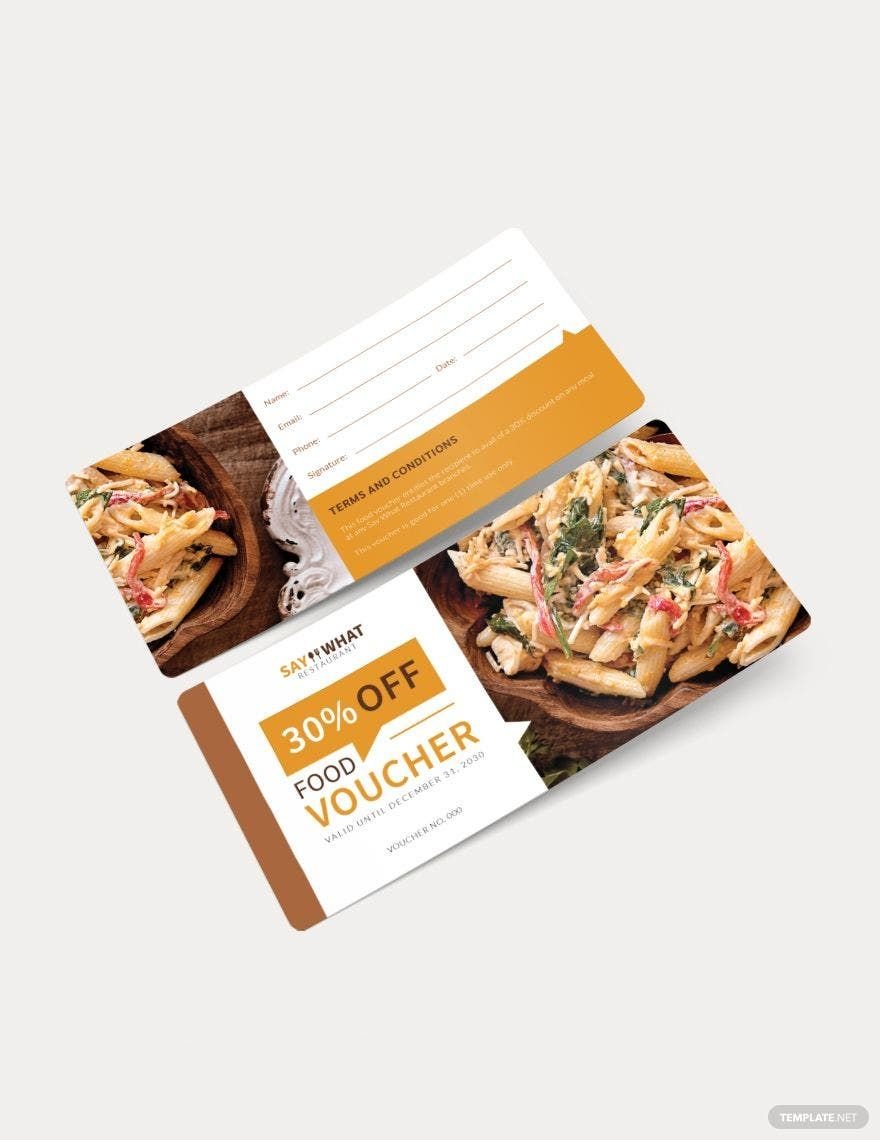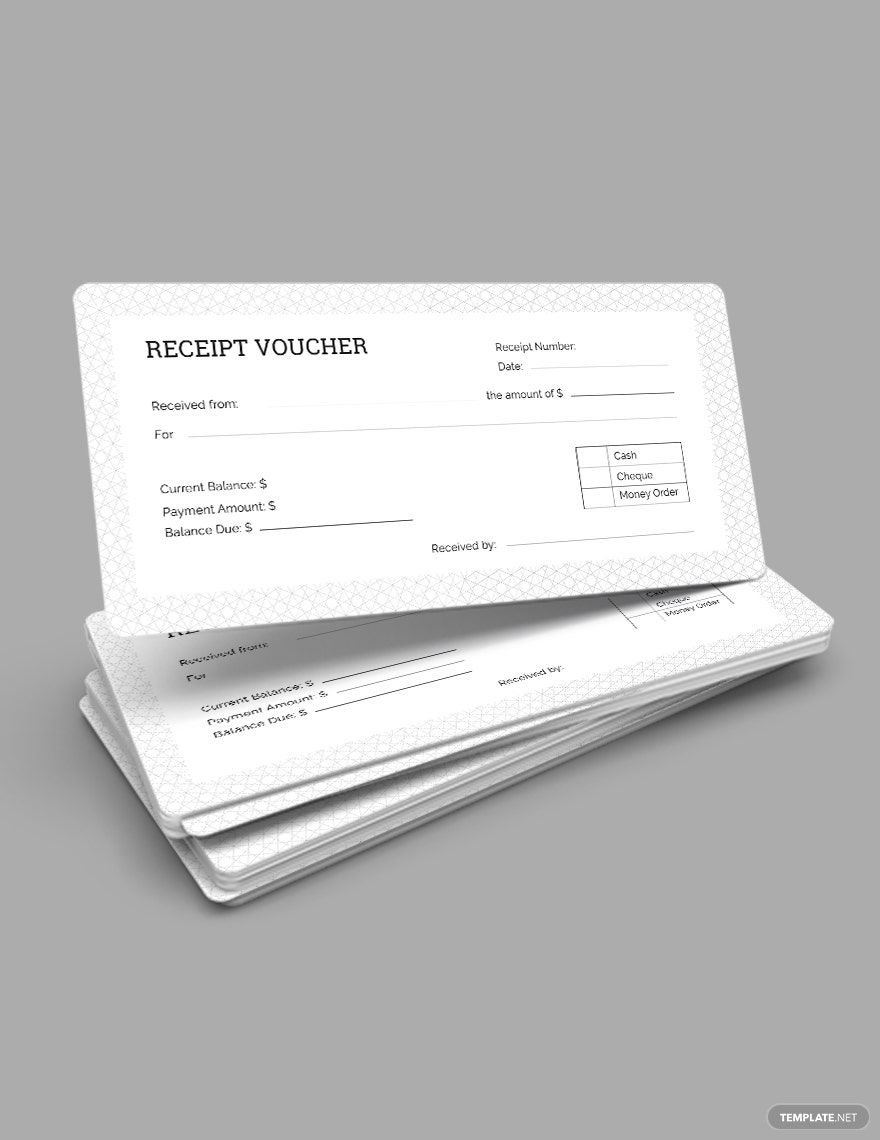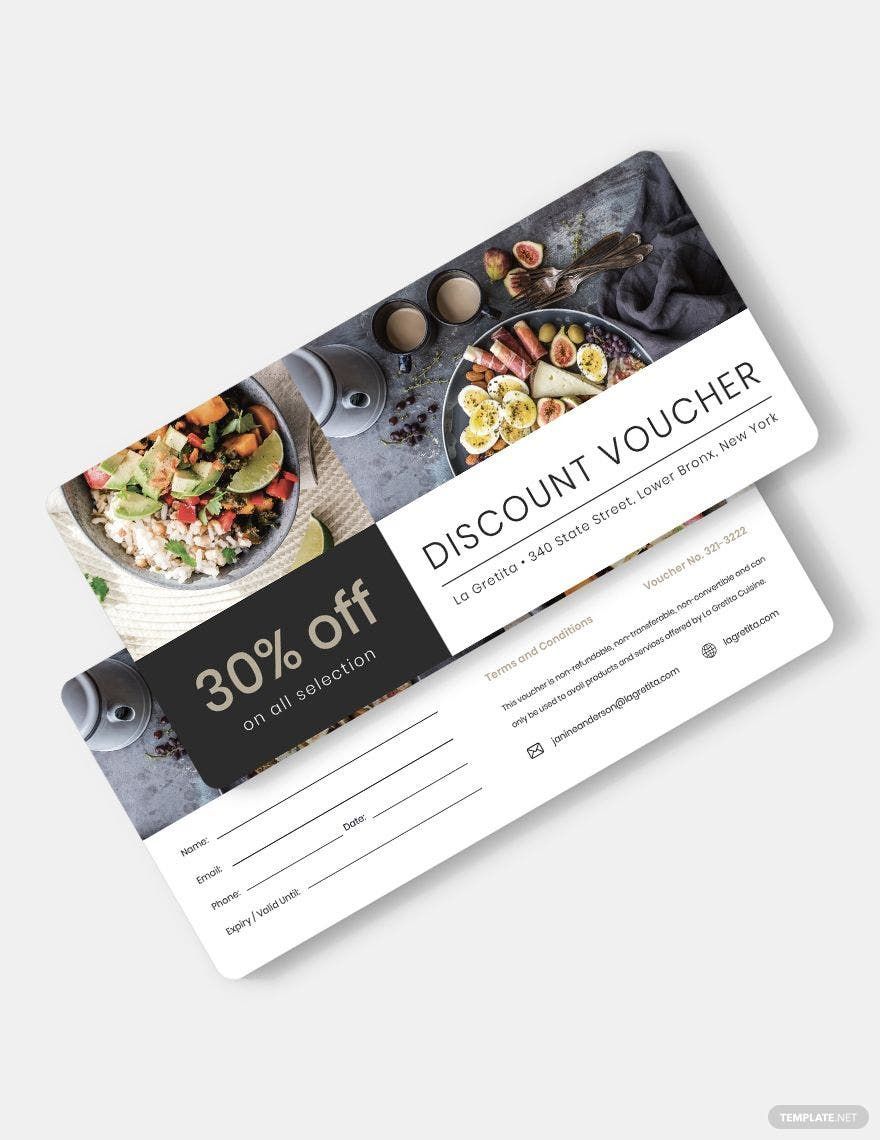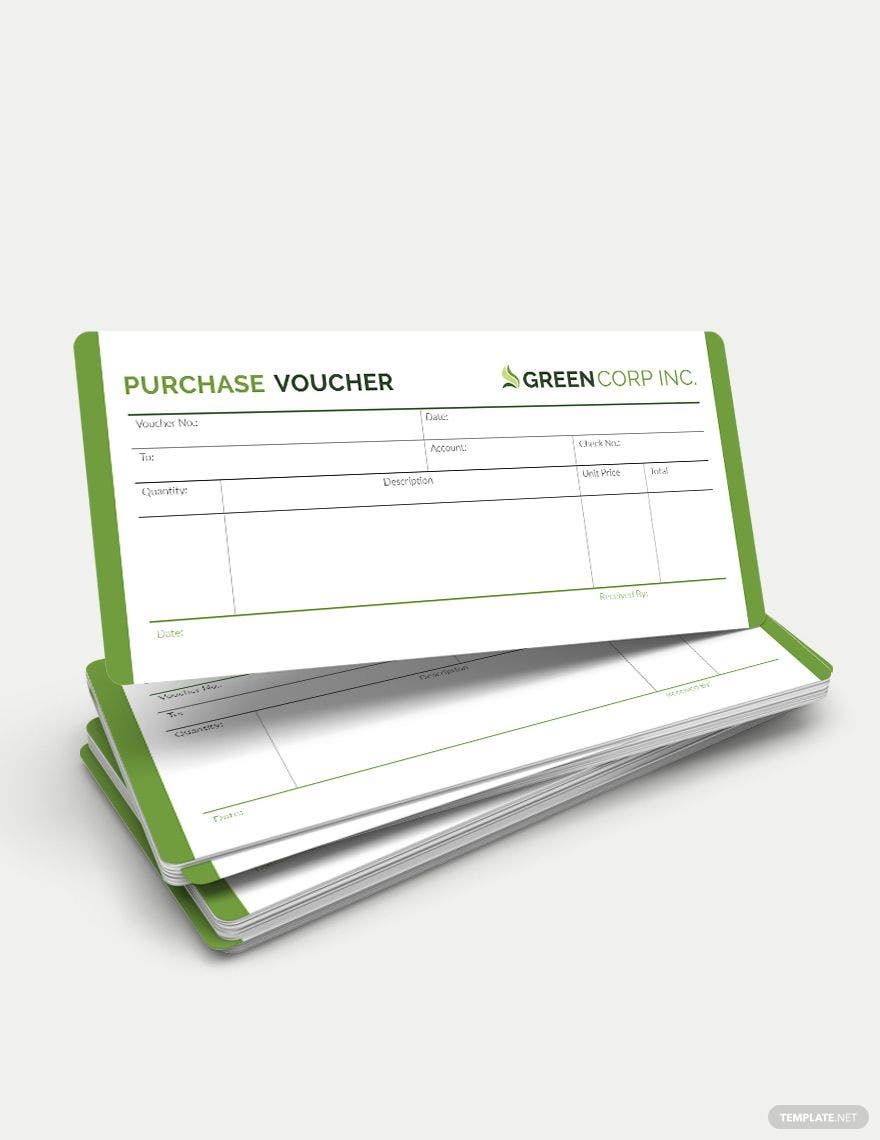Offer your customers the best of your services and entice them with freebies and discounts. Looking for an excellent voucher template to promote your business? Then, take a good look at our ready-made simple voucher templates. Downloadable and editable in Apple Pages, each of these templates come with high-quality and up-to-date designs to ensure its effectivity. 100% customizable, printable, and beautifully designed for simpler and faster usage. Convenient, versatile, and user-friendly, these templates will guarantee to save your time. Increase your sales and download these templates today!
Simple Voucher Templates in Apple Pages
Send out beautifully designed templates with our customizable and printable simple voucher templates in Apple Pages. Download now!