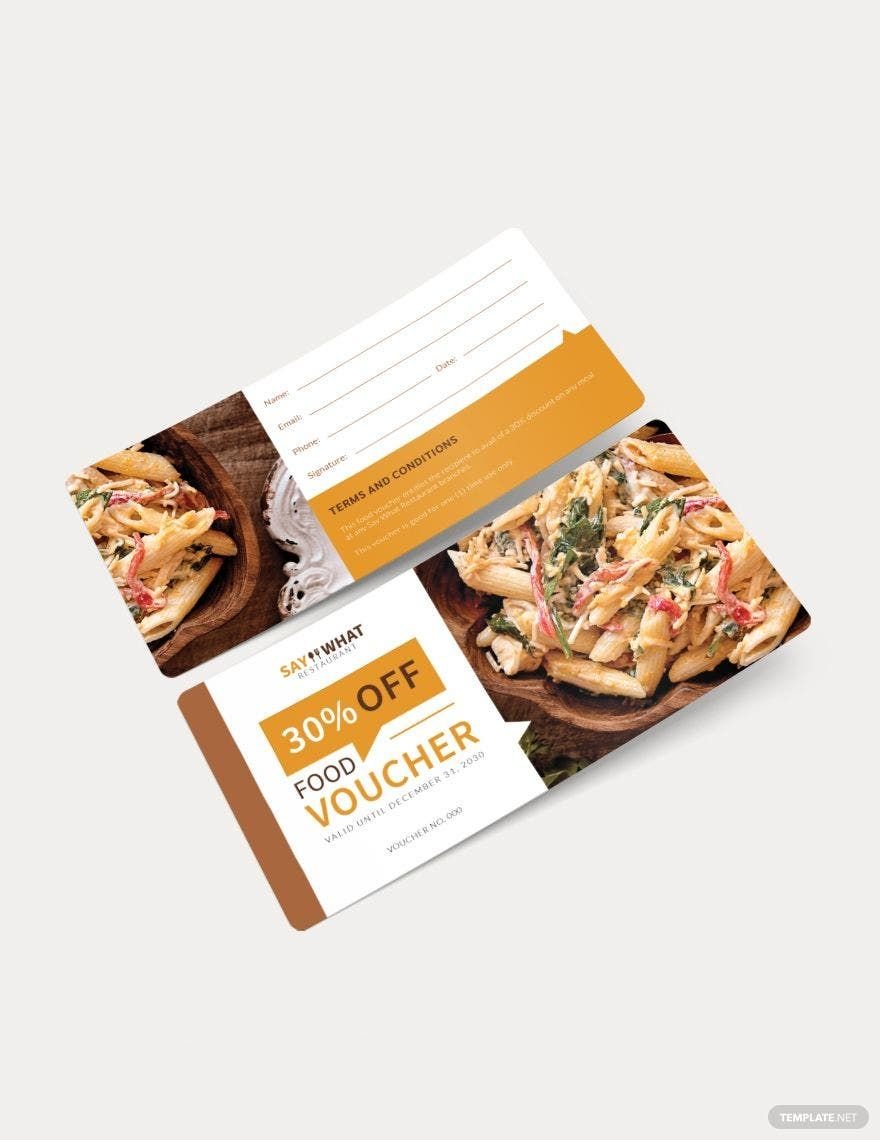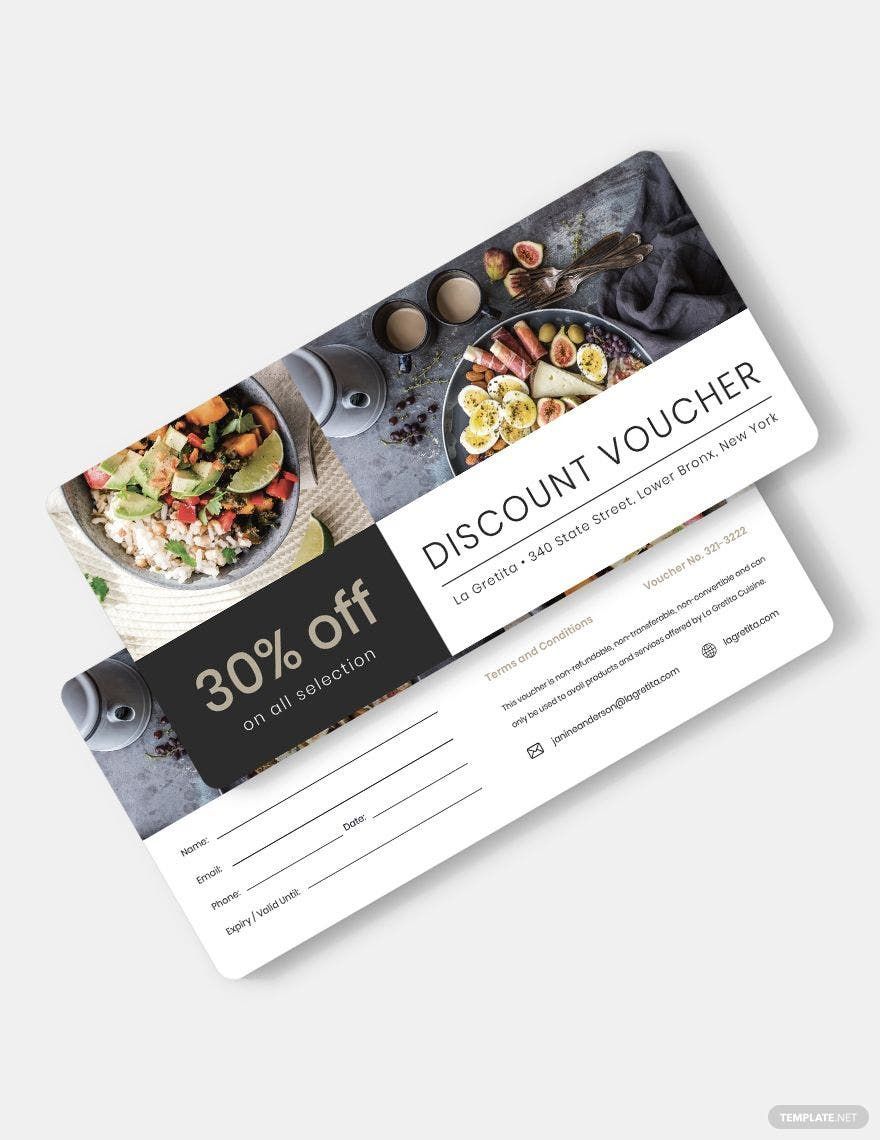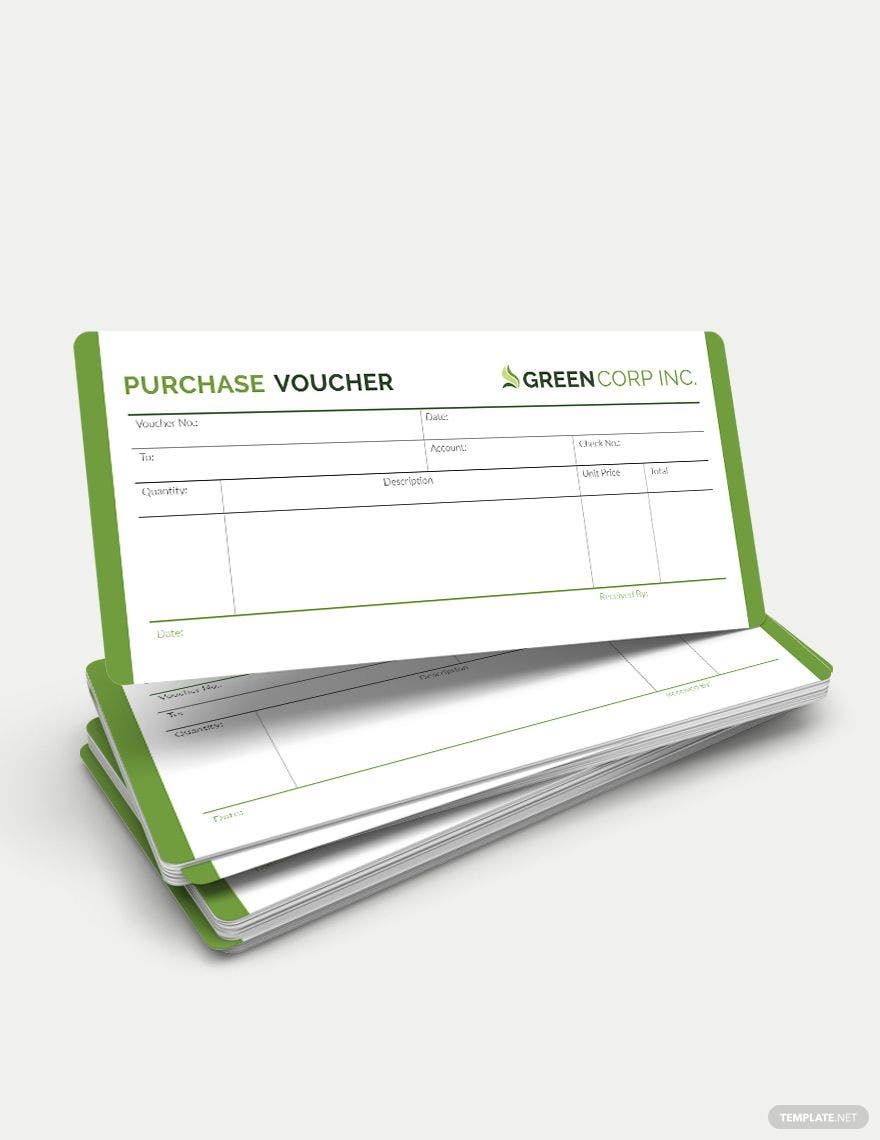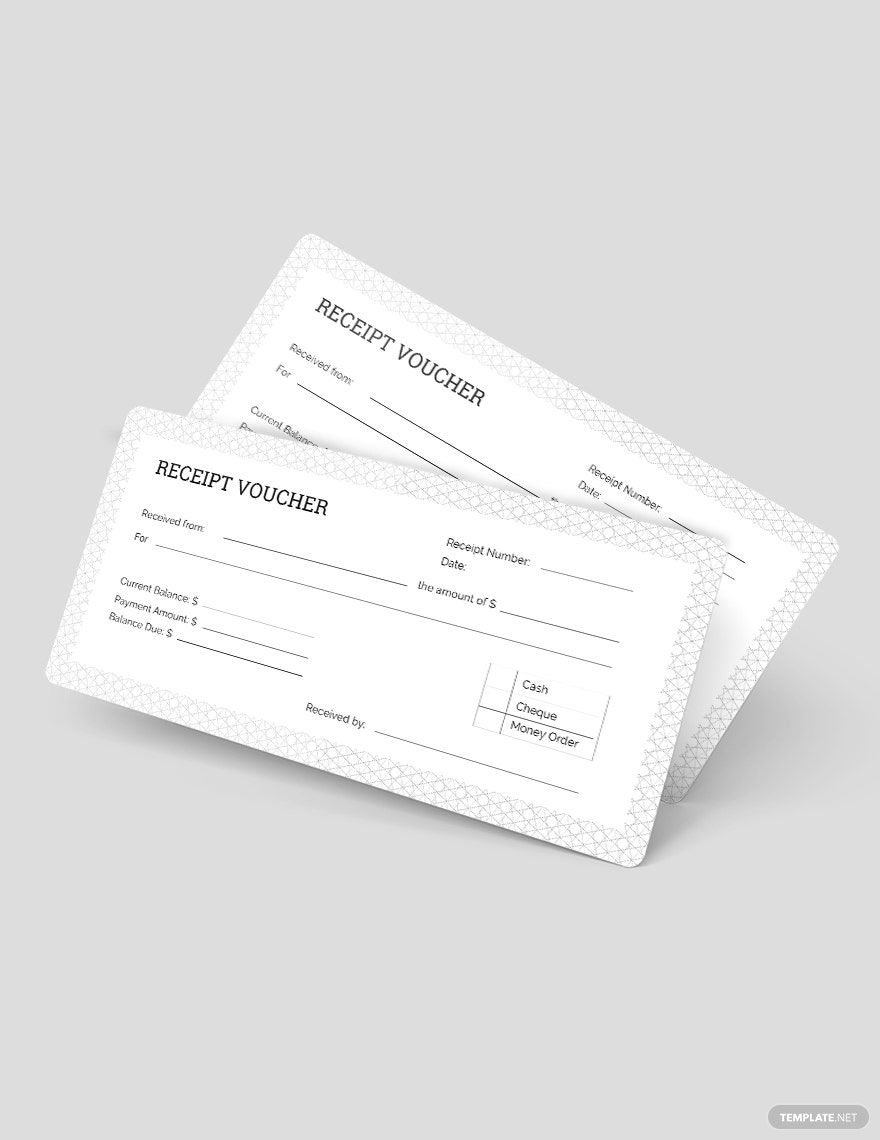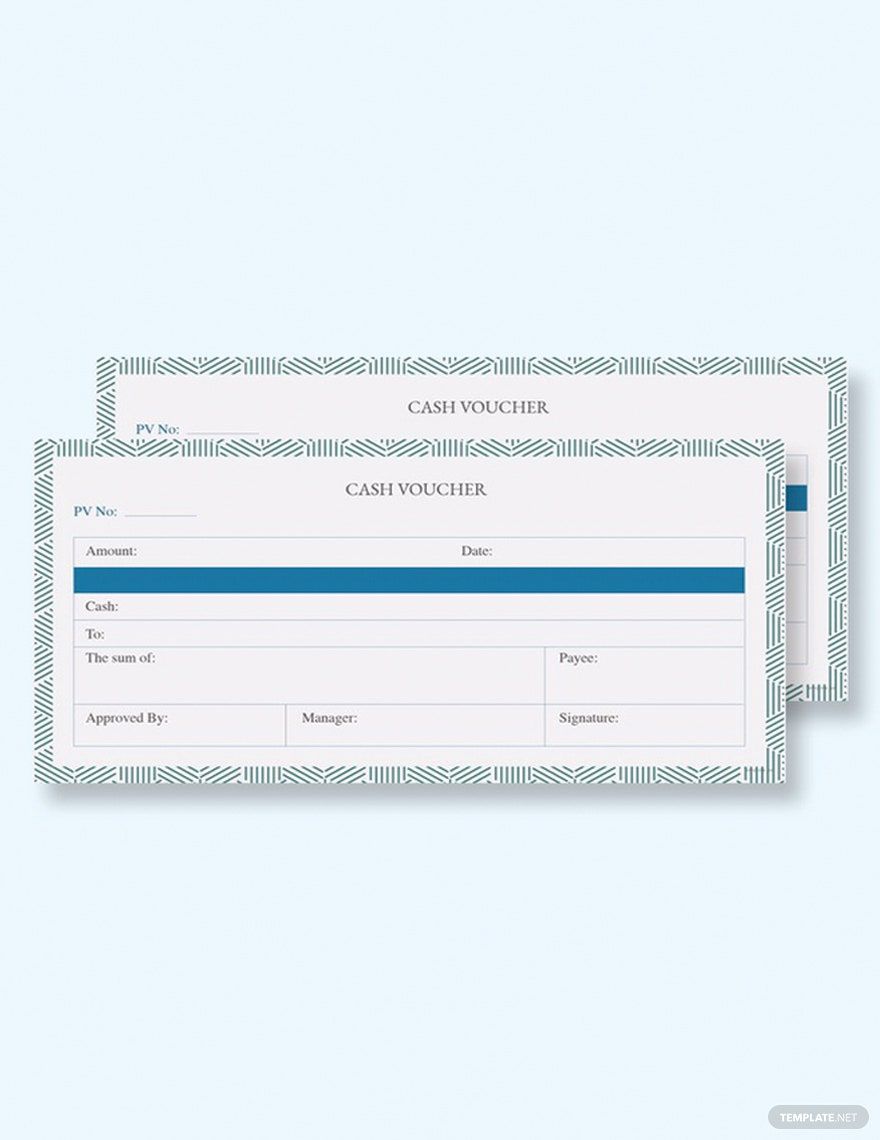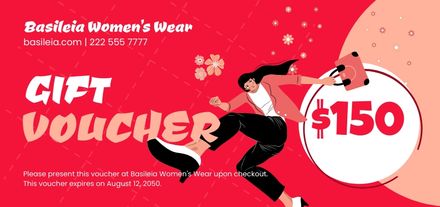If you need a simple yet effective voucher to promote your business or event, take a look at our wide range of simple voucher templates in Microsoft Publisher. Whether you need a payment voucher, discount voucher, restaurant voucher, birthday ticket voucher, and others, we’ve made them simple for you. Even without experience in designing or programming, you can certainly create your own voucher with ease since we’ve made our templates are high-quality, 100% customizable and professionally-crafted that is easy to use and customize for all types of users. Browse from our group of simple templates that are easy to download, and just as easy to customize and print! Get one of these simple voucher templates in Microsoft Publisher now!
How to Create a Simple Voucher in MS Publisher?
Simple vouchers allow you to obtain a certain product or service. Like a gift card, a simple voucher has a fix monetary value that can be spent on certain products and services. It would also greatly enhance the marketing of any company and would rid excess inventory. To make one to be used for your business, you will need an effective editing tool. Consider using MS Publisher as it is user-friendly and convenient. Voucher can be easily made but there are few instances wherein mistakes are unnoticed. To avoid experiencing one, here are useful techniques for creating a simple voucher.
1. Formulate the Title
A simple voucher would obtain an effective title if it is short yet on point. Use large, bold fonts to have an opportunity to grab the attention of your target customers. Good words that you can use are "Free", "X% Off", or "$X off" and start your simple brochureby telling your customer as to how much would be its benefit.
2. Make the Body
In the bod of your simple voucher, explain what the offer is for. It would be a smart move if you list out what the customers would get if they avail or present this voucher. As possible as you can, do not leave out anything to avoid ambiguity. Also, you can include photos in .png form for additional proof. For instance, you can include "oil can be exchanged to product x, y or z" with greater value.
3. Include Disclaimers
You need to include instances that would make the simple voucher null and void. You can include one voucher per person, not applicable for other offers, etc. Try to sketch this section short yet clearly stated. Long and wordy disclaimers would discourage your customers and they may avoid using the voucher and would not avail to your goods or services.
4. Set an Expiration Date
The expiration date is likely to be overlooked among any other parts of your simple voucher. If you would pick a duration date that is long, customers would likely to put them in a pile and would disregard them later on. However, if you would pick a date within the span of a week, there would be a sense of urgency so it would make less than your voucher will be forgotten.
5. Design, Save and Print
After following the useful tips on making your own simple voucher, you can now encode it into the Microsoft Publisher. There are premium services they offer for an easier and faster making of your simple voucher. After making sure that you are now ready for printing, save your work and make sure to pick the right paper stock that you will use for the printing of your sample voucher. Gather it all together and distribute it to your designated customers and be ready as they would immediately head to your business and avail your offer.