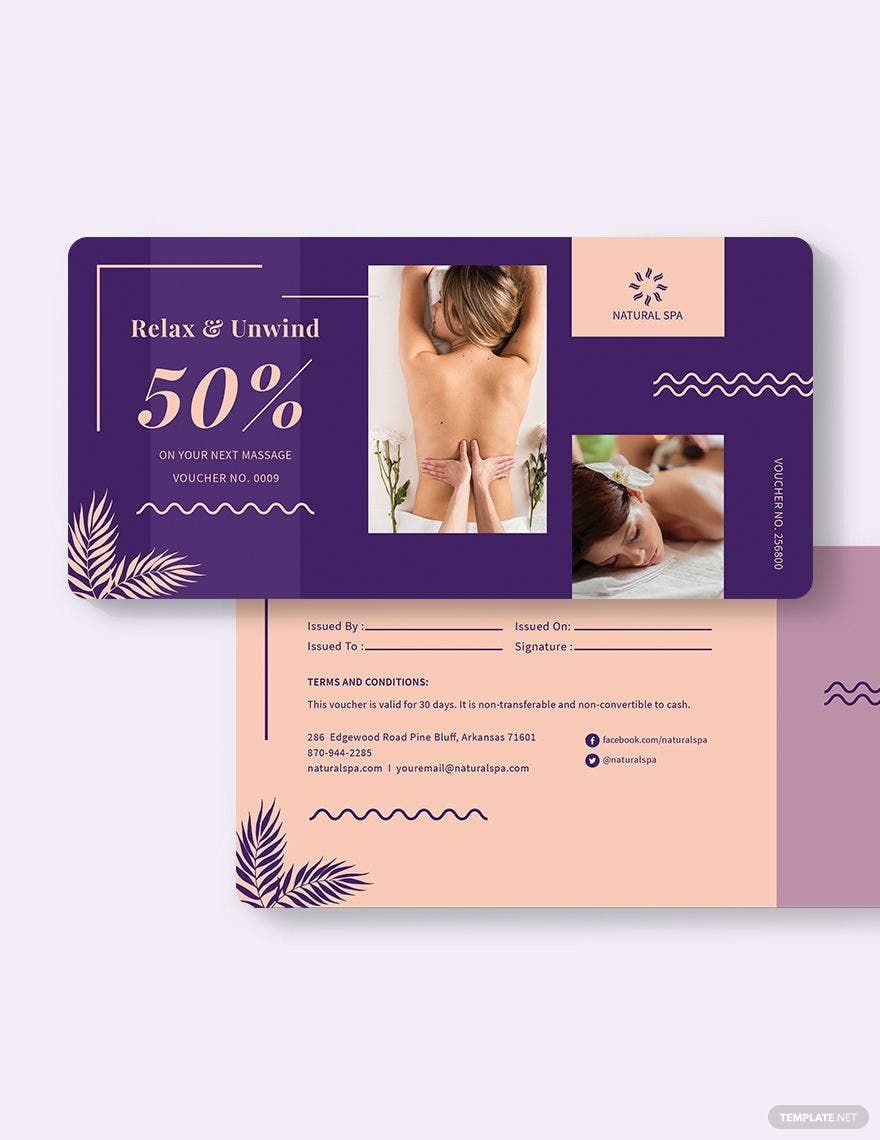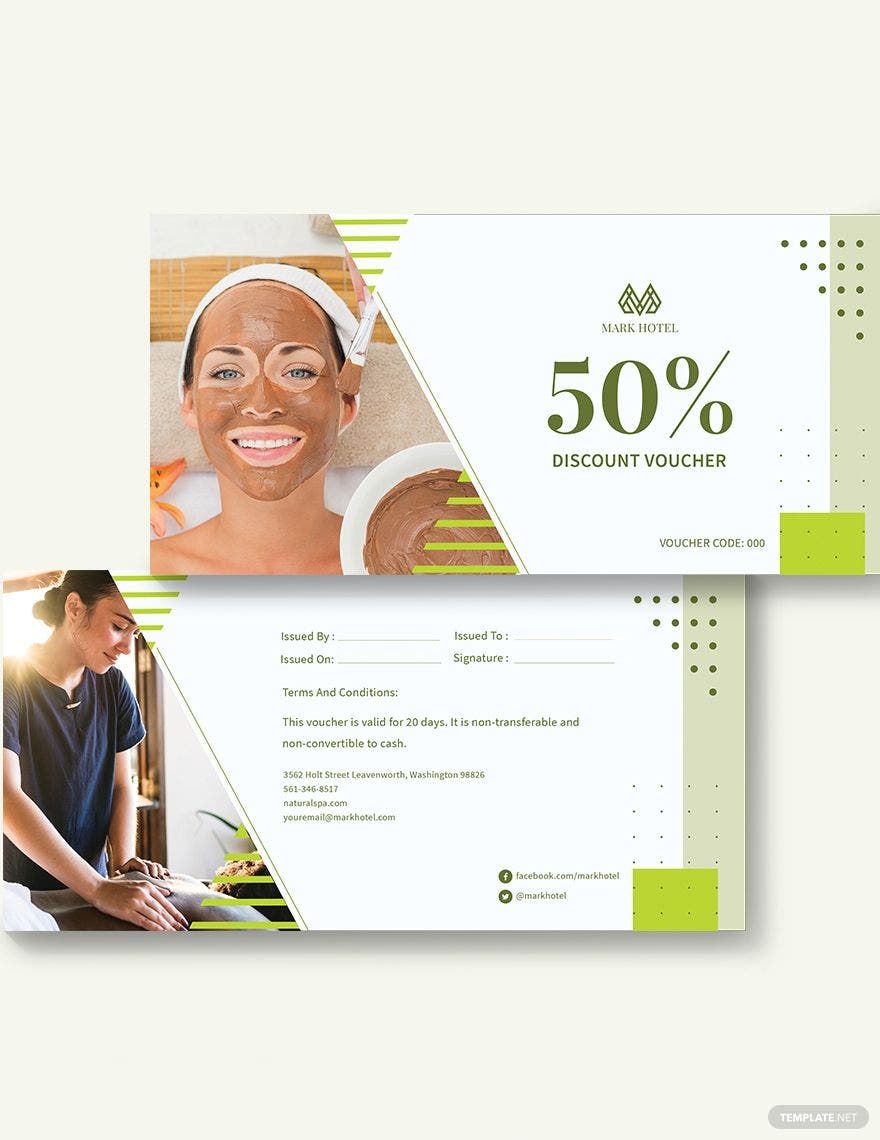Do you want to gain more customers? What about increasing your revenue? Or both? If your answer is both, then you are on the right page! Template.net pro offers fully customizable, printable, 100% editable, and beautifully-crafted spa voucher templates in Microsoft Word. Whether it is special offers, complimentary food or drinks, or other tactics to satisfy customers and keep them coming, we can make it all happen! Stop wasting your time dealing with hesitation and uncertainties, grab this amazing chance now for the development of your establishment. Start the hassle-free crafting now by downloading our template in MS Word file format and subscribing to any of our subscriptions.
Spa Voucher Templates in Word
Explore professionally designed, customizable Microsoft Word payment voucher templates. Free to download with high-quality, printable designs. Download now.