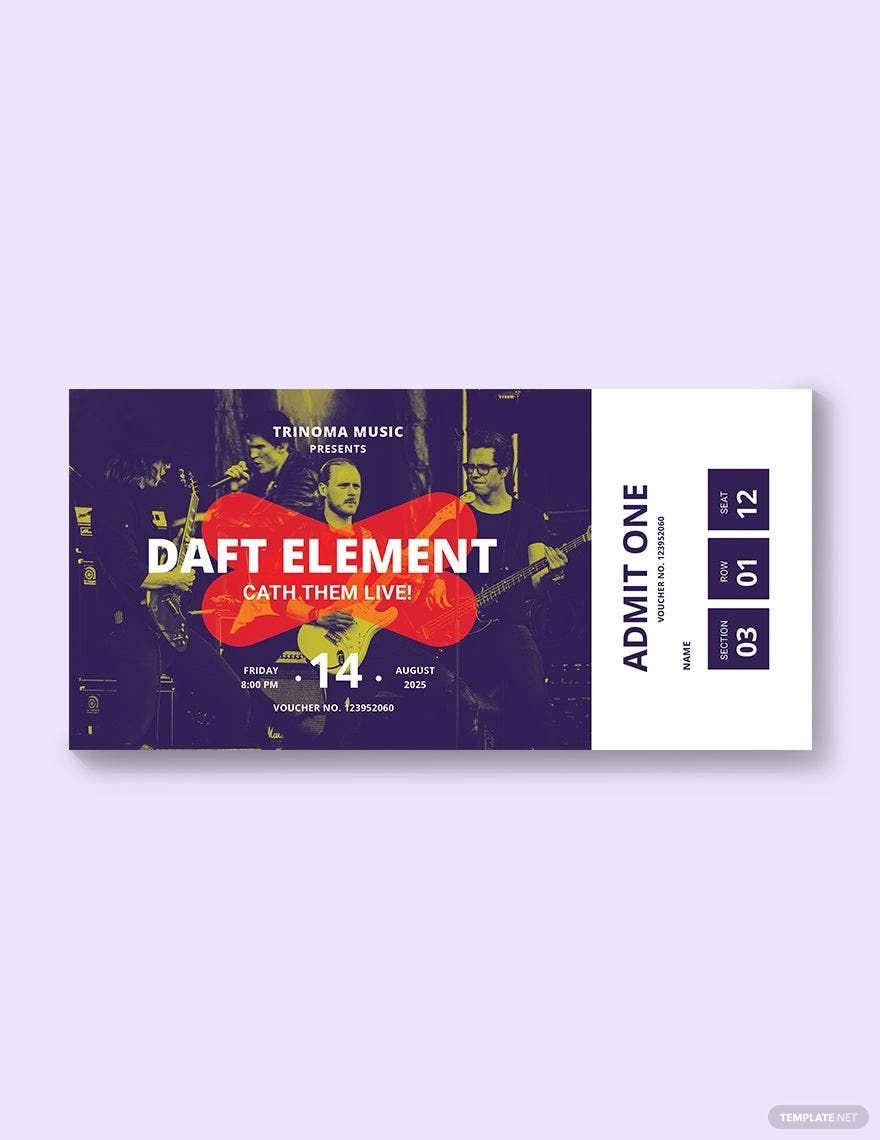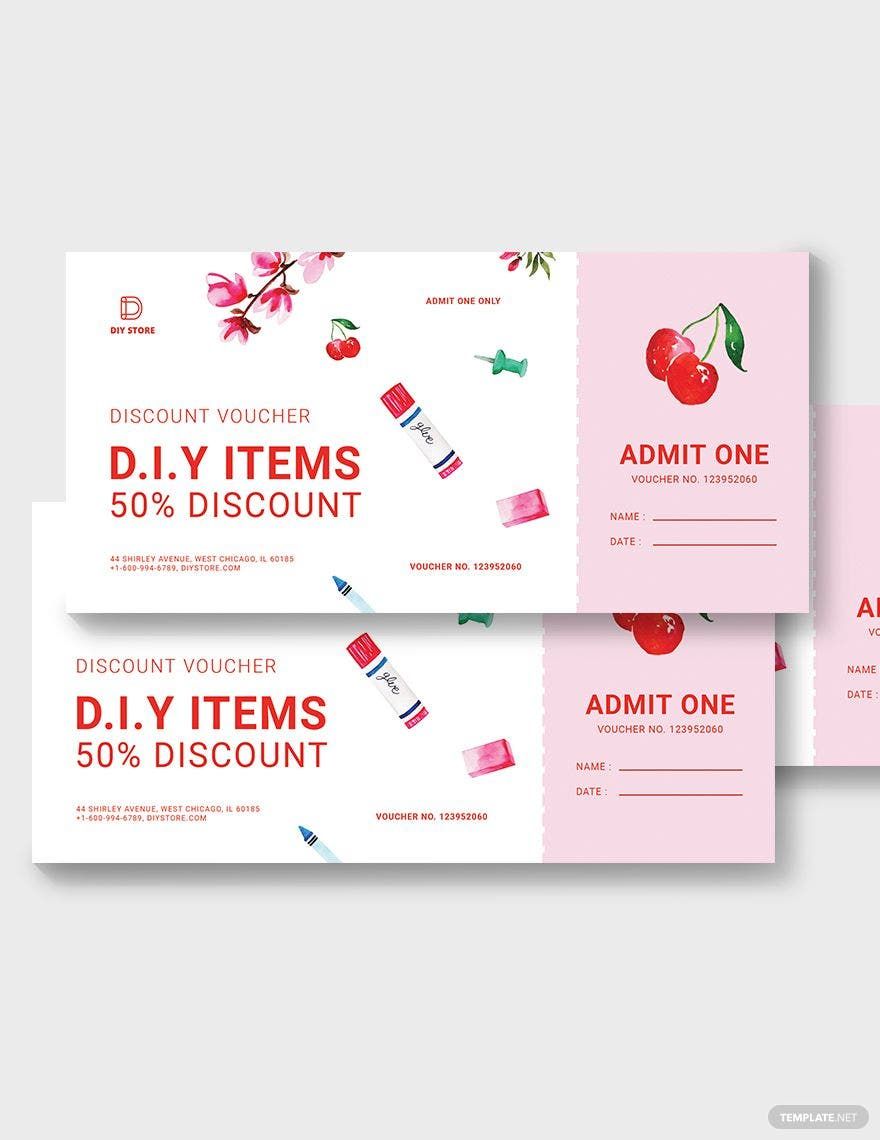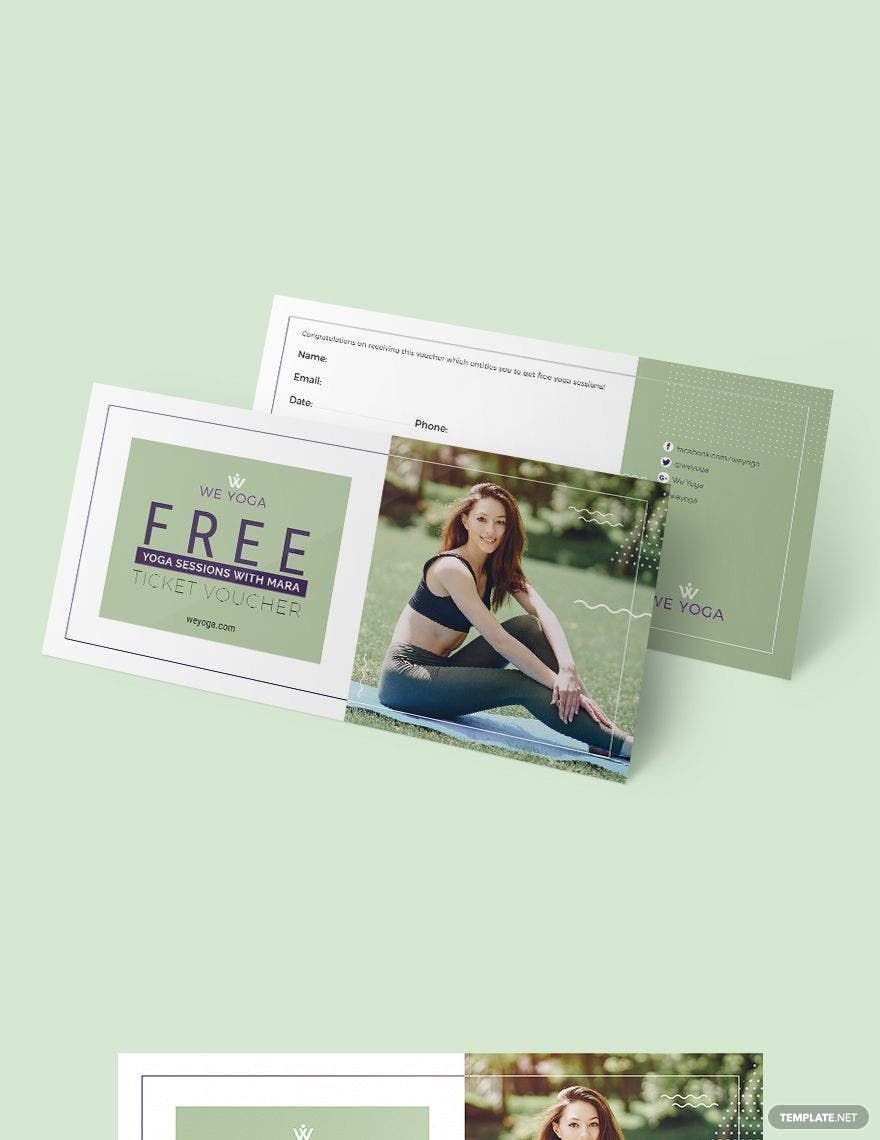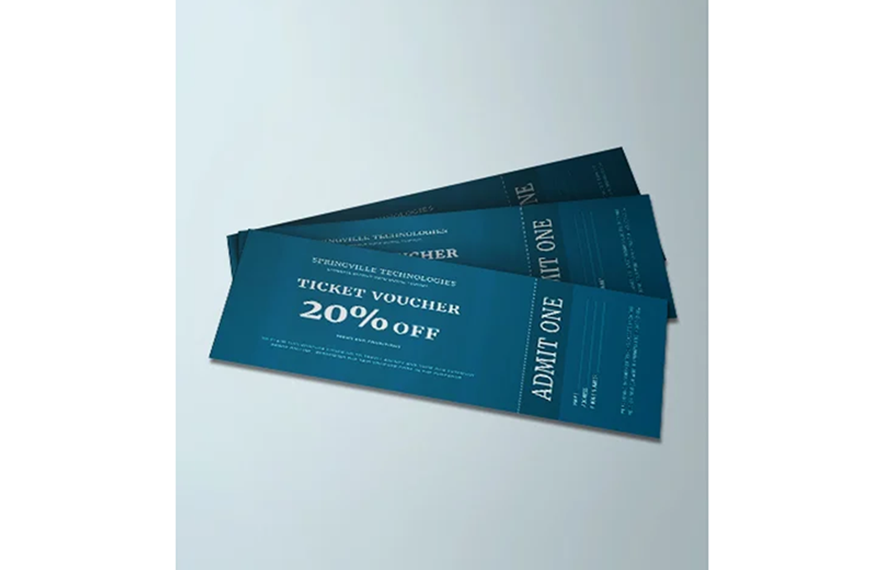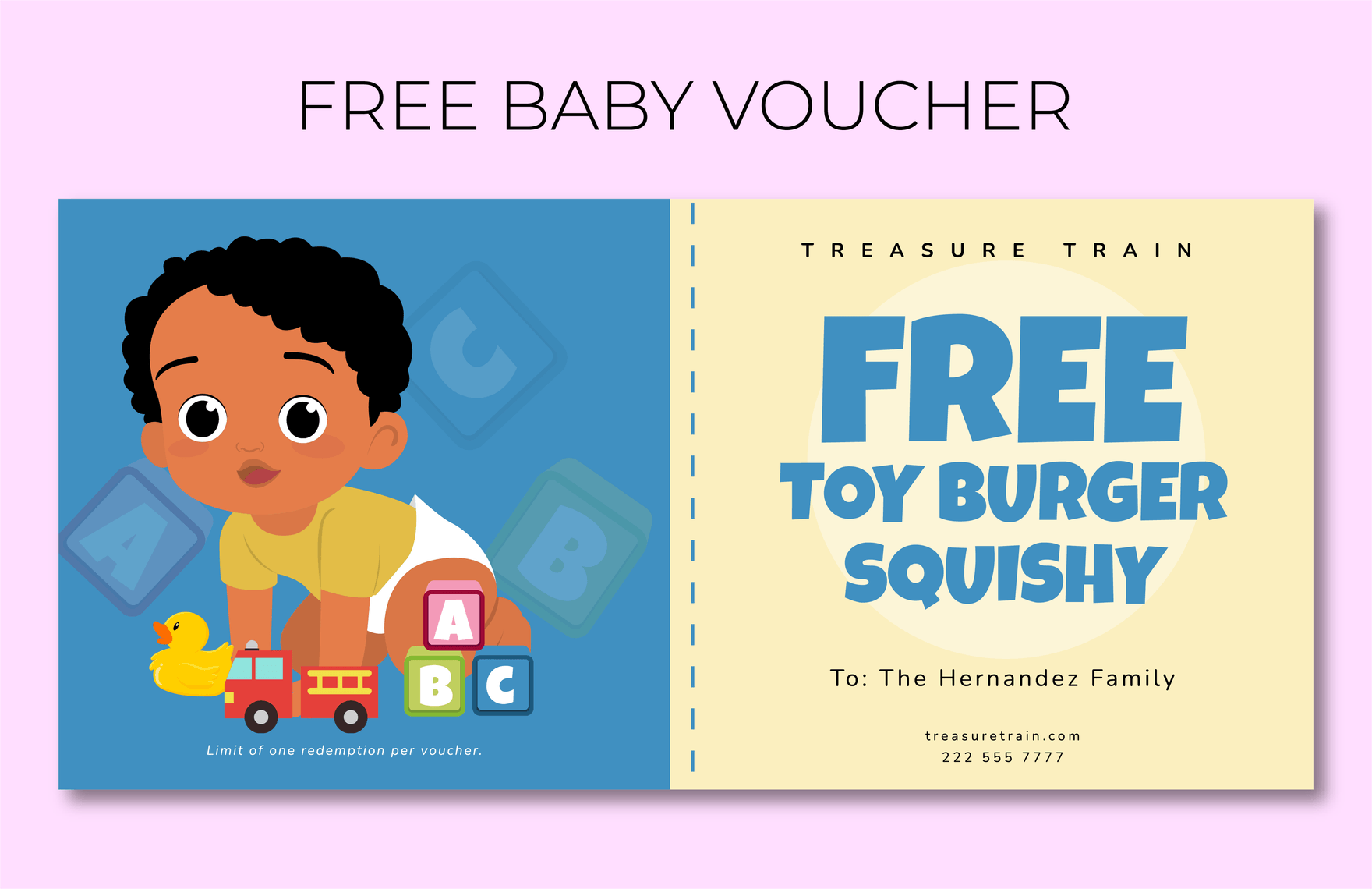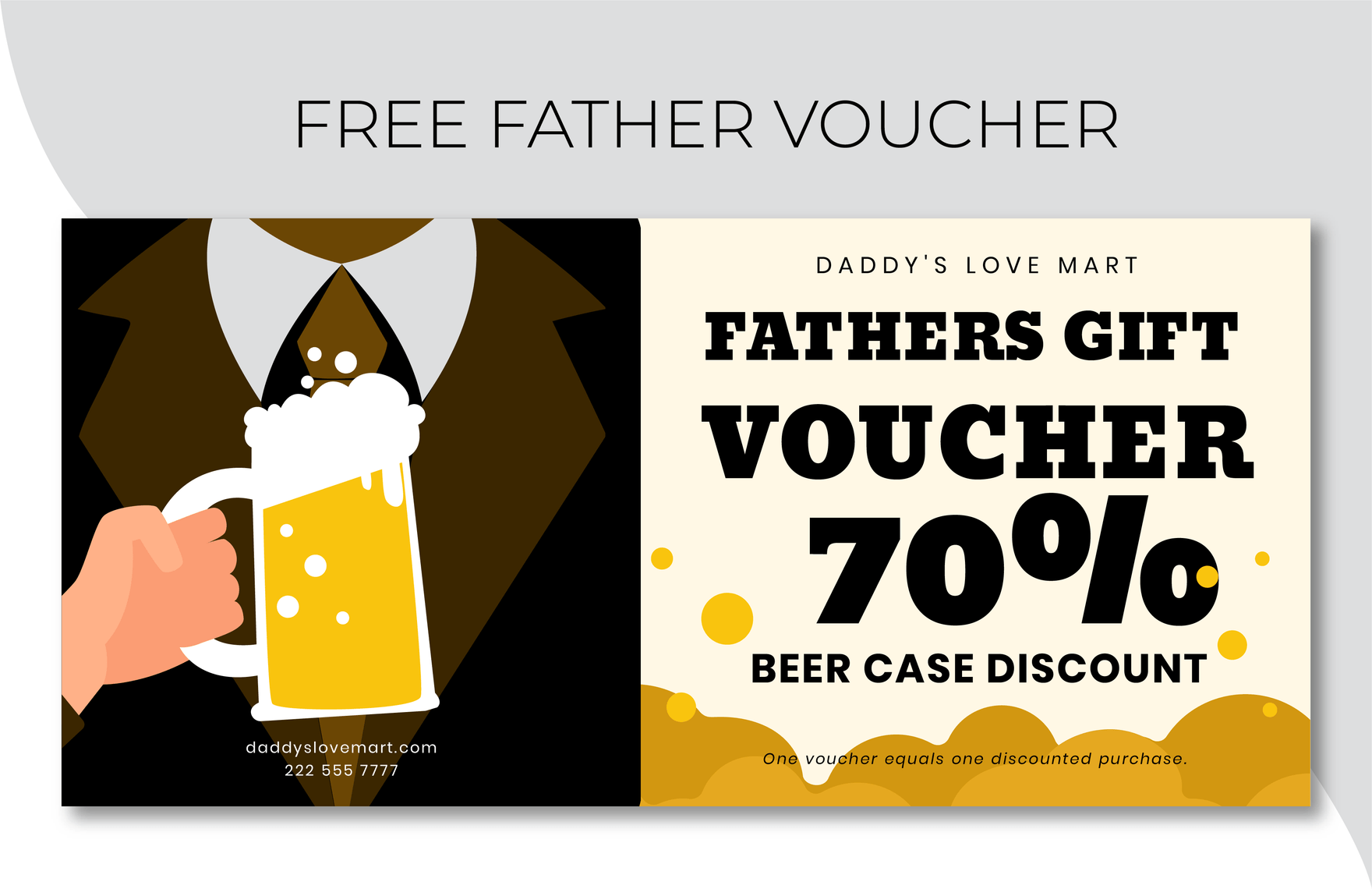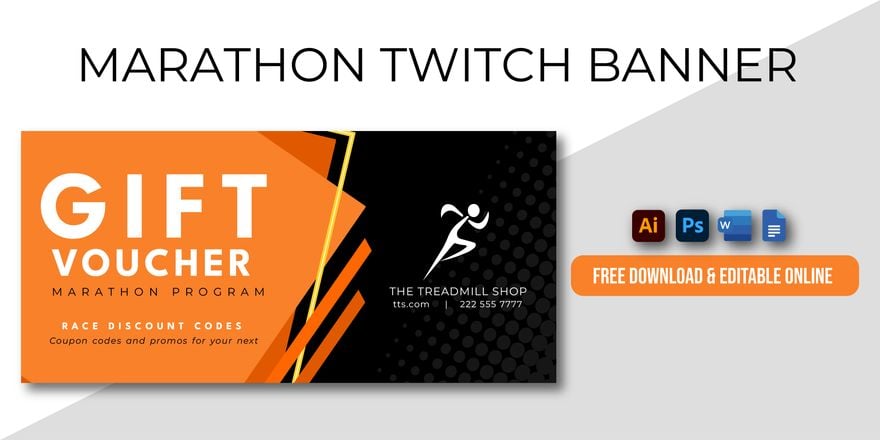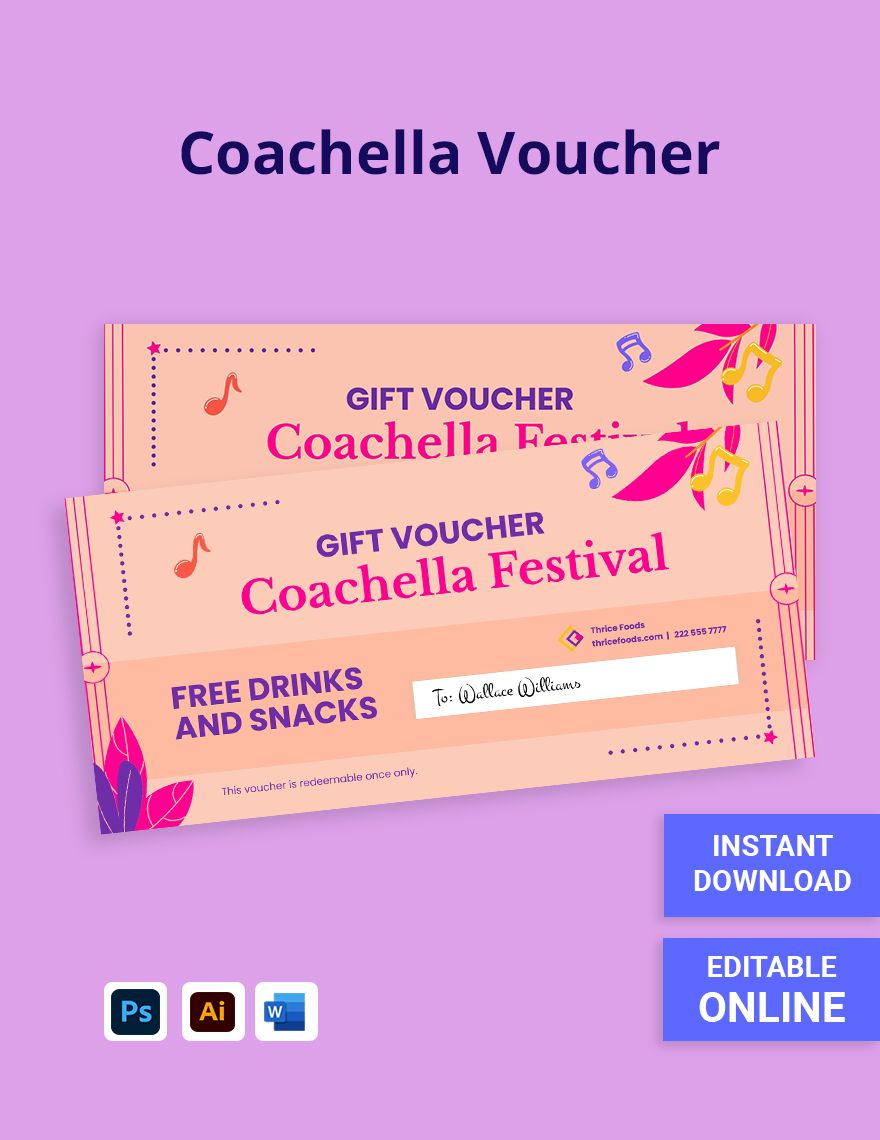Lure in crowds to join the events and activities that you are organizing, to avail of the goods and services that you are offering, or simply patronize your entity through an eye-catching ticket voucher that holds discounts and freebies. To help you design one with ease, make use of our printable ticket voucher templates in Word that is ready-made, pre-formatted, and content-ready, which contain original artworks and scalable vectors, all fully customizable to satisfy your current needs. Goods and service promotion or event invitation can be a lot simpler and more attractive when you offer ticket vouchers to your target market. So, hurry and grab our useful ticket voucher templates now!
How to Design a Ticket Voucher in Word?
Here are some simple steps that will assuredly guide you in making a functional and visually attractive ticket voucher.
1. Determine the Purpose of Your Ticket Voucher
There are a number of reasons why you offer discounts through your ticket voucher: to gather people in an upcoming concert or music festival that you are organizing, to make people avail of your goods and services, to increase the number of flight bookings in your travel company, and many other specific cases. The bottom line is that a ticket voucher is used for marketing and promotion and to boost your branding. Knowing your purpose would help you get a grip on what you are trying to achieve using your ticket voucher and what designs are appropriate to your voucher. For example, if you are creating a voucher for a dog show, photos or illustrations of dogs and related items can be incorporated in your design.
2. Establish Your Offer
Make it clear to the audience what they can expect from your ticket voucher. You must specify what are the advantages that they can acquire in your vouchers, for example, a certain percentage discount, discount in the form of a specific amount, freebies and promos, and many others. This would hype up their curiosity, therefore making them more interested in your offer.
3. Open MS Word and Incorporate the Details
In your device, open MS Word, and create a new document. You can insert photos or illustrations related to the purpose of your voucher ticket, as stated previously. Add the necessary details, such as the title of your ticket voucher, date, time, venue, contact details, and price, if any. In order to protect yourself from fraud scam, make sure to incorporate a unique voucher number or bar code for each ticket voucher. Note that no two vouchers must be the same.
4. Choose Colors and Fonts
Colors play a significant role in capturing the attention of your audience. However, this does not mean that you must incorporate a lot of colors in your design; instead, choose only two to three colors and work around their hues, tints, and shades to produce more colors that are related and in harmony with each other. For the fonts, sans serif fonts are widely used because it is highly readable compared to other fonts. You can choose other fonts, but make sure that the letters won't overlap with each other even if the font size is reduced.
5. Finalize and Save a Copy
Lastly, check if you have incorporated all the essential elements, and spot for any typographical errors and misplaced graphic designs. Make sure that the digits are correct as this may entail reprint and additional cost if mistakes can be spotted only after printing. Do not forget to save a soft copy in your device in case you need to print more. You can also use this design as a reference to your ticket vouchers that you may create in the future.