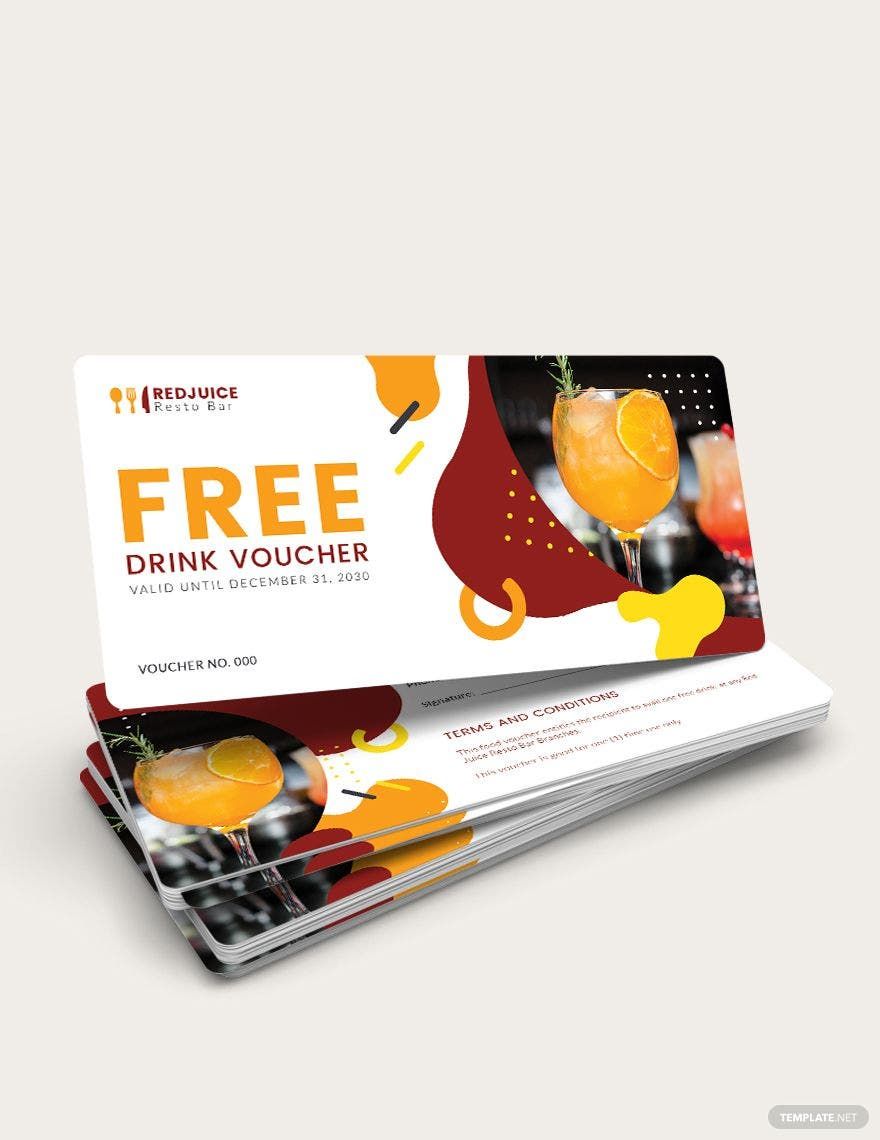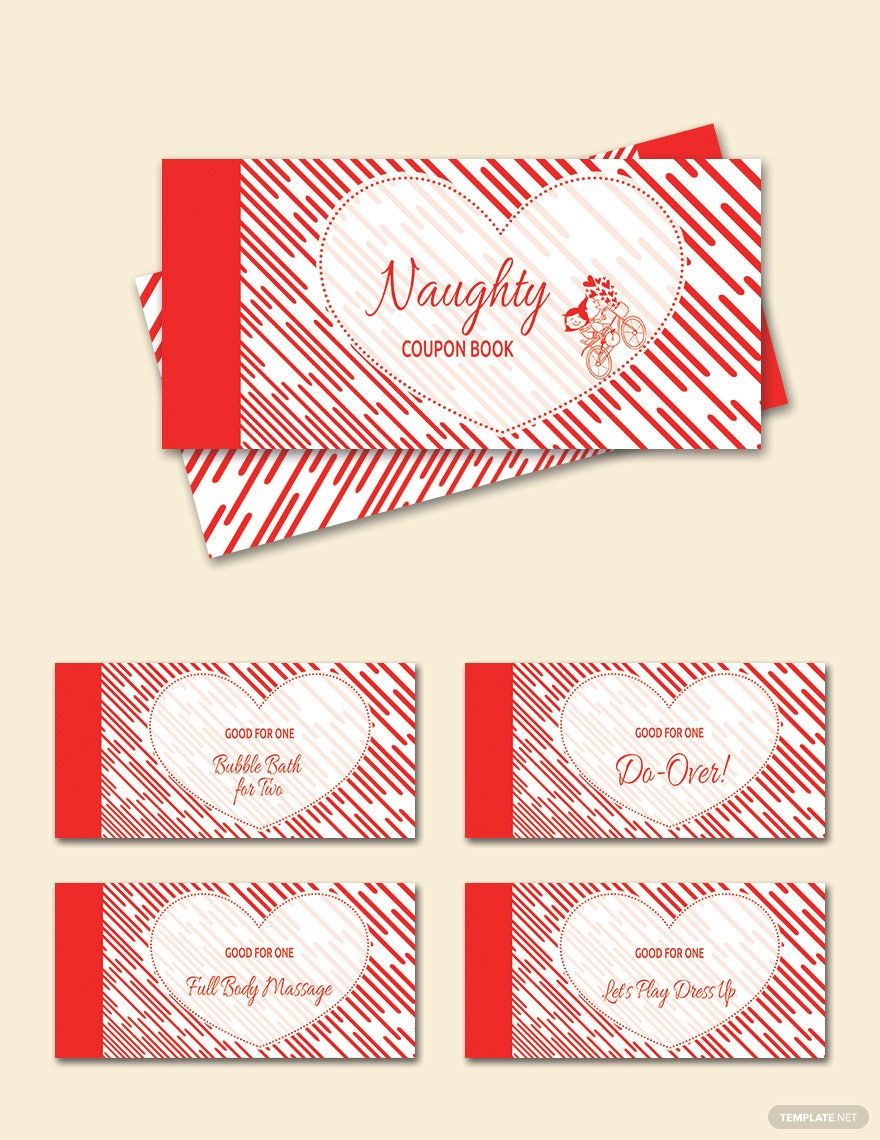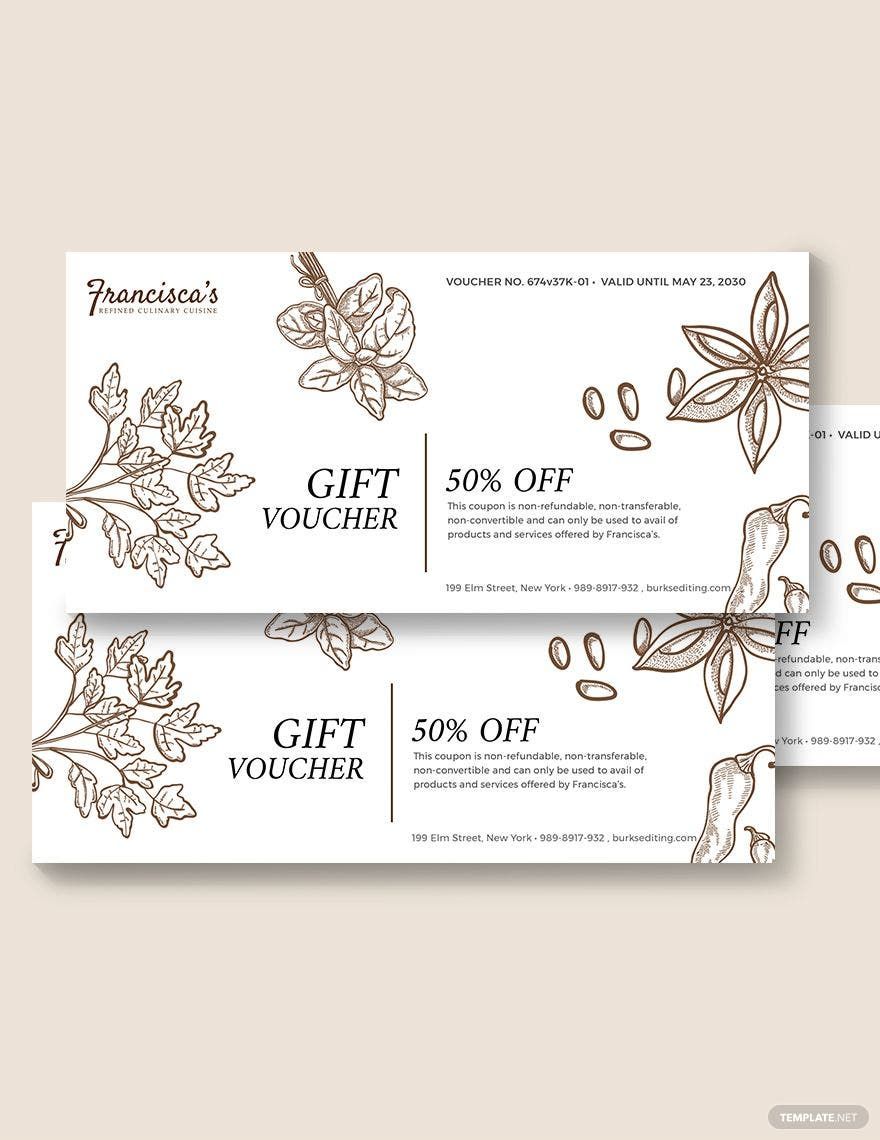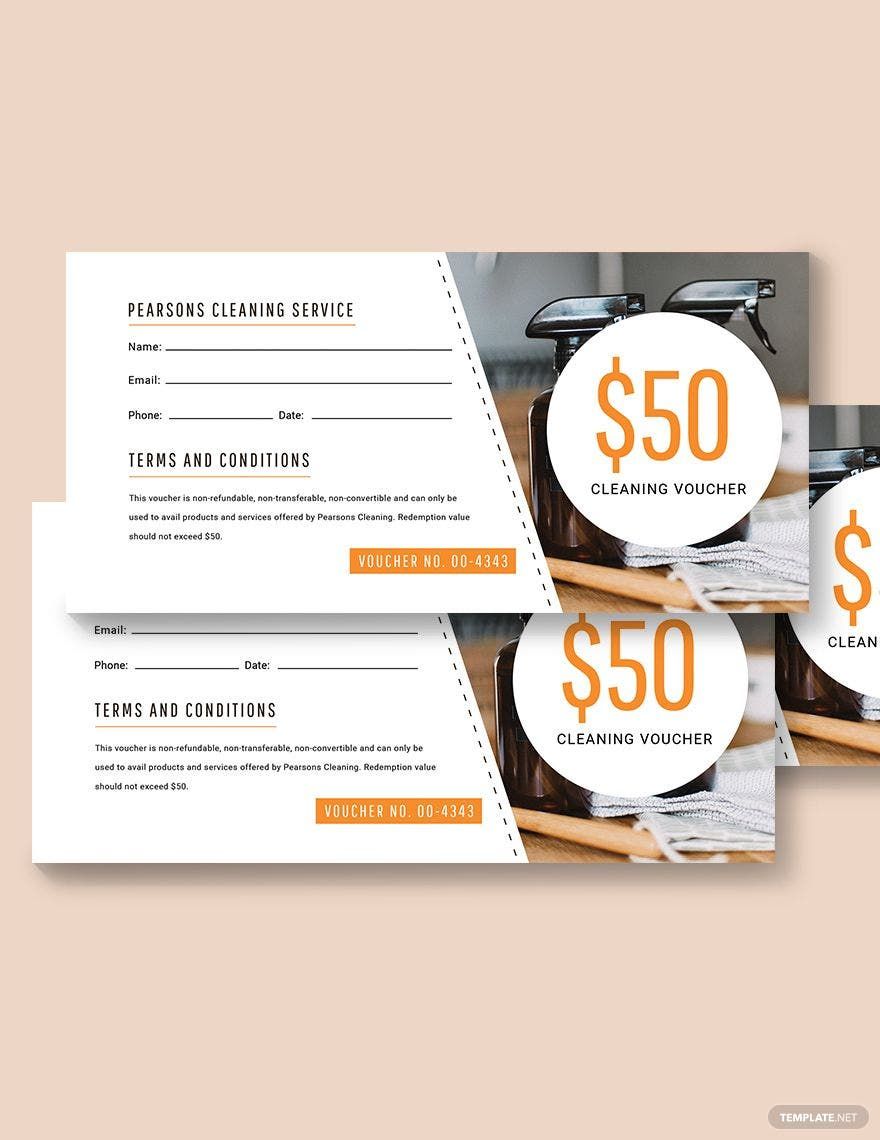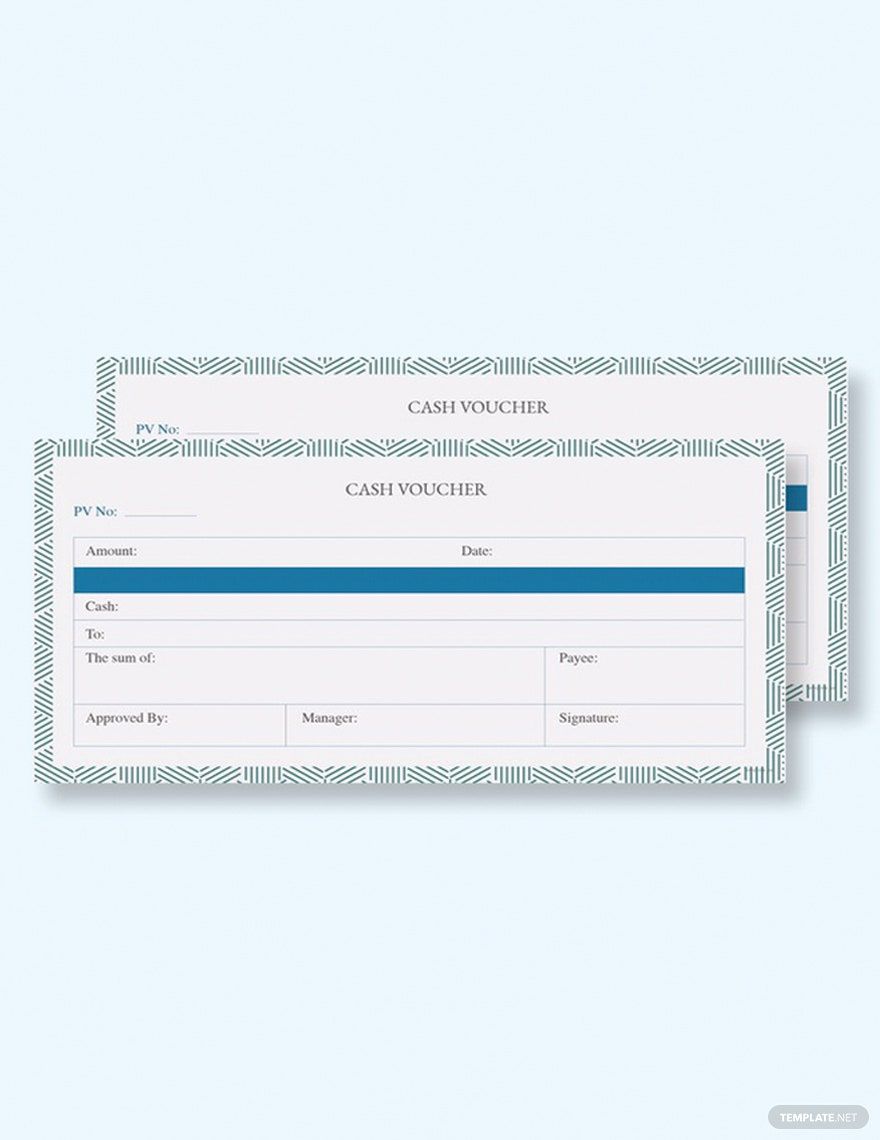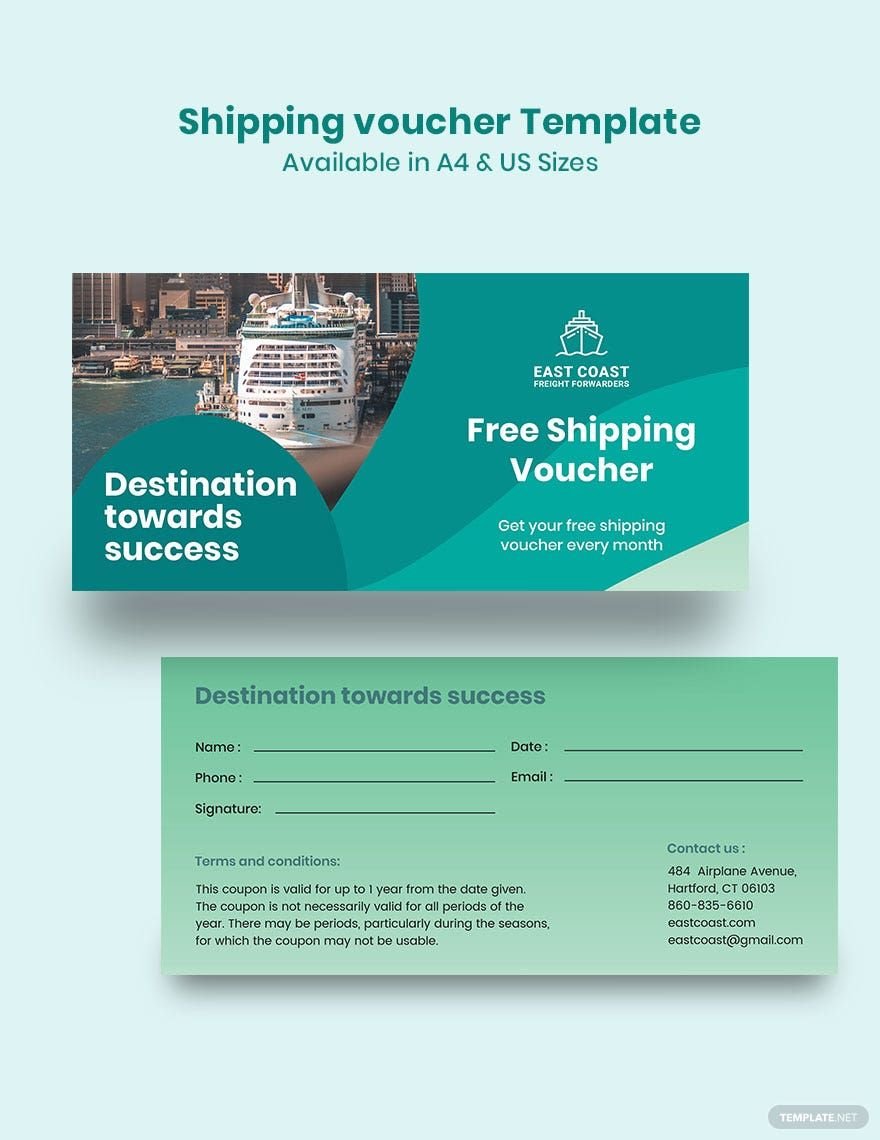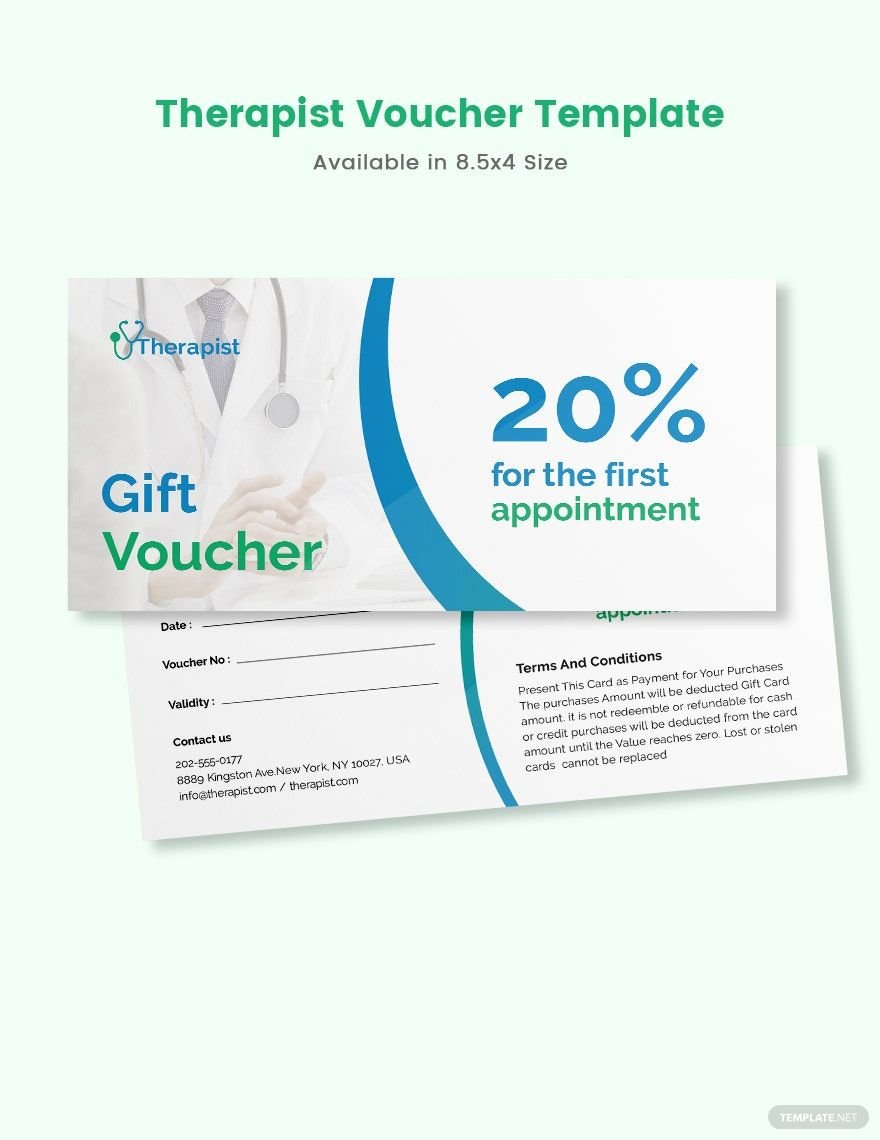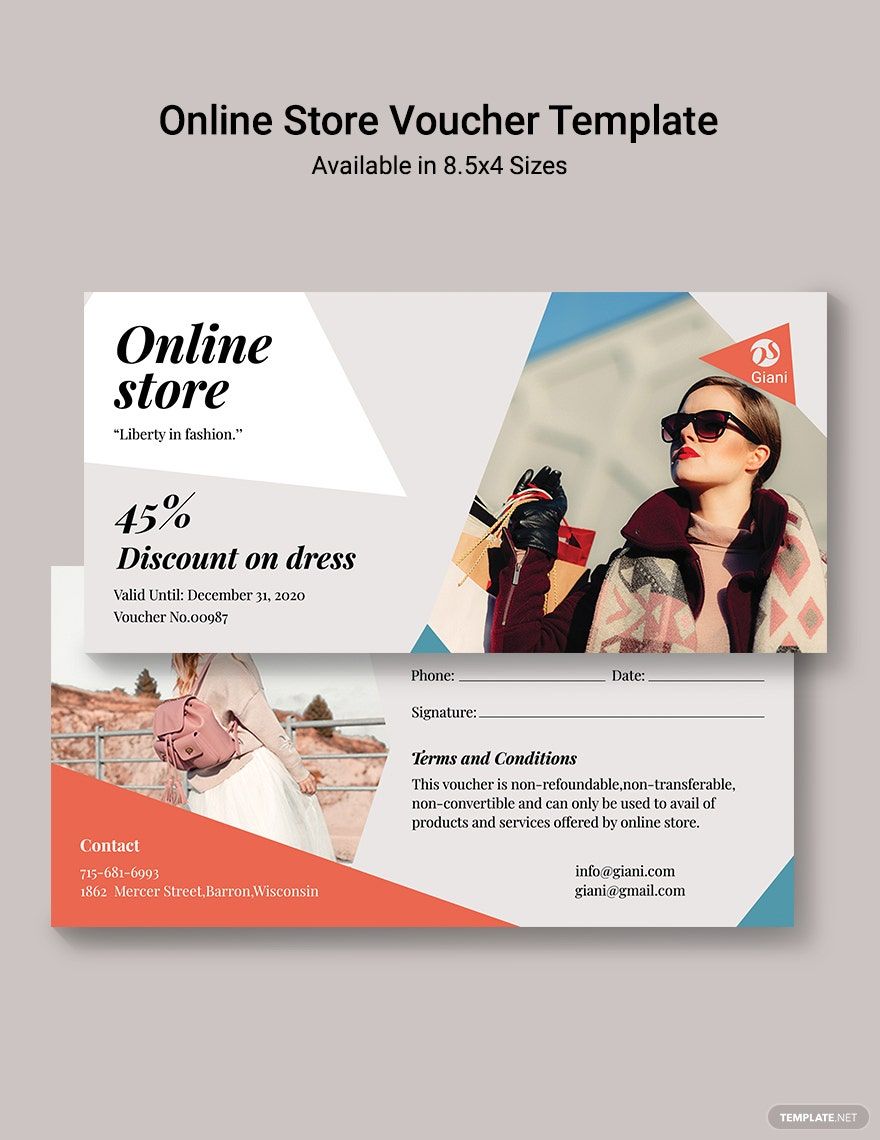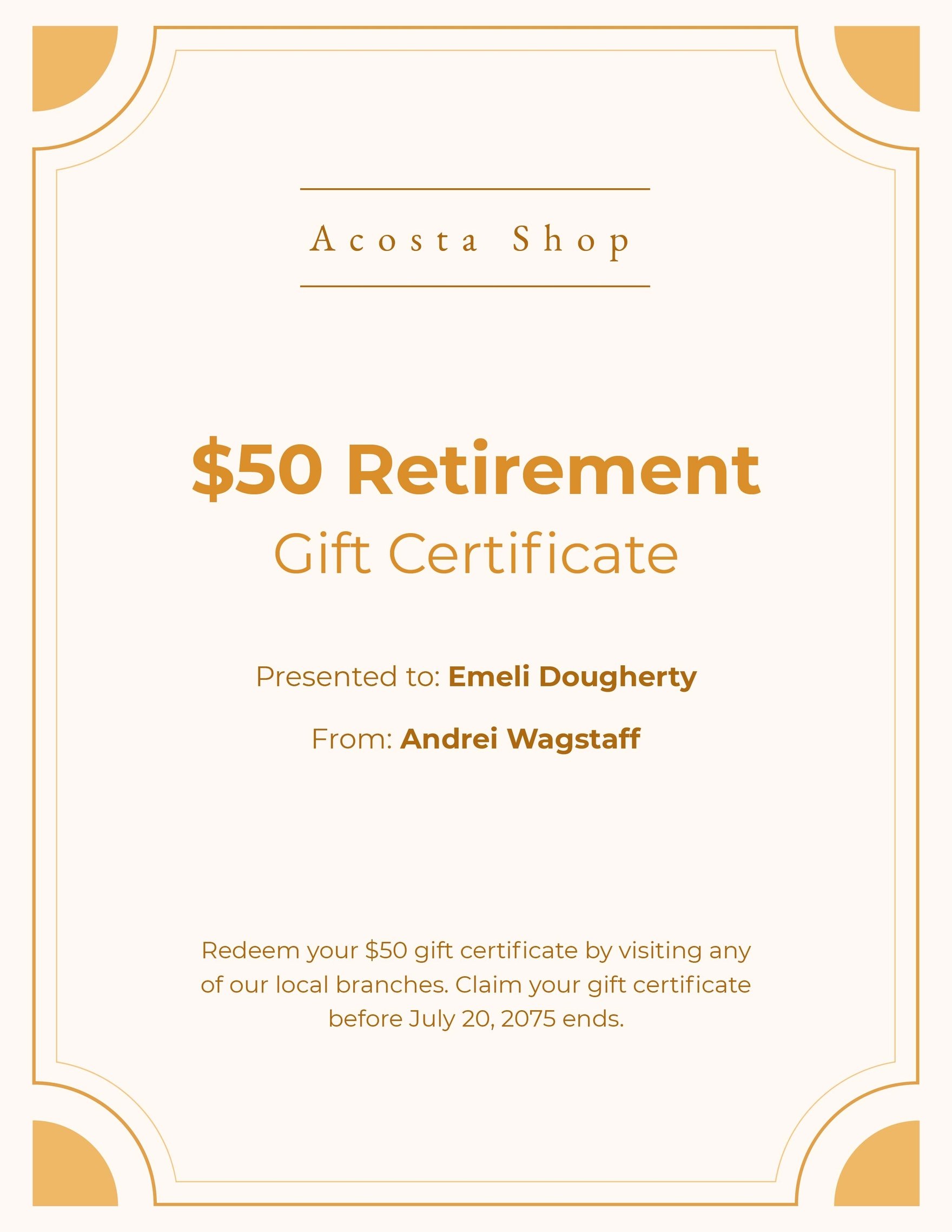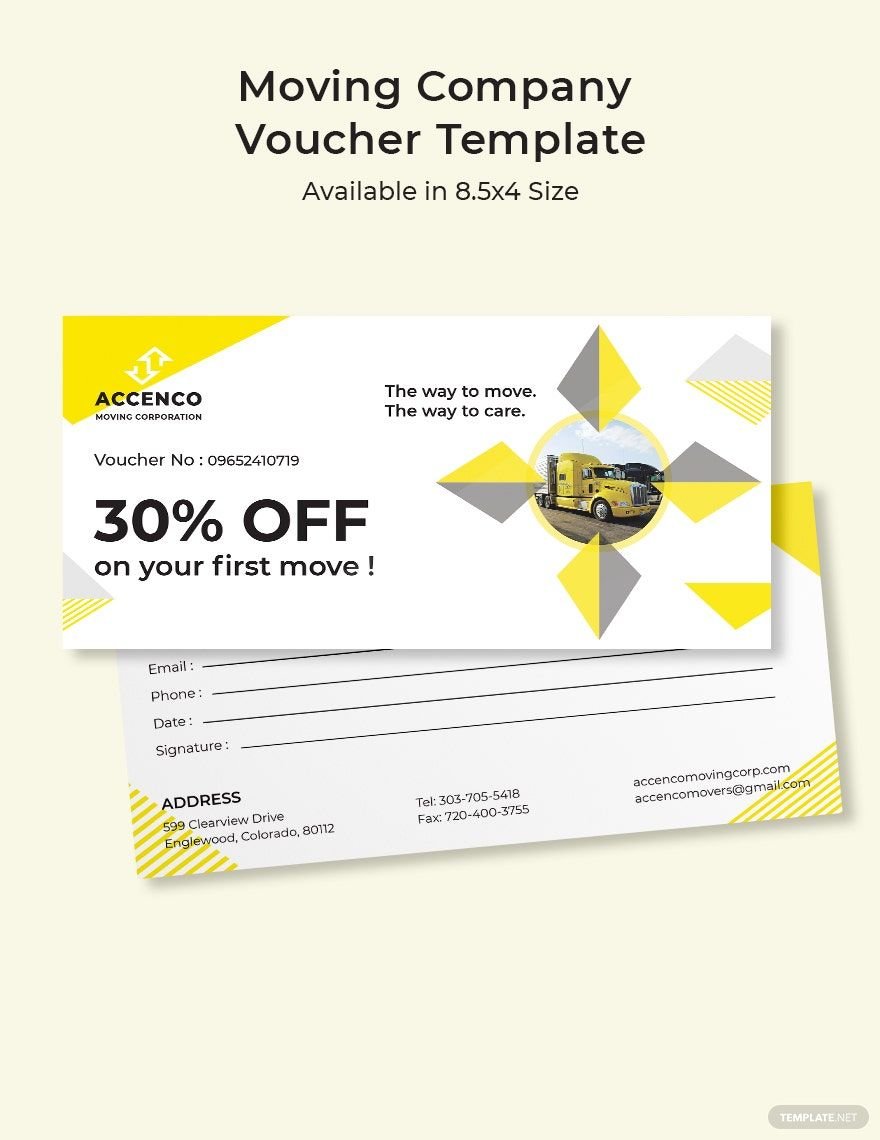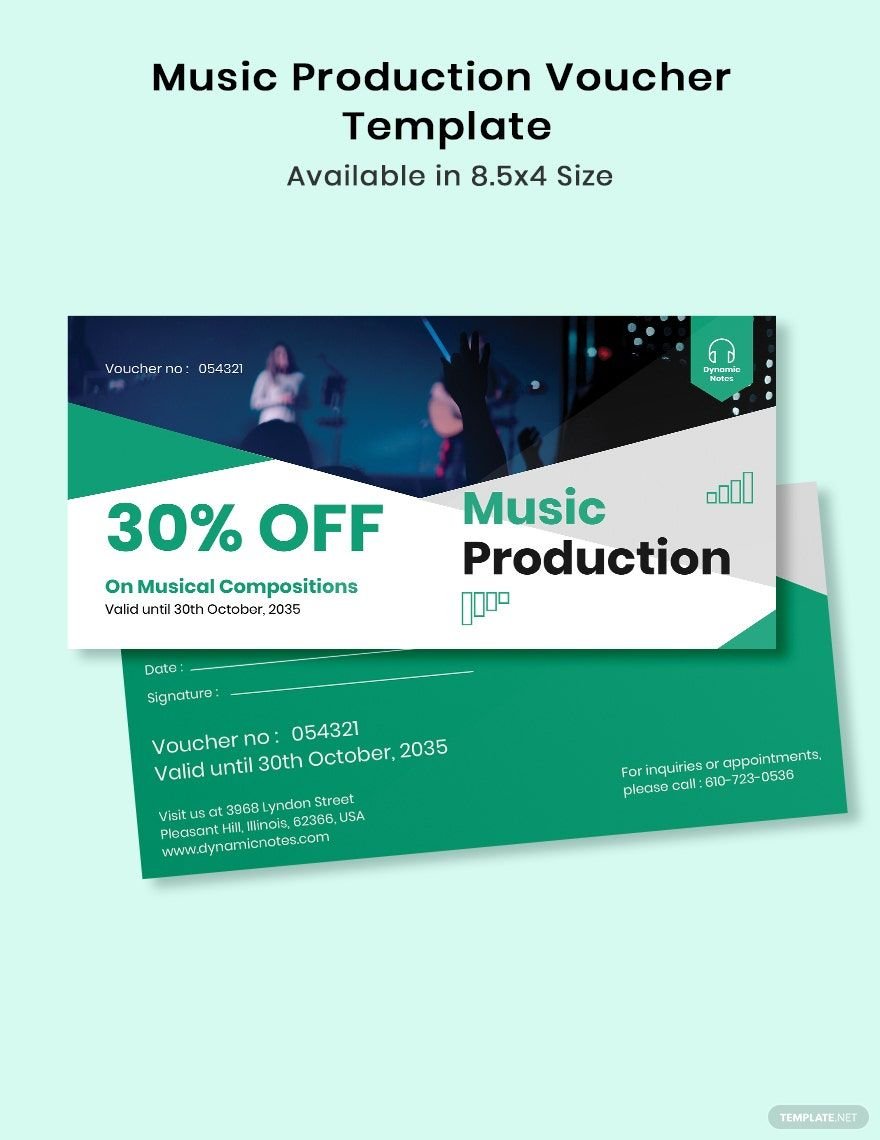Vouchers can be used as an alternative to cash. It gives customers specific provisions to redeem particular products or services in a given business establishment. If your business is on the haunt of perfect voucher design to utilize and download for free, then downloading our ready-made voucher templates is your best choice. These files are ready-made and professionally handcrafted for your convenience. We have all sorts of designs for discount vouchers, gift vouchers, Christmas vouchers, and many more. These templates are easily editable and 100% customizable in all versions of Microsoft Word. Start personalizing it however you like to suit your preferences, including essential details such as the mechanics on how to use the voucher, the expiration date, and which available business establishment can be redeemed. On top of that, the templates are also printable and made available in 8.5x4 inches with bleed. Get your hands on in our ready-made voucher templates in Microsoft Word for free today!
Voucher Templates in Word
Explore professionally designed voucher templates in Word. These free, customizable templates offer professional quality. Download now!