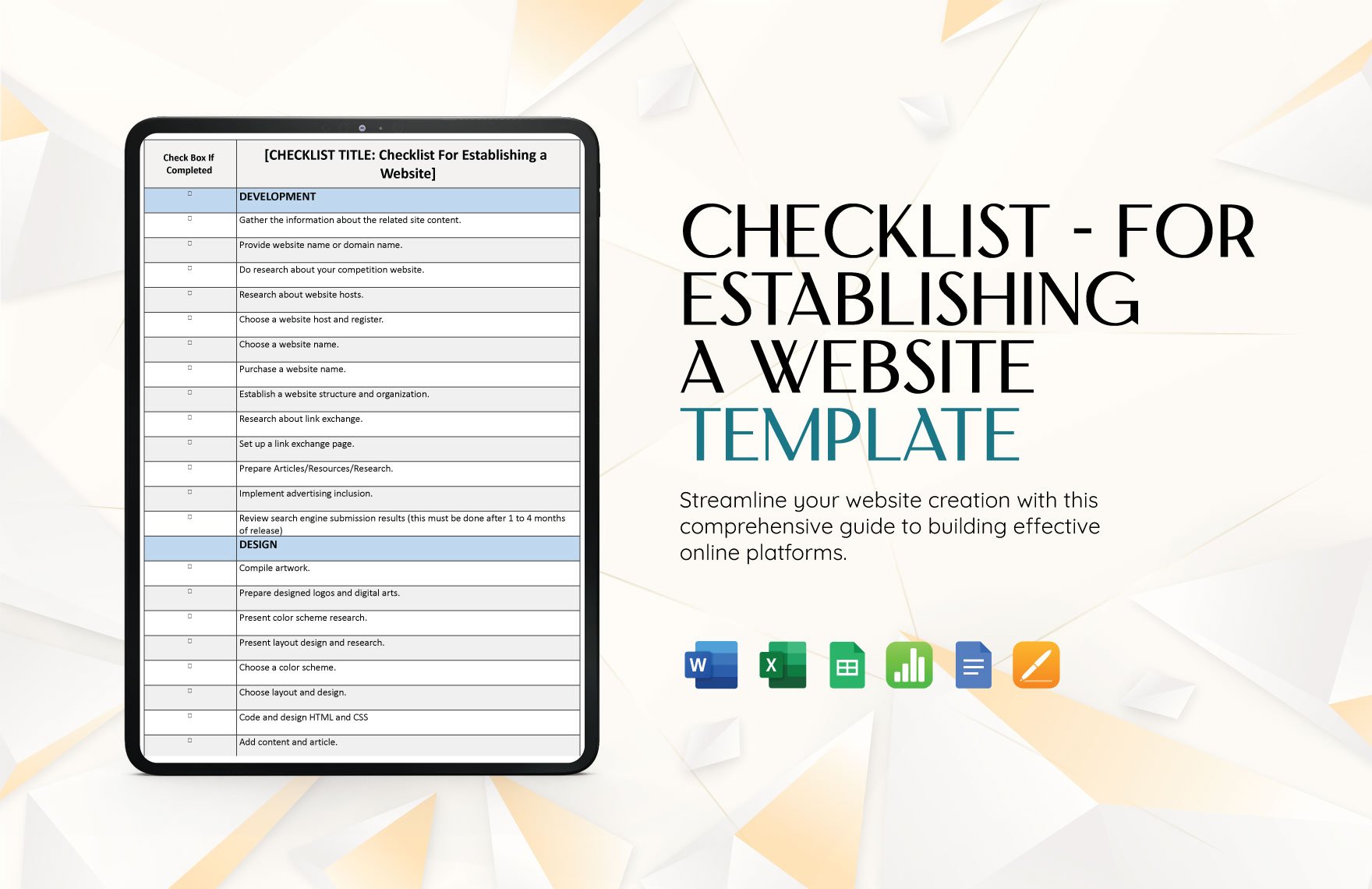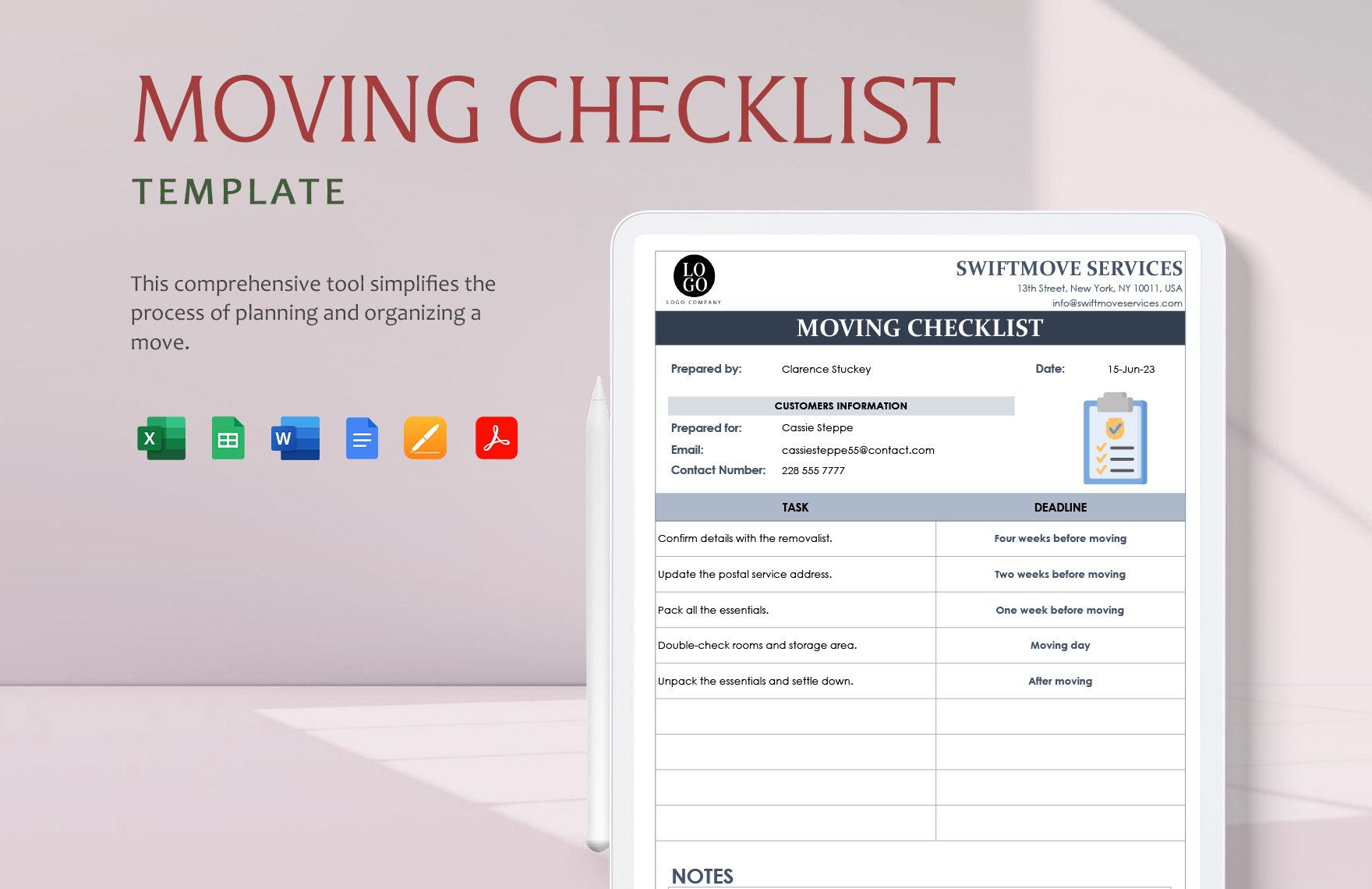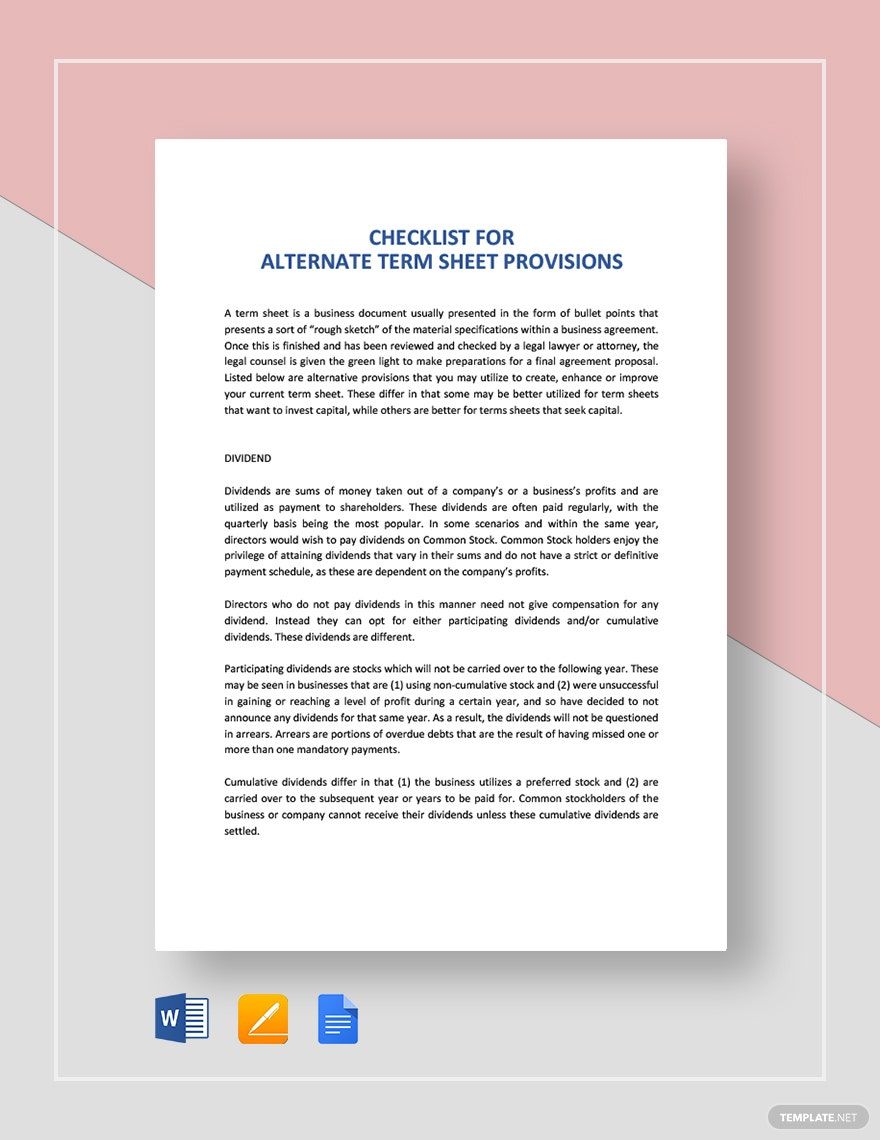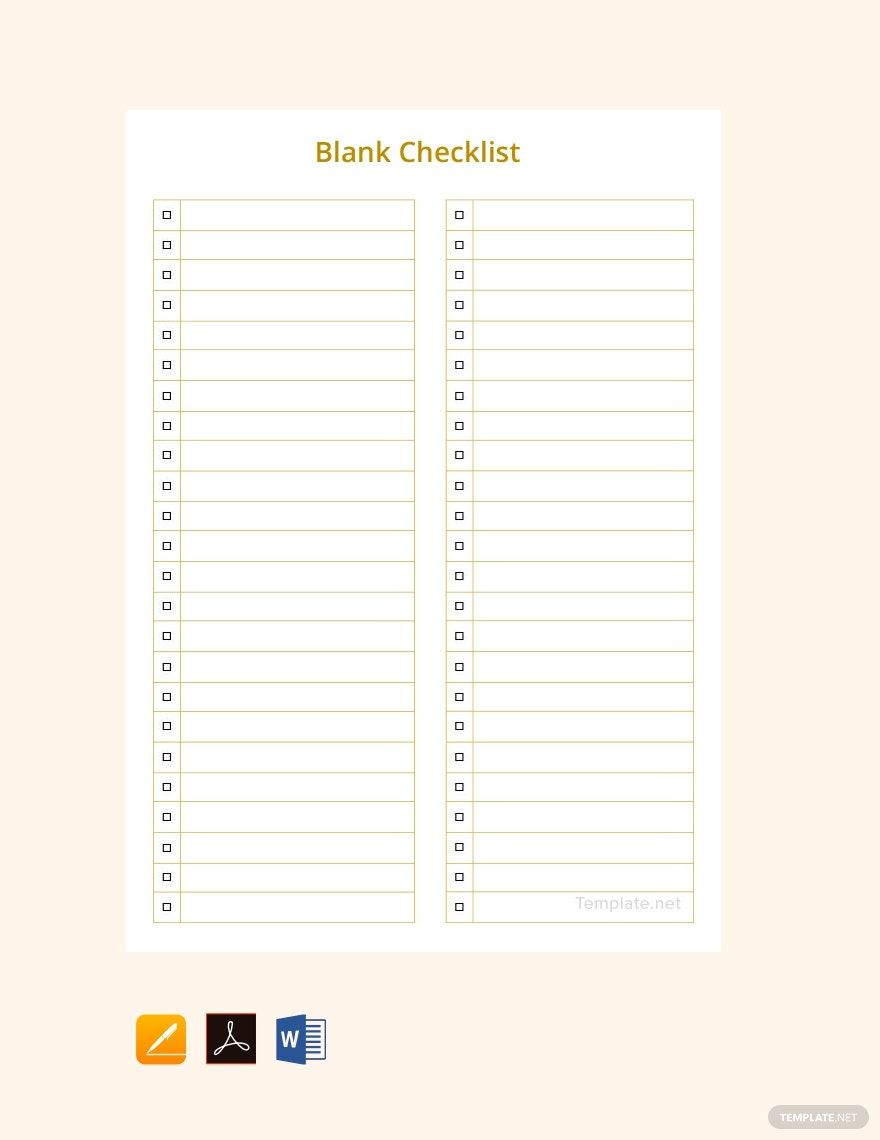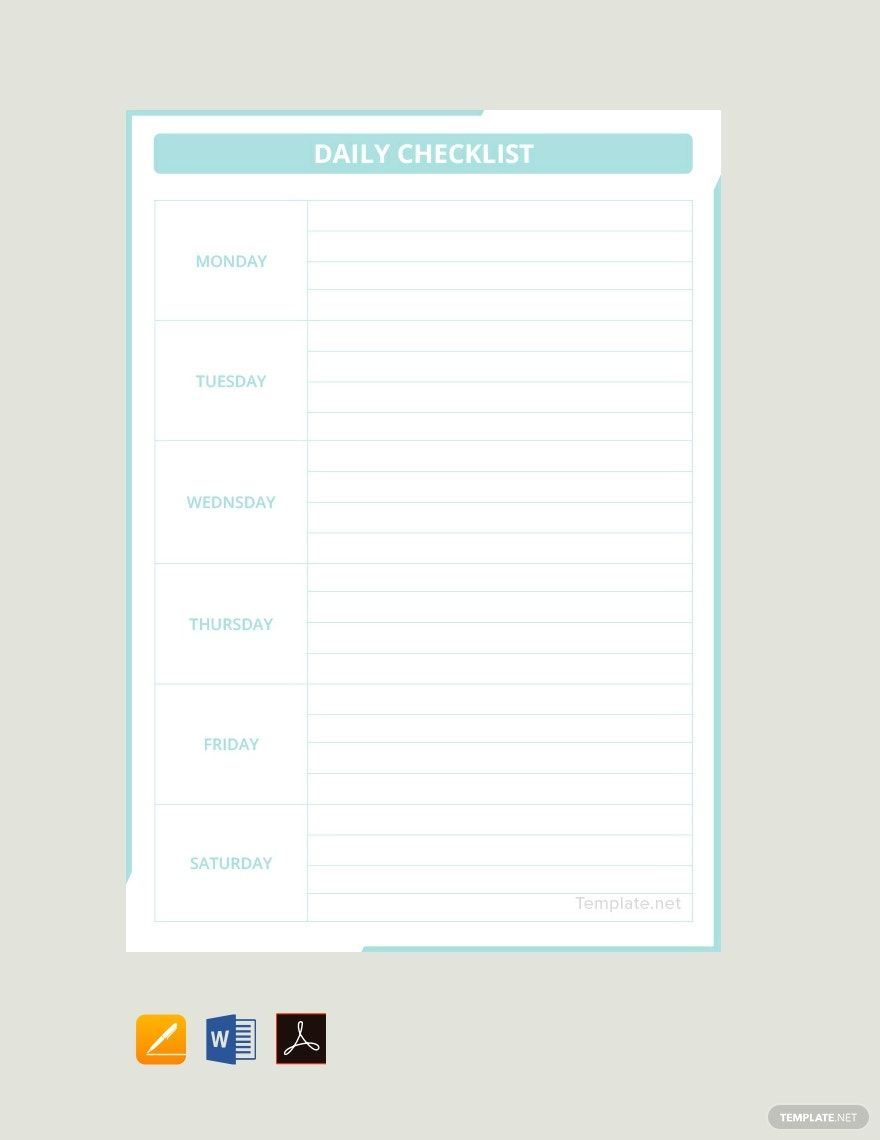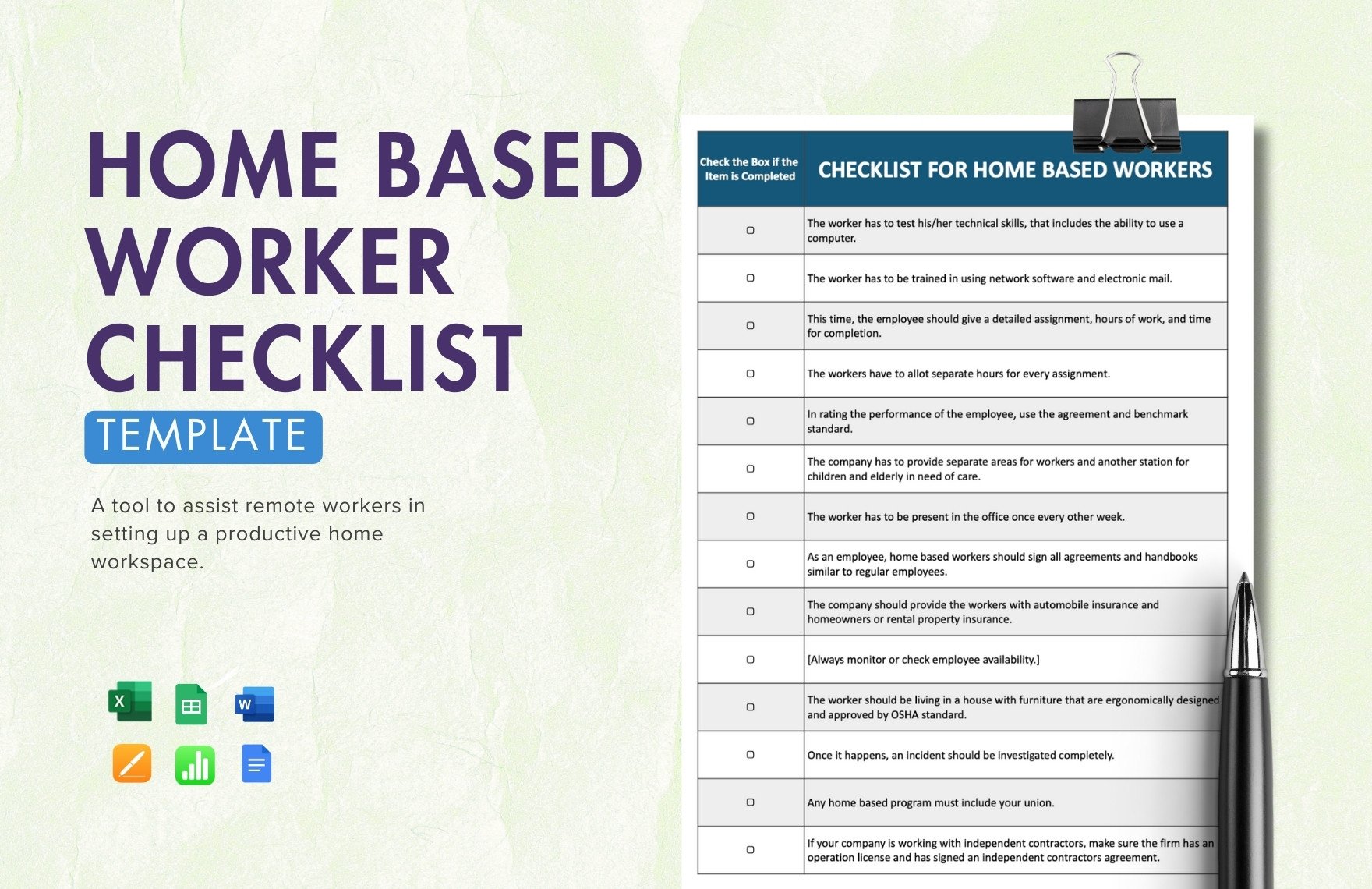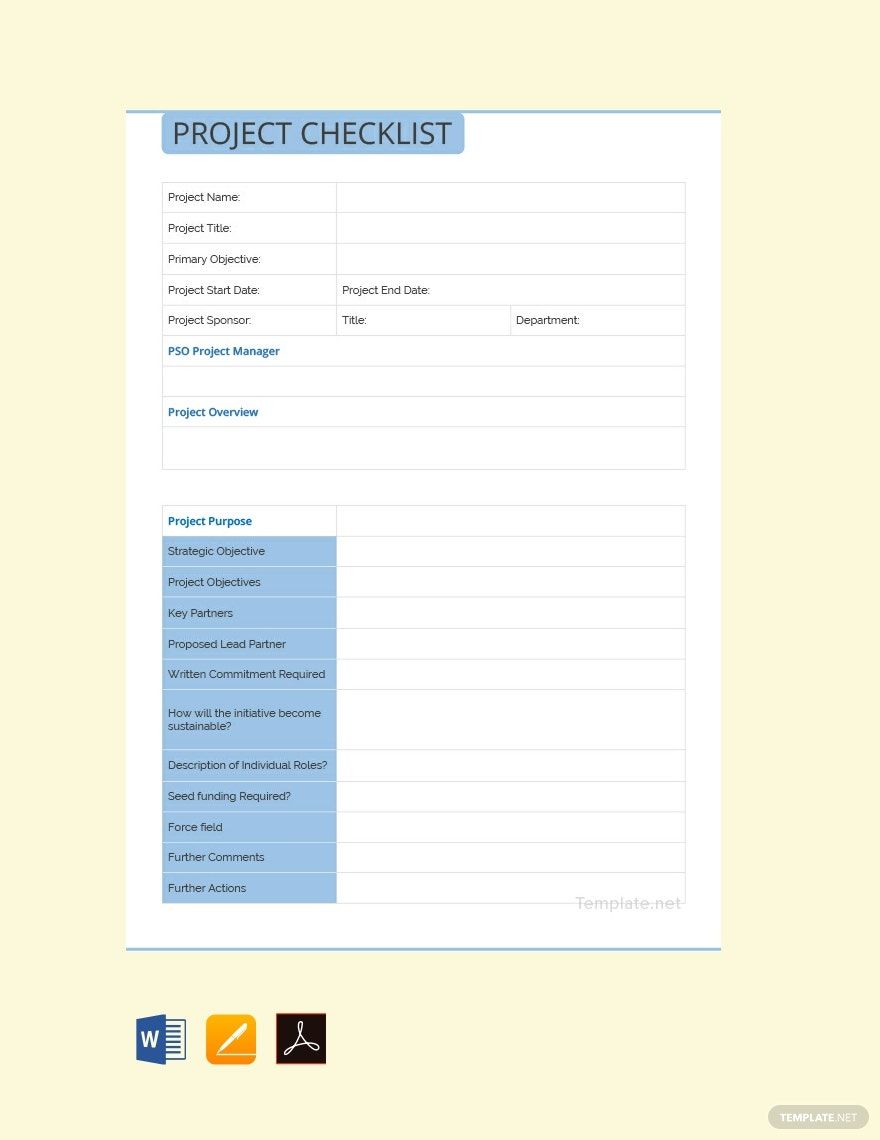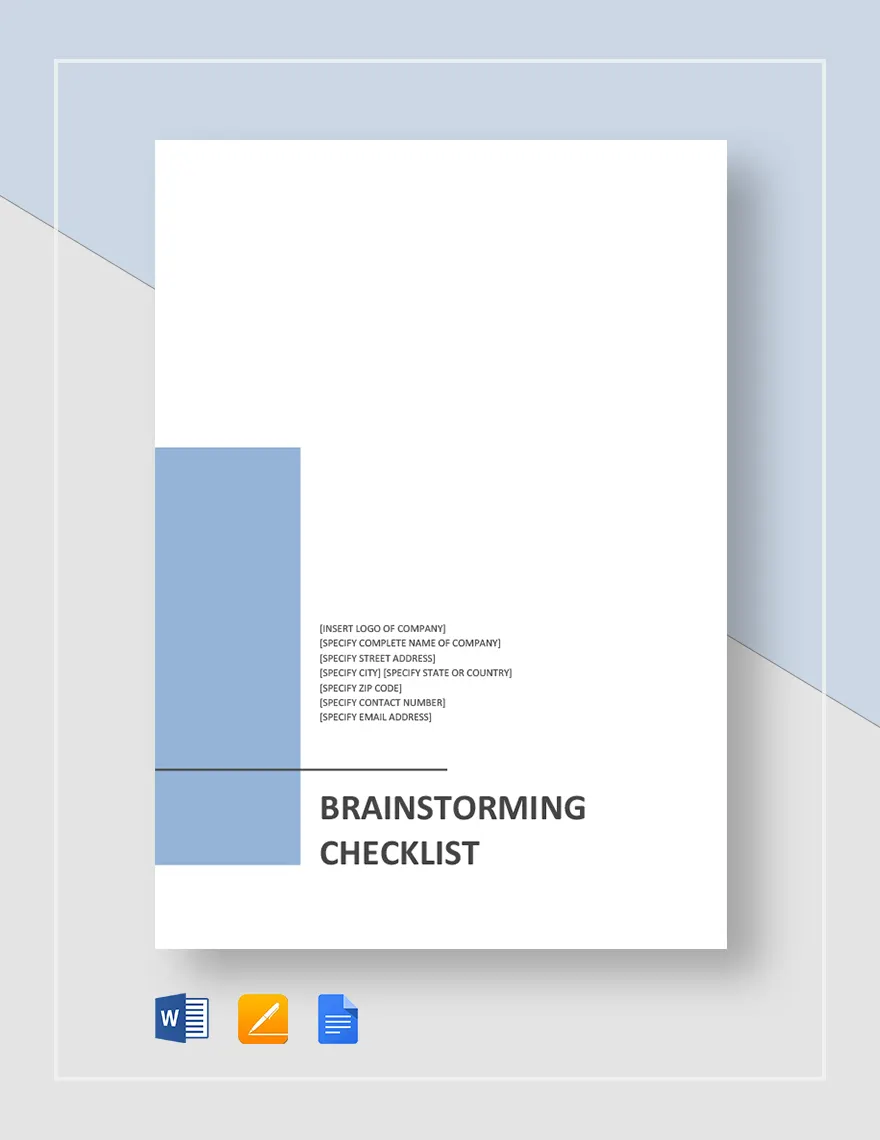Checklists are one of the best forms to remind us what we needed to do or missed during our work. Having a reminder does not mean you are clumsy. It is a tool to ensure you complete your tasks without skipping a process or missing out on essential services. Template.net helps you create your checklist when working on websites for customers and clients. The Free Website Checklist Apple Pages Templates provides you with professionally written samples for Work Checklists. They come with sample requirements descriptions and even launch dates to save time on your checklist design and writing process.
Website designers do not just create landing pages, but they also work with other services to keep them running. With a Maintenance Checklist, you can quickly pinpoint the necessary upgrades and errors you need to work on. You can also find samples for various project processes, such as moving and transferring responsibilities and licenses, launch steps, content, and client requirements. Before every website goes live, QA professionals need to double-check everything to minimize possible problems encountered by the end-users. List the testing process and standards required for the launch of your website in the Quality Checklist.
Once you find a checklist format for your website development, download a copy in Apple Pages. The template is yours to customize at any time. If you prefer more straightforward tools, use Template.net’s workspace, apply your preferred text formats, add links, and write notes for your team. Then, download a printable PDF of your website checklist or share it with your team online by sending a copy via email. Ensure you never miss a step in your website creation process with Template.net’s checklists.