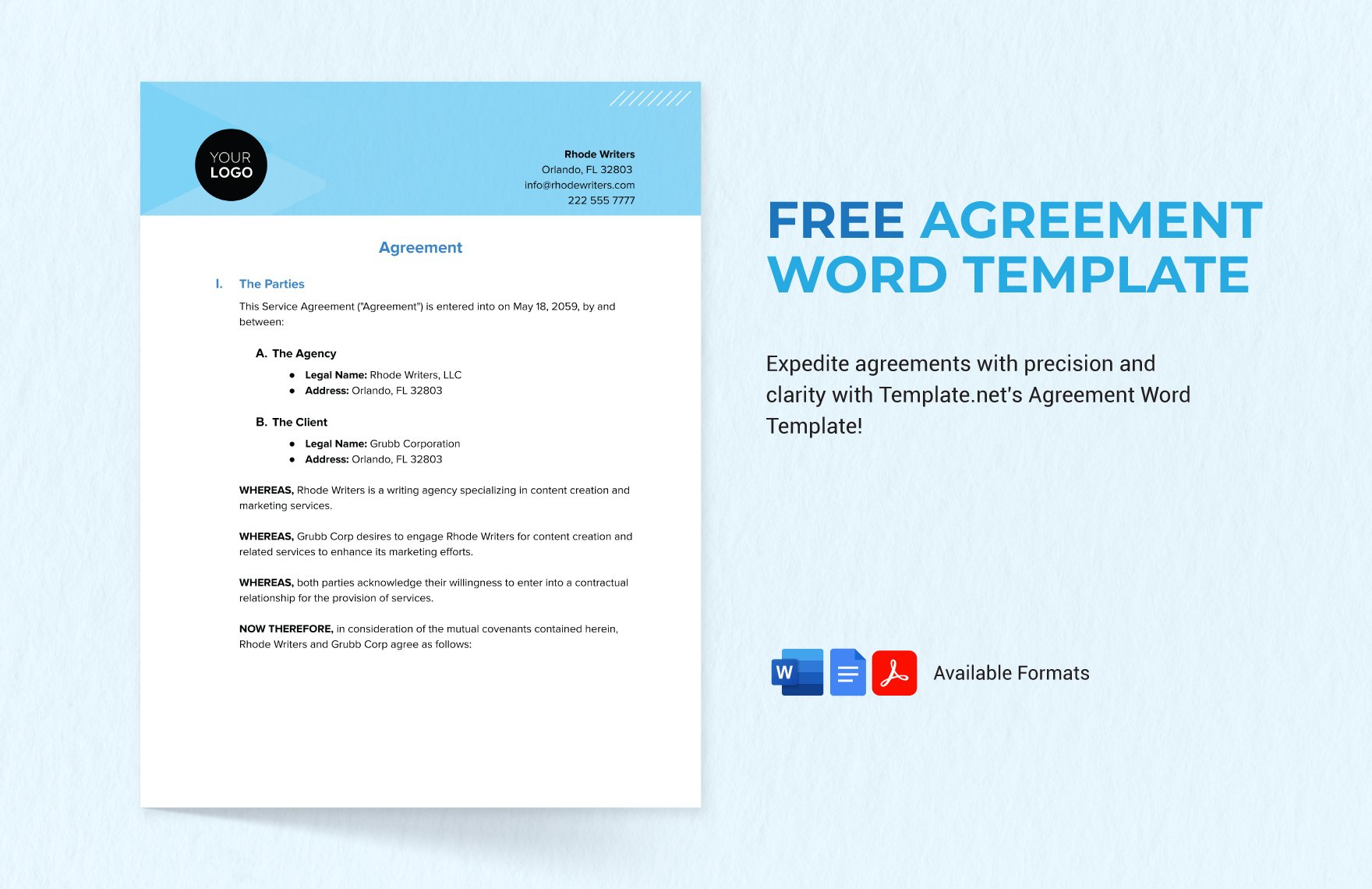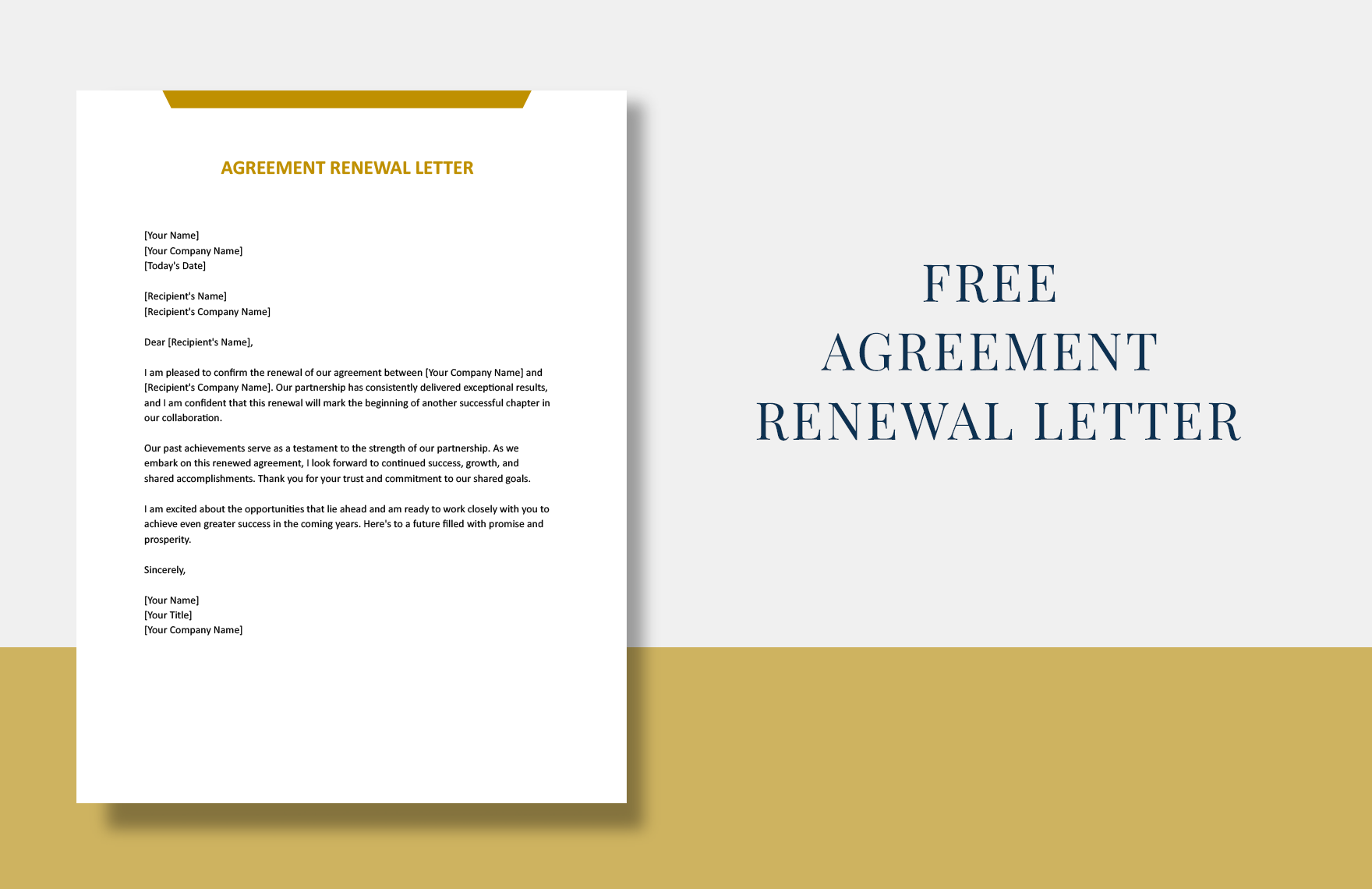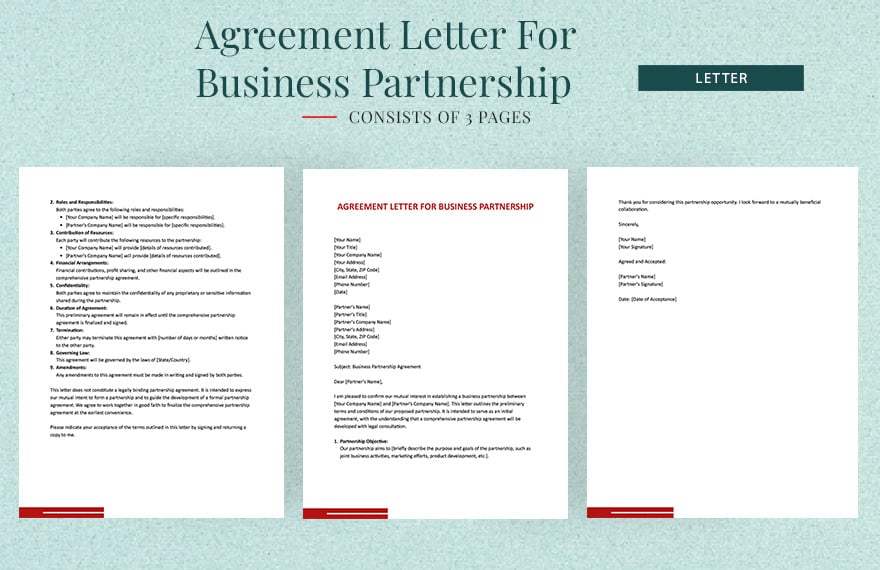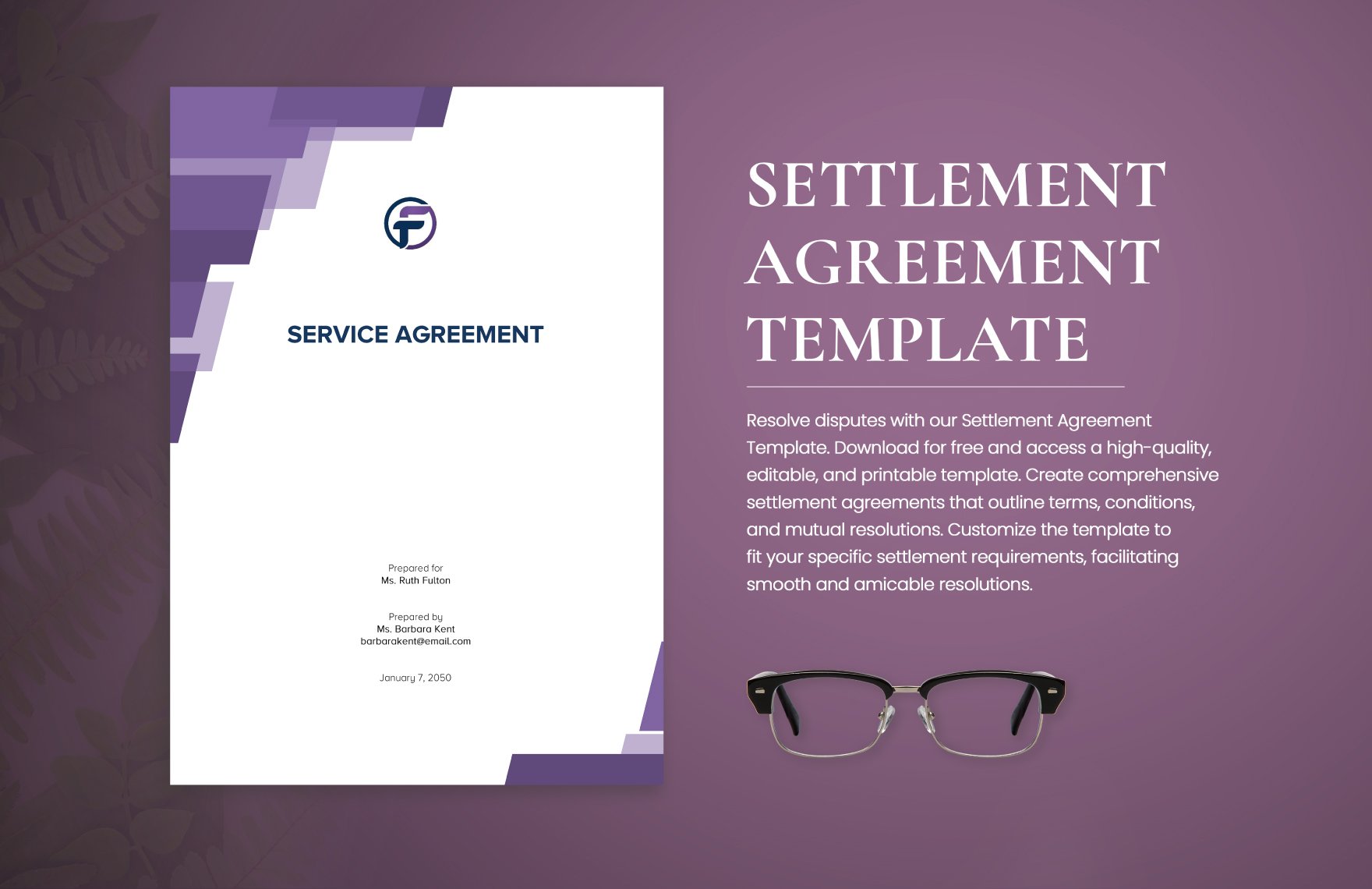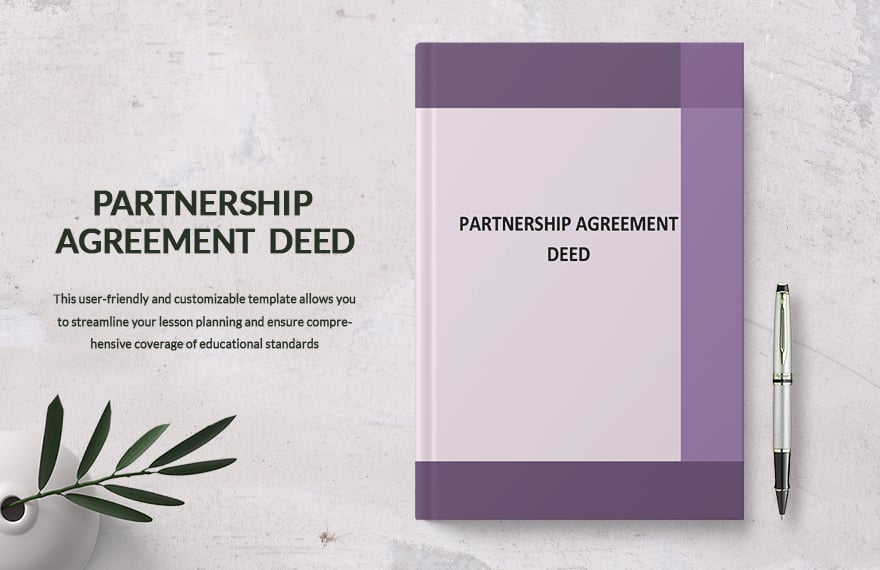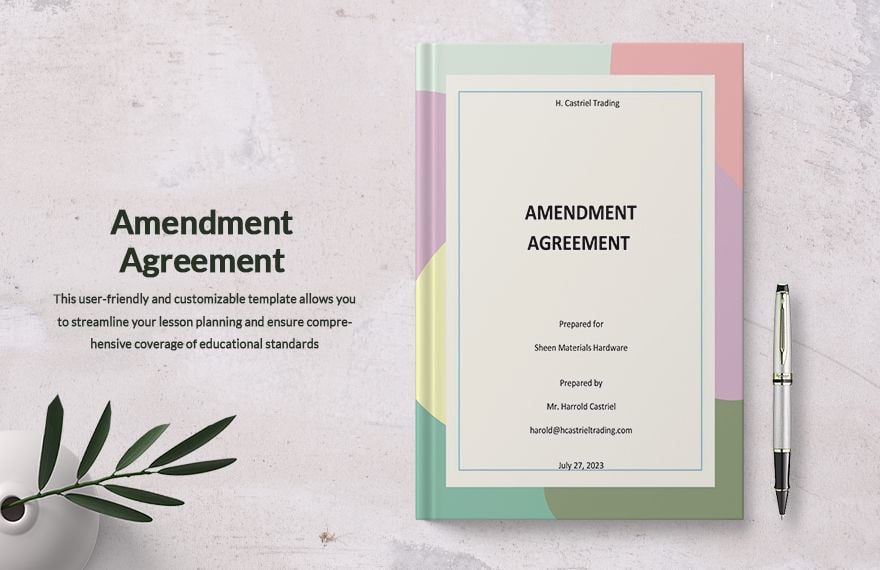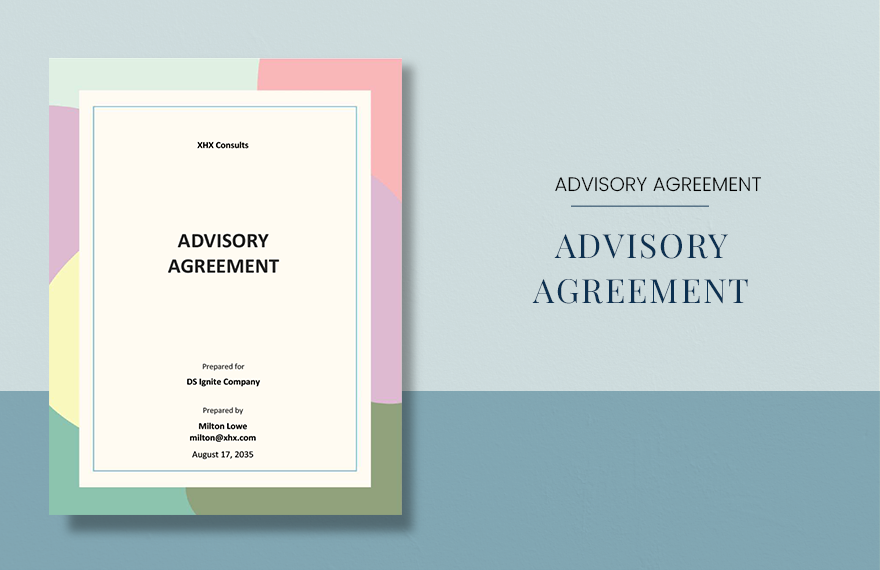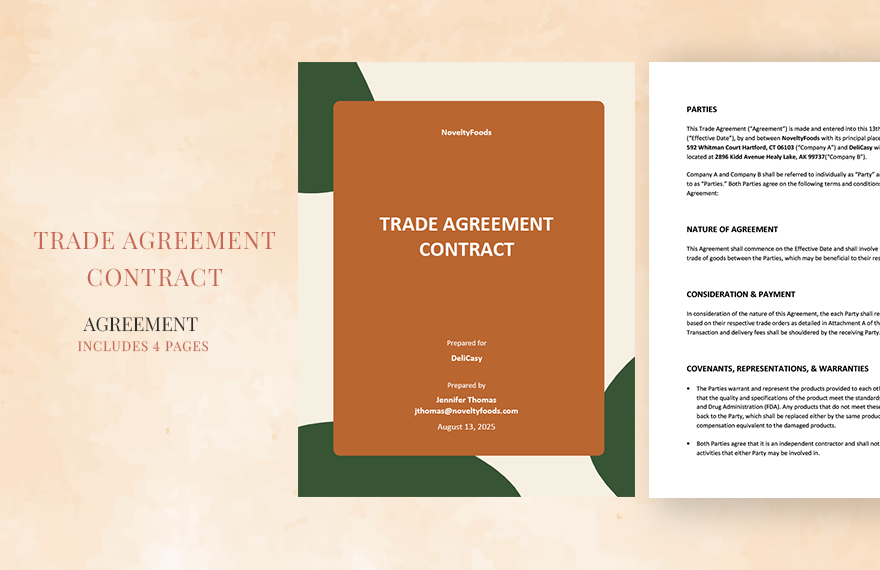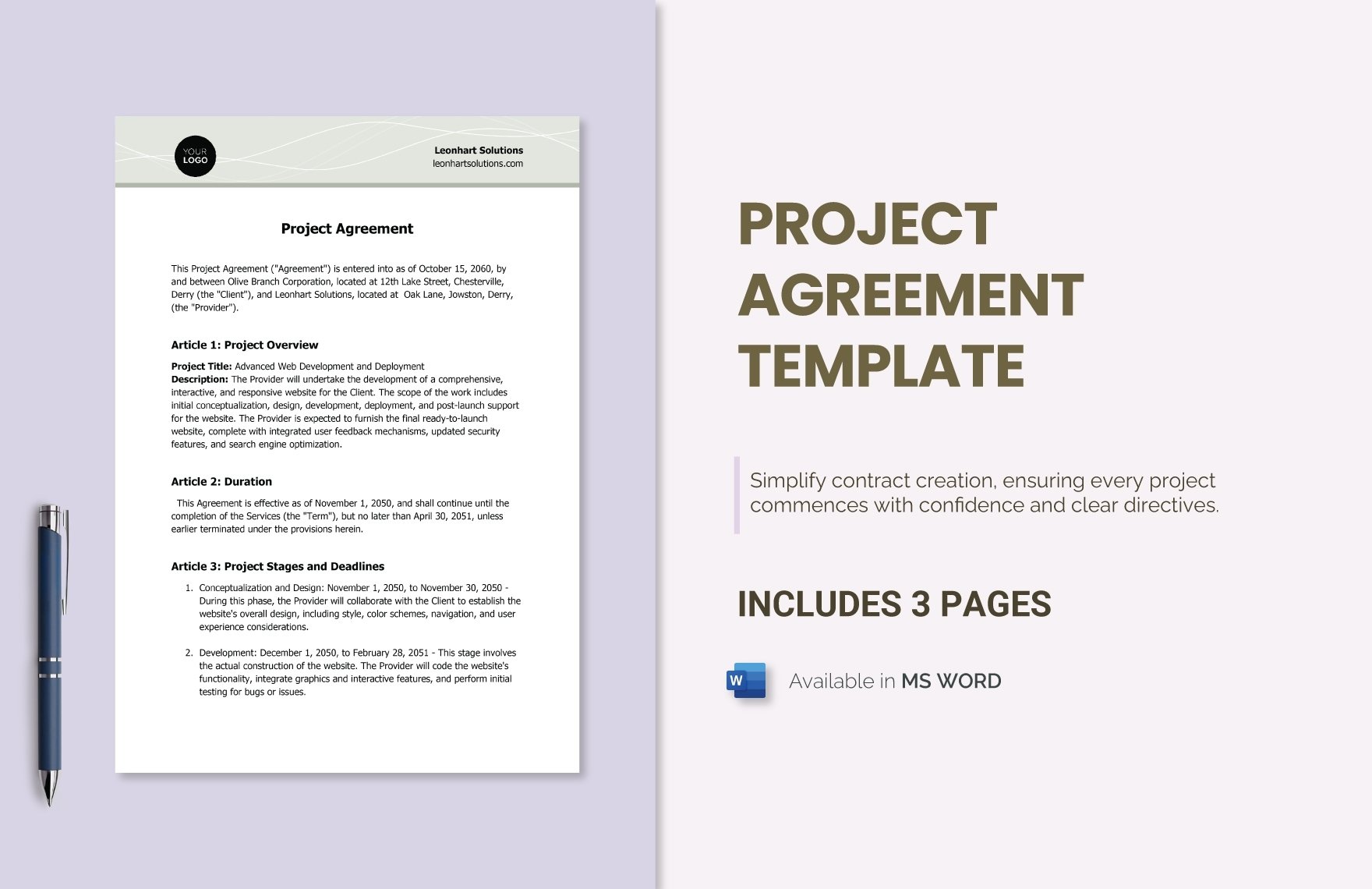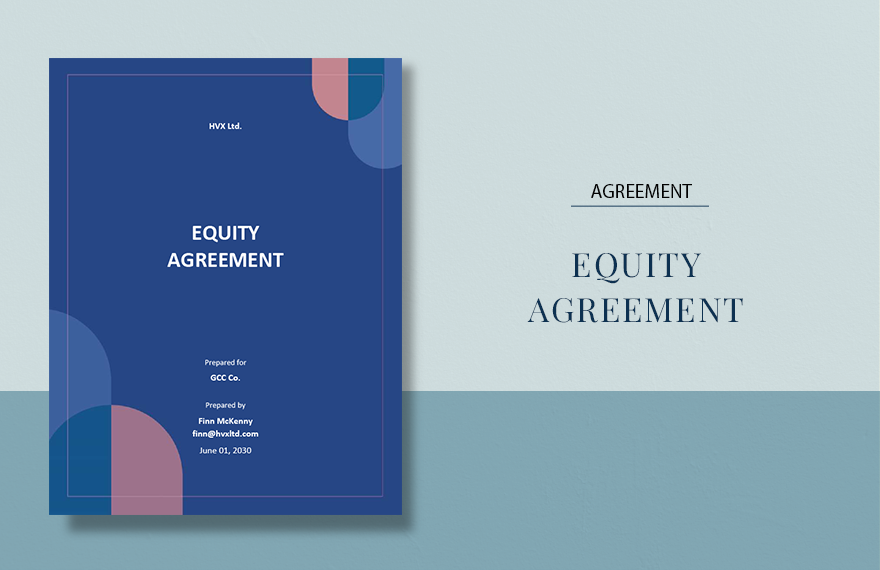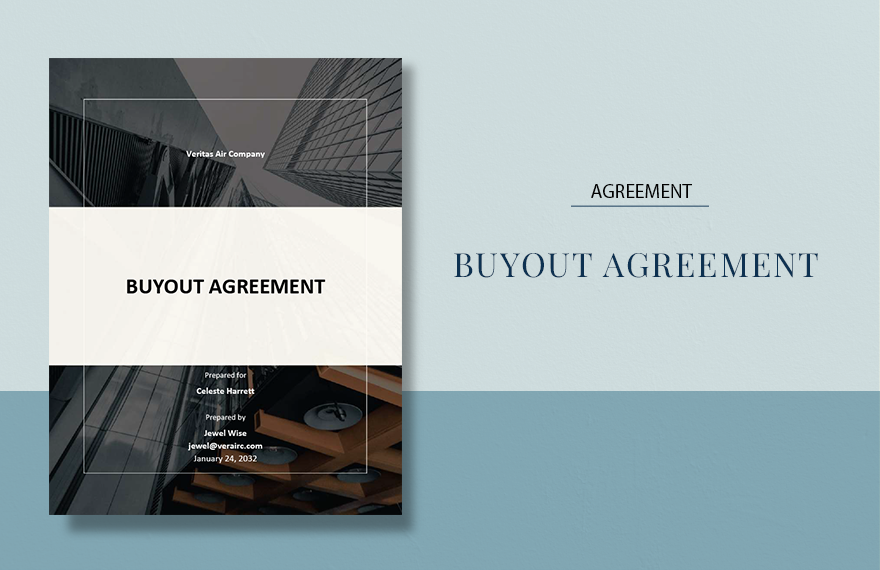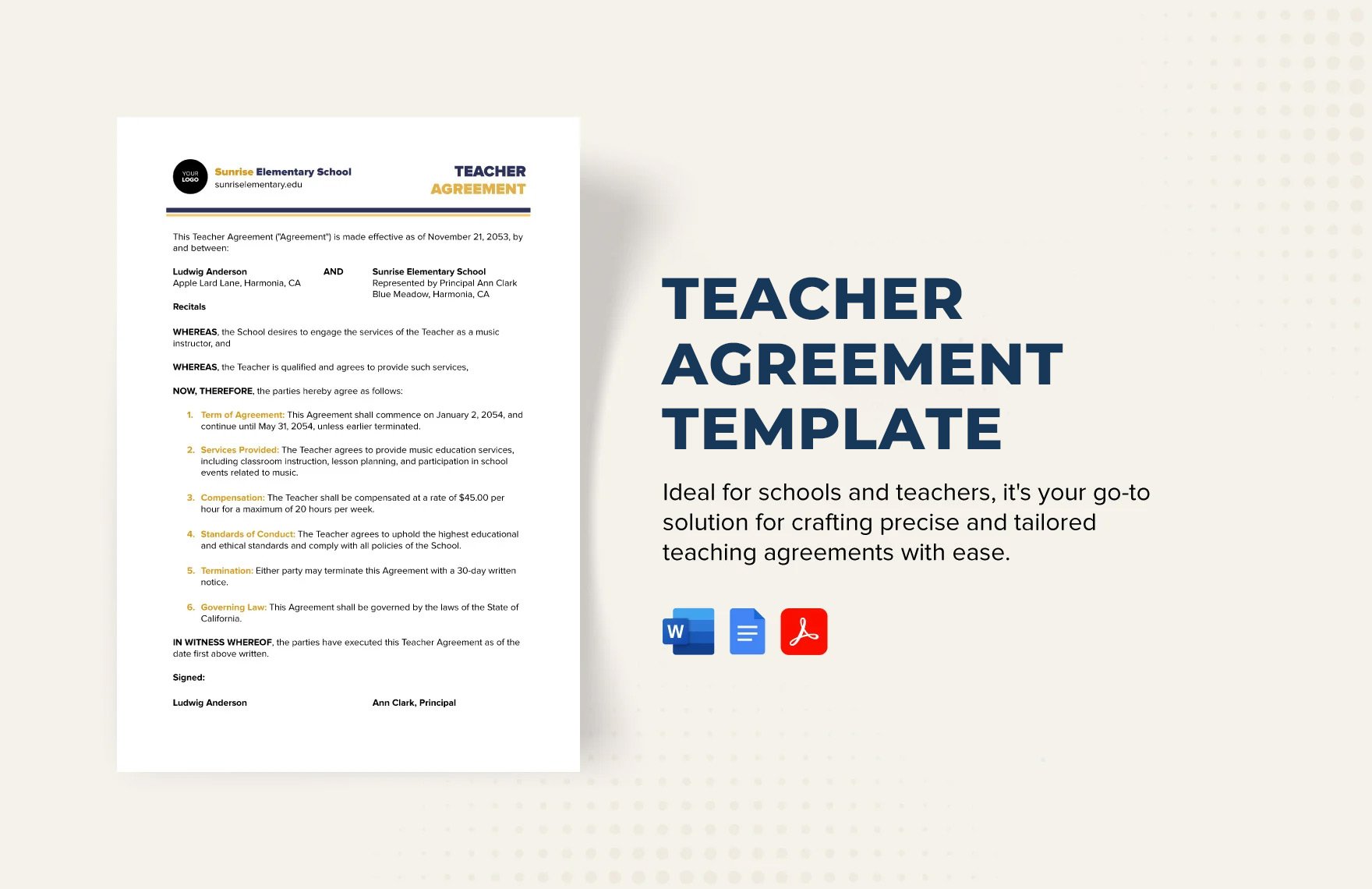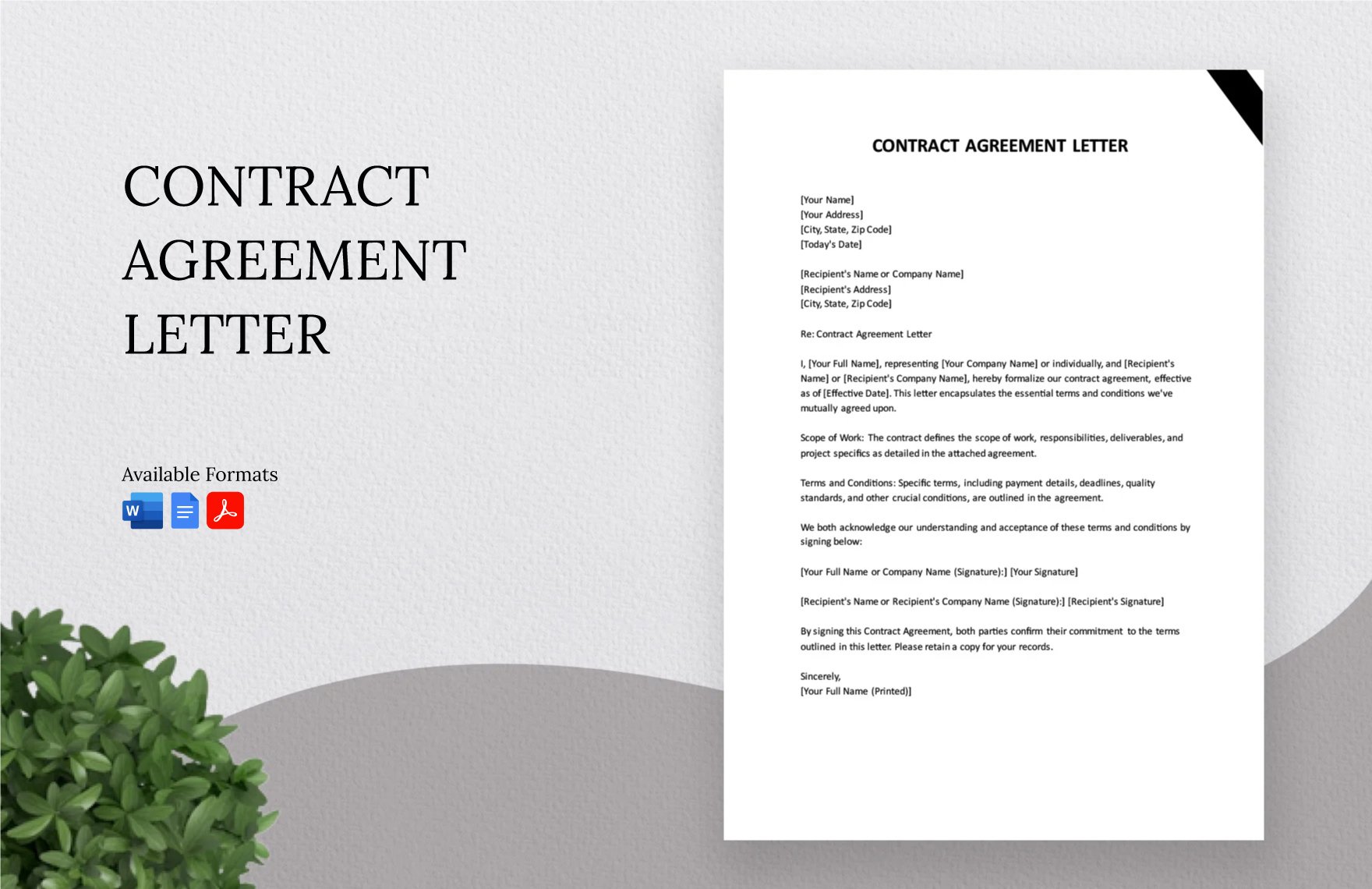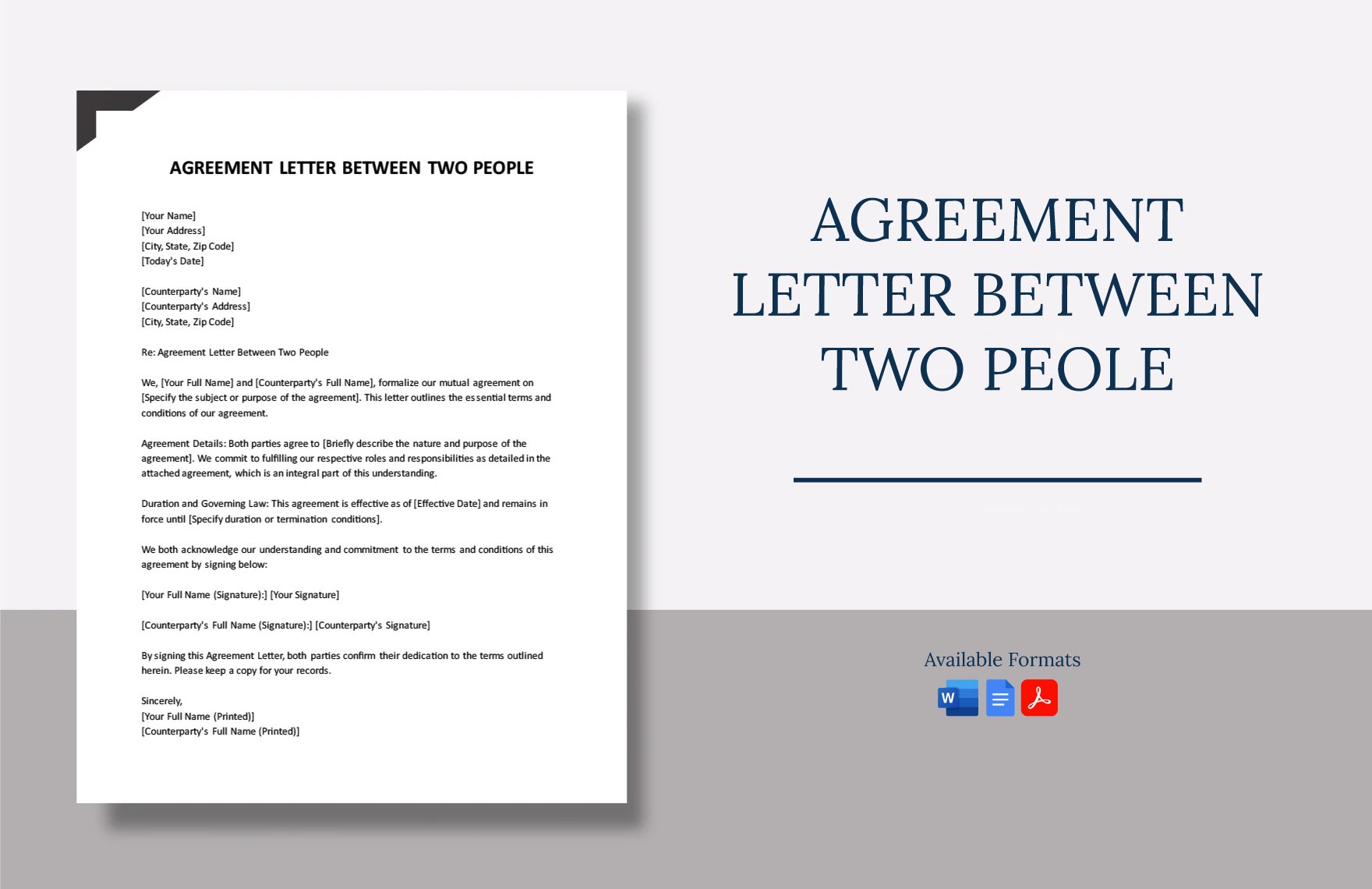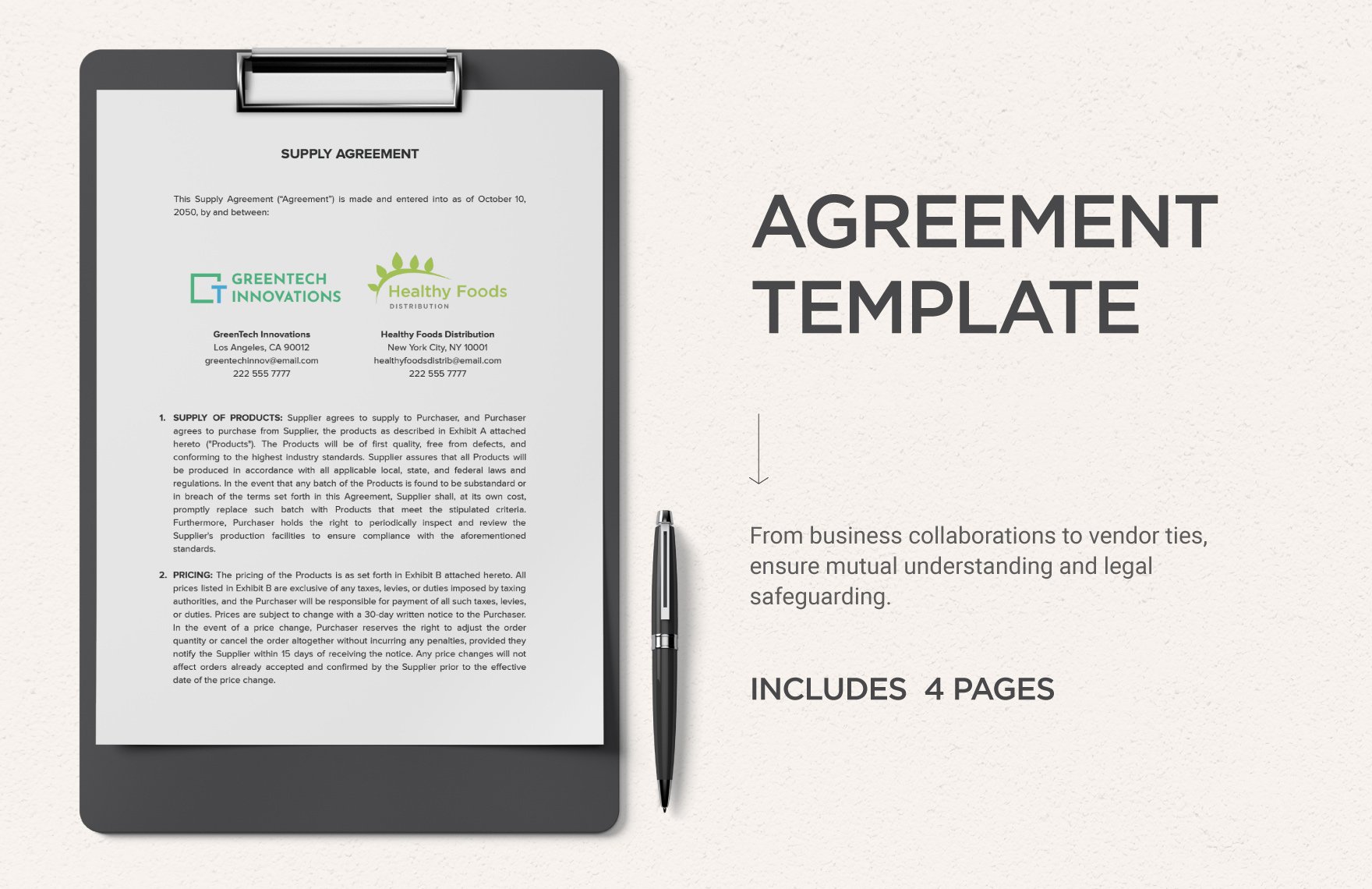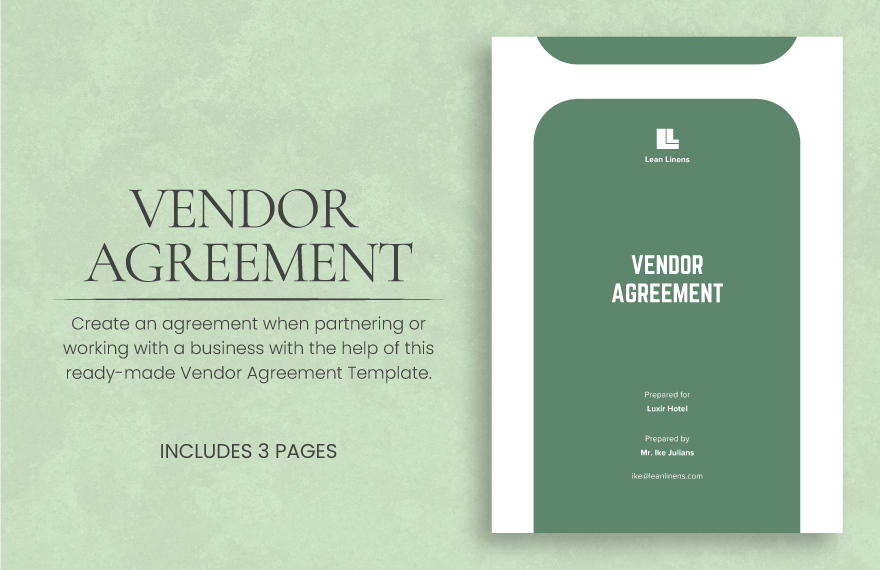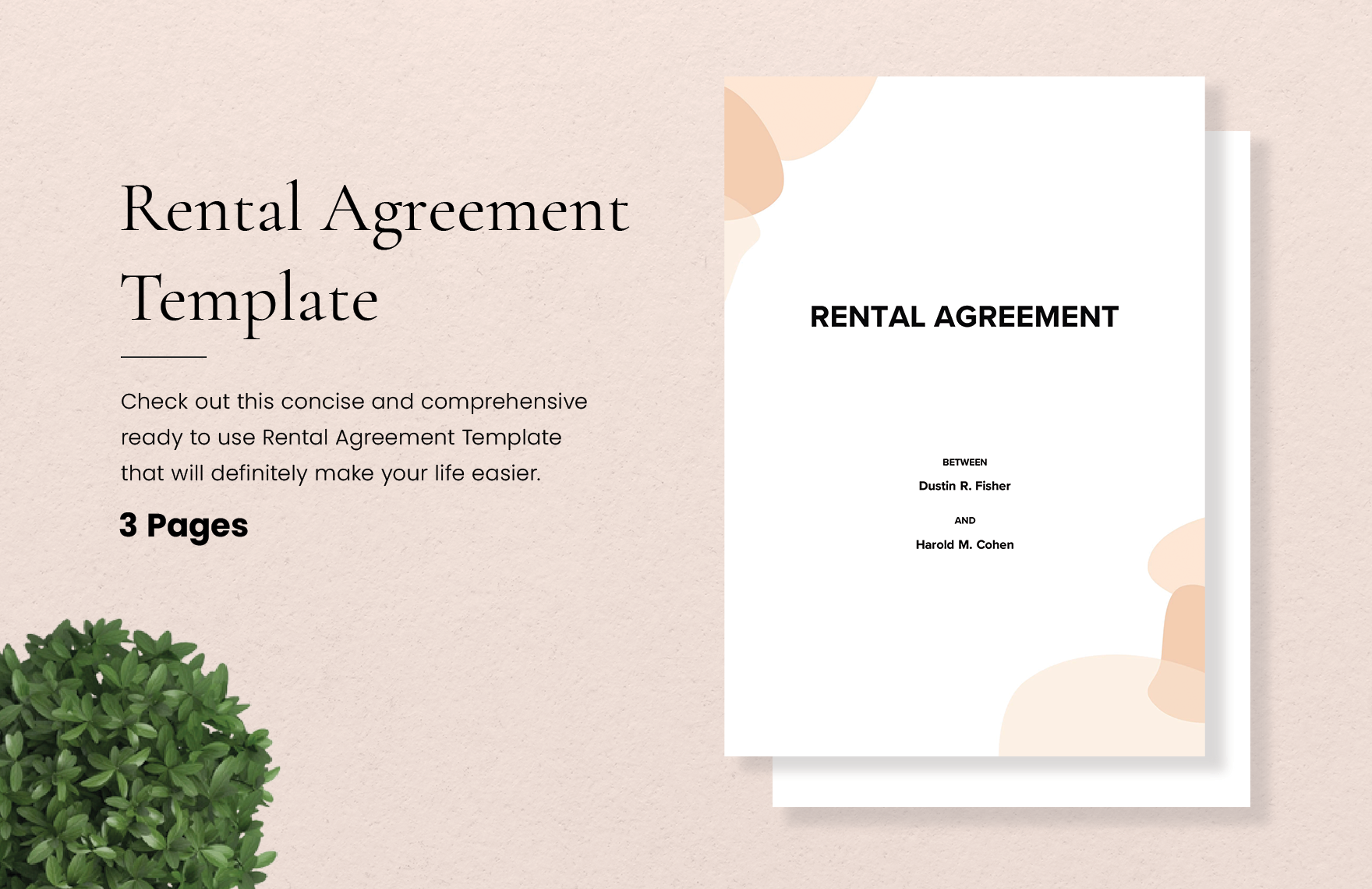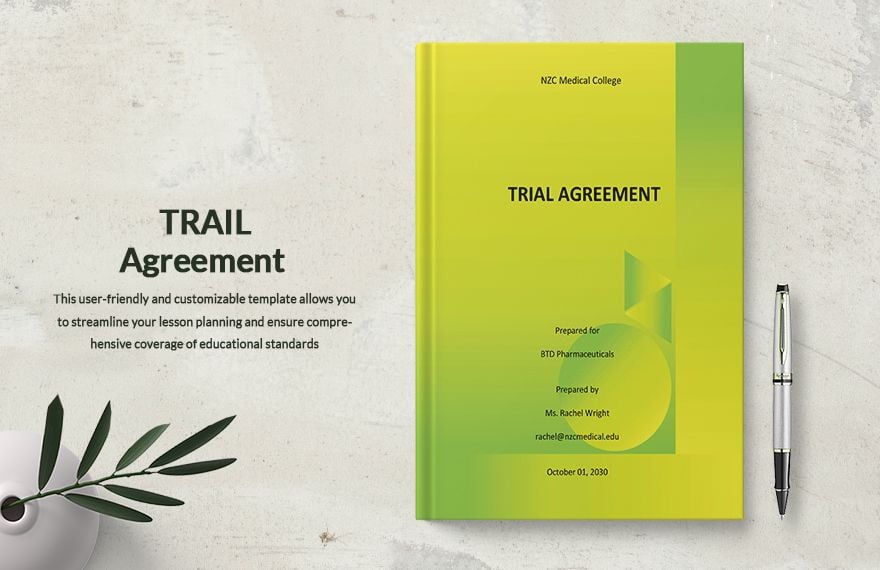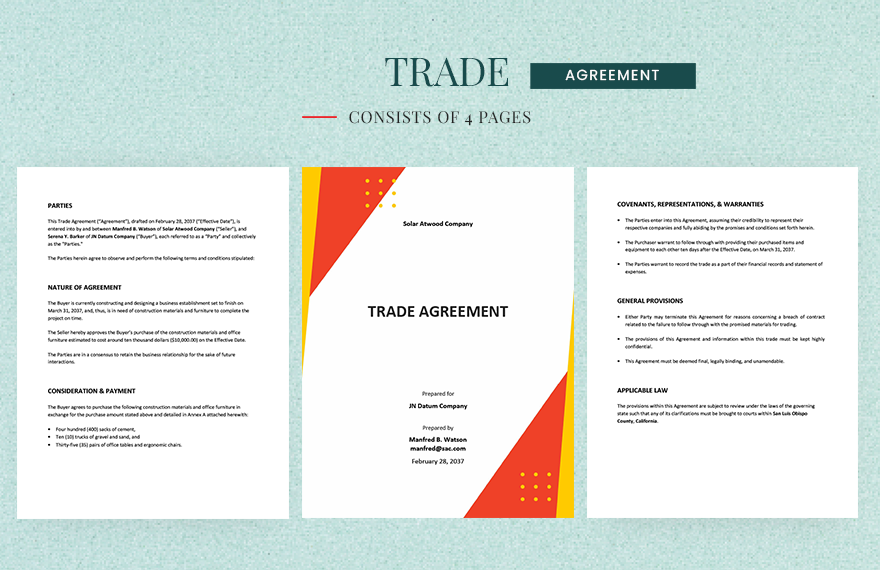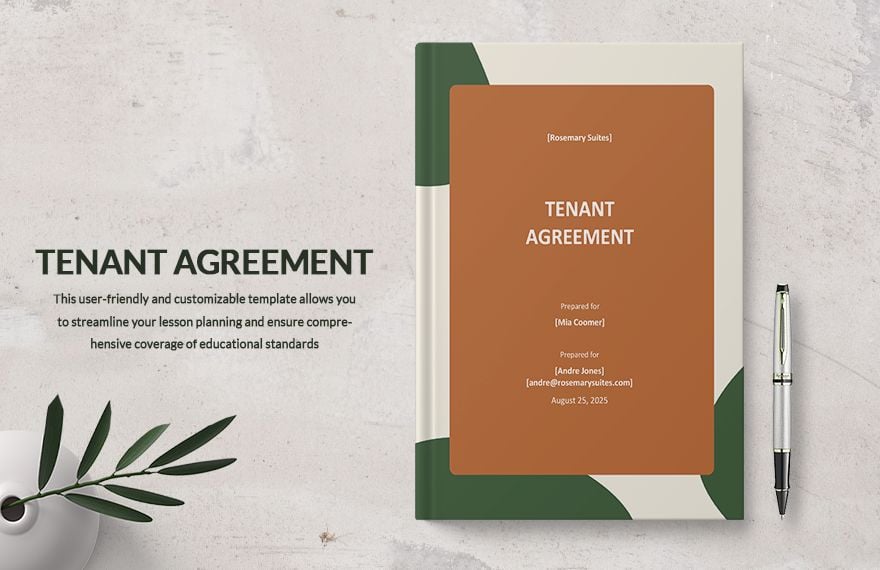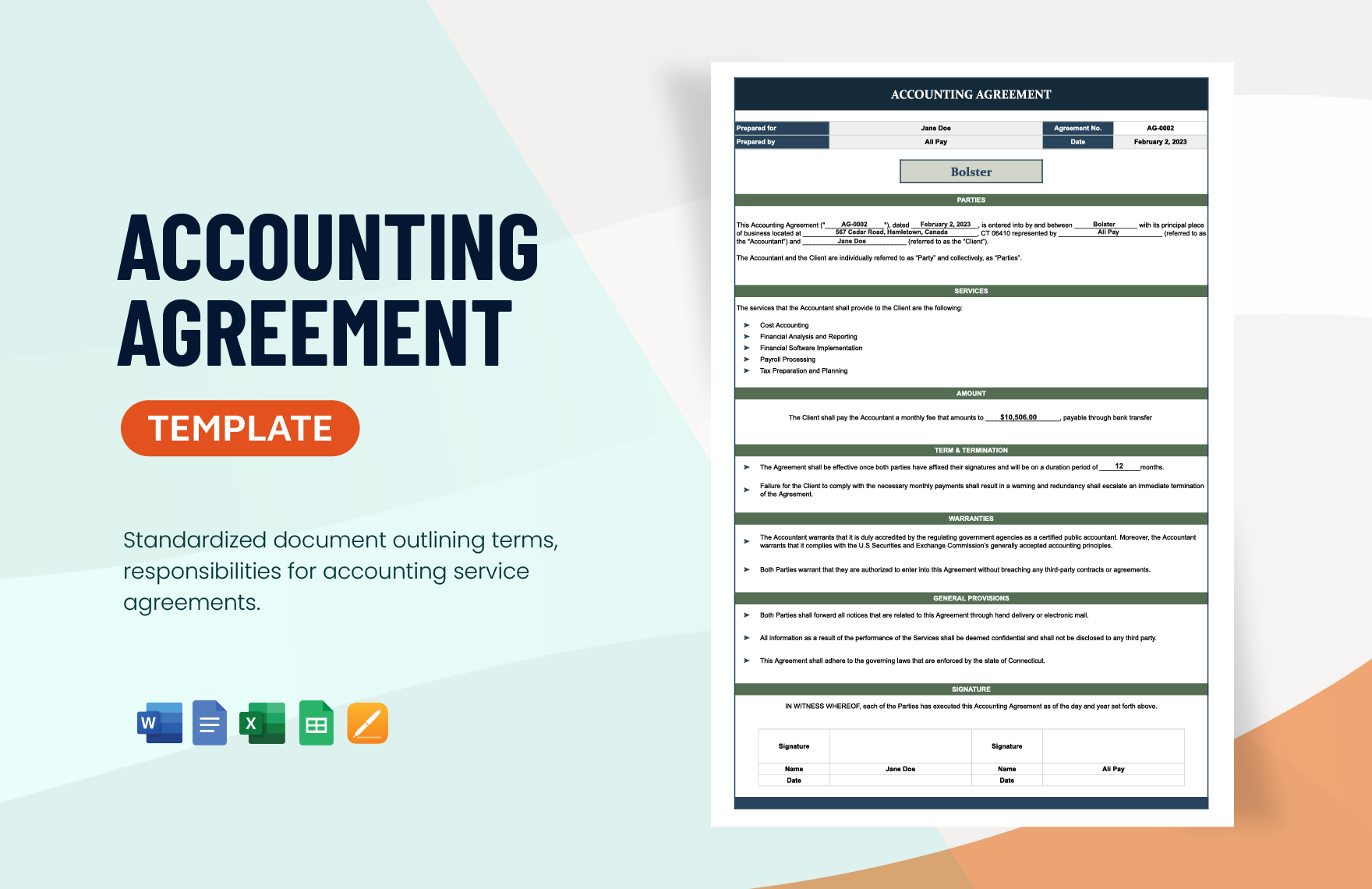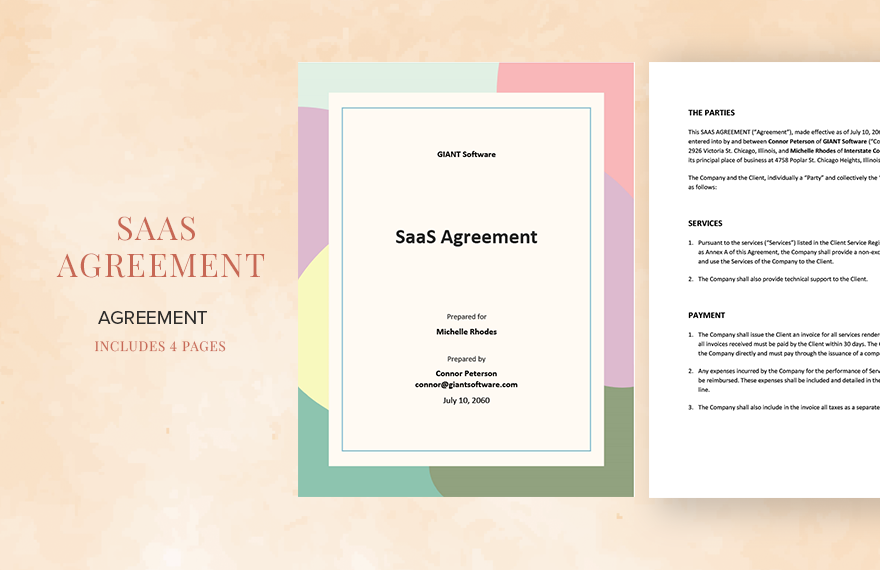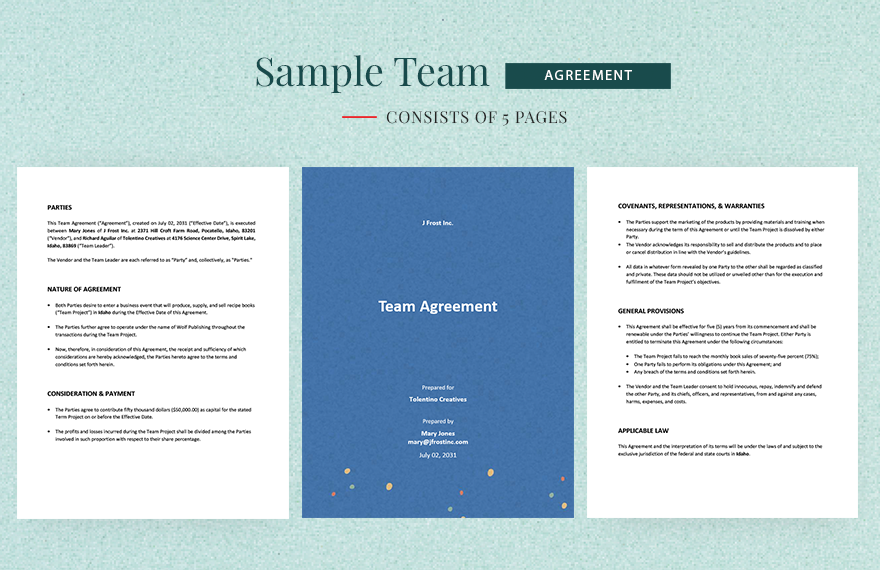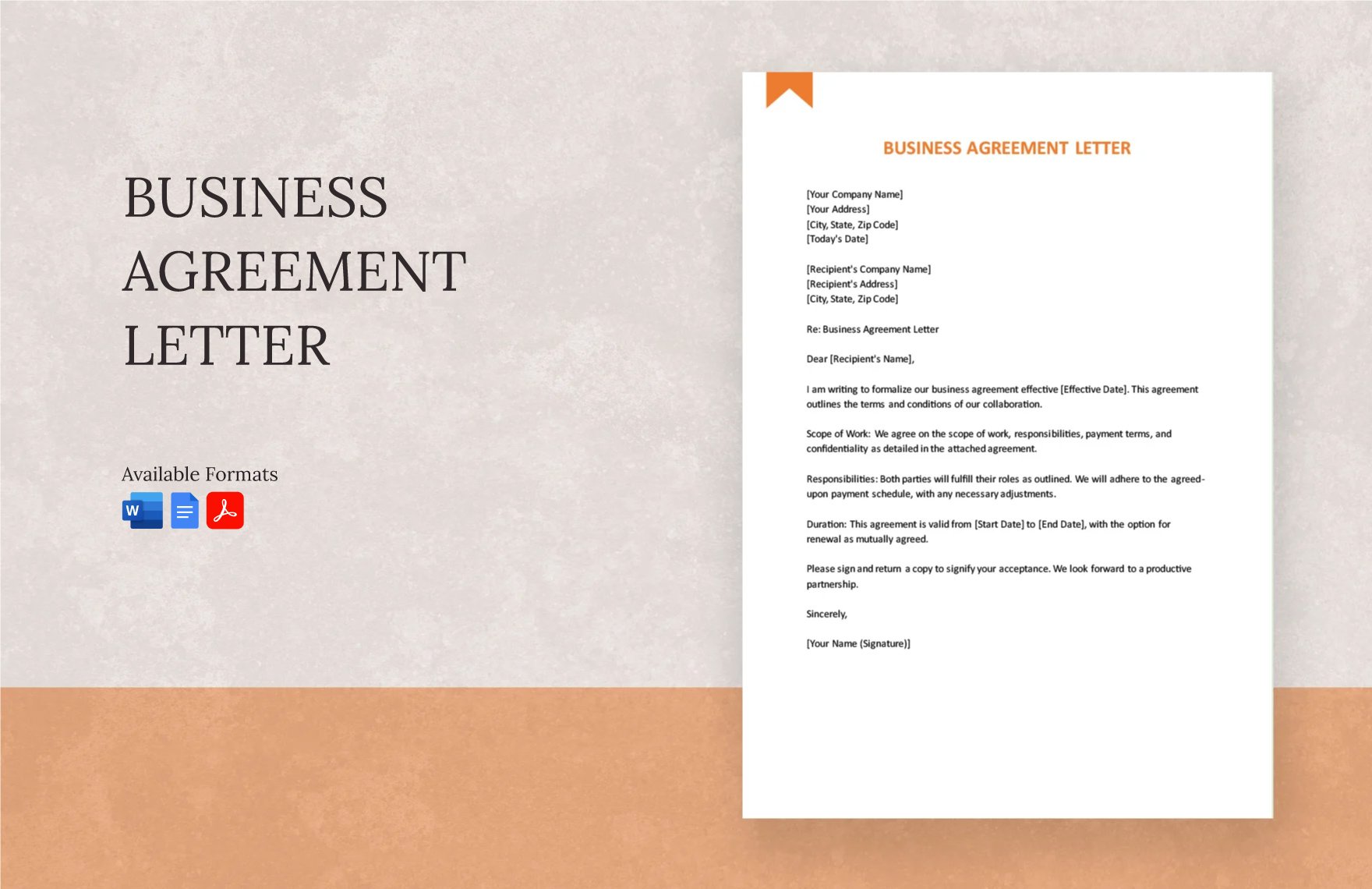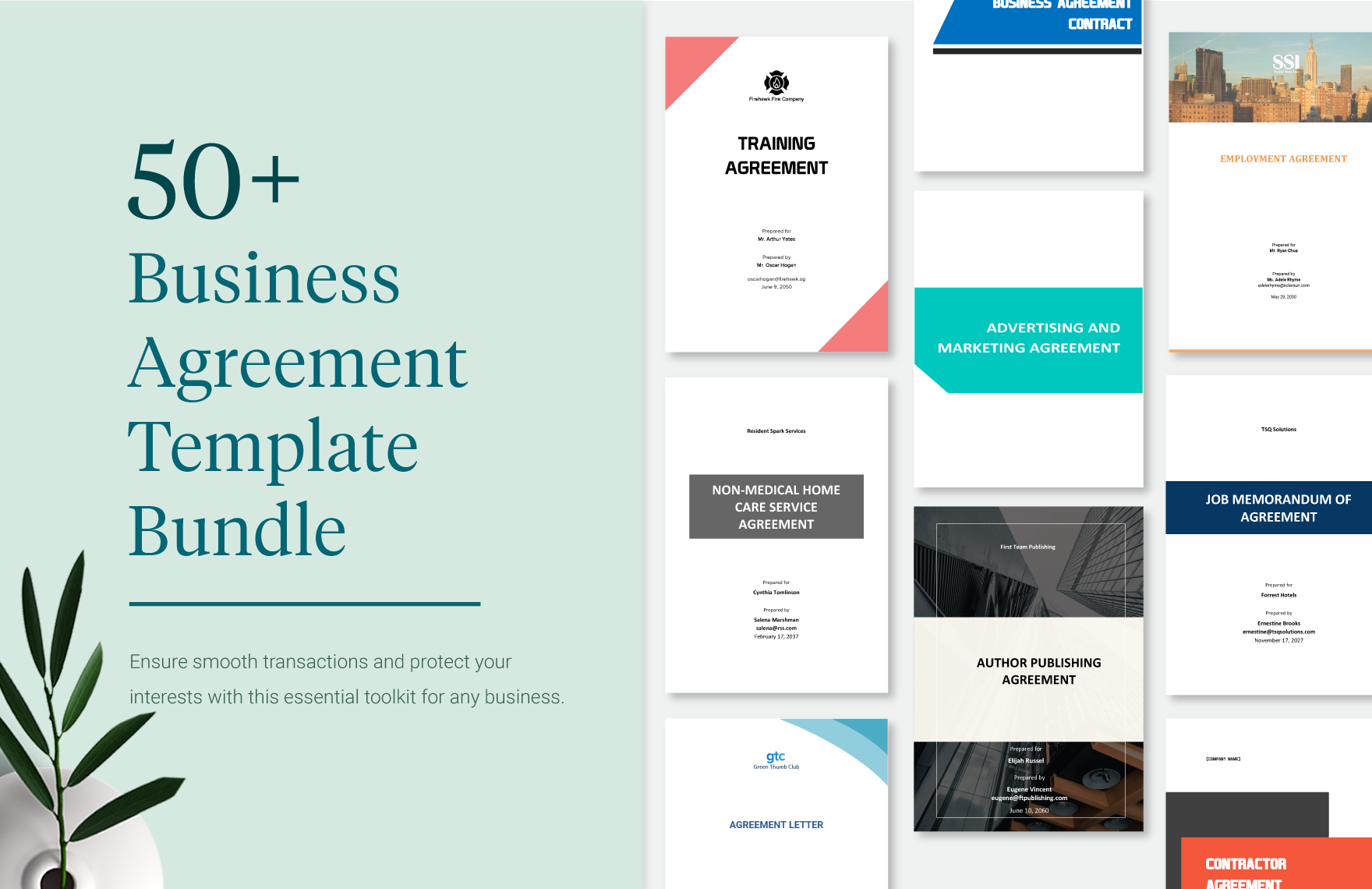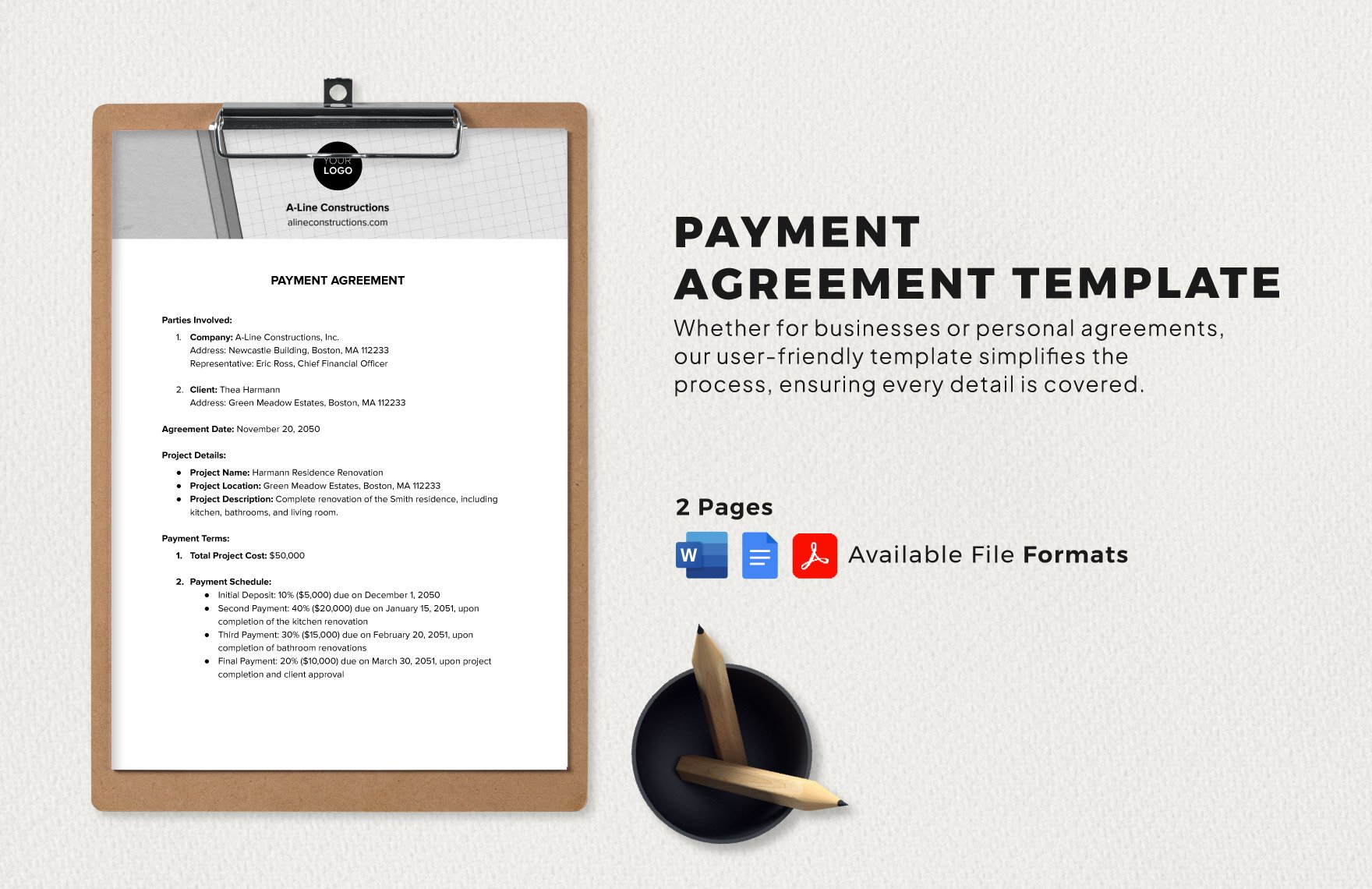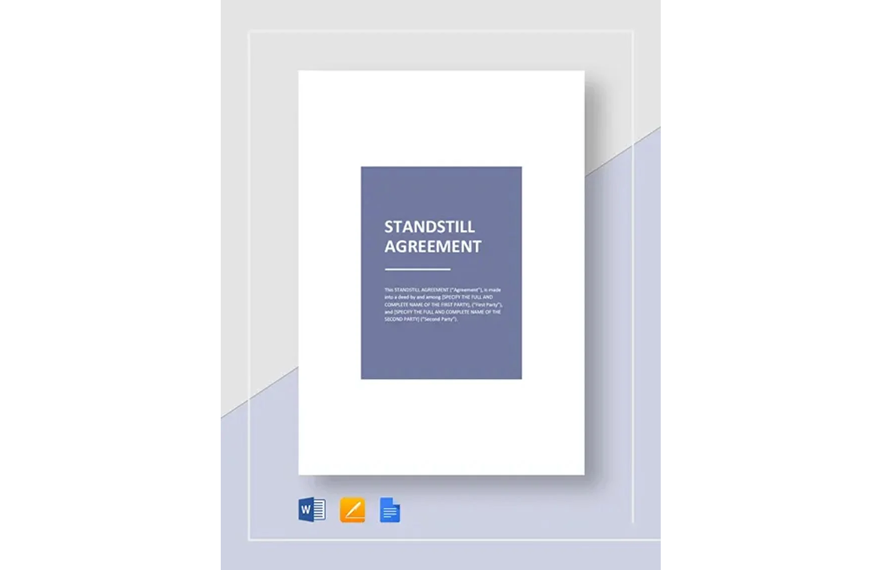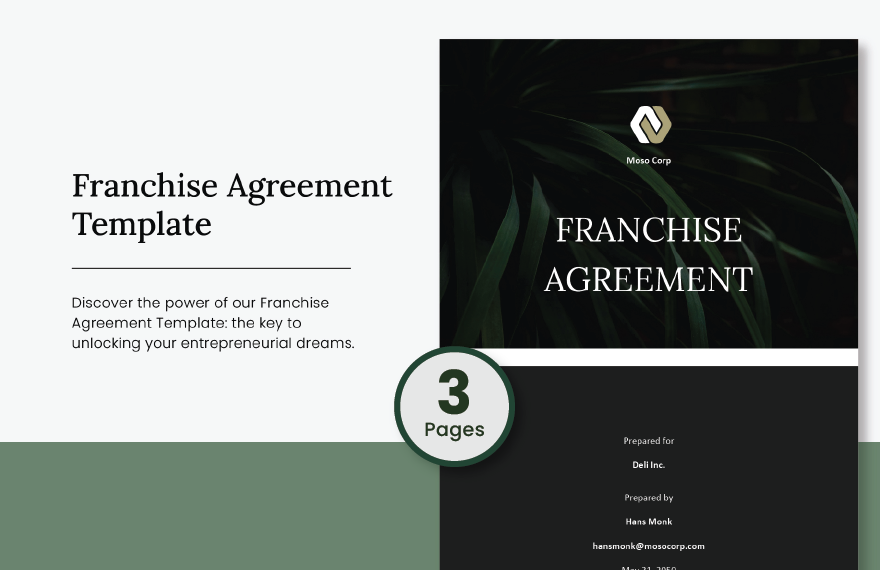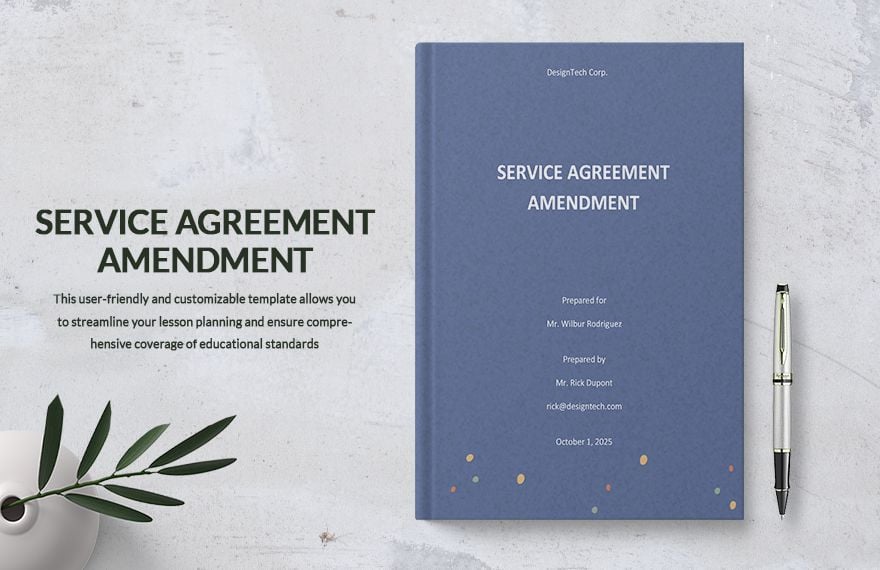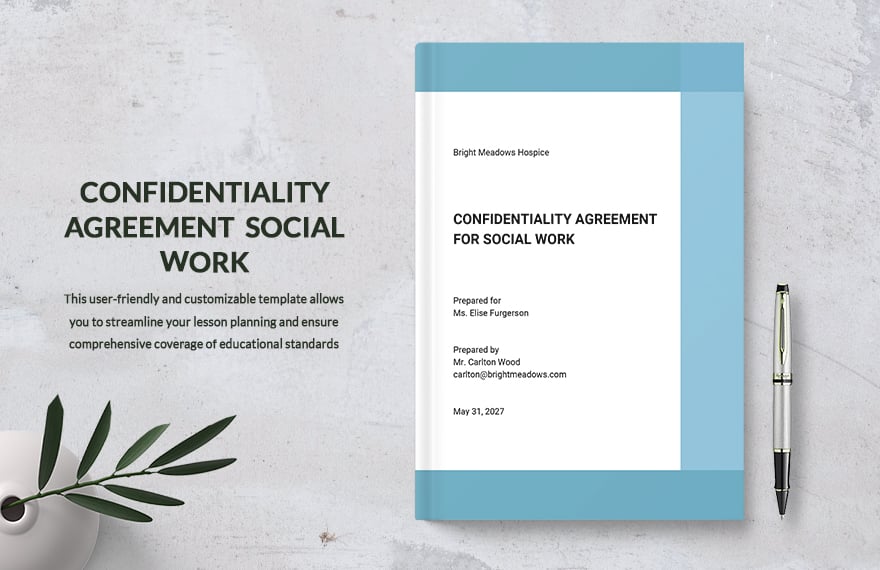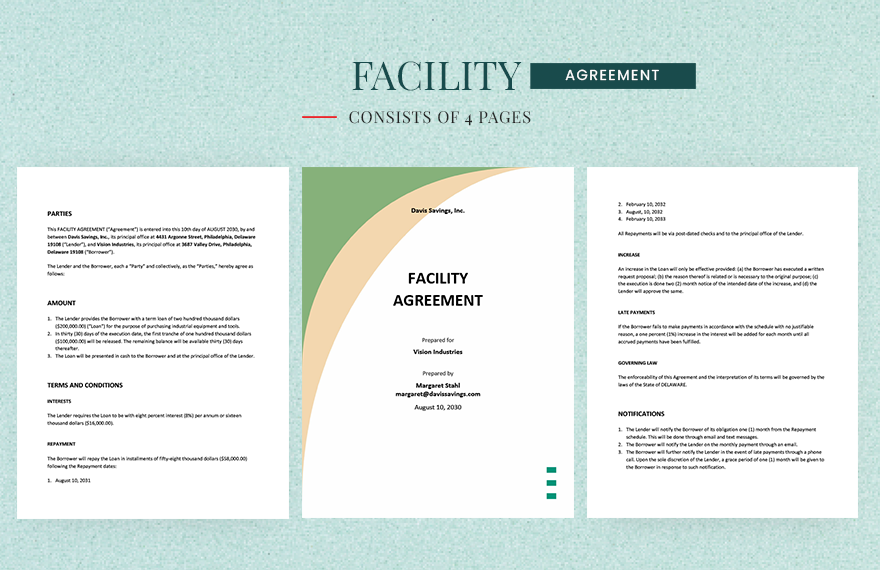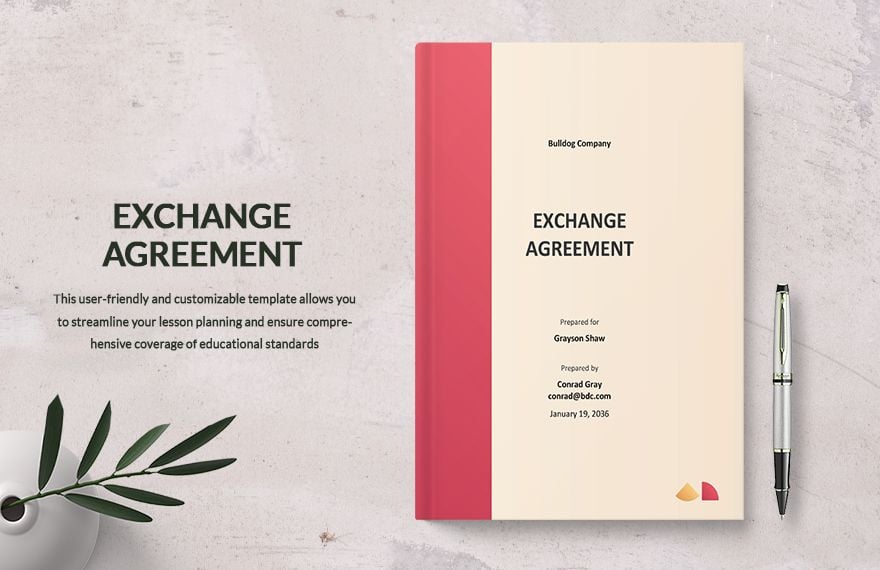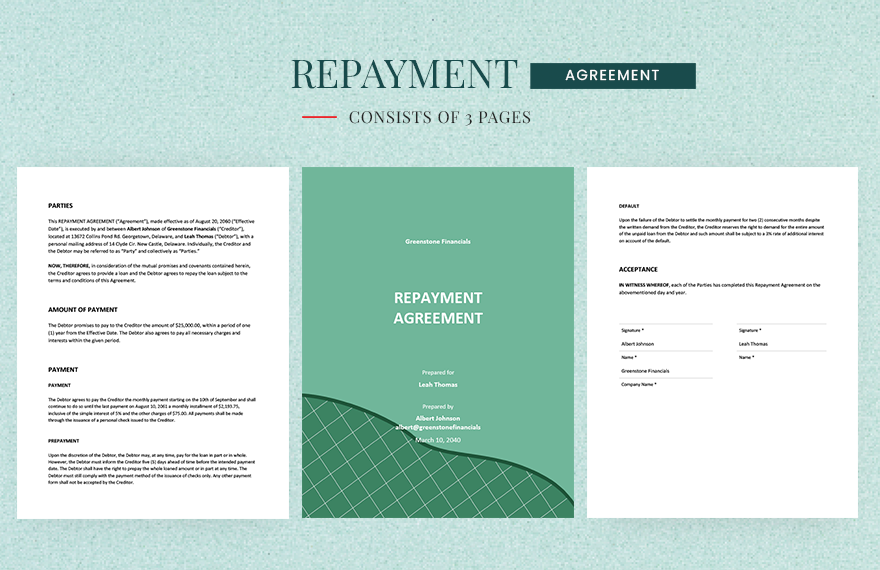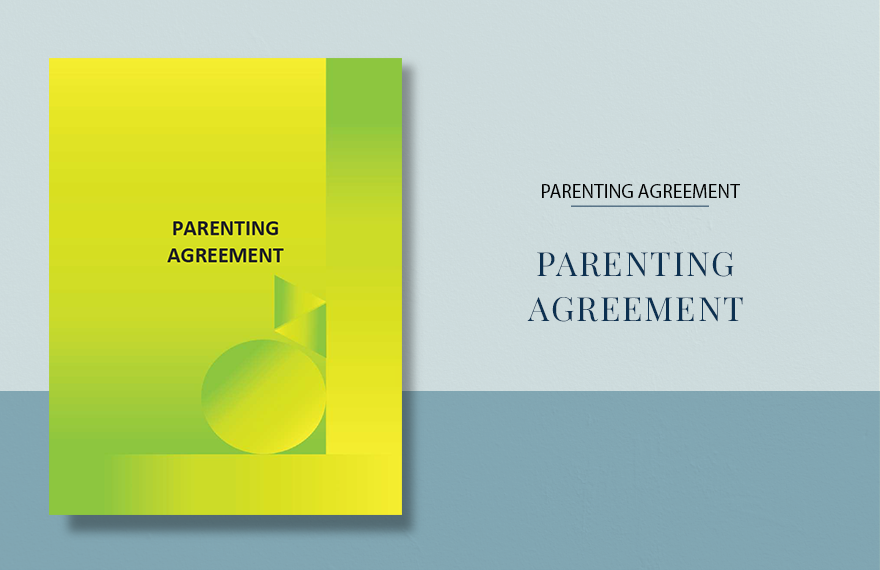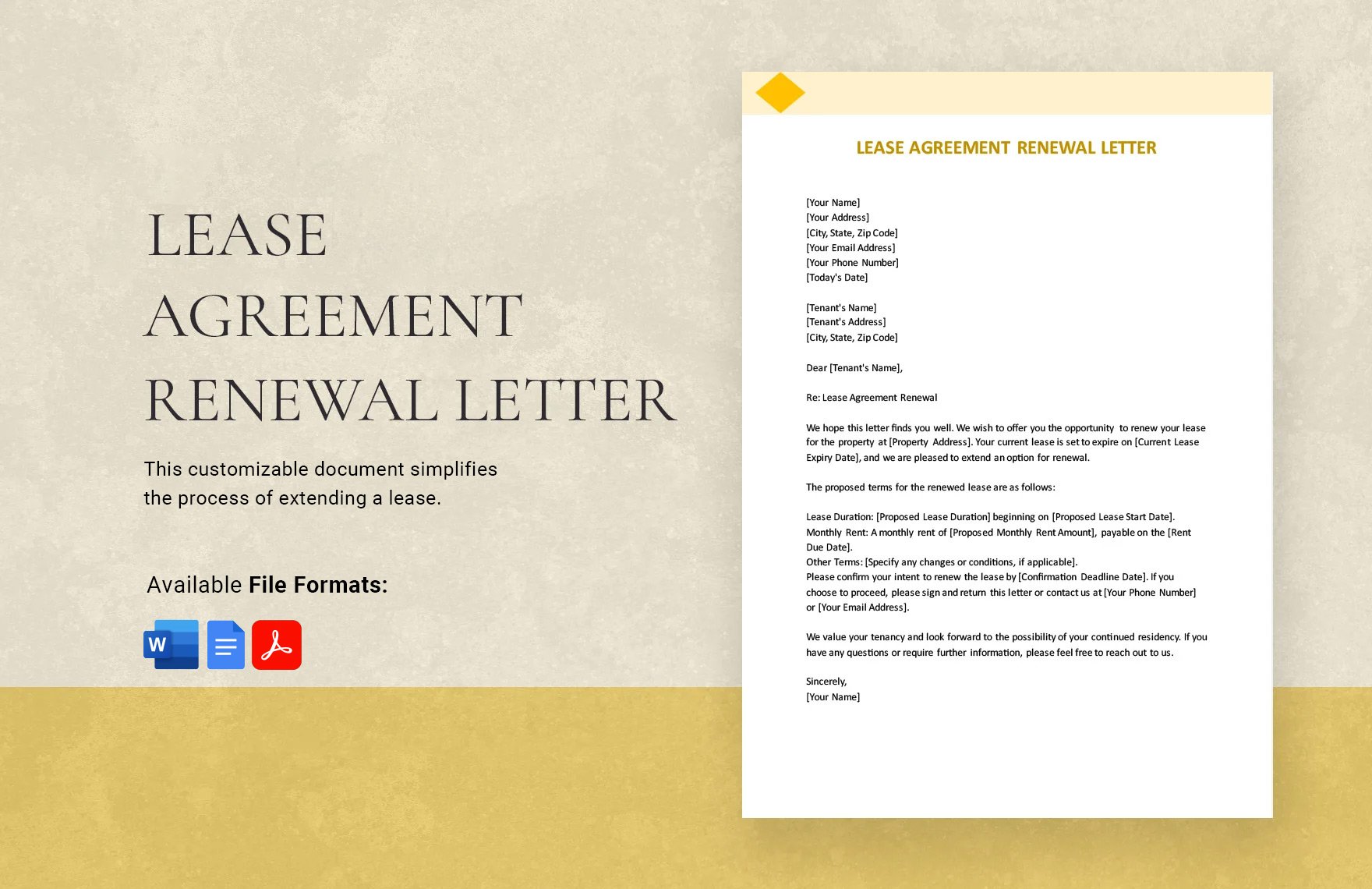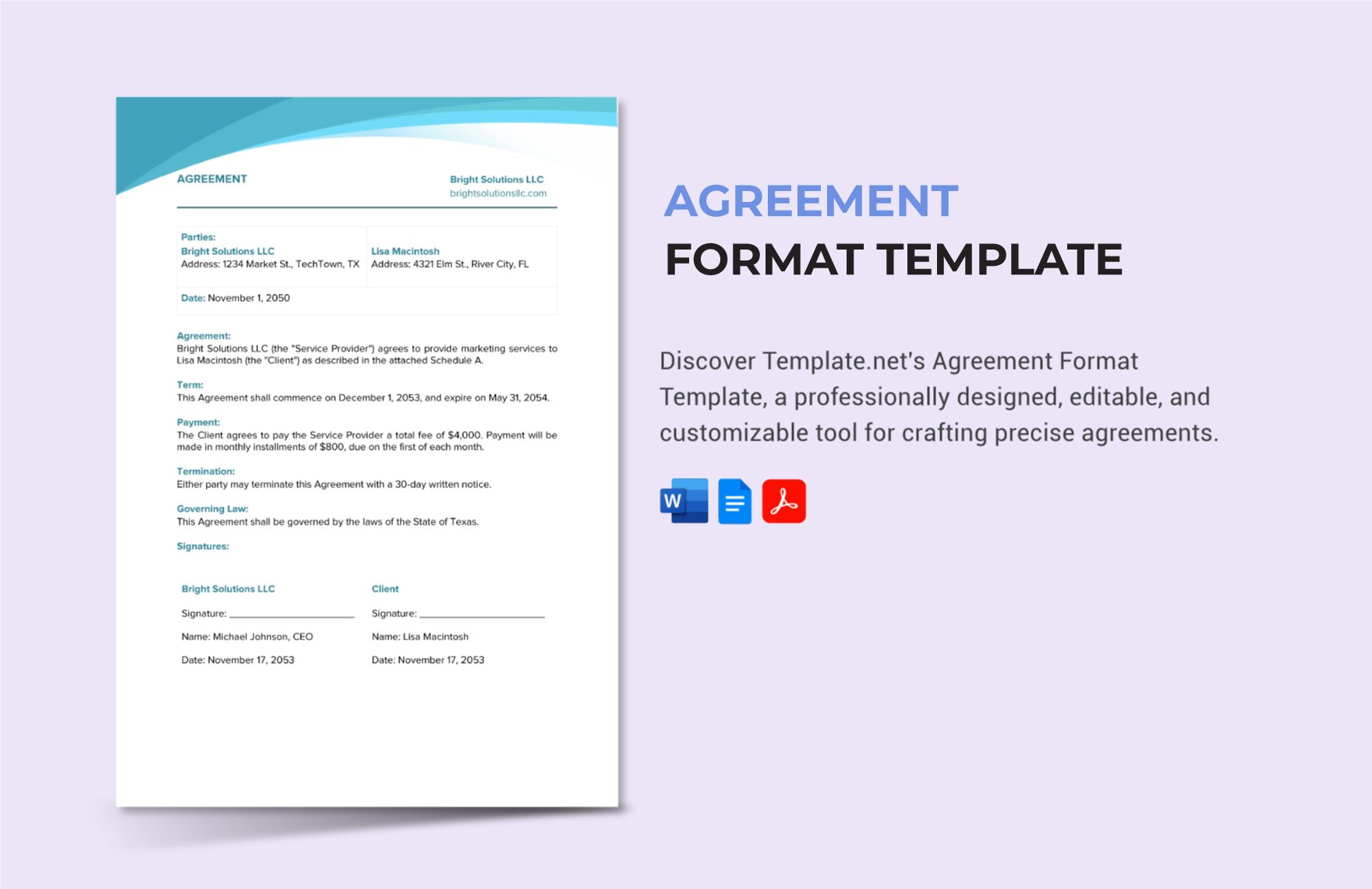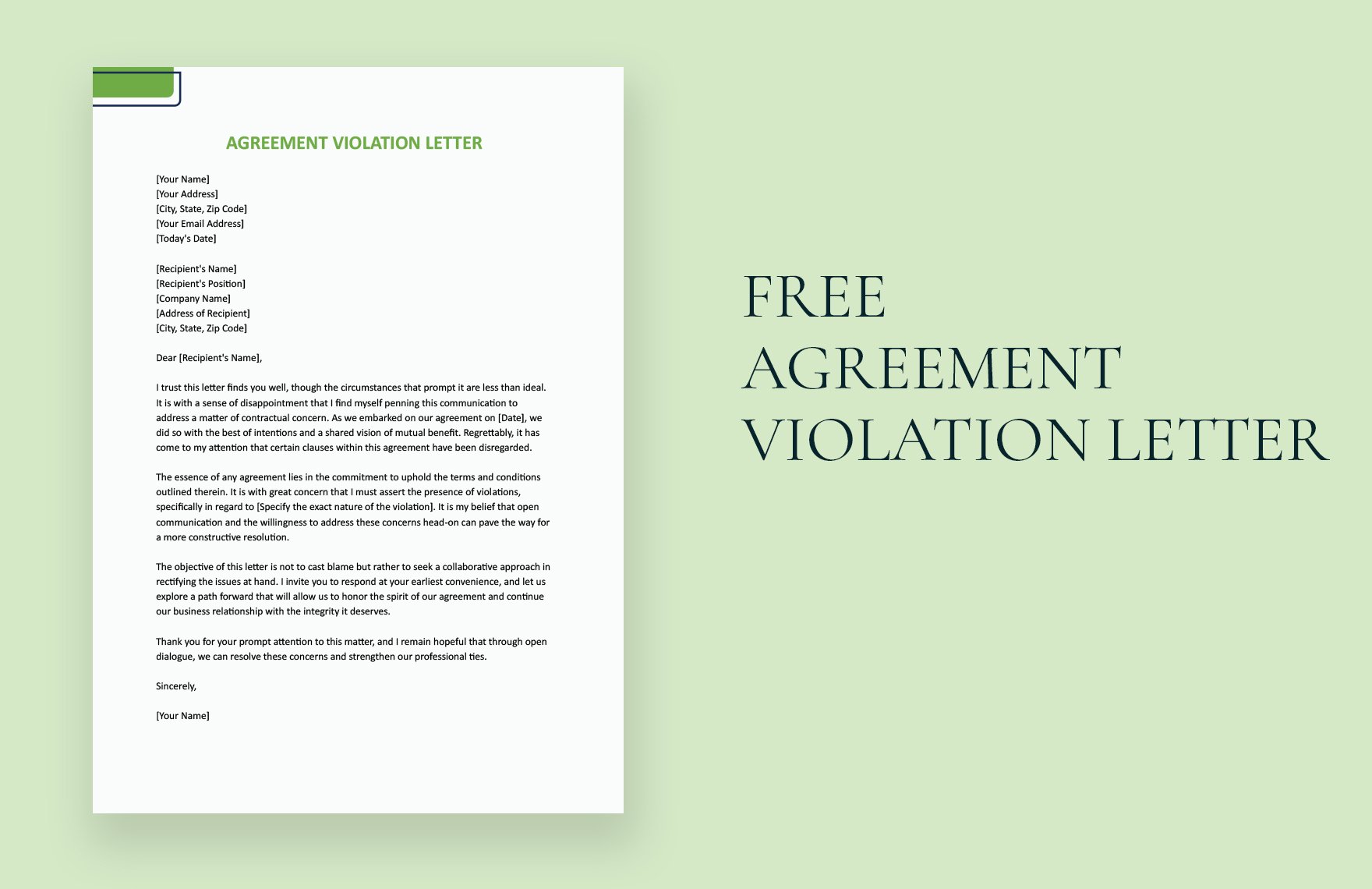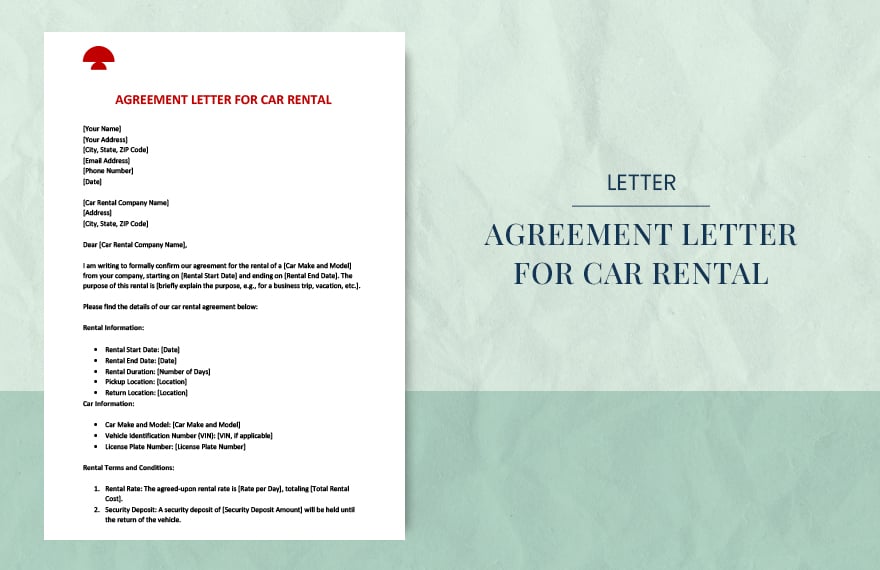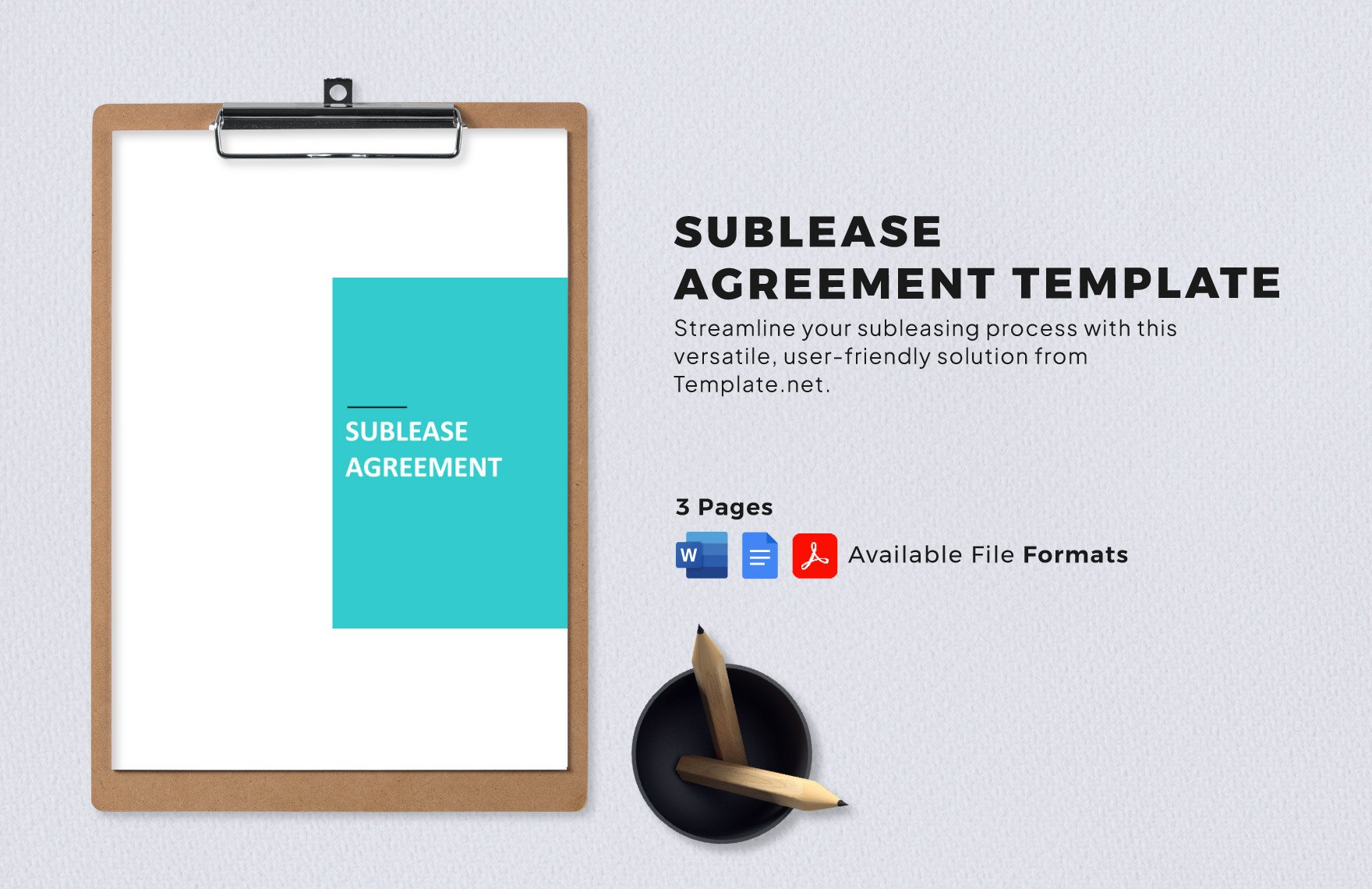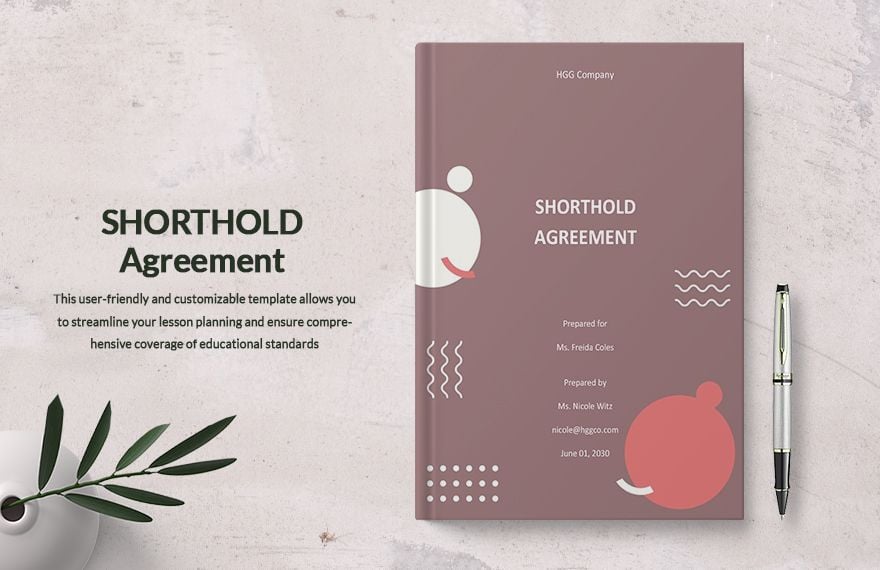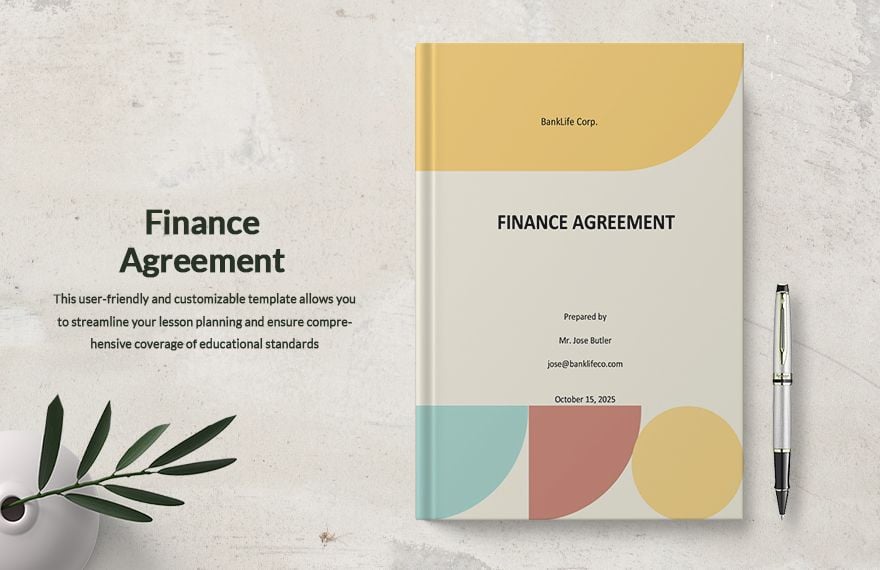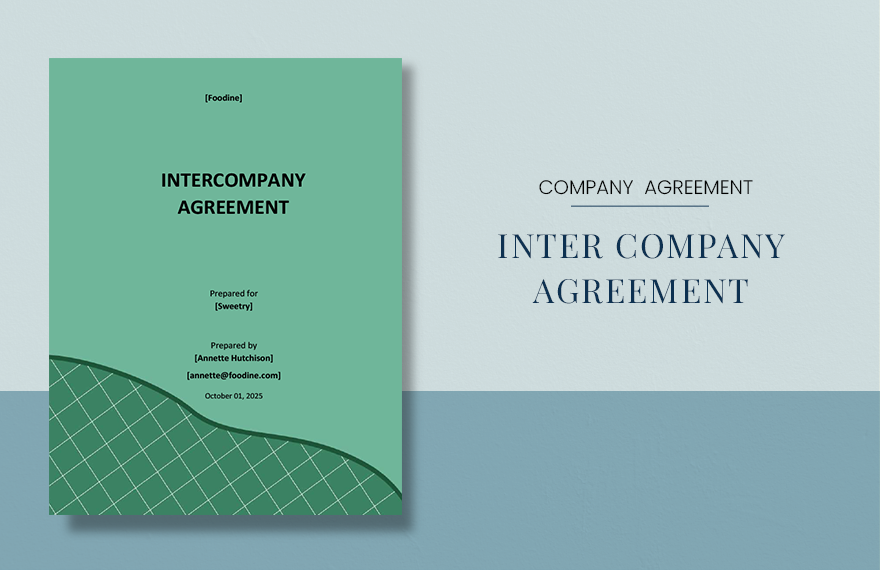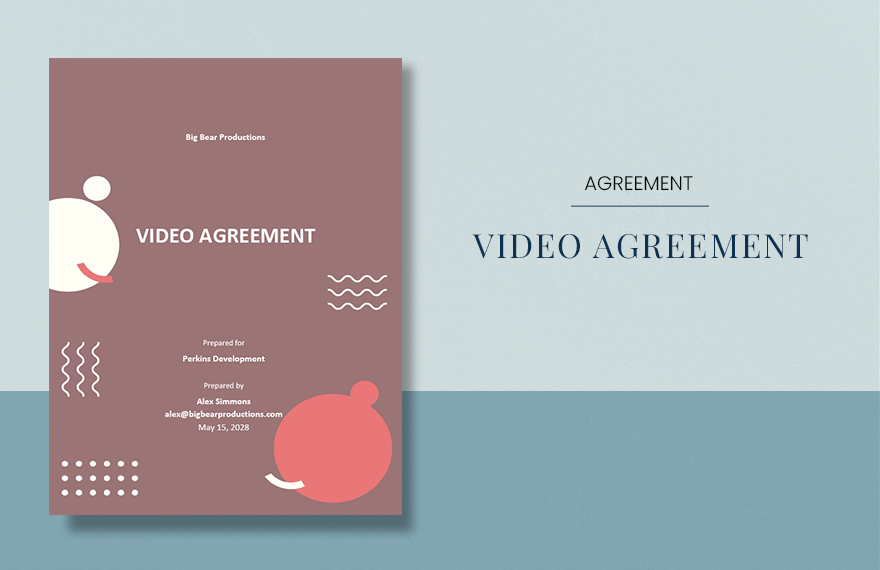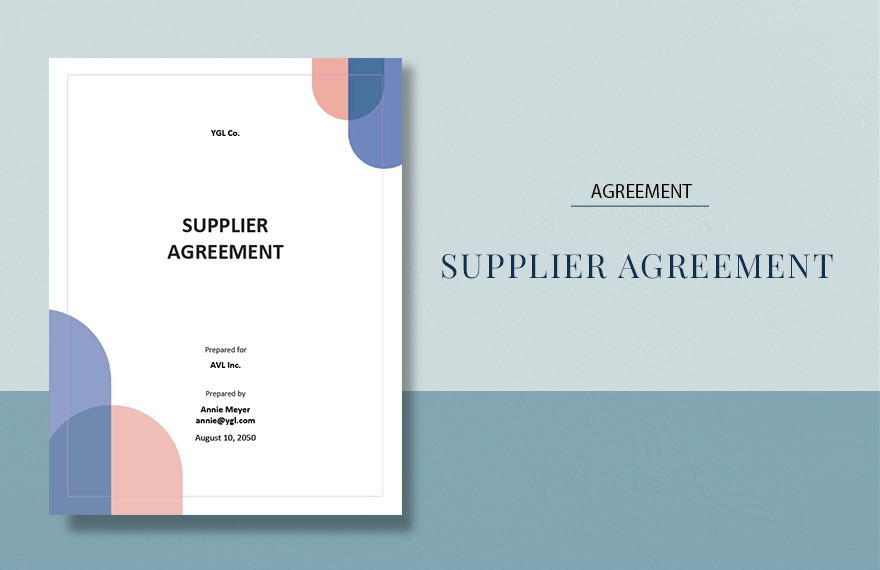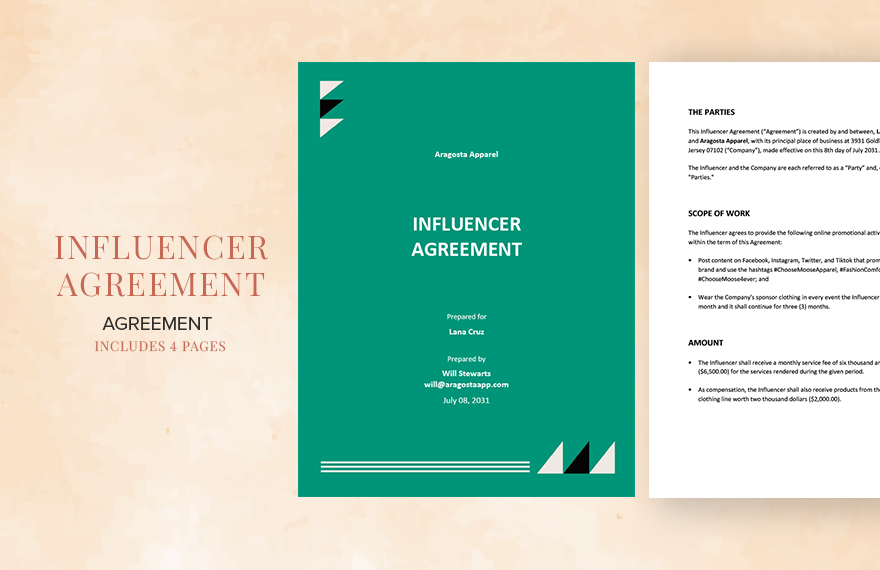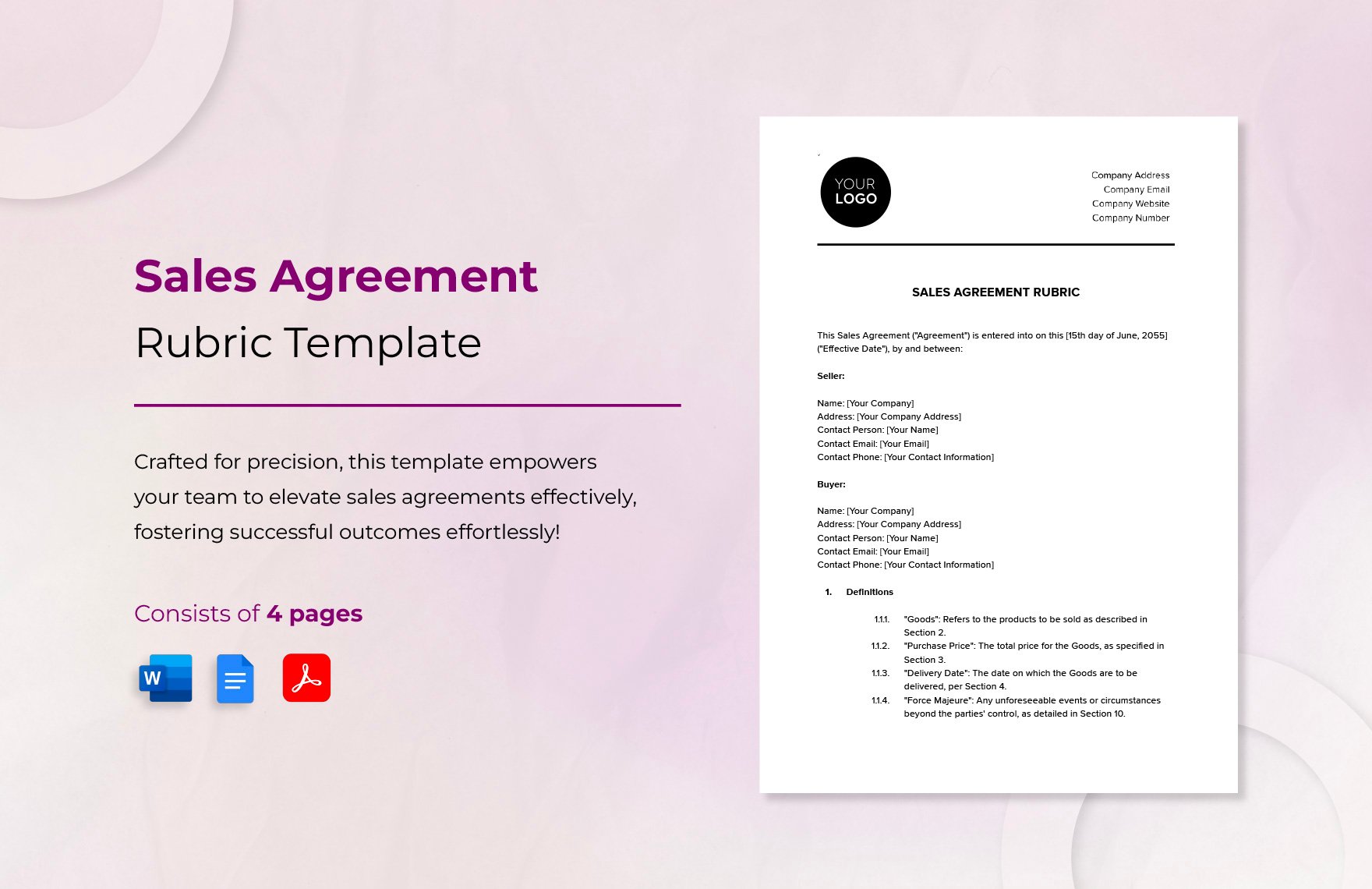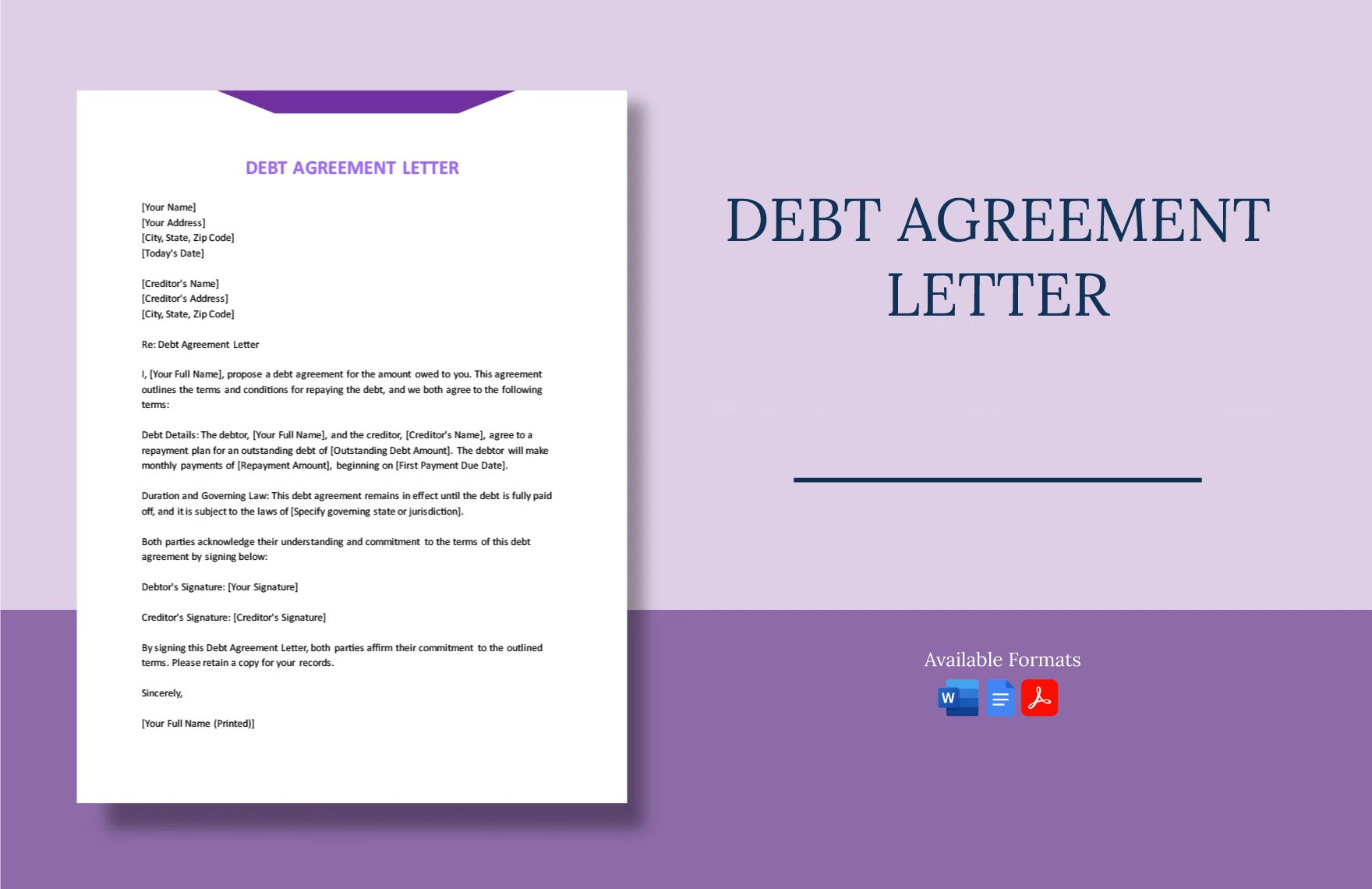You won’t need to draft a legal agreement contract from scratch if you download our professionally designed Agreement Templates. Sizing won’t be an issue either, as each file comes in both A4 and US letter formats. Get access to our ready-made files, fully compatible with all versions of Microsoft Word. Use them to enforce child support, determine business partnerships, define employee work roles, and so on. Download our templates to any device and incorporate them wherever they’re needed!
How to Write an Agreement in Microsoft Word
As explained by The Balance (a business-focused resource), documents are essential in business agreements, making disputes easier to handle. So, whether it’s for a settlement payment, rental service, or construction purchase, preparing a signed agreement is always advisable.
Are you creating an agreement in Microsoft Word? If so, read our tips (below) on how to effectively put one together.
1. Draft Your Agreement in a Proper Layout
An agreement is a formal document for business purposes. Because of that reason, giving your paperwork an appropriate page size is integral.
After opening a new document in MS Word, go to Layout > Size. Next, choose from one of the listed options. Depending on your region, go with either the Legal or A4 size.
2. State the Agreement’s Involved Parties and Obligations
In an agreement document, all relevant parties need mentioning. Use the complete names of companies and individuals. Along with those names, add their job titles as well.
The agreement also elaborates on each party’s tasks and obligations. For instance, an apartment landlord should describe the provided accommodations while explaining which amenities do and don’t come with the package.
Write down dispute clauses. These clauses are crucial for settling any possible issues that can occur between parties.
3. Use Suitable Formats for Different Sections
There are various details put into an agreement document. And so, depending on what’s written down, you need the appropriate format for the job.
For example, when mentioning items in a list, use a bulleted or numbered layout. When opening a new section in the agreement, enter a subheader at the beginning. At the top of the document, create a simple title written in large bold font—something similar to “Bank Loan Agreement” or “Tenancy Rent Installment Agreement.”
4. Add Signatures to Your Agreement Document
In the agreement, prepare space for each party’s signature. Once you print the document and all parties are done reading it, their signatures are necessary to show consent. Make sure the date for every signature is written, too.
And with that, you now have a better grasp on composing a corporate handshake! Finally, if you need easily editable samples, go ahead and use our Agreement Templates.