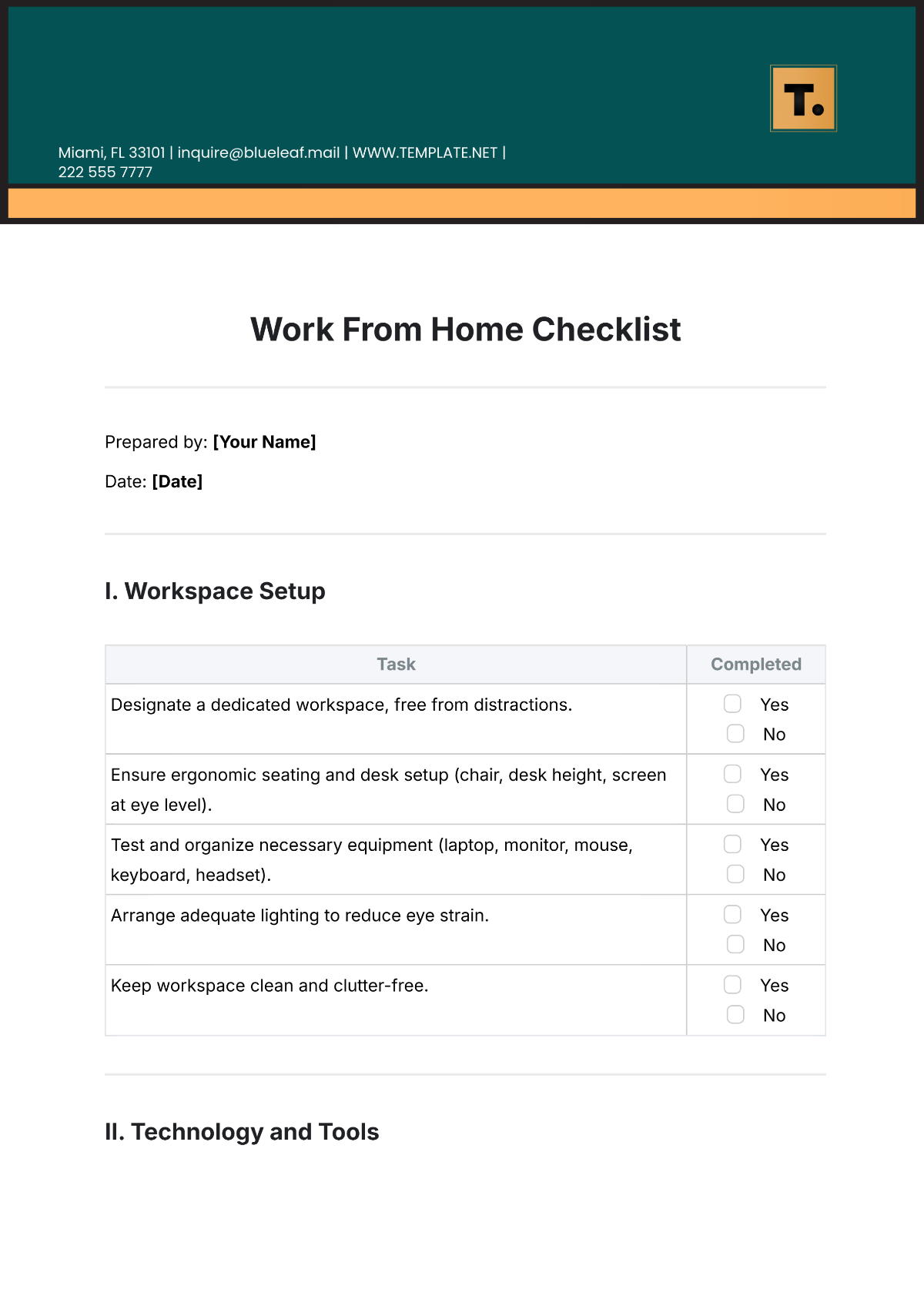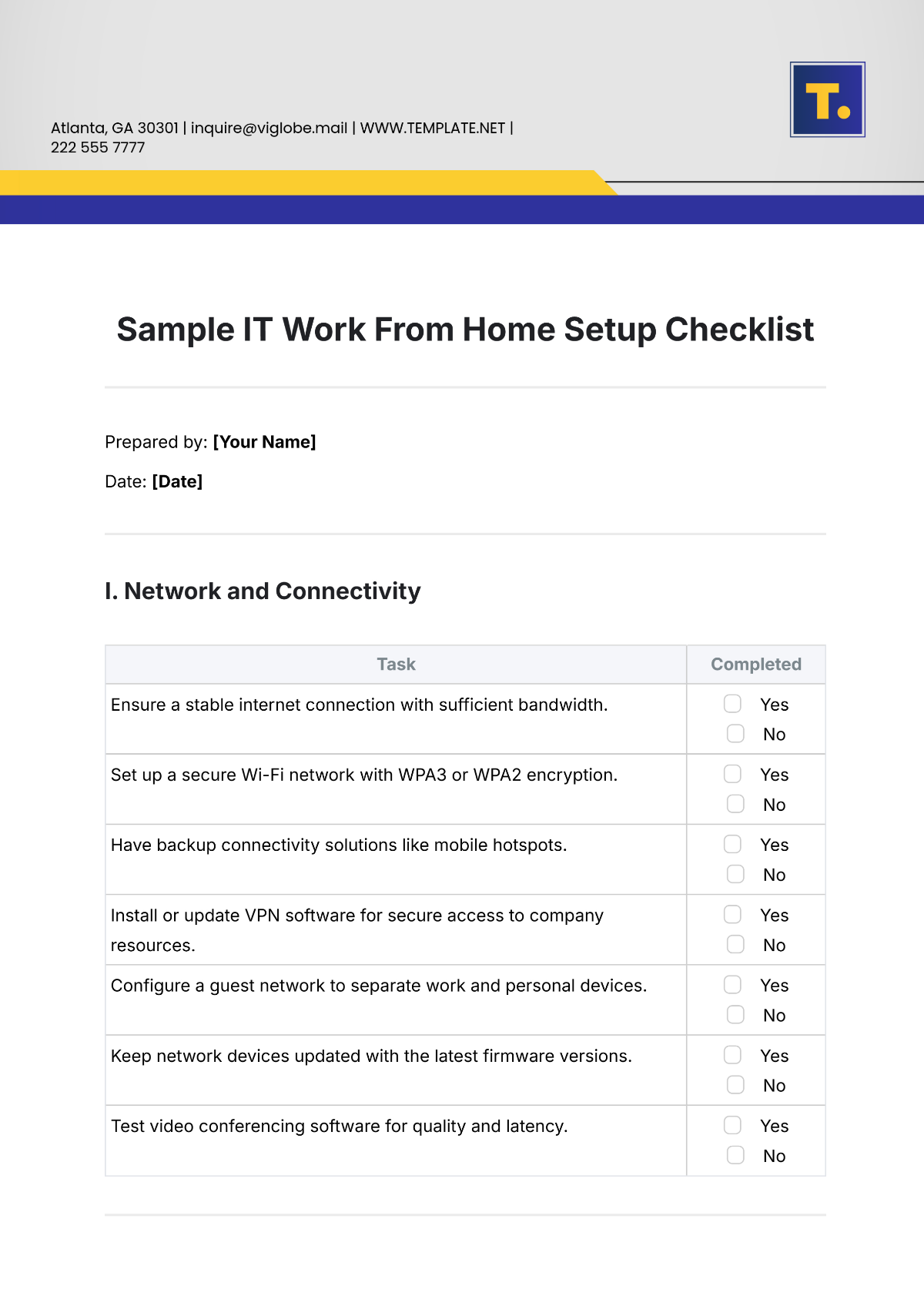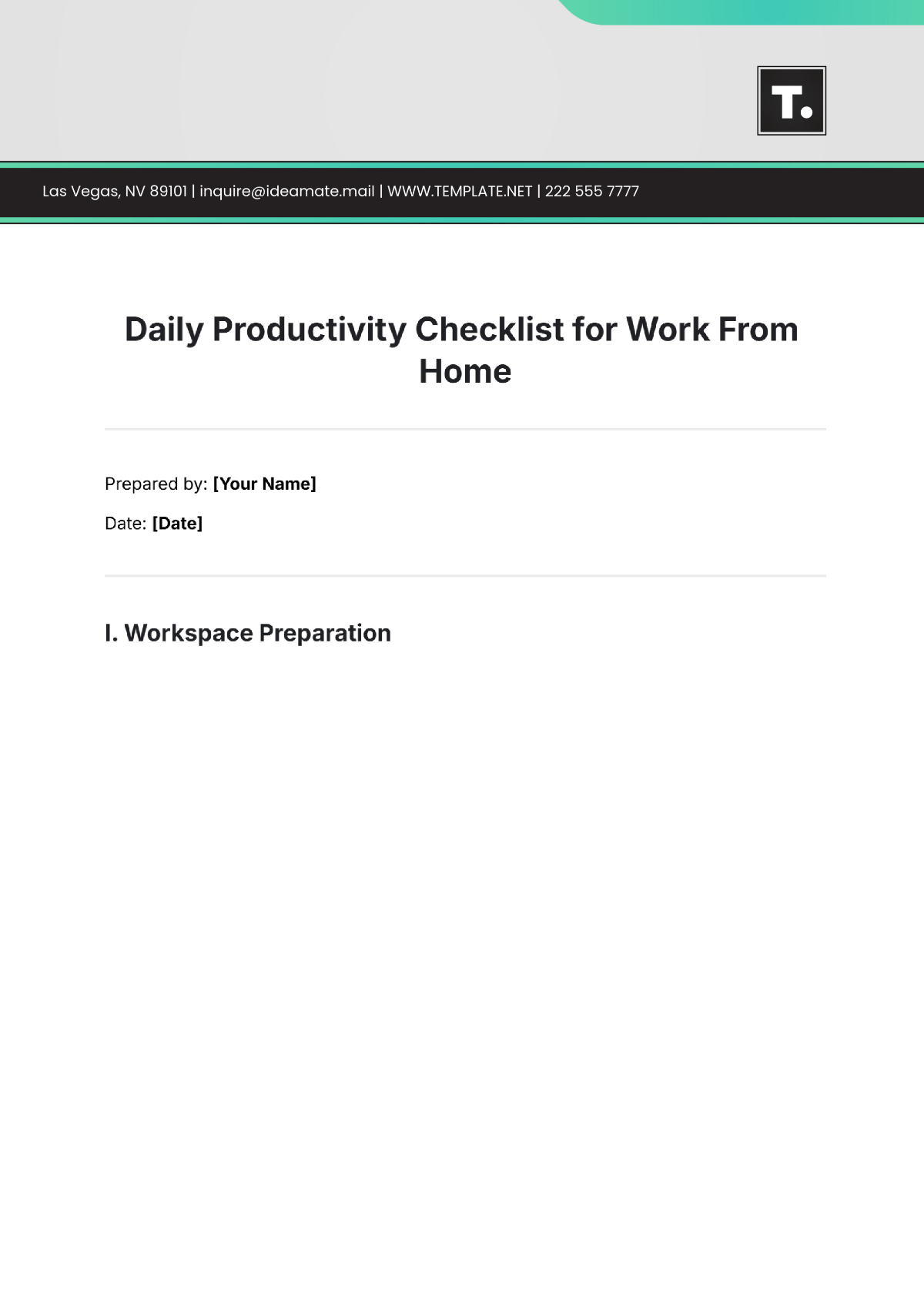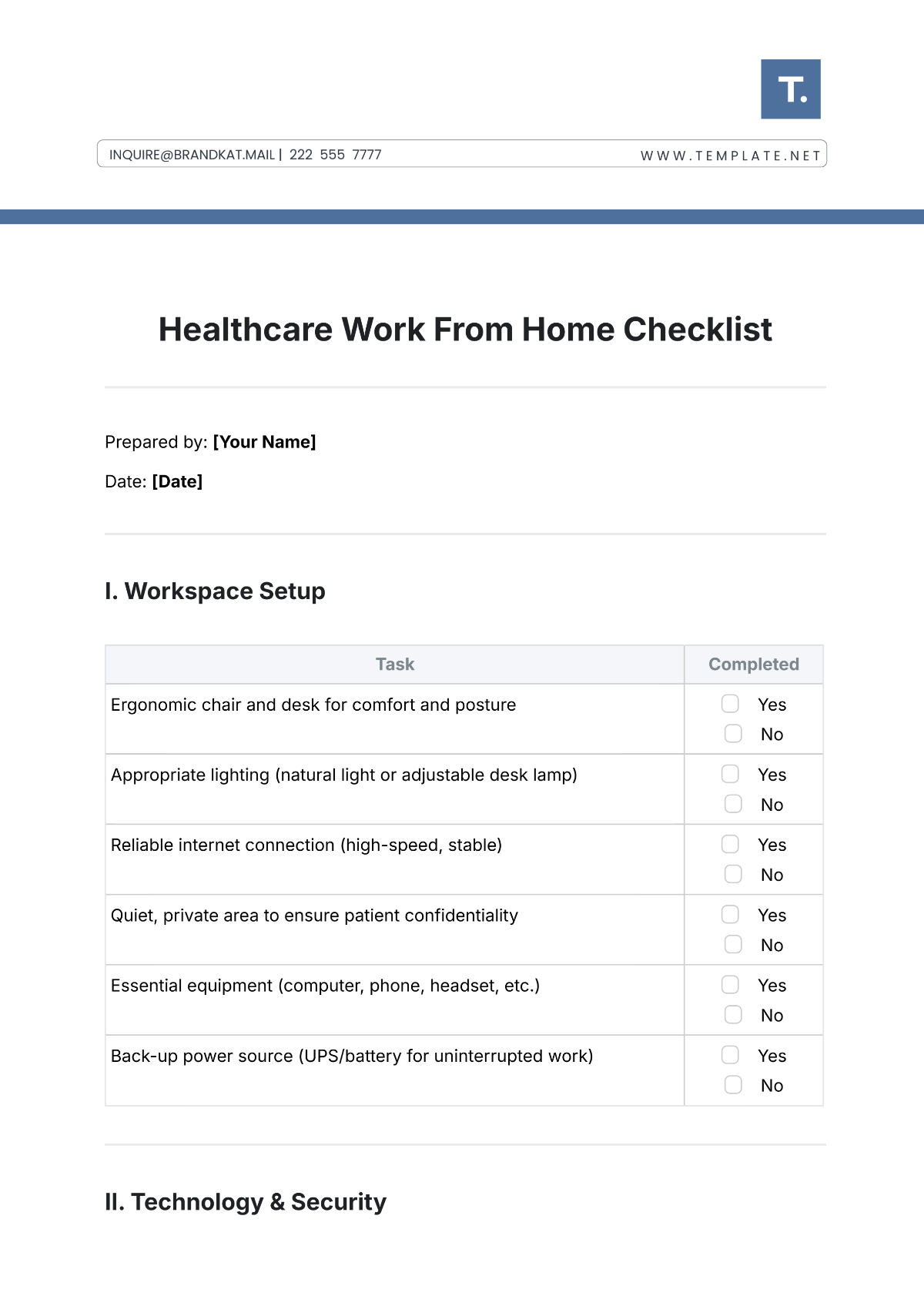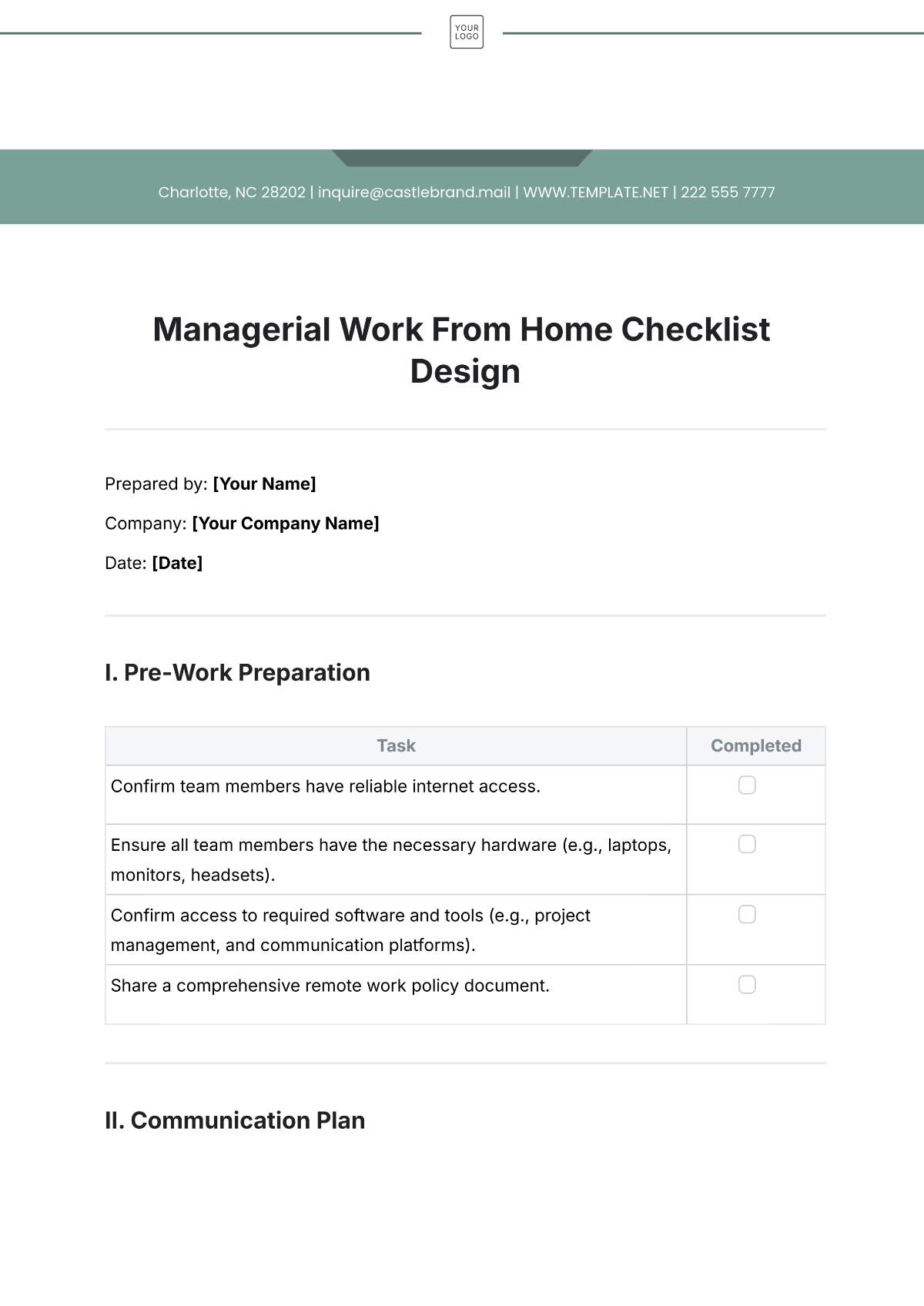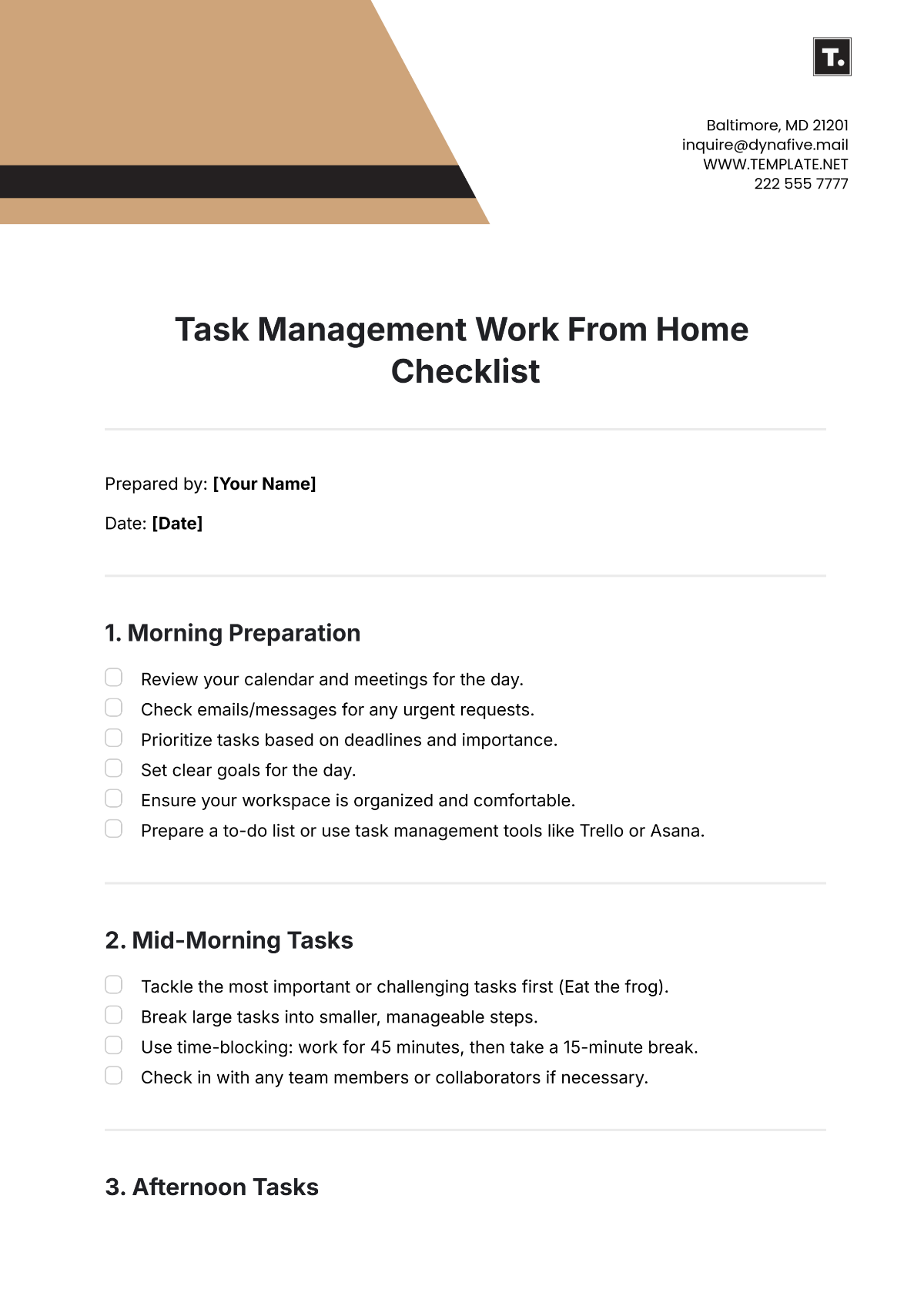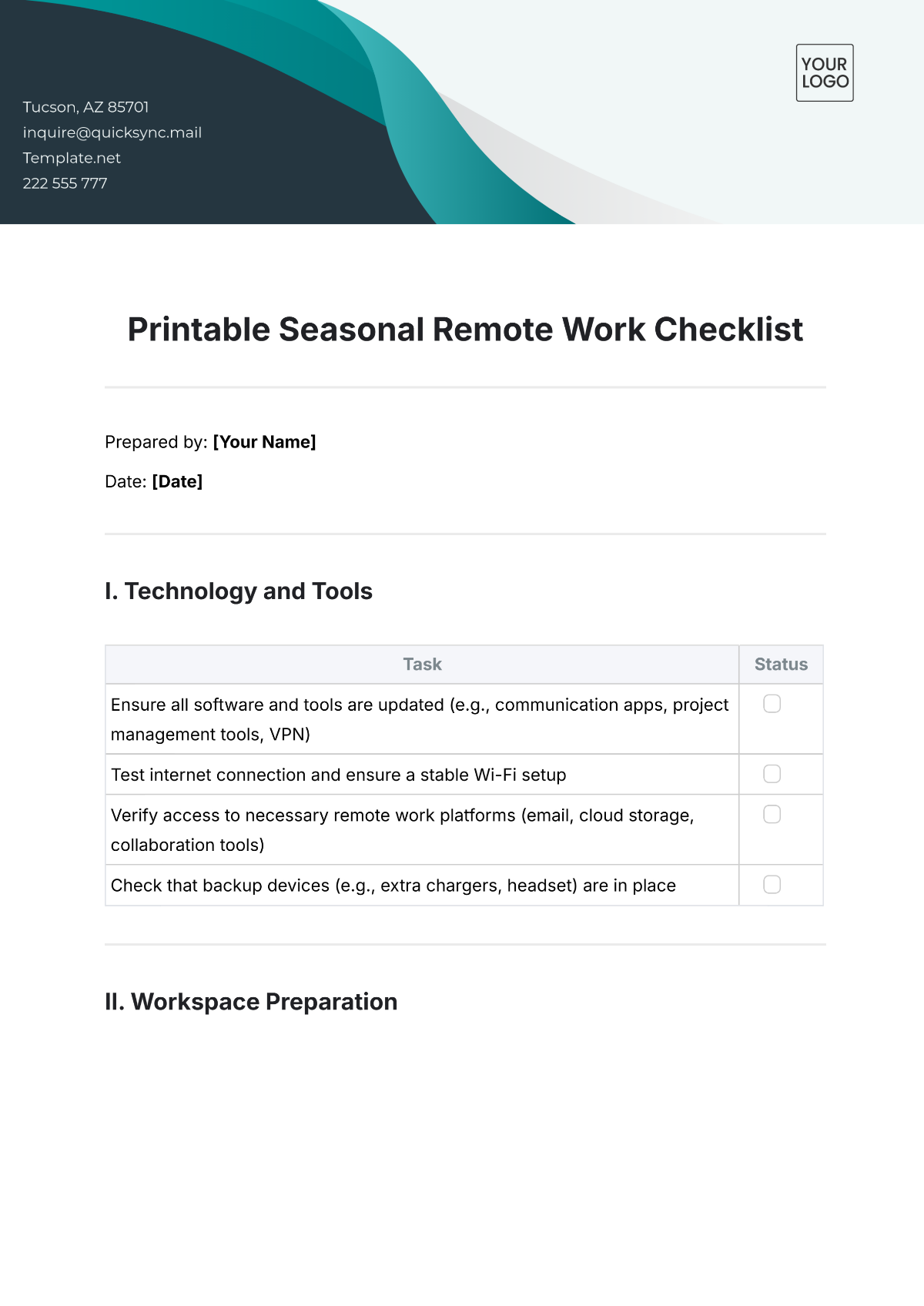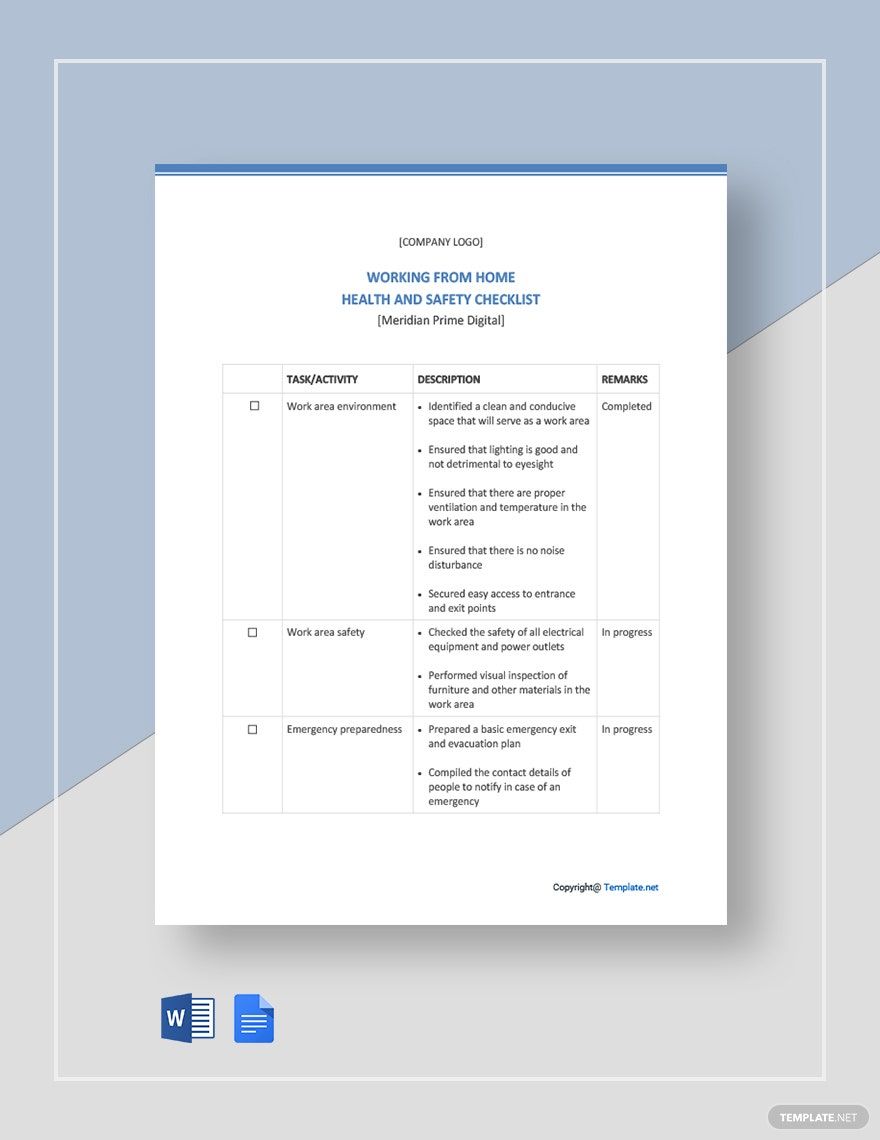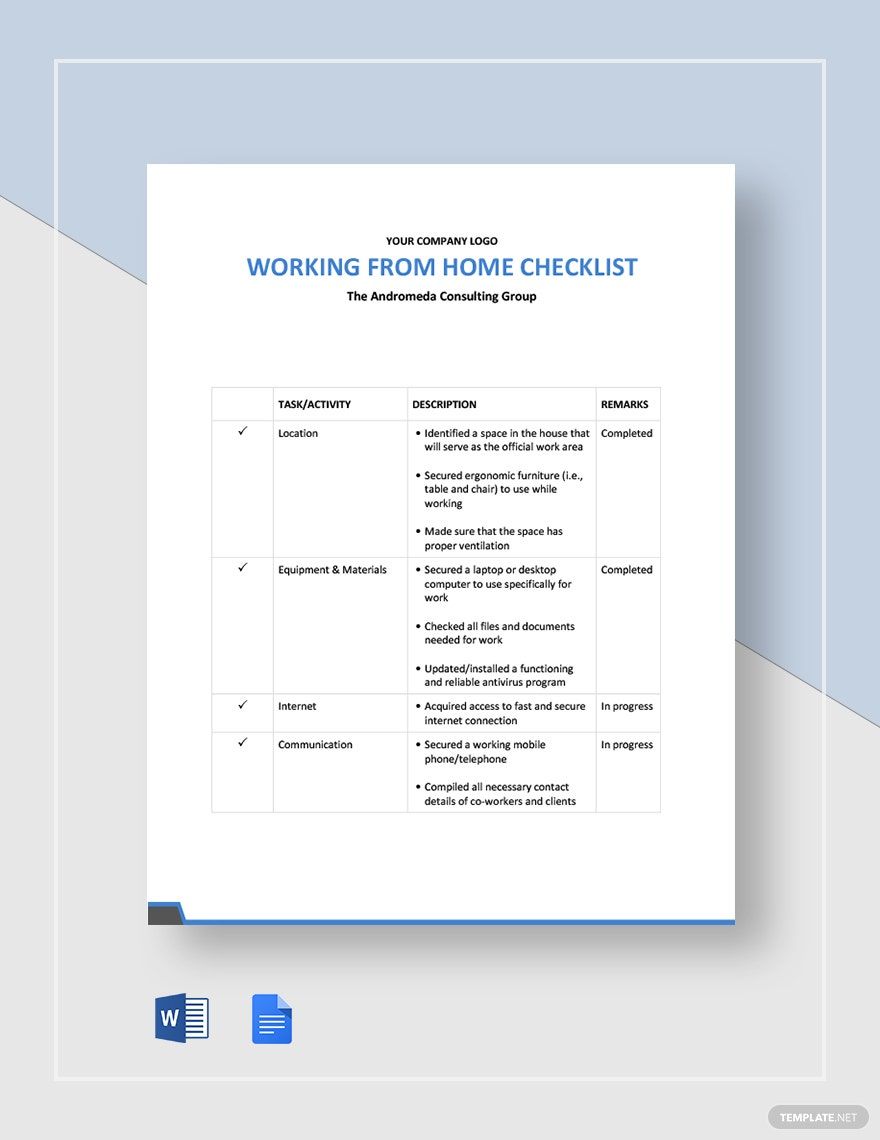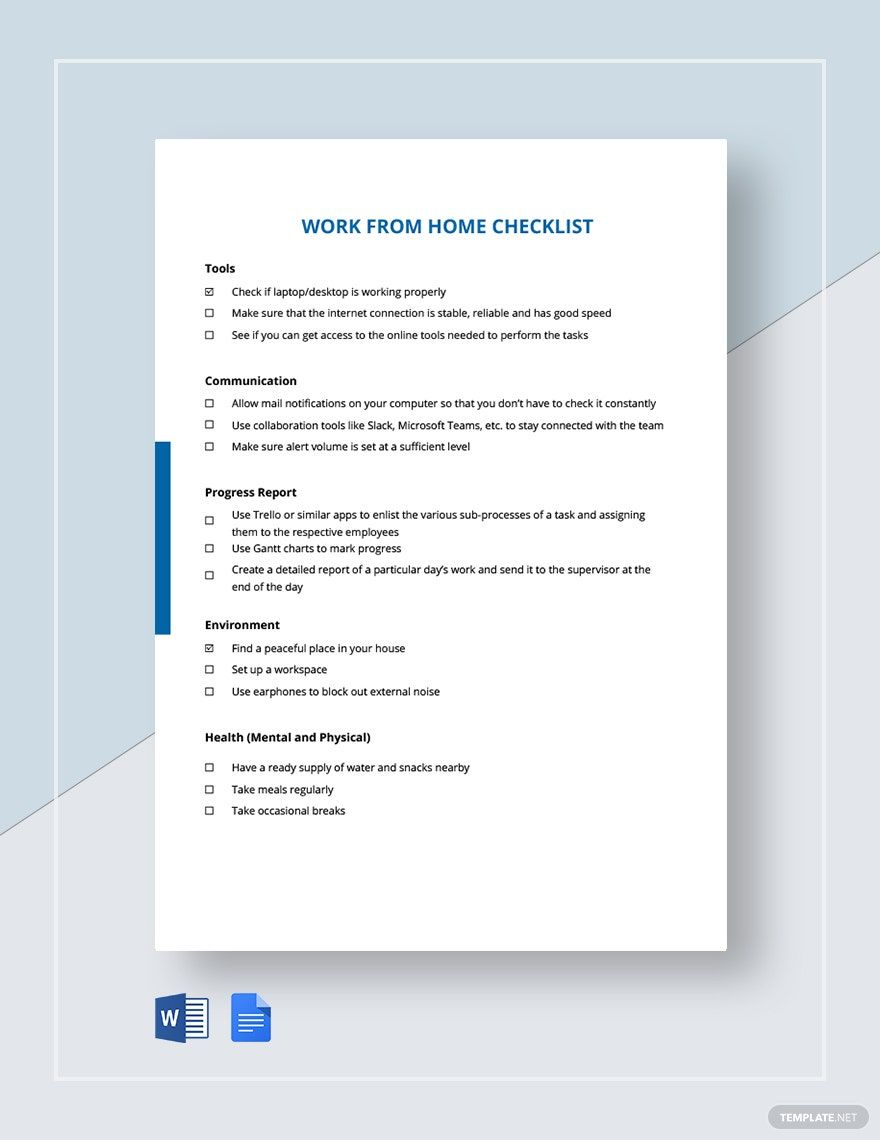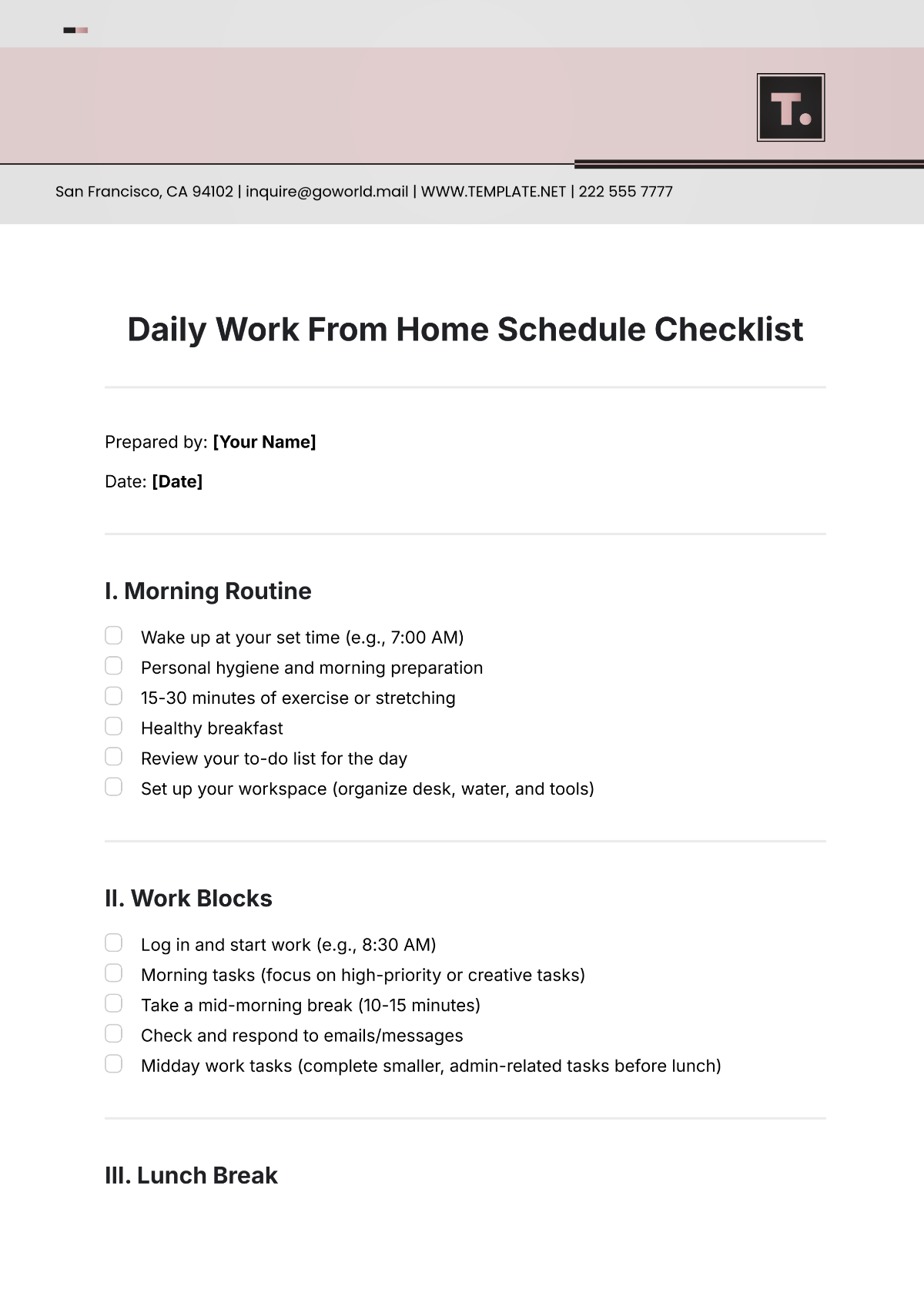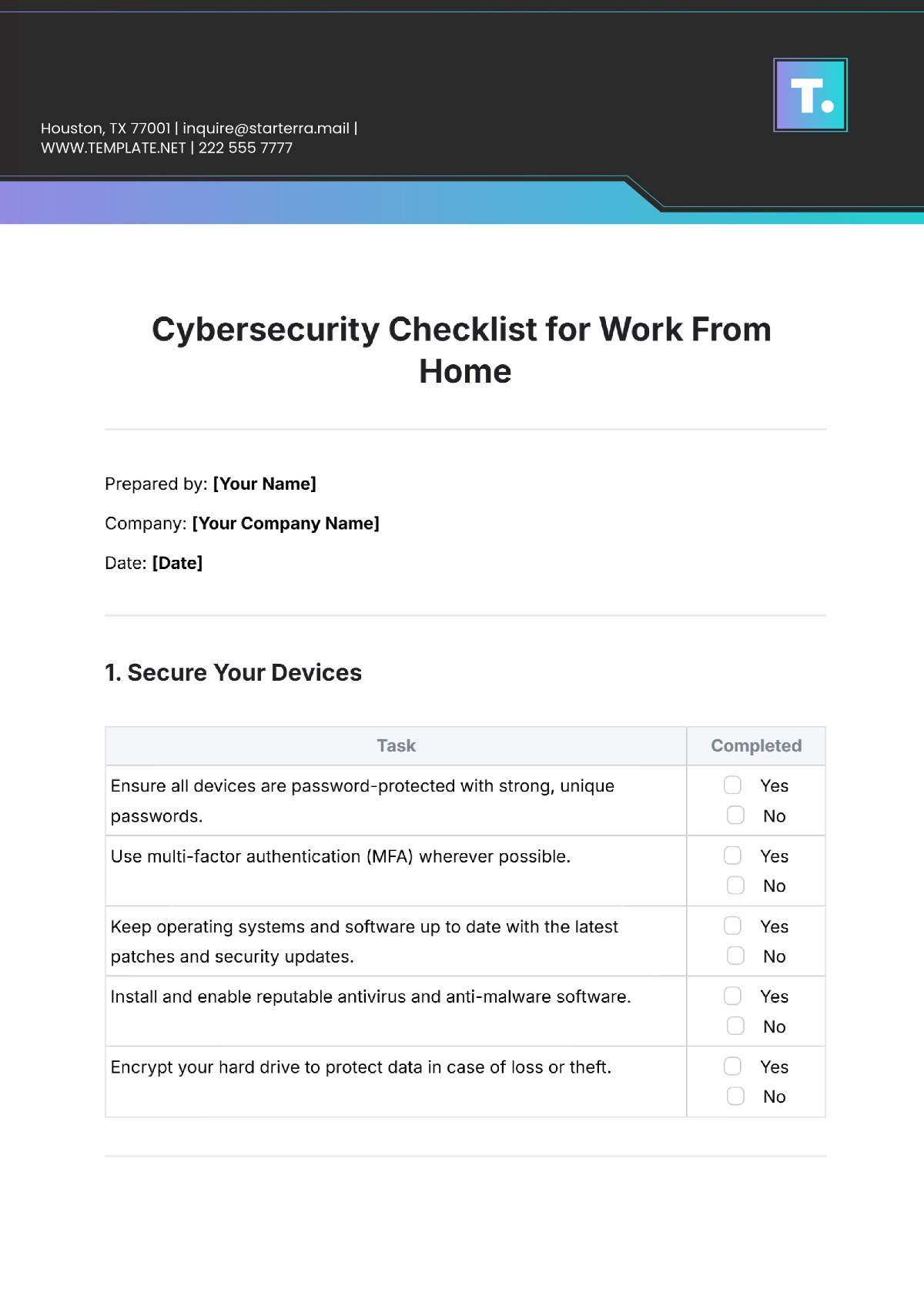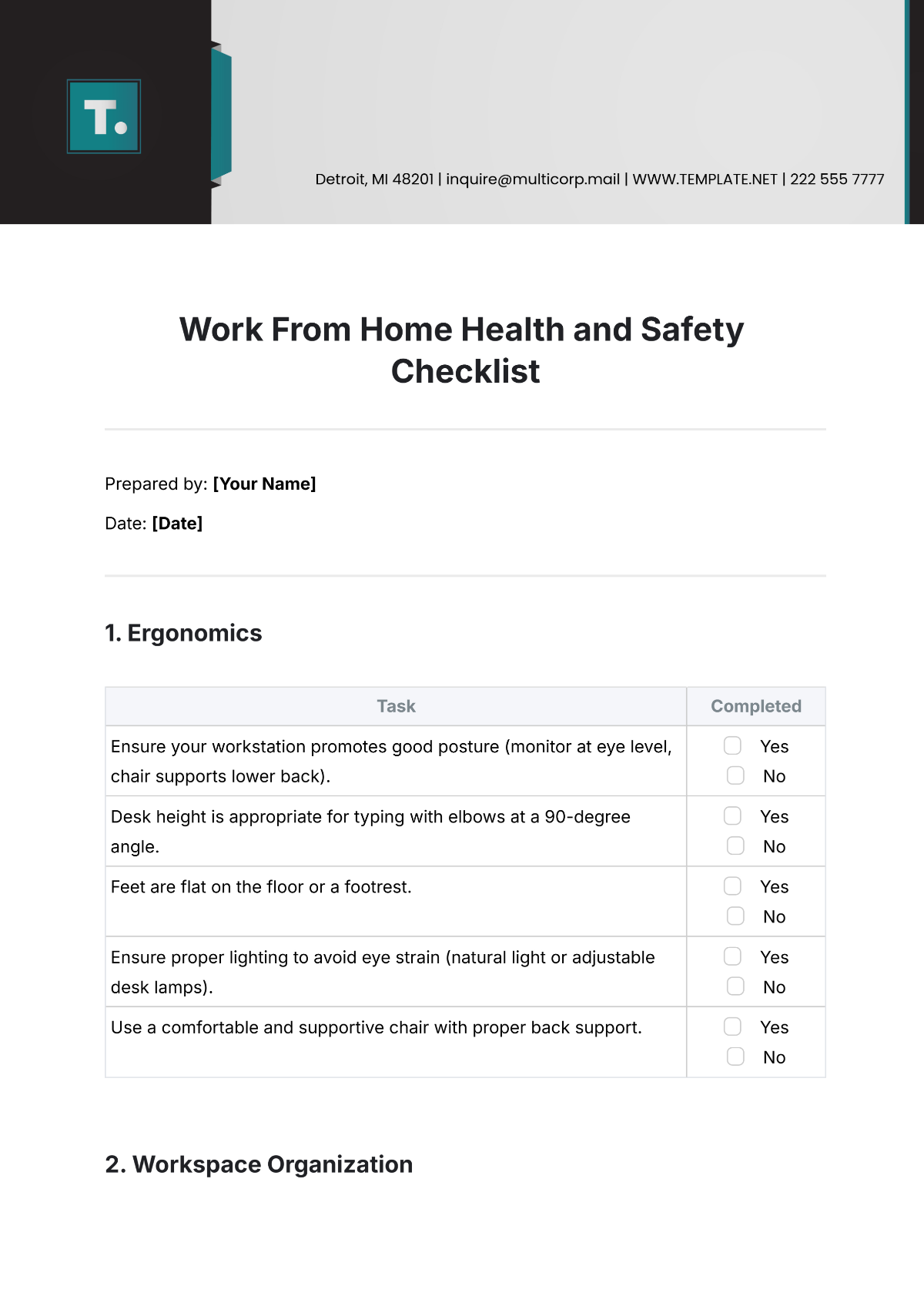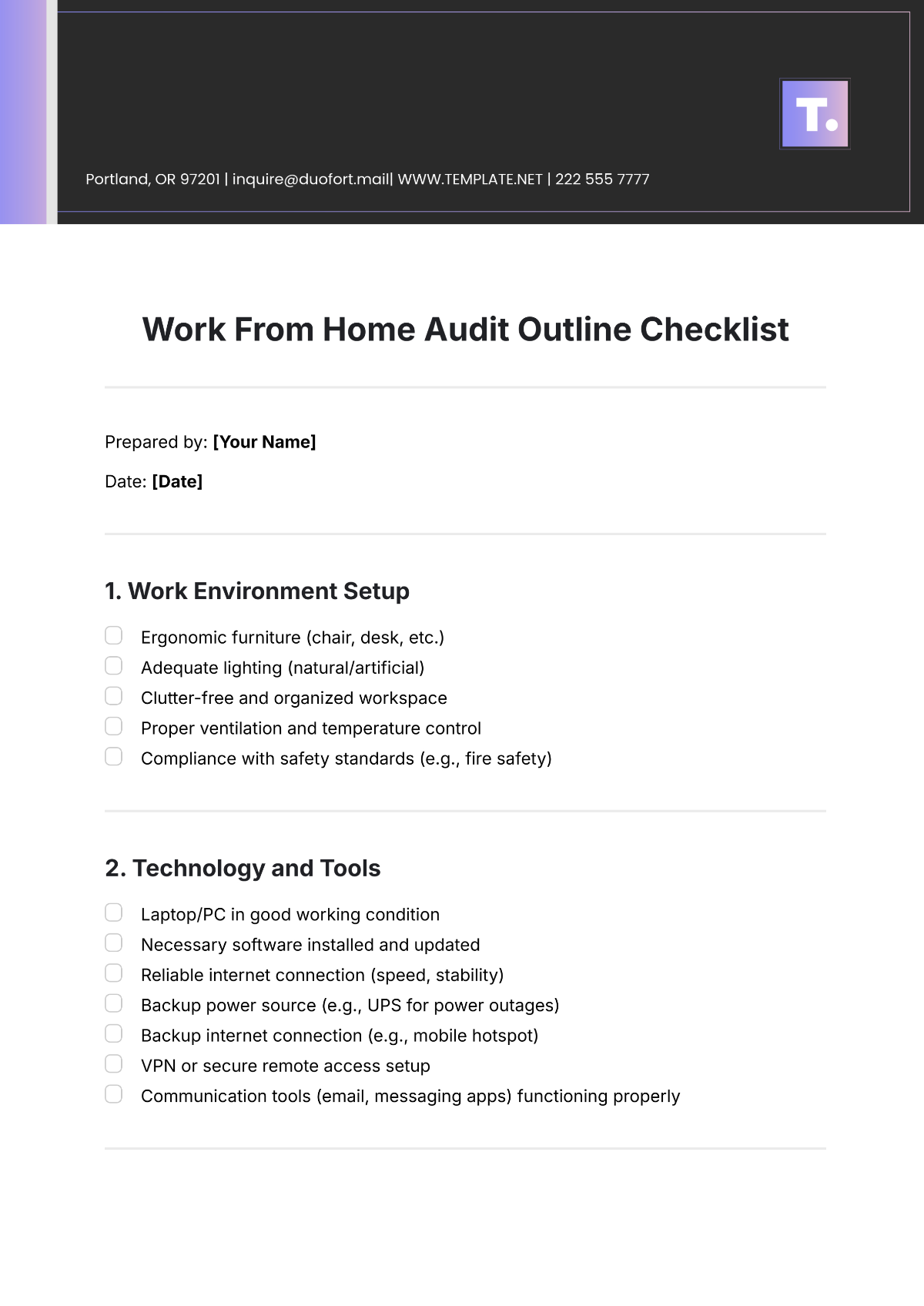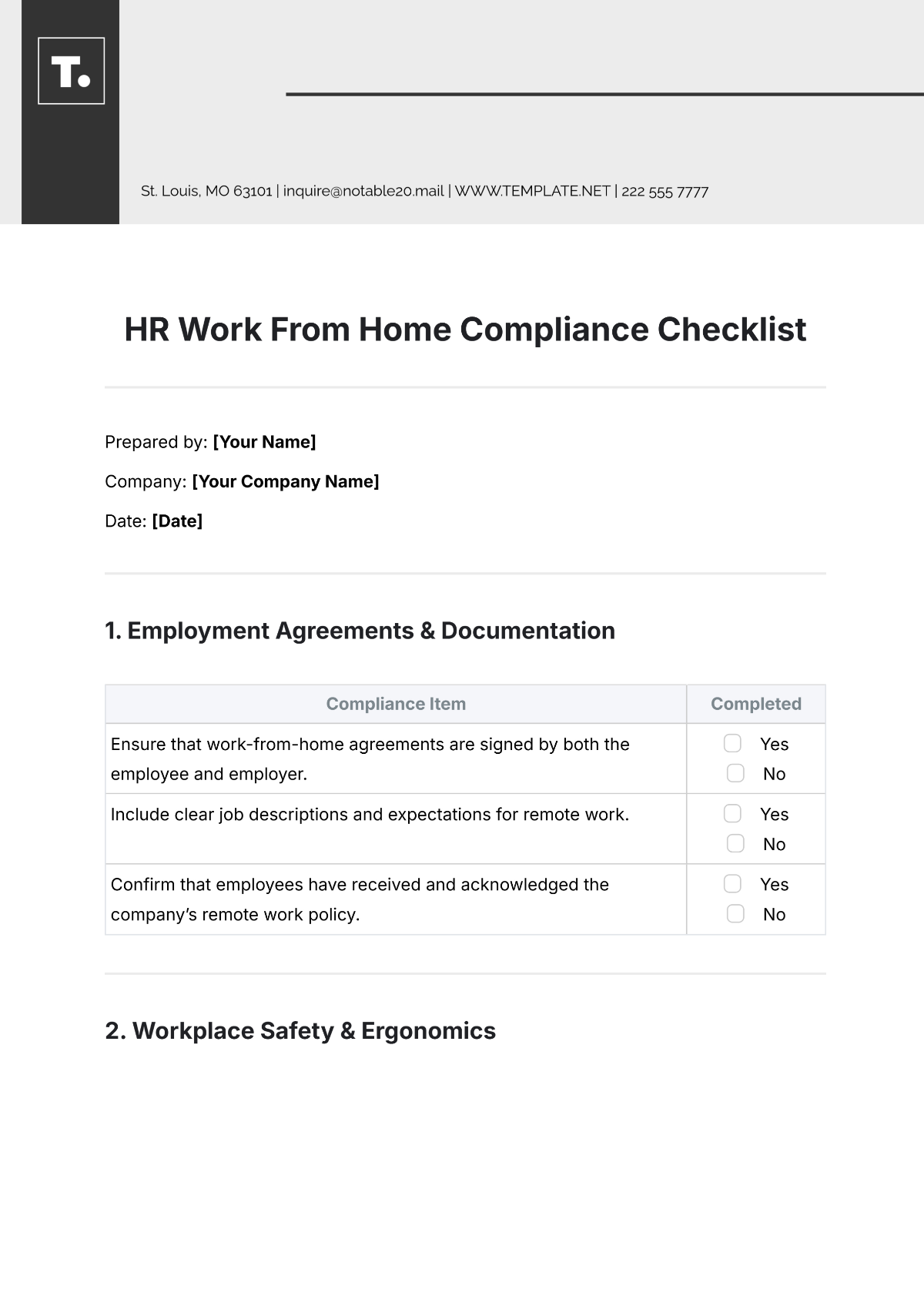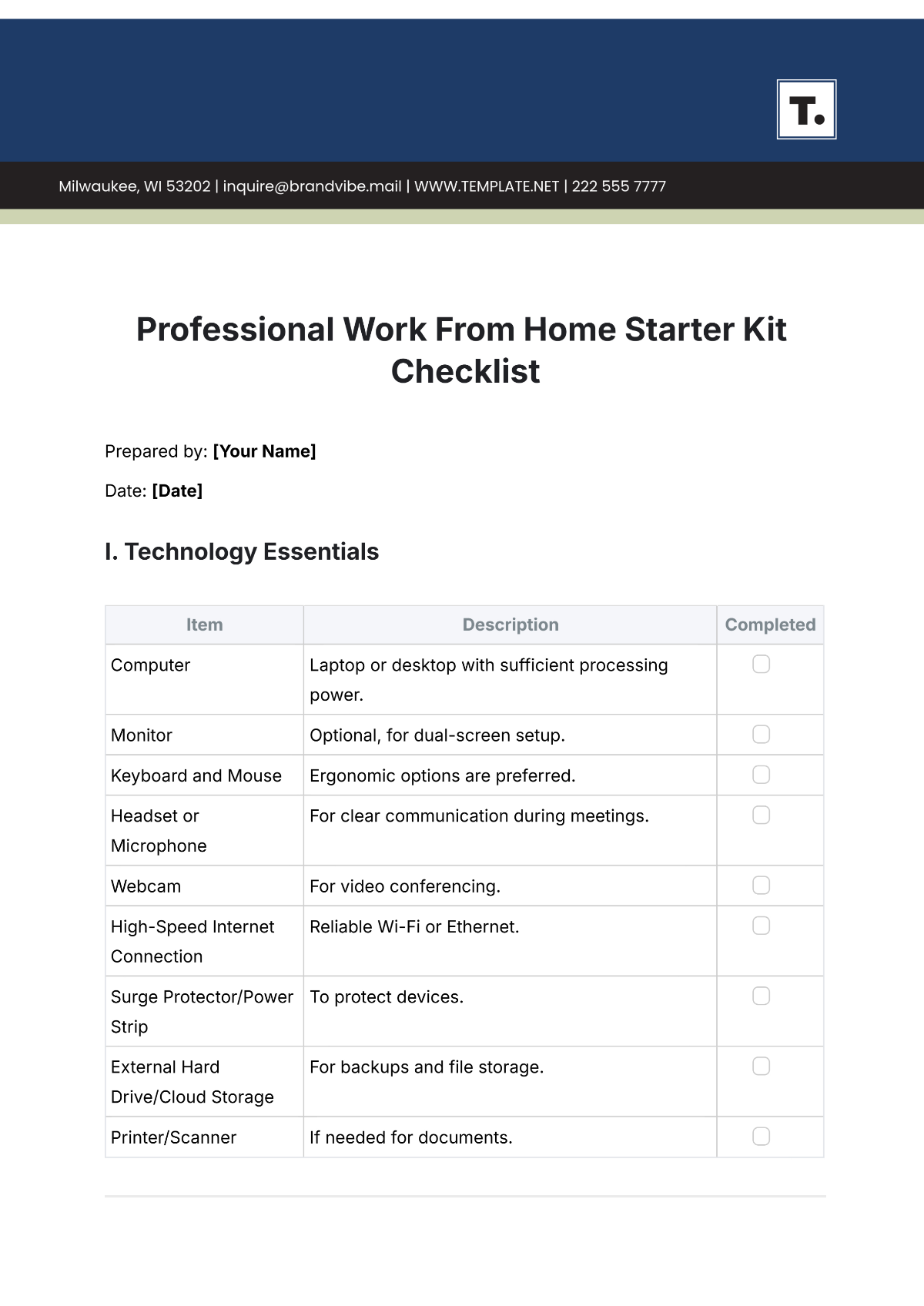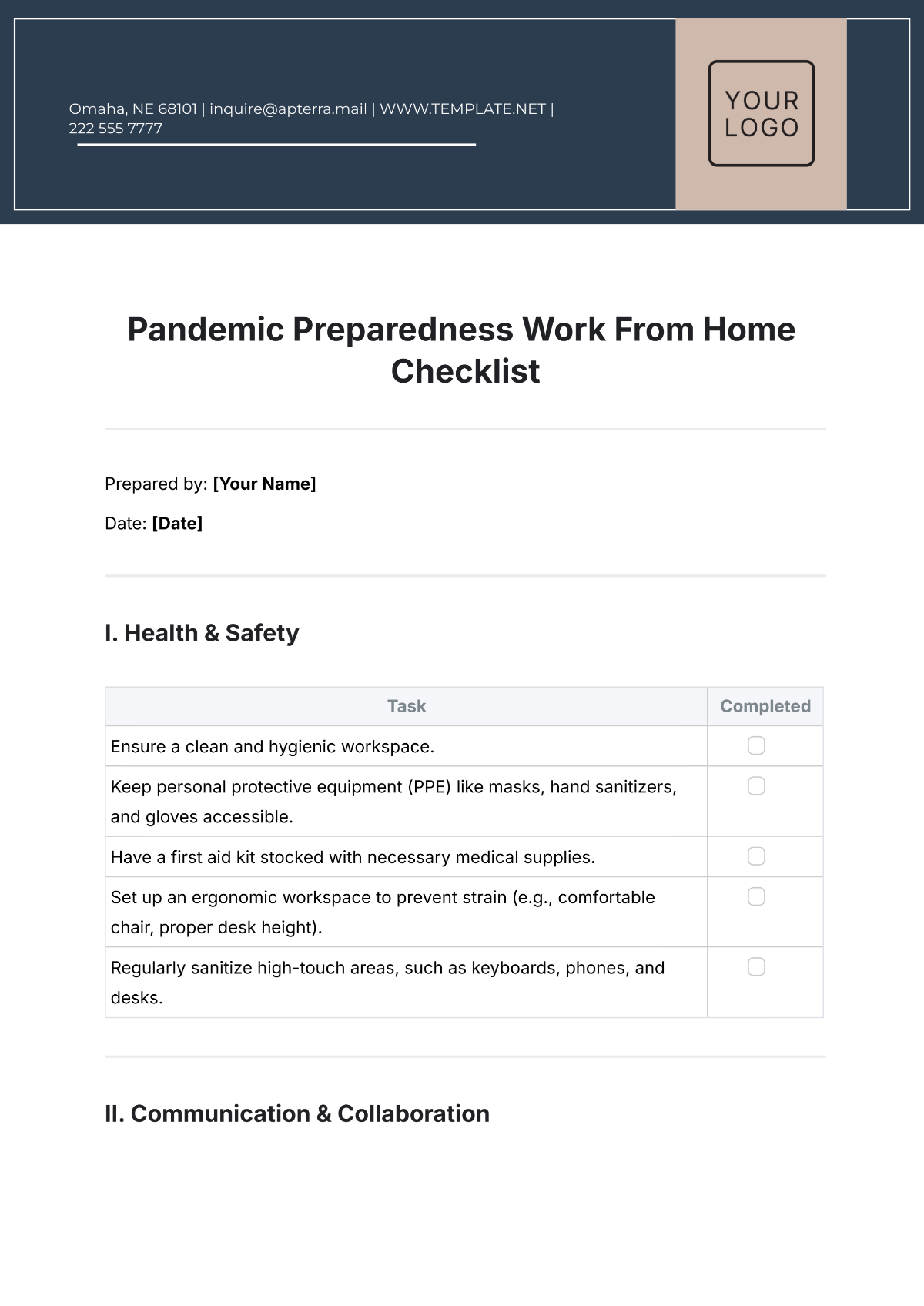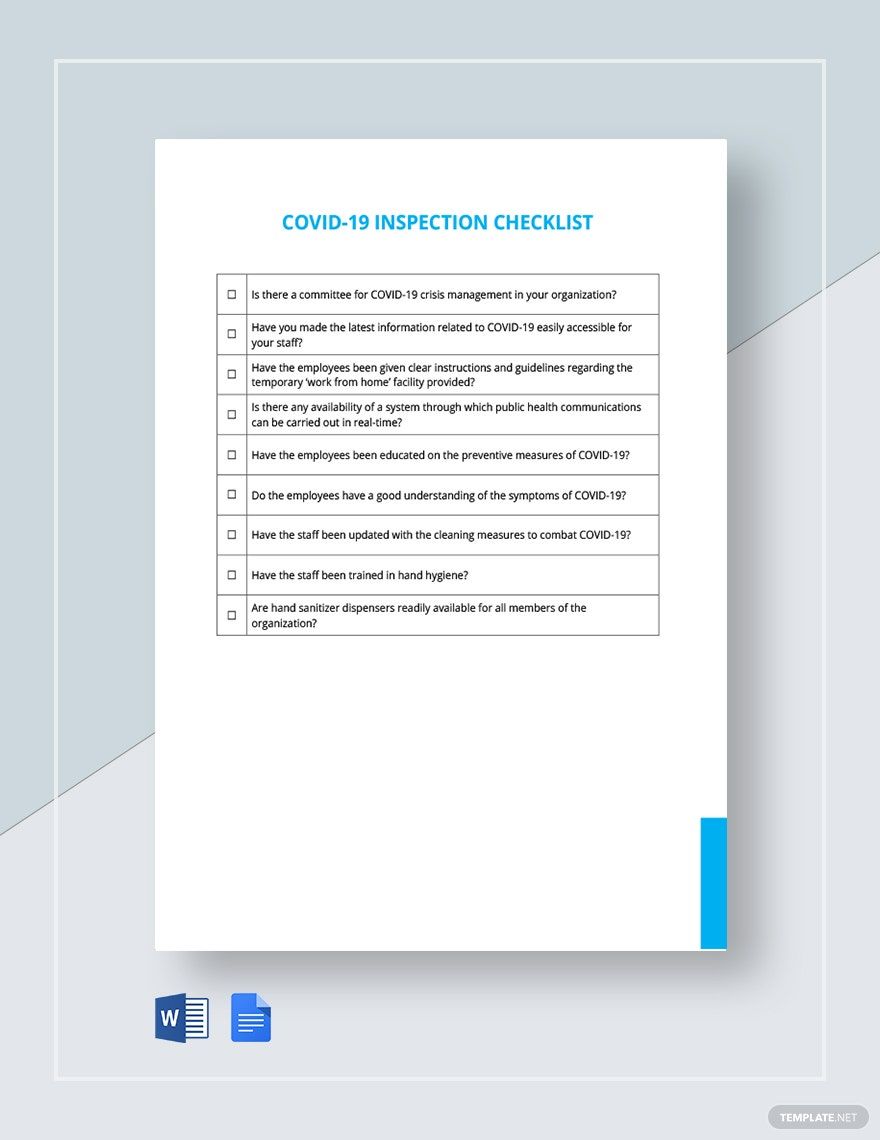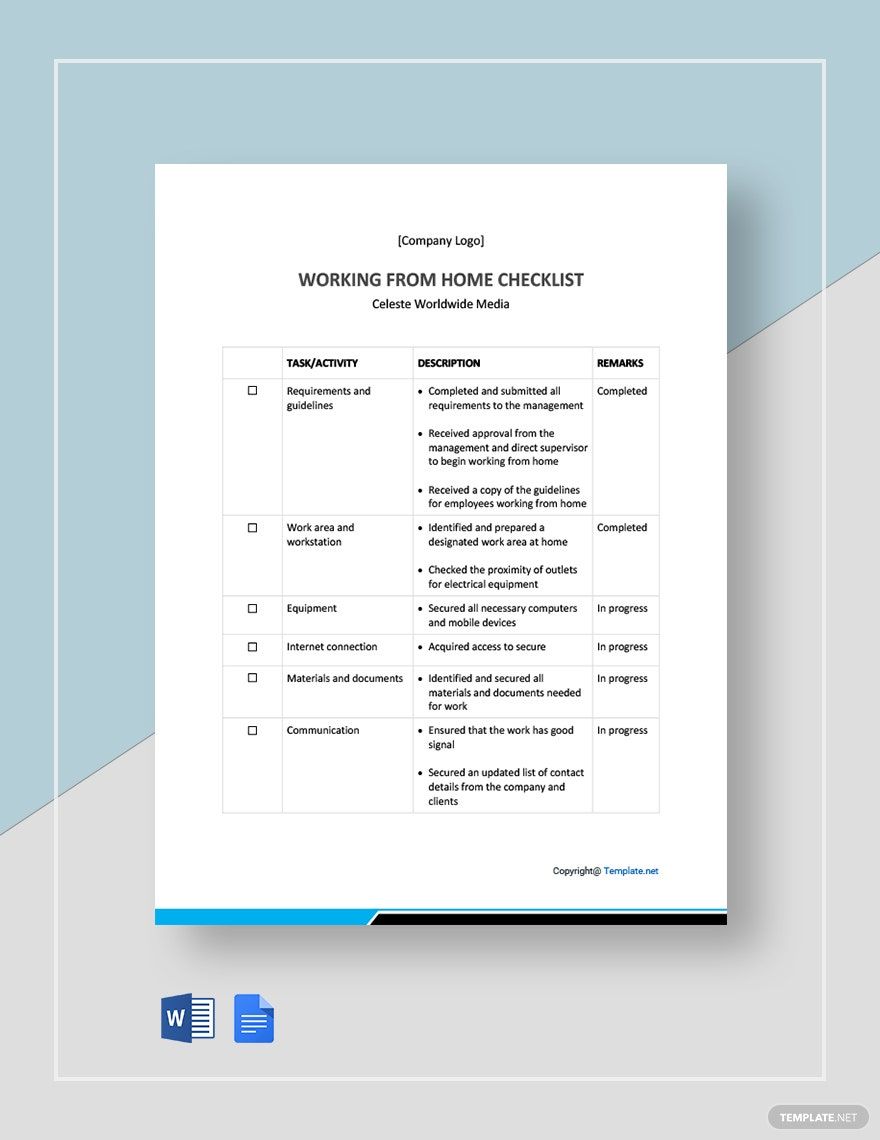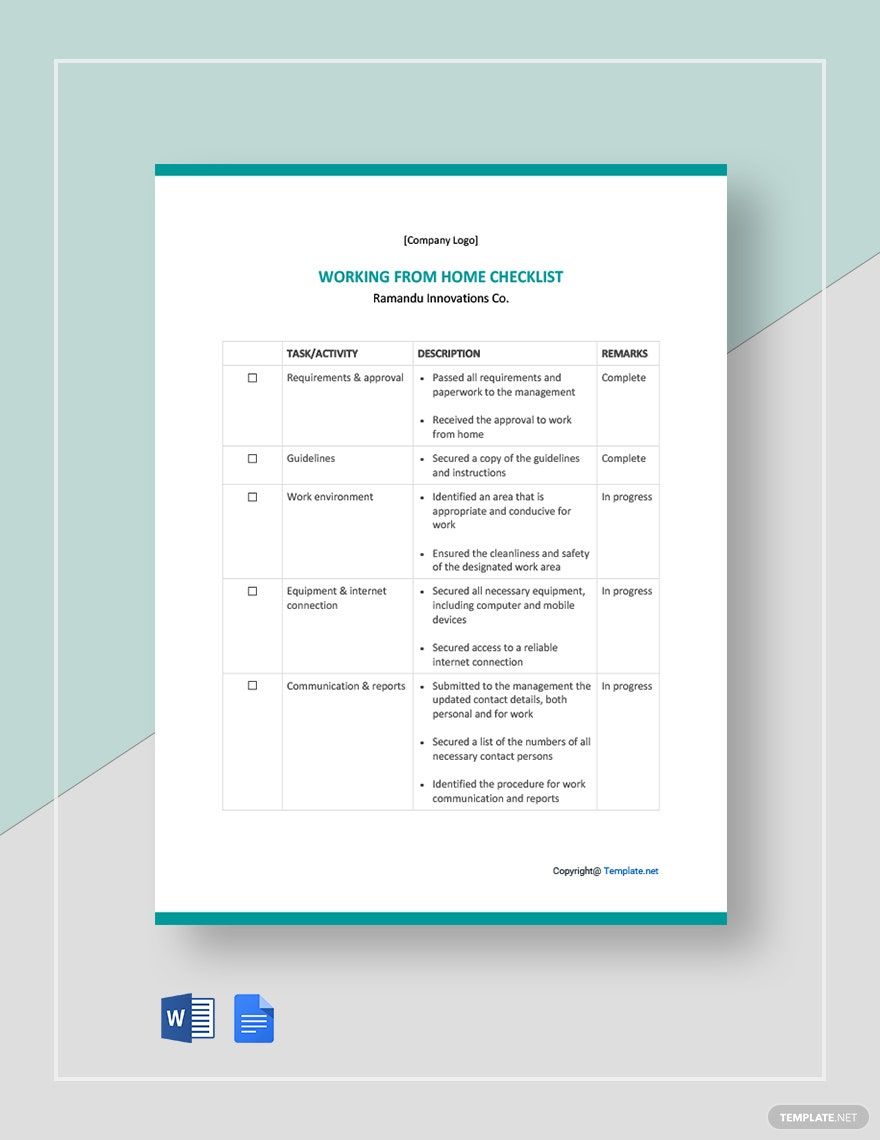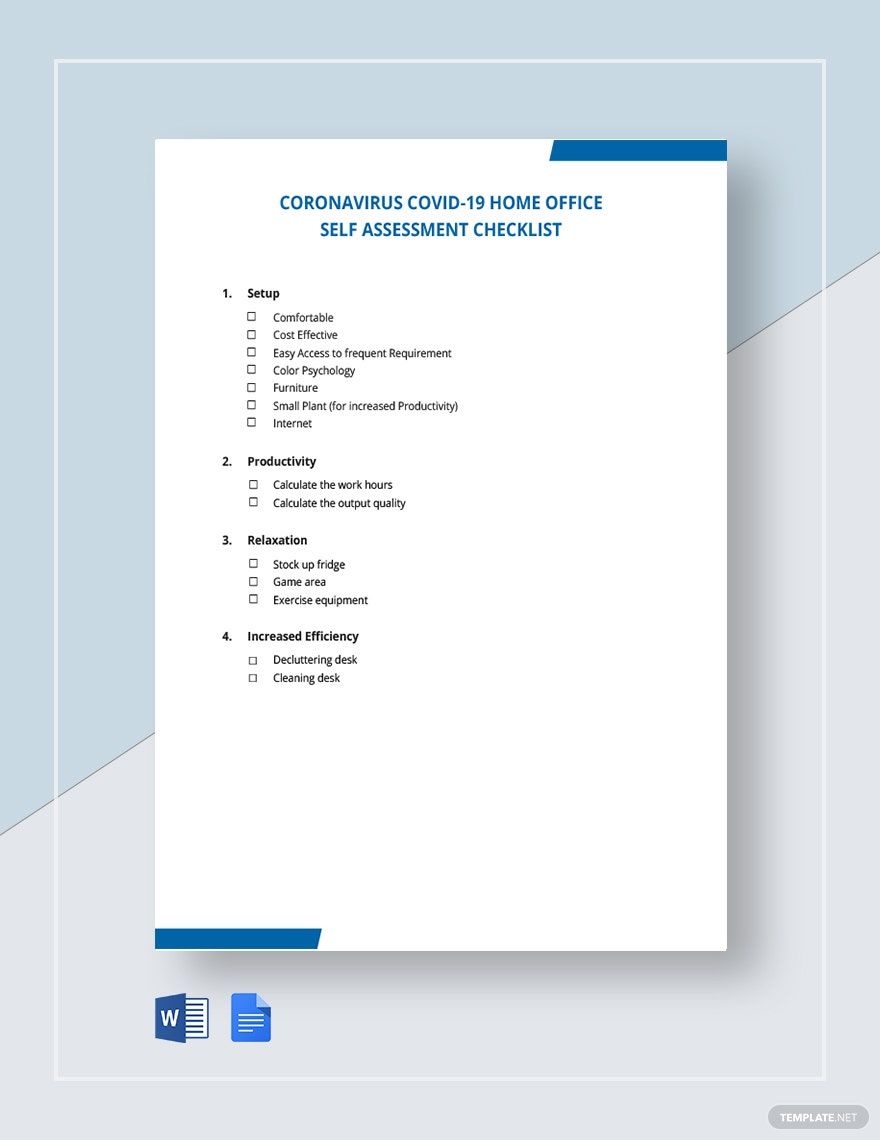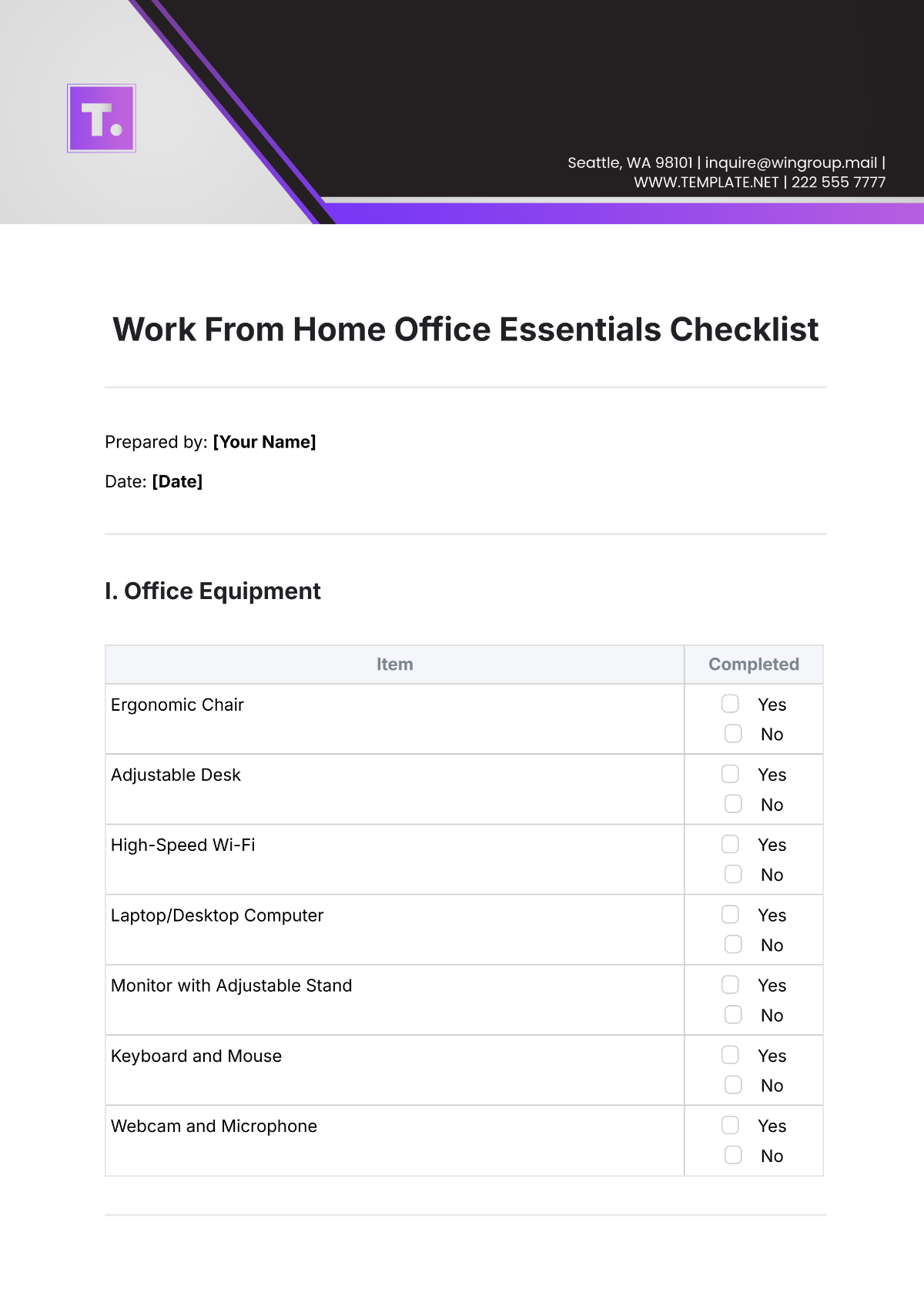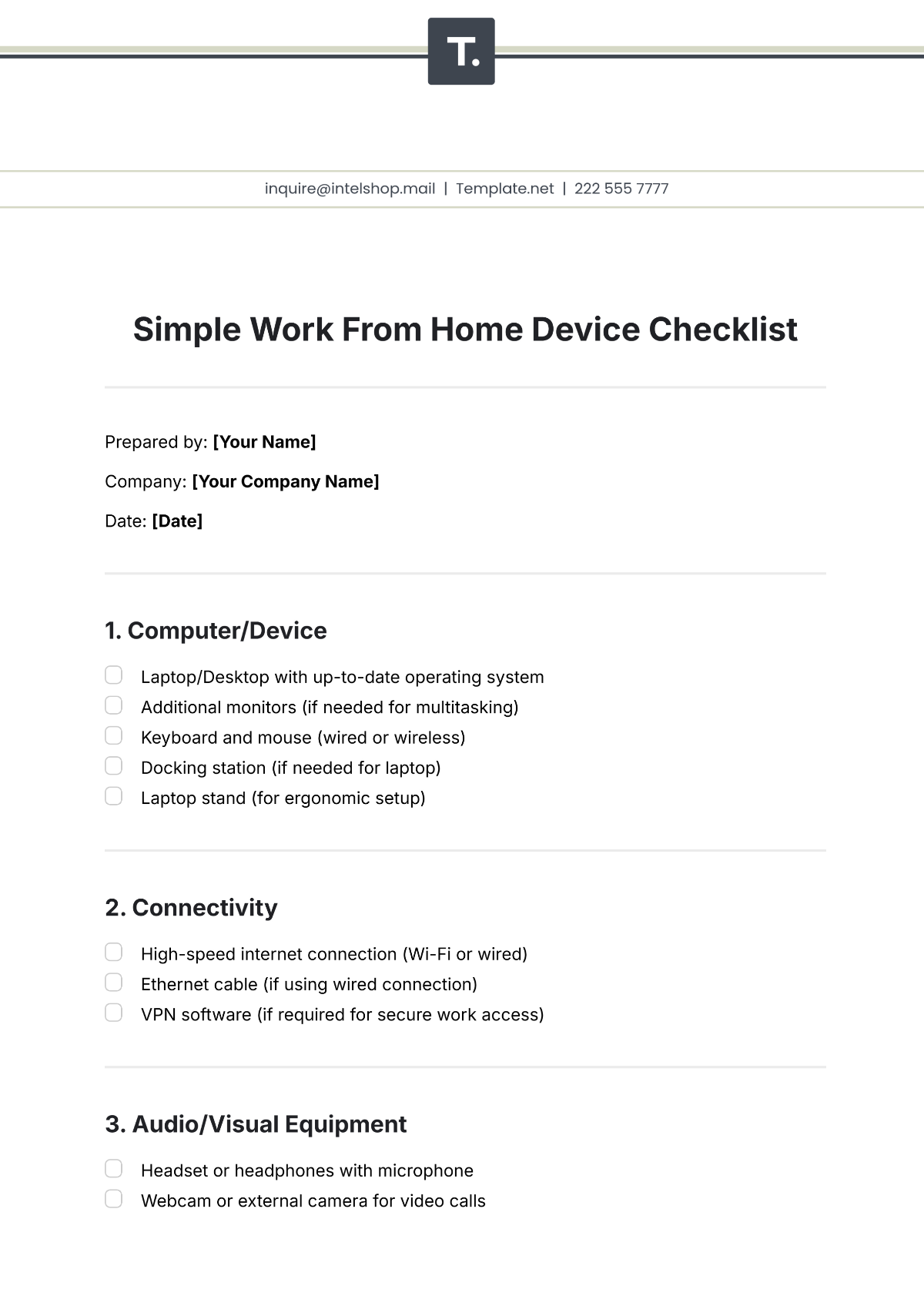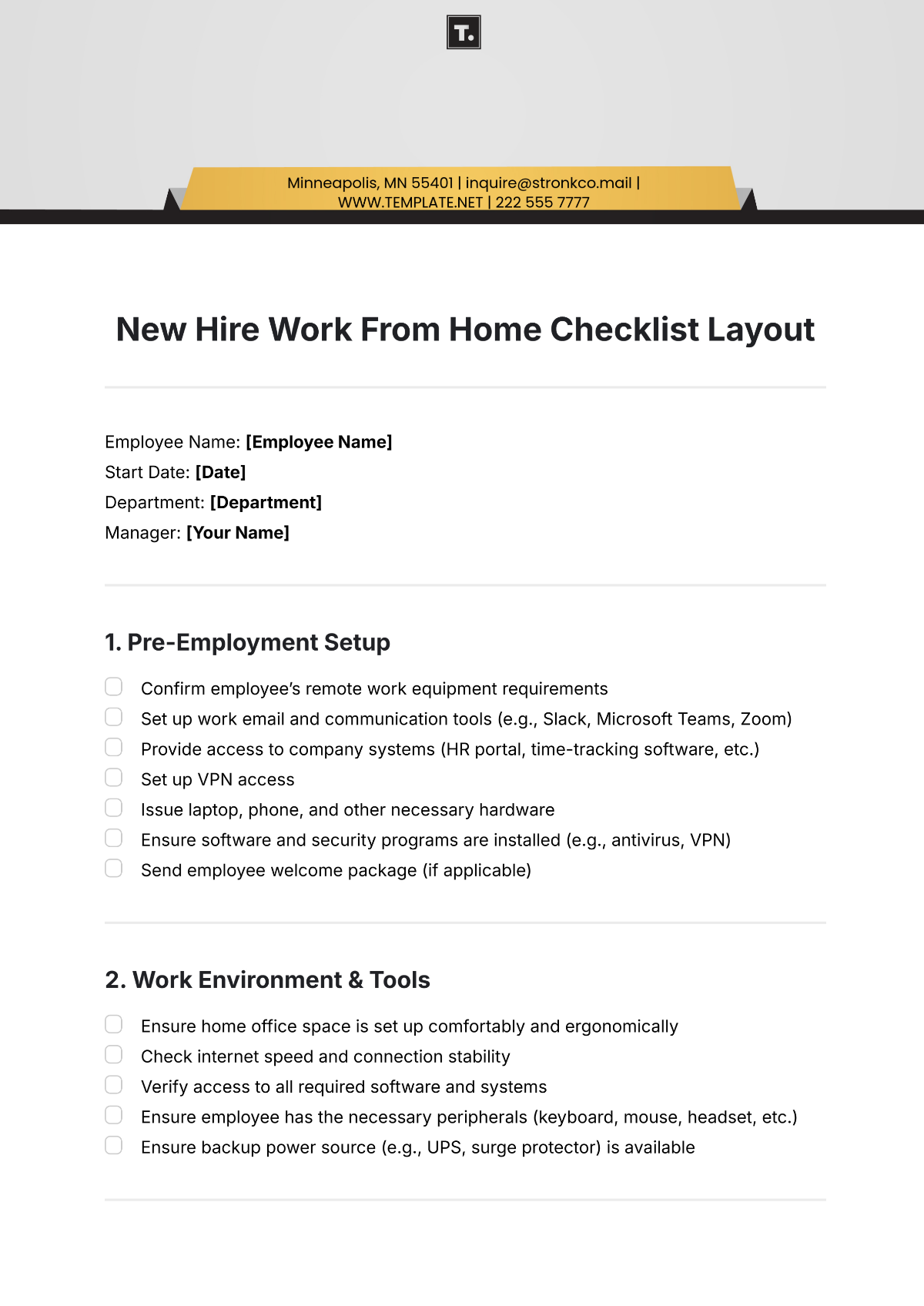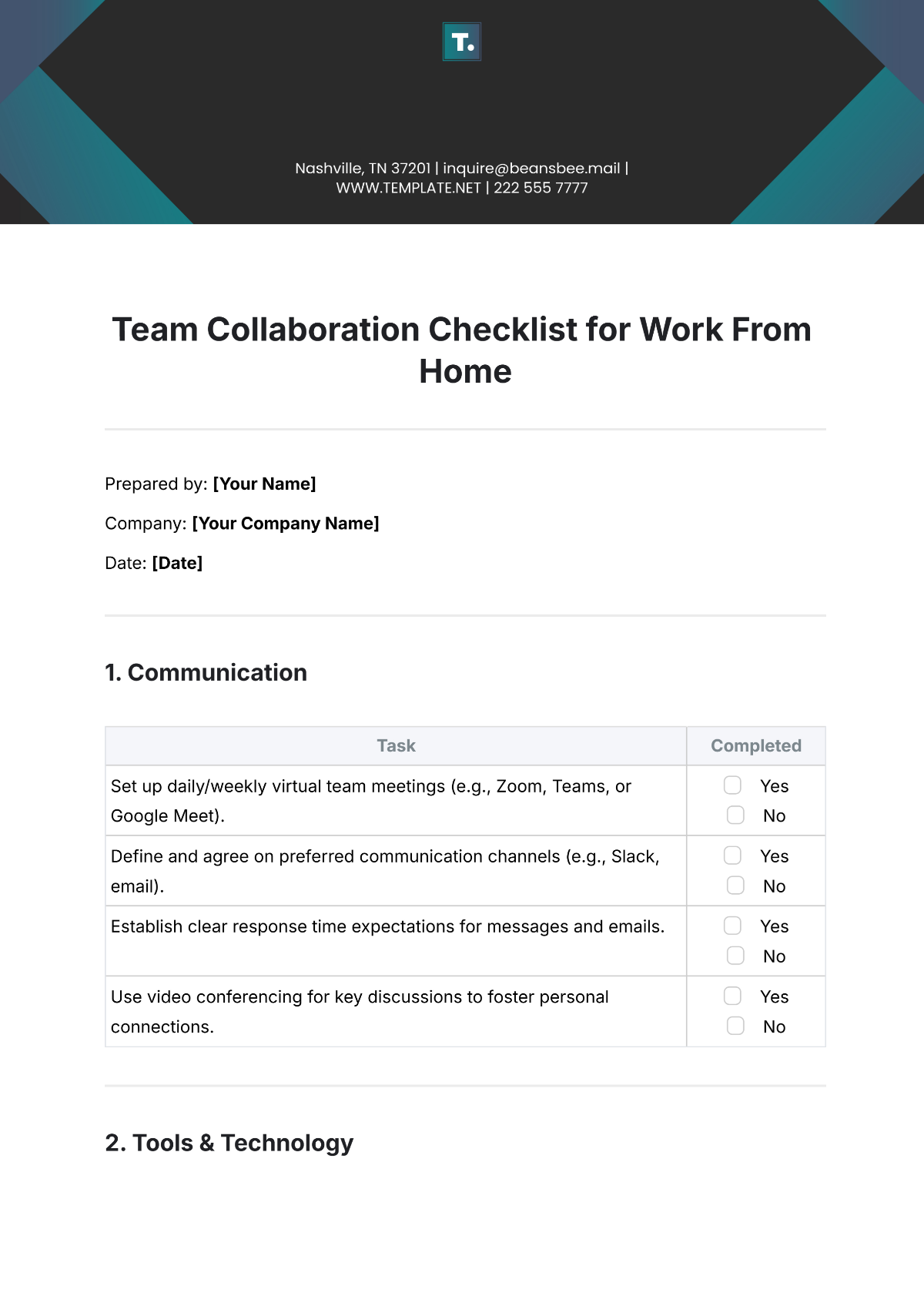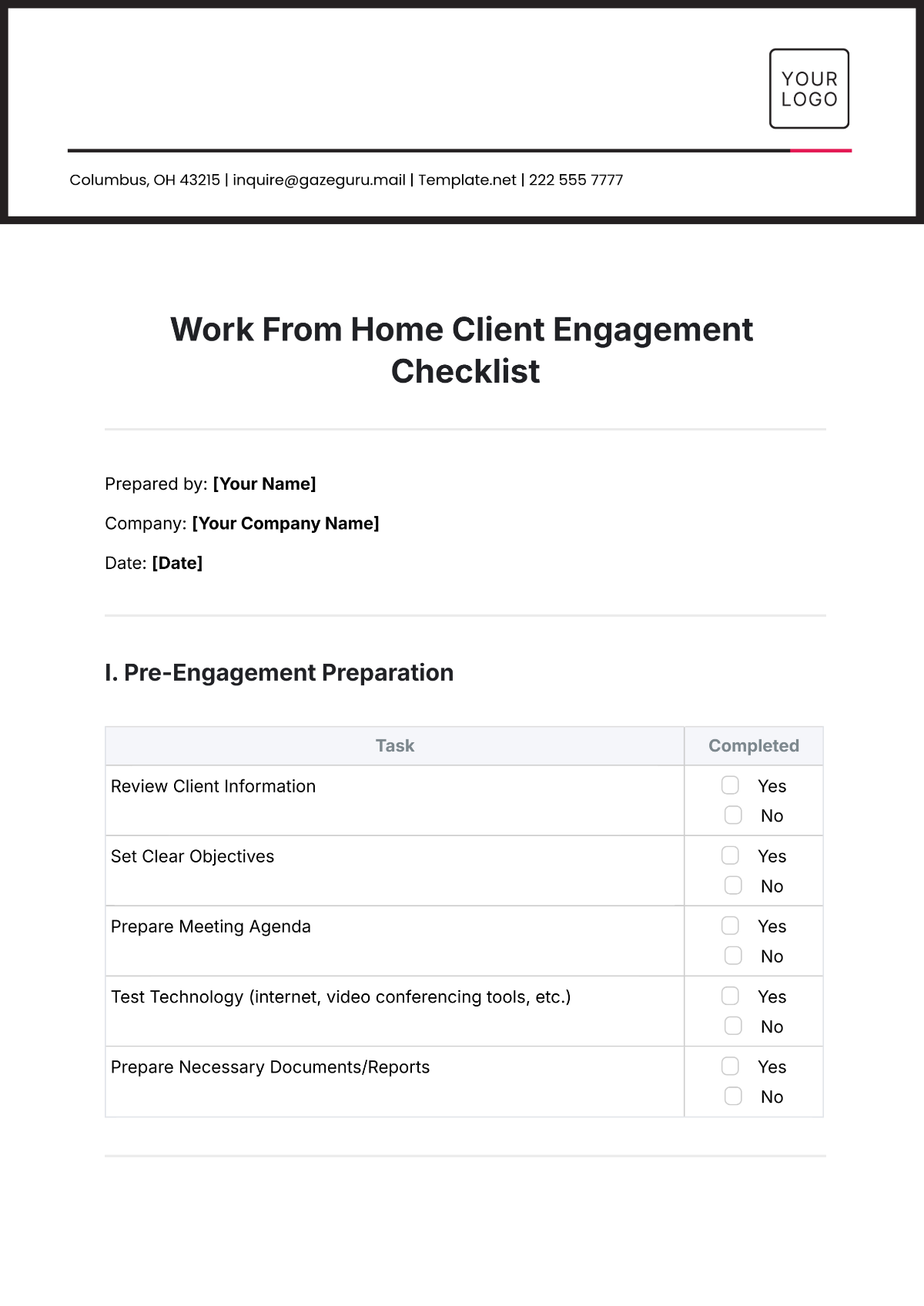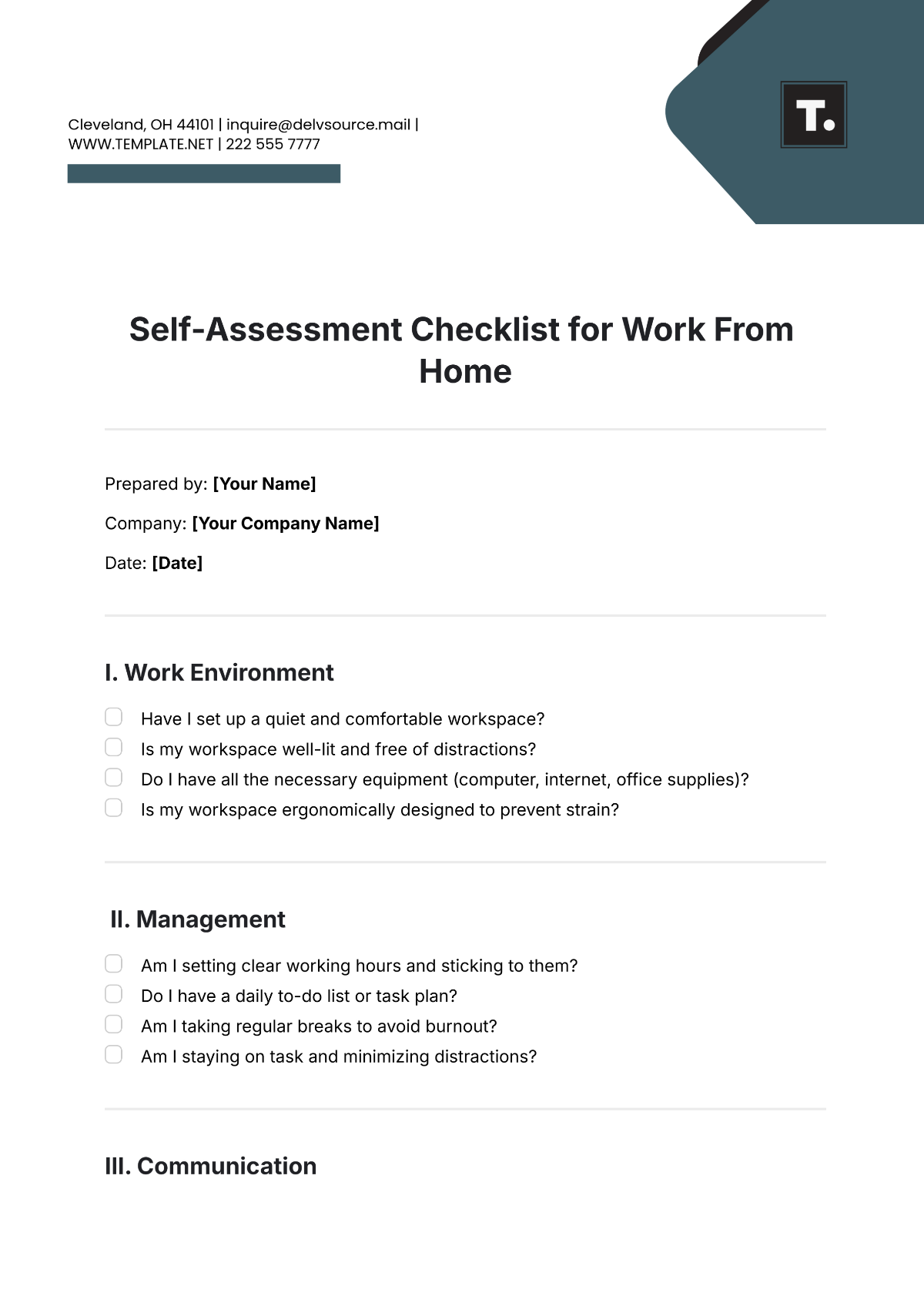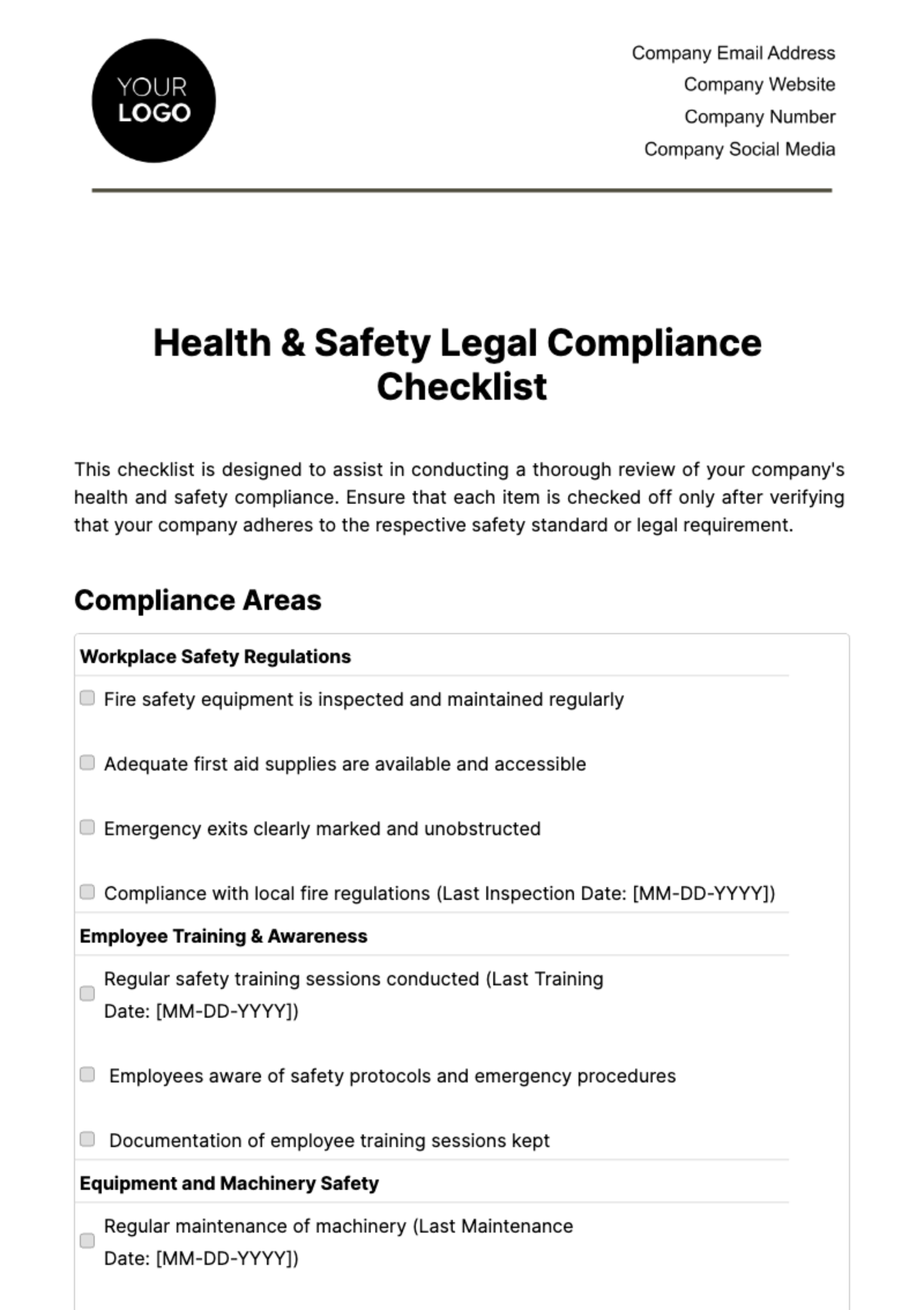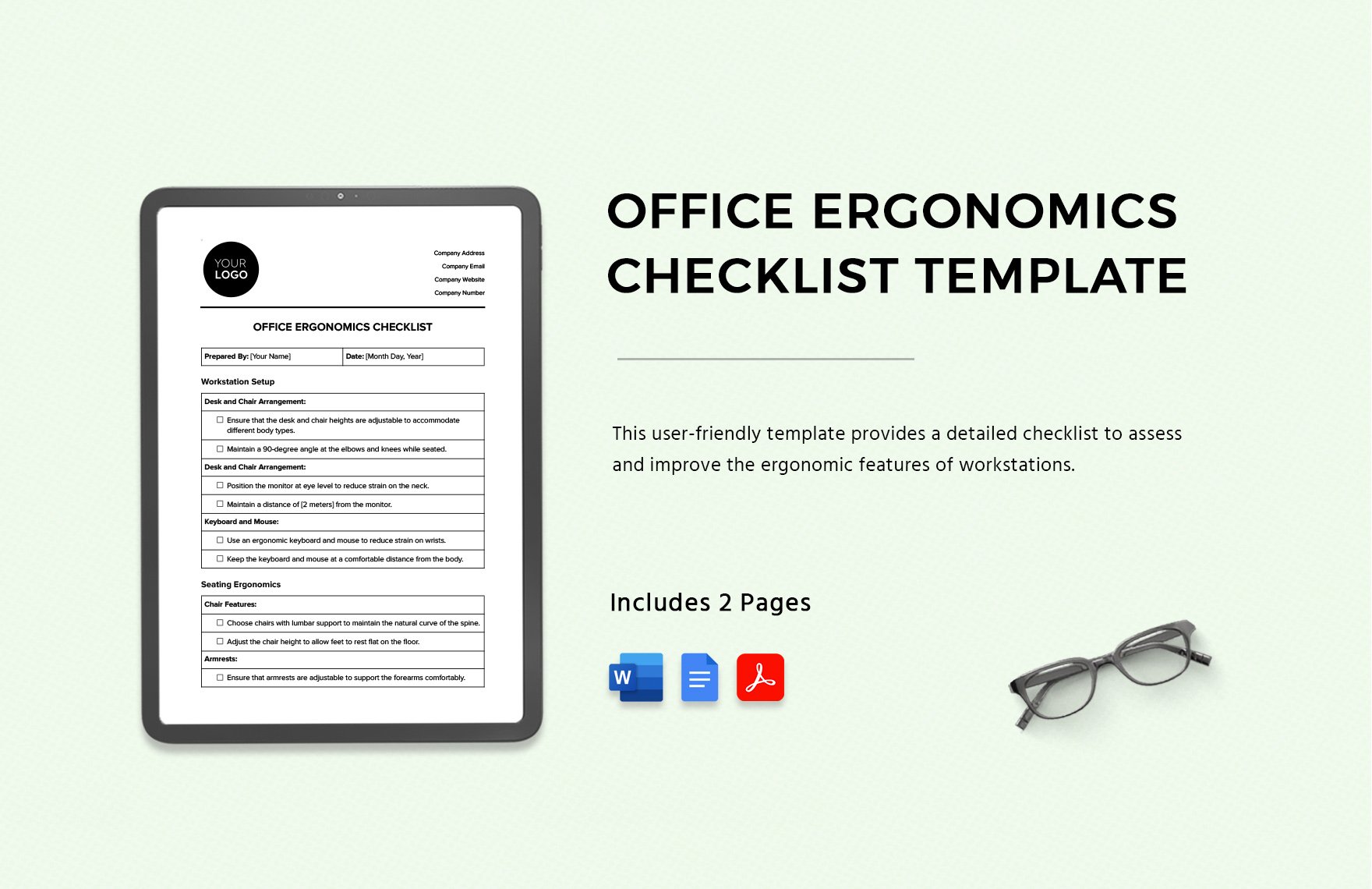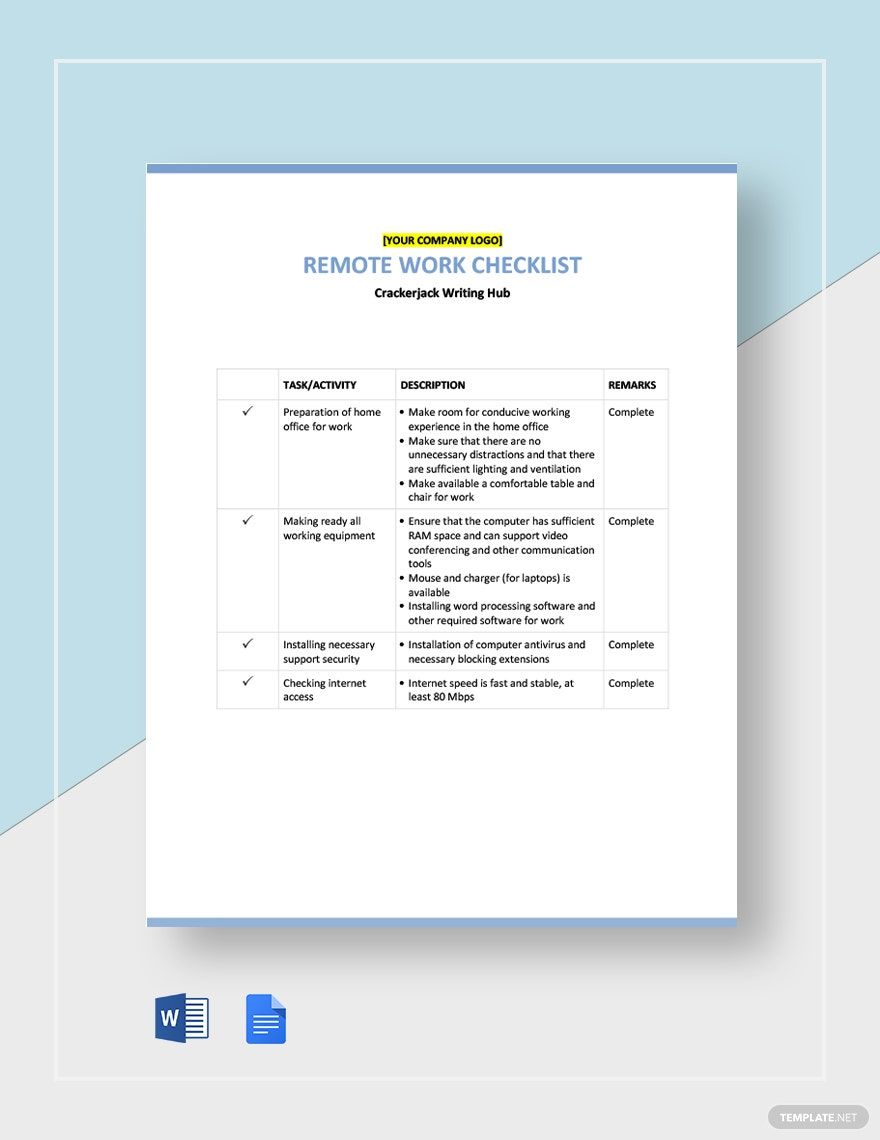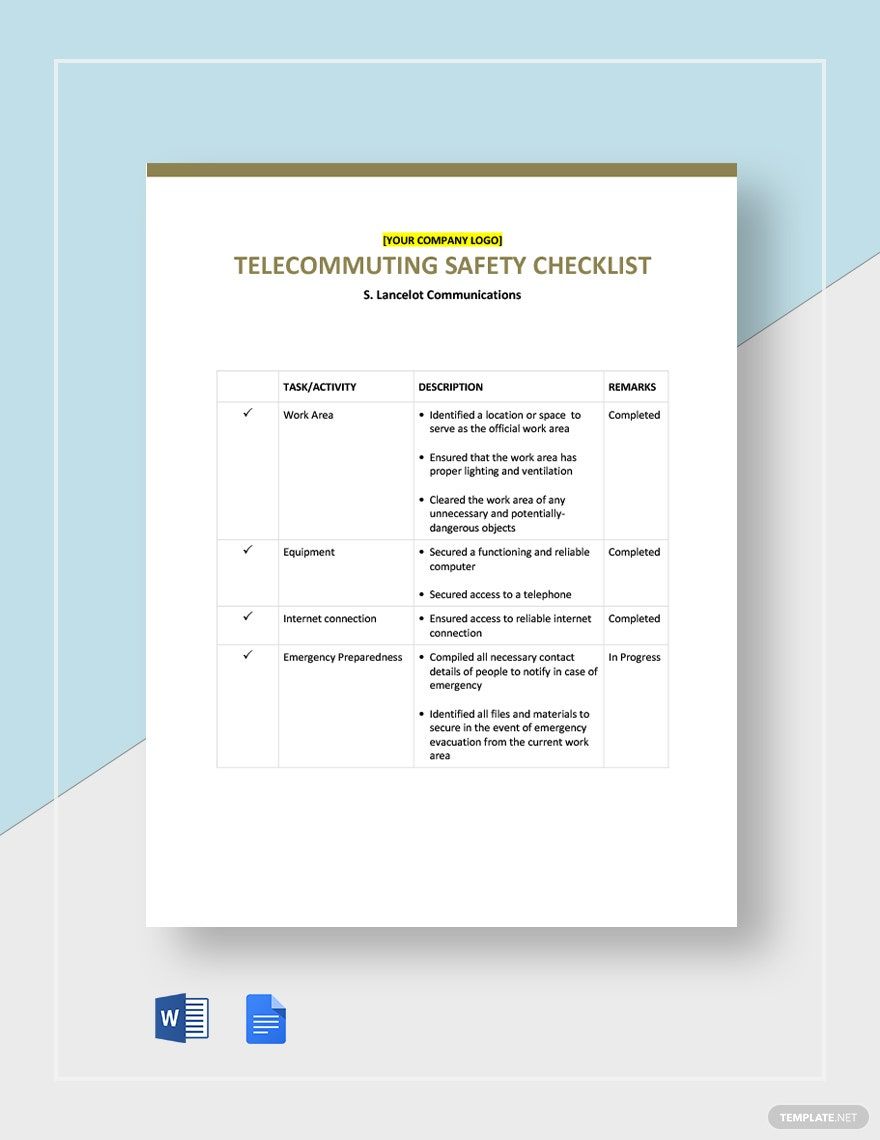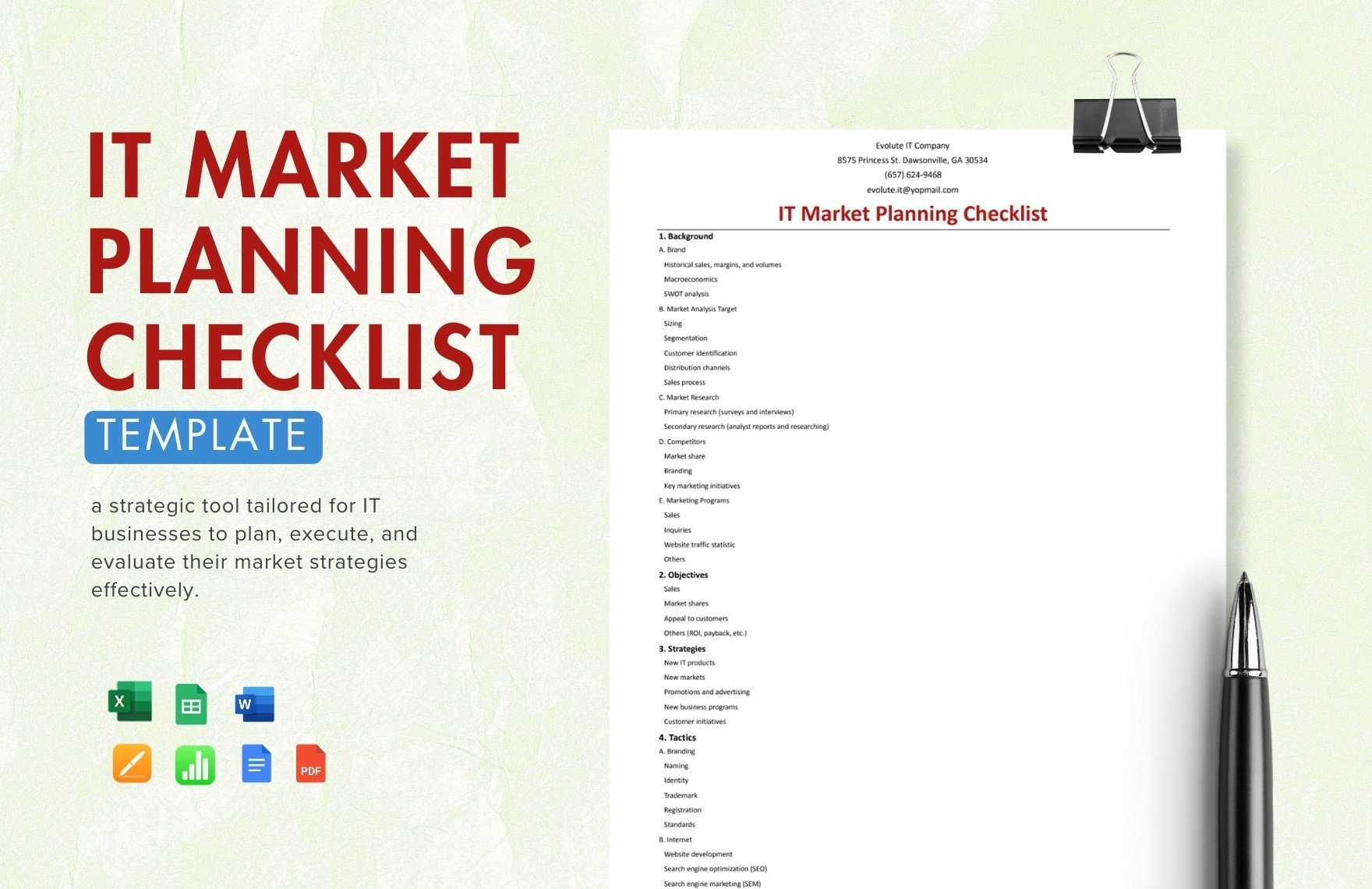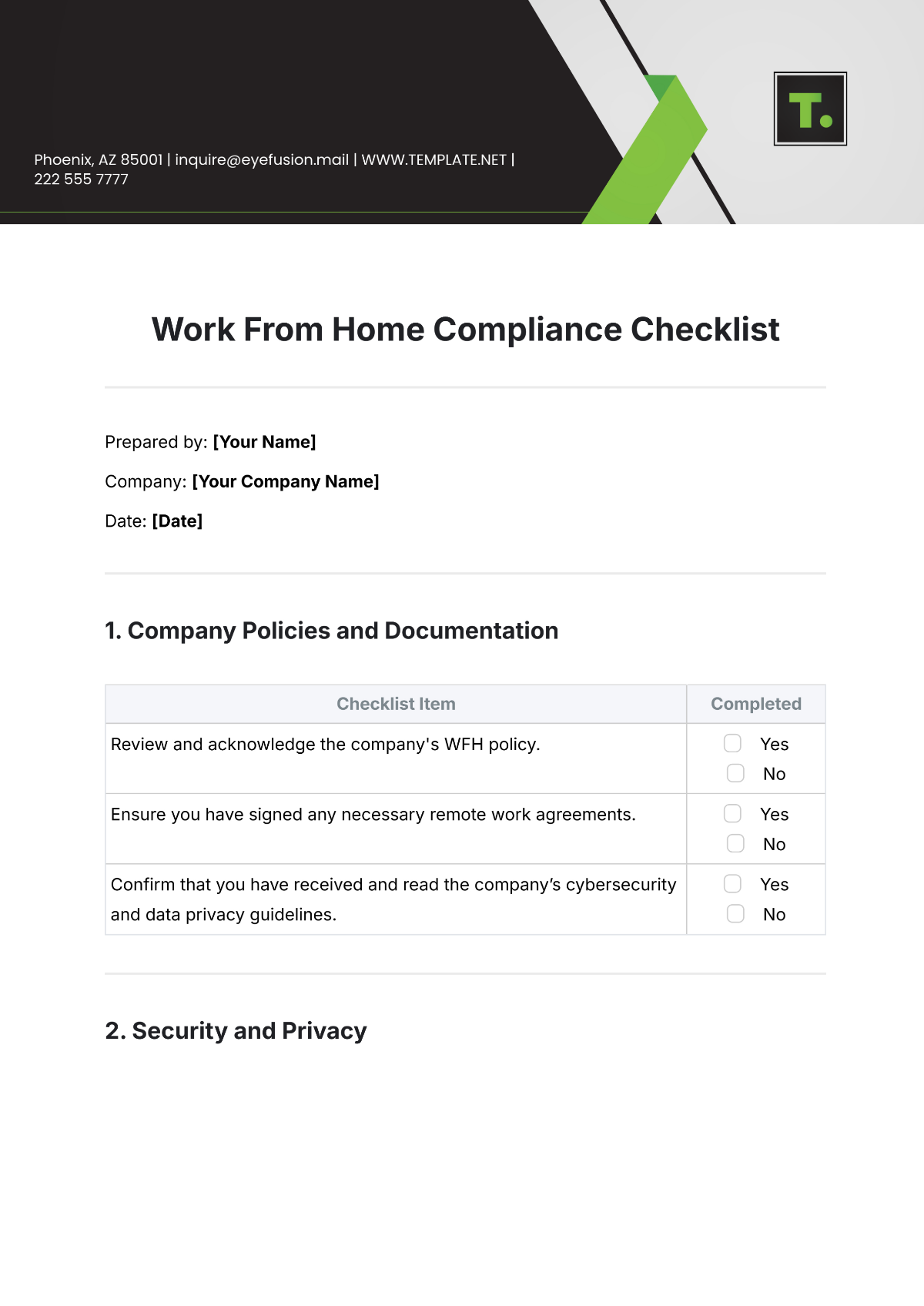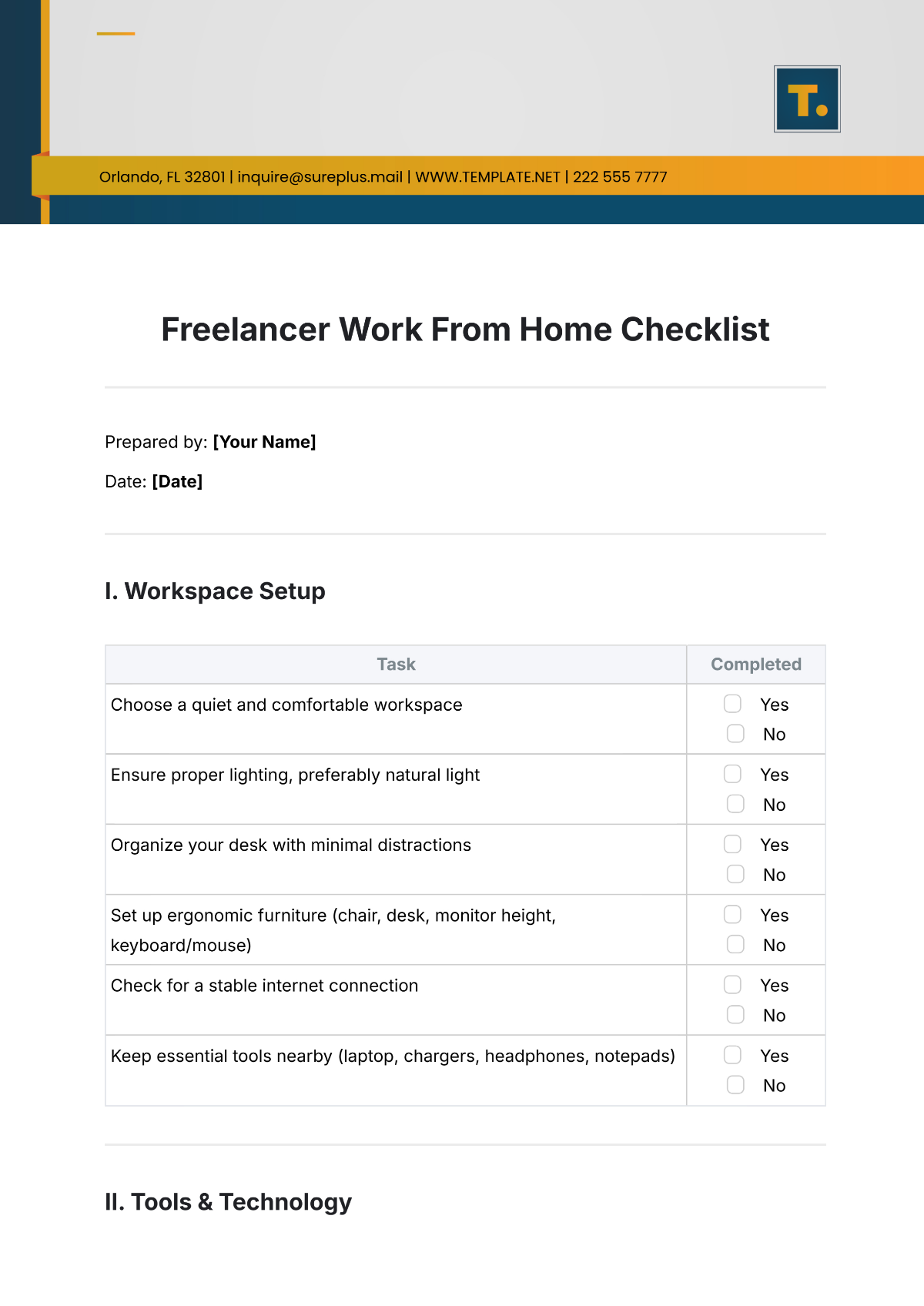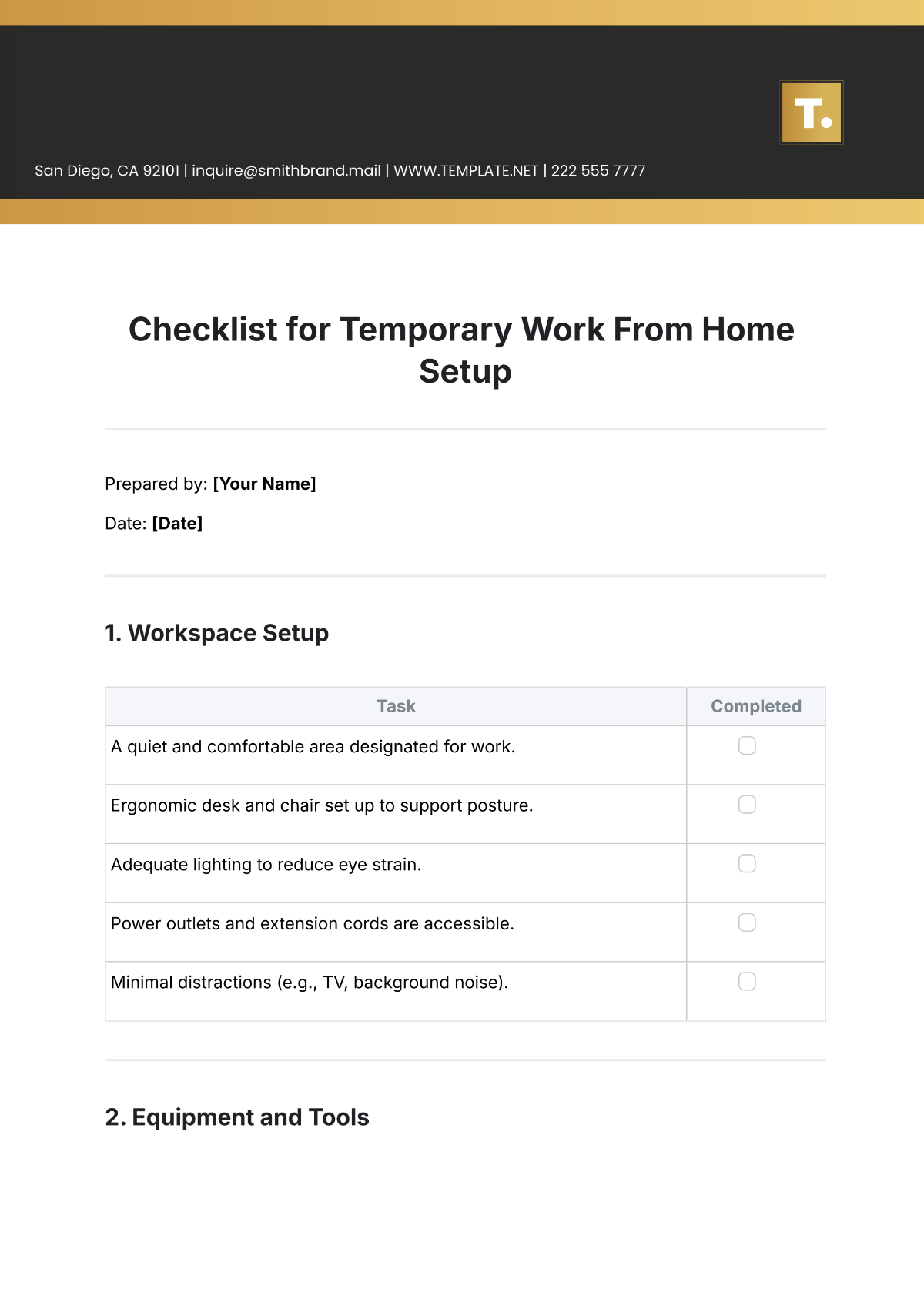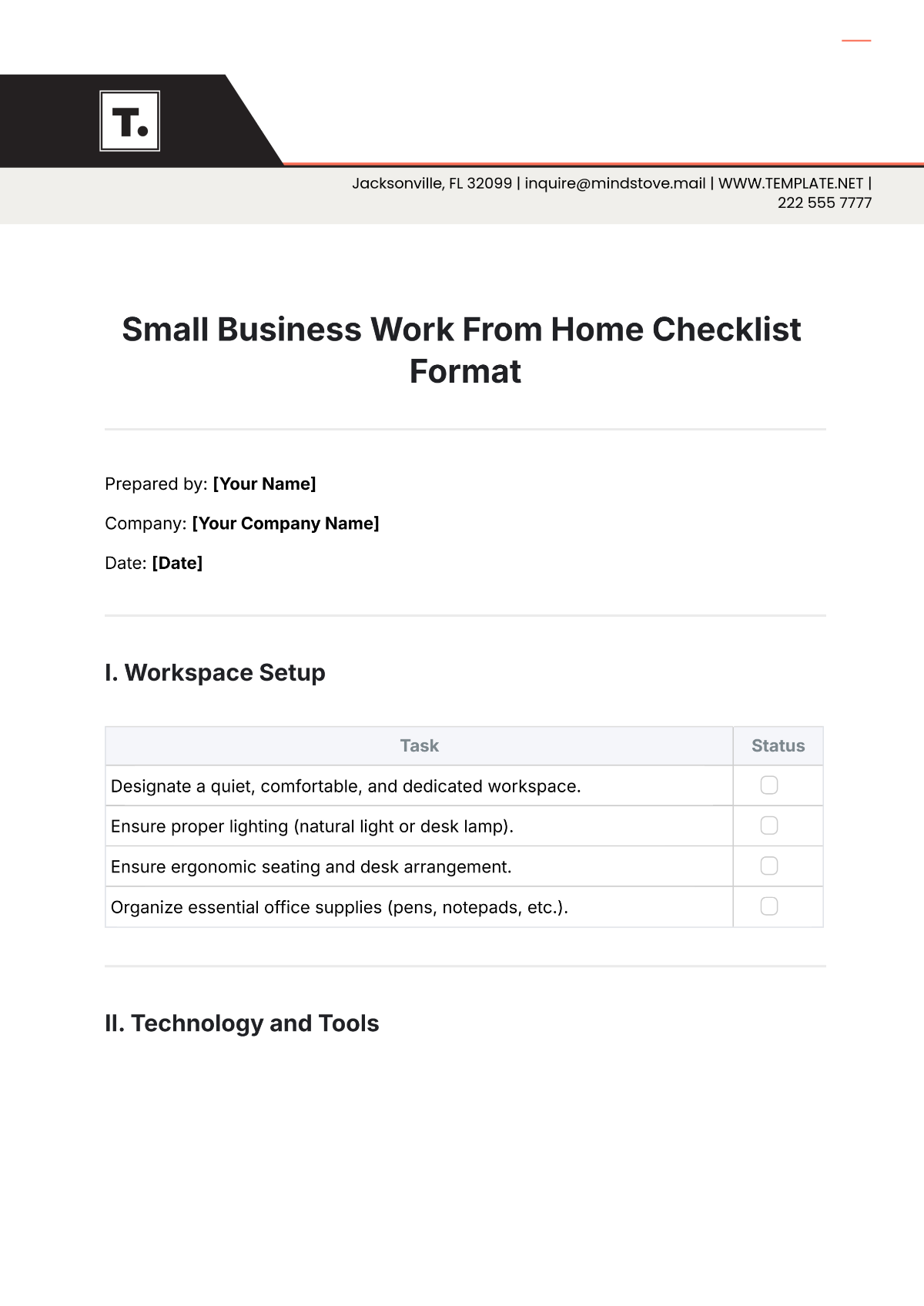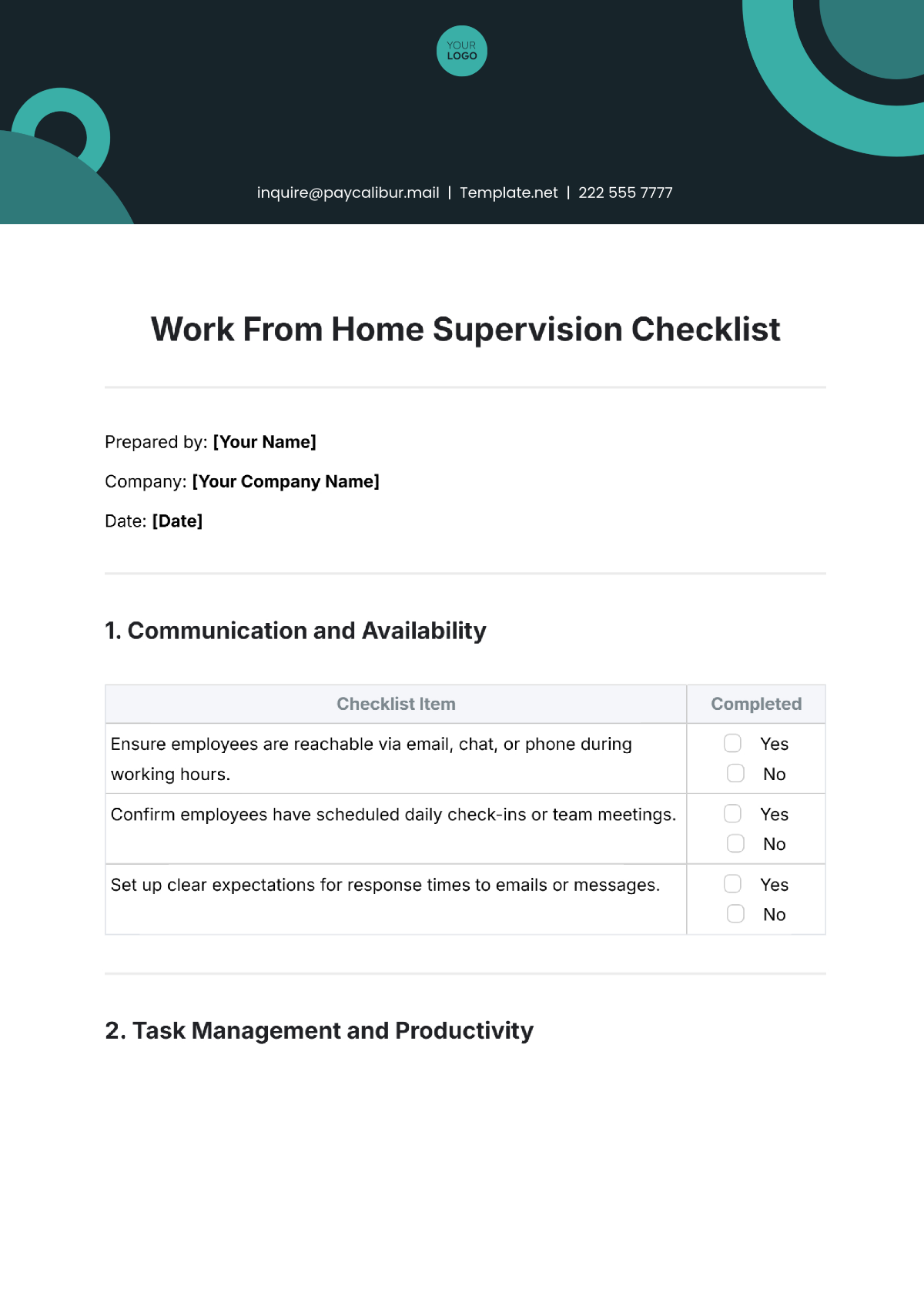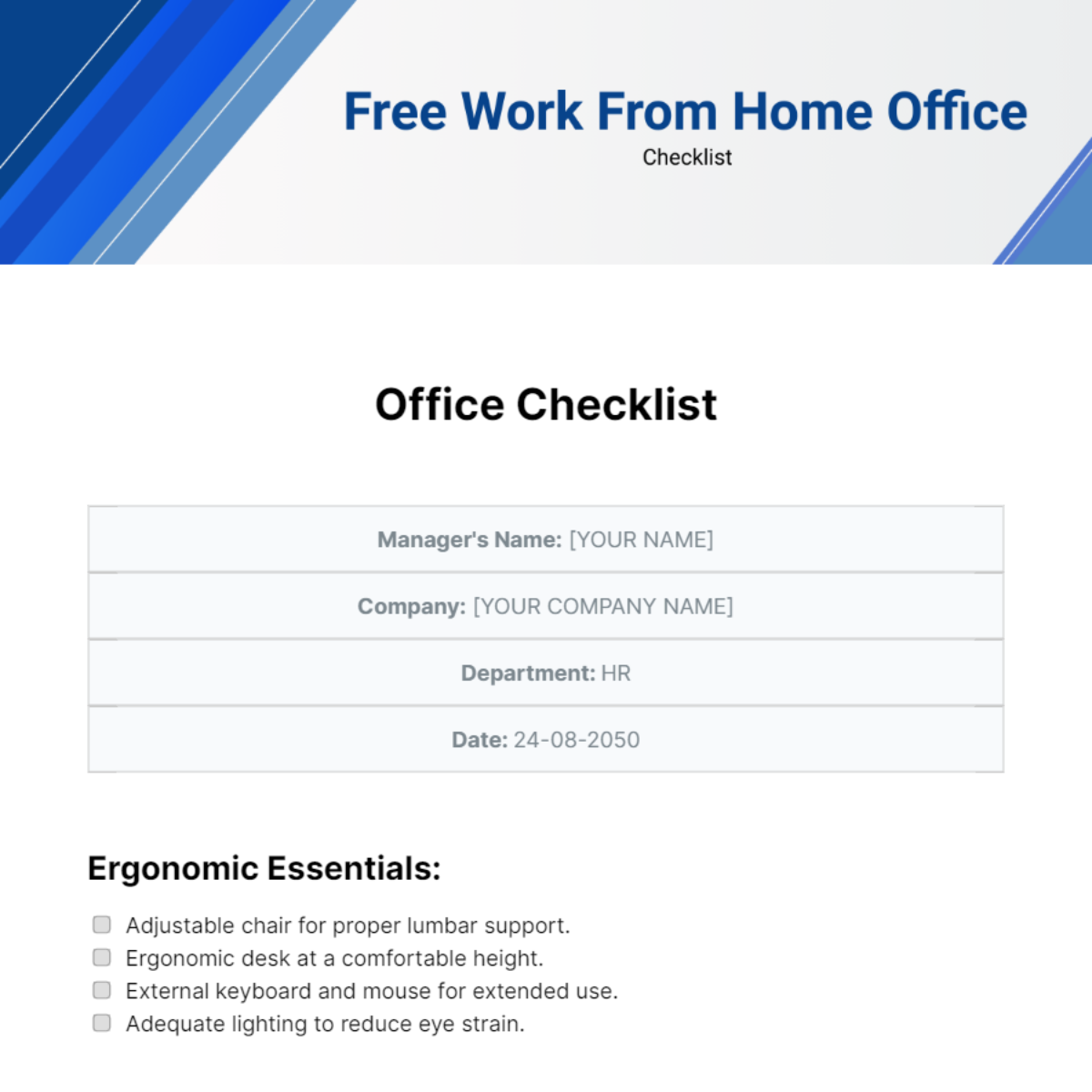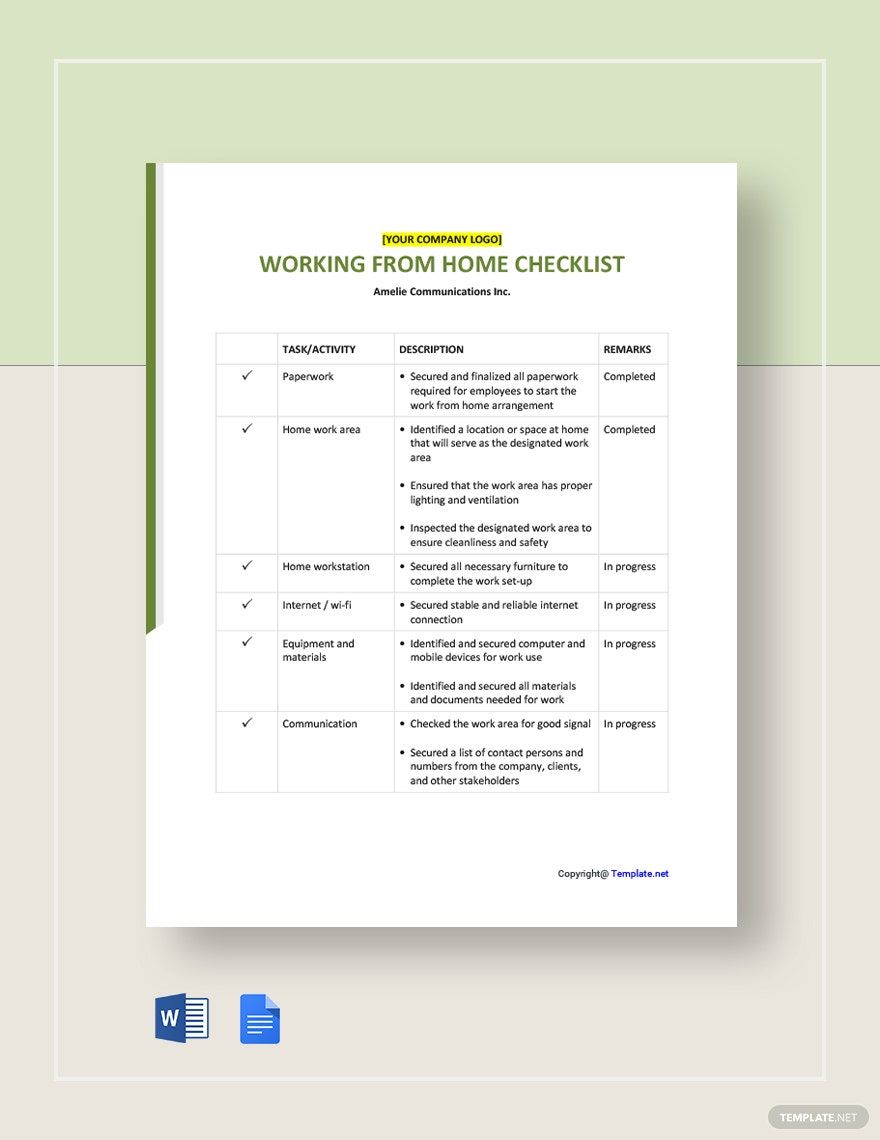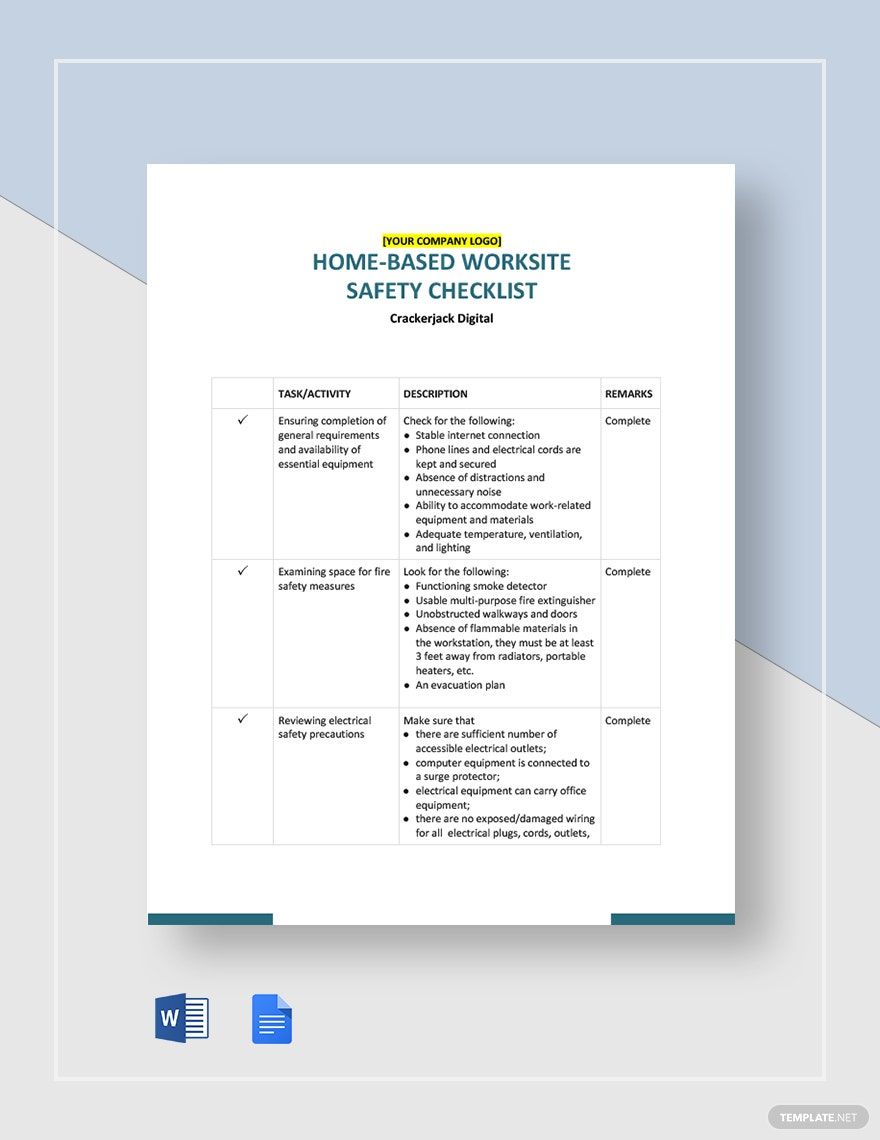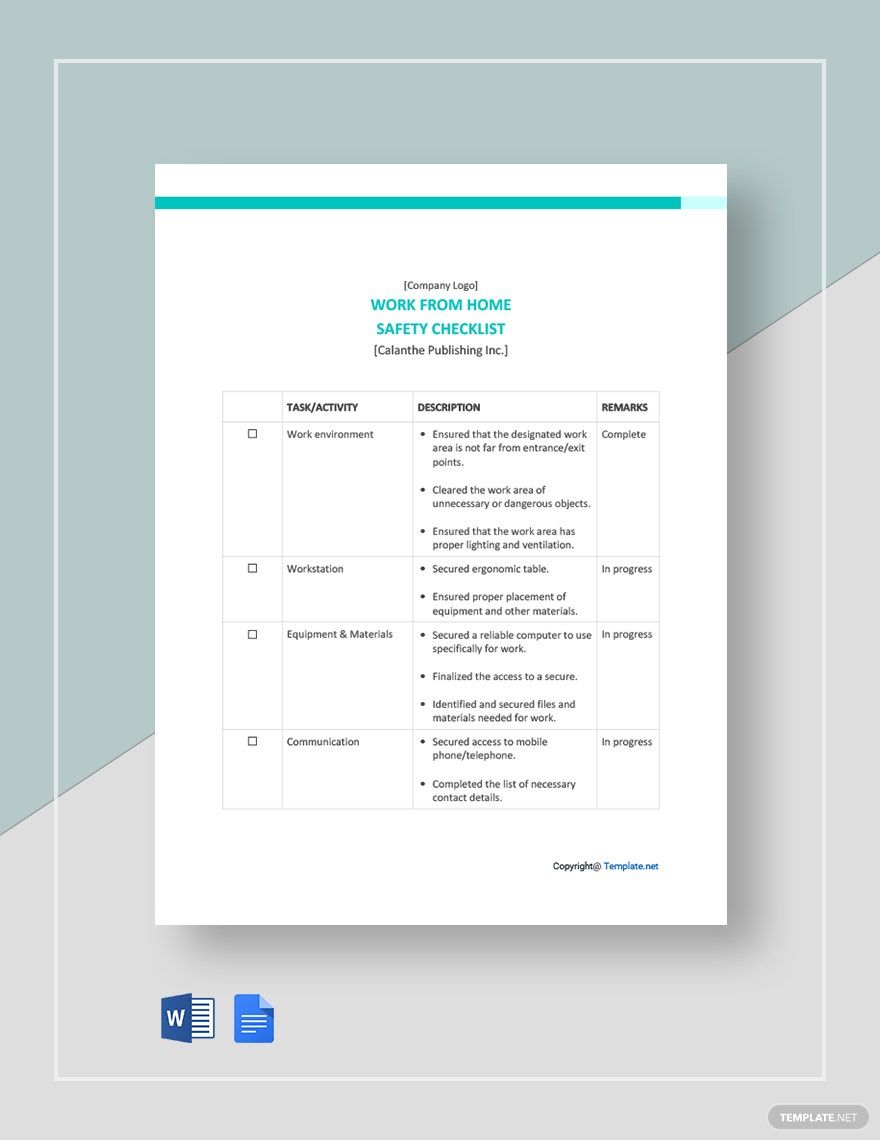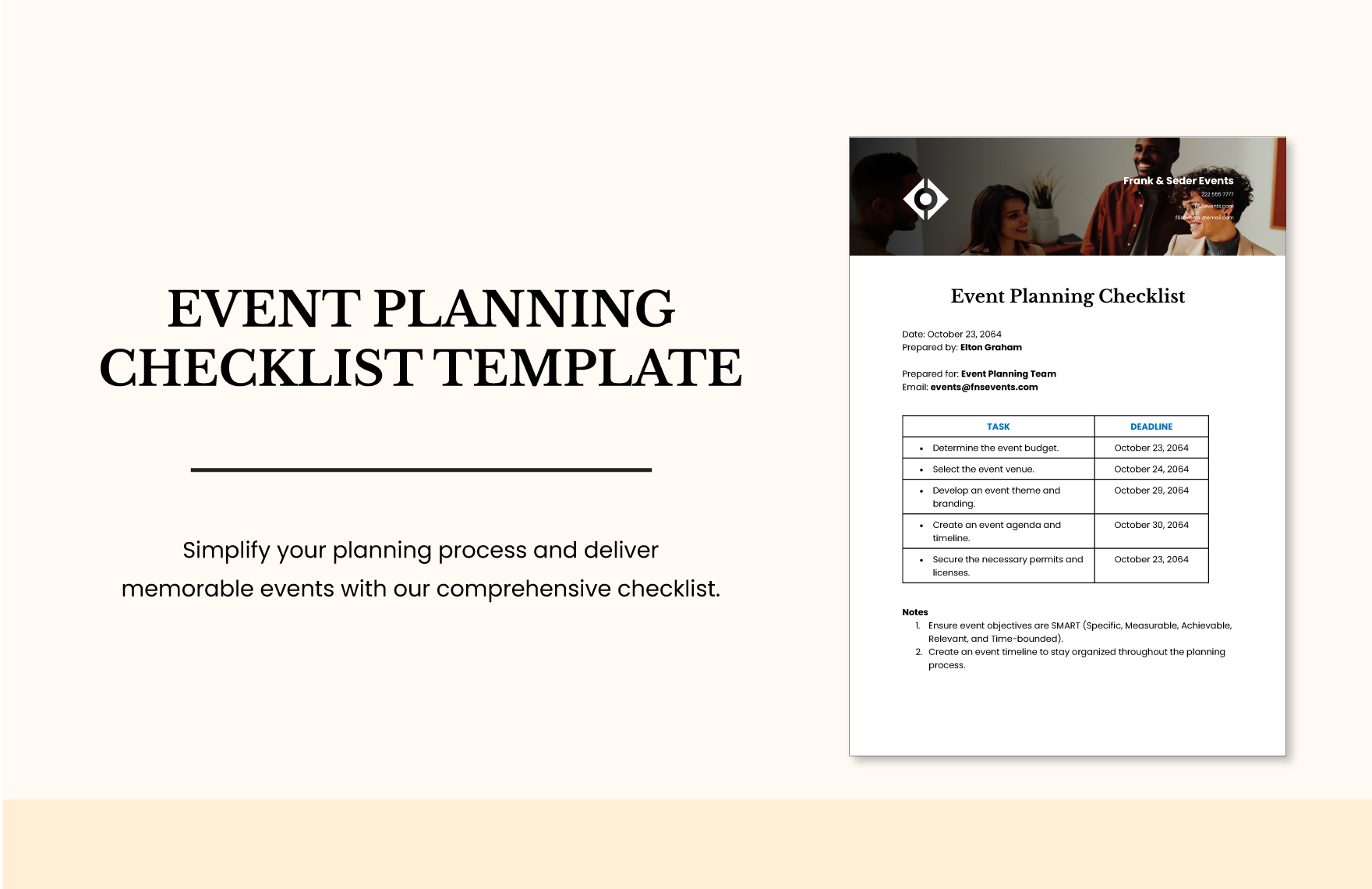Are you looking to be extra careful with health safety around the house? Do you need a simple yet effective daily reminder for your home office’s setup? Despite how convenient it is to earn money from a remote setup, there are still unique challenges that come from said working conditions. Don’t worry, though--we’ve got what you need with our Work From Home Checklist Templates! Take advantage of our professional samples in a variety of file formats, containing original and easily editable content for your convenience. Don’t delay any further and download now--be an effective WFH employee with our 100% customizable checklist templates!
What Is a Work From Home Checklist?
A humble checklist is a tool that’s handy in keeping track of all sorts of things, so its simplicity shouldn’t make you overlook how effective it really is.
Investopedia mentions that the convenience of working away from an office desk still requires being efficiently prepared and properly set up. Whether it’s due to health concerns, weather hazards, or just your residential location, using a checklist will help your home employment a lot easier to manage.
How to Make a Work From Home Checklist
If you need some pointers on how to prepare a WFH checklist, simply read through our comprehensive tips found just below!
1. Make Your WFH Checklist Look Prim and Proper
Work-related documents and paperwork should be formatted appropriately--even a checklist. And it’s especially true if you’re creating a distributable checklist for other employees in their own WFH jobs.
So, after opening a fresh document in your desired text processor (eg, MS Word, Google Docs), ensure that the page is in a portrait-style format and that the content remains within a margin.
2. Give Your WFH Checklist a Few Basic Details
A key element of a checklist is how convenient it is to have around. Part of that convenience comes from being able to identify its contents at a glance, especially when you need to differentiate it from other checklists that you’re also using.
To do this, provide a title or main header that contains a fairly descriptive phrase, like “Telework from Home Checklist” (with a fairly large text size). Underneath that, also include the name of your company in a slightly smaller font.
3. Organize the WFH Checklist’s Contents
Another factor that makes a checklist convenient is how its contents are formatted in a list of summarized items.
So, in your document, insert a grid table. The number of rows and columns is dependent on how the checklist functions and how many entries you need. For example, give your table 3 columns: activity names, descriptions, and checkboxes. If there are 5 tasks or activities, then insert 5 rows with 1 extra for the column labels on top.
4. Additional Bits for Your WFH Checklist
After taking care of the checklist’s main components, consider including a few other things to spruce it up a bit. You can add your company’s logo, the checklist’s assigned worker, and remarks for each task.
And lastly, if you’d like further help with checklists for graphic design, education, or other remote-based jobs, do consider our Work From Home Checklist Templates!