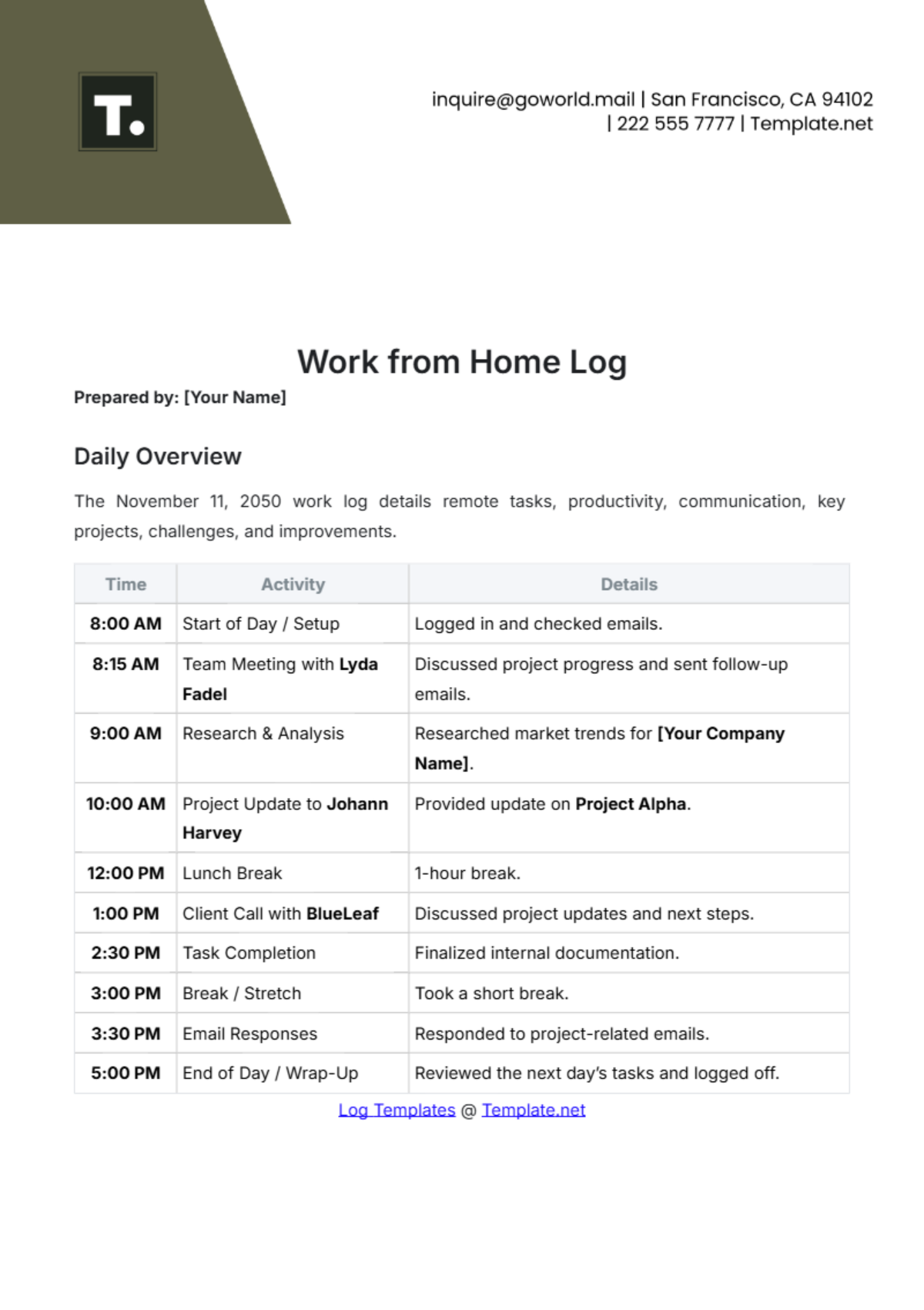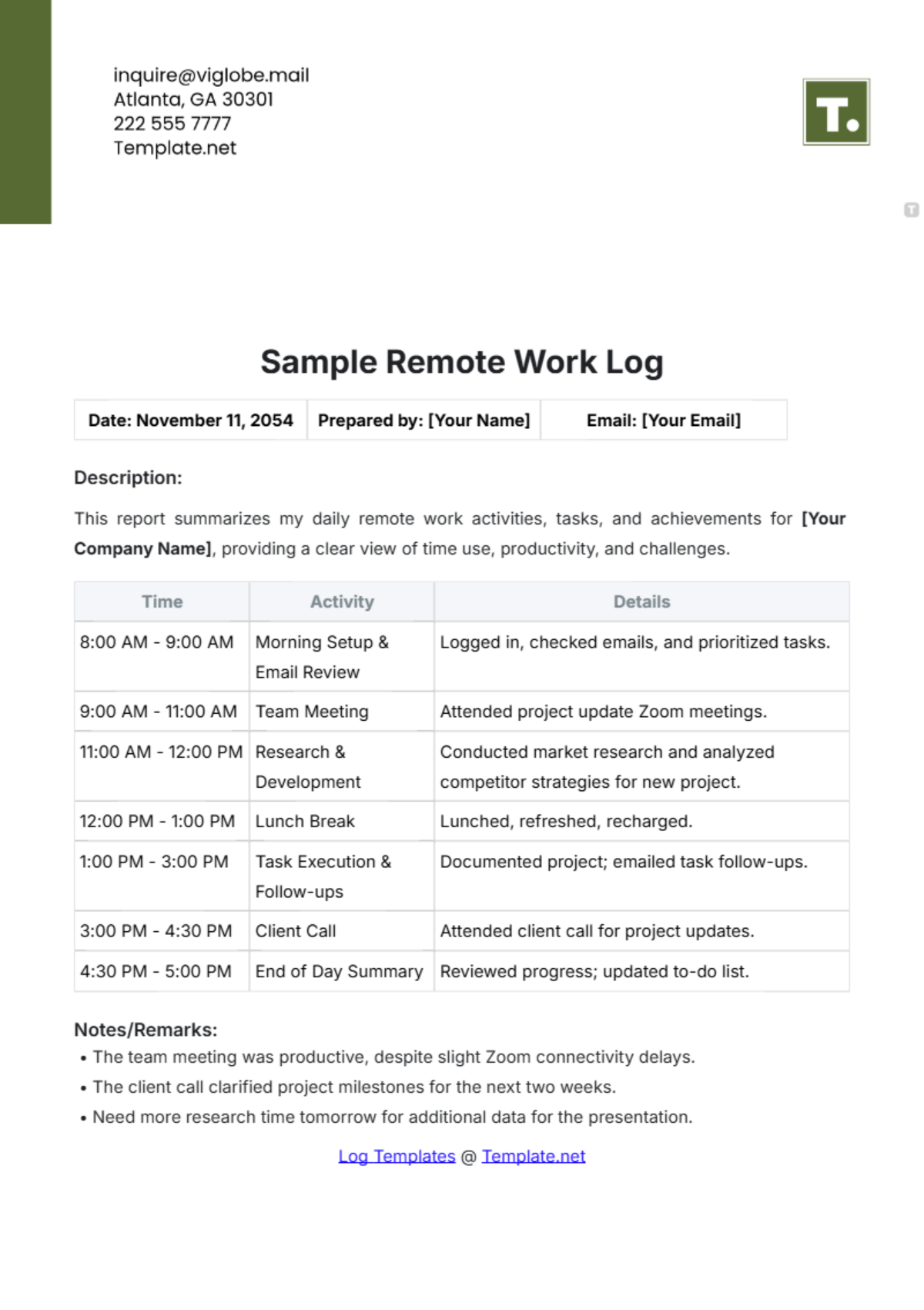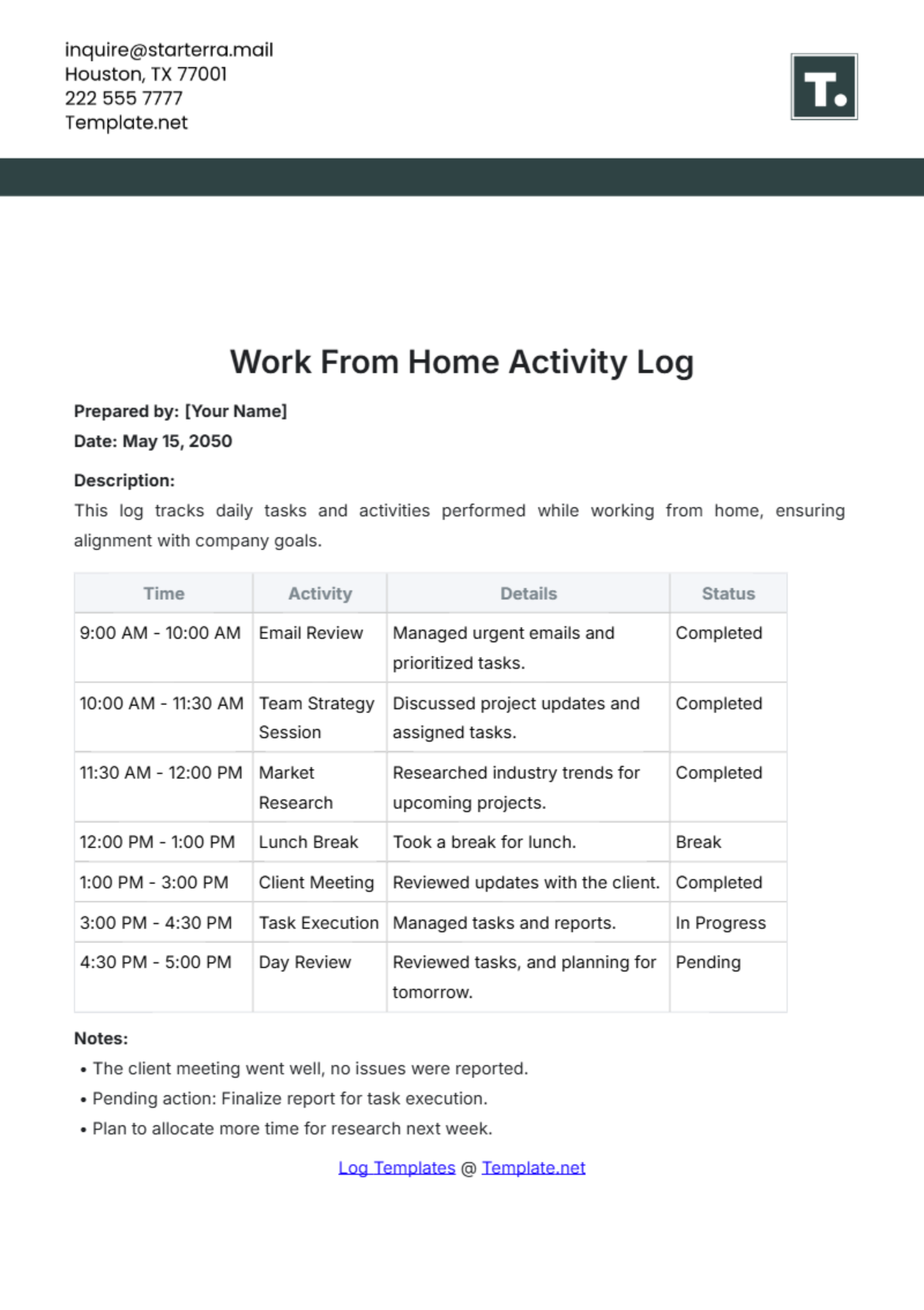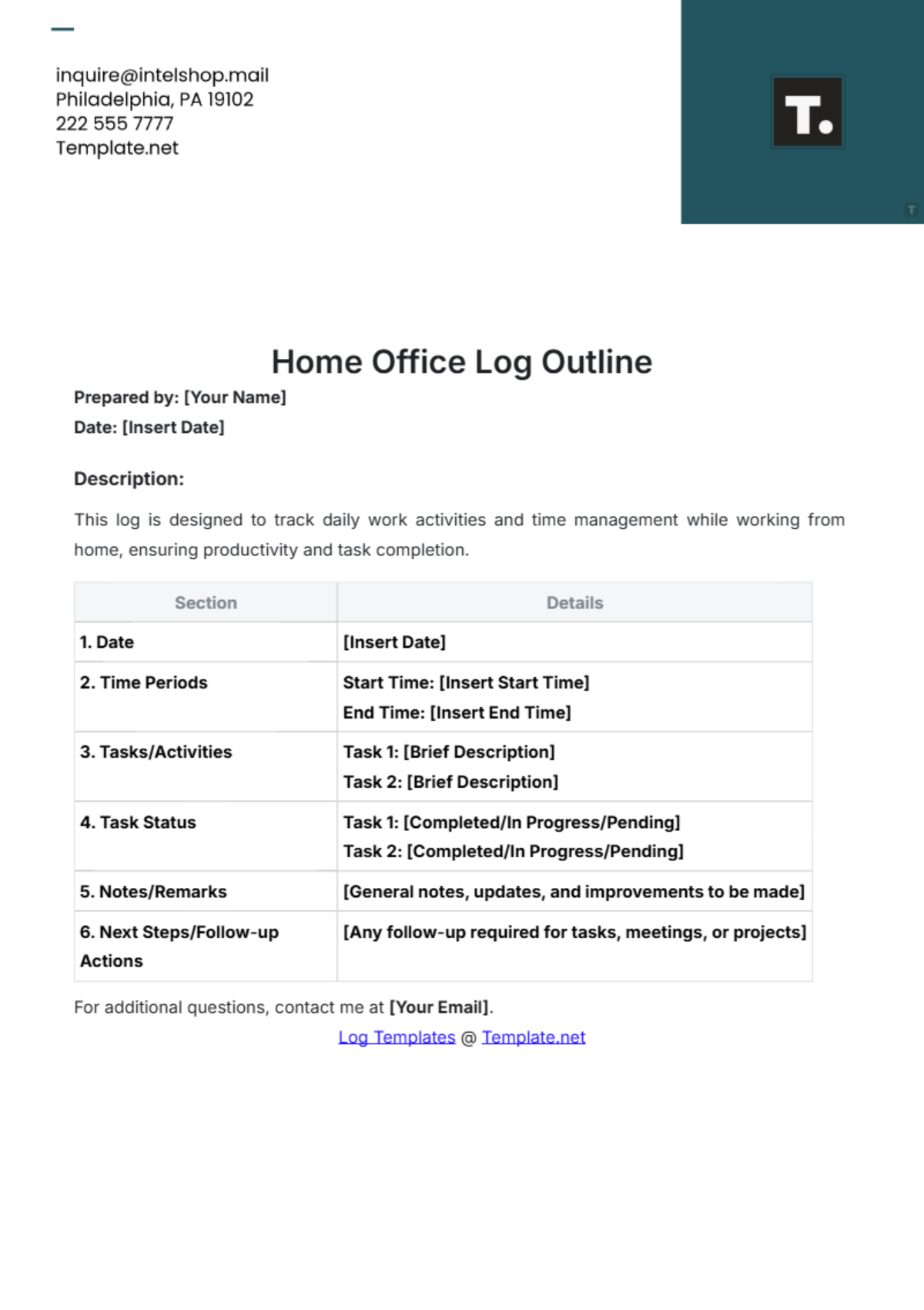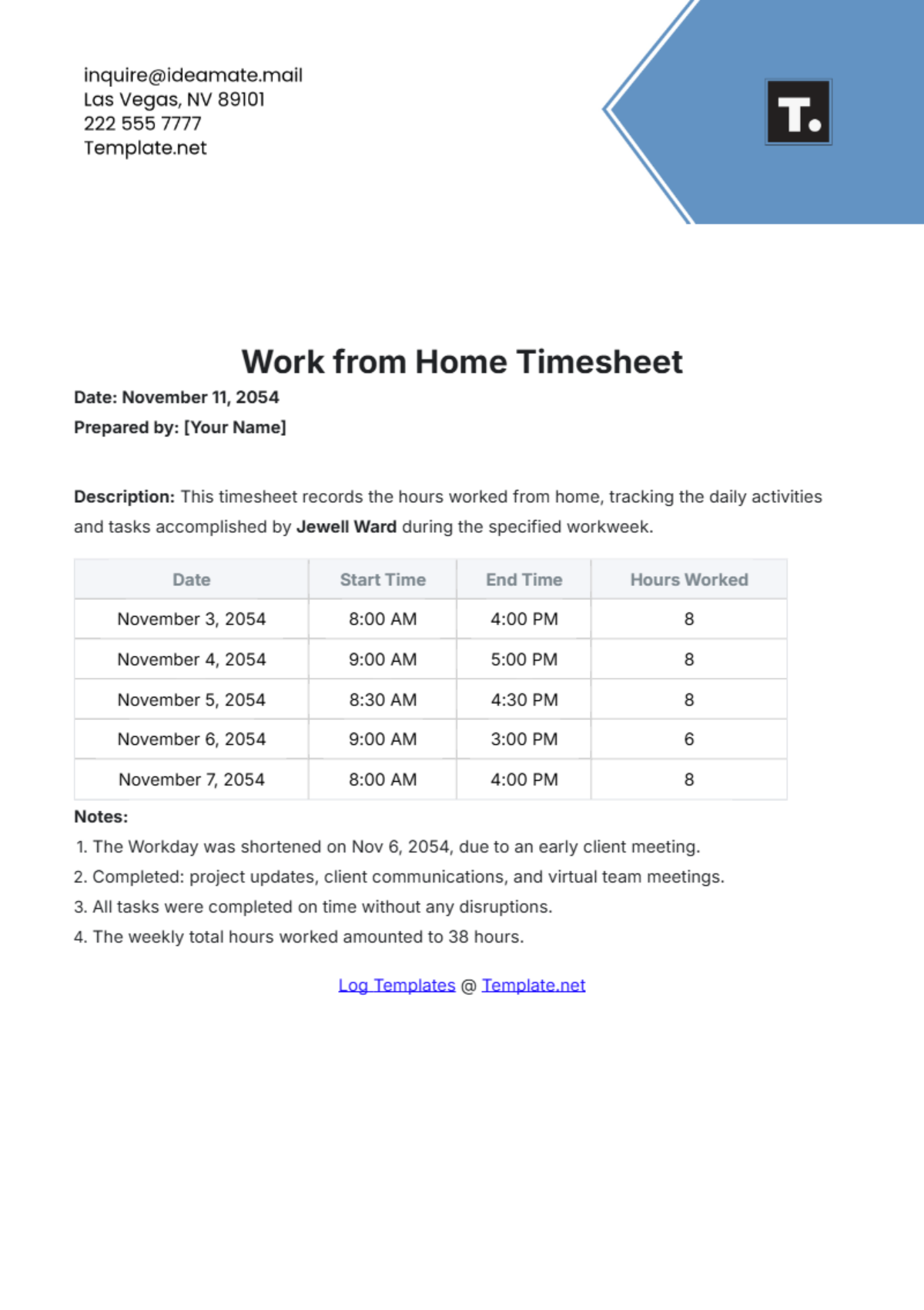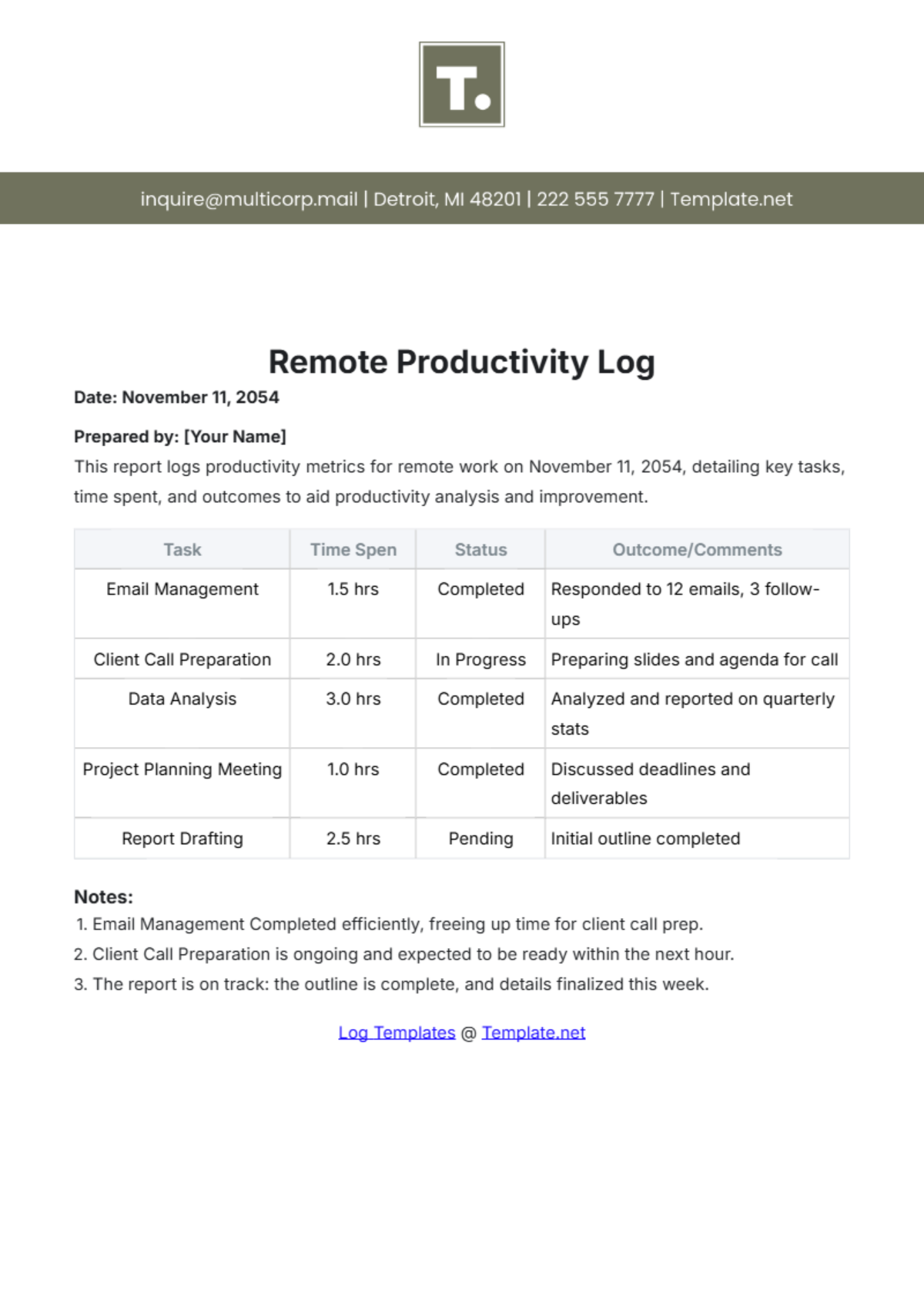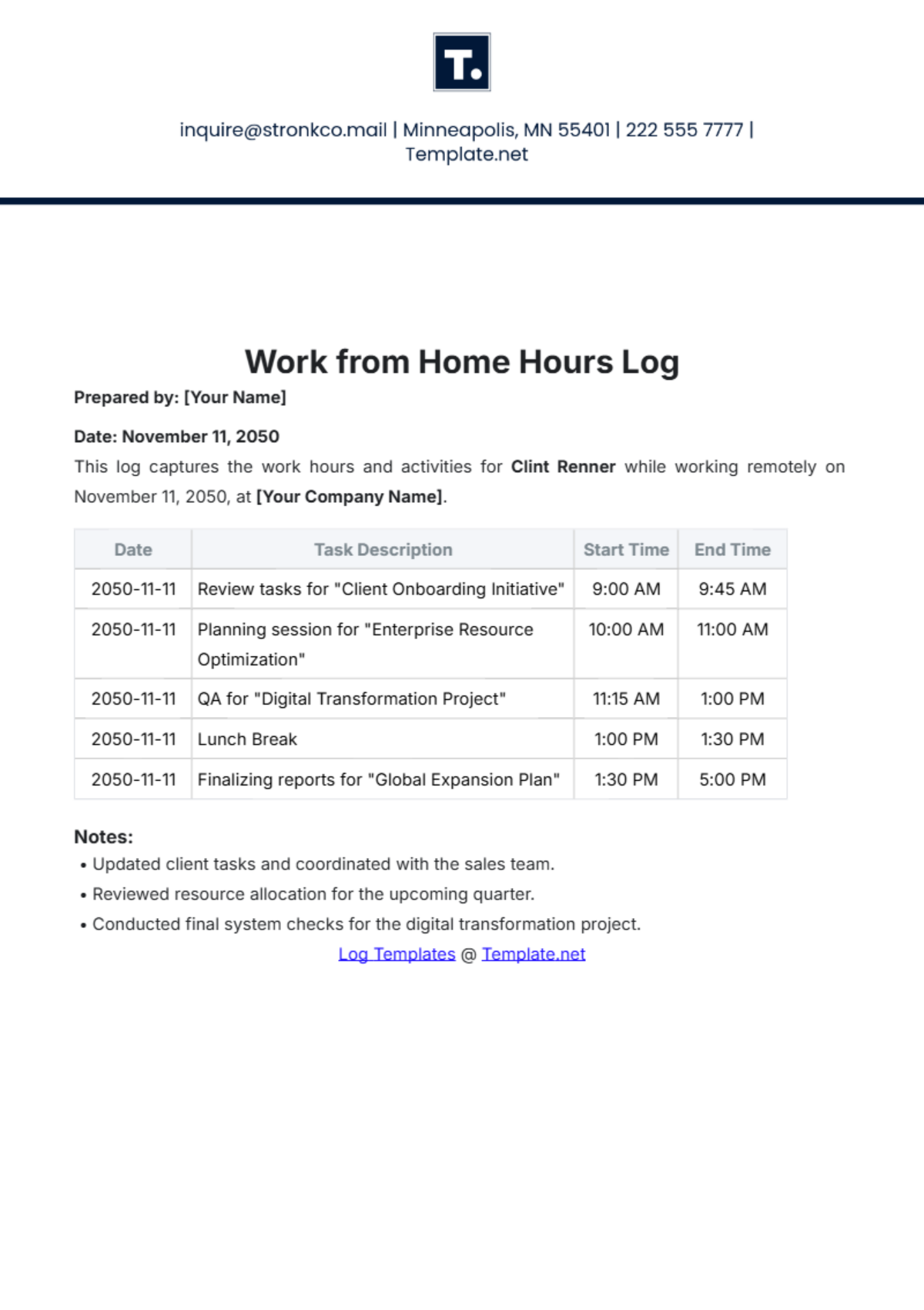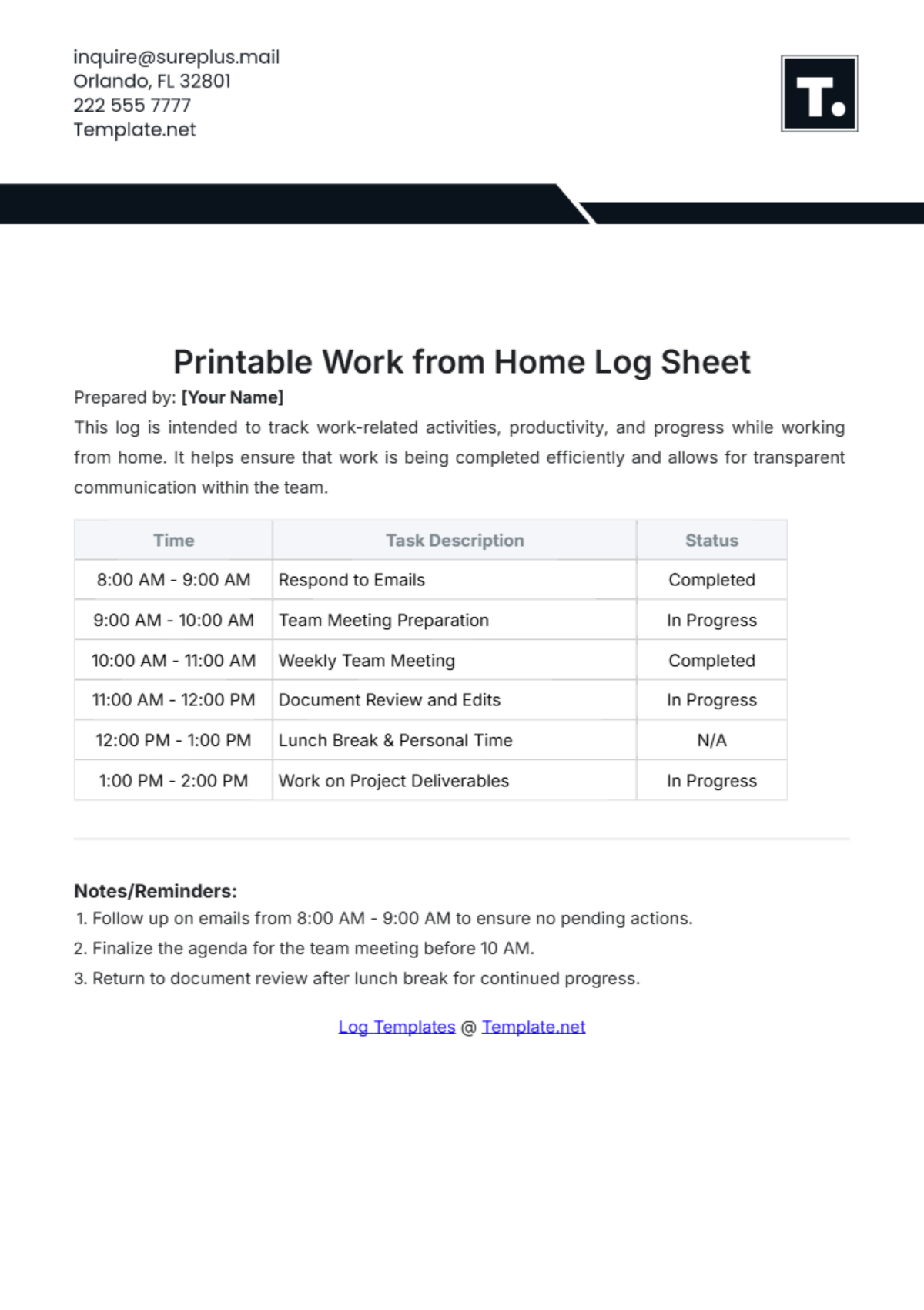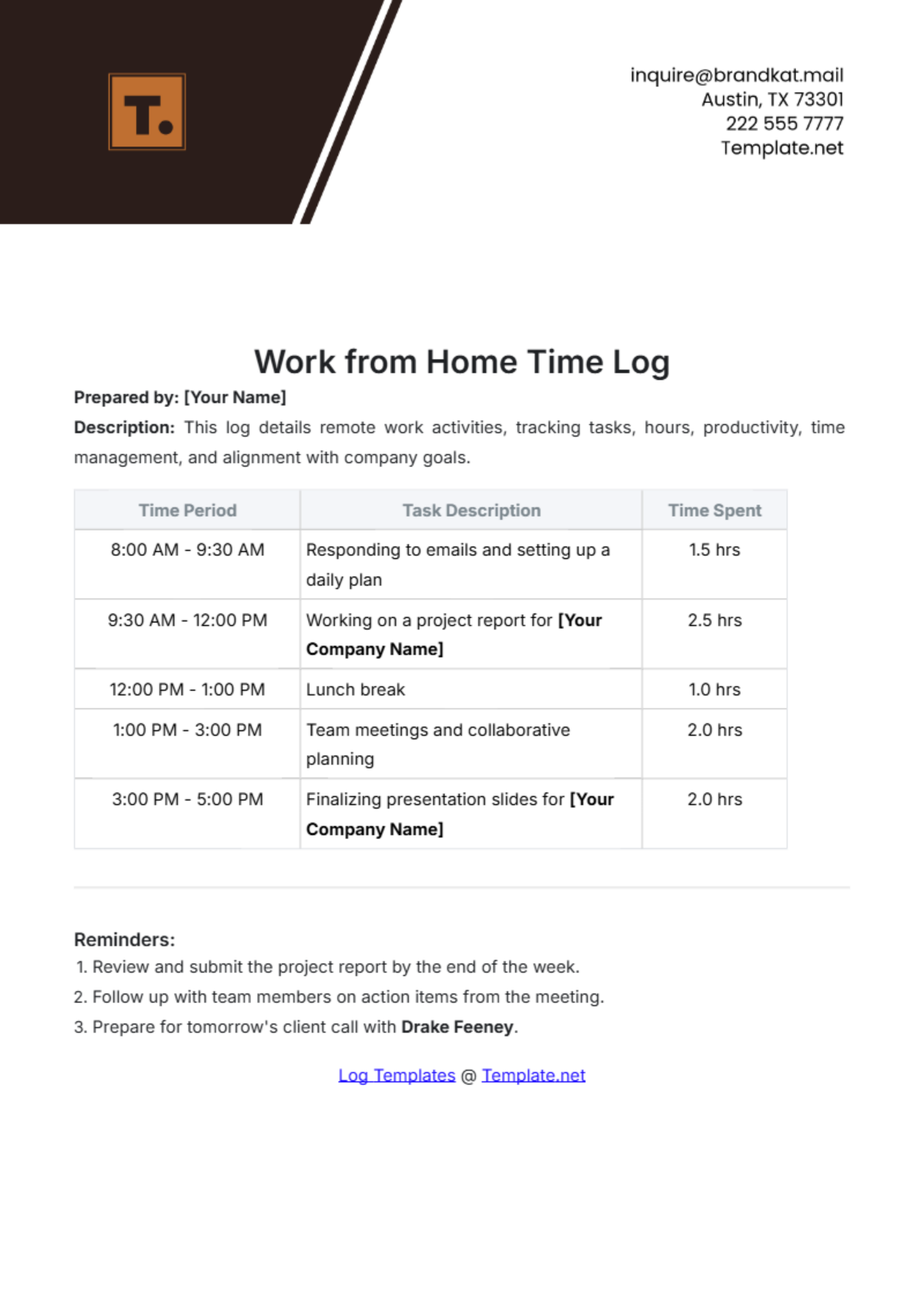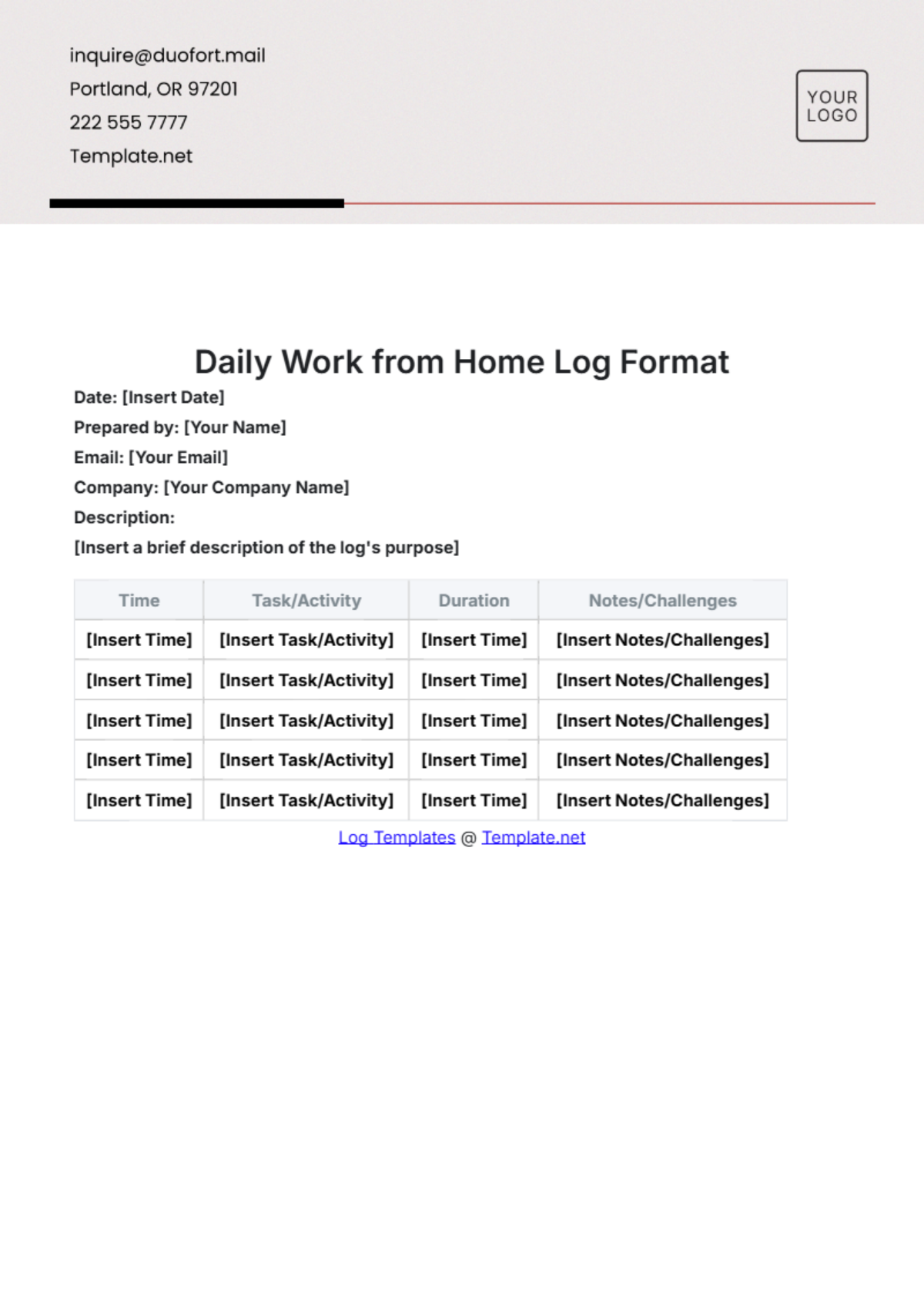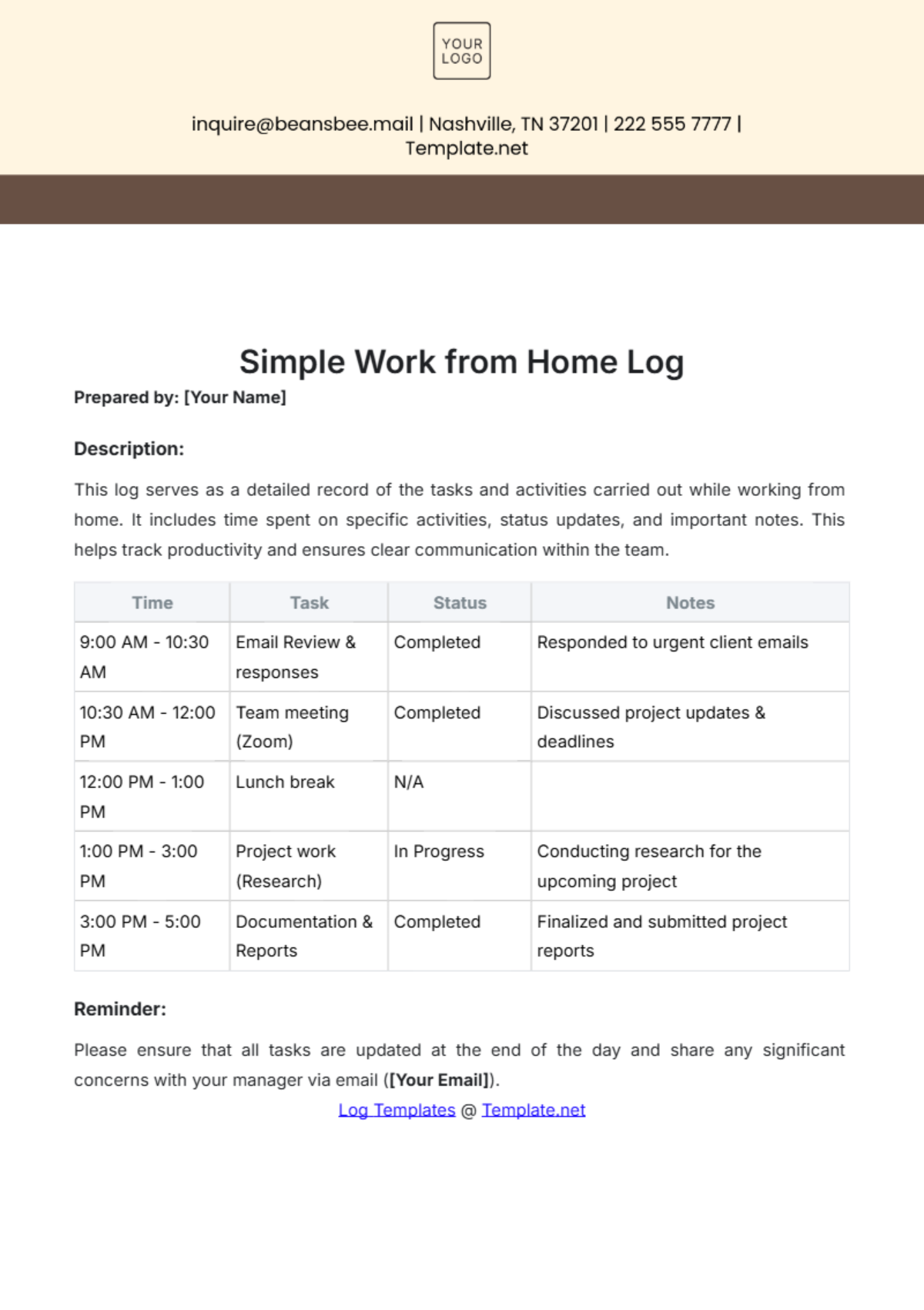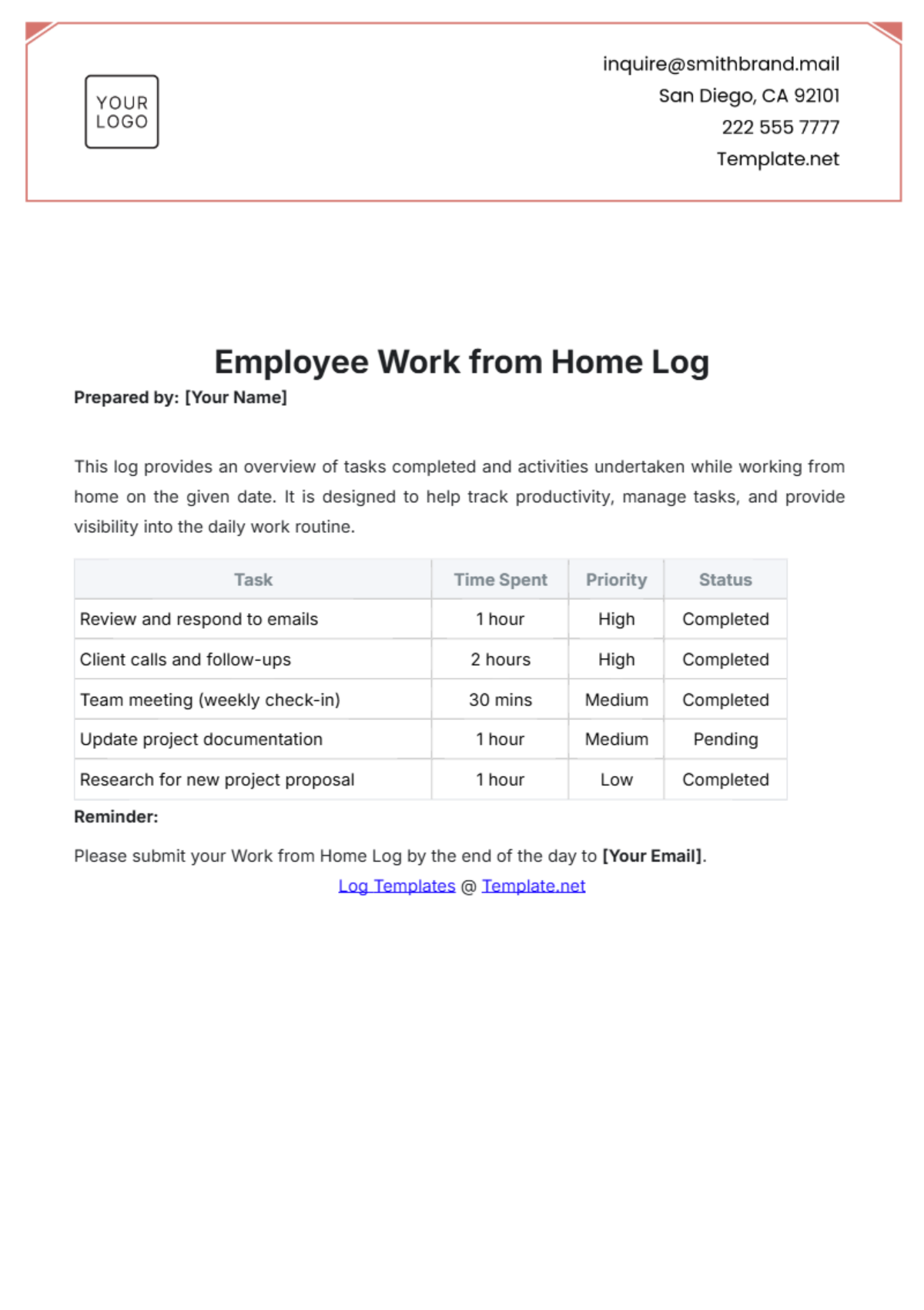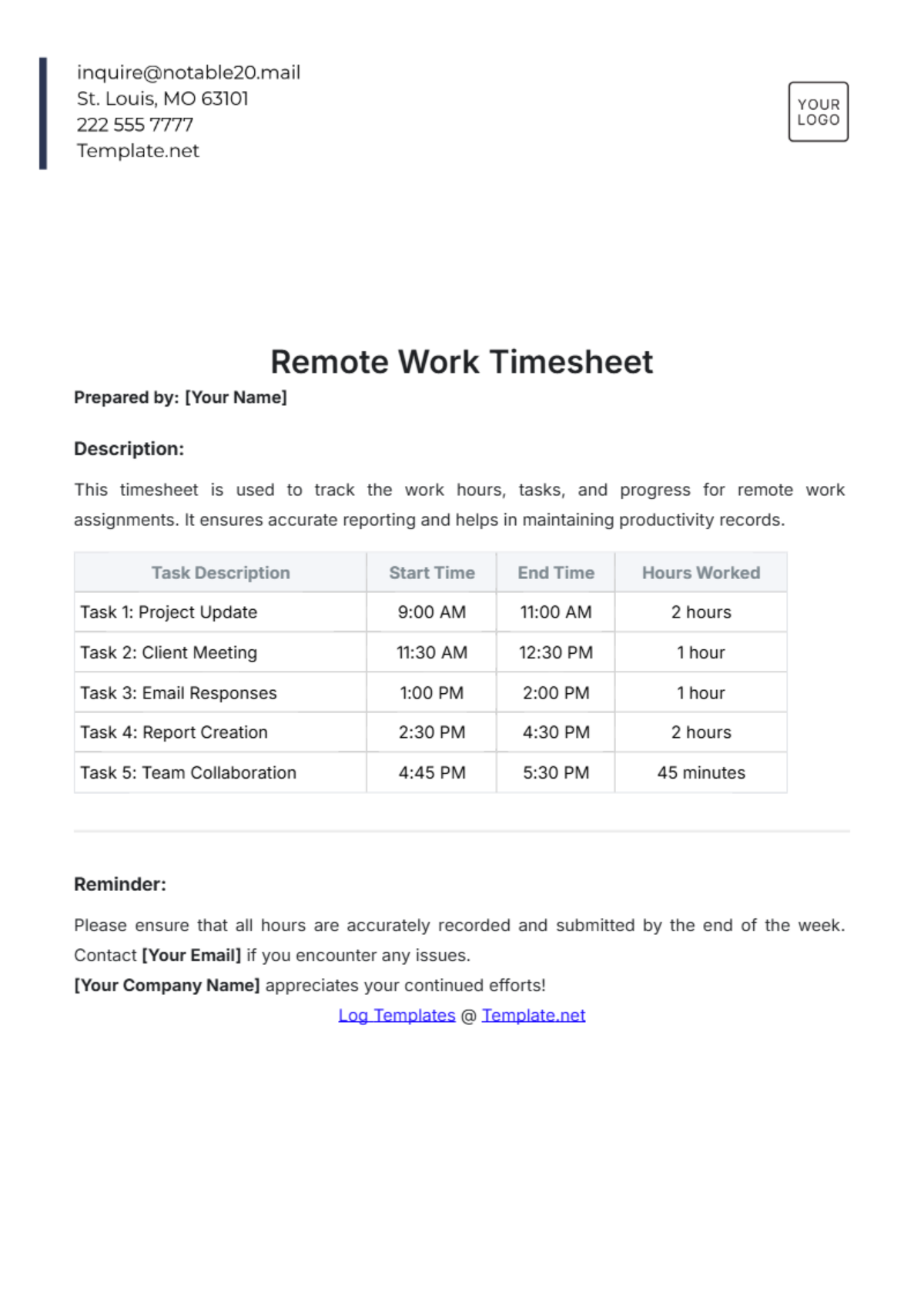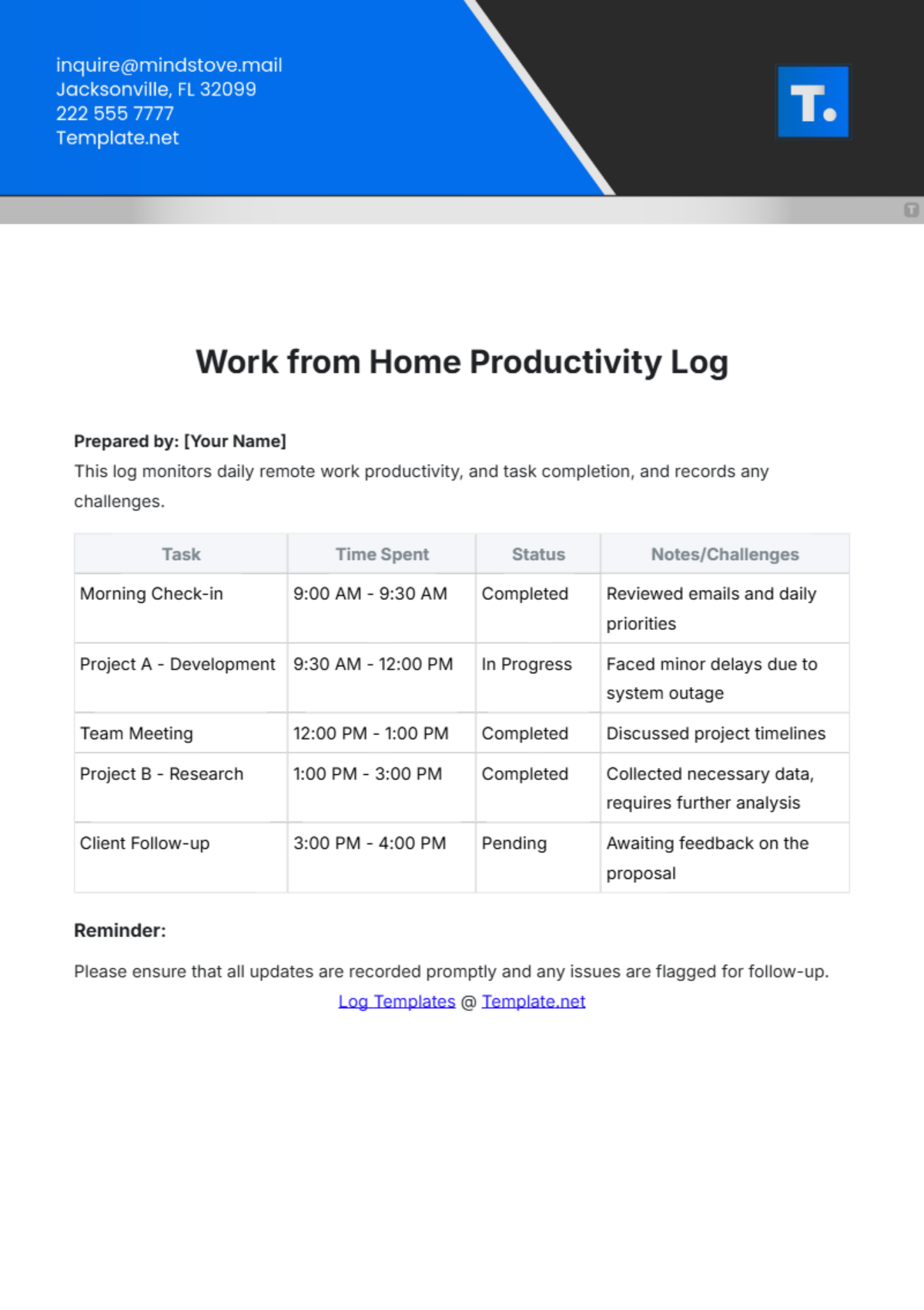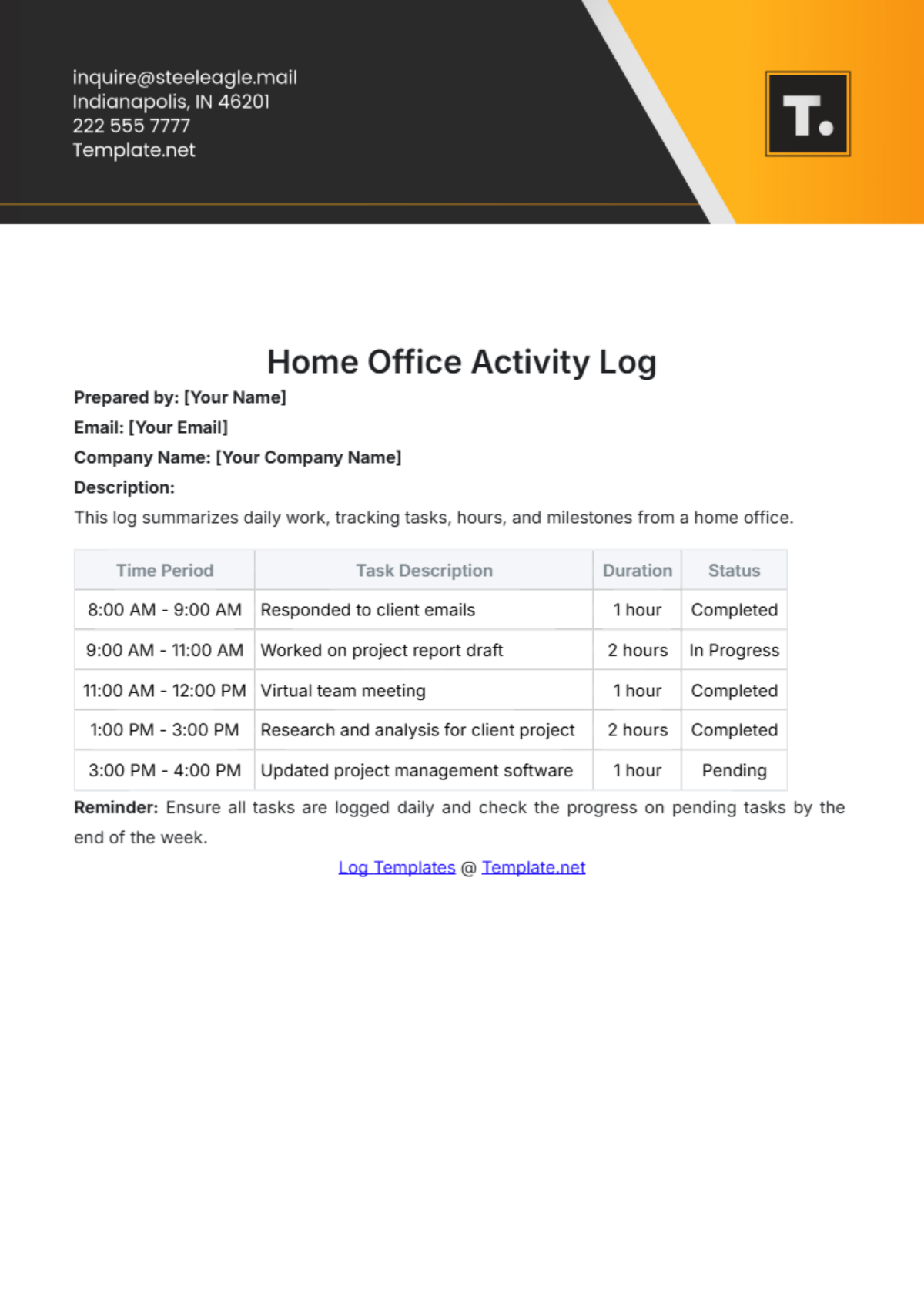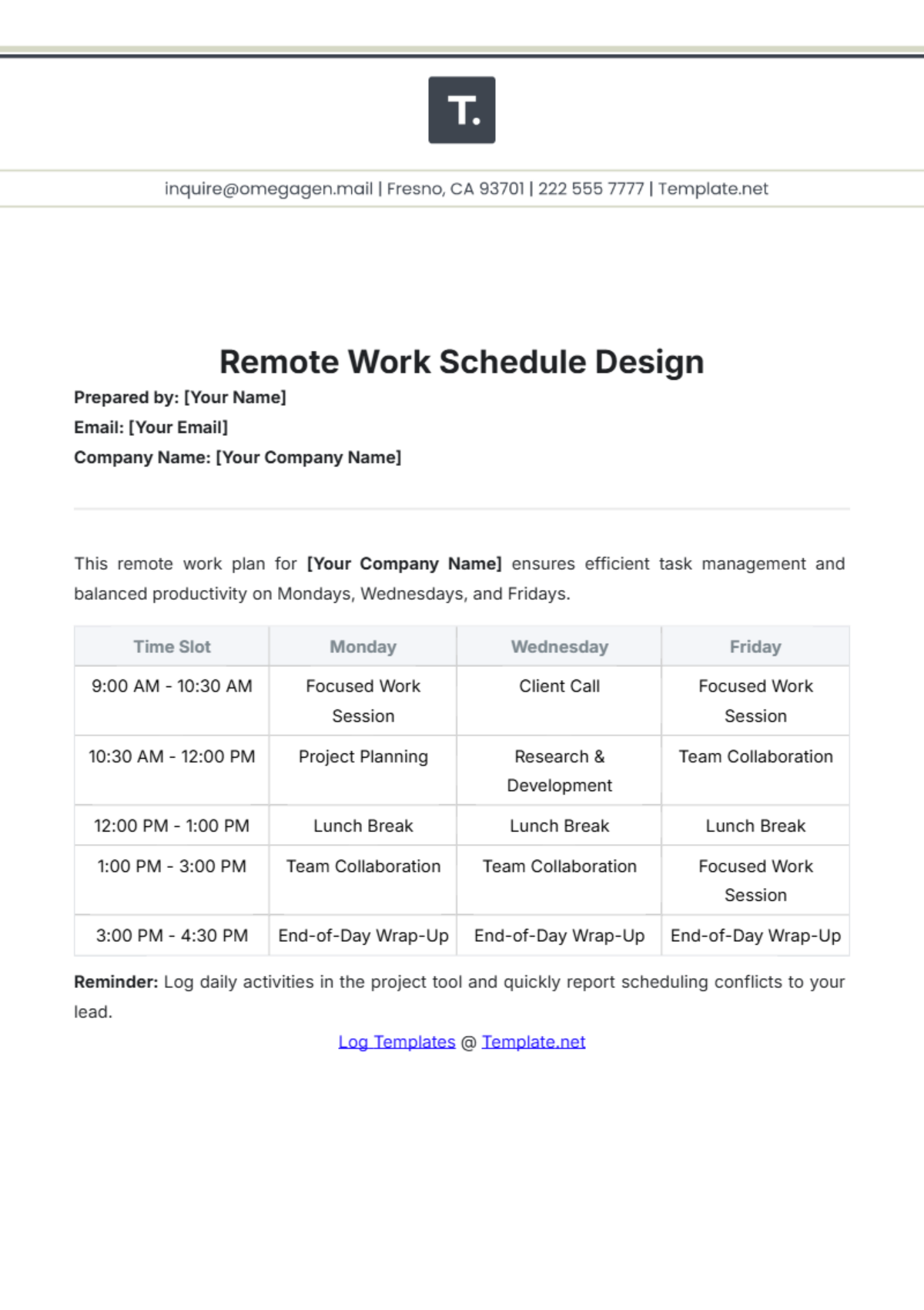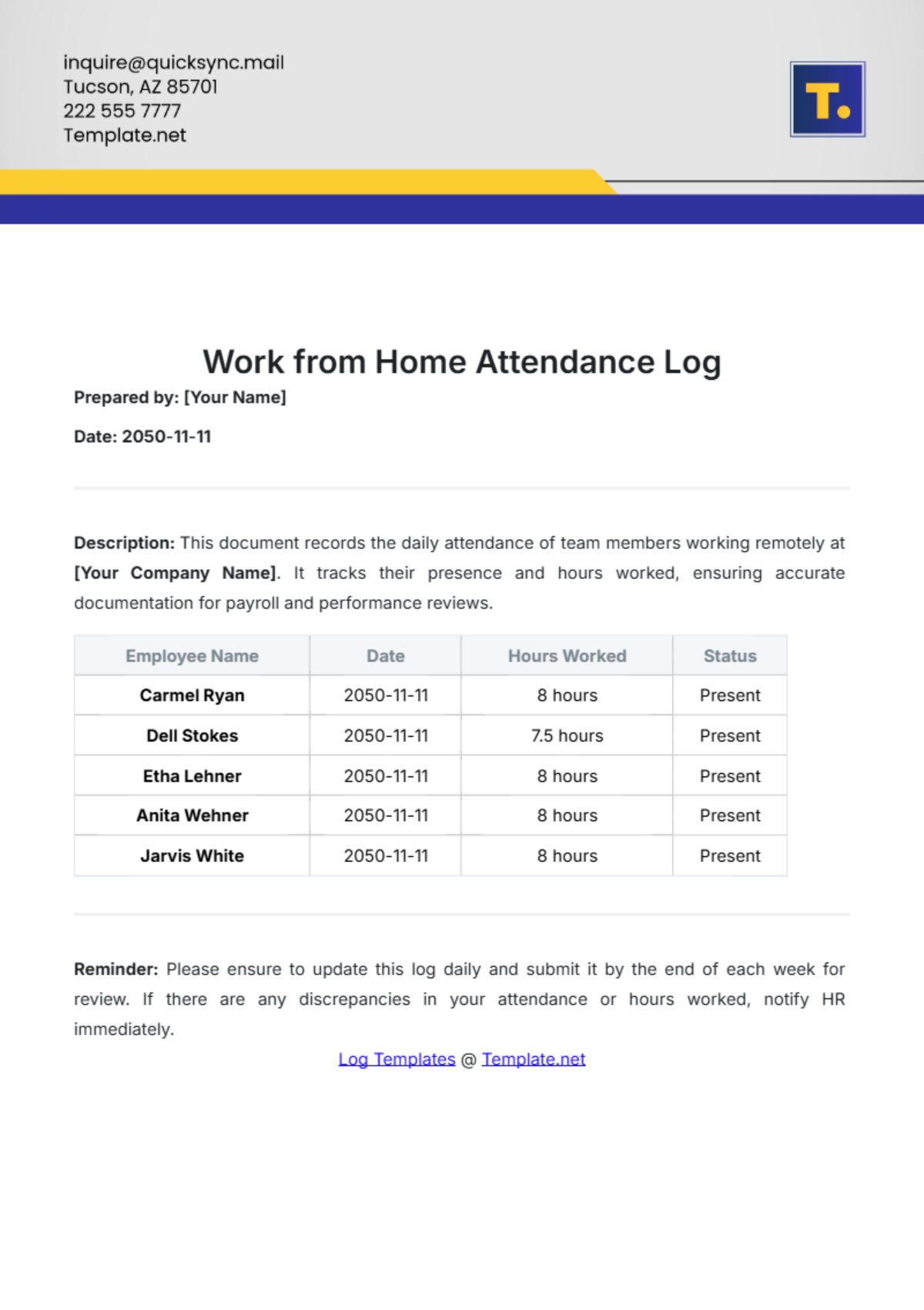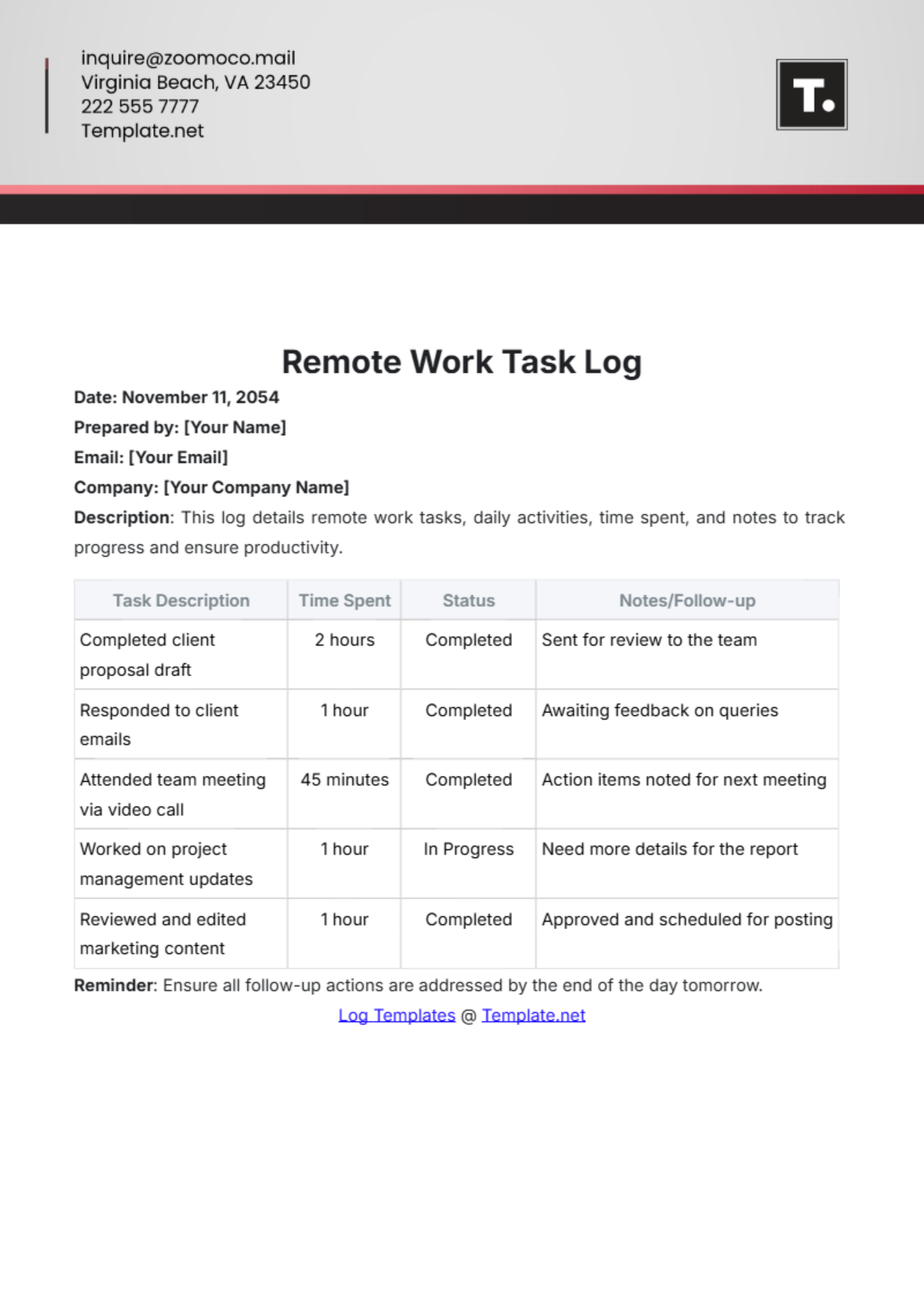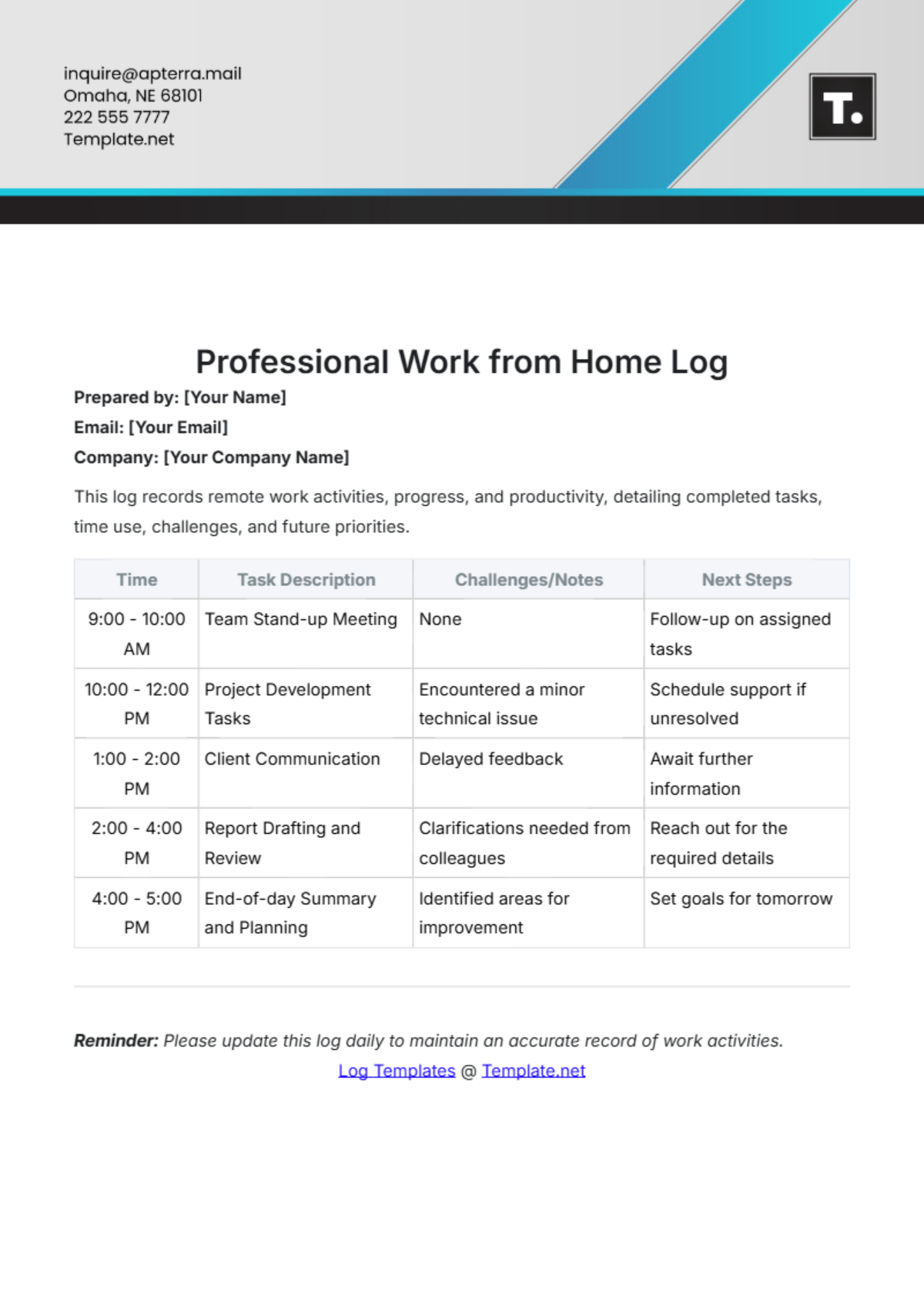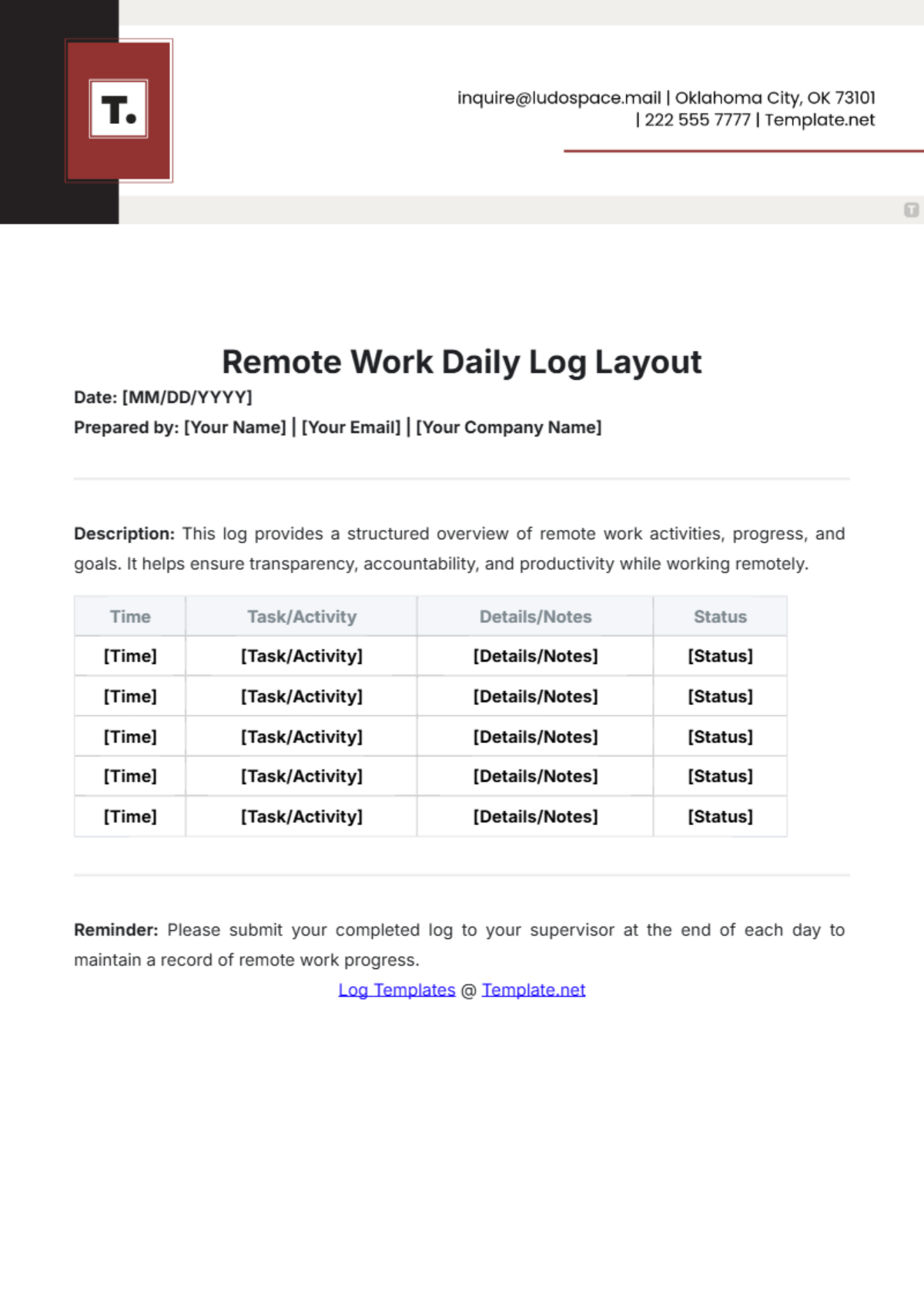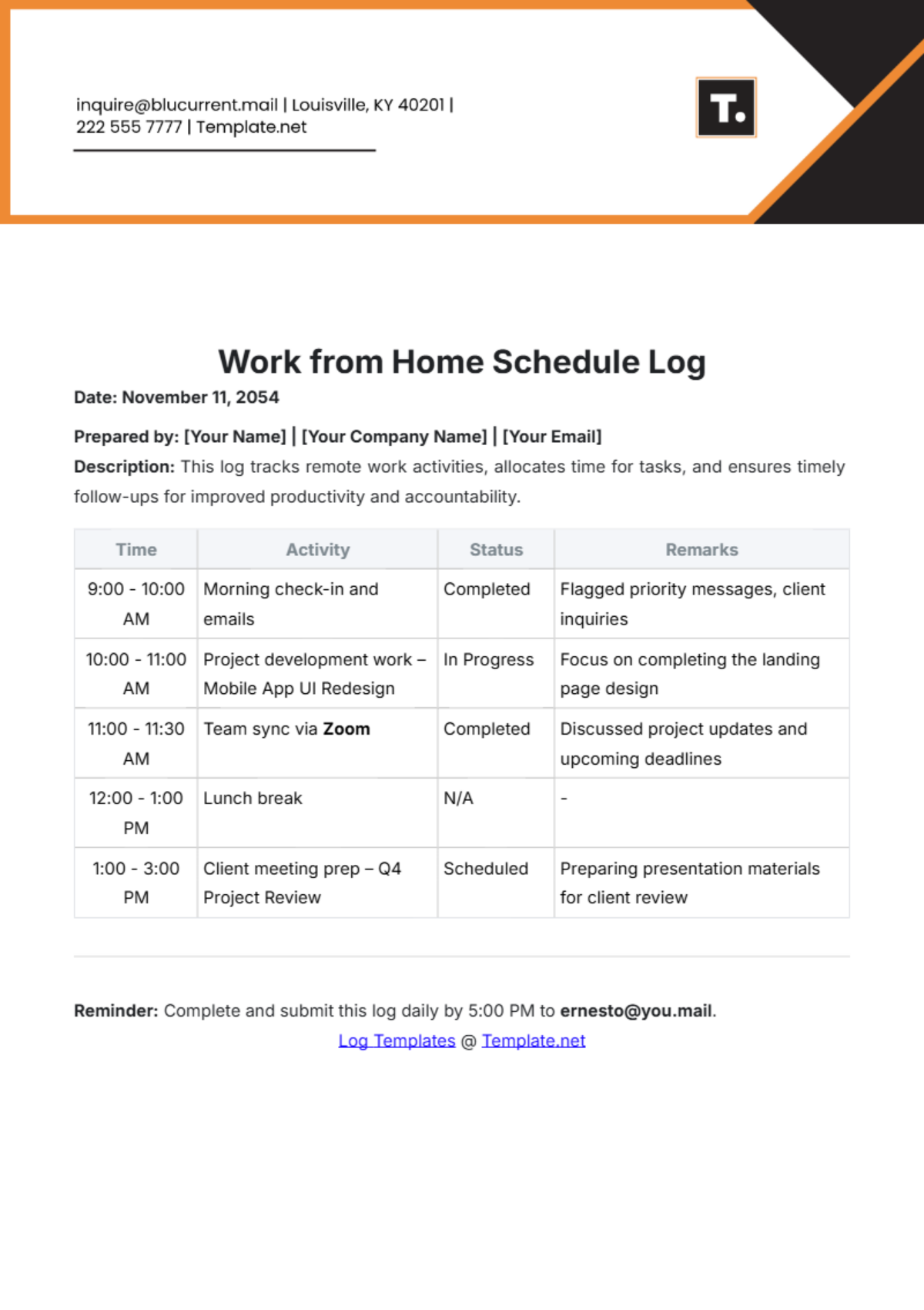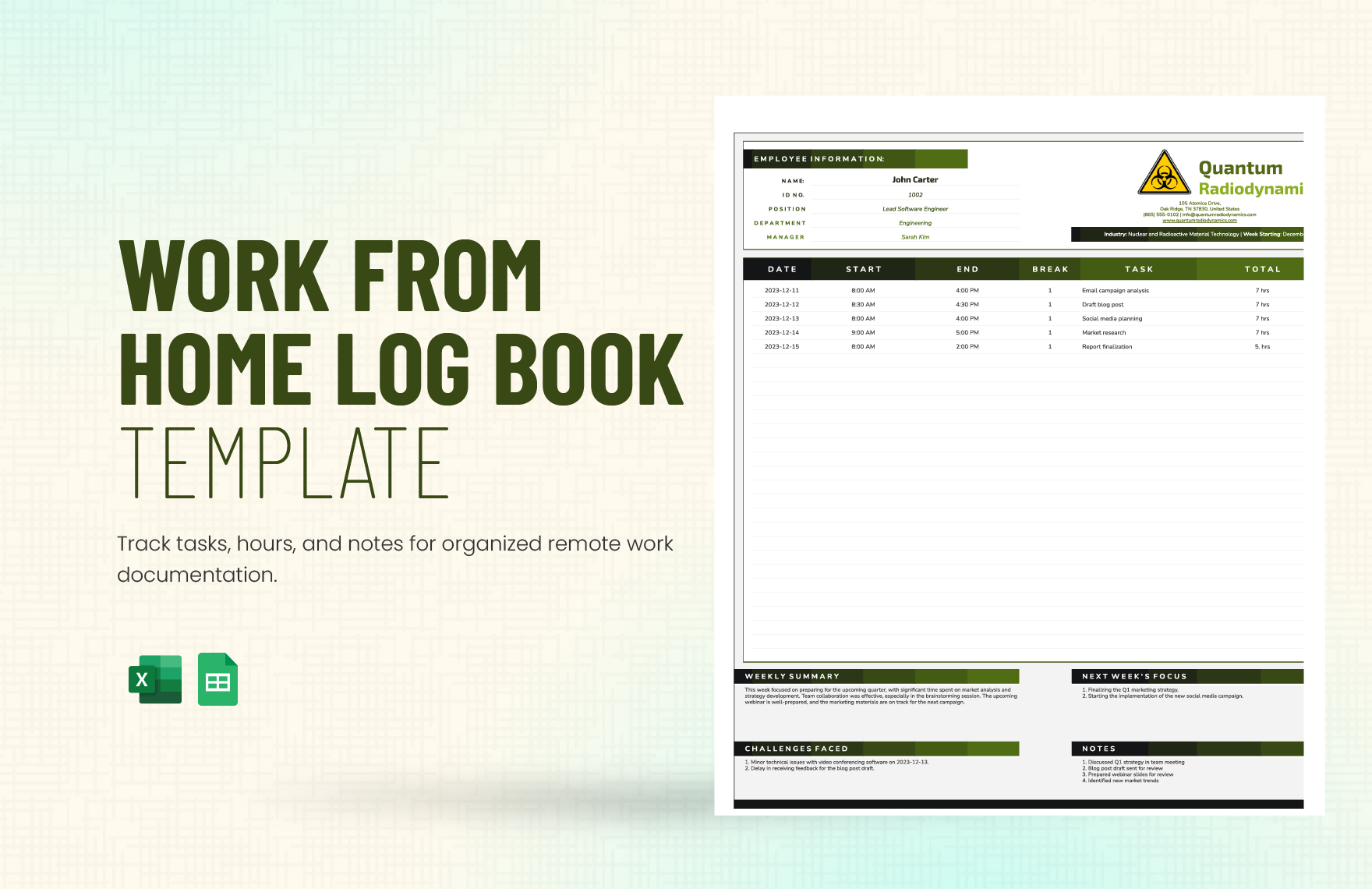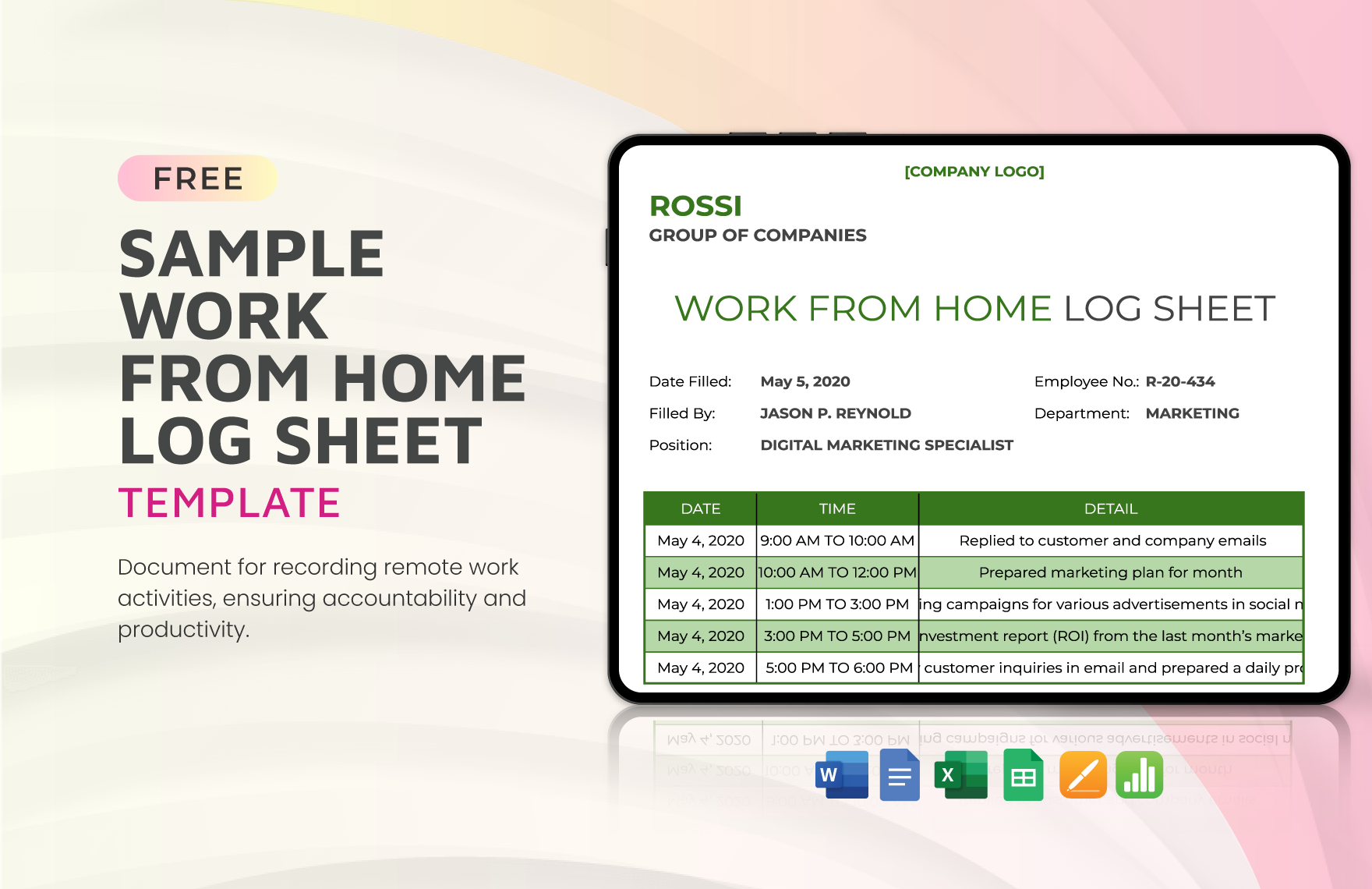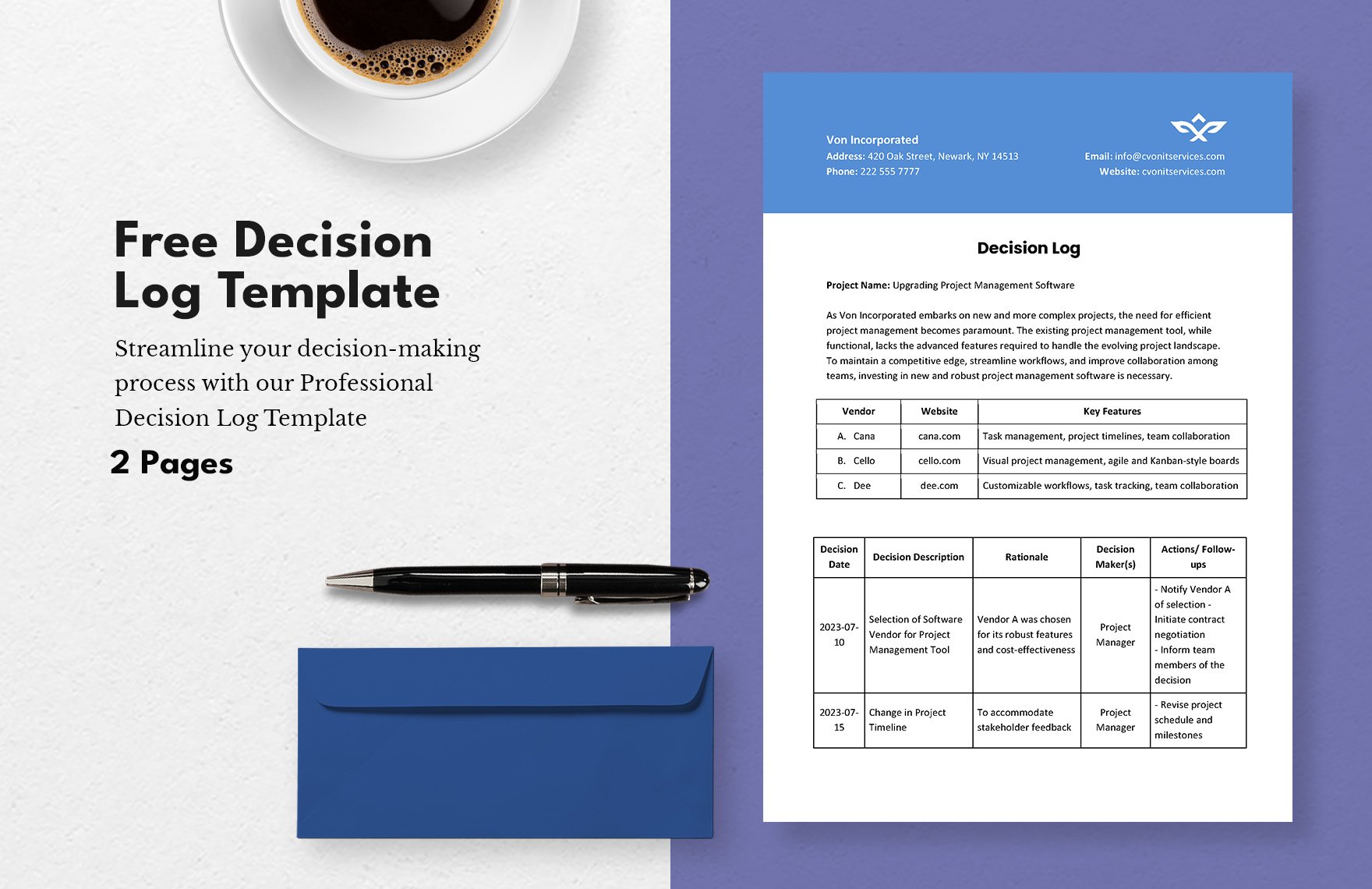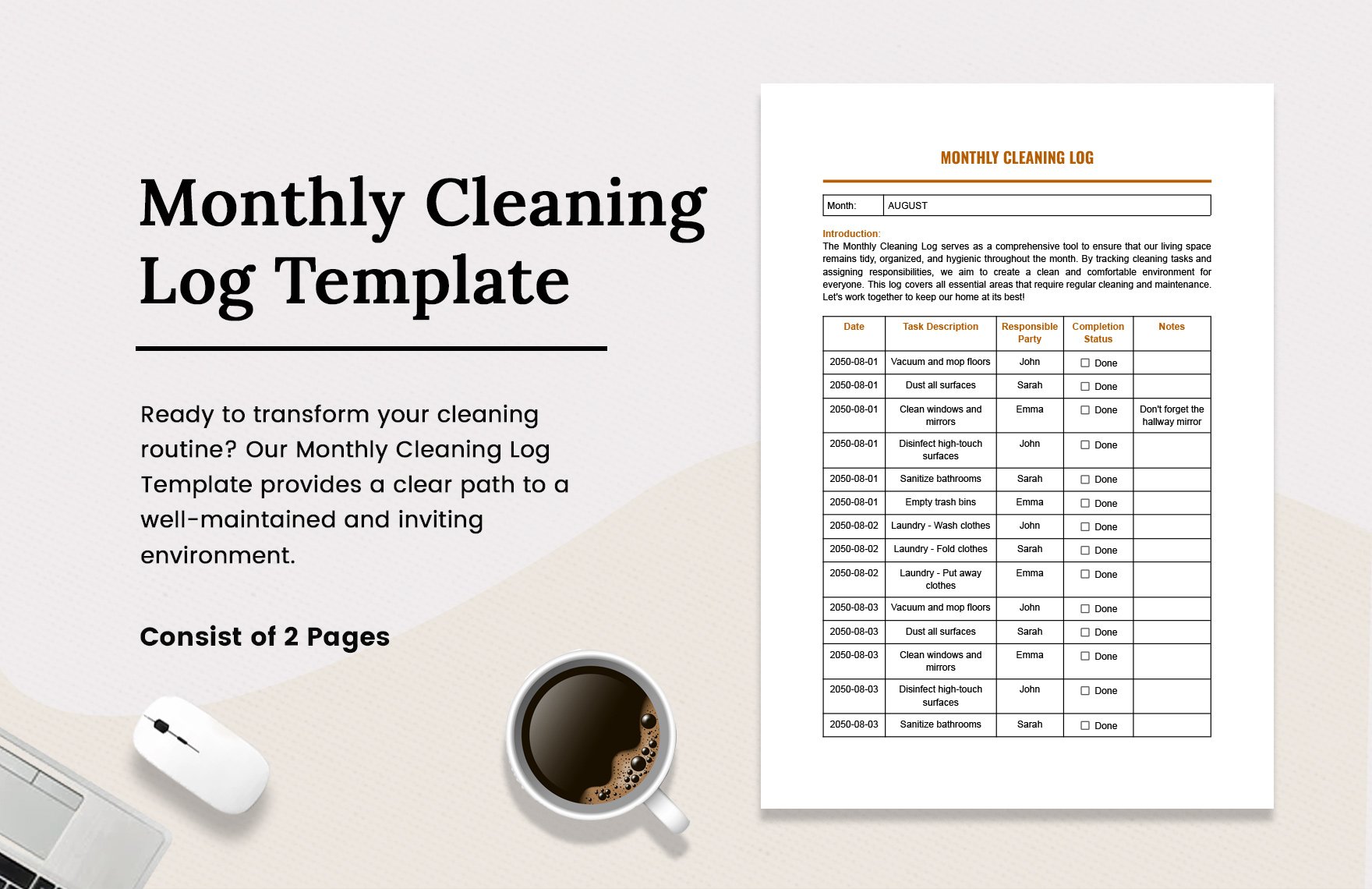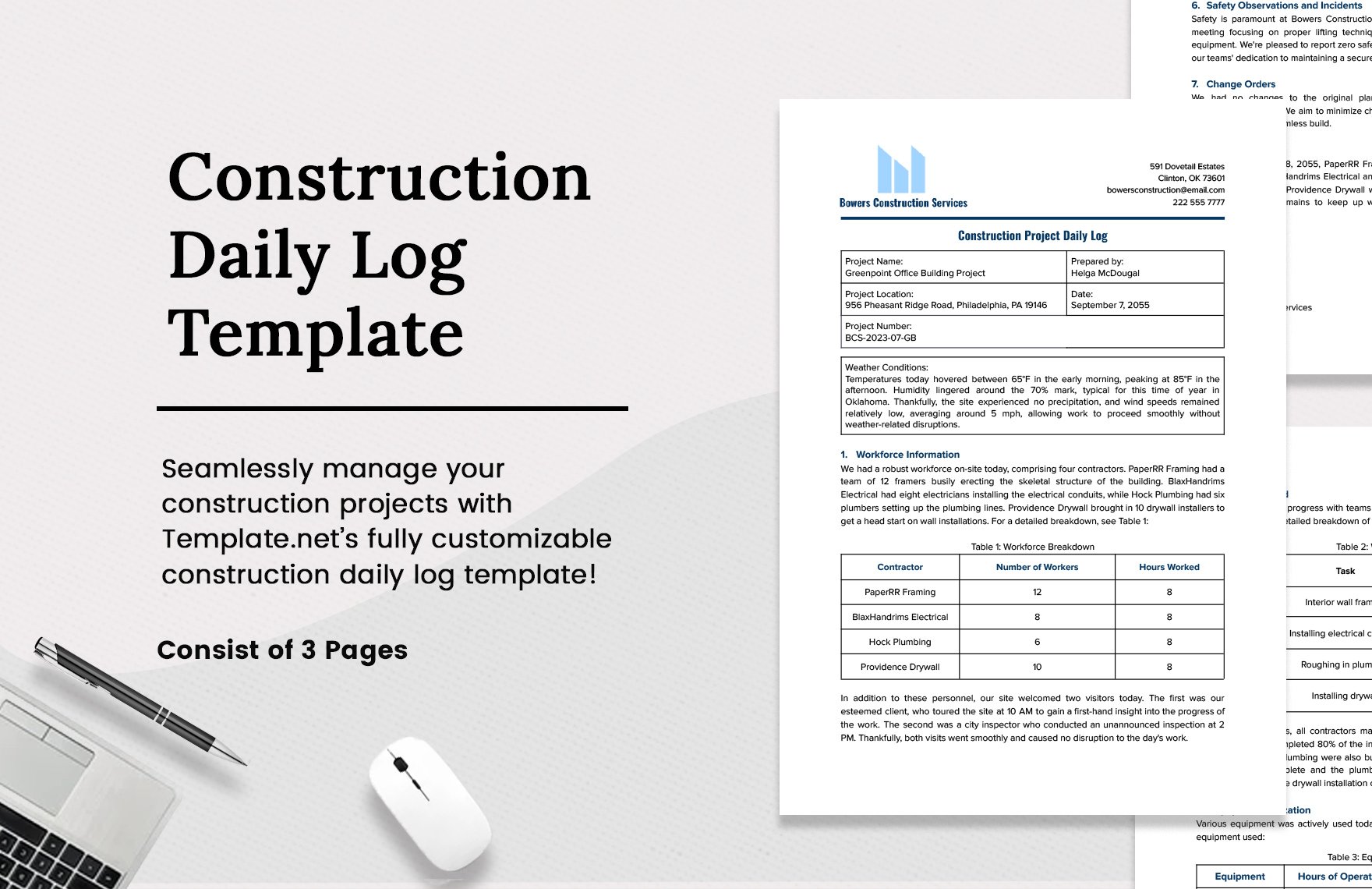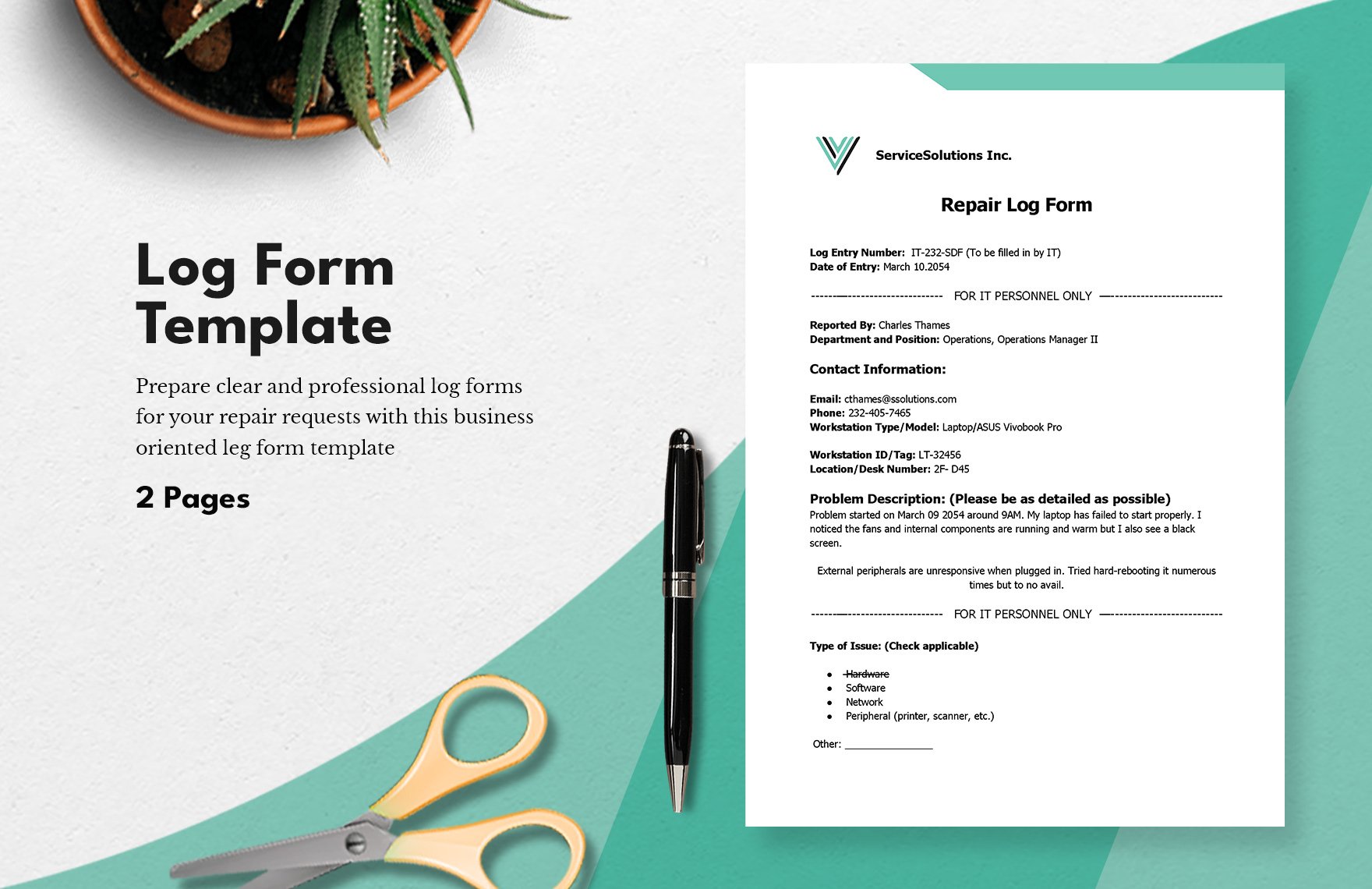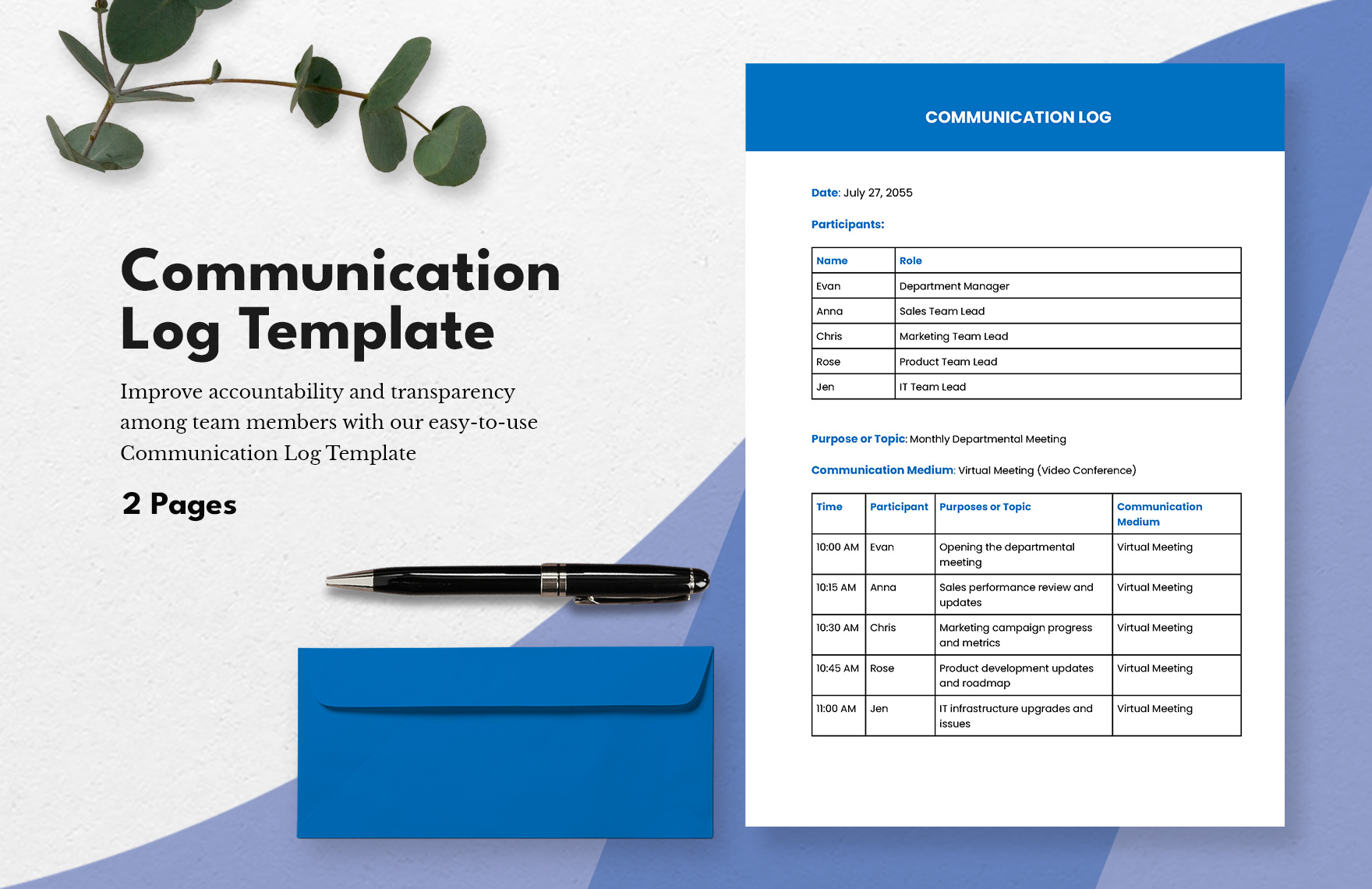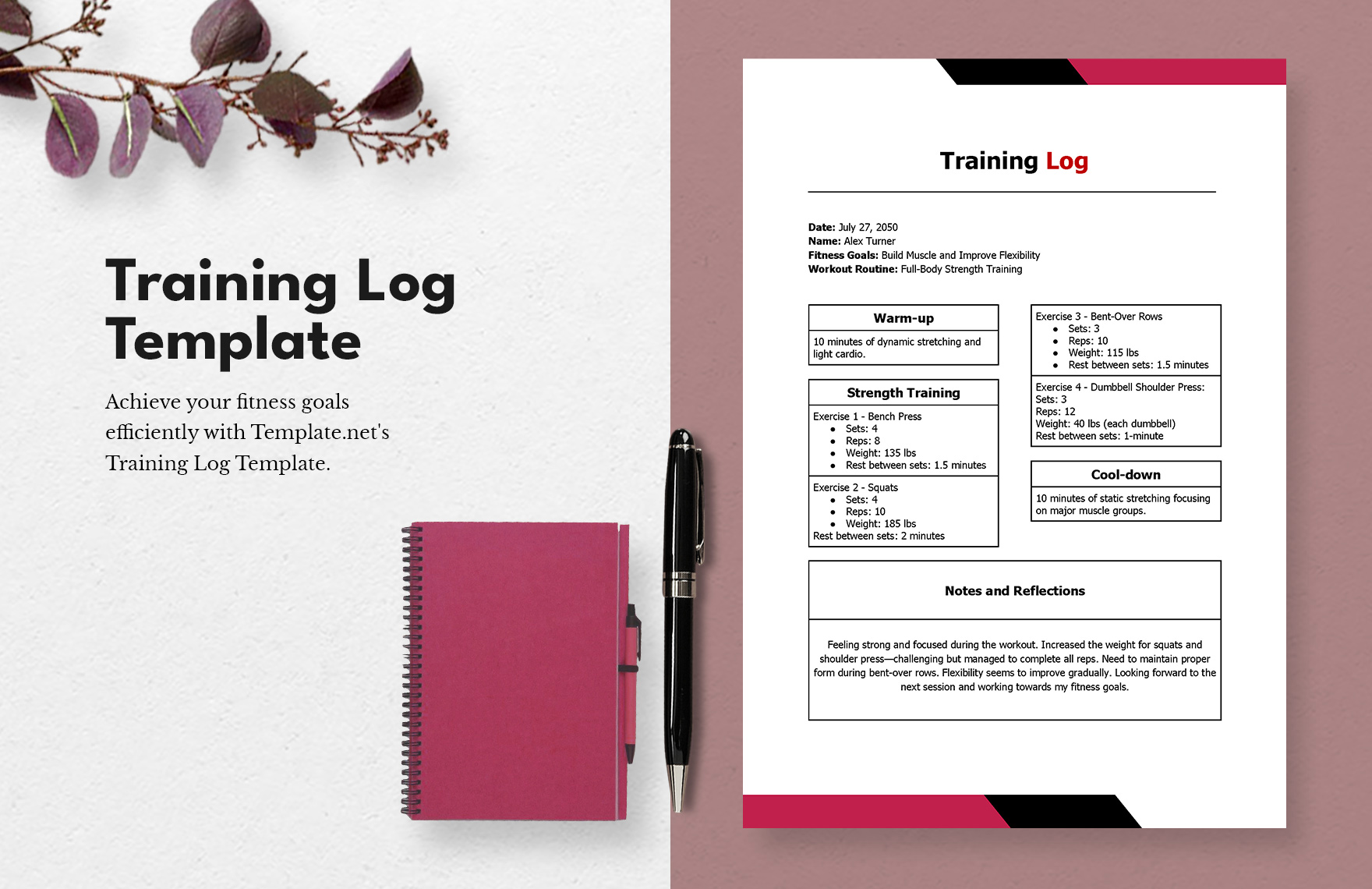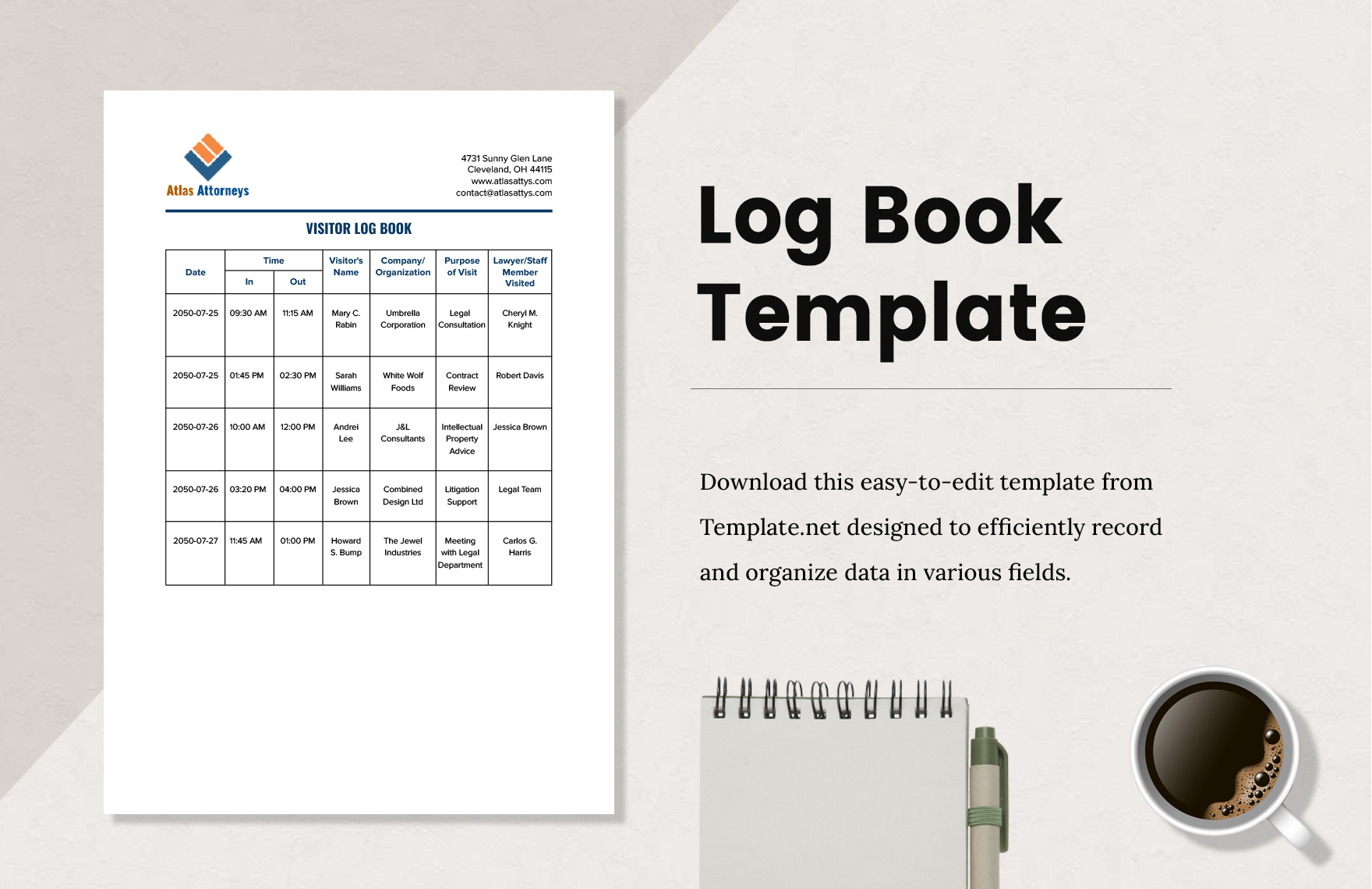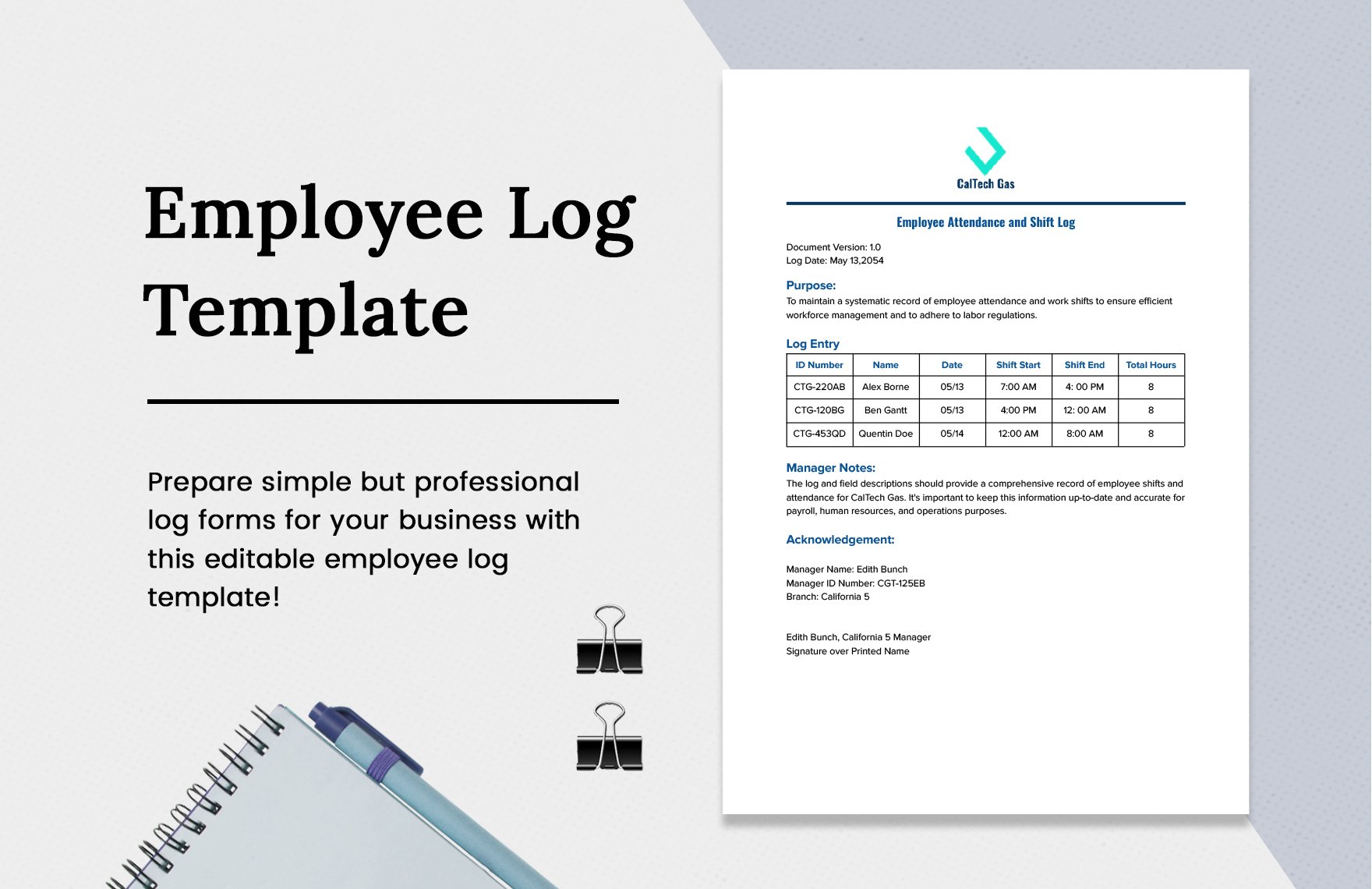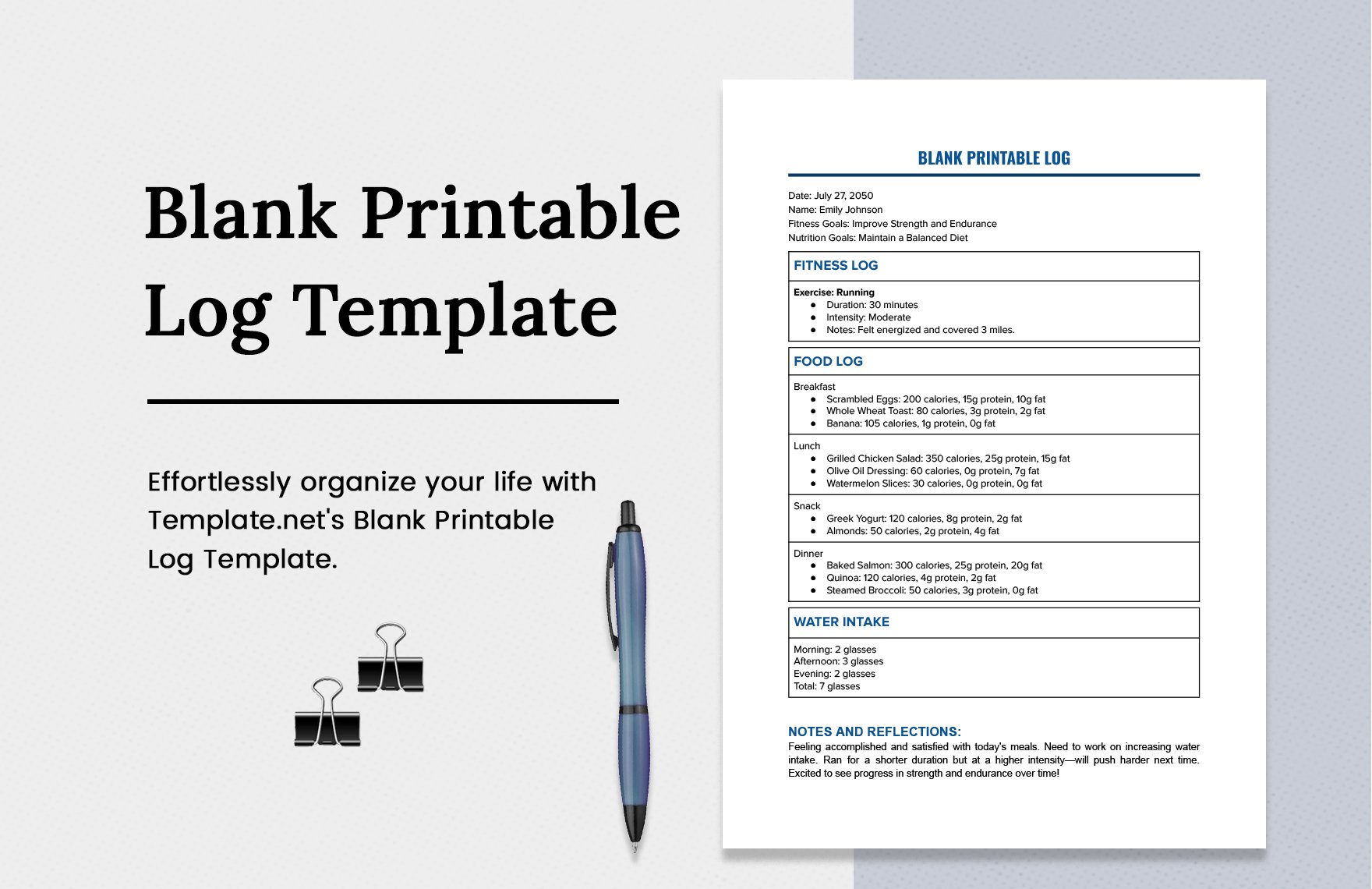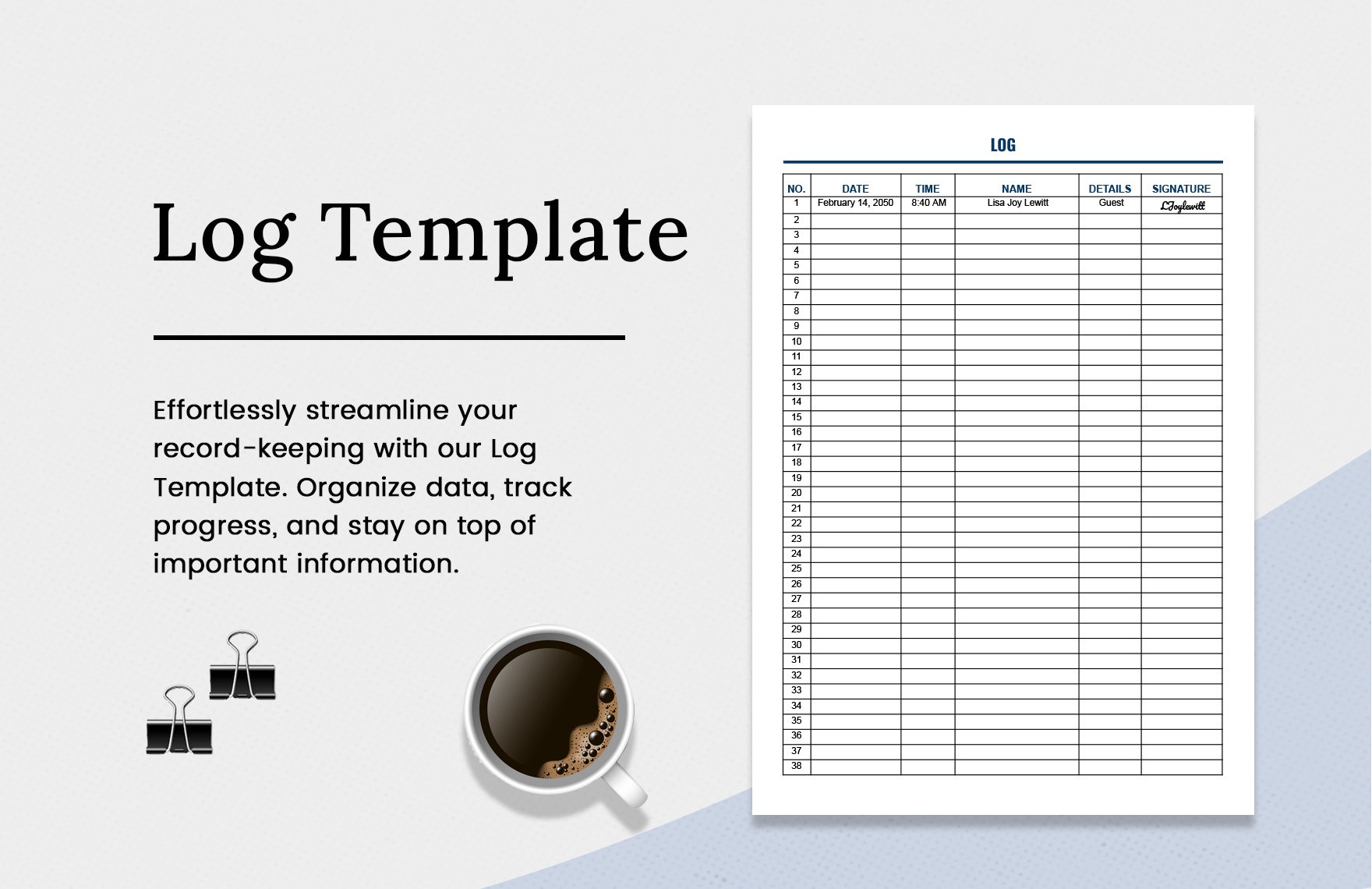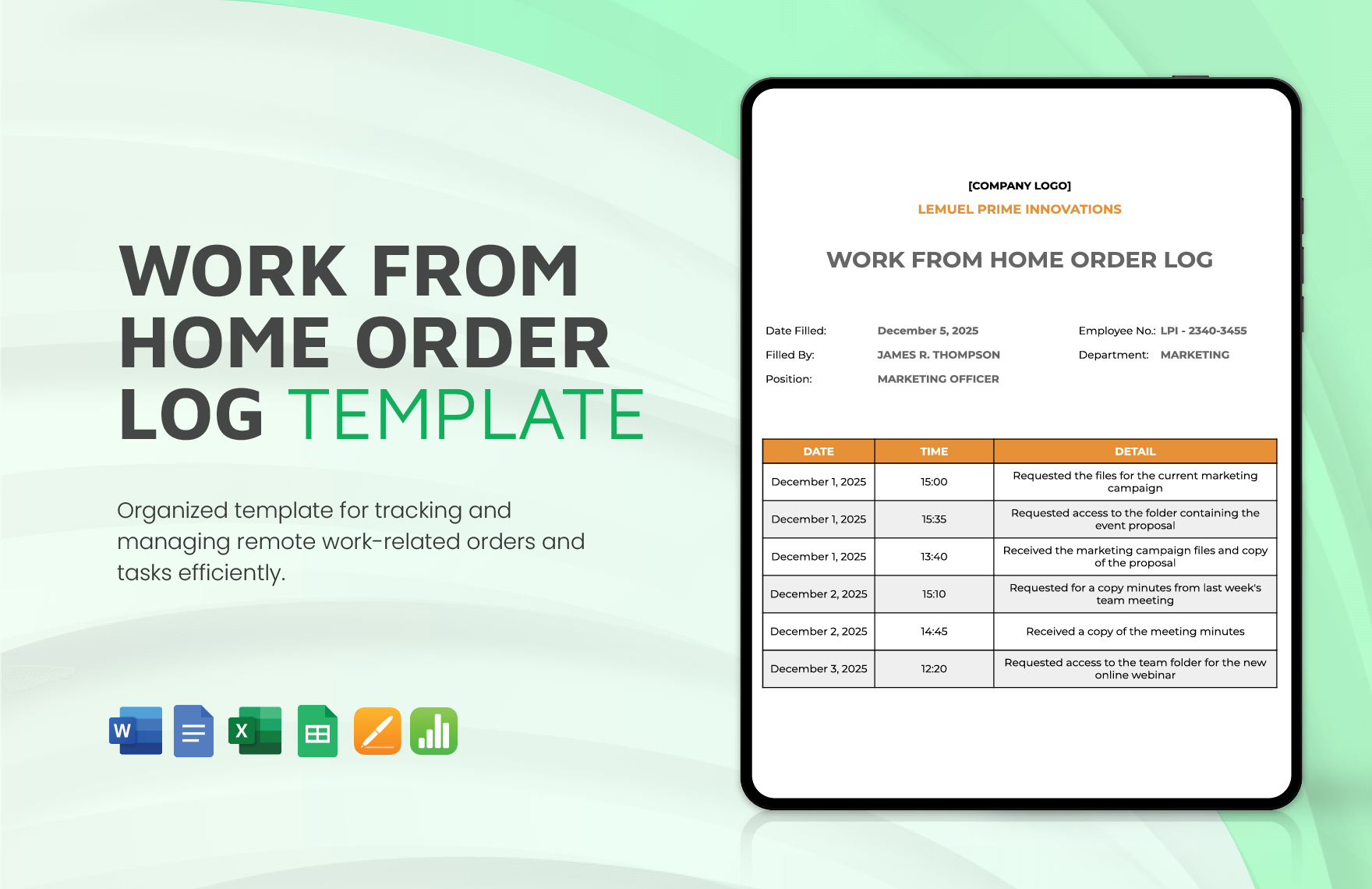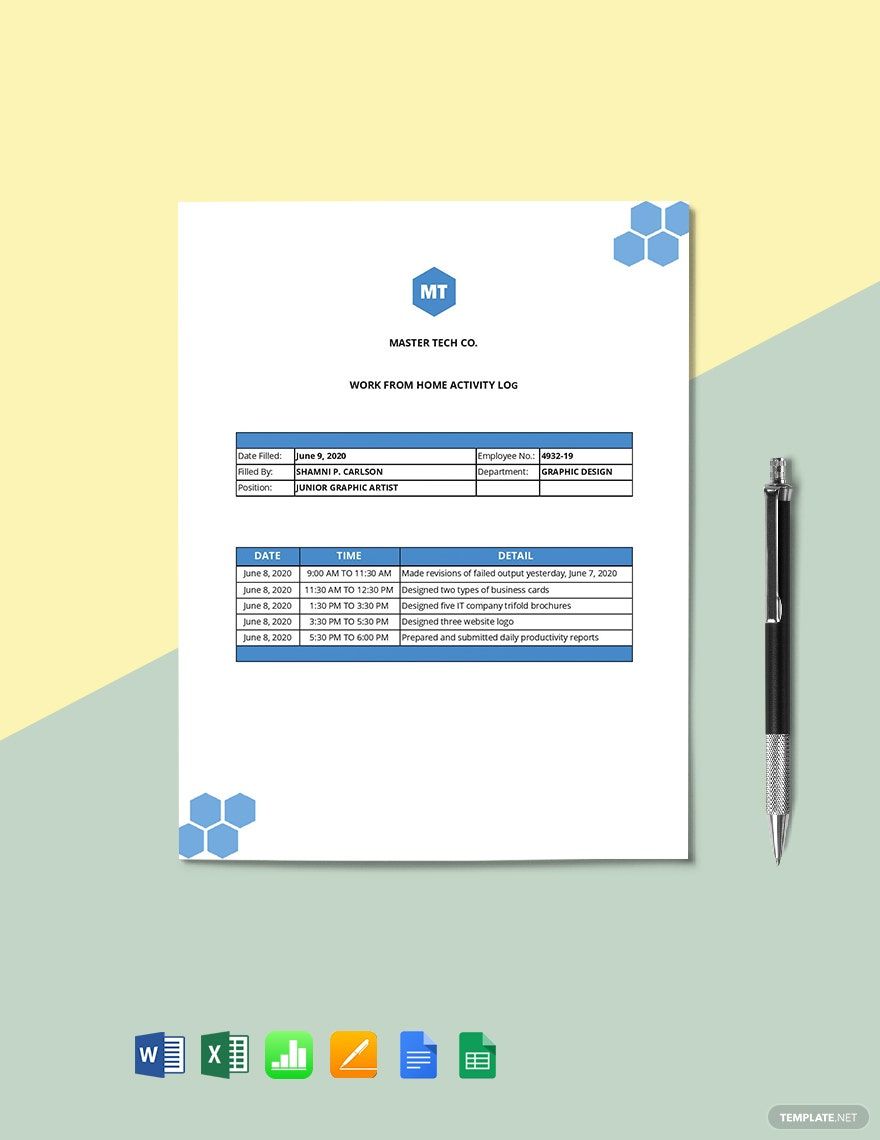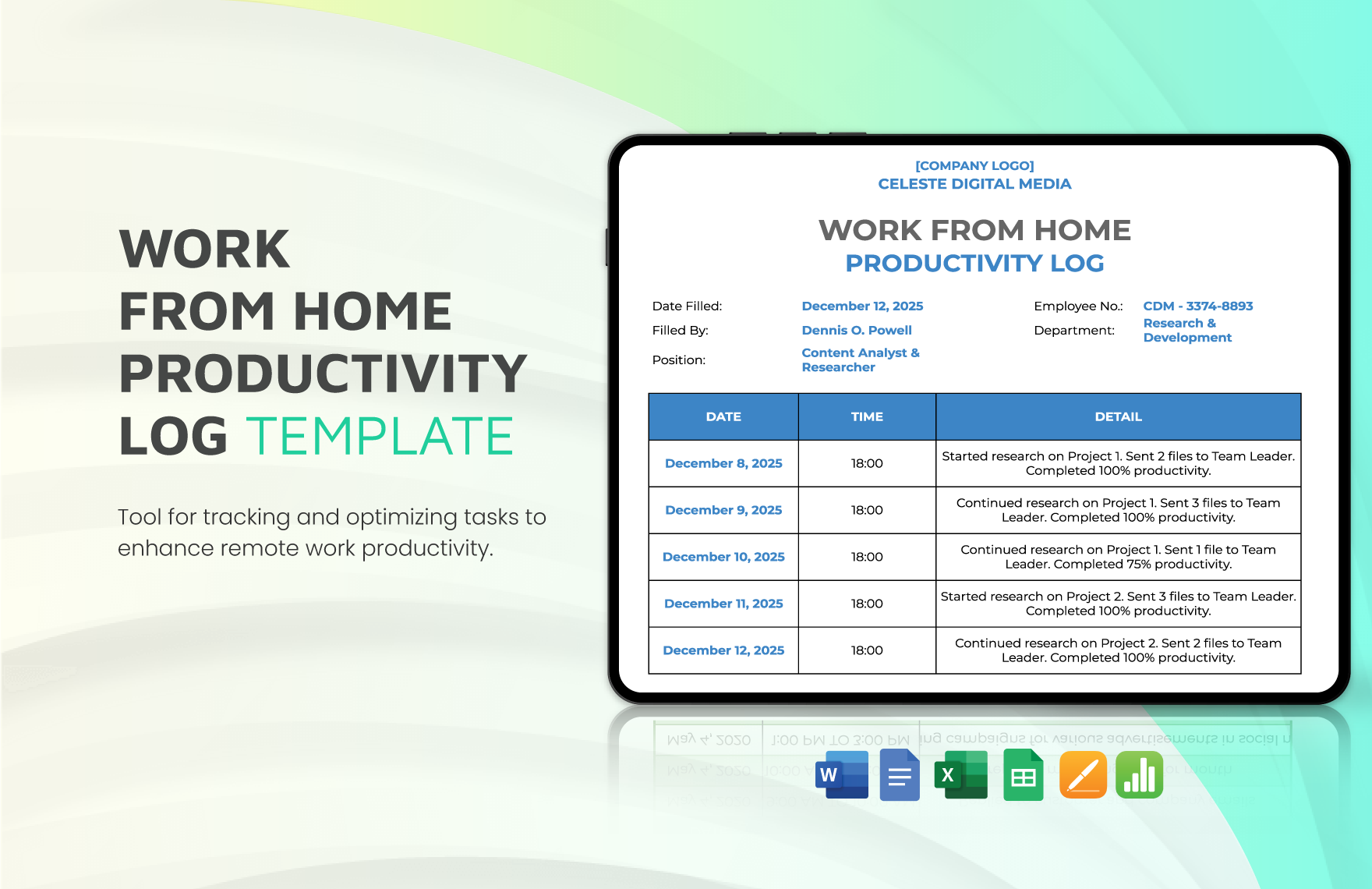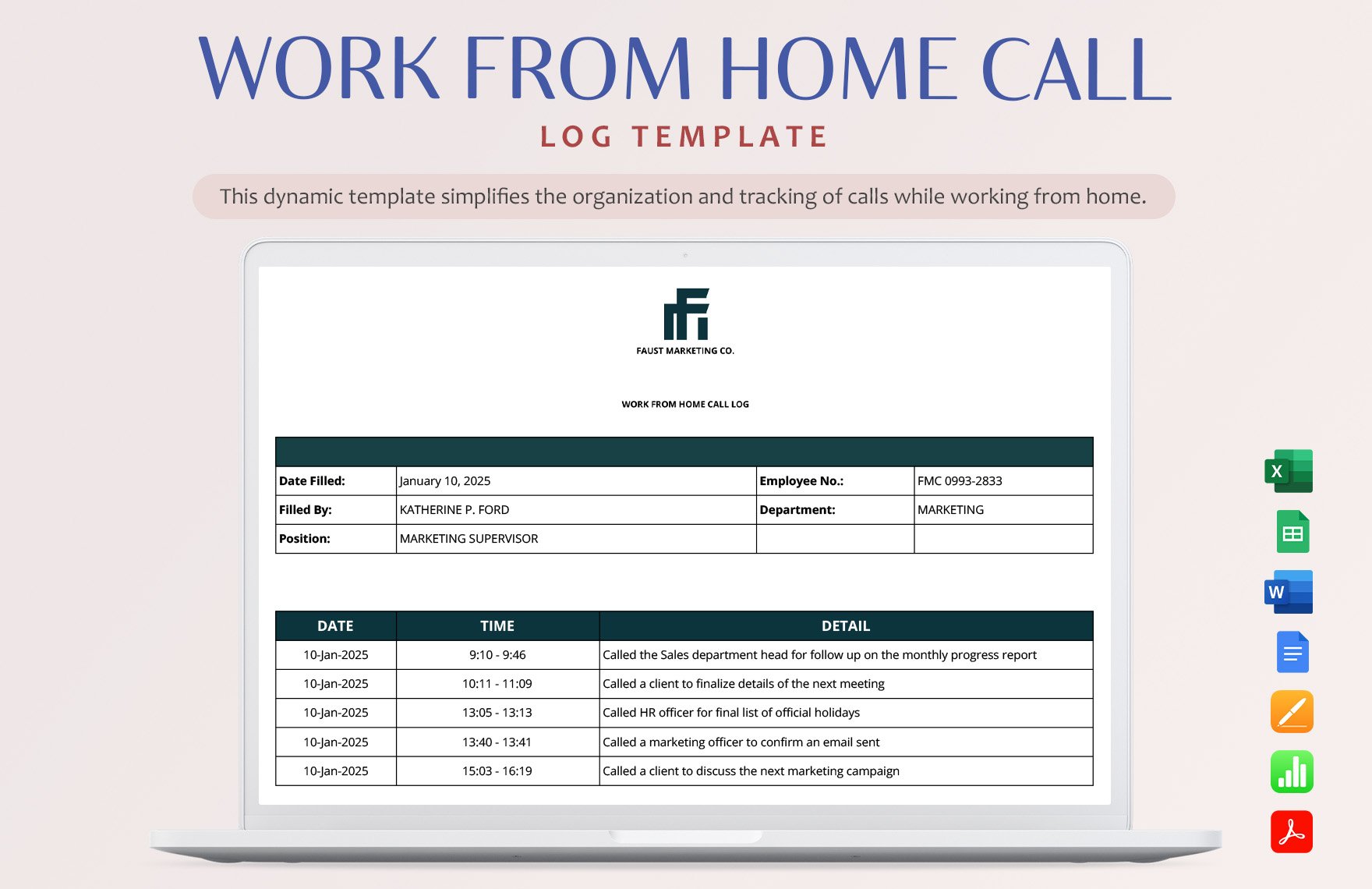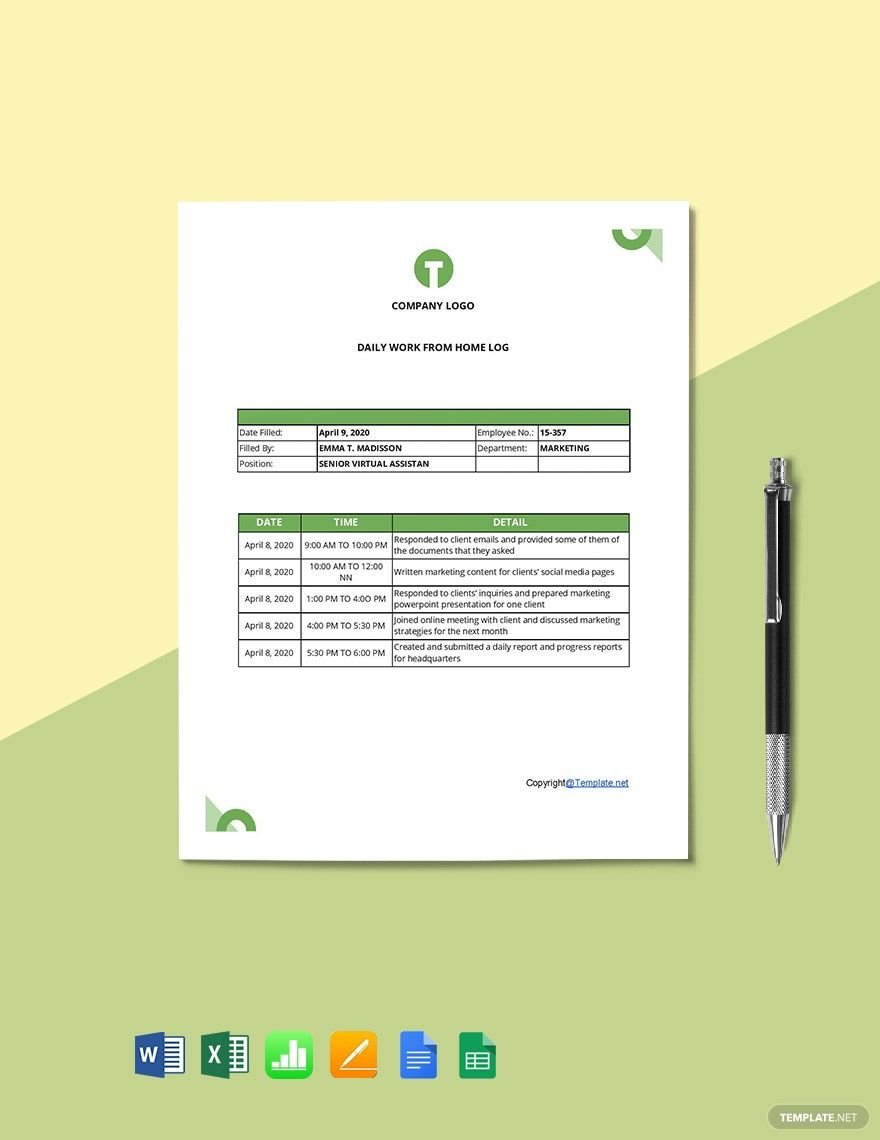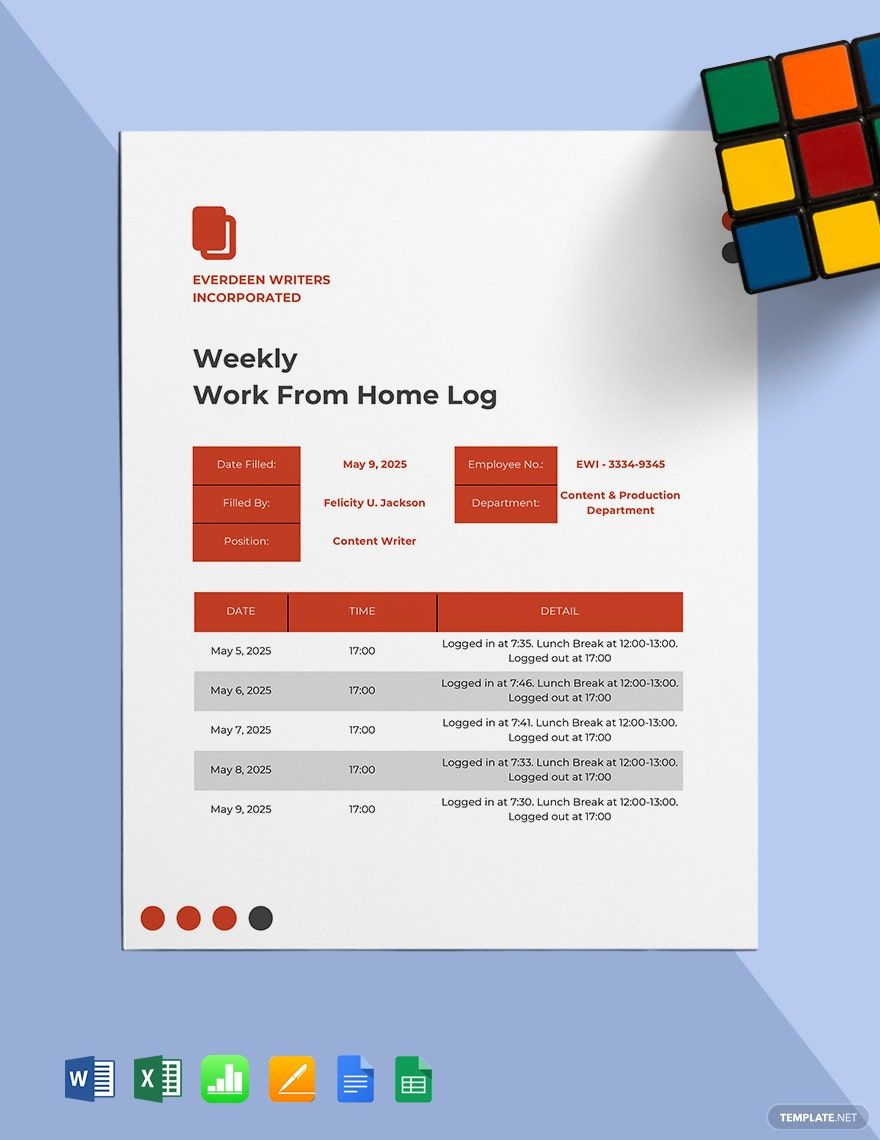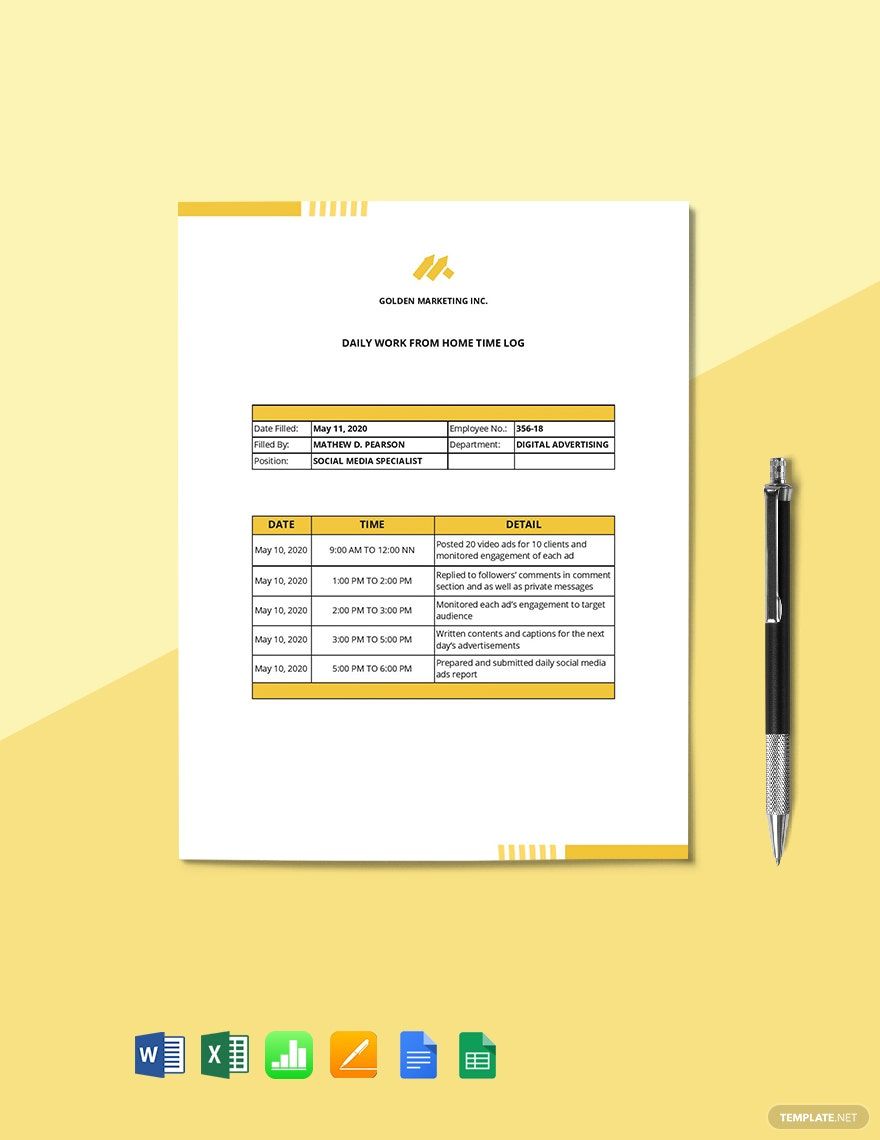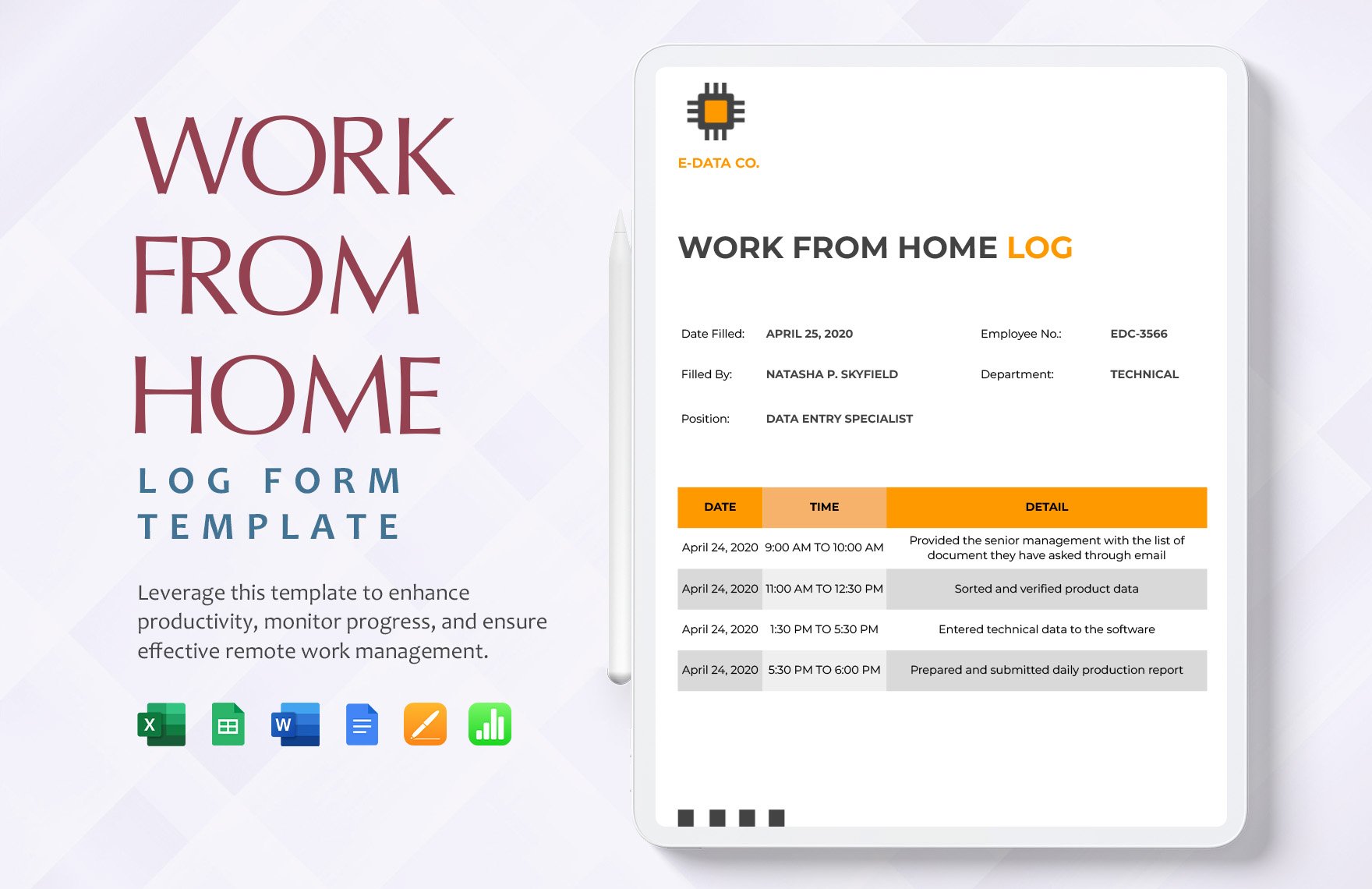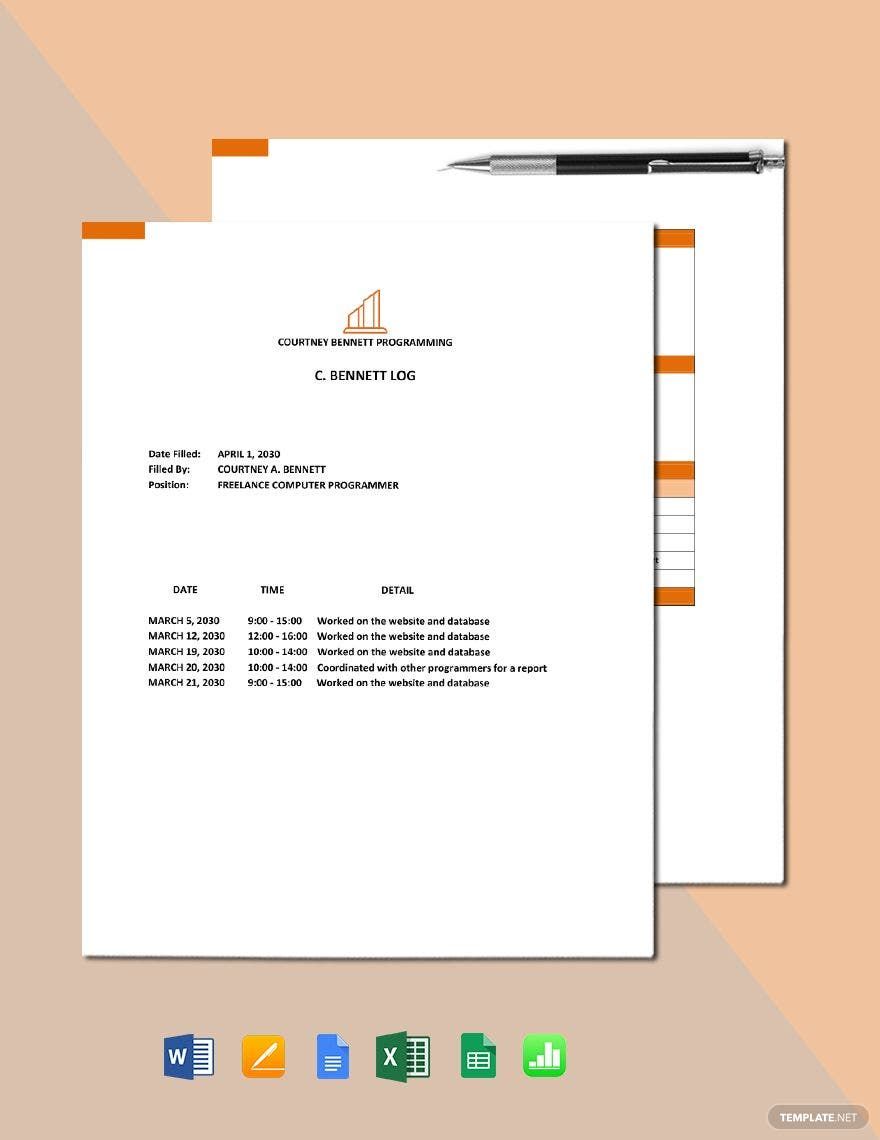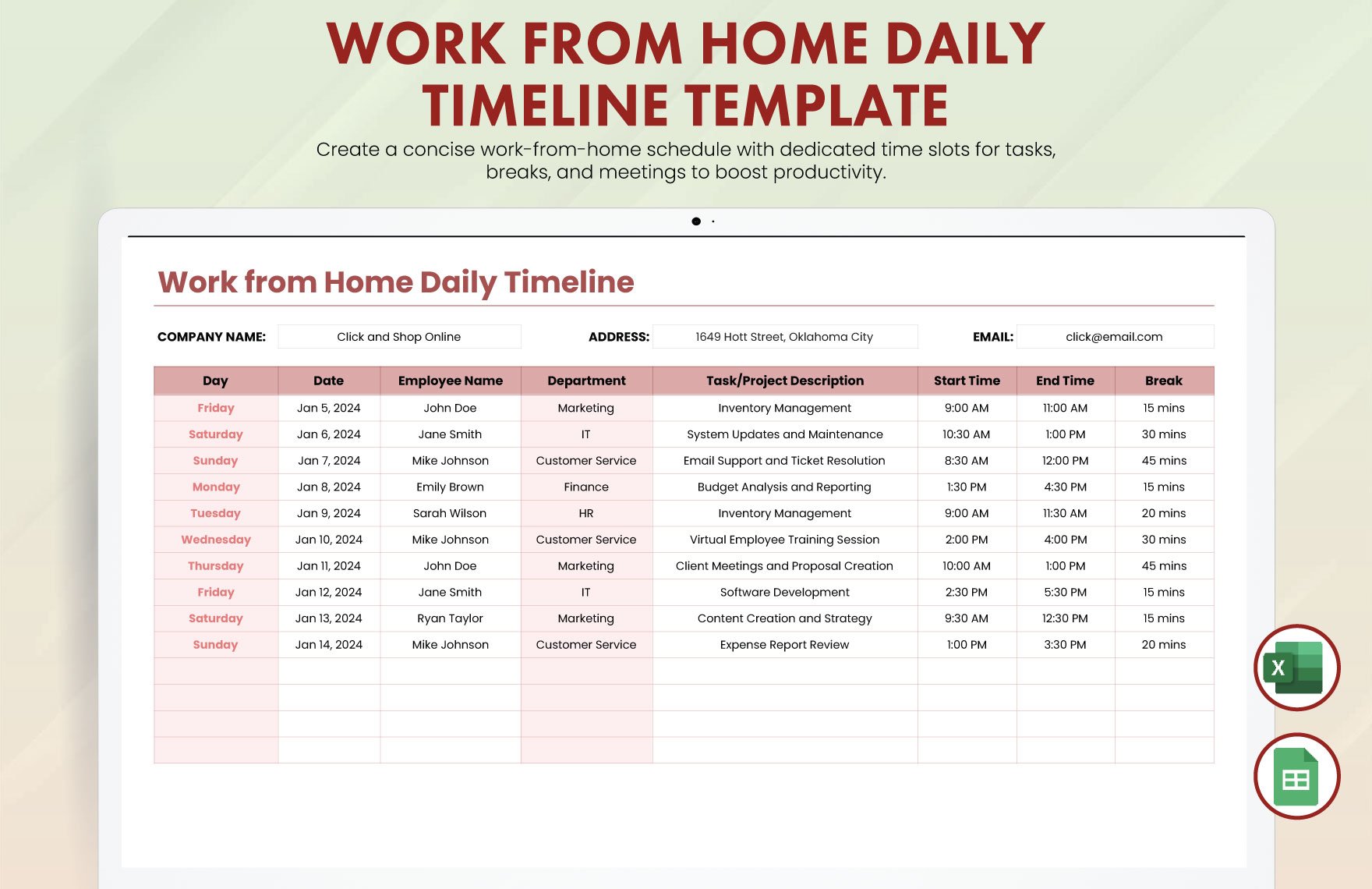For most employers, they won't be able to check each employee's activities, especially those who are working from home. That's why logs are advantageous to them. With a log, they can check and record the employee's productivity, attendance, or work activities, which is made easier because of its neat visual. So, if you need a log, why create it from scratch when we have ready-made logs for you. You can download one of our professionally made and printable Work Form Home Log Templates. These templates are very easy to customize. They also have suggestive useful headings. Download now!
What Is a Work From Home Log?
According to Airtasker (gig economy), every year, work from home employees work 16.8 more days than those in the workplace. Aside from that number, it's also vital to note that when someone is working remotely, he or she needs to log. A work from home log is a sheet that you can use to track and record attendance, productivity progress, calls, or daily work activities while working from home.
How to Create a Work from Home Log
Below are some tips that are highly useful in making a work from home log.
1. Specify the Purpose of the Log
Starting a log sheet is very simple because all you need to do is to identify its purpose. The purpose can be for tracking attendance, employee productivity, calls, project management, or work from home order.
2. Provide a Space for the Basic Details
When you're making a daily sheet or log for different employees, make sure that you add a space for their information. The information this article is talking about are the employee name, number, position, and department.
3. Identify the Sections You Need
If you have seen a log before, you can see there are different rows and columns on it like a form. But before you can do that to yours, you have to identify the salient sections. To illustrate, a work from home activity usually contains sections for date, time, and activity details.
4. Keep It Minimal-Looking
Mostly, log documents are neat and well-arranged. You won't find messy logs unless people didn't make them properly. So, to give the work from home workers an easy time, create a log with minimal content. You may use colors for highlighting headings but not to the extent. You can also add different typography, but they shouldn't go beyond two or three.