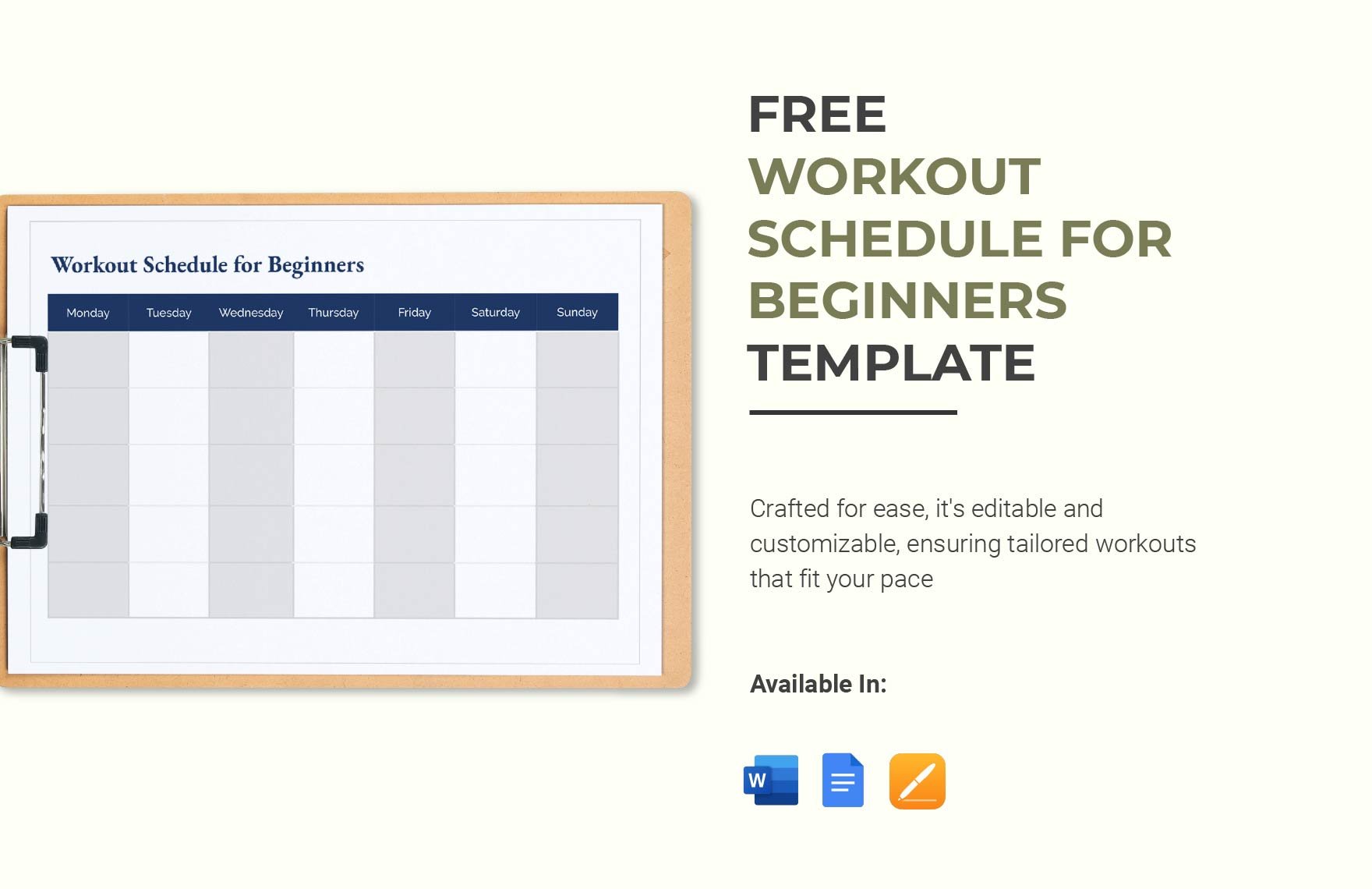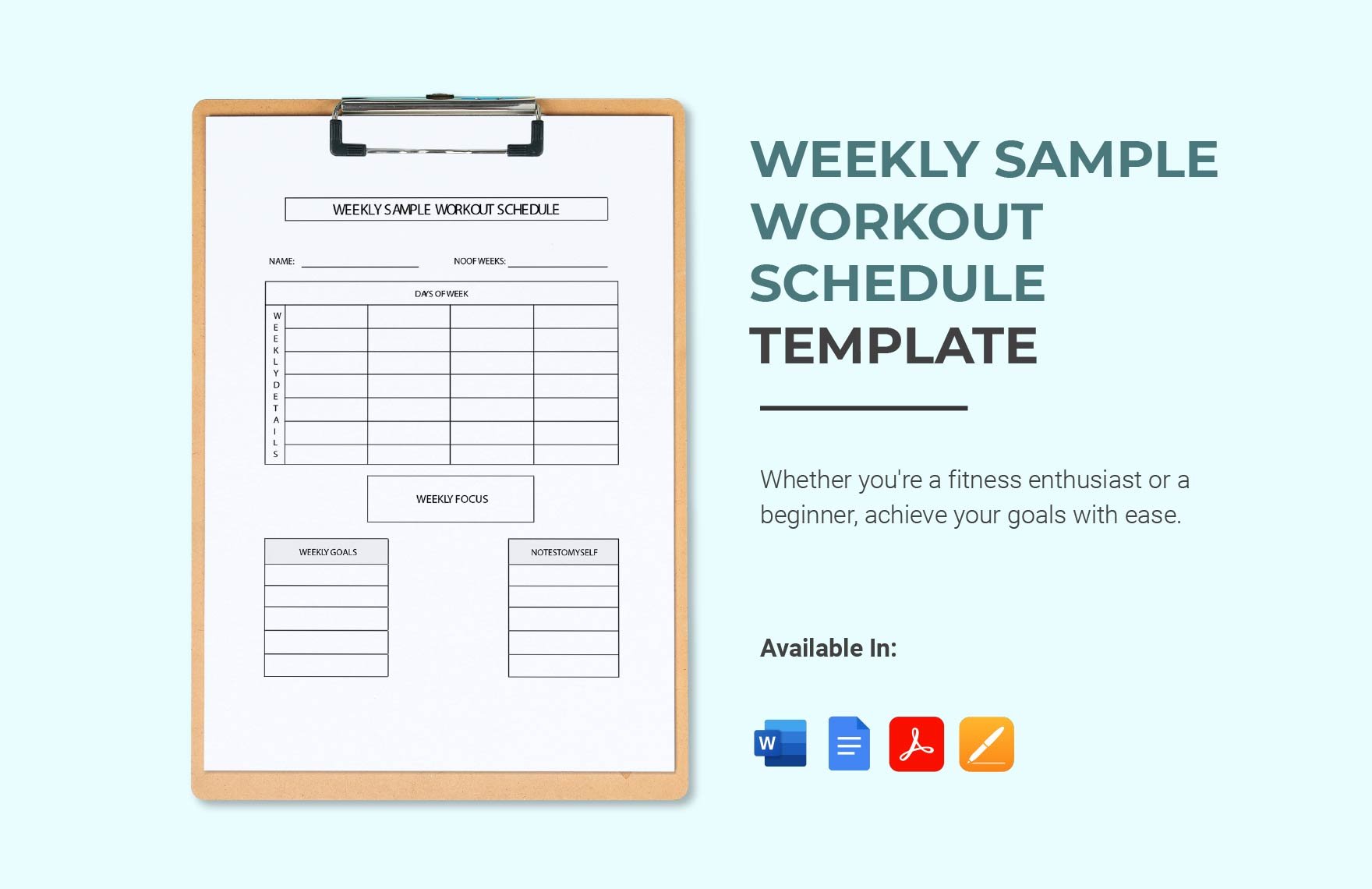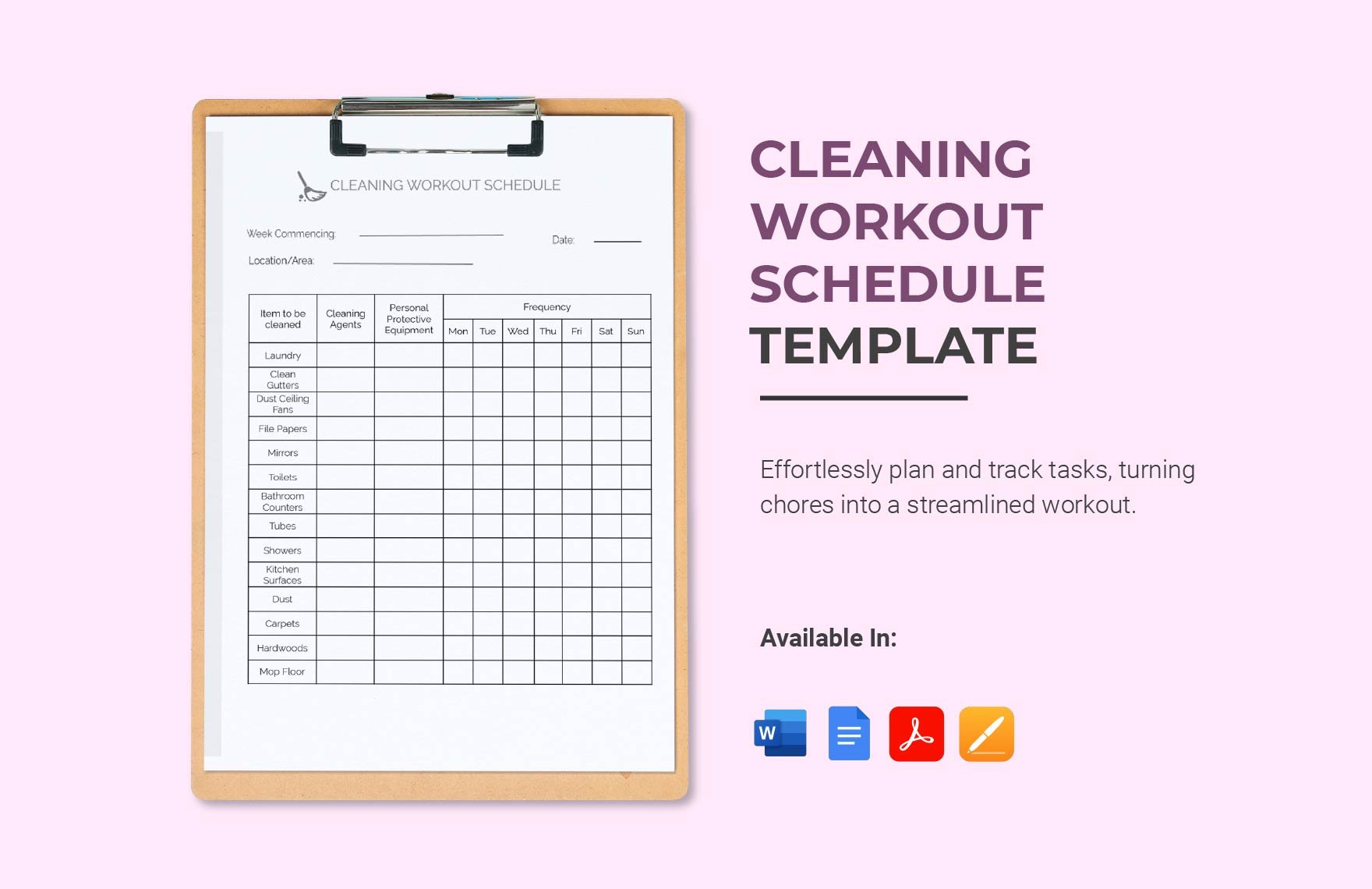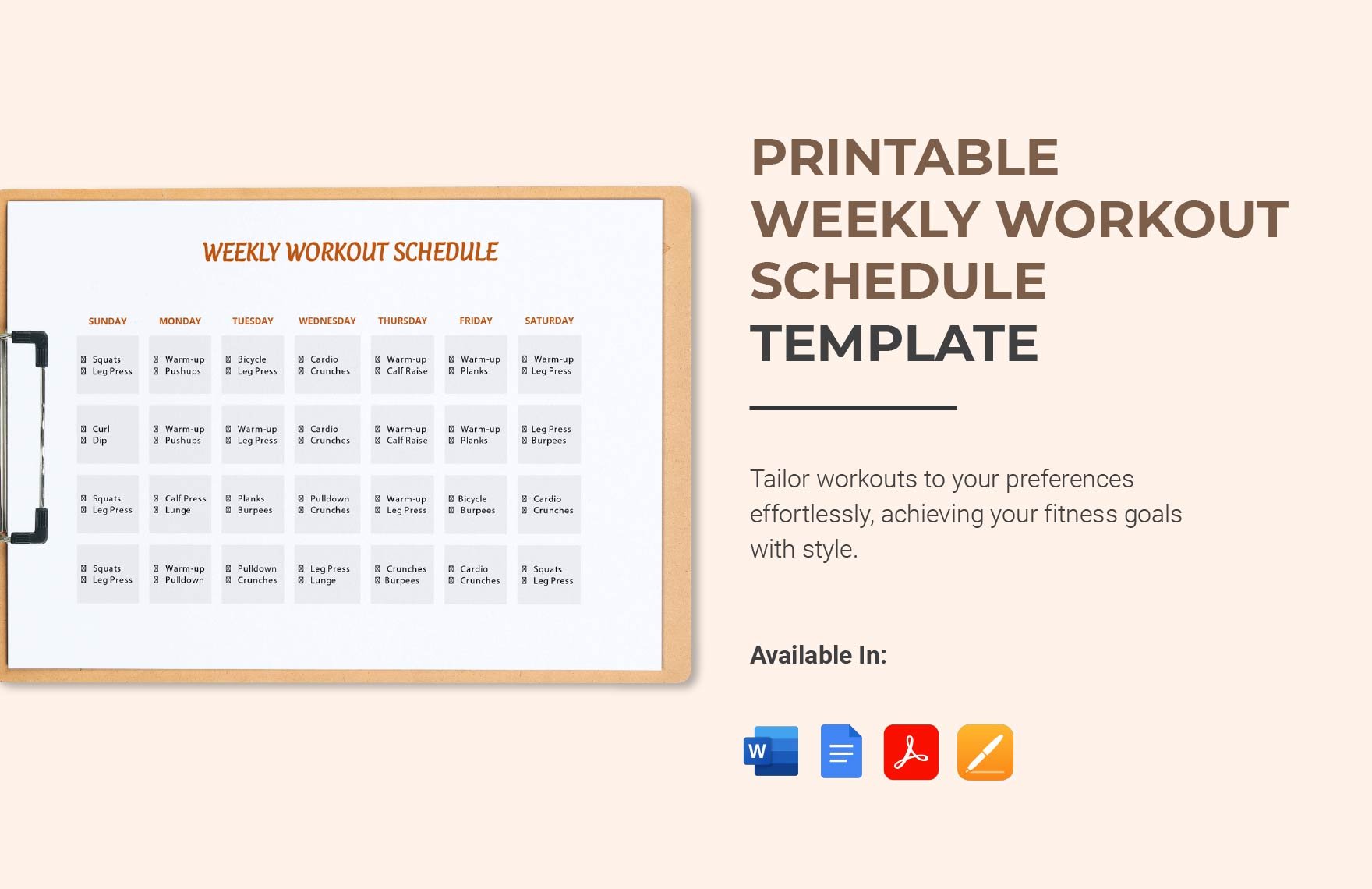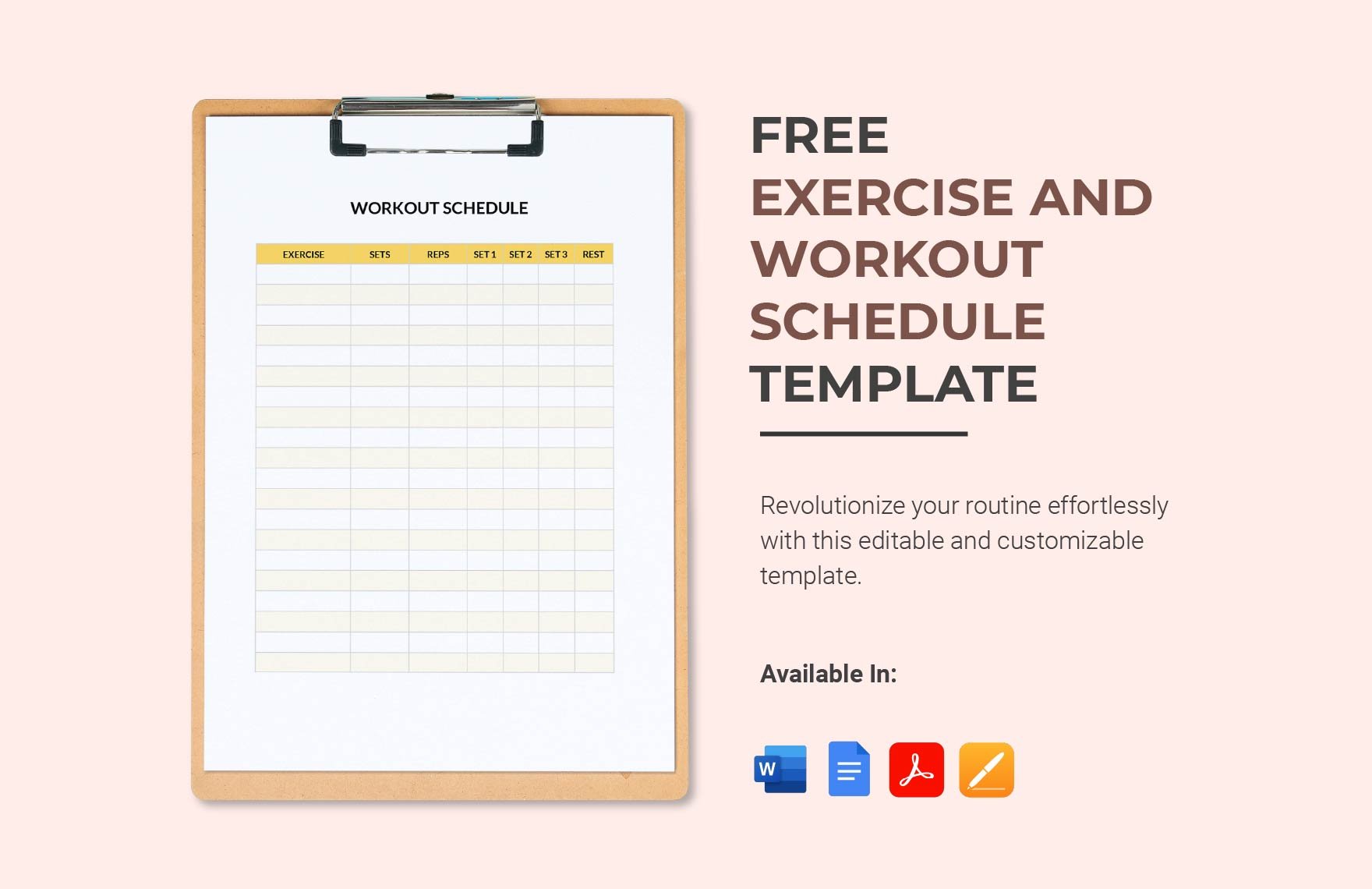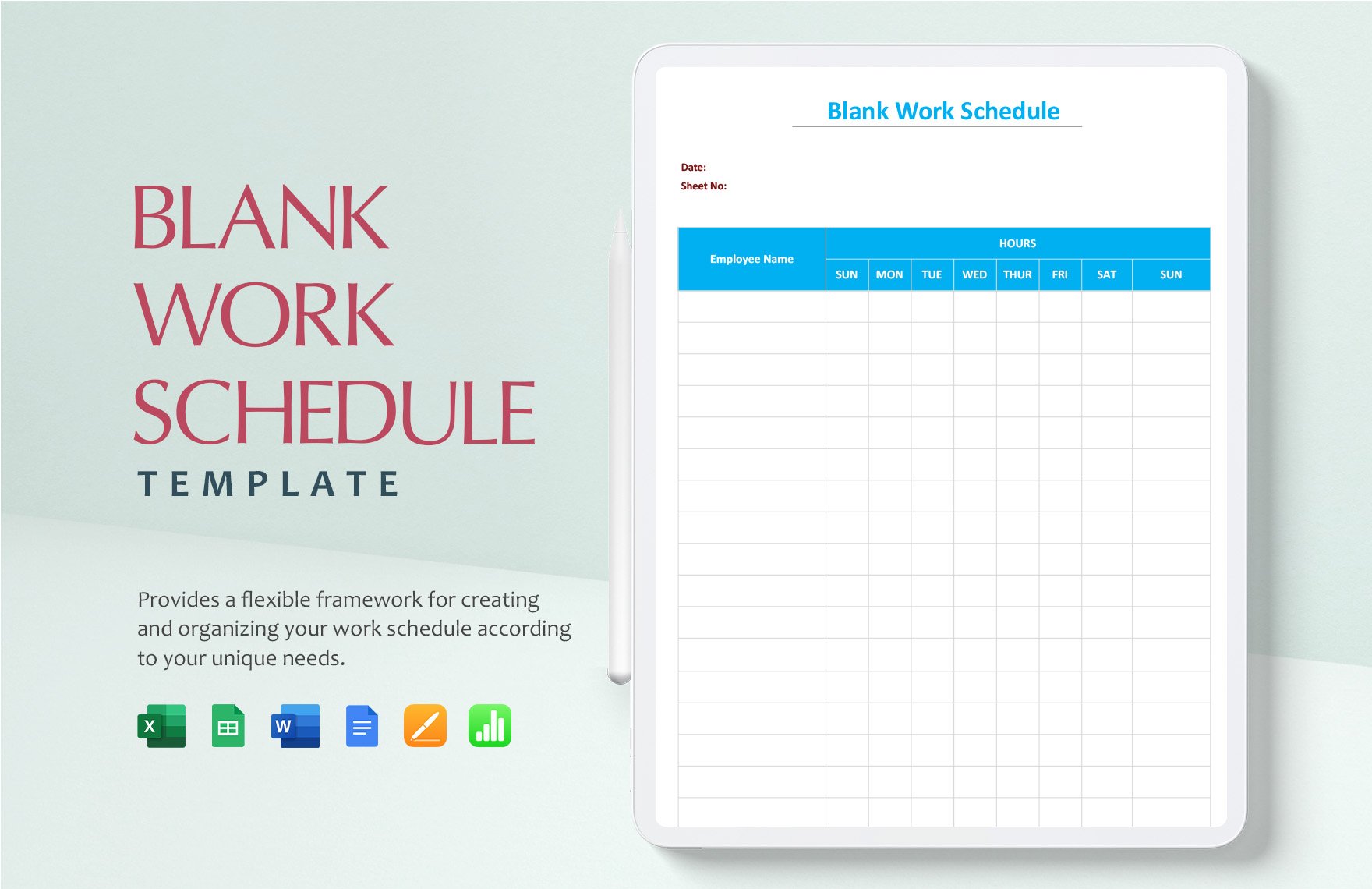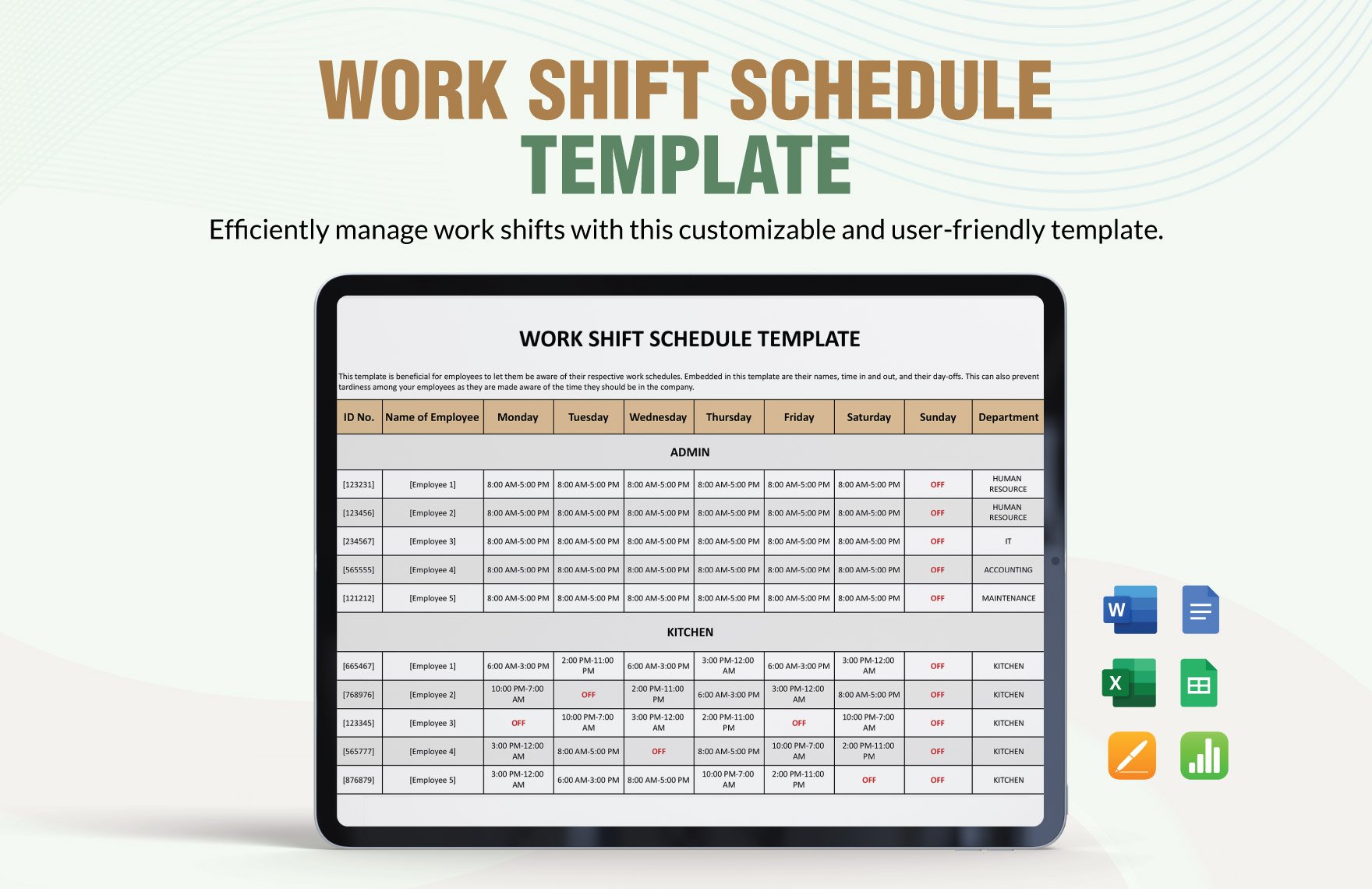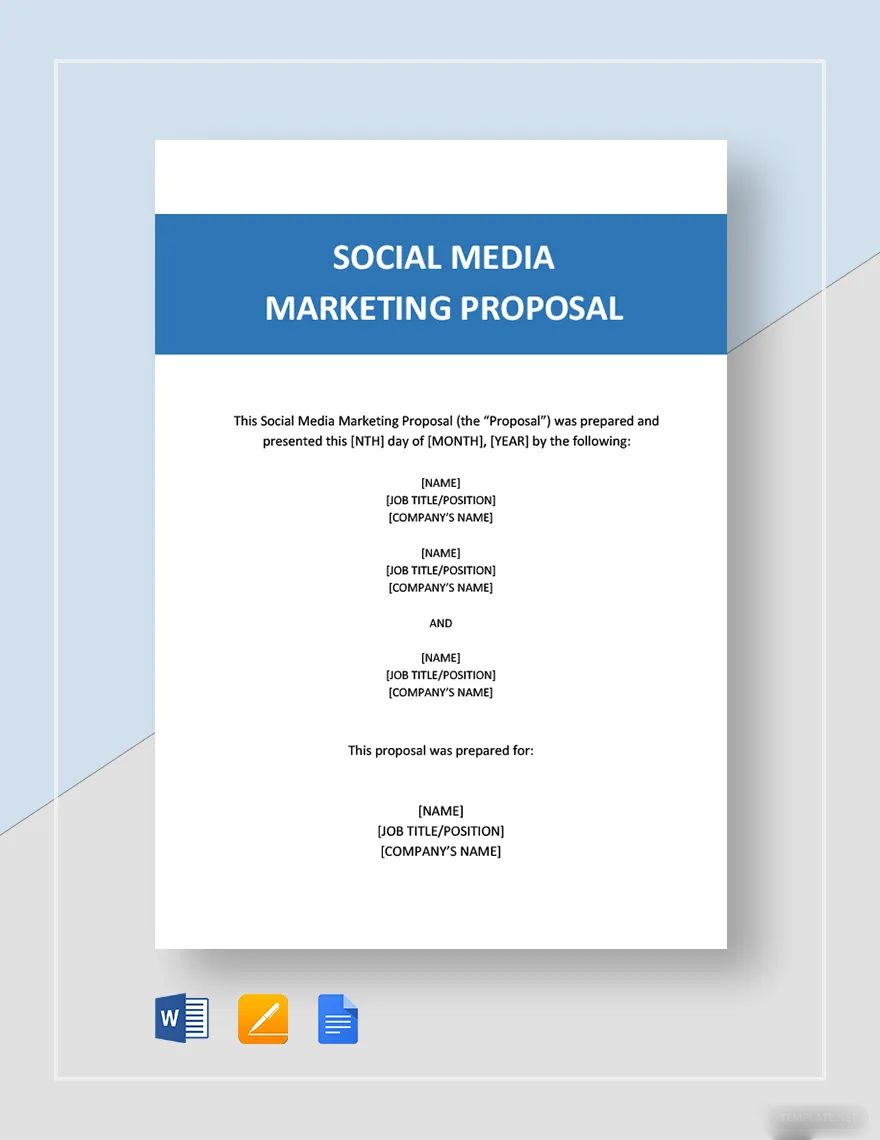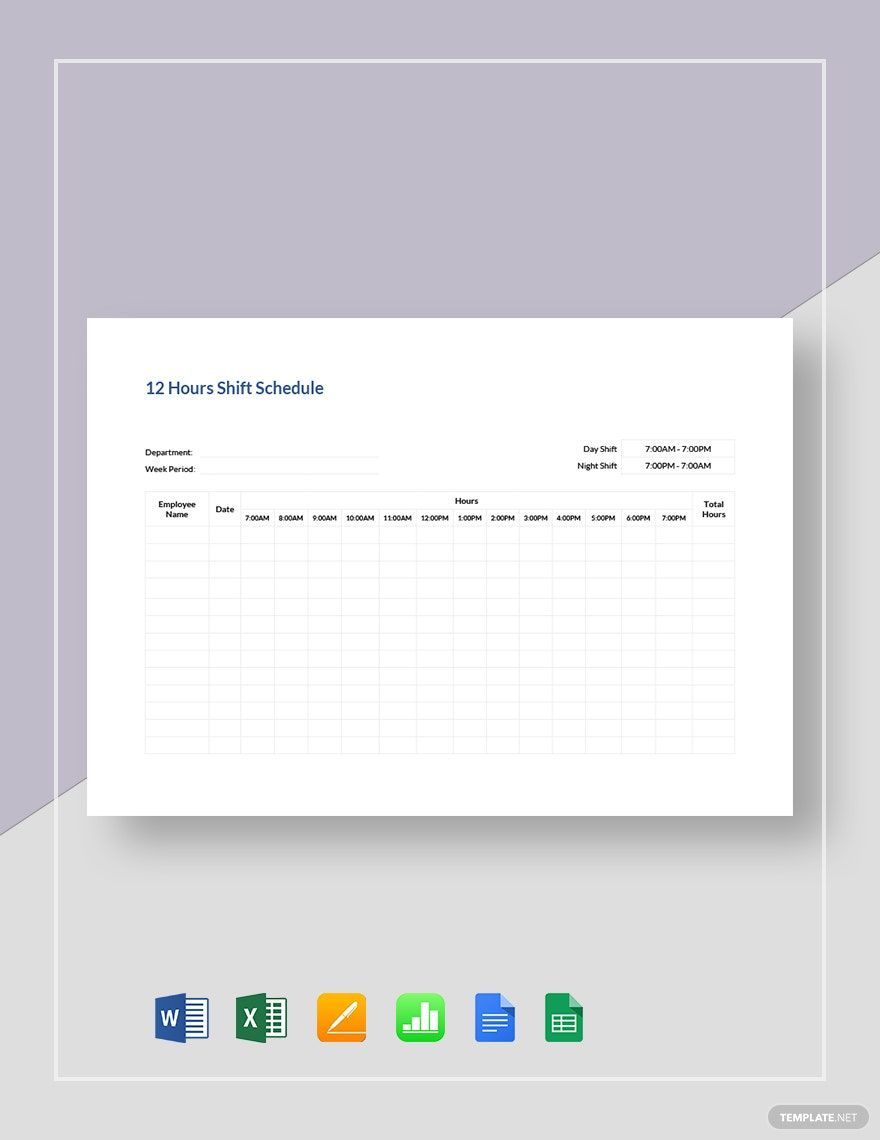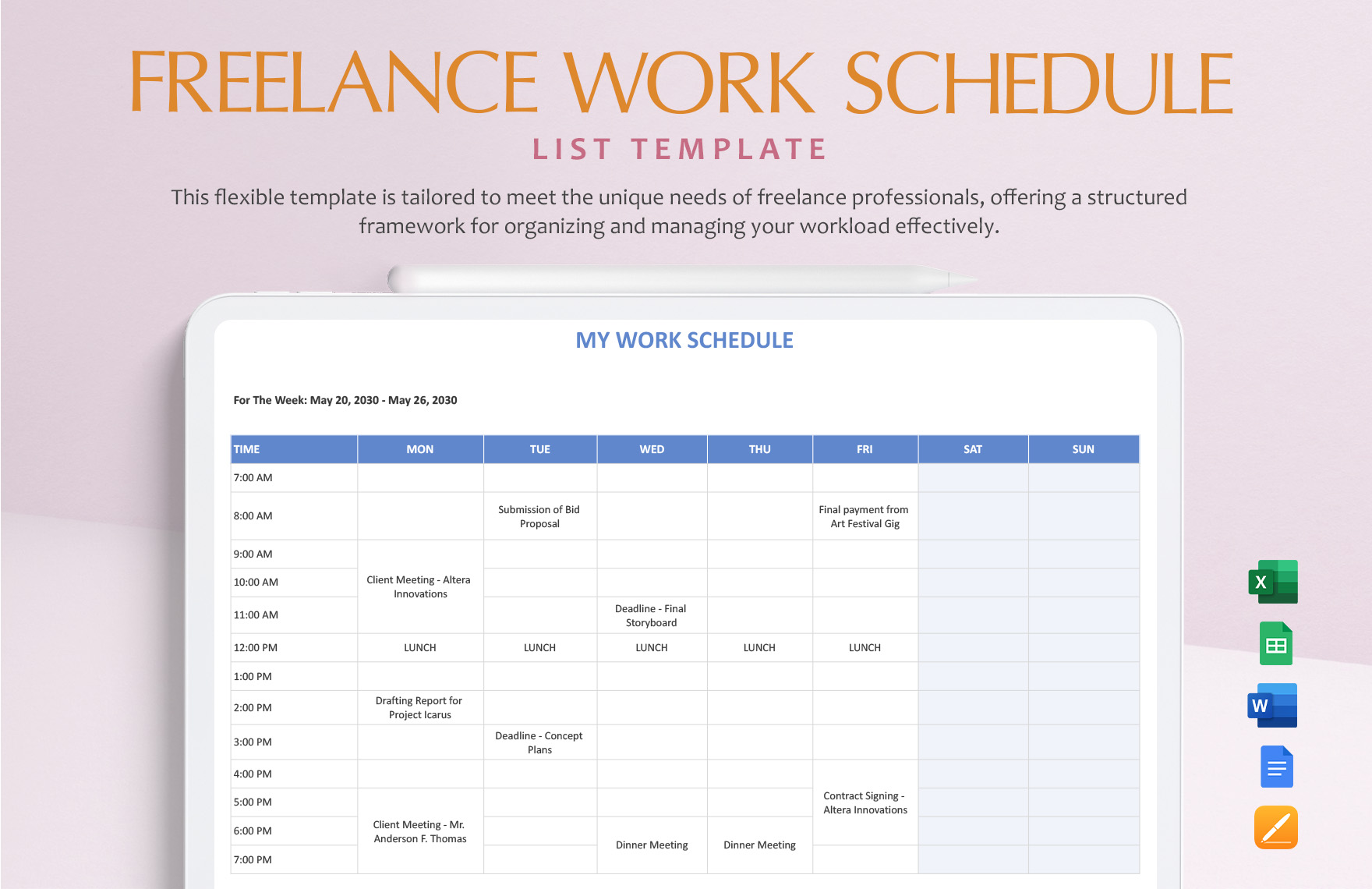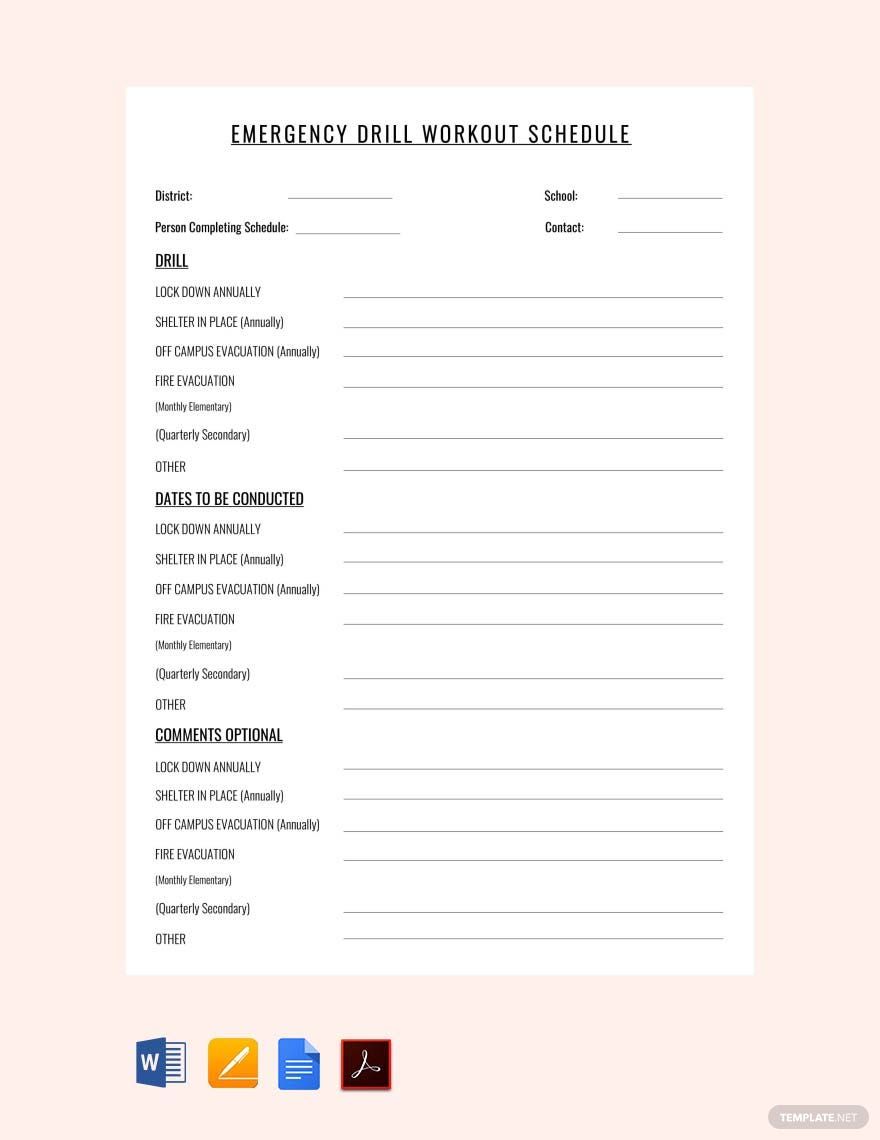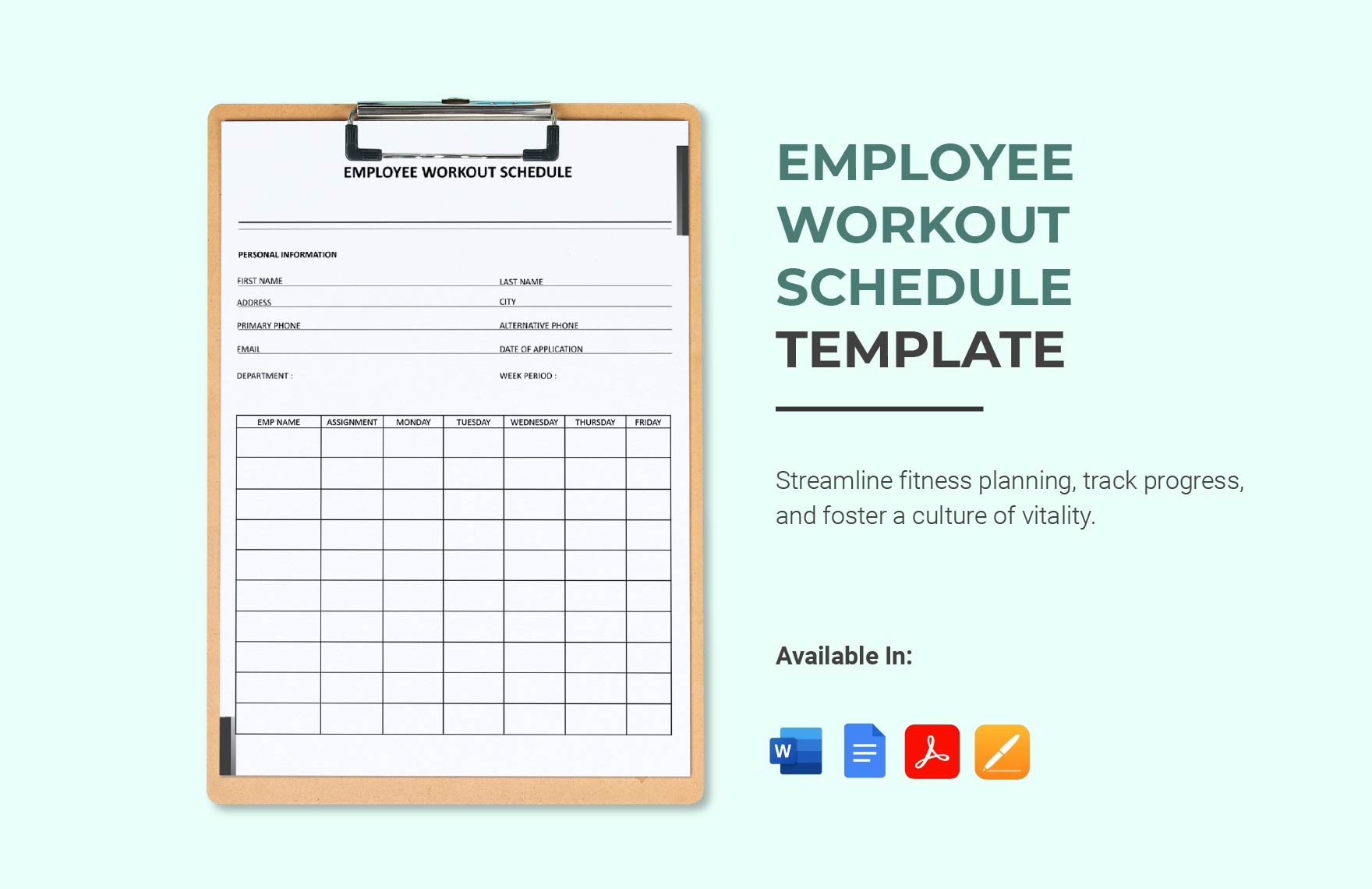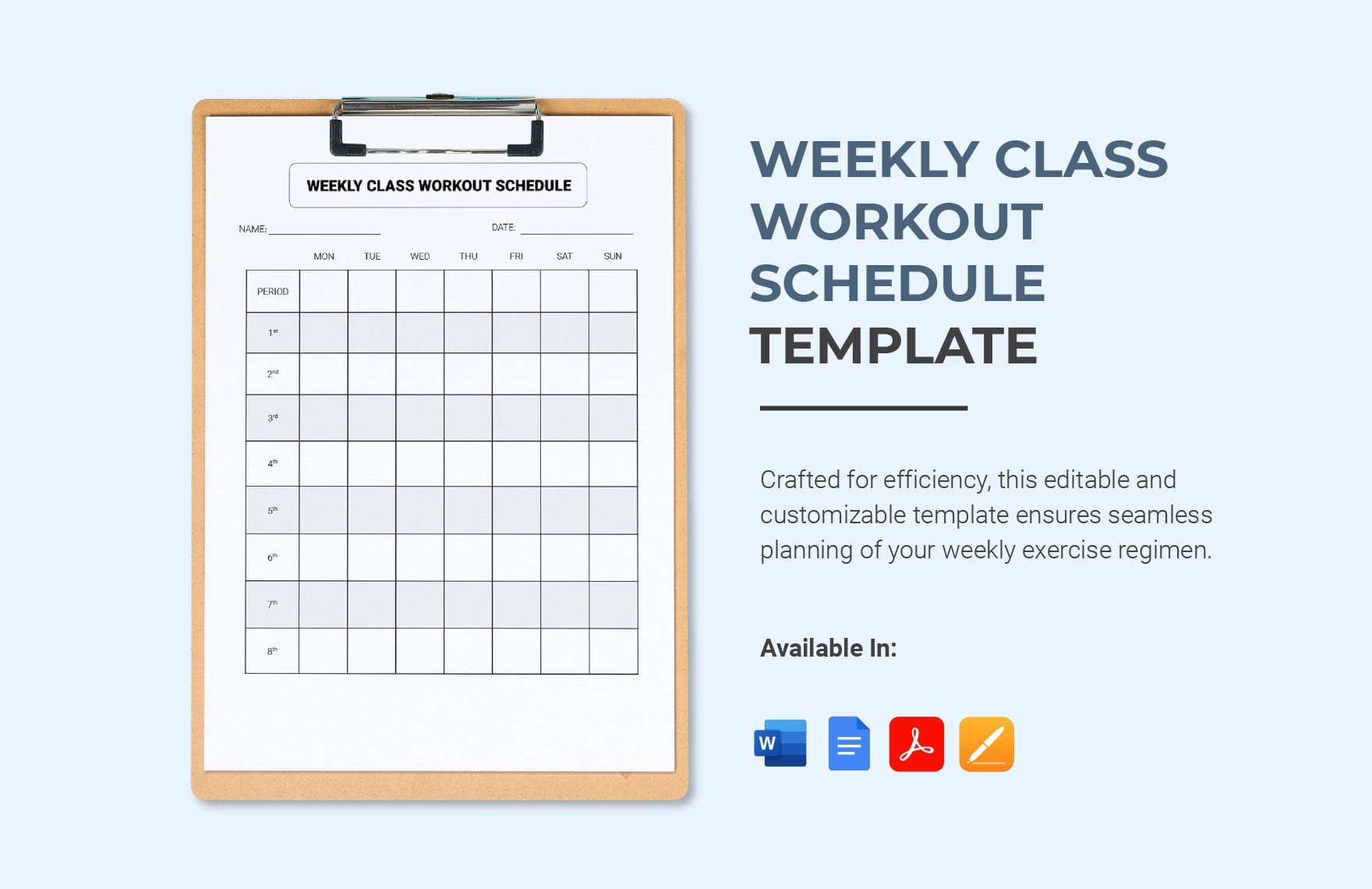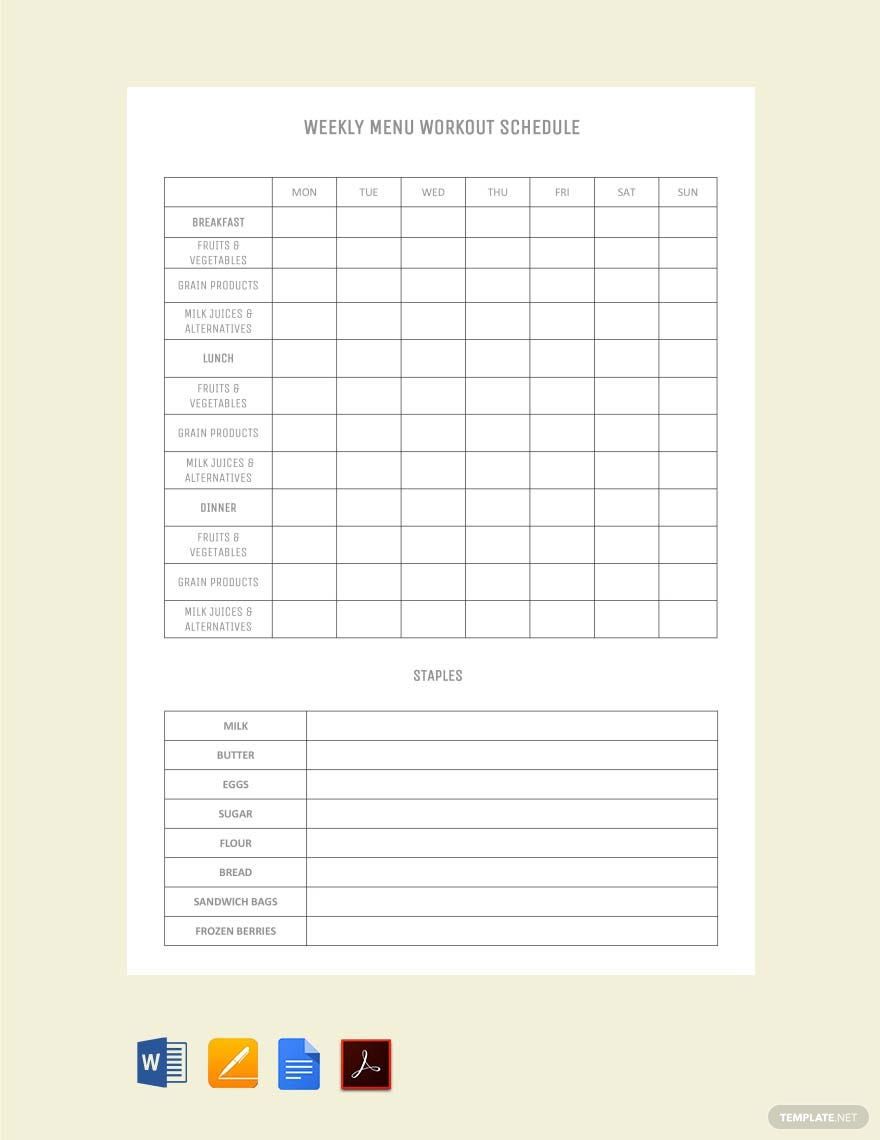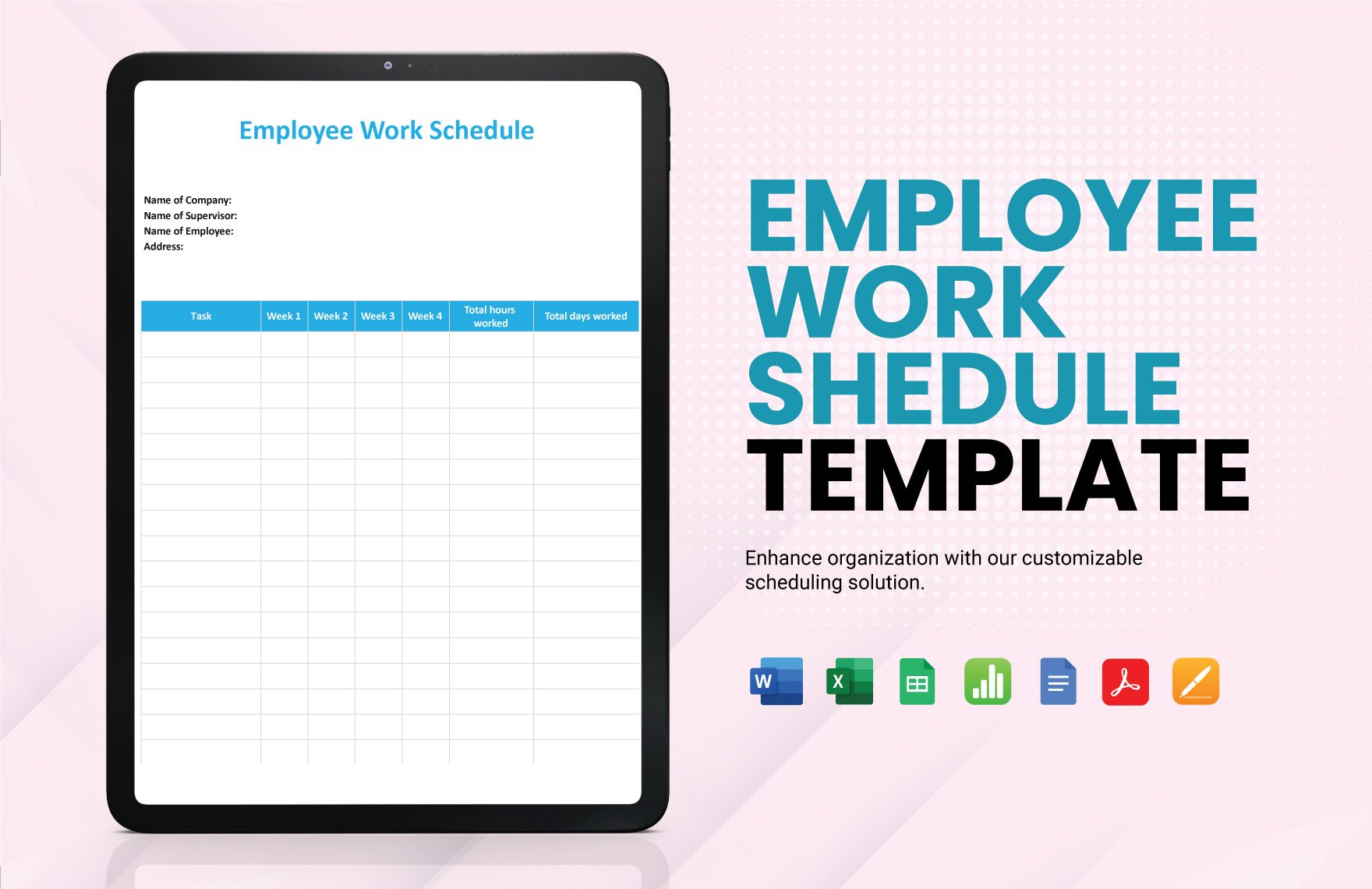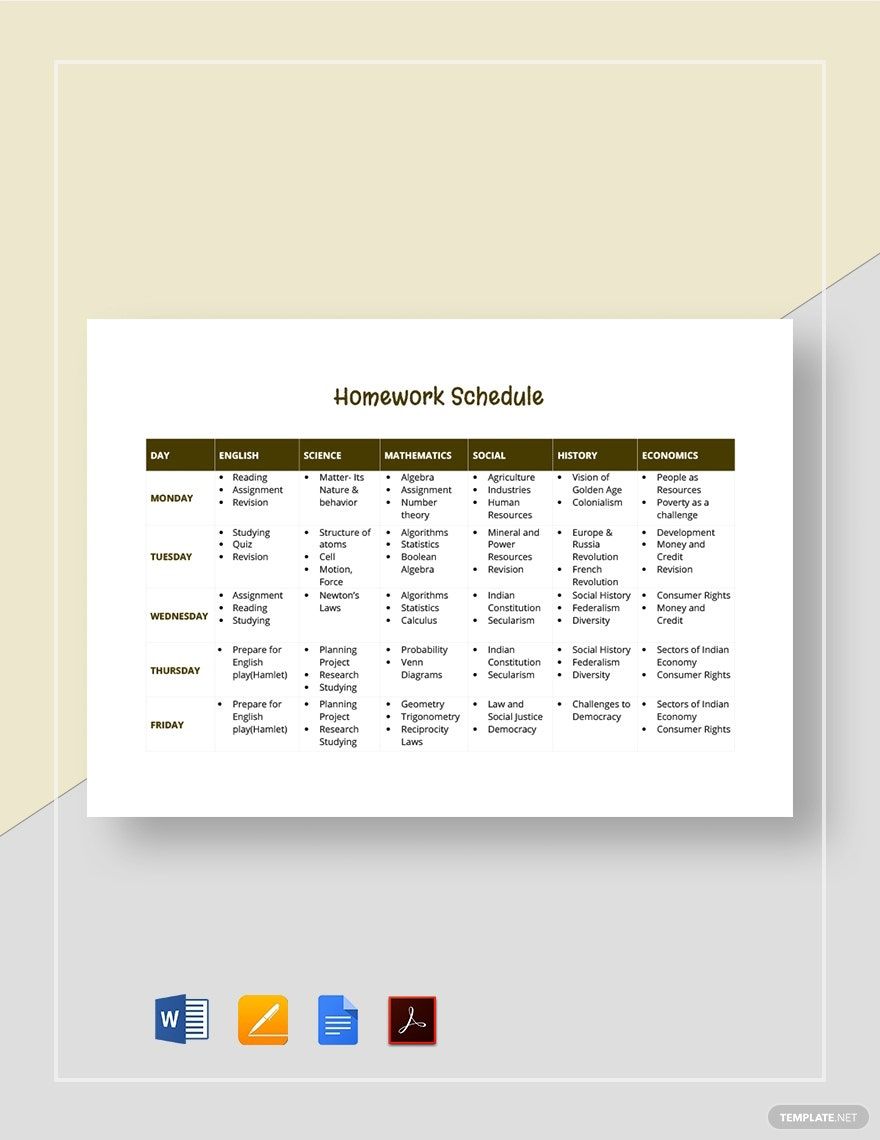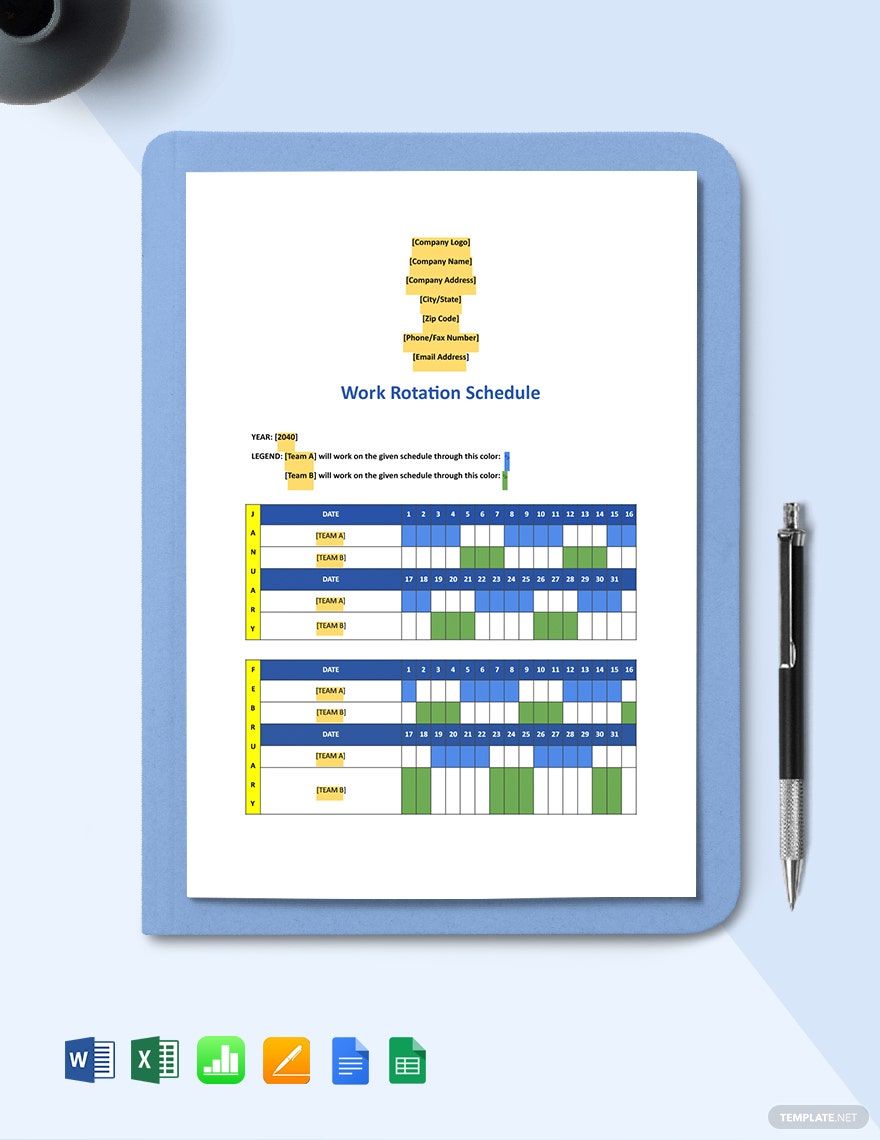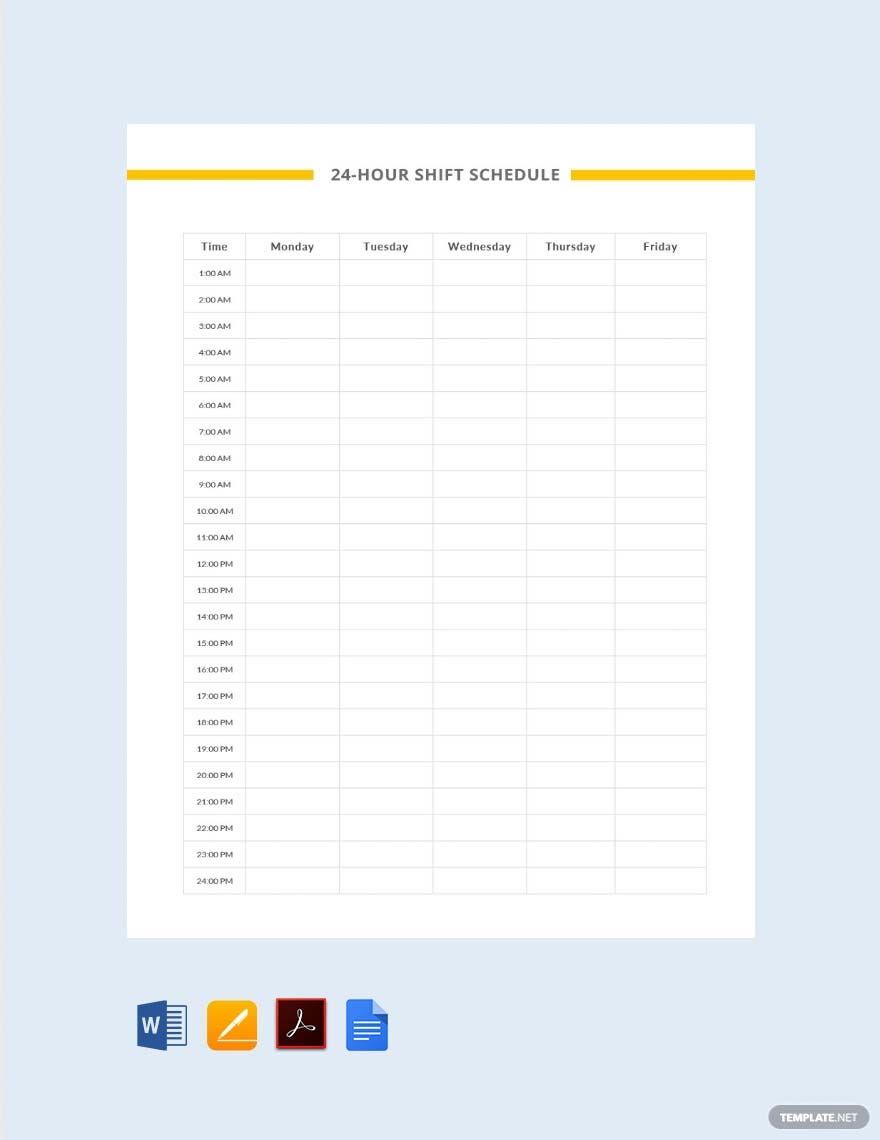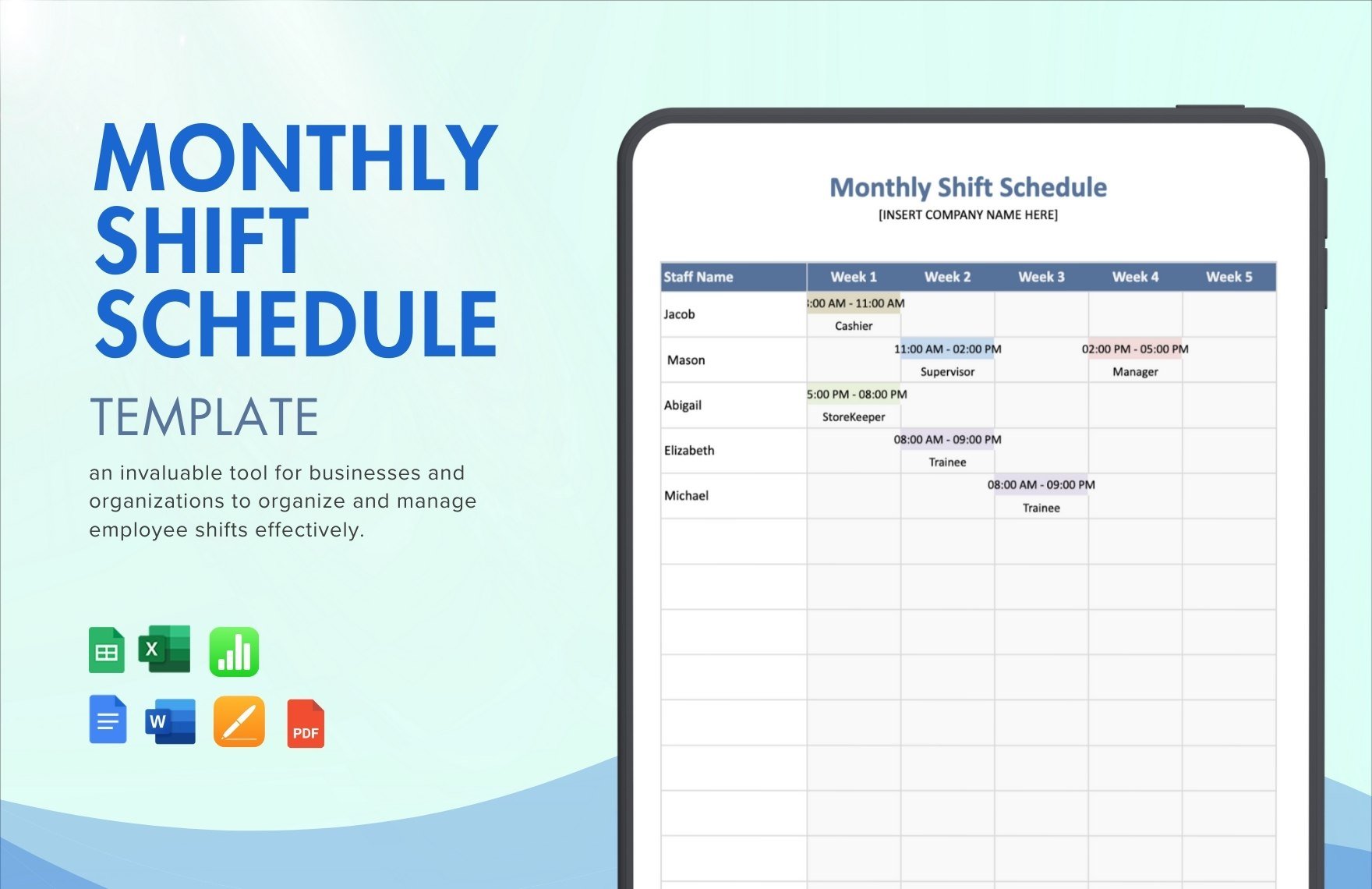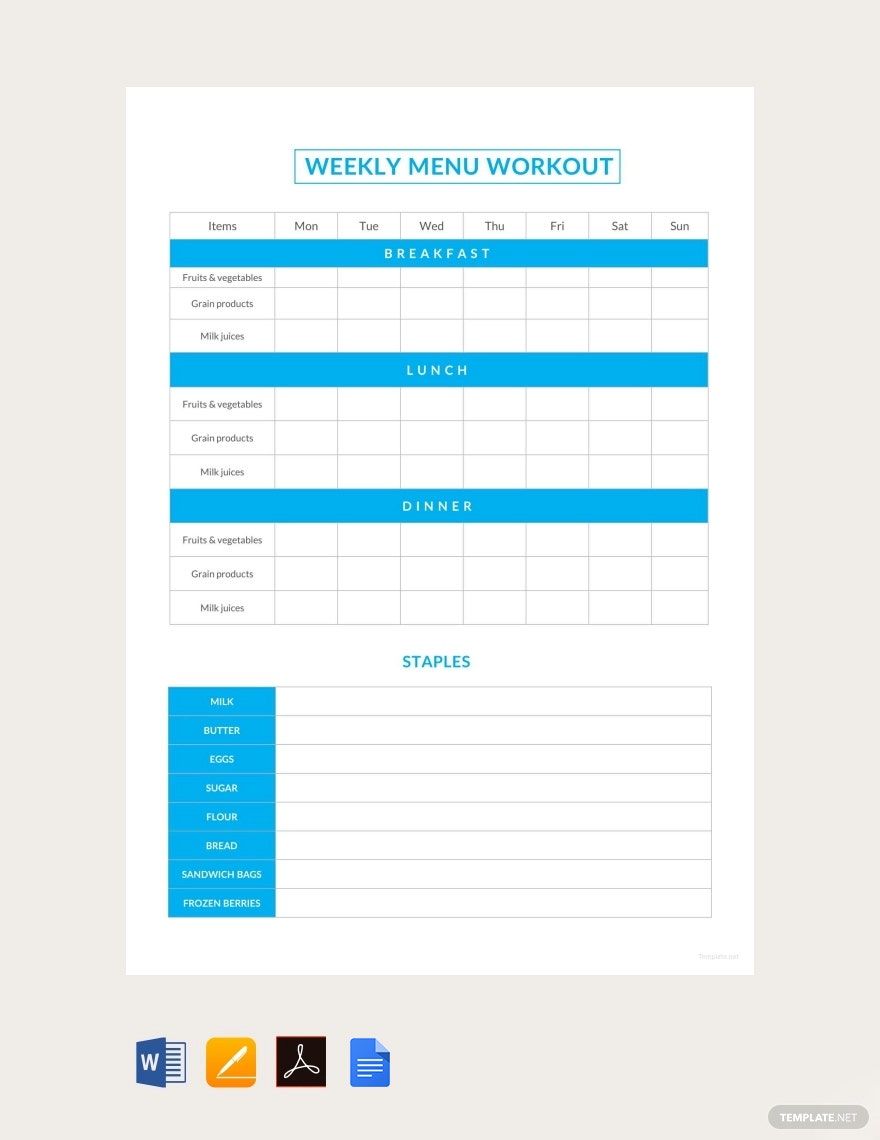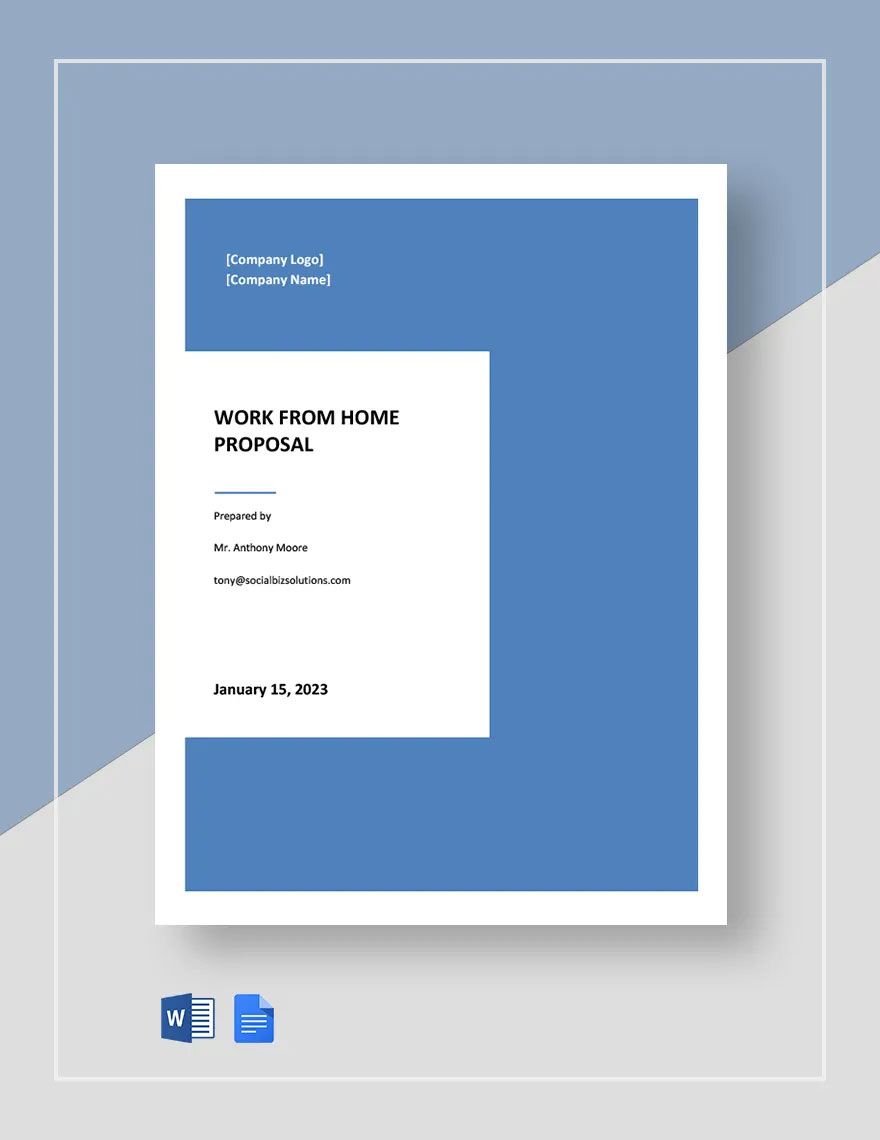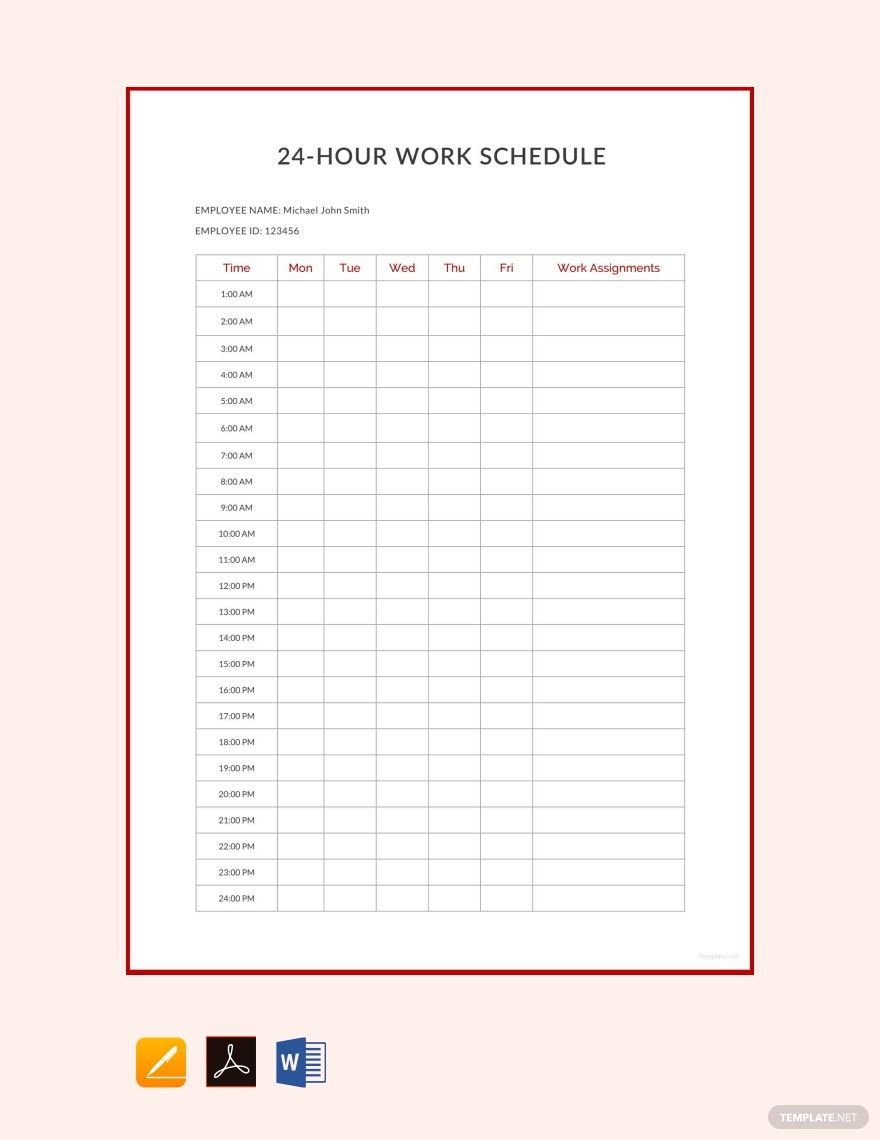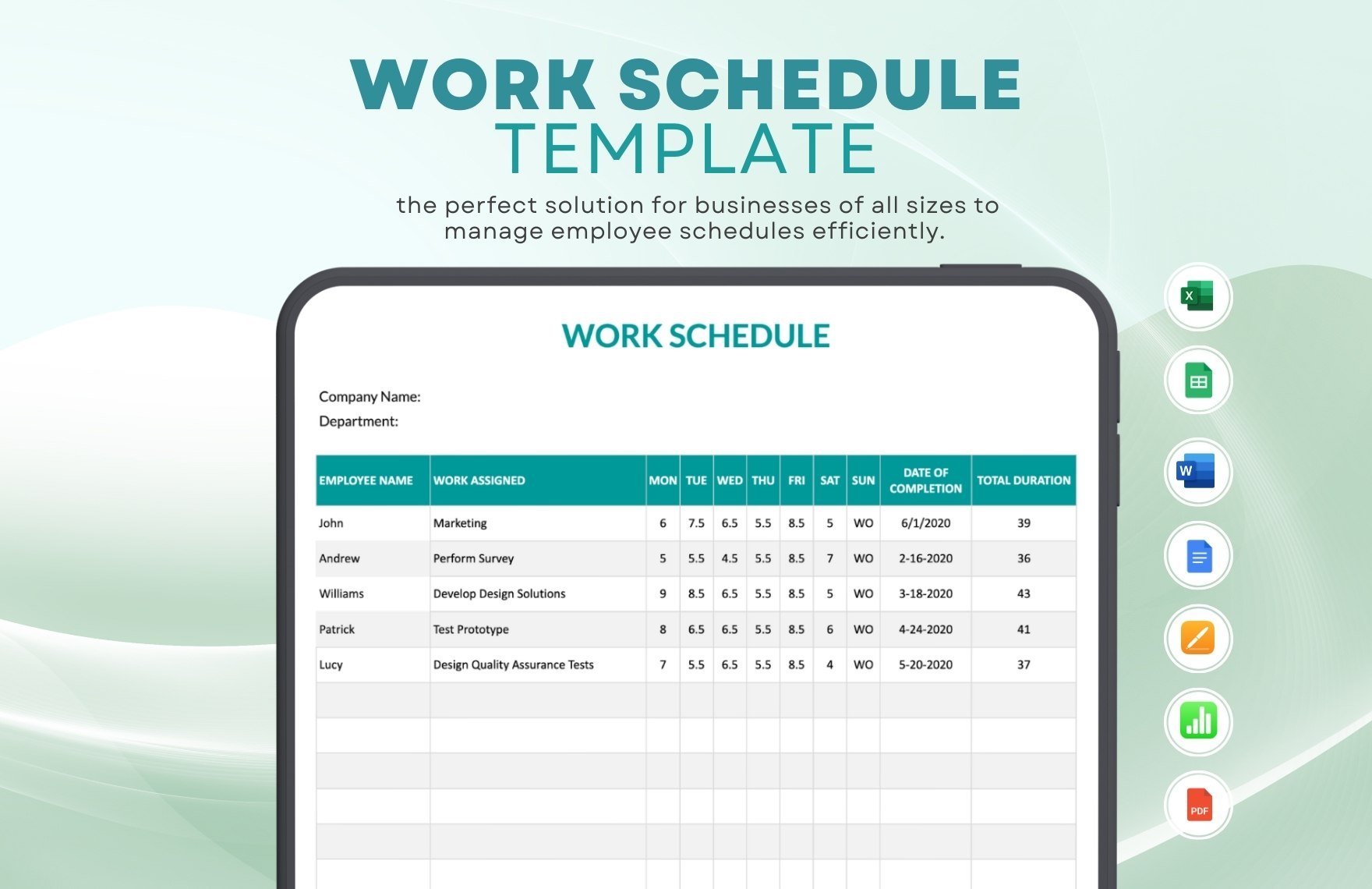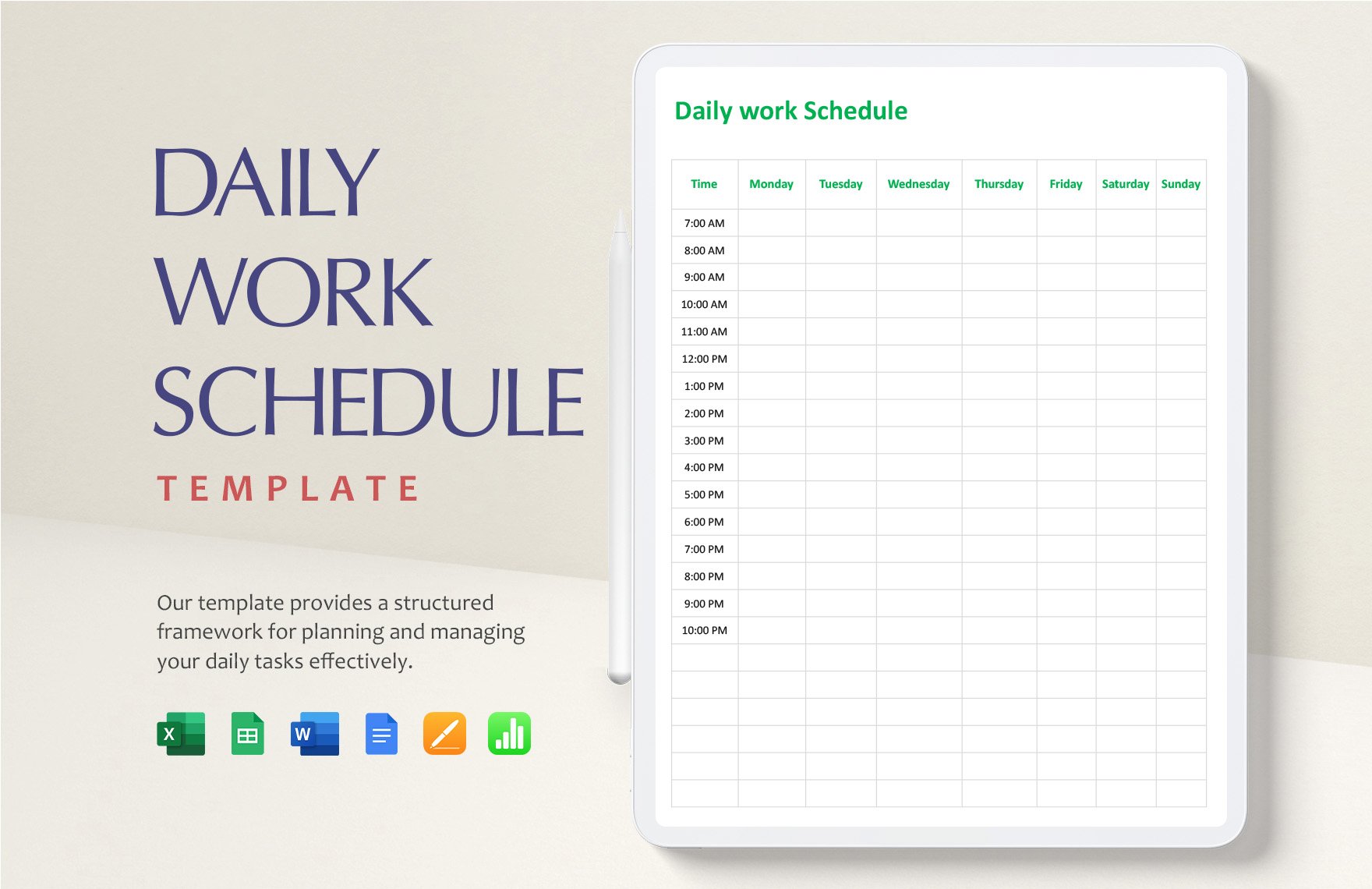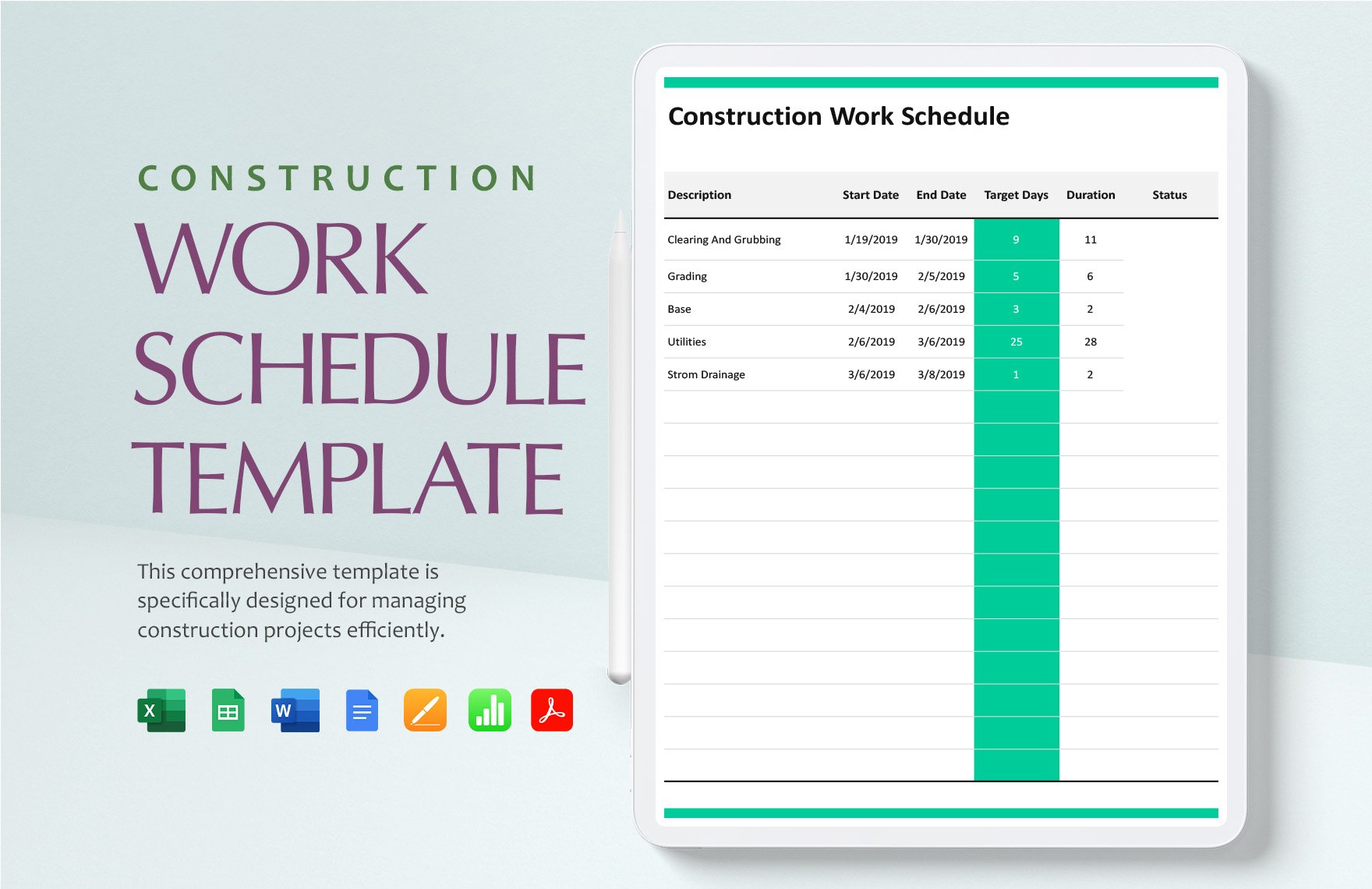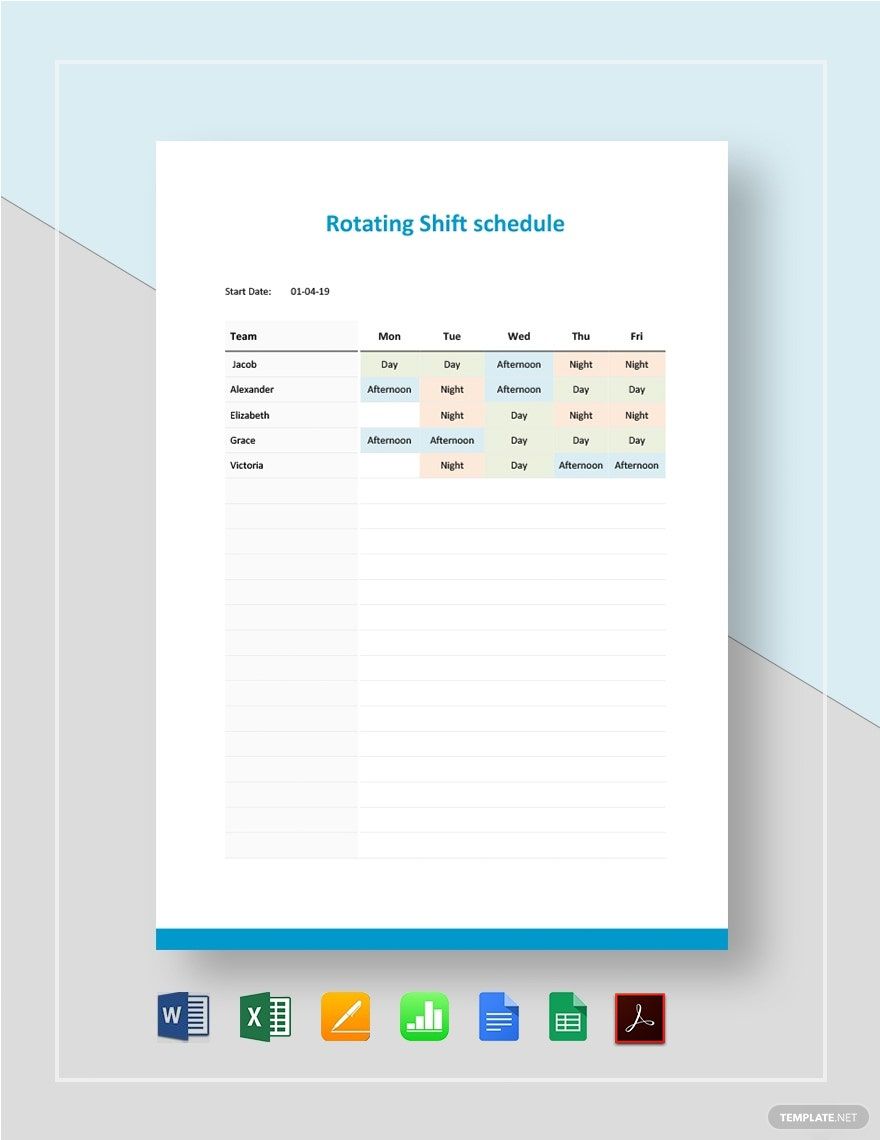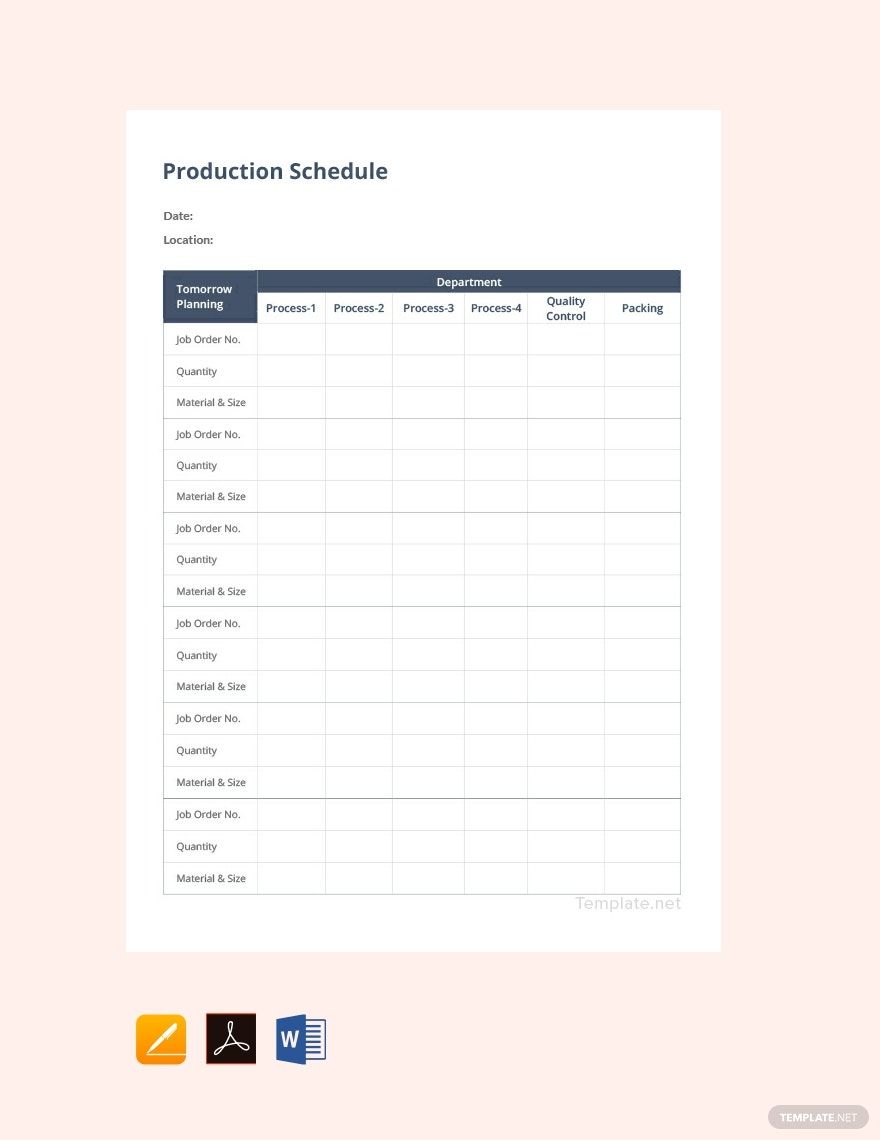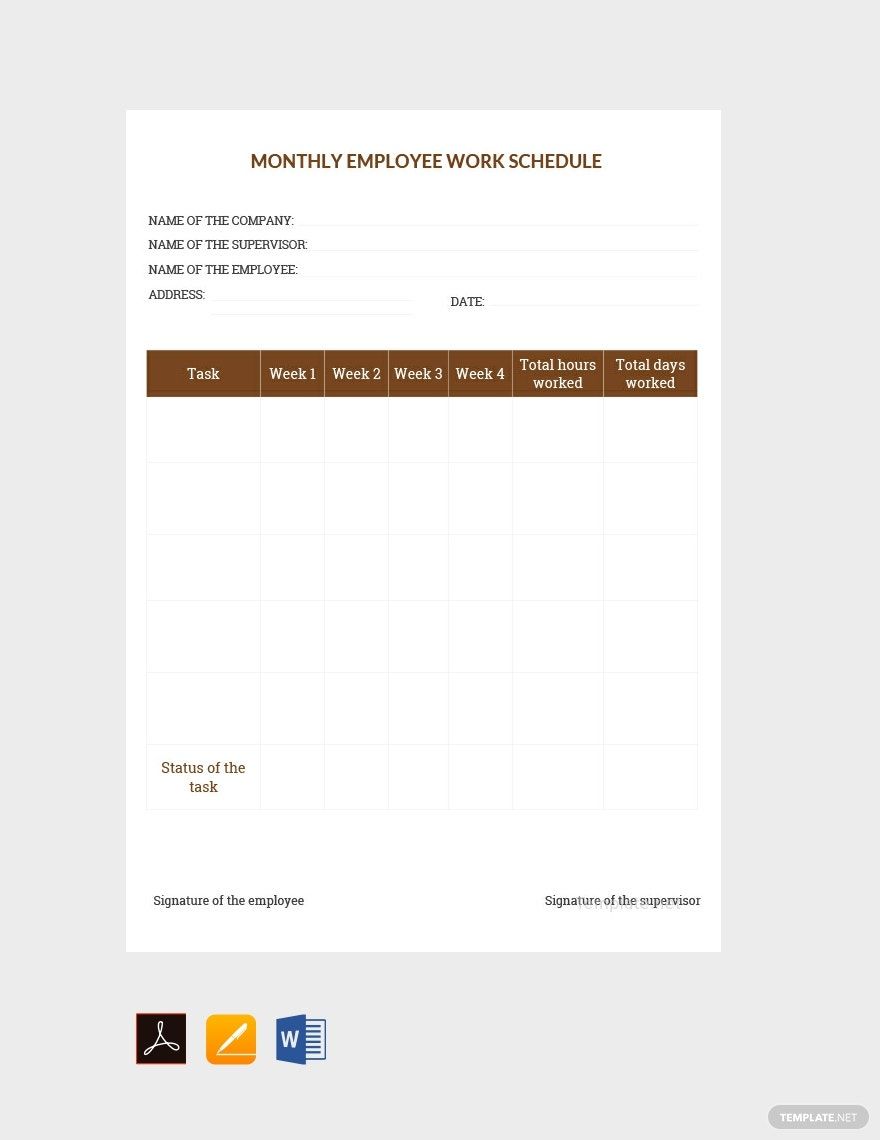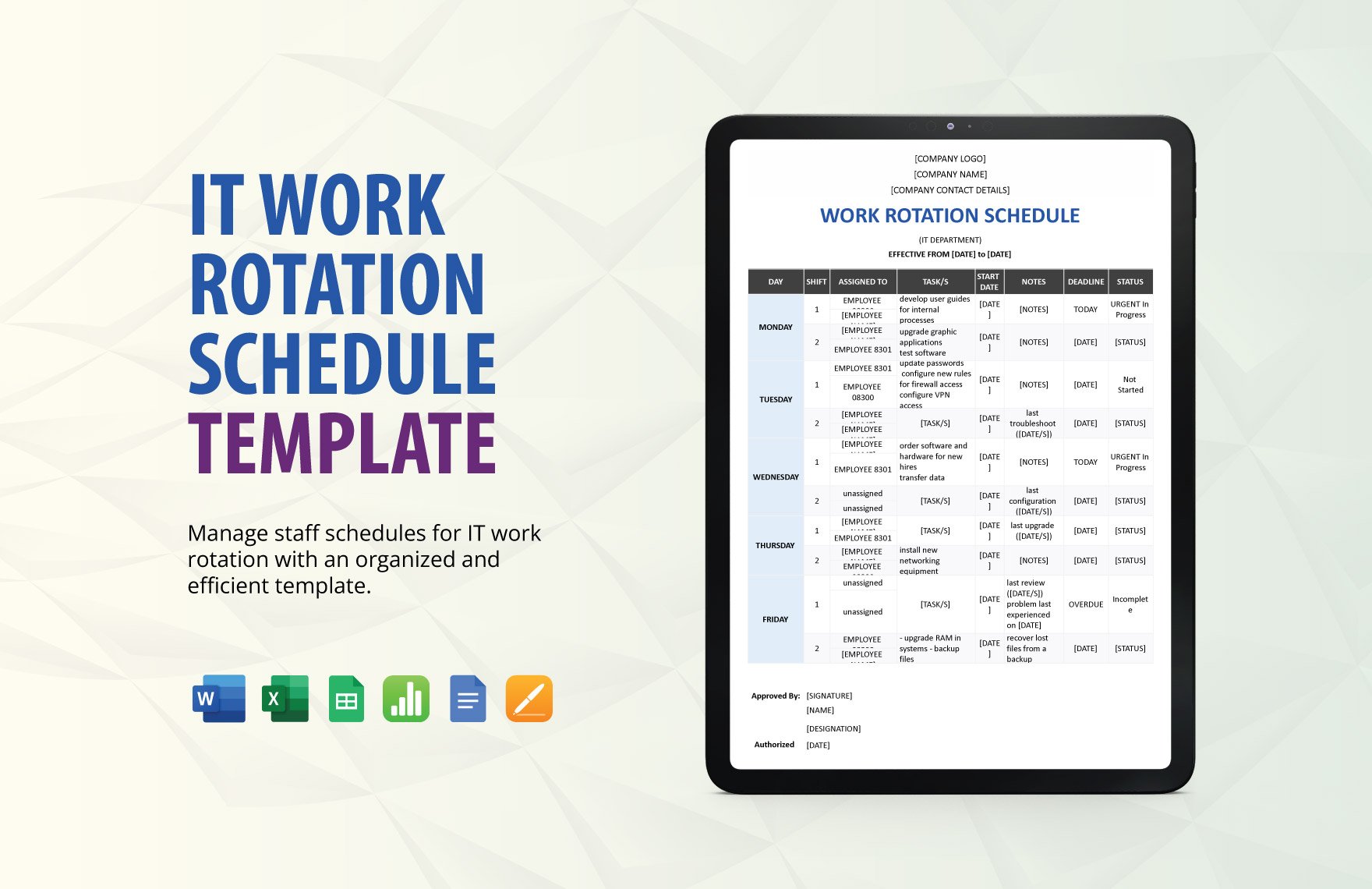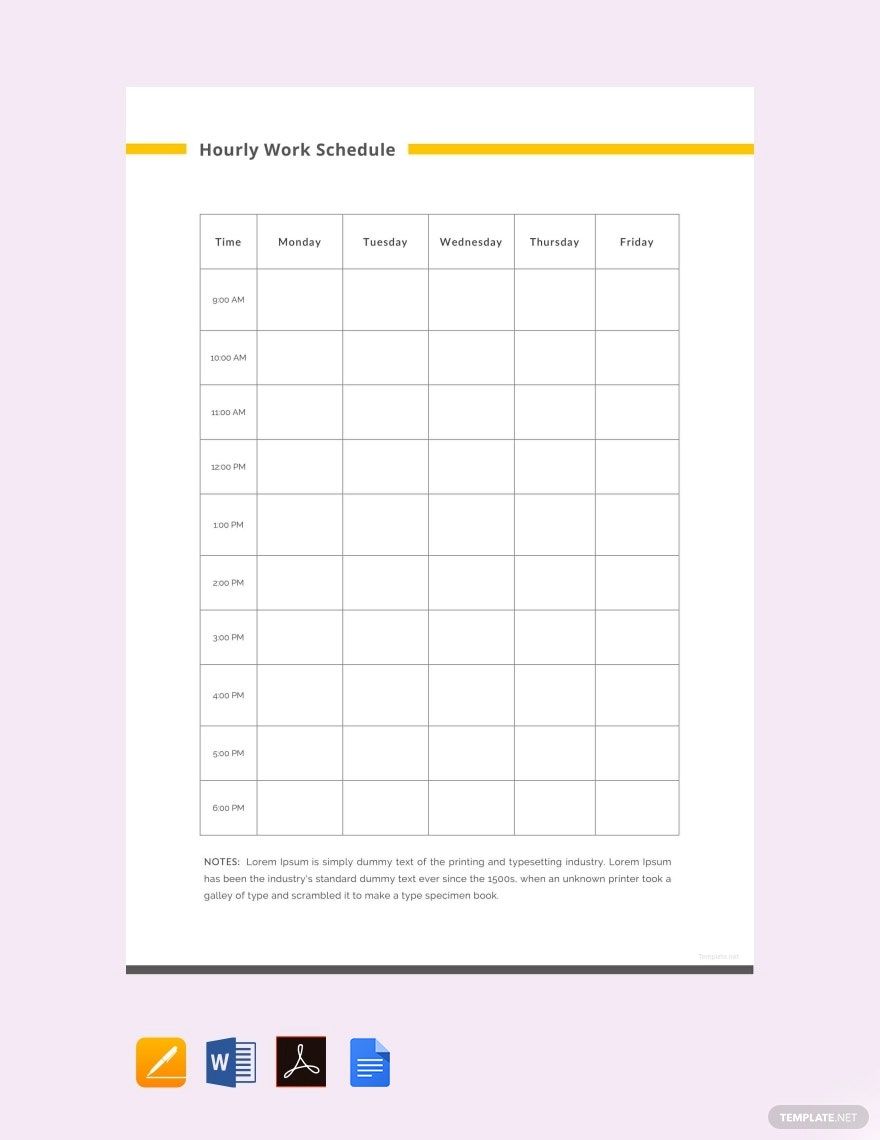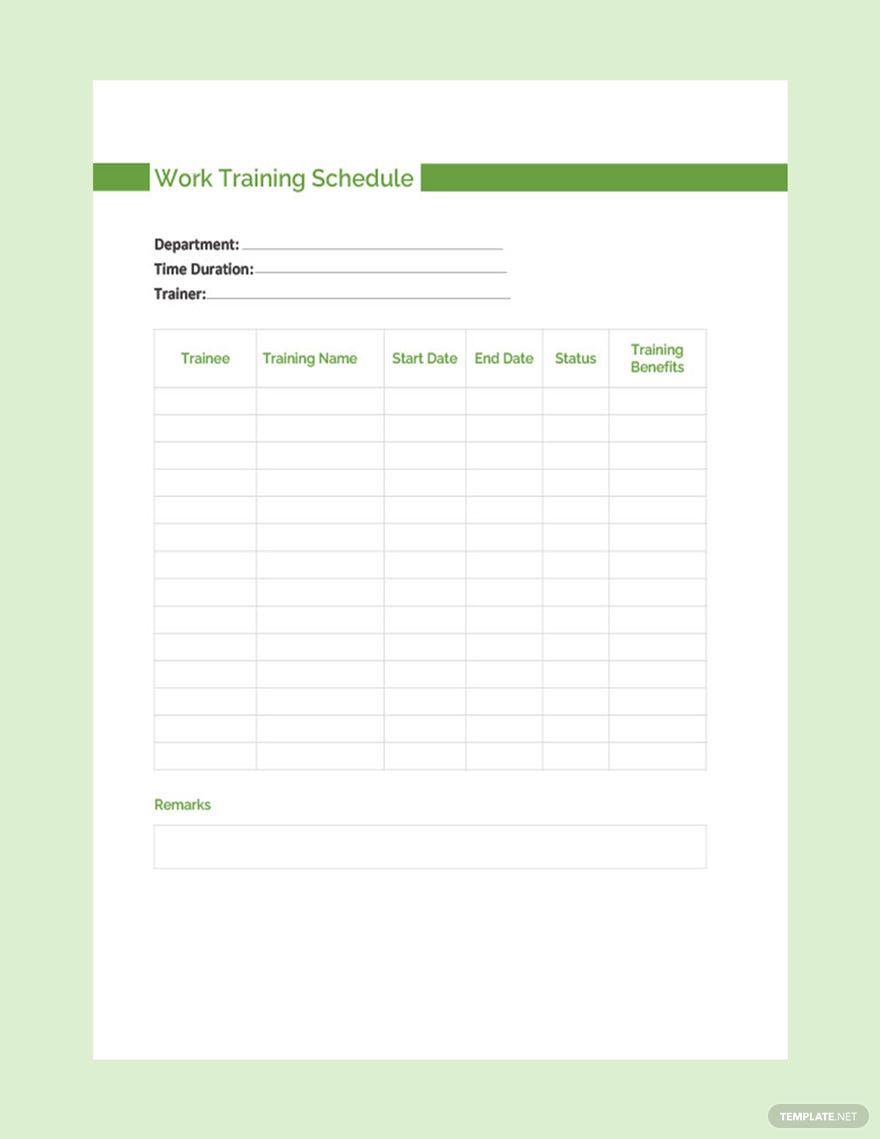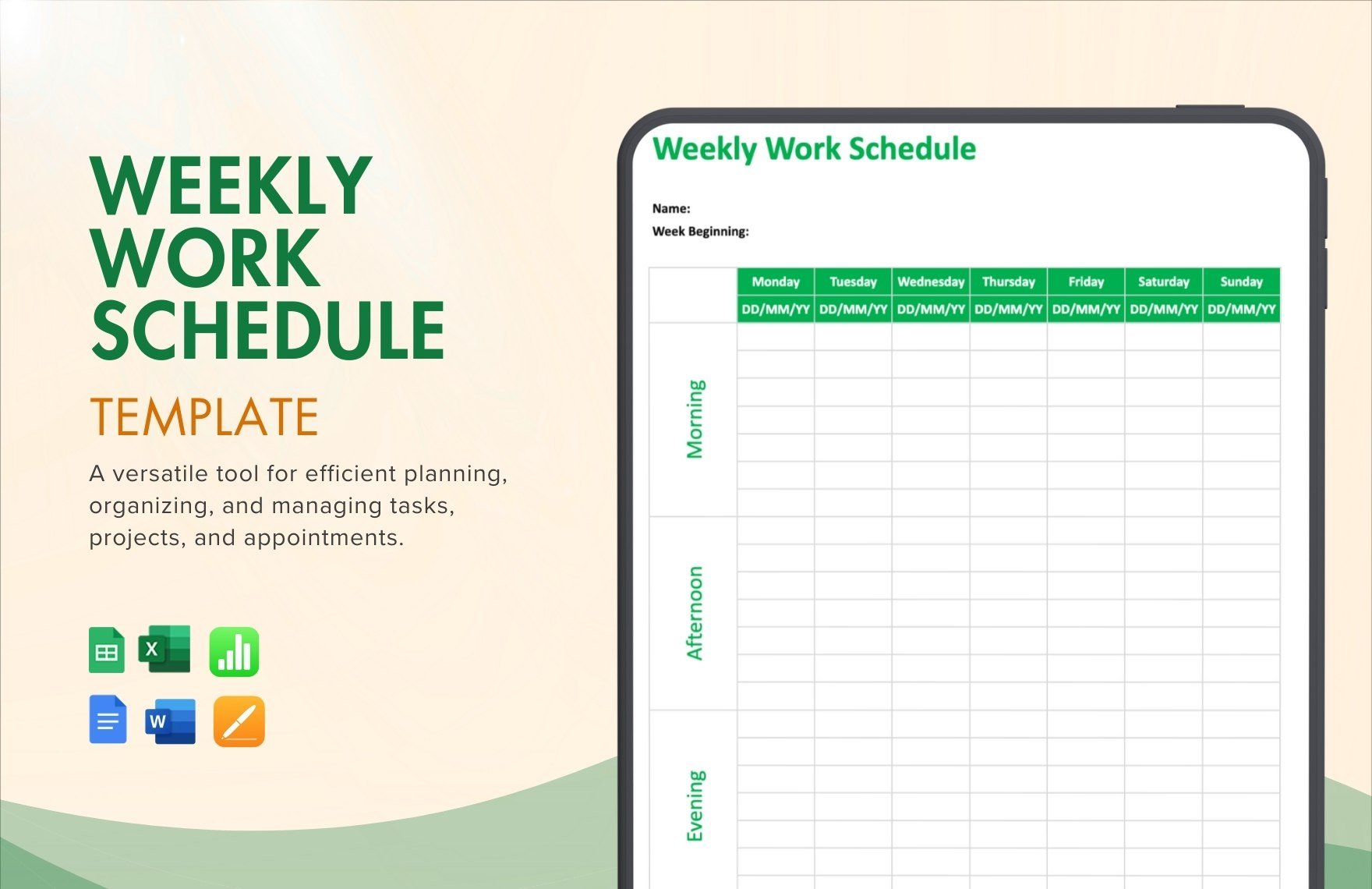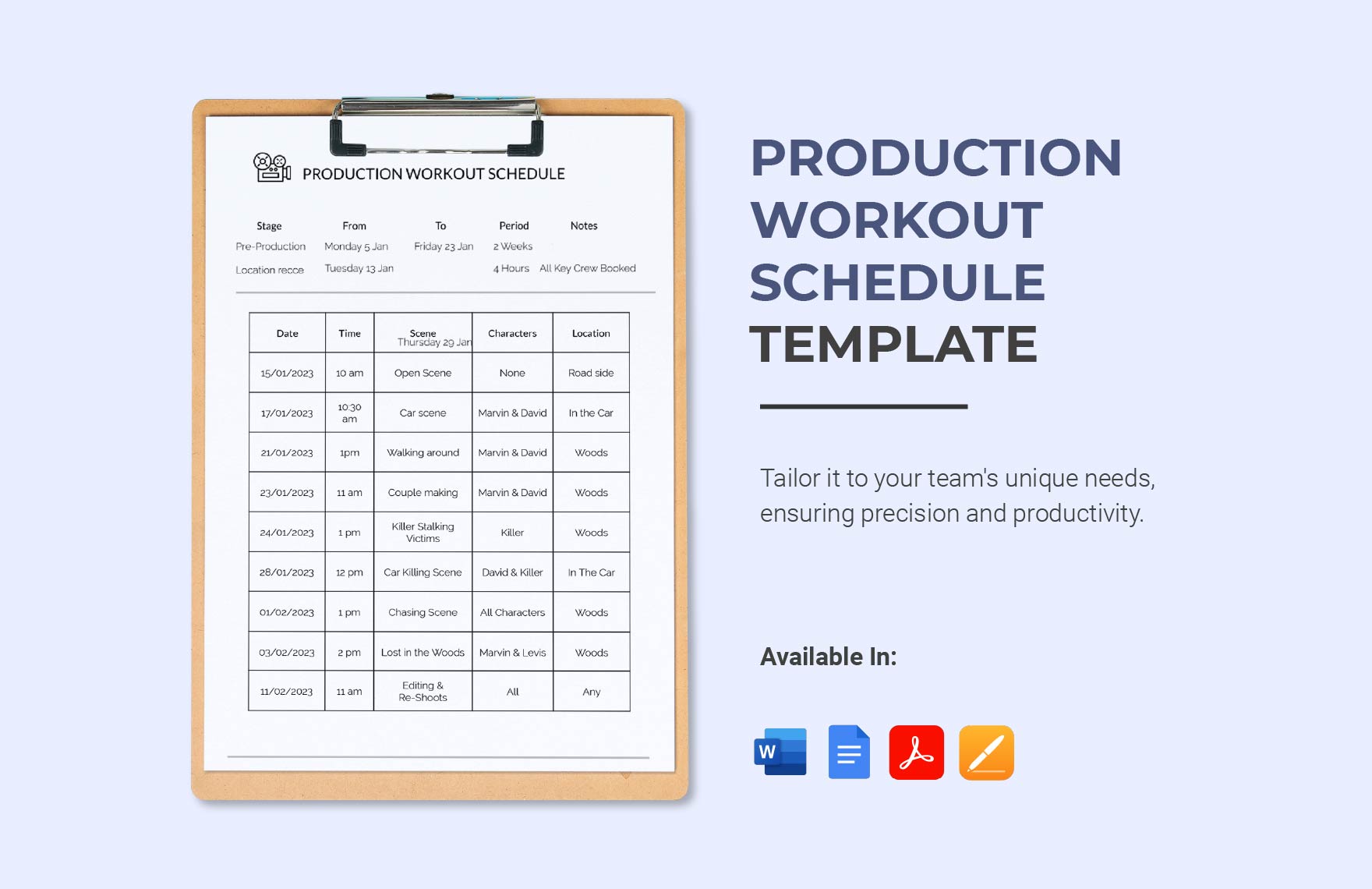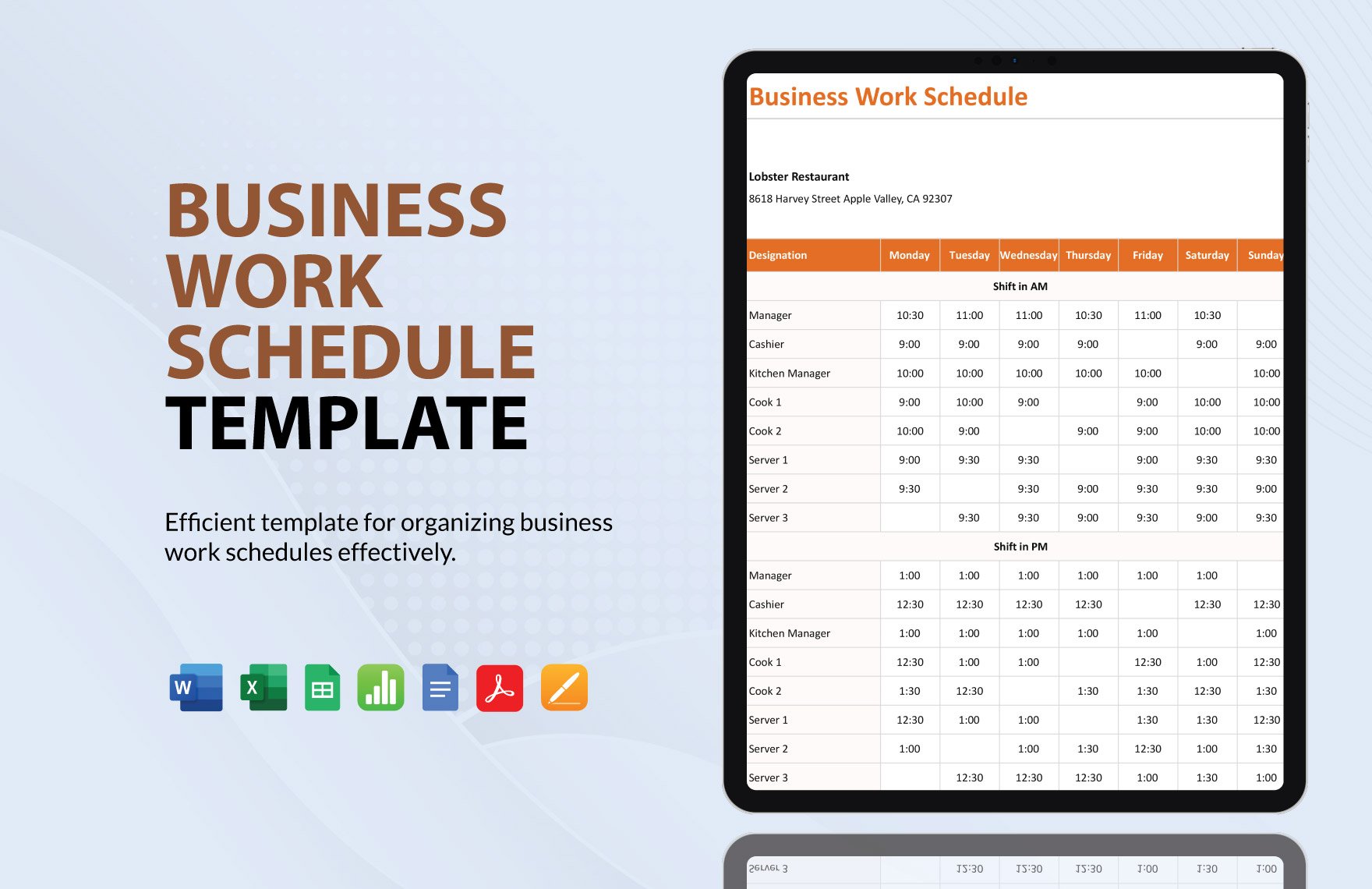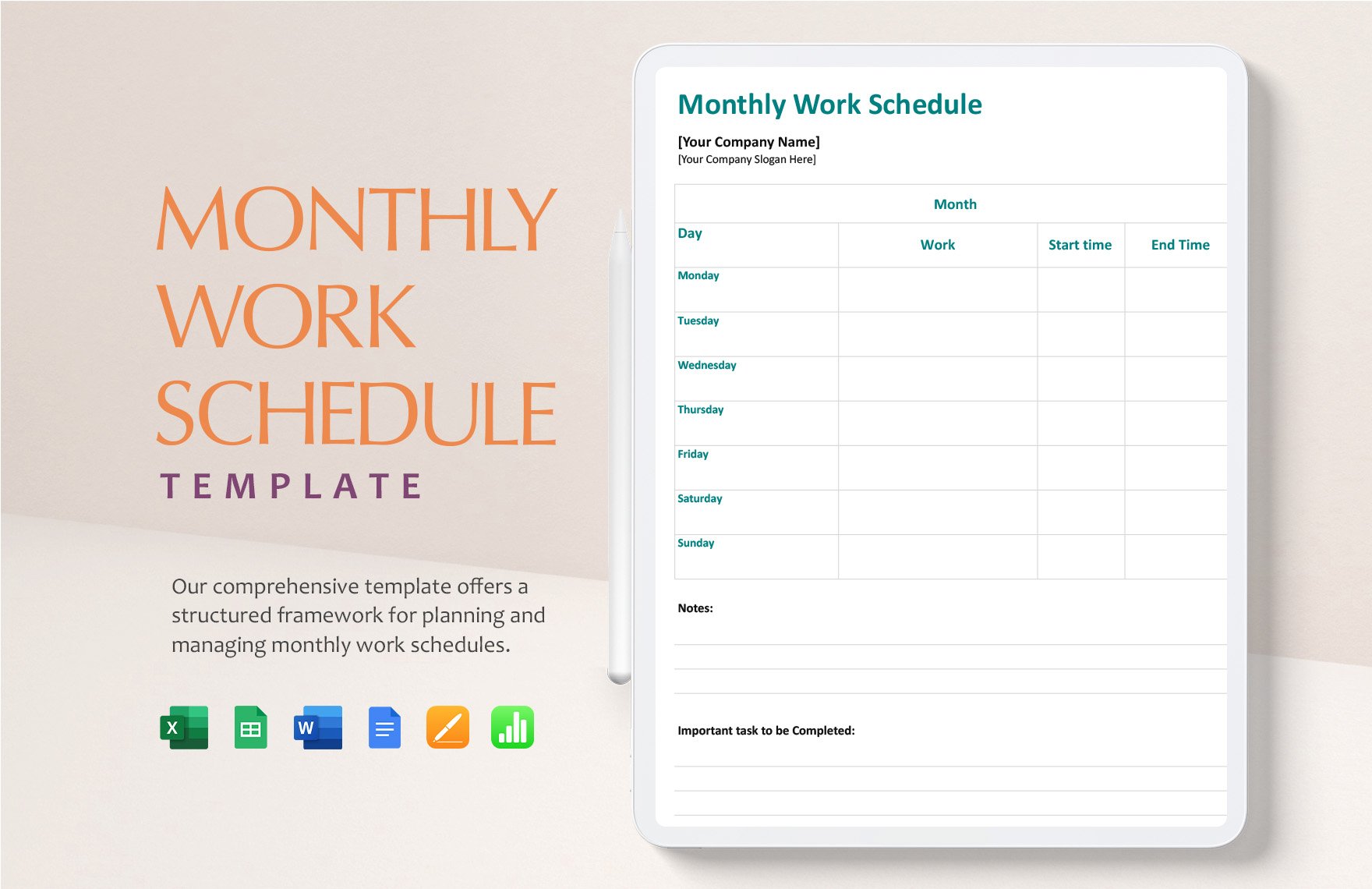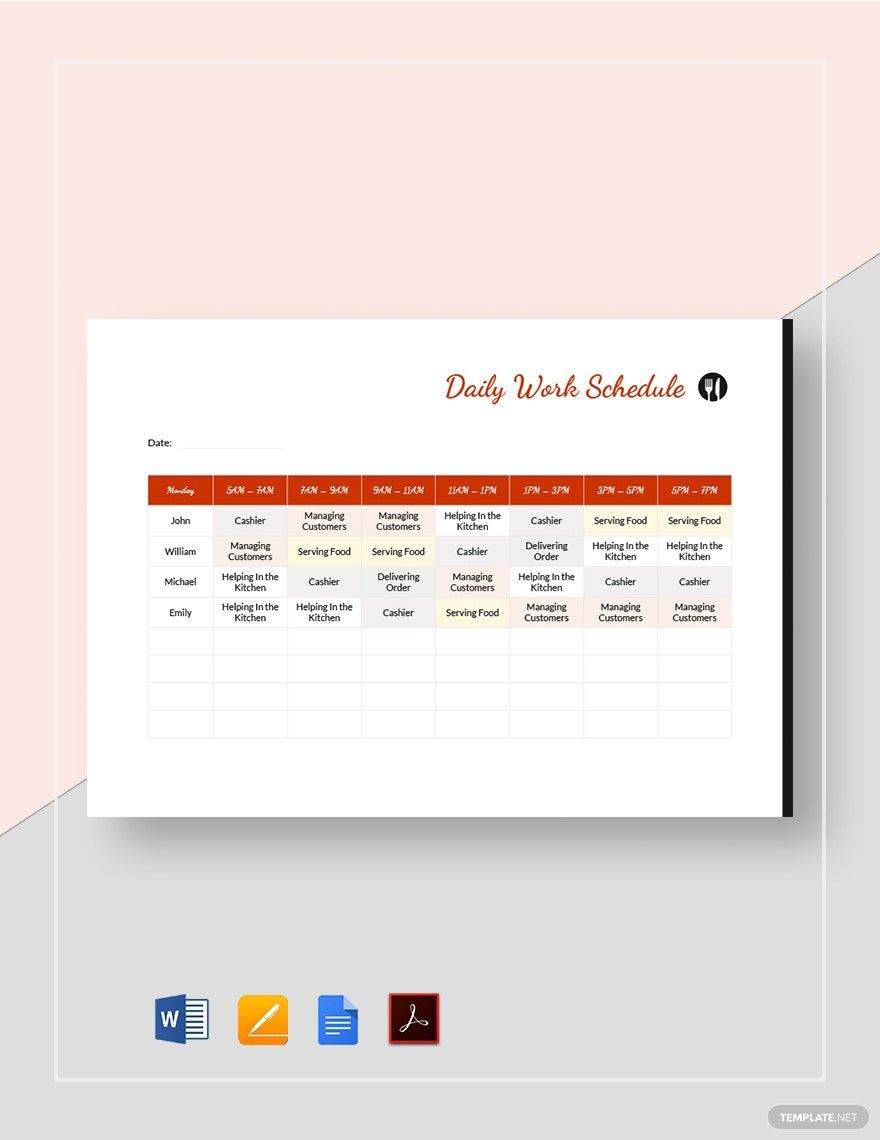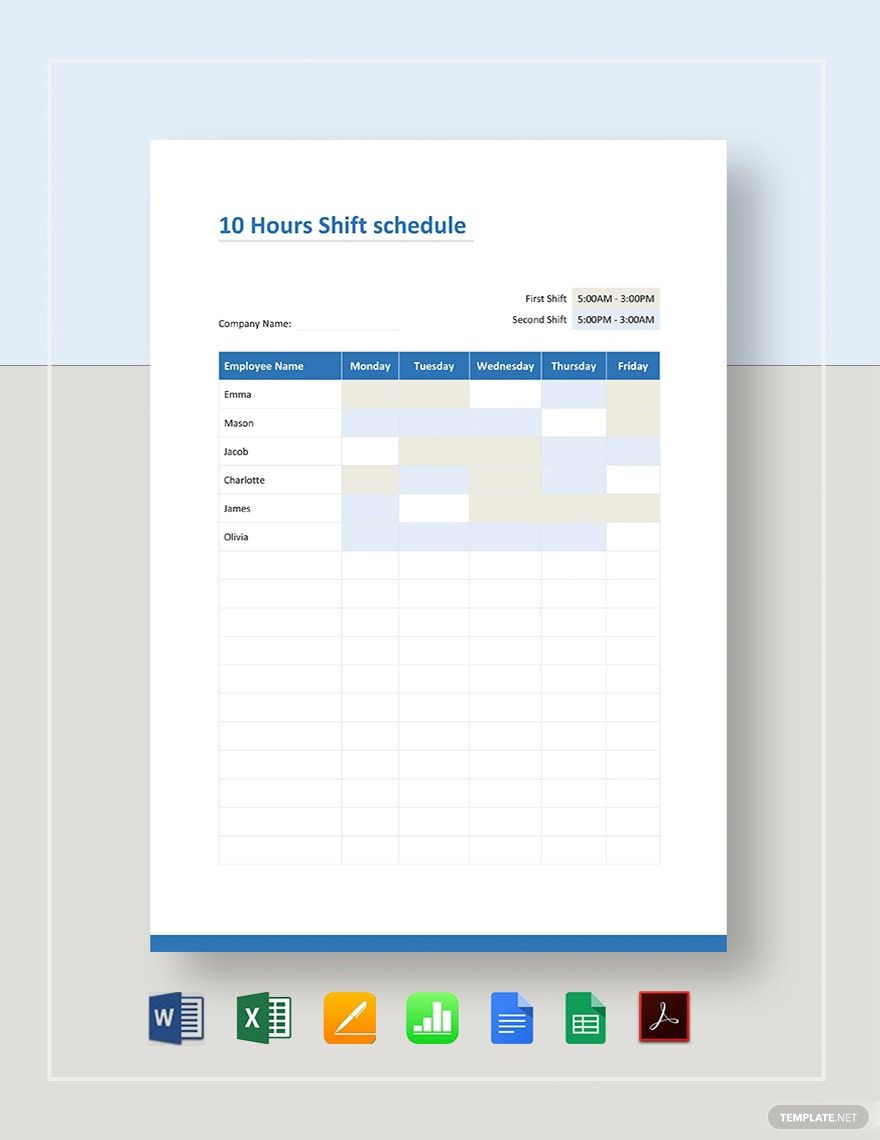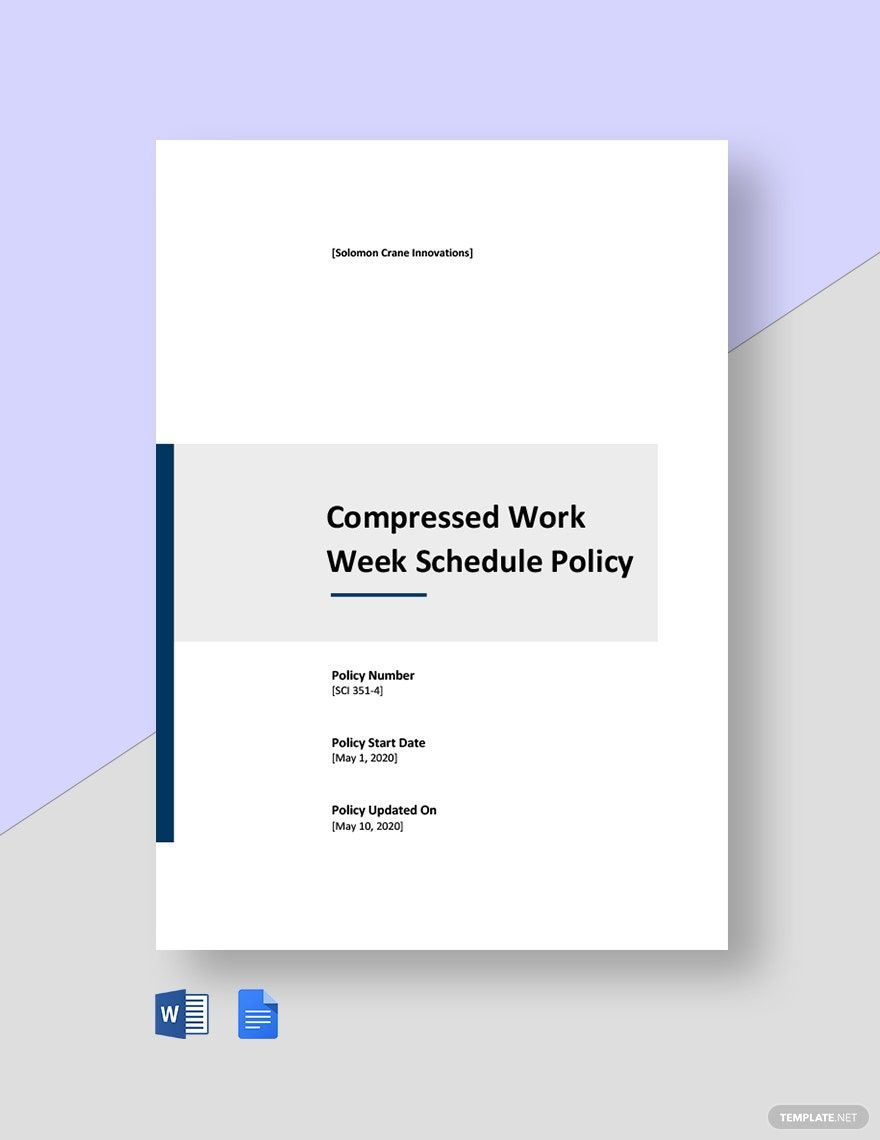As Napoleon Hill stated, ''Plan your work and work your plan,'' in every work that you bound to do, you must have a plan to achieve it. Whether you are one of the executives or an employee, scheduling your work beforehand can make you more productive and dynamic. But, just like the difficulty in constantly adhering to it, you might also find scheduling a tedious task. Well, you can make it happen now by downloading our Work Schedule Template in Apple Pages. We pledge that our template has original suggestive headline and content that is 100% customizable and easily editable. Available in A4 & US Sizes, you can print it anytime and anywhere in any device. Download now and be the best employee that you can be!
How to Make a Work Schedule in Apple Pages
Accomplishing tasks in the given duration is not an easy thing to do, especially if your work is hectic and busy. Standard 8-hour work is not enough to comply with the duties and responsibilities that you must face regularly. With that, you must have a work shift schedule that would serve as your guide for your work. But, if you do not have any idea as to how to start making a schedule, bare with us as we got you! Read this article further as we provide you tips for you to excel in creating a work schedule:
1. Prepare your Data
For this tip, take time in brain dumping and collecting work data that you must include in your schedule. You can do it by surveying a day in your work and what you must achieve on that day. Jot everything that you observe and make a list out of them. Then, categorize them accordingly.
2. Divide your Work Period
You need to structure your day strategically. Think about when do you work best and assign there the tasks that are more relevant than others. For instance, if you tend to make a weekly schedule, divide your days into sections. According to new research on the worker's productivity, Monday is the most productive day of the week, followed by Tuesday and Wednesday. So, assign essential tasks on the first three days of the week and assign the least relevant on the remaining days.
3. Be Specific and Brief
You would not want to have a loose work schedule, so be specific and brief as possible. One way to do it is by indicating a description after the task. For example, you are a construction executive wanting to produce a monthly schedule of construction work, provide the specific tasks that you assign to the team. Include the key points of the tasks for the benefit of your employees.
4. Include a Contingency Time
There are unpredictable instances wherein you would need ample time to accomplish a task. To prepare for that, you can indicate a contingency time to the tasks you mentioned, especially if it needs an extended period. For example, if you are making a printable schedule for your regular office work, refer to your calendar and put contingency time on important tasks like meetings and conferences.
5. Get Things Together
As you are busy planning for your schedule, you do not have the time to make one from a blank canvas. But, do not panic as you can immediately download our premium and comprehensive work schedule template. Guaranteed that this template is versatile, you can download, edit, and print it in Microsoft Word. You can easily incorporate everything in your schedule because it is easily editable and 100% customizable. As a bonus, we also offer other schedule templates that you can download, such as weekly schedule, maintenance schedule, shift schedule, appointment schedule, and more.