Table of Contents
How To Make/Create a Spring Activity in Microsoft Word [Template + Example] 2023
The beginning of spring is the start of a new school year for several schools across the globe. Thus, teachers need to prepare beforehand the list of spring activities that shall be incorporated during the start of the semester.

Build a Spring Activity Template in Microsoft Word – Step-by-Step Instructions
Microsoft Word (MS Word, Word) is a widely used program that enables its users to create different kinds of business and academic documents. Teachers can also use the program to prepare a spring activity sheet to help track the performance of their students based on each given activity.
Step 1: Download the Spring Activity Template
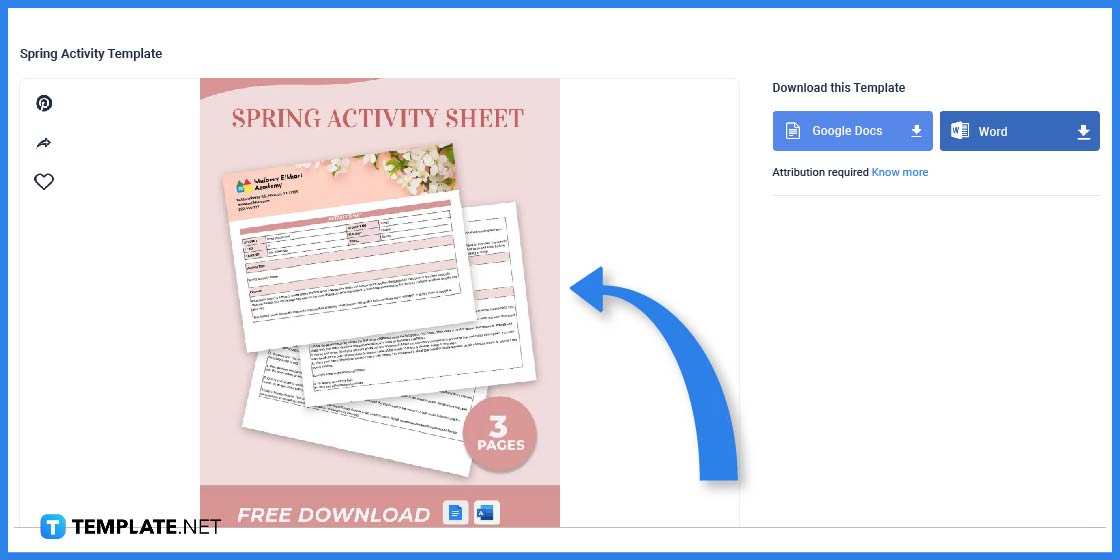
To start, you need to download a spring activity template that you can use and edit in Microsoft Word.
Step 2: Choose MS Word as the File Format
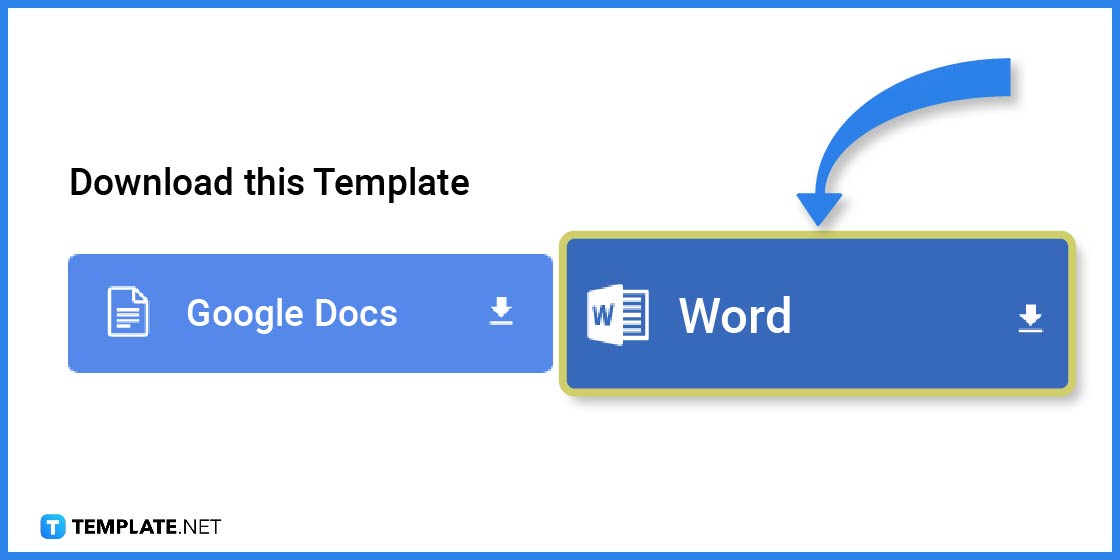
As you are about to download the file, make sure you choose MS Word as the file format.
Step 3: Open Microsoft Word
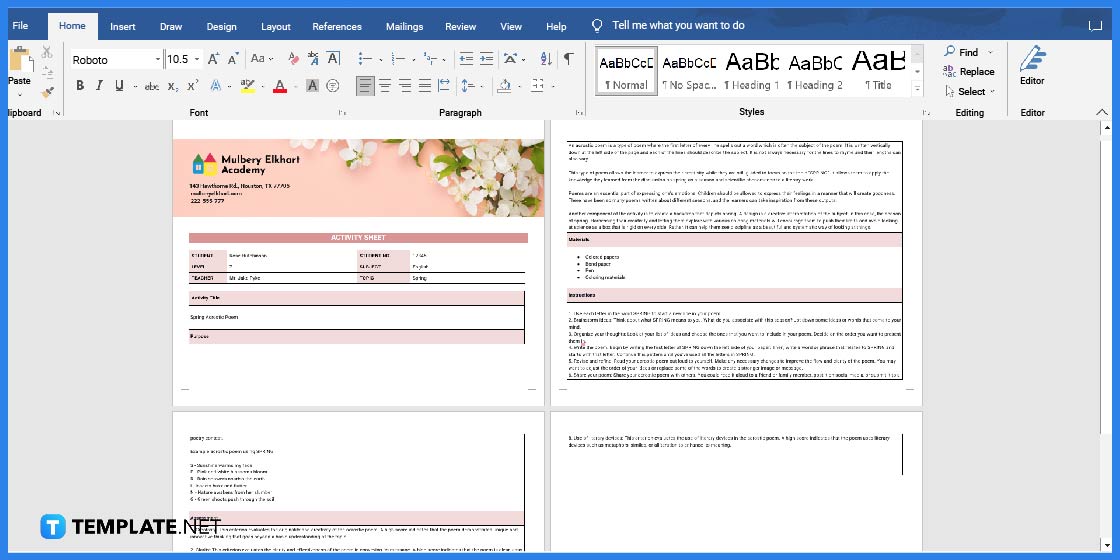
After you have downloaded the file, open the document in Microsoft Word so you can begin editing.
Step 4: Change the Header Image
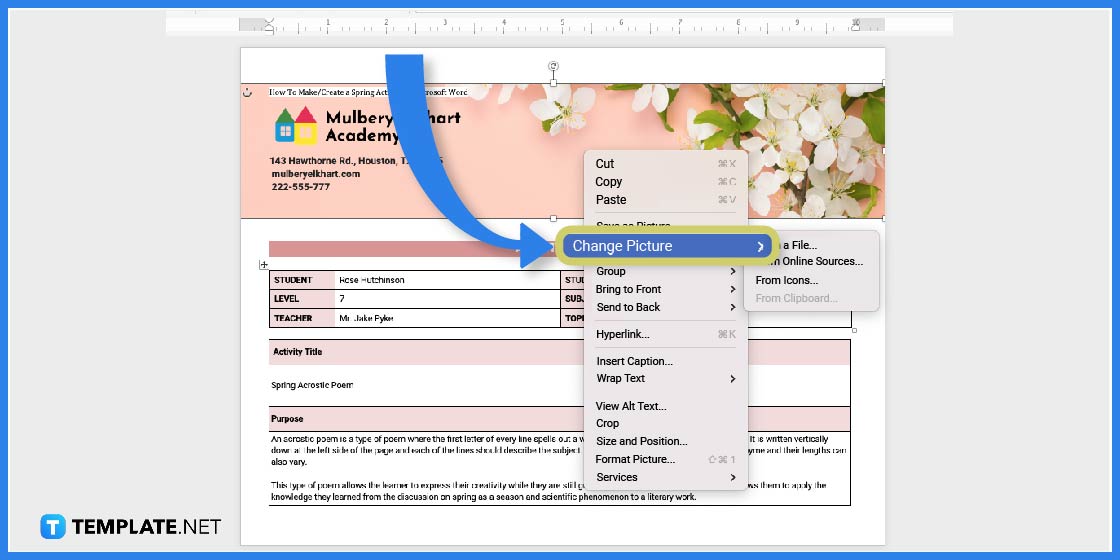
If you wish to use a different header image beside the one provided, click on the image and then right-click. And on the menu select Change Picture where you can either upload the photo from your computer/device, from the internet, icons, or clipboard.
Step 5: Update Header Text Placeholder
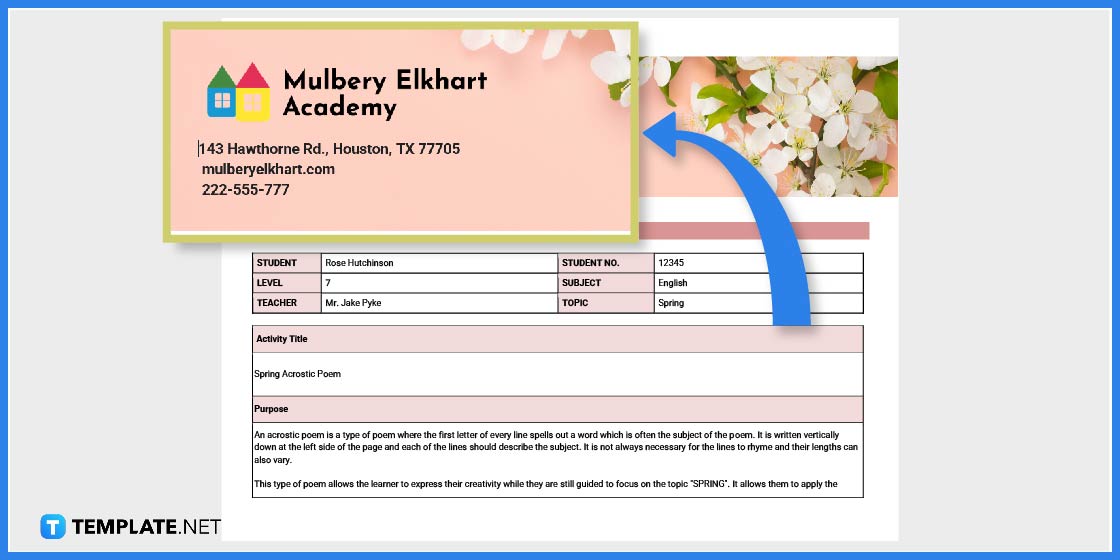
You will also need to write and replace the header text placeholder with the name of the school or organization, address, and contact information.
Step 6: Update Logo Placeholder
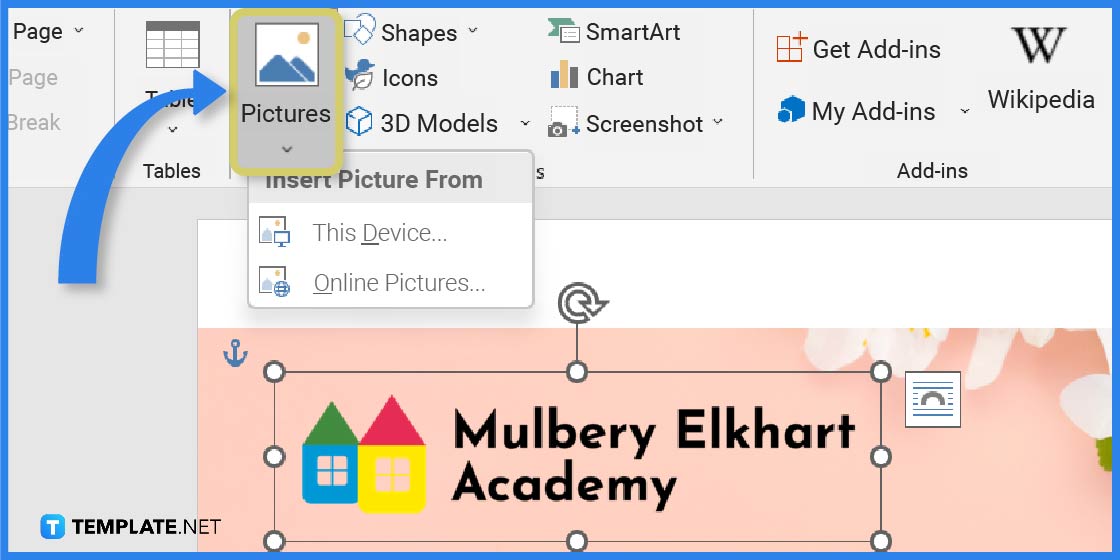
Don’t forget to add the logo of your school or organization for better branding. Click on the Insert tab and upload the logo image from your device into the document.
Step 7: Edit the Content
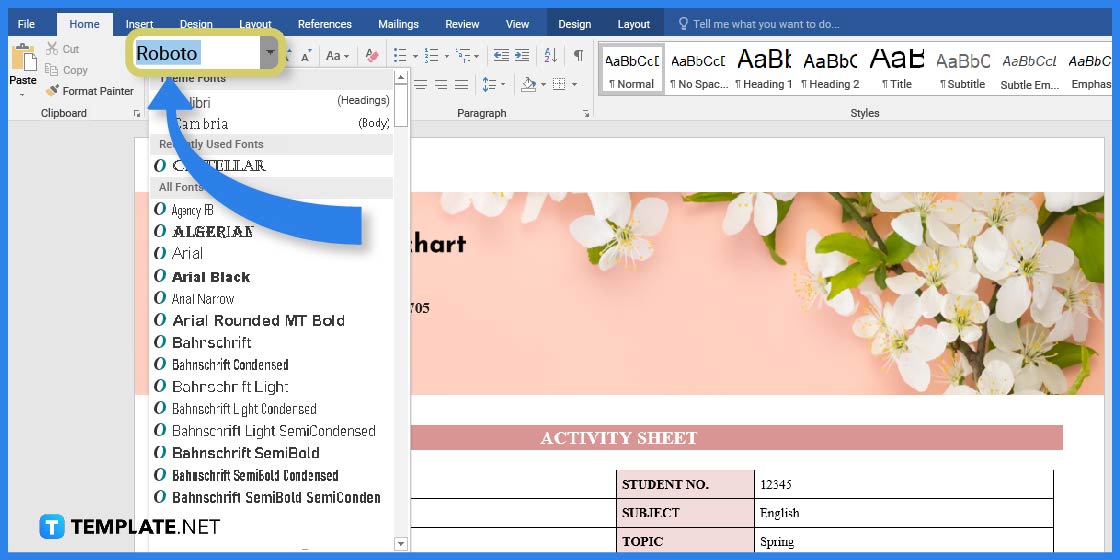
Edit and write down the document’s content. In case you need to change the lettering, font size, style, and color you may find this option in the menu bar.
Step 8: Change the Table Colors
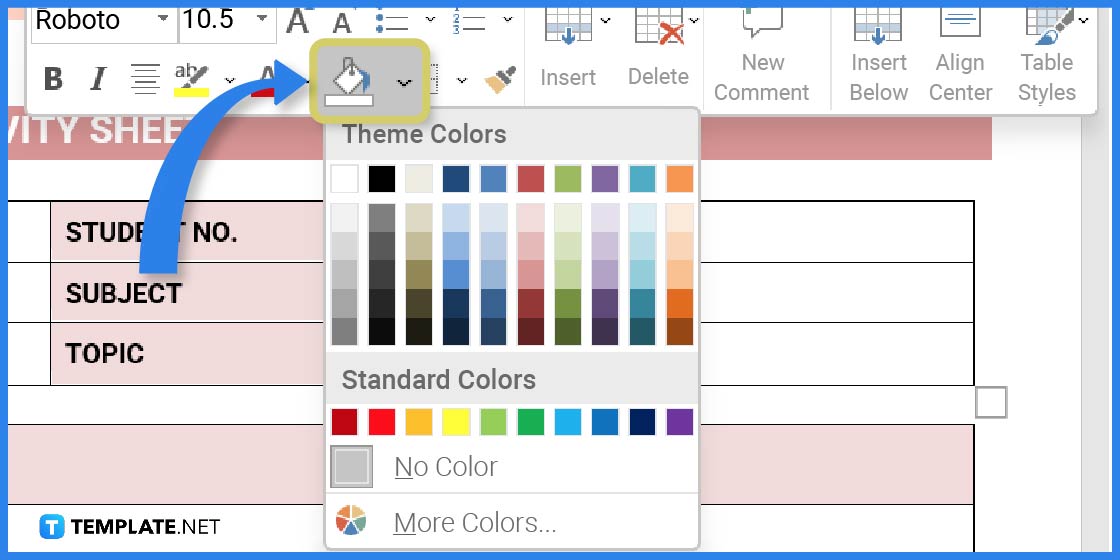
To change the table colors, select the row or column you wish to change, then right-click. Select Shading (the dripping pail icon) and choose a color.
Step 9: Save or Print the Document
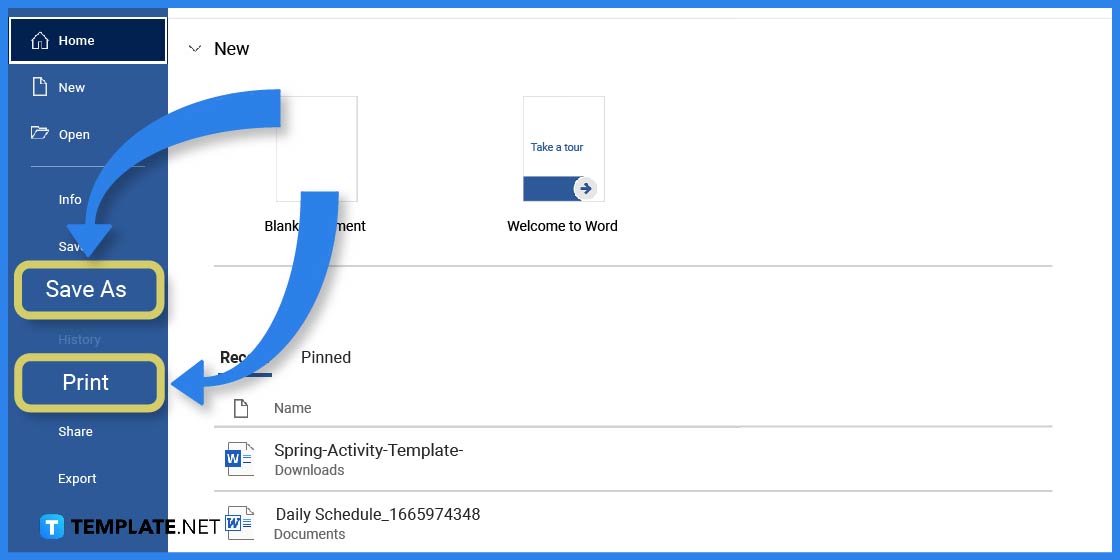
After you have finished editing the spring activity document, you have the option to save or print the file. You may find these options by clicking on the File Tab located in the menu bar.
FAQs
How can activity sheets help teachers?
Activity sheets can help teachers monitor and keep track of a student’s progress enabling them to identify if there are any concerns that need to be addressed.
What is the impact of a learning activity sheet?
The impact of a learning activity sheet for students is that it enhances creativity, and increases the ability to comprehend and develop their skills.
How do I create a spring activity sheet?
Download a spring activity sheet template in Template.net and edit the document.
What are the ways to help students learn?
By gathering feedback, engage in fun yet educational activities, excursions, exams, homework, and many more.
How do teachers evaluate their student’s performance?
Teachers evaluate their student’s performance through their homework, projects, exams, oral participation to name a few.
Related Articles: How to Make/Create a Spring Lesson in Google Docs
Related Articles: How to Make/Create a Spring Lesson in Microsoft Word

