Table of Contents
How To Make/Create a Spring Workbook in Microsoft Word [Template + Example] 2023
Spring workbooks are essential tools for students and teachers starting a fresh semester during the spring season, incorporating design elements and components into the workbook’s design. When developing workbooks and other activity books for class, utilize word processing applications like Microsoft Word to help you design and format the document easily.

Create a Spring Workbook in Microsoft Word – Step-by-Step Instructions
Microsoft Word is a renowned tool for making different word-based documents for business and personal use through its wide range of controls and features to make the documentation processes easier. Learn how to develop and create Spring workbooks for your class to help you better understand and comprehend different topics and sub-topics for discussion through activities and worksheets.
-
Step 1: Download the Spring Workbook Template

The first step to developing a Spring workbook in Google Docs is to select the Spring Workbook template in the Template.net website, either looking through the Spring Templates landing page or using the search bar. The product page contains a brief introduction and overview of the document, including reminders about using the template.
-
Step 2: Select Microsoft Word as the File Format
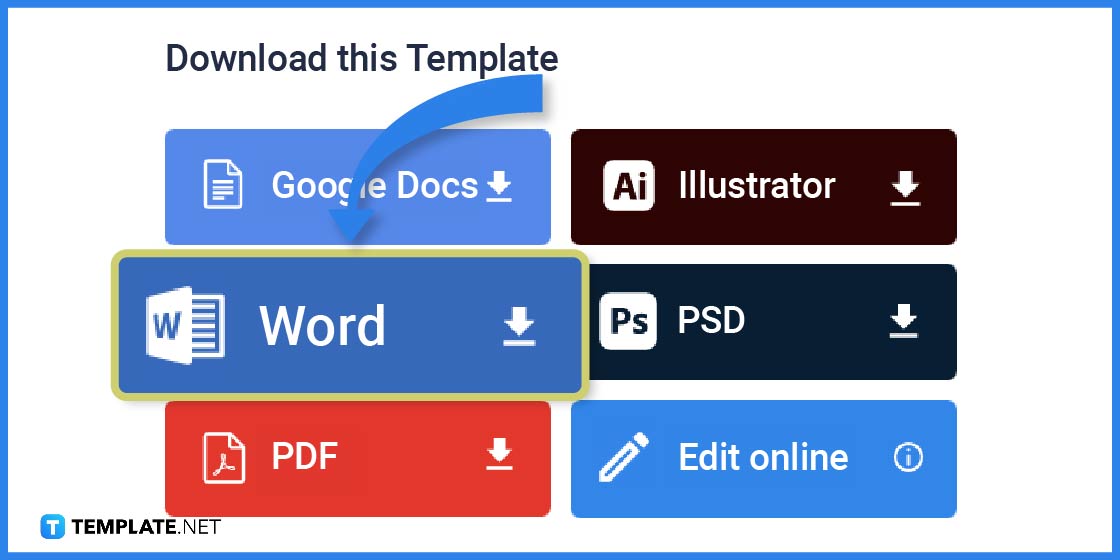
On the right-hand side of the product page, individuals can select a specific file format to download to their devices, where they can edit and make changes to the Spring workbook. Click on the Microsoft Word button to download a copy of the Spring Workbook on your device to print copies after editing and revising some of the content.
-
Step 3: Extract the Microsoft Word File
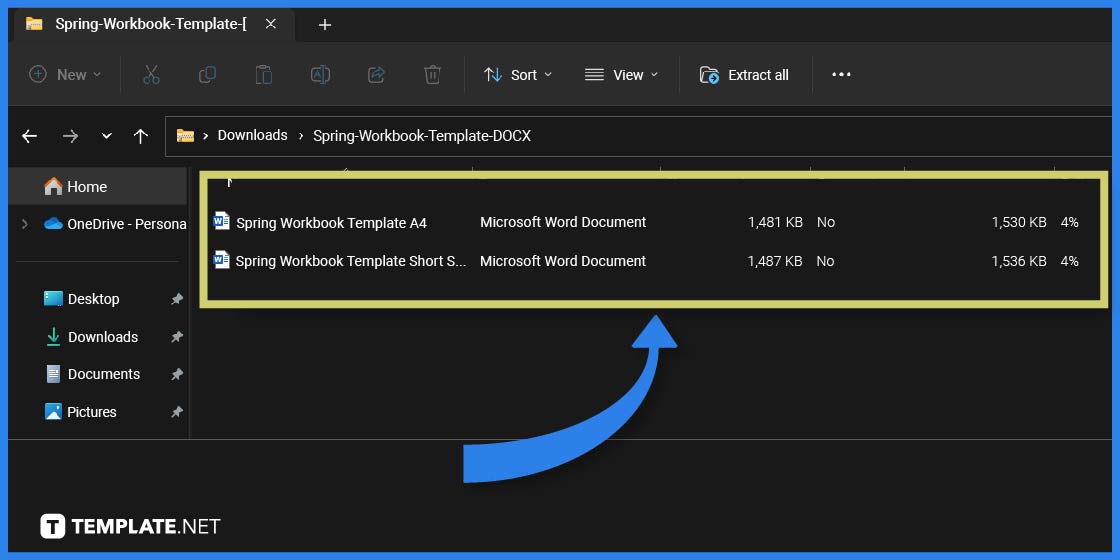
After downloading the Microsoft Word file to your computer, check for the downloaded in the device’s download folder to check if it is a zip file. If it is a zip file, extract the contents to the Document folder or double-click on the Spring Workbook template to instantly access the downloaded Word document and make edits.
-
Step 4: Open the Document in Microsoft Word
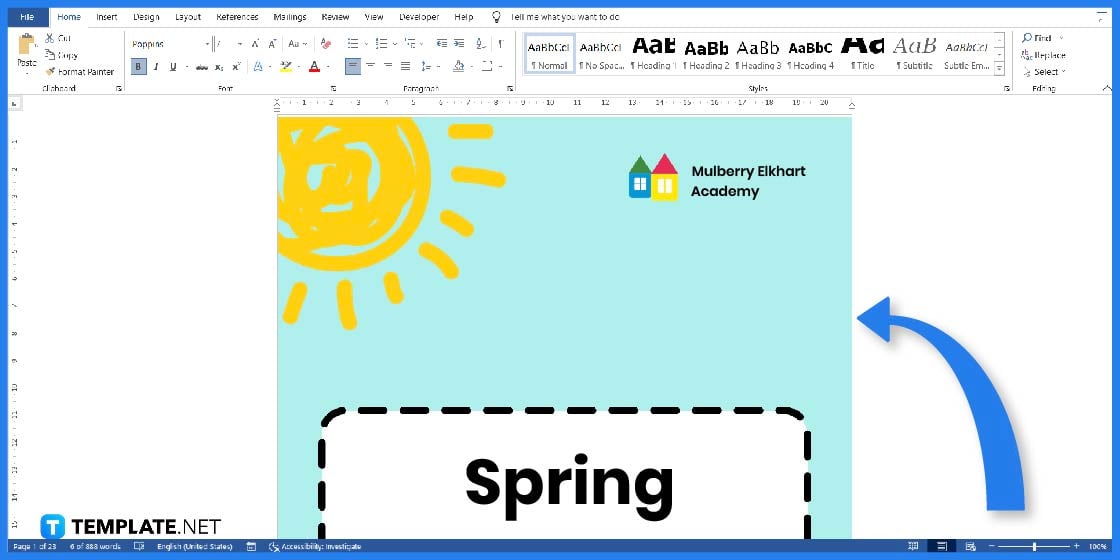
Upon double-clicking the selected document, the file opens in Microsoft Word to show the cover page and contents of the Spring workbook document. Individuals can make changes and edits to the document as necessary; however, the template already holds ready-made activities and exercises for students to answer.
-
Step 5: Edit the Cover Page Graphic Elements
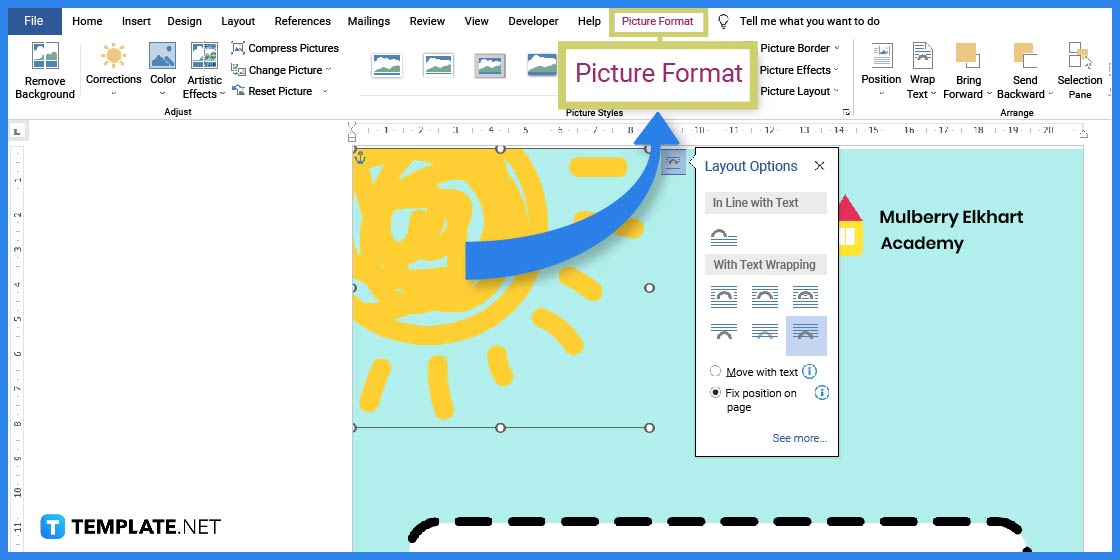
In Microsoft Word, you can make changes and edits to the design of the cover page of the Spring workbook by clicking on a design element on the document. After selecting a specific image, navigate to the Picture Format tab on the toolbar to make necessary edits or changes to the design.
-
Step 6: Update the School Name
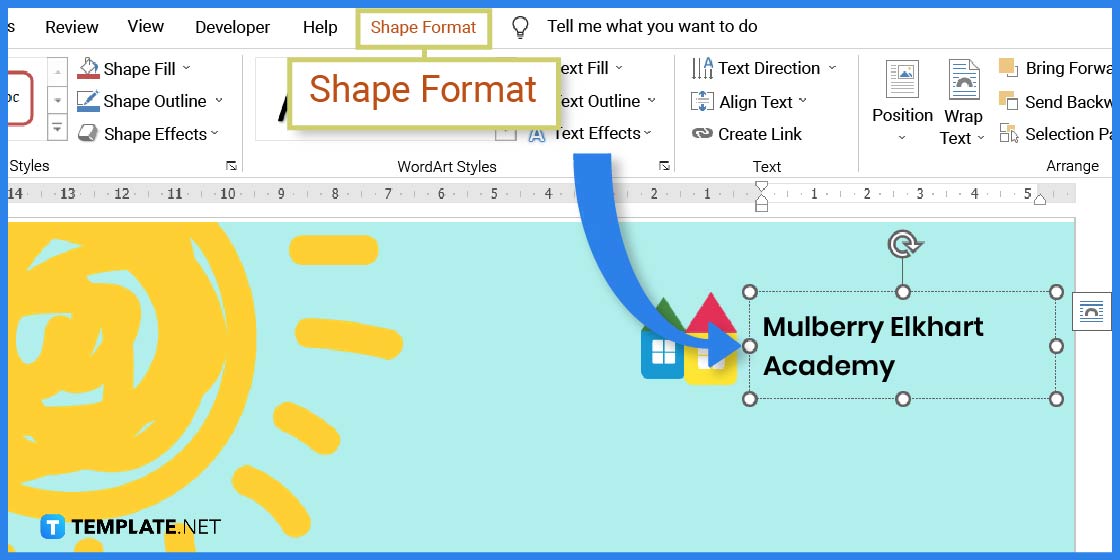
You can also change the name of the school or institution to reflect the school, college, or university you work for on the cover page of the Spring workbook document. To edit the filler text for the school name, click on the text box and proceed with changing the text with editing options under the Shape Format tab.
-
Step 7: Update the Spring Workbook Title
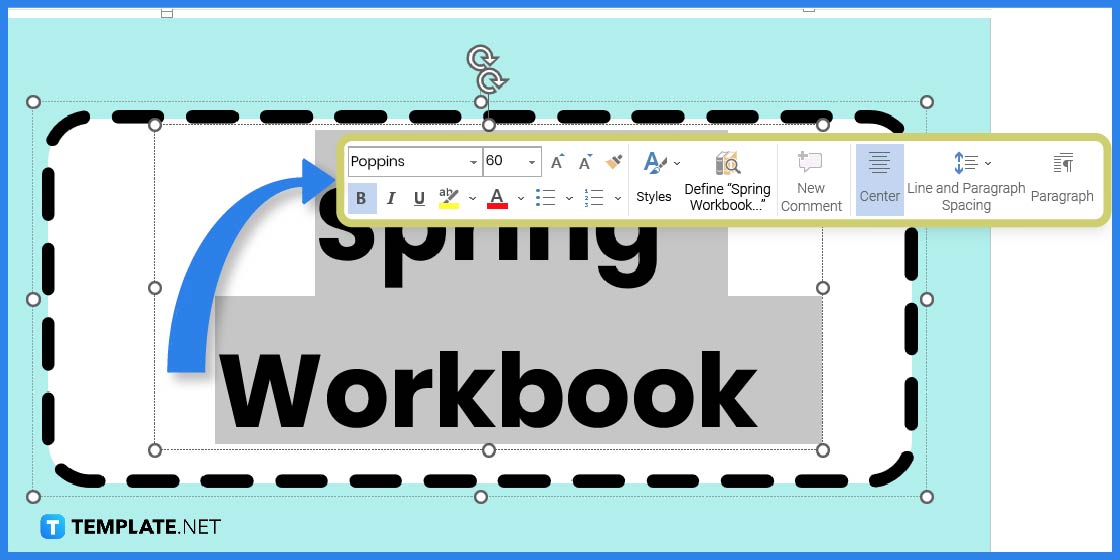
You also have the option to change other text elements on the cover page, including the title of the cover page, indicating the Spring Workbook text filler. You can add a specific subject to the title portion to signal possible activities and exercises are in the Spring workbook.
-
Step 8: Update Cover Page Colors
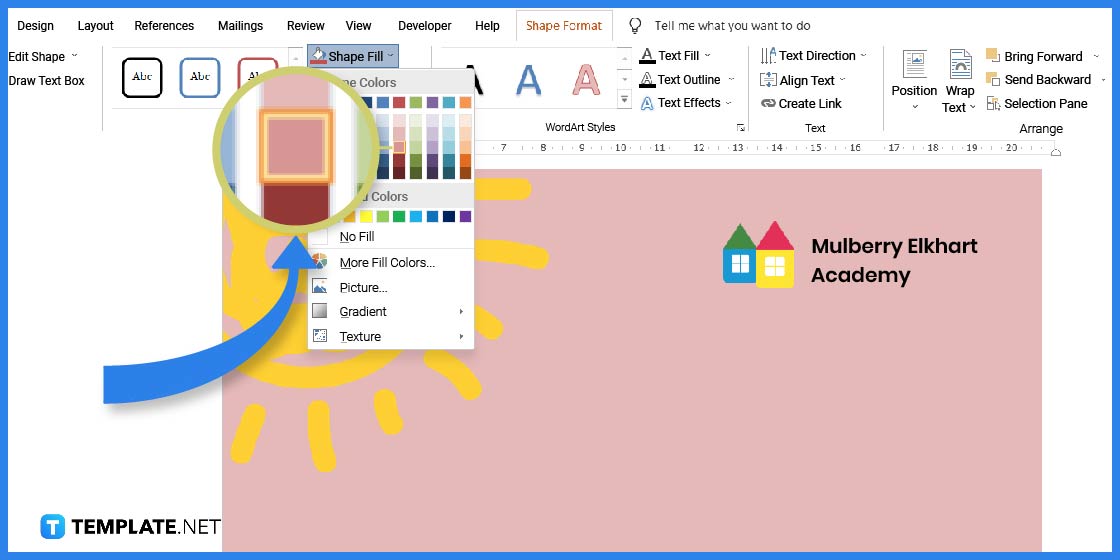
Aside from text and graphic elements, you can also change the background color of the cover page of the Spring workbook template. To do this, click on the background of the cover page and navigate to the Shape Format tab, changing the color under the shape fill option where you can replace the color with a picture, gradient, or texture.
-
Step 9: Edit the Table of Contents
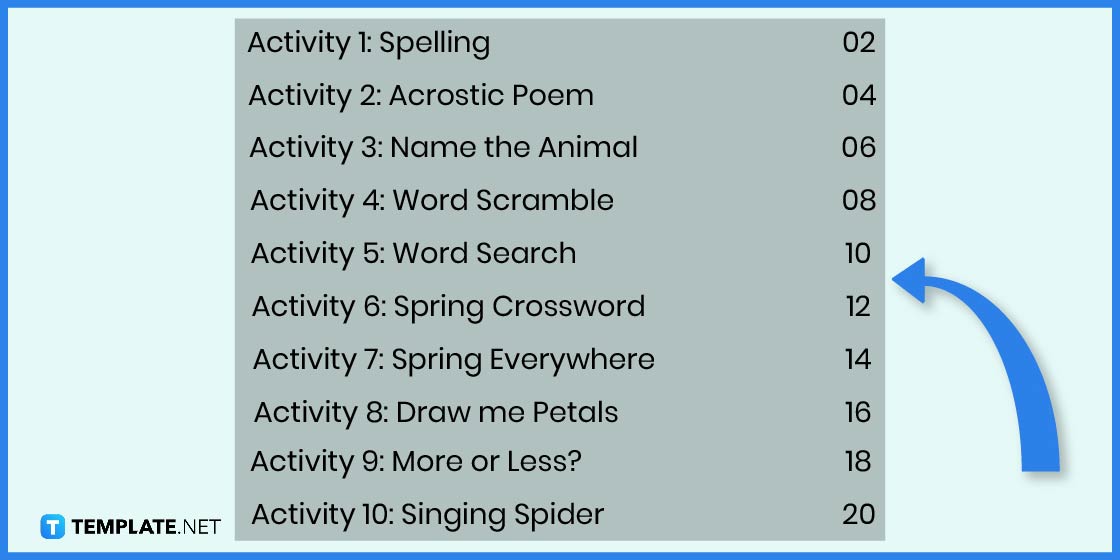
Aside from the cover page, you can also make edits to the entire document and develop a table of contents to represent each section of the Spring workbook. The sections on the table of contents page must represent the sub-topics for the activities and the corresponding page numbers for students and teachers alike to navigate through the workbook.
-
Step 10: Identify the Title of the Activity
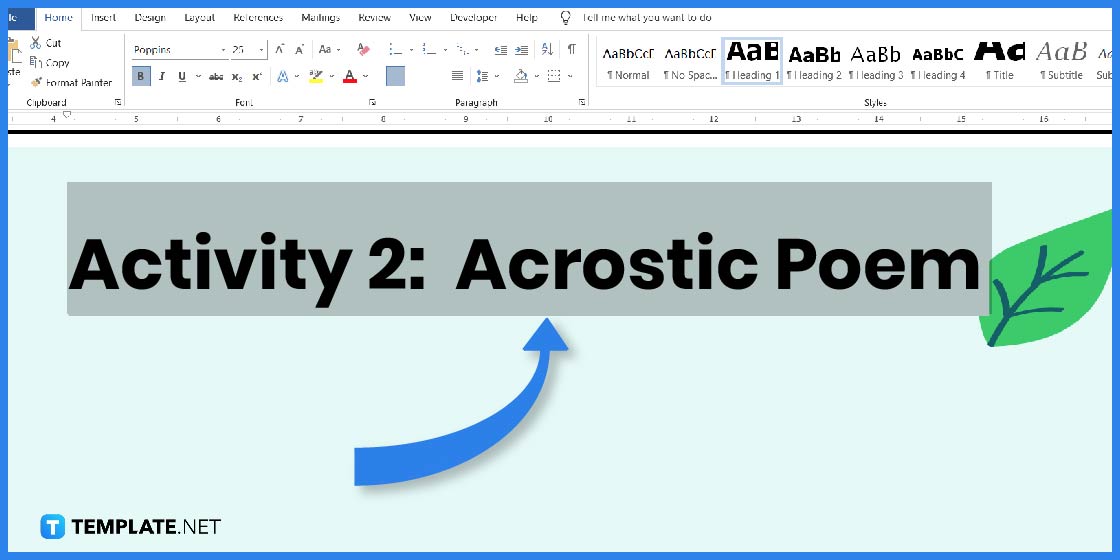
For each activity in the Spring Workbook, you can edit the title to match the objective and content of the practice activity. You can edit the title of each section using the Font and Paragraph styles under the Home tab.
-
Step 11: Identify the Objectives and Instructions of the Activity
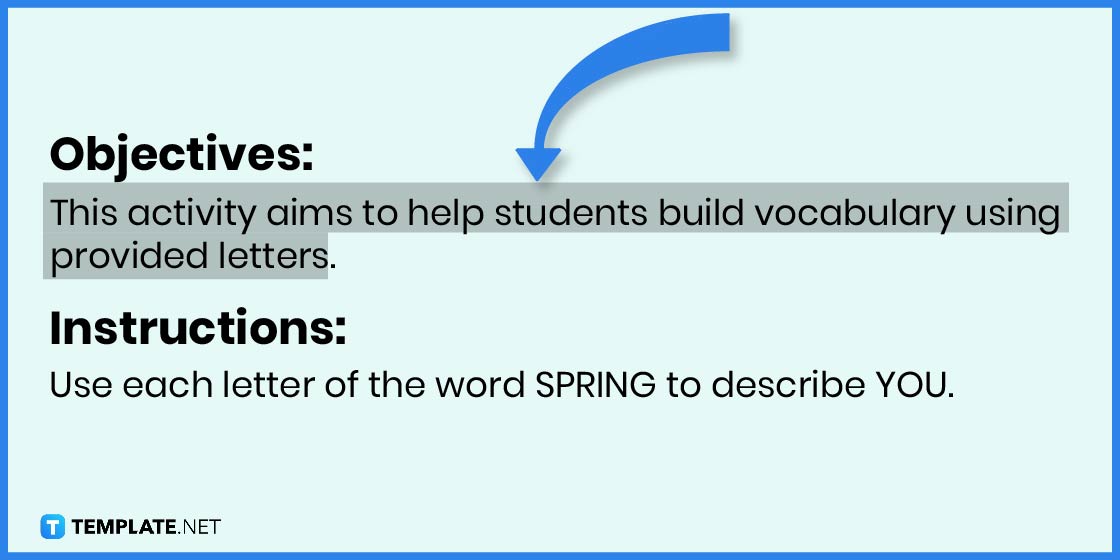
The next section of the activity page consists of the objectives and instructions for the activity to let students understand a lesson or sub-topic. Objectives must explain the class goal from the teacher to their students, and the instructions must be clear, concise, and easy to follow and understand.
-
Step 12: Add an Activity Related to the Topic
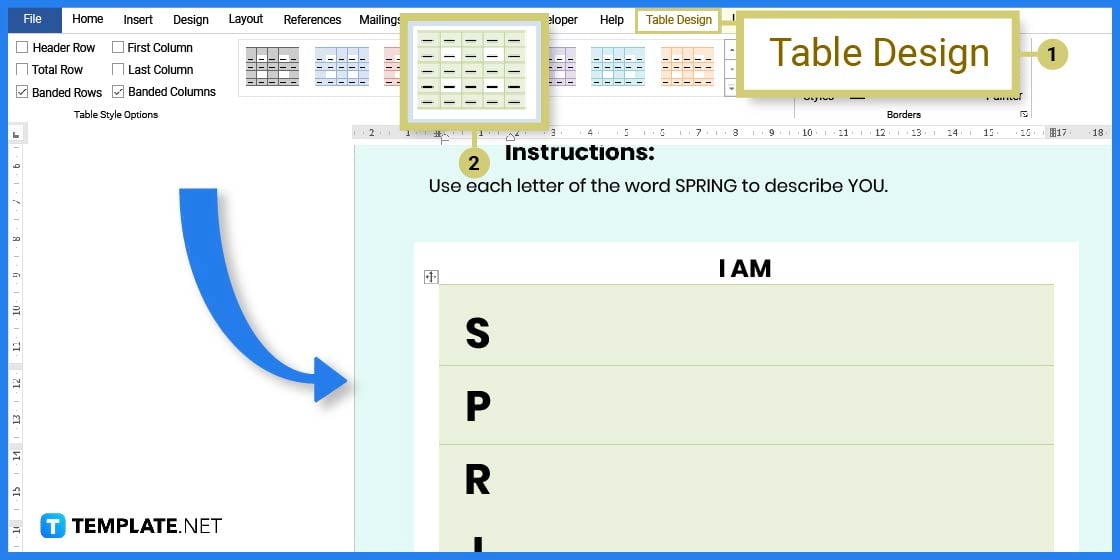
Each topic or lesson must have a practice activity wherein students can practice their understanding and skills after a class discussion or demonstration. Edit the table design, changing its color and borders using the Table Design tab.
-
Step 13: Check for Understanding
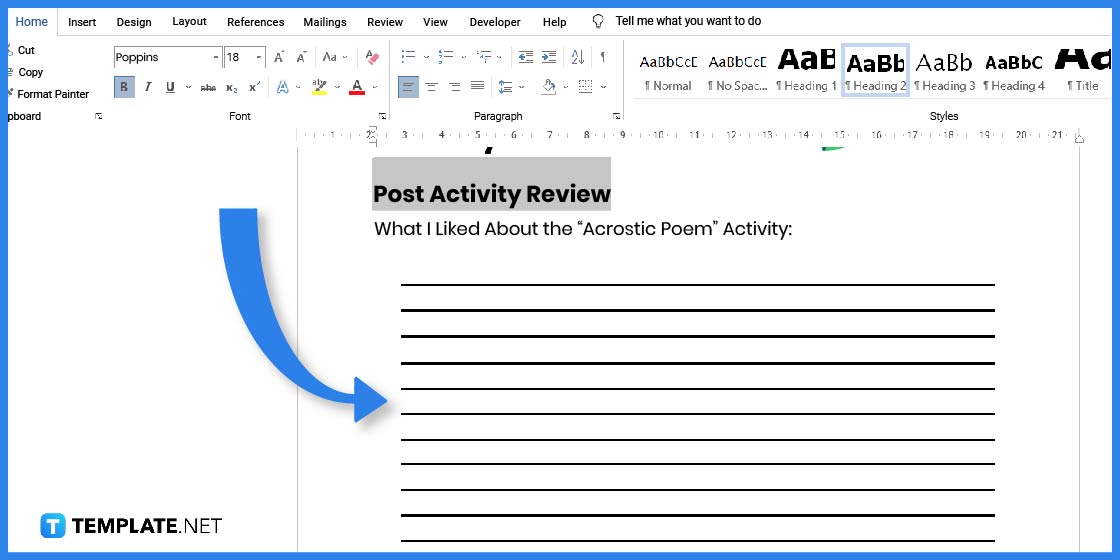
The following page after the Activity page is the Post Activity Review page wherein students input what they liked and learned from the lesson or activity. Ensure to provide enough space for the students to write their responses and reflections about the exercise and activity.
-
Step 14: Save and Download the Spring Workbook Document
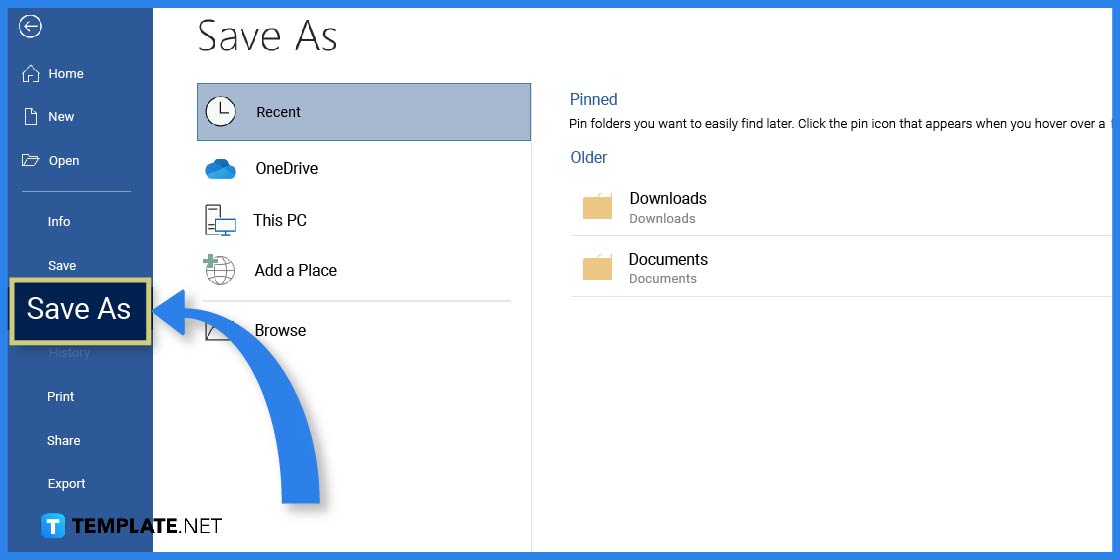
After making the necessary changes and edits to the design and content of the workbook, you can now save the template to your computer to share it with your students through printable or non-printable materials. Save the document by clicking the File menu, selecting the Save As option, and selecting where to download and save the workbook template you edited.
FAQs
Can you make a book using Microsoft Word?
You can build or create a book, including a Spring workbook, using Microsoft Word and setting the document margins as book fold.
How do you make a double-sided booklet in Microsoft Word?
For individuals and groups to produce a two-sided booklet, go to the File menu, select Print, and under the double-sided option, choose Booklet.
What is the best Microsoft program to create a book?
Aside from Microsoft Word, Microsoft also recommends Narrative as a program people can use to develop their books.
How do you make a half-fold page using Microsoft Word?
Format the document using the Layout tab, selecting columns, and choosing the two-column option to create a half-fold page for your page, setting it in landscape format.
Does Microsoft Word have a book template?
Microsoft Word has several book templates you can use and edit for your business or personal projects, using the search bar upon starting the program.
Related Article: How to Make/Create Spring Presentation in Google Slides
Related Article: How to Make/Create Spring Presentation in Microsoft Powerpoint






