How To Make/Create Easter Infographic in Microsoft Word [Template + Example] 2023
Easter celebrates the resurrection of Jesus Christ and there is a lot more to learn about this Christian holiday than what meets the eye. From tracing Easter origins, and learning fun facts about Easter, down to understanding why Catholics and the public celebrate Easter eggs or the Easter bunny during the season, you can certainly summarize Easter facts and data through Easter infographic templates.

Build an Easter Infographic in Microsoft Word – Step-By-Step Instructions
Microsoft Word, aka Microsoft’s top word processing software, can be your starting point to design a riveting Easter infographic. And you’d certainly have a much easier experience using a printable, editable, and downloadable Easter infographic template on hand and following these basic steps:
Step 1: Obtain an Easter Infographic Template
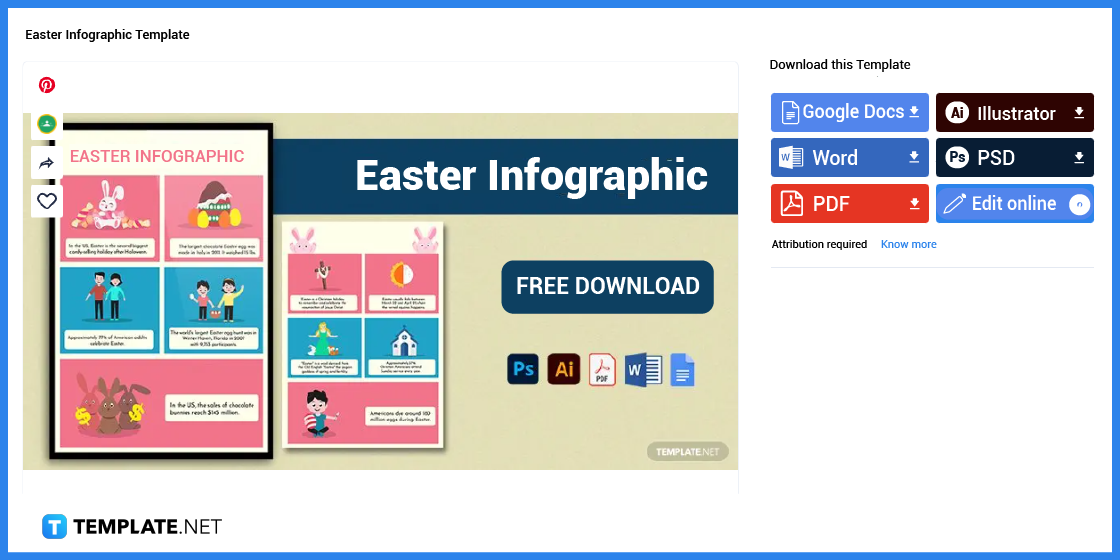
Download a ready-made easter infographic template so there’s no need to create infographics from scratch. It is up for free download and you can customize its content, format, and design afterward.
Step 2: Pick a File Format
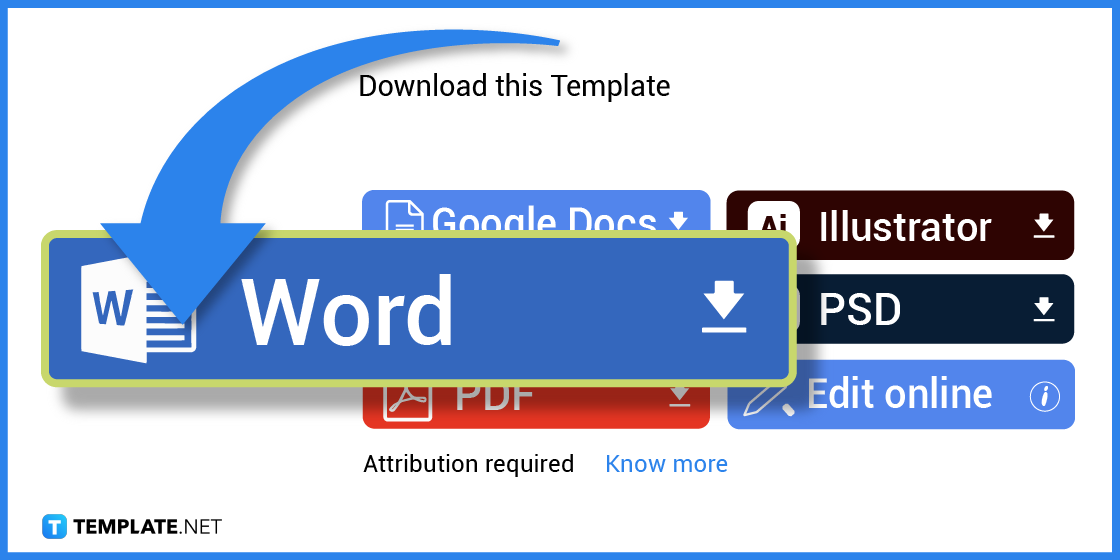
Choose from any of the file formats available like PDF, PSD, Adobe Illustrator, and Google Docs; since the goal is to consider Microsoft Word, click “Word” instead. Then, select “Free Download.”
Step 3: Check the File under Downloads
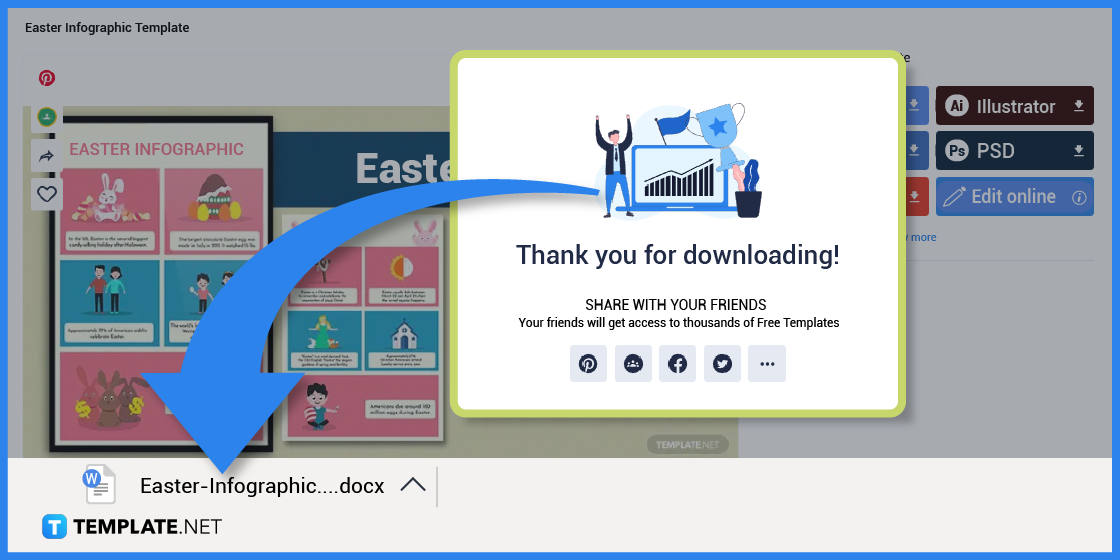
You should be able to see the downloaded file under the Downloads folder of your computer. Also, you can tell that the MS Word document template is downloaded already when the “Thank you for downloading!” message displays on your screen.
Step 4: Enable Editing
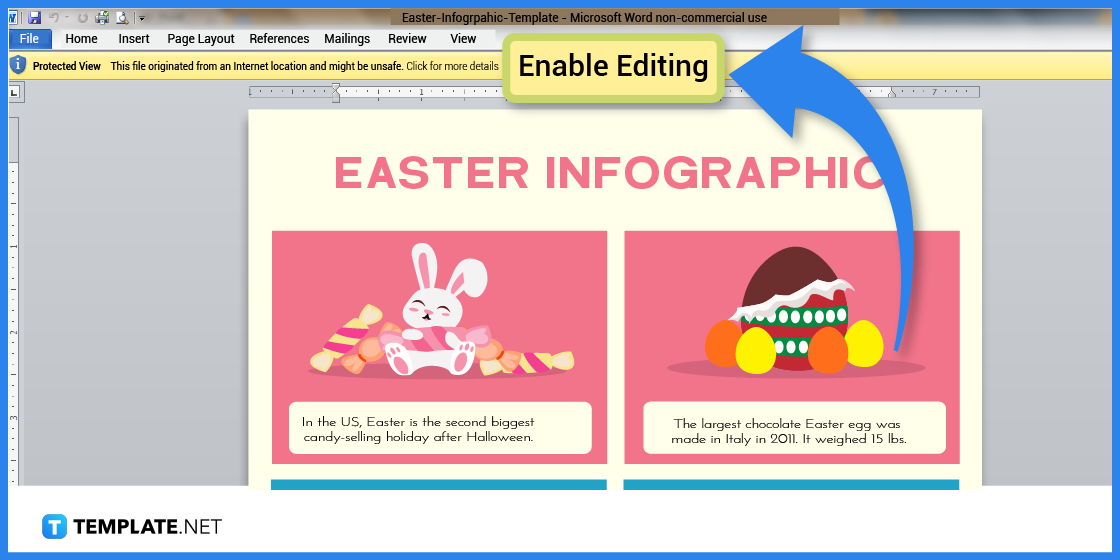
Open the downloaded file and you’d naturally open Microsoft Word in the locked view mode. Click “Enable Editing” on the top part so you can further customize the document in Word.
Step 5: Change the Infographic Title
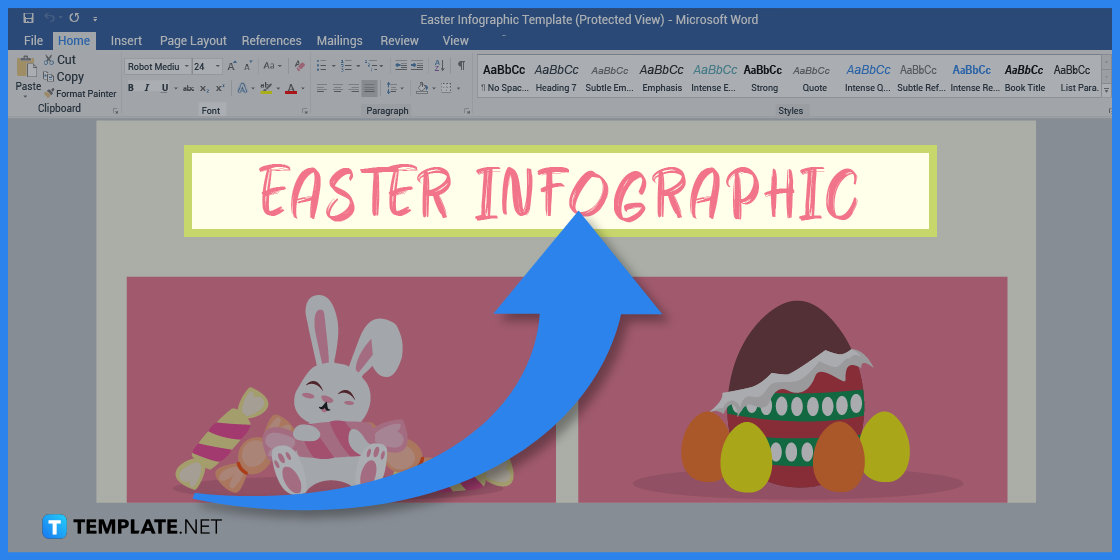
One of the first few things you can optimize is the infographic’s title. Click the title box and type the new title using your keyboard shortly.
Step 6: Replace Images
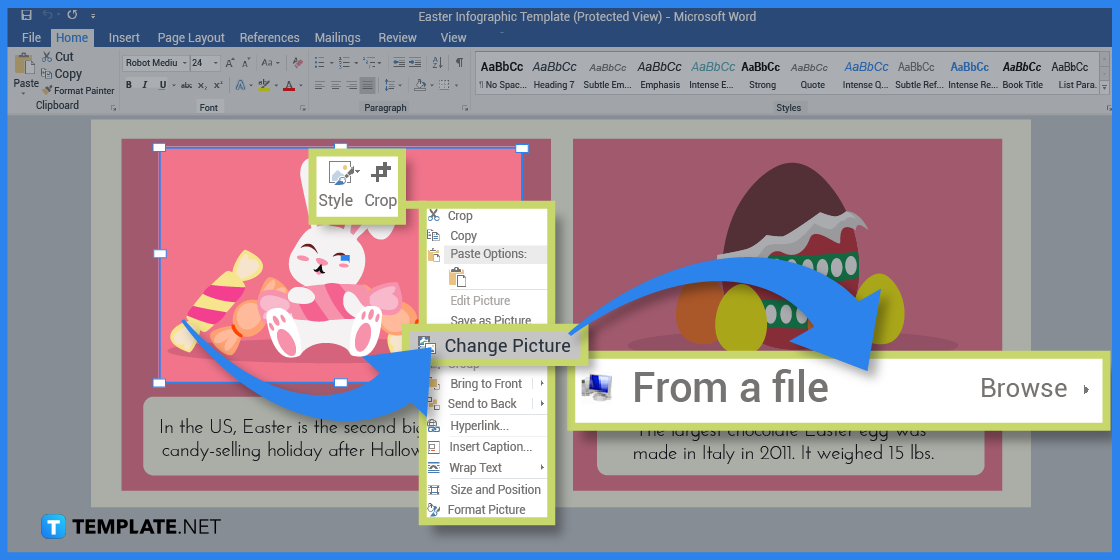
You can use new images such as a healthy pet rabbit photo, Easter candy sticker, or any other example into the Easter infographic design by replacing the default images inside. Just click on an image you need to change, right-click on it, pick “Change Picture,” select “From a File,” and choose the new image from your computer folders.
Step 7: Type New Texts
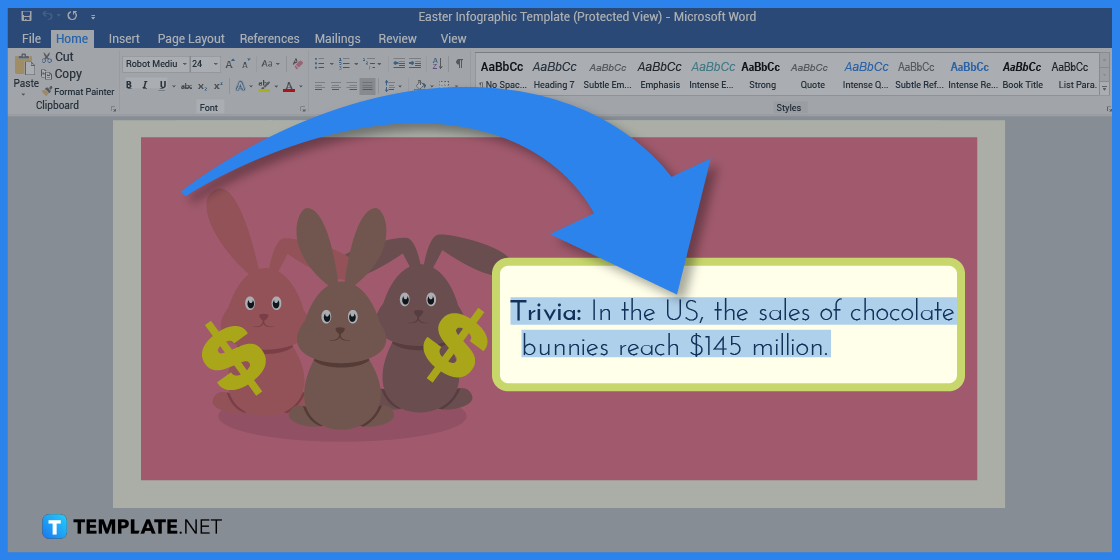
An infographic isn’t complete without the texts and you can actually change the default written content in the template. Just click on any text element of the doc and type in new characters or words with your keyboard.
Step 8: Insert an Easter-Themed Header
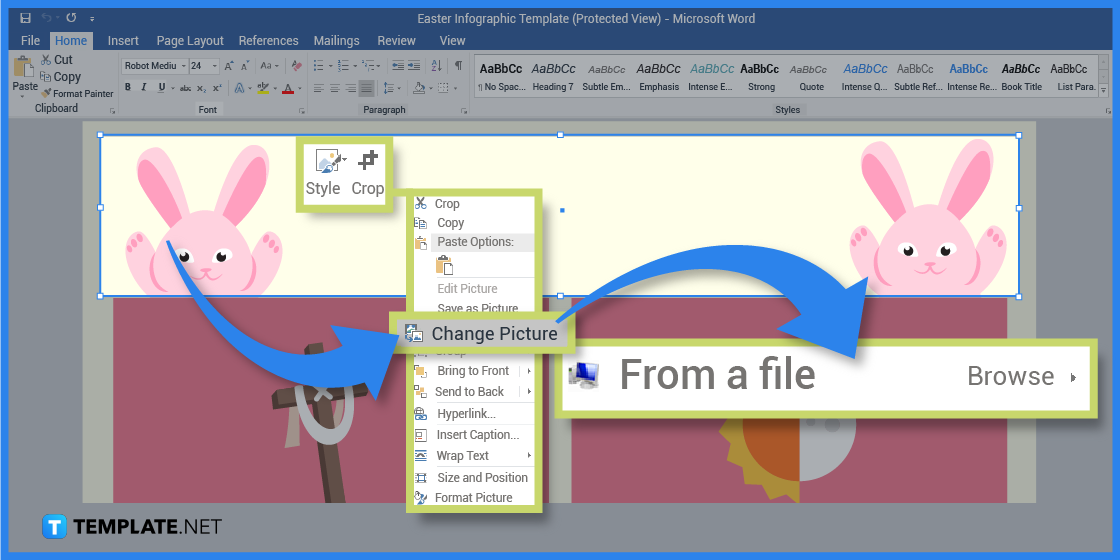
Check out the header or top border of the infographic on the next page because you can also change that to a new one. Just select the default header, right-click, go to “Change Picture,” access “From a File,” and use a new header image with Easter themes from your device.
Step 9: Reposition and Resize Any Object
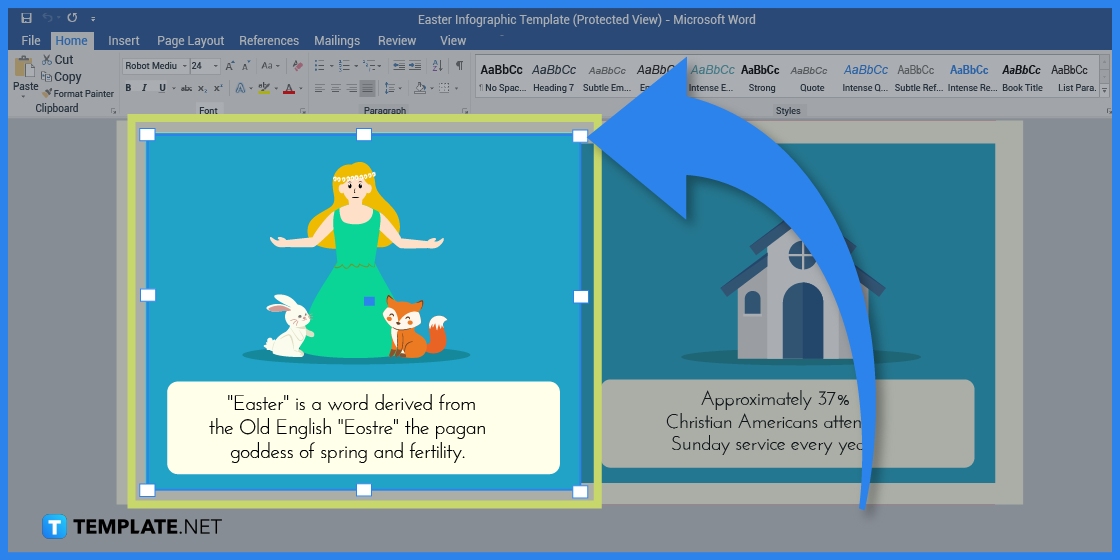
Move objects such as an image or text to new positions as well as resize them to go for bigger or smaller results easily. To resize an object, click an object, click and drag any edge point or dot from the object to any position, and release only when you have found the size you want; to reposition an object, just click a certain object and drag it to a new placement in the document.
Step 10: Try New Font Styles and Sizes
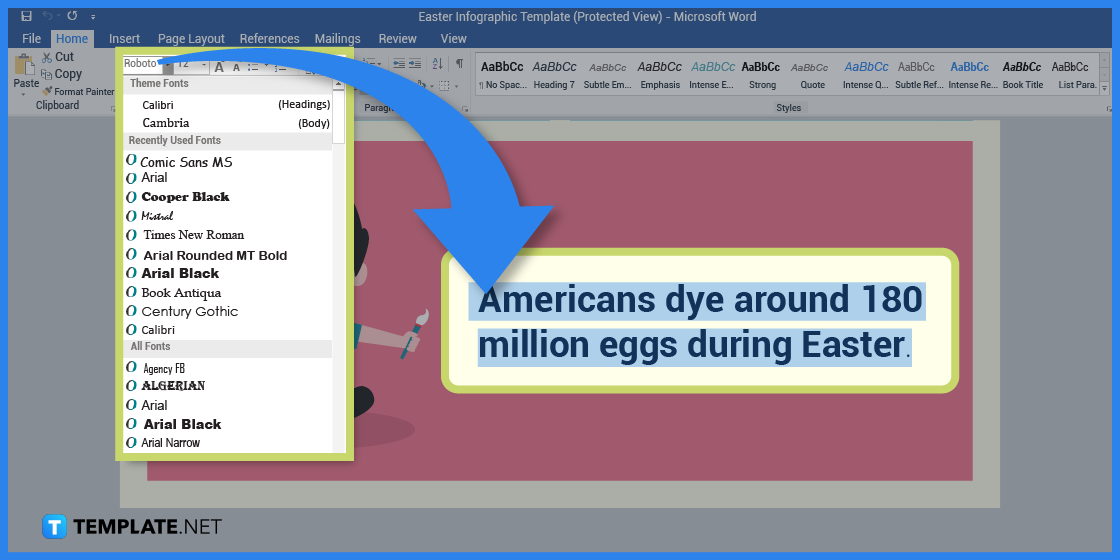
For the rest of the texts you want to edit, don’t forget to try new font styles and font sizes whether you want to make texts more visible, more eye-catching, or any other goal. Just highlight a text, go to the top menu, choose from any of the font styles available, or pick a new font size beside the font style tool.
Step 11: Print the MS Word Document

Whenever you’re done editing whatever you need to achieve for the Easter infographic, go to the Home page or “File,” press “Print,” and finalize everything until you can print and share the Easter infographic to others. Aside from an Easter infographic, check out other samples too such as an Easter egg hunt flyer template, Easter card template. etc.
FAQs
What is an Easter infographic in simple terms?
An Easter infographic contains brief and comprehensive information as well as graphic data related to the Easter holidays.
What can you talk about in an Easter infographic?
Details related to Easter are welcome to be discussed in the Easter infographic such as international Easter holiday traditions, popular Easter symbols and their significance, and even underrated Easter facts that the public should know about.
What is the best Easter infographic size for social media?
Easter infographic sizes for social media are up to you but it works best to use 1080 × 1080 px as the standard; meanwhile, 1024 × 512 px is recommended for Twitter while 1080 × 1350 is recommended for Instagram.
What is a good Easter infographic size for print?
Go for 11” × 17” or 18” × 24”.
What are the standard parts of an infographic?
An infographic often contains a title, introduction, data visualization, illustrations or icons, text, conclusion, and source.
Why are bunnies associated with Easter?
Rabbits or bunnies are linked to Easter since early European or pagan traditions because they are believed to symbolize fertility or a fresh start to life.
Is an Easter bunny a religious symbol?
No, it is a secular tradition for Easter only.
What flower represents Easter?
Easter lilies are the core flowers representing Easter since they are said to signify hope or purity.
How are Easter eggs used during Easter?
Easter eggs can be decorated with beautiful colors for gift giving and are hidden for kids to have an egg hunt.
What does the egg shell signify in Easter?
The egg shell represents the tomb that Jesus emerged from during his resurrection.






