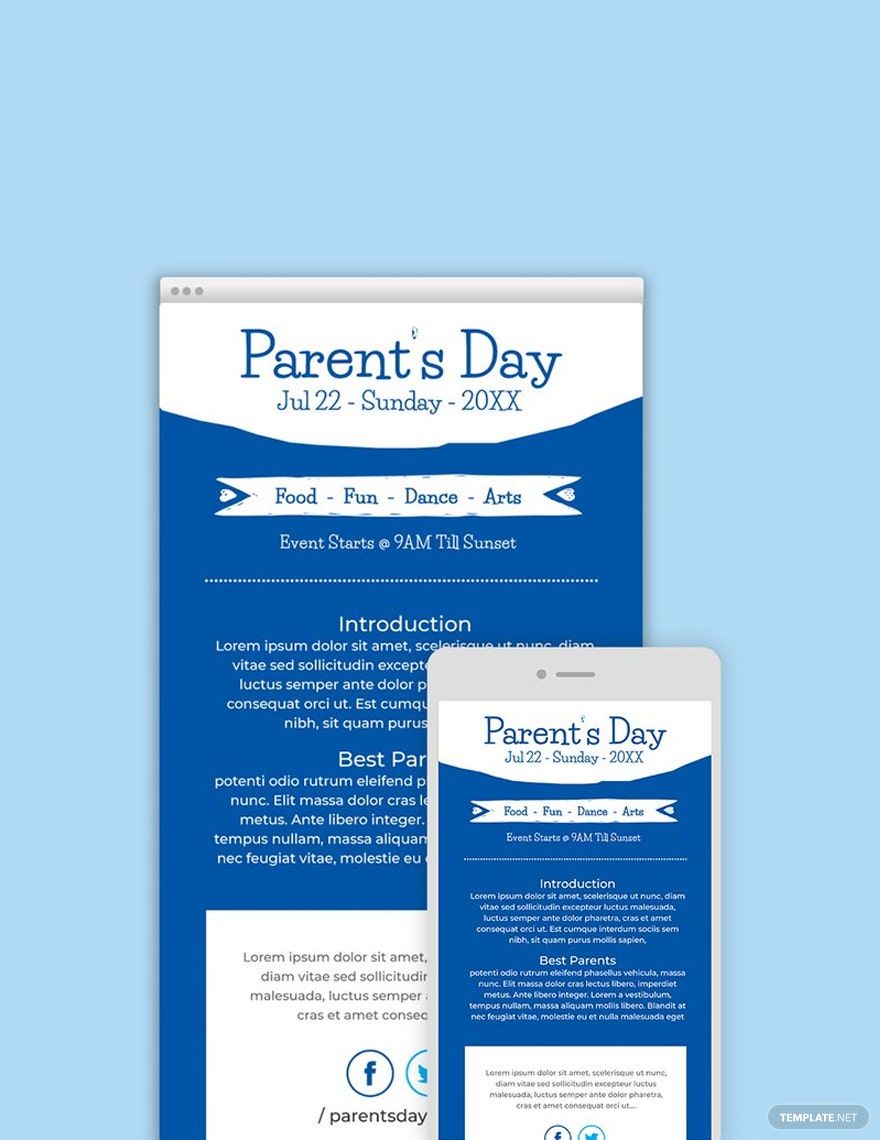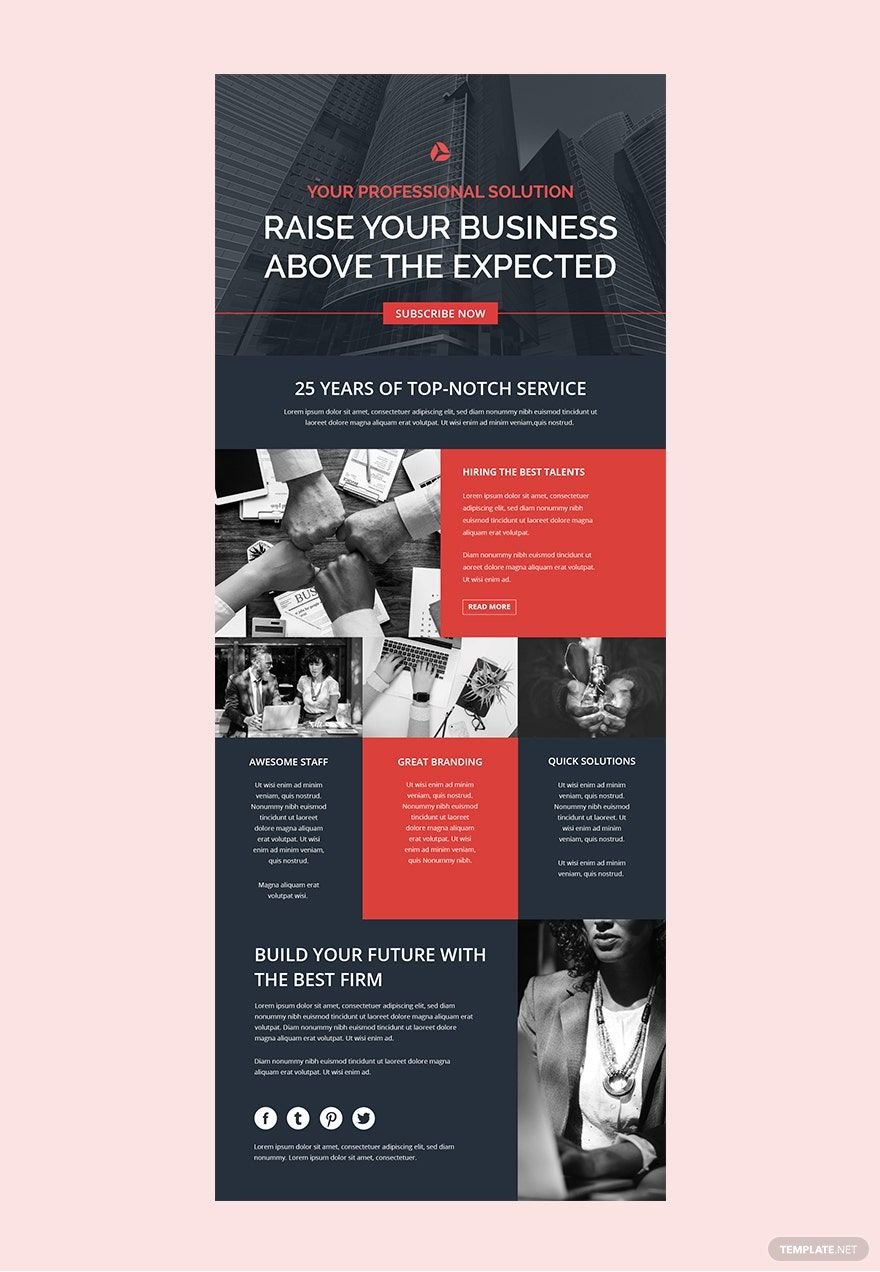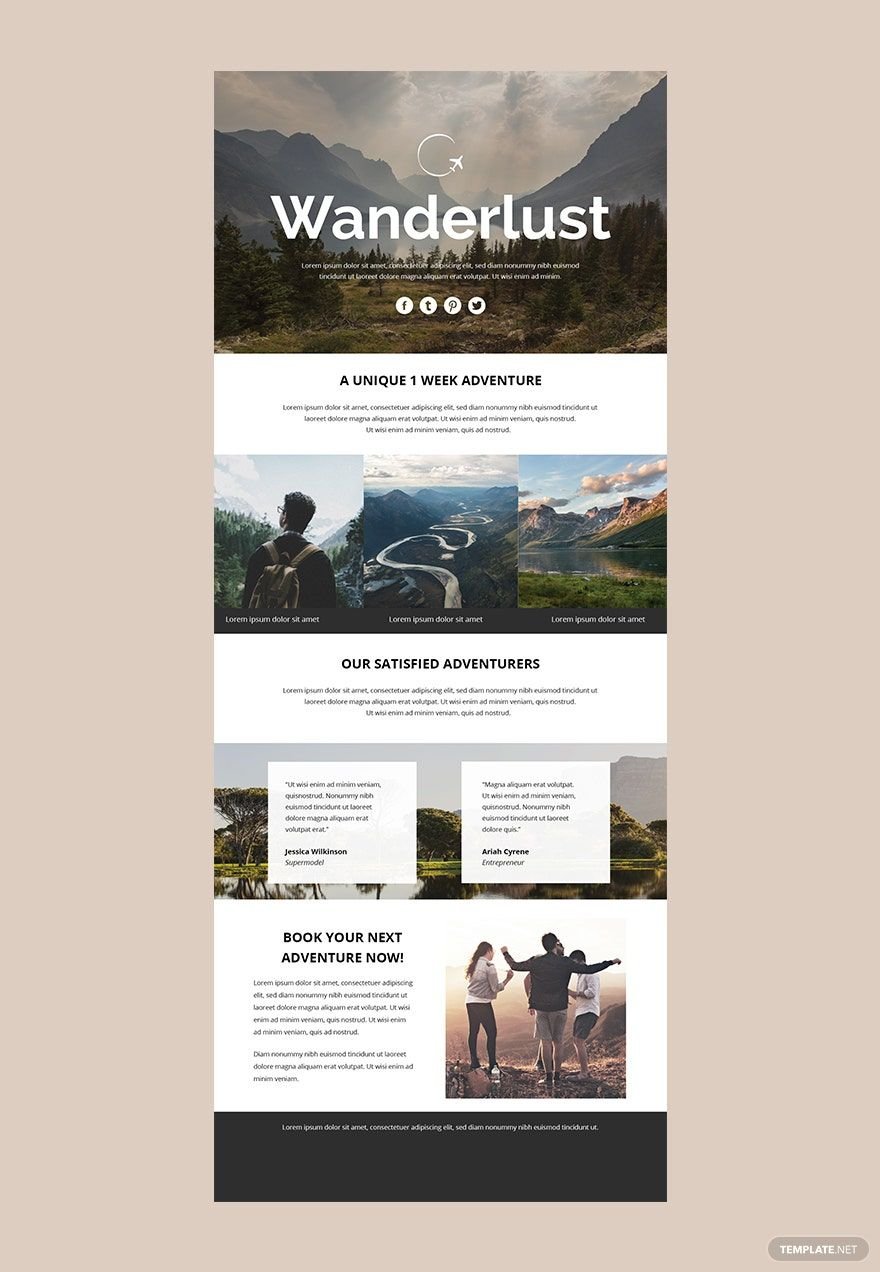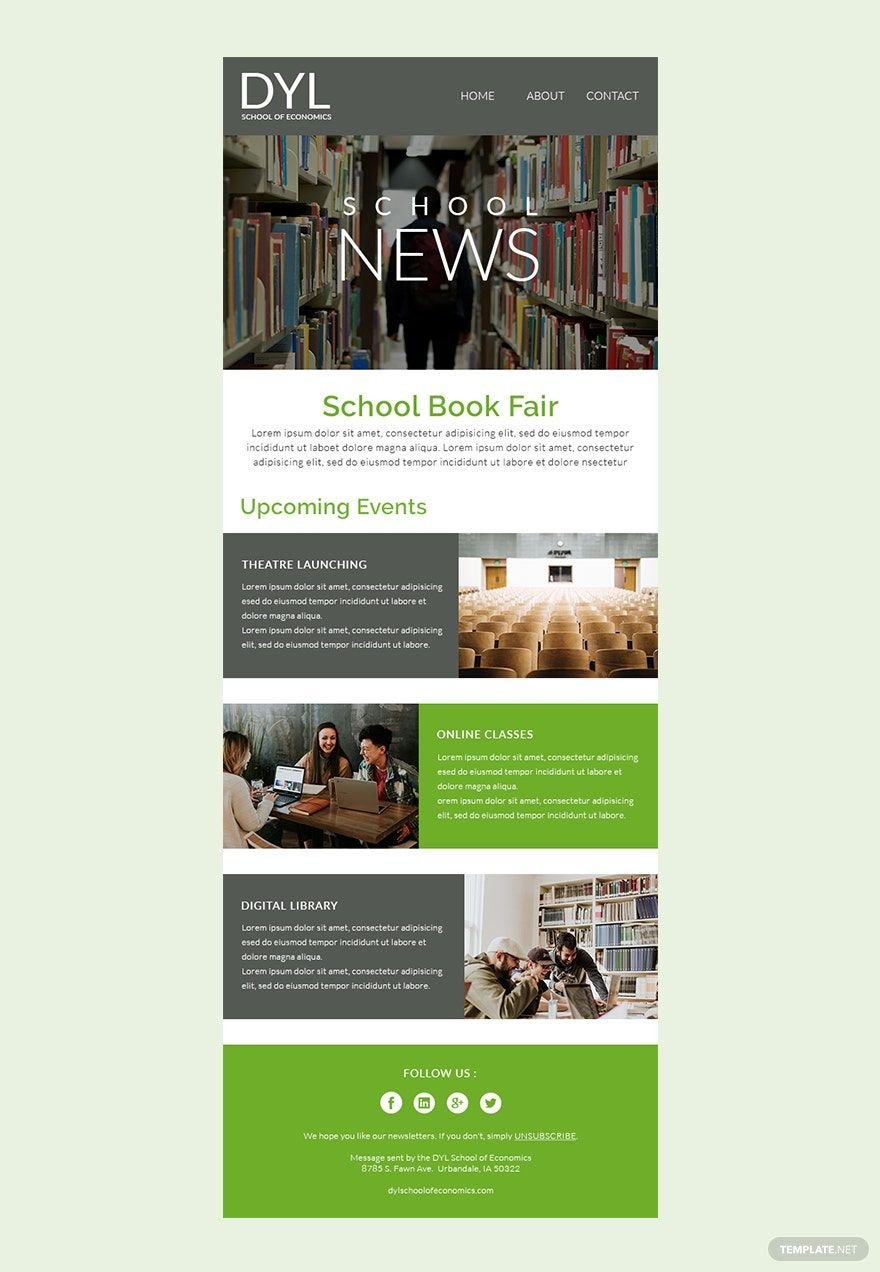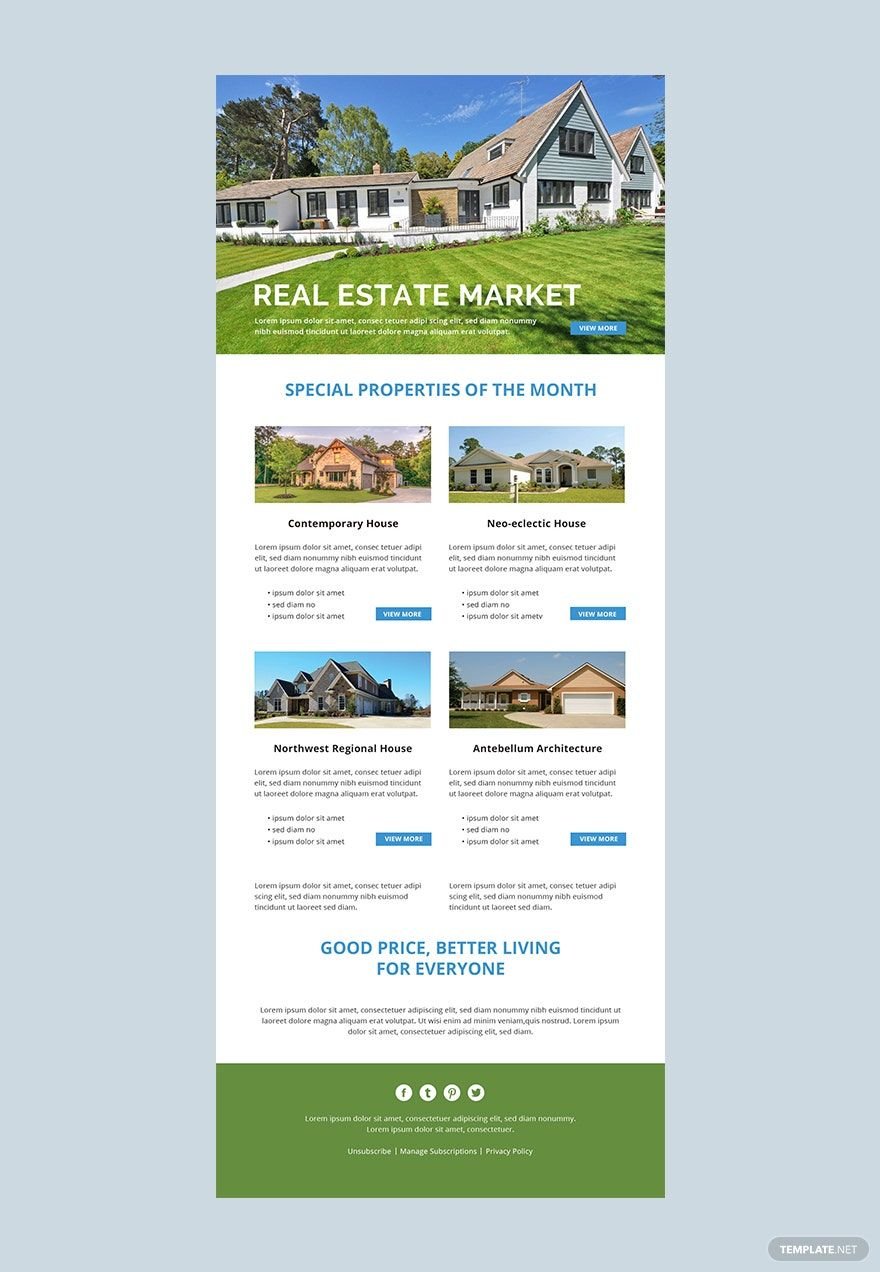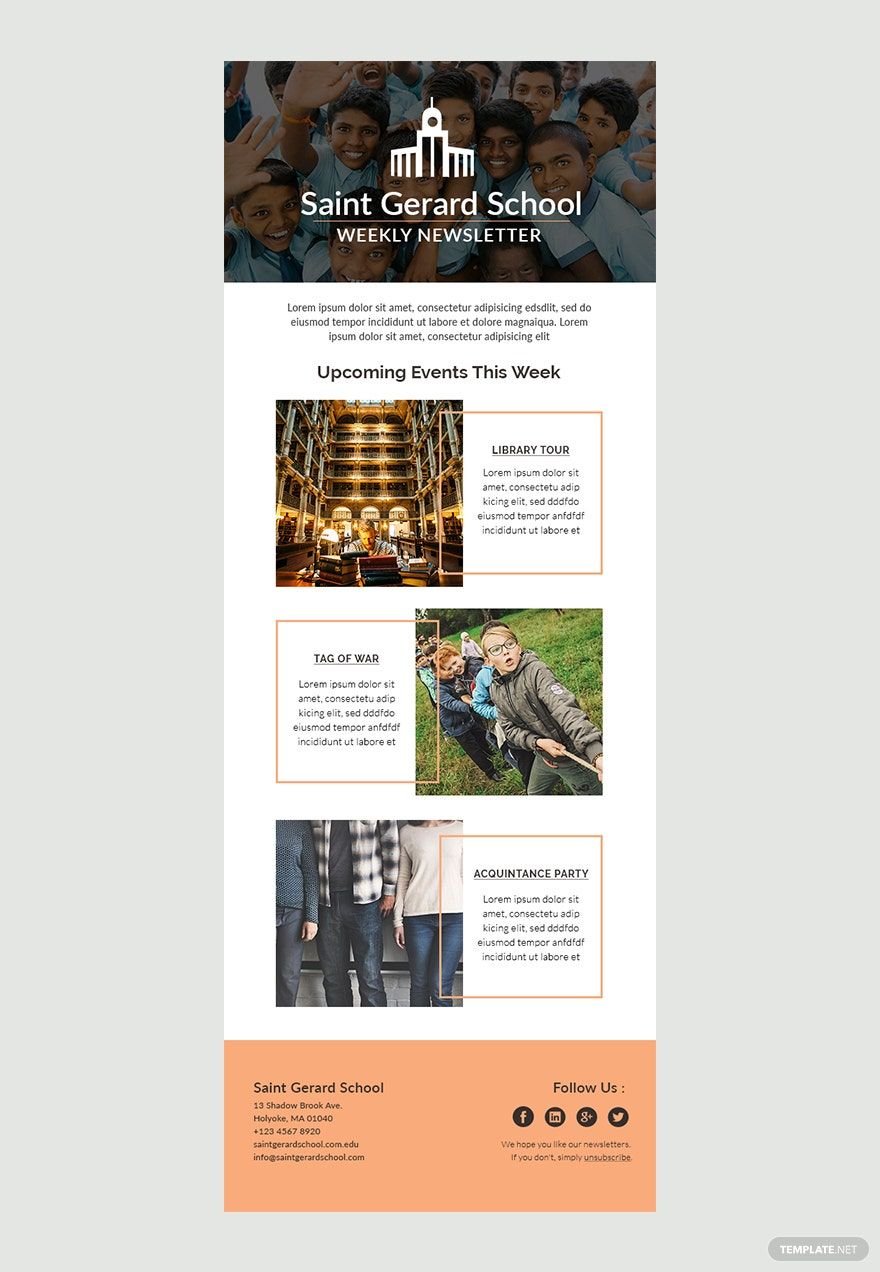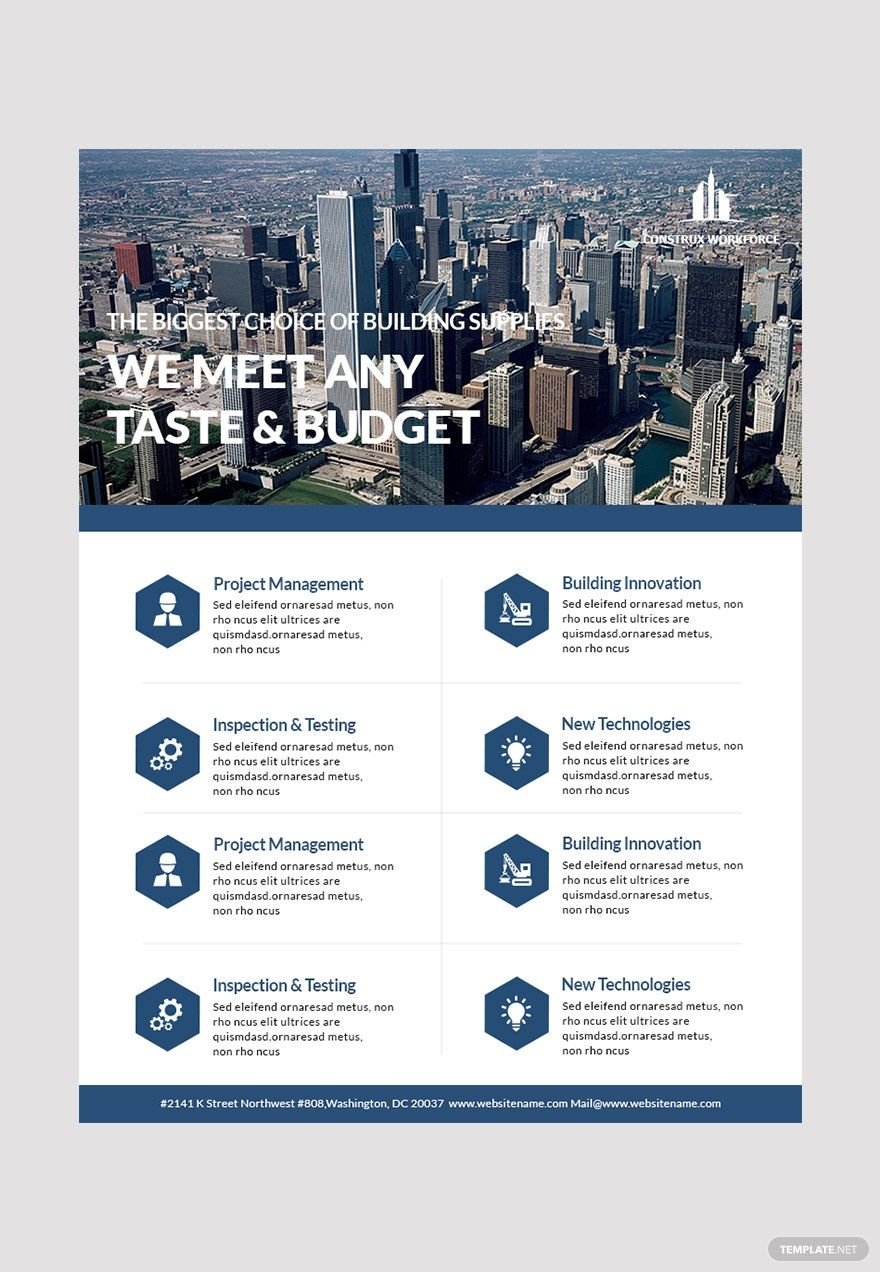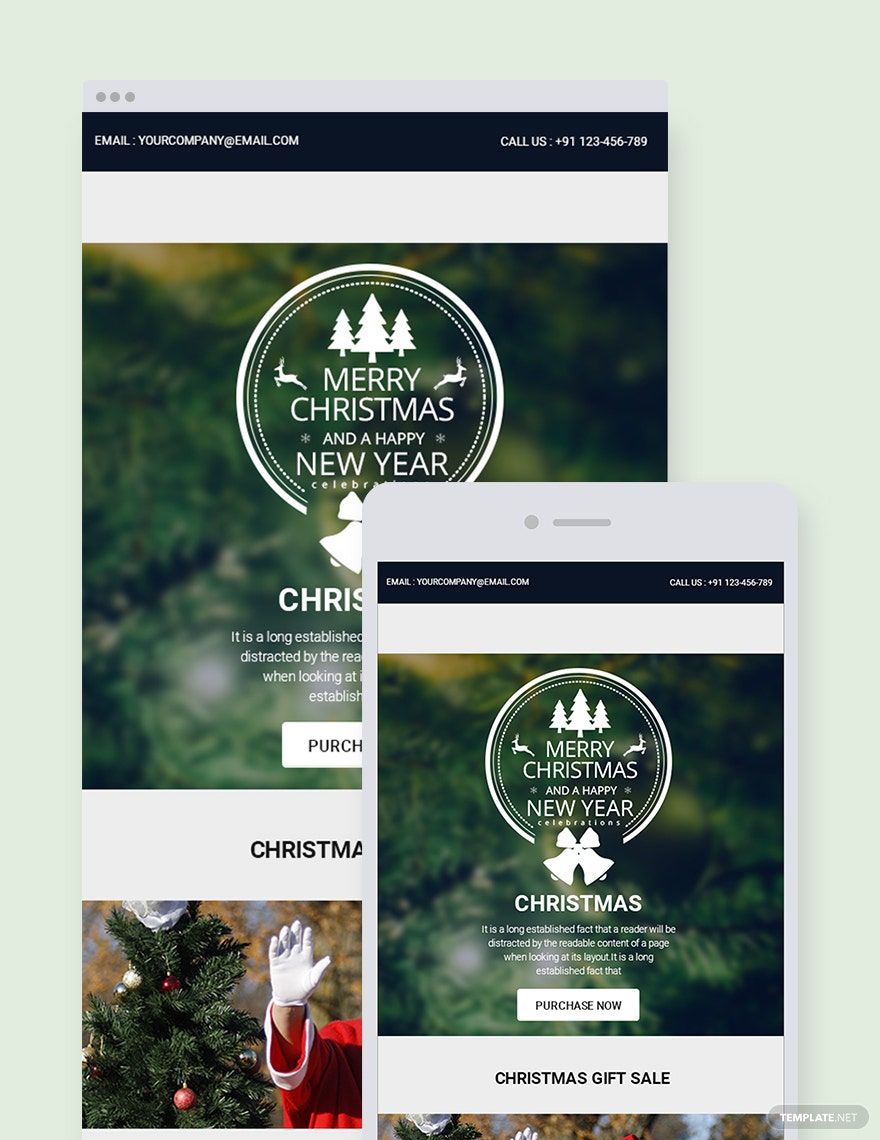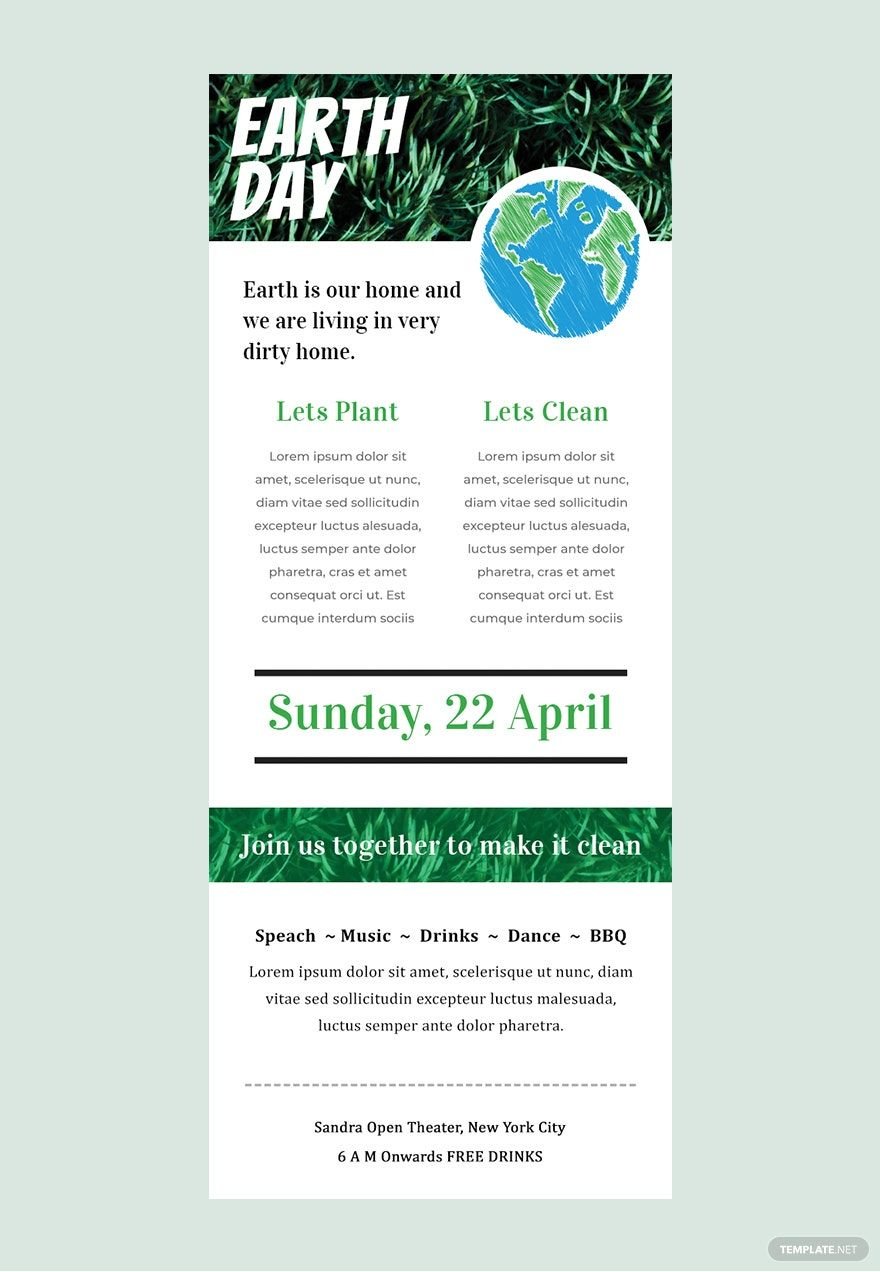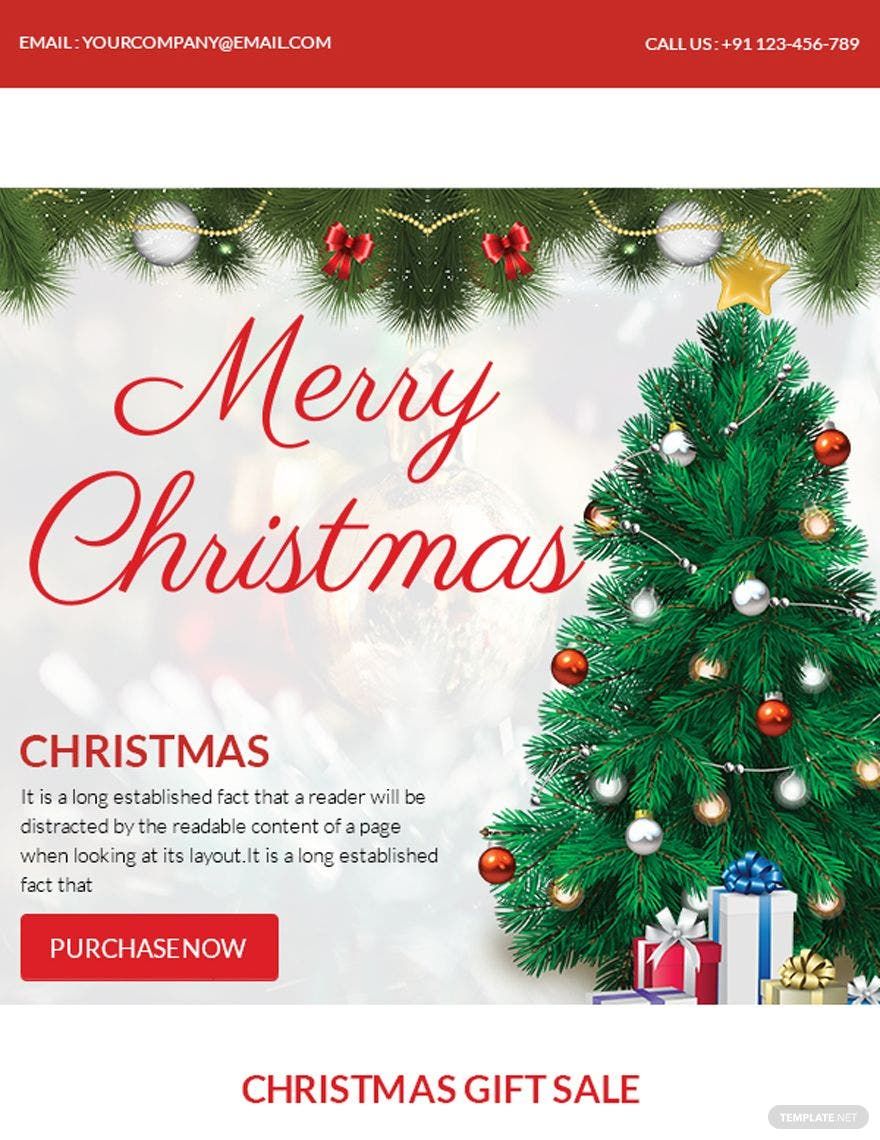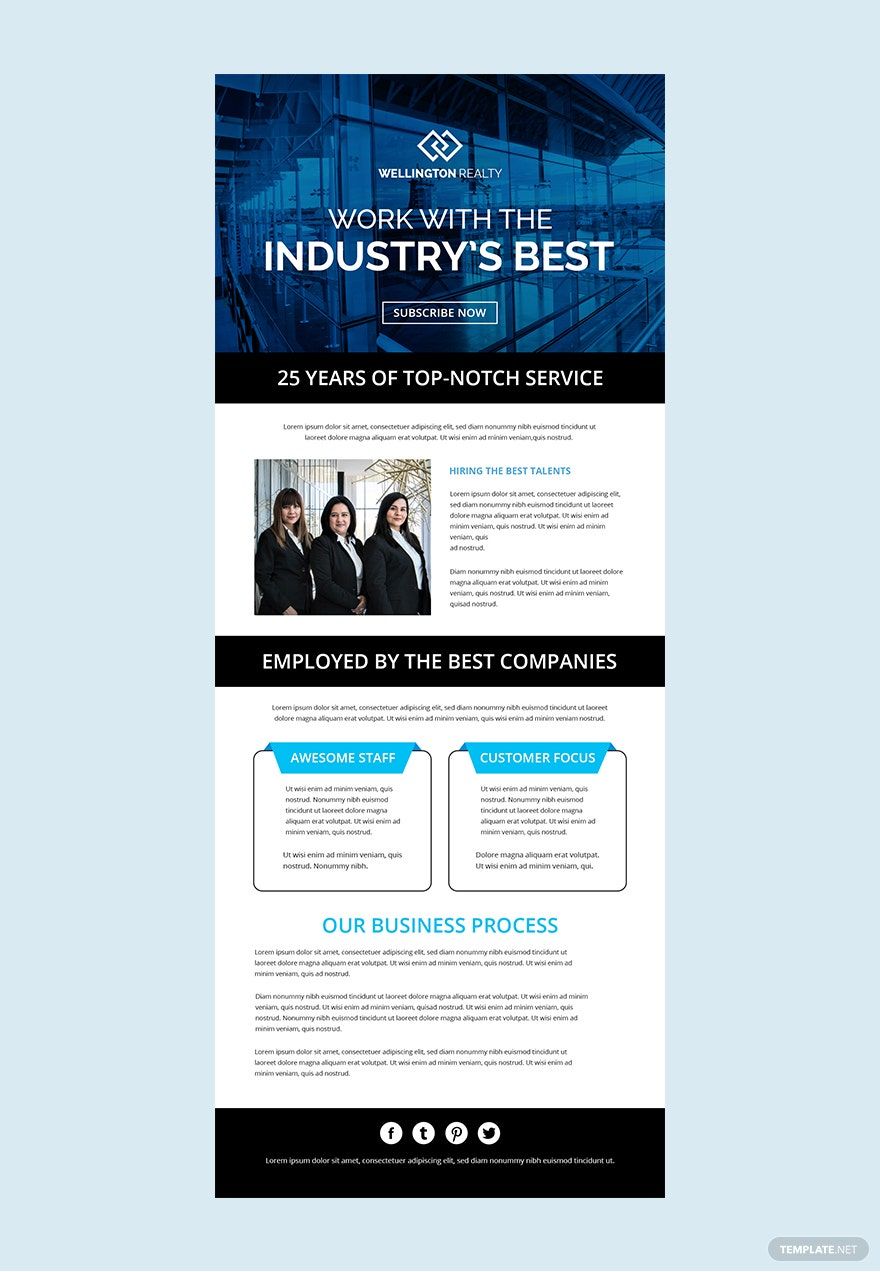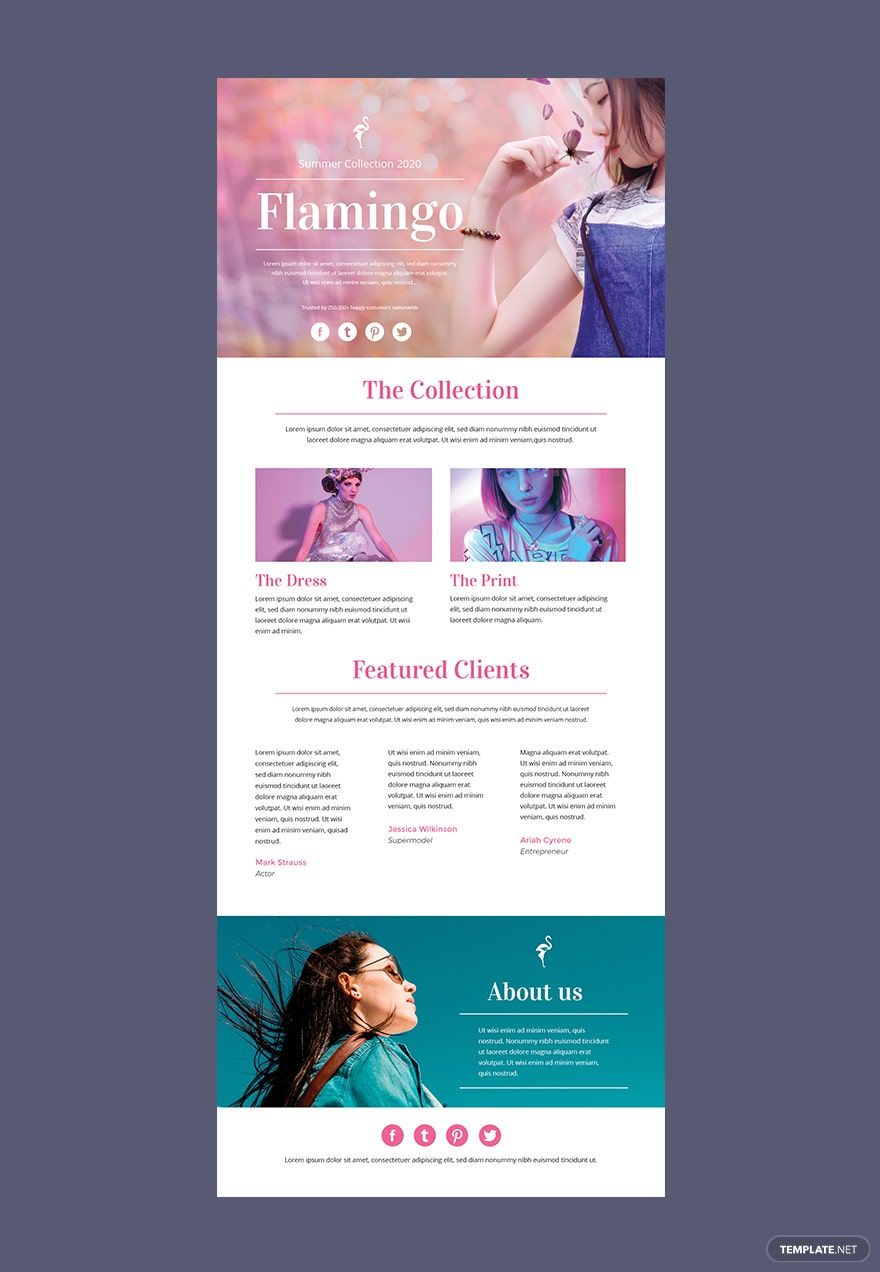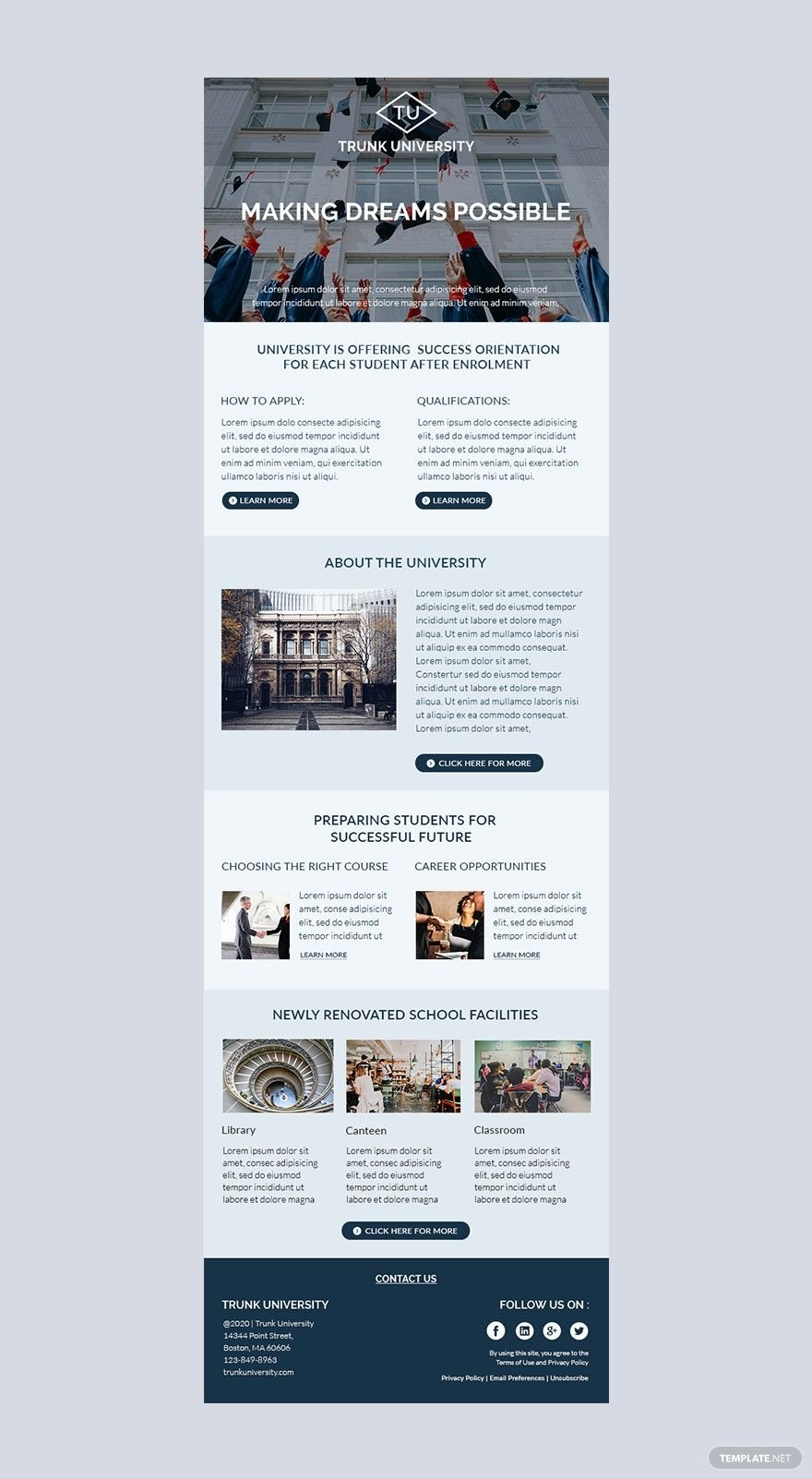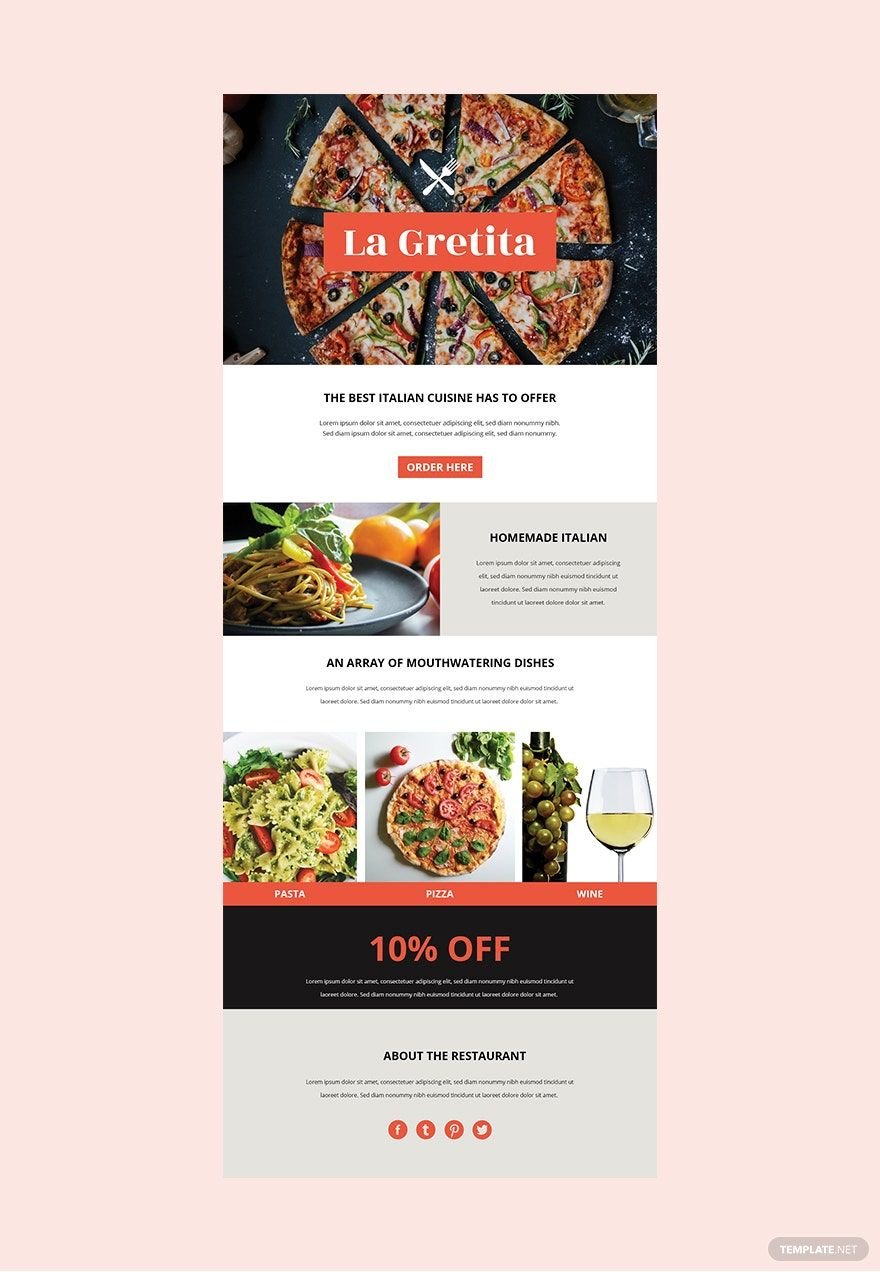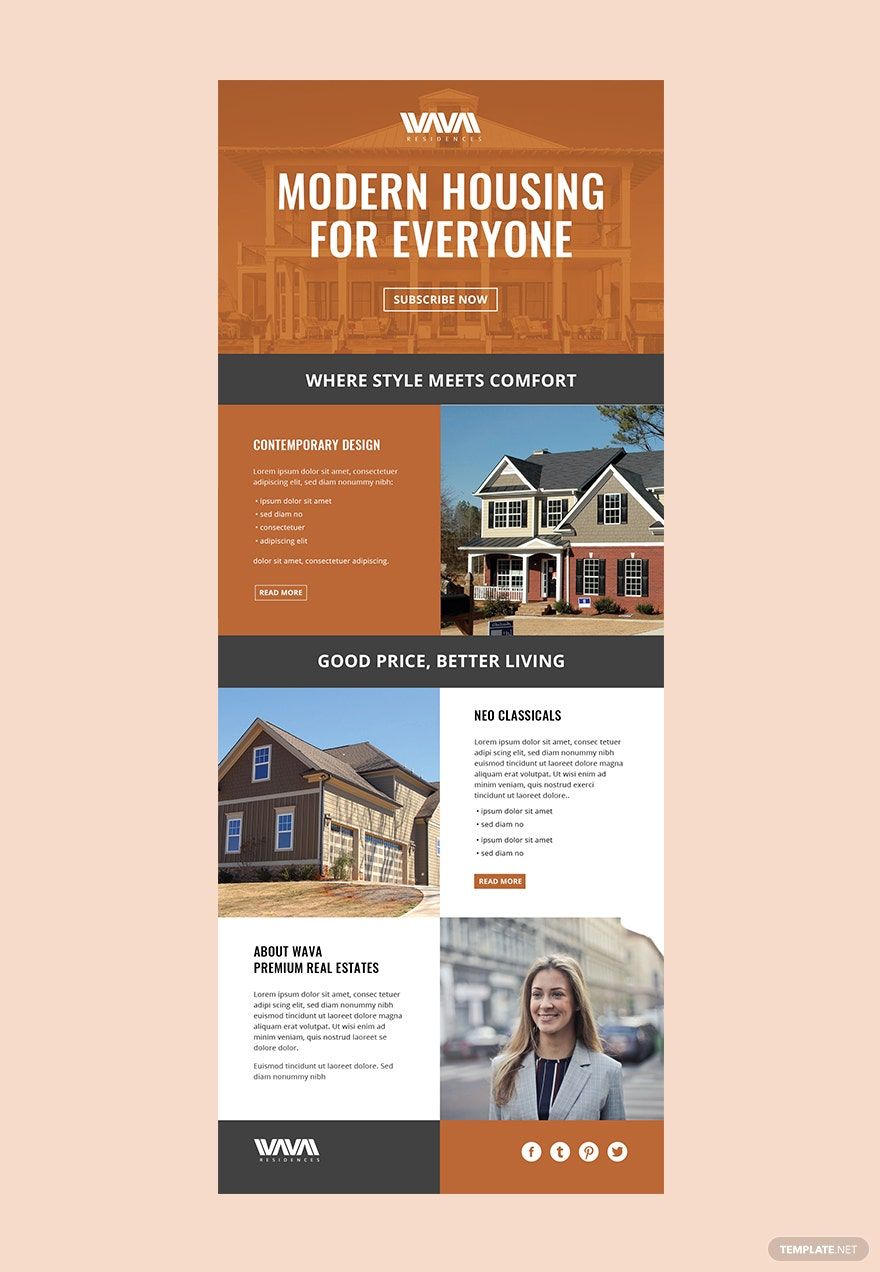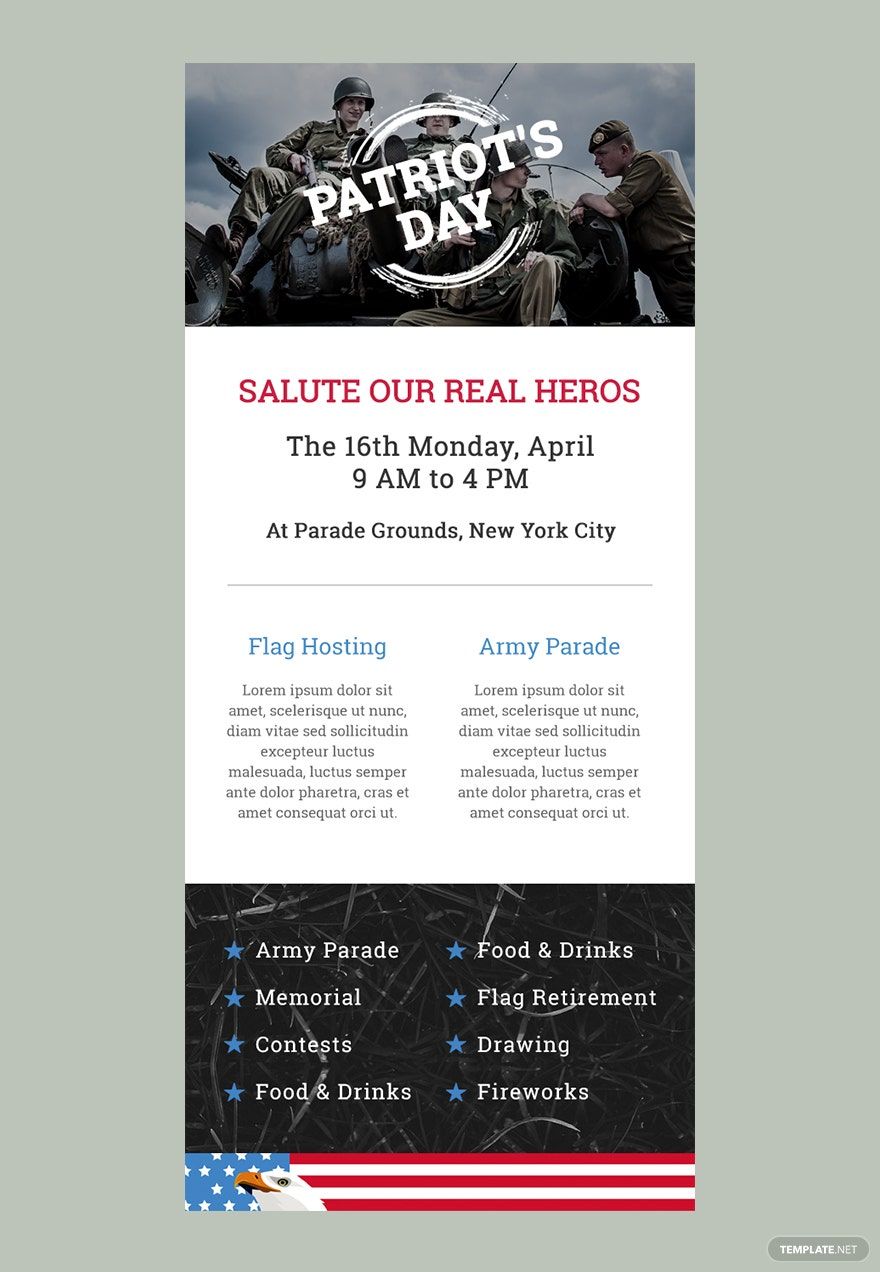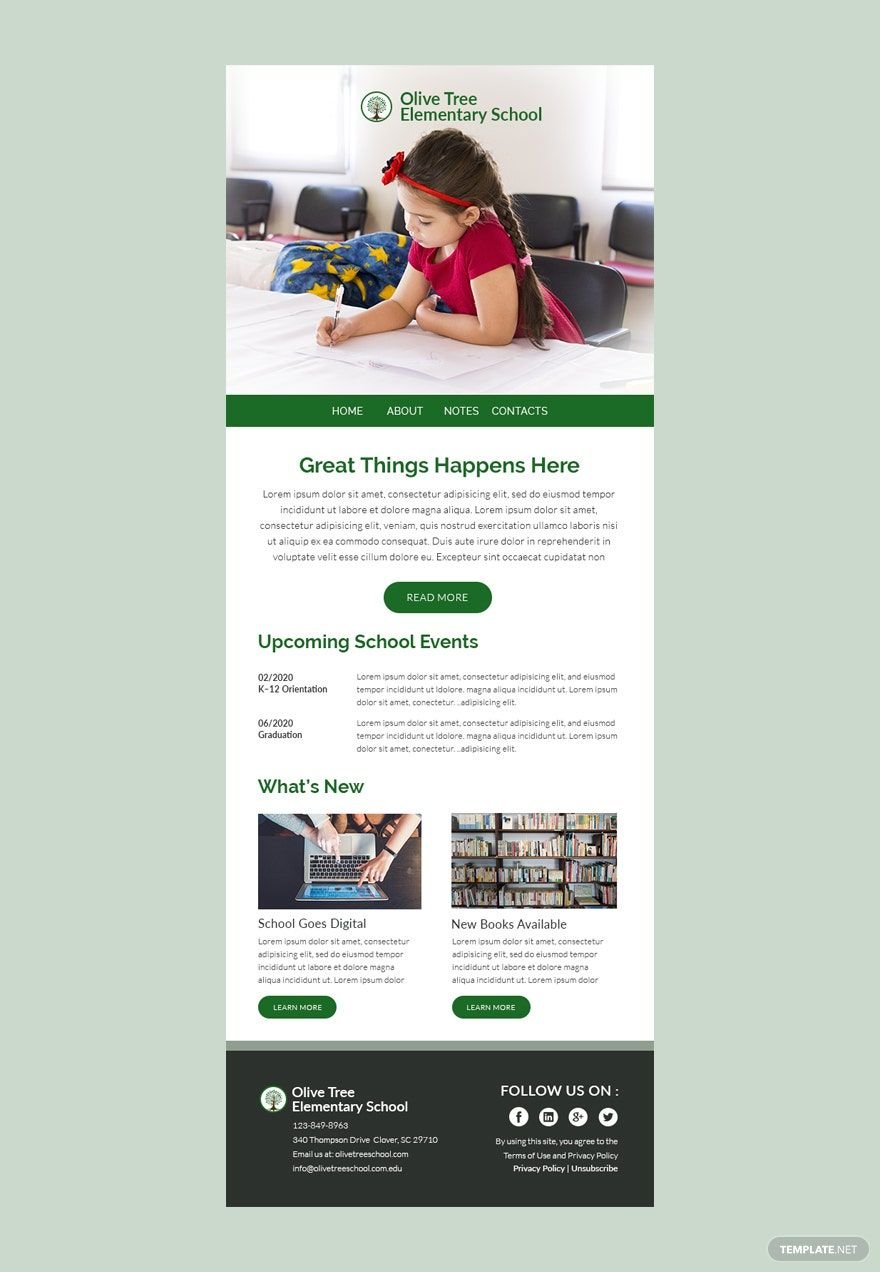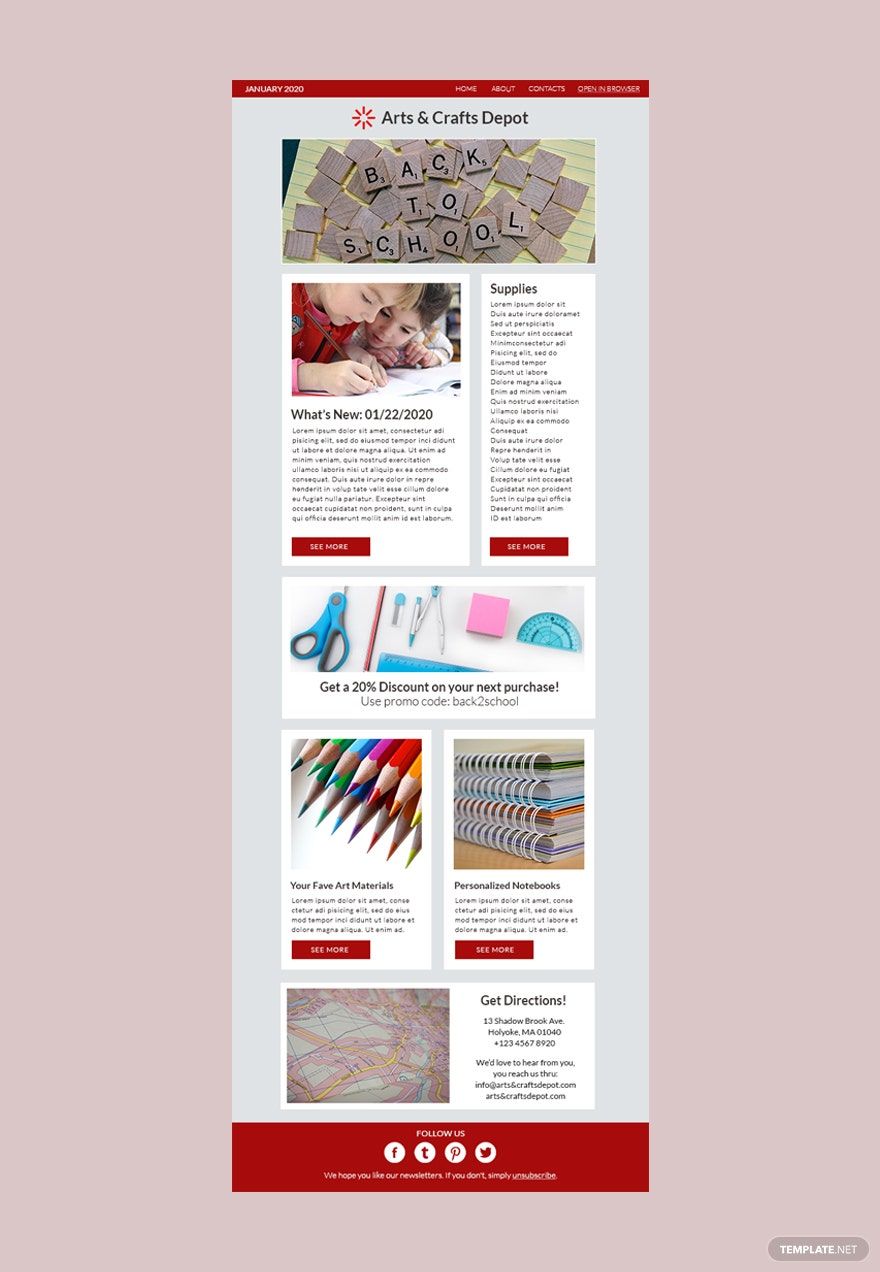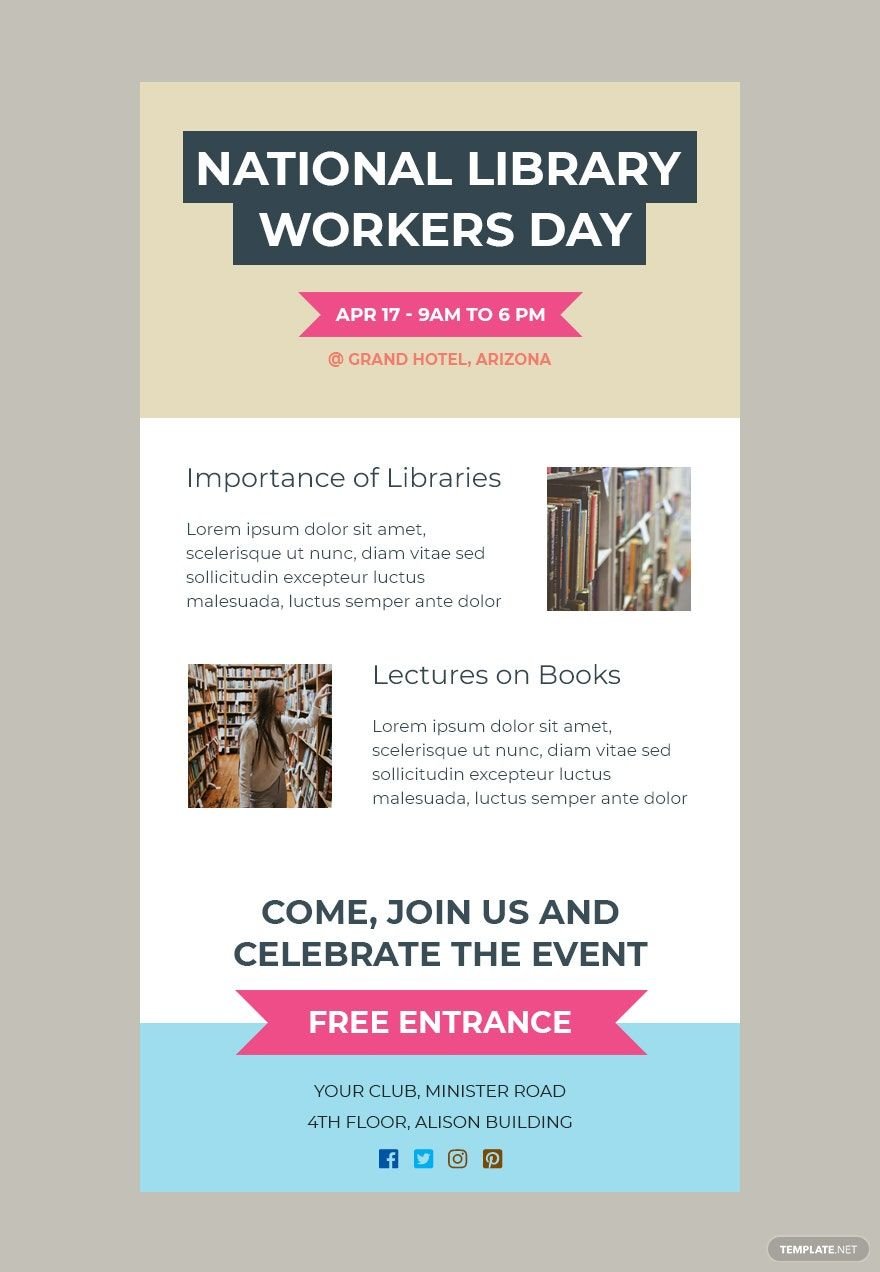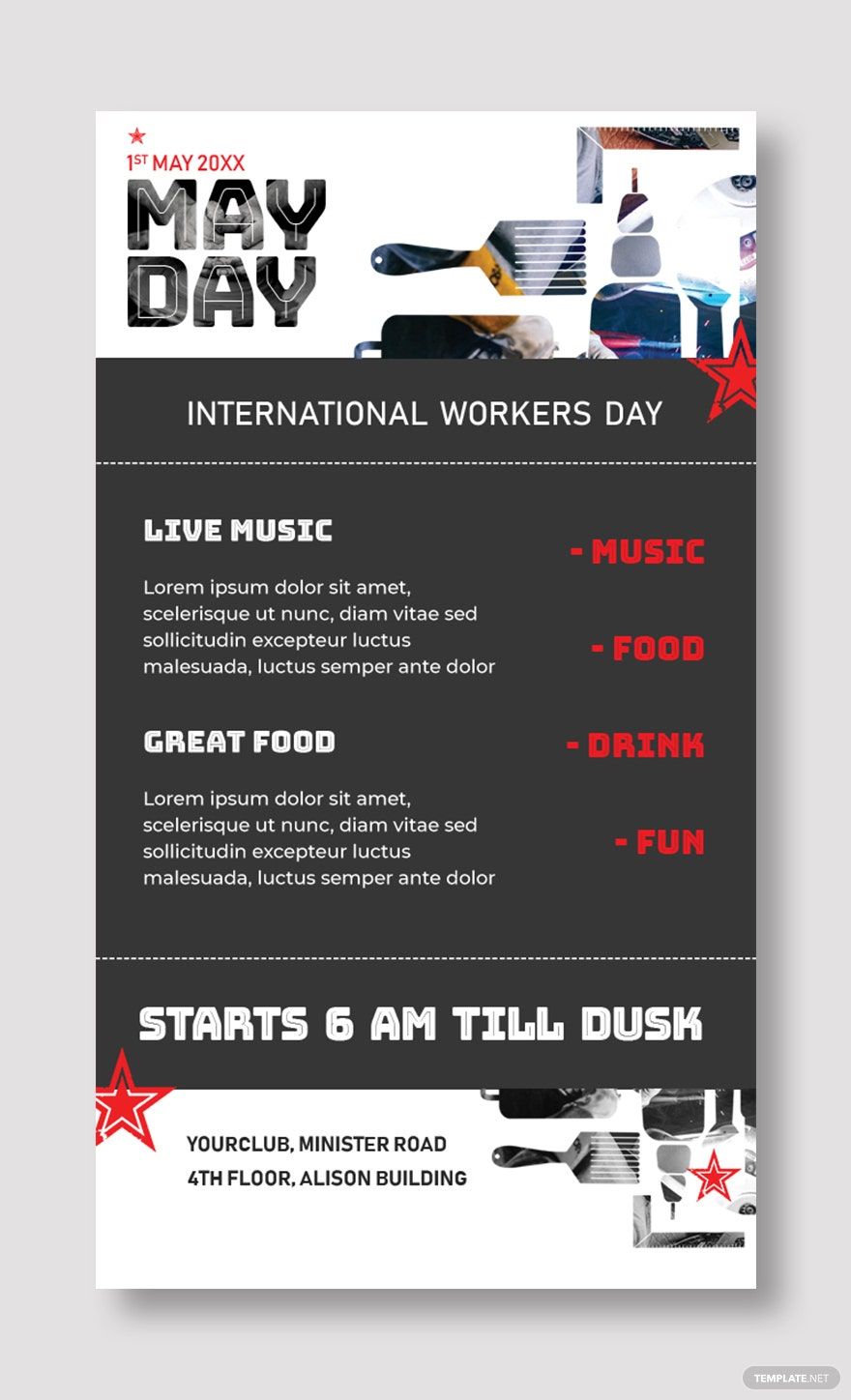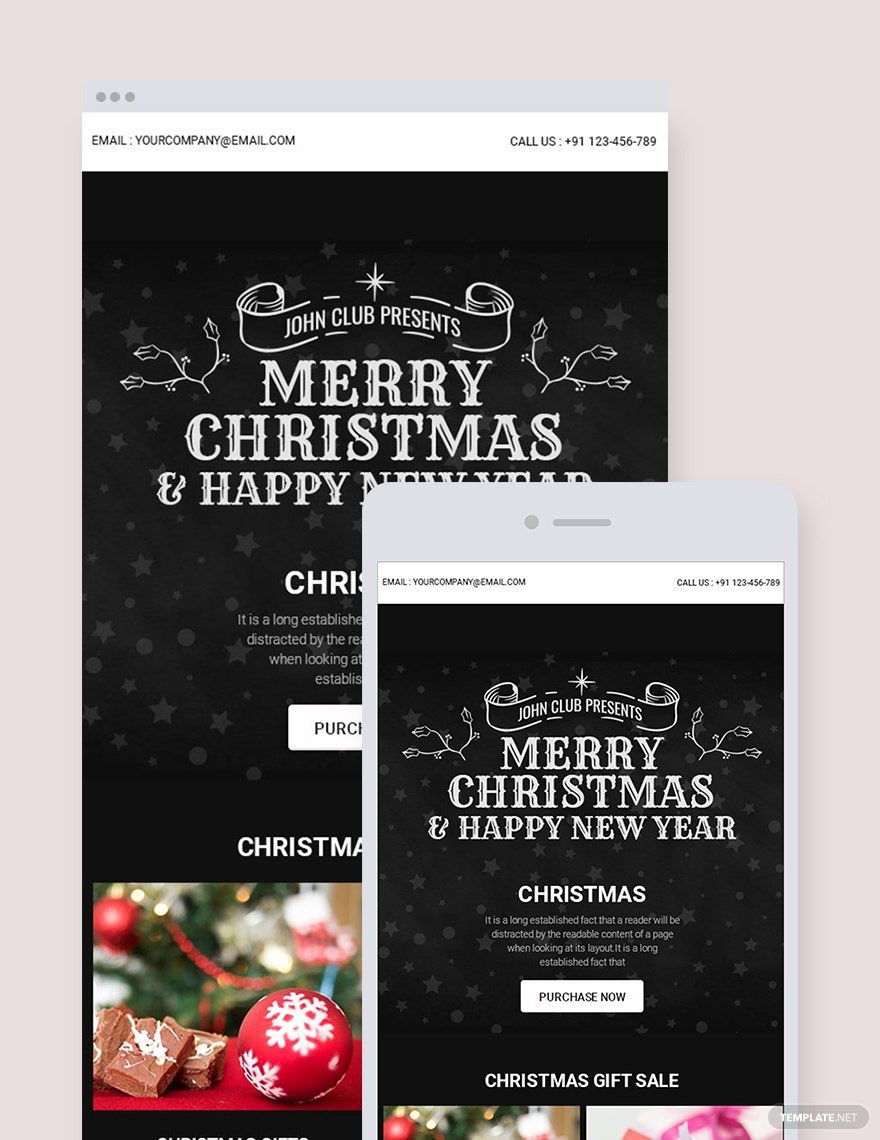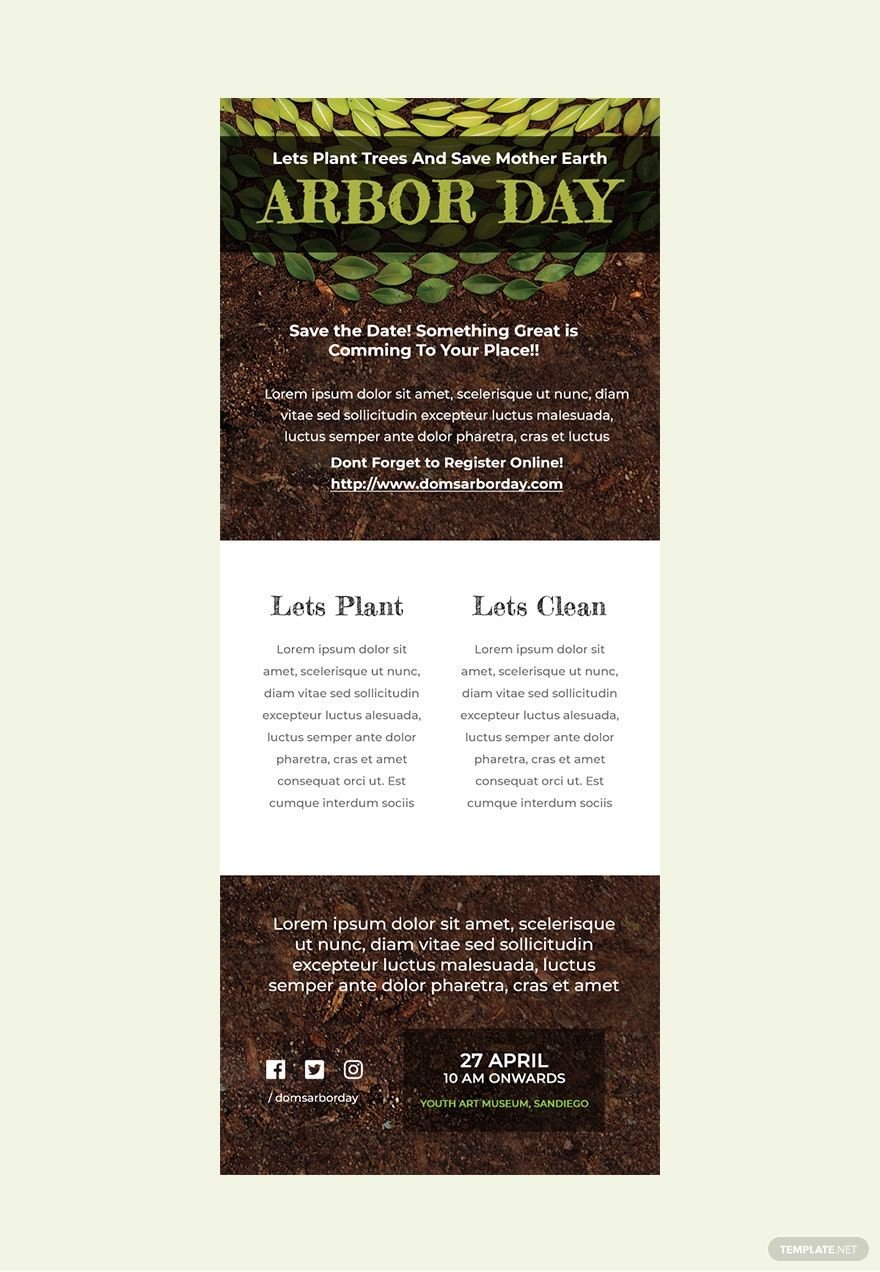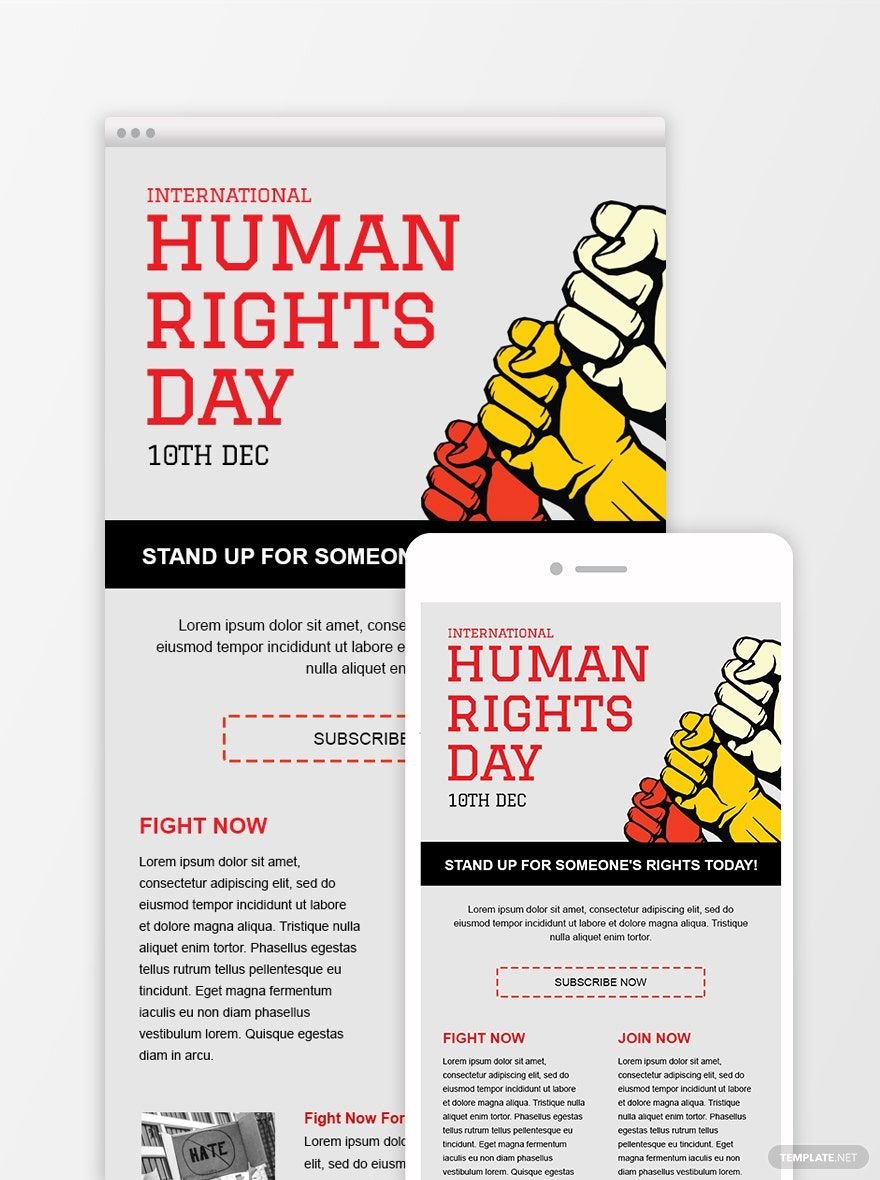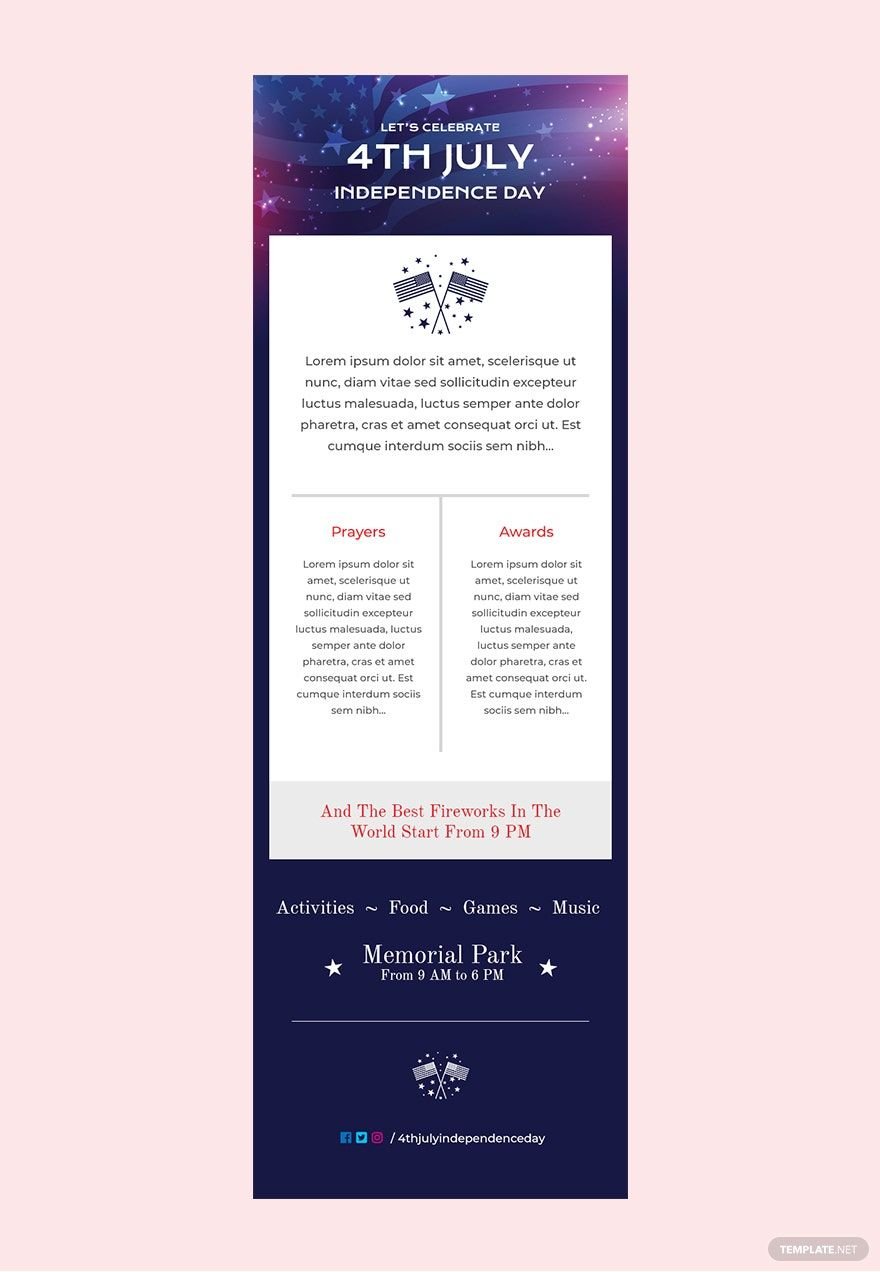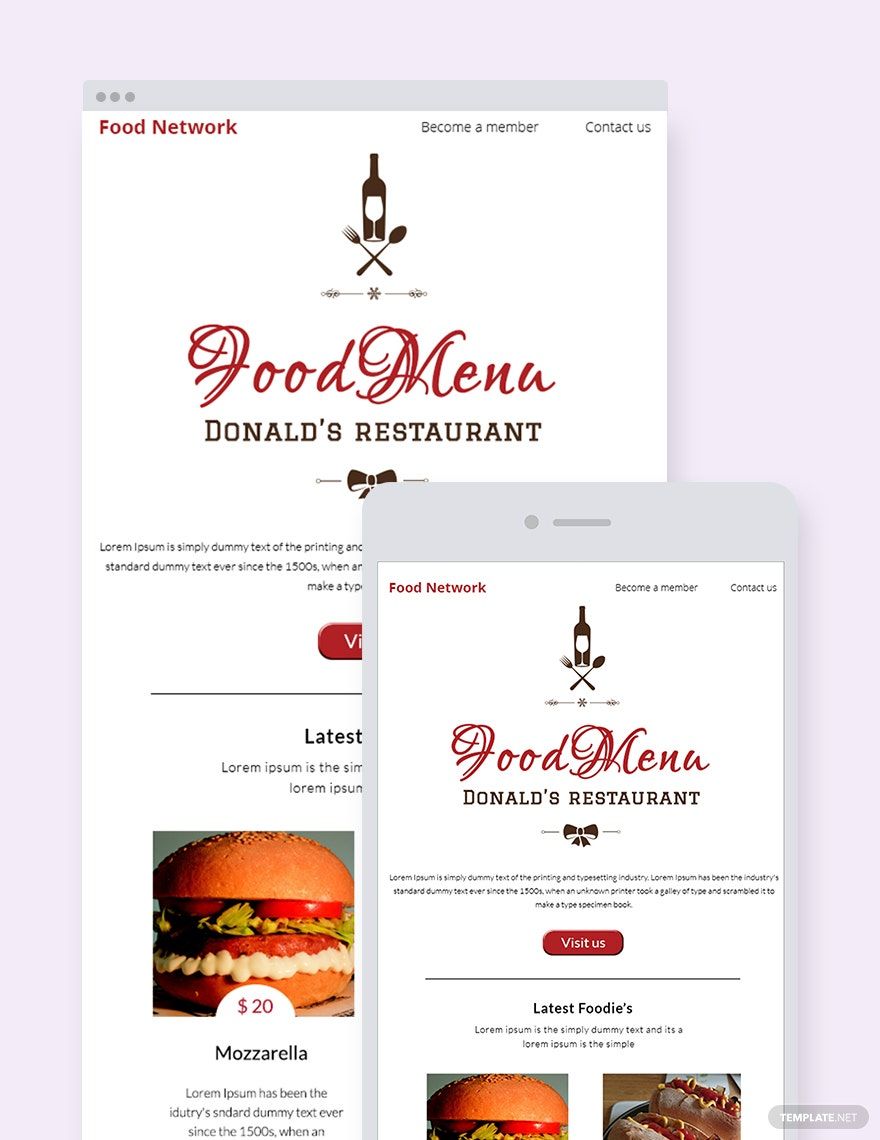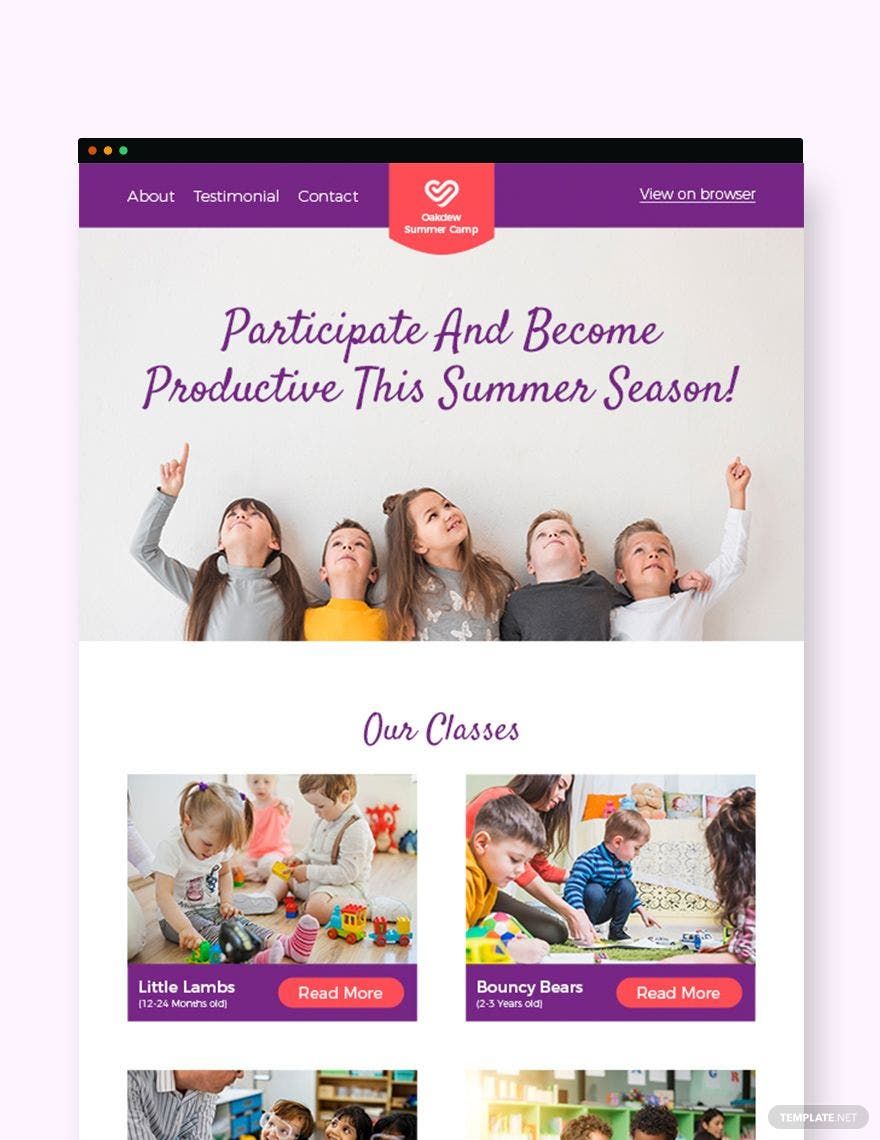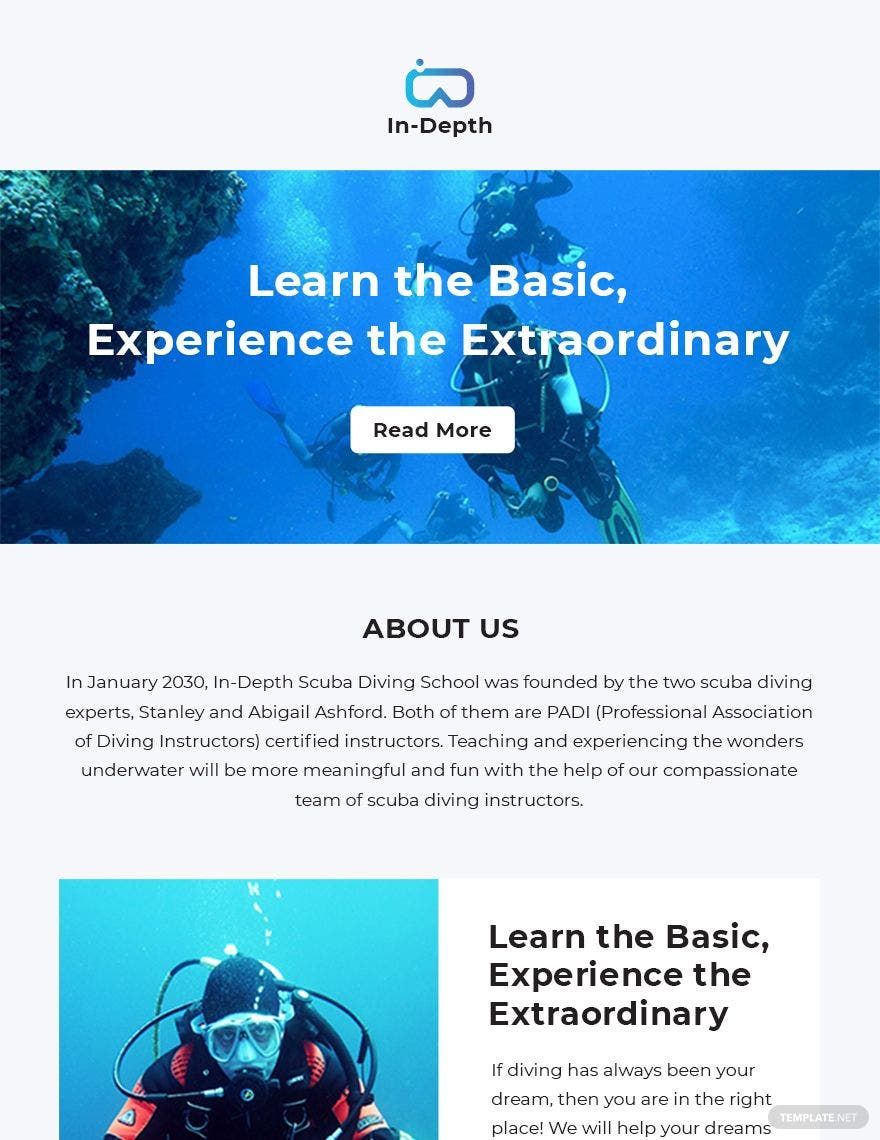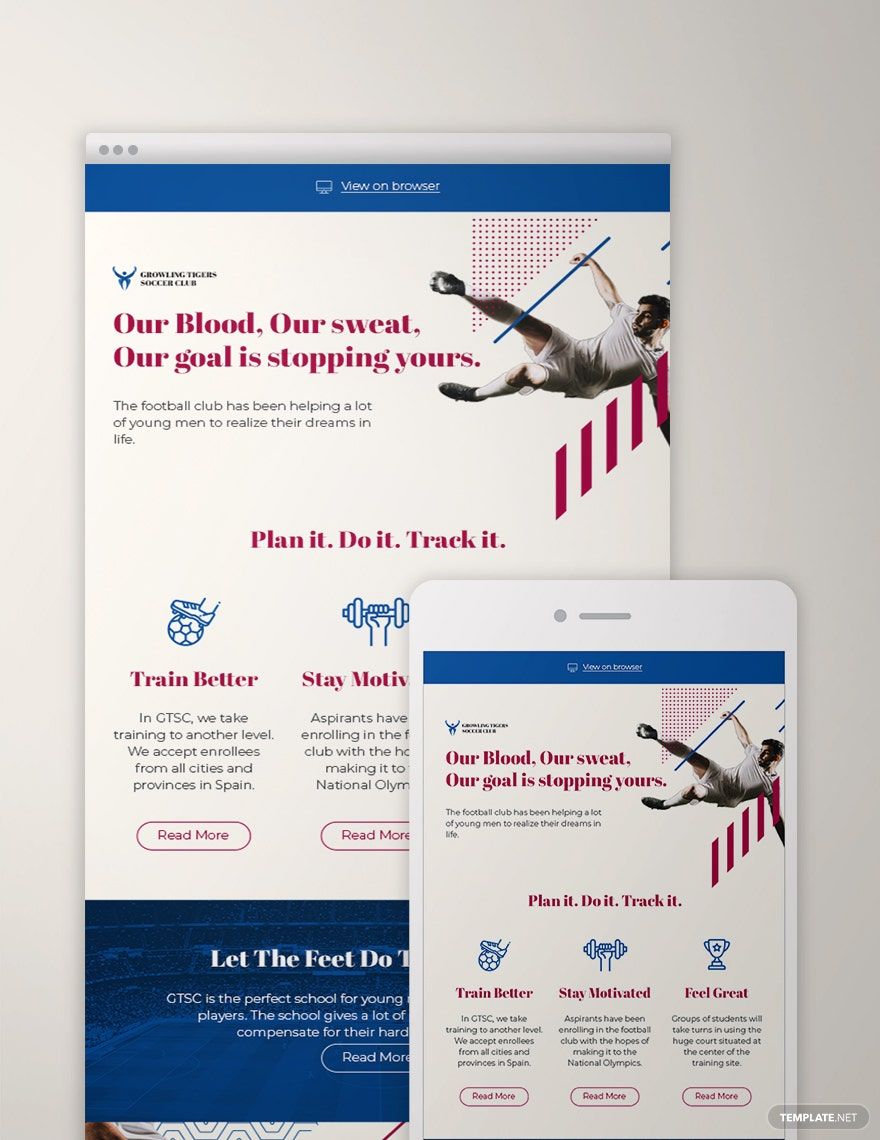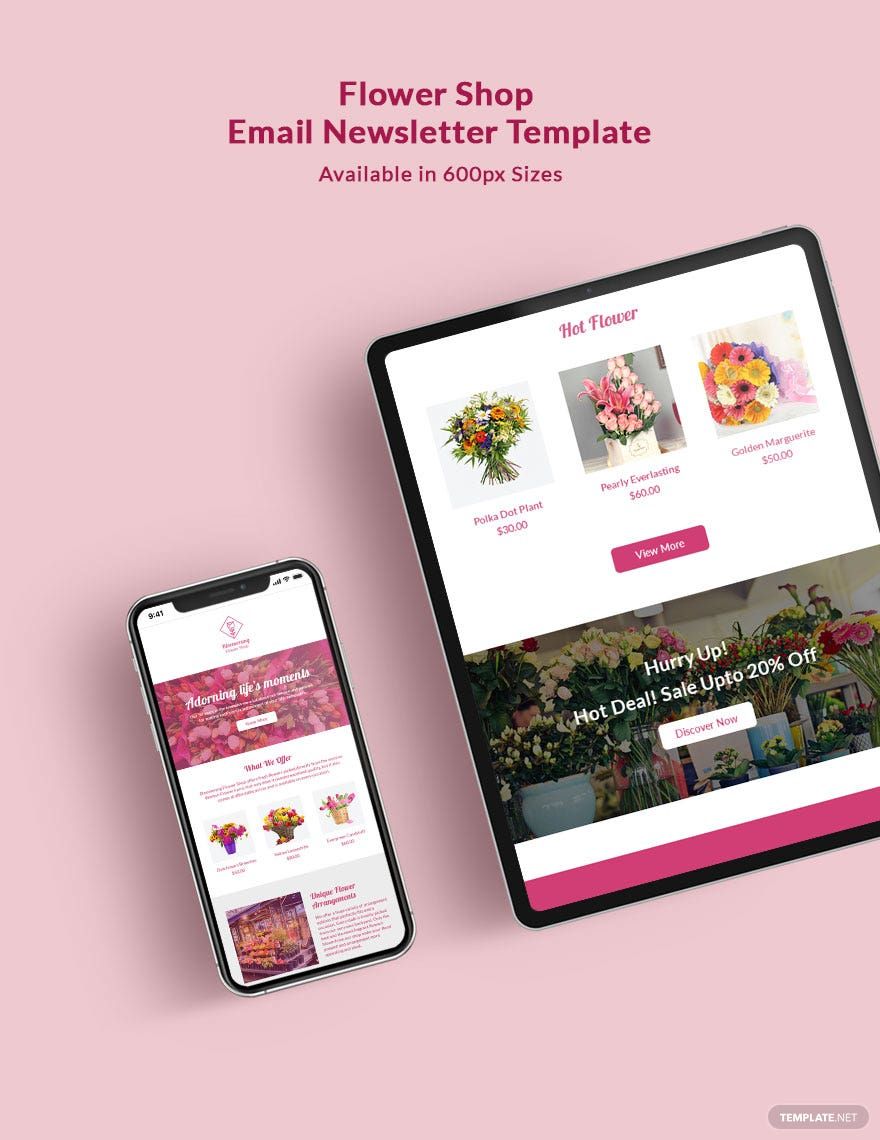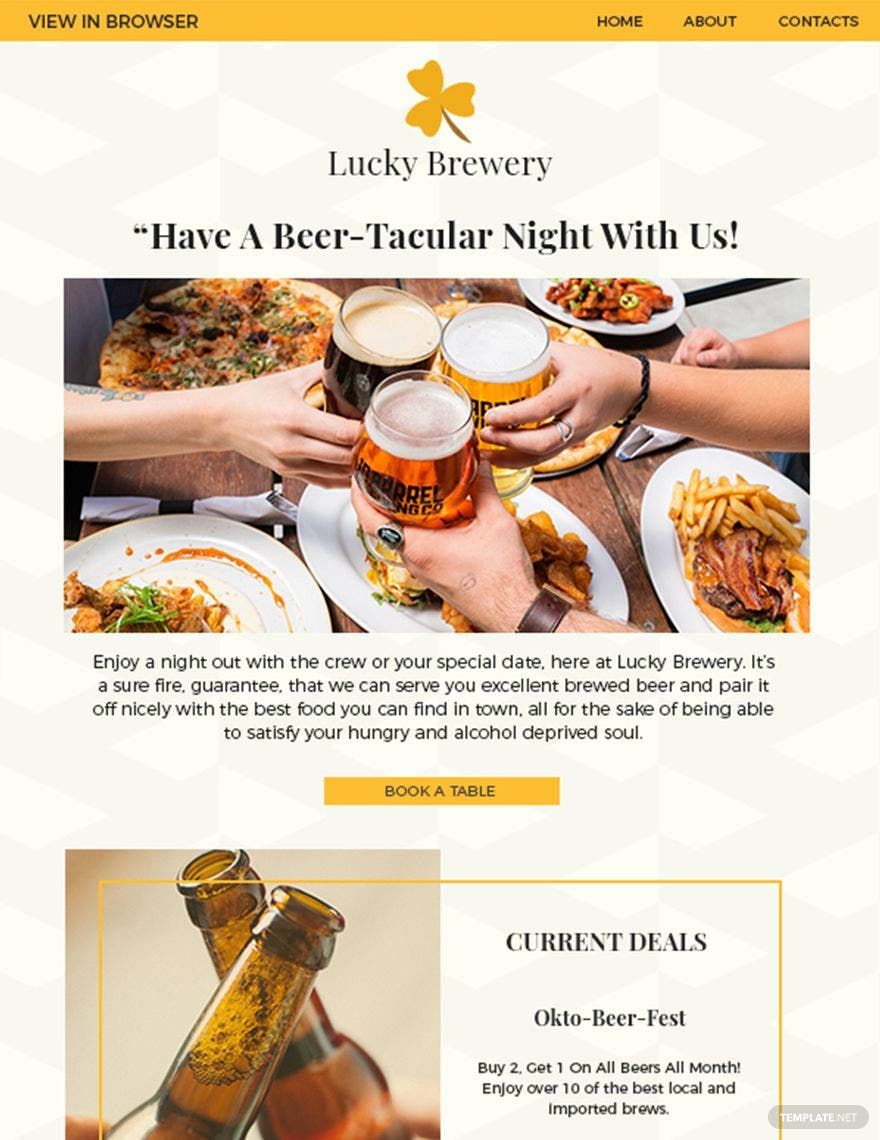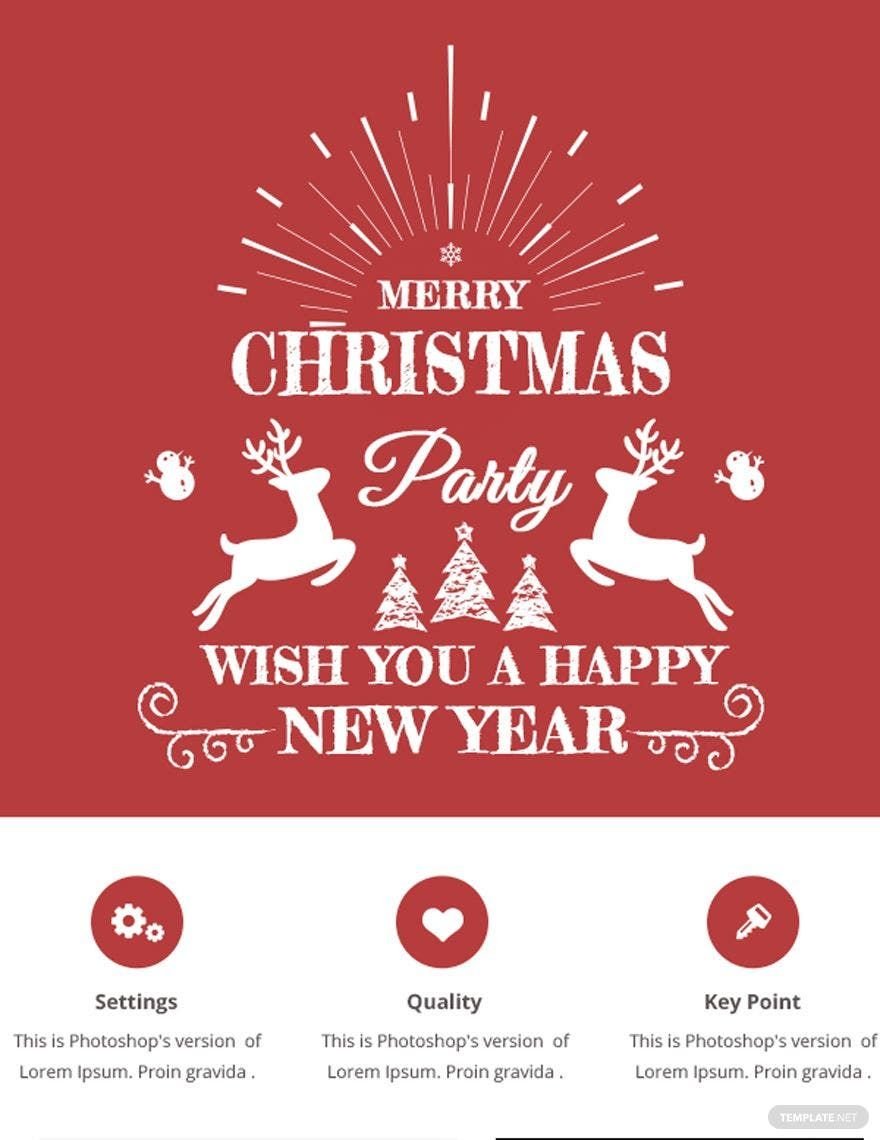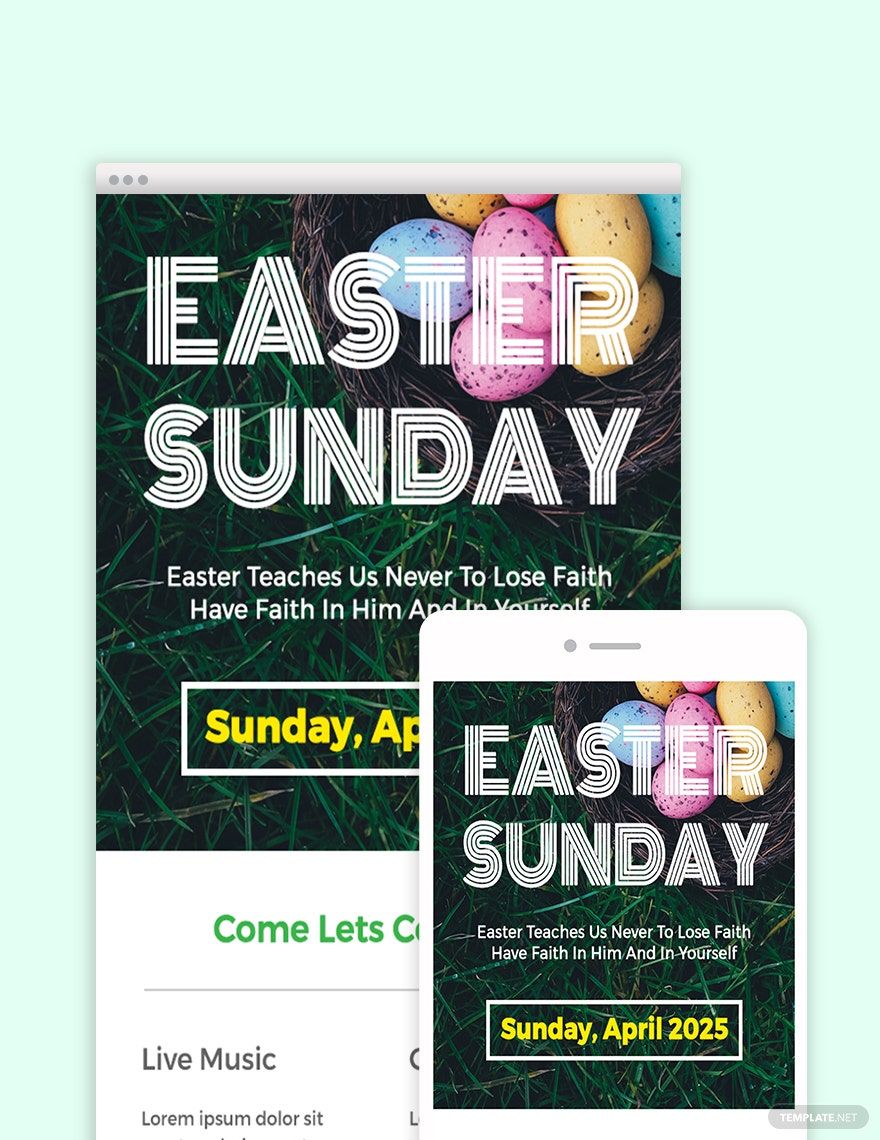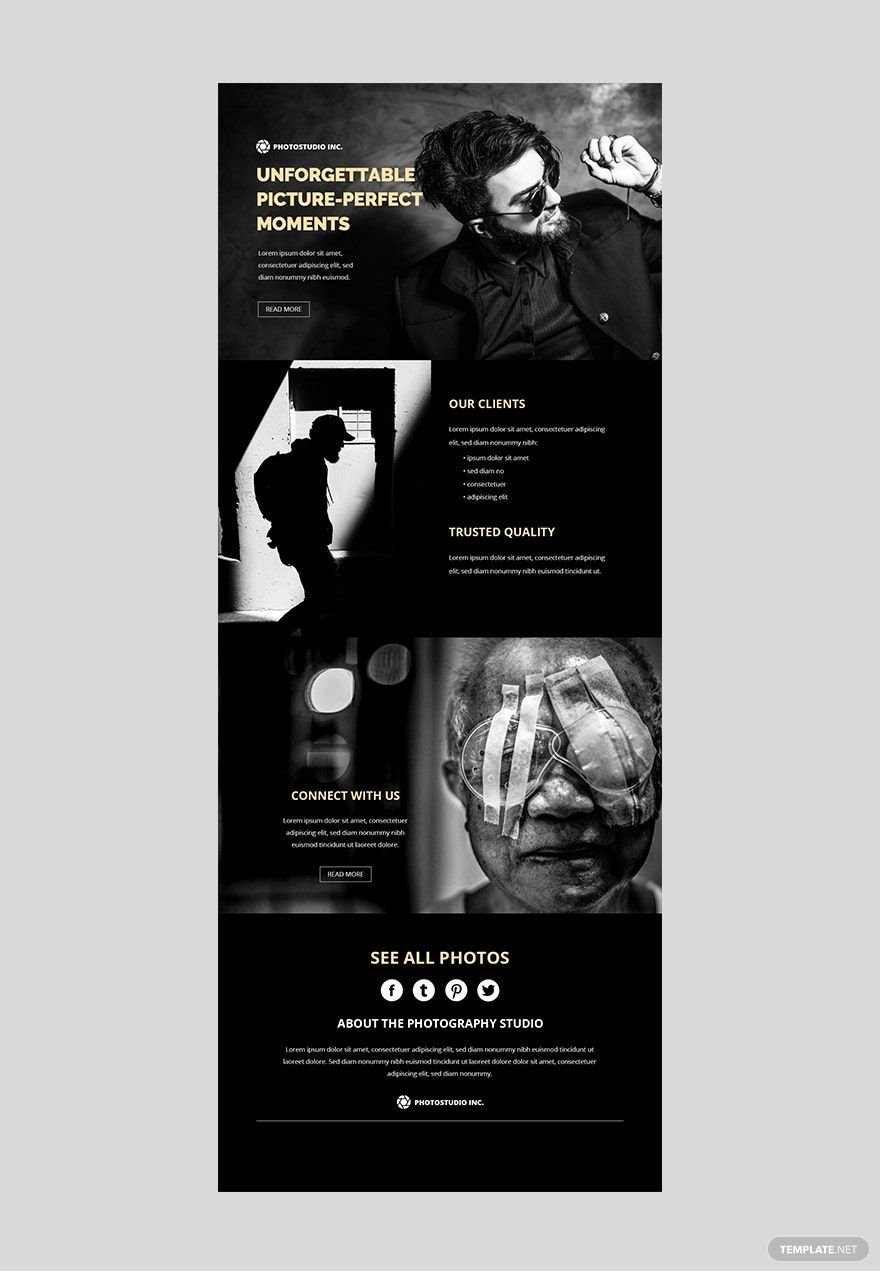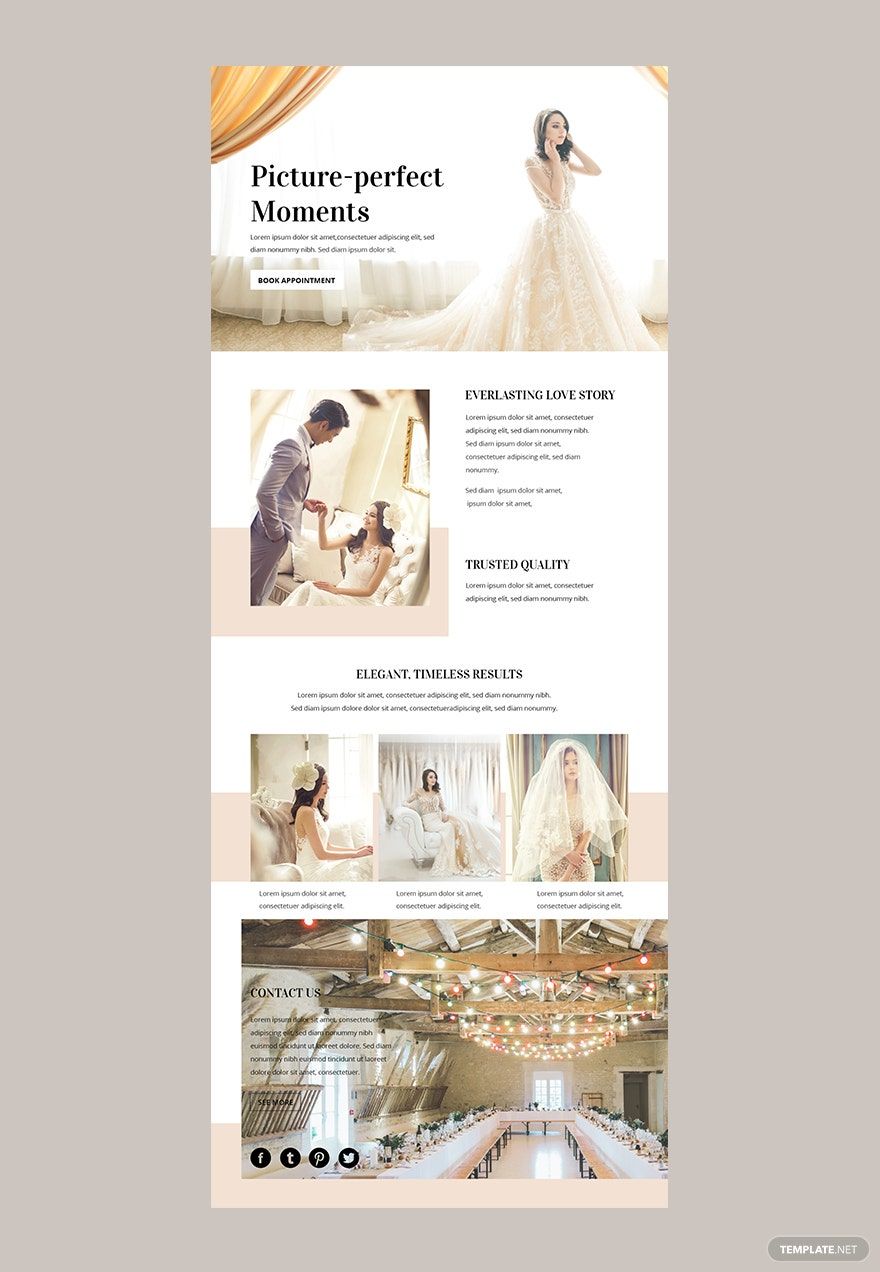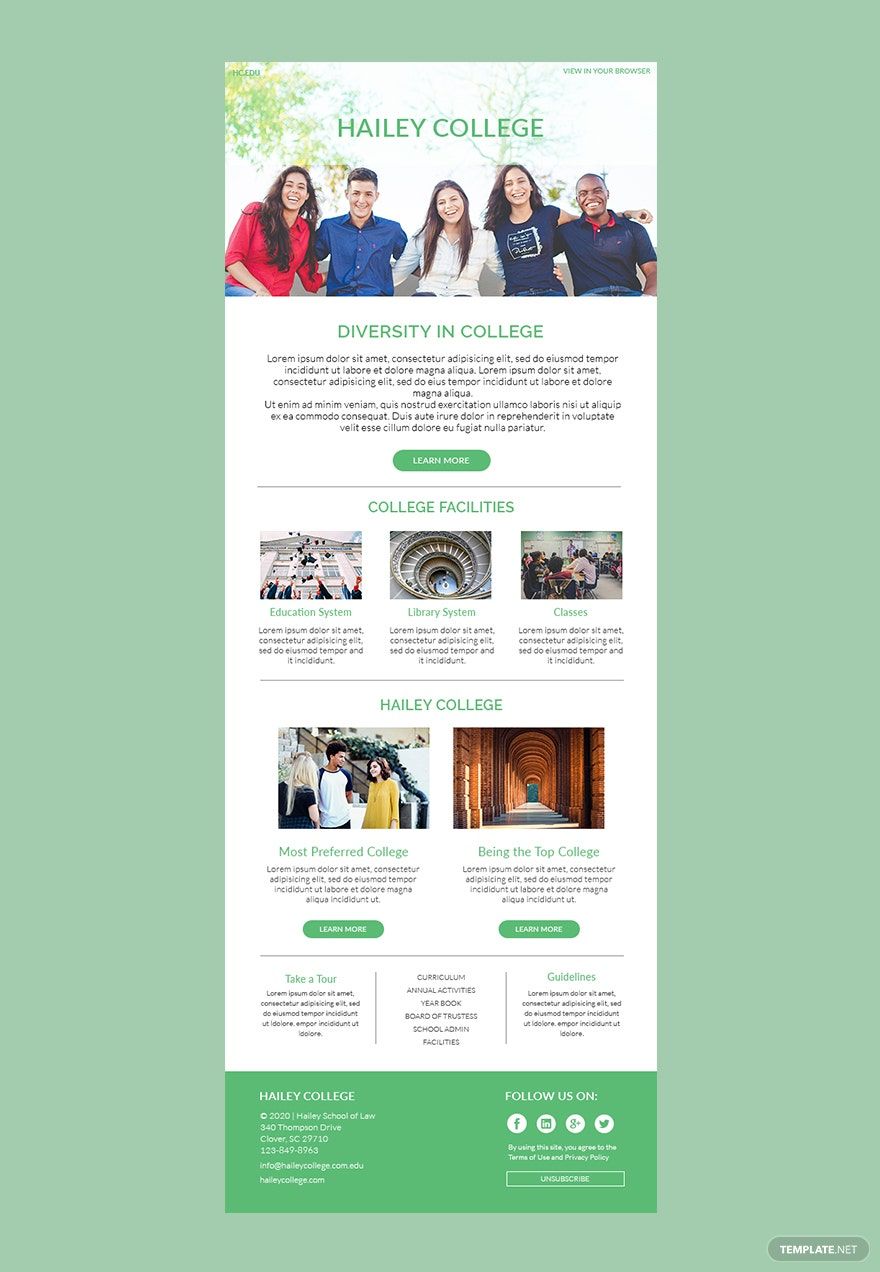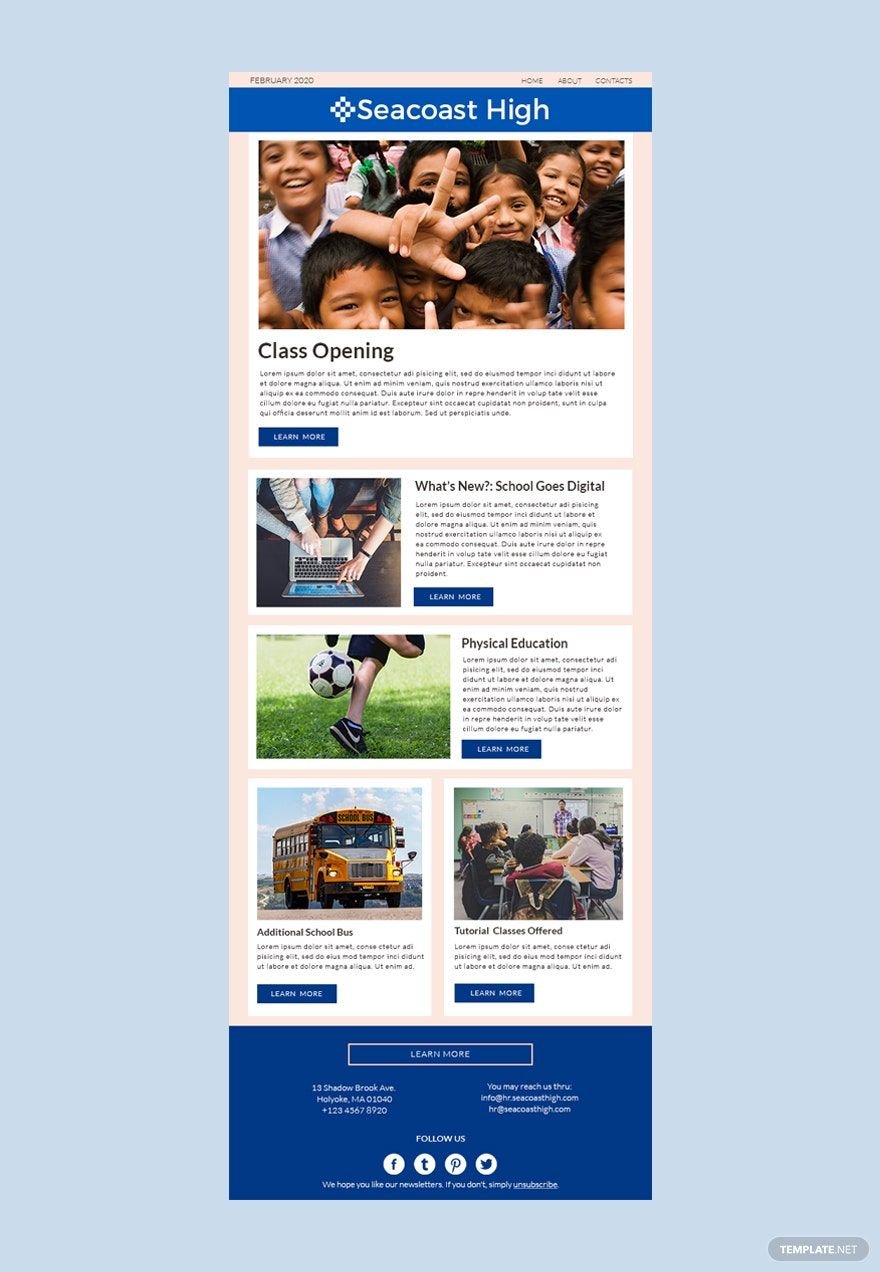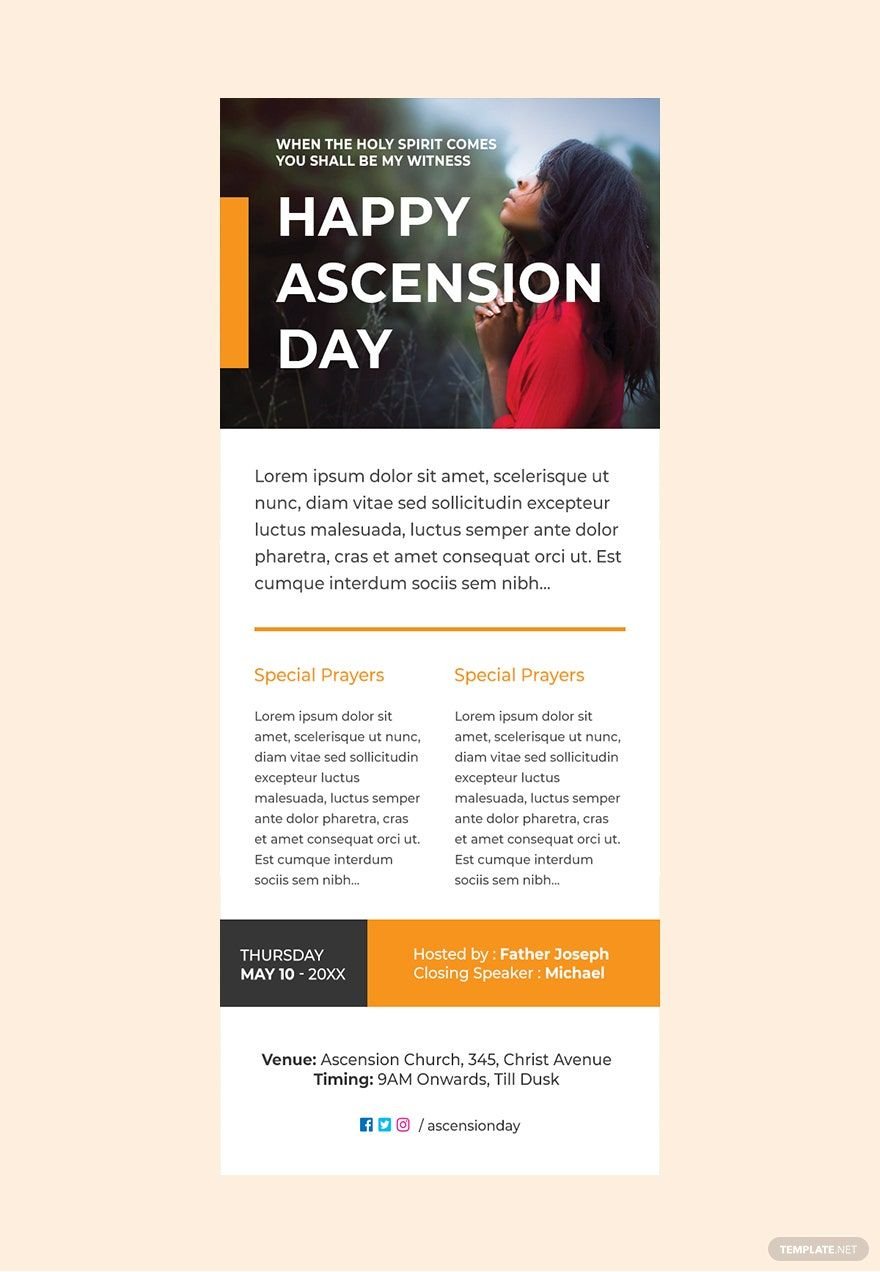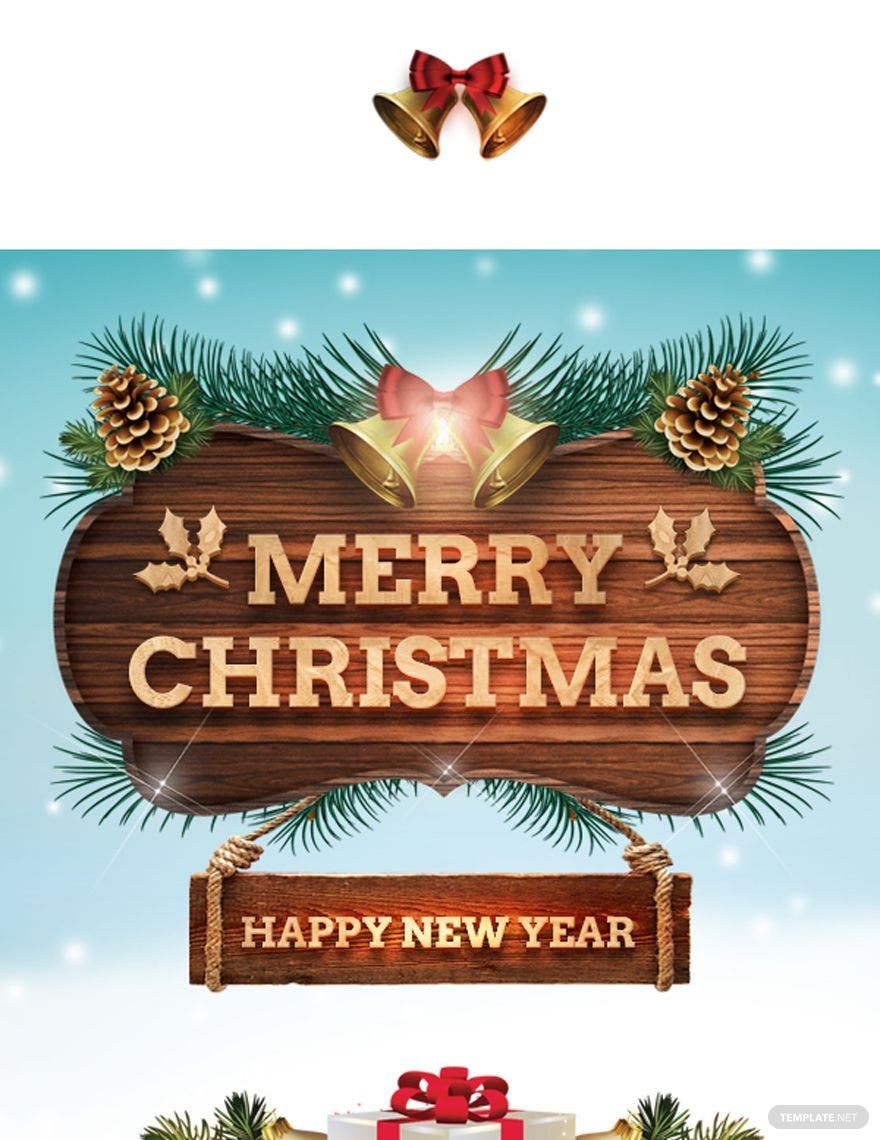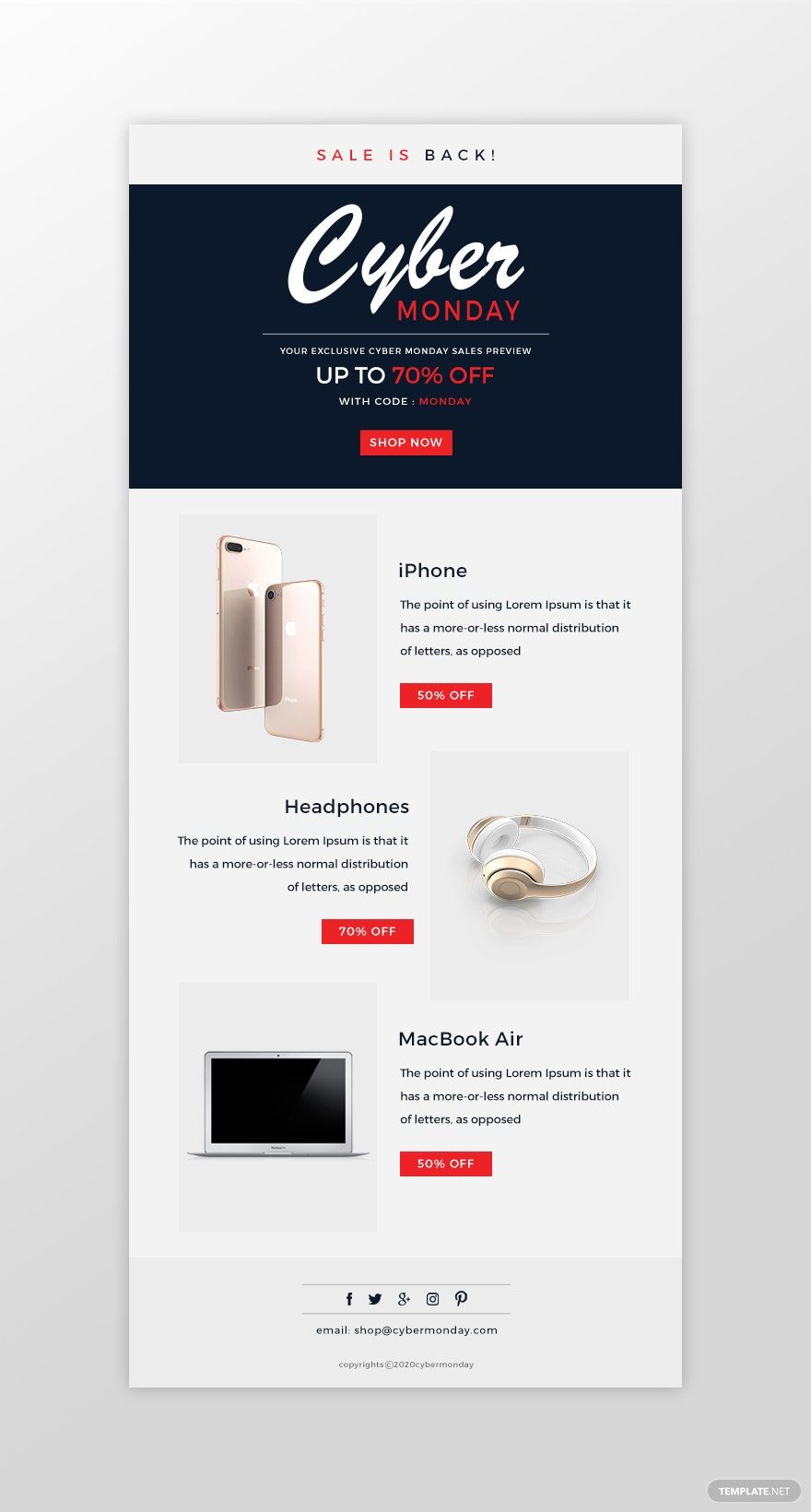In the current generation, wherein the majority of people have access to the internet, conducting marketing campaigns online is considered effective. We've got ready-made and beautifully-designed Email Newsletter Templates in HTML5 to help you with that. You no longer have to worry about how to reach out to your audience because you can download our newsletter templates time and anywhere. They are all 100% customizable, shareable, and editable which can save your time band effort. Simply get your hands on a template to get started. Subscribe now to download a template!
How To Make Email Newsletters in HTML5?
Email newsletters are a great tool for digital marketing strategy and it helps in converting the leads into customers. If you want to make one, we have cited some simple steps following which you would have what you want. To get started, check out the list of tips below on how to pull off a cool and unique email newsletter in HTML5.
1. Identify the Purpose
First and foremost, try to ask yourself, "What do I intend to achieve with my email newsletter?" The answer to this serves as the purpose and should drive you in making your email newsletter. An email newsletter can serve one or more of the following purposes: to generate leads, to get contacts, or to draw traffic to a website. The purpose of your email newsletter should be connected to the overall goal of the business.
2. Start Gathering Content
Only after identifying what your email newsletter is for, you will be able to determine what content you need for it. For this step, you will need to start gathering what you need to put in the content of the newsletter, and you can do it either actively or passively.
3. Decide on the Size
Typically, an email newsletter comes with a width of 600 px, you can use any value for the 'height' as long as it doesn't distort the content. However, if you think 600 px is not enough, you can go with a larger size but not too large that it'll take readers to scroll for more than a second to get the information they need.
4. Create
Now that you've figured out the purpose of the newsletter, gathered information for the content, and decided on a size, start creating it. Since you're trying to pull off an email newsletter in HTML5, you will need to use Notepad or TextEdit, depending on your operating system. Start building the design and then add the body content afterward. Once you're done making your email newsletter, you can then convert it to HTML.
5. Check if you're Legally Compliant
Before you can even start using it, make sure that it won't get you or your business into trouble from a legal perspective. There are two laws that you should take note of to see whether or not your email newsletter is legally compliant, and these are CAN-SPAM and GPDR. CAN-SPAM involves allowing the recipients to unsubscribe anytime while GPDR is more comprehensive and involves sending email newsletters only to people who subscribed to some service or website.
6. Test your Email Newsletter on Different Platforms
What looks great in Gmail might look bad in Outlook and Mailchimp, or what looks fine ion Chrome might look like a mess in Safari. These are very likely to happen since different platforms have their own way of interpreting code, which is why you should always test them out in different email service providers and web browsers. If you're including links to your newsletter, also check if they're responsive enough.