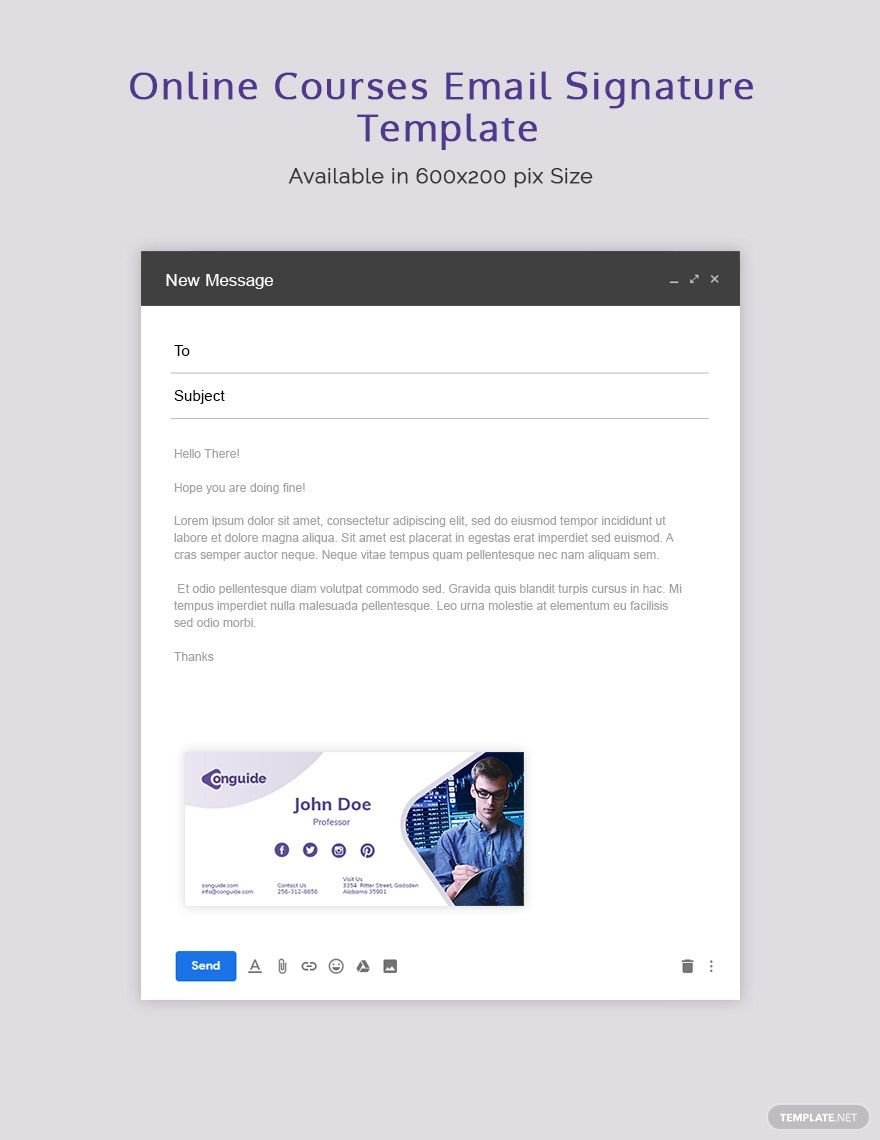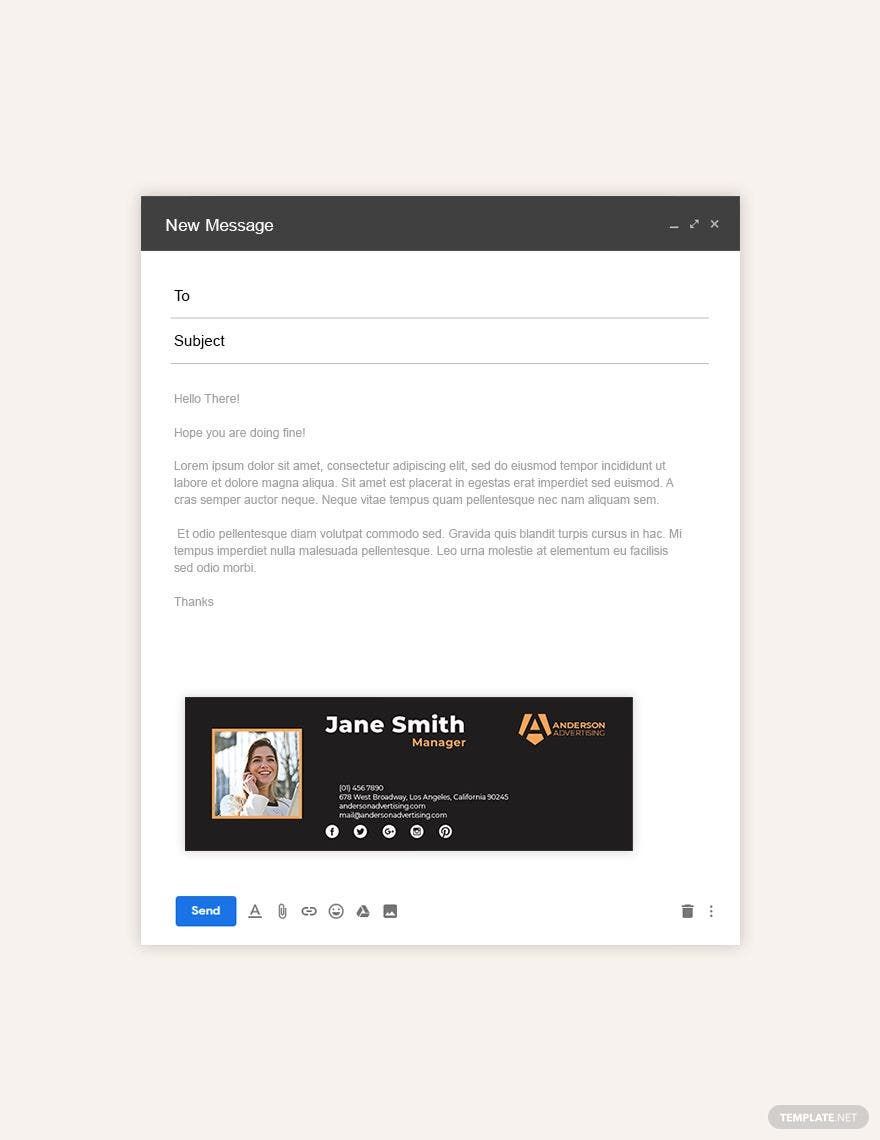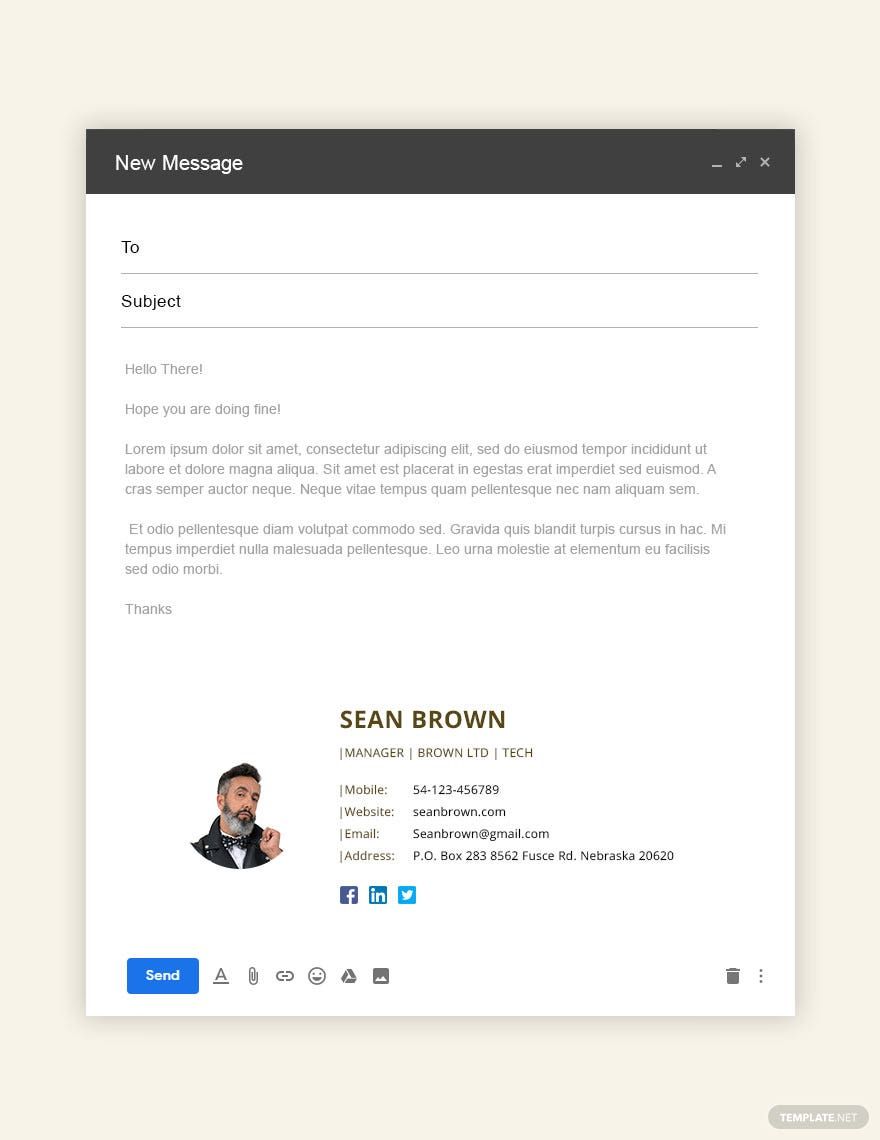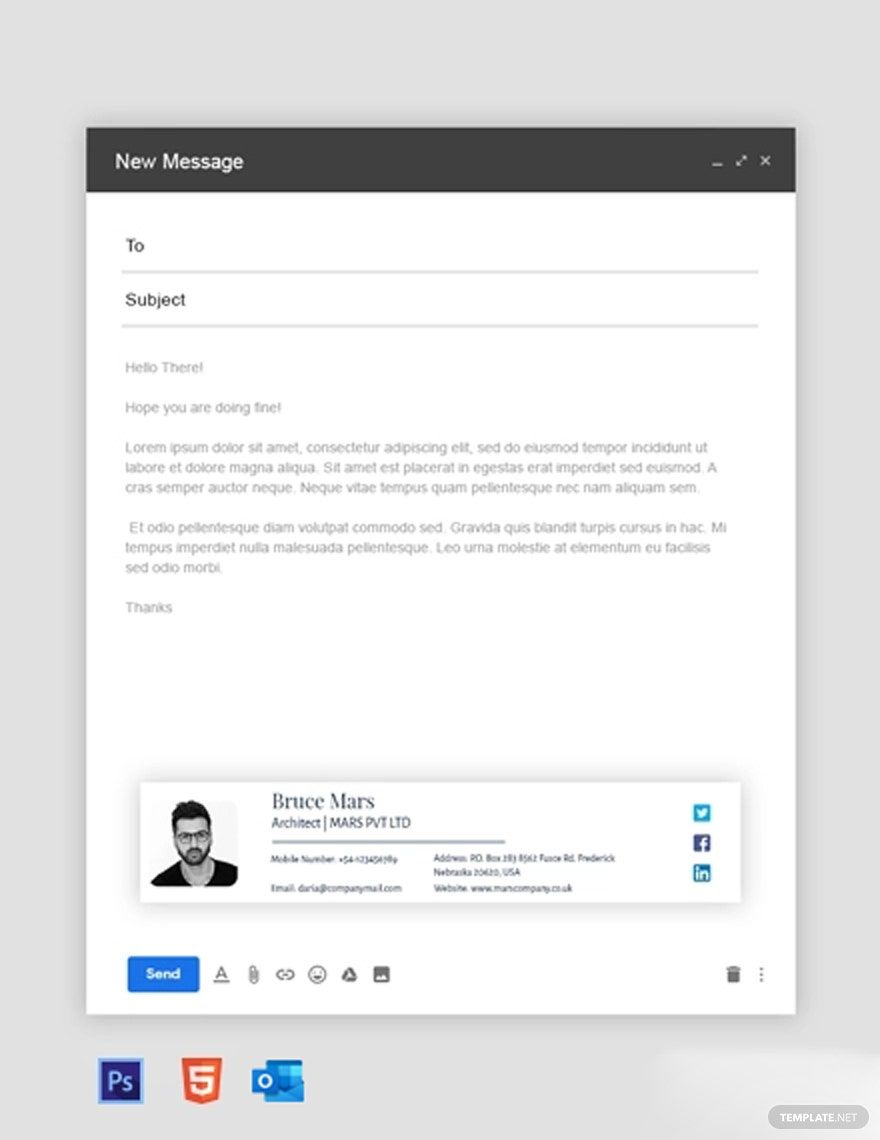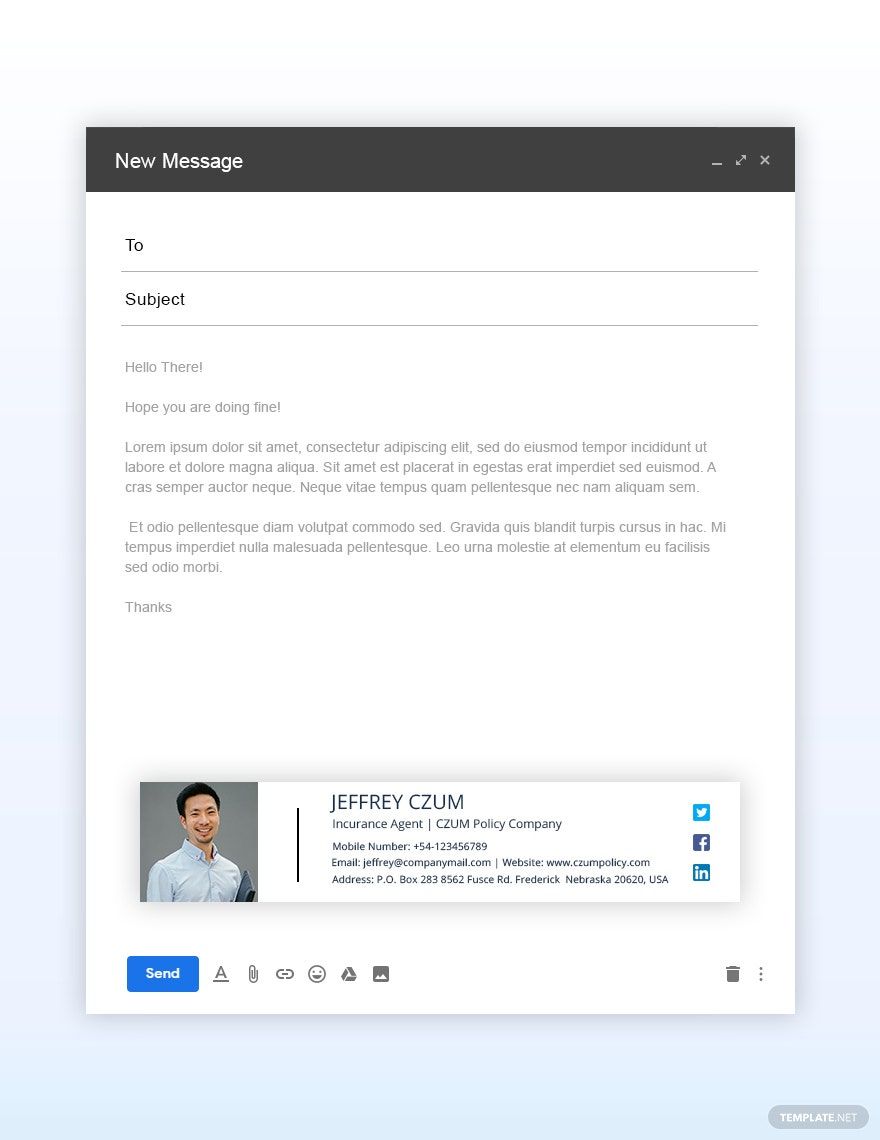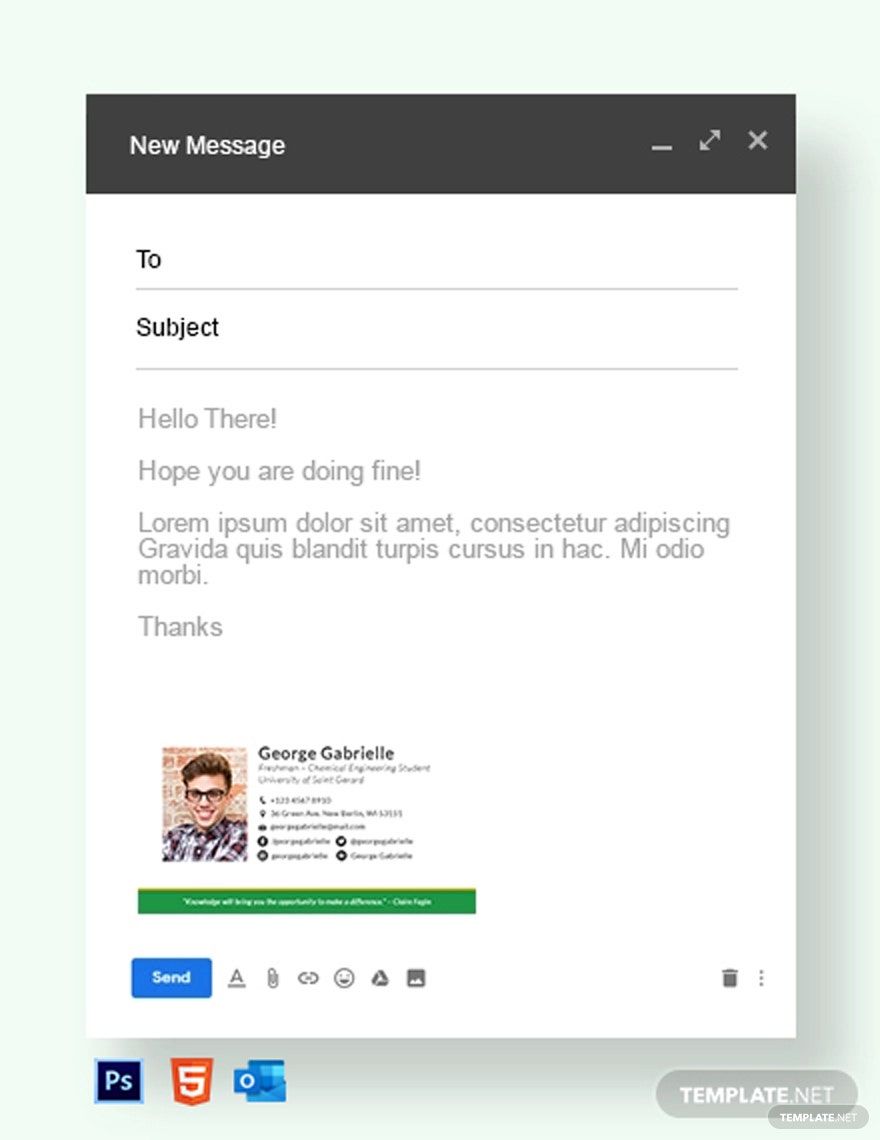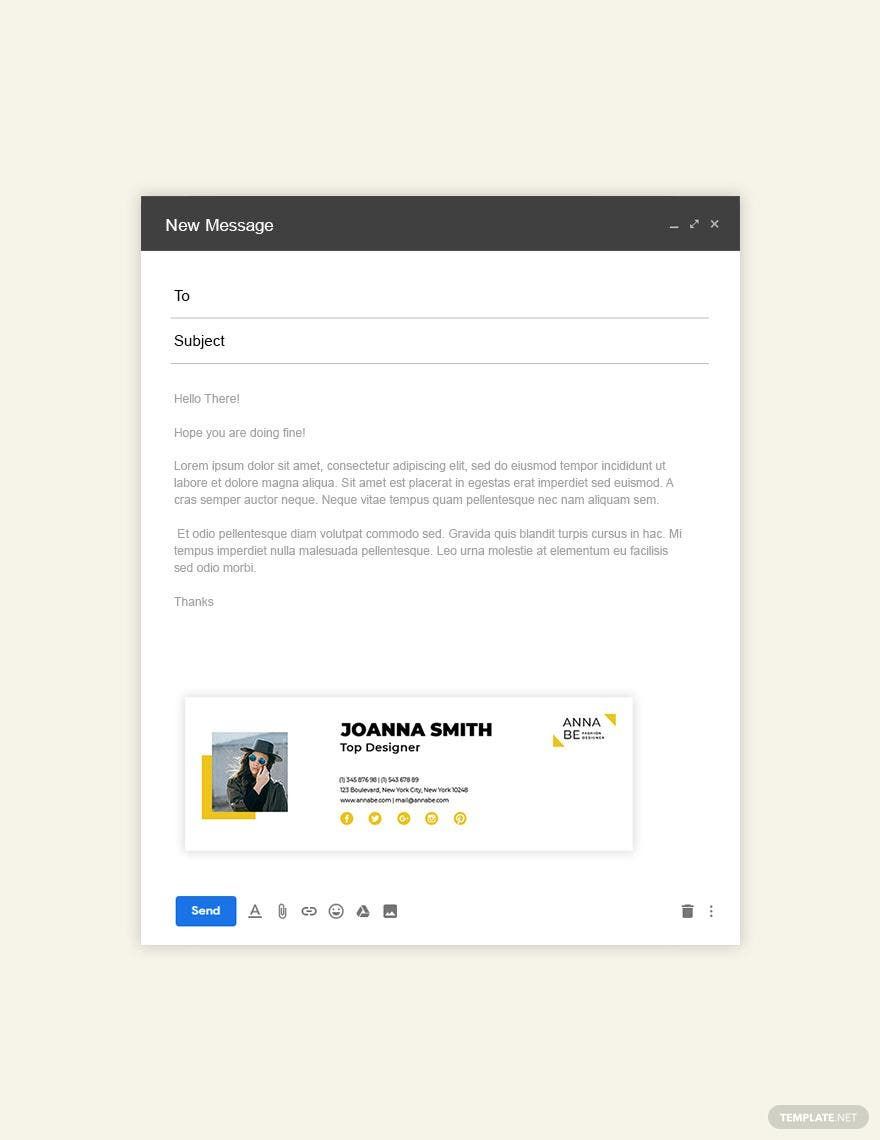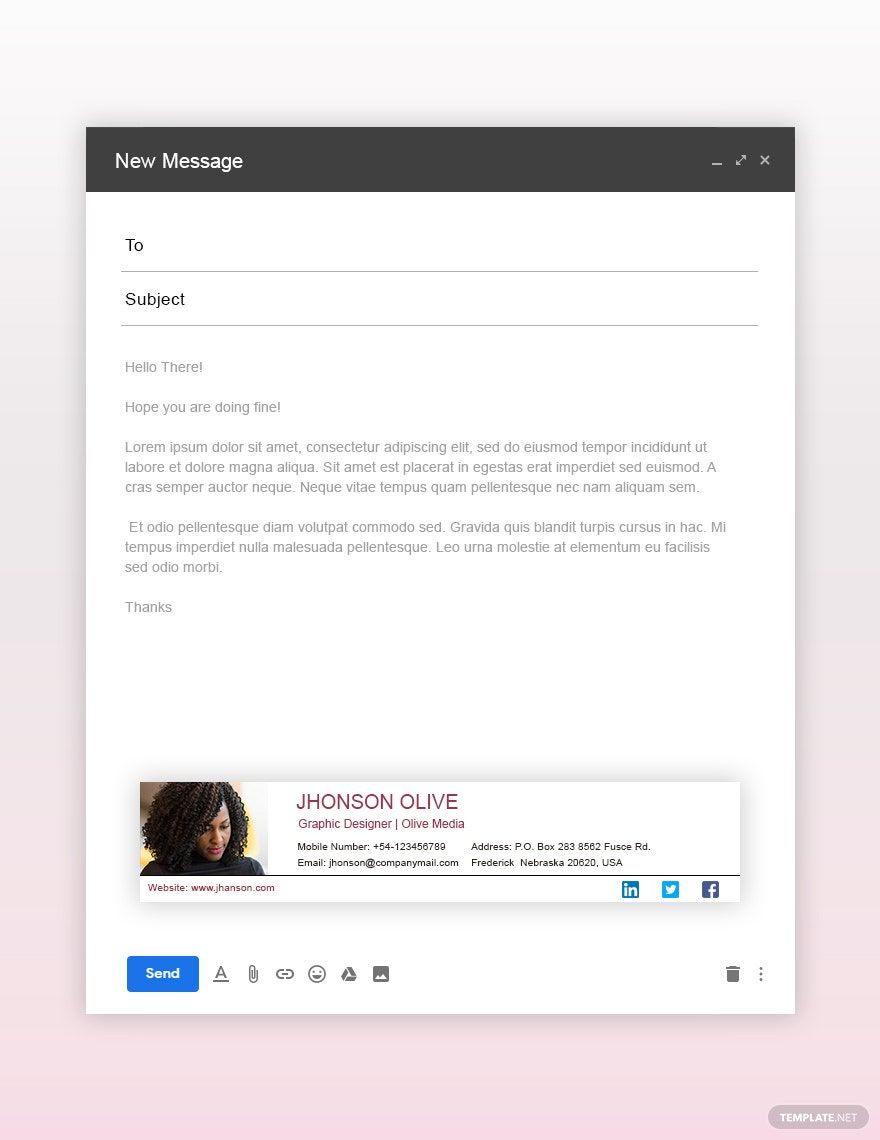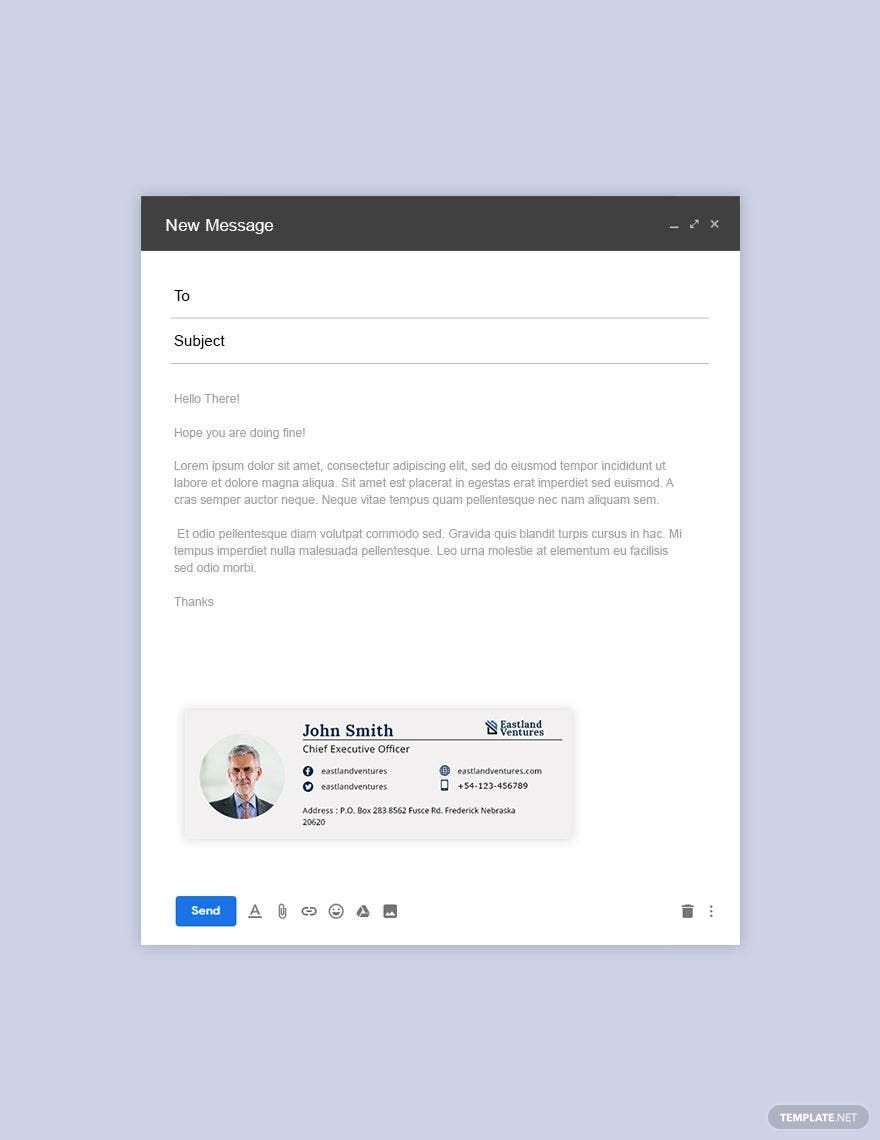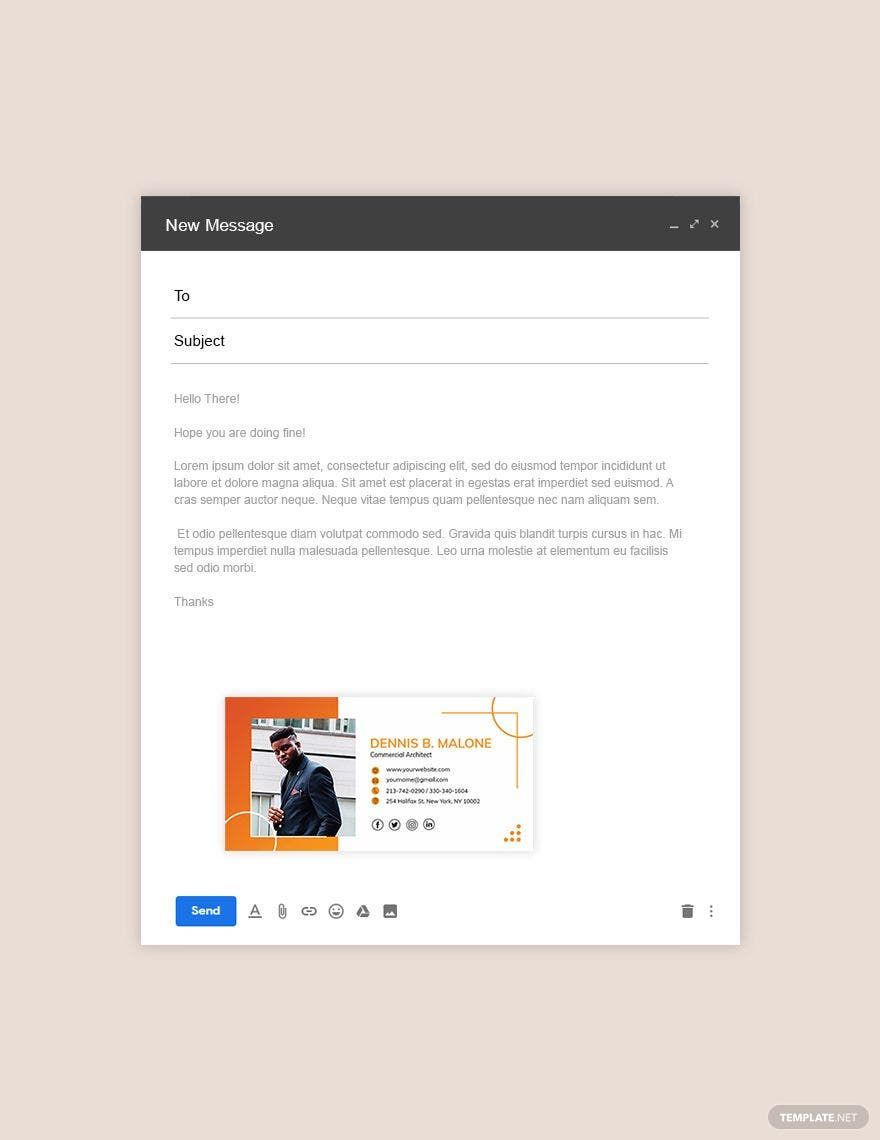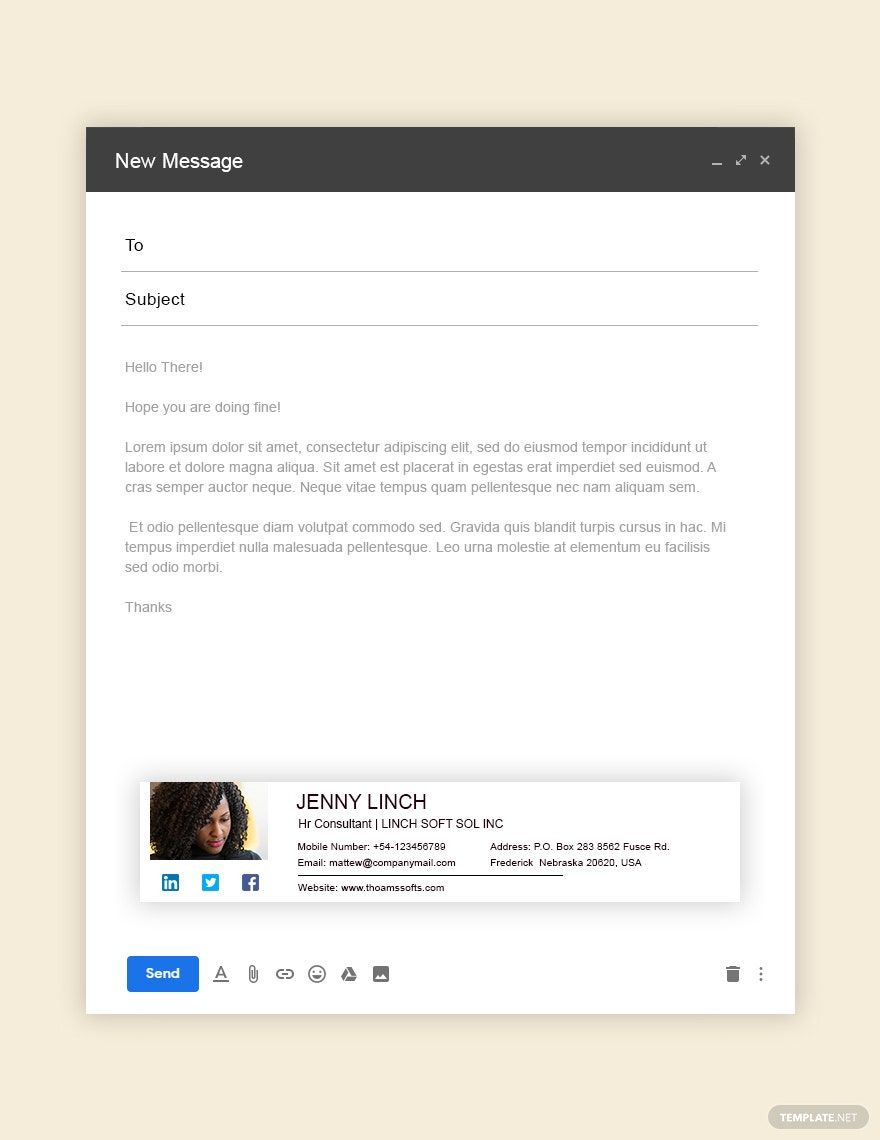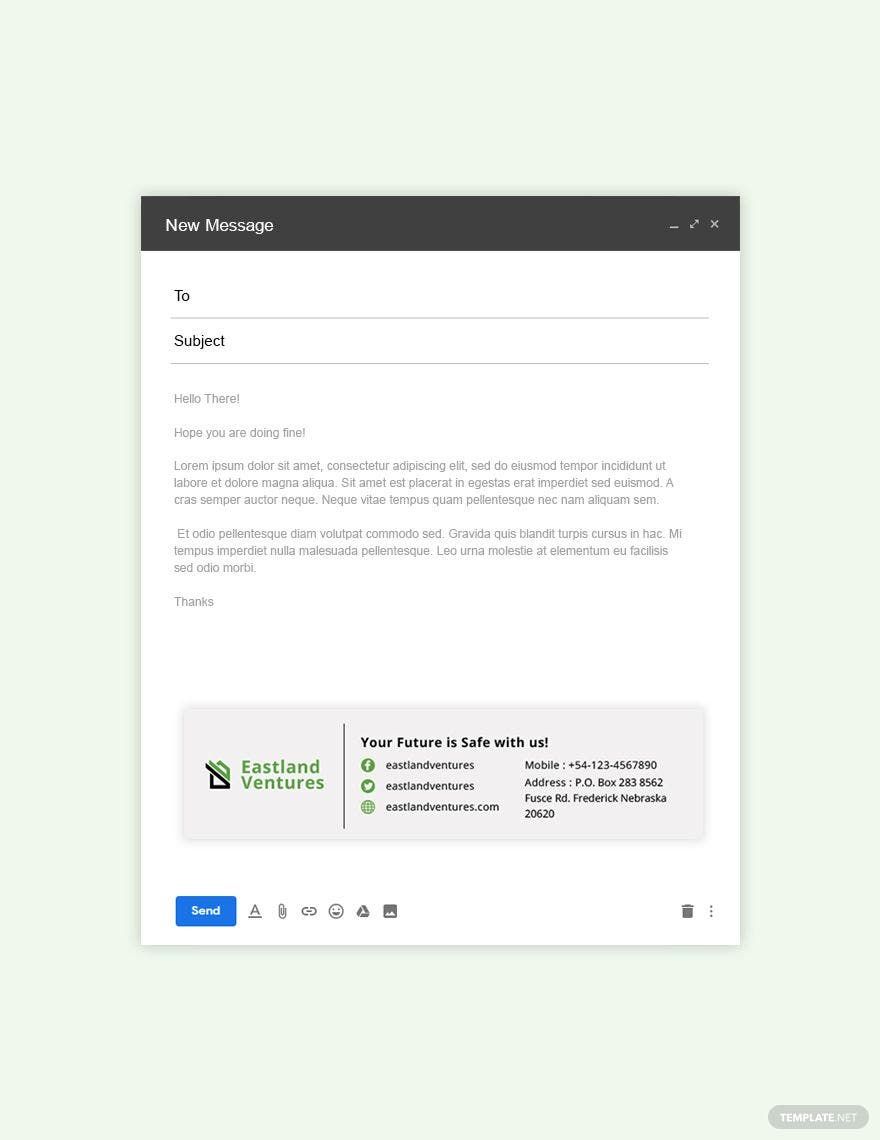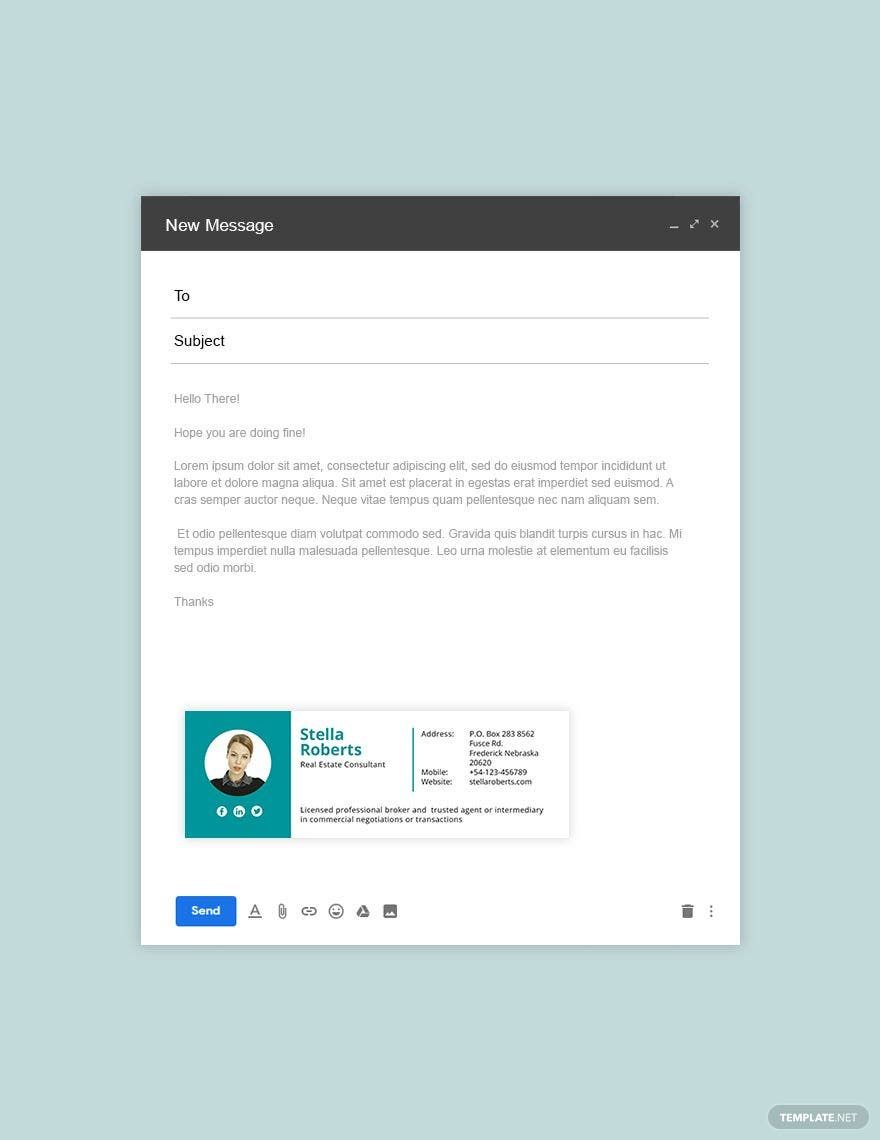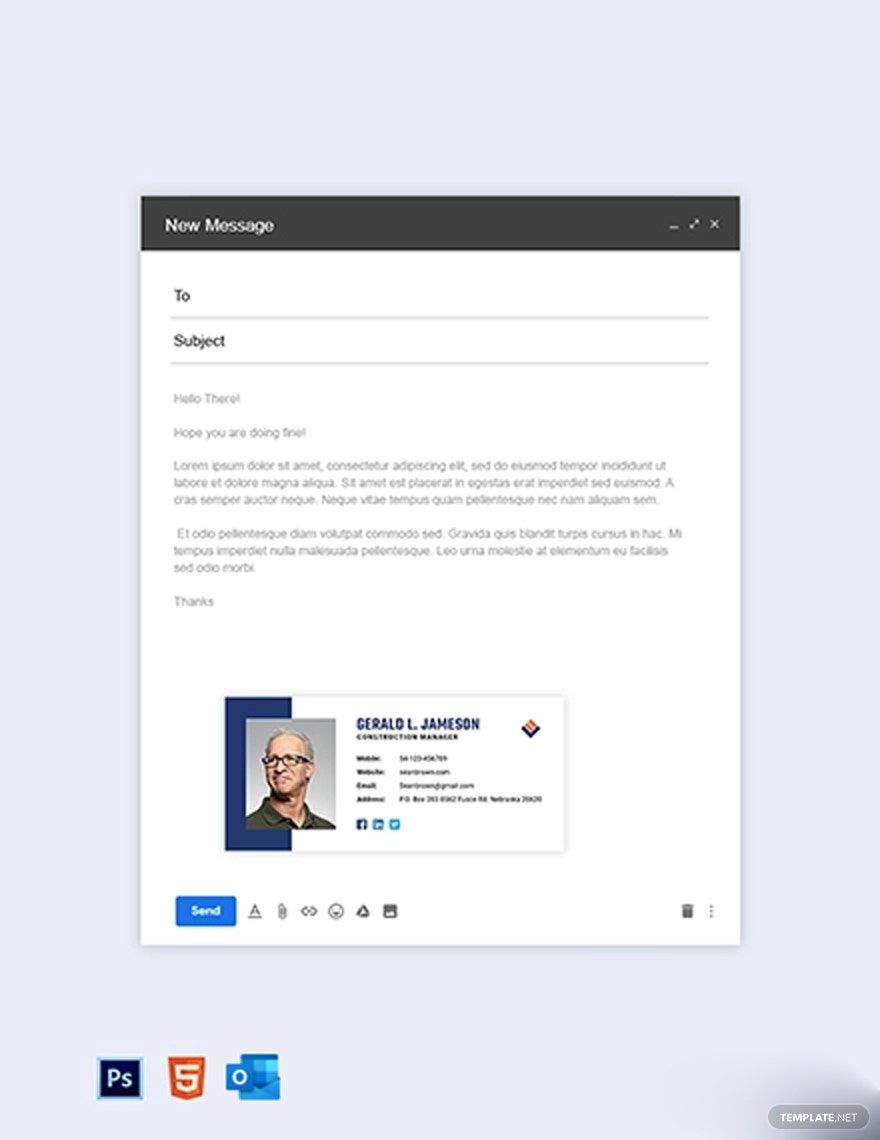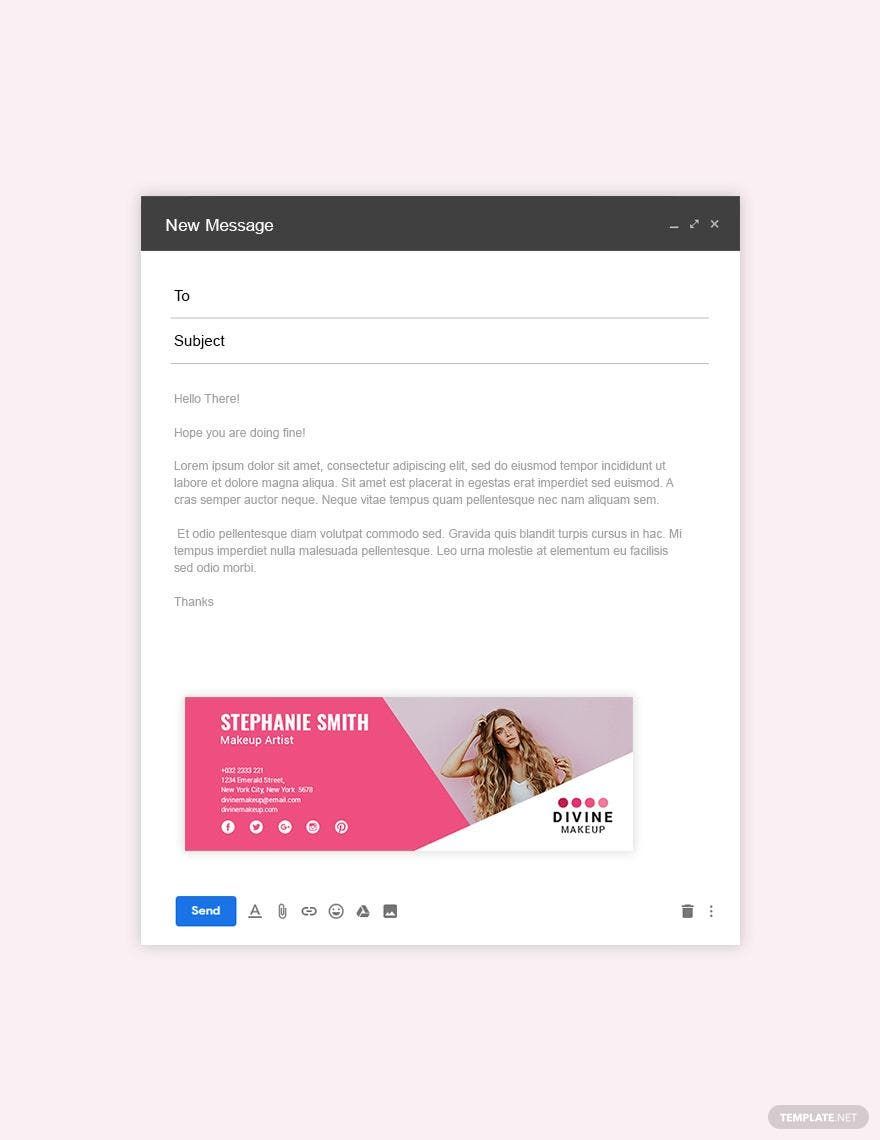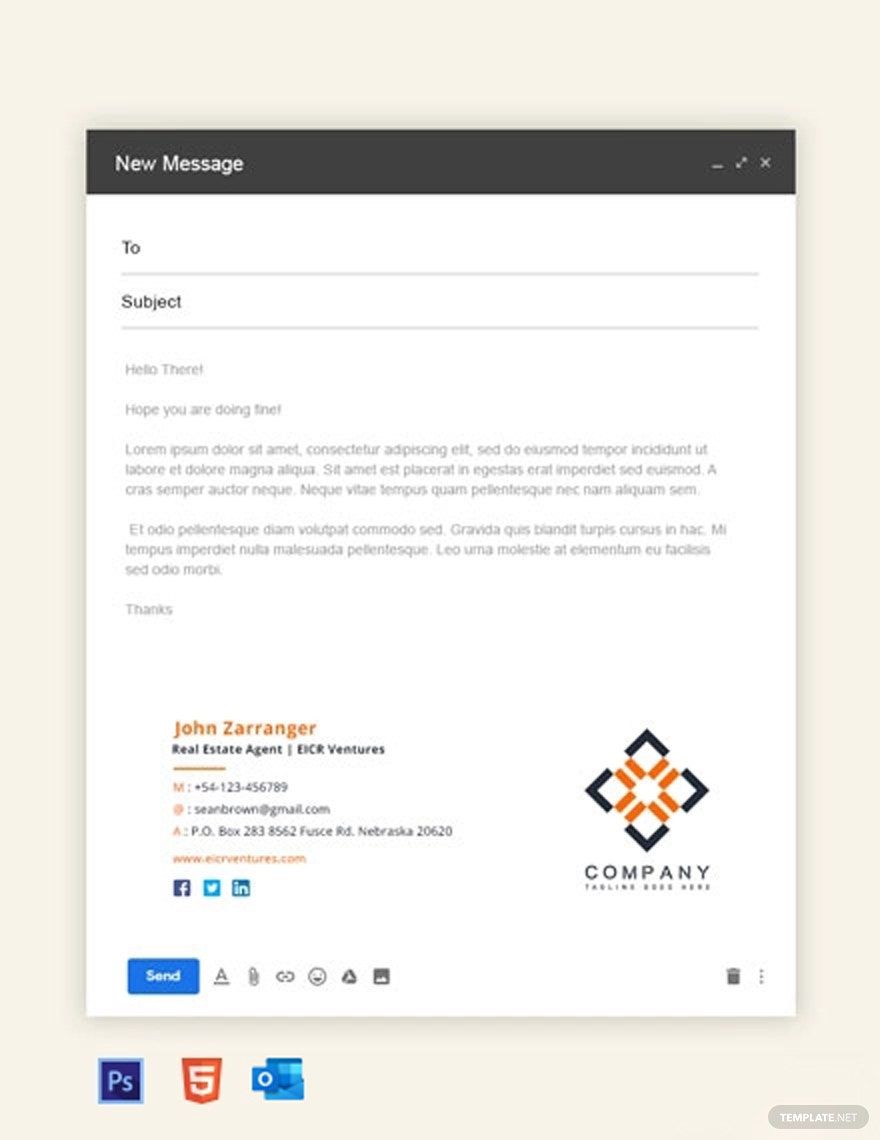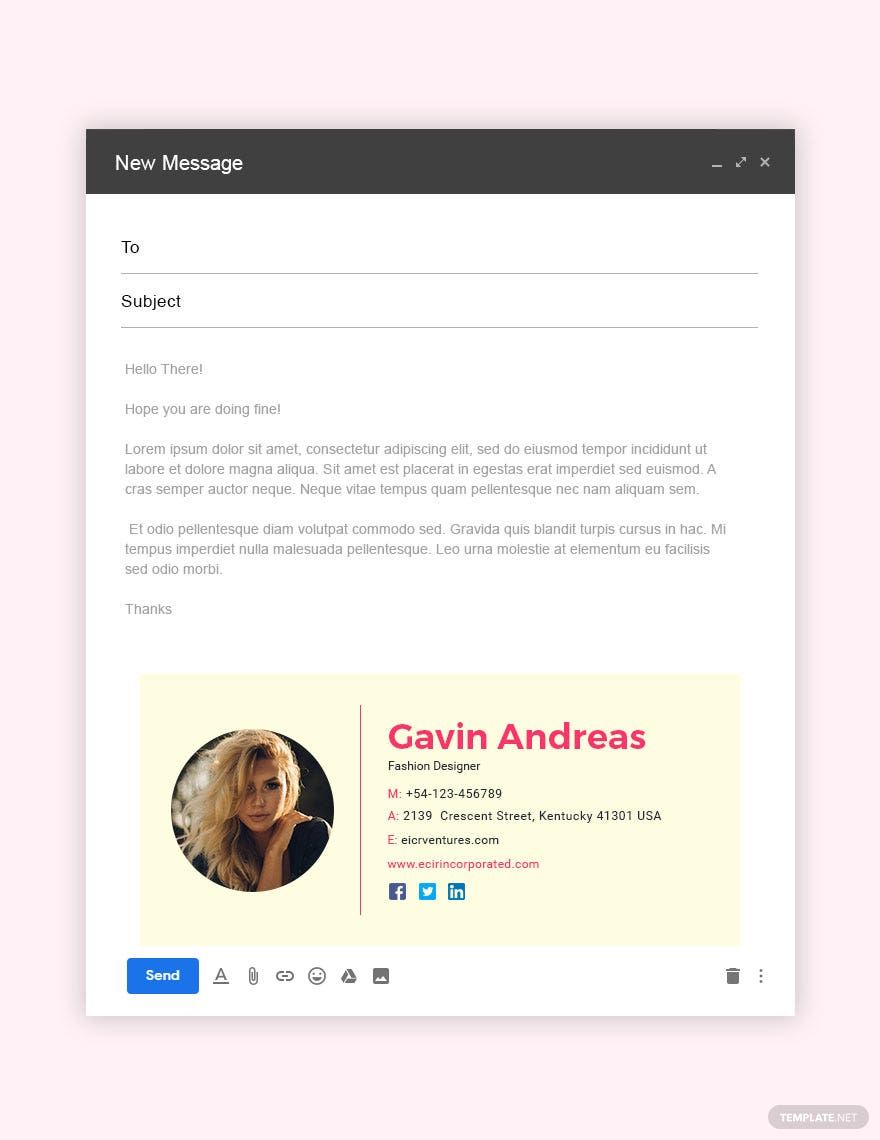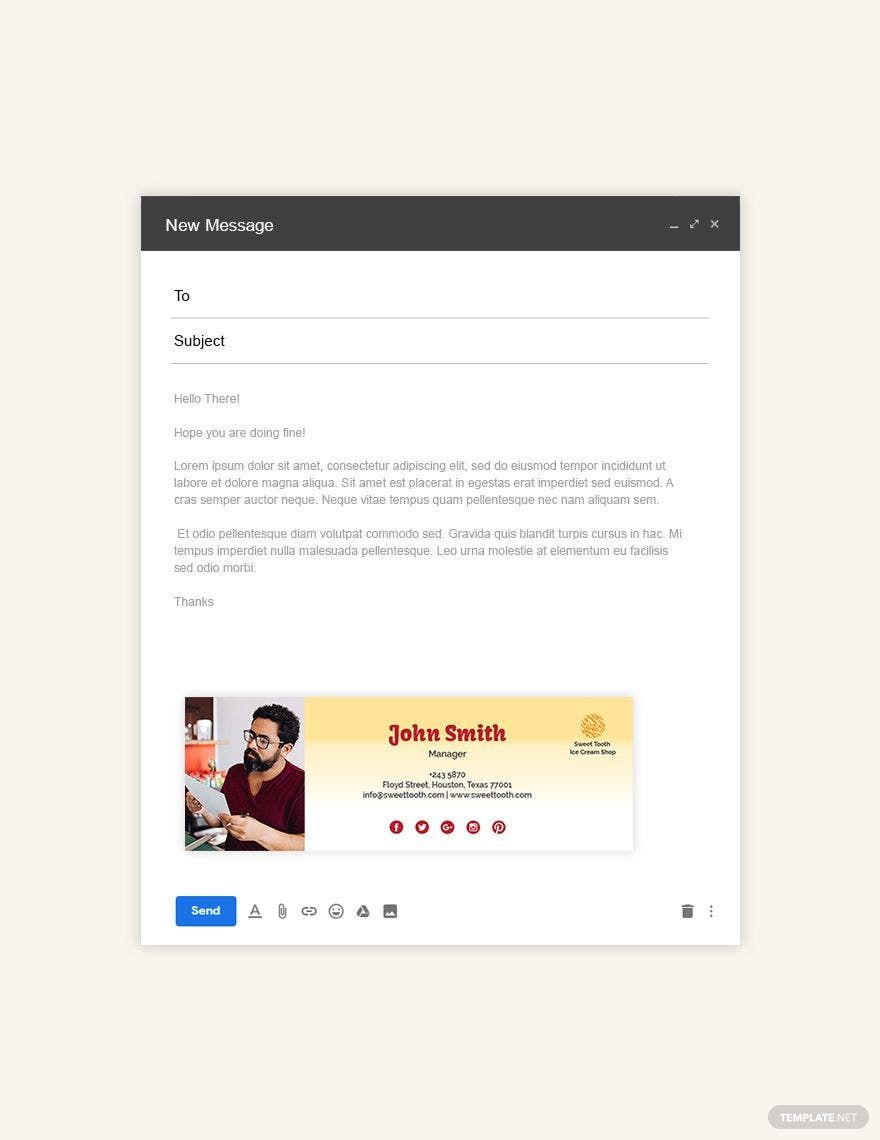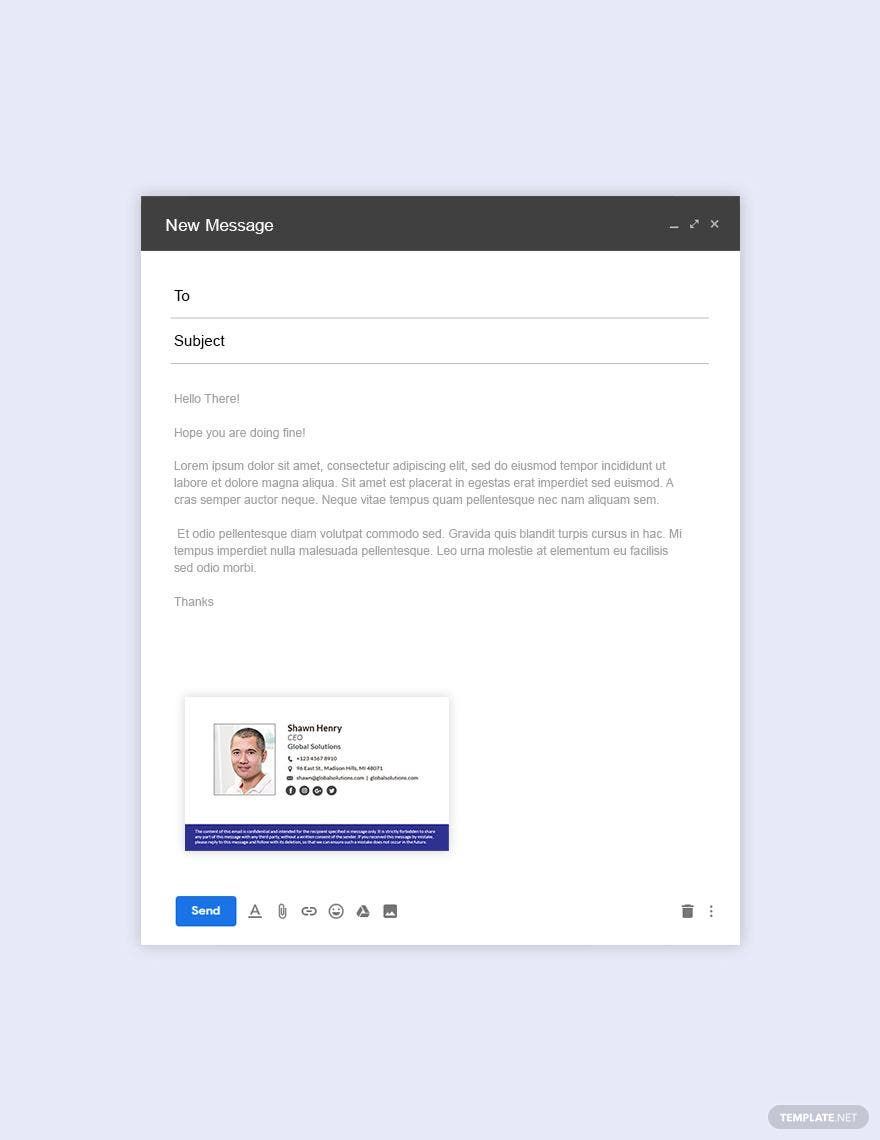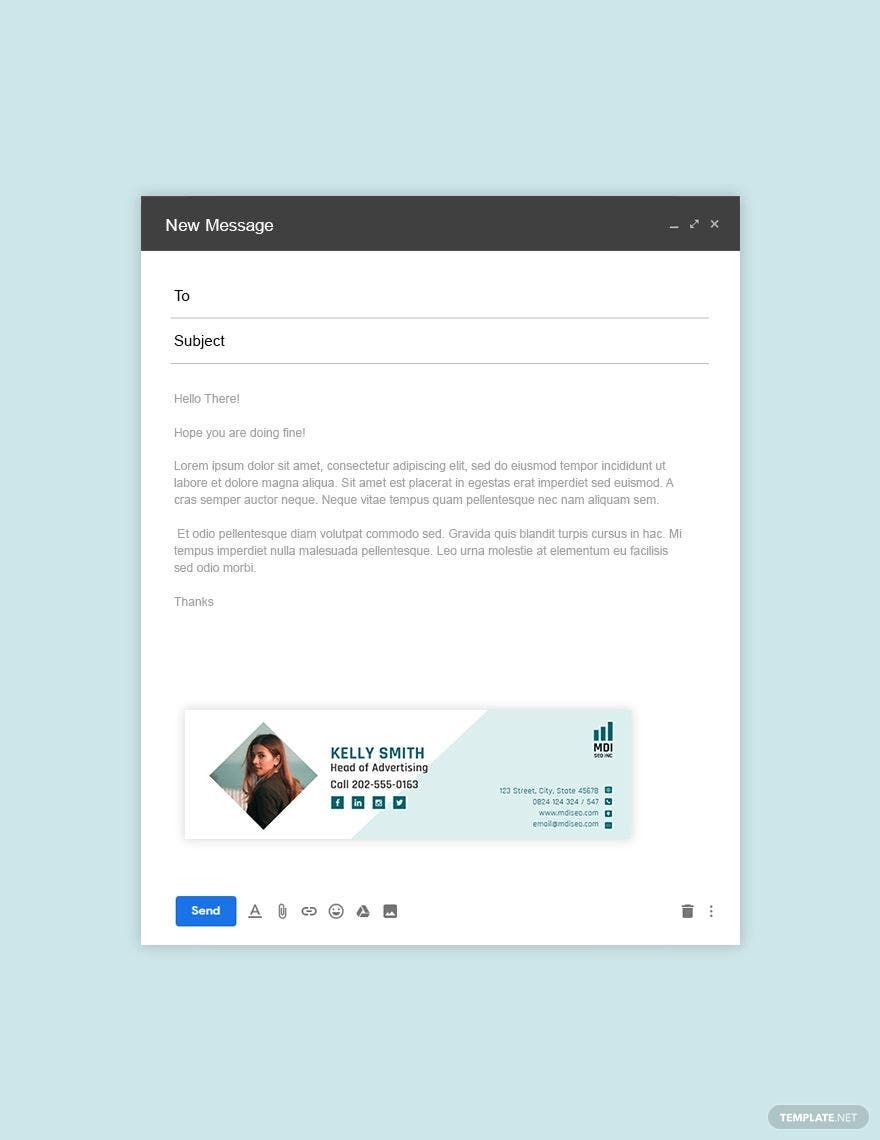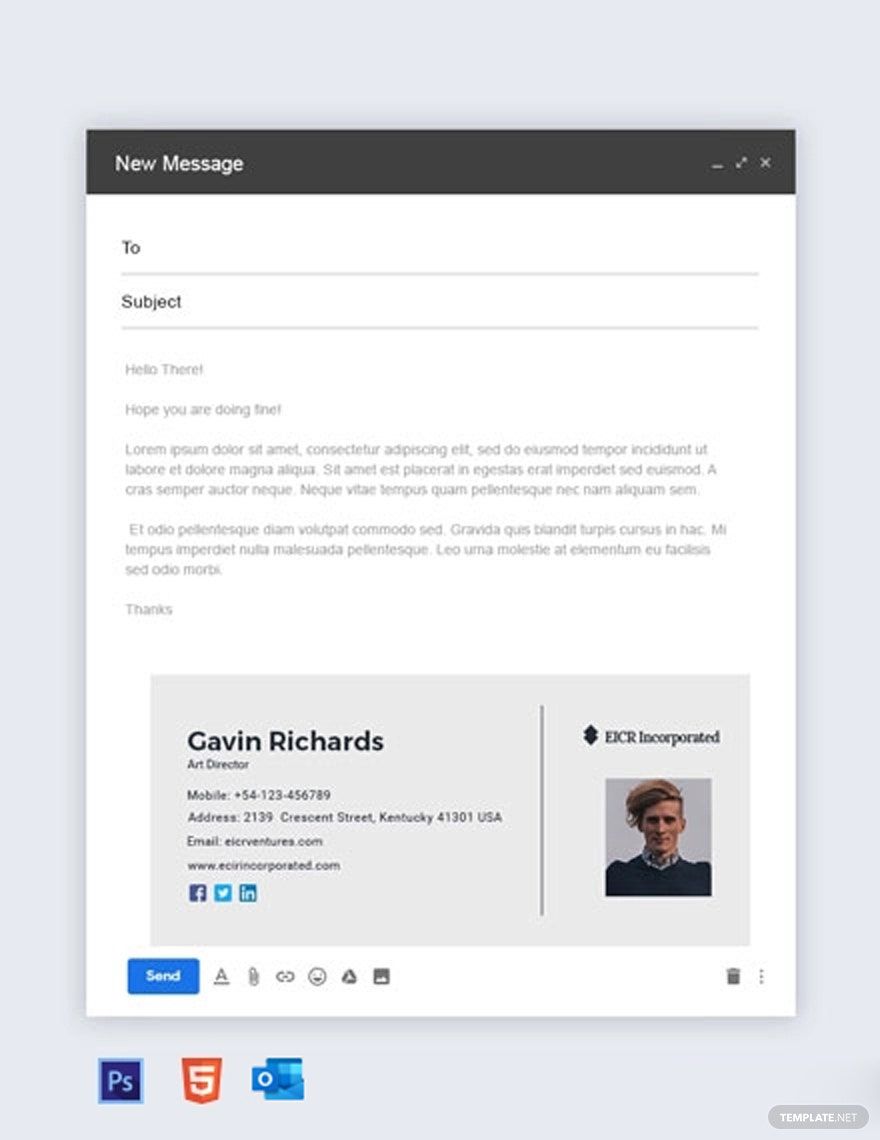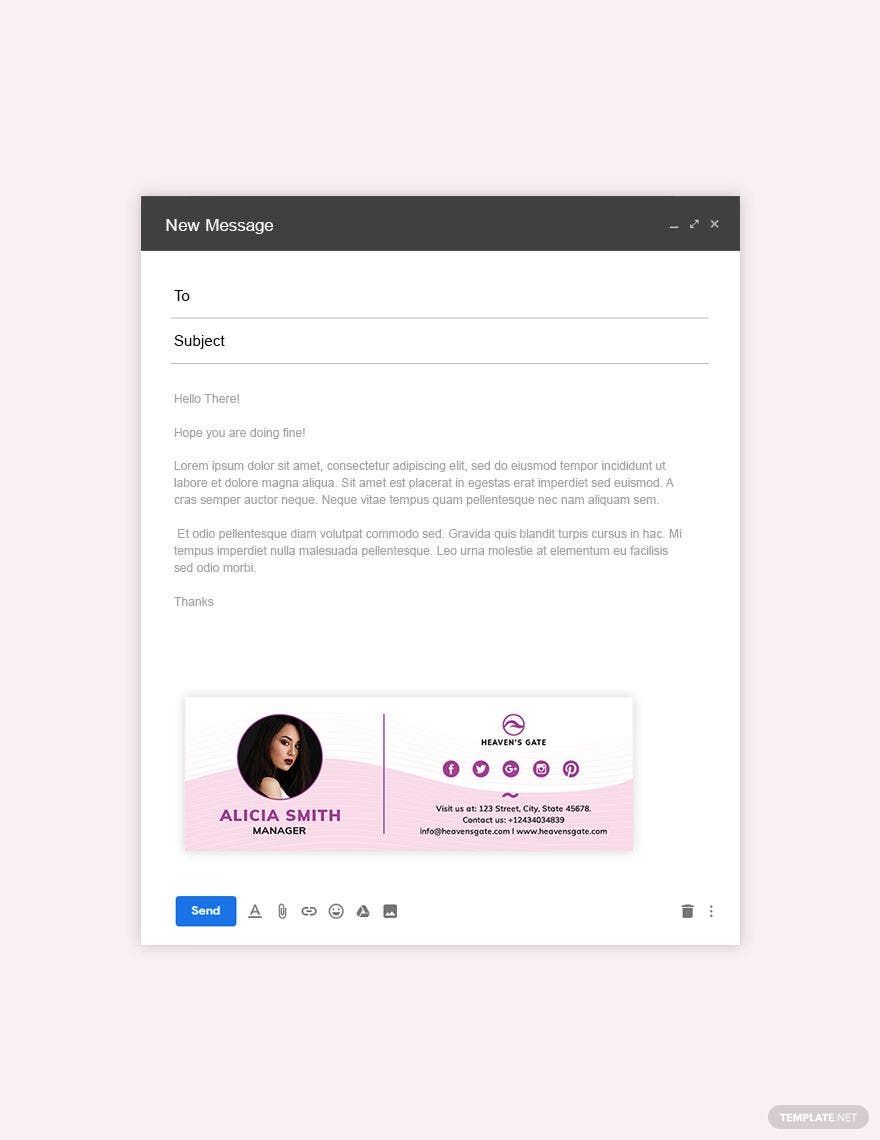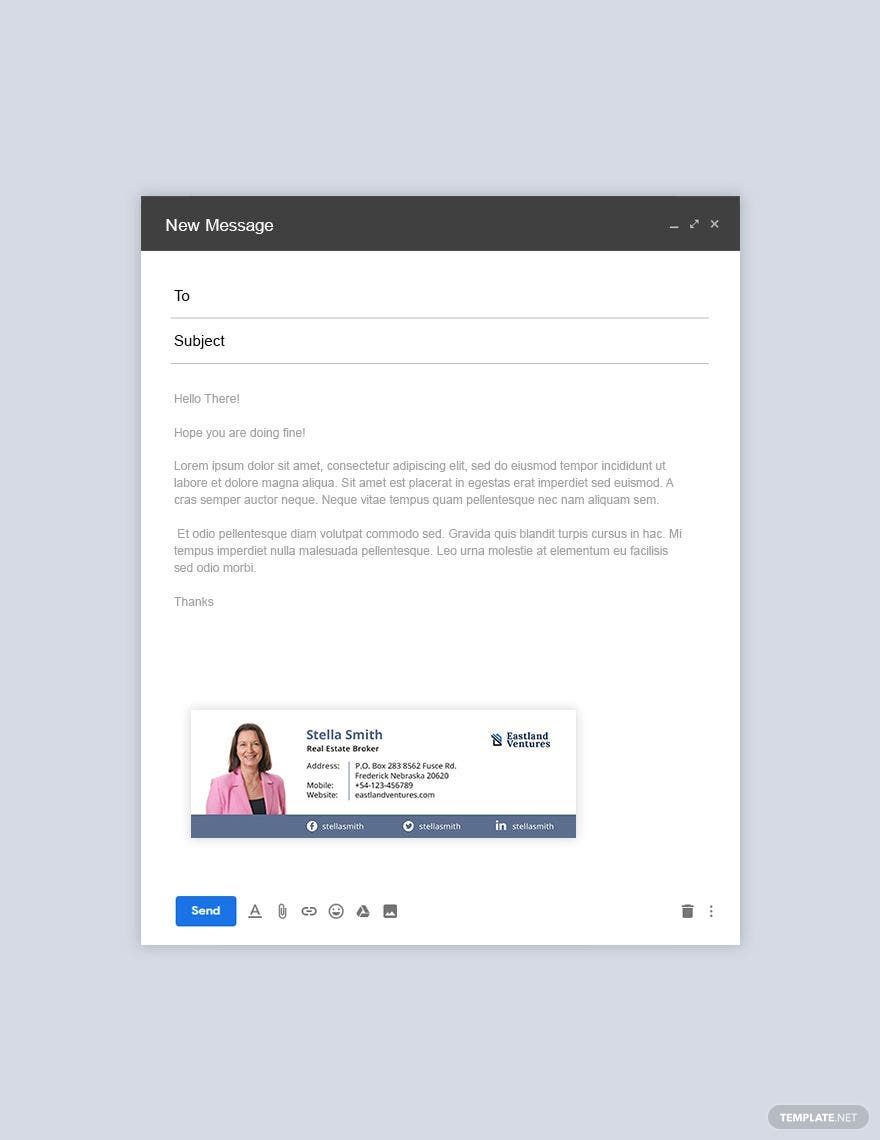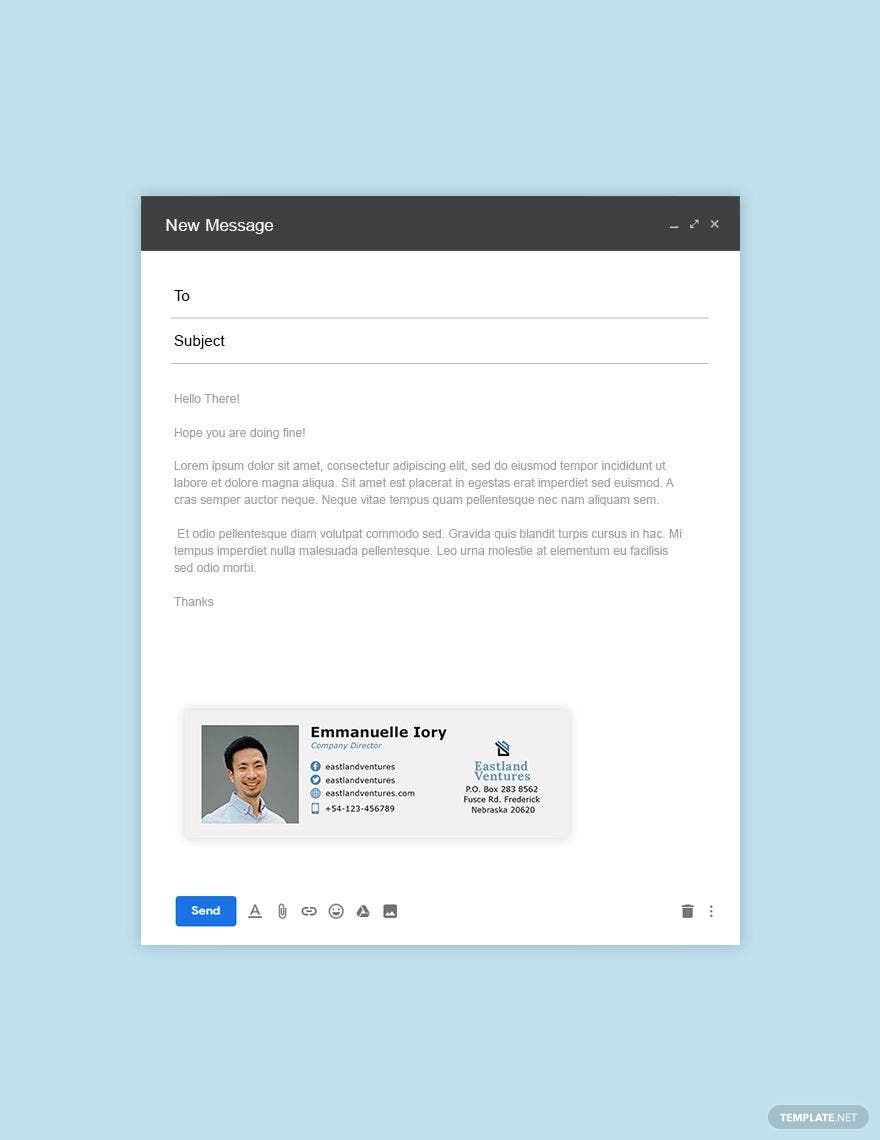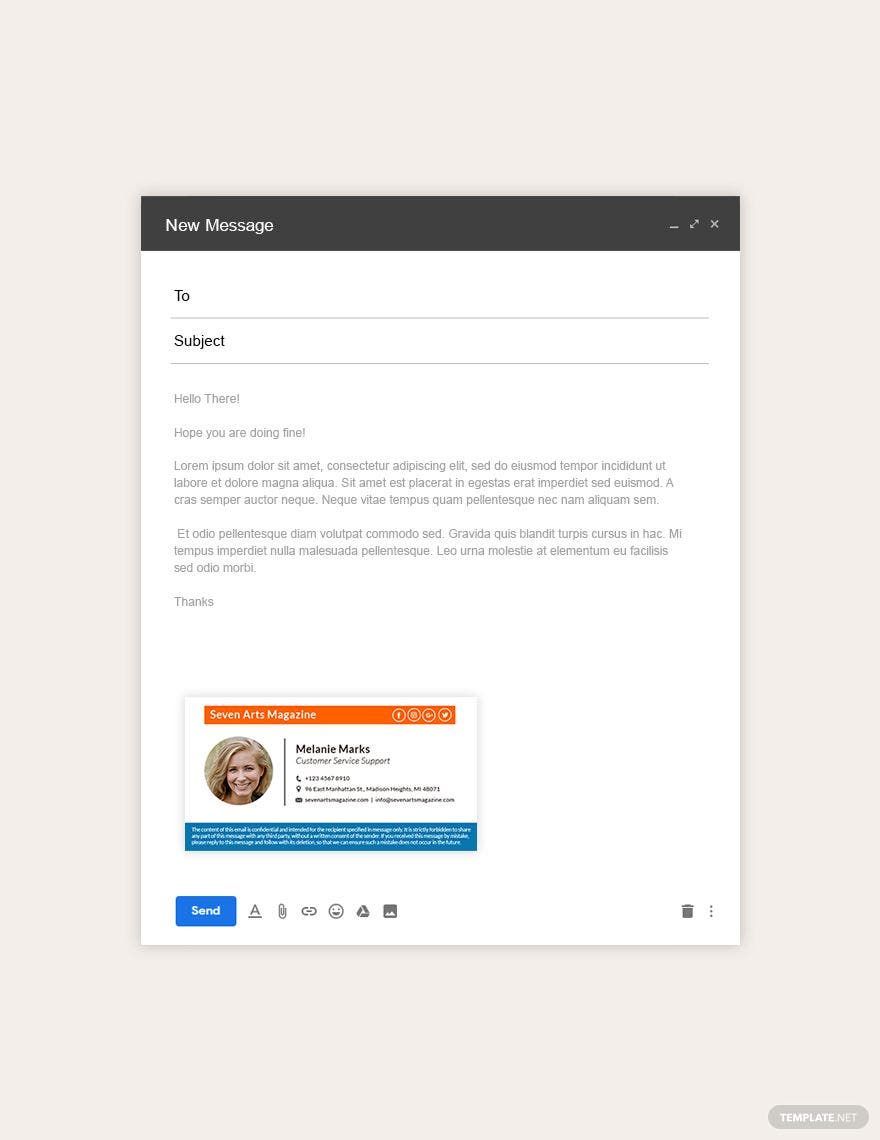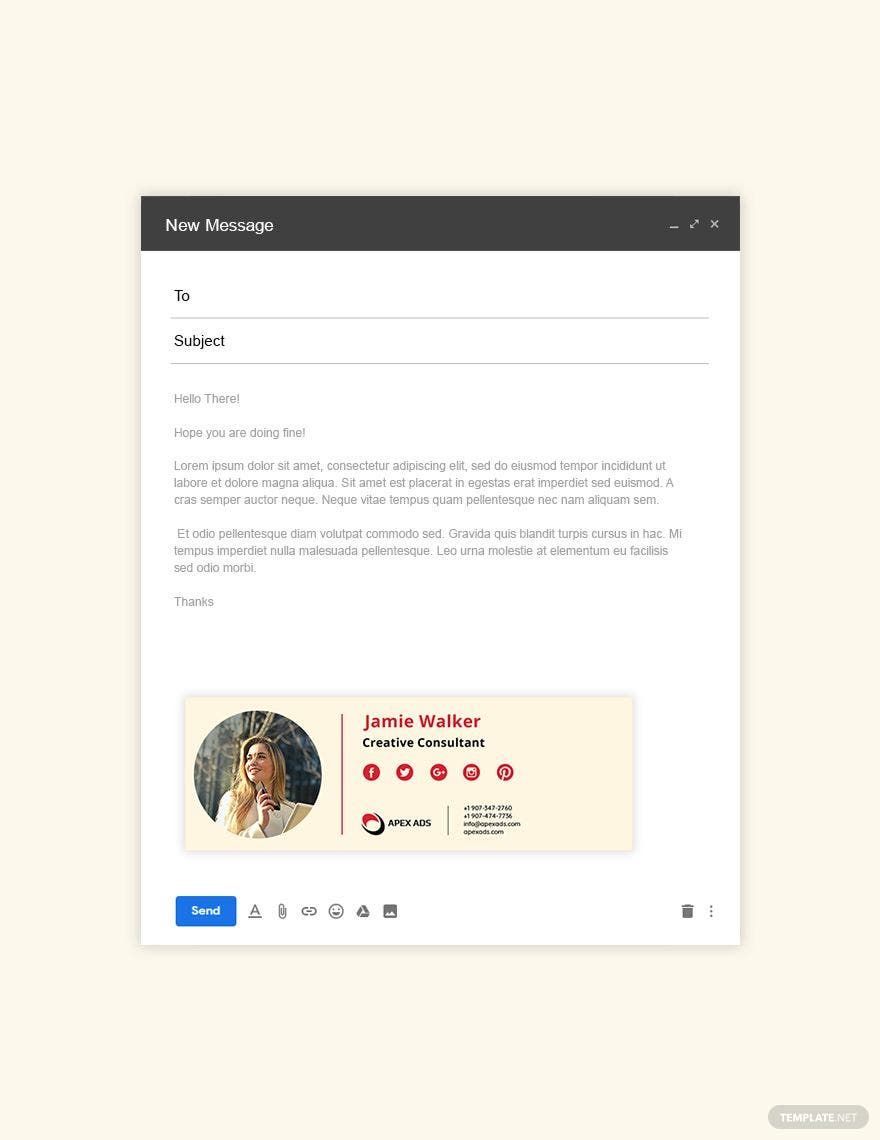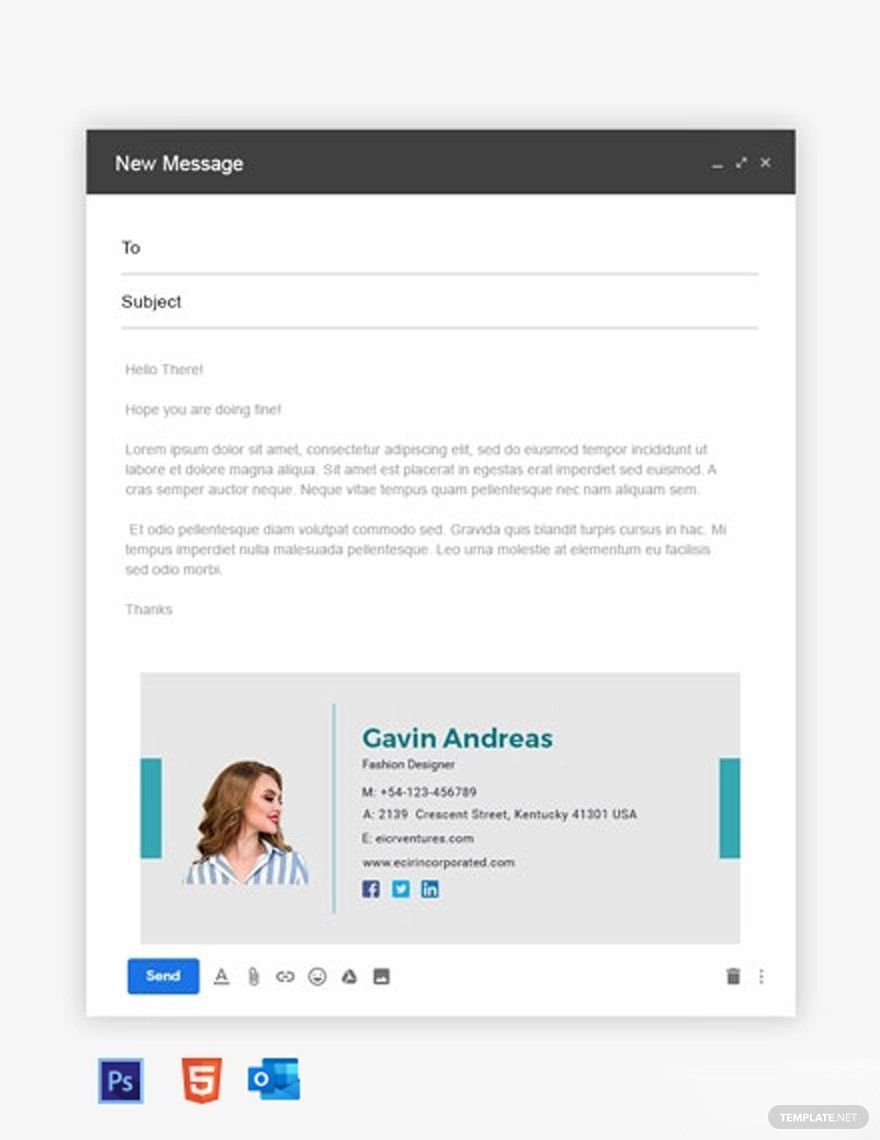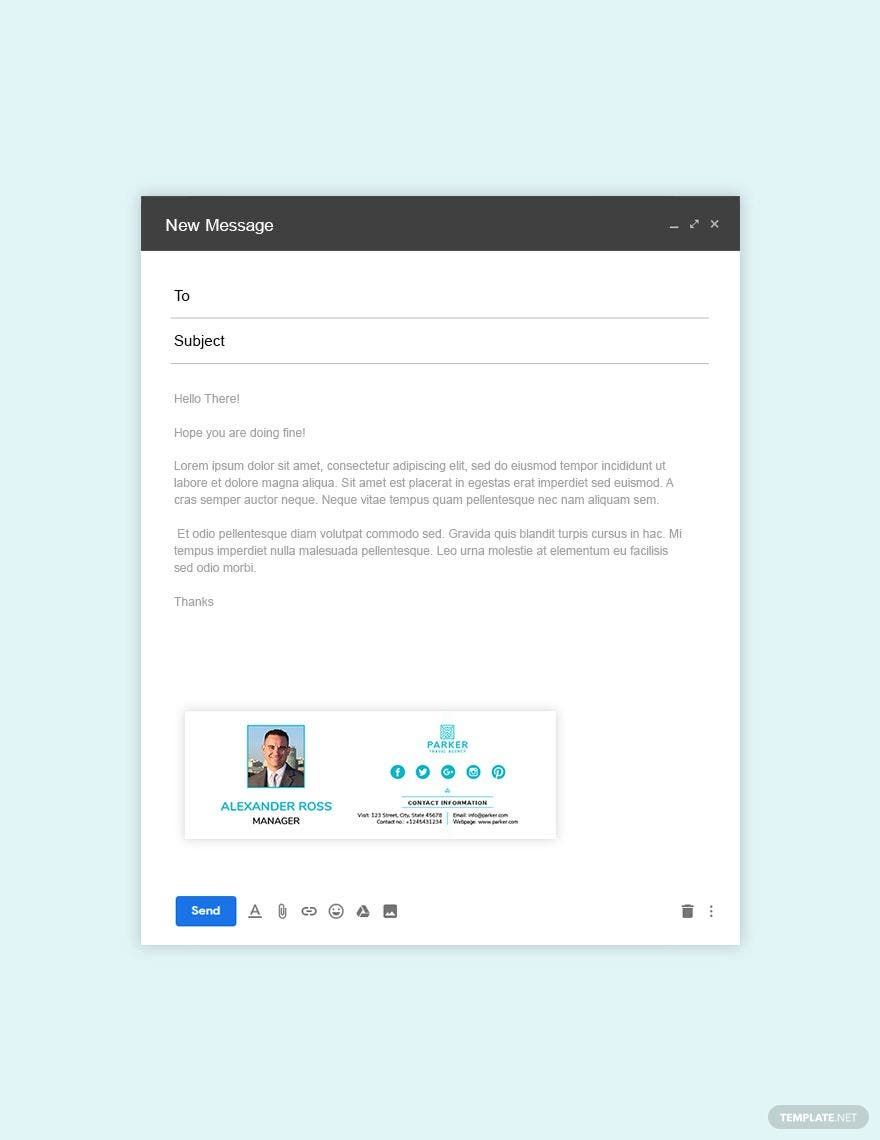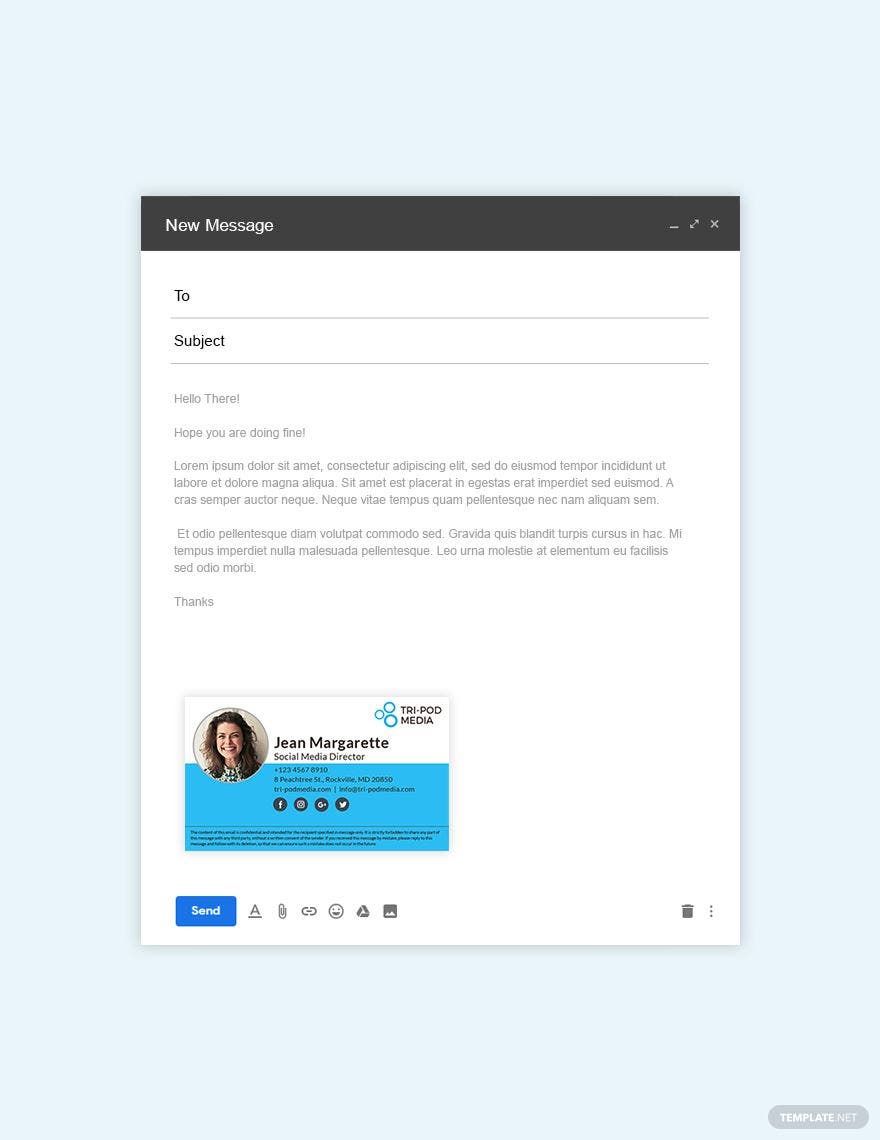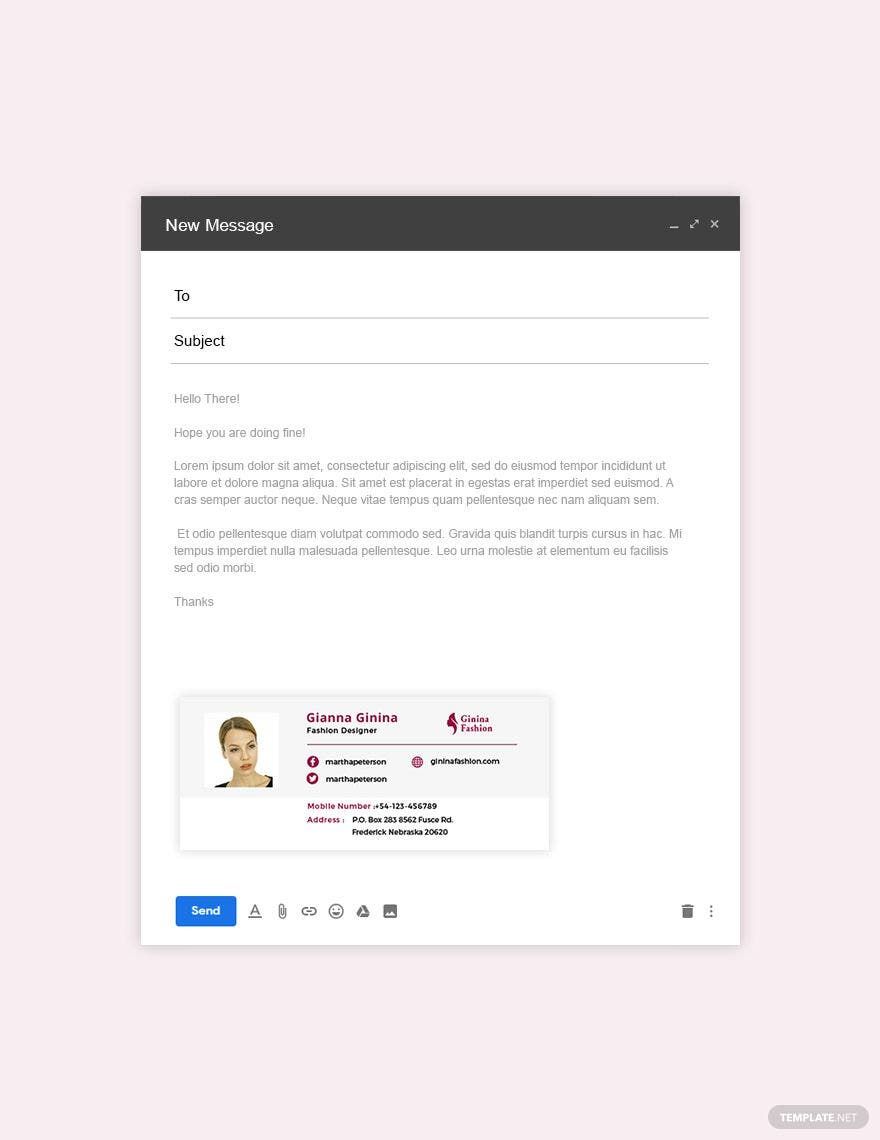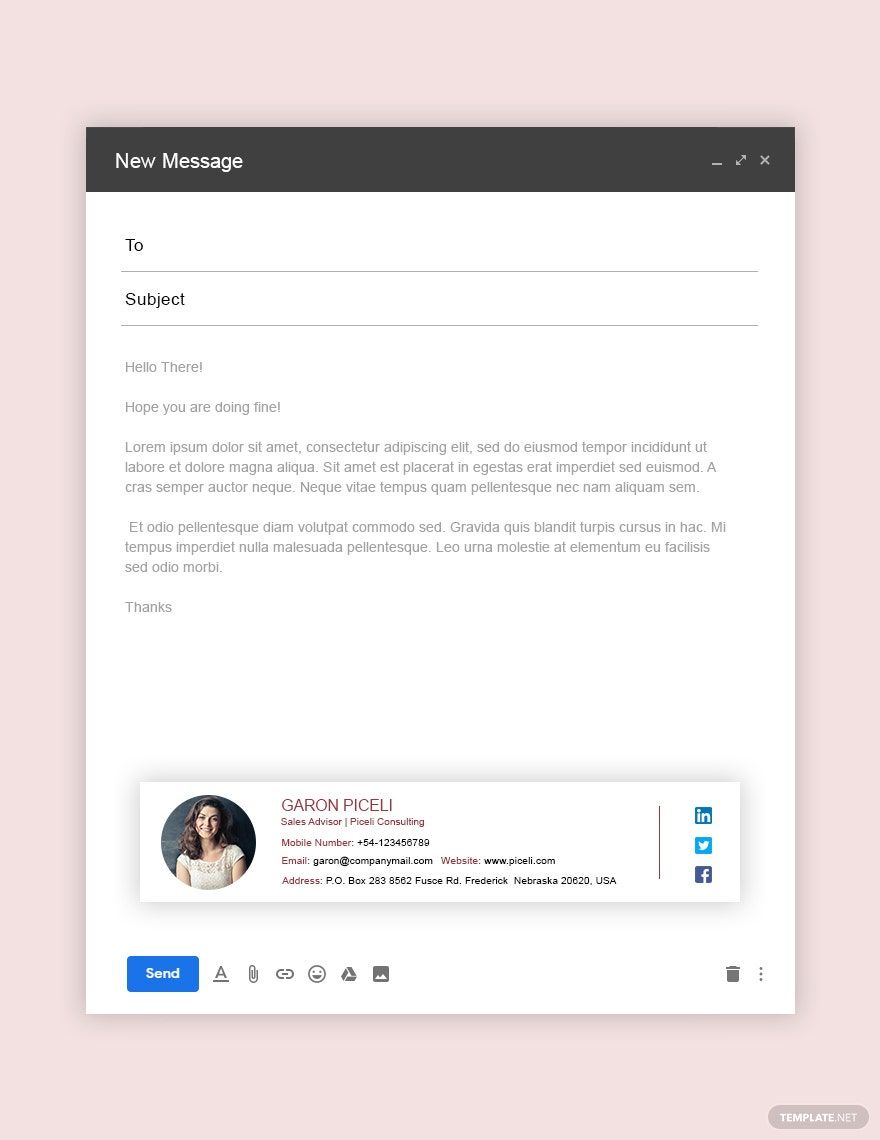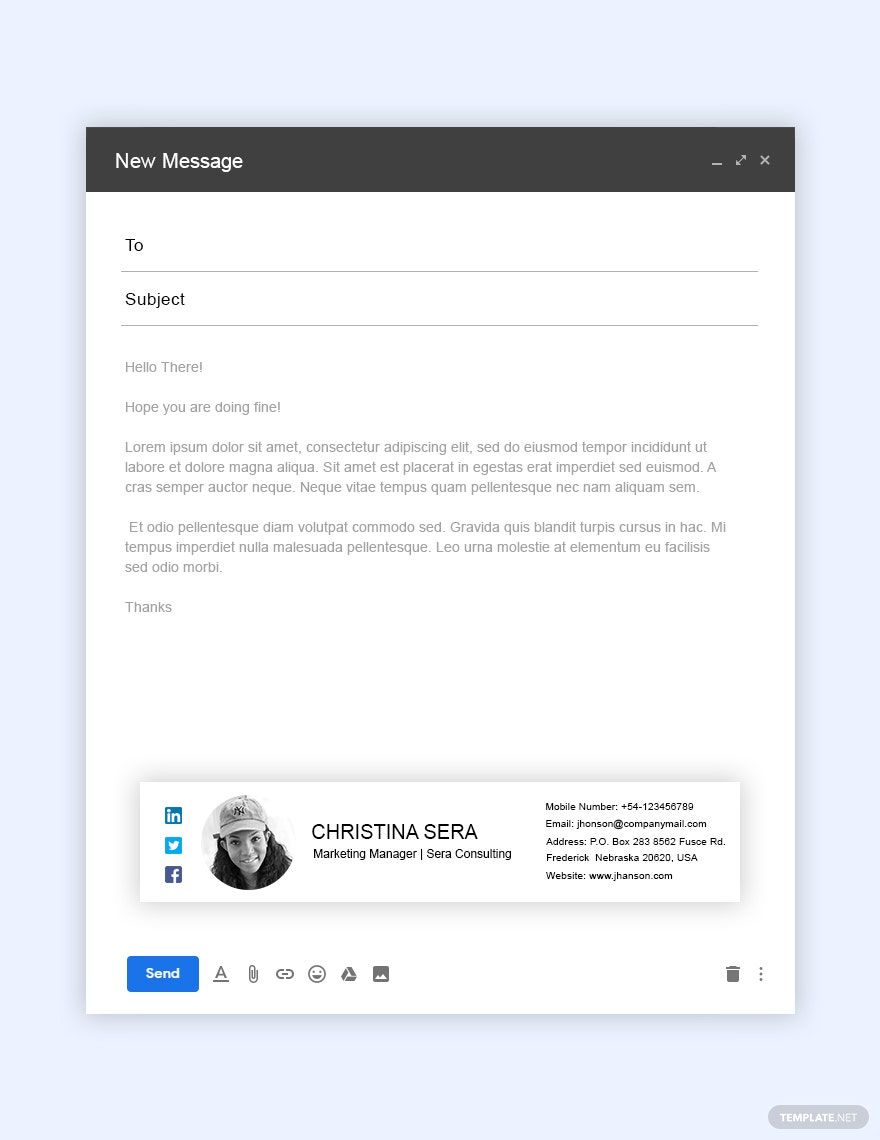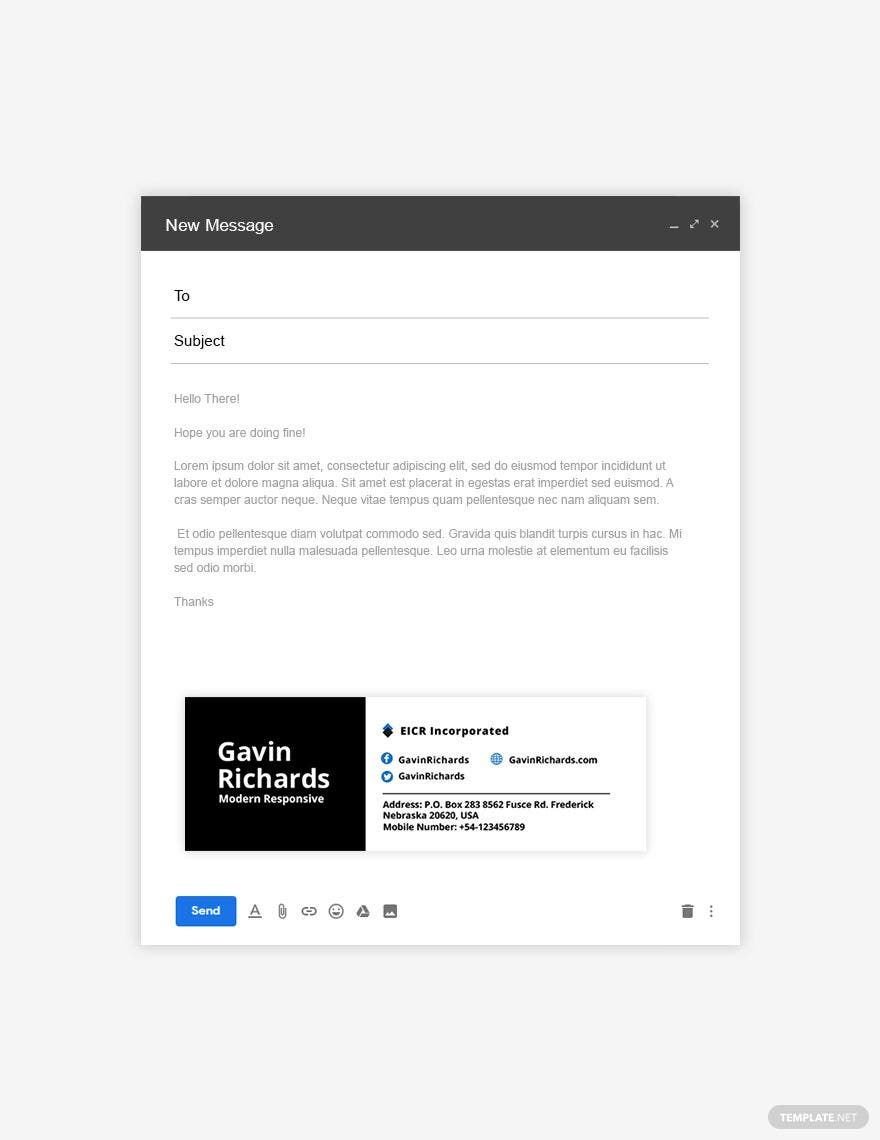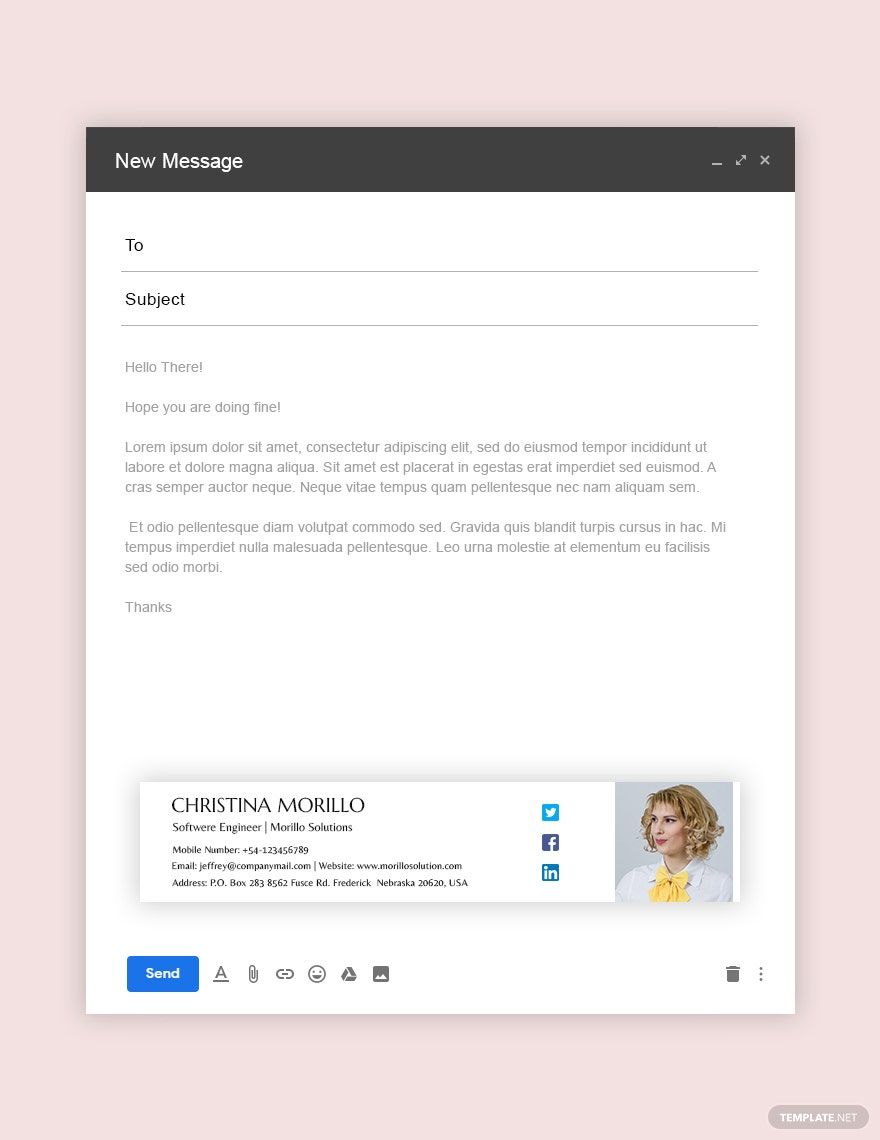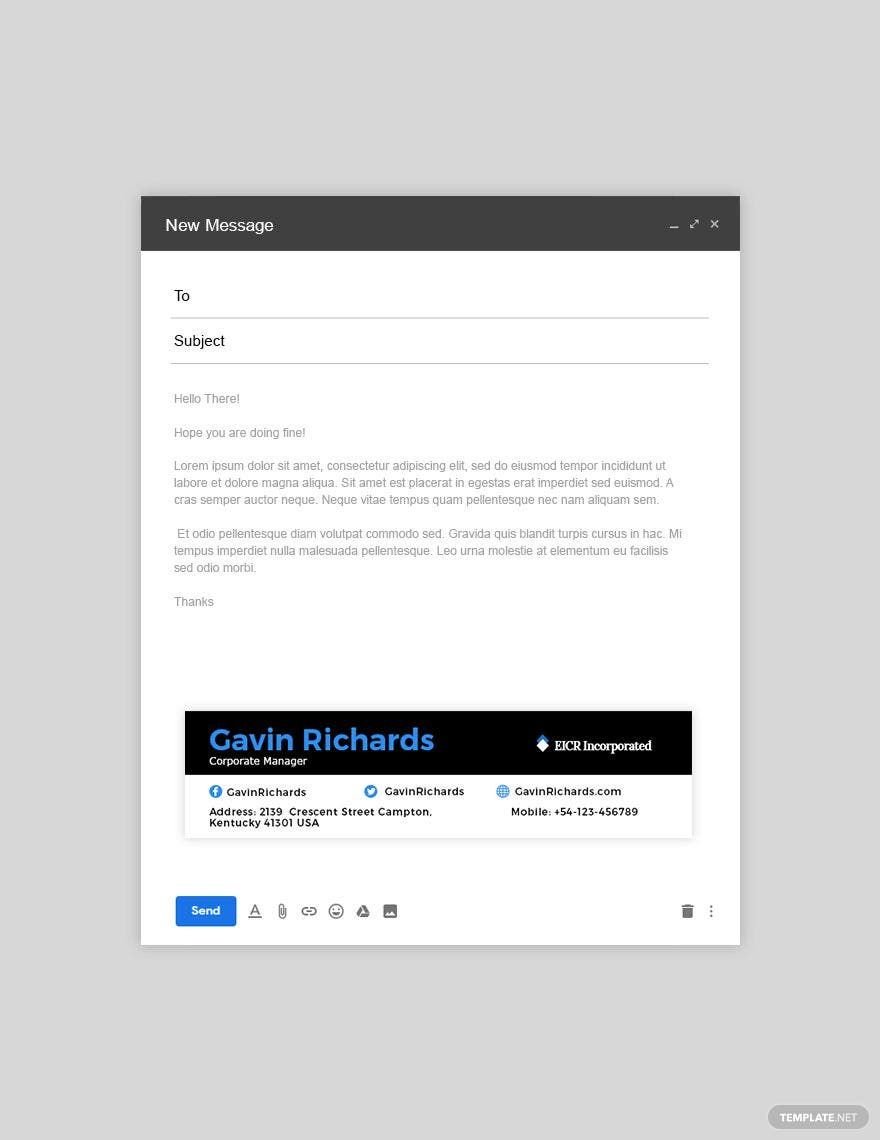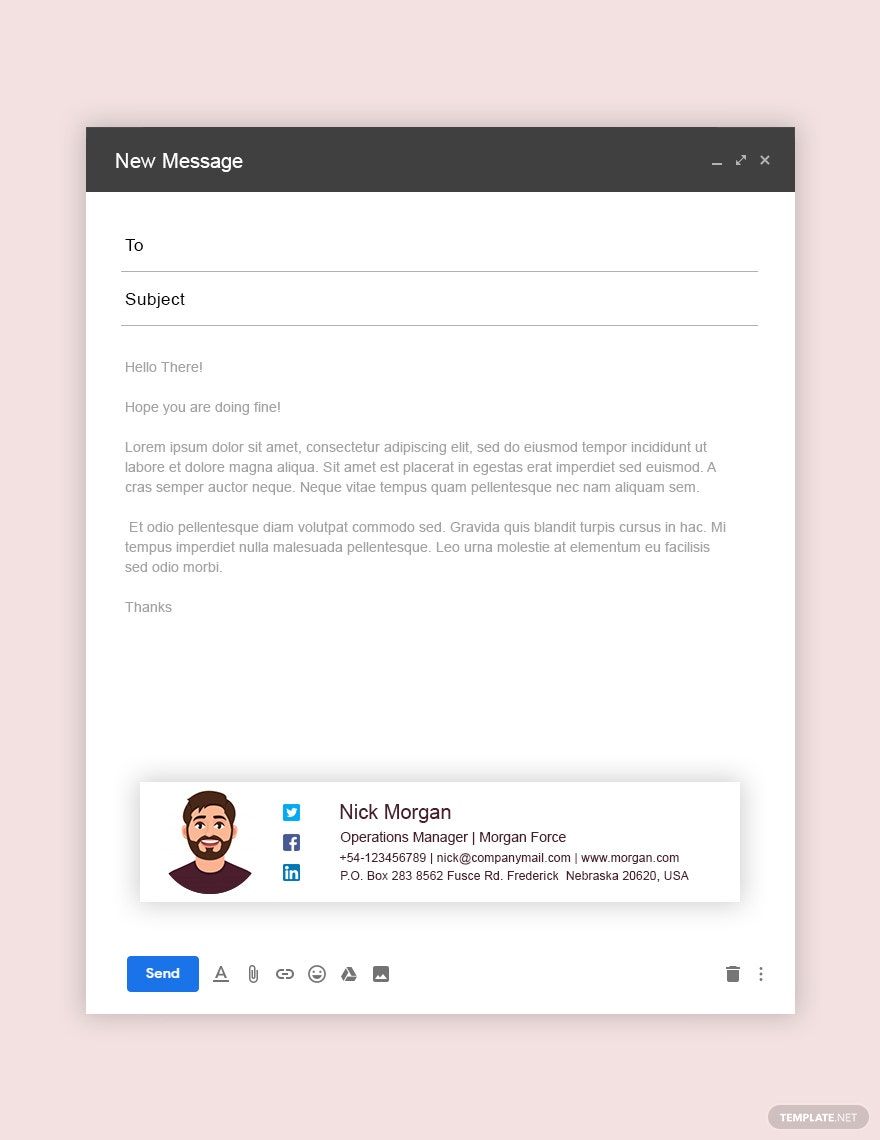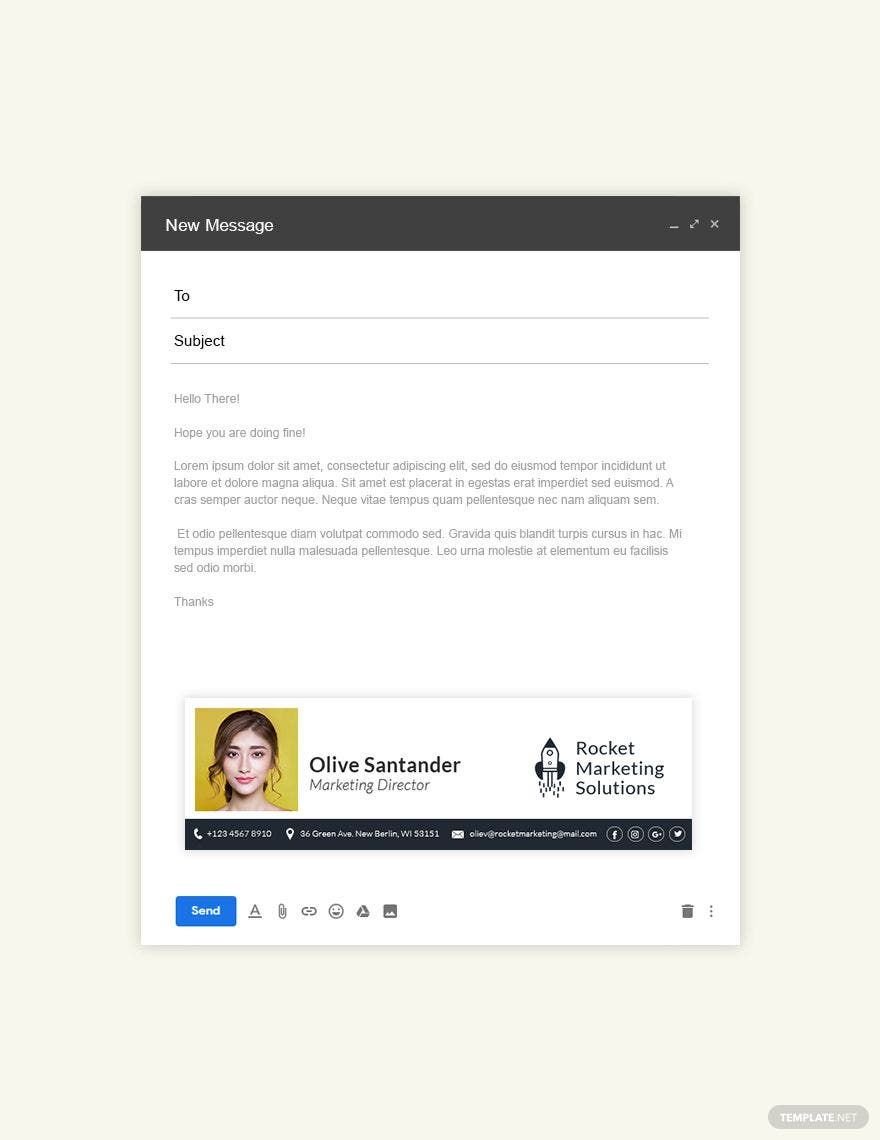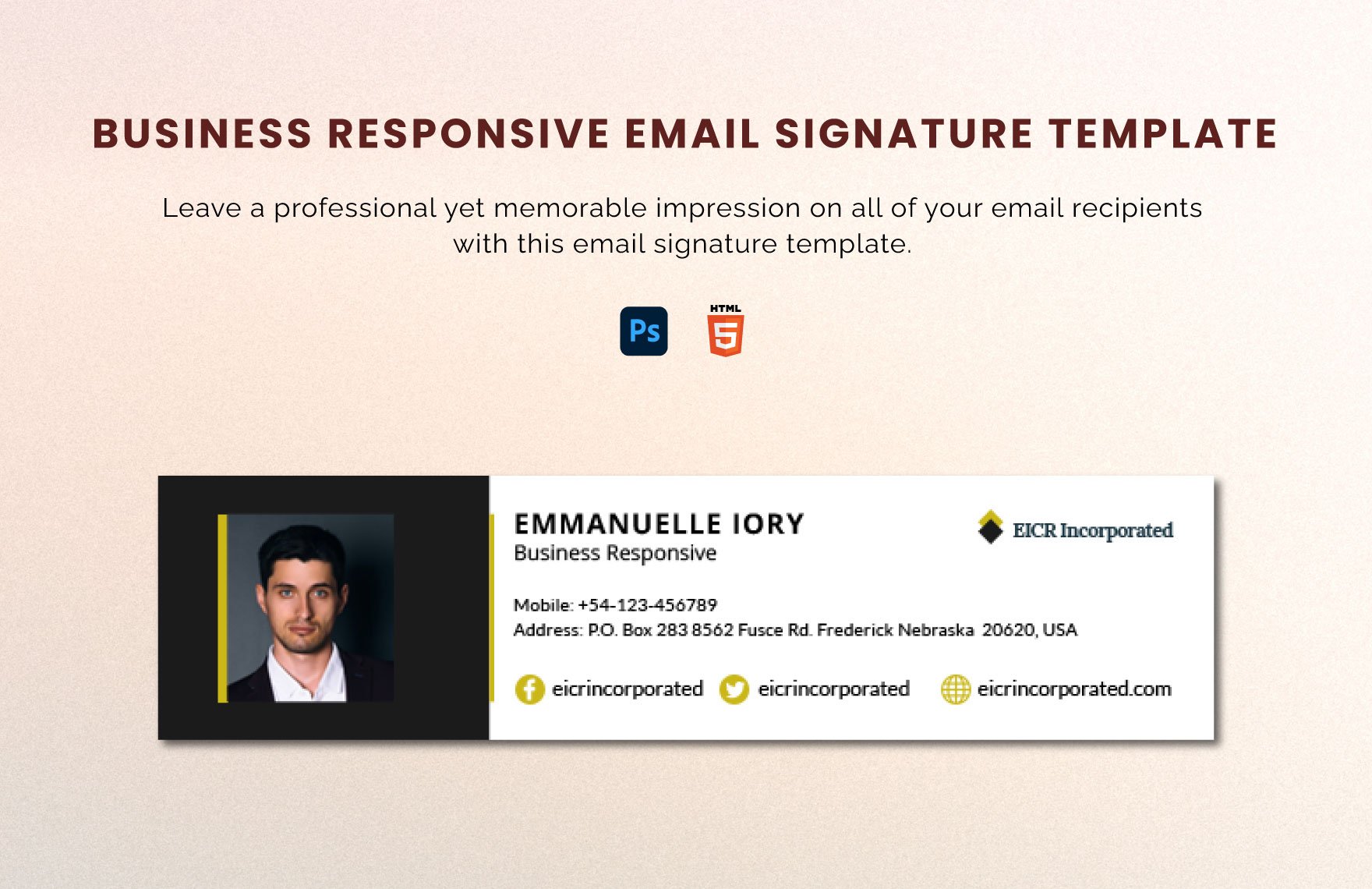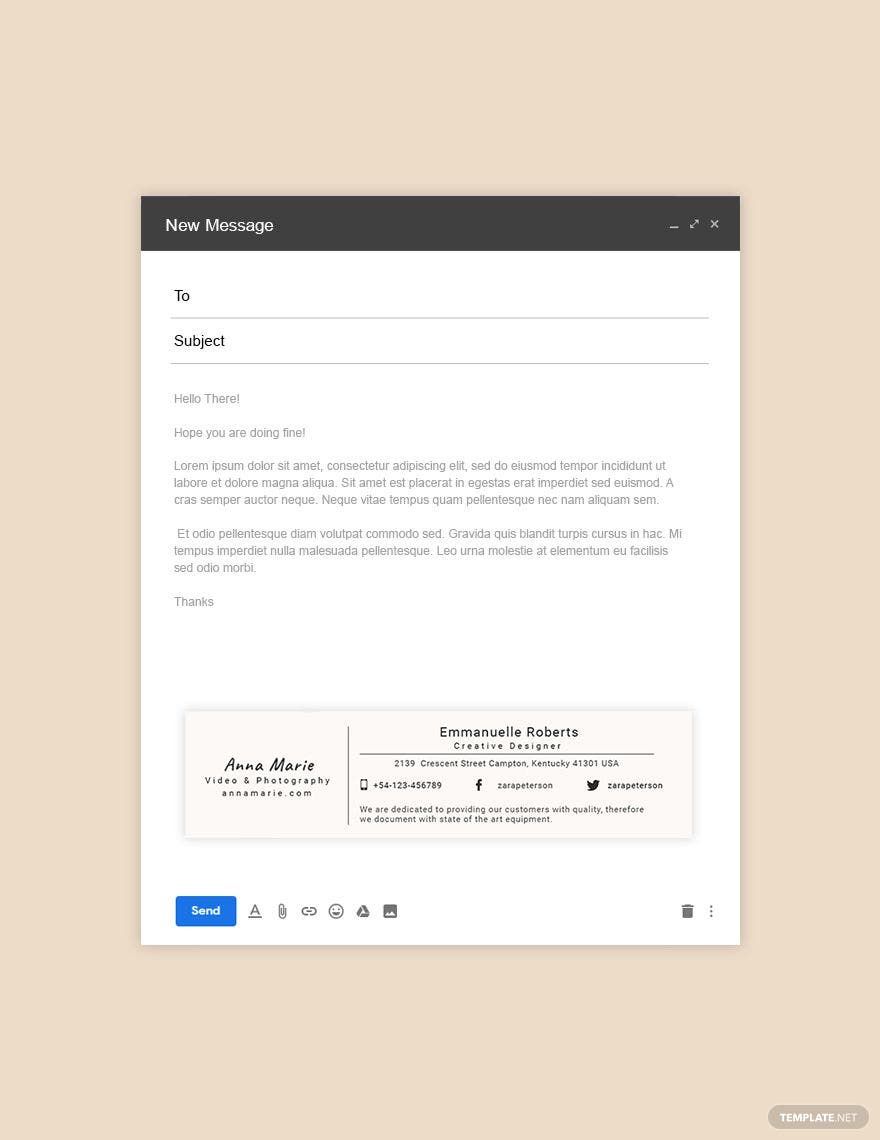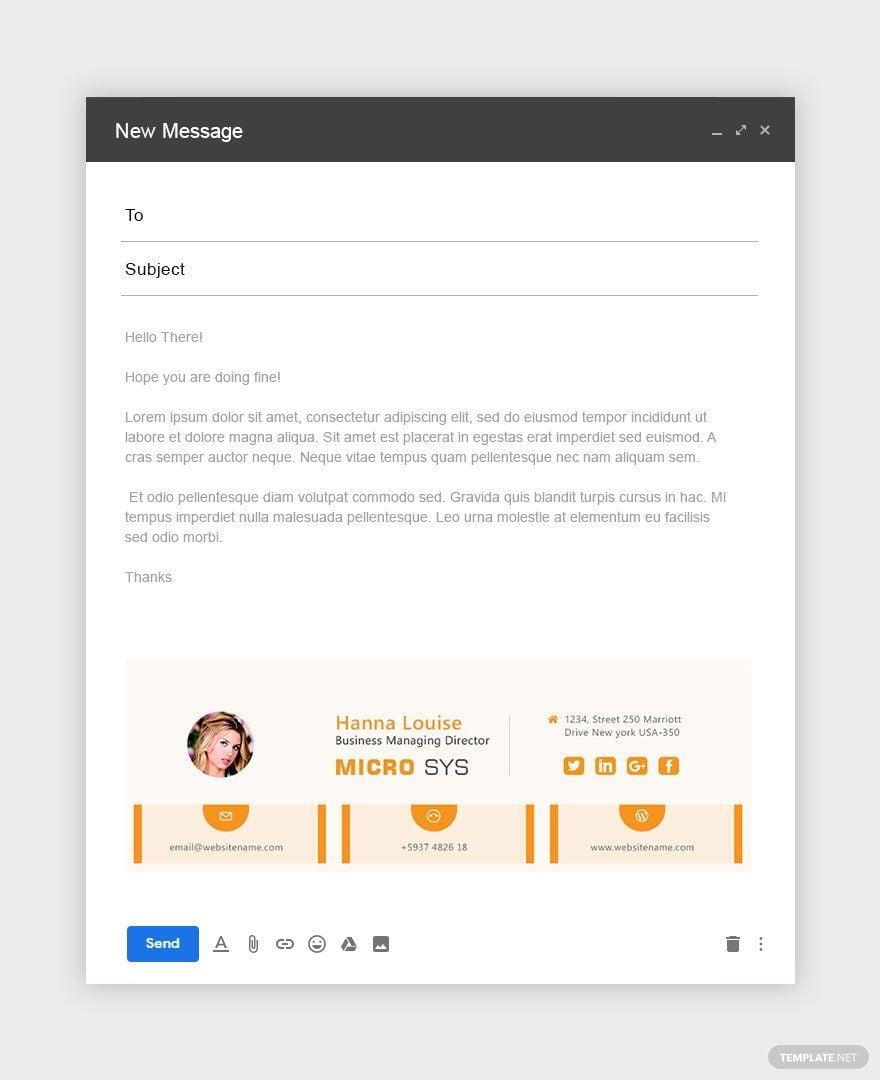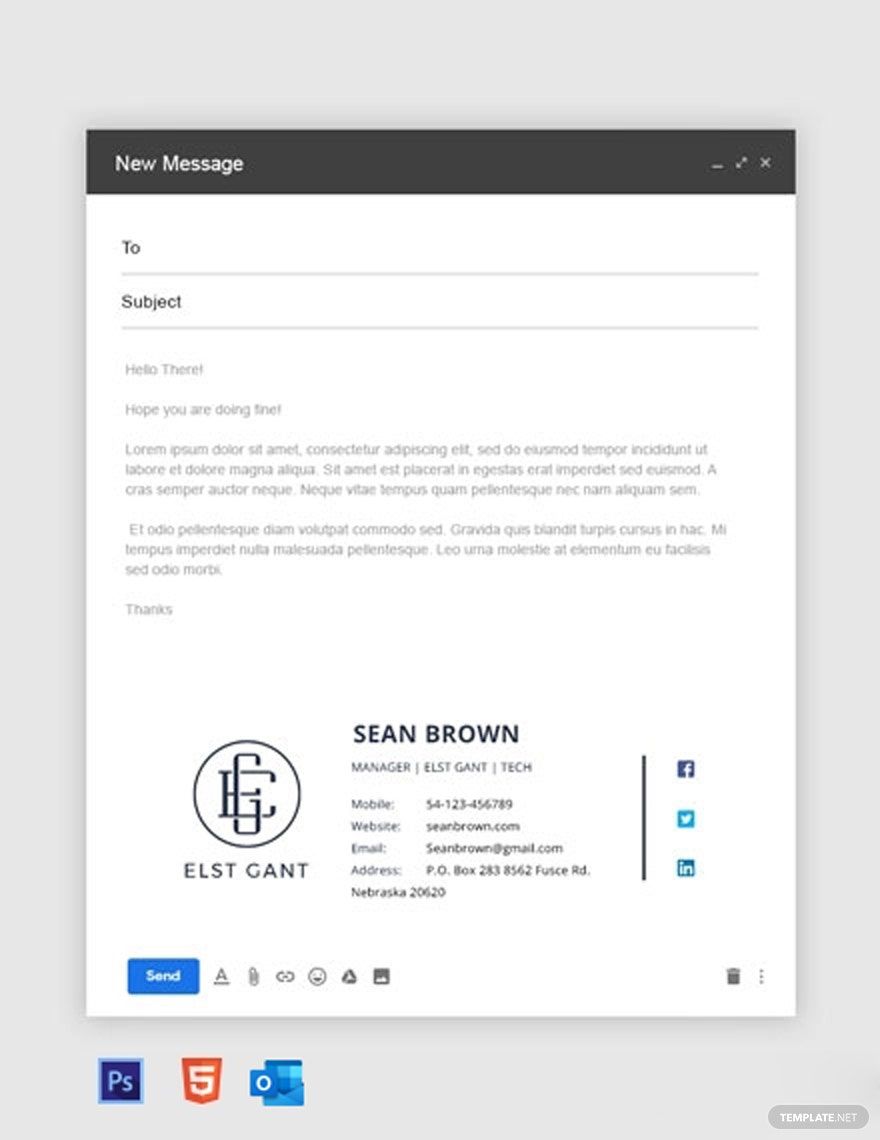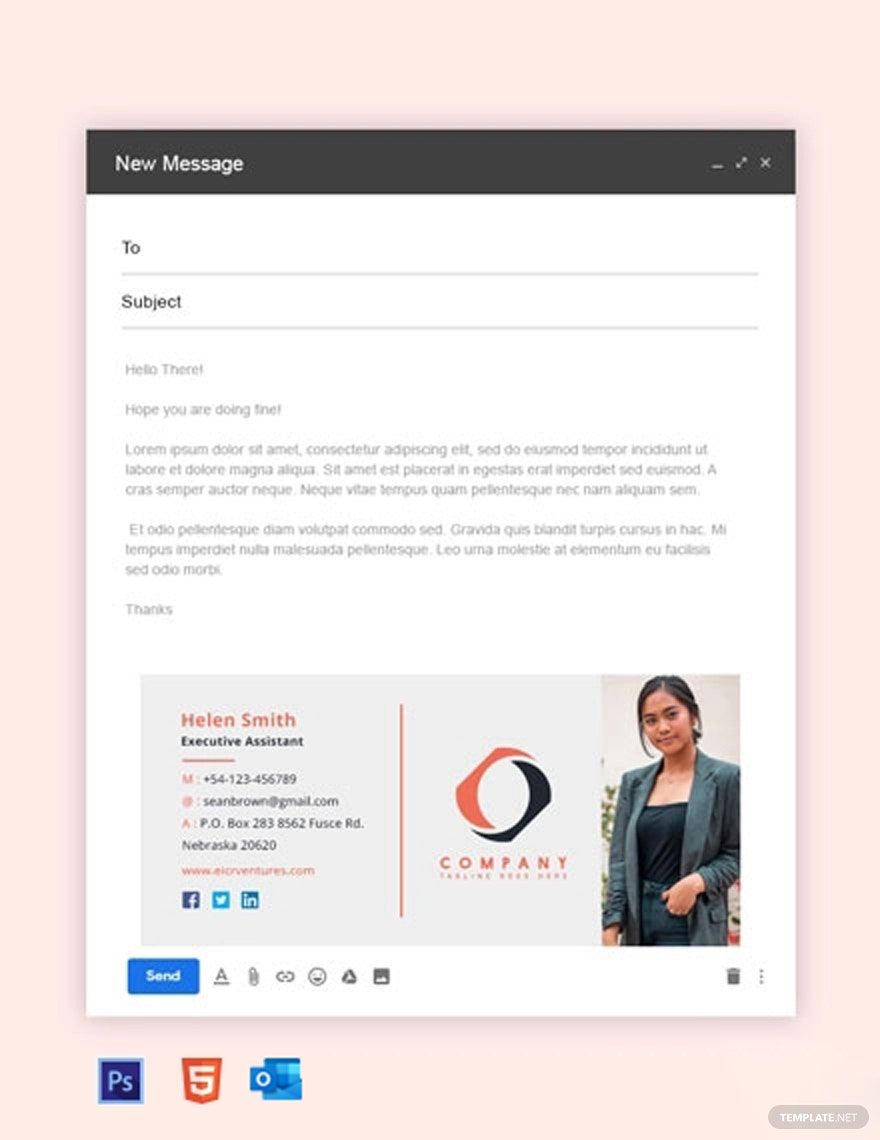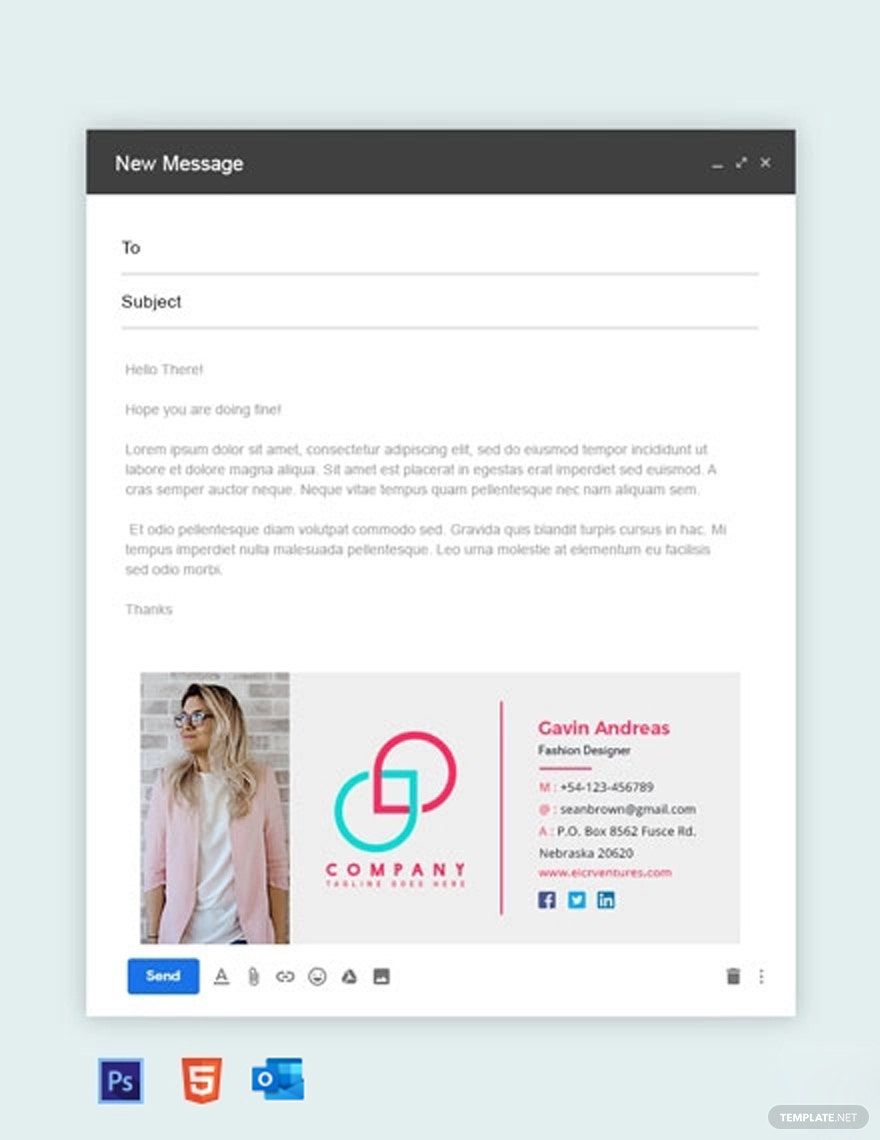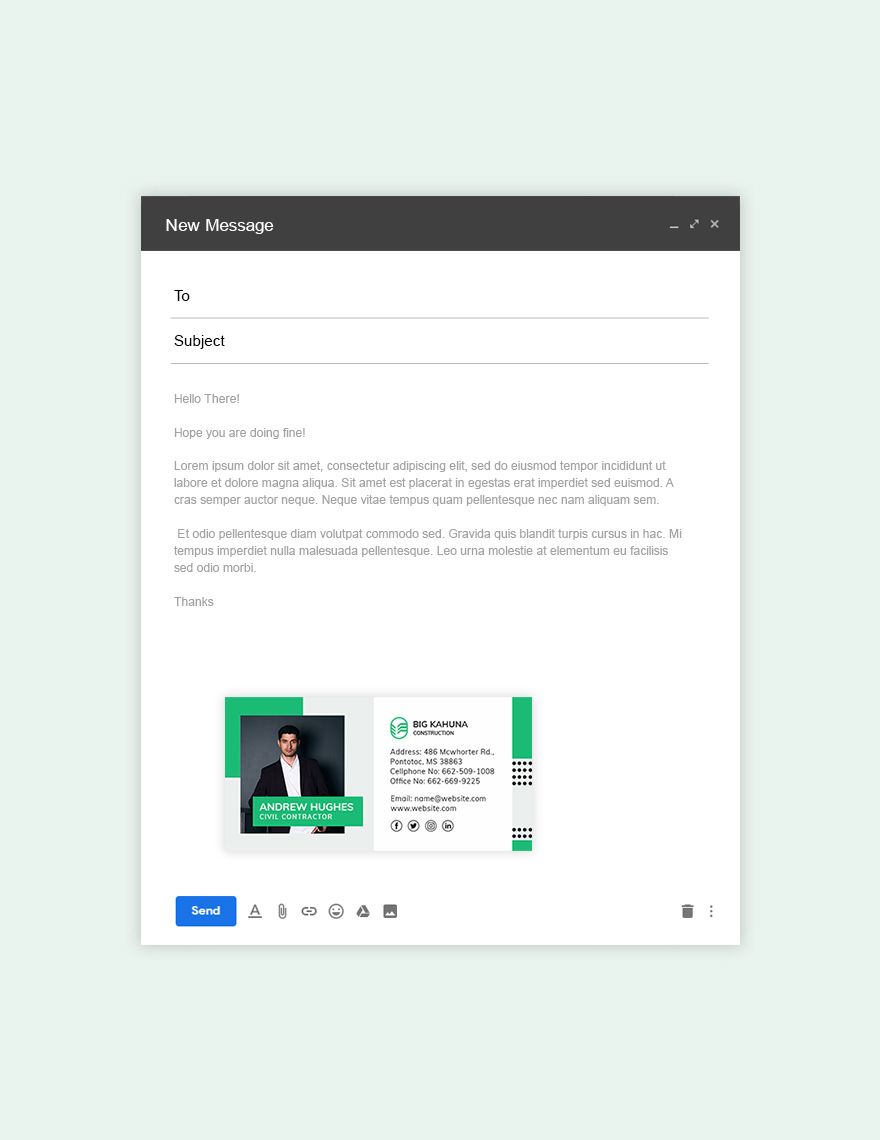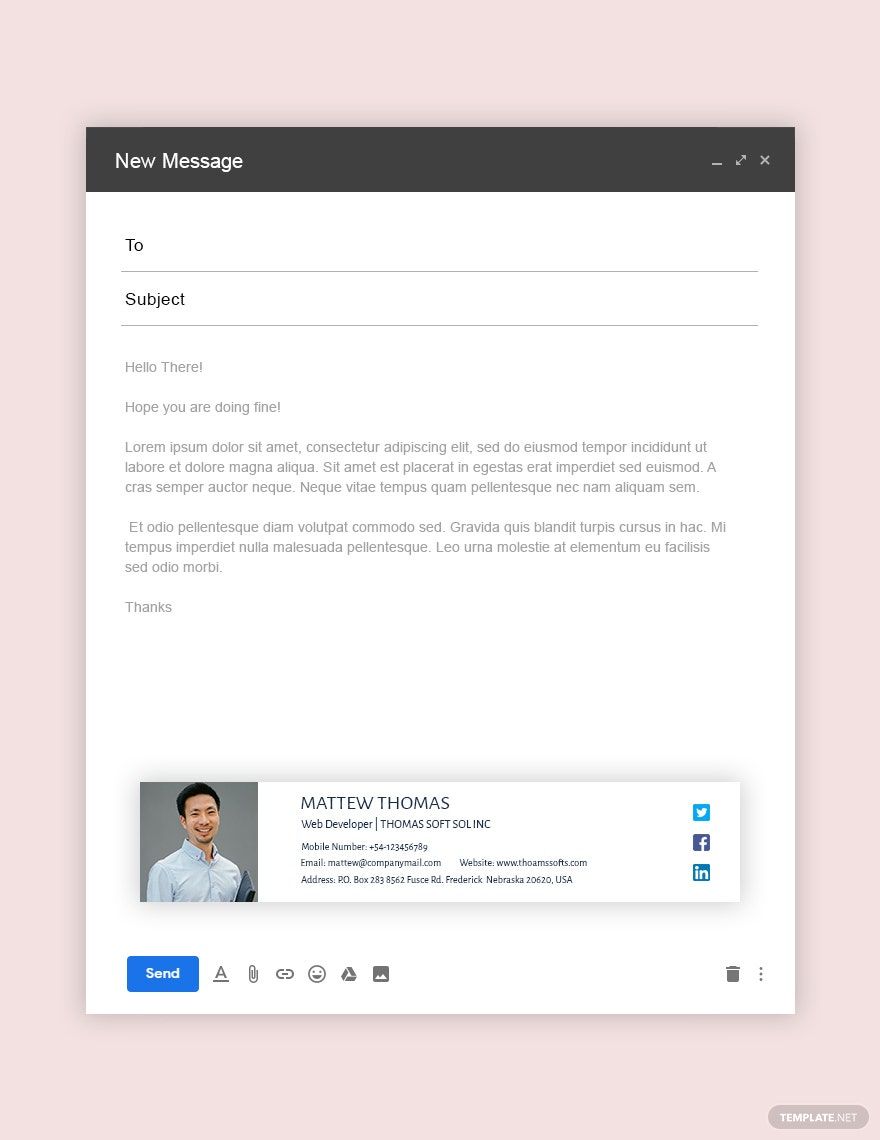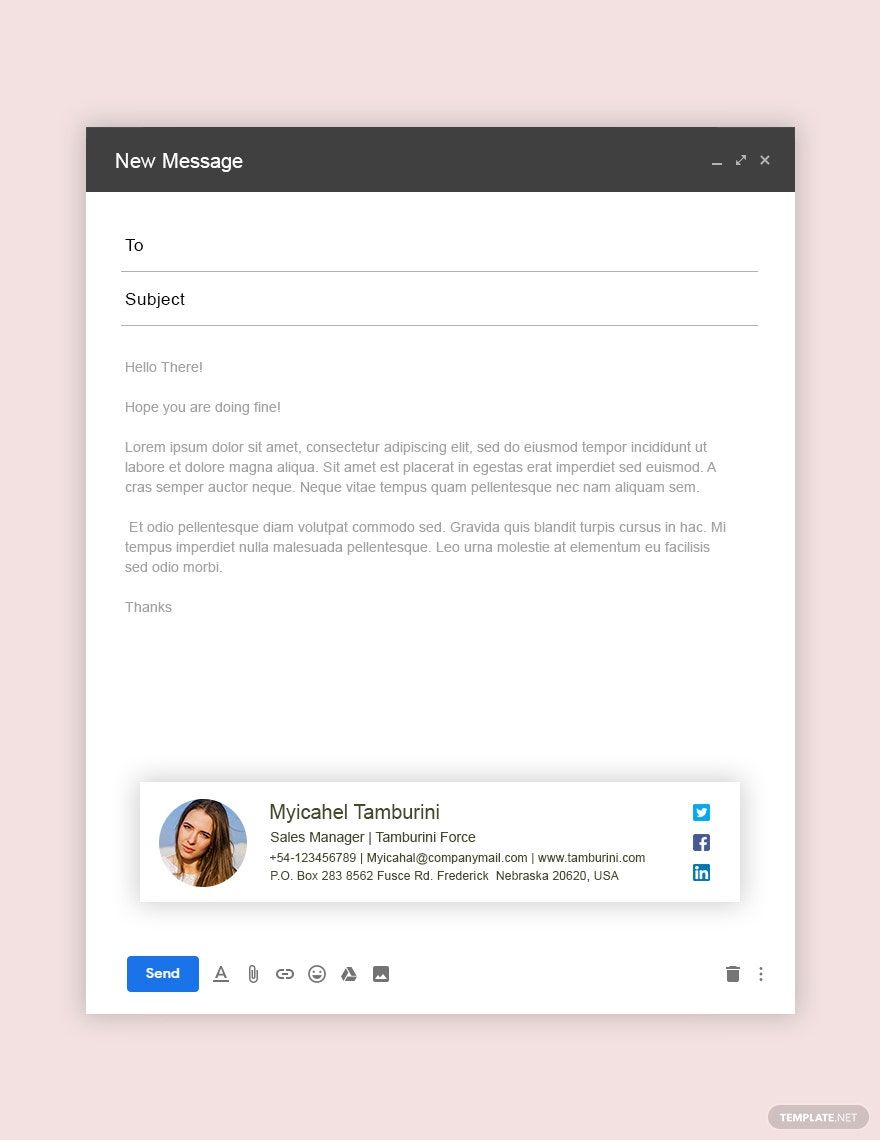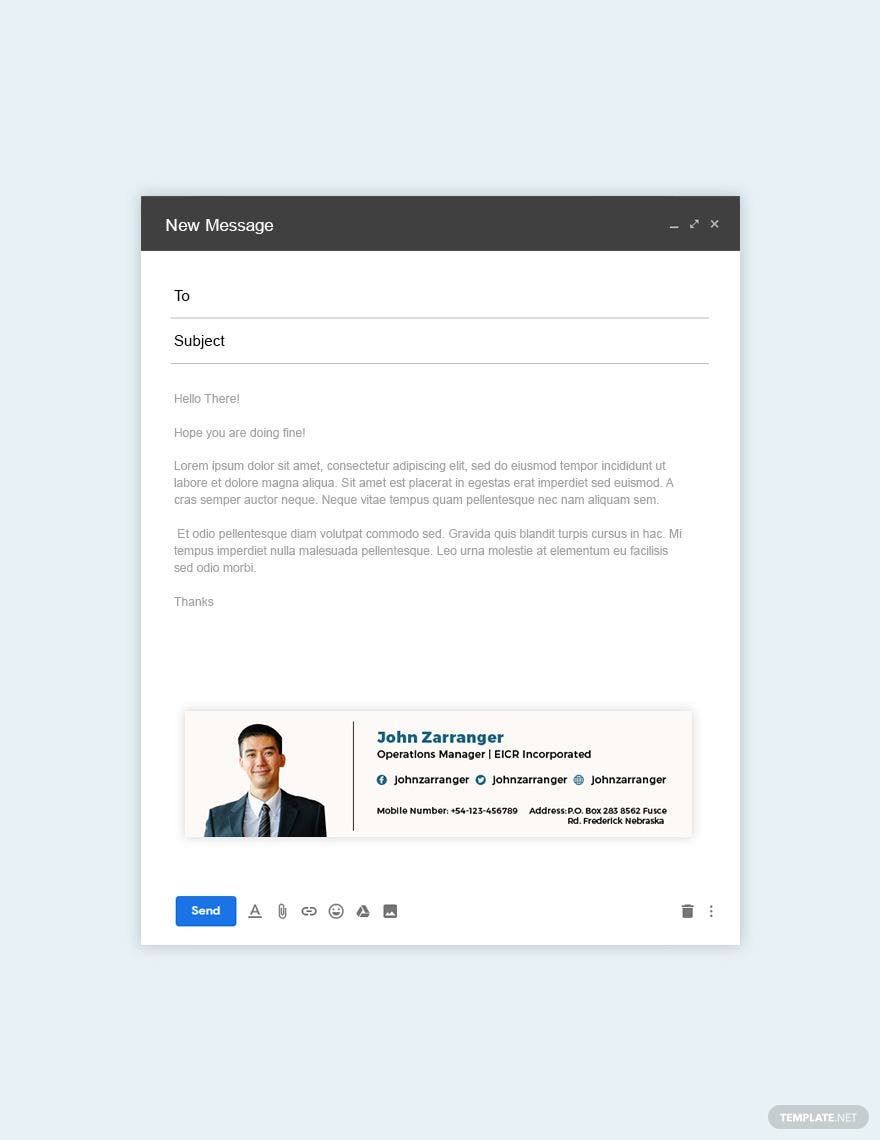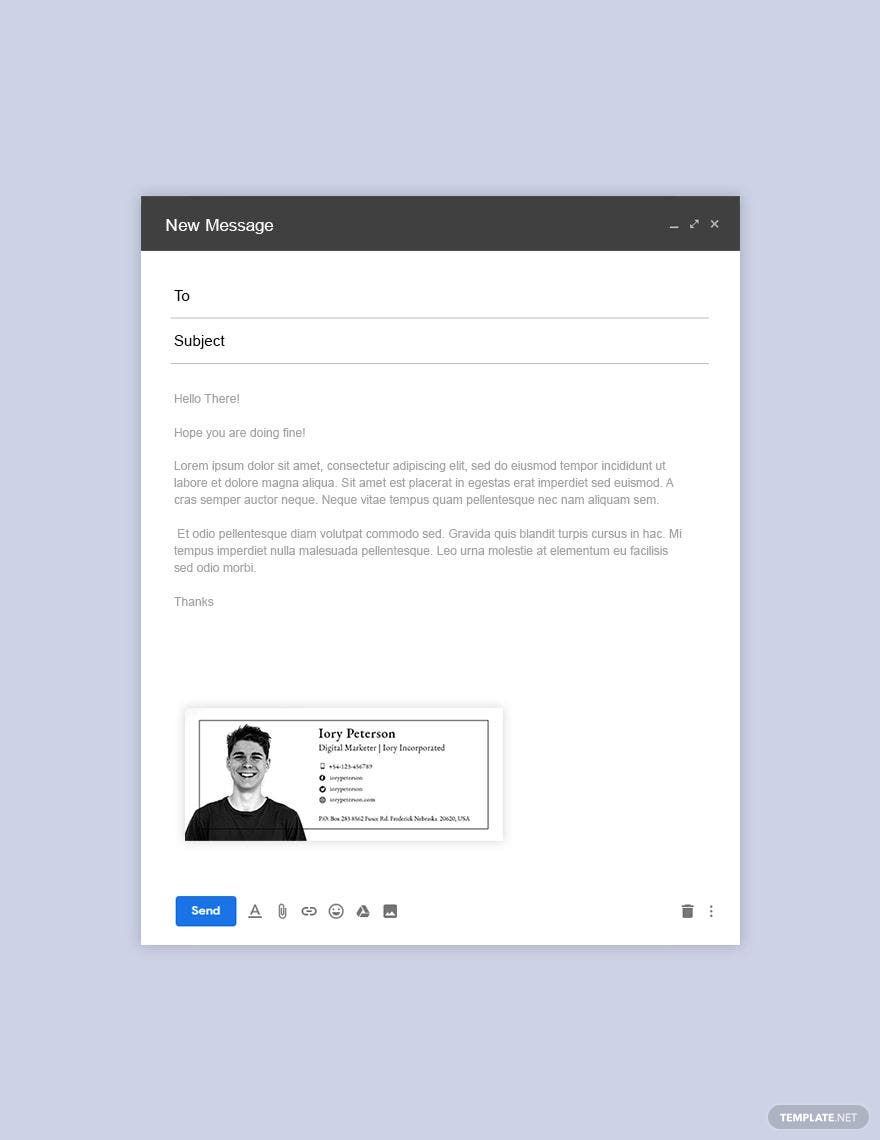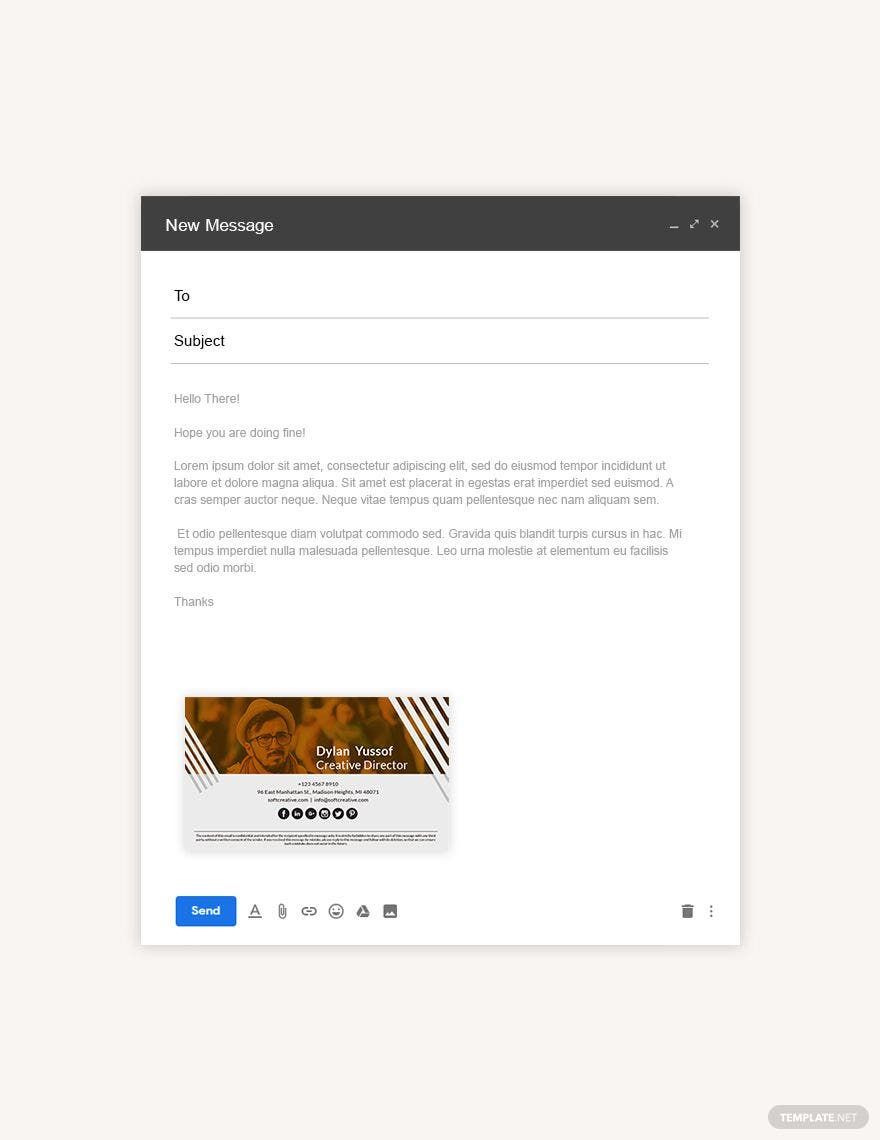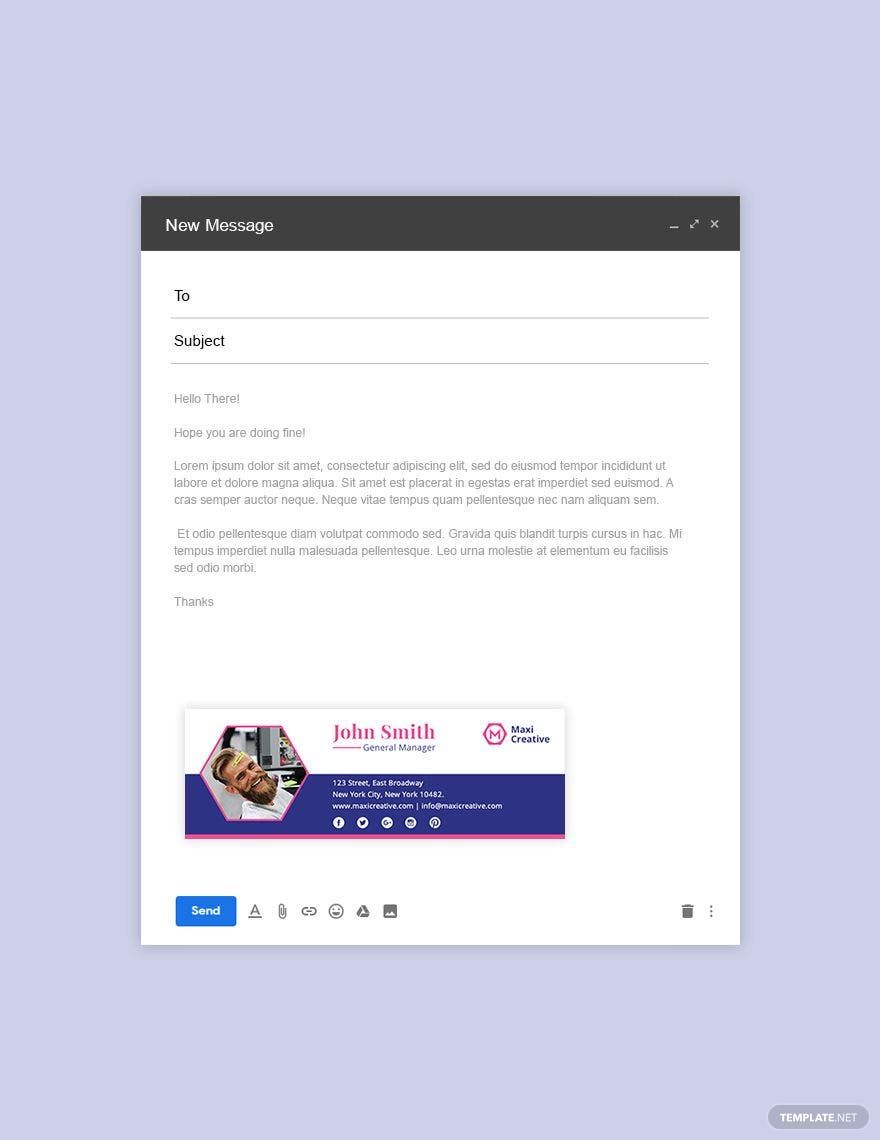Regardless if you have to send letters through email, it is important to affix your signature to reinforce your identity or your brand. Creating a cohesive email signature for all your company's employees can create subtle but still effective brand recognition in every correspondence. To help you easily create a high-quality email signature for your company or yourself, we highly recommend our professionally created email signature templates in HTML5. These templates are 100% customizable, easily editable, beautifully-designed, professionally made, and time-saving. Establish your name through a well-made email signature by downloading our email signature templates in HTML5 for free!
How to Create an Email Signature in HTML?
An email signature is a box text at the bottom of a message. Often, an email signature represents authenticity to the sent email. Another thing, an email signature can be used as an online business card. You can use email signatures on your social media site, Gmail account, and Outlook account. Owning email signatures is not only for corporate or professional use but can also be on for personal purposes.
For whatever purpose, here are some easy steps to guide in making your email signatures:
1. Set an Impression
How you present your email signature creates an impression to your recipient about you. Thus, it is necessary to give a good impression. Think about your email signature as your brand. If you want to keep a professional reputation, you need to set an atmosphere of professionalism. Set your bar high and never settle for a boring email signature. Further, in designing a creative email signature, don't embellish too many decorations and fonts. Although, you are given the right to design your email signature, remember to keep moderate designs that still look professional. The designs and colors that you will include should match and should complement each other.
2. Email Signature Content
Providing contents for your professional email signature is not hard. The first step is to include your full name. This will guide your recipient who you are. For professional purposes, you should include your job title: e.g. manager, sales assistant, or sales consultant. Aside from the job title, add your mobile or phone number. This way, people can keep in touch with you. They can contact you to make business or ask questions. Also, if you have any website, you can include it so that they can visit it anytime. If you're managing or working under a company, then you should also include your company or business logo, to represent your brand. Moreover, while not necessary, you may add your picture for a more personal touch. Remember, your email signature should not be too long or else people will not take notice of it, just keep the details simple but important and relevant.
2. Link Information
To make things easier for you and your clients, you can add links. For example, your client/s will click on your content about your website, you can direct them there. This is a good strategy for you to get more clients for your business just by using an email signature. They will just have to click and be directed to where you want them.
3. Keep Your Email Signature Mobile-Friendly
It is good to assume that some of your clients will use their phones. When designing a simple email signature, make sure that they are visible through mobiles. Make sure that people can read and click the information in it.
4. Open HTML
Hypertext Markup Language (HTML) is mostly for documents made for web browsers. This is very suitable for making email signatures. All you have to do is open your HTML and start making your email signature.