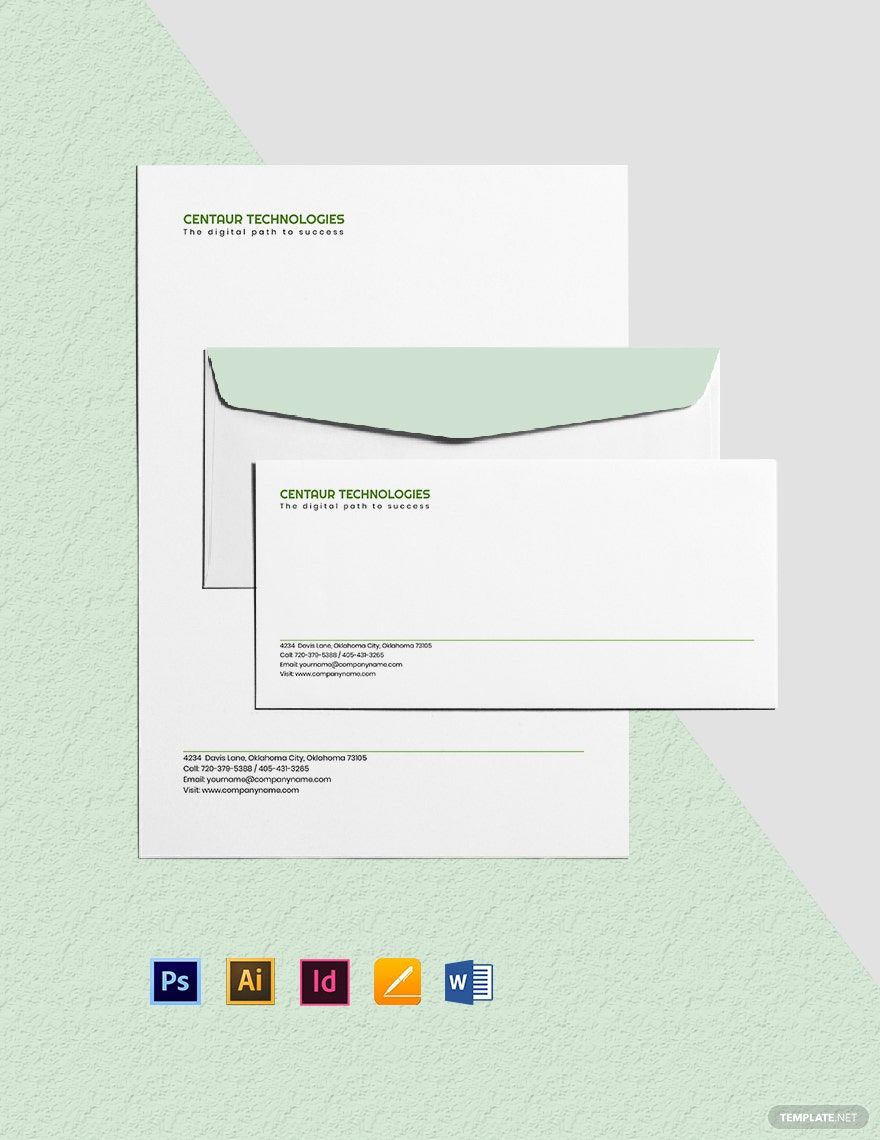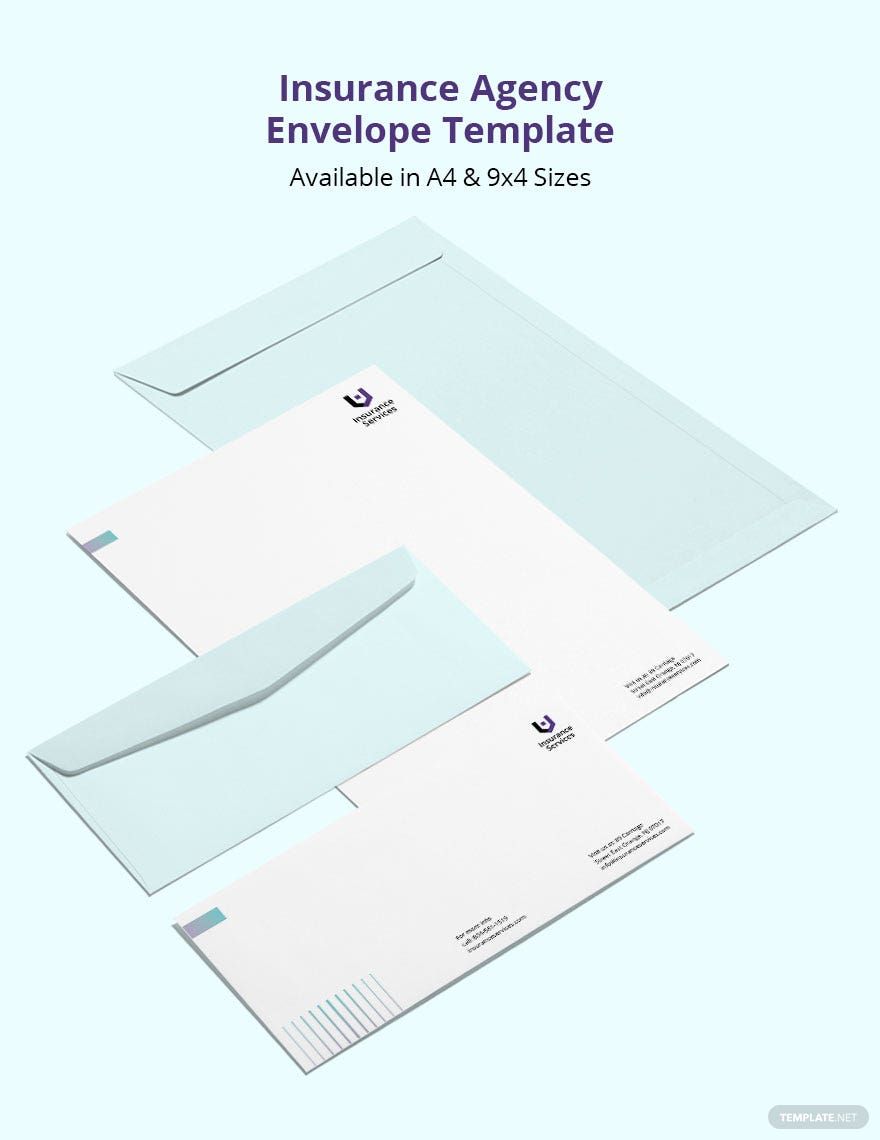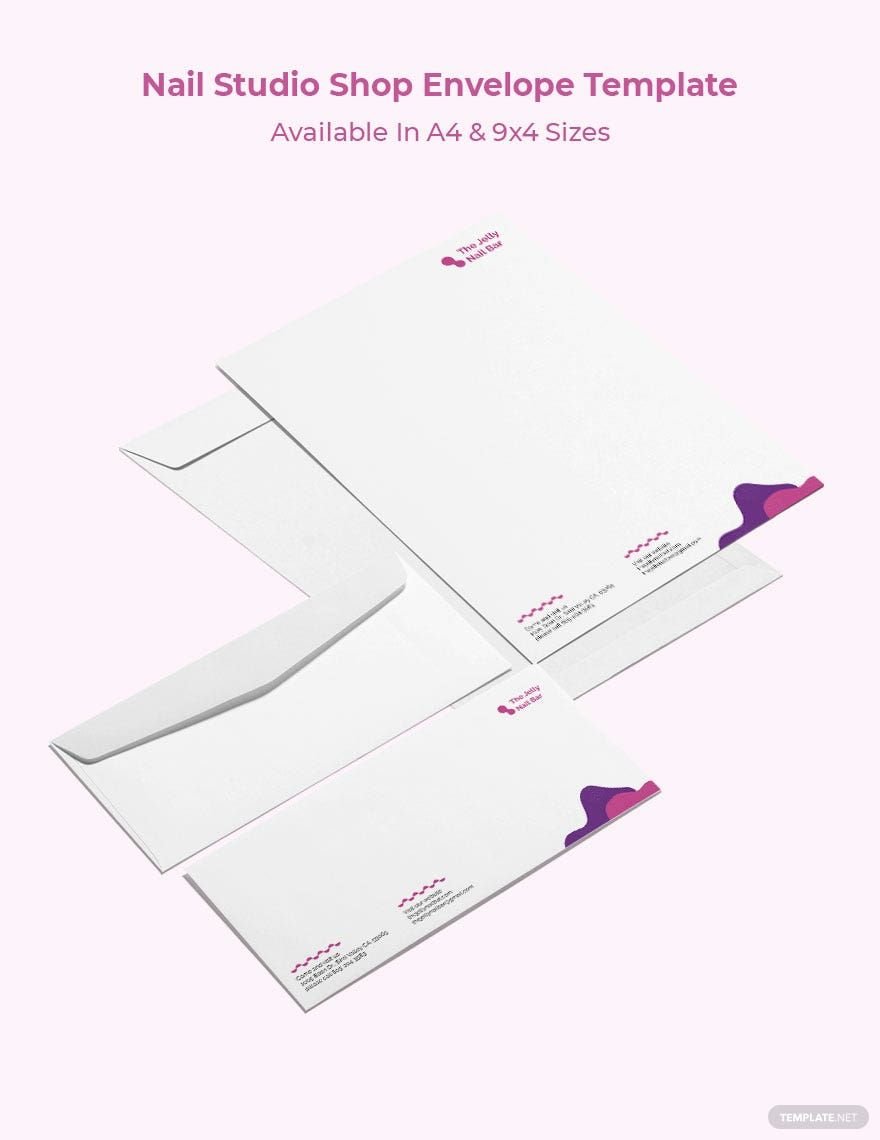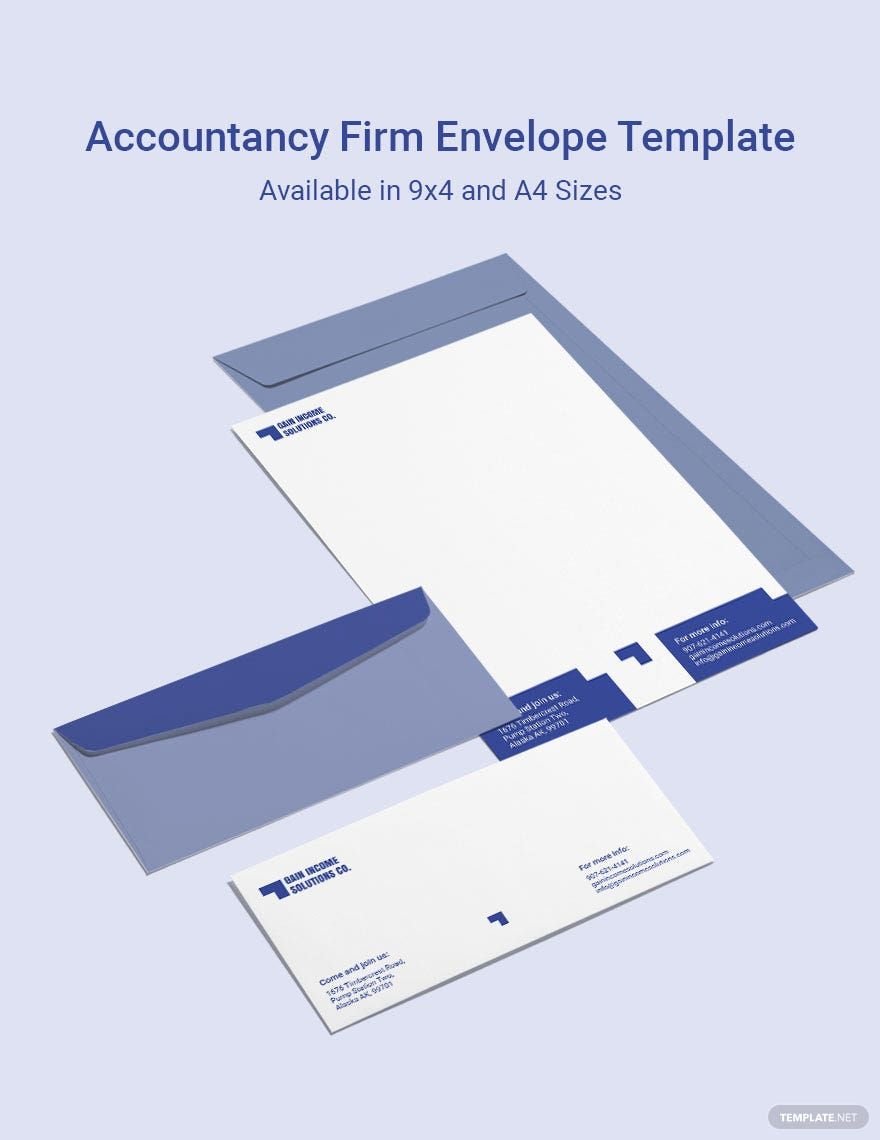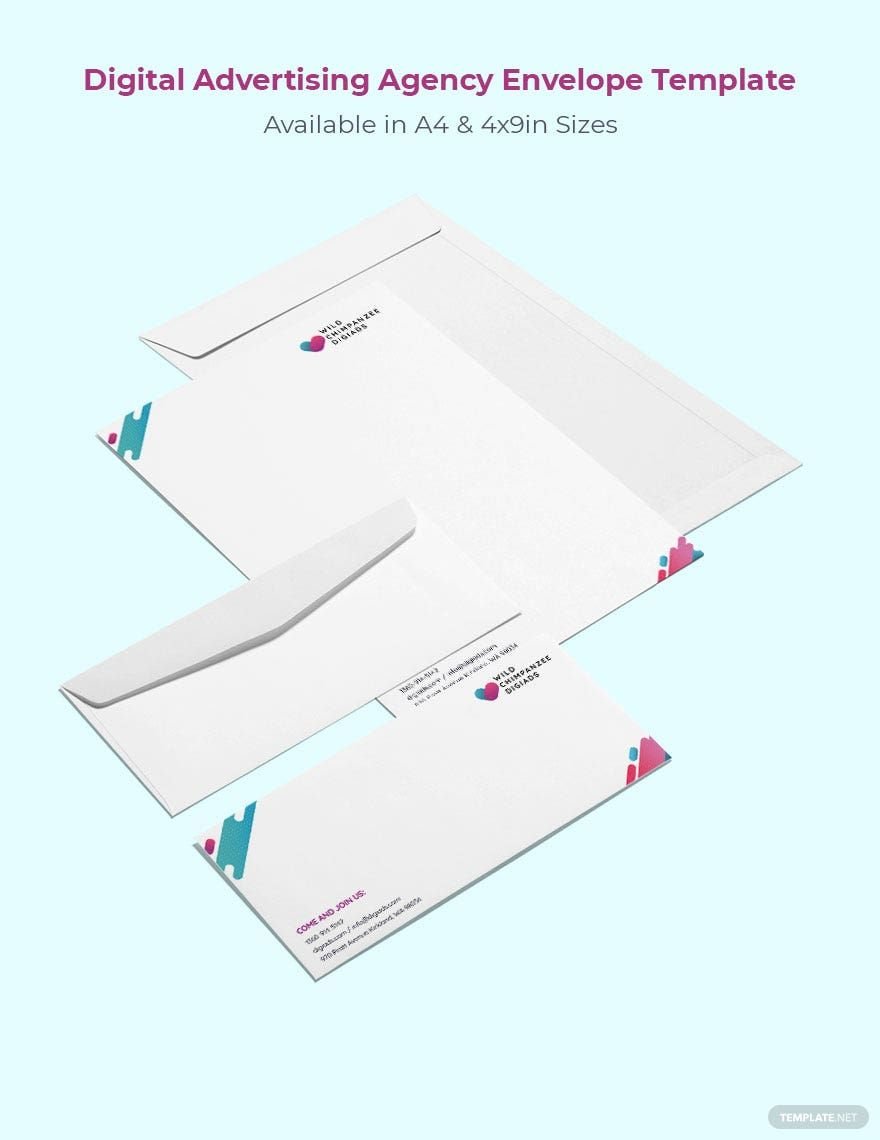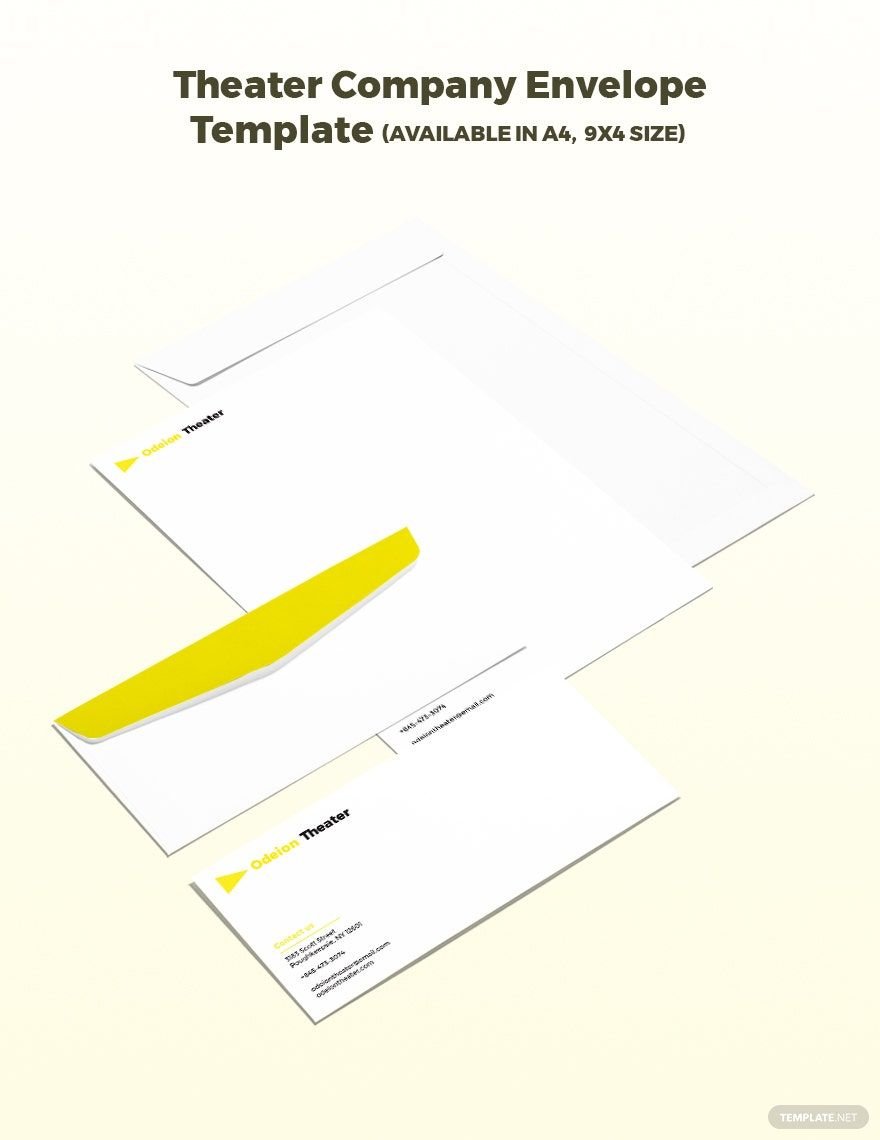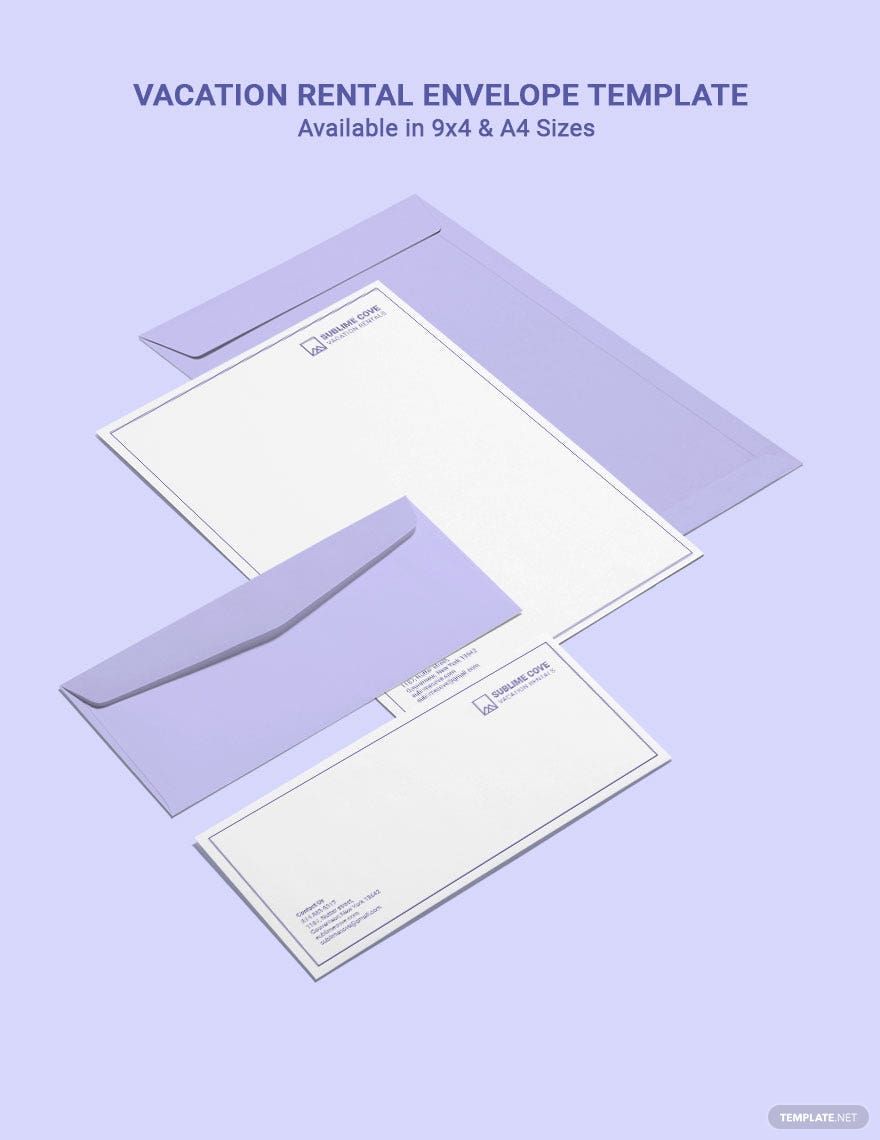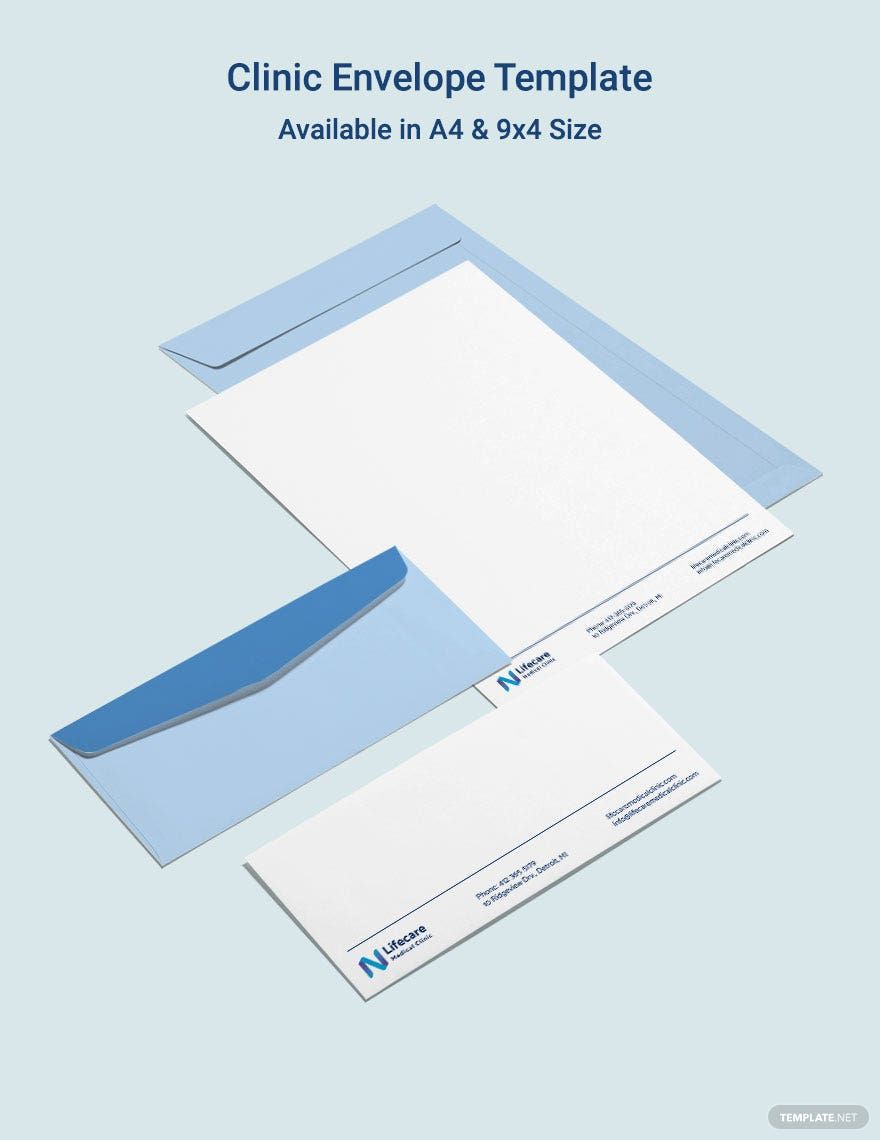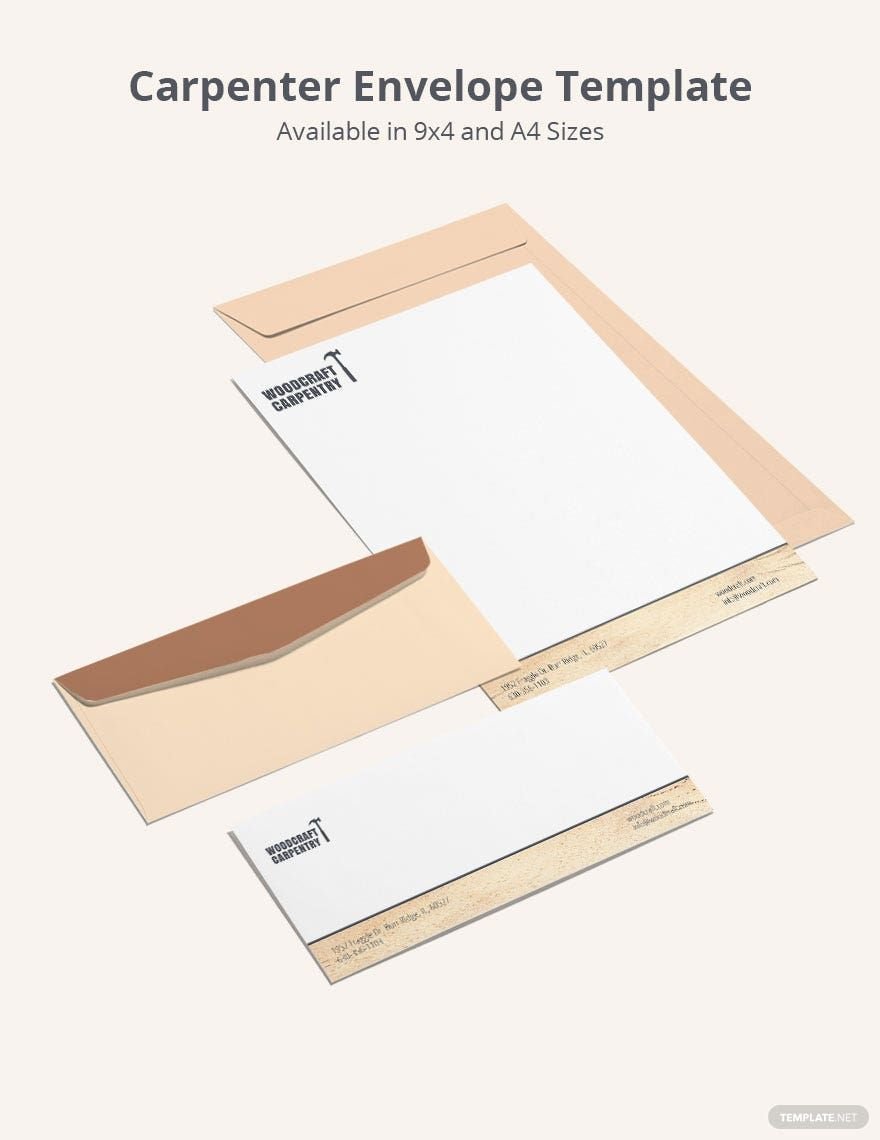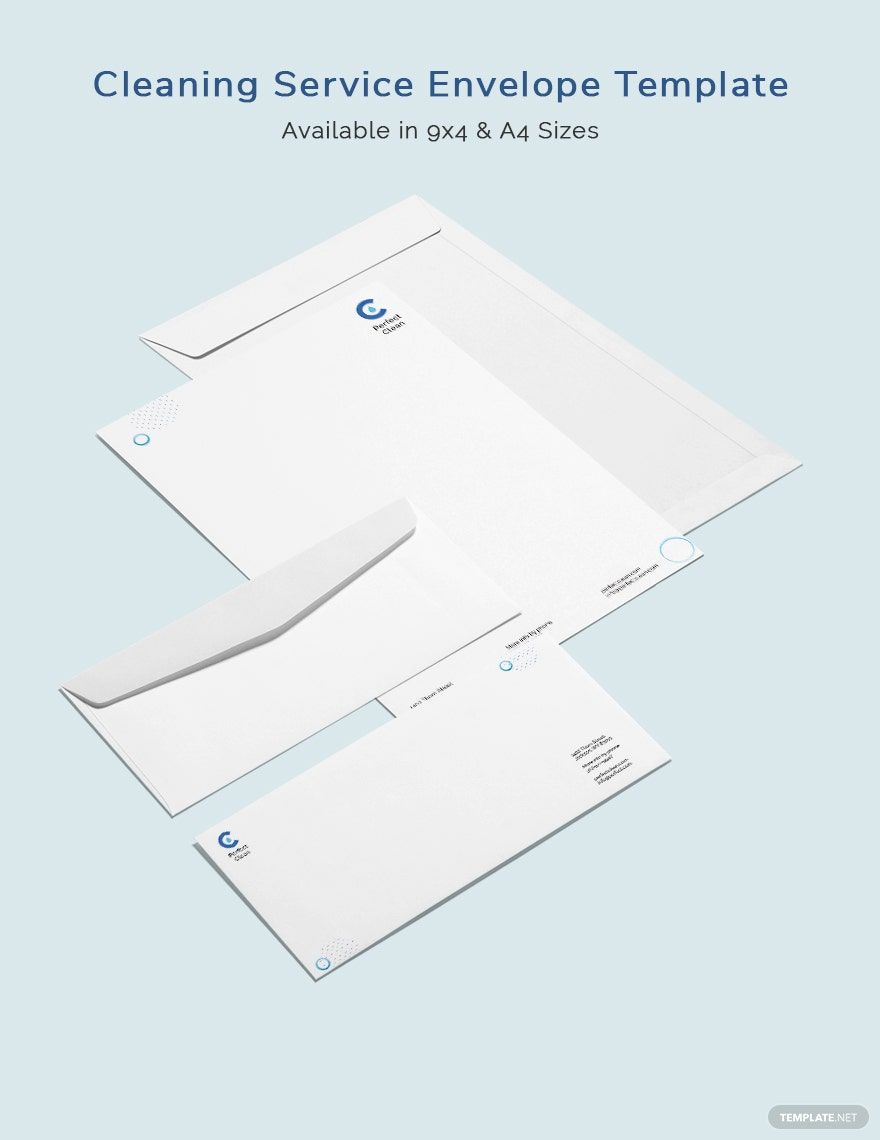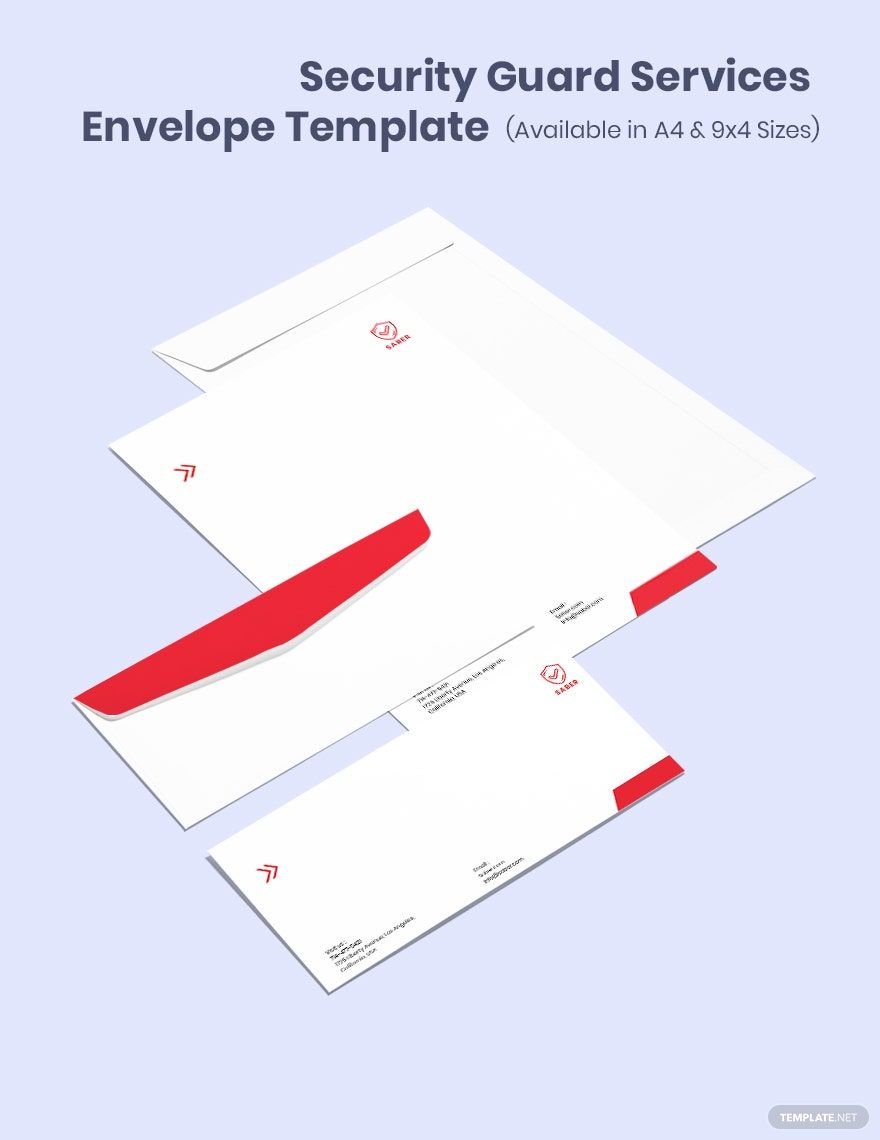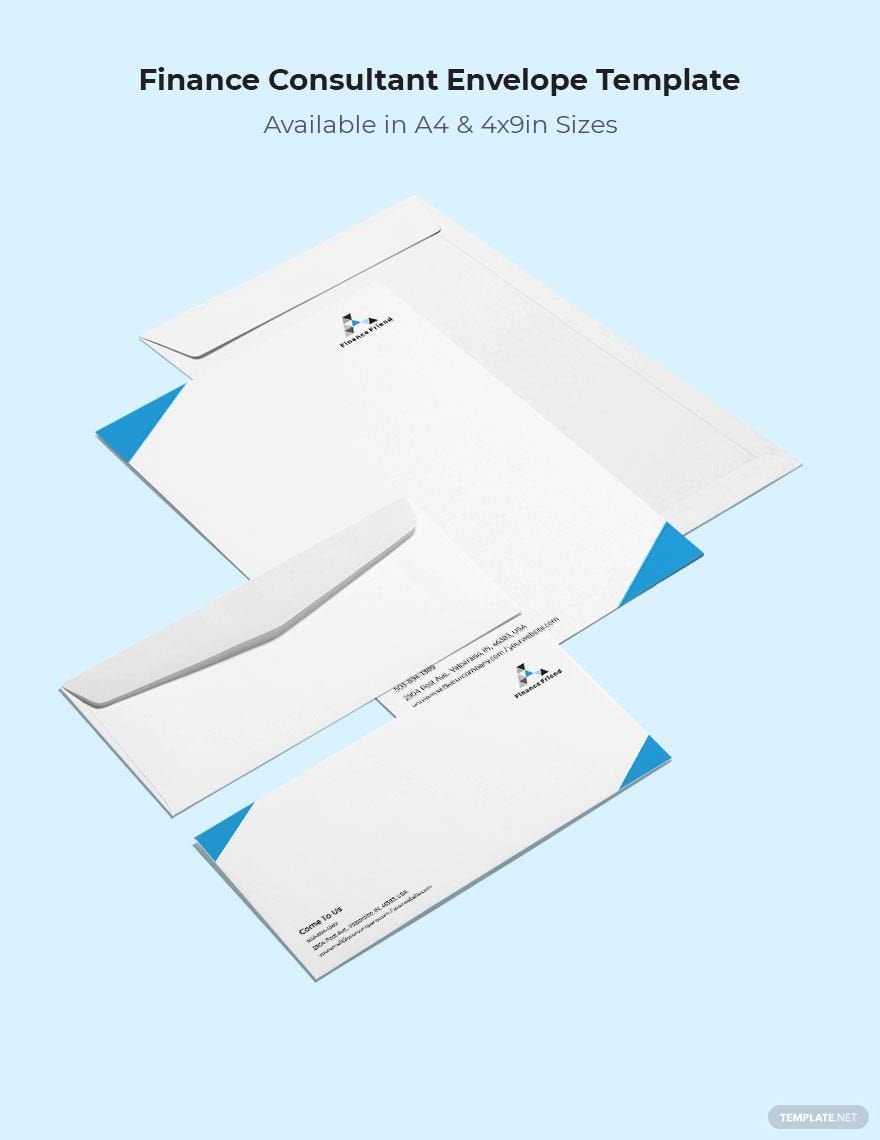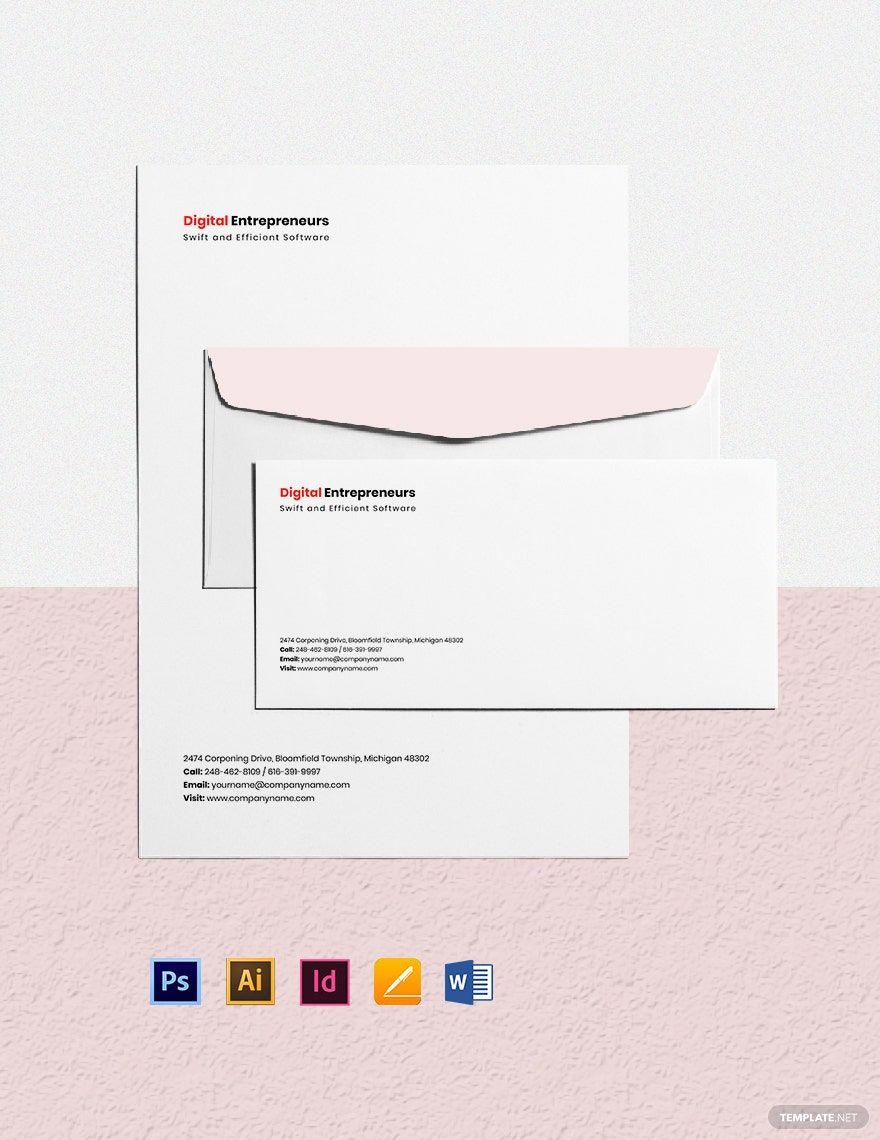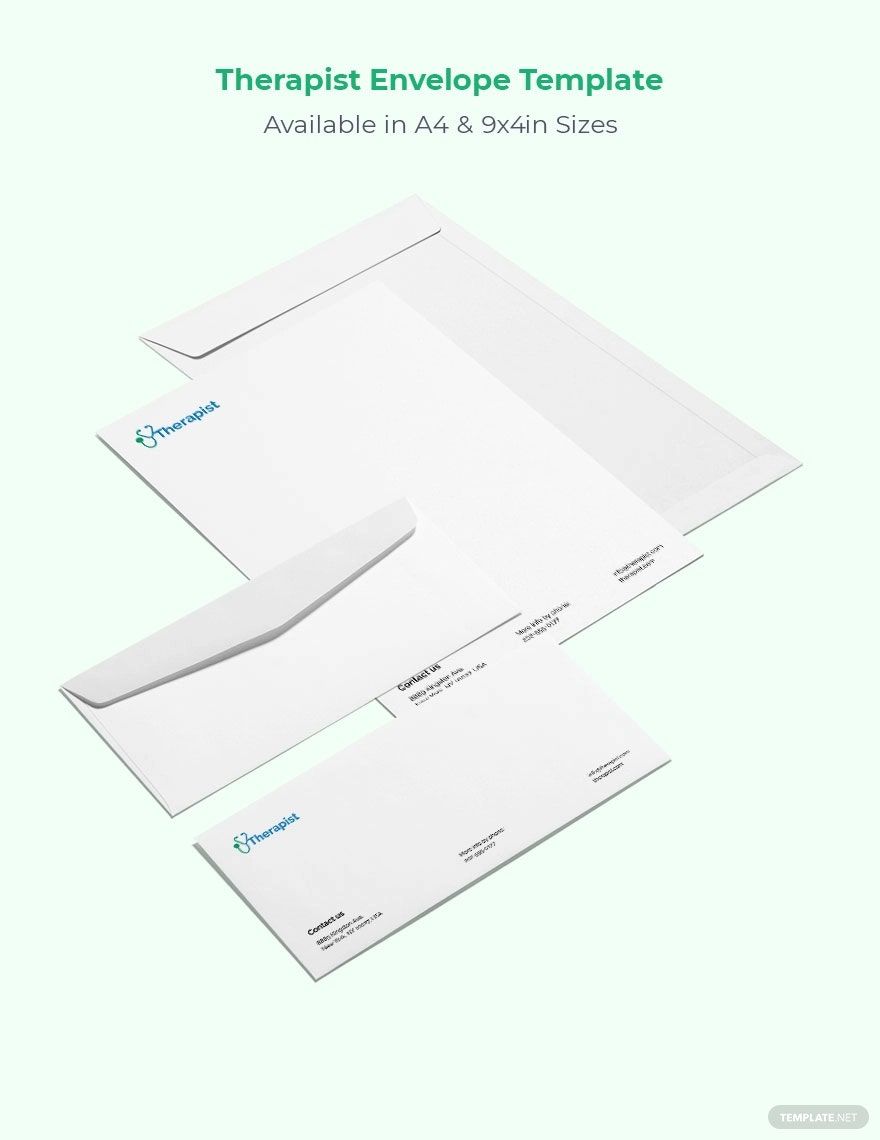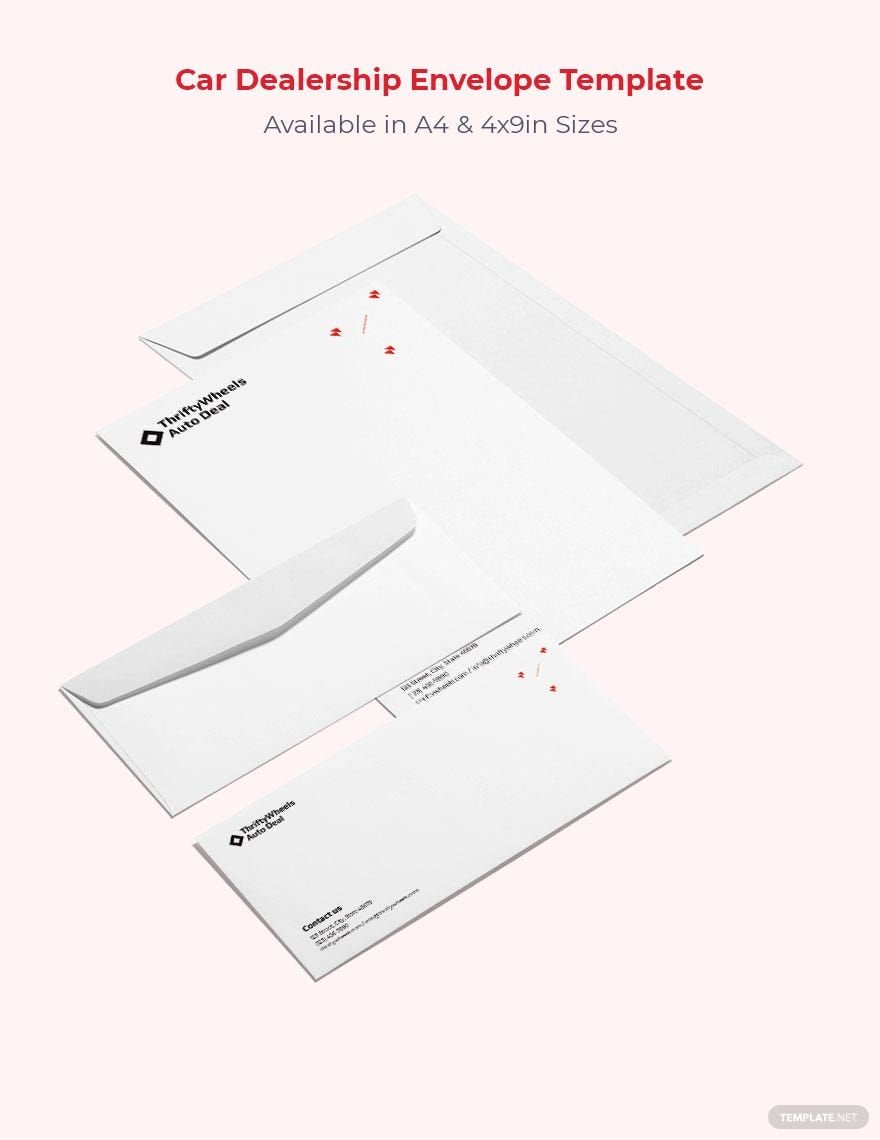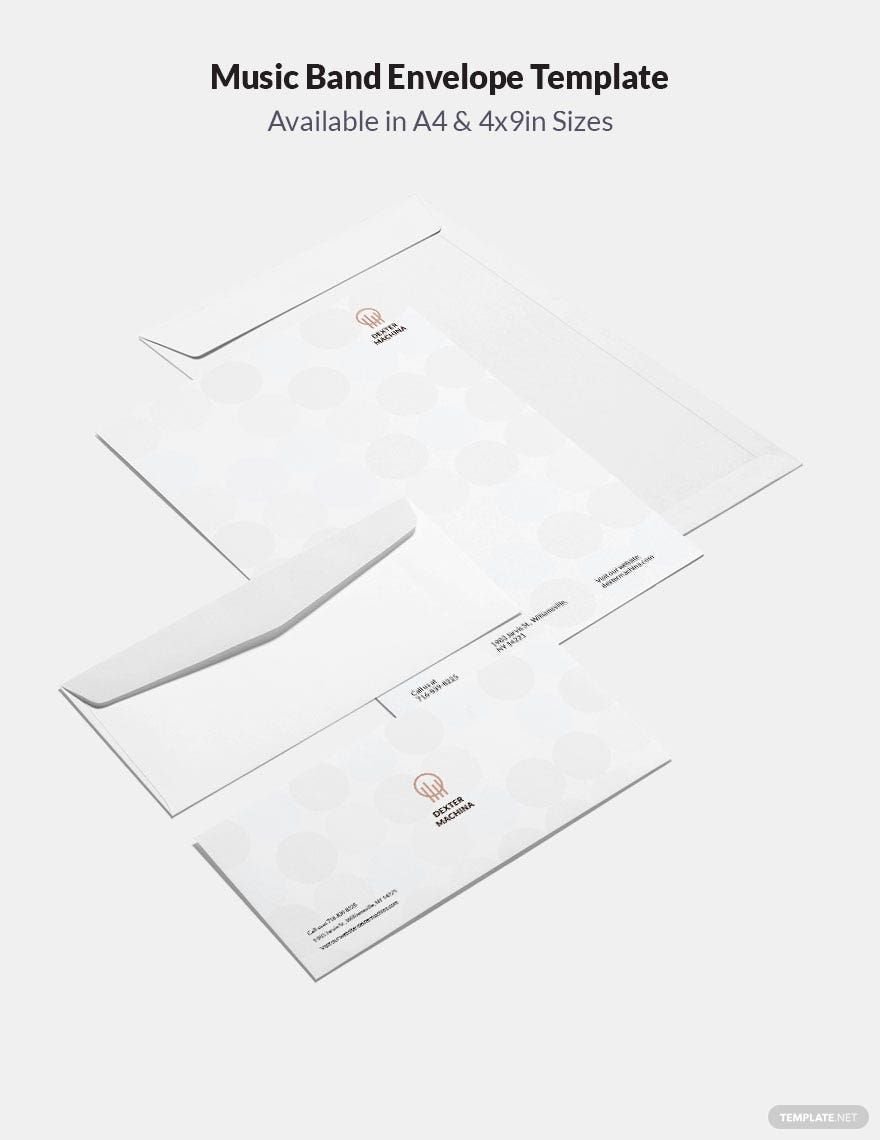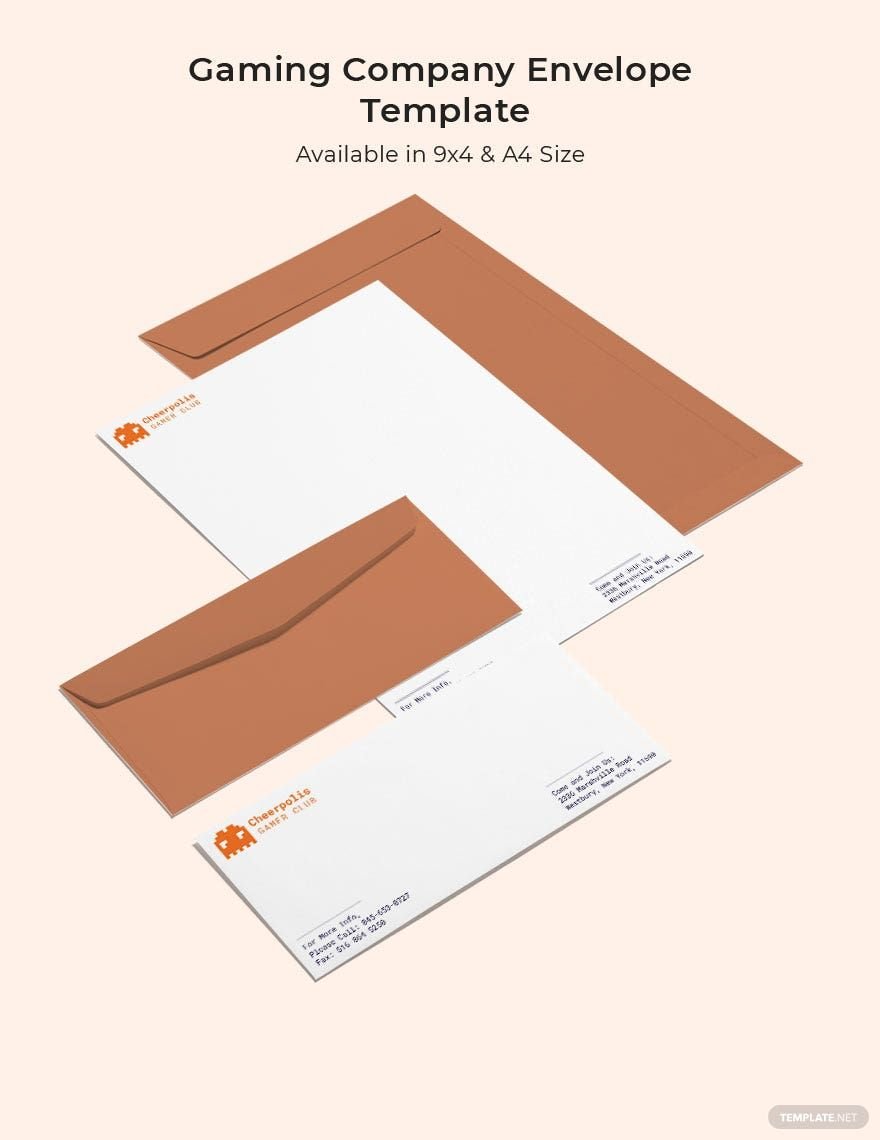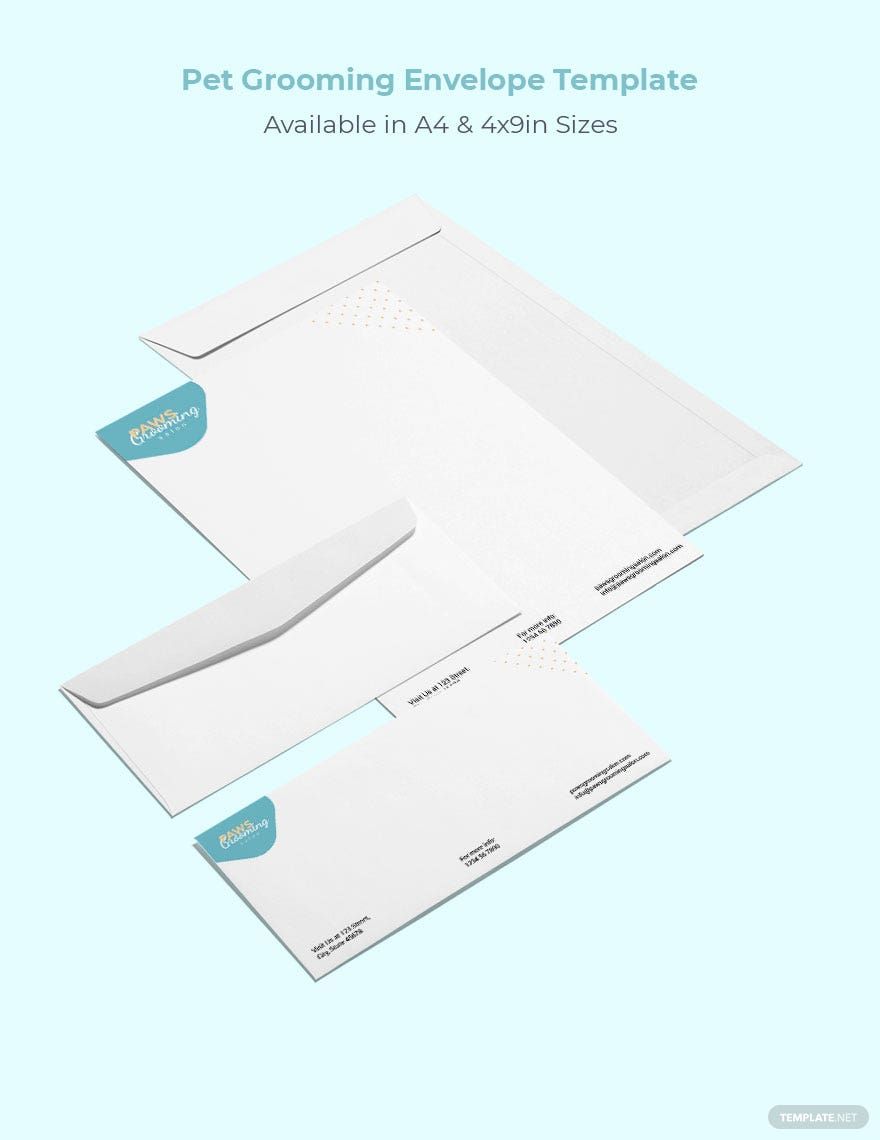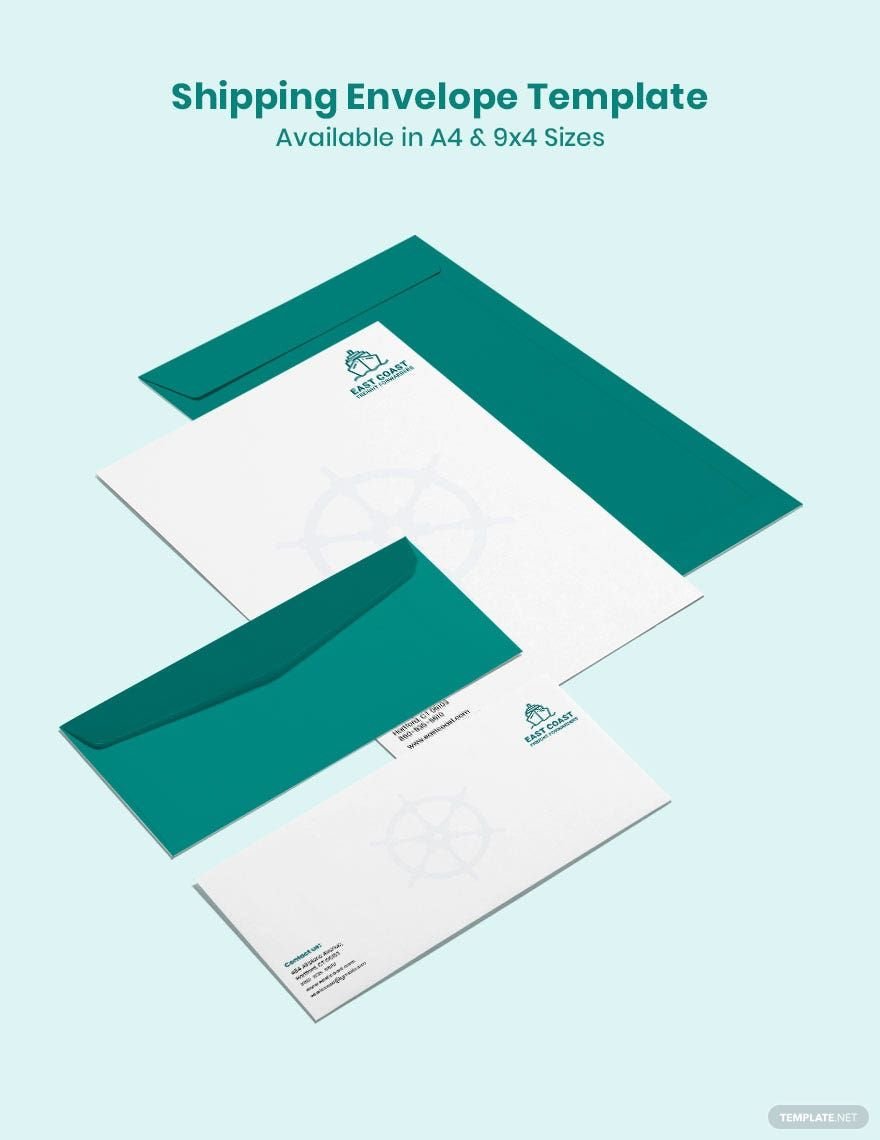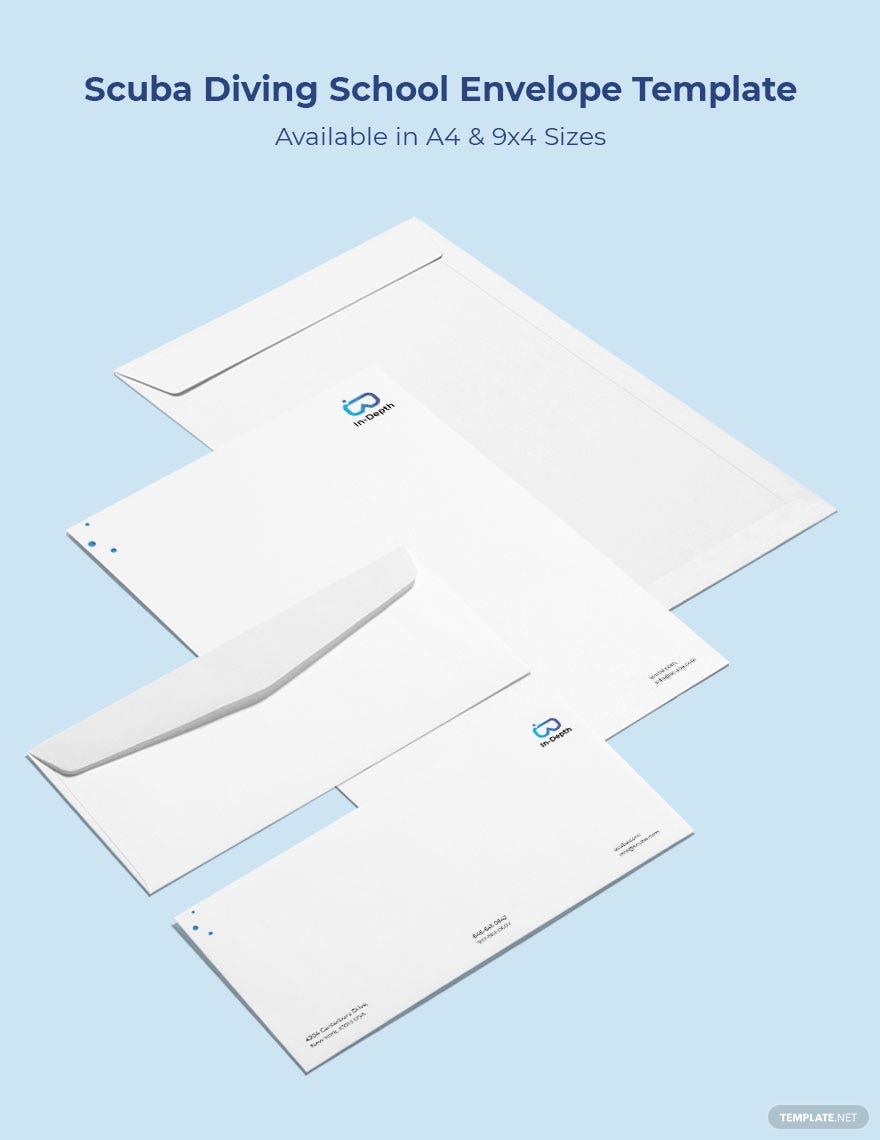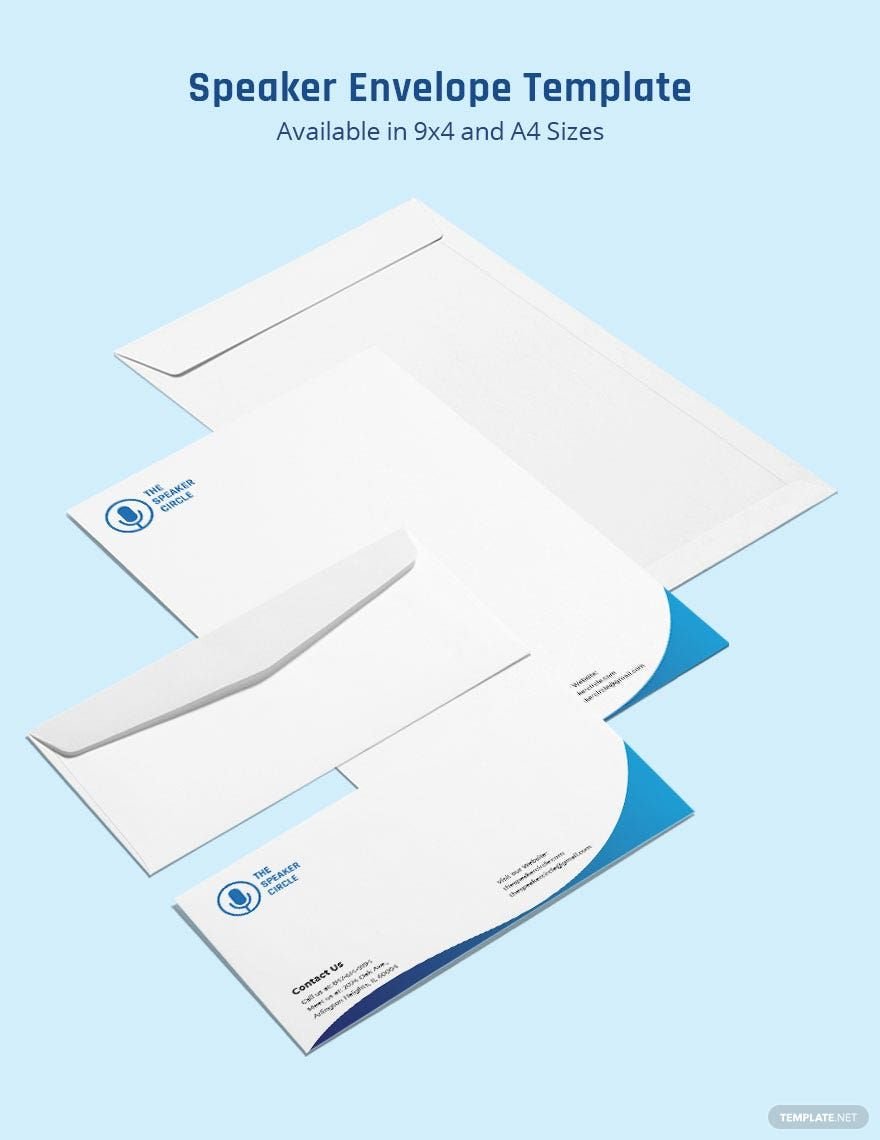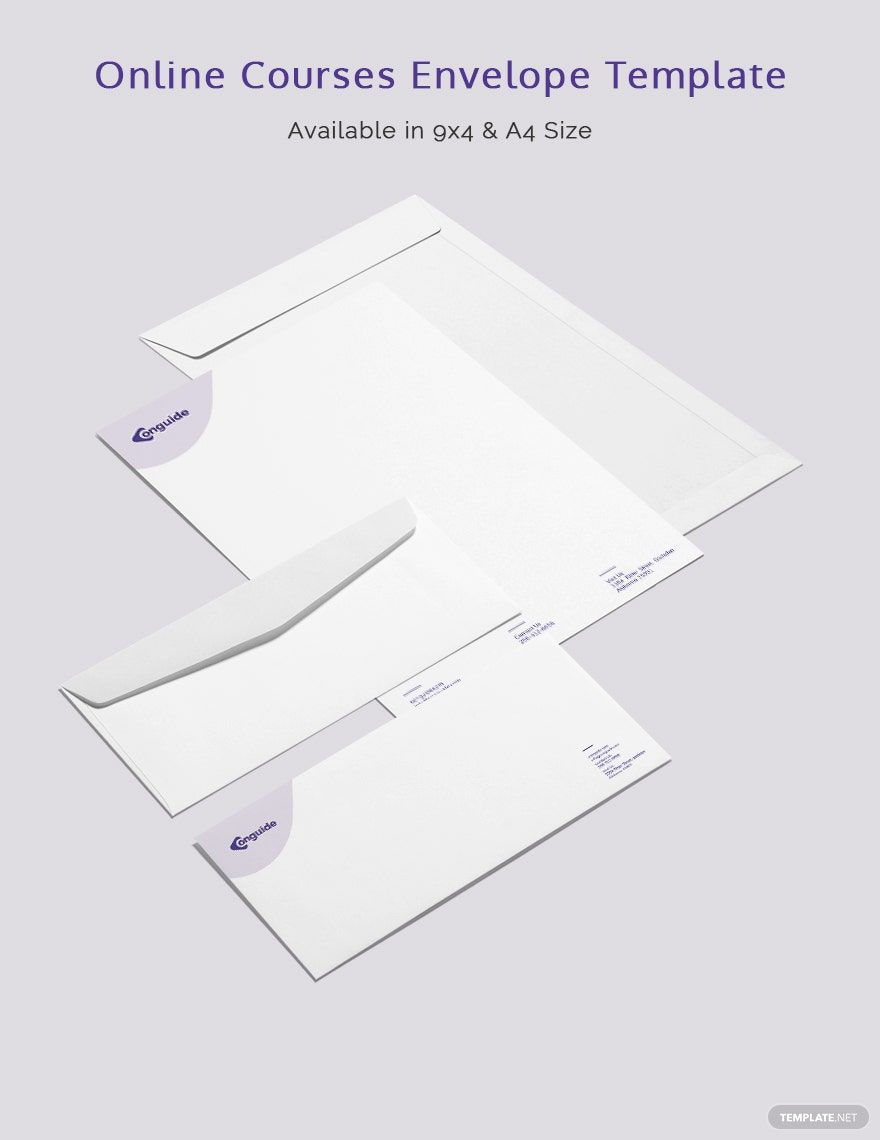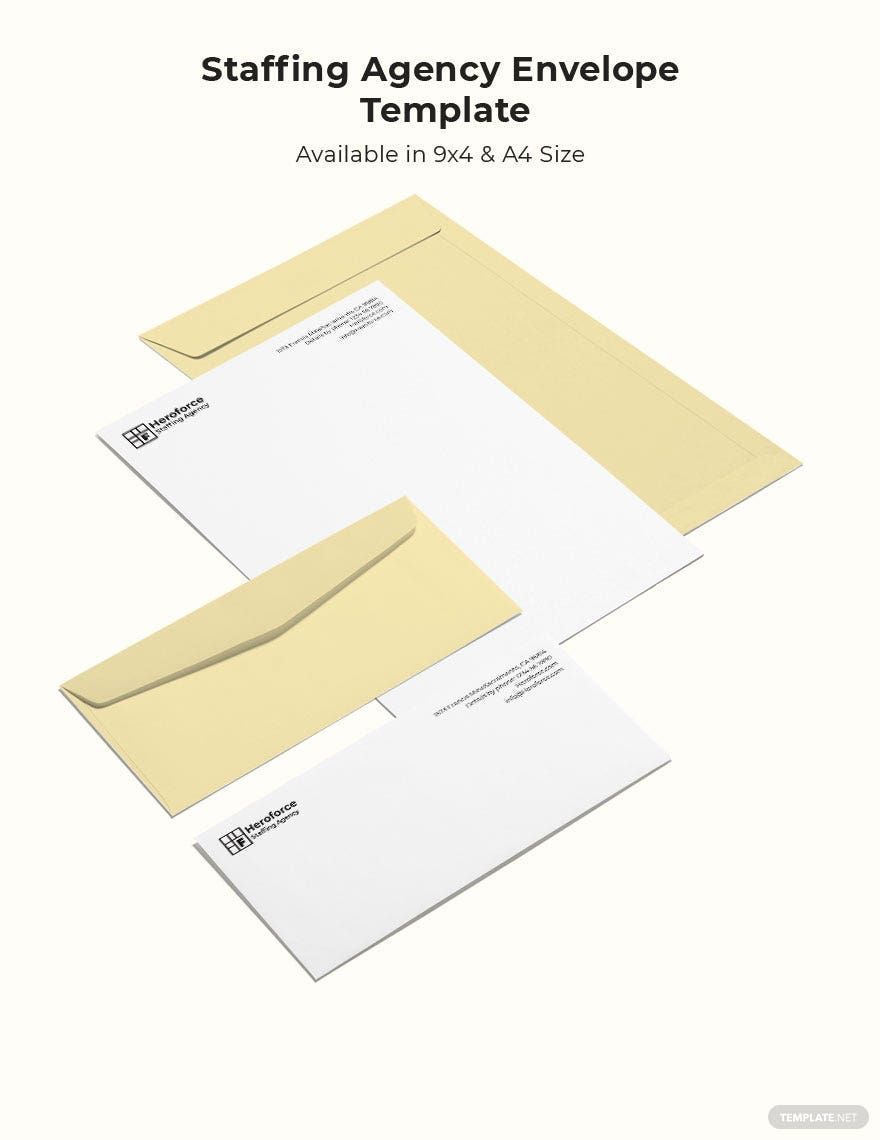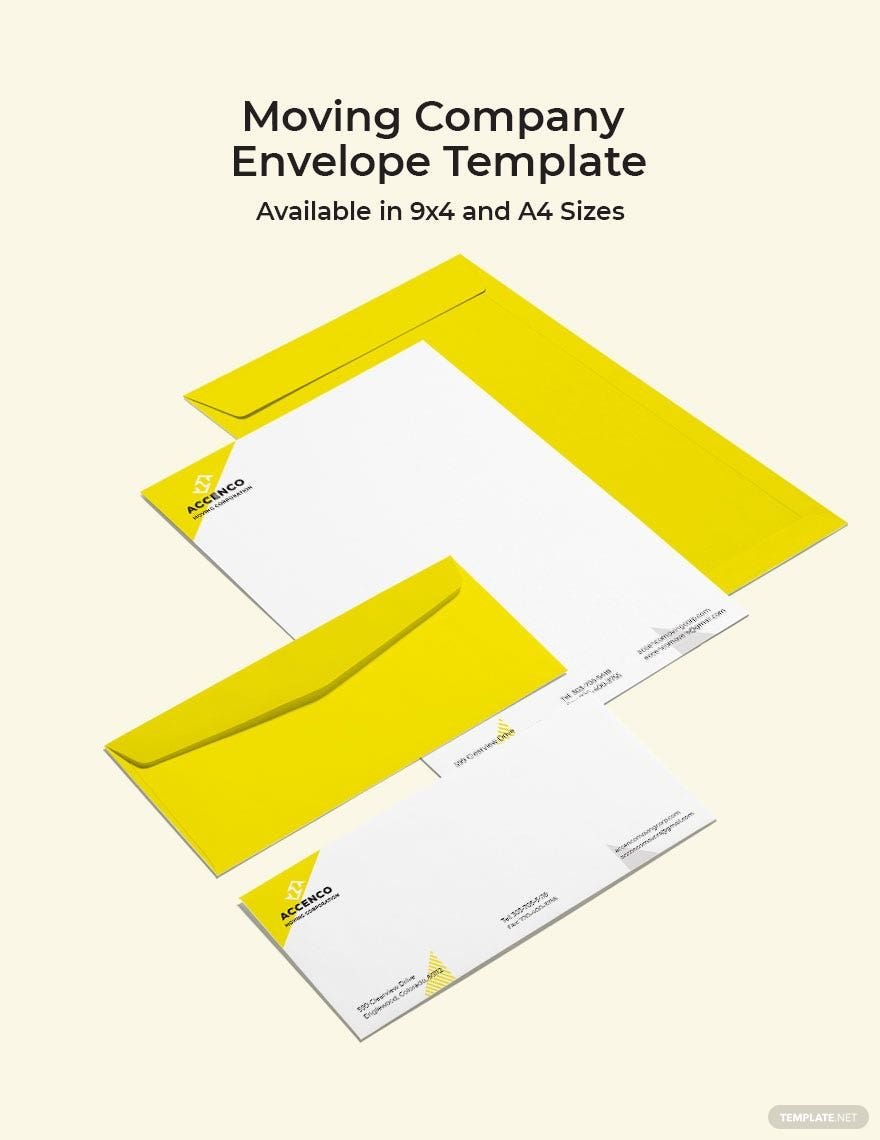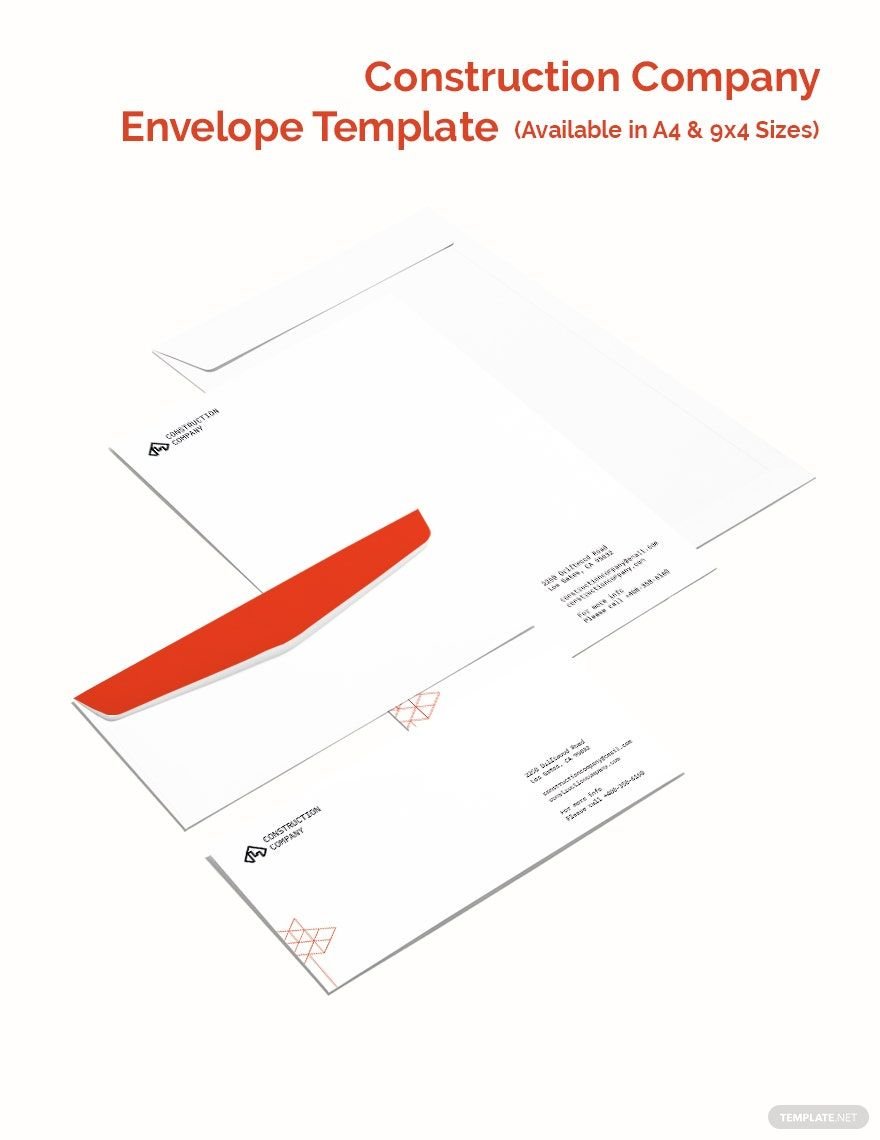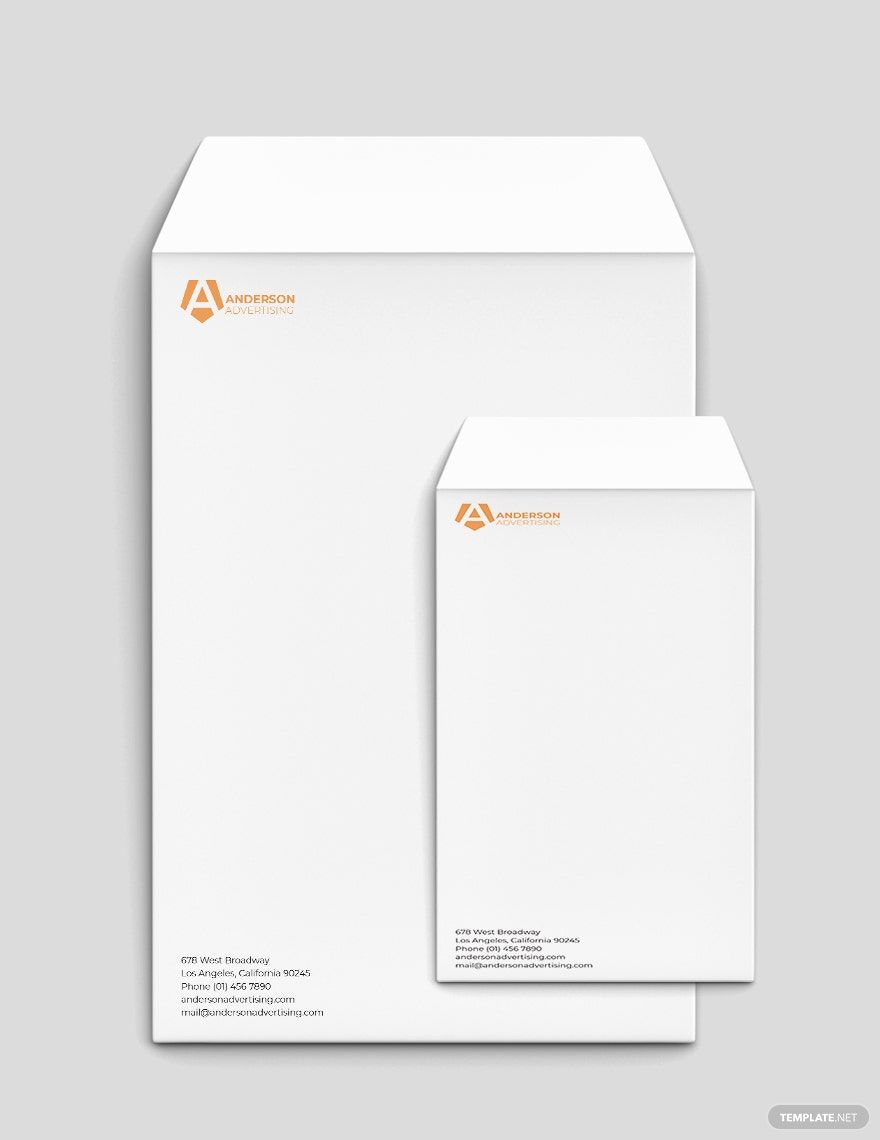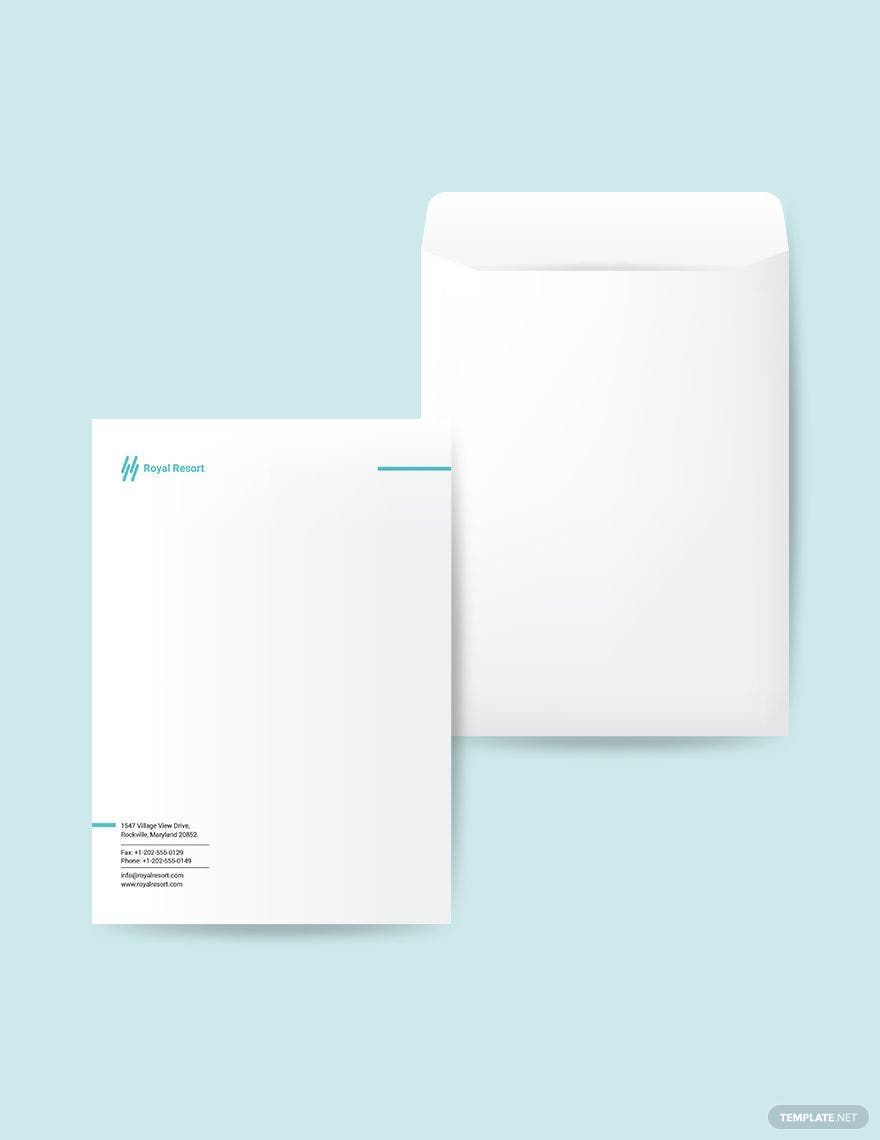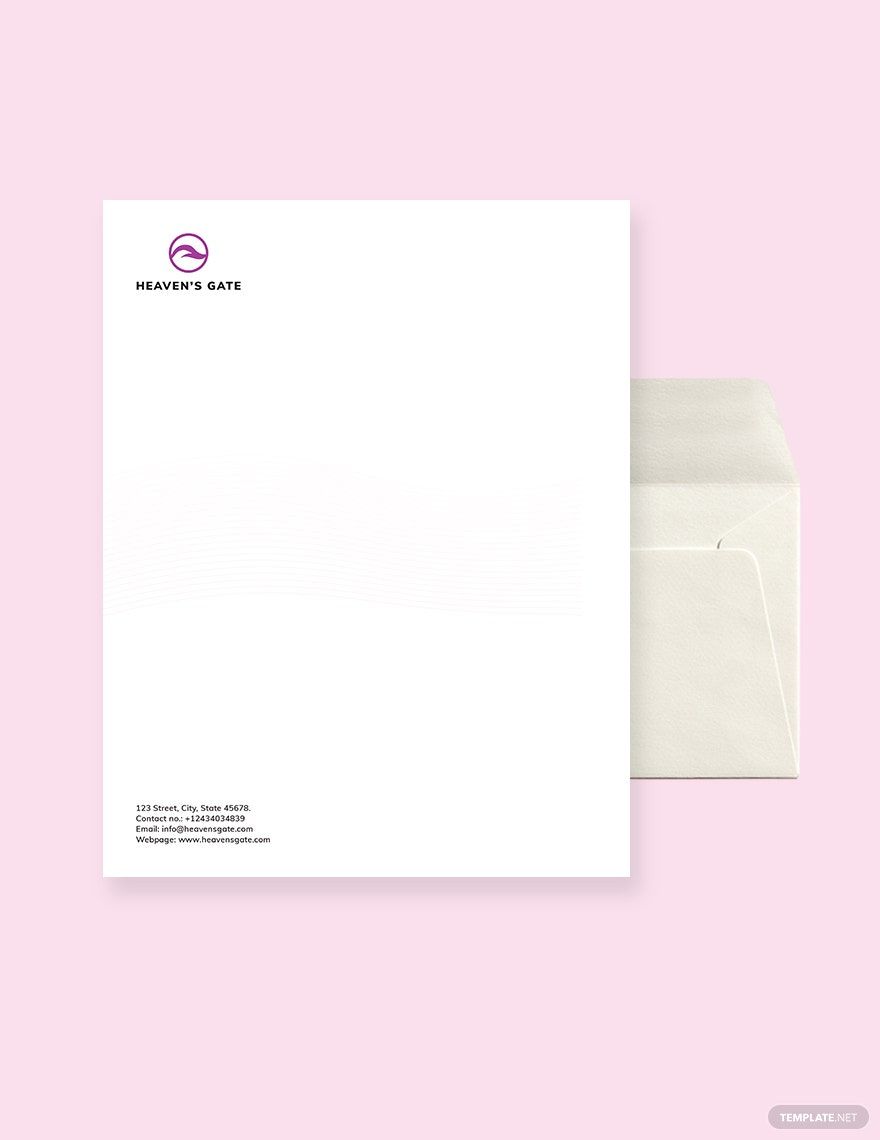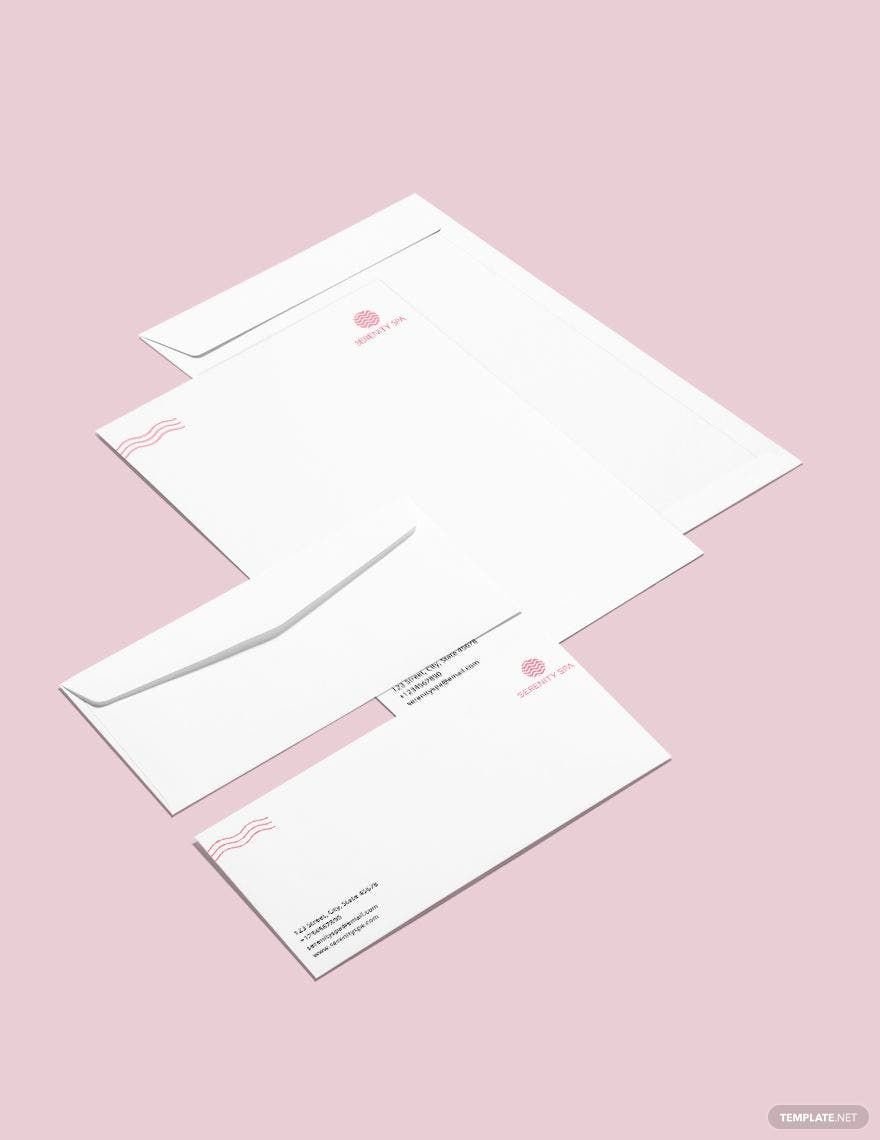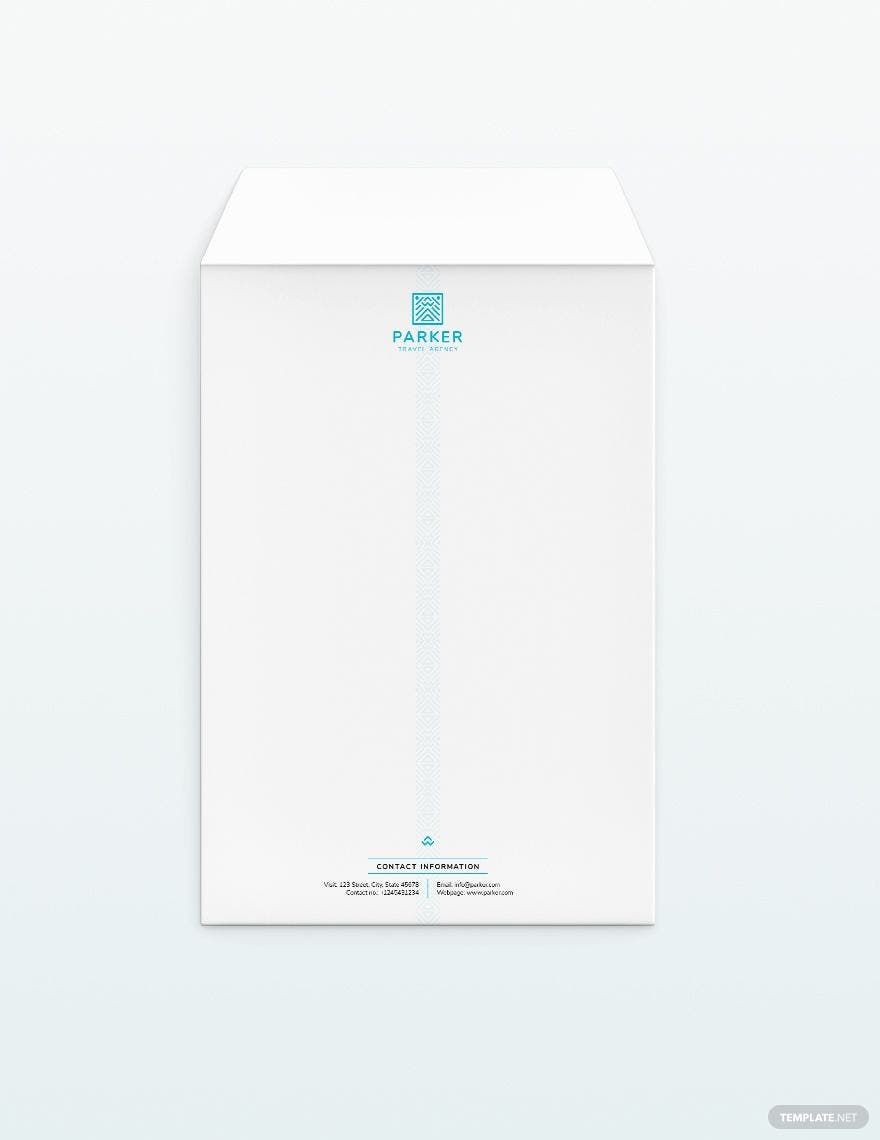Elevate Your Correspondence with Stylish Envelope Templates in Apple Pages by Template.net
Bring your event promotions to life with pre-designed Envelope Templates in Apple Pages by Template.net. Whether you’re a small business looking to make a lasting impression or an individual preparing for a special event, these templates offer the perfect solution to create personalized, professional-grade envelopes swiftly. For instance, you can use these templates to promote an event by sending out elegantly designed invitations, or showcase product features with a branded mail campaign. These templates come with free pre-designed options, available as downloadable and printable files in Apple Pages. No design skills are needed, as every template is crafted to be visually striking with beautiful pre-designed layouts. Best of all, they’re completely free to help you achieve maximum impact with minimum effort. Whether for social media announcements or tangible mailers, these templates provide a seamless blend of form and function for both print and digital distribution.
Explore more beautiful premium pre-designed Envelope Templates in Apple Pages available through Template.net’s extensive library. With regularly updated templates and new designs, you'll always have access to the latest trends and styles. Free and Premium options ensure flexibility for every project or budget, enabling you to find the perfect fit for your needs. When you’re ready to share your creations, simply download or share via link, print, email, or export to maximize your reach. Don’t hesitate to mix and match free templates with premium offerings to achieve unparalleled results, leveraging the full potential of your correspondence efforts.