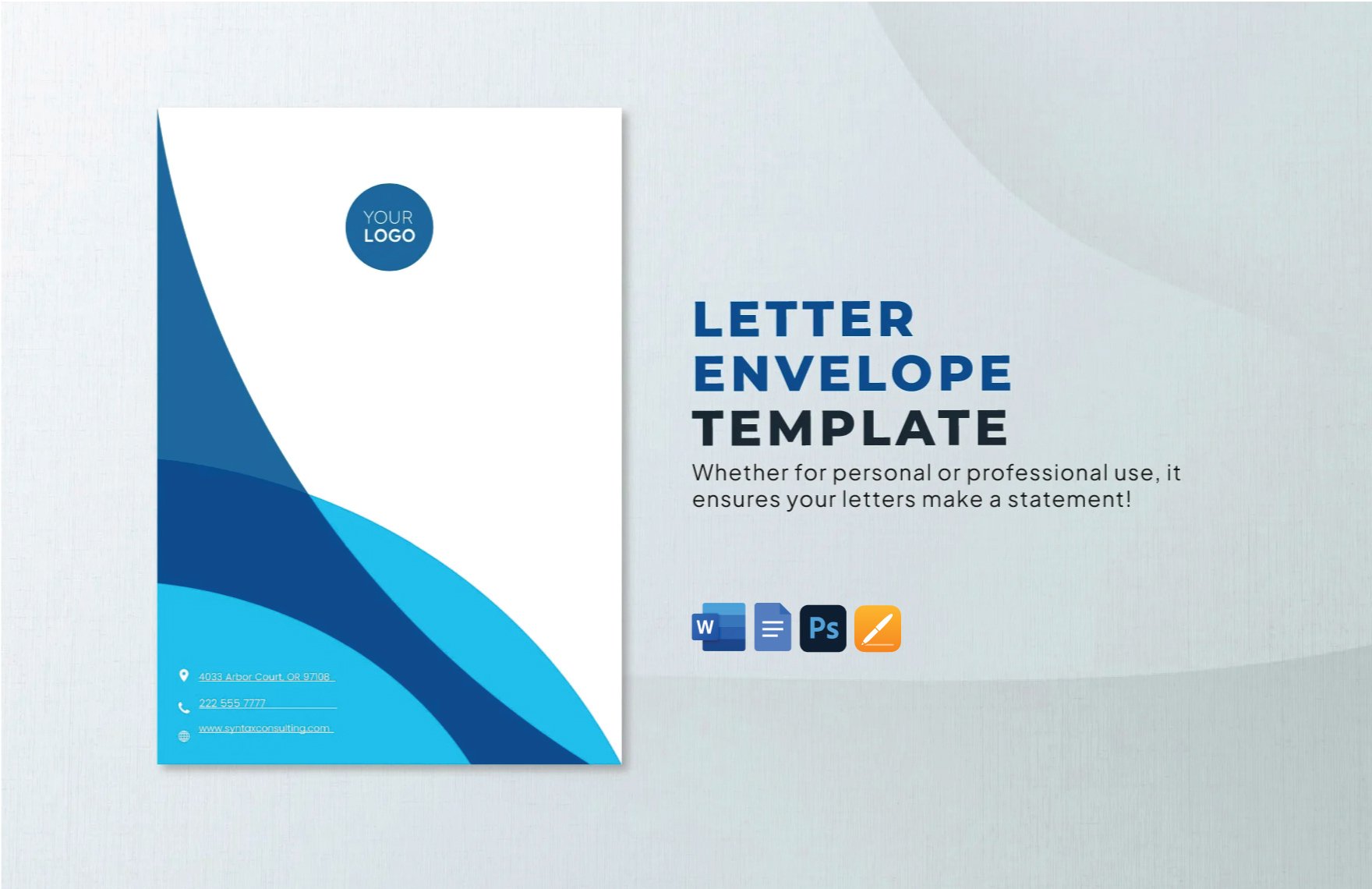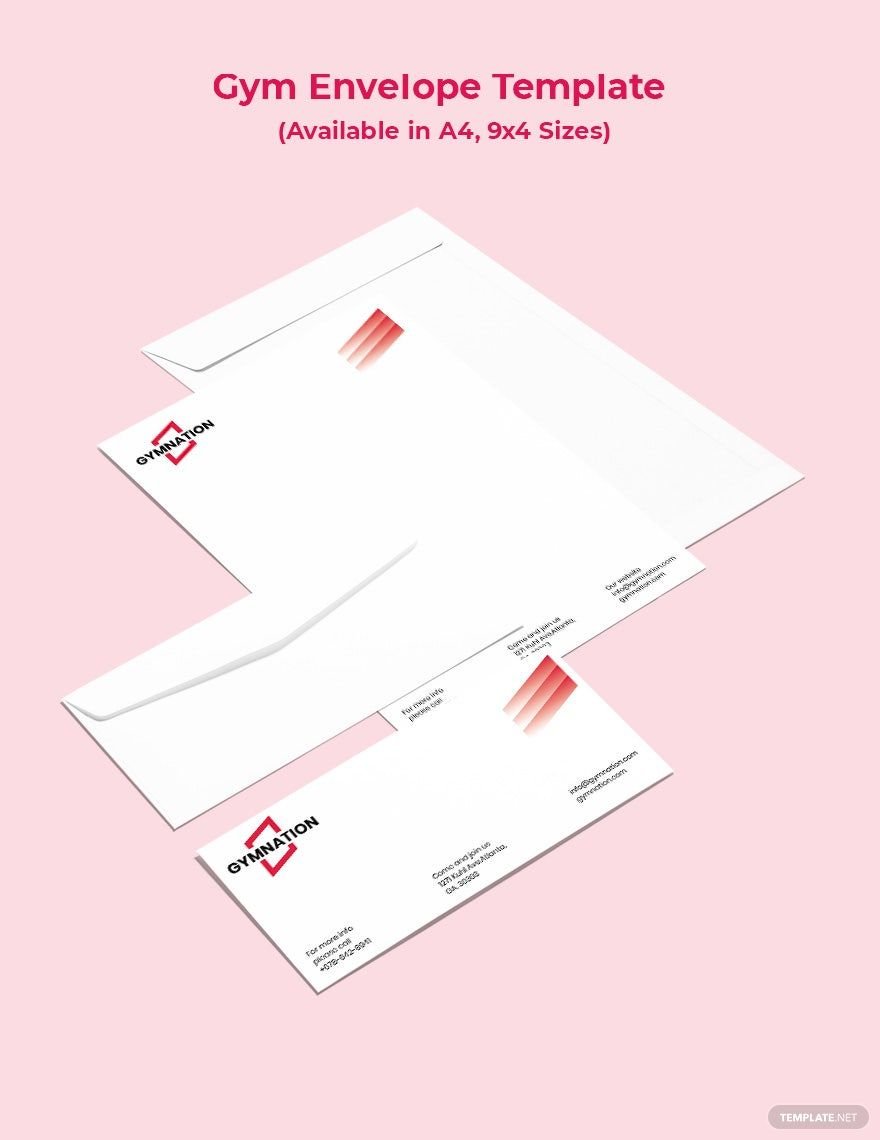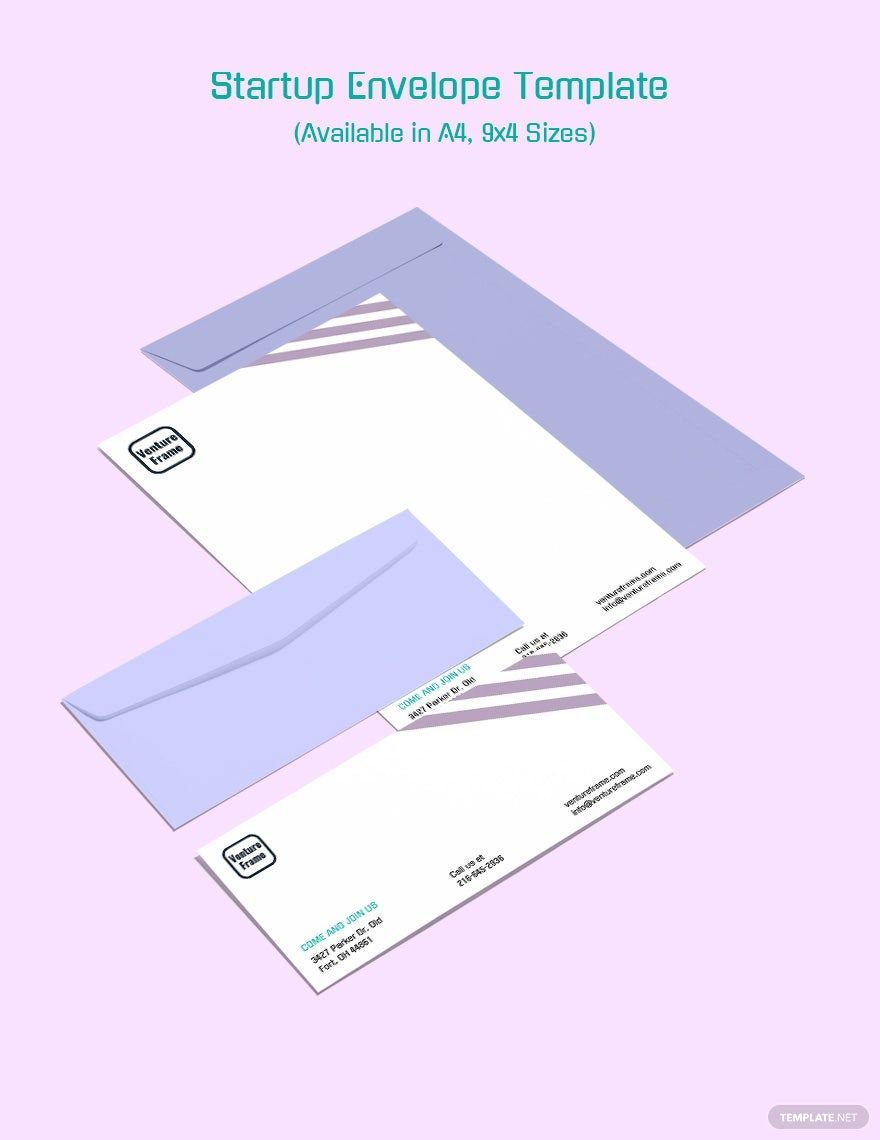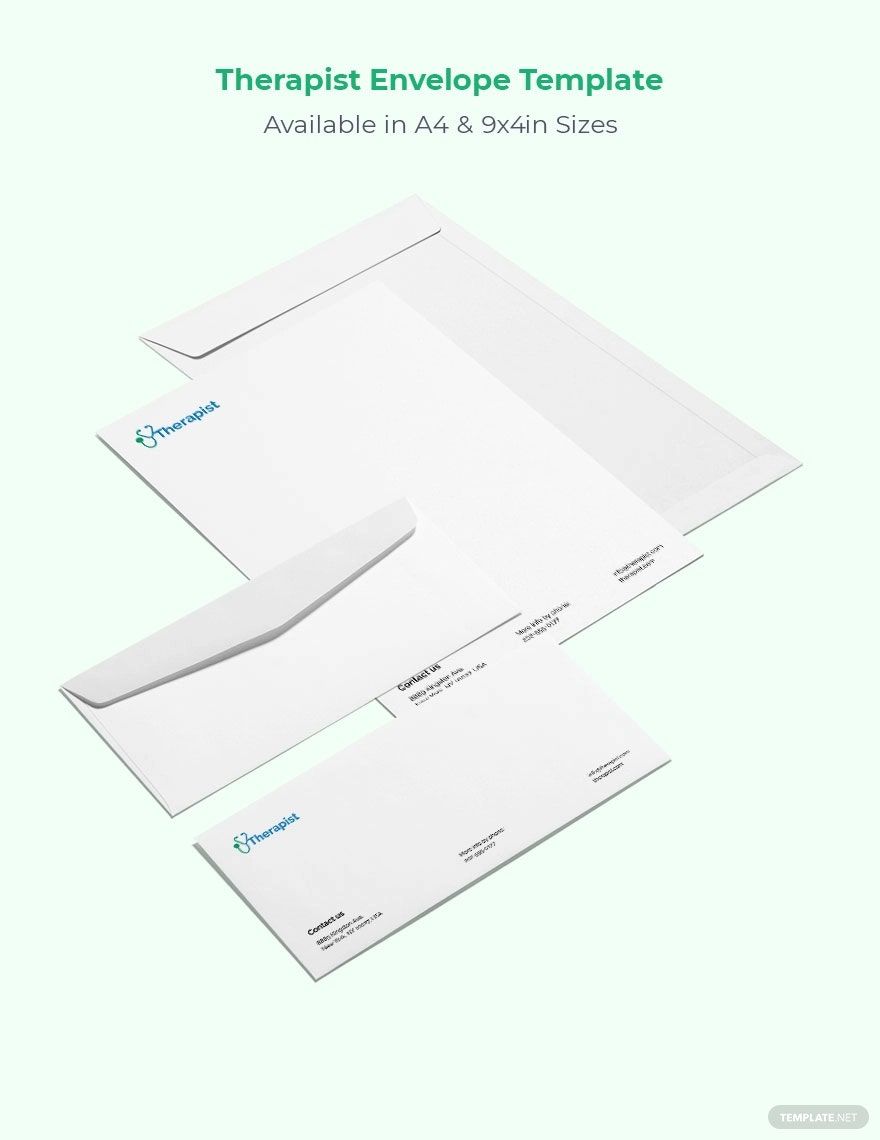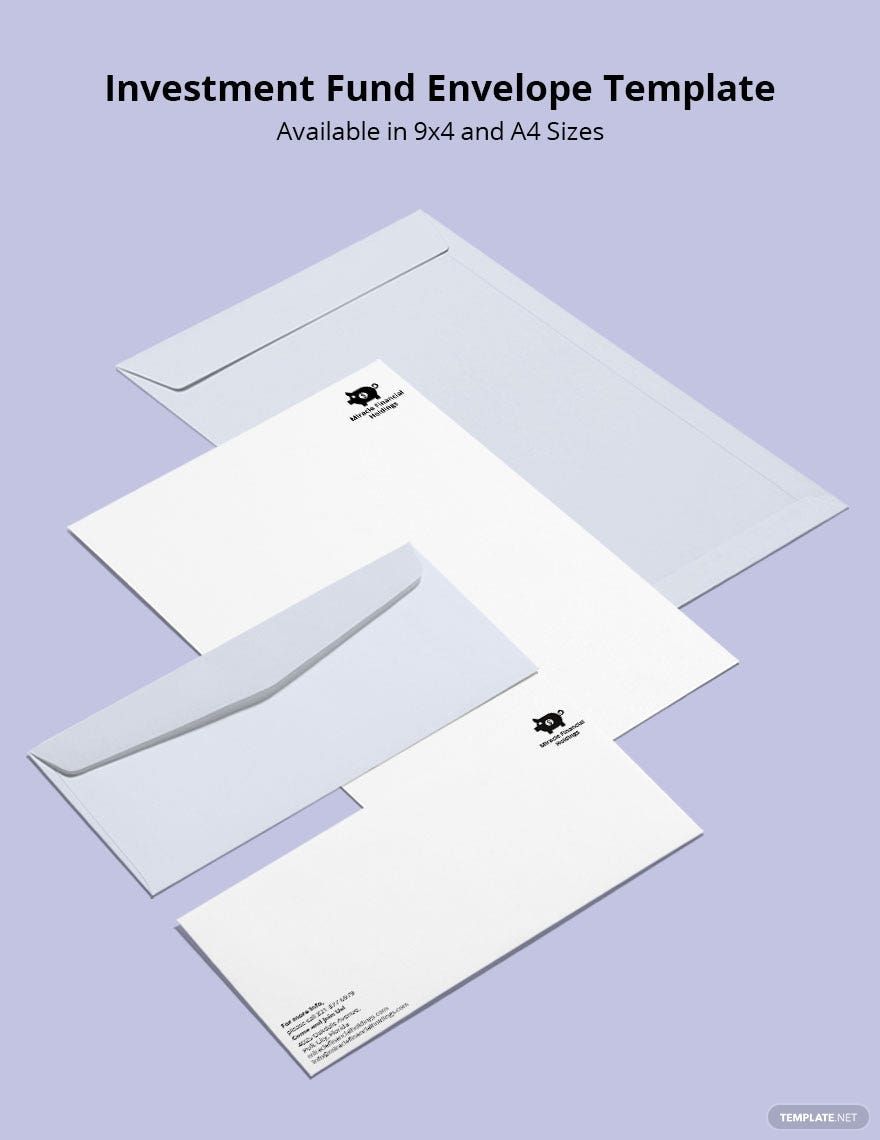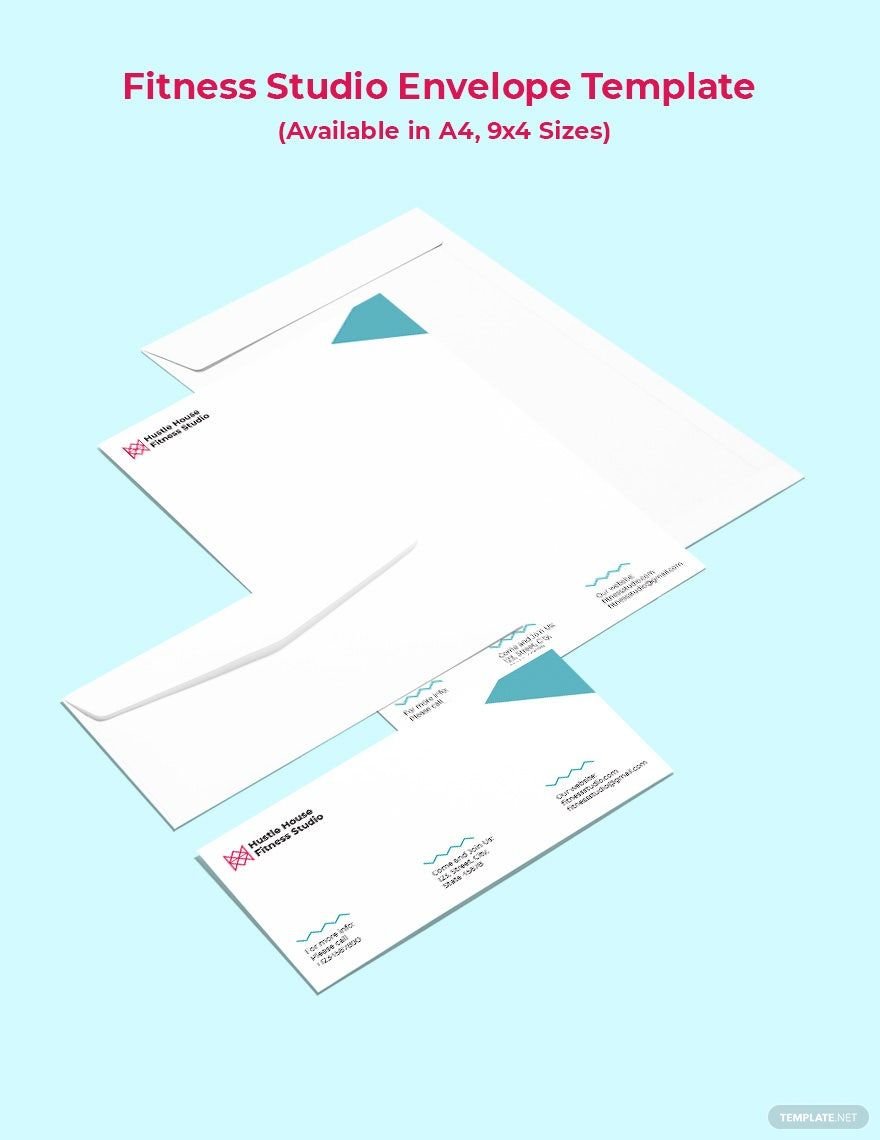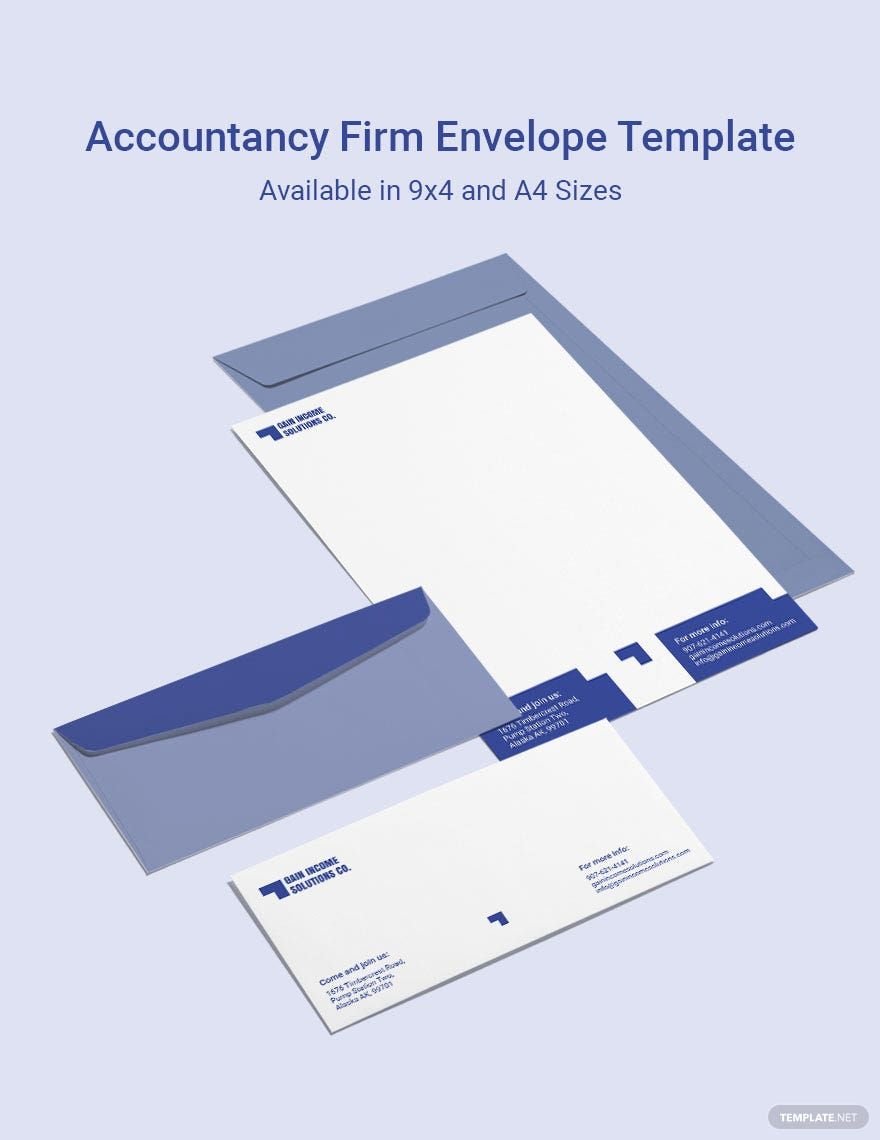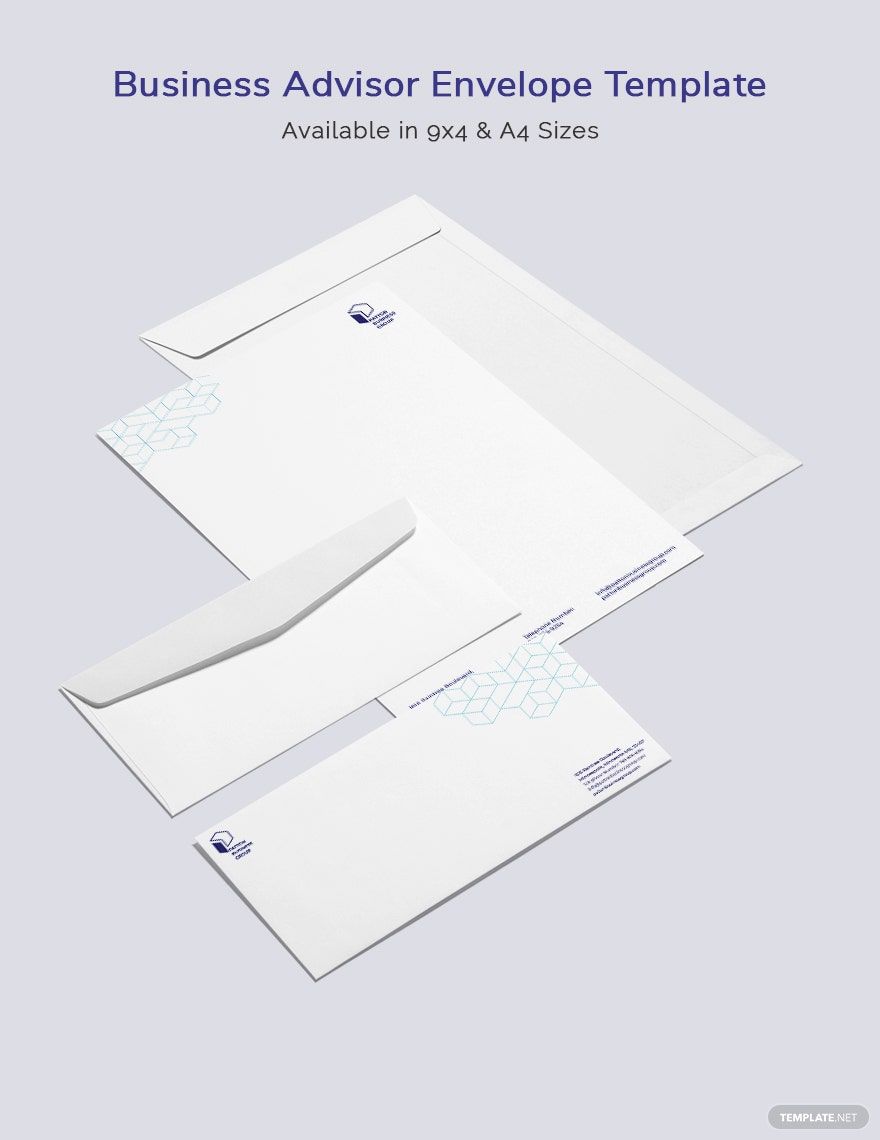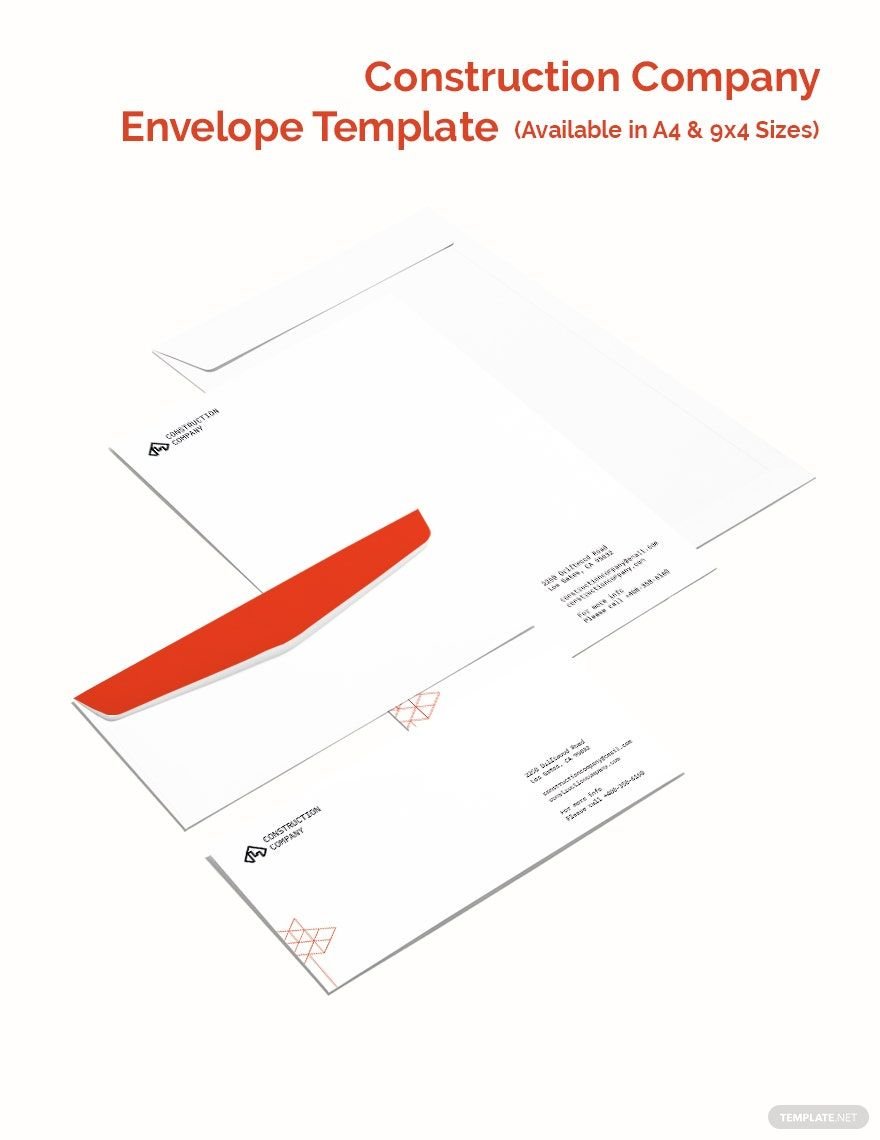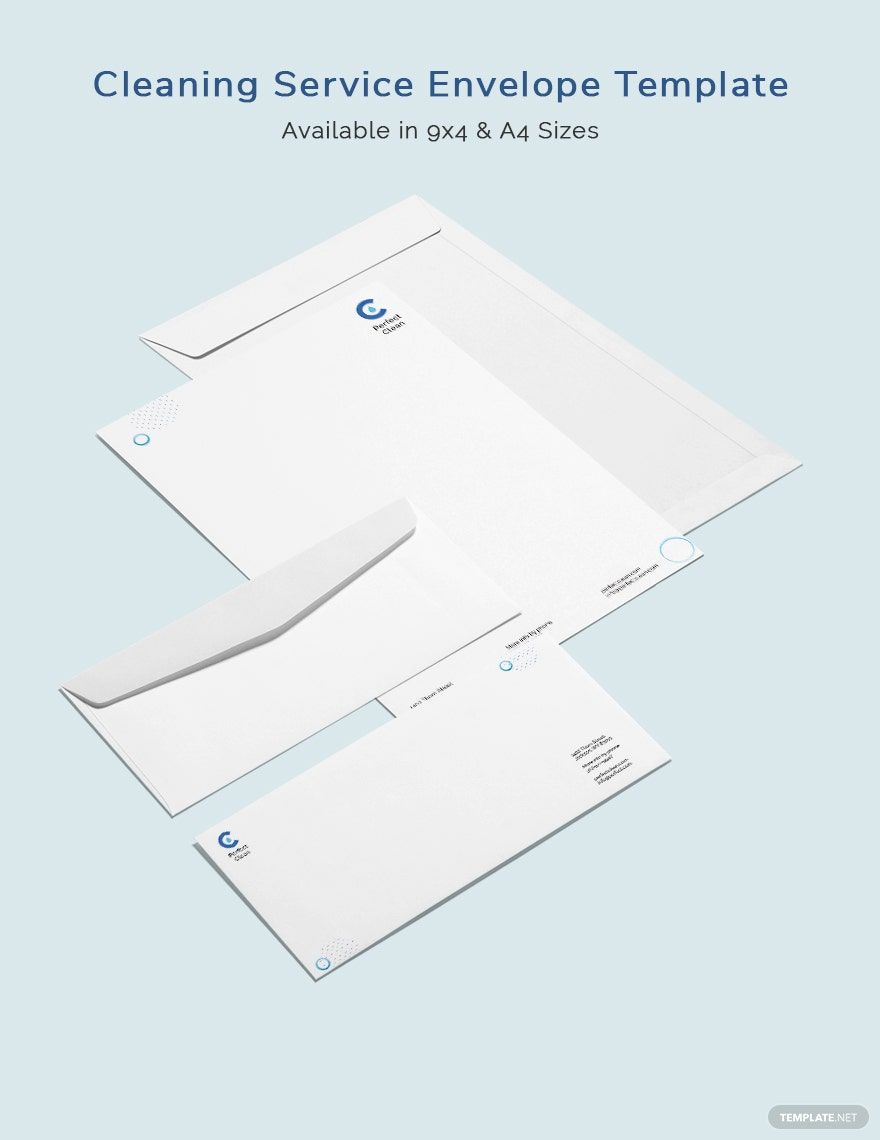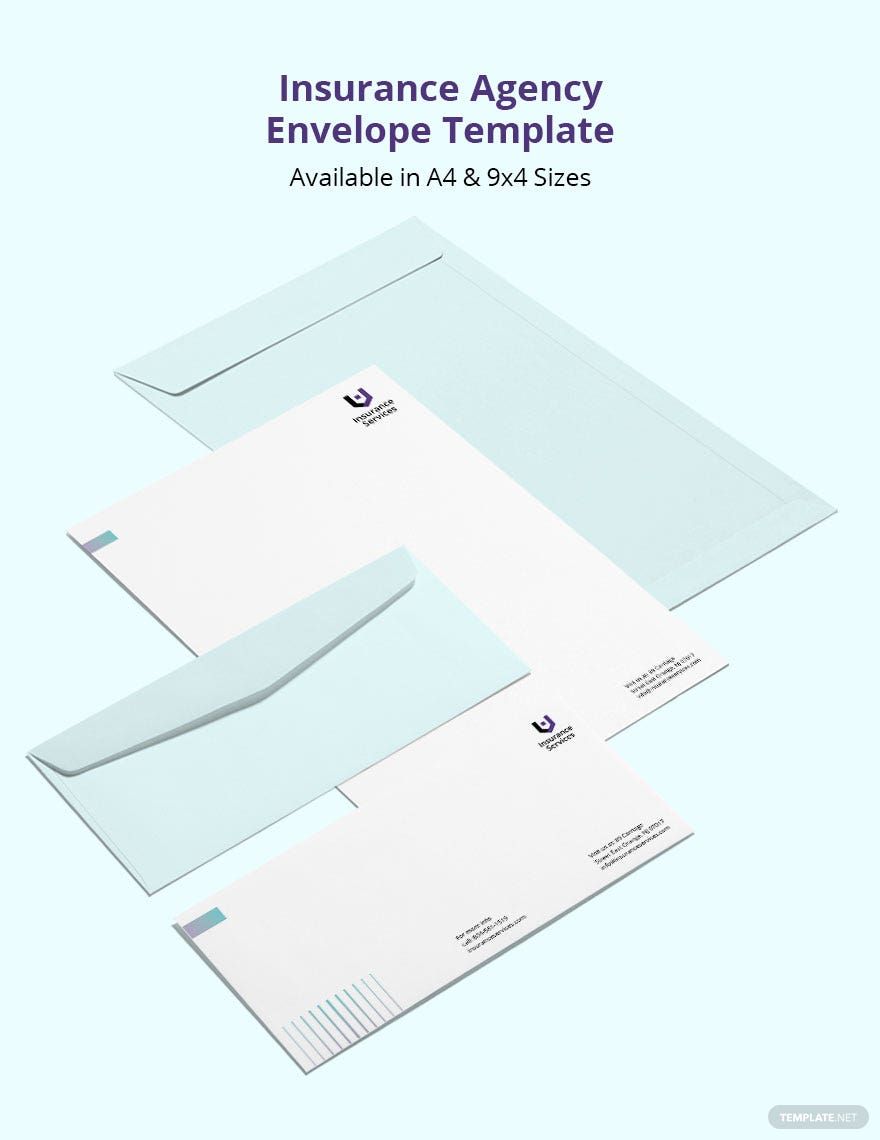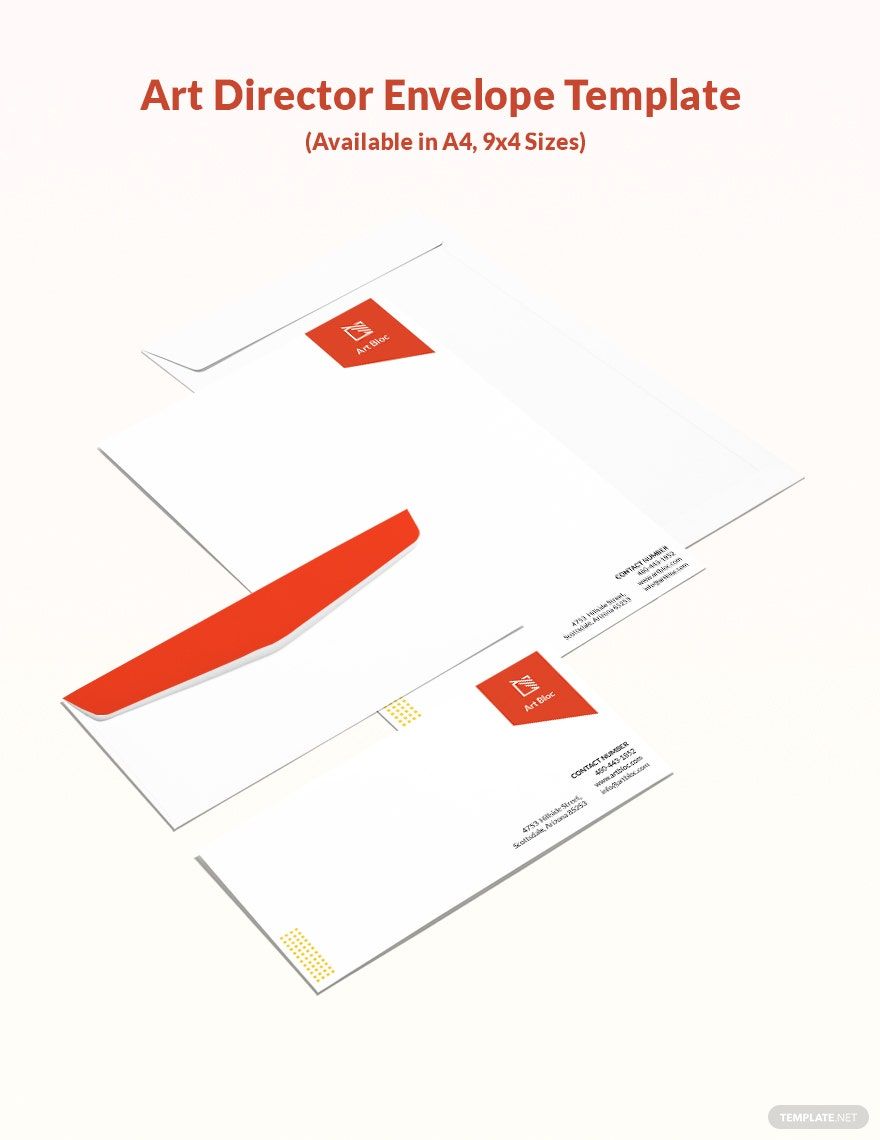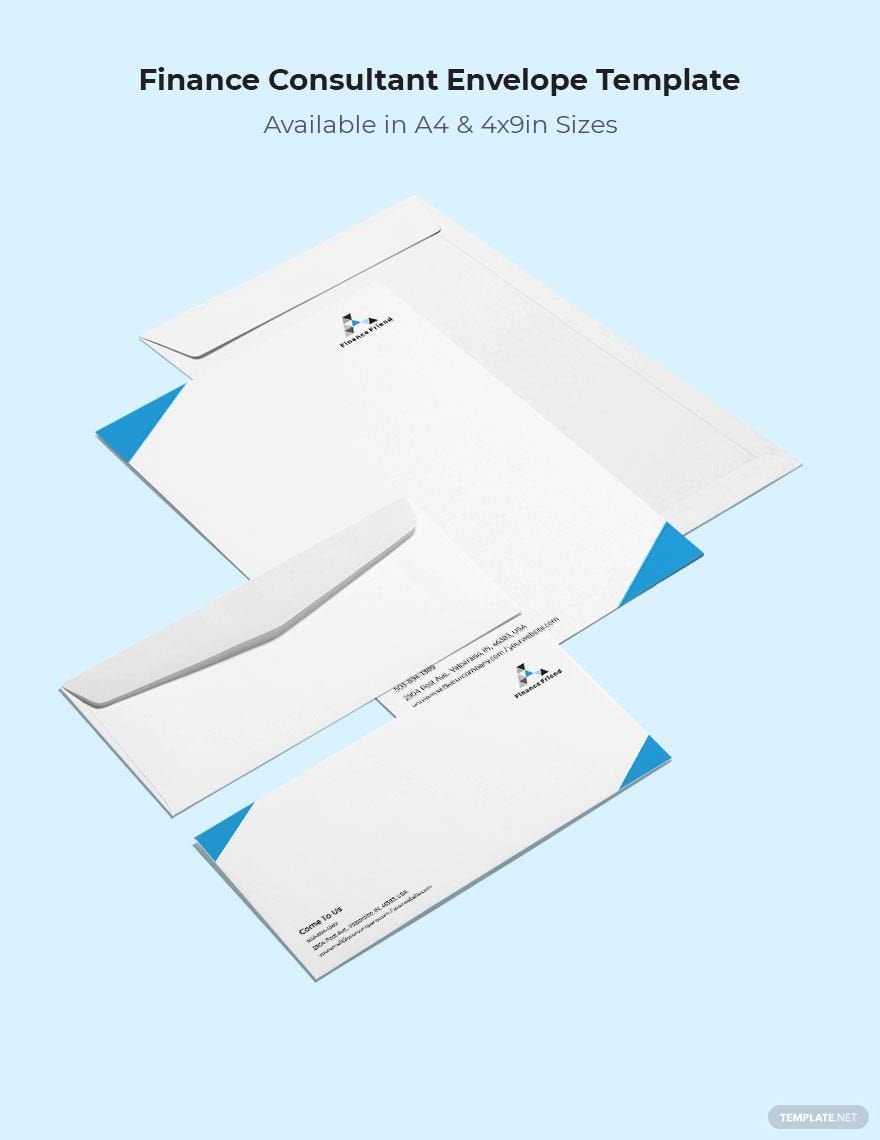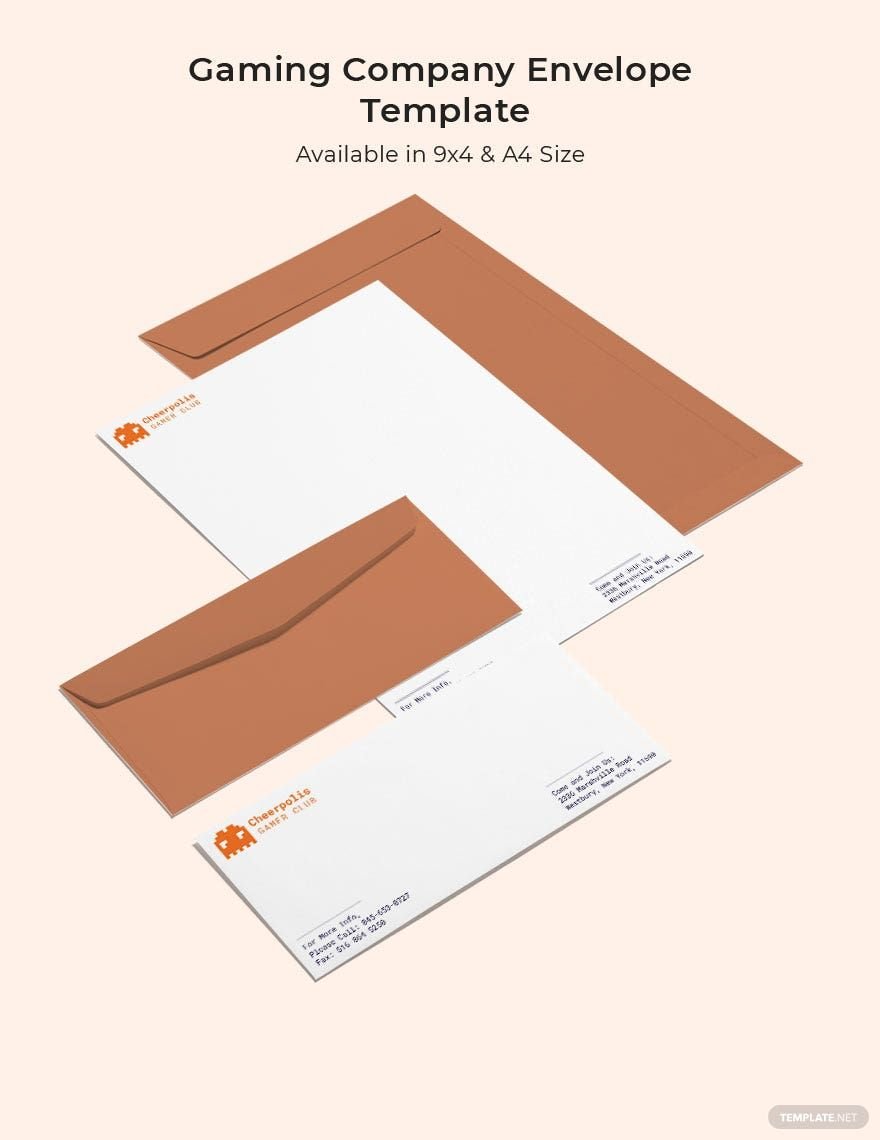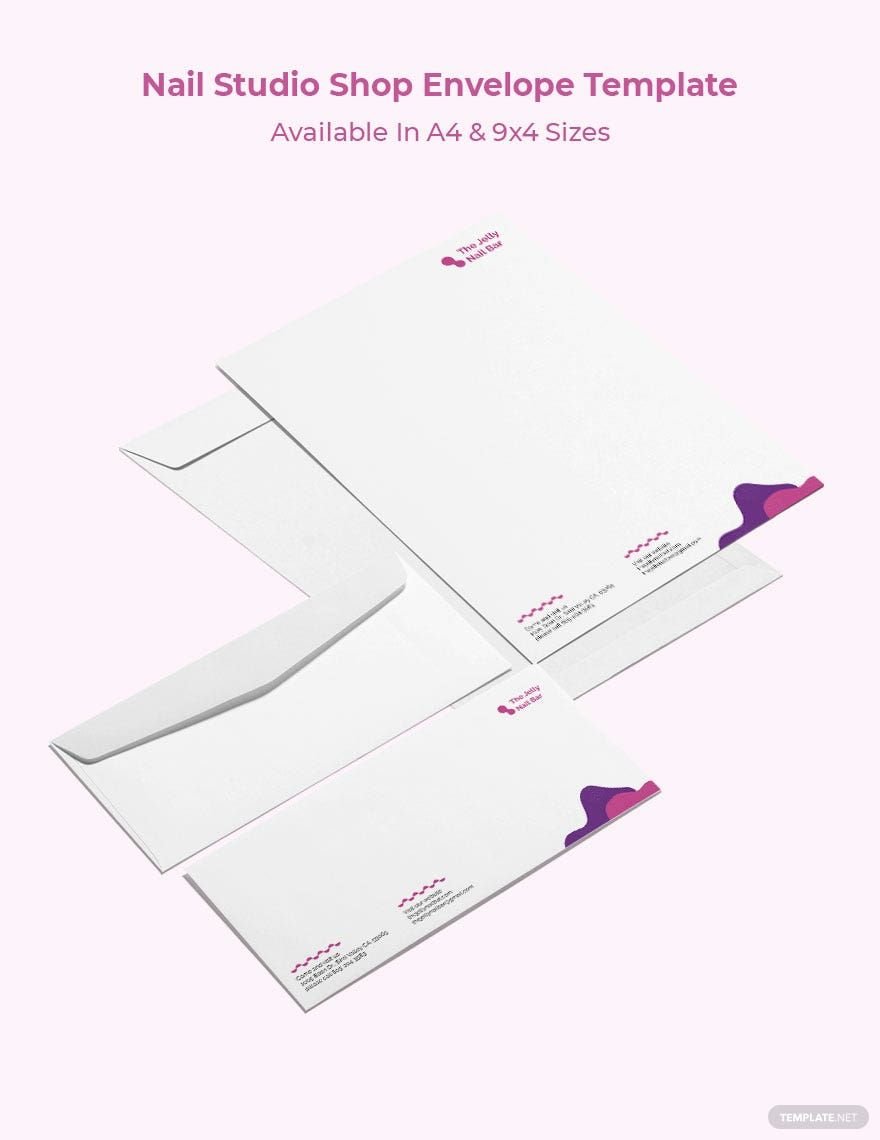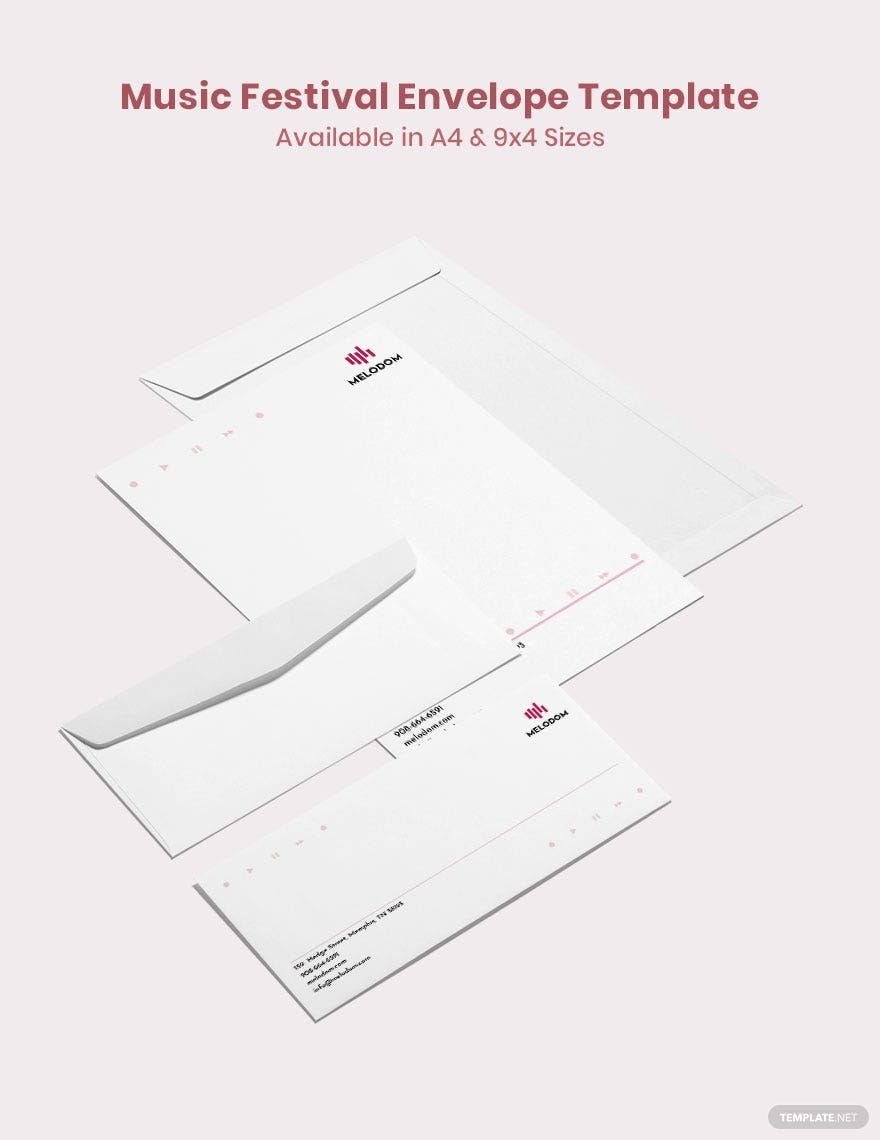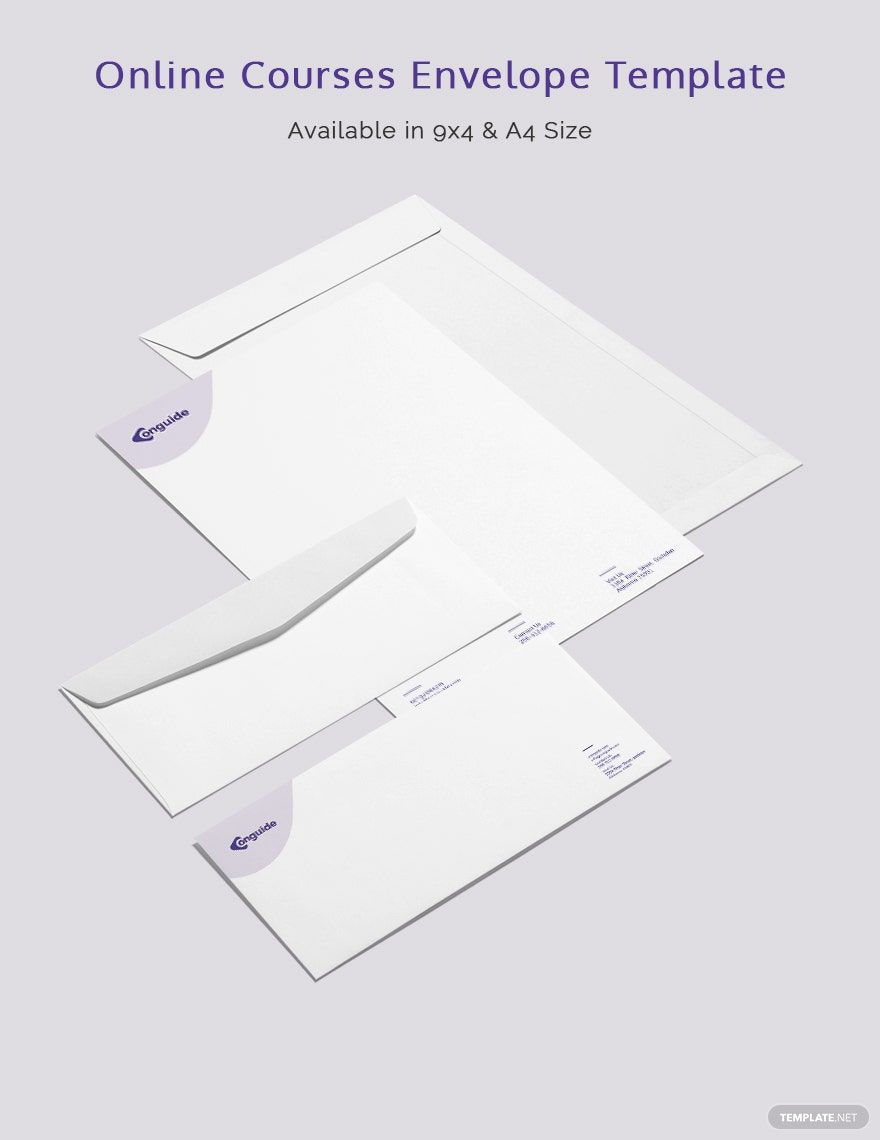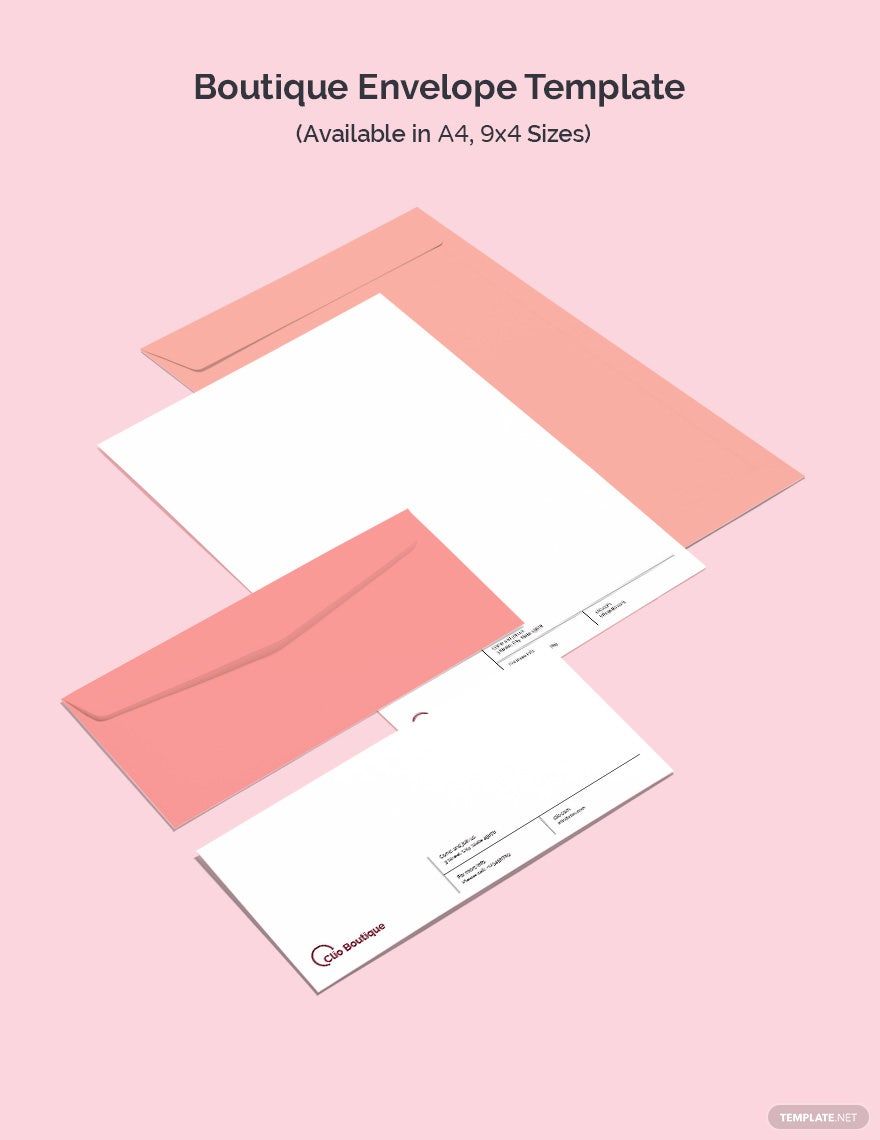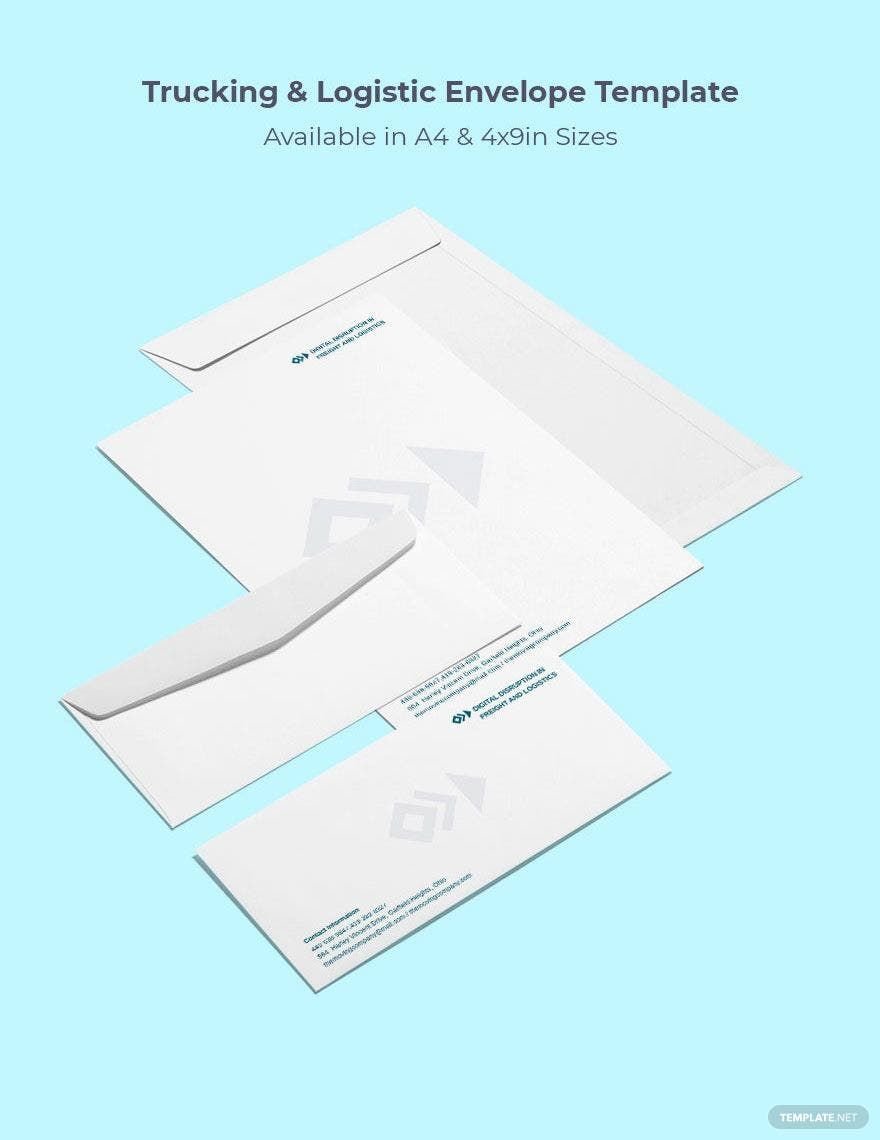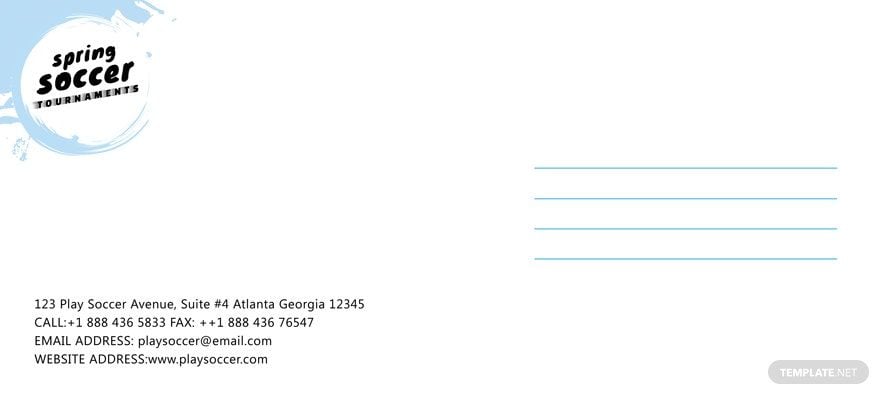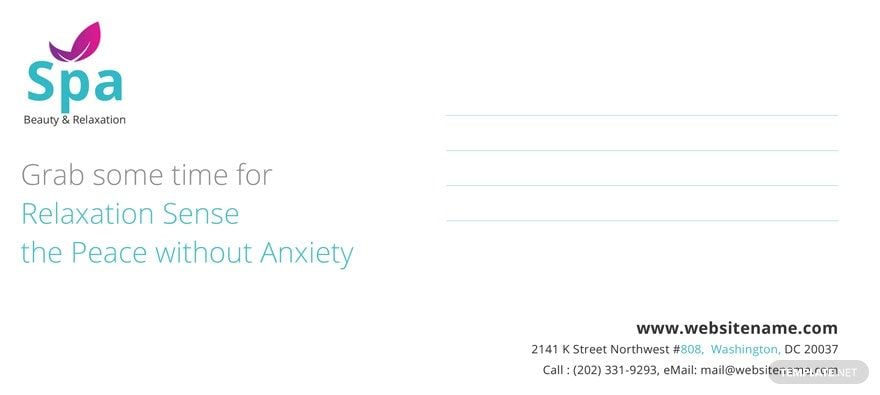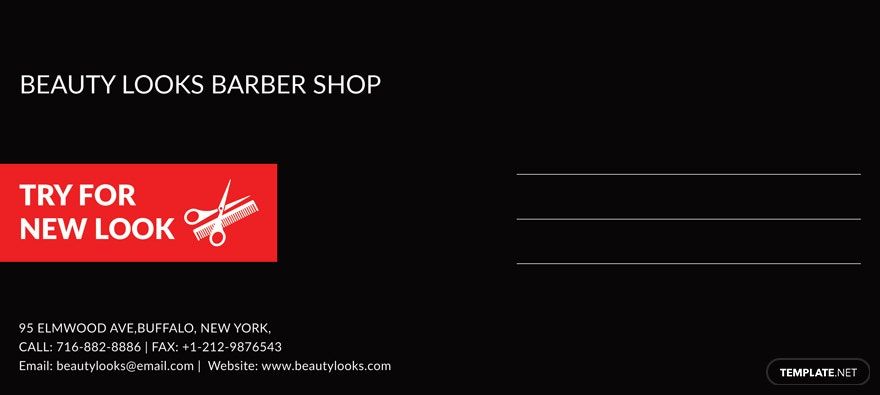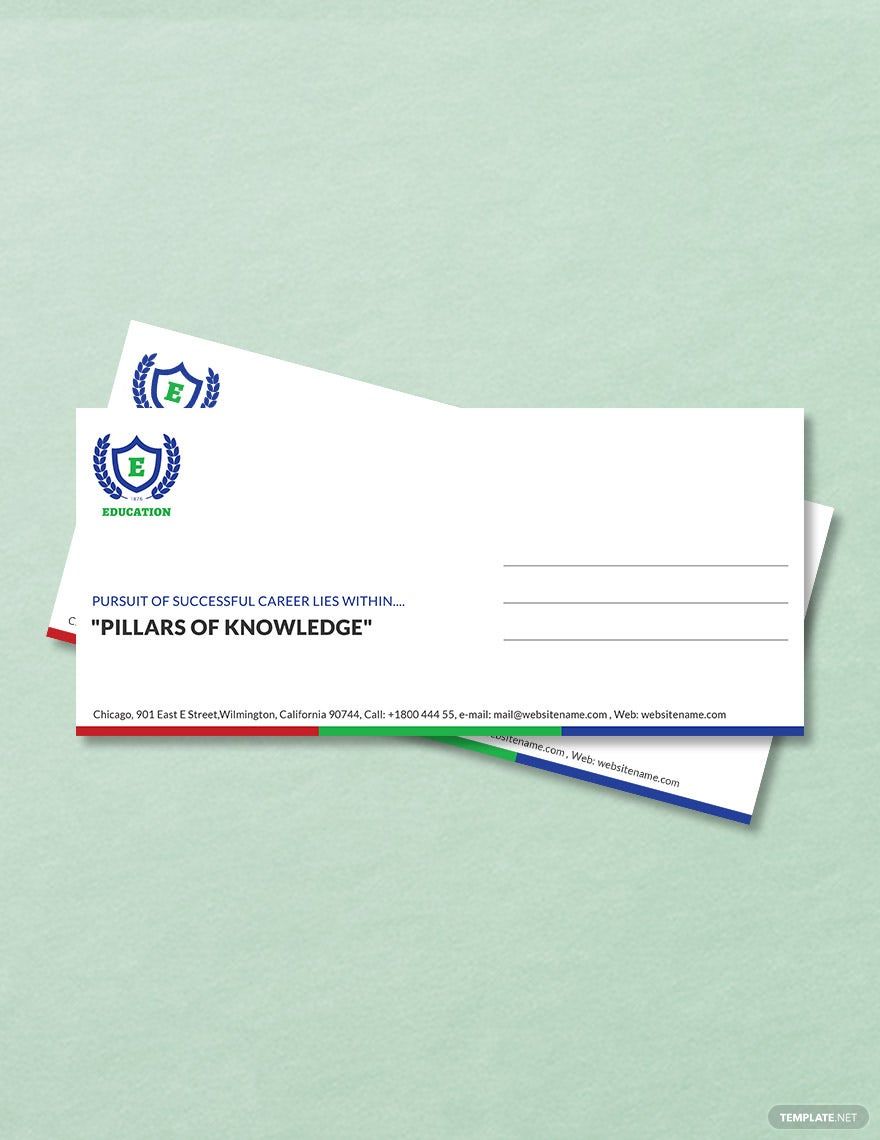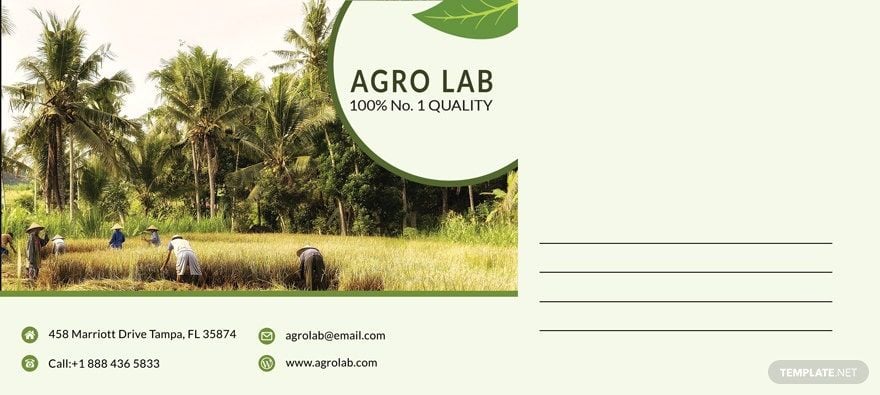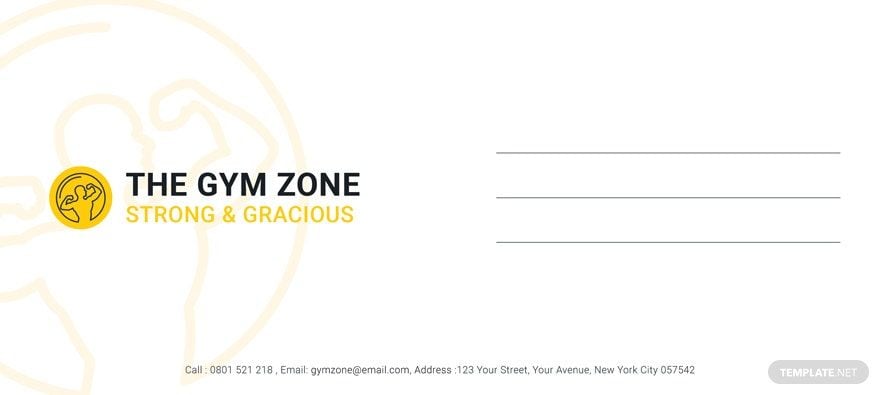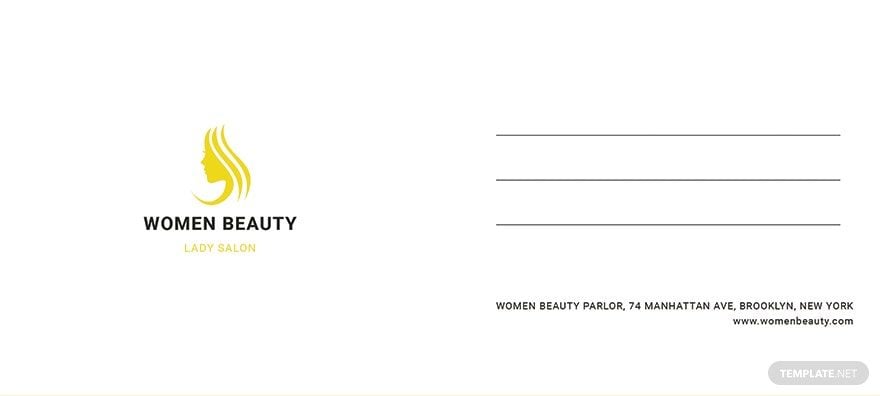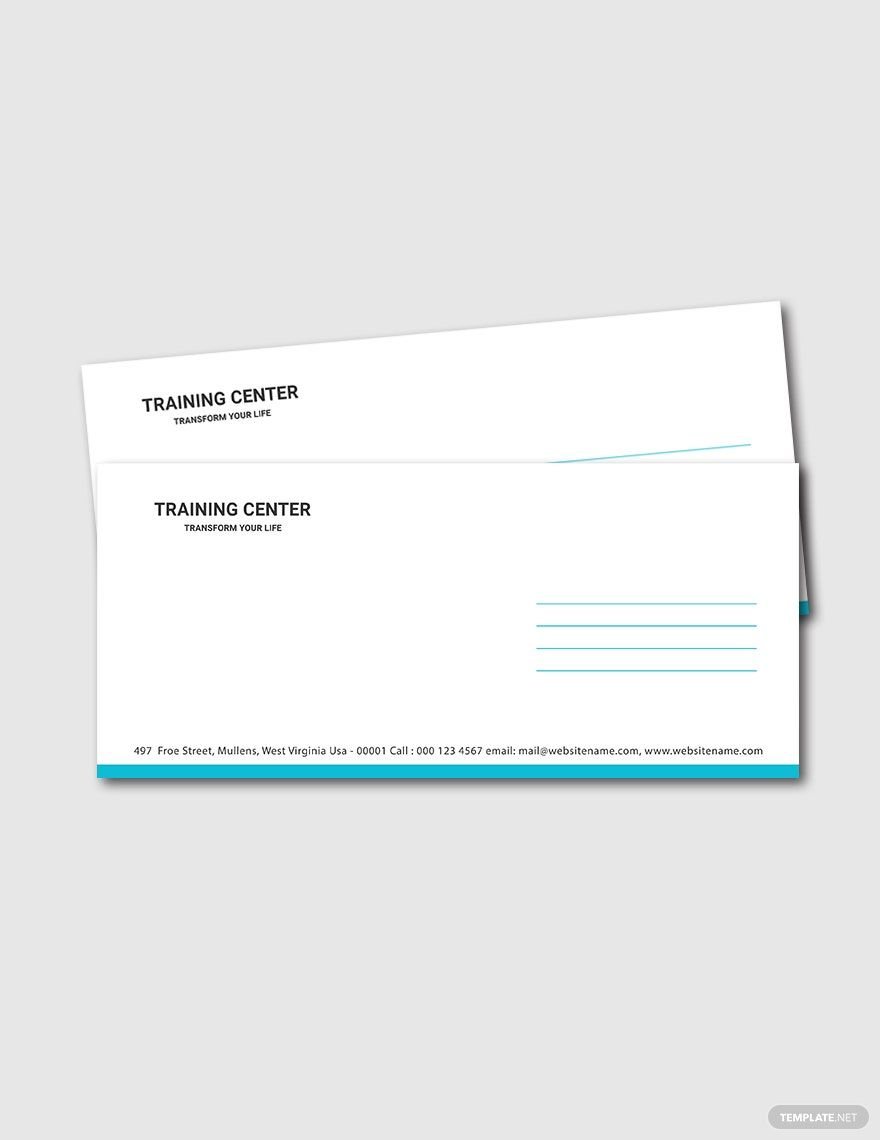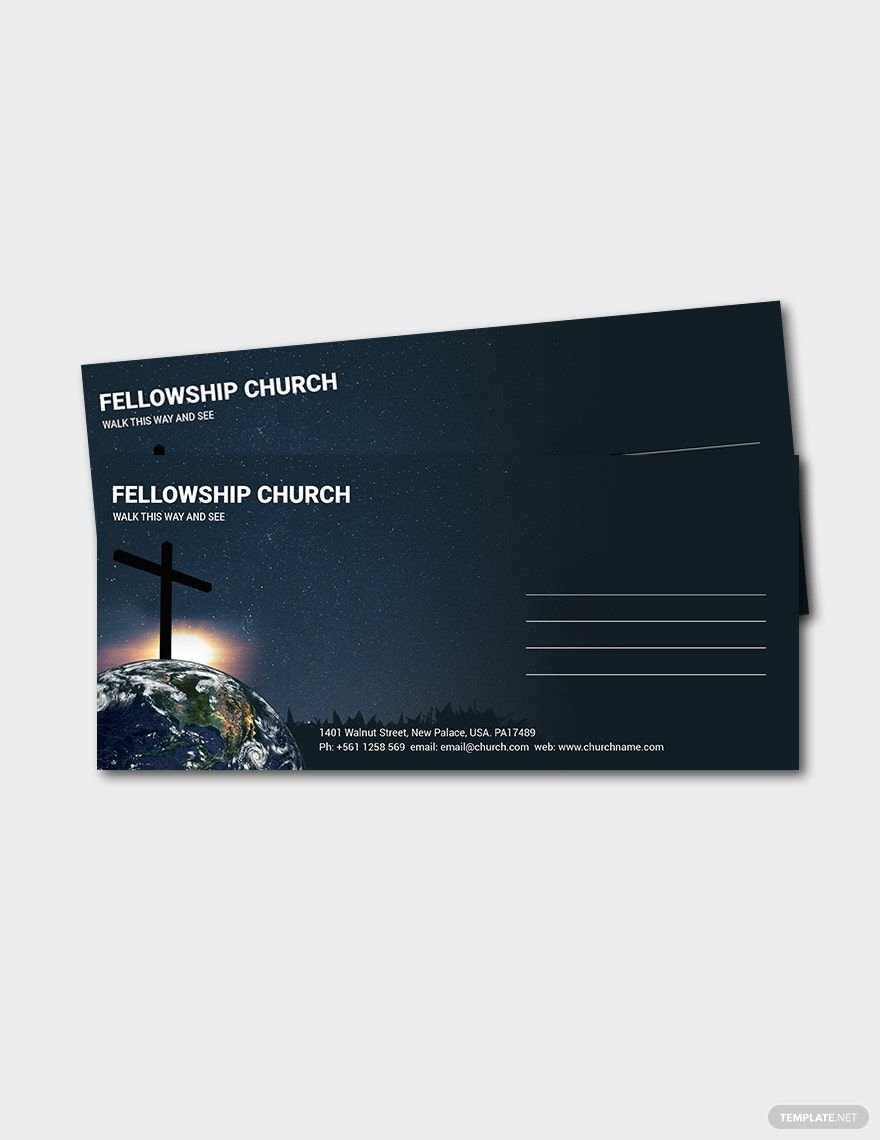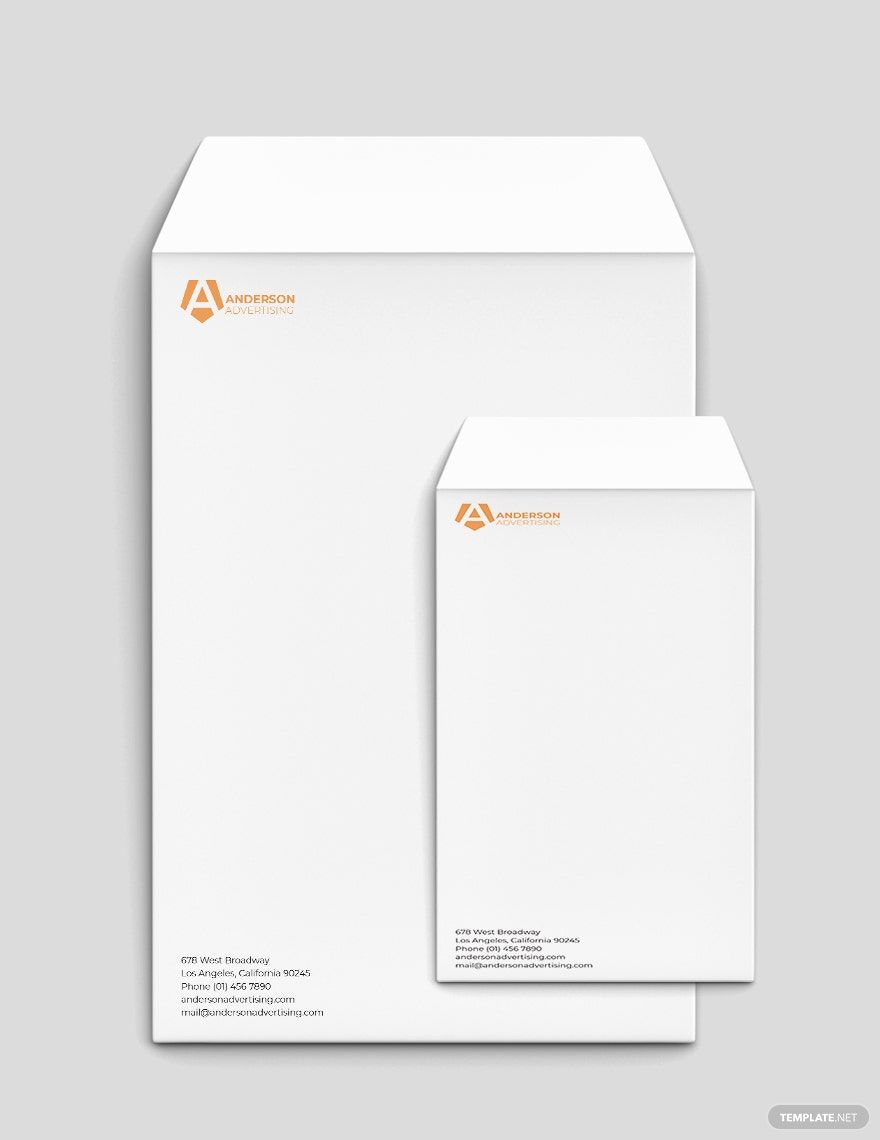Enhance Your Correspondence with Professionally Designed Envelope Templates by Template.net
Elevate your mailings and make a lasting impression with our pre-designed Envelope Templates in Adobe PhotoShop by Template.net. Designed for busy professionals and design novices alike, these templates allow you to create stunning and professional-grade envelopes quickly and easily, with no prior design experience necessary. Whether you're looking to enhance your business correspondence or give a unique touch to your wedding invitations, these templates offer a solution for every need. Our collection includes both Free pre-designed templates as well as downloadable and printable files in Adobe PhotoShop format. With customizable layouts perfect for social media or physical distribution, crafting beautiful envelopes has never been easier or more cost-effective.
Discover an array of stunning envelope templates available for a variety of occasions and purposes on Template.net. Our library is regularly updated with new designs, ensuring you always have access to the latest trends and styles. Explore more beautiful premium pre-designed templates in Adobe PhotoShop and elevate your projects. Once you've chosen the perfect design, you can download or share it via link, print, or email for increased reach and impact. Utilize both Free and Premium templates for maximum flexibility and creative freedom. Let Template.net streamline your correspondence and branding efforts, making every piece of mail an opportunity to impress.