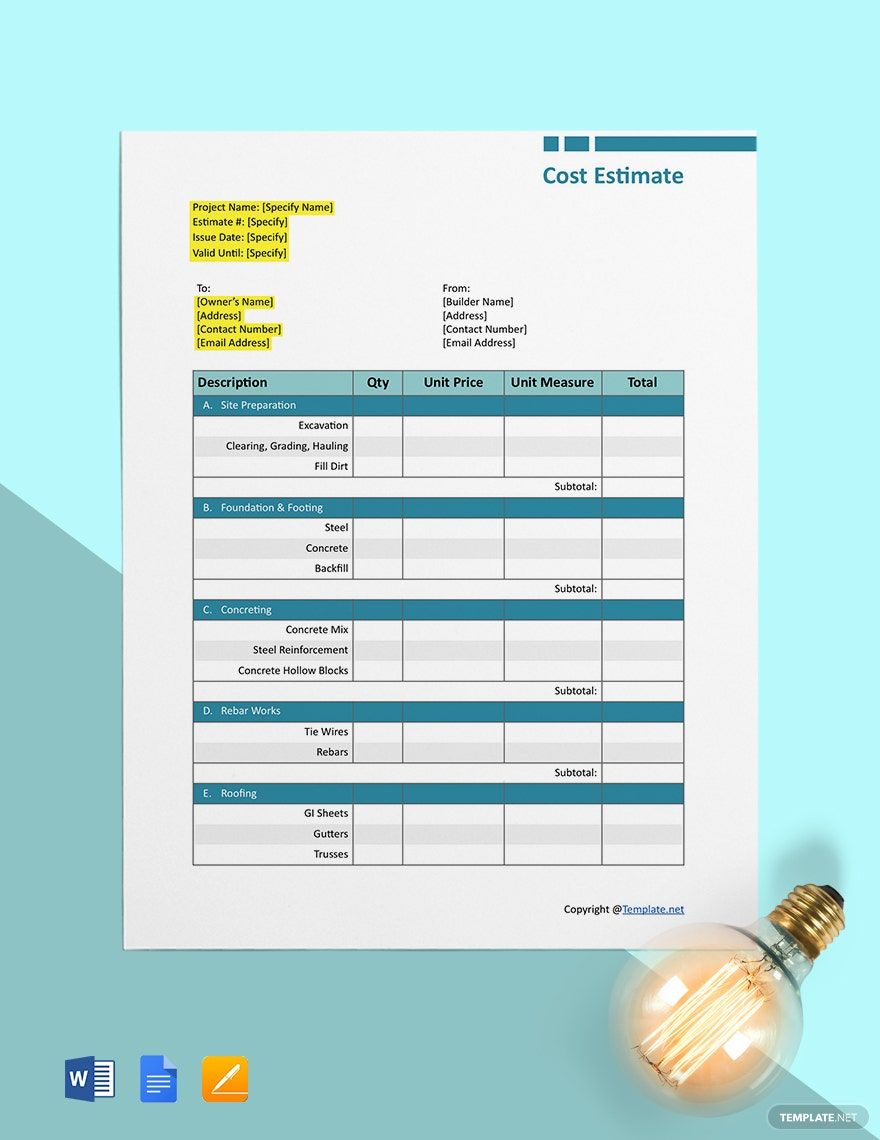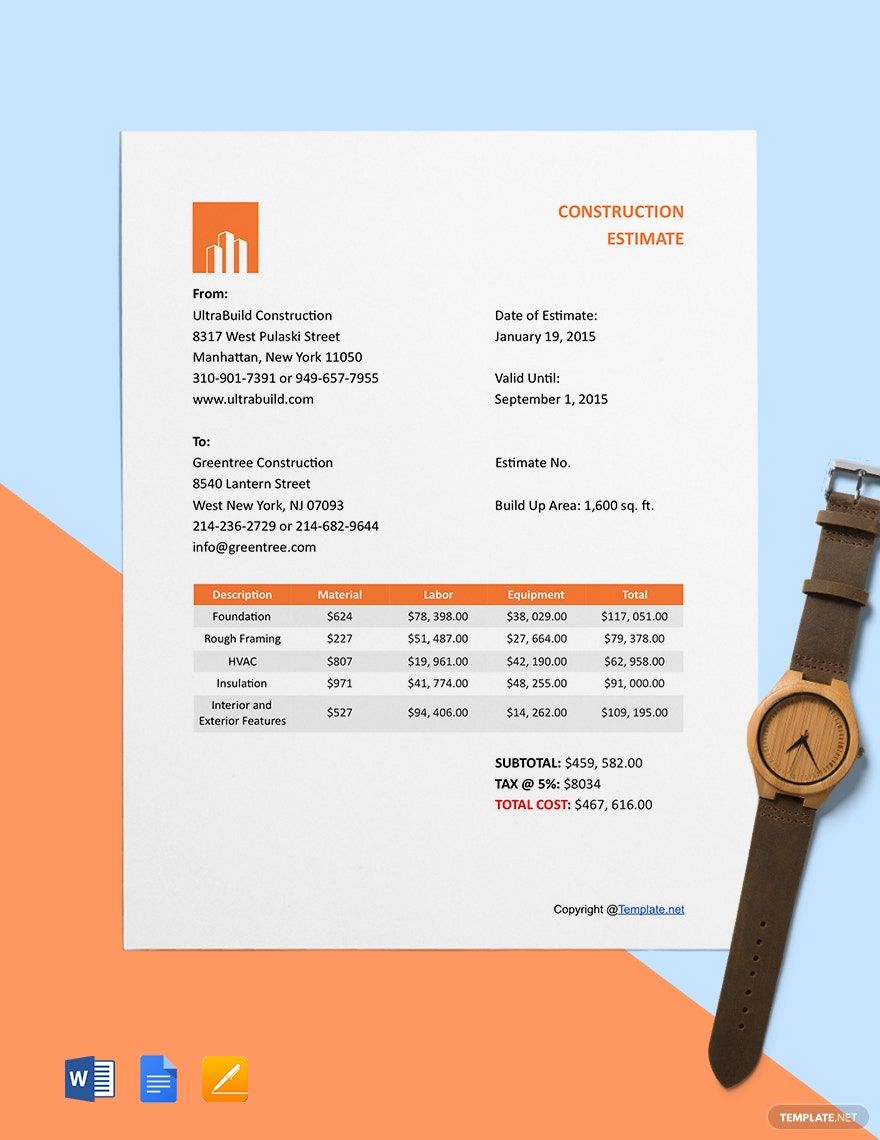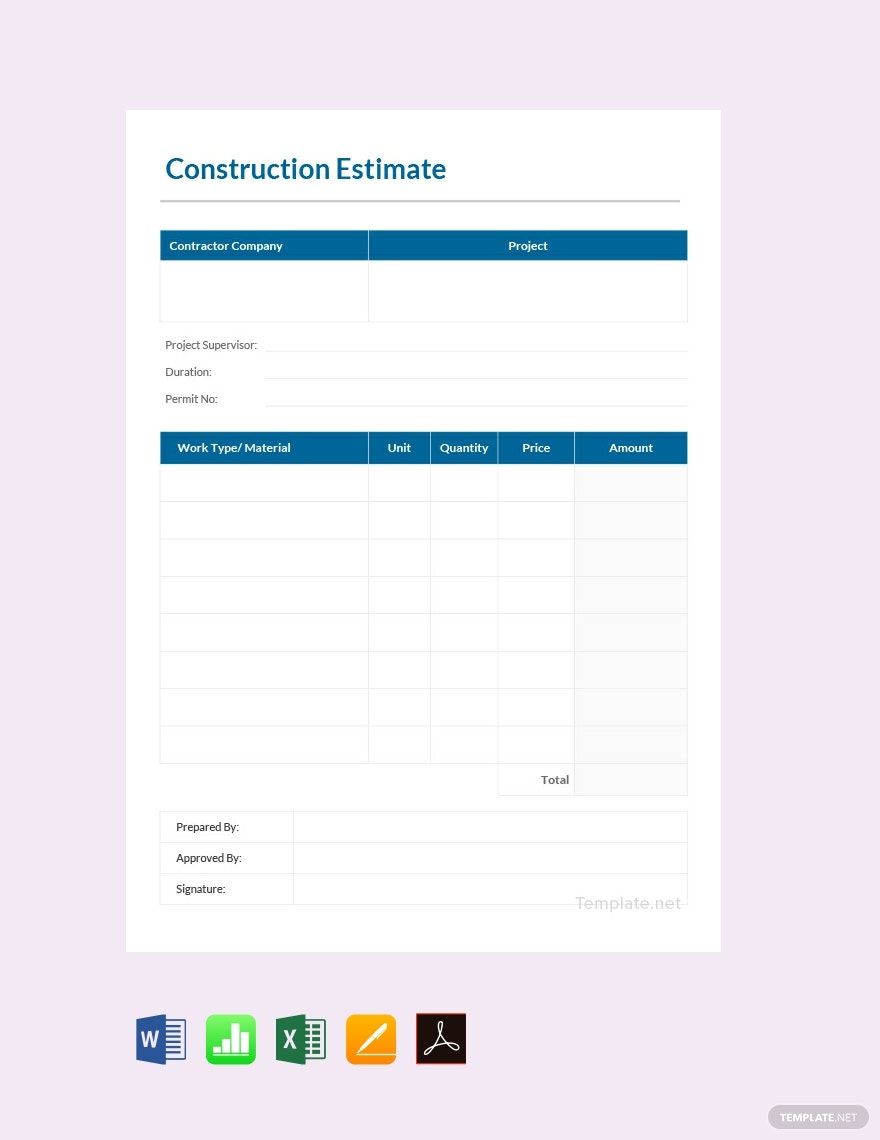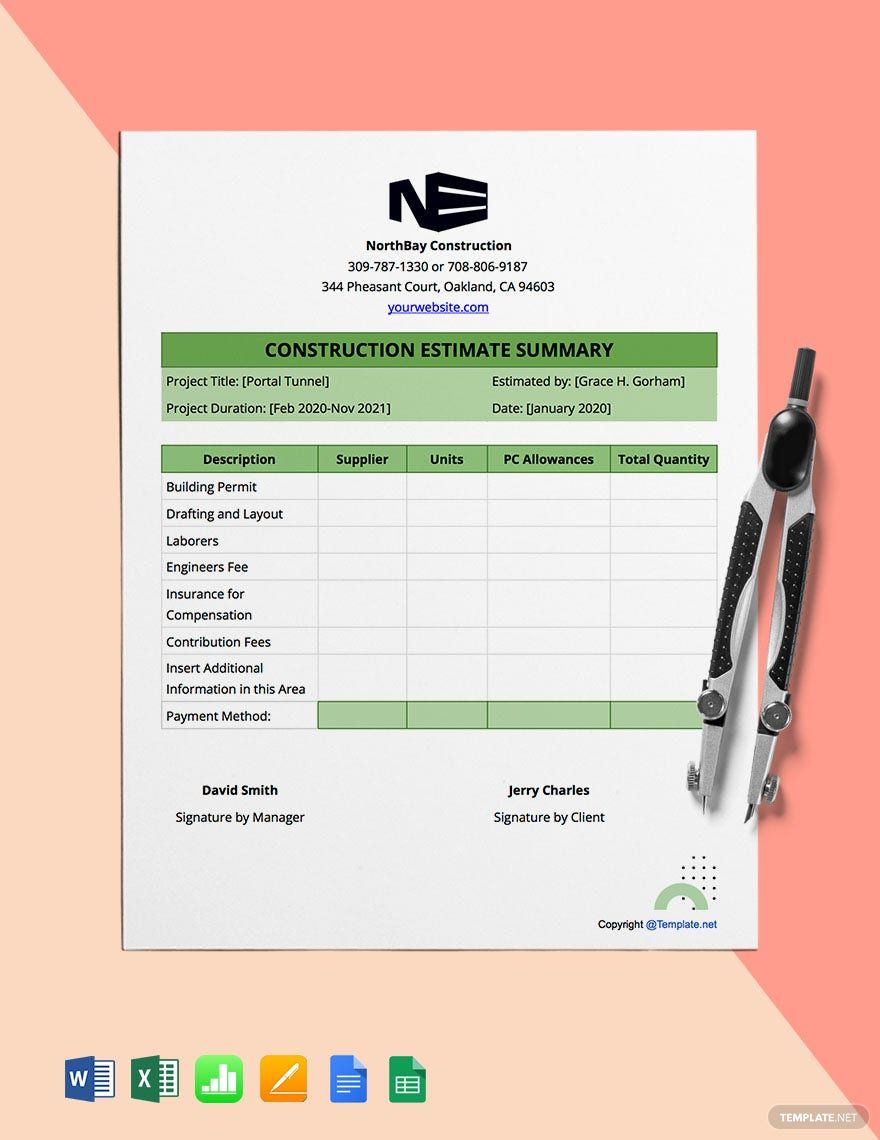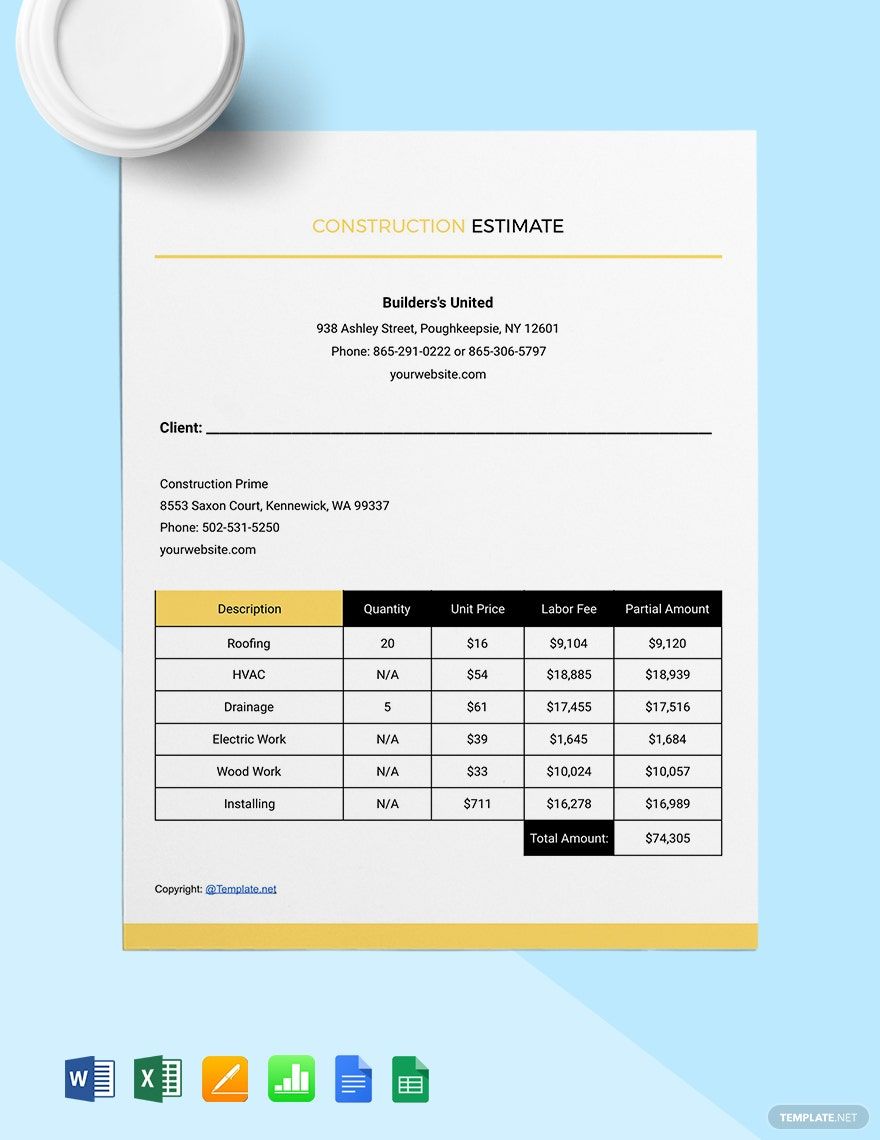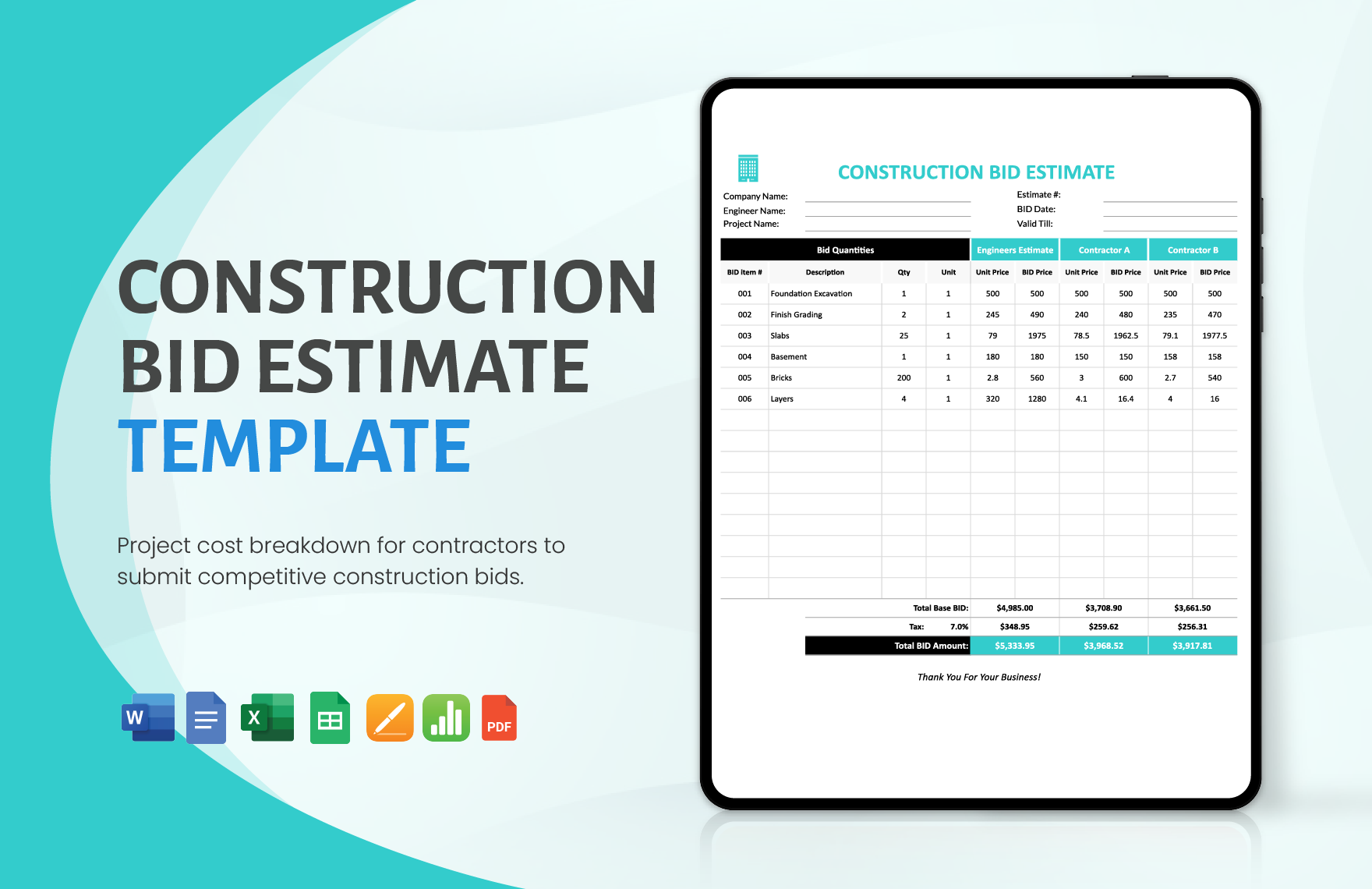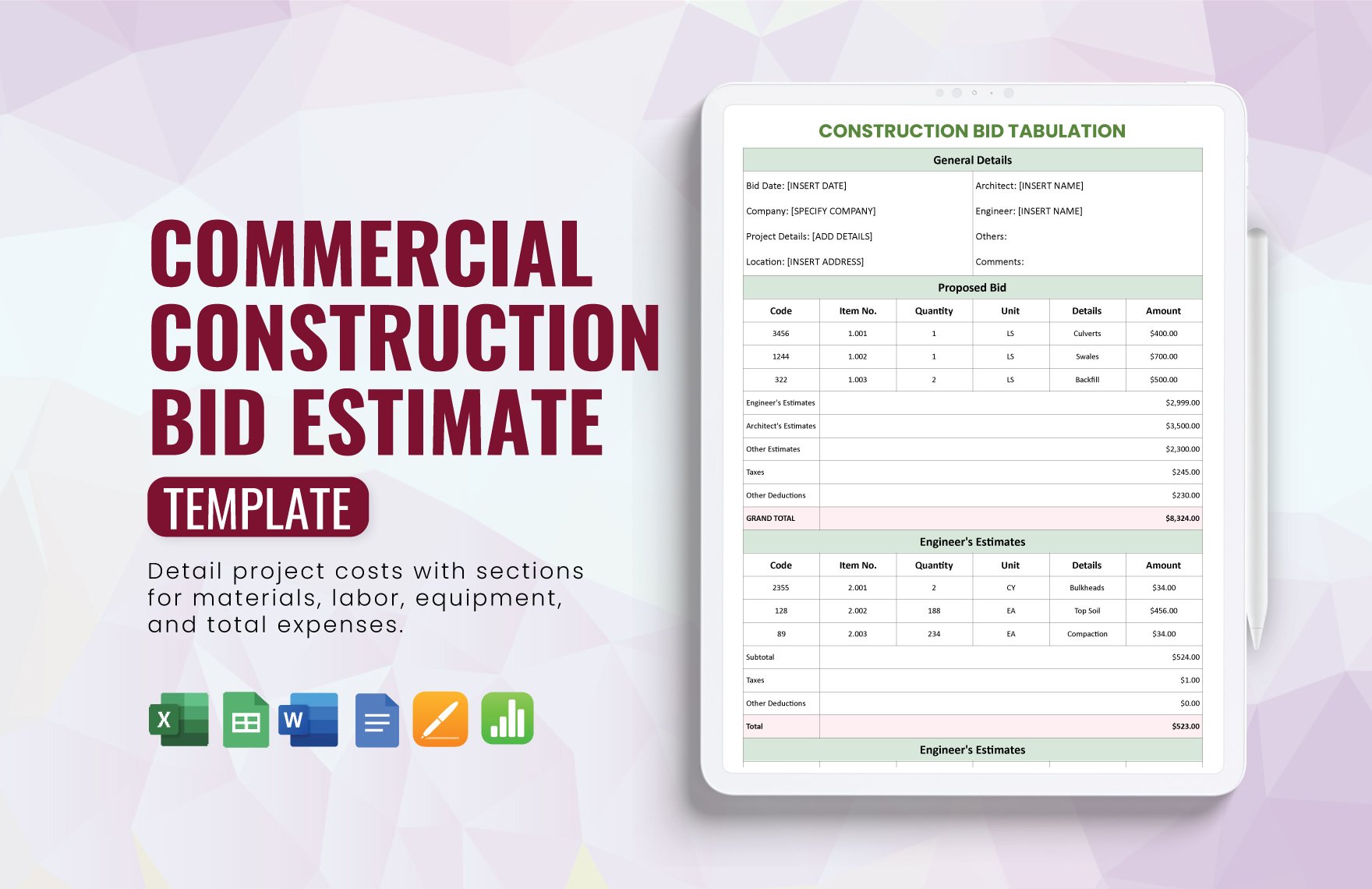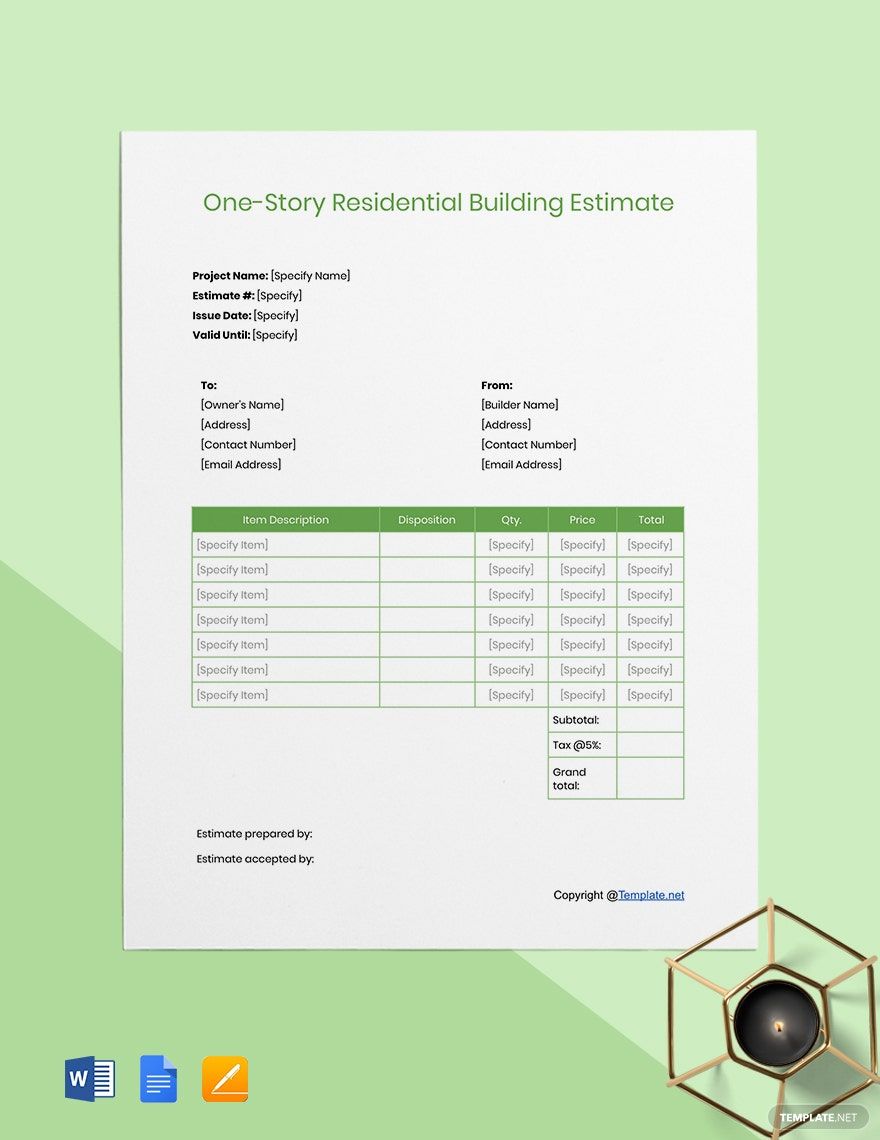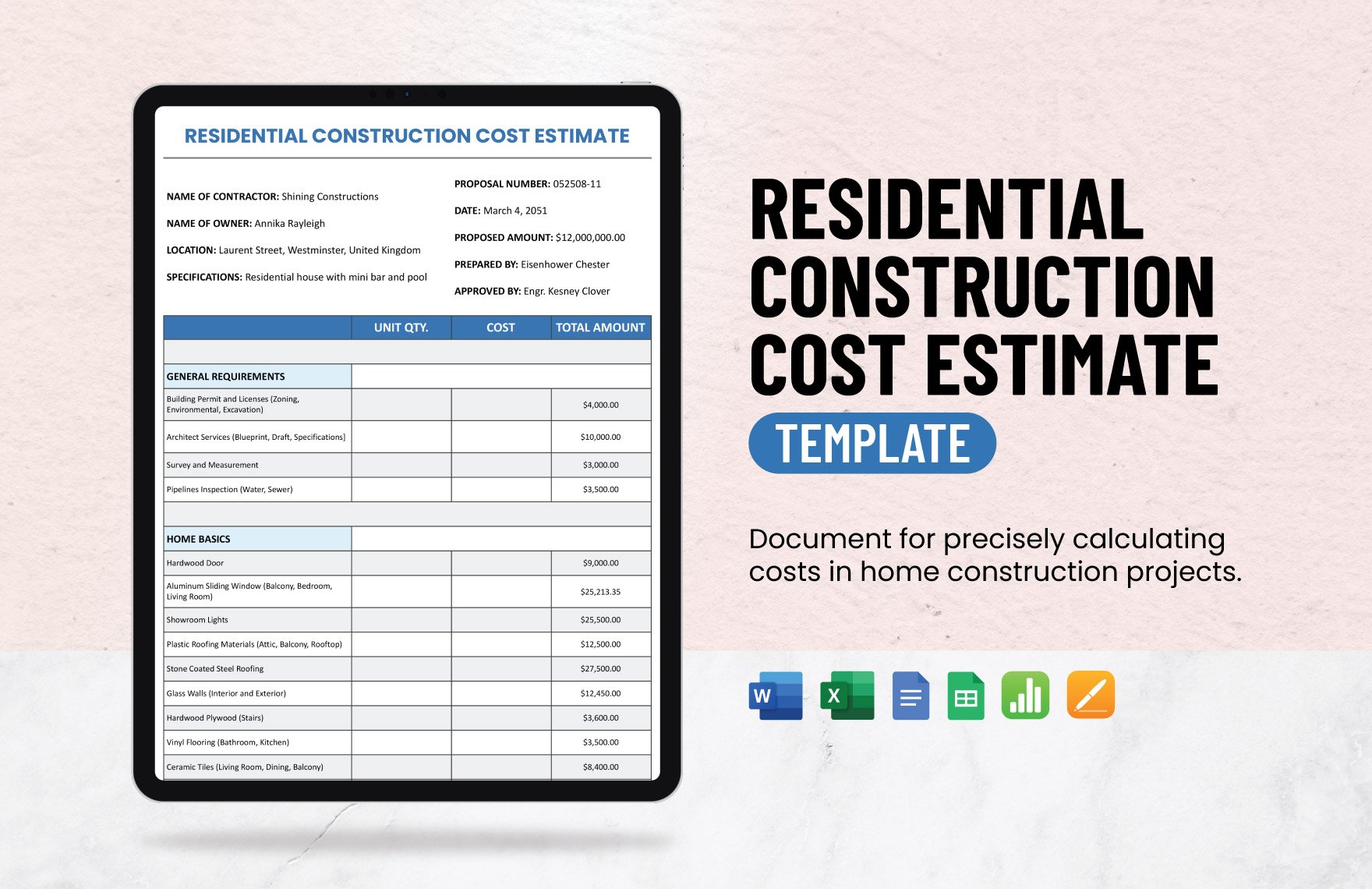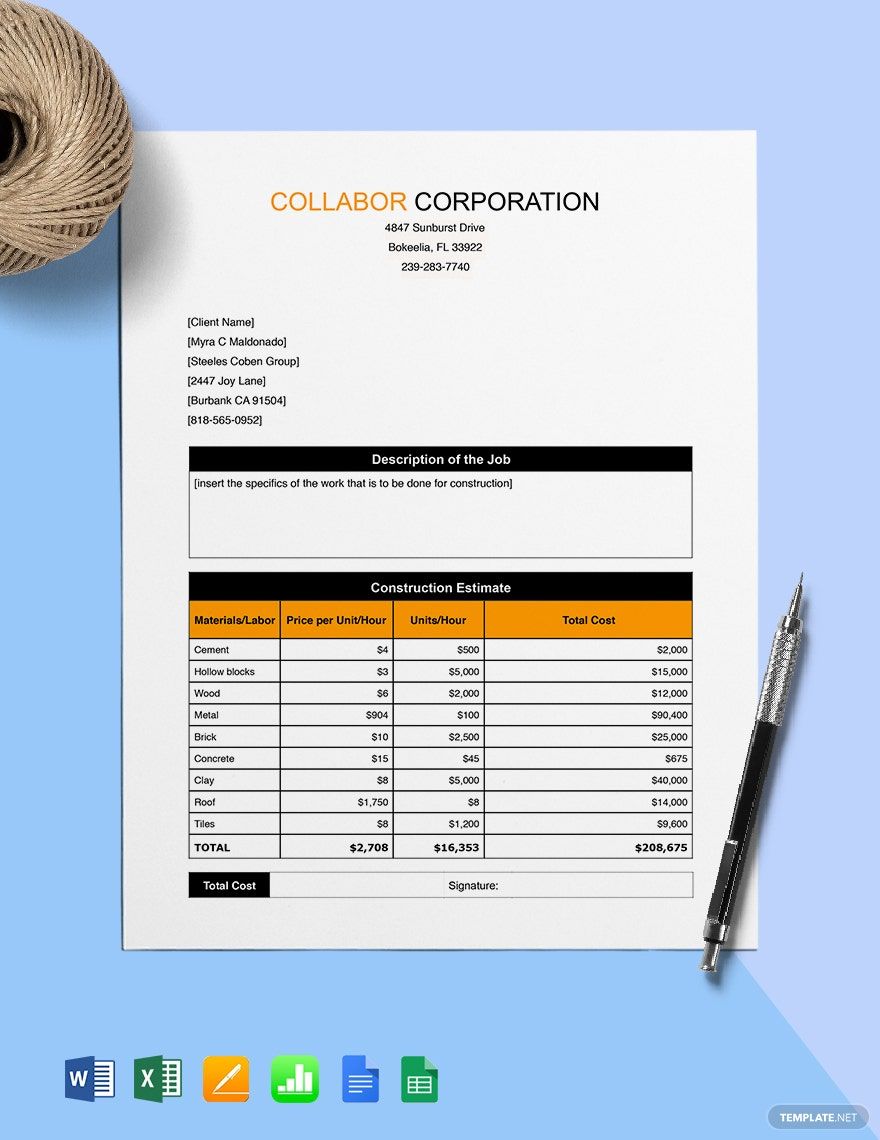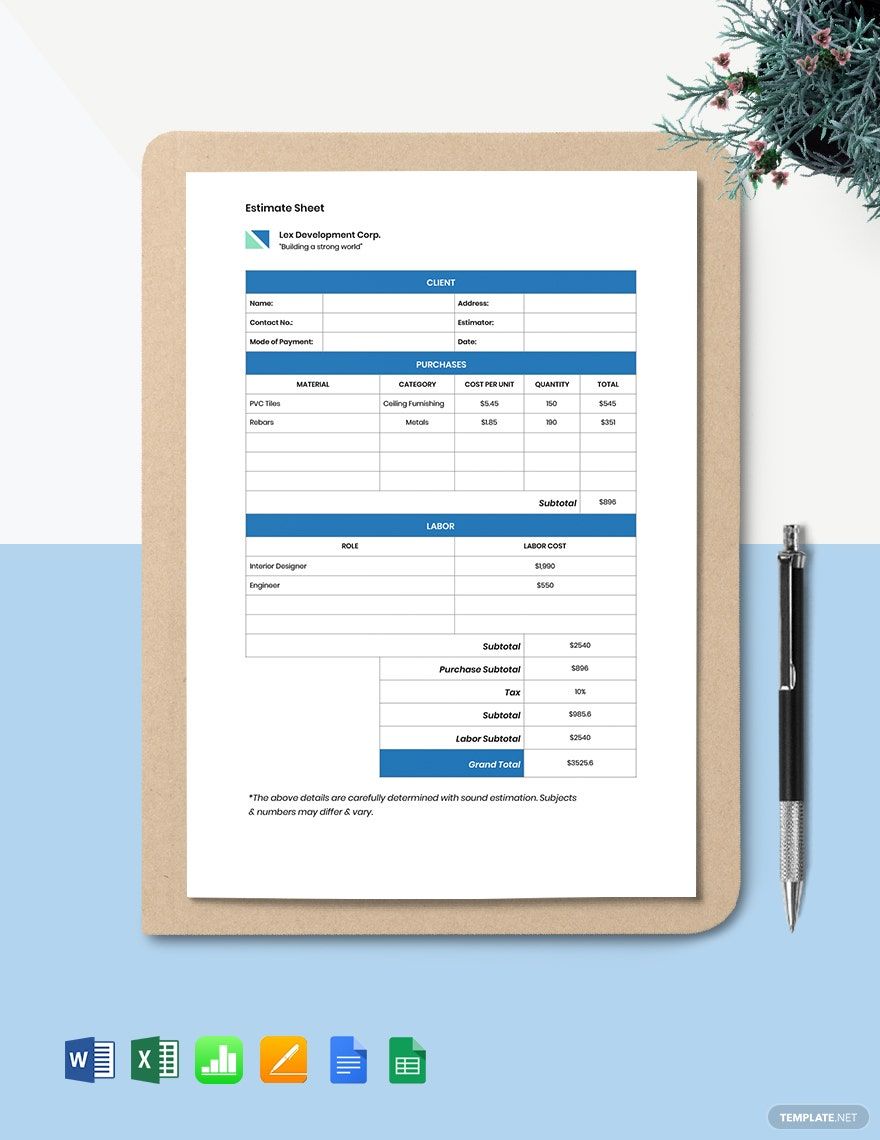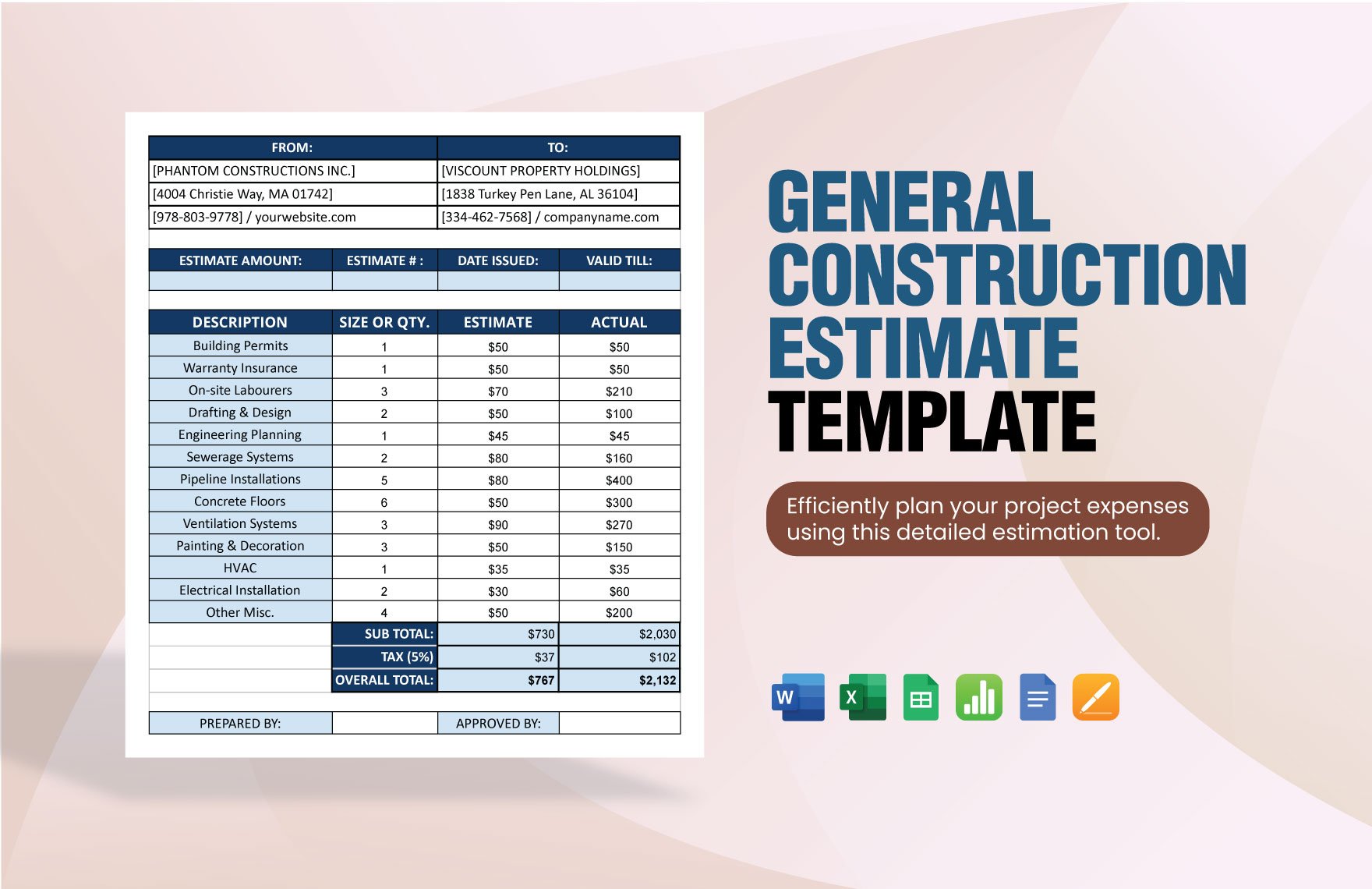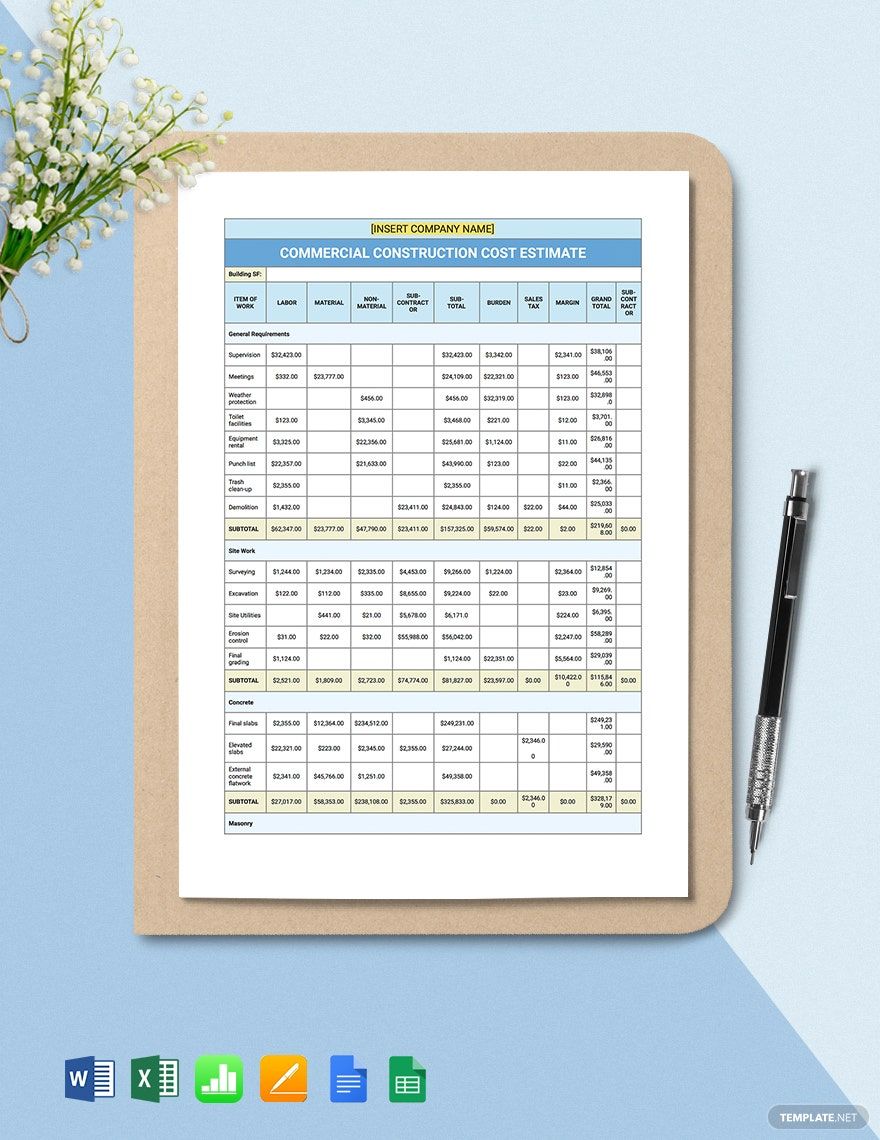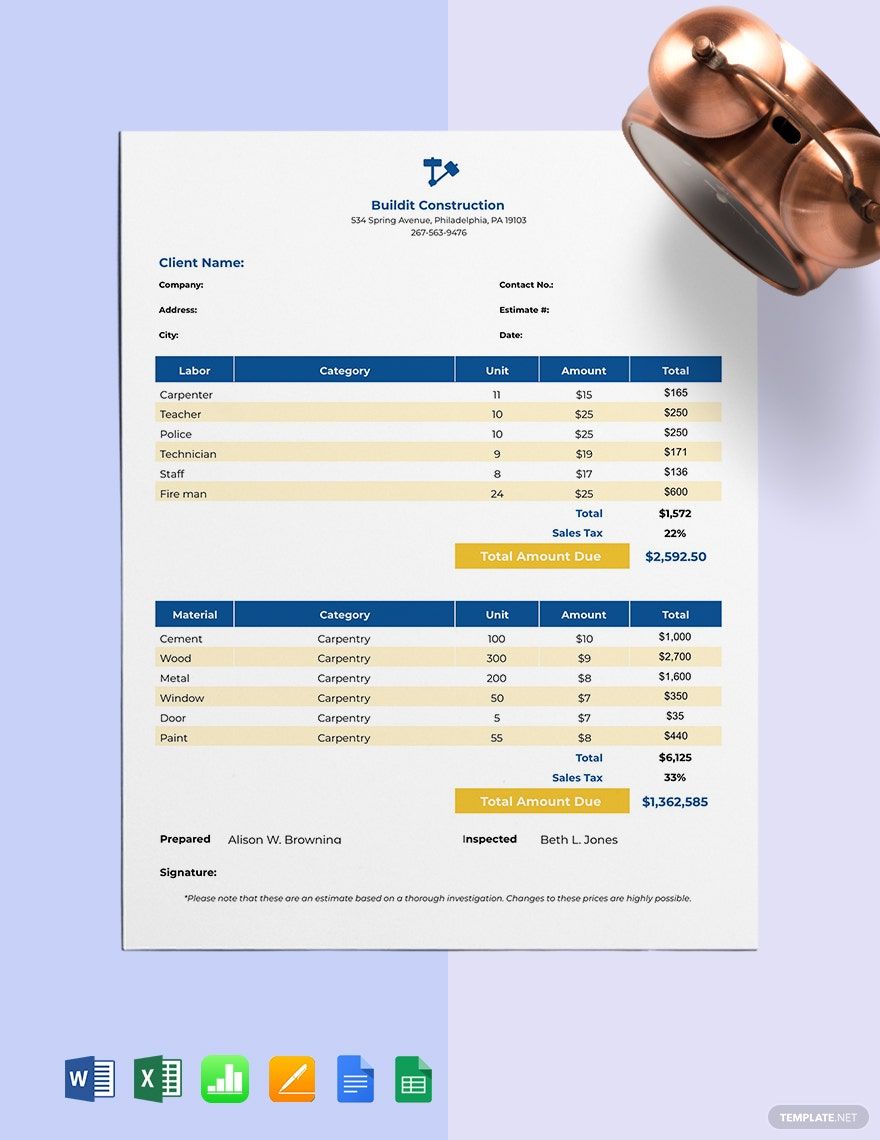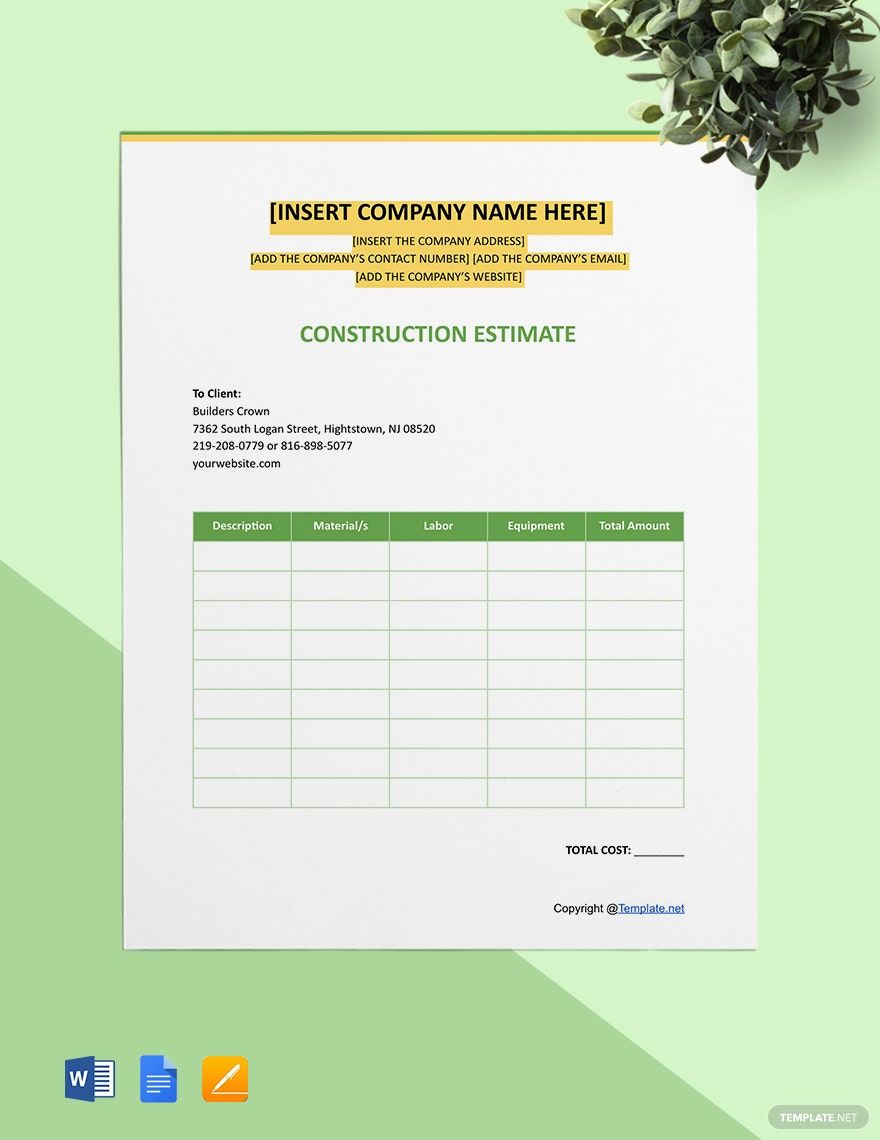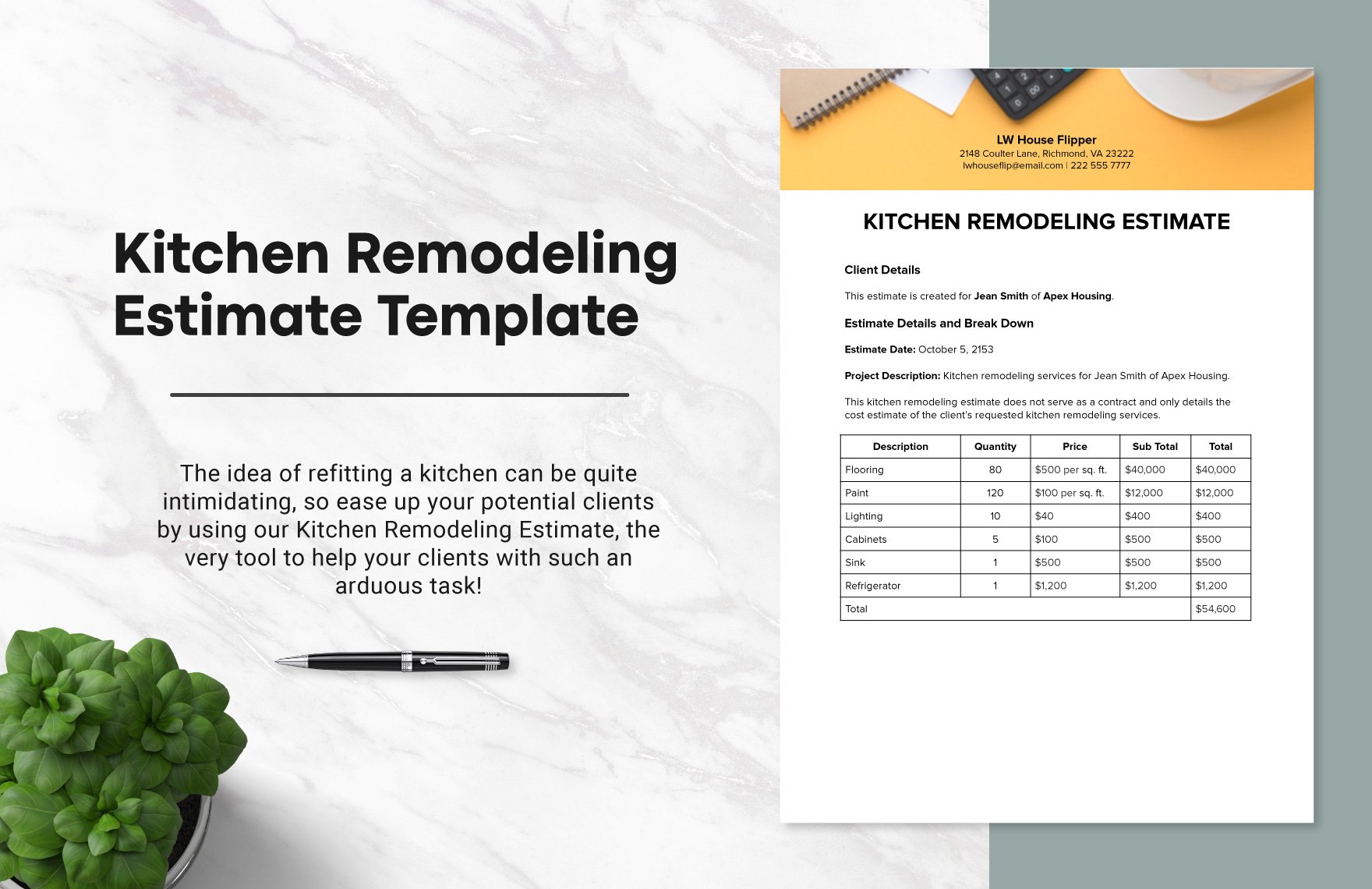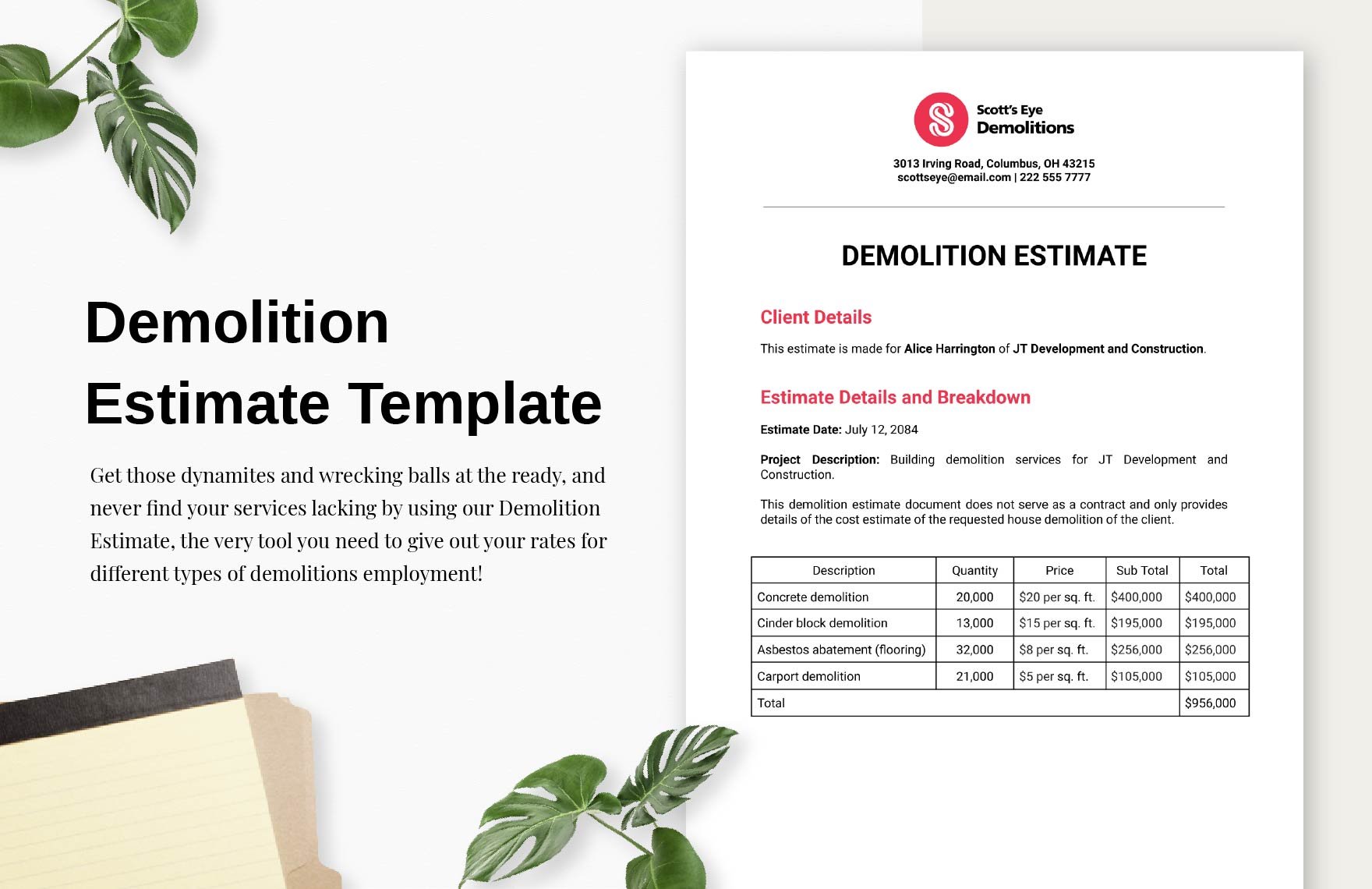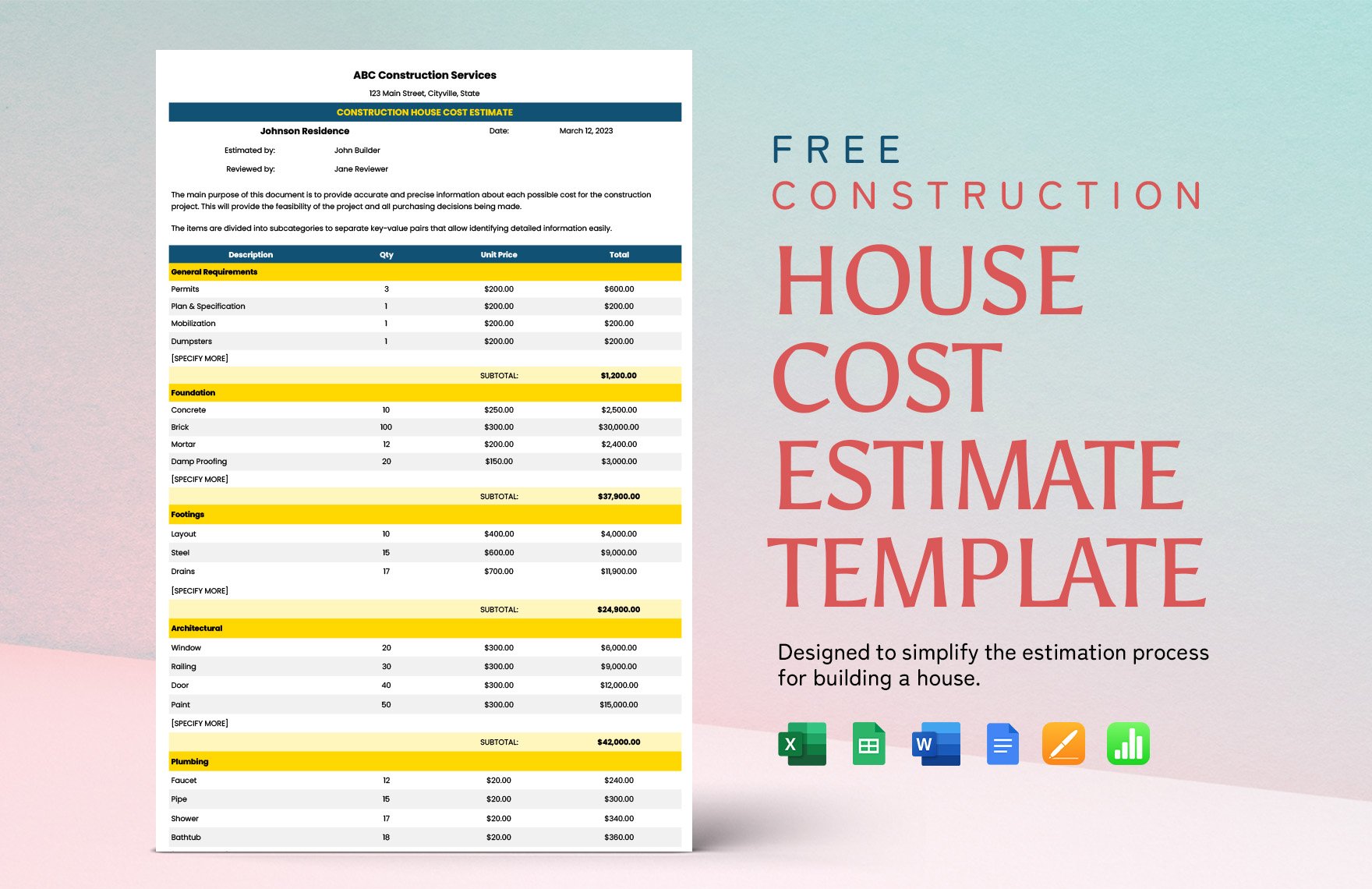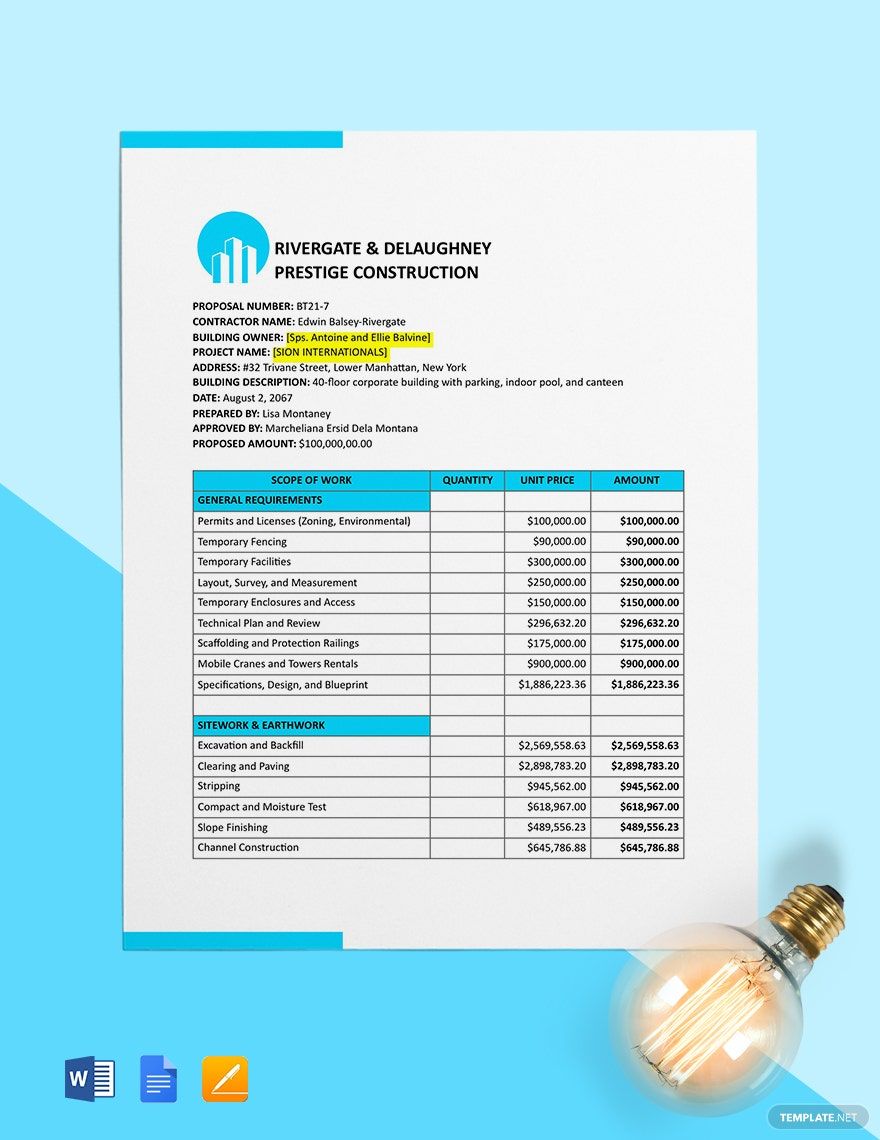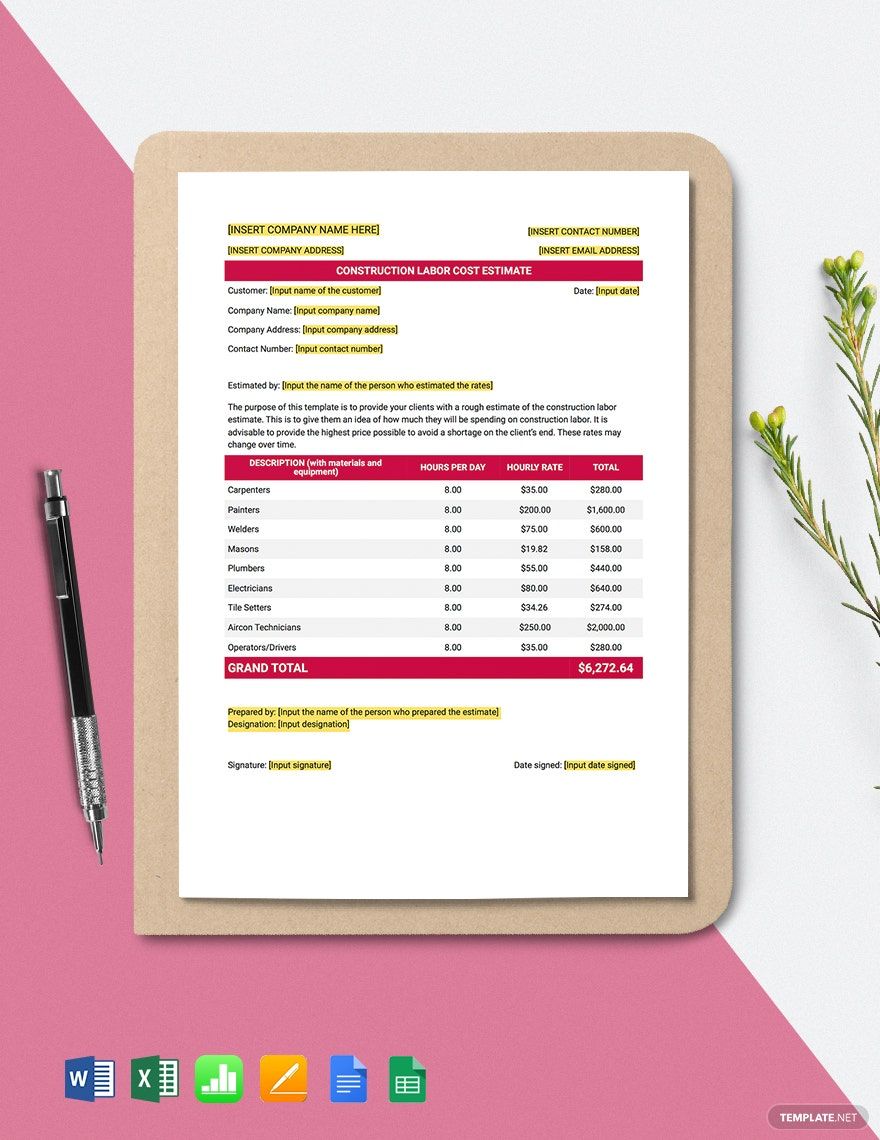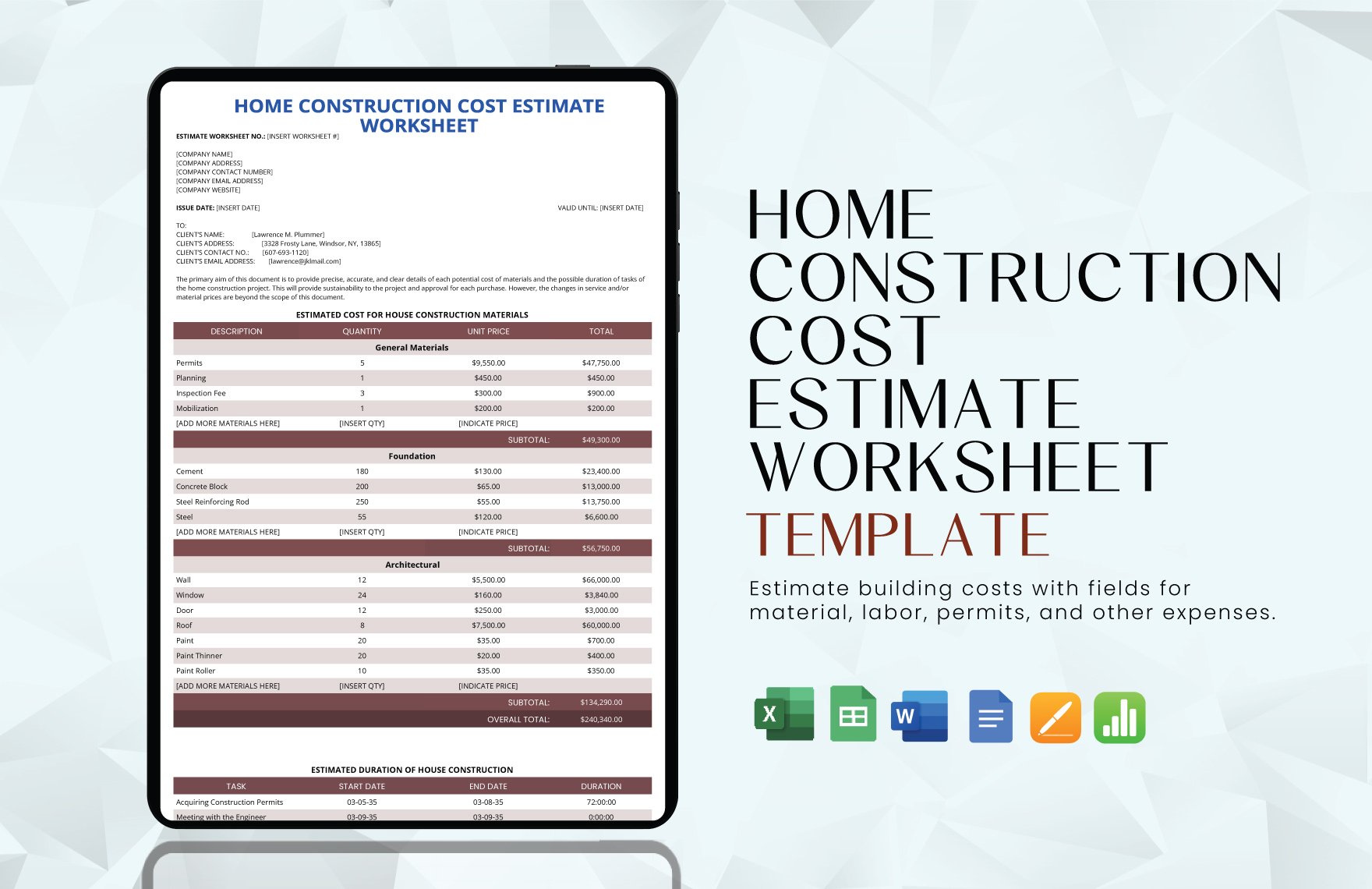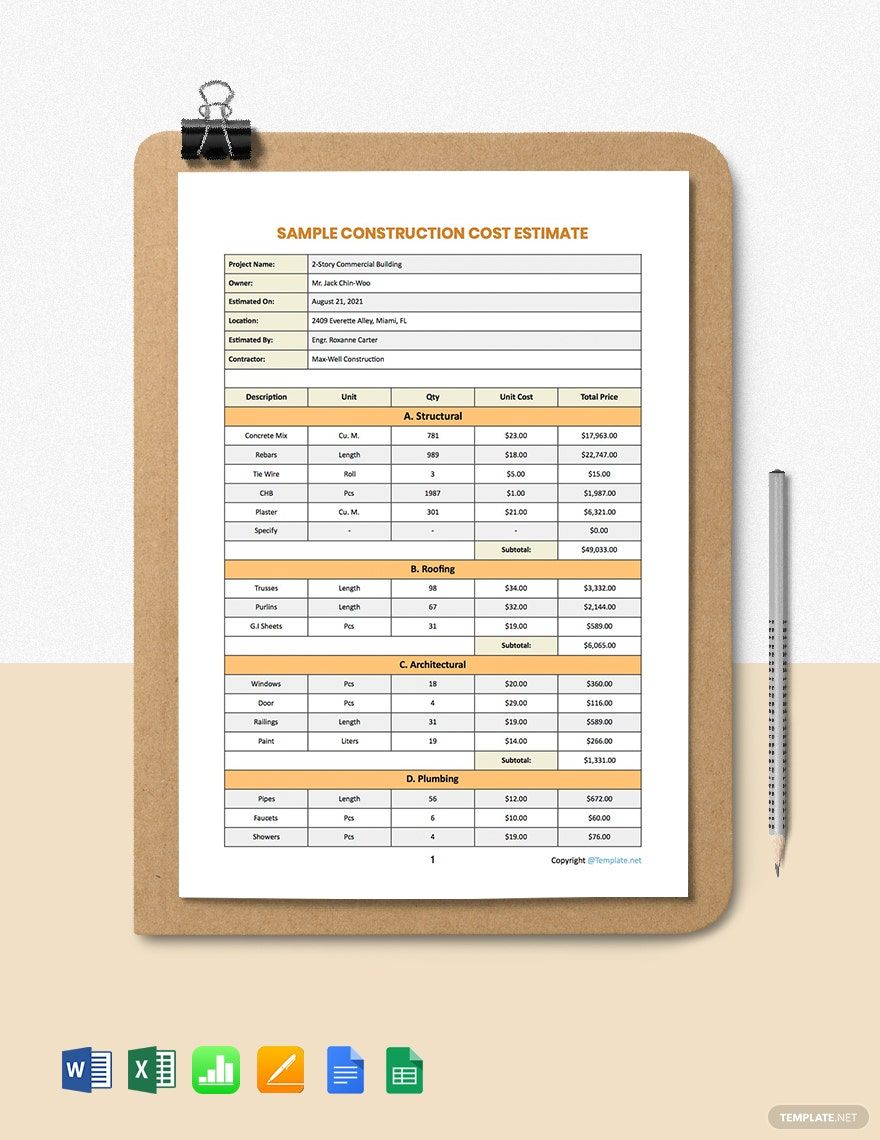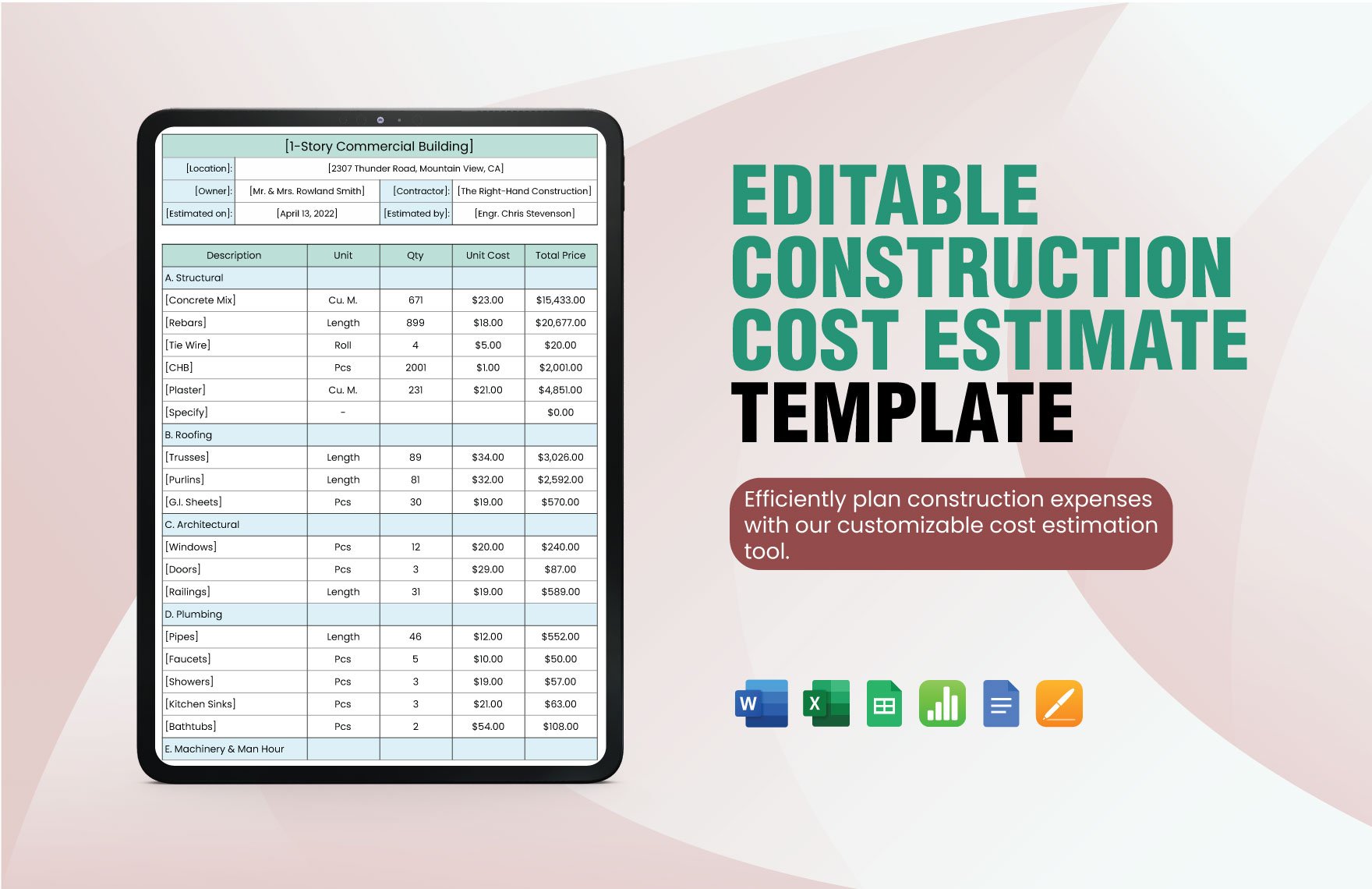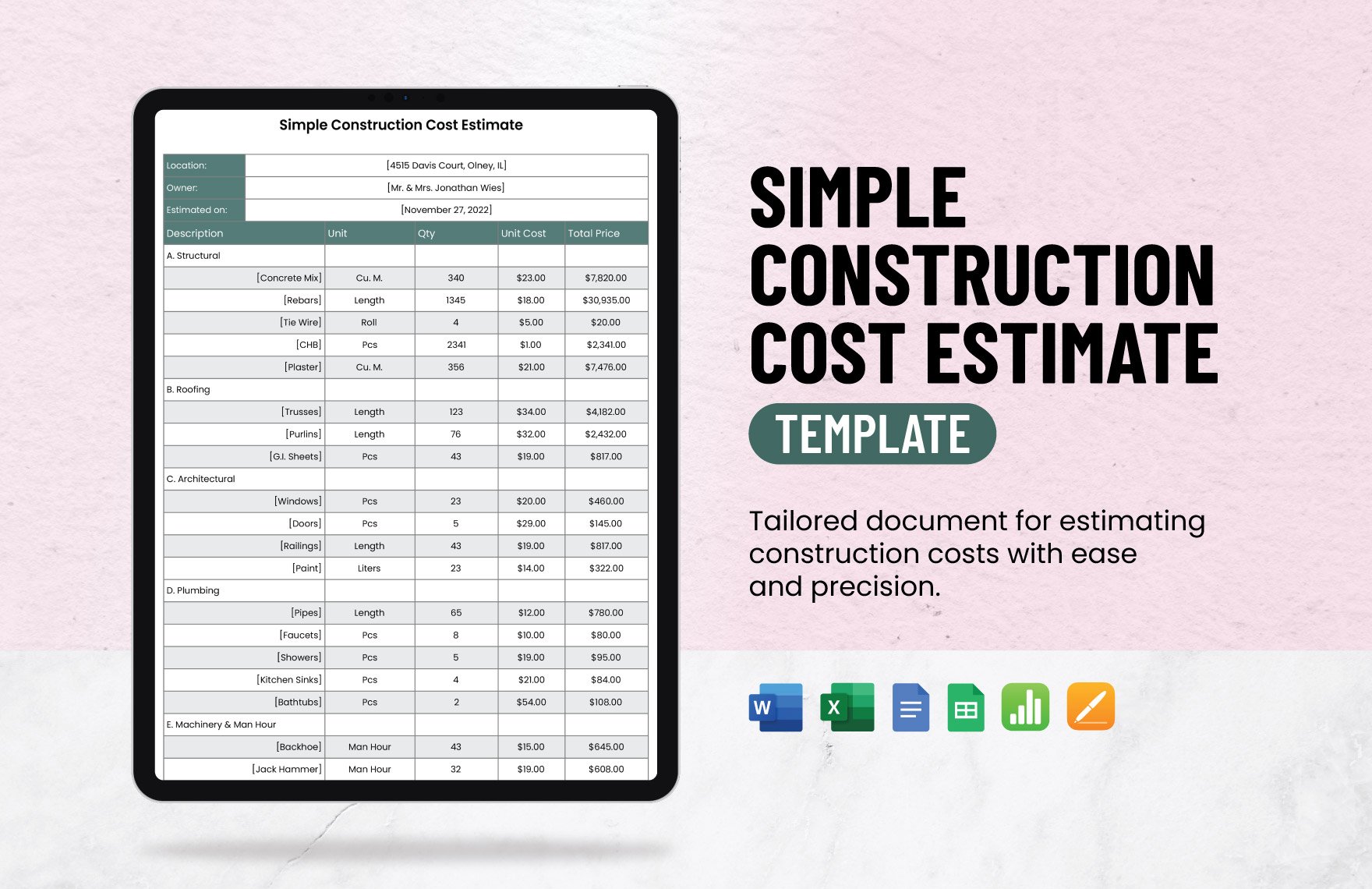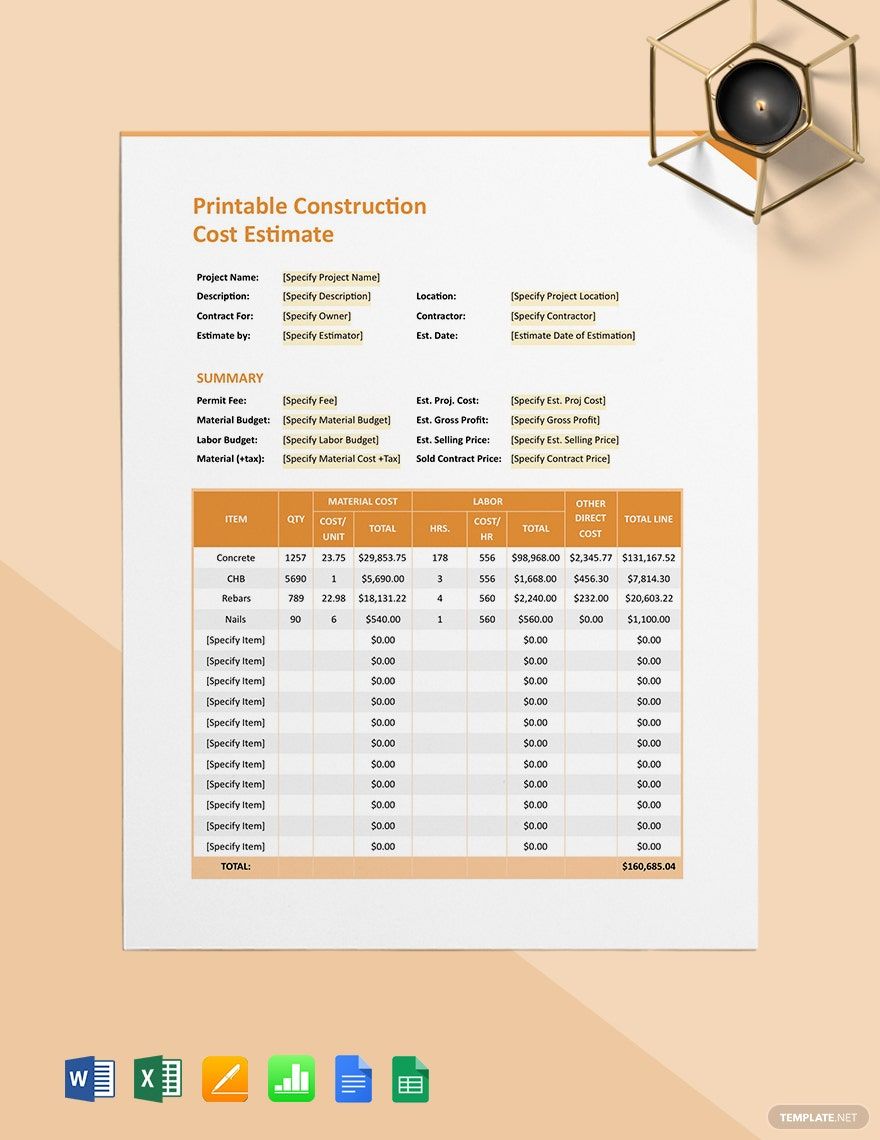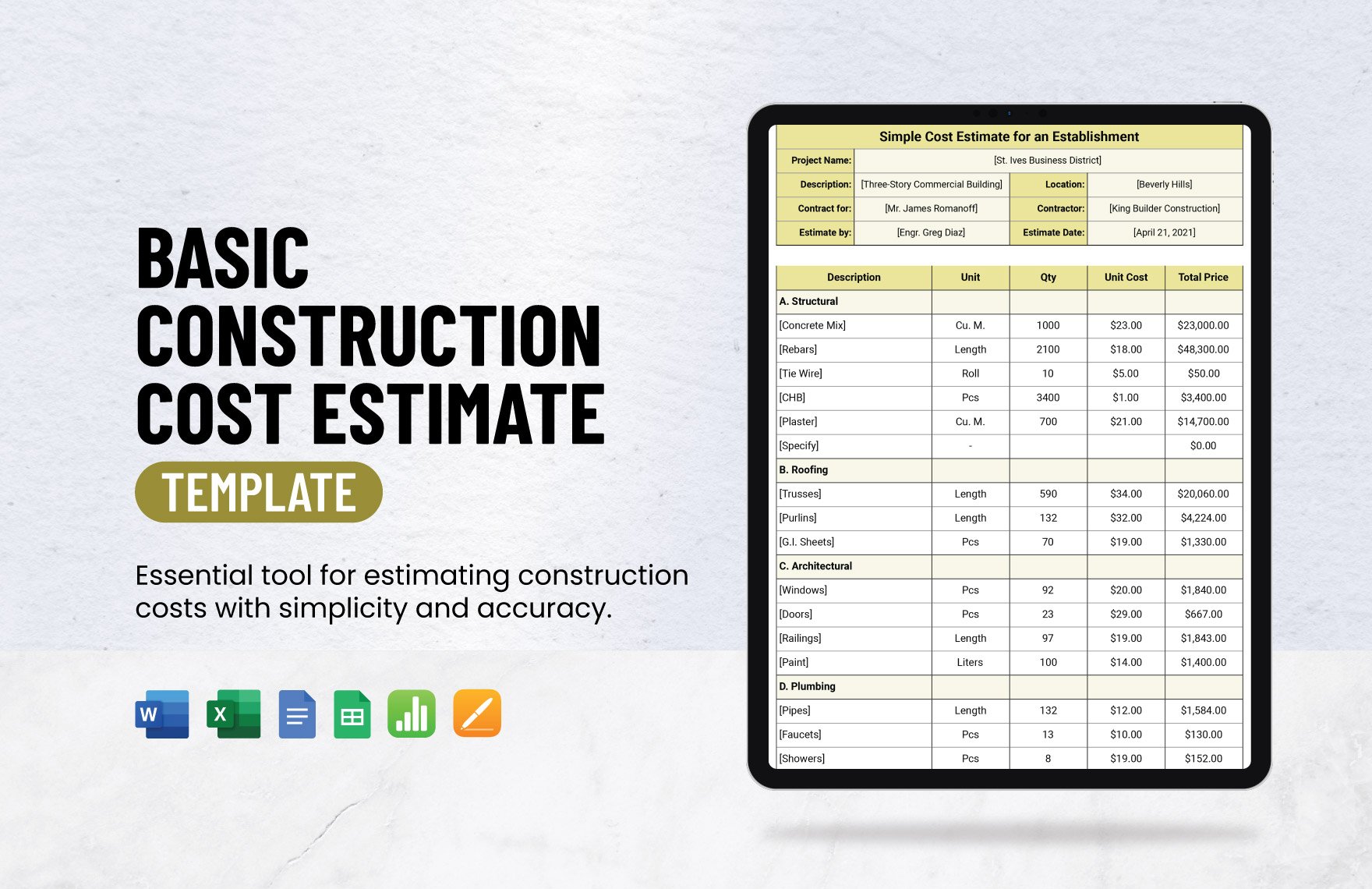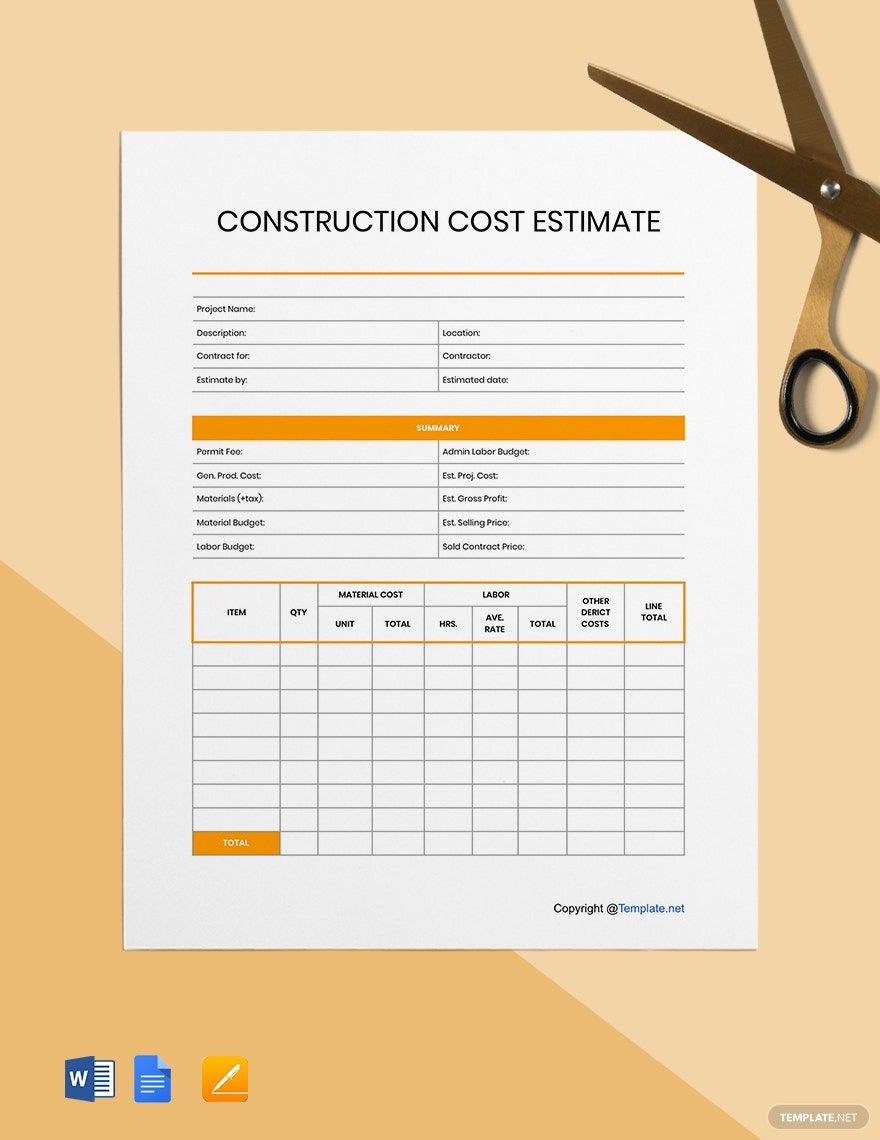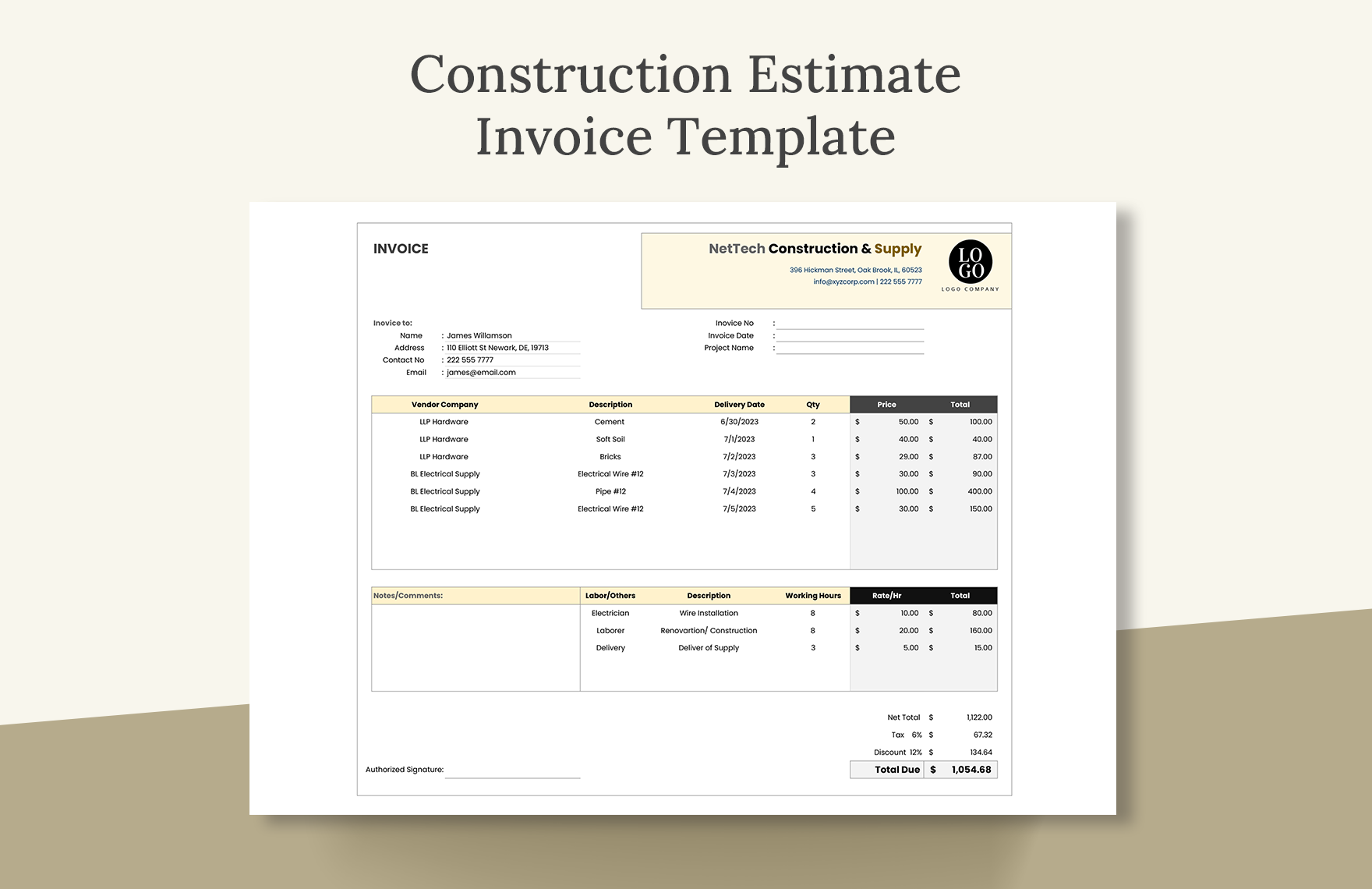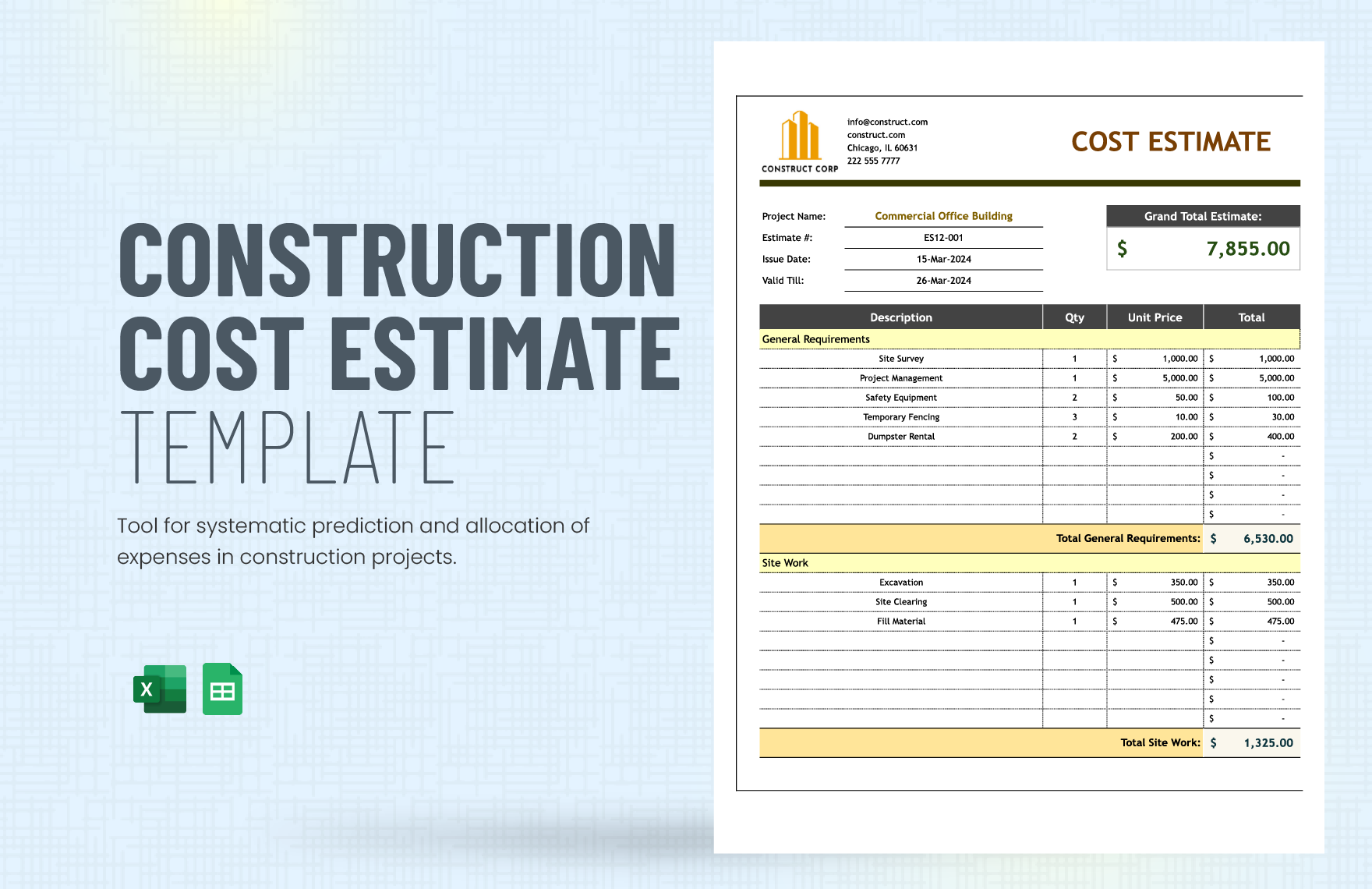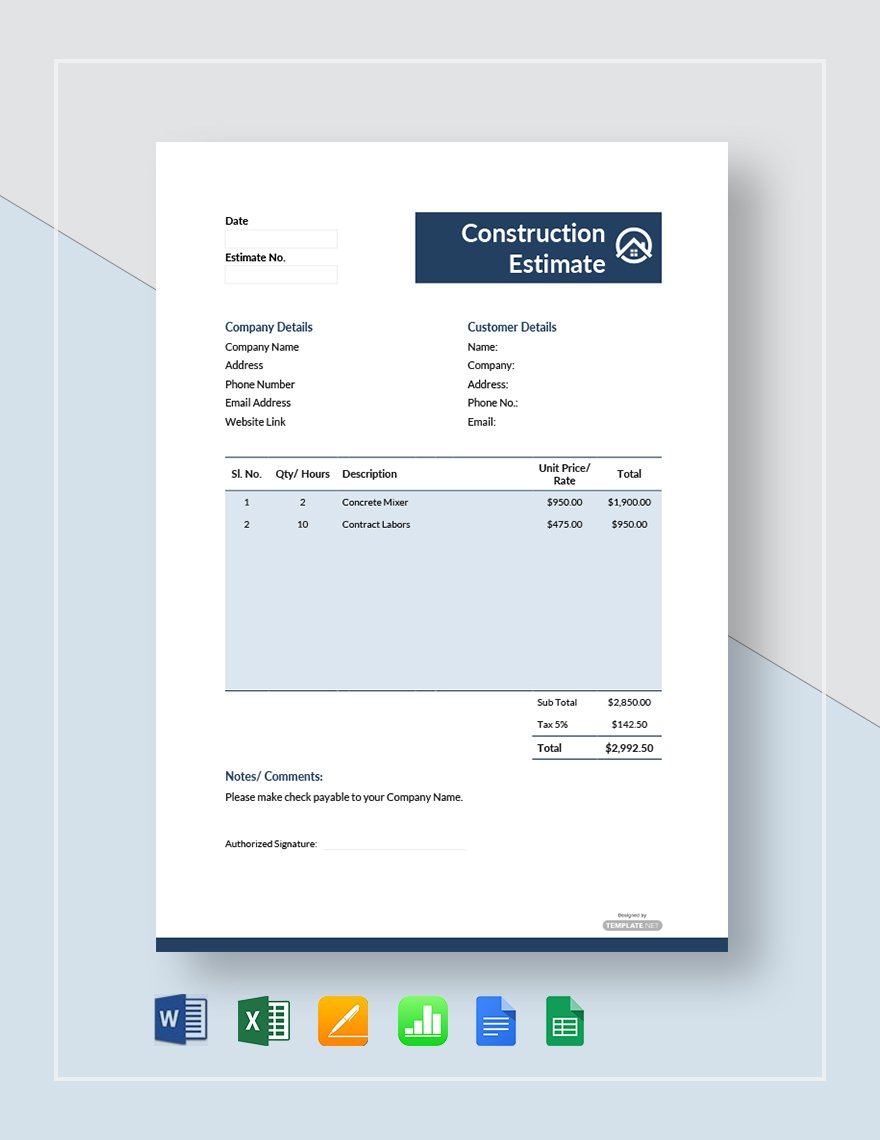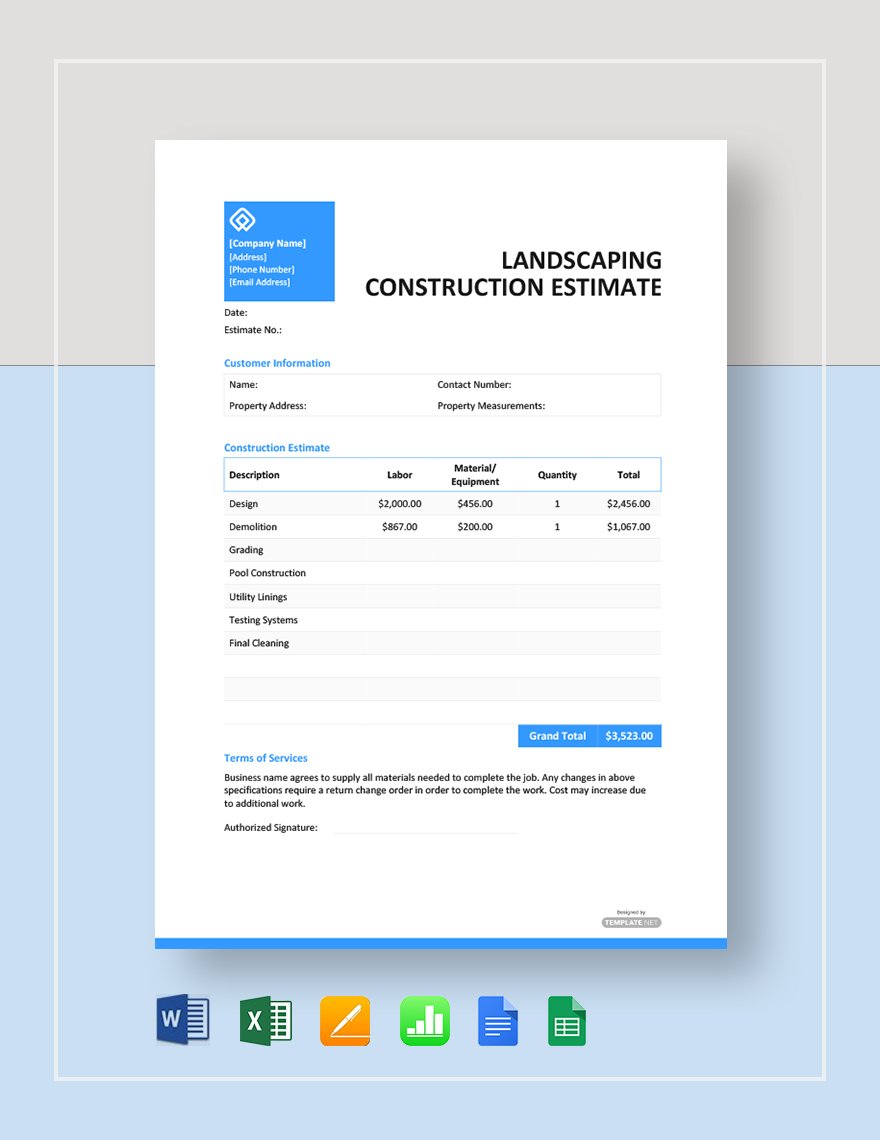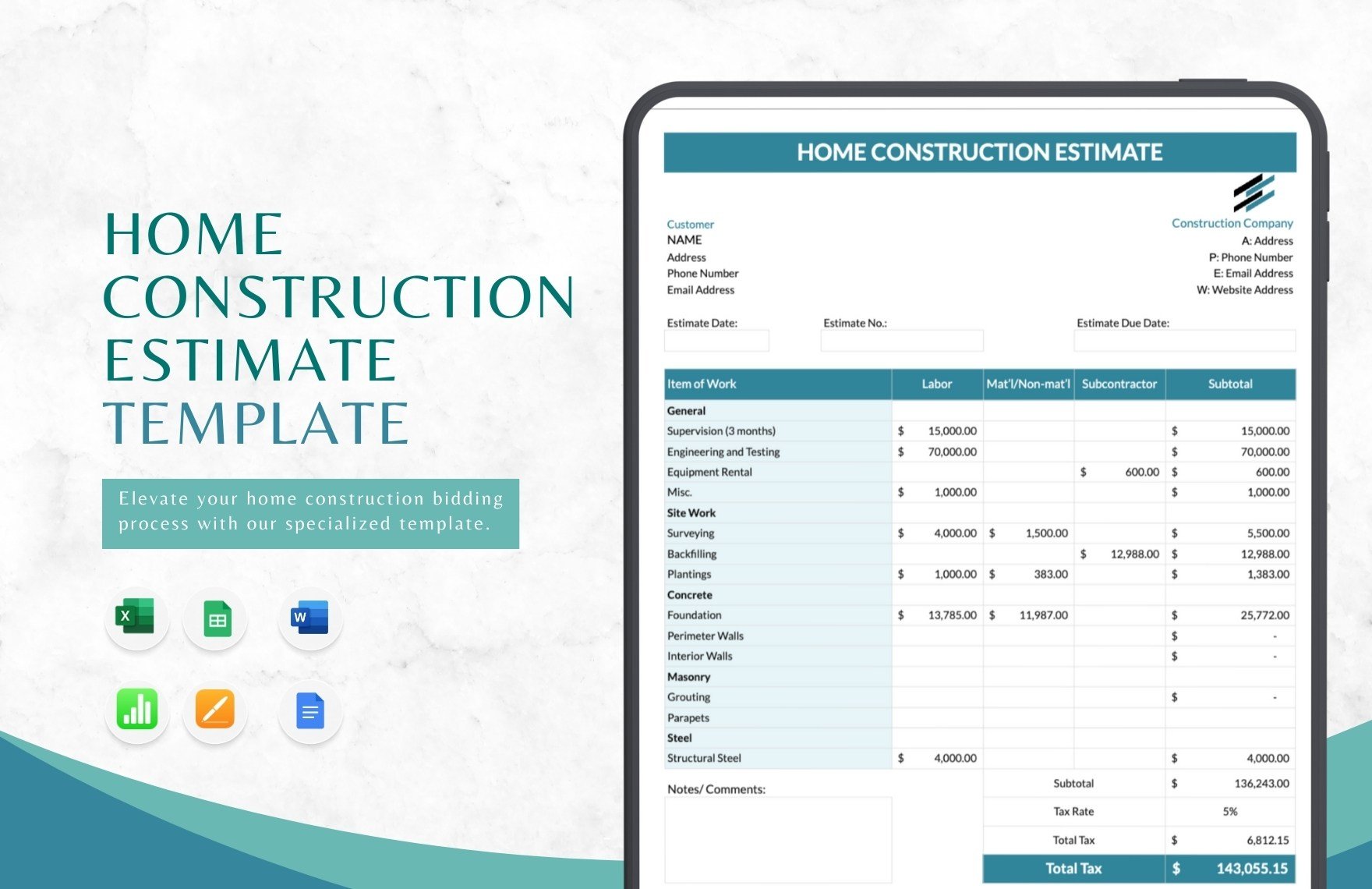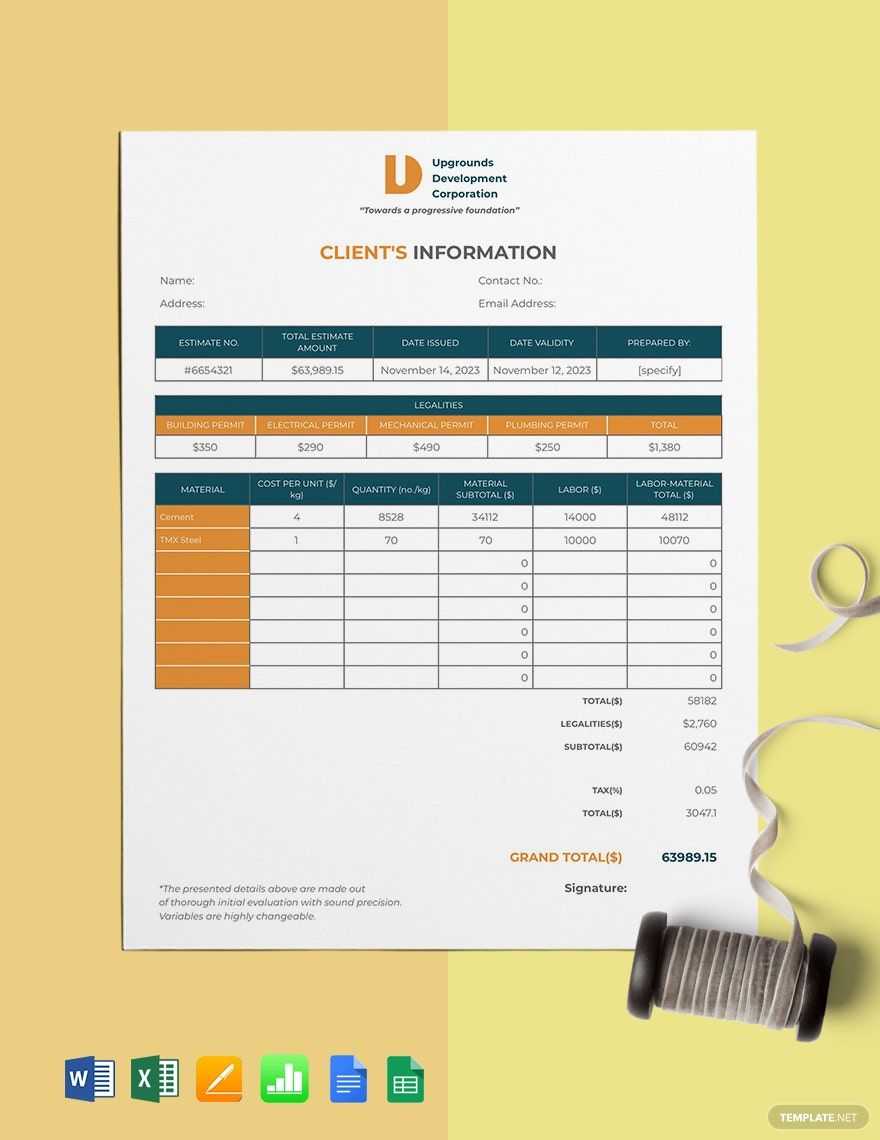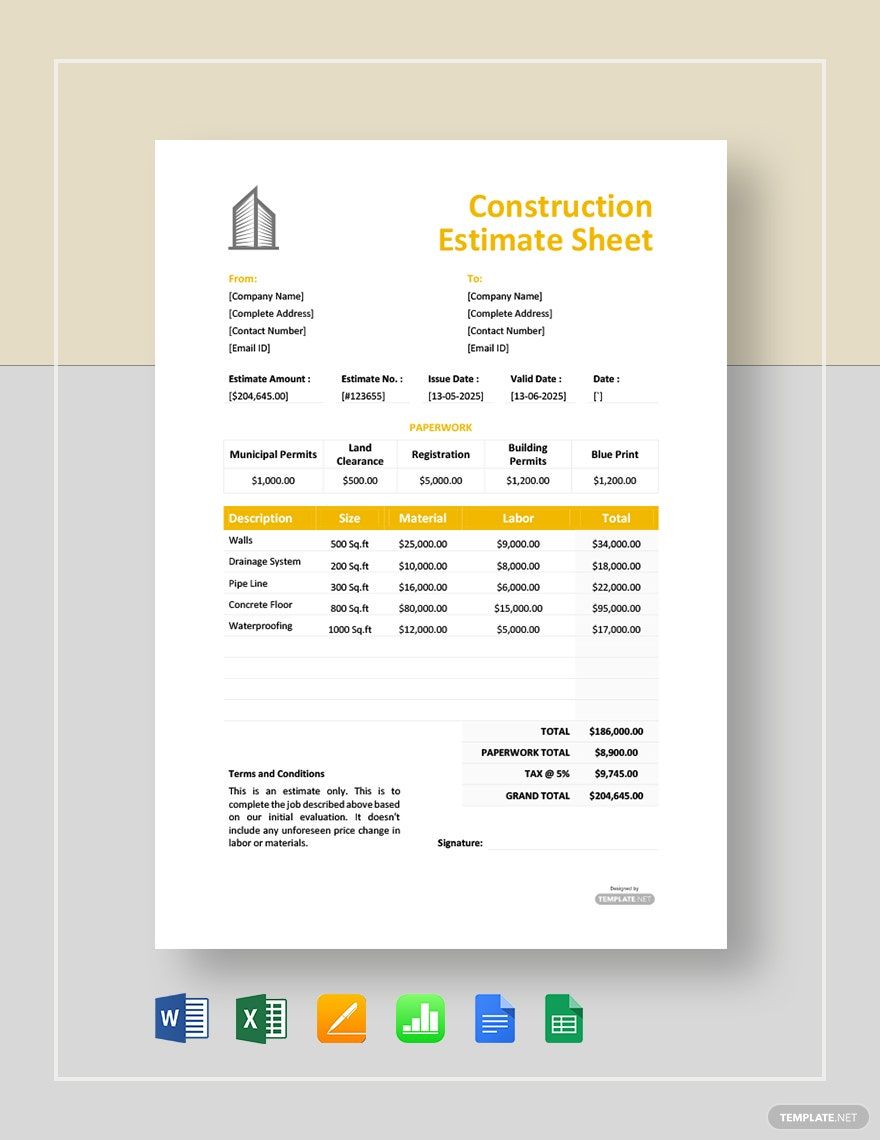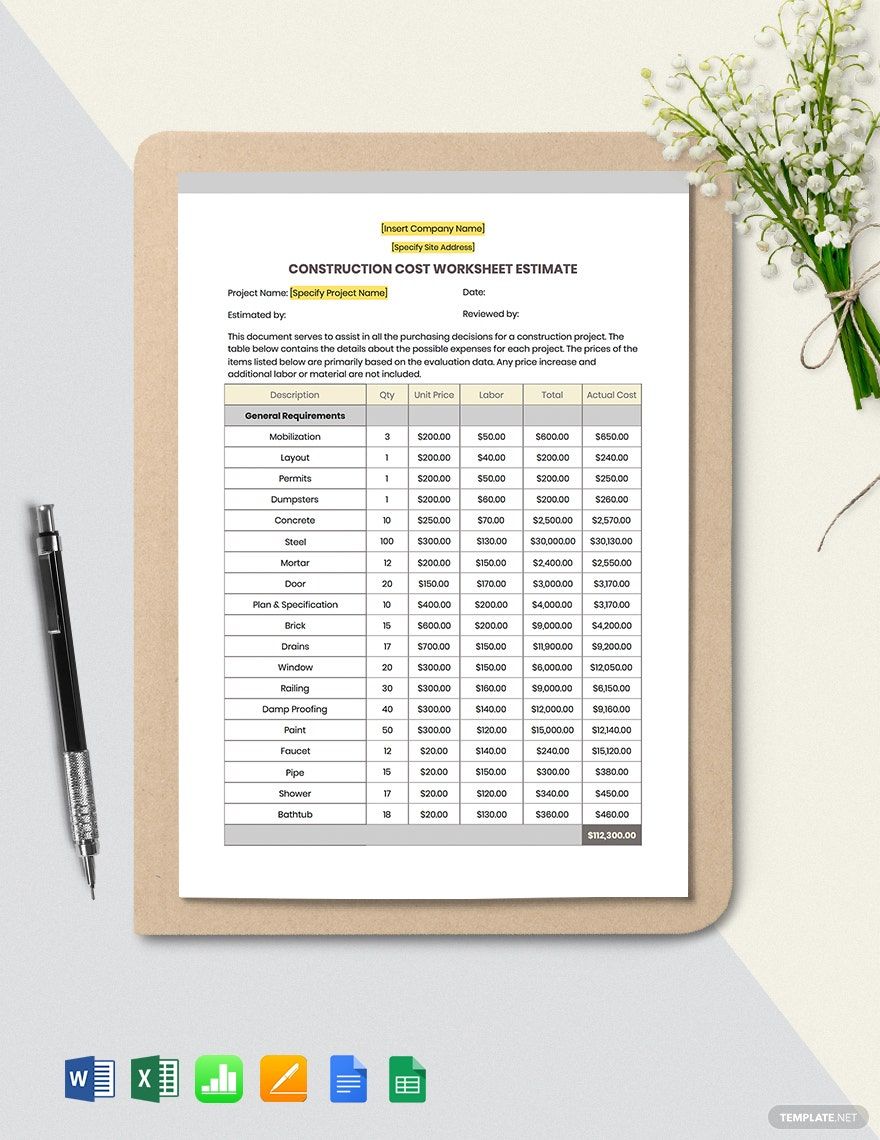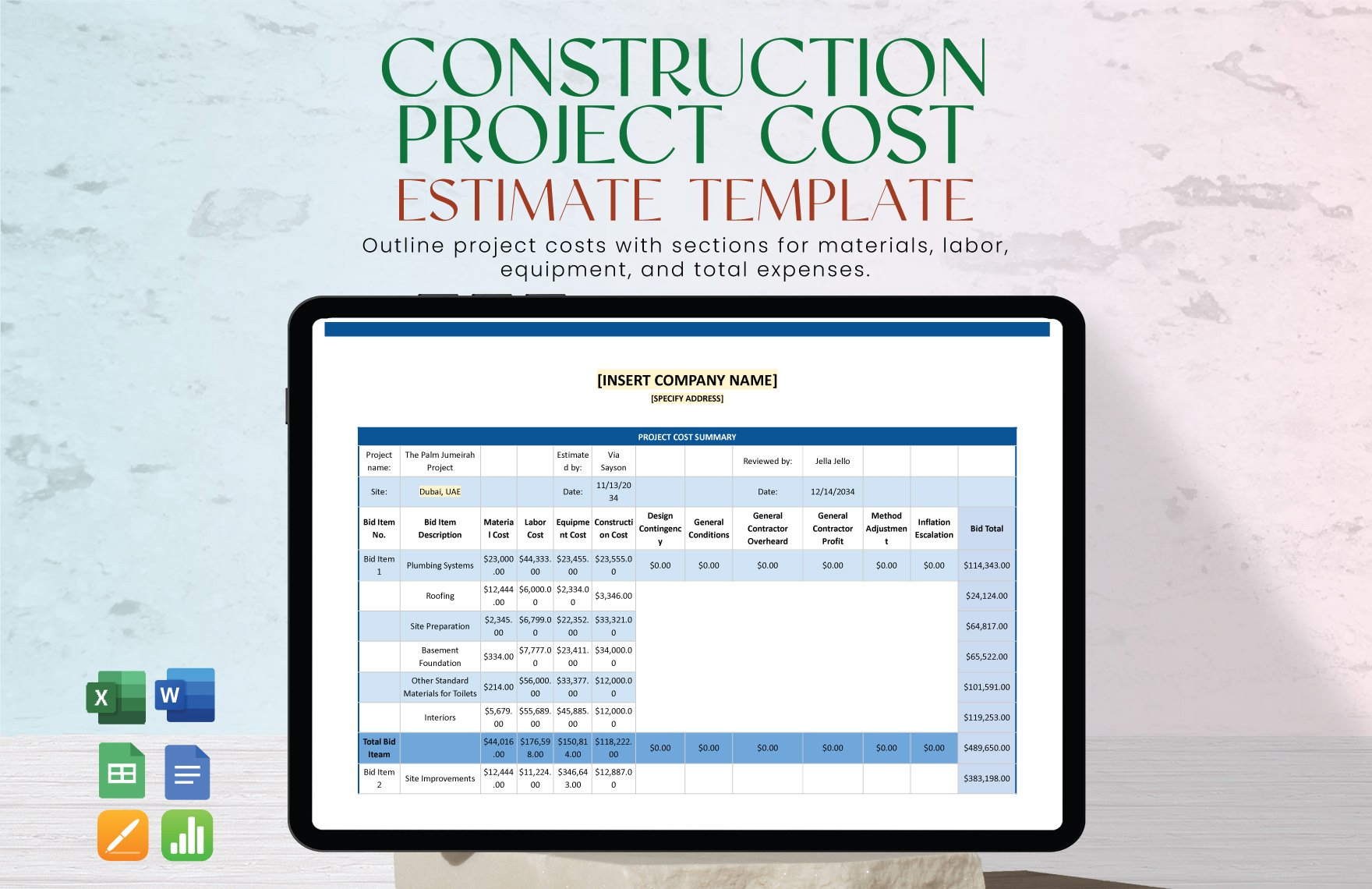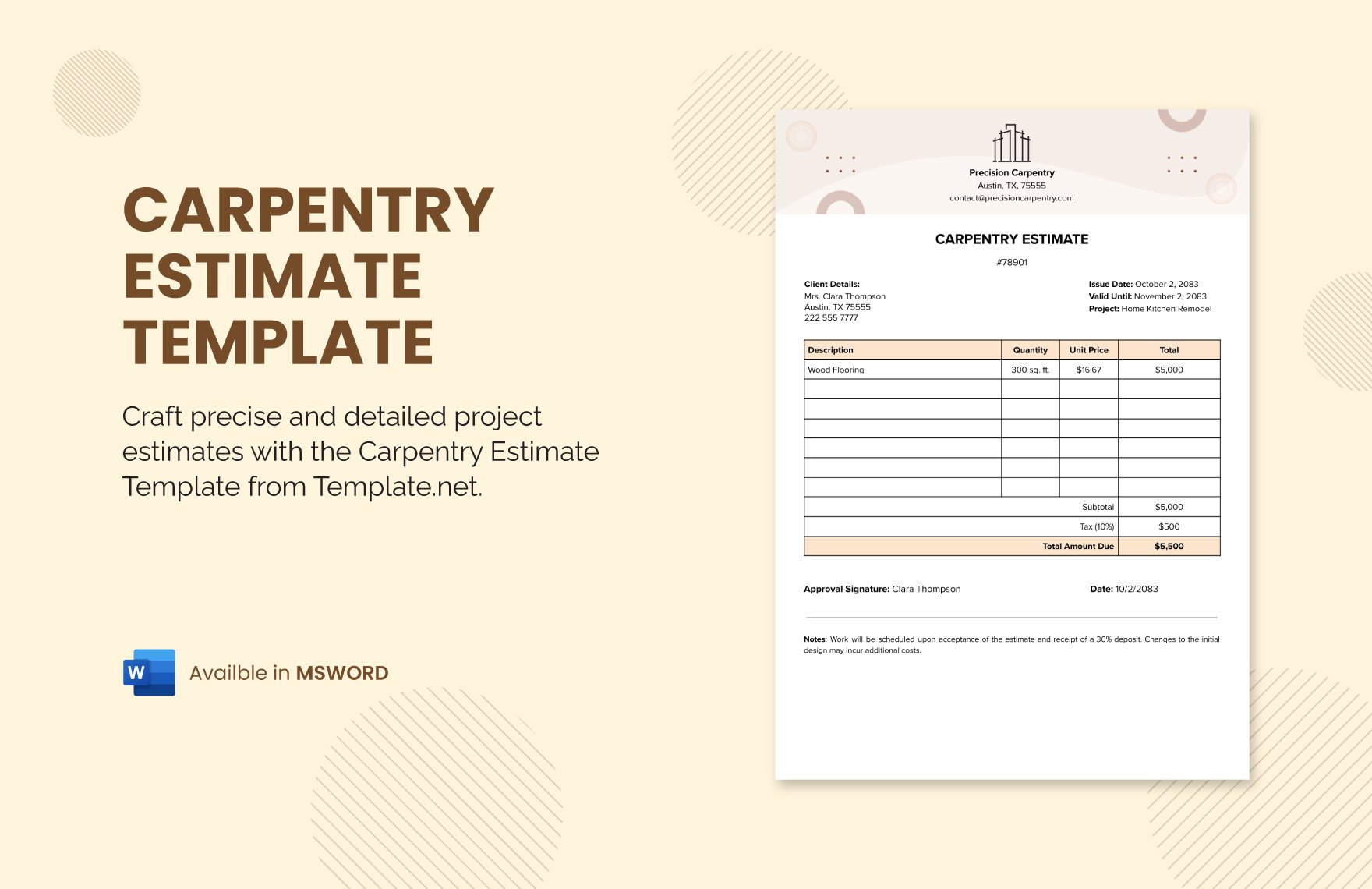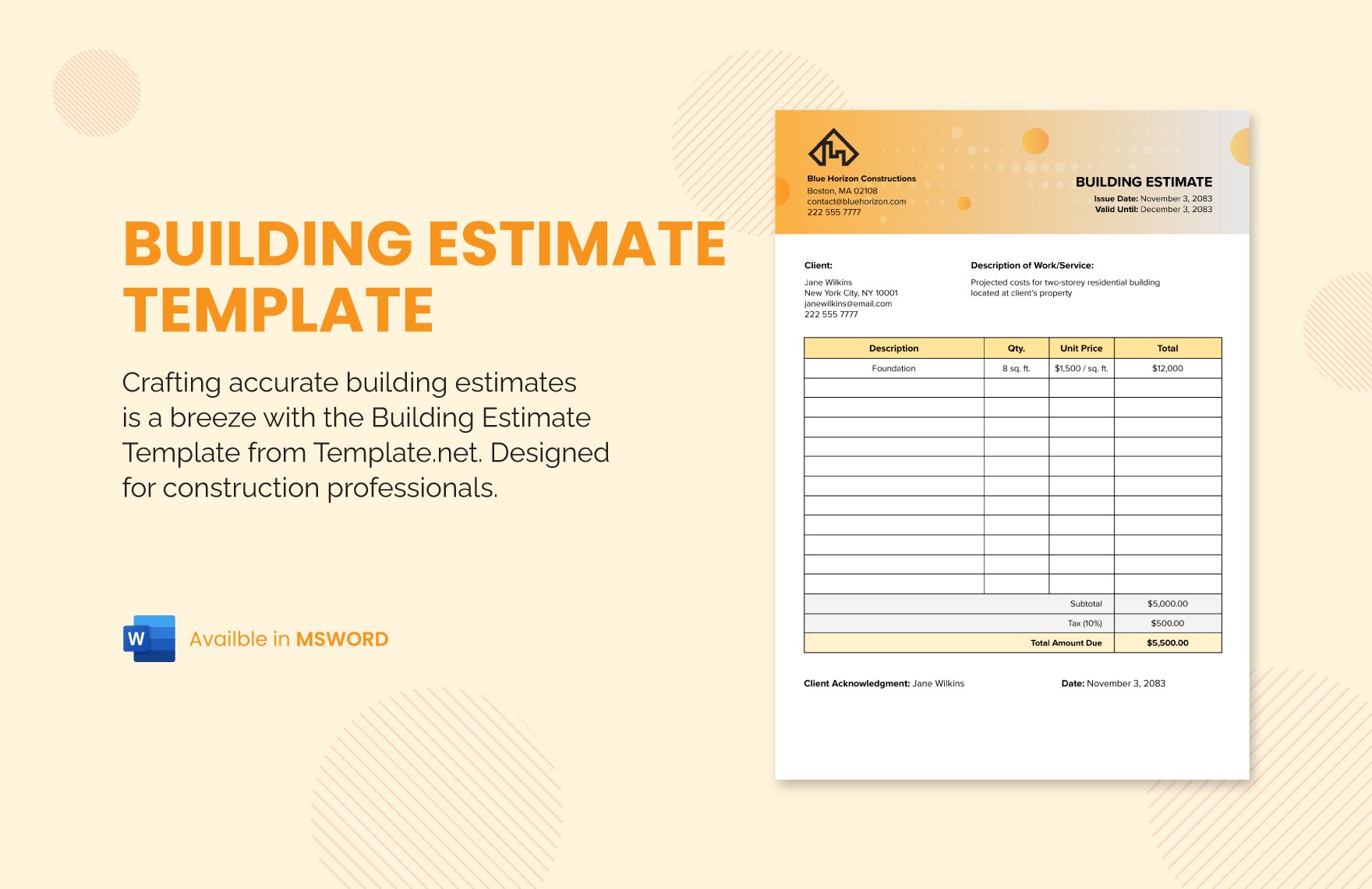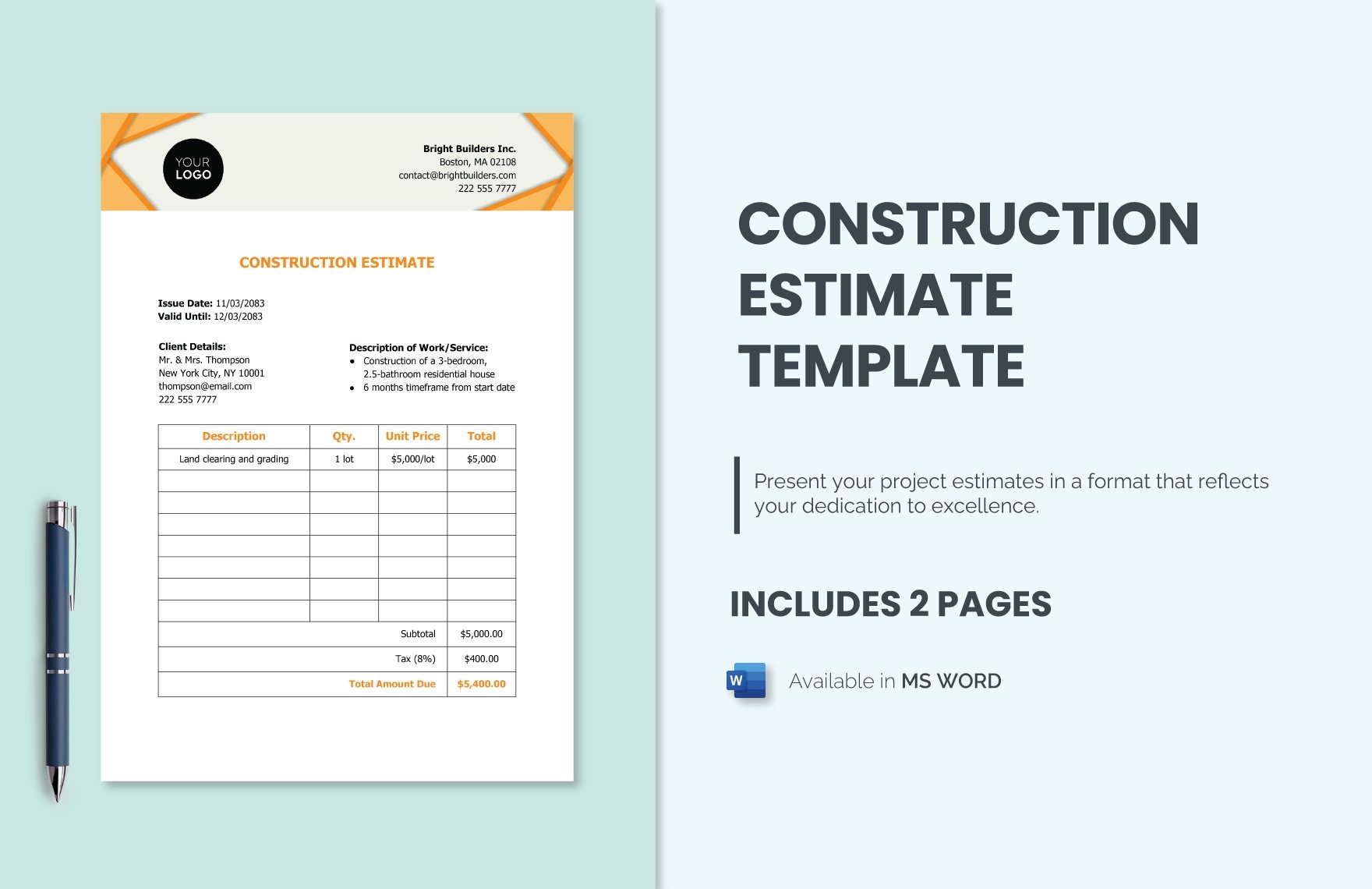Streamline Your Project Costs with Ready-to-Use Construction Estimate Templates in Microsoft Word by Template.net
Create precise and professional construction estimates effortlessly with construction estimate templates by Template.net. Whether you're a contractor or a project manager, achieve accuracy and efficiency without design skills. You can use them to promote an event by securing budget approvals or showcase product features for new projects. Each template is meticulously pre-designed for convenient, on-the-go editing, and is available in Microsoft Word format. With free templates ready for download, you can enjoy the flexibility of customizable layouts for both digital and print distribution, ensuring no detail goes unaccounted for. Imagine saving hours and reducing costly errors with beautiful pre-designed templates, further underscoring the importance of easy-to-access resources.
Discover a wealth of creativity and precision with an extensive selection of construction estimate templates available in Microsoft Word. Explore more beautiful premium pre-designed templates tailored to various industry needs, with new designs routinely added to keep your projects on the cutting edge. Share your estimates seamlessly—whether you're choosing to download for offline access or to distribute them via print, email or other platforms, gain a competitive edge in project management. Remember to balance between free and premium templates to maximize flexibility and impact. Take advantage of these resources to transform how you manage project costs and deliver client estimates with confidence.