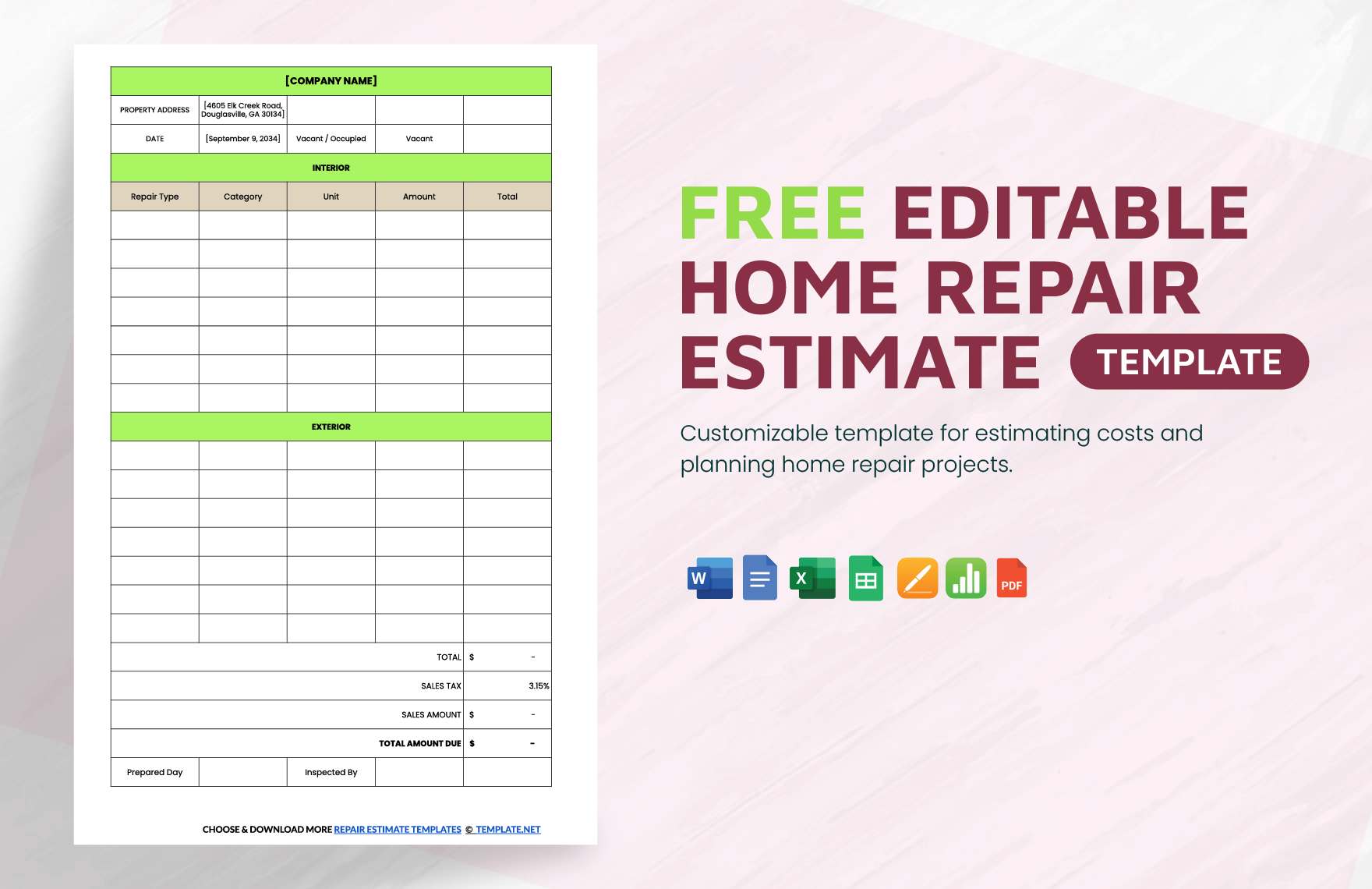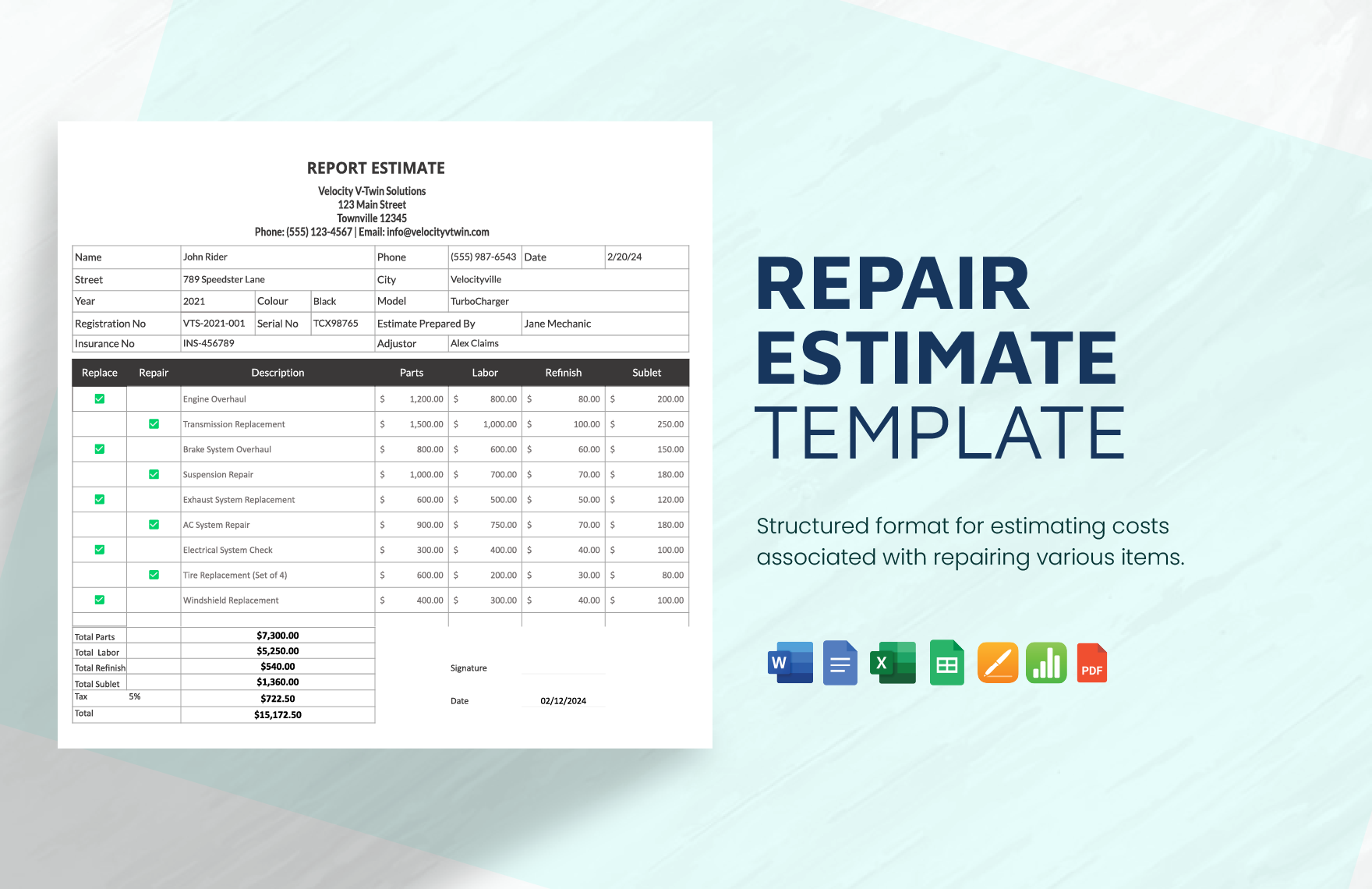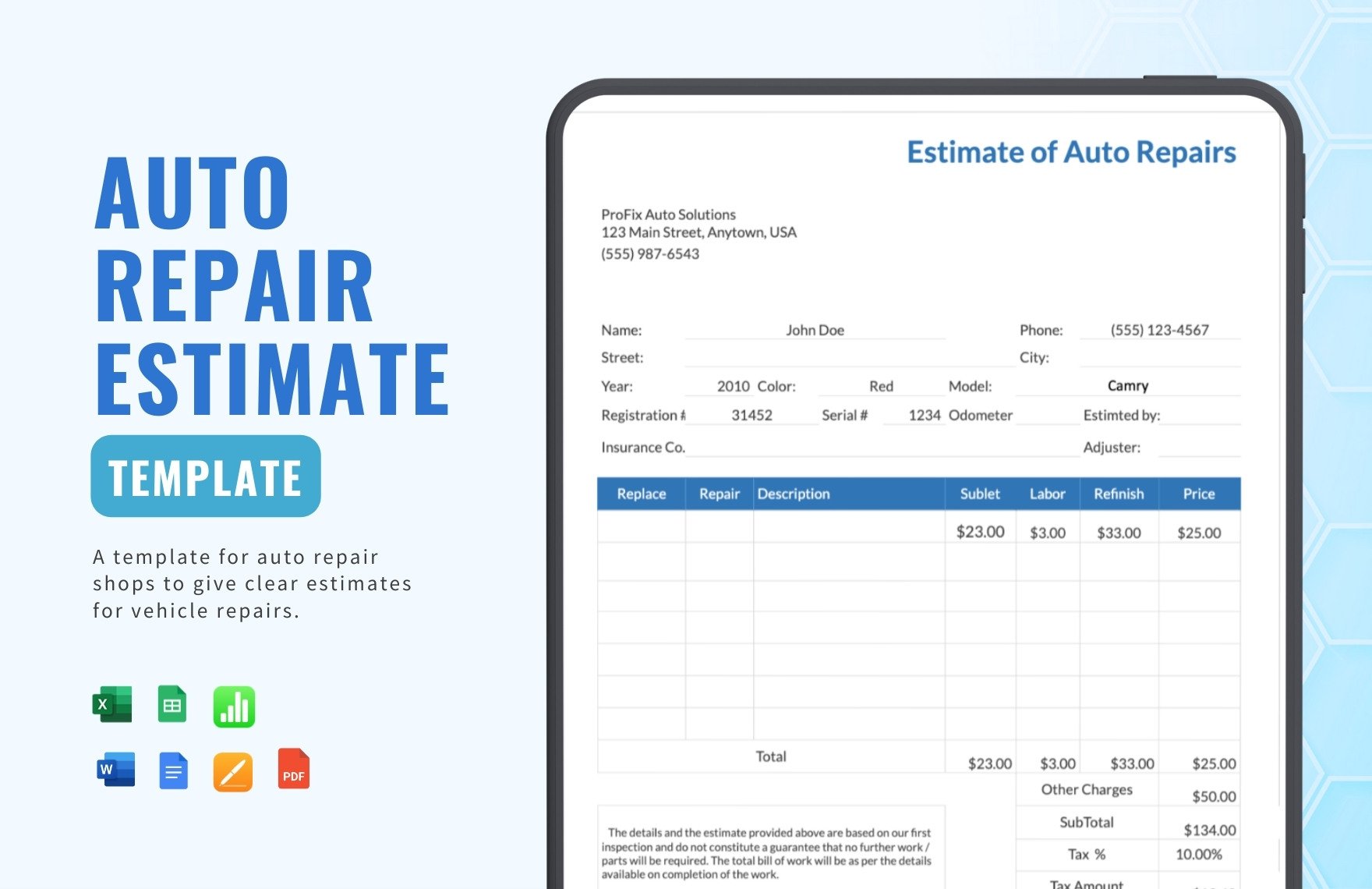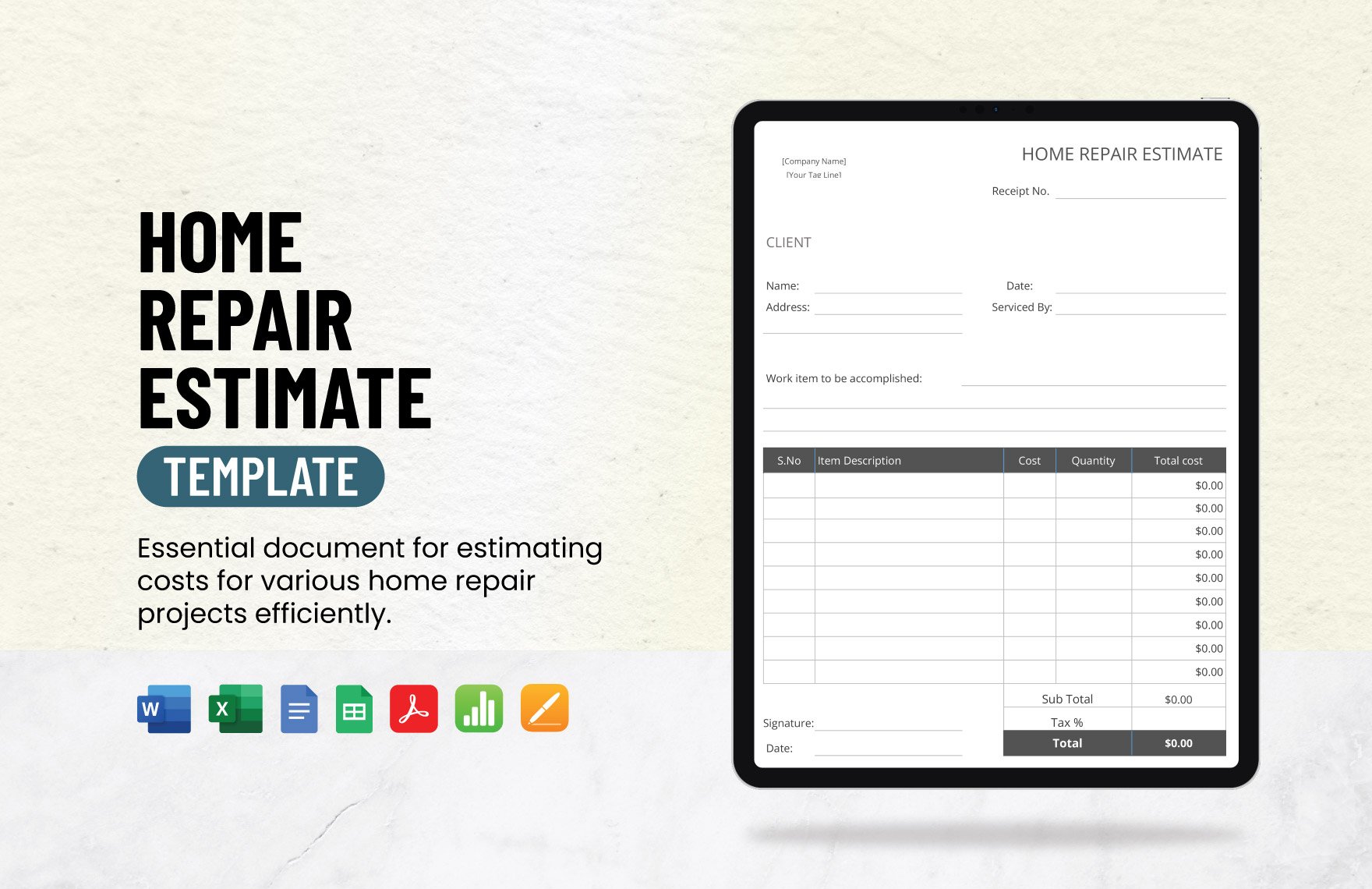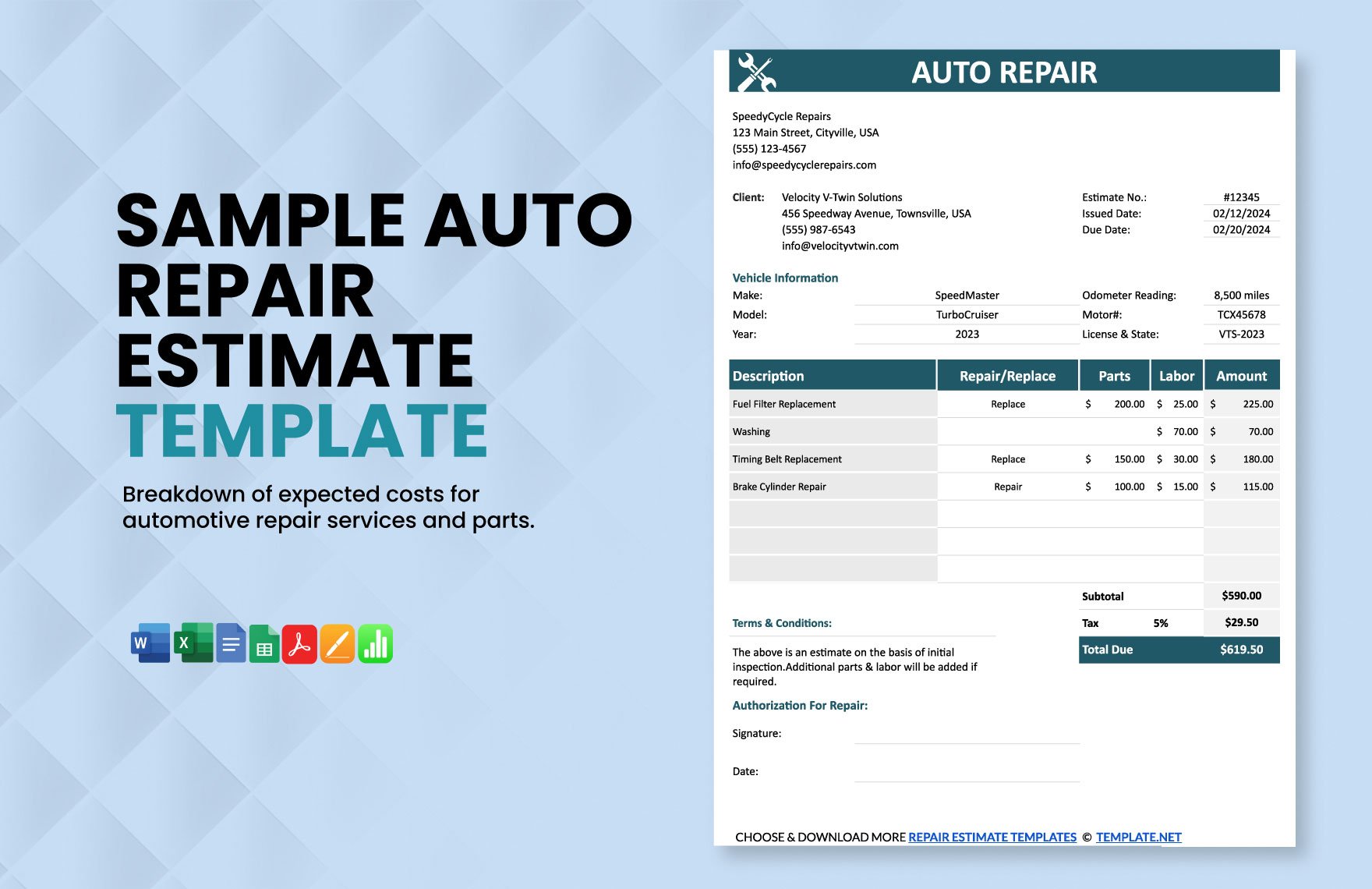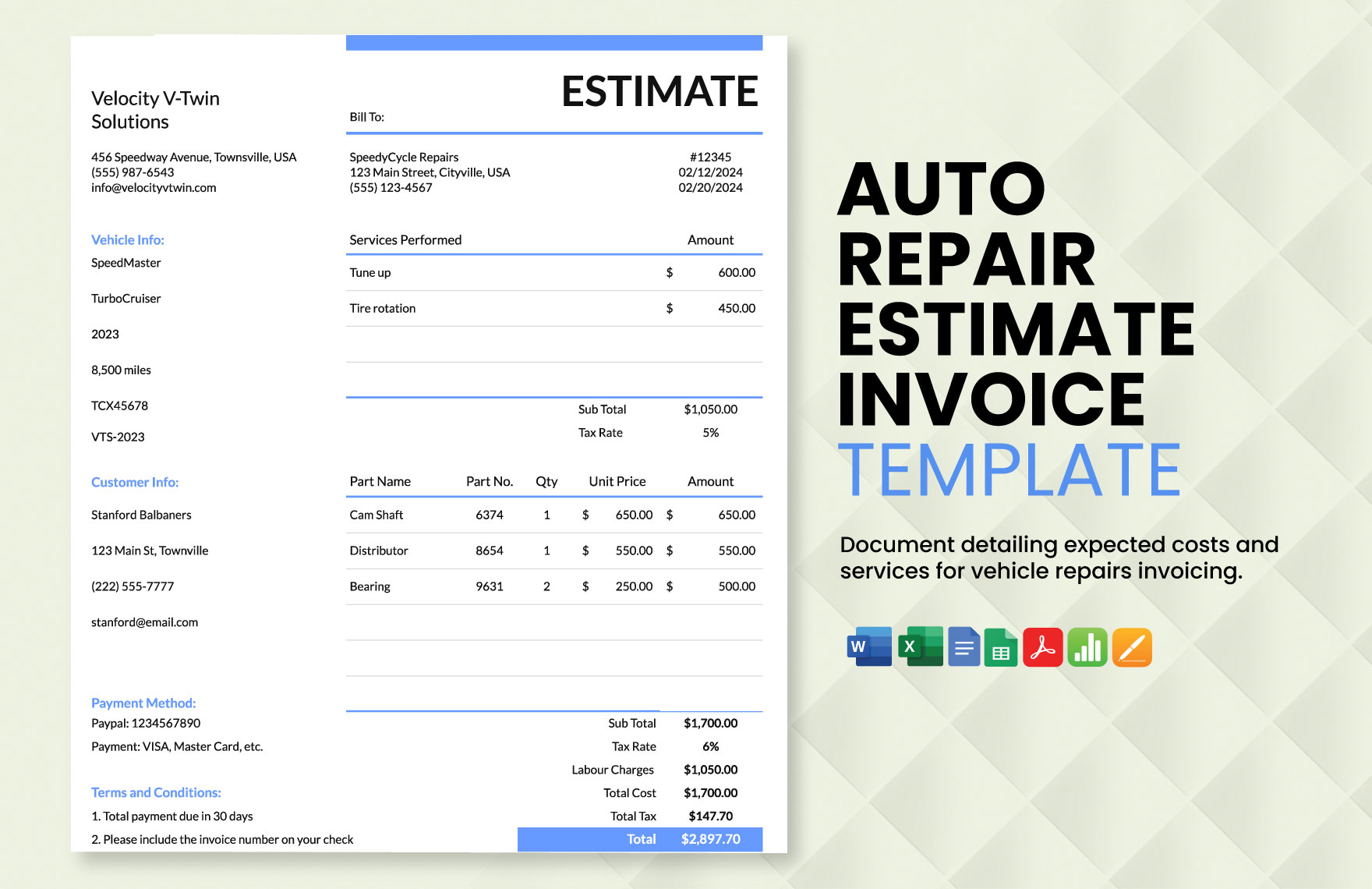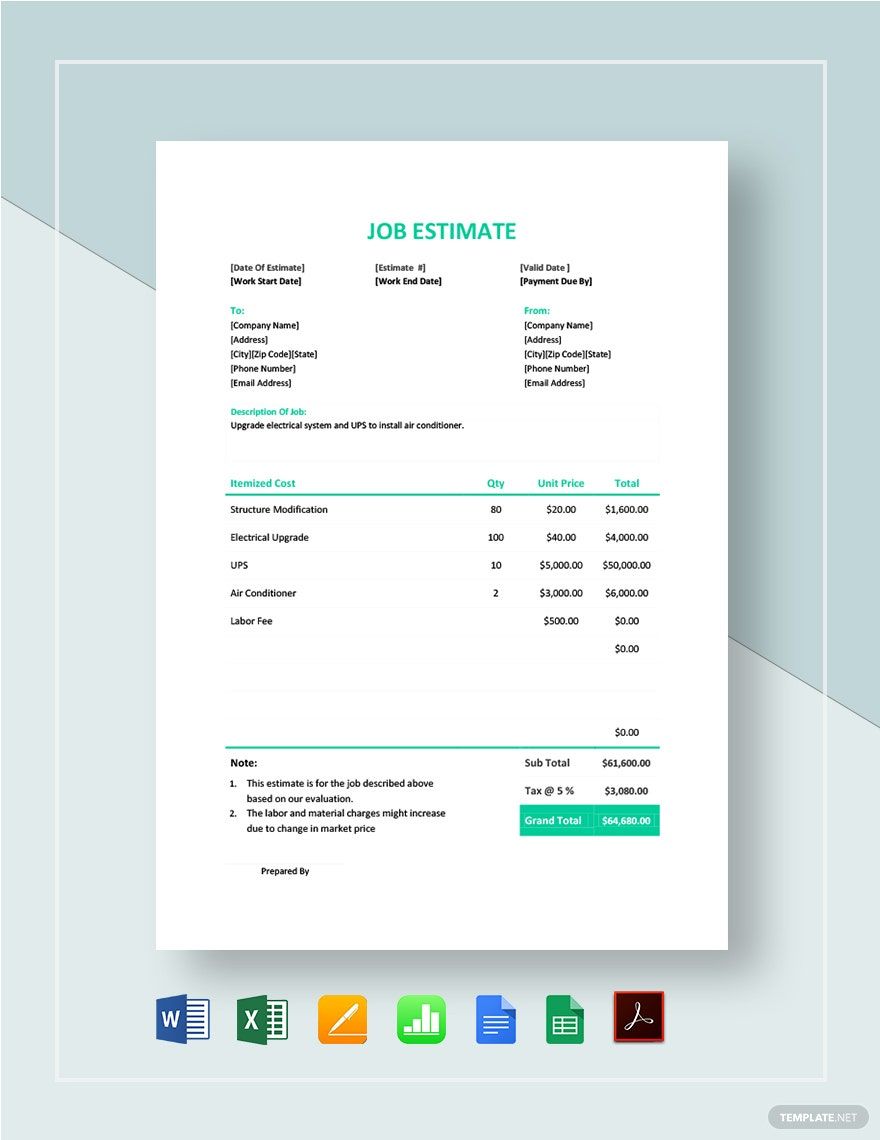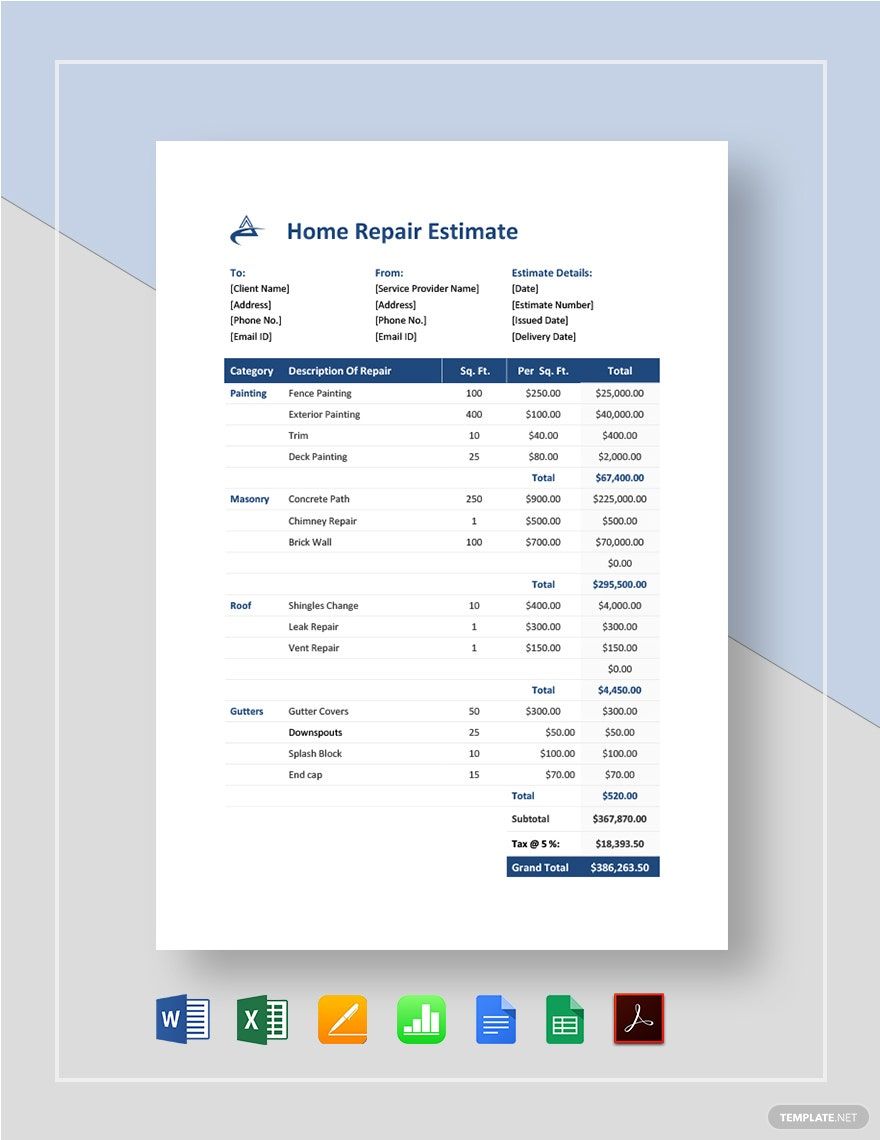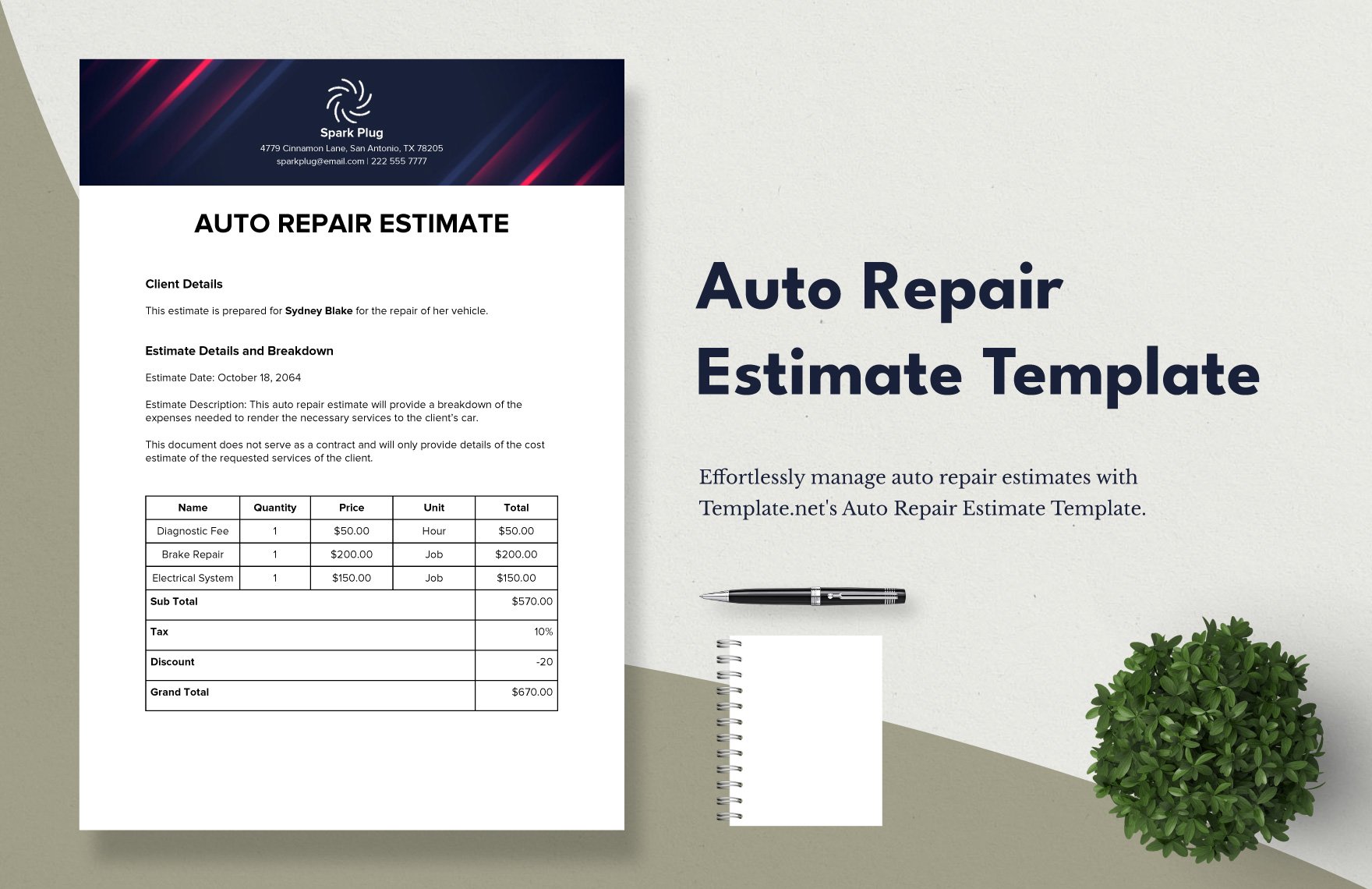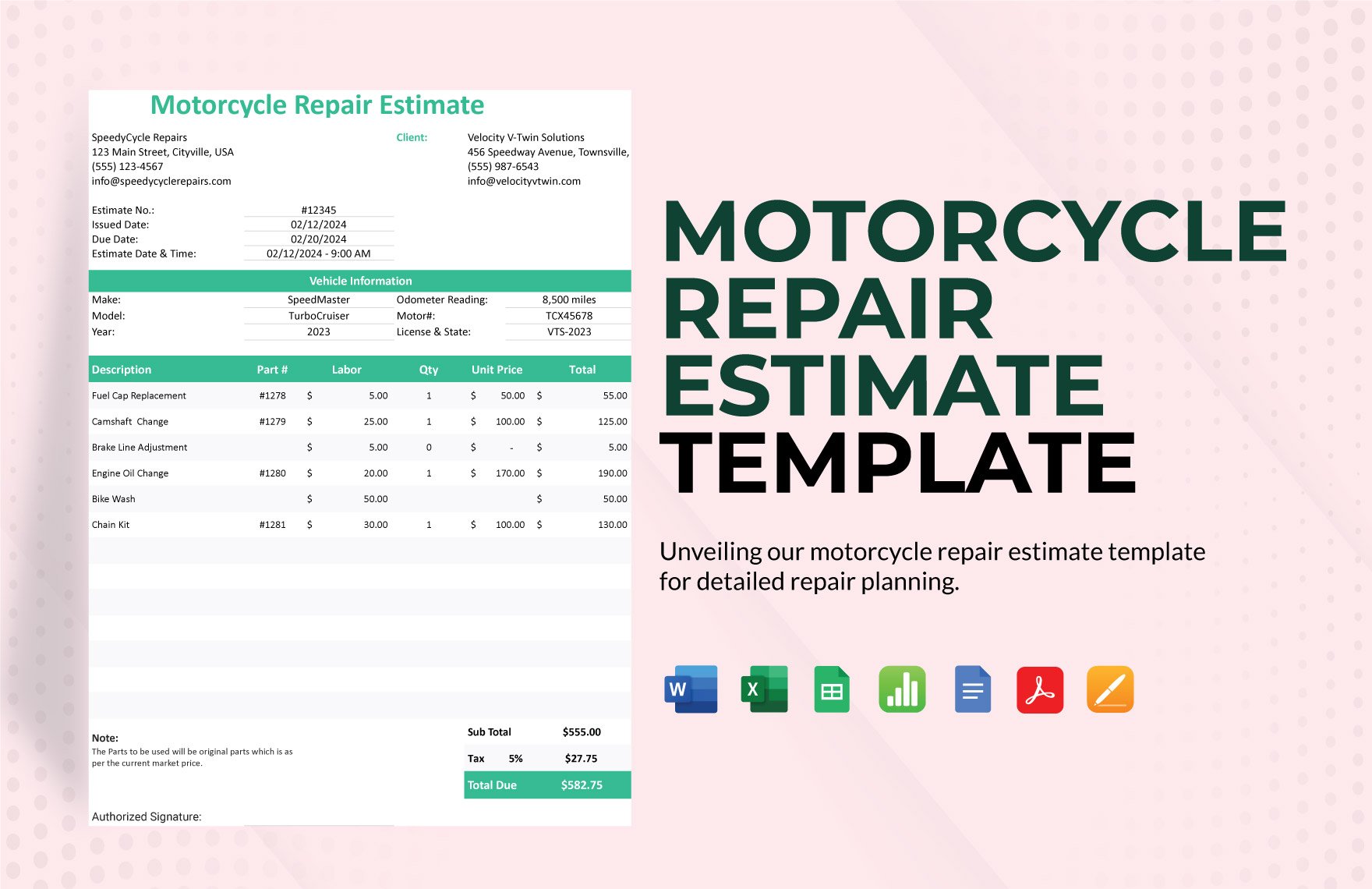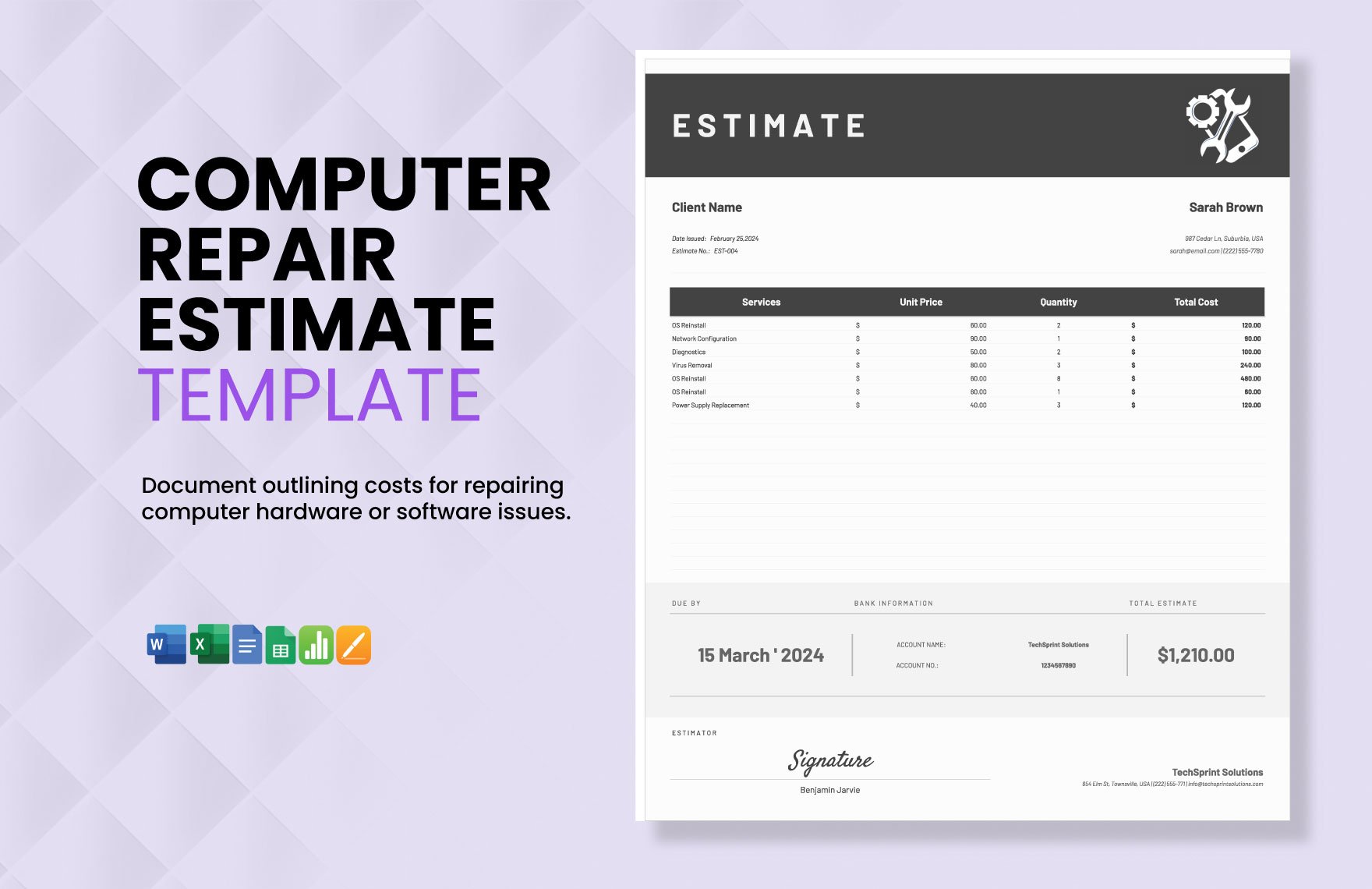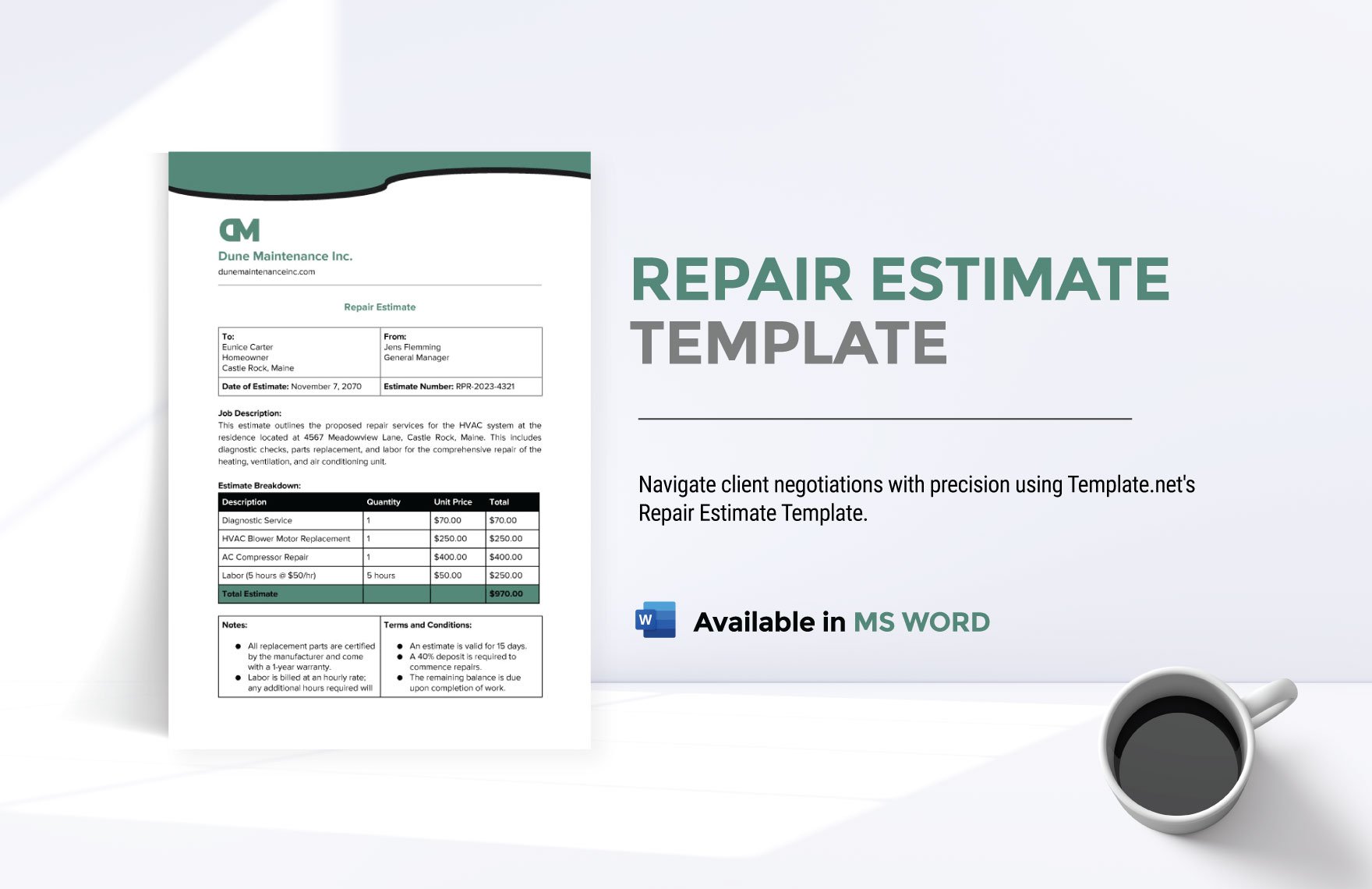Bring Your Business Management to the Next Level with Pre-Designed Repair Estimate Templates in Microsoft Word by Template.net
Repair Estimate Templates by Template.net are designed to empower businesses to create detailed and professional repair estimates in no time. Ideal for automotive, electronic, or any repair service industry, these templates allow for quick and seamless generation of estimates without the need for specialized design skills. Whether you're looking to promote transparent pricing to potential clients or aiming to enhance customer relations with clear service overviews, these templates are perfect for your needs. Benefit from free pre-designed templates that are easy to download, customize, and print, all in Microsoft Word format. You can create impeccable estimates with minimal effort, thanks to beautiful pre-designed templates that cater to both digital and print distribution, maximizing your professional impact.
Explore a wide collection of Repair Estimate Templates in Microsoft Word, including an array of free and premium options to fit diverse business requirements. Template.net regularly introduces new designs, ensuring that you have access to the latest features and styles. Share estimates effortlessly by downloading, emailing, or exporting them to extend your reach and improve client communication. To achieve the best results, start with free templates to test various designs, and consider upgrading to premium offerings for additional customization and versatility. Leverage these templates to streamline your estimation process and improve the efficiency of your business operations.