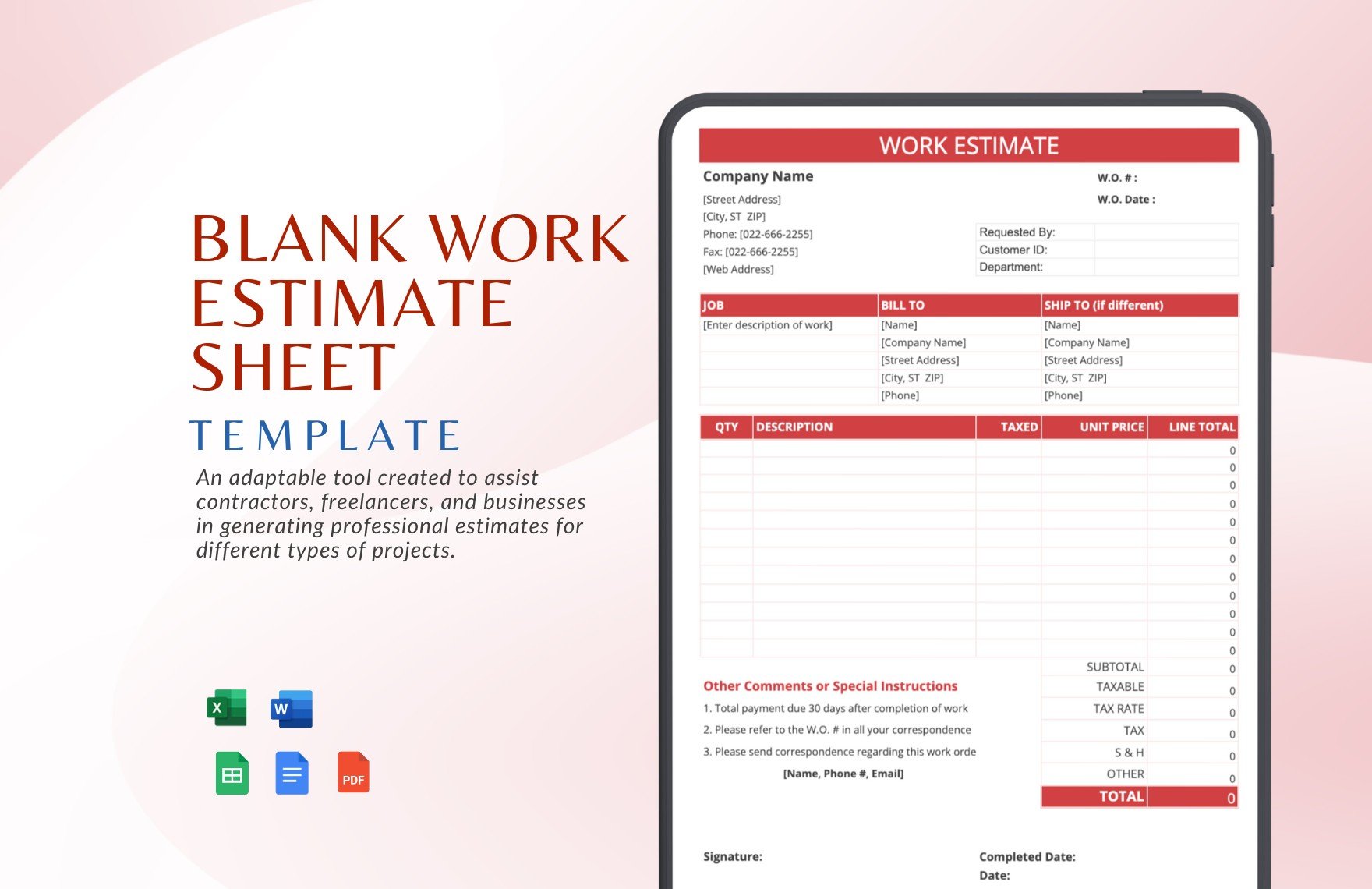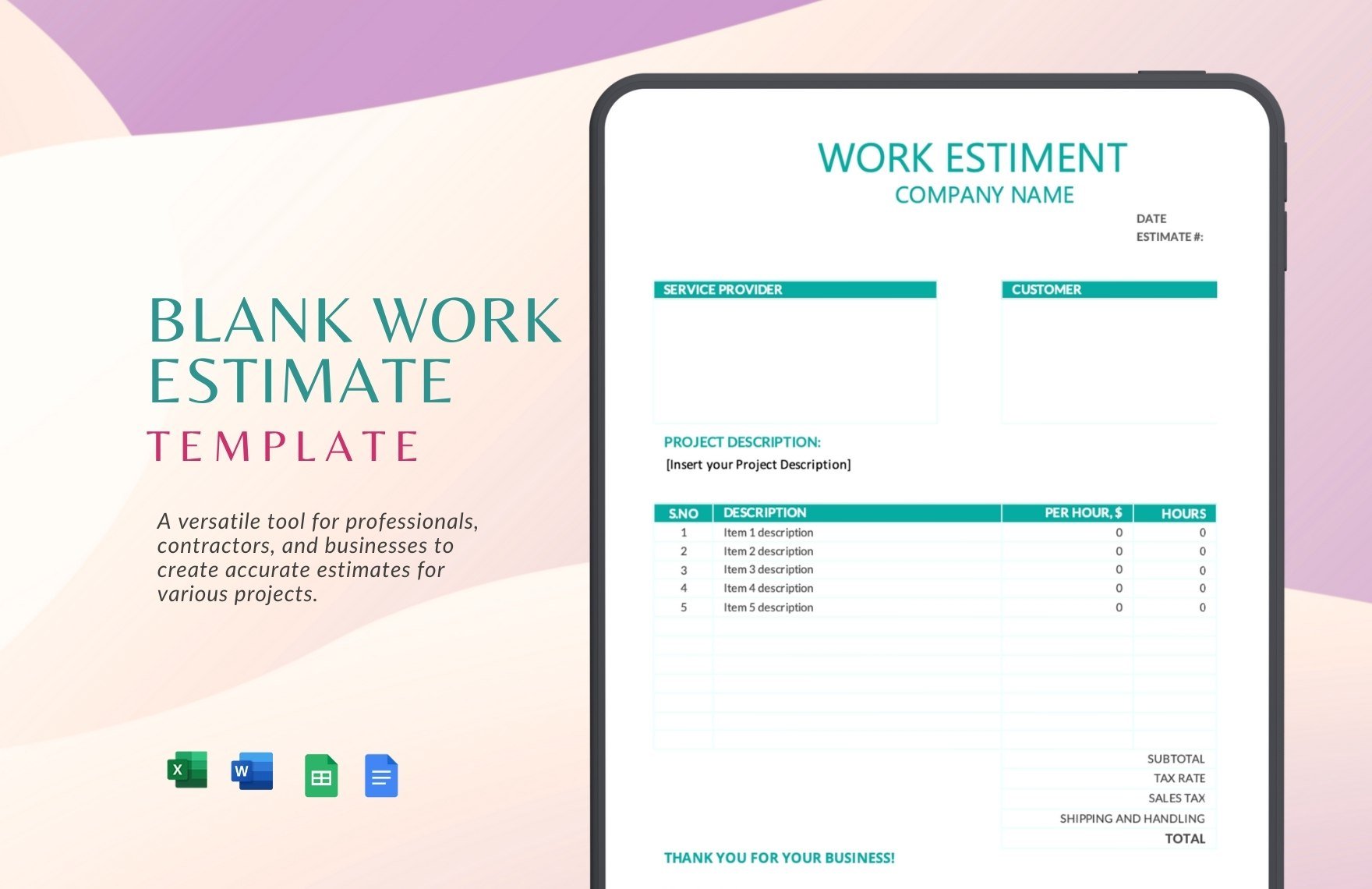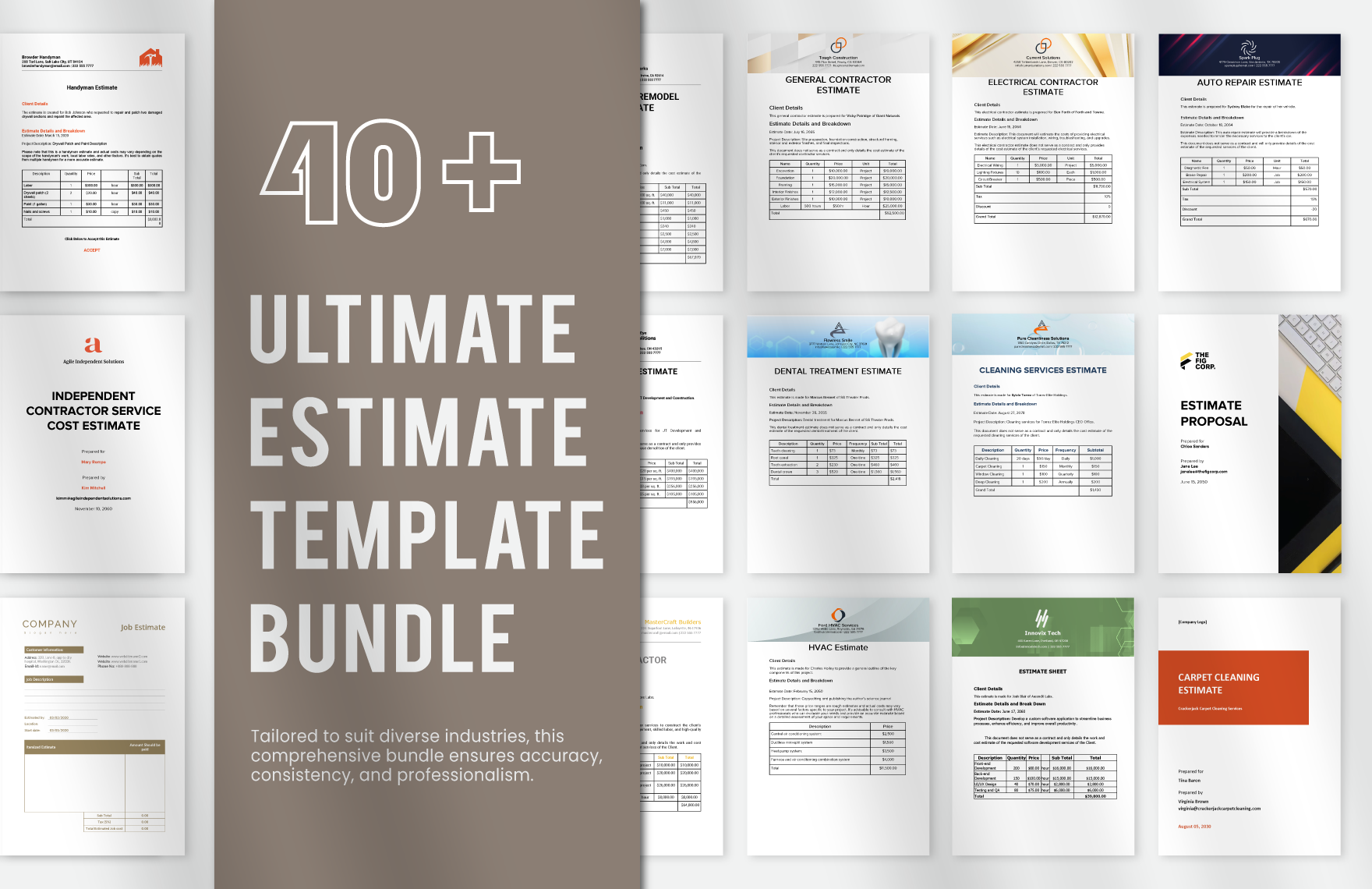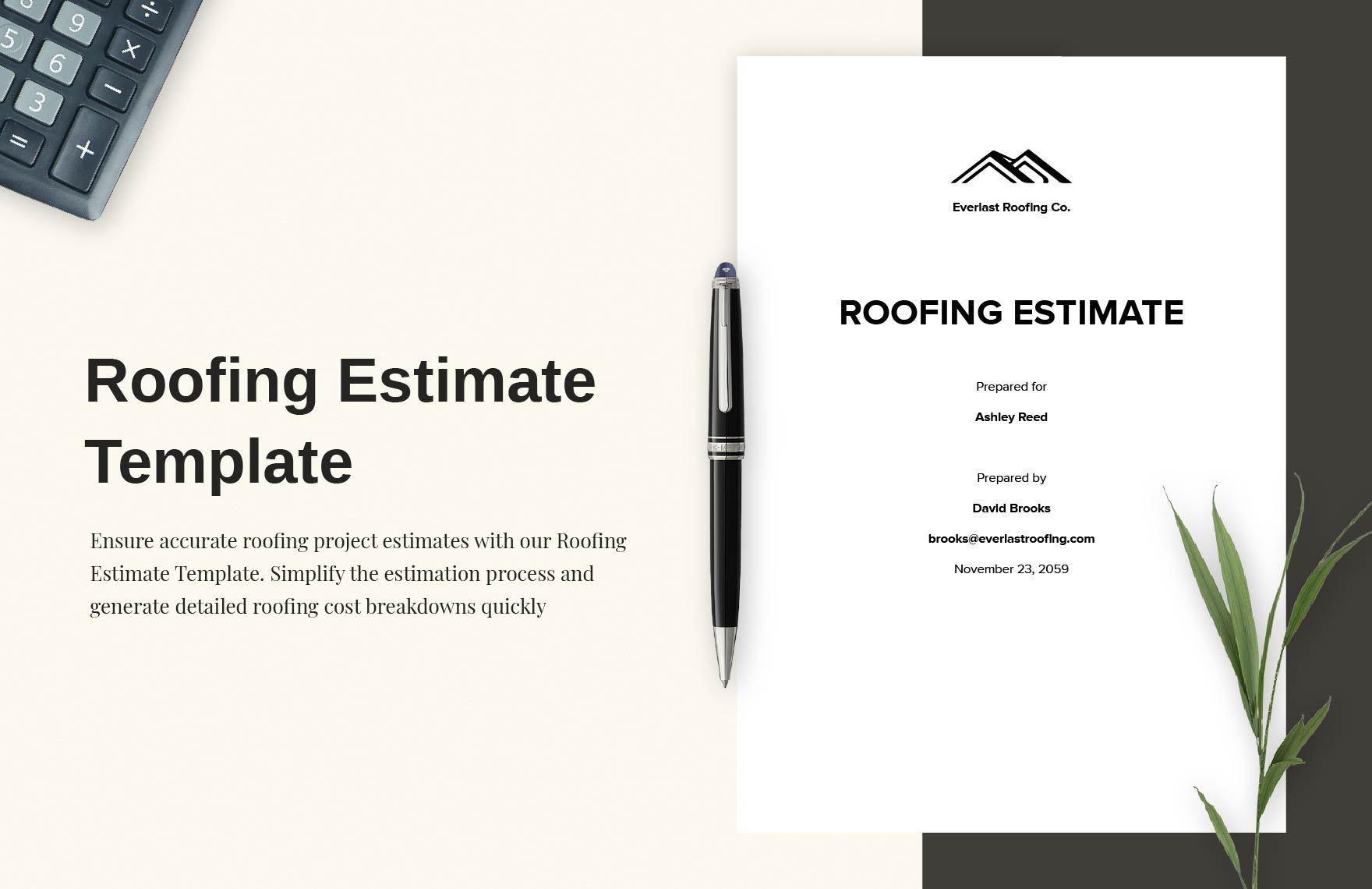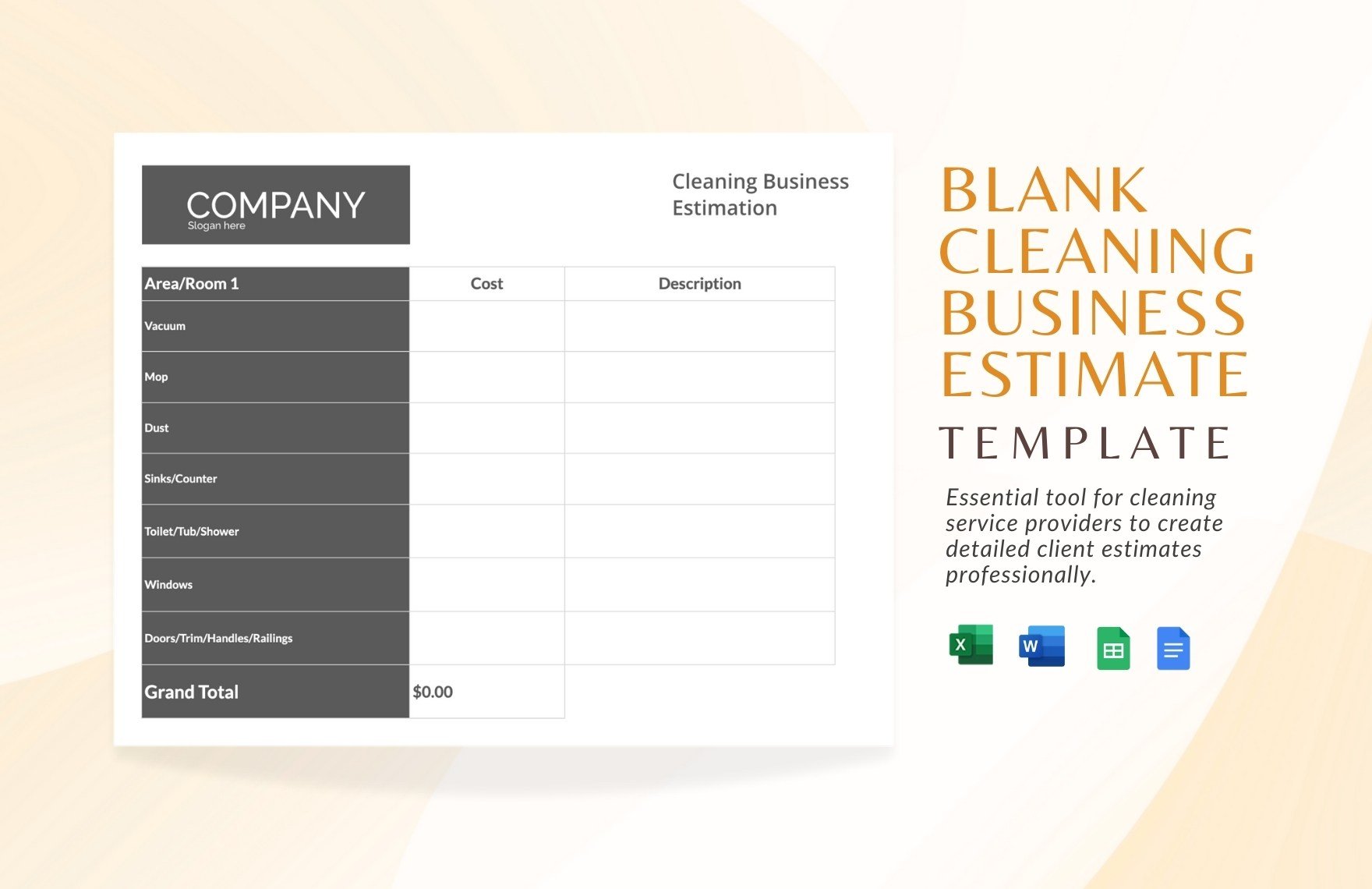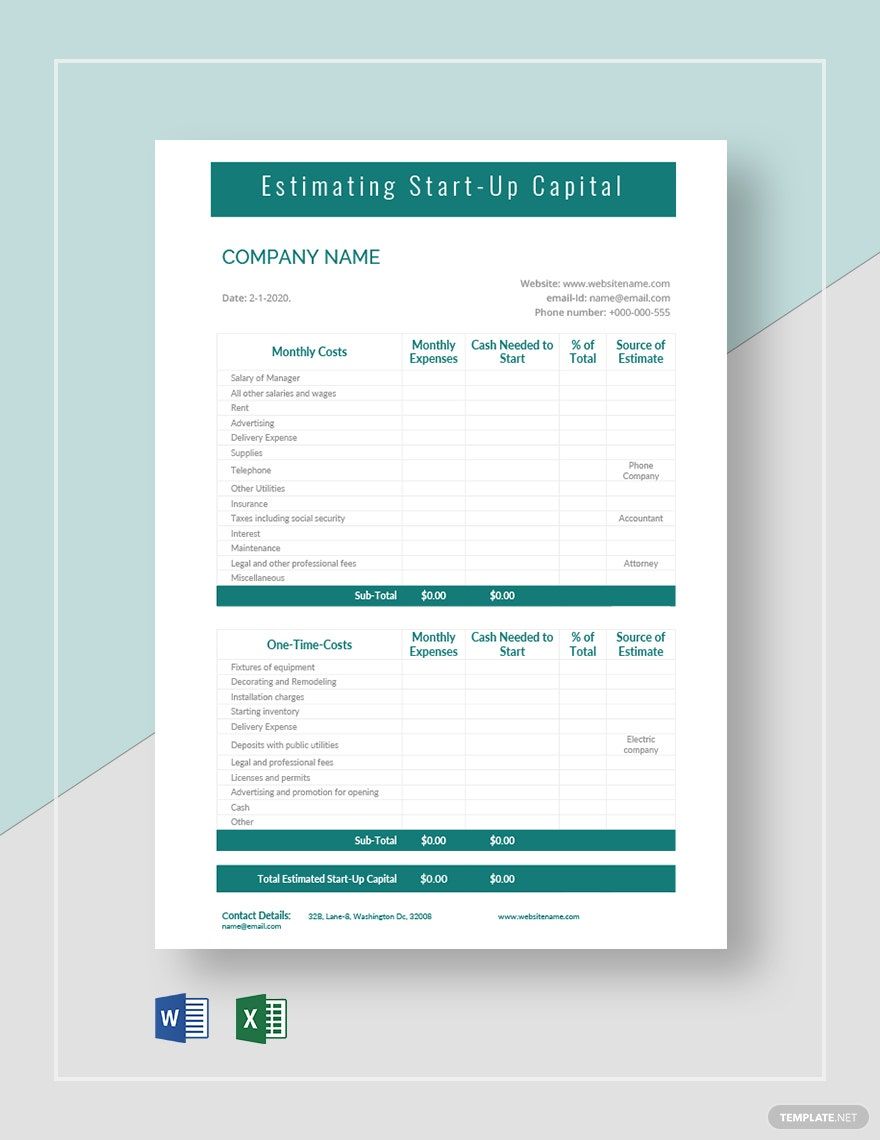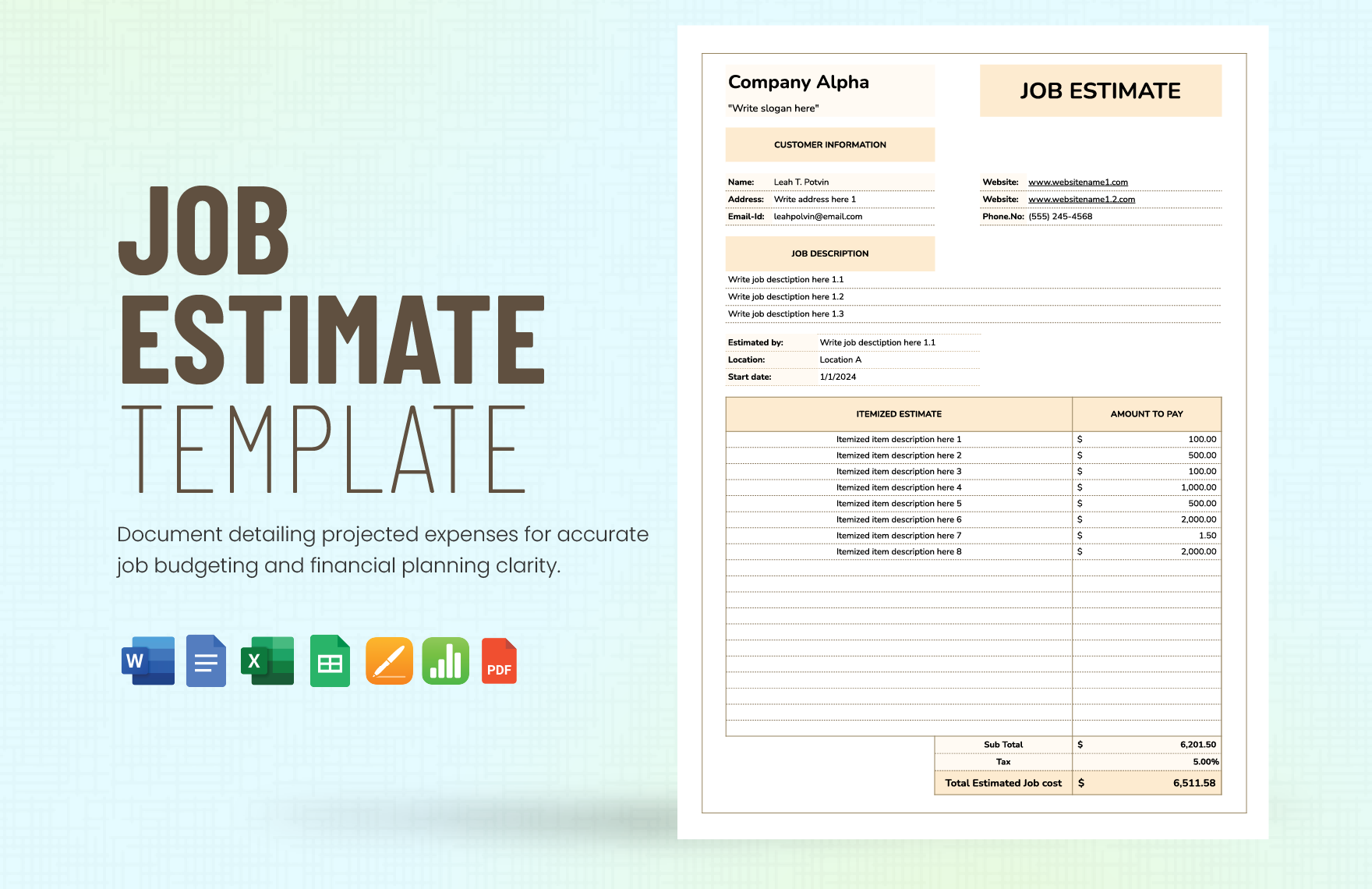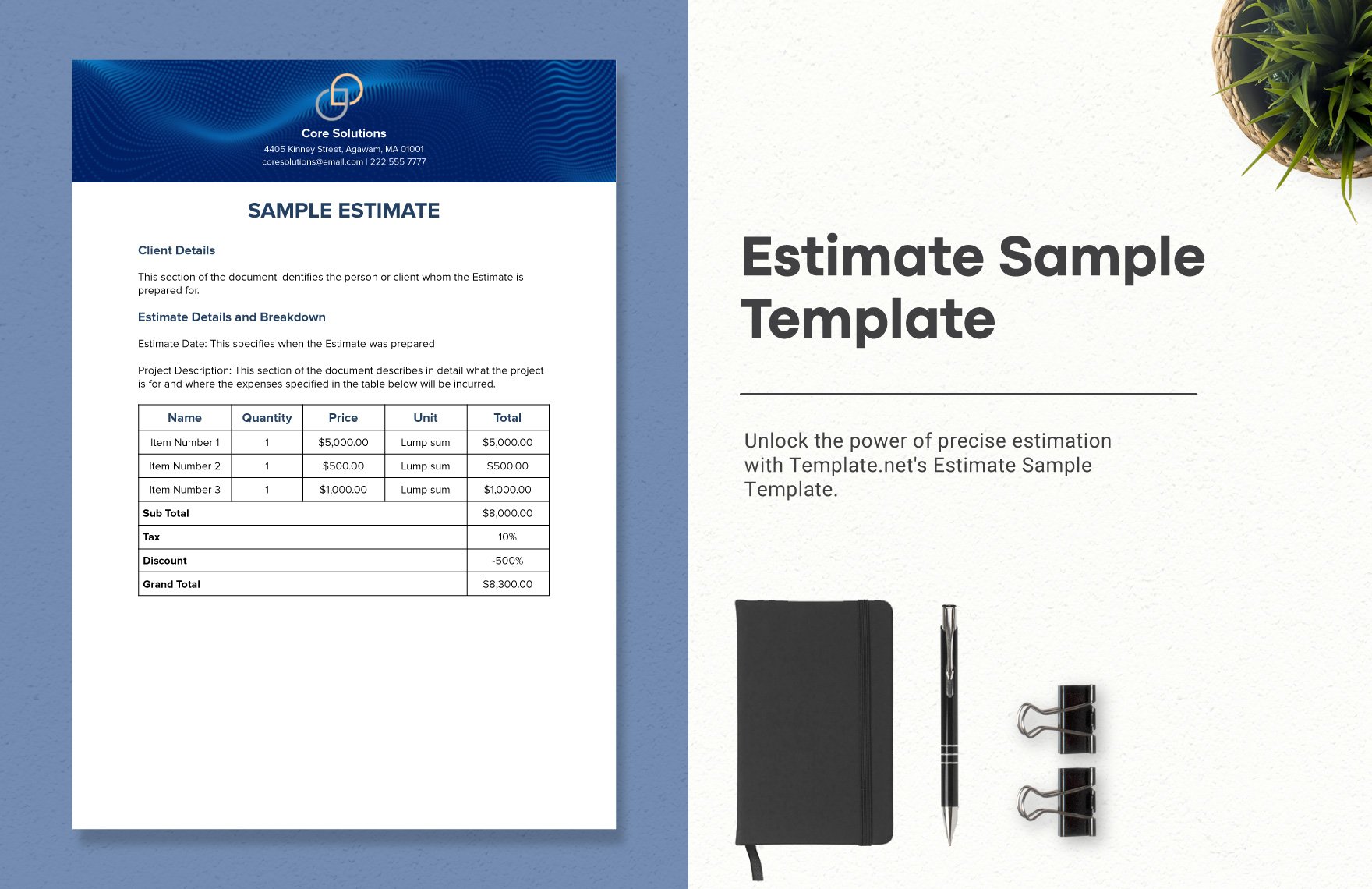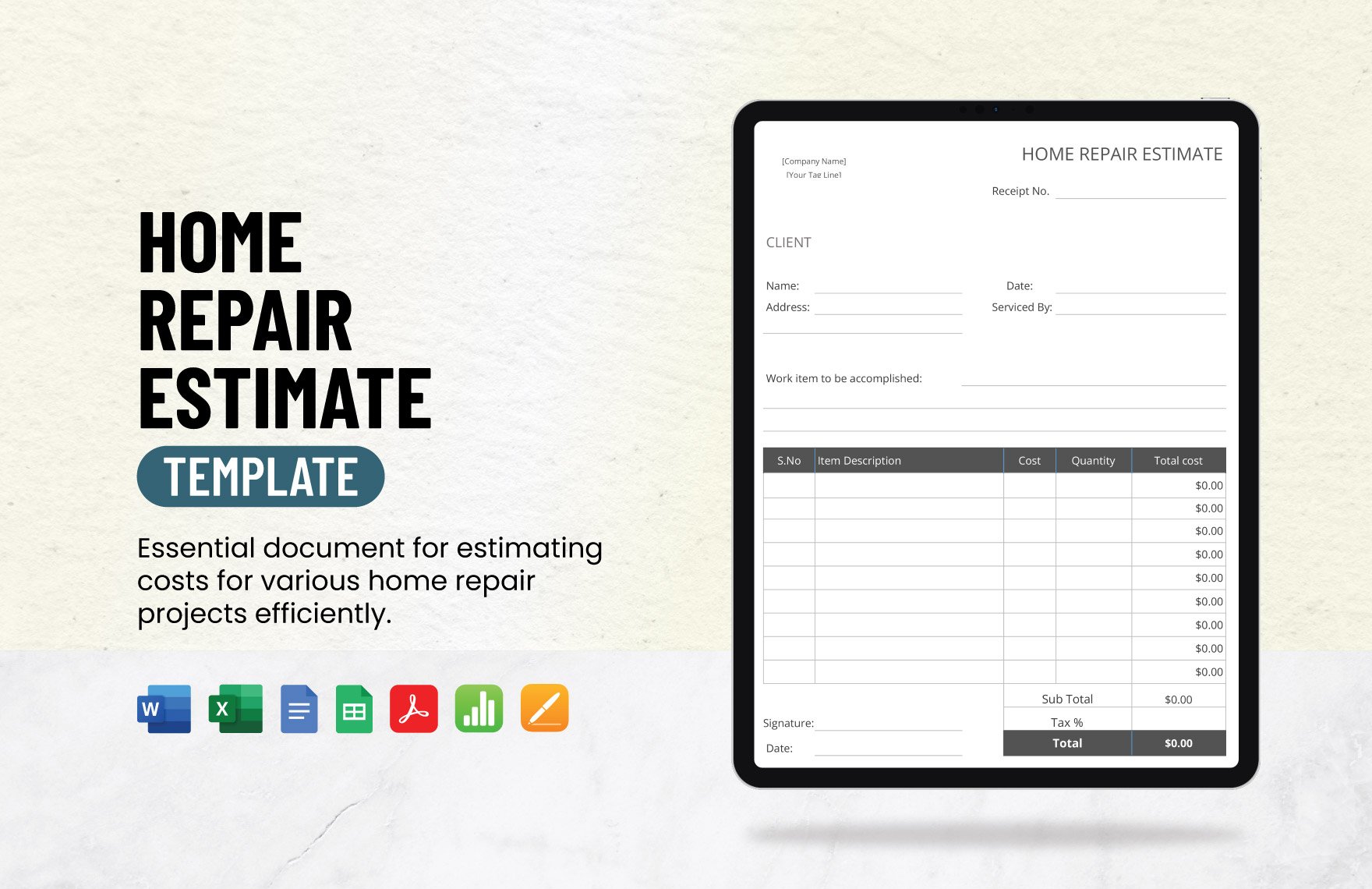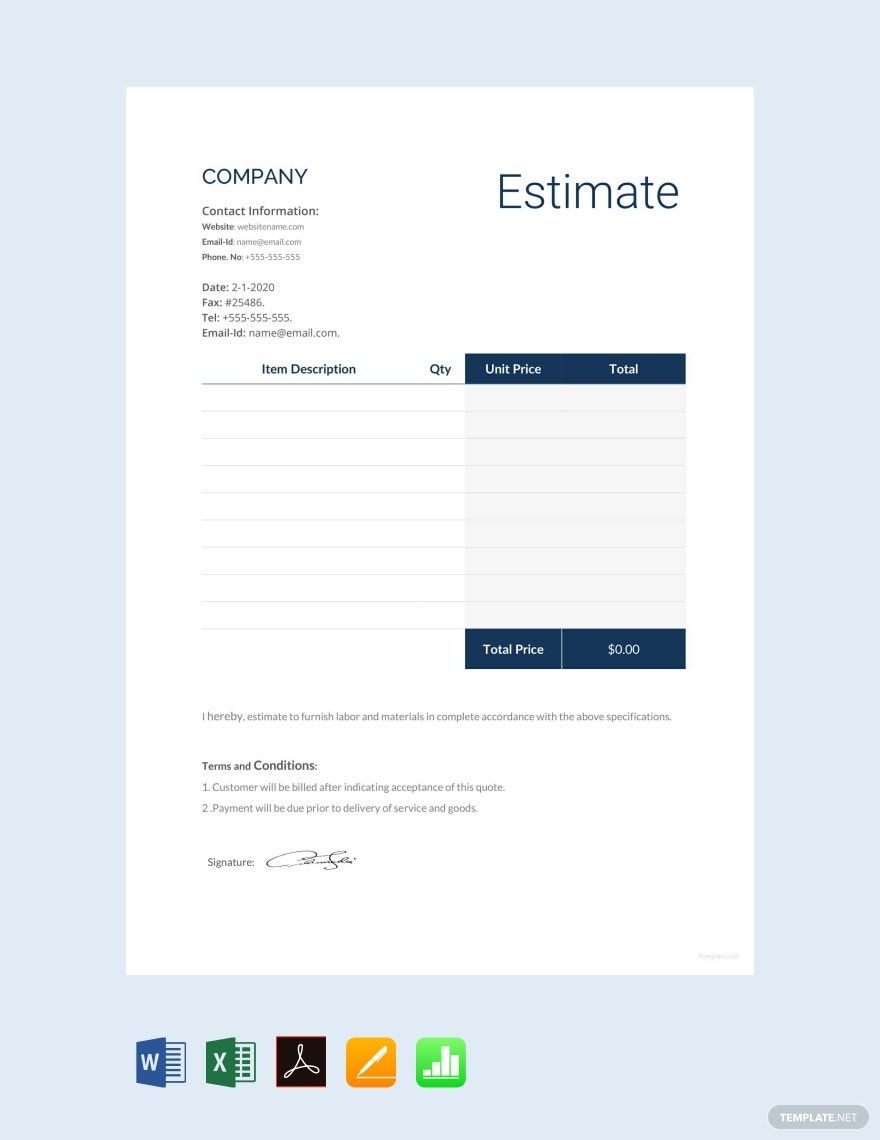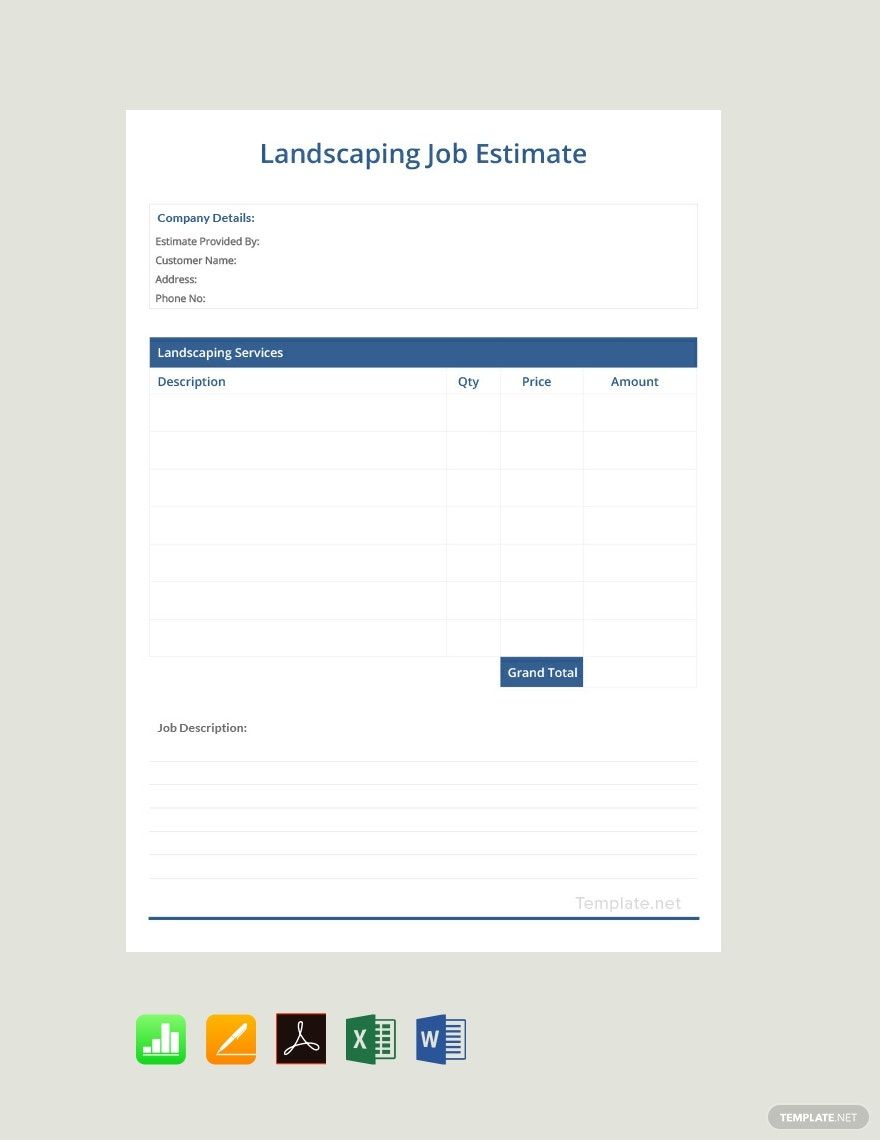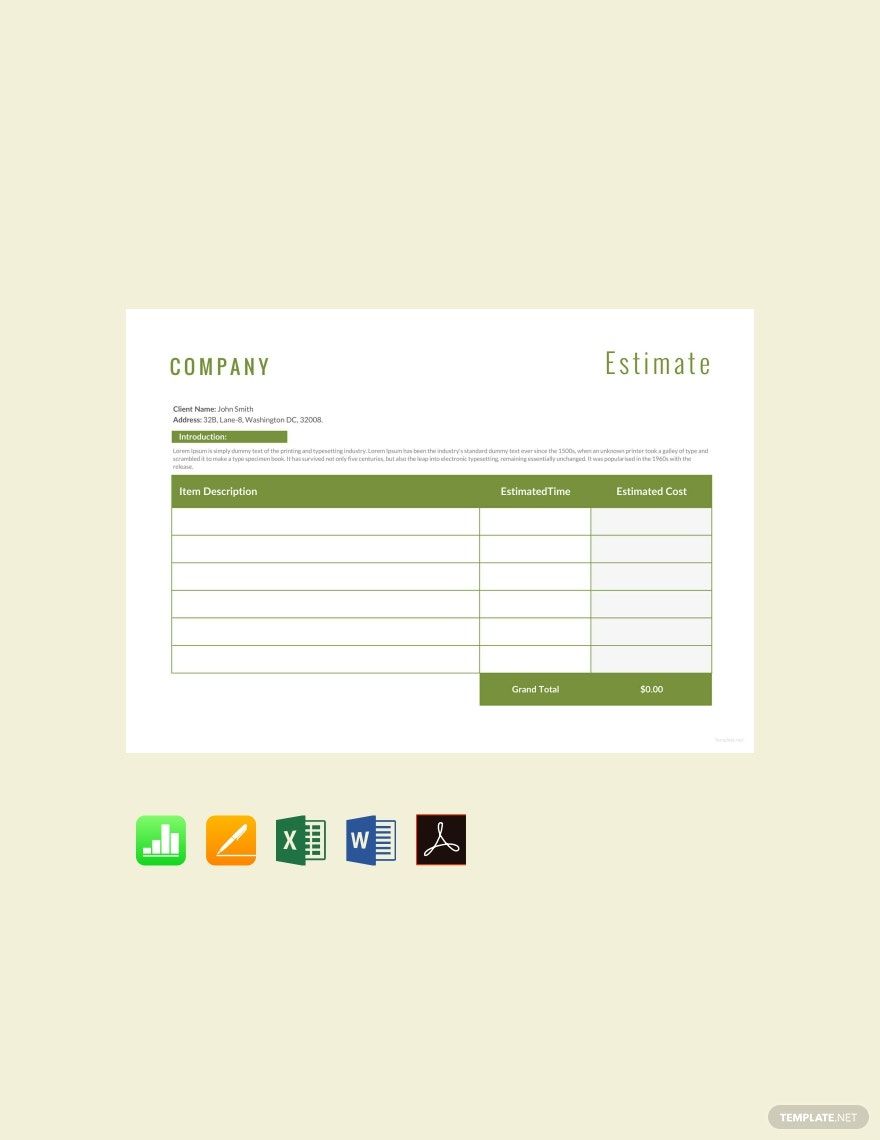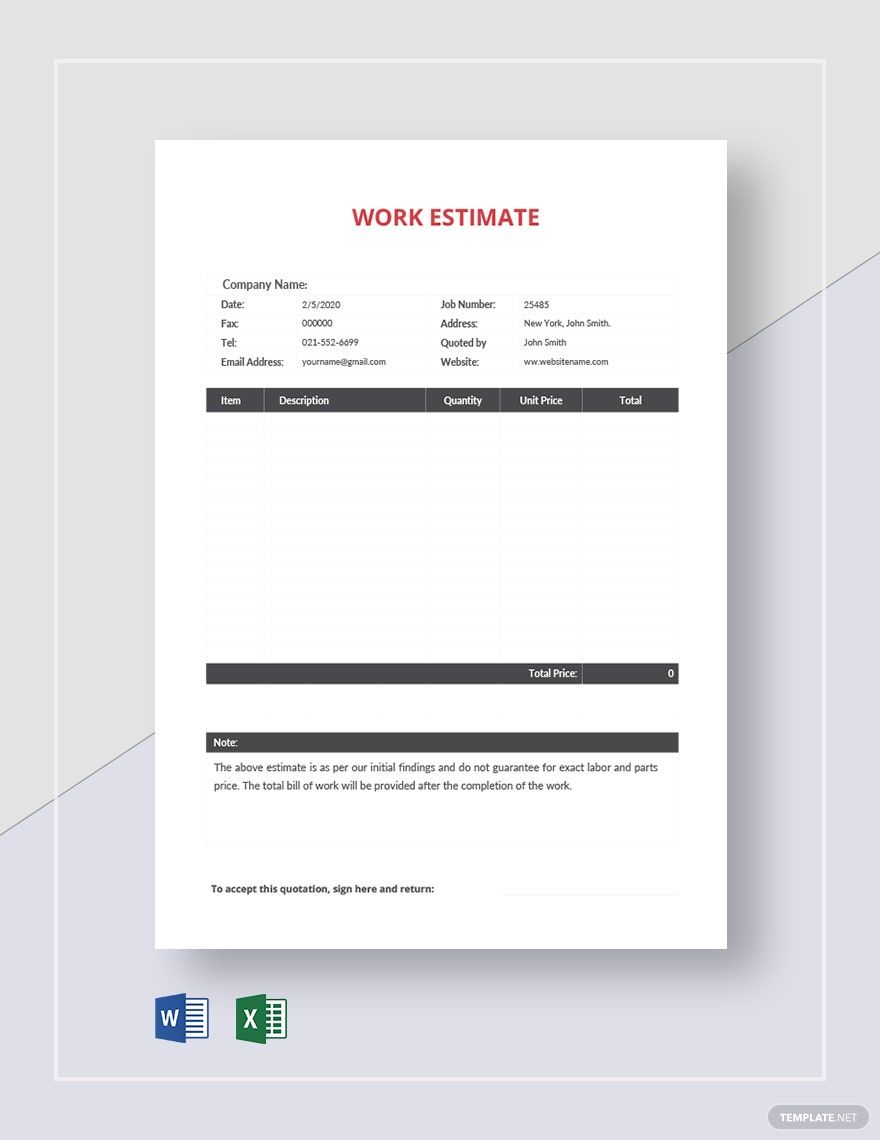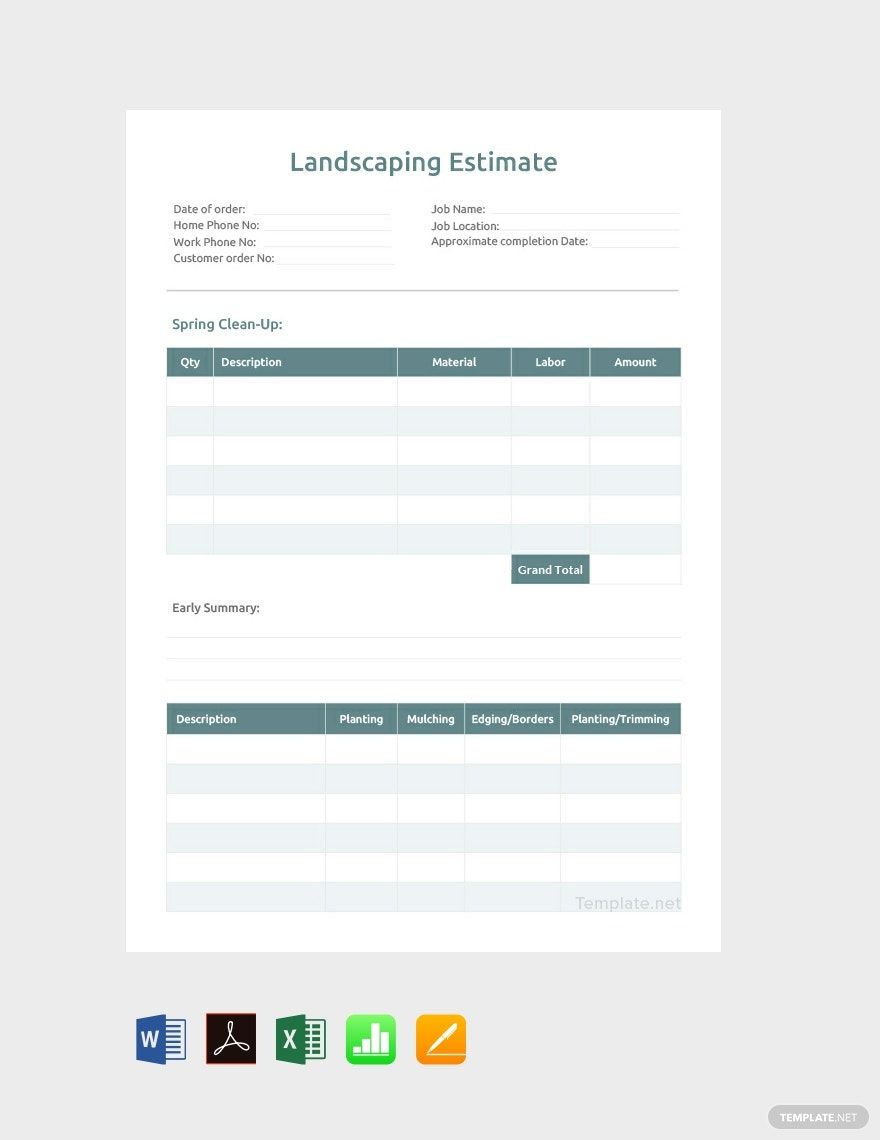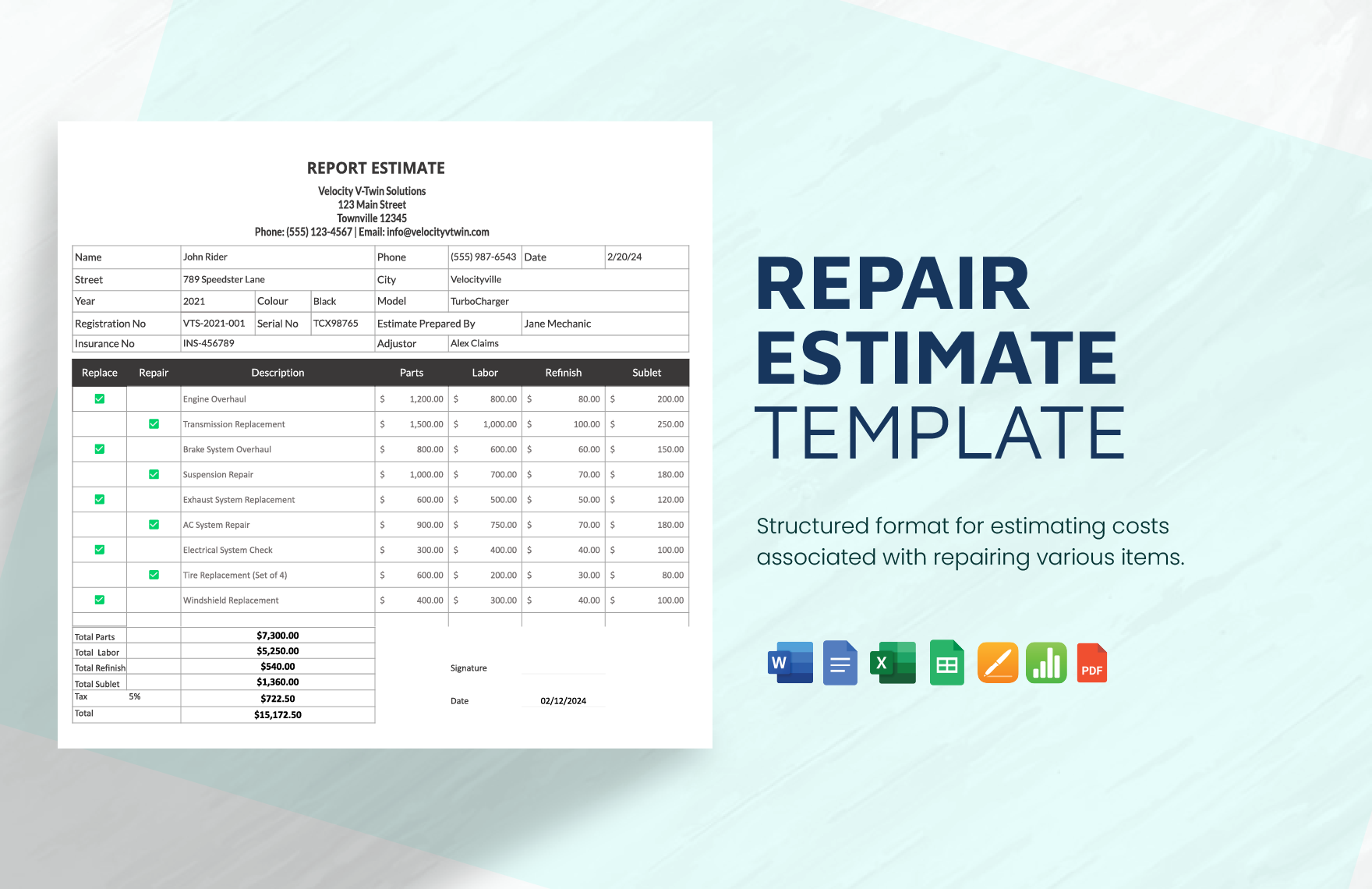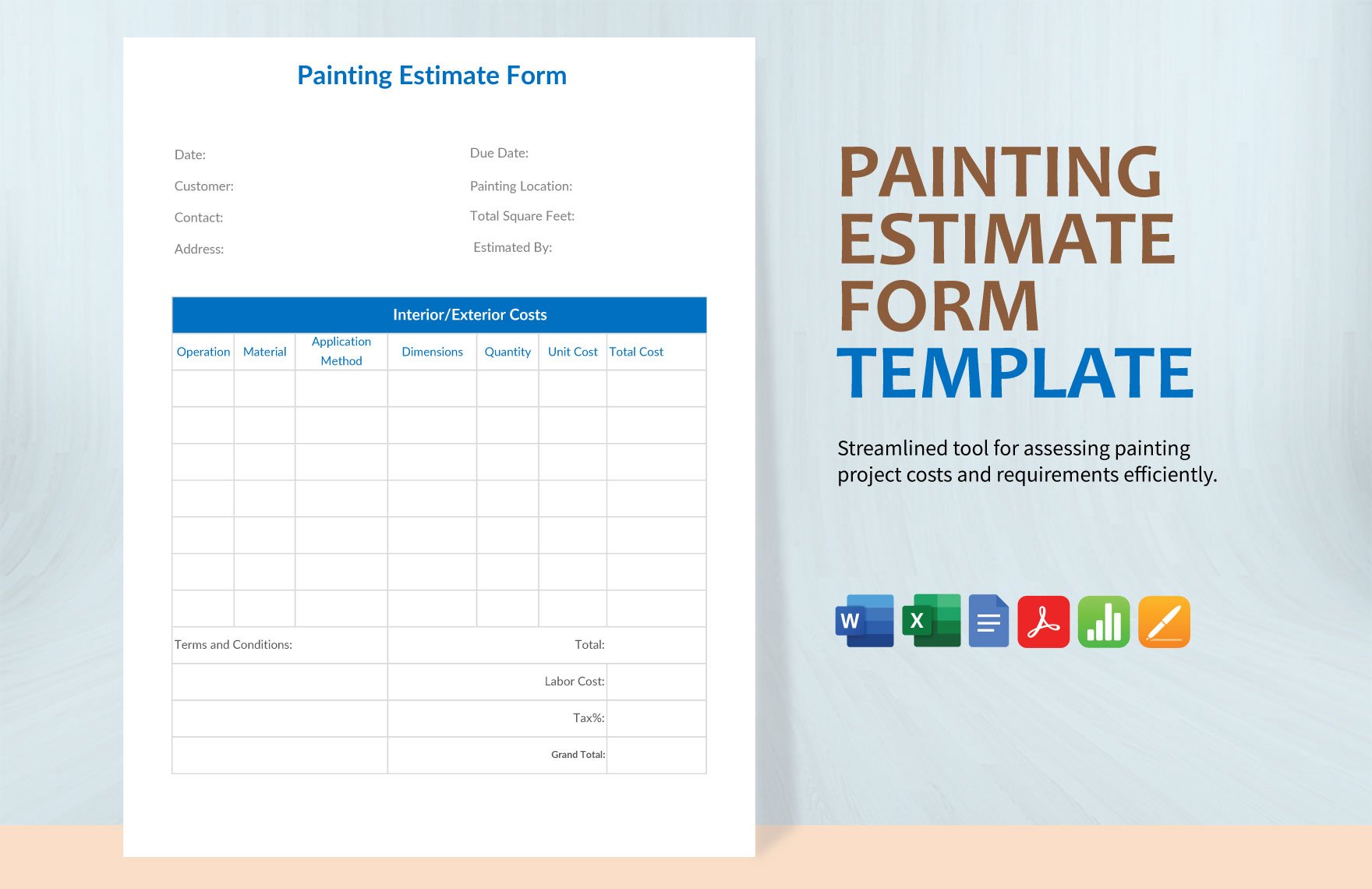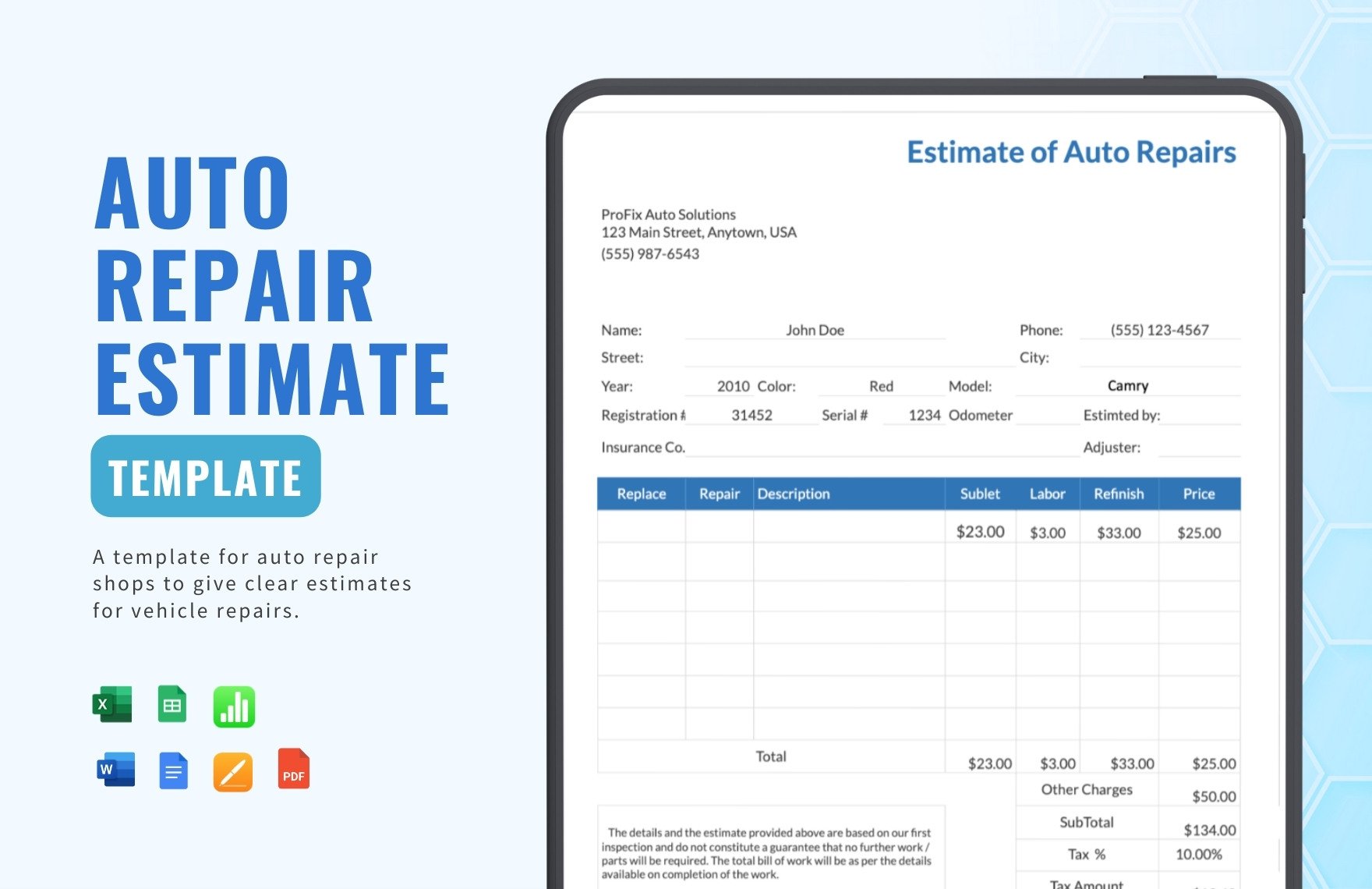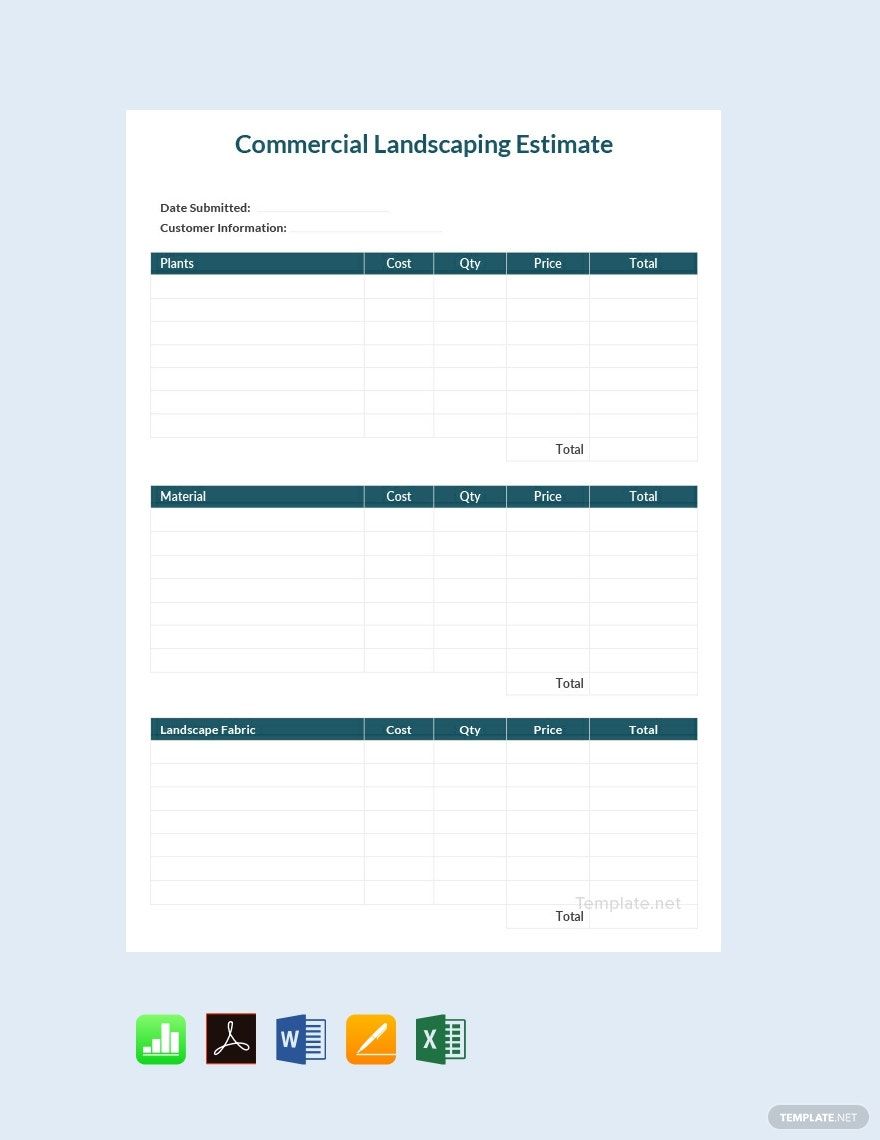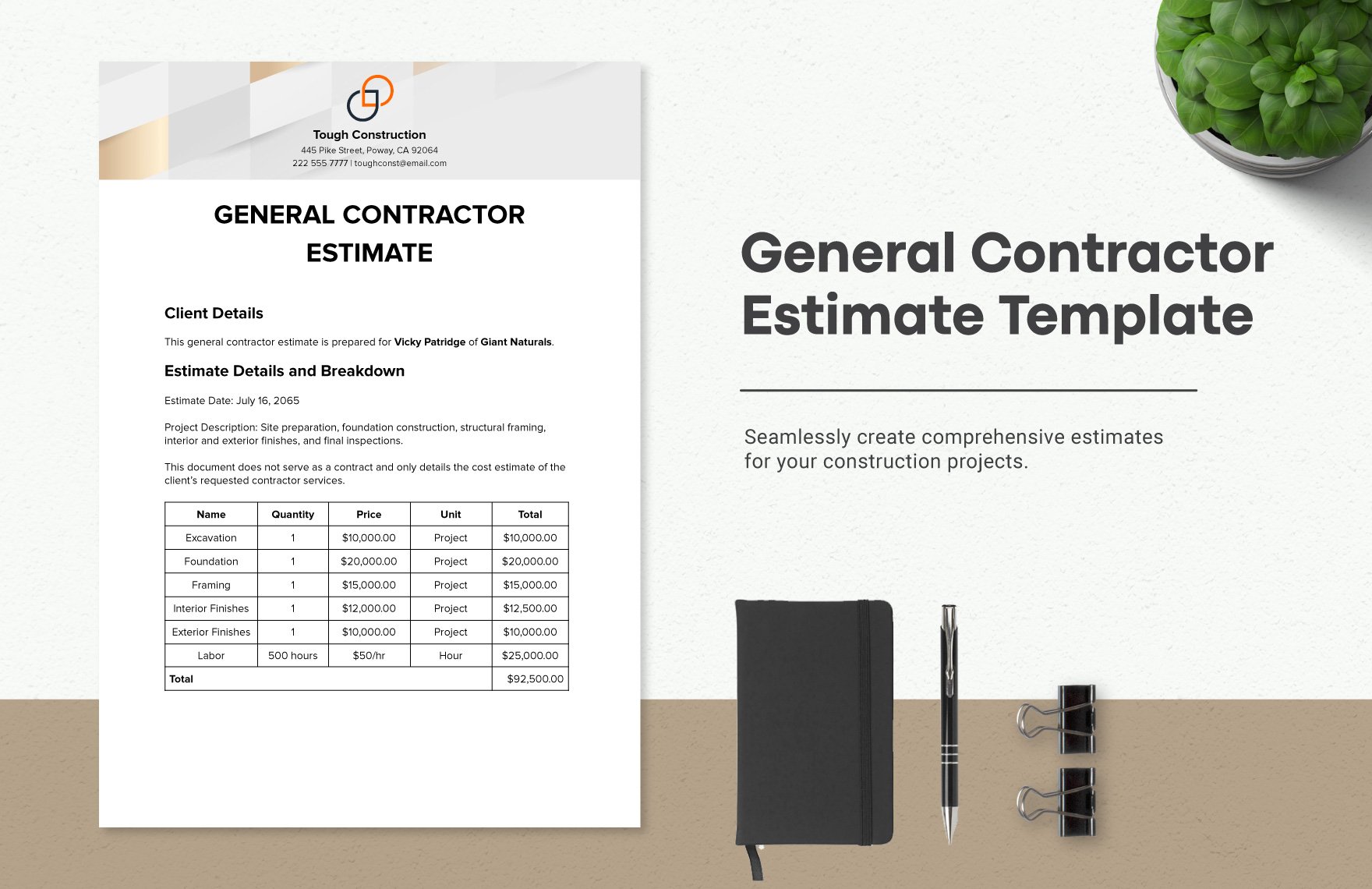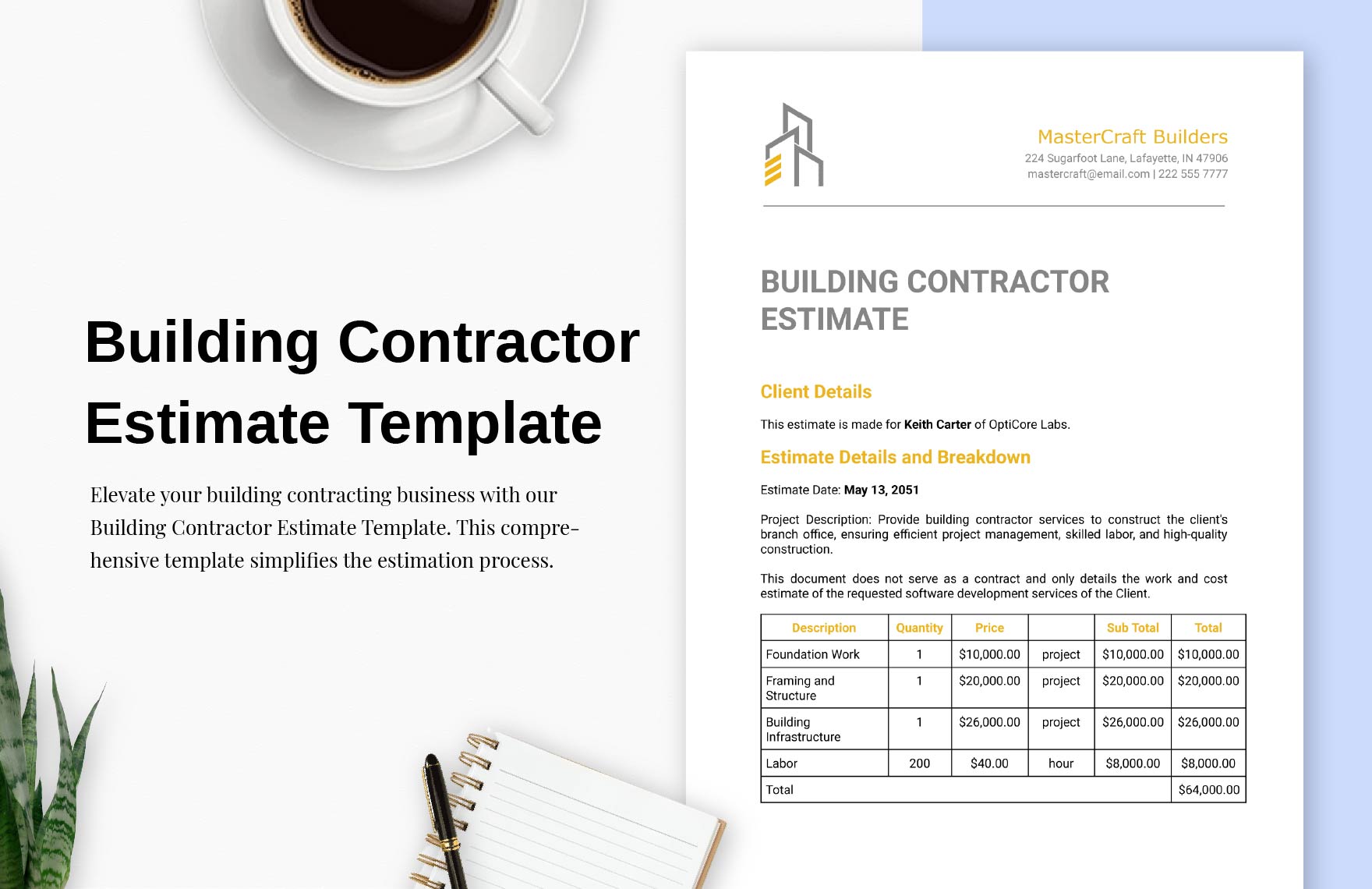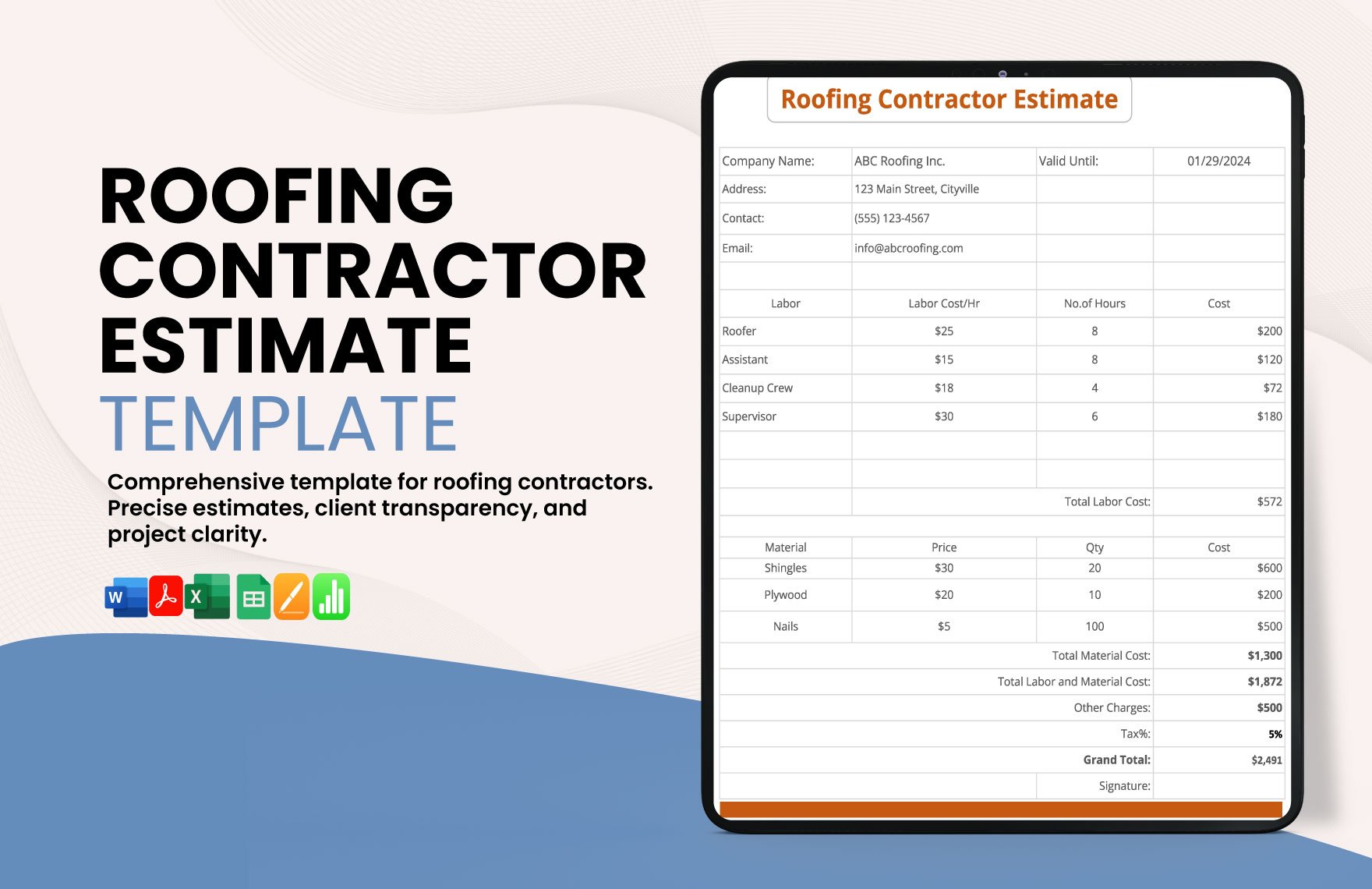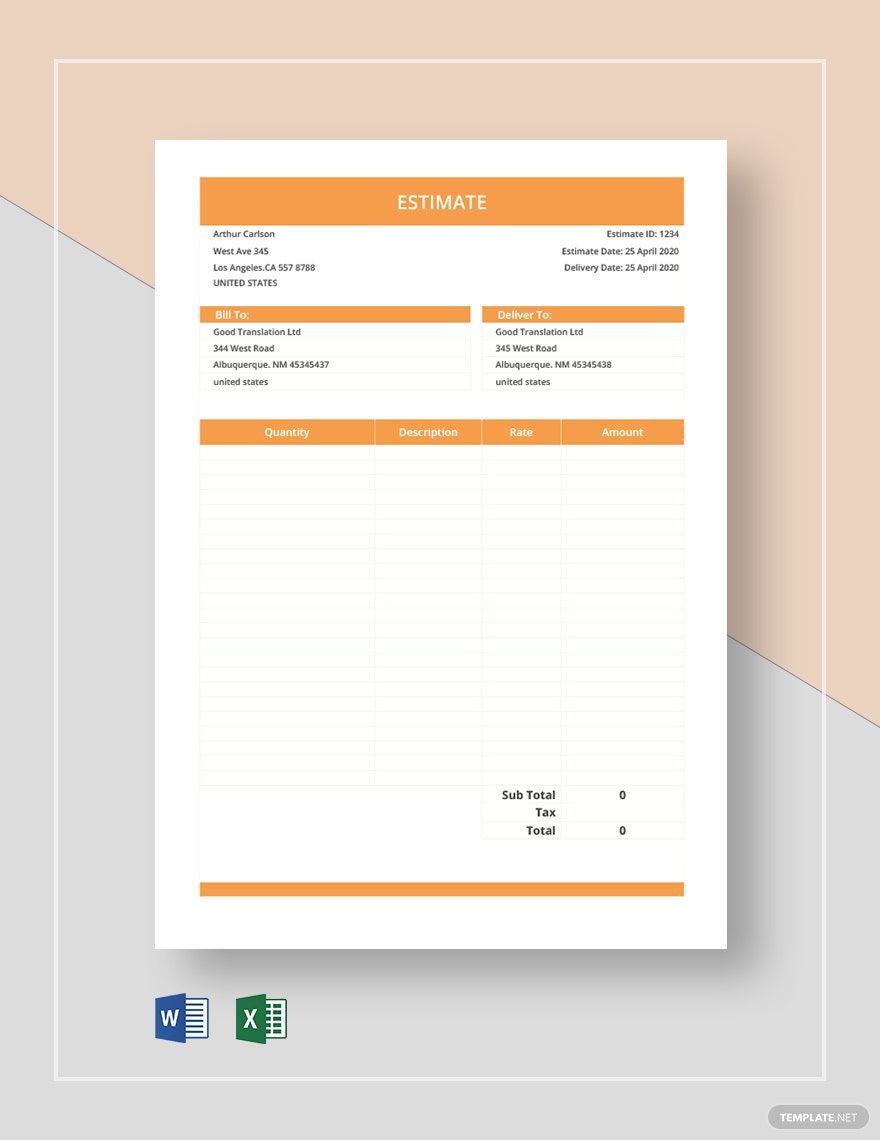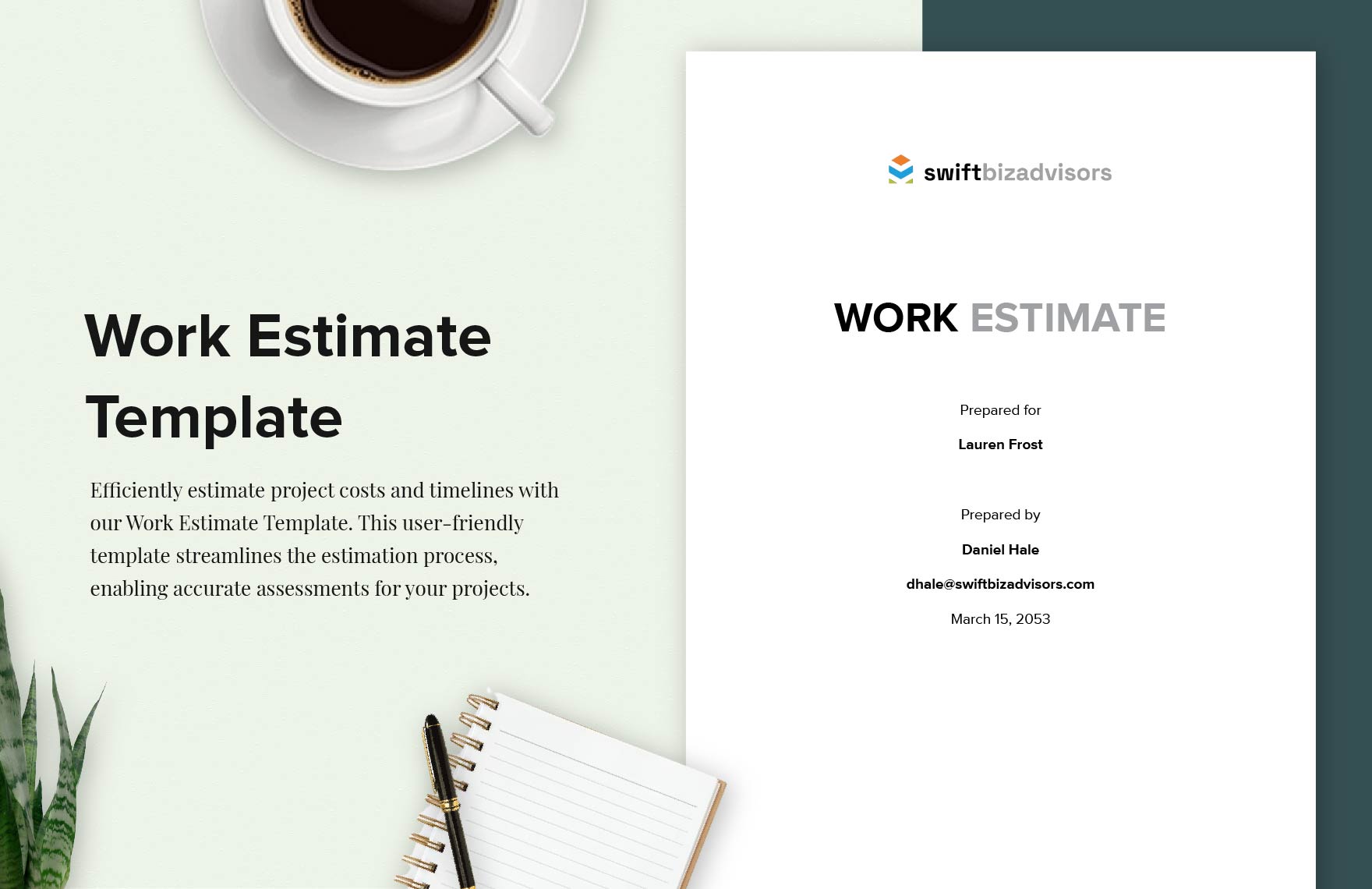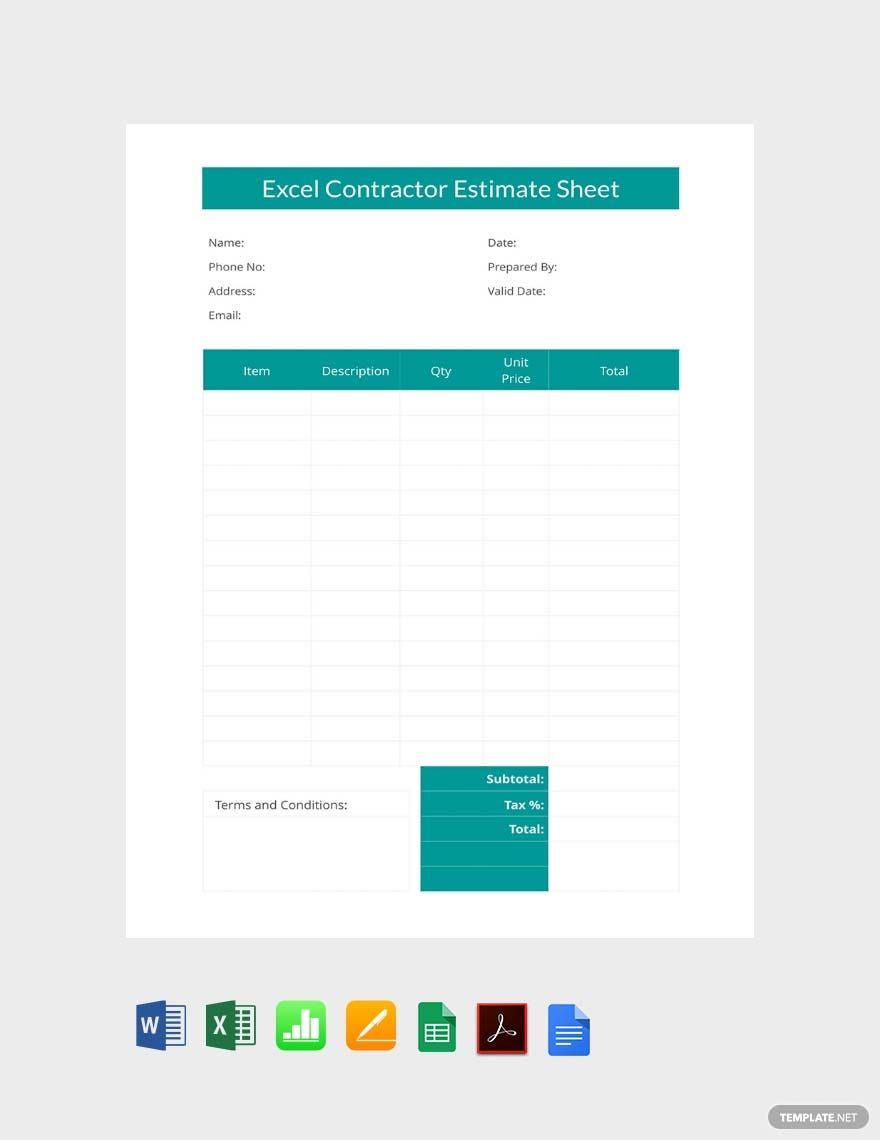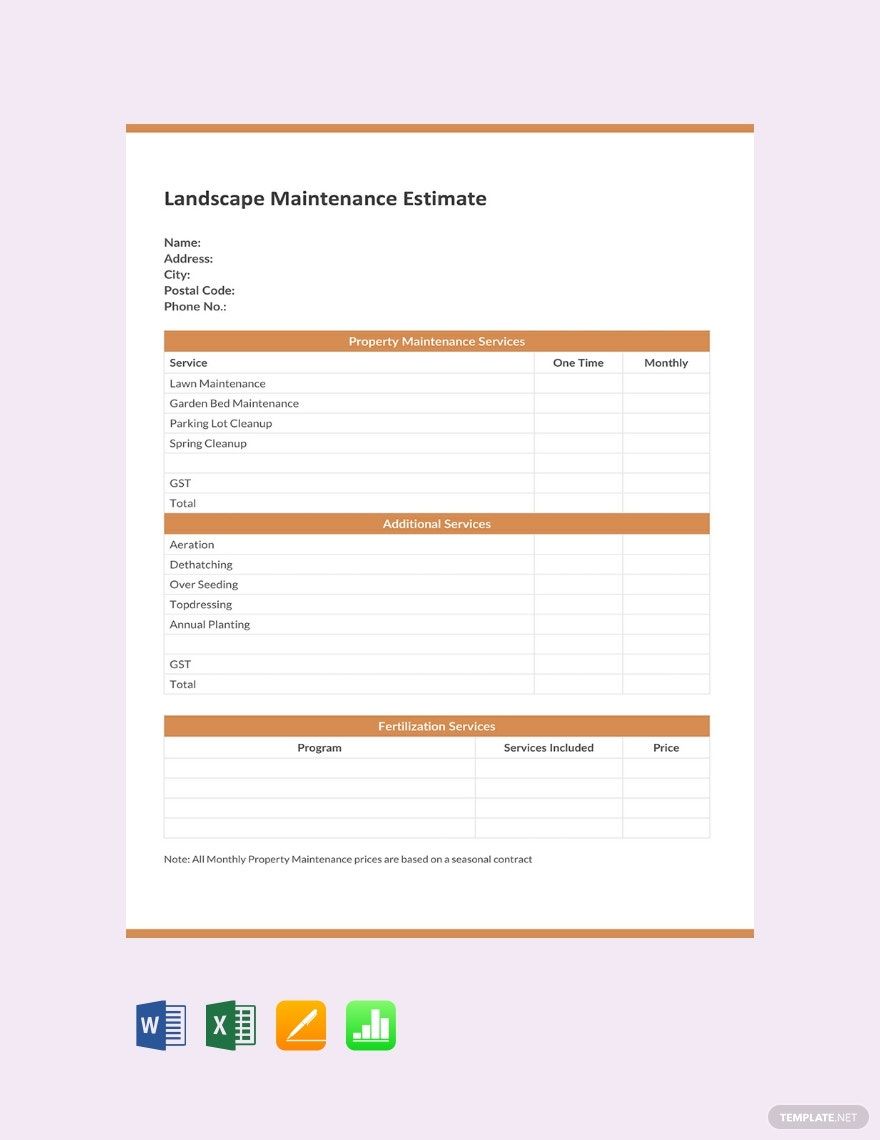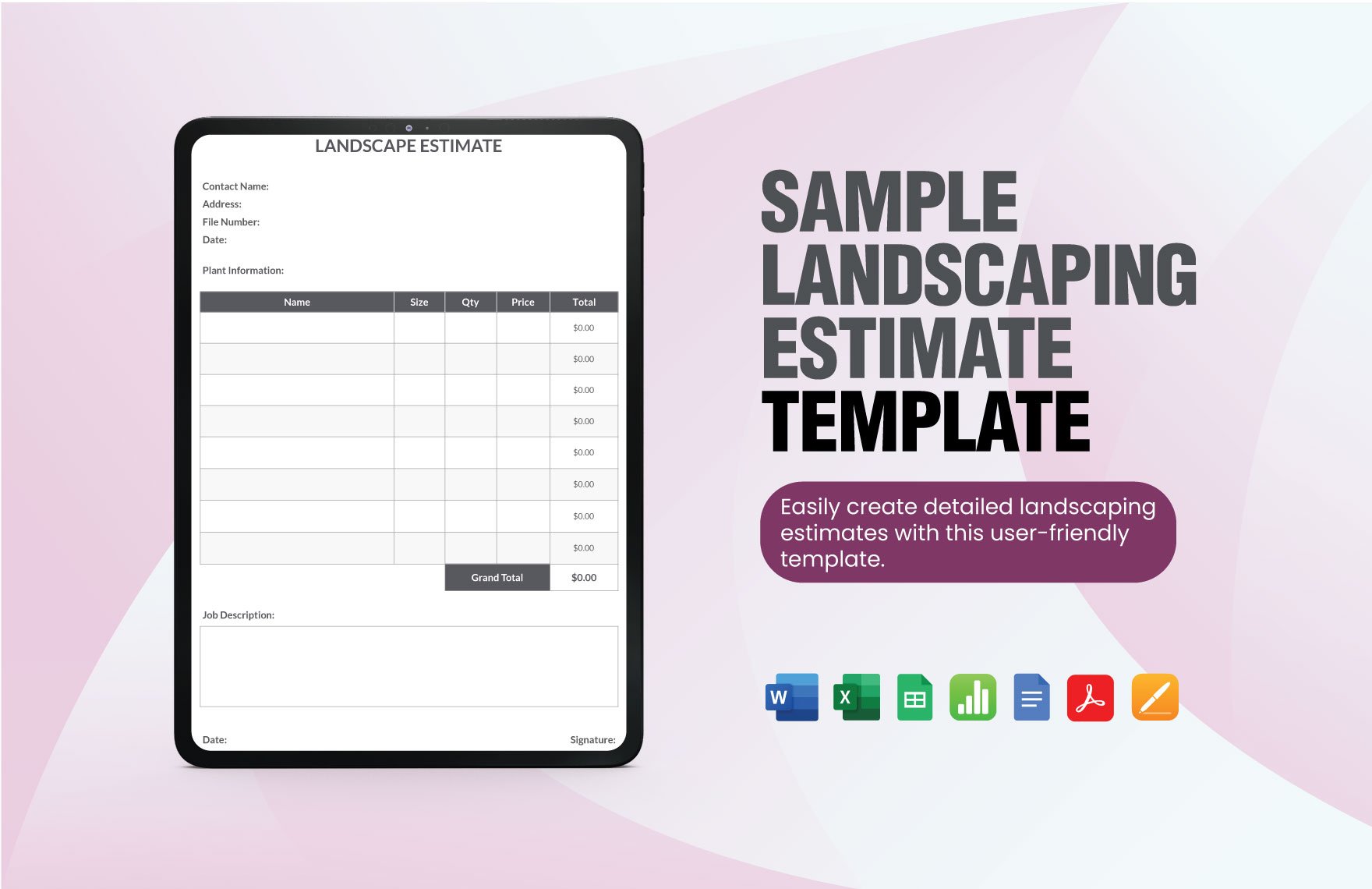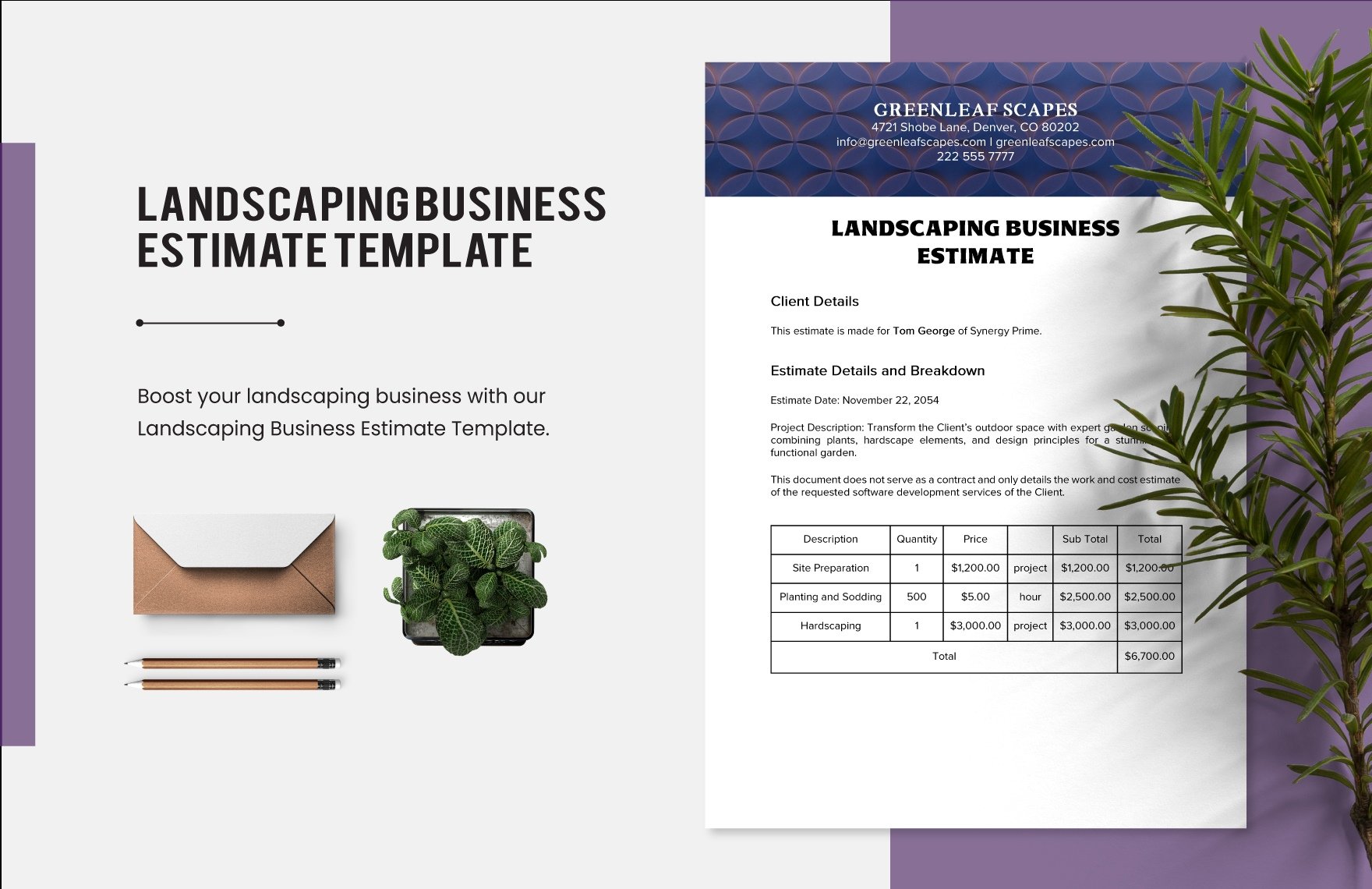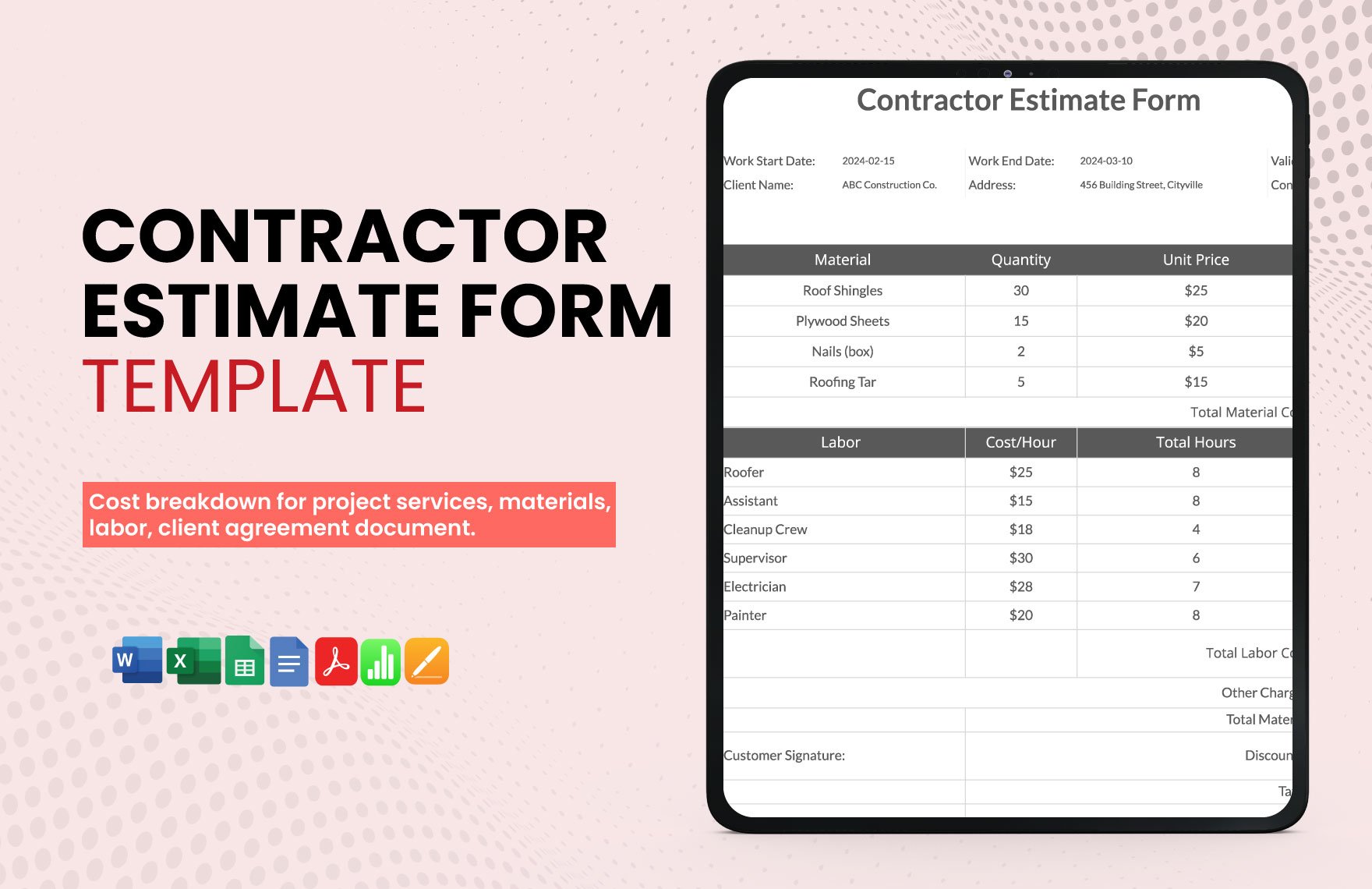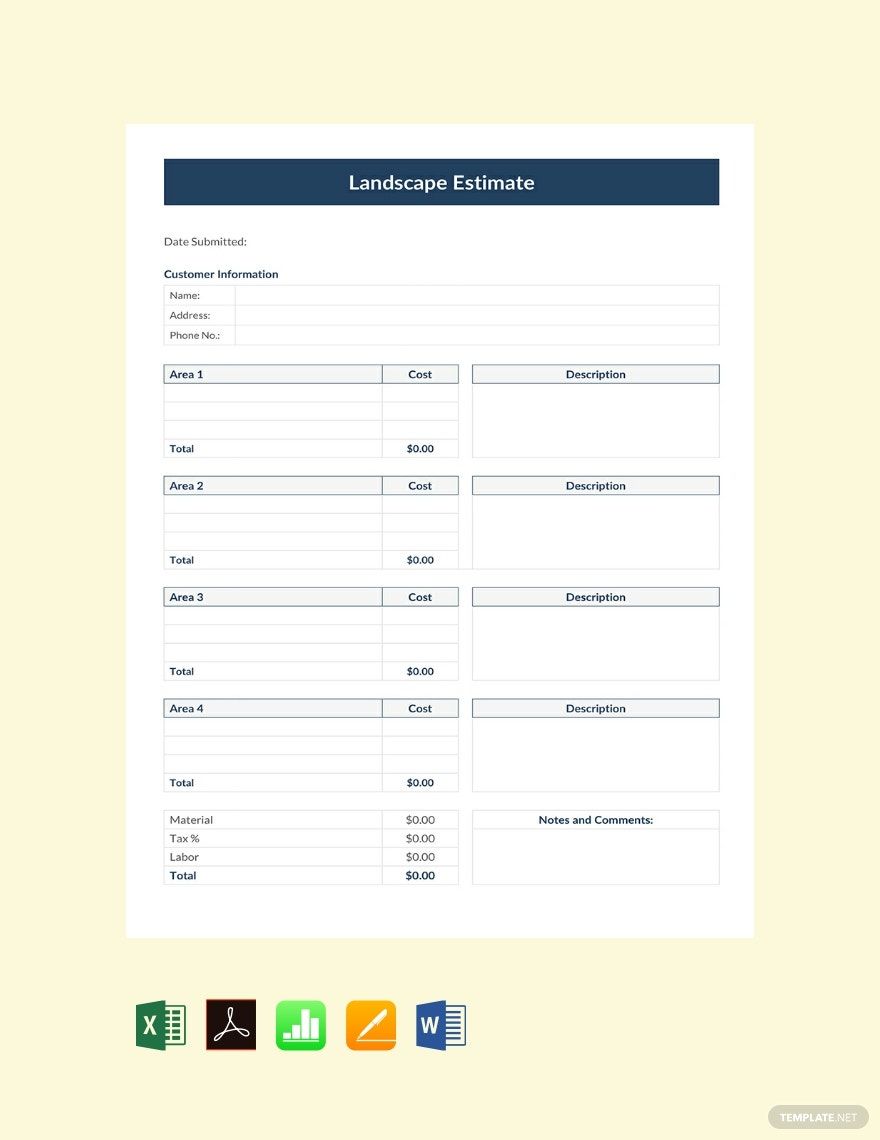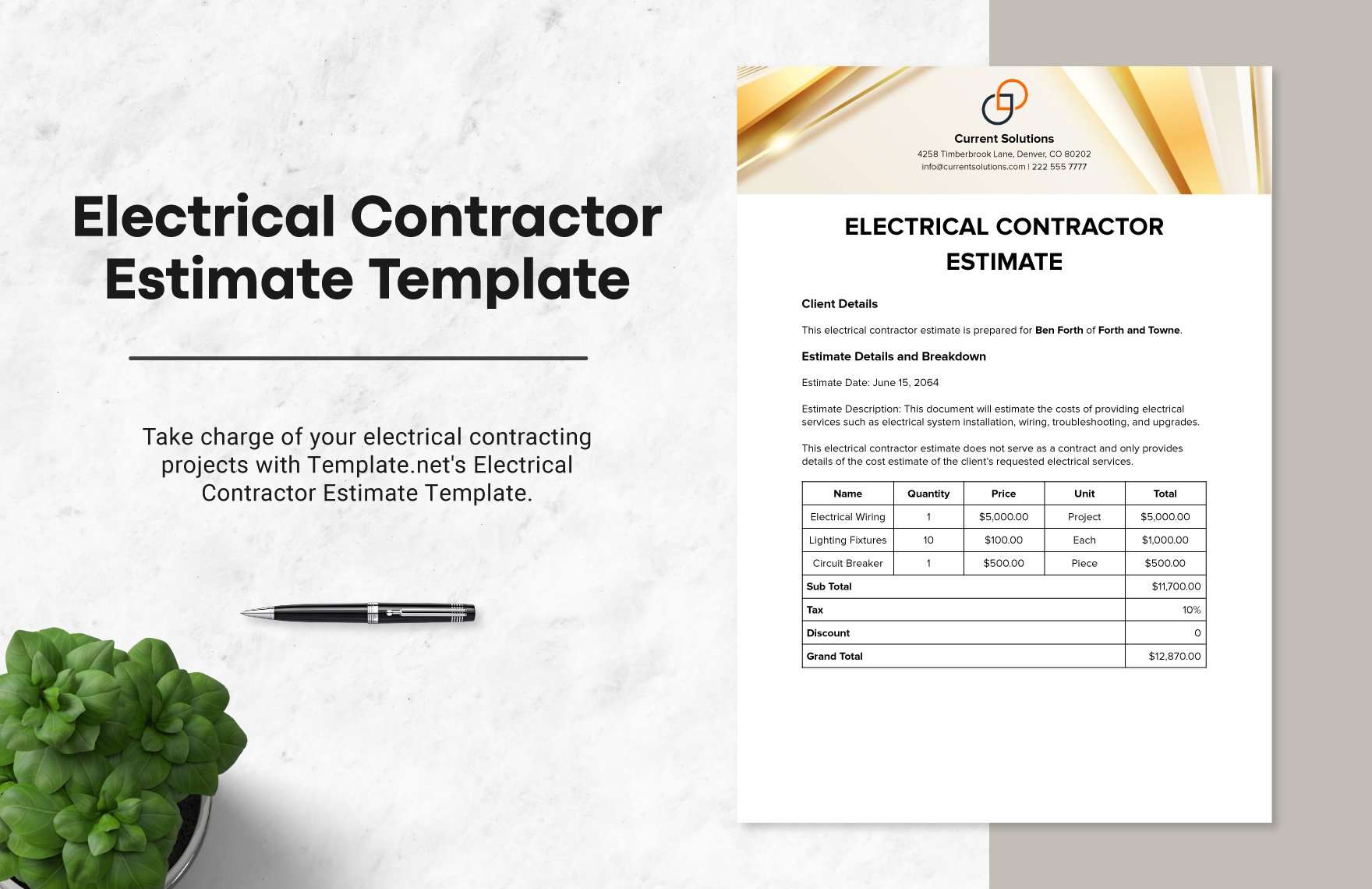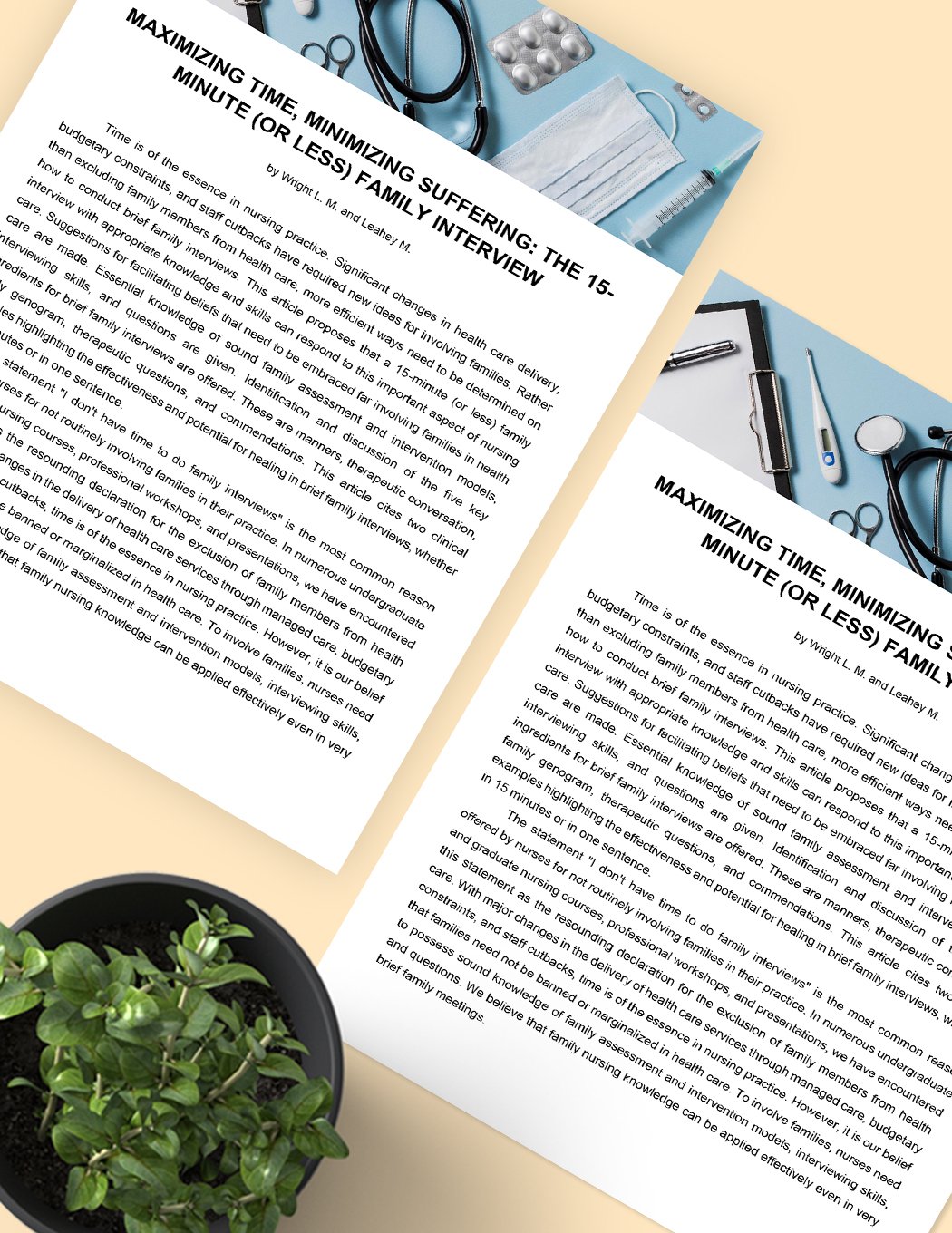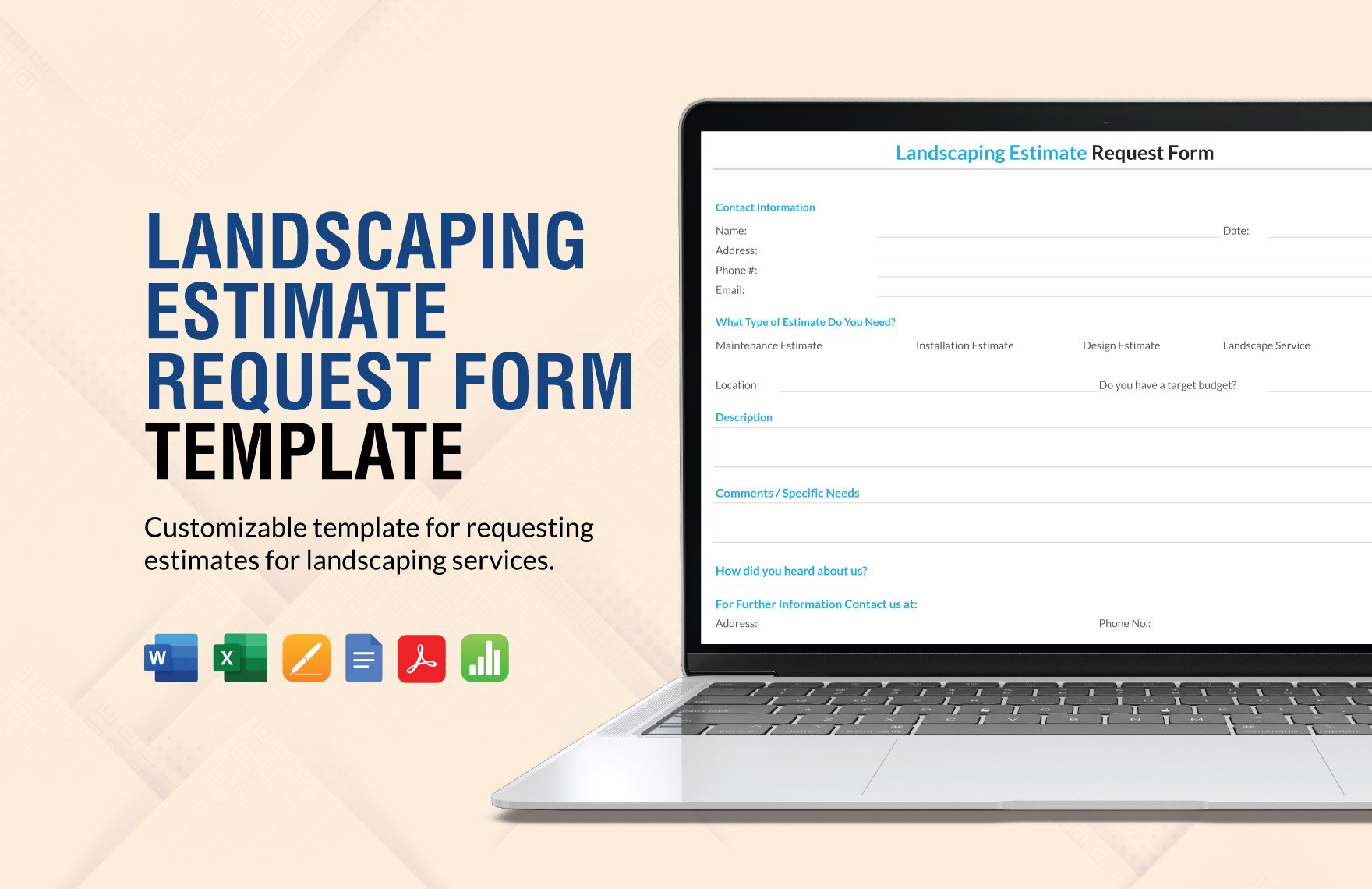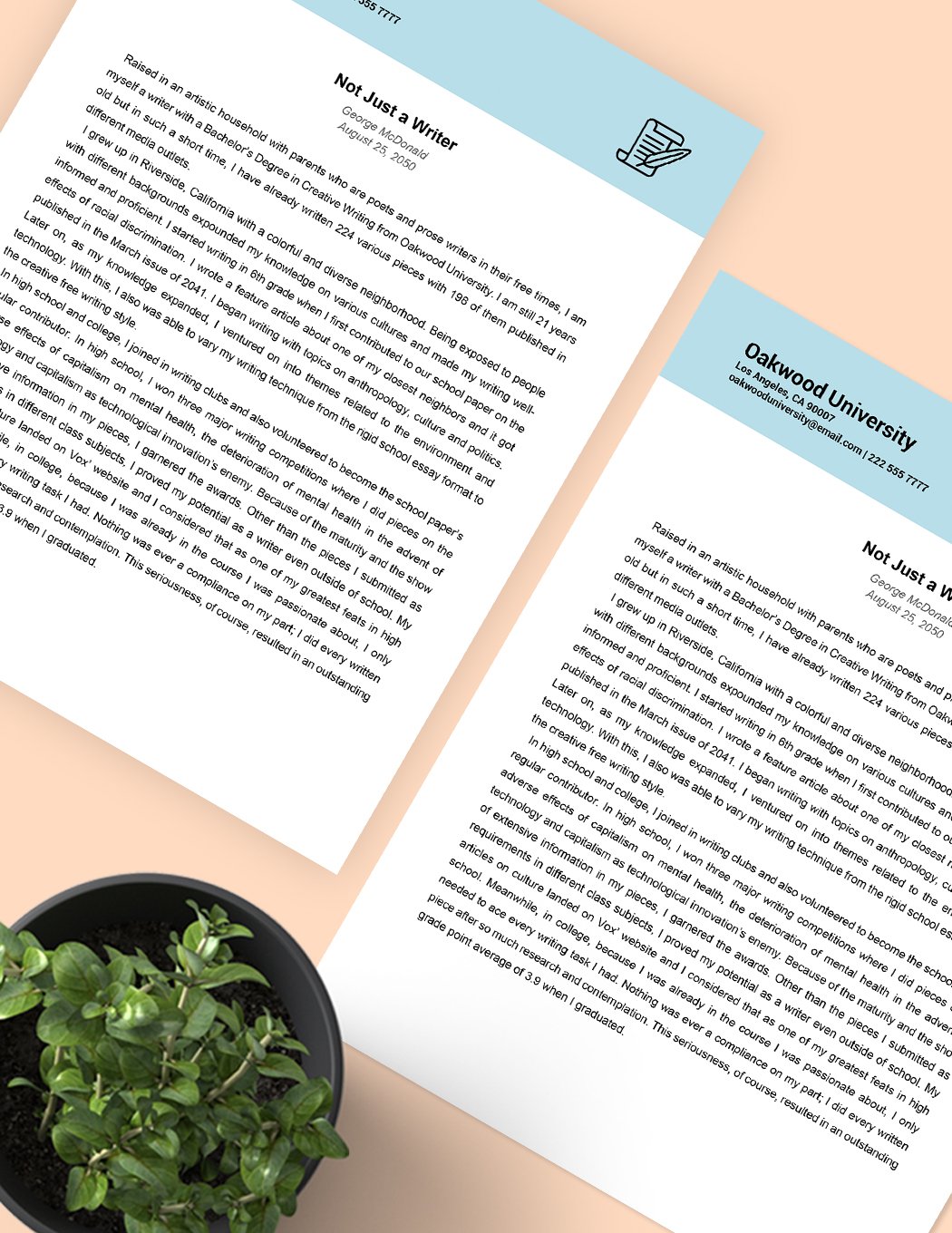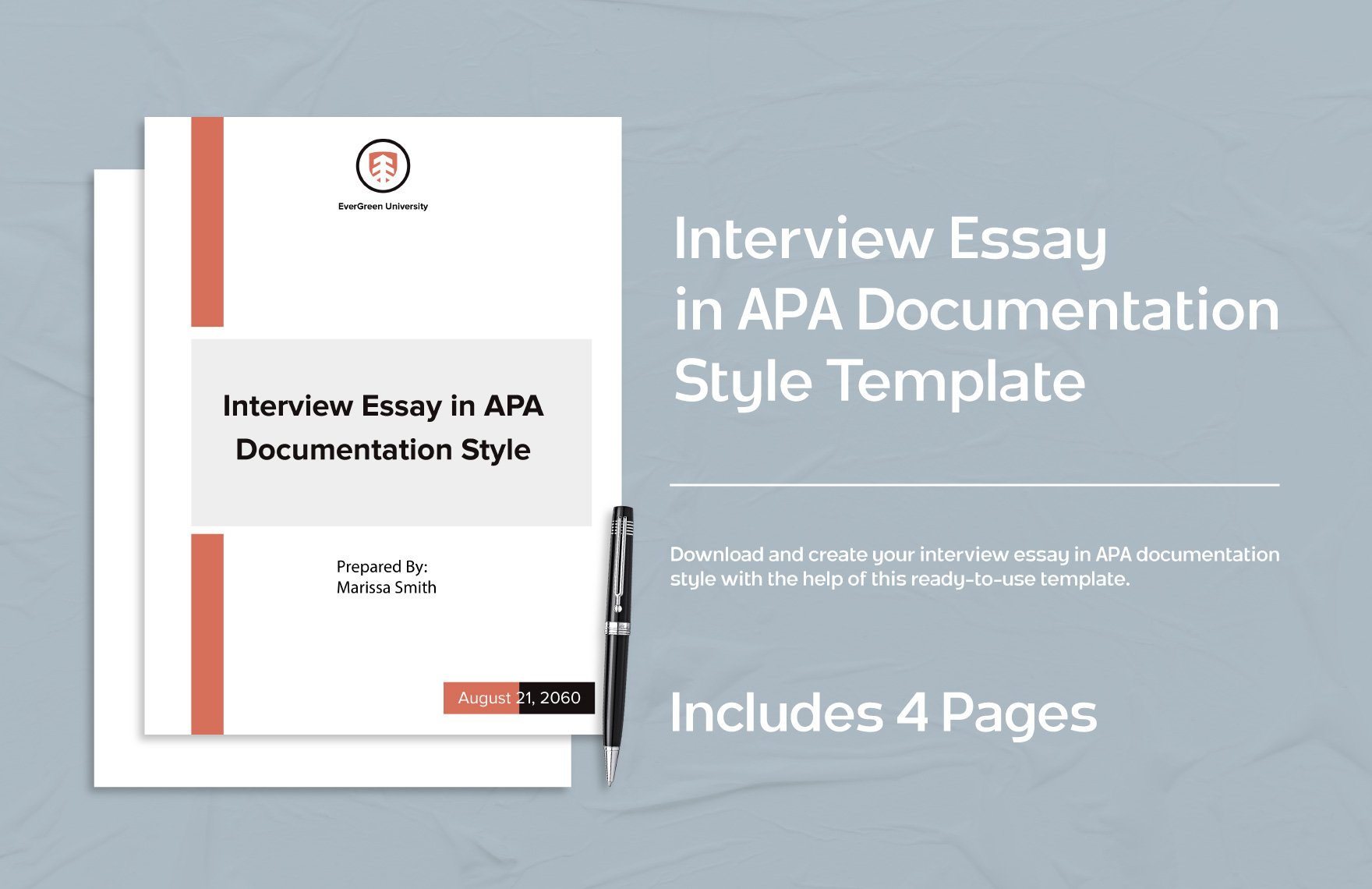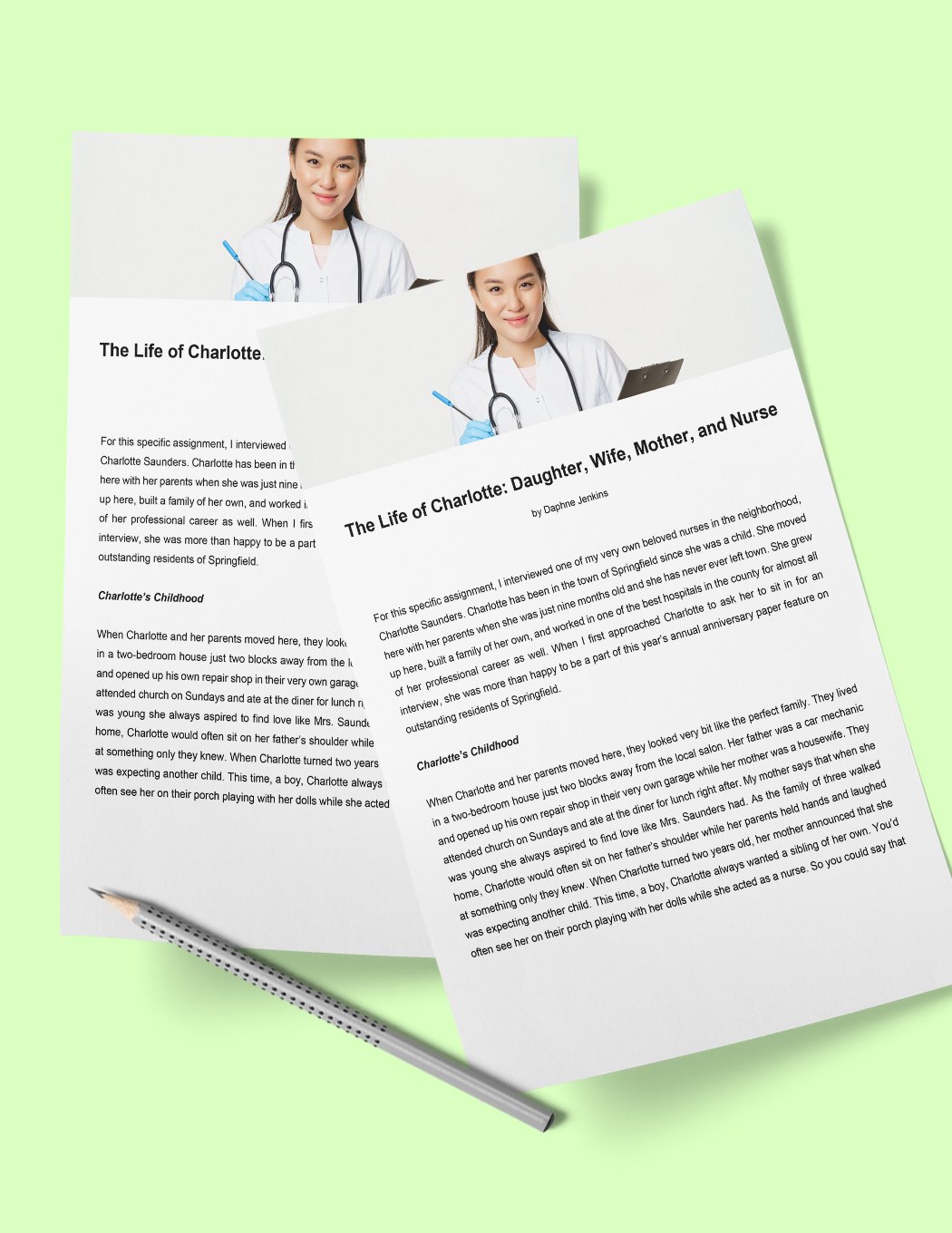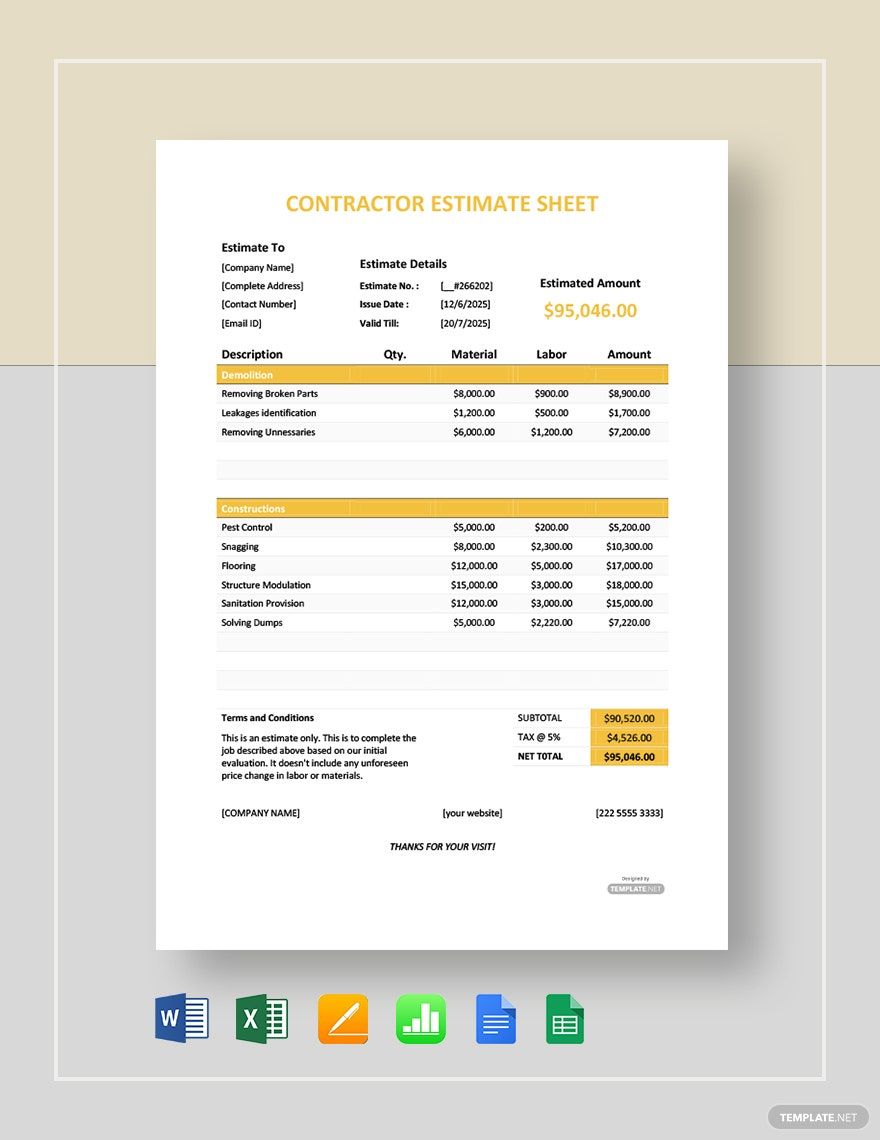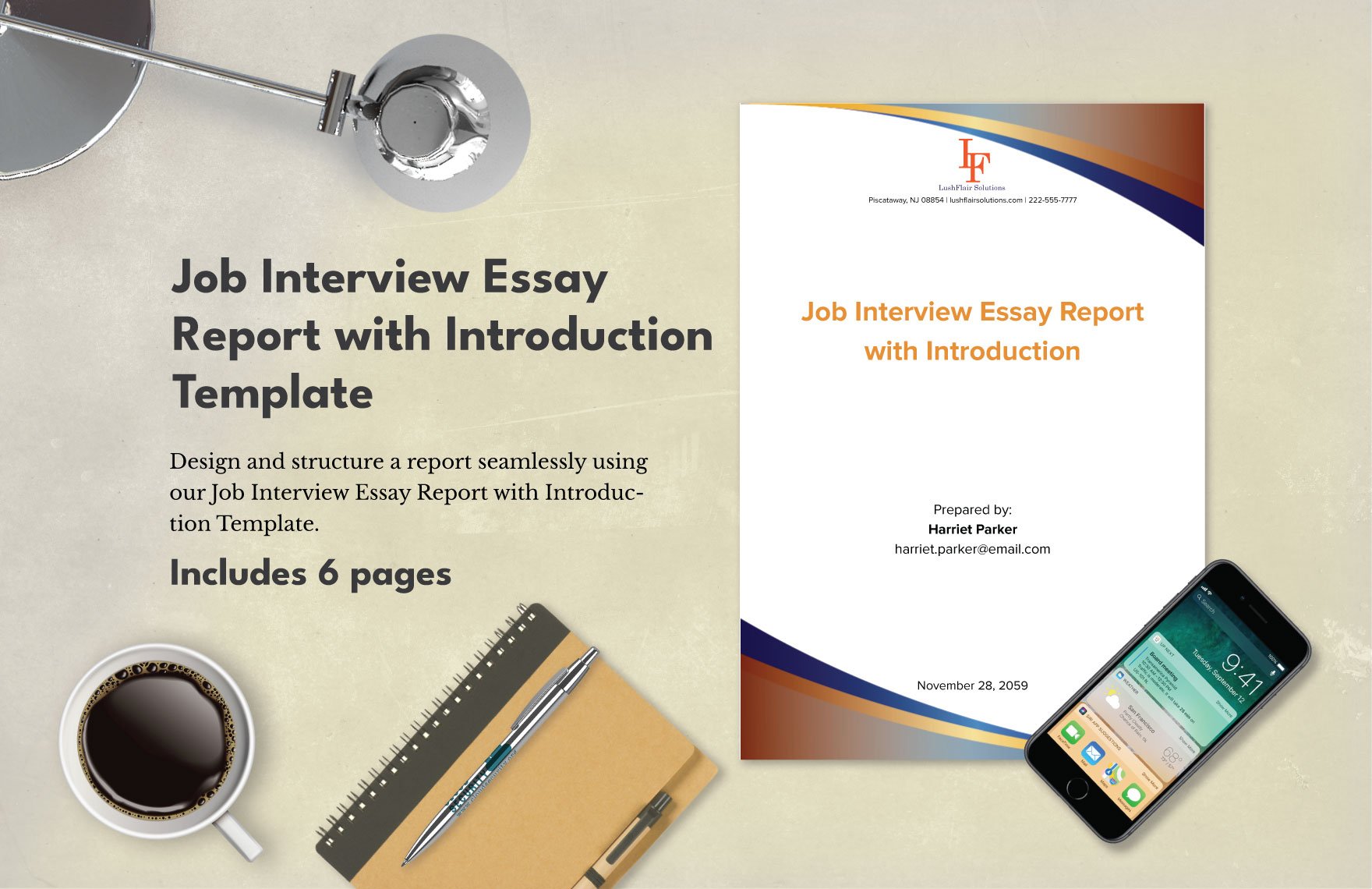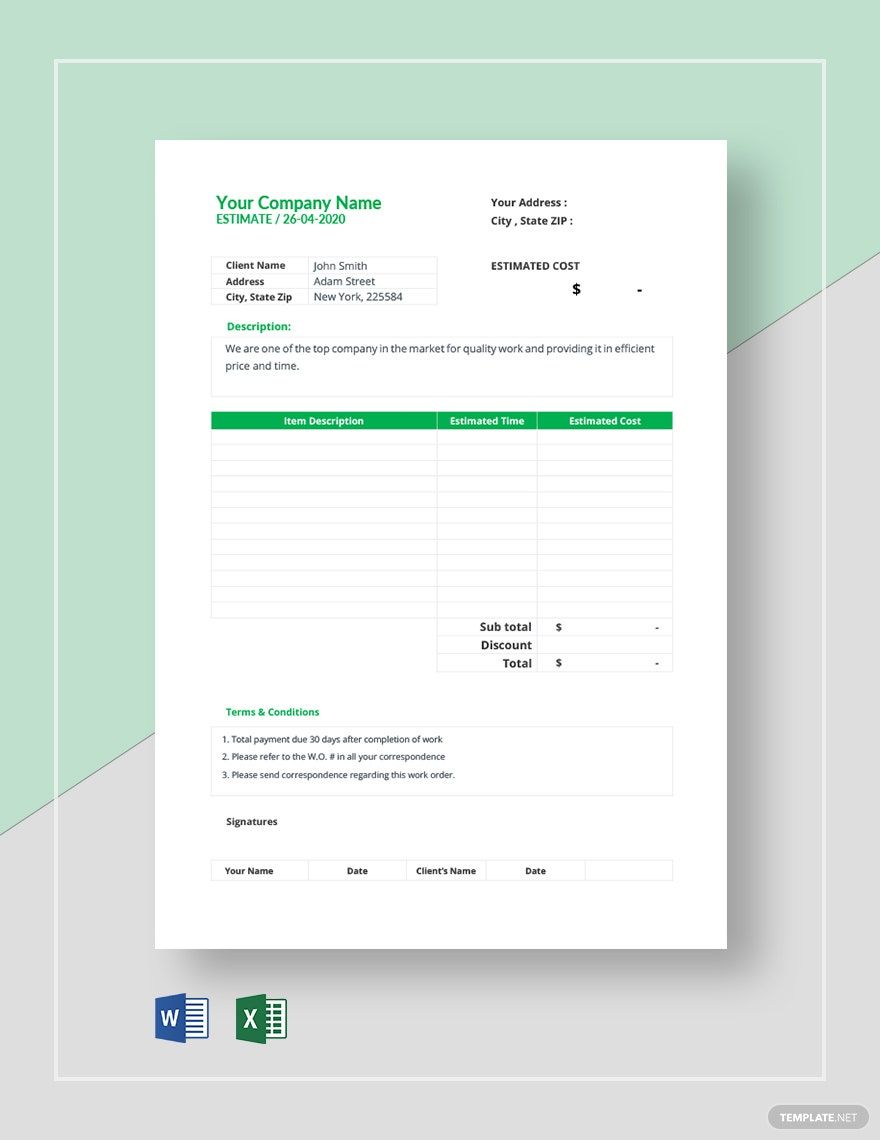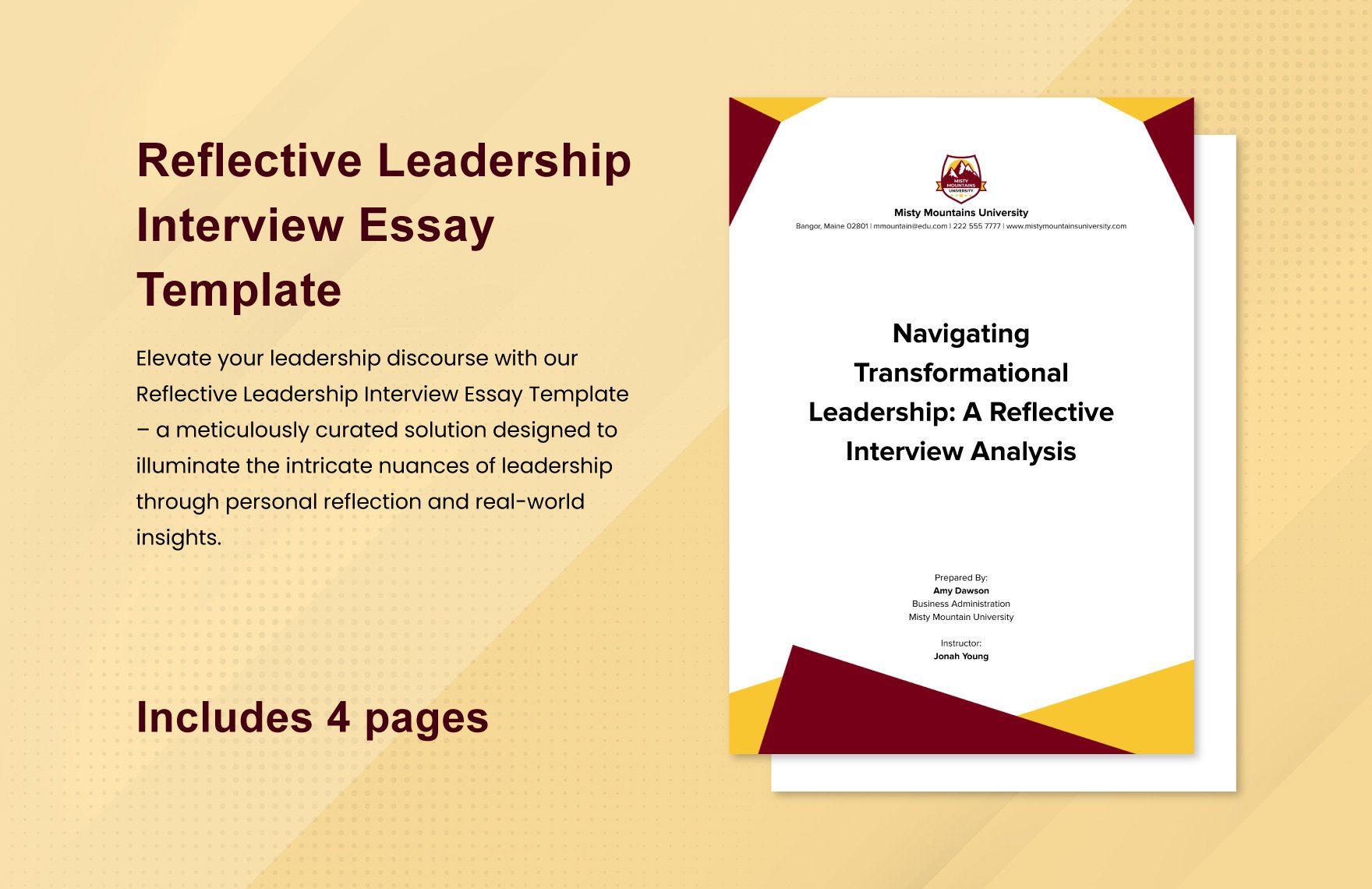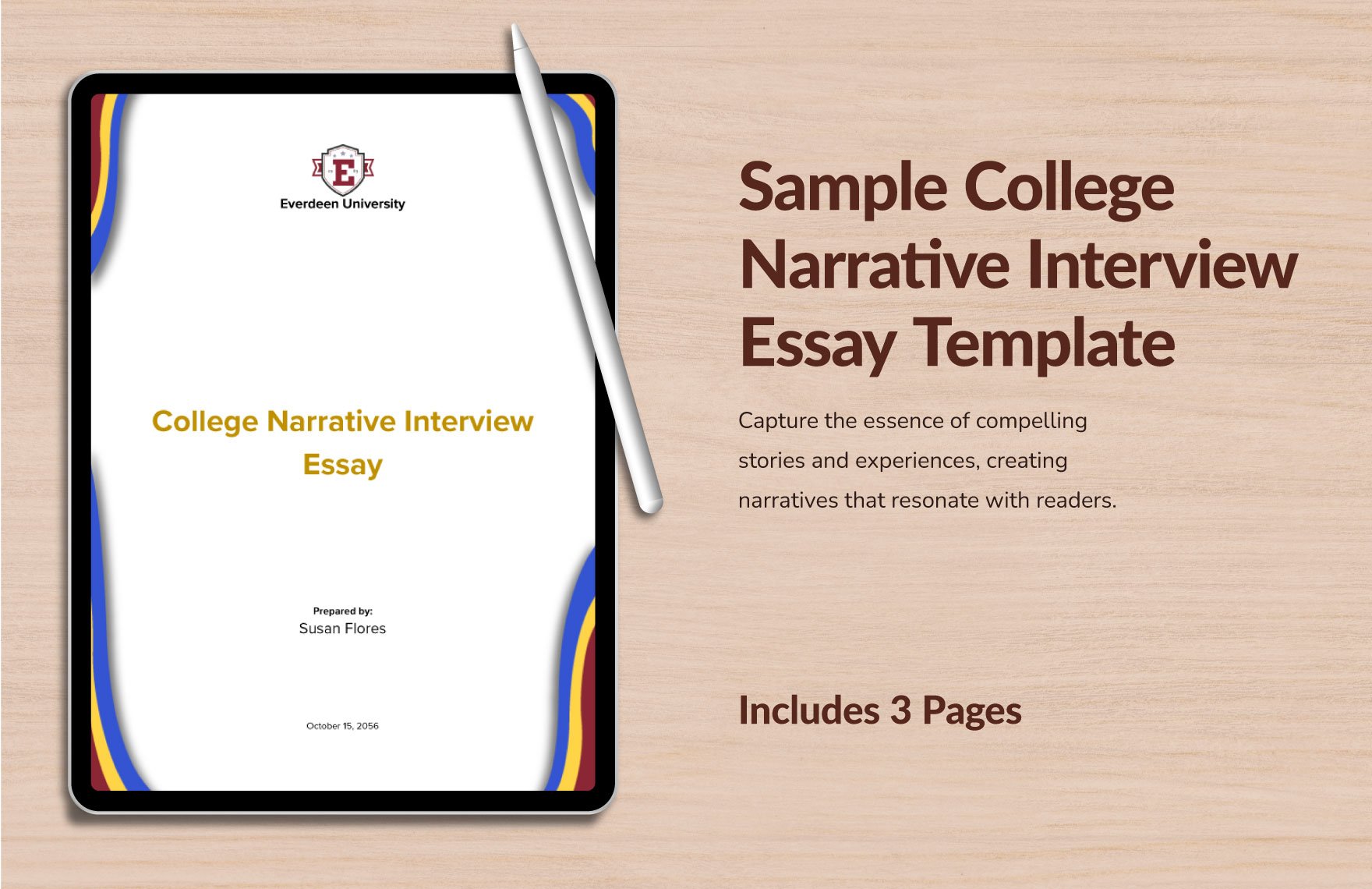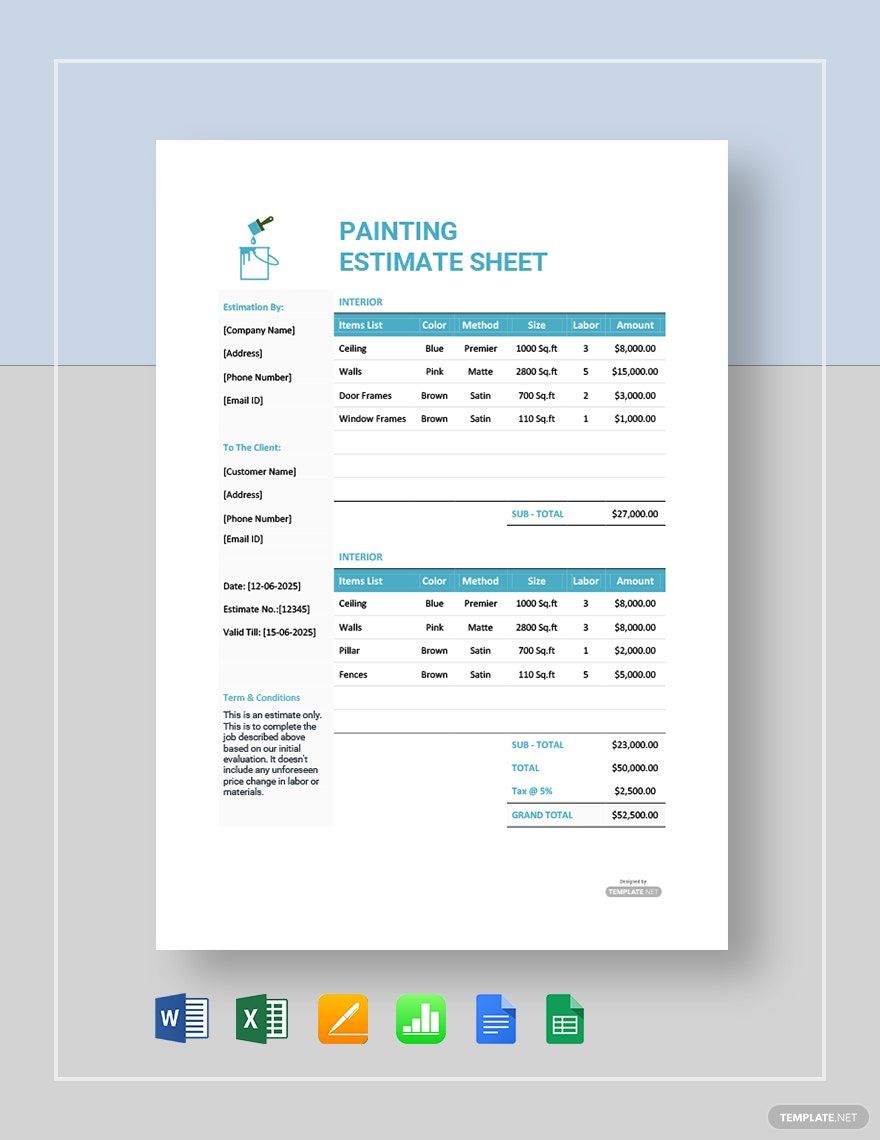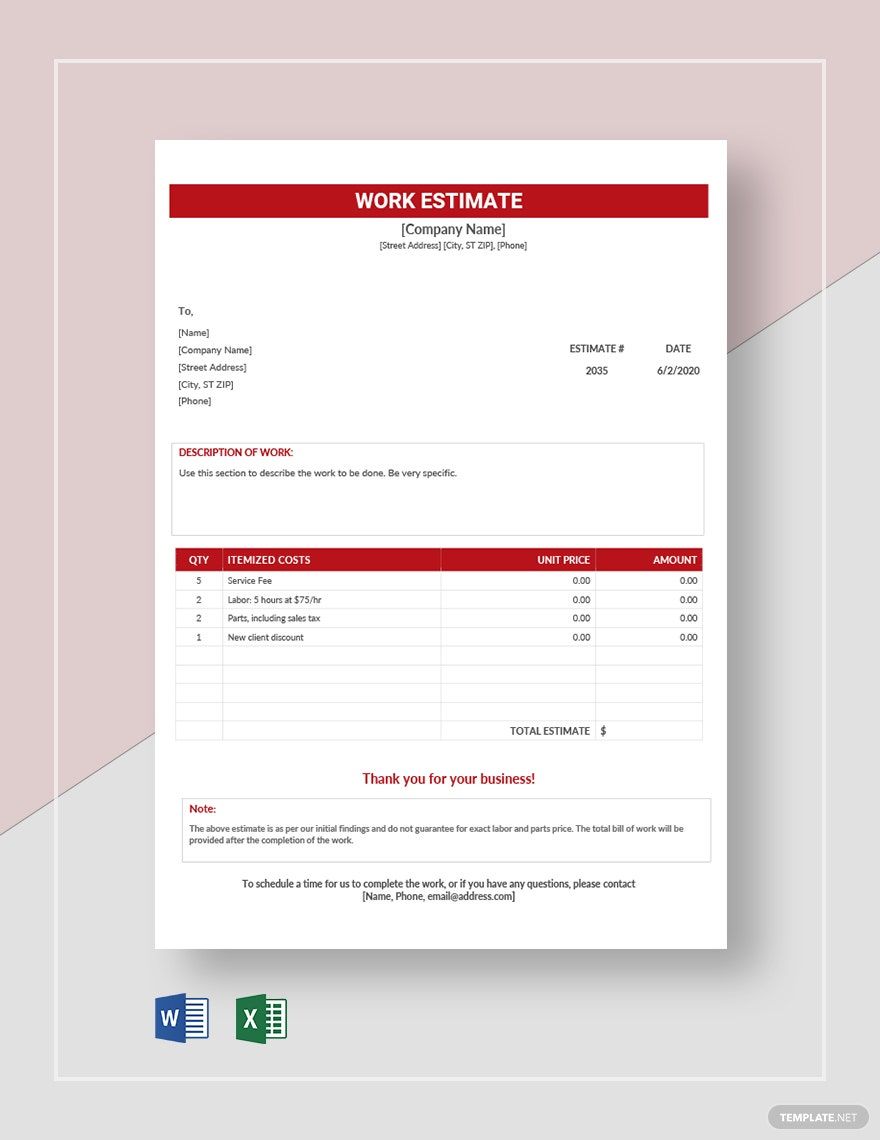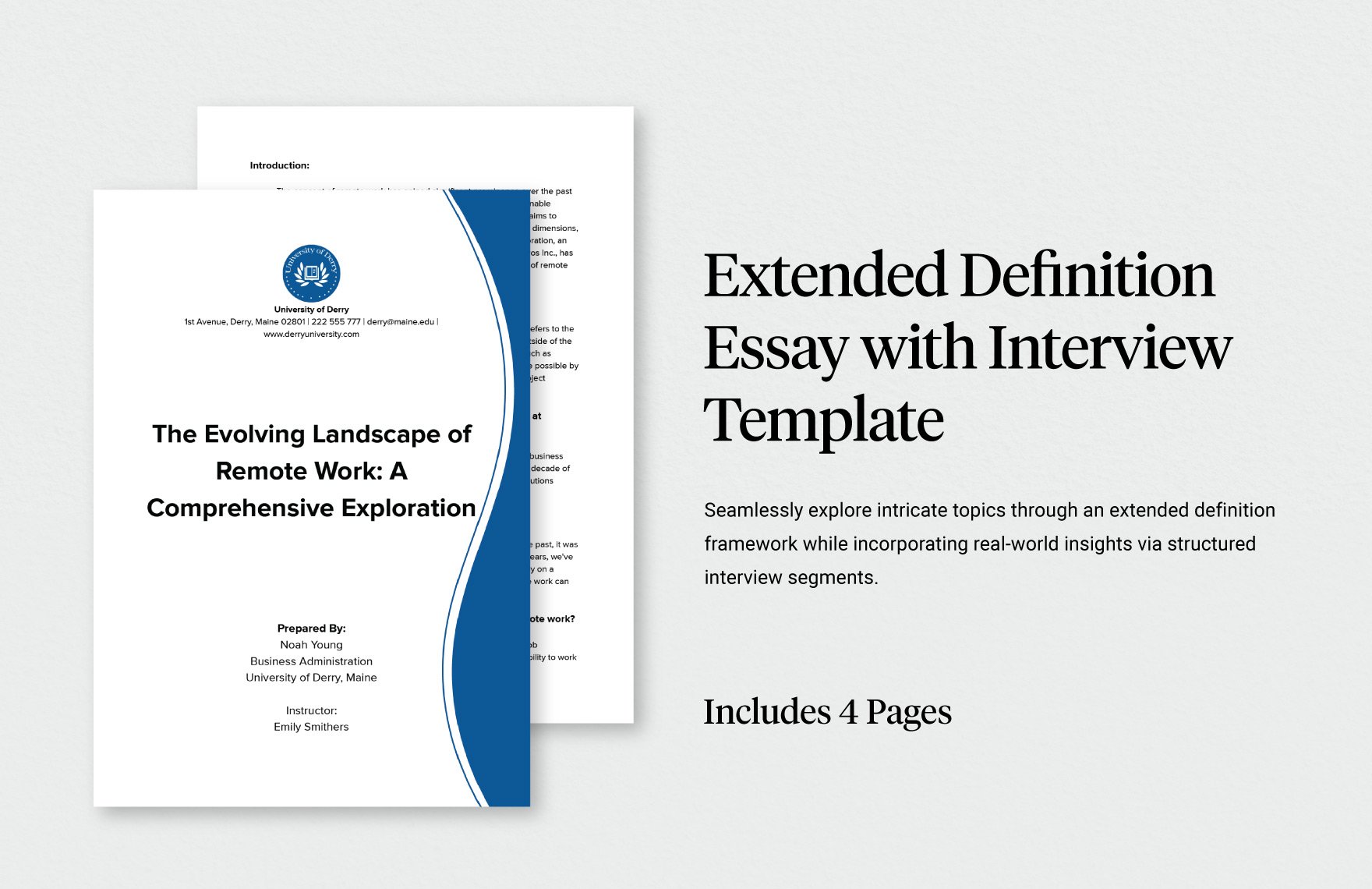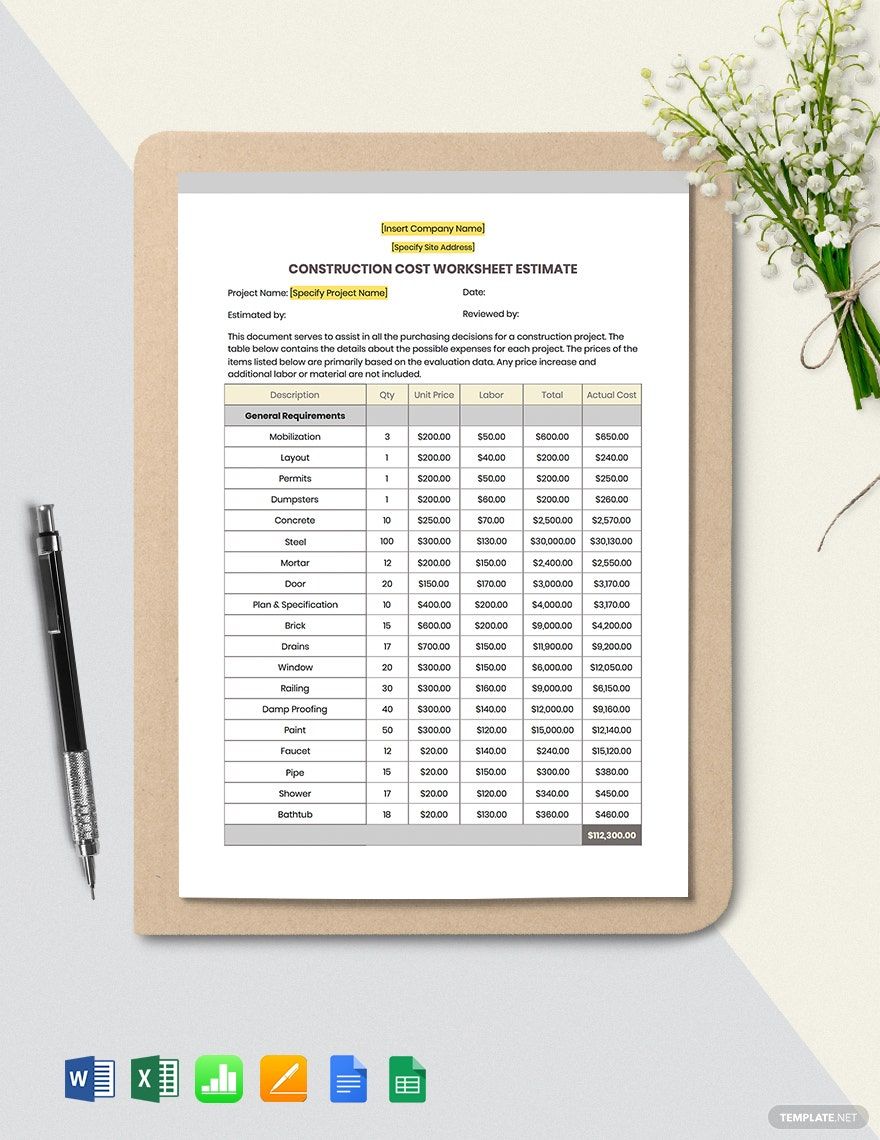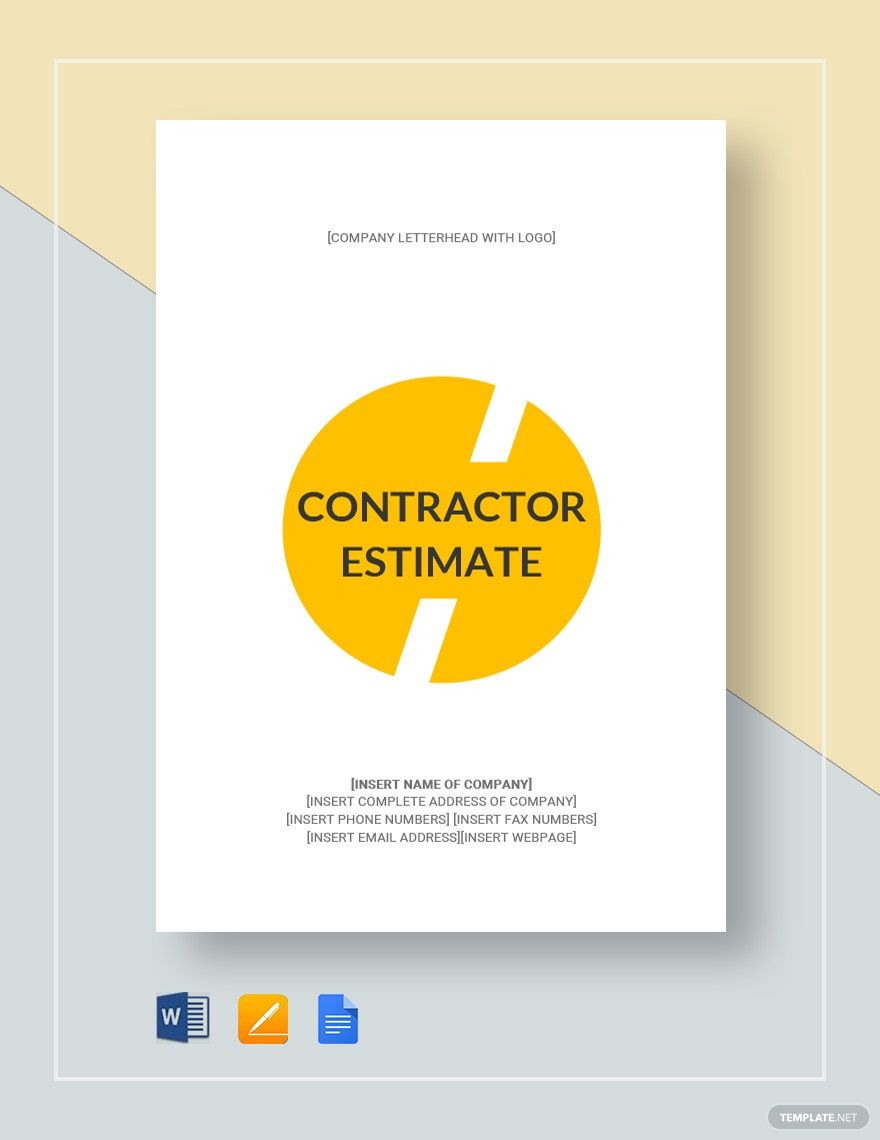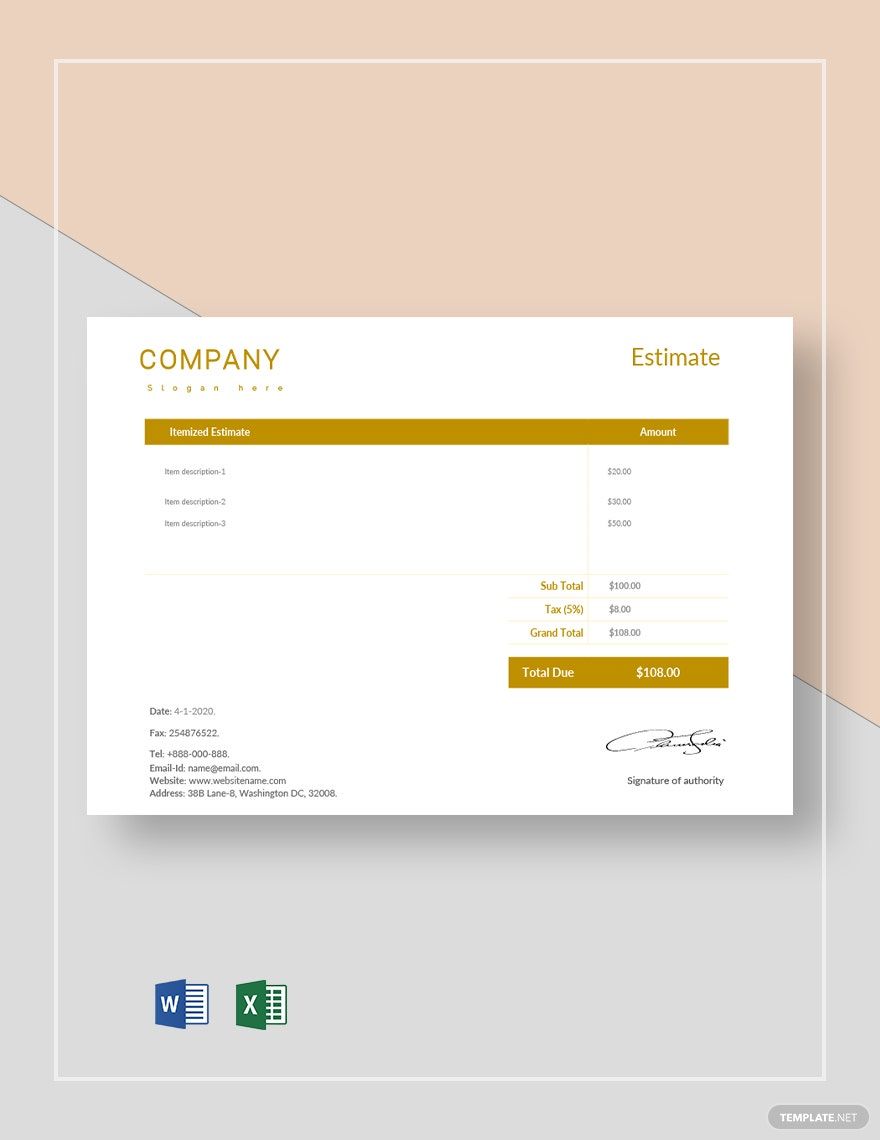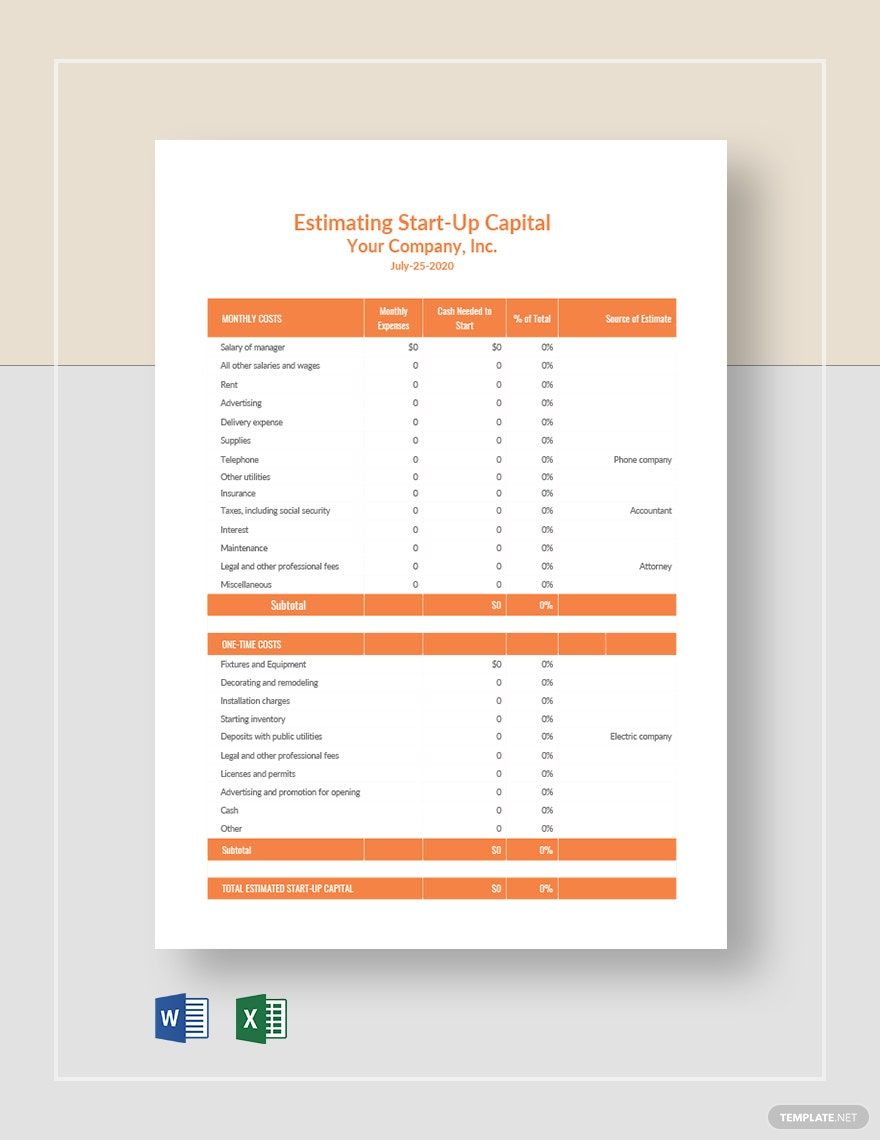Streamline Your Estimation Process with Ready-To-Use Estimate Sheet Templates in Microsoft Word by Template.net
Discover the ultimate solution for hassle-free project estimation with Estimate Sheet Templates in Microsoft Word offered by Template.net. Designed for professionals looking to create comprehensive estimates without the hassle, these templates offer a polished and efficient way to organize, present, and estimate costs. With no design experience required, users can create professional-grade sheets to confidently bid on projects or manage budgets. Whether you're an independent contractor aiming to promote an event or a small business owner looking to showcase product features, these templates cater to various needs. Enjoy the benefits of free pre-designed templates, which are not only downloadable but also printable directly in Microsoft Word. Embrace the ease of beautifully pre-designed templates offered at no cost, ensuring that your project estimation process is both efficient and cost-effective.
Explore more of what Template.net has to offer by diving into our extensive range of Estimate Sheet Templates. With our constantly updated library of templates, you'll find fresh designs and layouts tailored to your industry and needs. These options include both free and premium templates, allowing you to choose the best fit for your specific requirements. Share your finished estimates effortlessly by downloading, or distributing them via print, email, or other digital methods for wider reach and an impactful presentation. We encourage exploring both free and premium templates to maximize your flexibility and ensure your project's success.