6+ Editable Excel Dashboard Templates
Microsoft Excel dashboards are among the handiest management and data presentation tools available to corporate managers today. A dashboard can be readily created in your default MS Excel program as reports or metric trackers. It is basically a visualization tool that displays all kinds of data—this can mean metrics and other key performance indicators (KPI) measured in graphs, number tables, and scorecards.

Running a business often means a day-to-day reality of dealing with heavy numbers and keeping track of a number of factors. To stay on top of it all, you can learn to make a dashboard from scratch, or you can download a Free Excel Template from this convenient collection to get you started.
Project Excel Dashboard Template
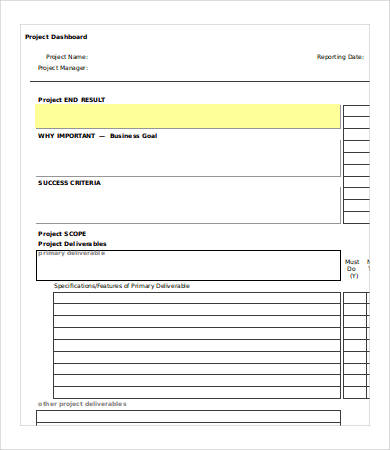 executiveforum.com
executiveforum.comInteractive Excel Dashboard Template
 oracle.com
oracle.comExcel Sales Dashboard Template
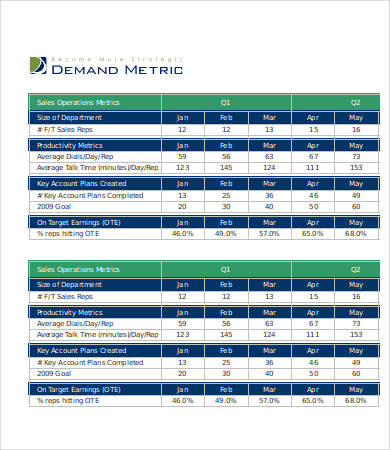 smetoolkit.org
smetoolkit.orgExcel Financial Dashboard Template
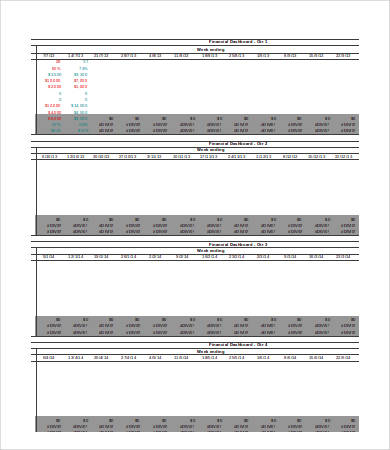 tatbiz.net.au
tatbiz.net.auWhy Do I Need a Dashboard Template?
There are certain processes that are common to many businesses, and often the only efficient way to make sure the important things are being done and monitored at is to delegate certain tasks to other people or to computer tools. Dashboards provide a high-level overview of every key area that managers need to review at a glance.
If you check out an example of Marketing Dashboard Template or an HR Dashboard Template, you’ll see these dashboards are rather versatile for every area of your company, whether you are a small business just starting to unfurl its wings or if you are a large multinational corporation.
How Do I Start Creating a Dashboard?
There are countless Excel tutorials out there on the web for creating your own dashboards from scratch. Microsoft Excel is not the only software that can create a dashboard, but it is the most readily accessible for many managers.
Because of its versatility, the dashboard can have different layouts for different purposes. Depending on its function, there will be a recommended layout and coding.
Of course, we provide an easy way out. These fully modifiable templates already come with a ready layout and basic coding for certain business tasks. All you have to do is click to download for free, and modify the template to your needs before inputting your data.
Excel Dashboard Reporting Templates
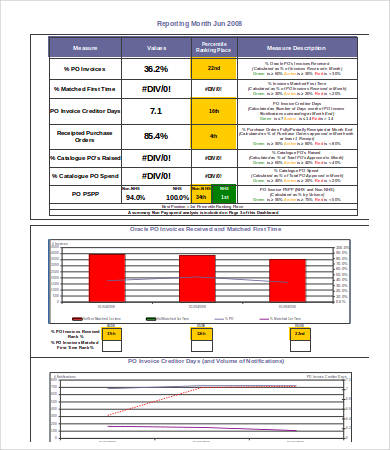 sbs.nhs.uk
sbs.nhs.ukExcel Dashboard Software Defects Templates
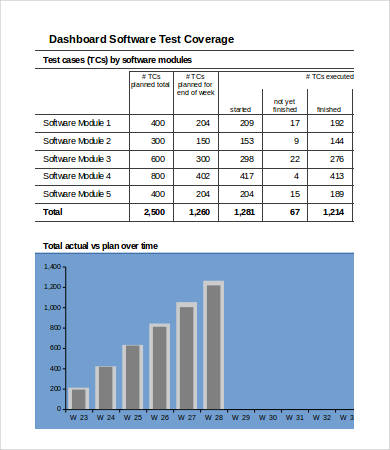 clearlyandsimply.com
clearlyandsimply.comExcel Performance Dashboard Template
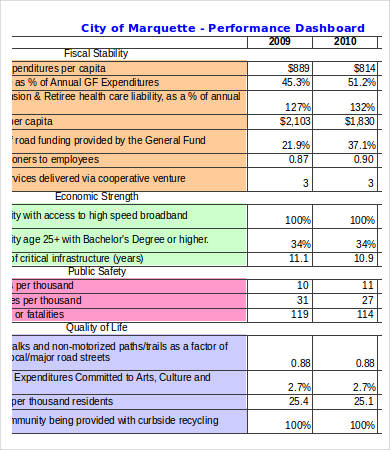 mqtcty.org
mqtcty.orgWhat Can I Use These Dashboard Templates For?
For your convenience, we have provided templates for the most common functions you will need:
- financial dashboards—to keep track of the company finances;
- sales dashboards—to record sales and target earnings;
- project dashboards—to manage projects, including their goals, outcomes, and other planning details; and
- reporting dashboards—which collate a whole range of data and present it visually for inspection.
There are other templates that serve as blueprints for more specific purposes. One example is the Excel Dashboard Software Defects template, which records the results of a new software’s test results.
See also the Excel Performance Dashboard Template for a way HR can monitor and manage performance quantitatively.
Dashboards are great ways to present key details in your next meeting. Just check out a good PowerPoint Dashboard Template and see how it can streamline the process of getting all your data together and presentable to the key decision makers in the office.
Don’t forget to check out Template.net’s archives for even more free and low-cost tools and resources for all your business needs.






