
How to Calculate Margin of Error in Microsoft Excel
Microsoft Excel simplifies the process of calculating the margin of error, enabling you to measure the accuracy of your statistical…
Feb 12, 2025
We all know that when it comes to the evaluation or tabulation of something, Excel is your best shot. Excel matrix basically gives you the opportunity to organize all your data in a neat and organized fashion in sheet templates. That paves the way for an accurate representation of data and after all, that is the whole point. Also, you should remember that using sheet in excel templates can be quite tricky for those who haven’t used it before. For them, there are excel templates. You can find samples for a capability training report, interior design project, employee authority escalation, software research, cross competency skills grid, risk management, and more.
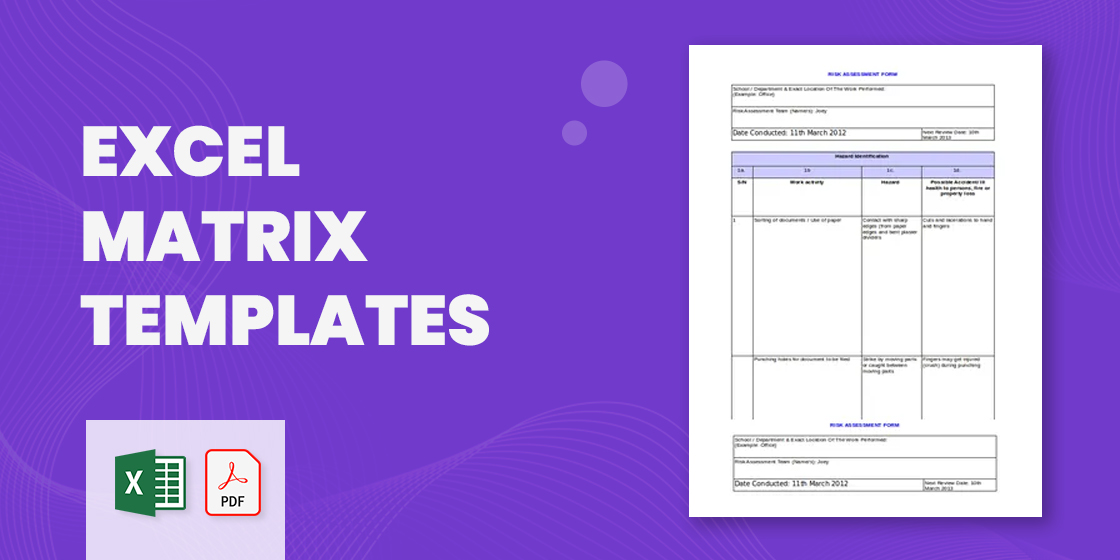
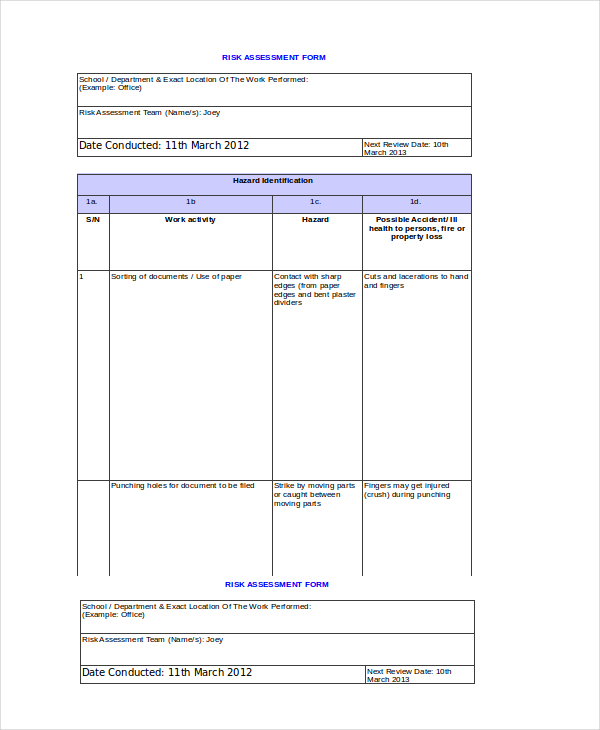
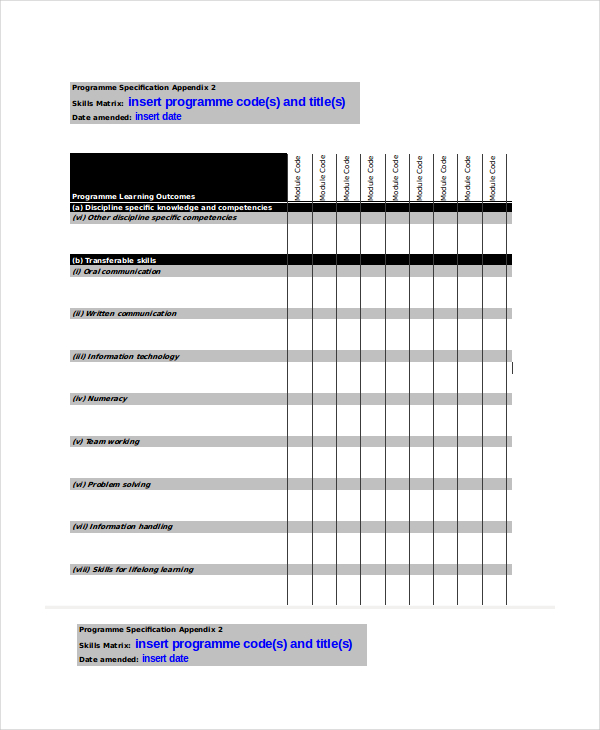
This skill matrix template comes with a clean and organized layout. You wouldn’t have problems organizing the data you have accumulated into your matrix template. Also, it is completely editable custom templates.
Are you on the lookout for an Excel Matrix to present your business data? Then, you can check out Excel Matrix Printable Templates available online. A matrix is a visual presentation of your business data using rows and columns. You can extend the rows and columns of your data in an excel sheet without repeating the numbers. It will help you organize your work efficiently and complete it on time. You can also edit, customize, and use it in any way you want. If you have a problem organizing your data, Excel Matrix can solve all of the problems. You can also see more on Decision Matrix Templates.
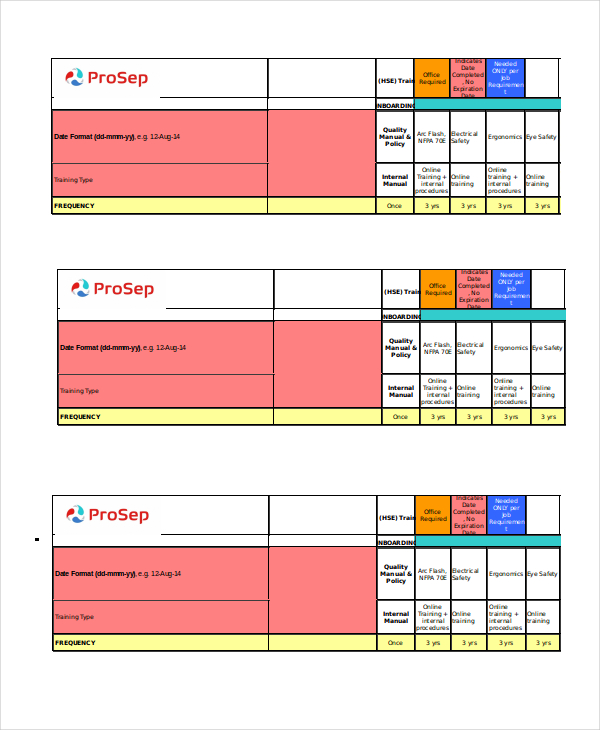
Employee safety training programs take place in all companies. To make this elaborate and complicated process rather simple for you, you can take the help of this matrix excel simple template designed specifically for this purpose.
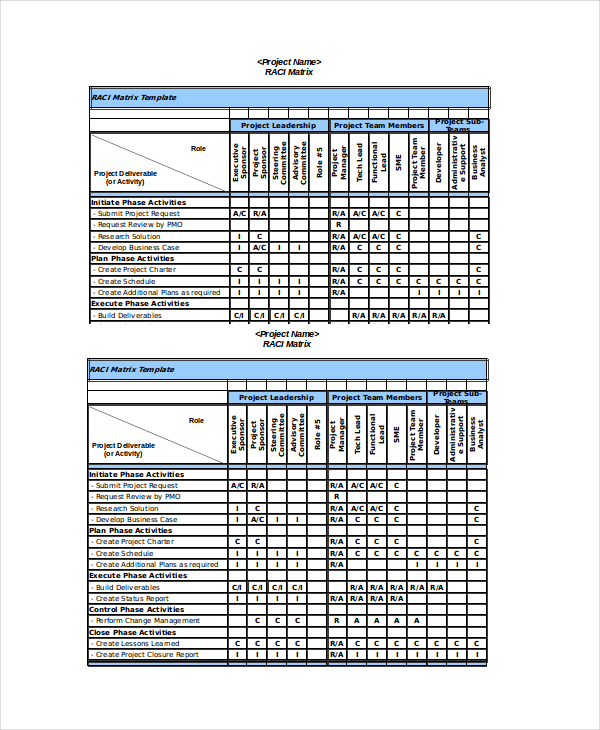
This Excel matrix basic template comes with a very professional and corporate look. The professional template is very simple and to the point. It allows you to make changes and even edit as per your requirements.
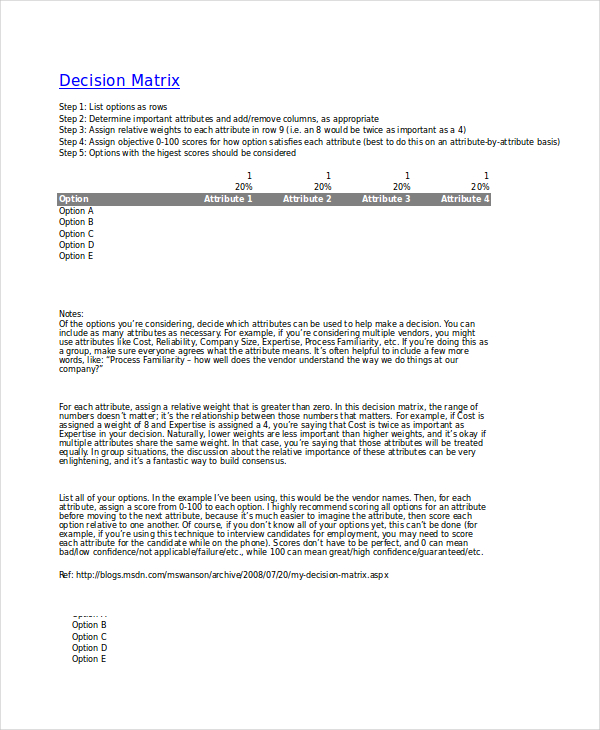
To make decision-making an easier process for you, this modern template provides you with sample space to accumulate all your information and details in a neat and organized format on the excel sample sheet.
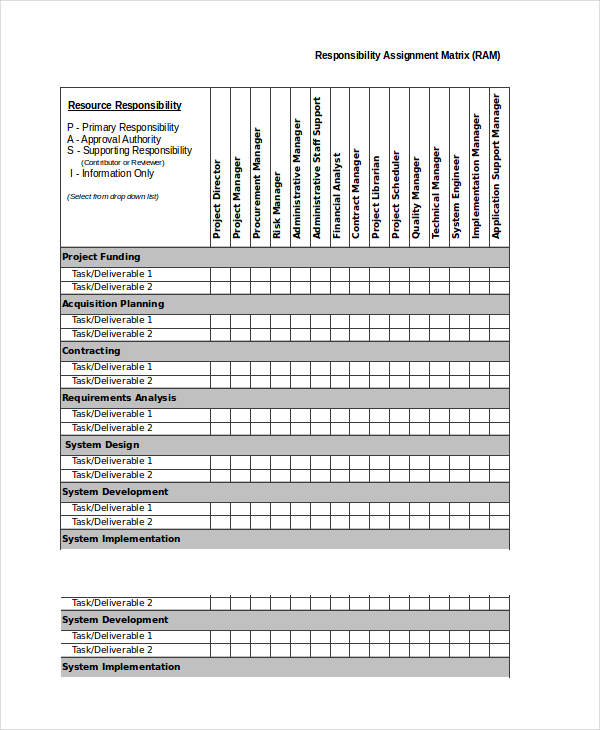
By now you have a clear idea of what an Excel matrix is and what the design templates look like. However, it would be wrong to generalize them and you should take a look at how you can use the different kinds of templates here. You have risk management plan templates.
For instance, these model templates are used by companies to assess the risks associated with something or an important negotiation. Then you also have excel matrix templates that can help you make decisions. Basically, you can list the pros and cons and weigh them against each other. Thus, the Excel matrix templates are of a versatile nature. You can also see more templates like Matrix in Google Docs.
Once you have a clear idea of the different types of Excel matrix templates, you should be able to presume who can use these templates. For example, fact sheet templates are usually used by large companies. Big companies and corporations would definitely find these good templates to be handy and useful.
For example, it is mandatory for companies to carry out risk assessment programs before any major deal is settled on or a decision is taken. Instead of wasting time on the risk assessment format, you can just download the templates here. As a result, it makes your job much easier.
The Excel matrix templates that you see here would come with a large number of benefits. Some of them are as follows:
The Excel matrix templates that you see here would come in handy in a number of situations. You just have to know how to use balance sheet templates and which ones would be appropriate for you. The Excel templates here would be perfect if you need to deal with data analysis or Excel simple sheets on a daily basis. It would reduce your hassle significantly.

Microsoft Excel simplifies the process of calculating the margin of error, enabling you to measure the accuracy of your statistical…
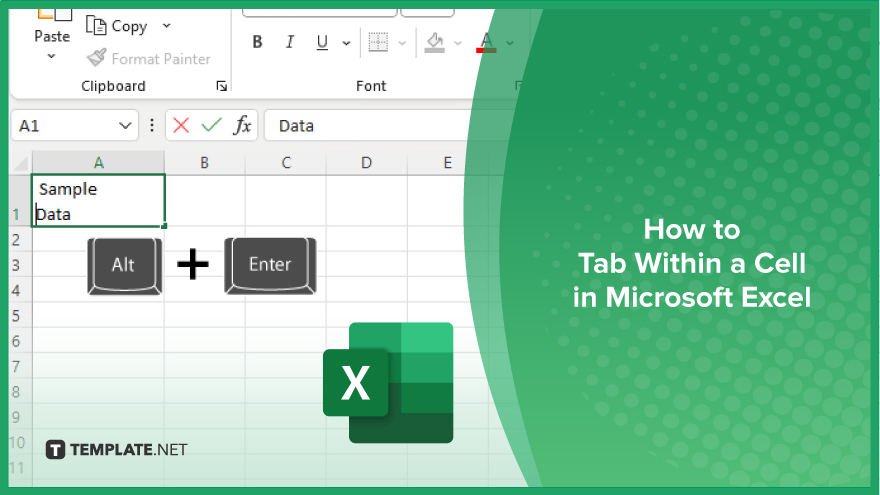
Microsoft Excel users often need to format data within a single cell, and one common requirement is to indent text…
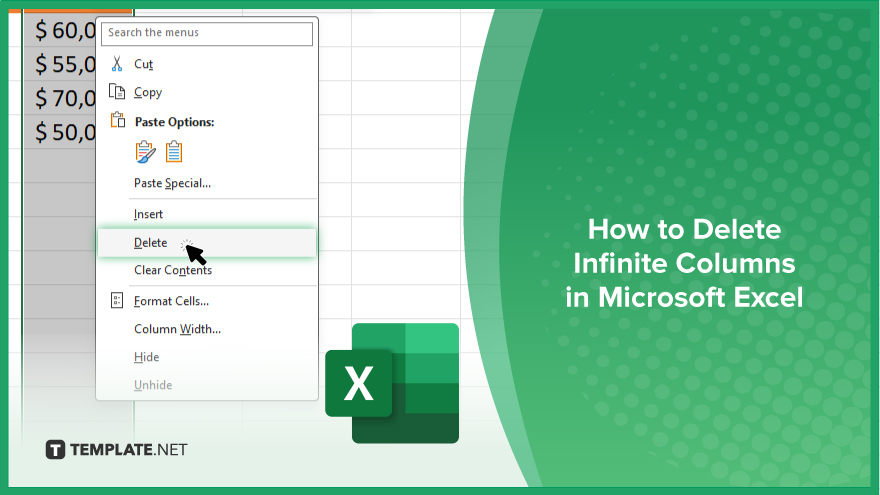
In Microsoft Excel, dealing with infinite columns can be a headache, cluttering your workspace and slowing your workflow.…
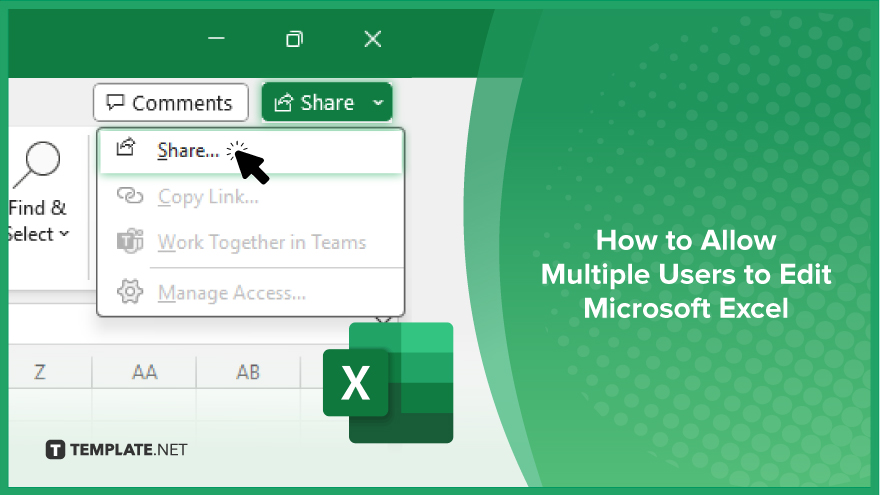
Microsoft Excel revolutionizes teamwork by allowing multiple users to edit spreadsheets simultaneously. This collaborative feature streamlines workflow and boosts productivity…
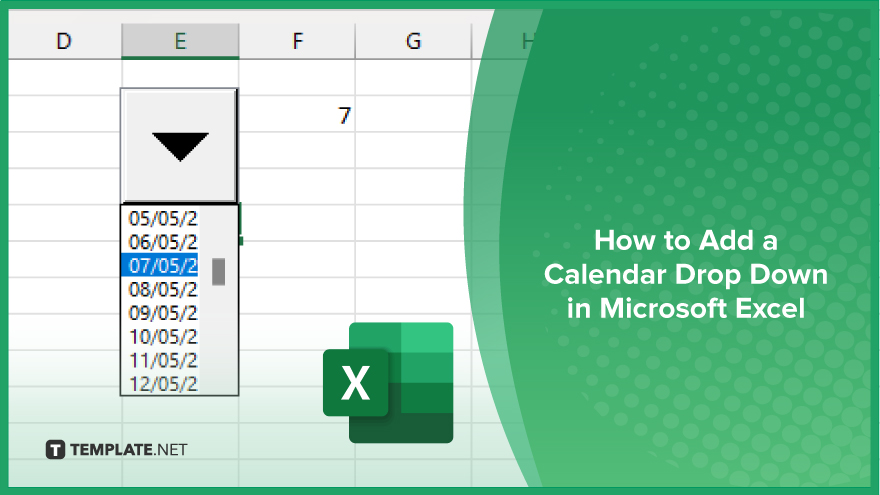
In Microsoft Excel, simplifying data entry just got easier with calendar drop-downs. Learn how to integrate this feature into…
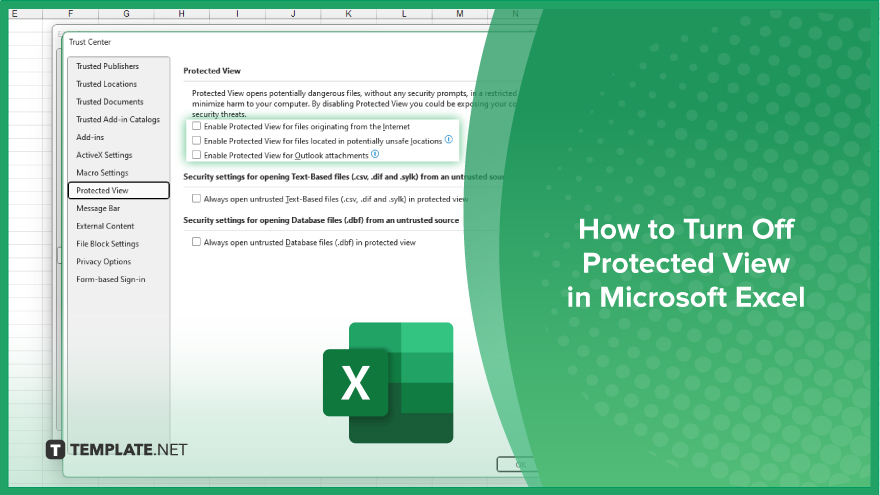
Microsoft Excel users, have you ever encountered the frustration of being unable to edit or interact with a…
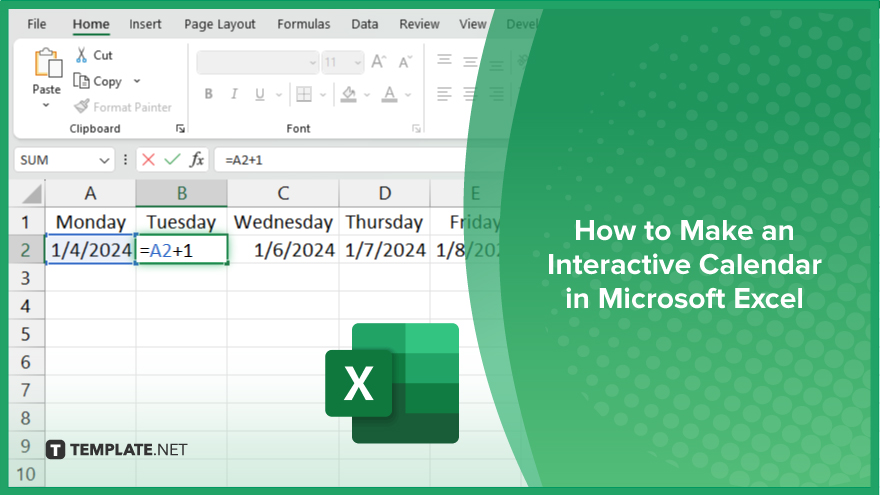
Microsoft Excel is not just for crunching numbers—it can also be transformed into a powerful planning tool by integrating interactive…
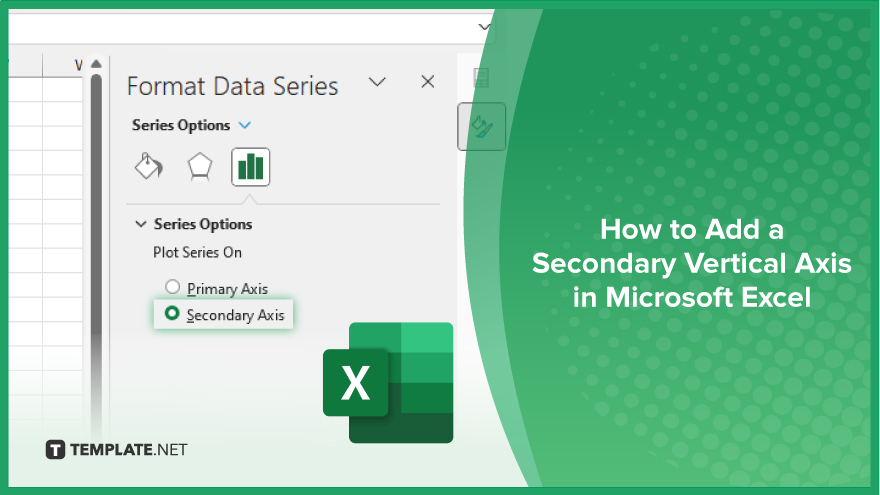
Microsoft Excel users, are you struggling to effectively visualize your data? In this article, we’ll show you how…
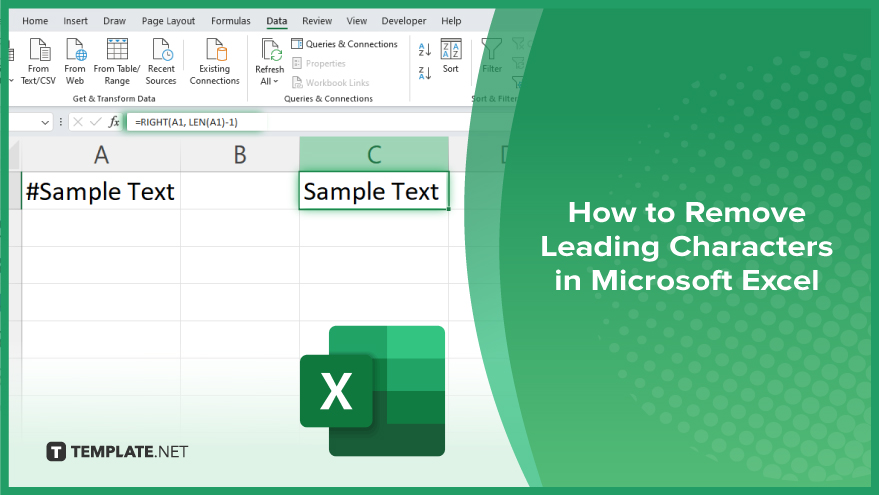
Microsoft Excel provides versatile tools to refine your data, including removing leading characters from cell values. This skill is crucial…