
How to Calculate Margin of Error in Microsoft Excel
Microsoft Excel simplifies the process of calculating the margin of error, enabling you to measure the accuracy of your statistical…
Jul 23, 2020
An Excel timeline is the document where you can see all the activities that you need to do at a given period of time. It is already arranged accordingly, which makes it easier for you to allot a particular time frame in executing the tasks that you are expected to finish. It is very beneficial for a person who needs to be organized or a company or an organization that would like the proper usage of their time for business operation practices and procedures.
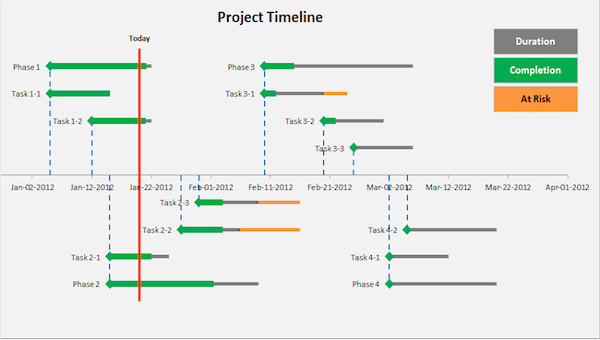
If you want to see more samples of Excel timelines, then you may download our samples of Microsoft Excel timeline templates. They will help you to know the proper arrangements that you may apply to your own timeline. Also, we can provide you with other kinds of Timeline Templates usable for other activities that you need to schedule.
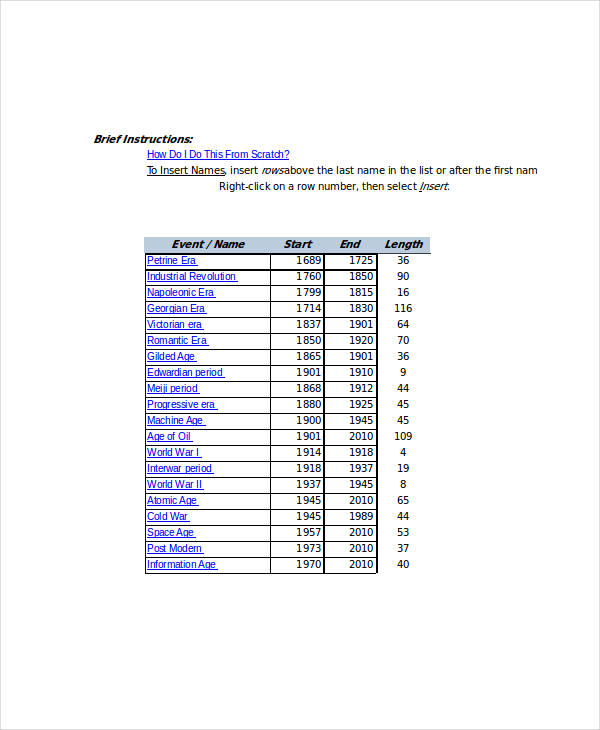 csun.edu
csun.edu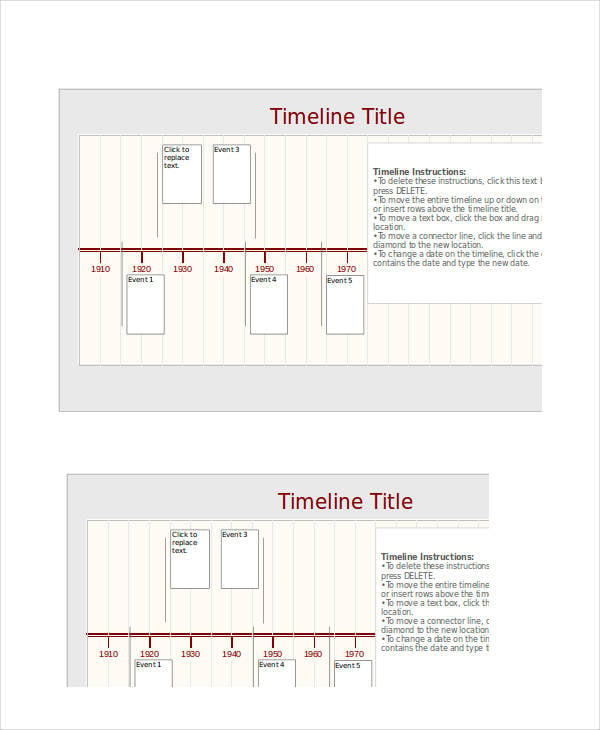 omextemplates.content.office.net
omextemplates.content.office.net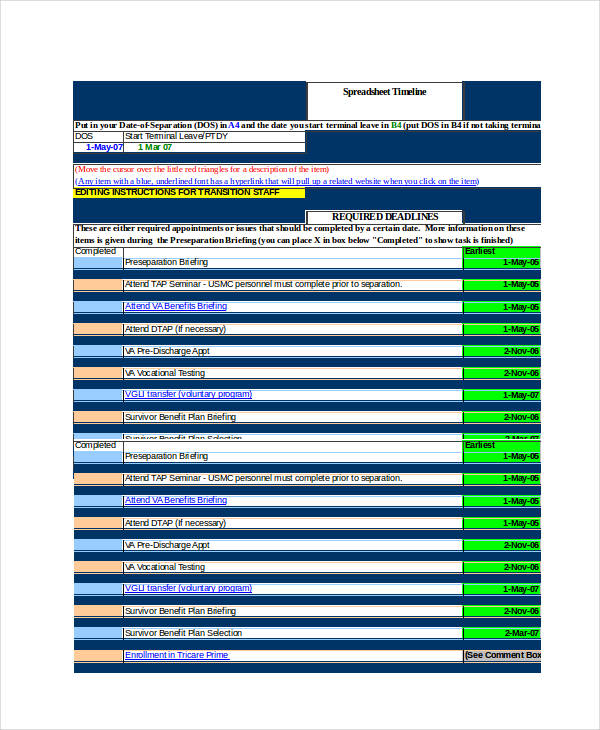 goatlocker.org
goatlocker.org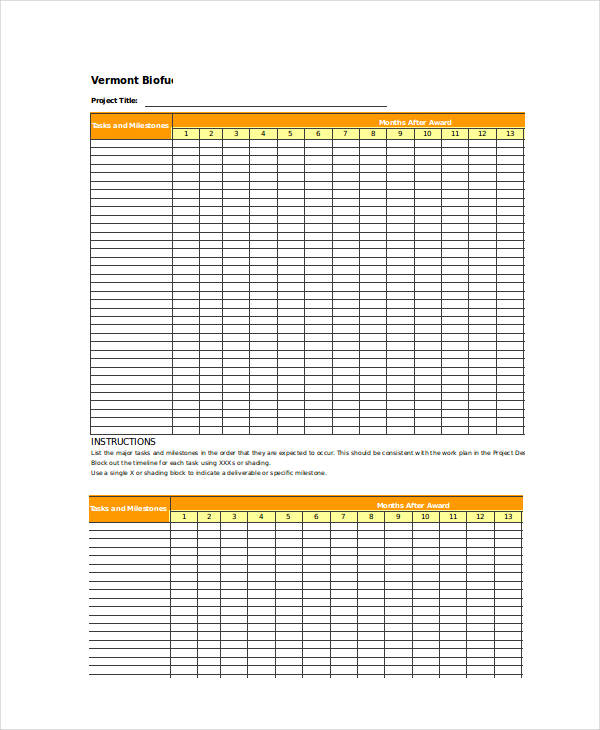 vsjf.org
vsjf.org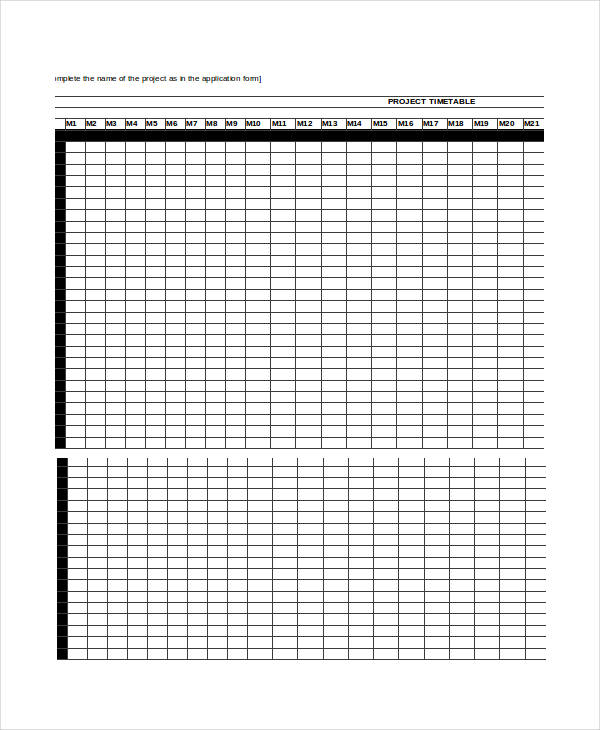 anpcdefp.ro
anpcdefp.roIf you are tasked to create an Excel timeline, here are a few guidelines that you may follows:
Other than our samples of Excel timeline templates, our samples of blank timeline templates are also available for download if you want to have references in creating the structure and body of a basic timeline.
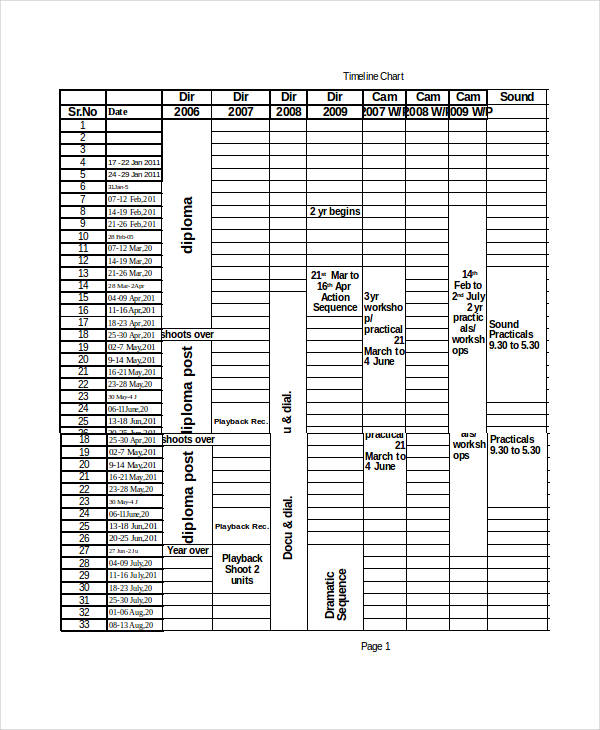 ftiindia.com
ftiindia.com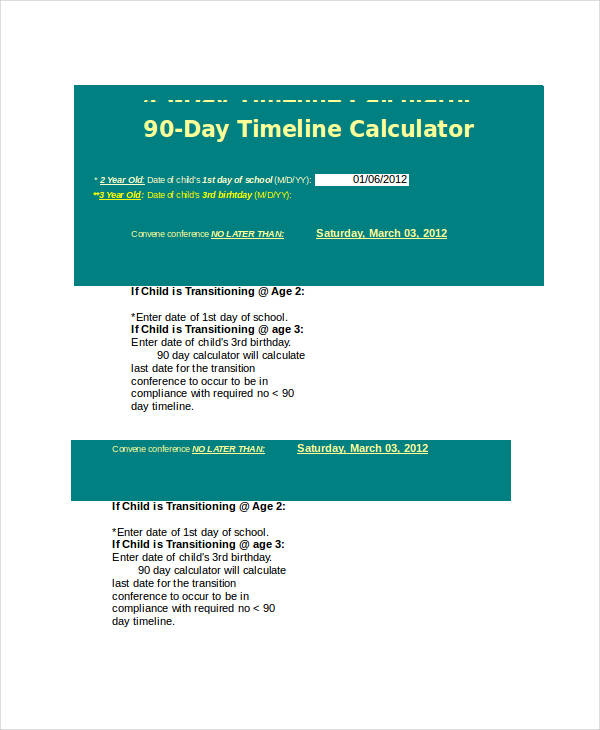 infantva.org
infantva.orgAn Excel timeline may be used for the following activities:
Aside from our Excel timeline templates and samples, you may also be interested to browse through and download our samples of Project timeline templates if you want to have guides in creating this specific kind of timeline concerned in the time allotment and scheduling needed for a project to be done.

Microsoft Excel simplifies the process of calculating the margin of error, enabling you to measure the accuracy of your statistical…
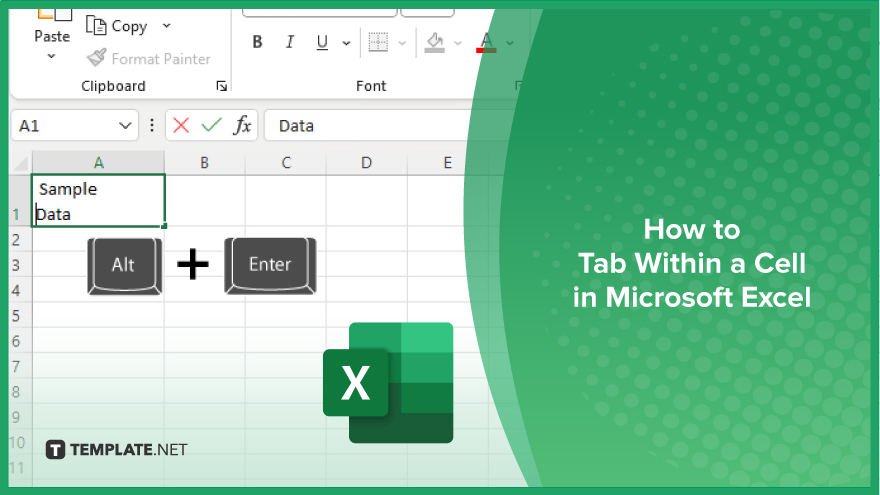
Microsoft Excel users often need to format data within a single cell, and one common requirement is to indent text…
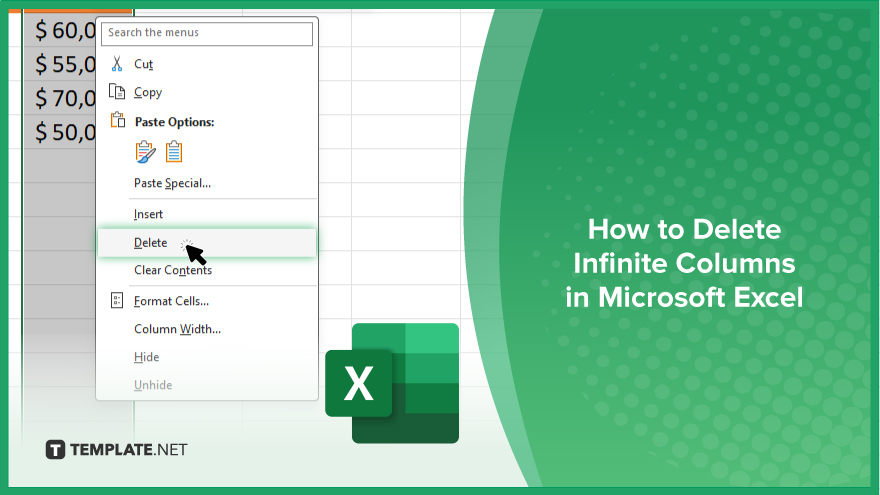
In Microsoft Excel, dealing with infinite columns can be a headache, cluttering your workspace and slowing your workflow.…
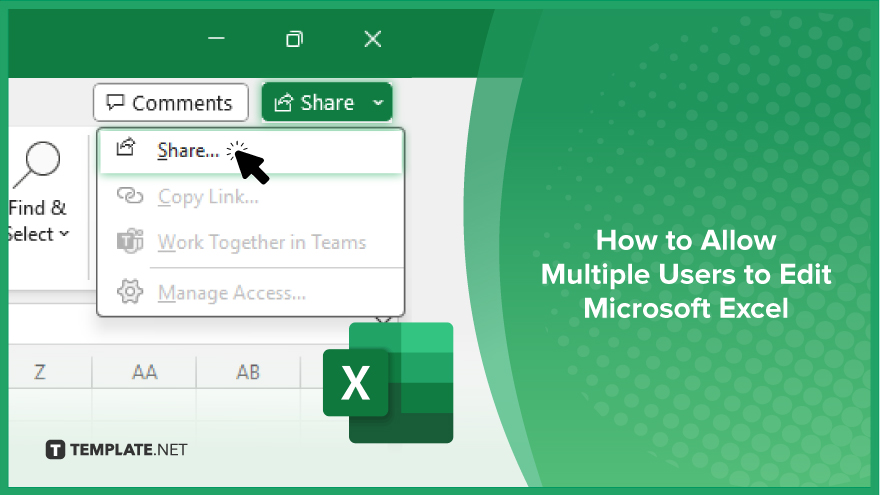
Microsoft Excel revolutionizes teamwork by allowing multiple users to edit spreadsheets simultaneously. This collaborative feature streamlines workflow and boosts productivity…
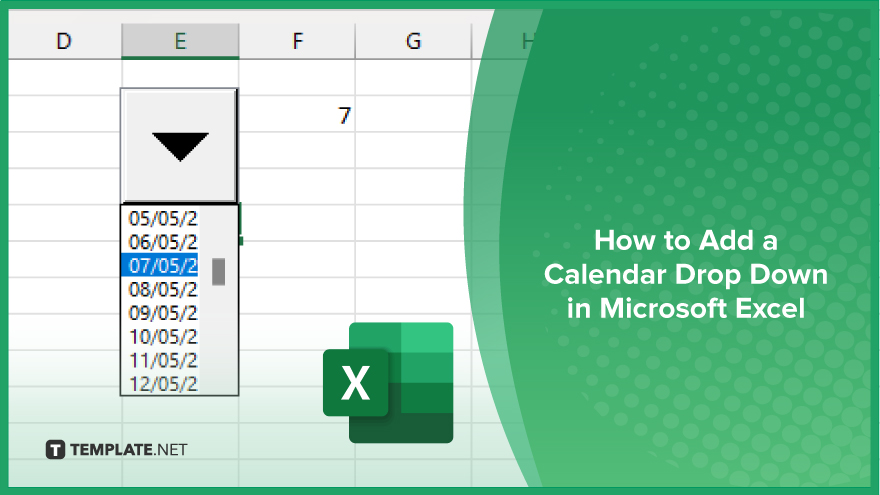
In Microsoft Excel, simplifying data entry just got easier with calendar drop-downs. Learn how to integrate this feature into…
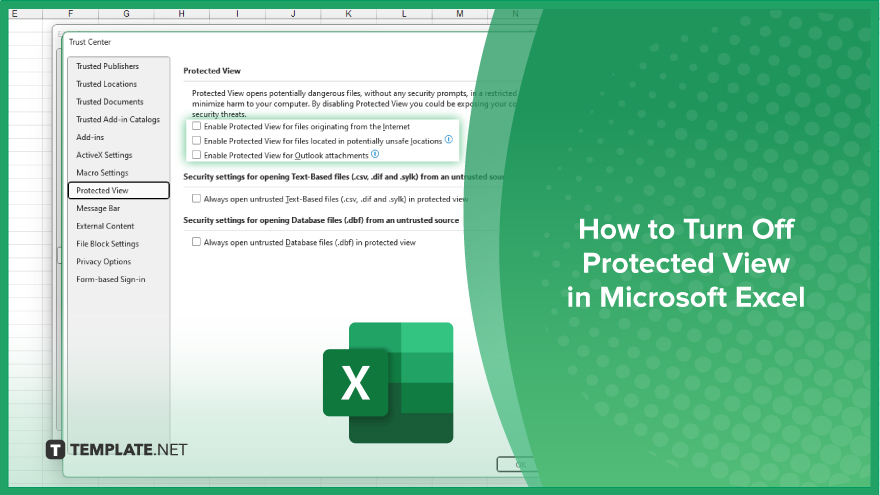
Microsoft Excel users, have you ever encountered the frustration of being unable to edit or interact with a…
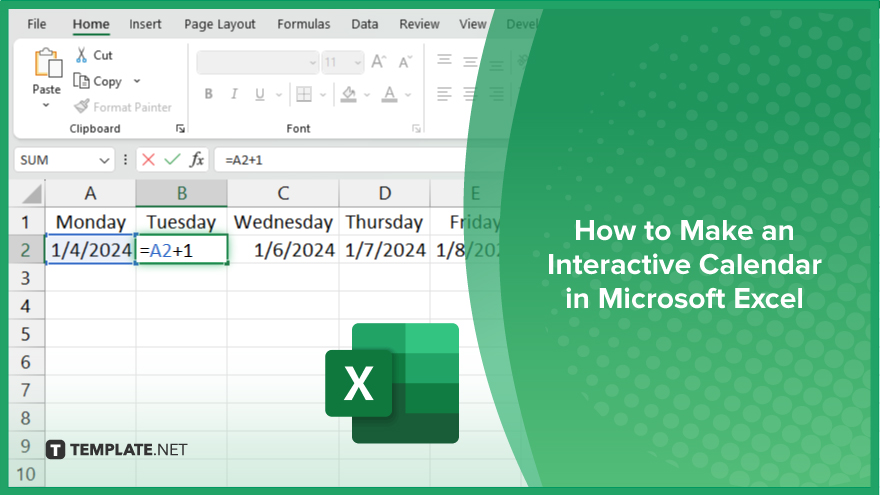
Microsoft Excel is not just for crunching numbers—it can also be transformed into a powerful planning tool by integrating interactive…
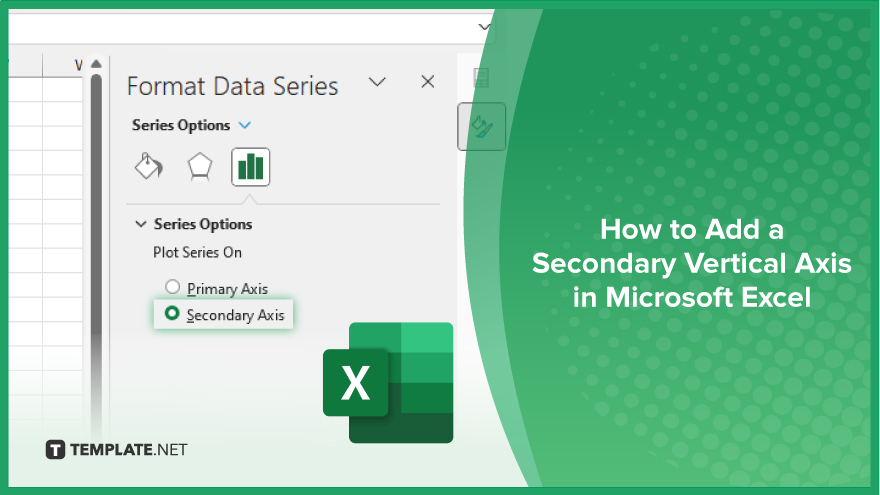
Microsoft Excel users, are you struggling to effectively visualize your data? In this article, we’ll show you how…
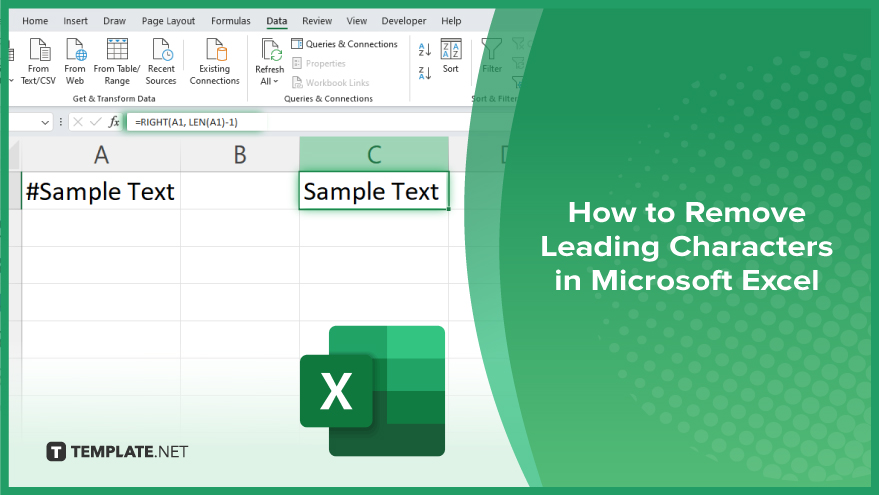
Microsoft Excel provides versatile tools to refine your data, including removing leading characters from cell values. This skill is crucial…