How Many Rows Can Excel Handle in Microsoft Excel
Microsoft Excel is a powerful tool for data analysis, offering extensive capacity for storing and manipulating data. Knowing the maximum number of rows Excel can handle is crucial for database management, large-scale analyses, and ensuring your projects run smoothly without hitting performance bottlenecks.

How Many Rows Can Excel Handle in Microsoft Excel
Understanding the capacity of Excel in terms of row management is fundamental for efficient spreadsheet design and data analysis. Here’s what you need to know about.
-
Identifying Your Excel Version
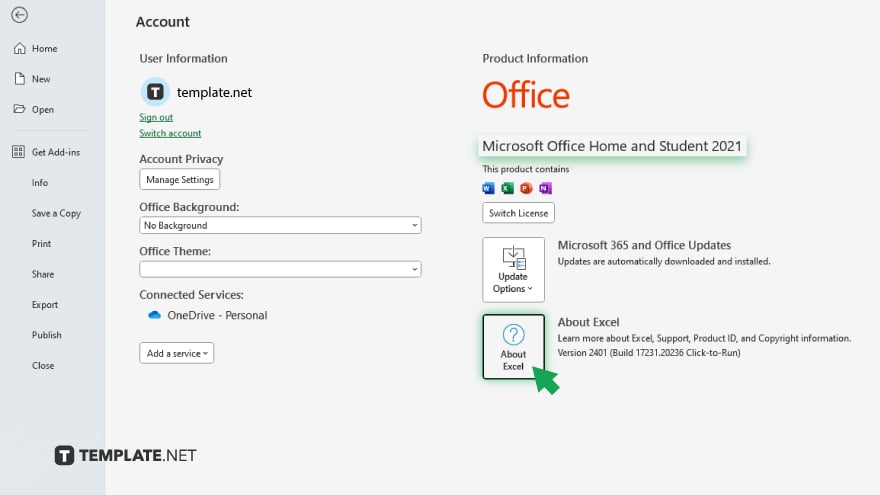
The first step in determining how many rows Excel can handle is to identify which version of Excel you are using. Different versions of Excel have varying row limits, with modern versions offering significantly expanded capacities.
-
Excel 2007 and Later Versions
For users of Excel 2007 and later versions, including Excel 2010, 2013, 2016, 2019, and Excel for Microsoft Office 365, the maximum number of rows available in a single worksheet is 1,048,576. This substantial increase from earlier versions supports extensive data analysis projects.
-
Excel 2003 and Earlier Versions
If you are working with Excel 2003 or an earlier version, the row limit per worksheet is significantly lower, capped at 65,536 rows. This limitation is important to consider when managing large datasets or planning an upgrade to a newer version of Excel.
You may also find valuable insights in the following articles offering tips for Microsoft Excel:
- How to Pull Filenames into an Excel Worksheet
- How to Alphabetize in Microsoft Excel
FAQs
What happens if I try to add more rows than Excel’s limit?
Excel will not allow you to add more rows beyond its maximum limit, displaying an error message if you attempt to exceed this capacity.
Can I increase the maximum number of rows Excel can handle?
The maximum number of rows is fixed and cannot be increased beyond the limit set by your version of Excel.
Does Excel’s row limit apply to columns as well?
No, the column limit is different; for Excel 2007 and later versions, the maximum is 16,384 columns.
Will using more rows in Excel slow down my computer?
Large datasets can impact performance, making operations slower, especially on older hardware or with limited memory.
What should I do if my dataset exceeds Excel’s row limit?
Consider splitting your data across multiple sheets, using a database management system, or employing Excel’s Power Pivot feature for large datasets.






