How to Add Days to a Date in Microsoft Excel
Microsoft Excel simplifies the process of adding days to dates, an essential skill for efficiently managing project deadlines, scheduling events, and organizing personal or professional tasks. This guide offers straightforward steps to master this function, ensuring accuracy and time-saving techniques in your daily Excel use.
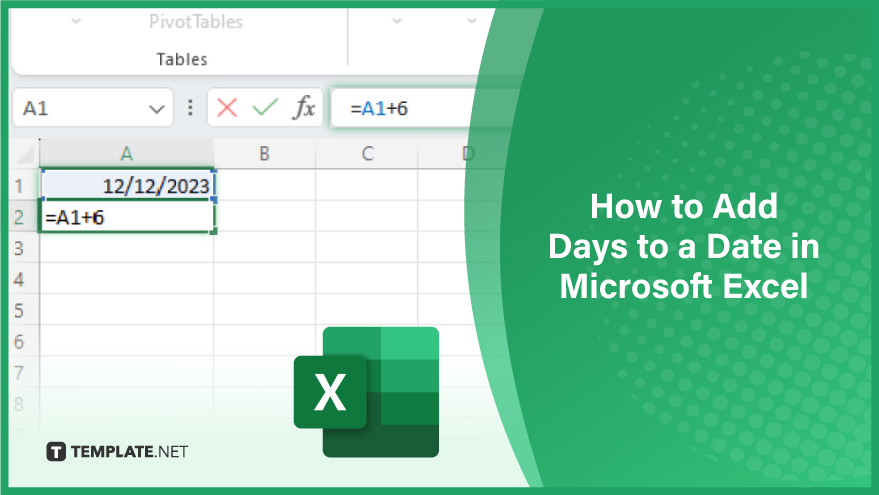
Add Days to a Date in Microsoft Excel
-
1. Understand Excel’s Date System
Mastering the addition of days to a date in Microsoft Excel begins with a fundamental understanding of how the software processes dates. Excel uniquely treats dates as sequential serial numbers. This approach translates each day into a numerical value, starting with January 1, 1900, recognized as serial number 1. For instance, January 1, 2021, corresponds to serial number 44,197, marking it as 44,197 days since the starting point. Comprehending this numerical representation is crucial, as it enables the seamless incorporation of dates into various calculations, just like any other number.
-
2. Adding Days to a Date in Excel
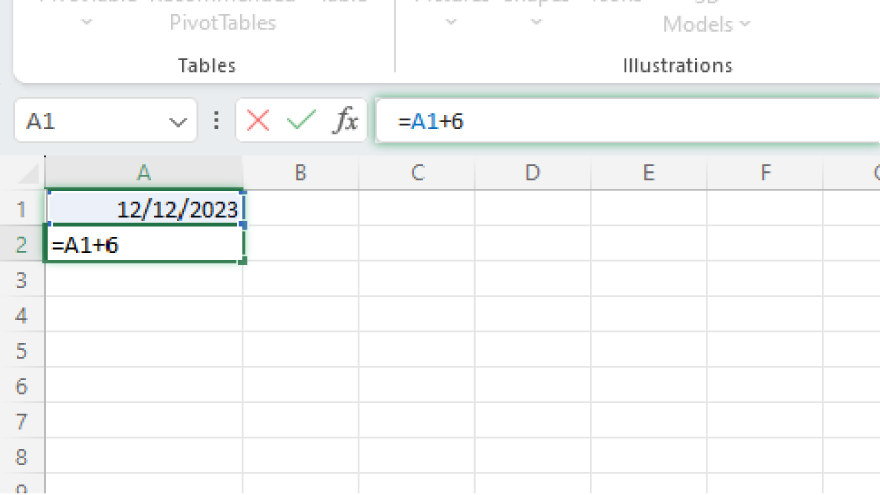
Once you’re familiar with Excel’s handling of dates, the next step is adding days to a specified date. This process is remarkably straightforward, involving basic arithmetic. Consider a date positioned in cell A1, and your objective is to add 5 days to this date. Simply enter the formula =A1+5 into a different cell. Excel will then calculate this by adding 5 to the serial number of the date in cell A1, effectively incrementing the date by five days.
-
3. Use the Step-by-Step Guide to Add Days to a Date
Open your Excel spreadsheet and locate the cell with the initial date. Select an empty cell where you wish the new, adjusted date to be displayed. Begin your formula by typing the equals sign = into this cell. Click on the cell containing the original date, adding it to your formula. Append the plus sign +, followed by the number of days you intend to add. Press Enter, and Excel will display the new date in the selected cell.
You may also find valuable insights in the following articles offering tips for Microsoft Excel:
4. Resolve Excel’s Display of Numbers Instead of Dates
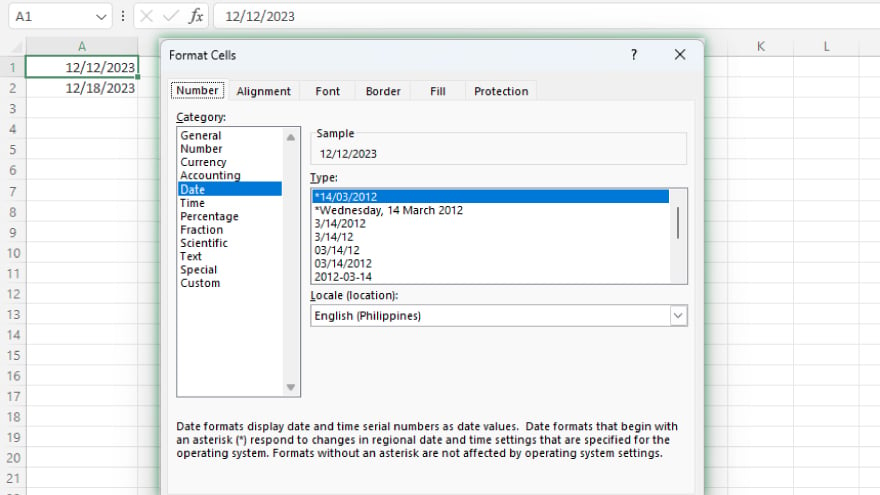
Occasionally, after adding days, the Excel spreadsheet might show a numerical value instead of a date. This usually happens when the cell is set to a ‘Number’ format. To correct this, right-click on the cell, choose ‘Format Cells,’ select ‘Date’ from the category list, and pick your preferred date format.
5. Ensure Accuracy with Large Date Additions
When adding a substantial number of days, you might encounter seemingly incorrect results. This is often due to Excel interpreting years in a two-digit format. For instance, entering ‘1/1/21’ might be misconstrued as January 1, 1921, instead of 2021. To avoid this confusion, always enter dates with four-digit years, ensuring Excel’s accurate comprehension and calculation of the date.
FAQs
How can I add a specific number of days to a date in Excel?
Use a formula like =A1+number, where A1 is the cell with the original date and the number is the number of days to add.
What happens if Excel shows a number instead of the updated date?
Change the cell format to ‘Date’ by right-clicking the cell, selecting ‘Format Cells,’ and then choosing the ‘Date’ category.
Why is Excel showing an incorrect future date when I add days to a certain date?
Ensure you’re using a four-digit year format in your dates to avoid misinterpretation of the year by Excel.
Can I subtract days from a date in Excel using a similar method?
Yes, use a formula like =A1-number, where A1 is the date cell and number is the number of days you want to subtract.
Is it possible to add days to a date across multiple cells in Excel?
Yes, use the fill handle to drag the formula across multiple cells, and Excel will apply the day addition to each cell’s date.






