Table of Contents
How To Make/Create Small Business Invoices Templates in Microsoft Excel
Small Business Invoices provide a streamlined solution for creating professional and consistent billing documents. Learning how to prepare an invoice is necessary for every business owner to establish lucrative relationships between customers and small businesses, fostering trust and efficiency in client interactions.

Build a Small Business Invoice Template in Microsoft Excel – Step-by-Step Instructions
Microsoft Excel is a conventional way to create invoices within minutes. It is equipped with all the features to customize various types of invoices, including that of a small business invoice.
-
Step 1: Choose from a Plethora of Small Business Invoice Templates
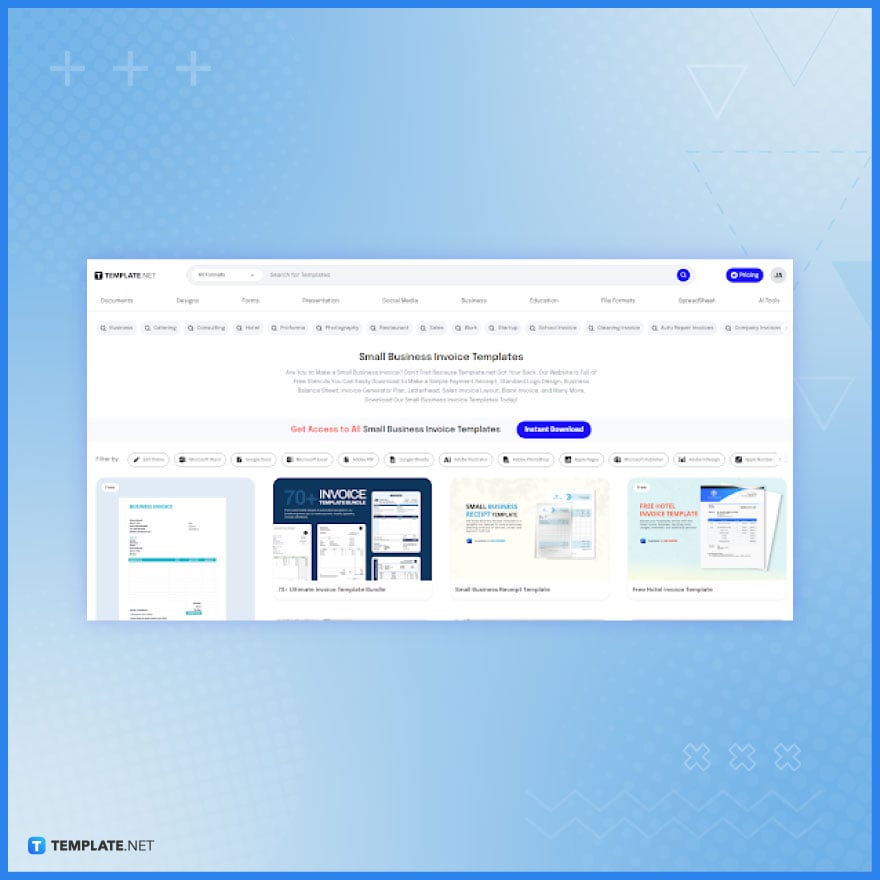 The small business invoice template is specifically designed for small businesses, saving you the hassle of creating an invoice document from scratch. You can download a Microsoft Excel copy of a small business invoice from our website, as well as view a whole collection of other small business invoice types.
The small business invoice template is specifically designed for small businesses, saving you the hassle of creating an invoice document from scratch. You can download a Microsoft Excel copy of a small business invoice from our website, as well as view a whole collection of other small business invoice types. -
Step 2: Download the Small Business Invoice Template
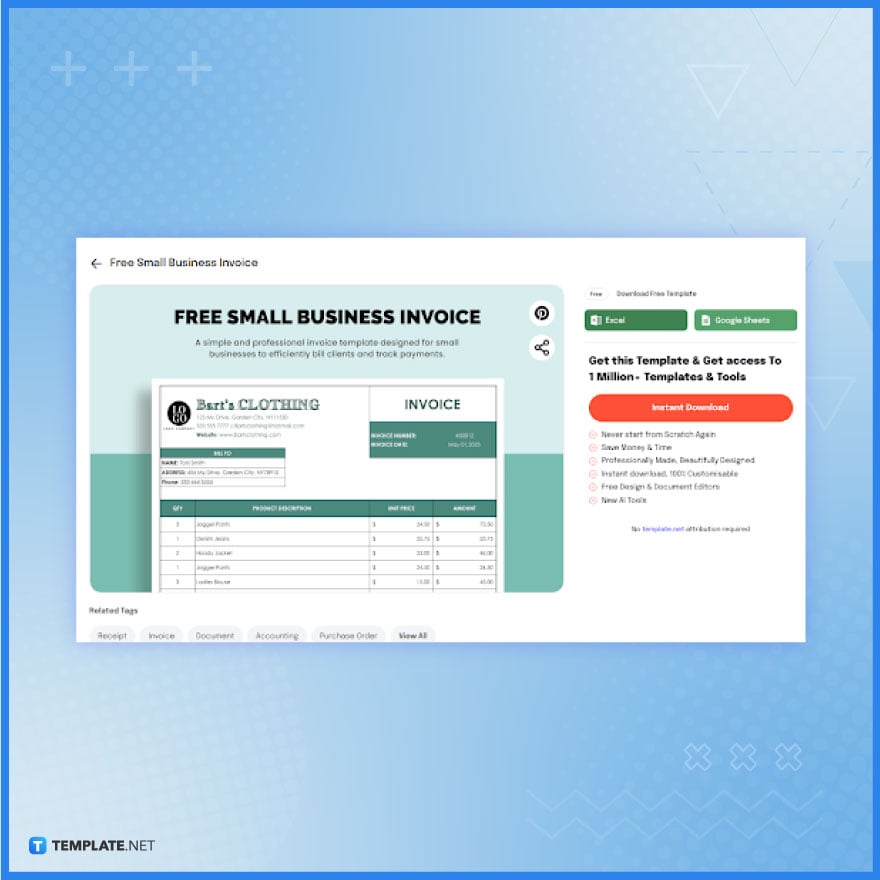
To edit the template, first download it in MS Excel format. Simply click the ‘Excel’ button in the ‘Download Free Template’ section, which is just beside the Google Sheets version. Then, click ‘Free Download.’
-
Step 3: View the File in MS Excel
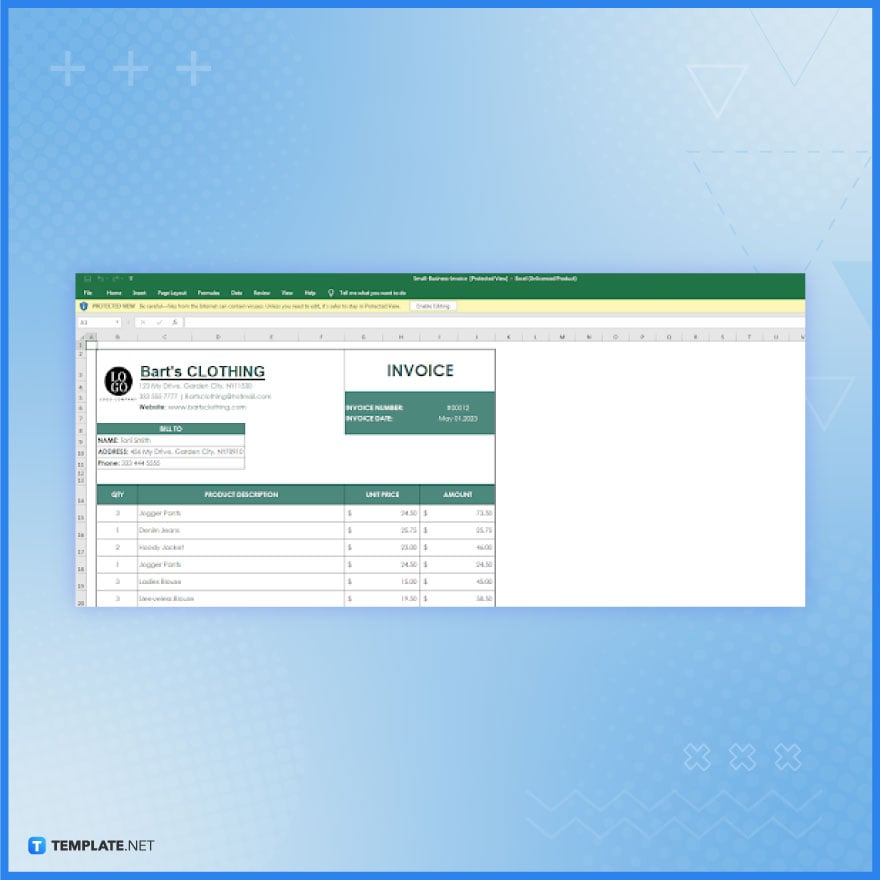
After downloading the template, open it in Microsoft Excel to start the customization process. You can find the downloaded template in your computer’s Downloads folder. Next, press “Enable Editing.”
-
Step 4: Customize the Company and Client Information
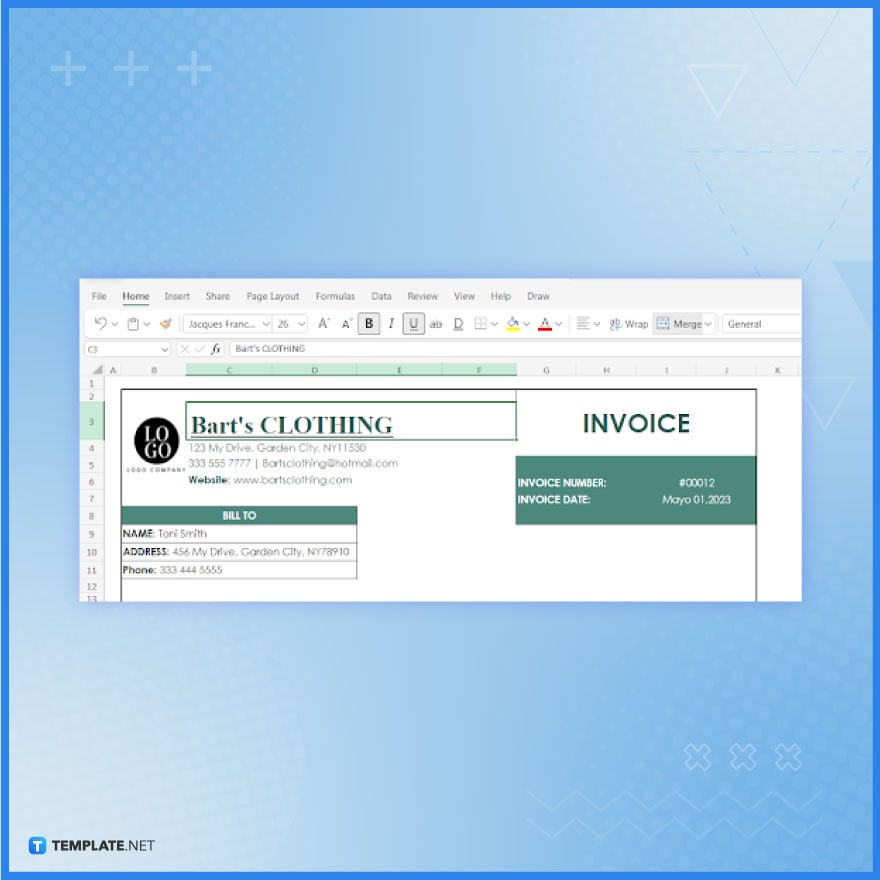
On the upper part of the small business invoice workbook, you can rewrite the sample elements. Just click on a cell and insert new content for the company details (business name, address, contact details, and logo), client information (client name, address, and contact information), and the invoice number and dates.
-
Step 5: Add New Rows for Extra Information
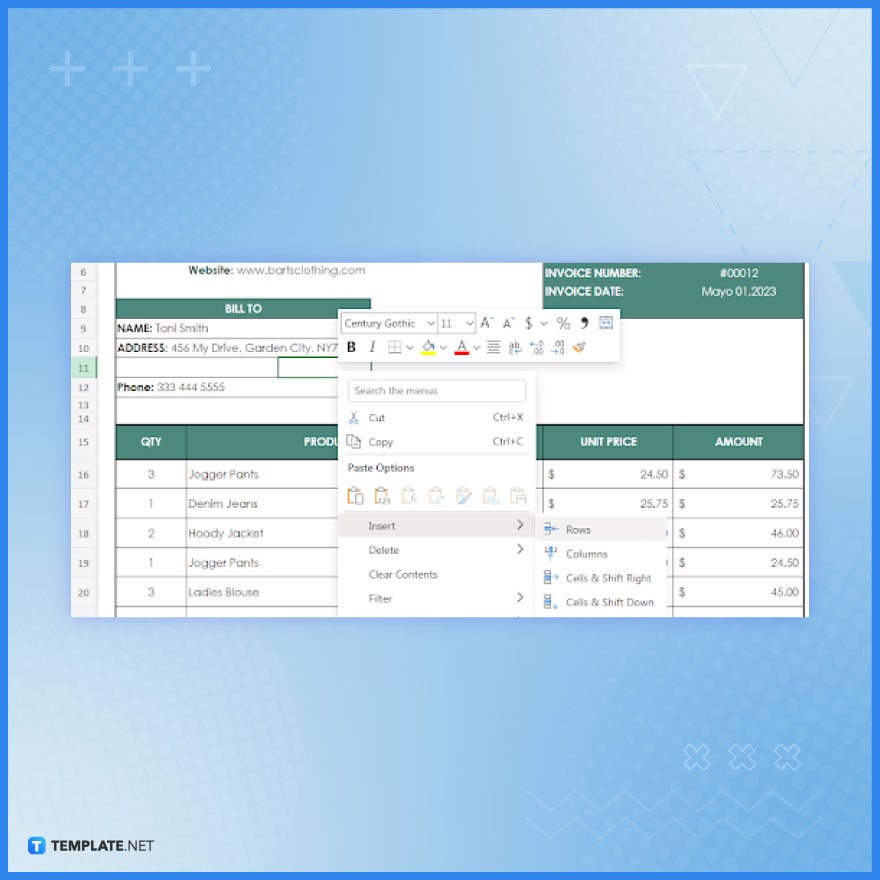
To add new details like payment method and due date to your invoice, simply right-click on a blank cell, navigate to ‘Insert,’ and select ‘Rows.’ This allows you to customize your invoice to include all necessary information efficiently.
-
Step 6: Set the Table’s Data

In your invoice’s table, clearly indicate the quantity ordered, item name, and unit price in the respective columns. The ‘Amount’ column in Excel is configured with a formula to automatically calculate the total for each item, streamlining the process.
-
Step 7: Review the Built-In Calculator
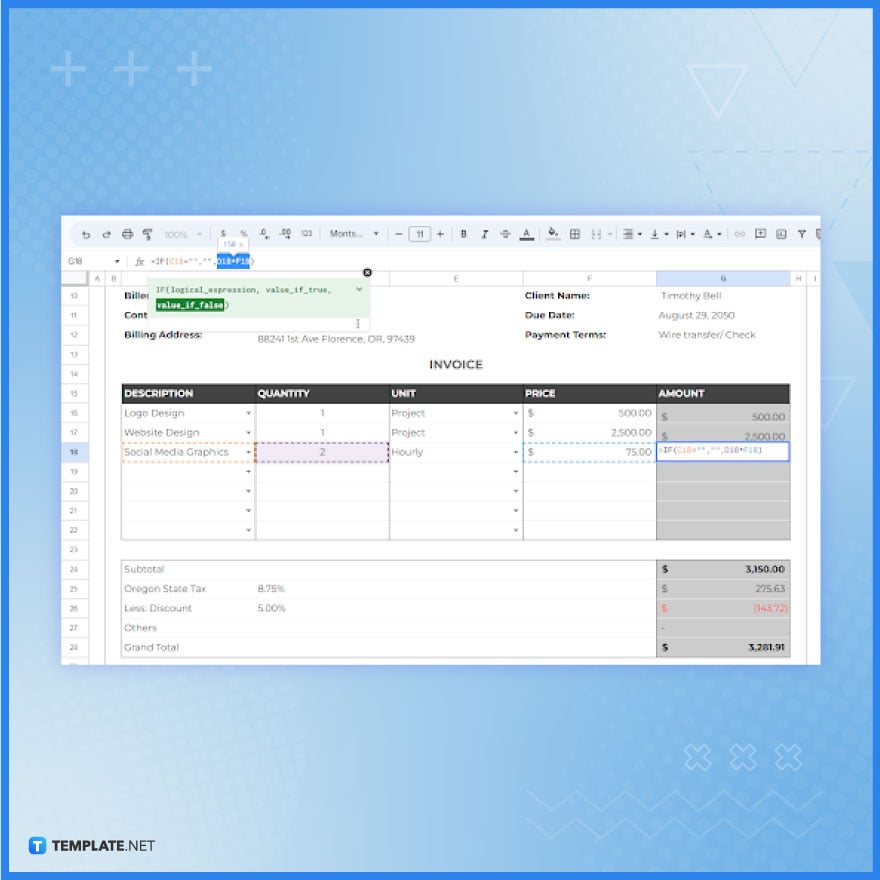
The template’s pre-formatted calculations eliminate the need for manual computing of amounts, taxes, and other charges. The overall total is automatically calculated using Excel’s formulas. Simply enter any discount percentages in the designated cell to accurately adjust the subtotal.
-
Step 8: Print the Small Business Invoice Template
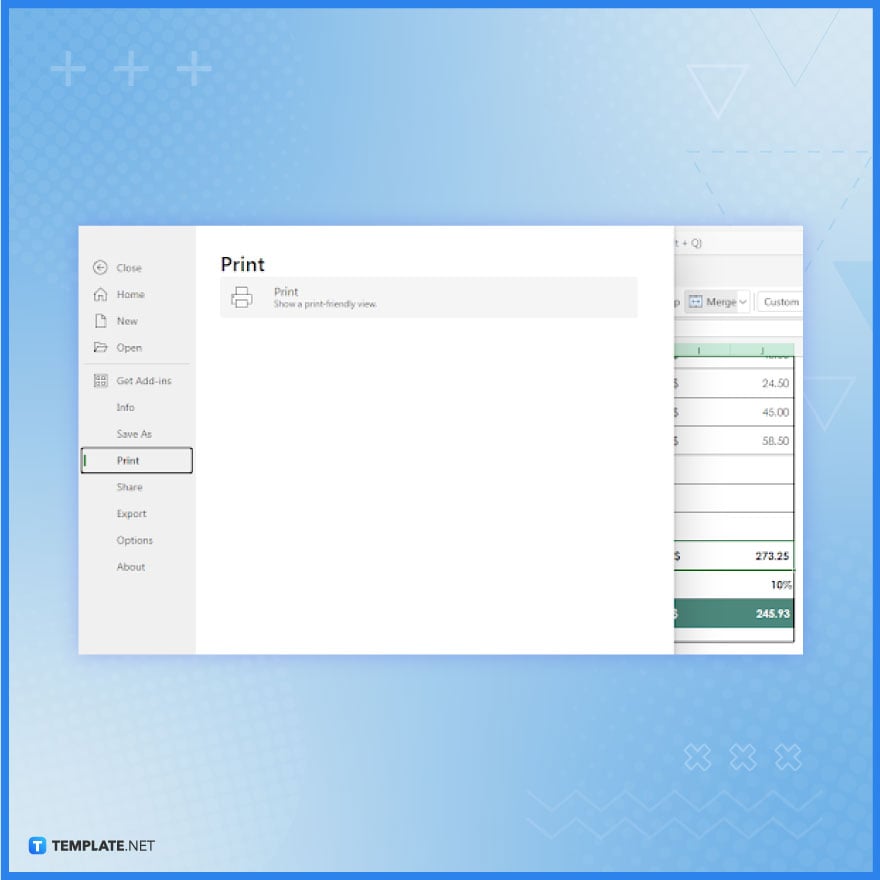
For archiving, save your small business invoice by clicking ‘File’ and selecting ‘Save’ or ‘Save As.’ To print a hard copy of your invoice, use the ‘Print’ option, ensuring you have a physical record when needed.
FAQs
Can I create a small business invoice template in Excel without any prior experience?
Yes, you can easily create an invoice template in Excel using its user-friendly, pre-designed templates.
Are Excel invoice templates customizable for different types of small businesses?
Absolutely, Excel’s invoice templates are highly customizable to suit various small business needs.
Is it possible to save and reuse my customized Excel invoice template?
Yes, once customized, you can save your Excel invoice template for repeated use in the future.
Can I add my business logo to the Excel invoice template?
Yes, Excel allows you to insert your business logo into the invoice template for branding.
Do Excel invoice templates automatically calculate totals and taxes?
Yes, Excel invoice templates can be set up to automatically calculate totals, taxes, and other calculations.






