
How to Calculate Margin of Error in Microsoft Excel
Microsoft Excel simplifies the process of calculating the margin of error, enabling you to measure the accuracy of your statistical…
Mar 18, 2025
Microsoft Excel users often need to format data within a single cell, and one common requirement is to indent text or create a tab space within the cell. In this article, we’ll explore how to tab within a cell in Excel, ensuring your data remains well-organized and easy to read.
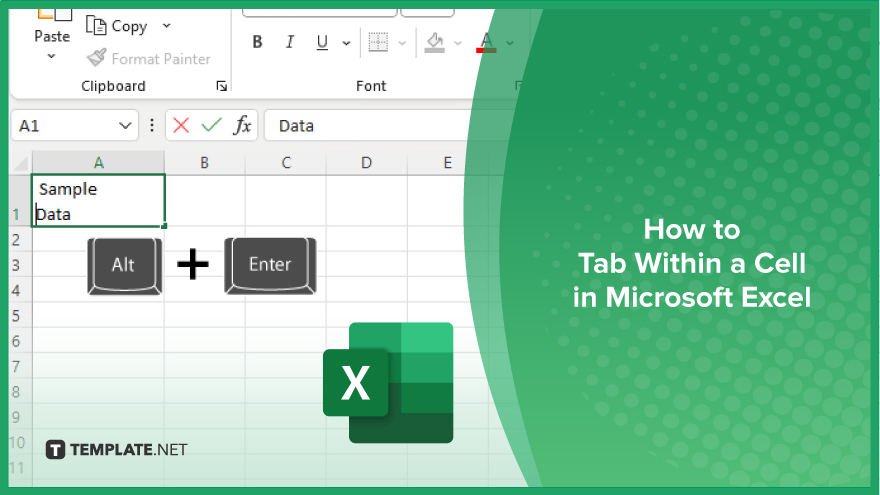
Excel users often need to organize data neatly within cells, and creating a tab space can significantly improve readability. Although Excel doesn’t have a built-in tab function like word processors, there are easy ways to simulate this effect. Here are some methods that you can follow:
Click on the cell where you want to insert the tab space.
Press F2 or double-click the cell to enter edit mode.
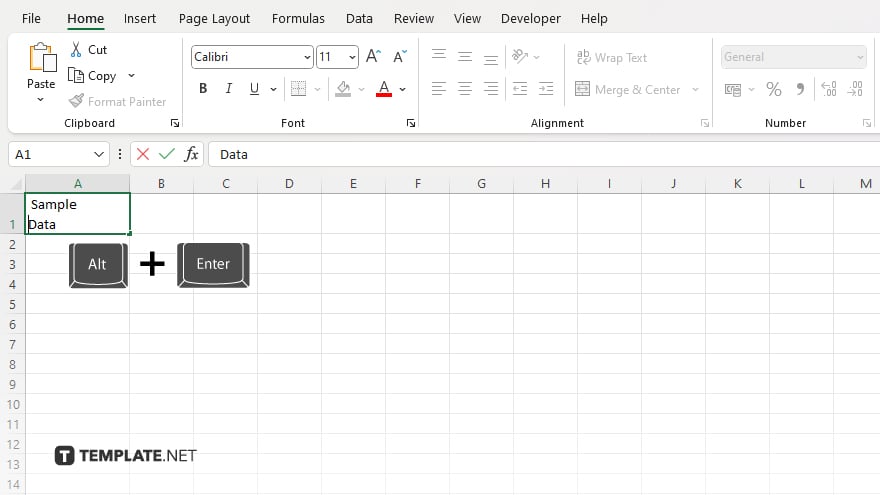
Press Alt + Enter to create a line break within the cell. This allows you to position your cursor on a new line within the same cell.
Manually insert spaces using the spacebar to create the desired tab effect. Adjust the number of spaces until the text is properly indented.
Press Enter to save your work and exit edit mode.
You may also find valuable insights in the following articles offering tips for Microsoft Excel:
No, the Tab key moves the cursor to the next cell instead of creating a tab space within the cell.
Press Alt + Enter to insert a line break within a cell.
Use the spacebar to manually insert spaces after creating a line break with Alt + Enter.
No, you must manually add spaces as Excel does not support automatic tab spacing within cells.
Yes, by using line breaks and spaces, you can format text to simulate tabs within a cell.

Microsoft Excel simplifies the process of calculating the margin of error, enabling you to measure the accuracy of your statistical…
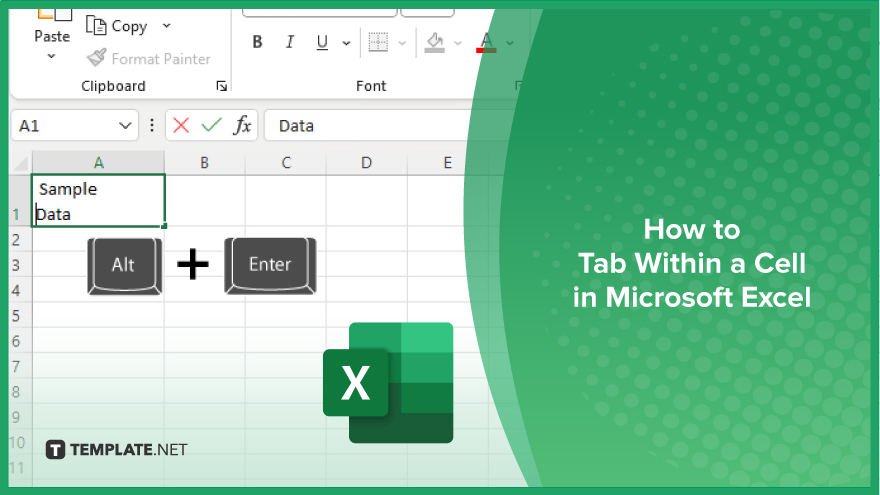
Microsoft Excel users often need to format data within a single cell, and one common requirement is to indent text…
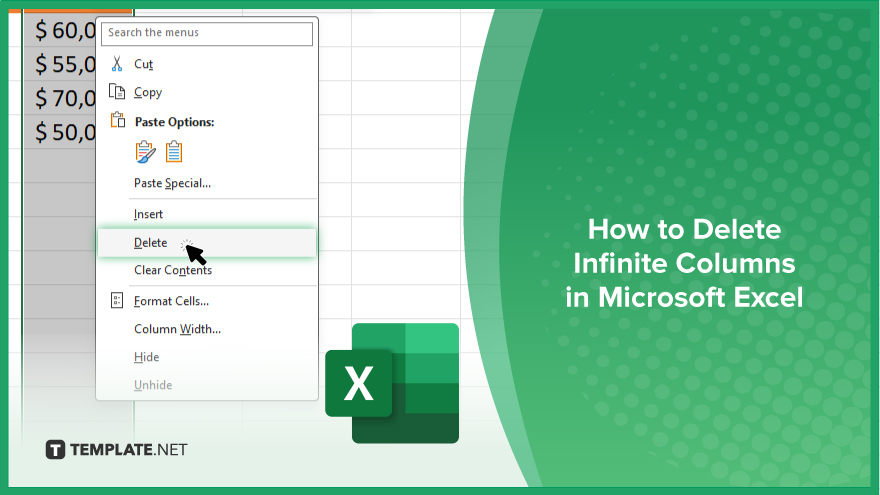
In Microsoft Excel, dealing with infinite columns can be a headache, cluttering your workspace and slowing your workflow.…
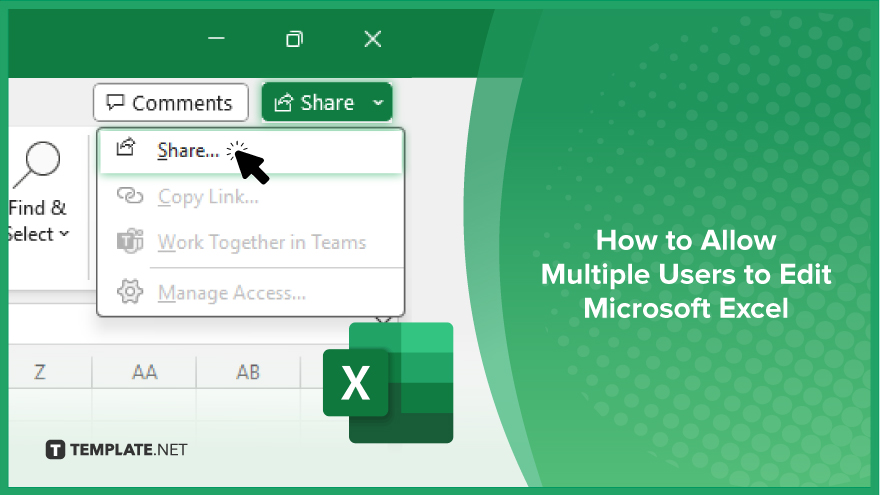
Microsoft Excel revolutionizes teamwork by allowing multiple users to edit spreadsheets simultaneously. This collaborative feature streamlines workflow and boosts productivity…
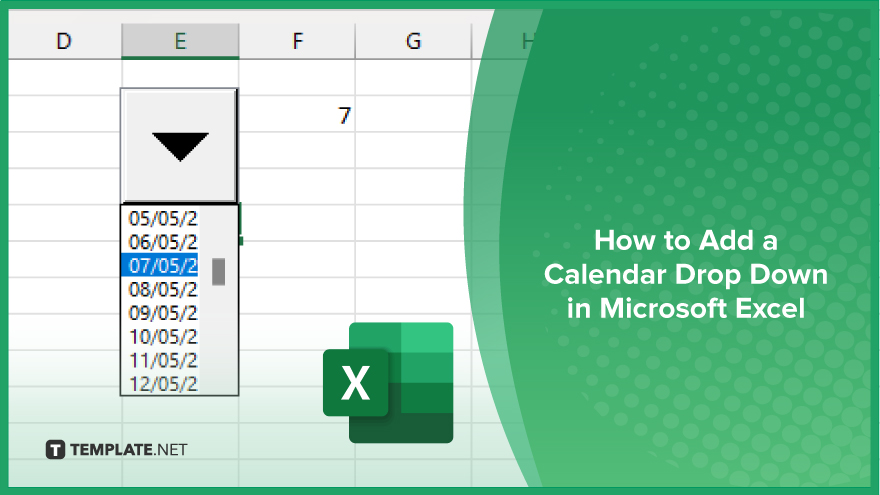
In Microsoft Excel, simplifying data entry just got easier with calendar drop-downs. Learn how to integrate this feature into…
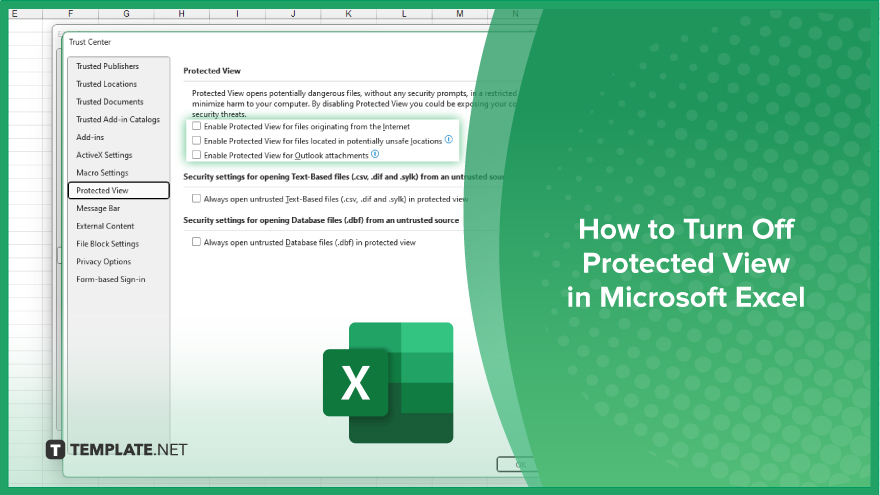
Microsoft Excel users, have you ever encountered the frustration of being unable to edit or interact with a…
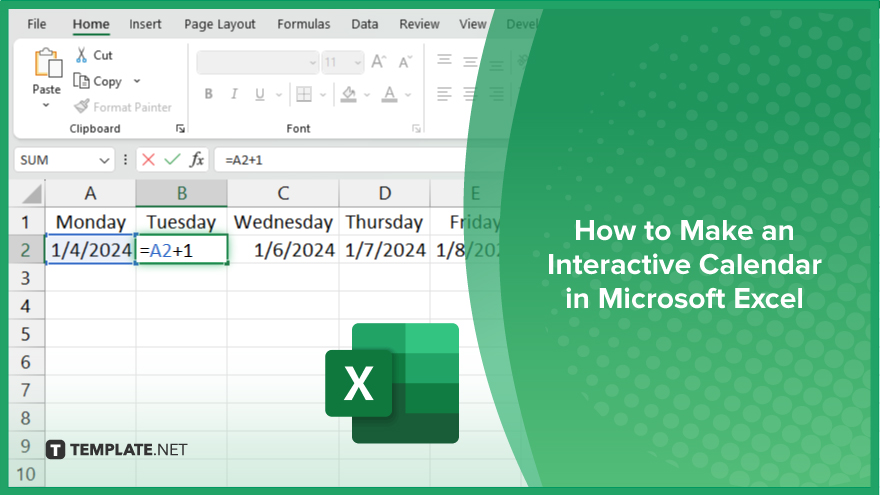
Microsoft Excel is not just for crunching numbers—it can also be transformed into a powerful planning tool by integrating interactive…
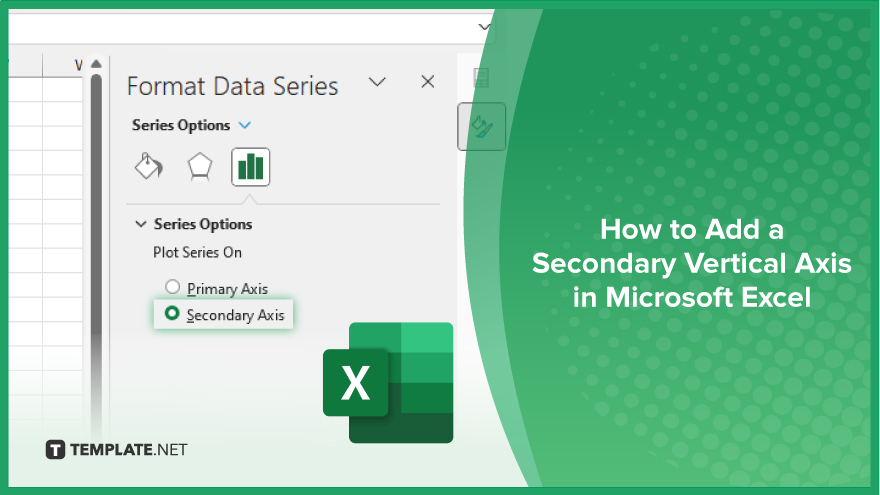
Microsoft Excel users, are you struggling to effectively visualize your data? In this article, we’ll show you how…
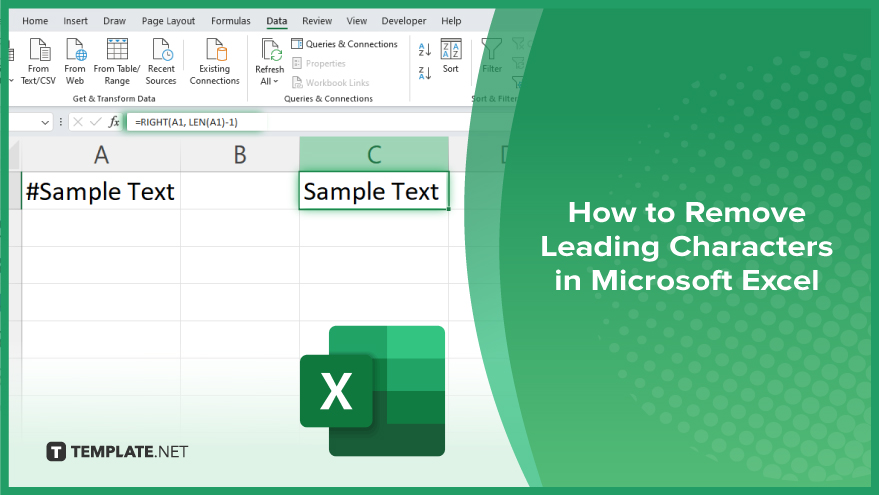
Microsoft Excel provides versatile tools to refine your data, including removing leading characters from cell values. This skill is crucial…