
How to Calculate Margin of Error in Microsoft Excel
Microsoft Excel simplifies the process of calculating the margin of error, enabling you to measure the accuracy of your statistical…
Jan 25, 2024
Microsoft Excel is a powerful tool for data analysis and management, but it can be overwhelming to navigate through all the features and functions. One of the most valuable features of Excel is the ability to show formulas, which allows you to see the underlying calculations behind your data. In this article, we will explore the best shortcut keys to show formulas in Excel on a Mac.
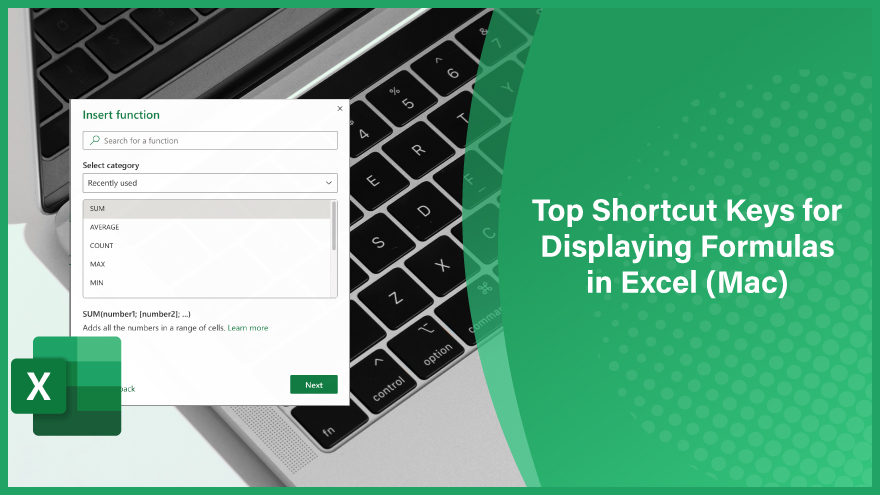
This shortcut key will toggle between the formulas and the results in your worksheet. This is a quick and easy way to switch between the two views.
This shortcut key will show the formulas in your worksheet. This is a great way to check your work and ensure your calculations are correct.
This shortcut key will open the Formula Editor, which allows you to edit your formulas directly. This can be a time-saver, allowing you to quickly change your formulas without navigating menus.
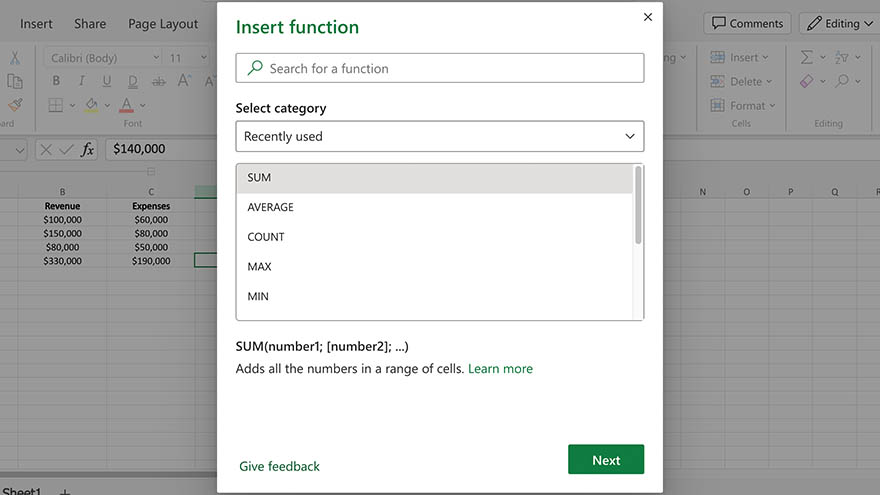
This shortcut key will open the Insert Function dialog box, which allows you to search for and insert functions into your formulas. This can be a helpful tool for those who are new to Excel or who are not familiar with all of the available functions.
Unfortunately, Excel on Mac does not provide built-in options to customize shortcut keys. The default shortcut is Command + `.
Use the shortcut Control + ` (backtick) on your Mac to move between cells containing formulas. Q4: Is th
You can toggle between displaying formulas and values by pressing Command + ` (backtick).
No, there isn’t a single shortcut to simultaneously show all formulas in the worksheet. You need to use the Command + ` shortcut on individual cells.
Use the keyboard shortcut Command + ~ to highlight all cells with formulas in the current spreadsheet.

Microsoft Excel simplifies the process of calculating the margin of error, enabling you to measure the accuracy of your statistical…
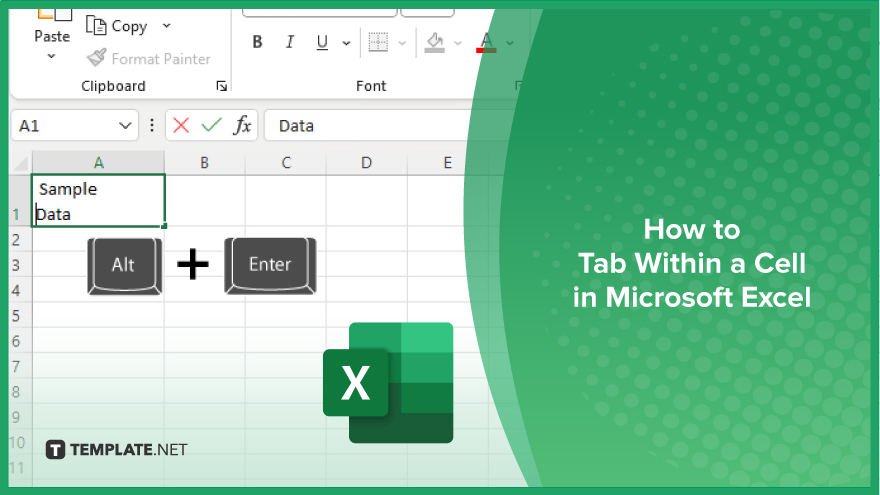
Microsoft Excel users often need to format data within a single cell, and one common requirement is to indent text…
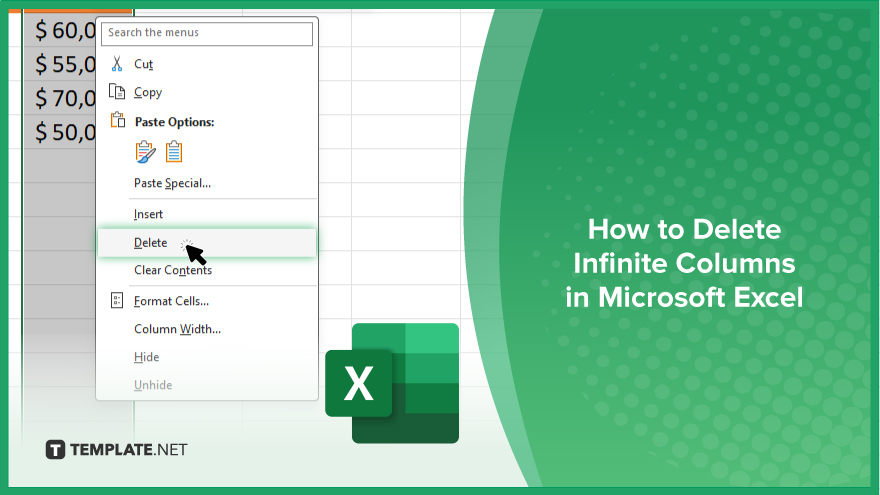
In Microsoft Excel, dealing with infinite columns can be a headache, cluttering your workspace and slowing your workflow.…
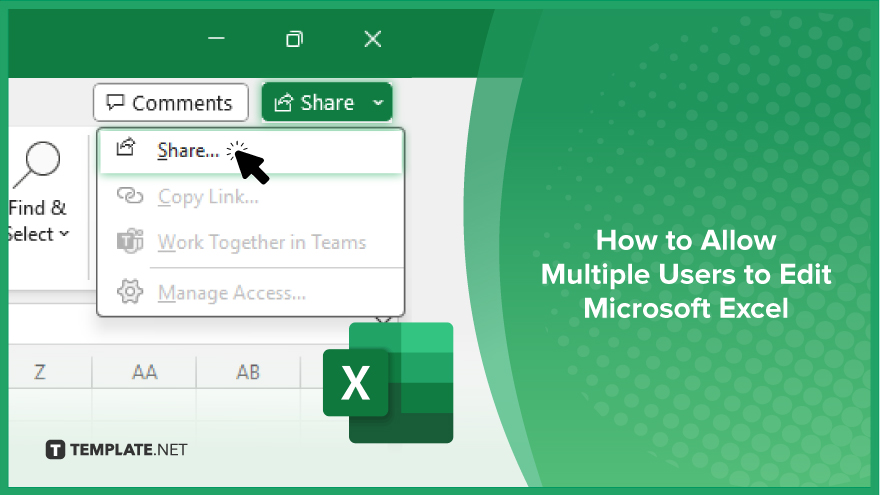
Microsoft Excel revolutionizes teamwork by allowing multiple users to edit spreadsheets simultaneously. This collaborative feature streamlines workflow and boosts productivity…
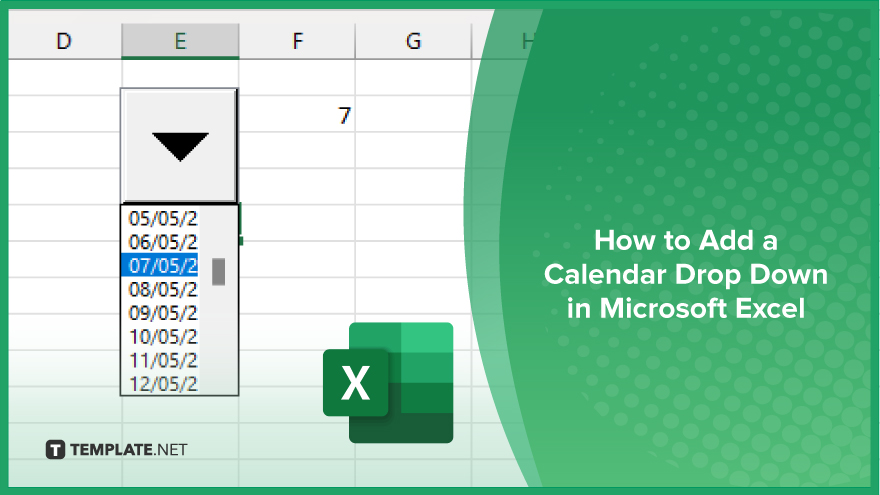
In Microsoft Excel, simplifying data entry just got easier with calendar drop-downs. Learn how to integrate this feature into…
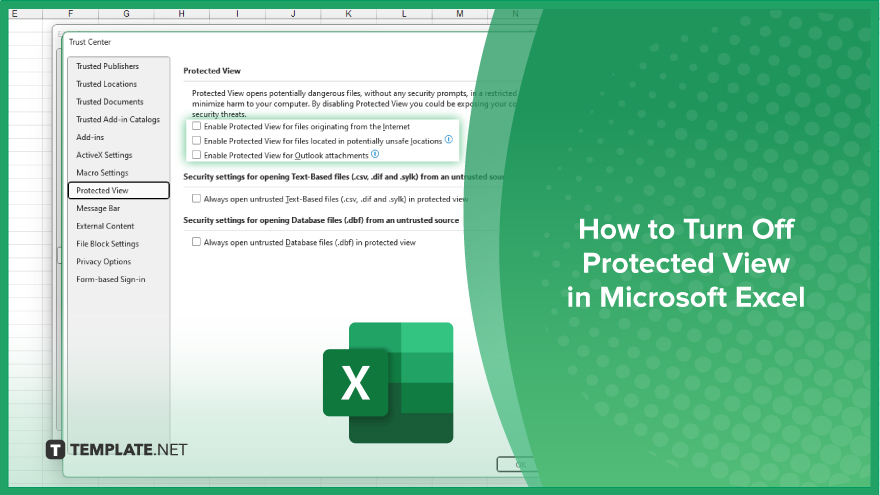
Microsoft Excel users, have you ever encountered the frustration of being unable to edit or interact with a…
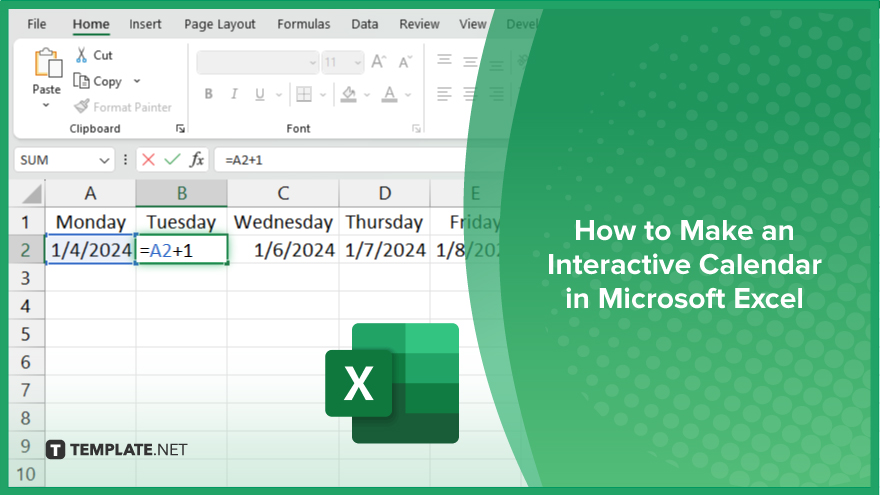
Microsoft Excel is not just for crunching numbers—it can also be transformed into a powerful planning tool by integrating interactive…
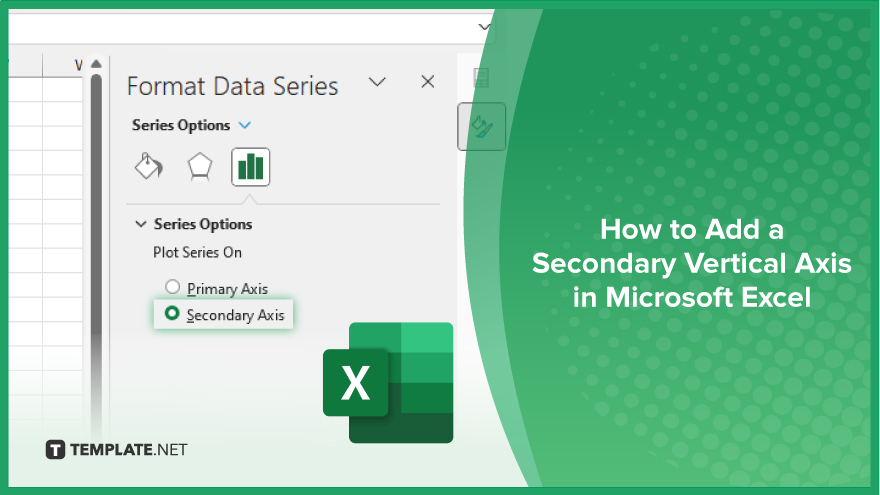
Microsoft Excel users, are you struggling to effectively visualize your data? In this article, we’ll show you how…
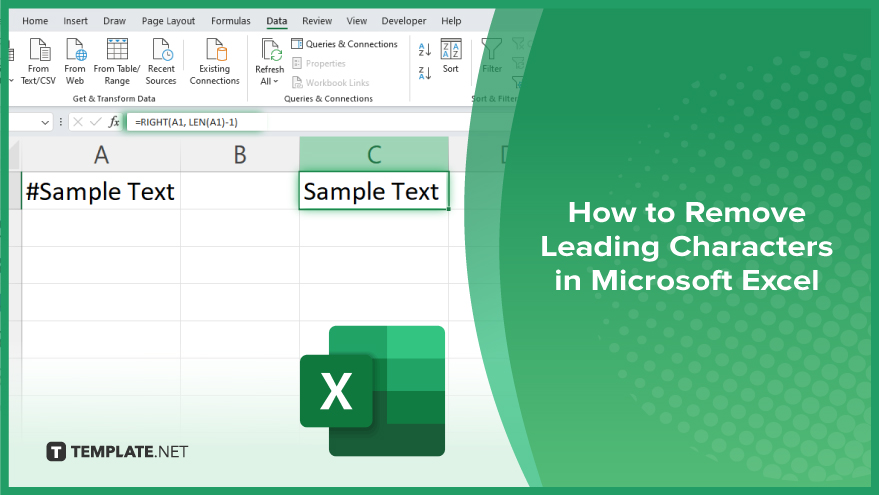
Microsoft Excel provides versatile tools to refine your data, including removing leading characters from cell values. This skill is crucial…