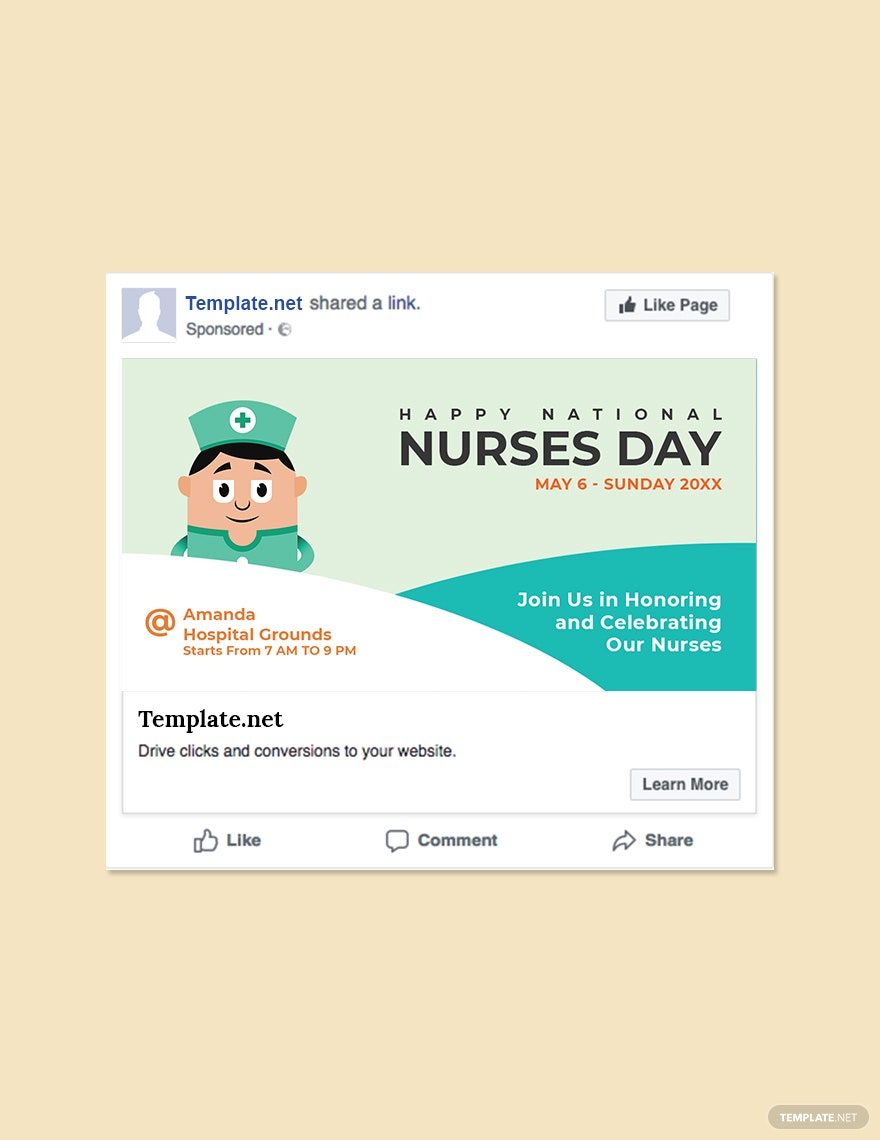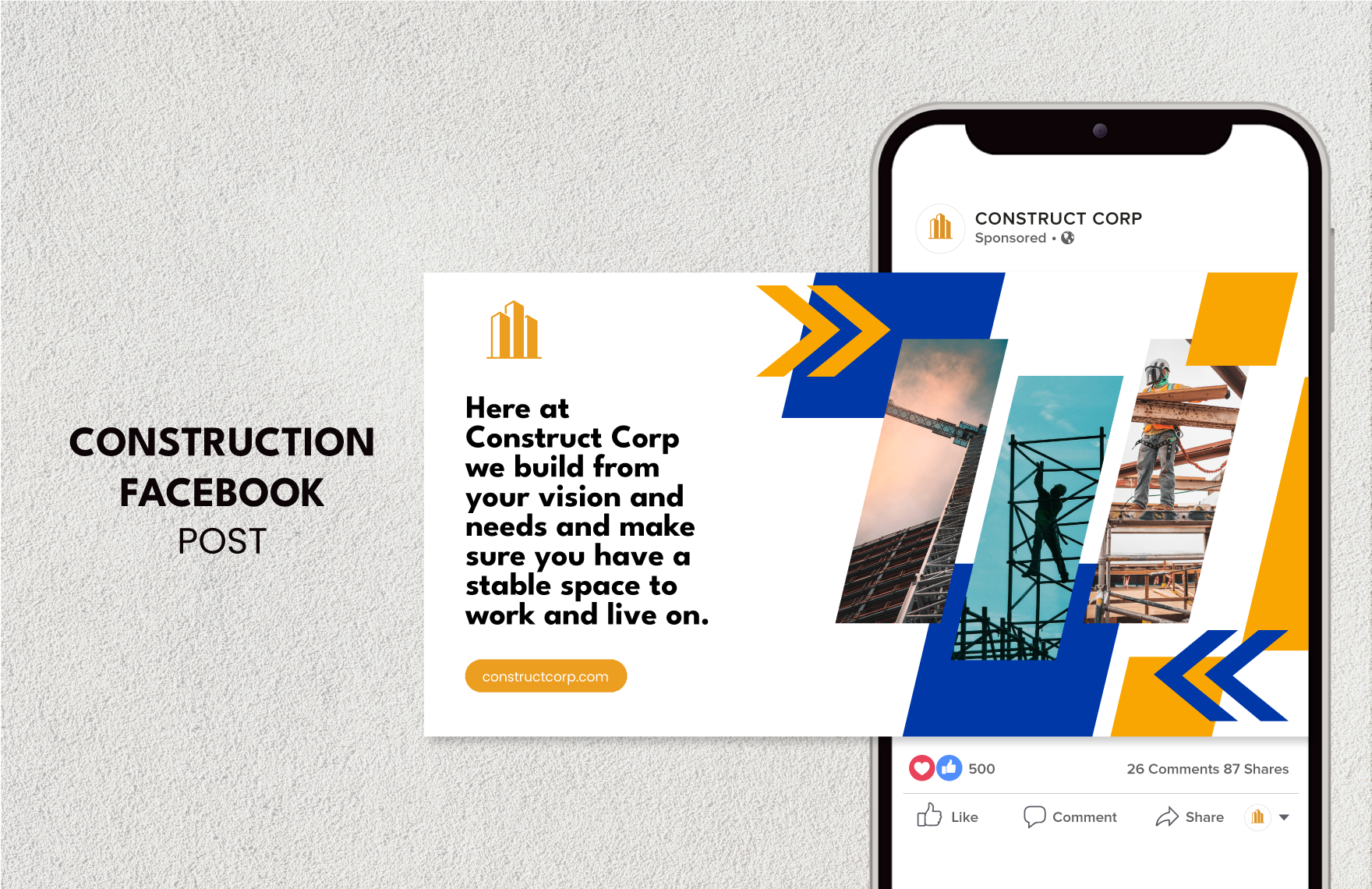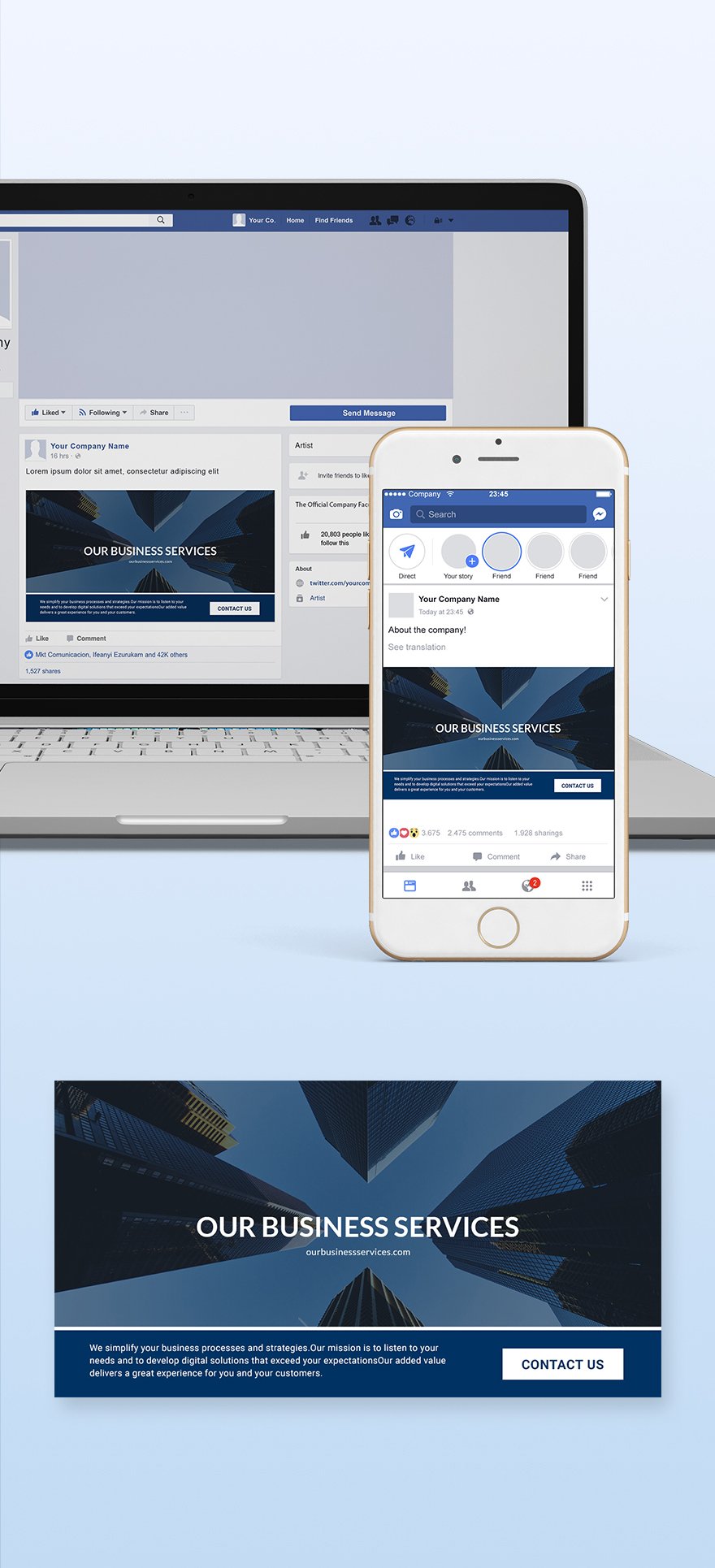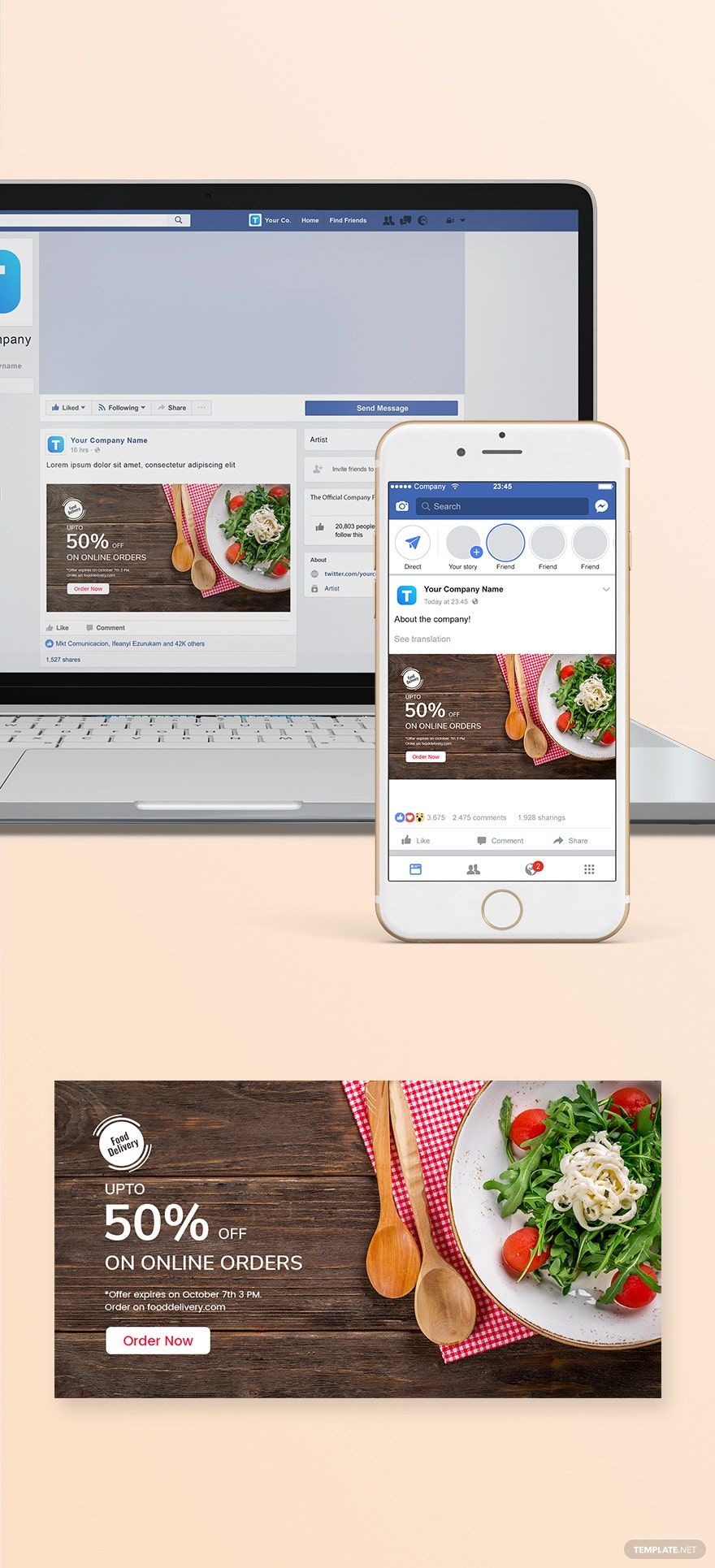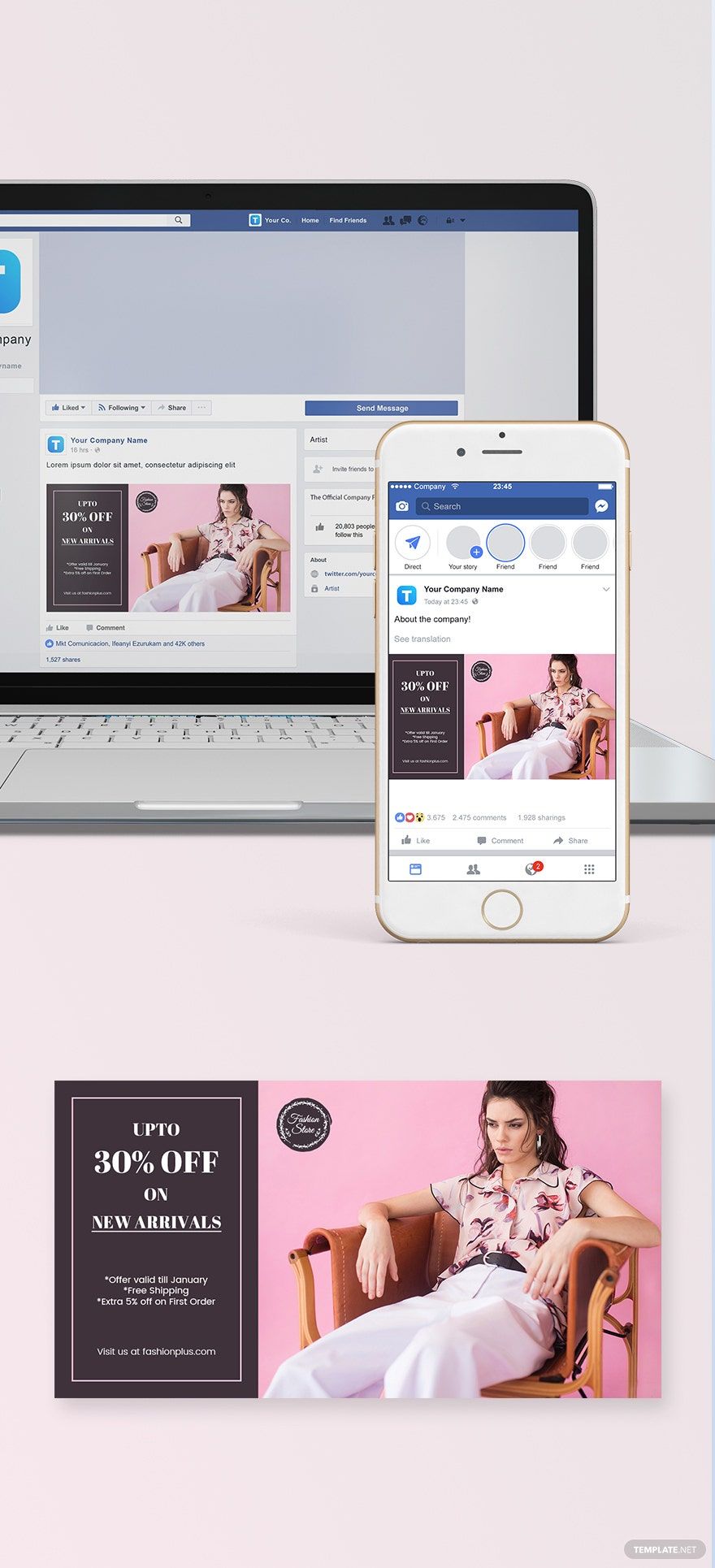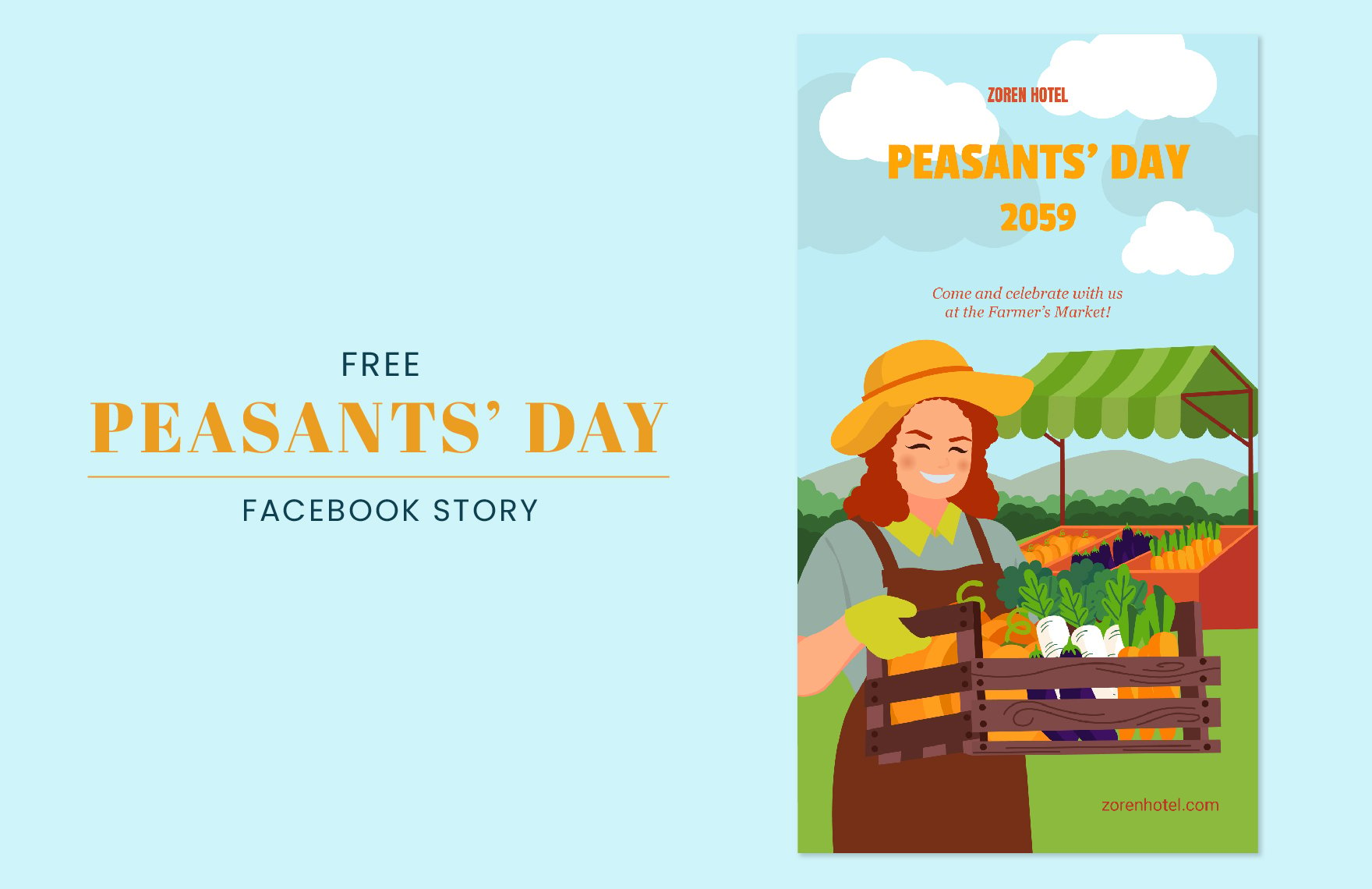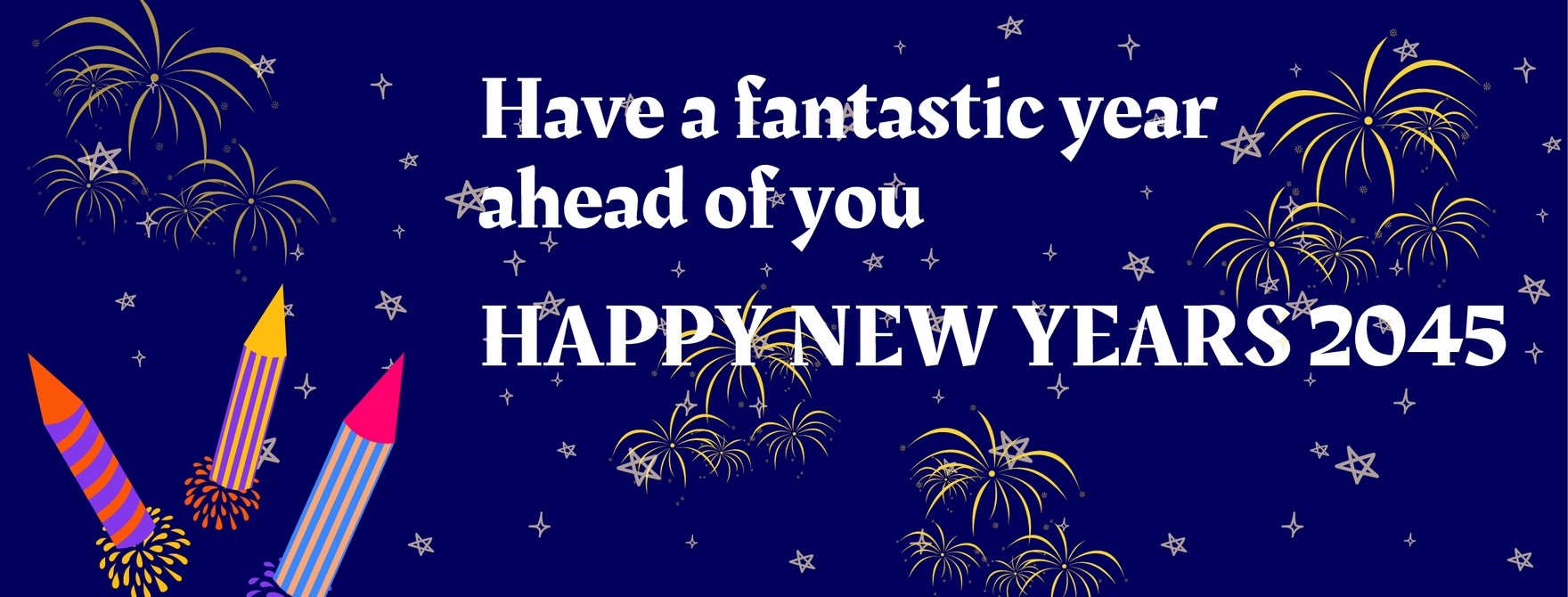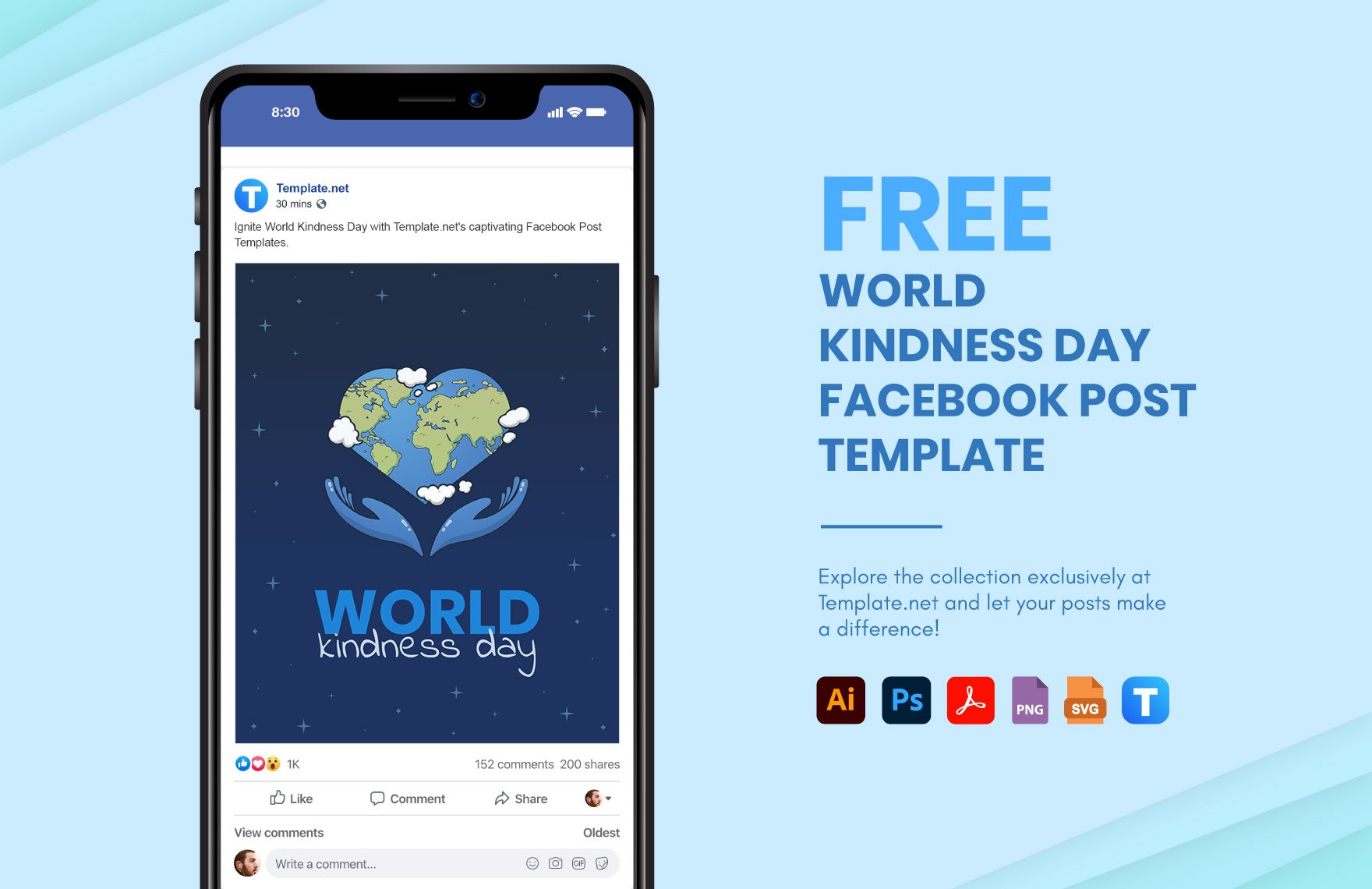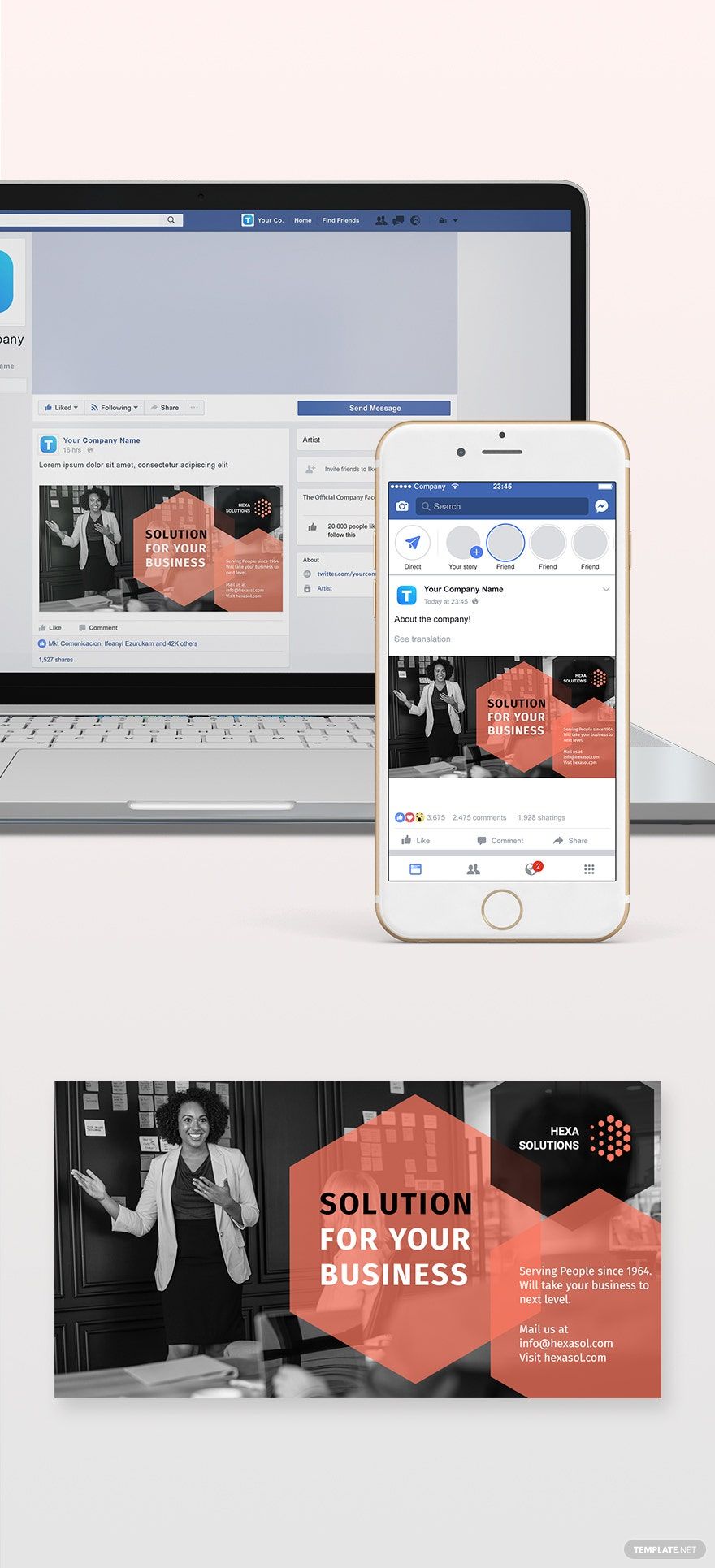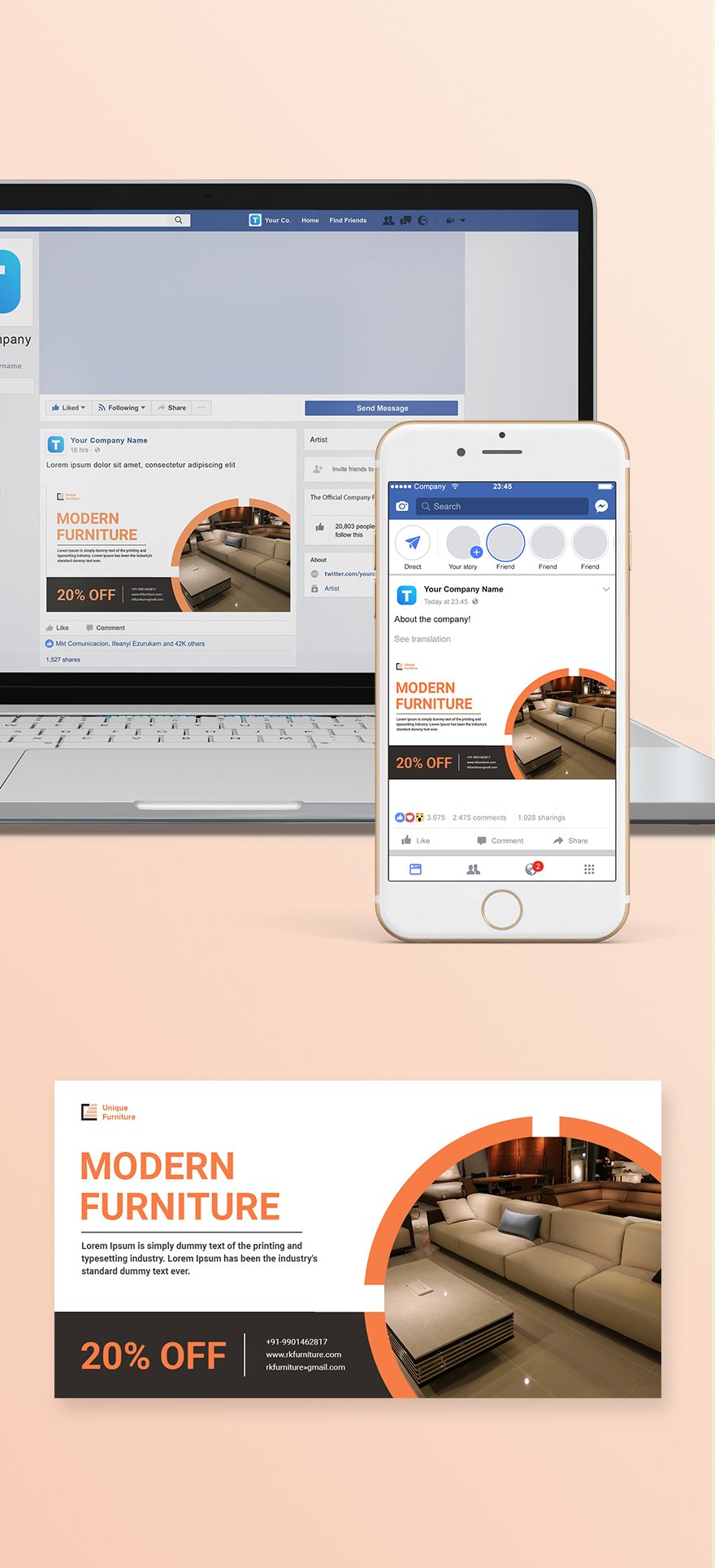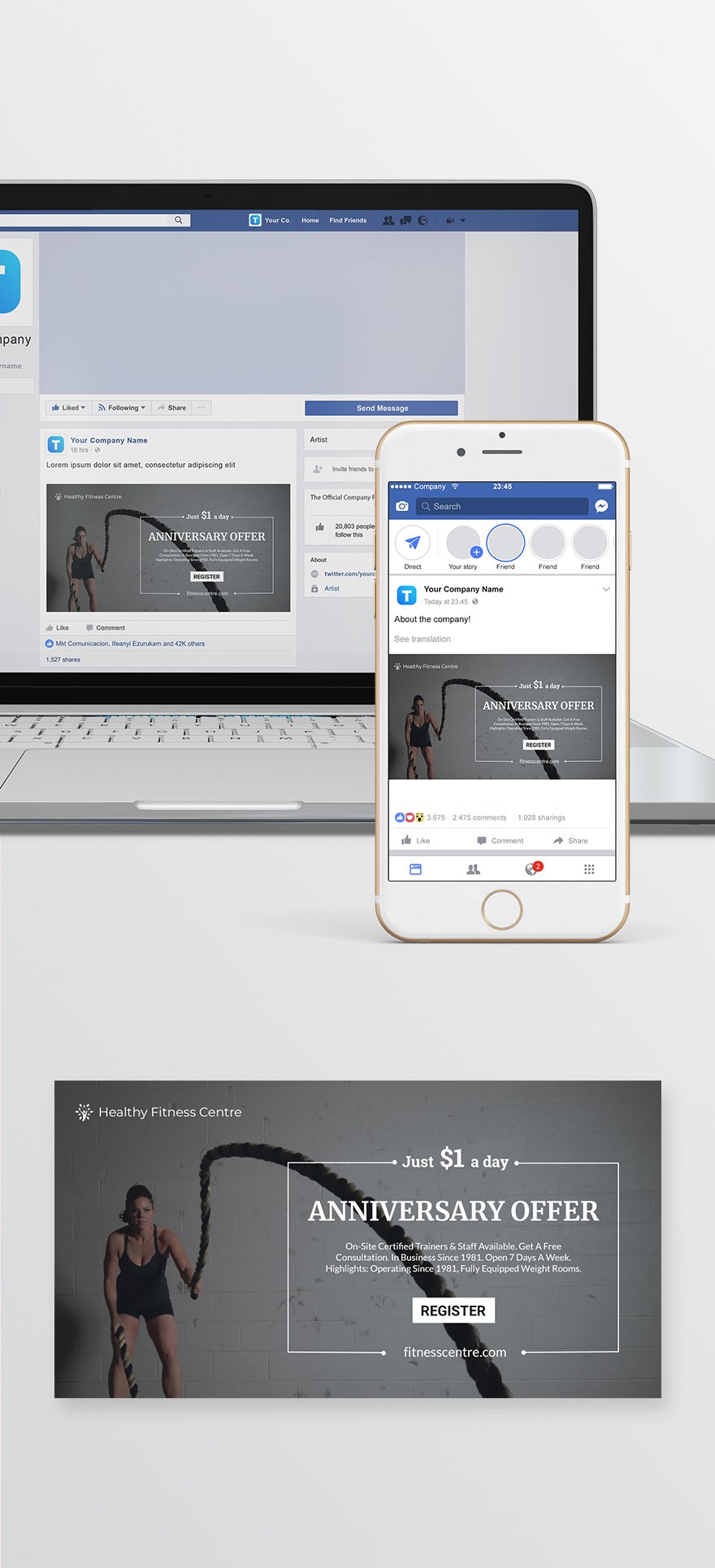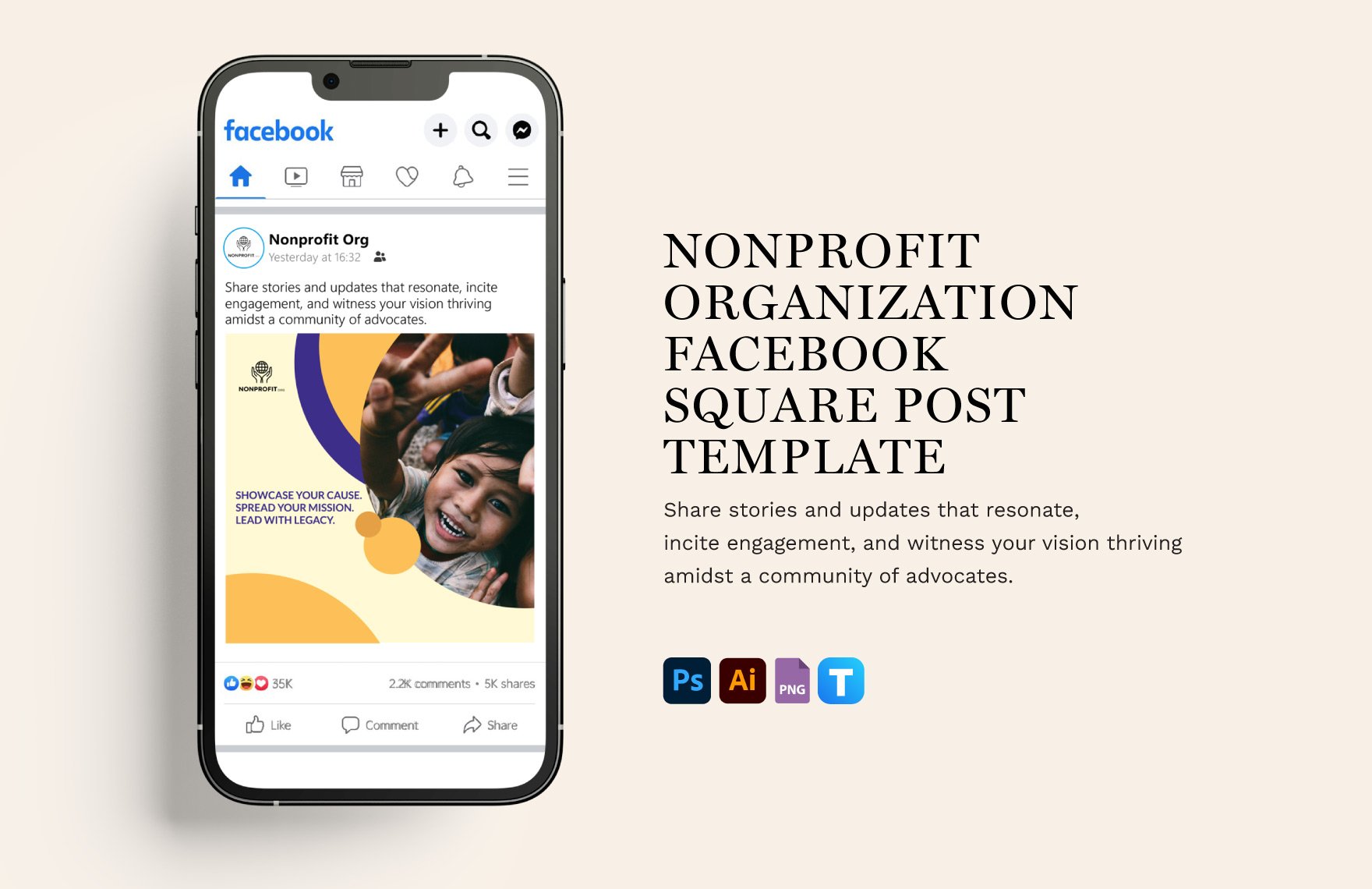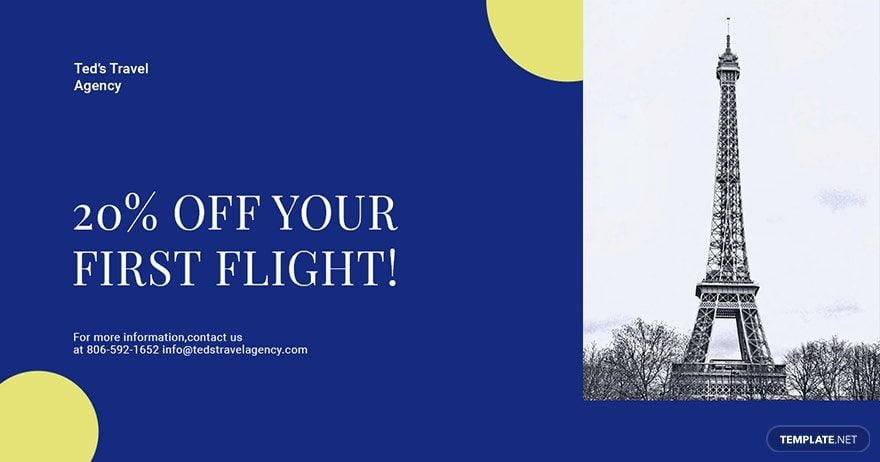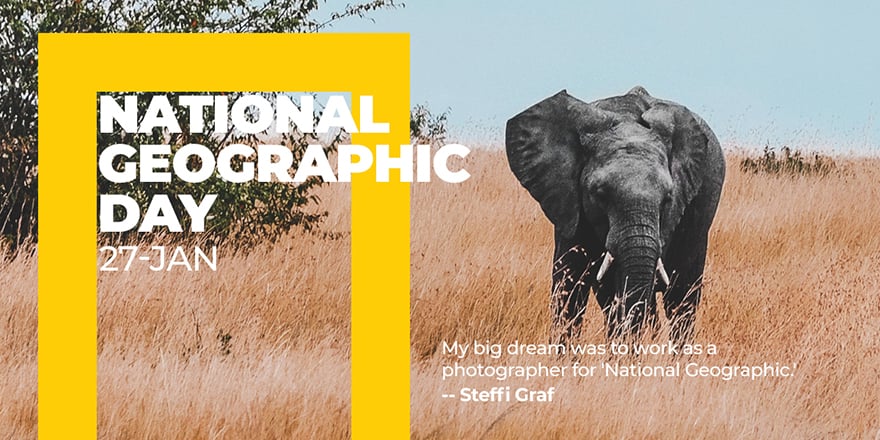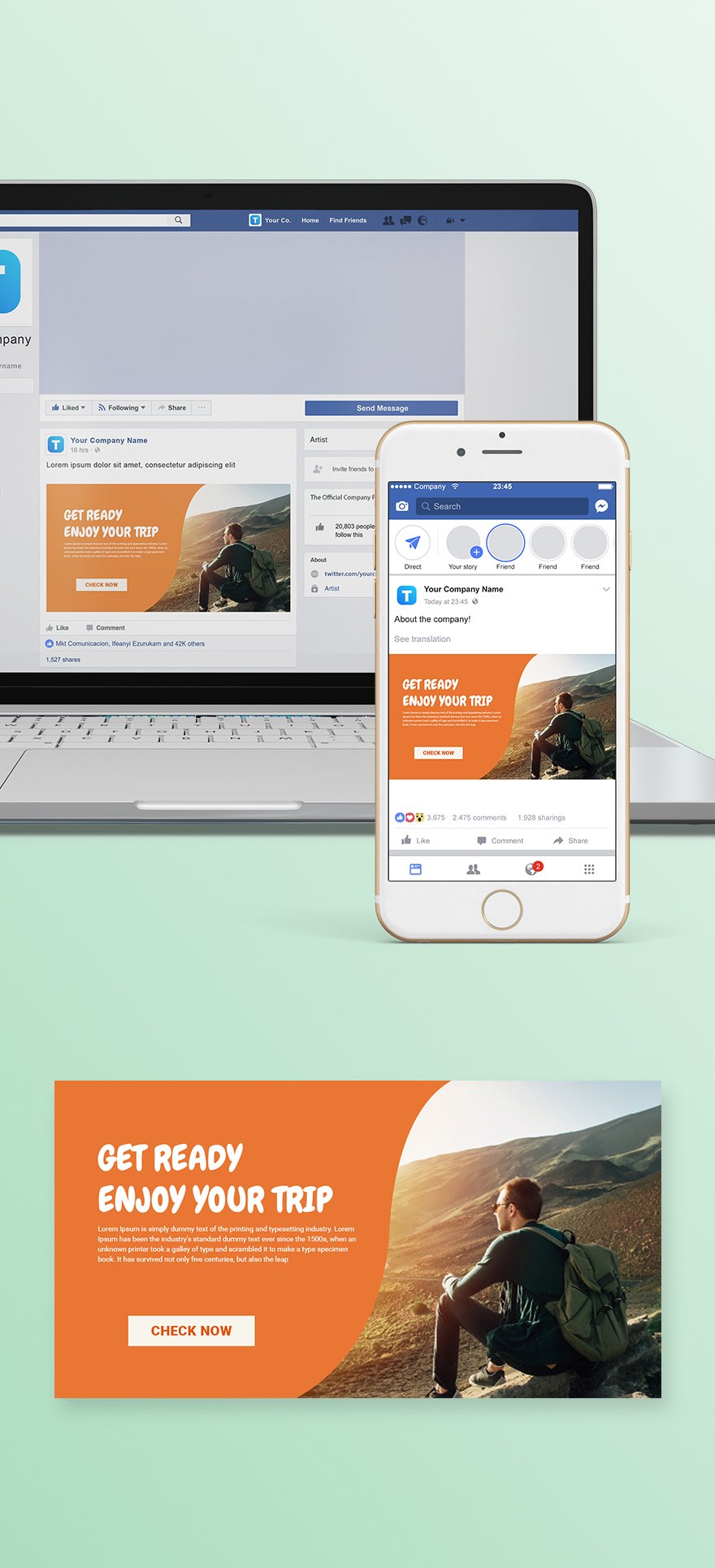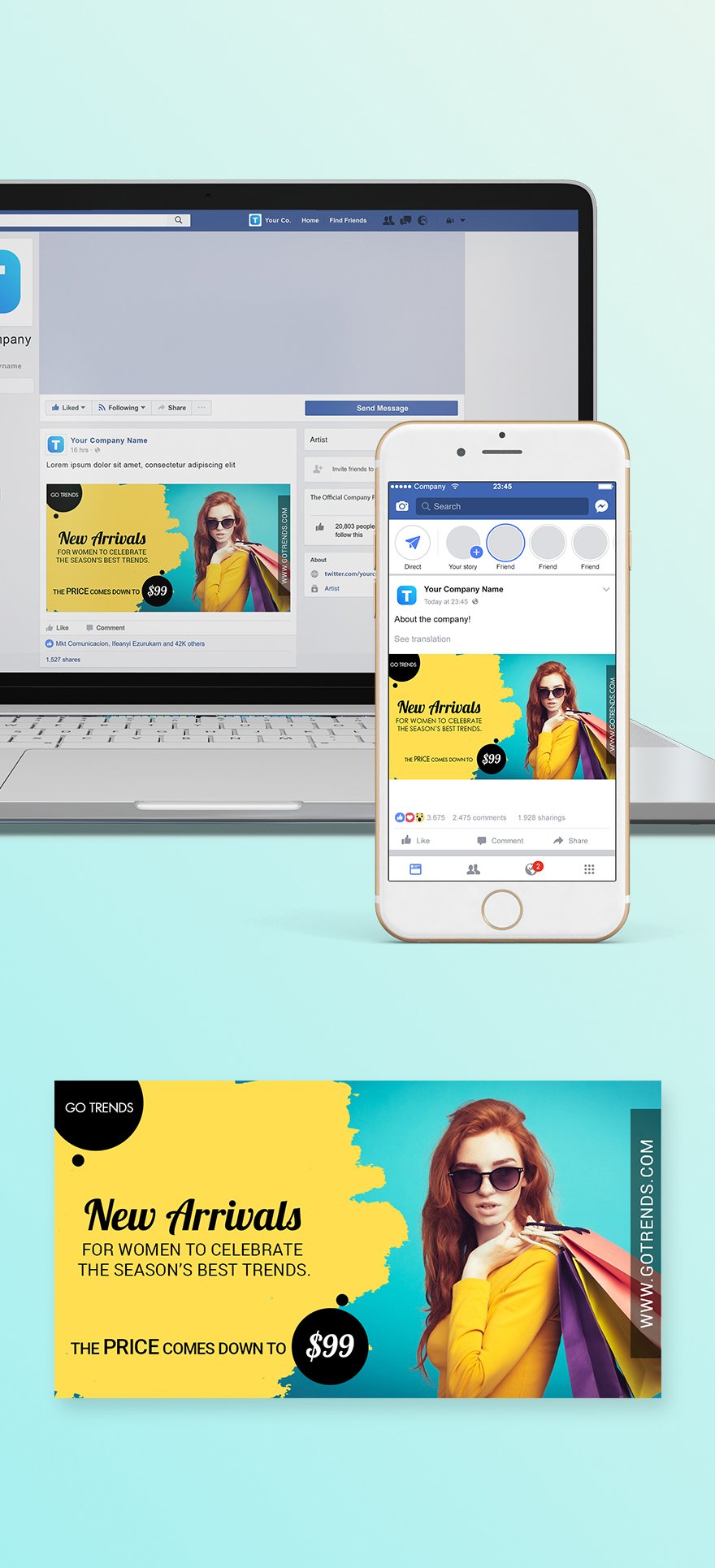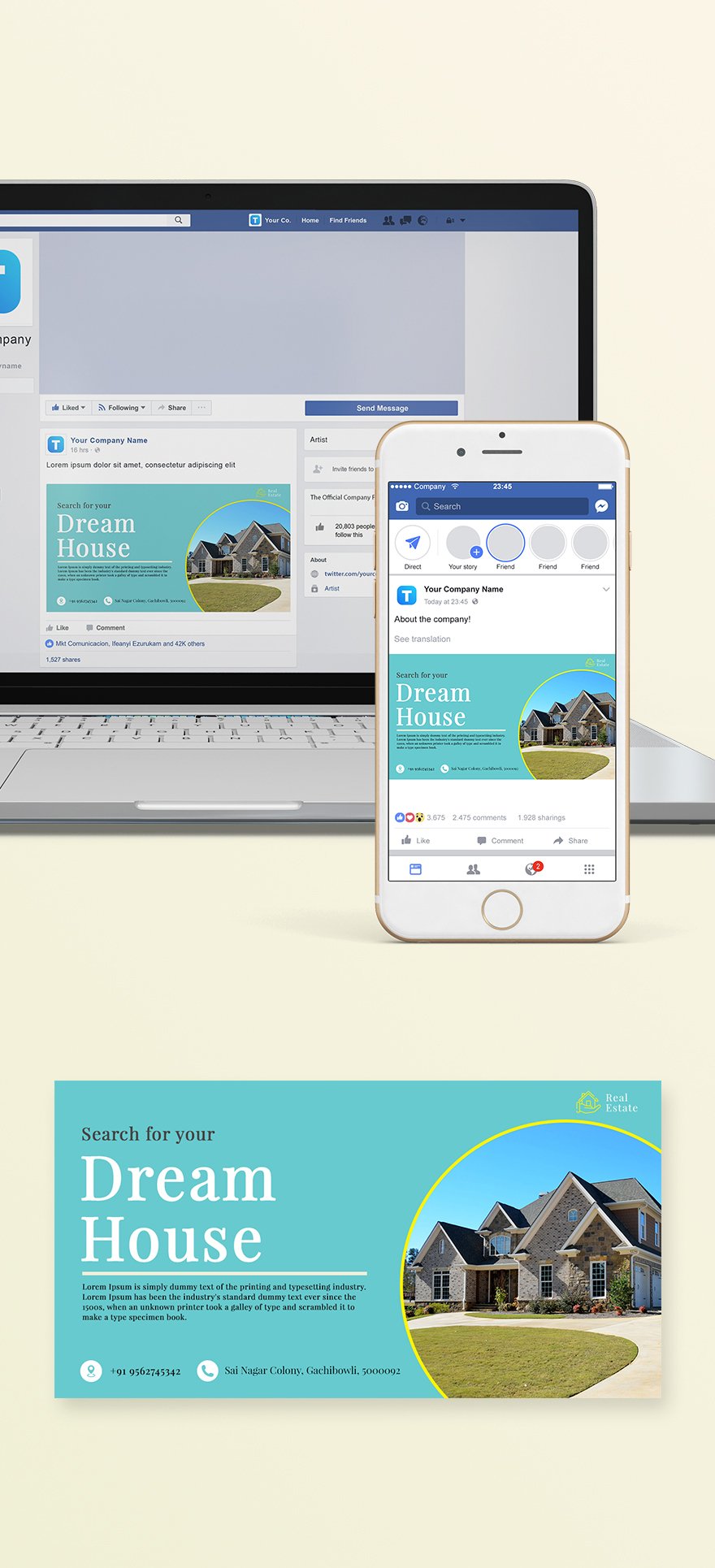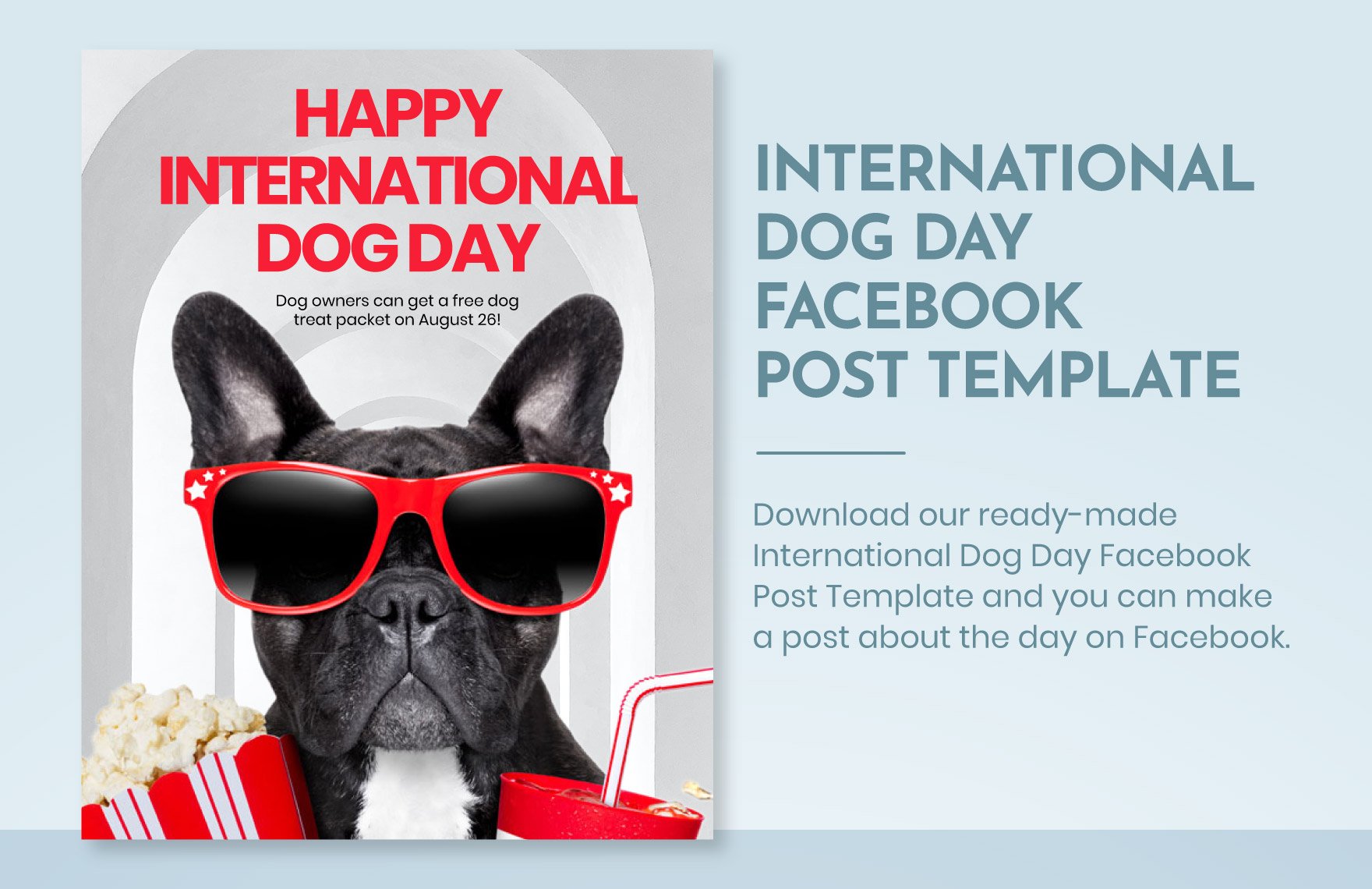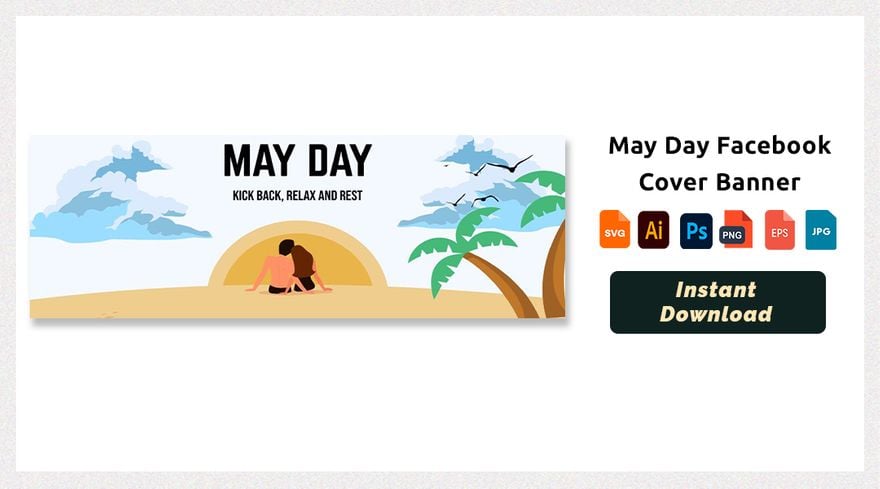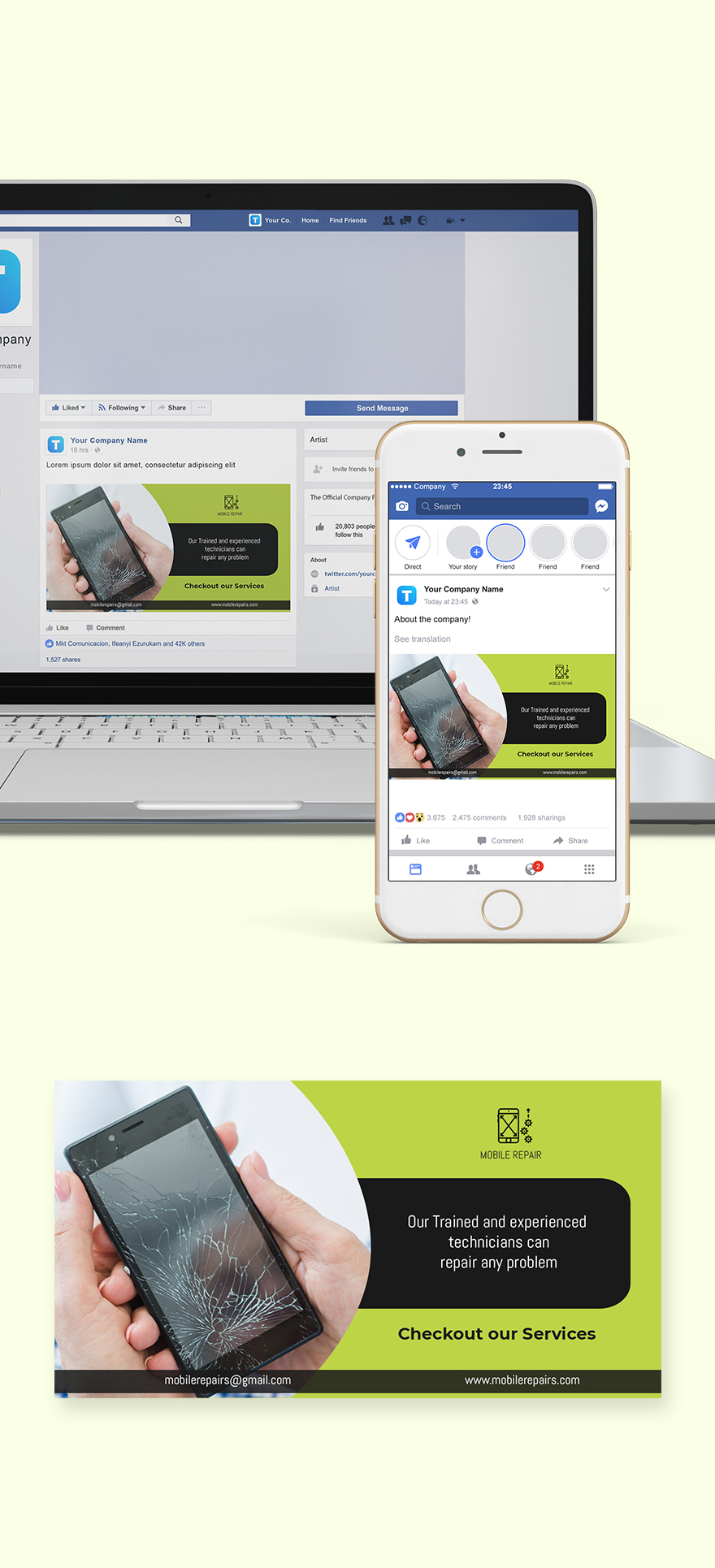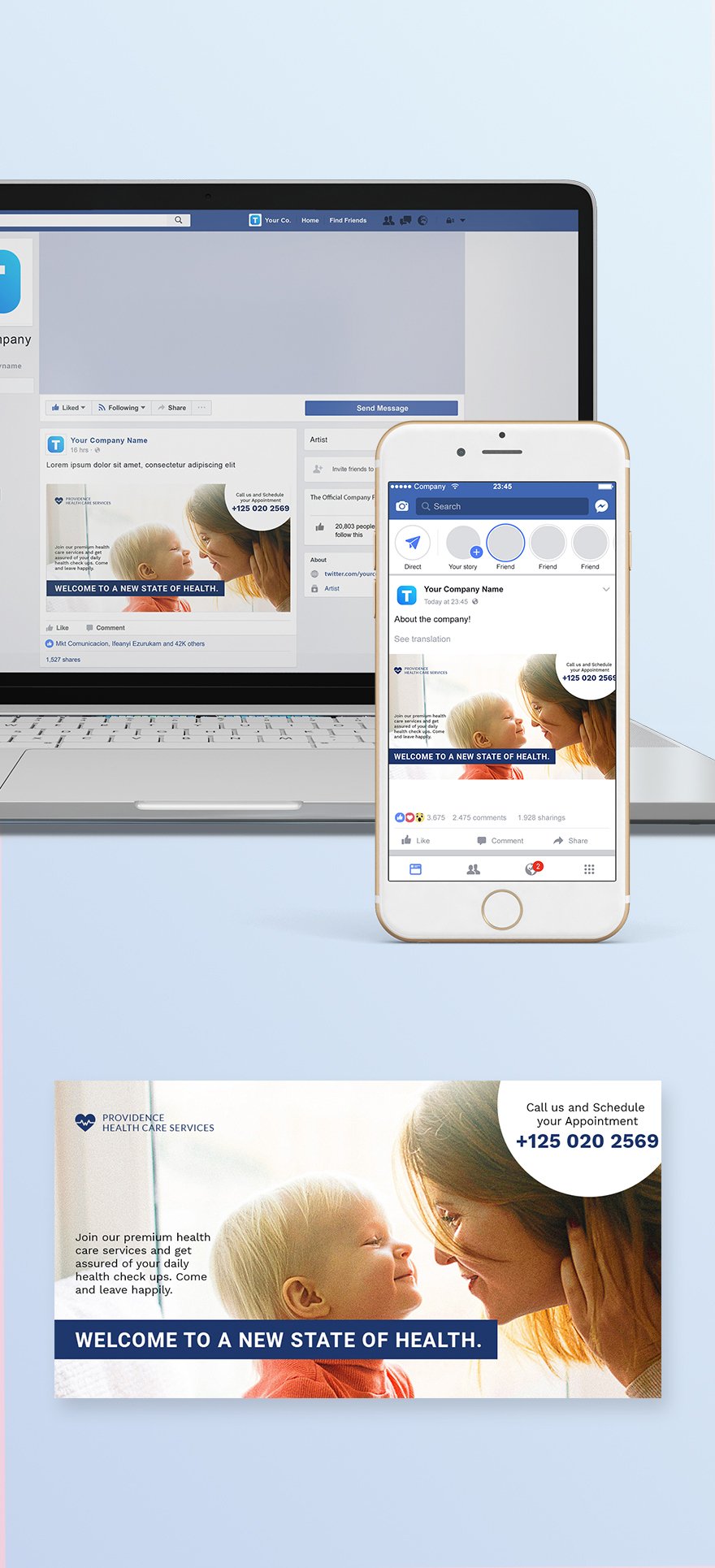Facebook is a social media platform with more than a billion active users. With this enormous number, most, if not all, business owners choose to market their business in this mega platform. Advertise your business through Facebook with the help of our beautifully designed Facebook Templates that you can use in all versions of Adobe Photoshop. Learn how to effectively promote your sports event, gym, education, healthcare, and a lot more through these high-quality templates. They have a well-written suggestive content that you can either use as-is or modify to fit your business. Increase the potential to boost sales and profit with these ready-made Facebook Templates you can download and edit in Adobe Photoshop today!
How to Make Facebook Templates in Adobe Photoshop
Facebook Ads are advertisements that appear on Facebook's news feed or timeline. Facebook ad's content would sometimes show pieces of information or news about social actions that your Facebook friends have taken as well as how your friends would see about the social activities you have also made. Advertisers pay Facebook ads. They are usually paid in return based on the clicks, feedbacks, ratings, and any other actions. This type of advertisement is functional in the business industry since most of the people continuously use Facebook as part of their daily lives.
The power of Facebook advertising just got better each day. People use Facebook as part of the daily medium where they can easily access it on mobile phones and tablets. Like any other people who use Facebook, the advertisers would also post to present and make profiles for advertising products and services. Facebook Ads can be formatted in different ways. With the use of Adobe Photoshop, you will be able to create a structured Facebook Ad by relying on these tips below.
1. Be Specific with Your Objective
Like any advertising process, you must have an established campaign objective for you to reach out to. Your objectives will help you guide throughout your Facebook Ad process, and it will help you to be specific with your advertisement. Facebook Ads are set to be explicitly classified for brand awareness, reach, website traffic, app installs, and more others. Let's say you are trying to promote educational materials, and then you must set the app on its specific category.
2. Choose Your Audience Carefully
Your next step is to choose your audience carefully. Facebook has recently intermingled with different kinds of users. Depends on your objective, your audience would also depend on the advertisement that you are trying to broadcast. For instance, you intend to make a business worksheet template advertisement, then that would mean you are targetting businesspeople as your audiences. However, if you are trying to promote your brand for a full offer, you can have a general audience.
3. Prepare a Budget
Advertising costs every dime for every move. Since your main goal is to advertise, you have to be aware that the advertisement project doesn't come for free. Prepare a budget estimate for your Facebook Ads for you to be allowed to display your advertisement in a long time. Other than that, Facebook template designs may or may not be downloaded for free.
4. Create Your Advertisement by Using Facebook Ad Templates
For the fourth step, create your advertisement by using the templates that you can find online. Launch Adobe Photoshop and open your Facebook creative template for you to customize your Facebook Ad. Supply some promotional elements, design layouts, and add some essential details. Make sure everything will capture the attention of Facebook users and also remember who your audiences are.
5. Observe Your Advertisement
If everything is ready, you can finally post your advertisement on Facebook. After that, observe the progress of your ad. As mentioned by Facebook, here are the following key metrics to take note of Performance, Engagement, Videos, Website Pages, Apps, Events, Clicks, and Settings.