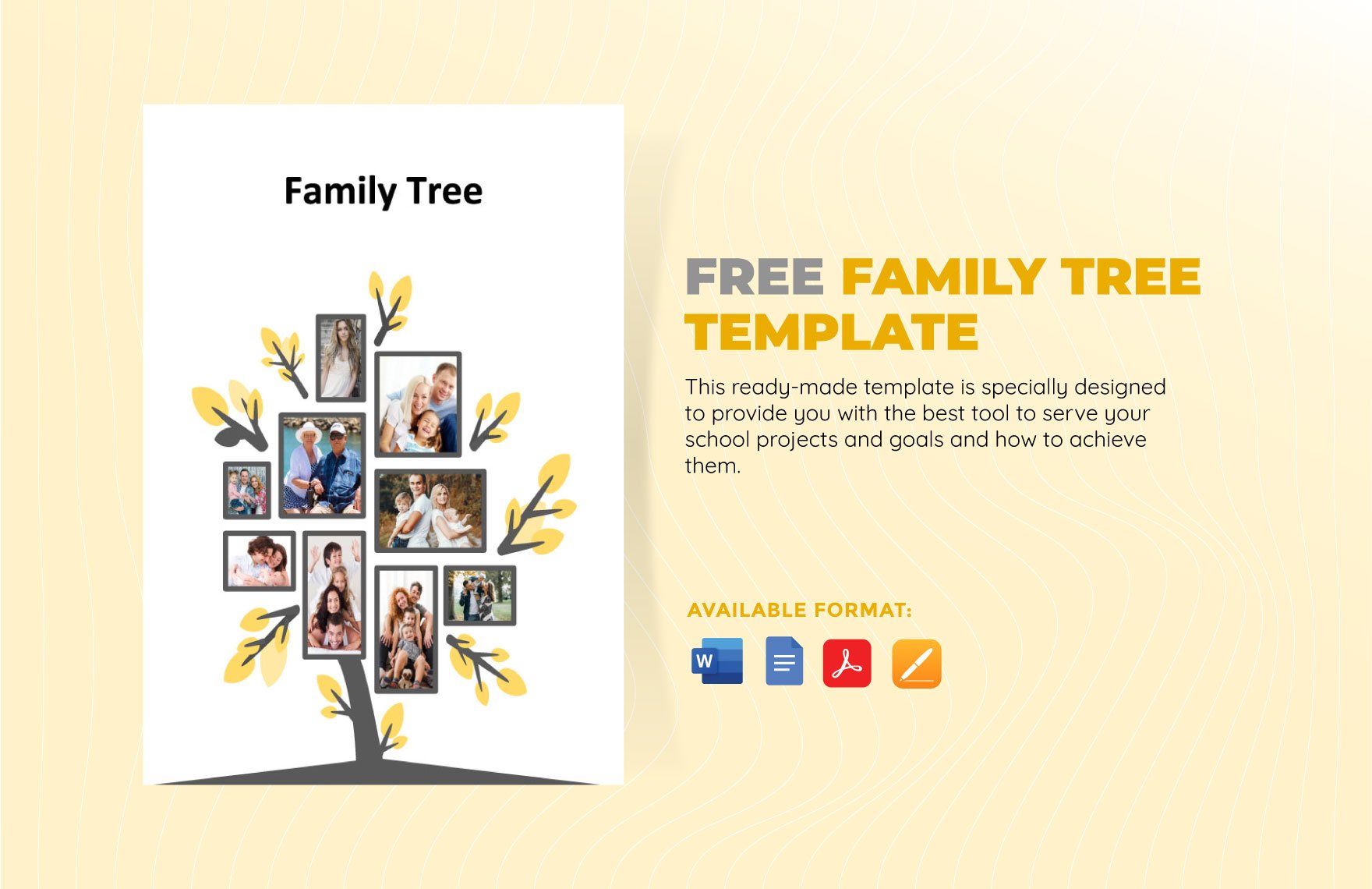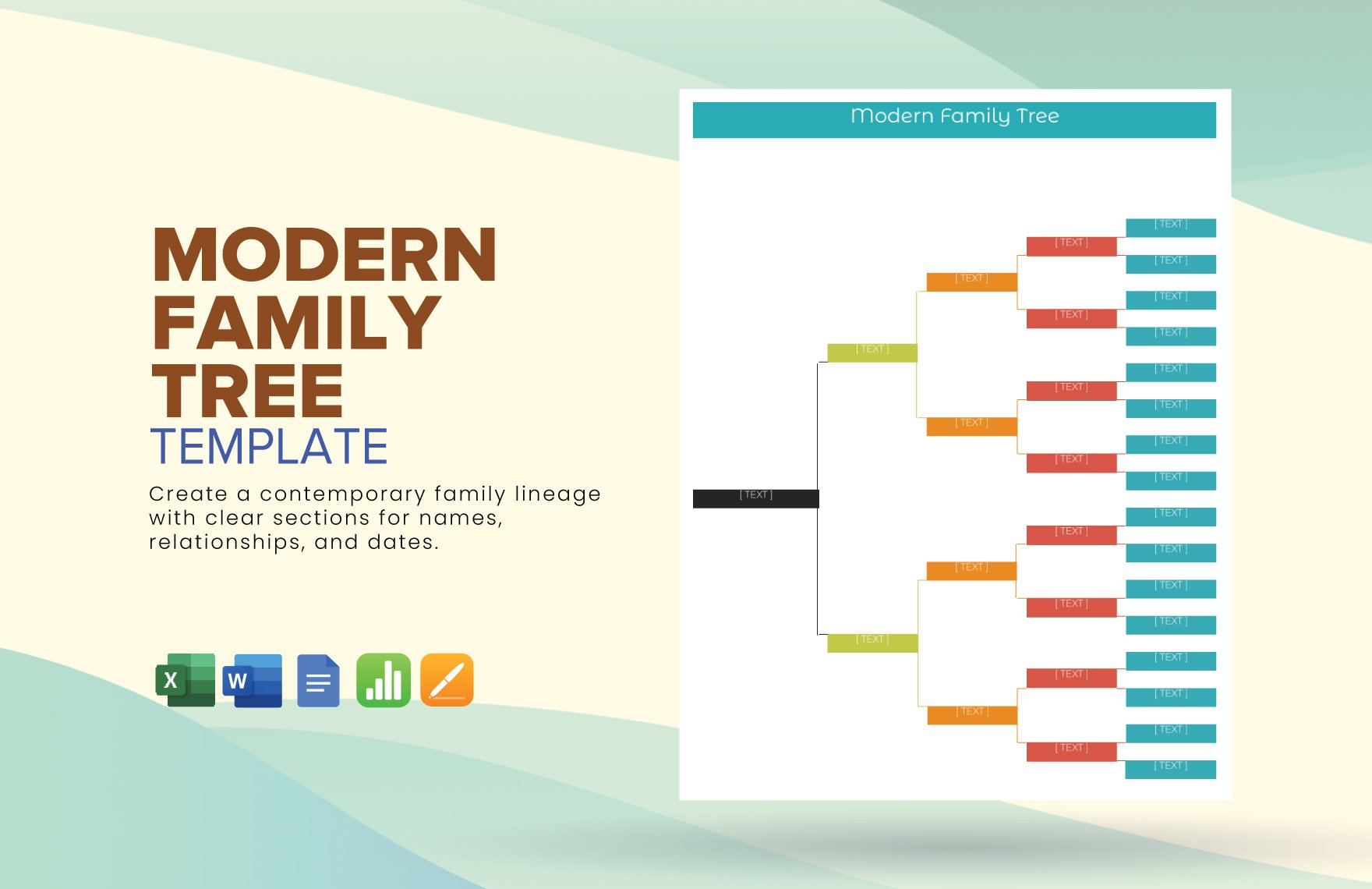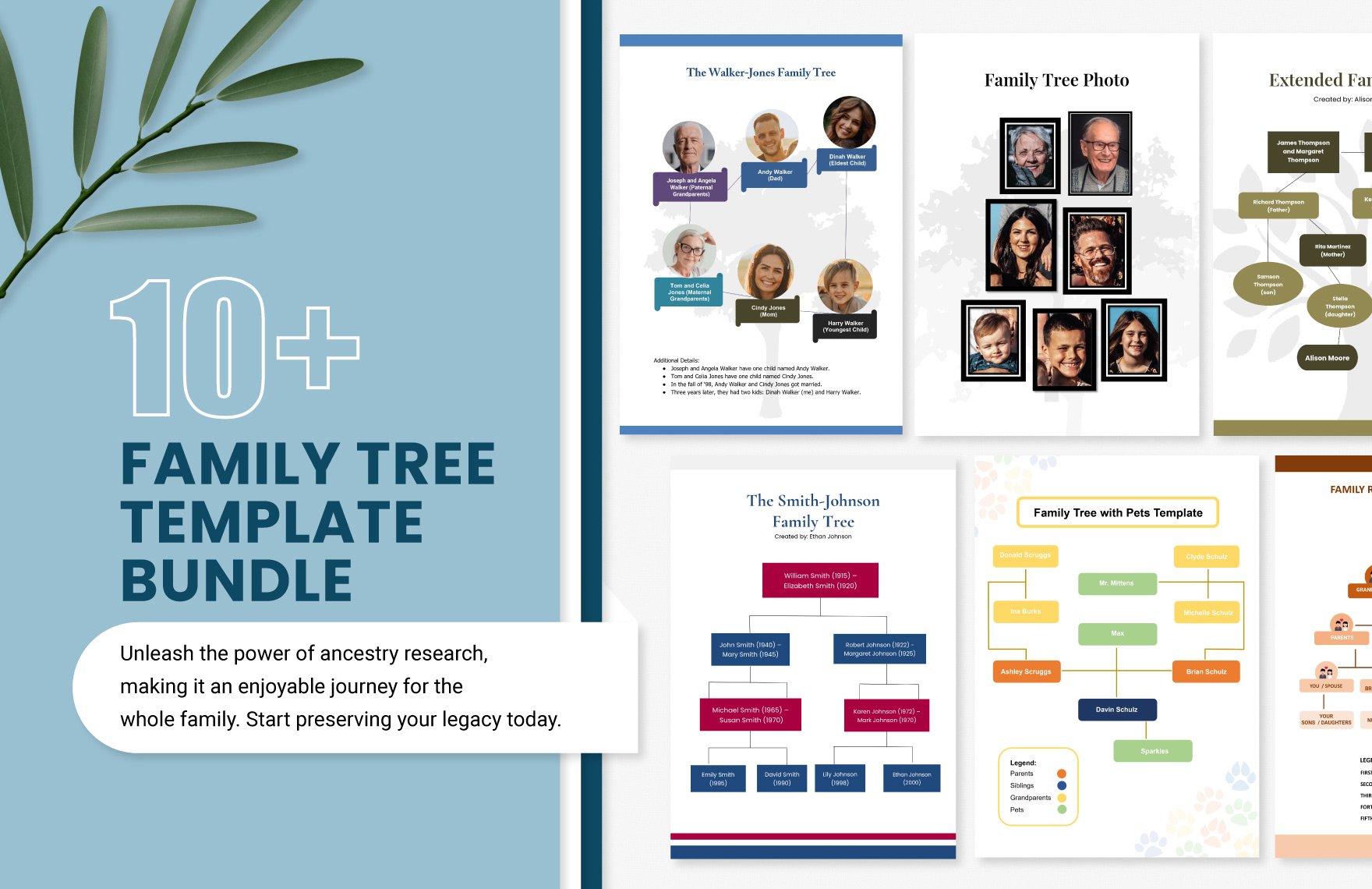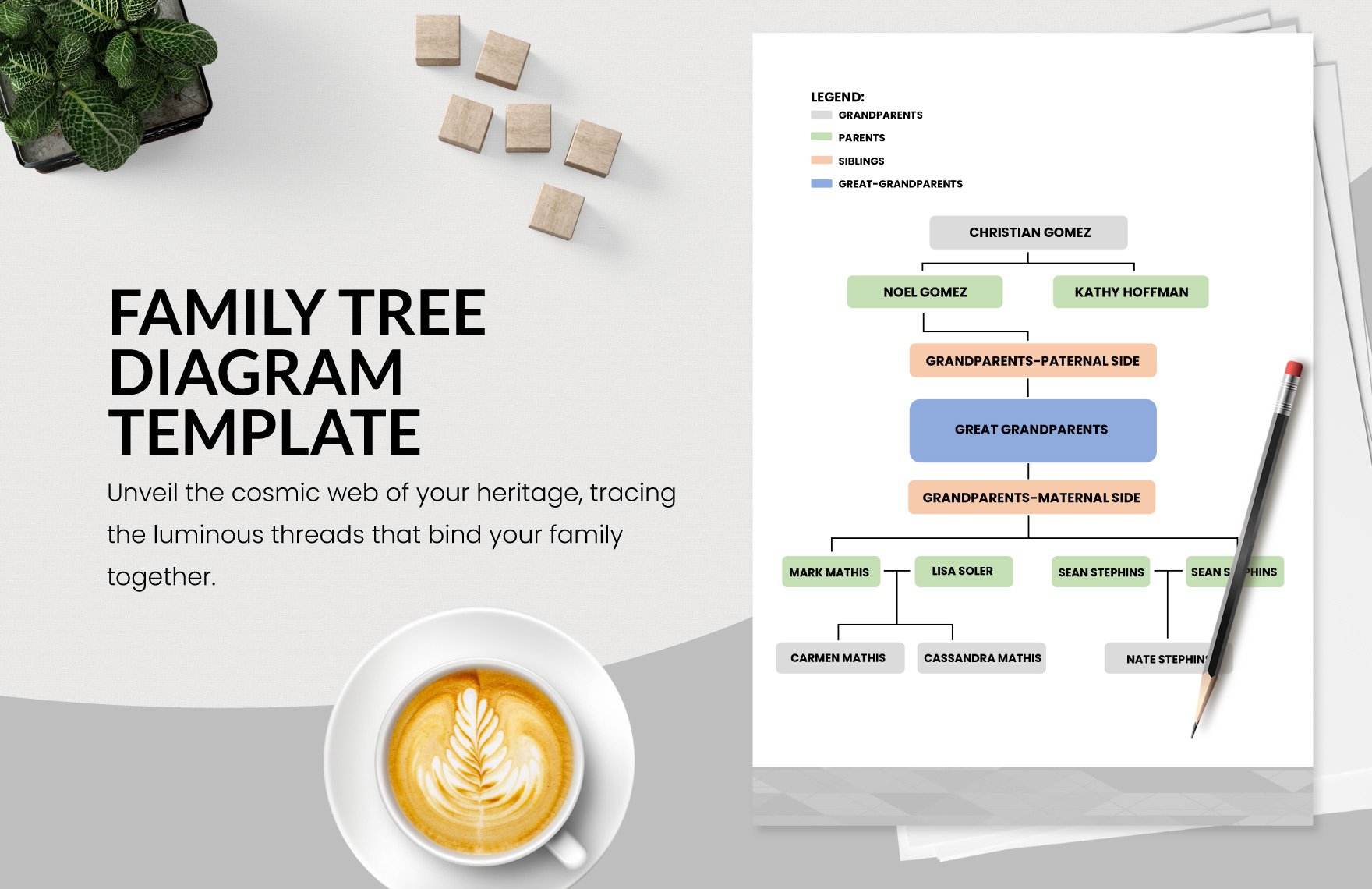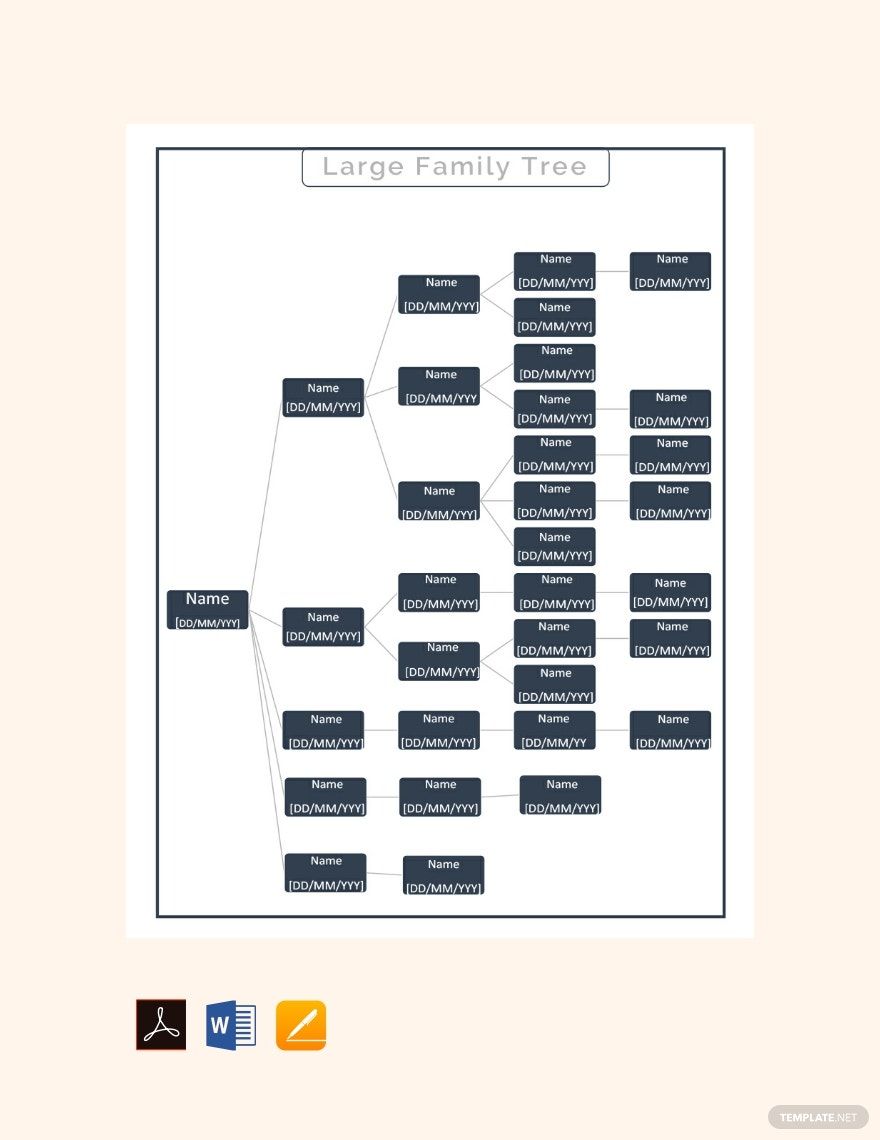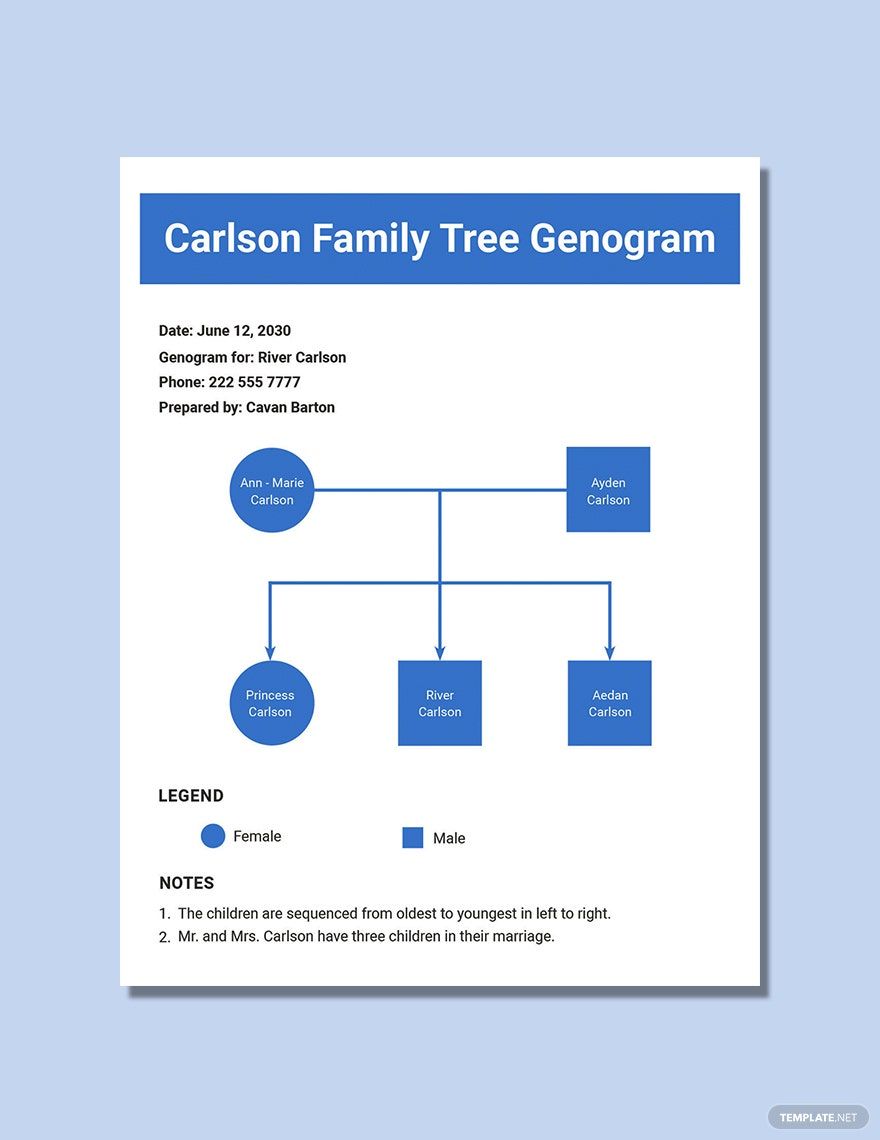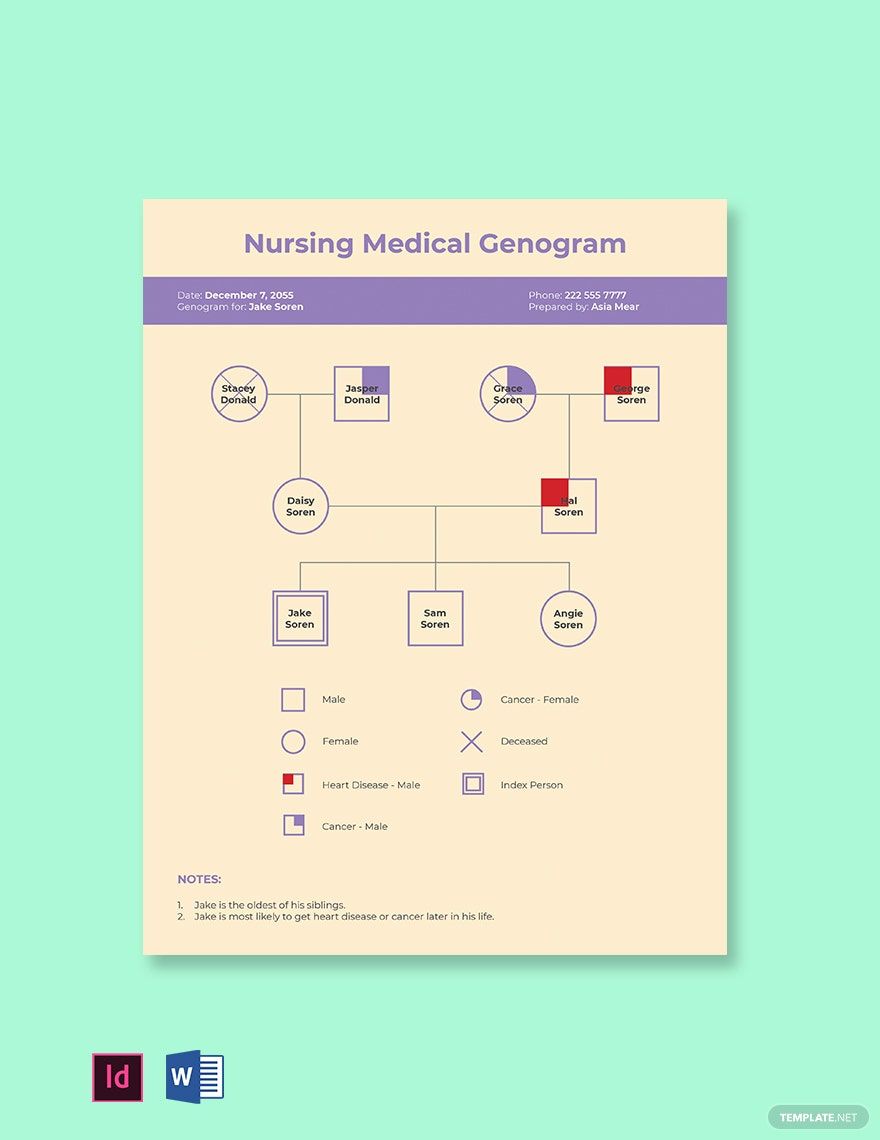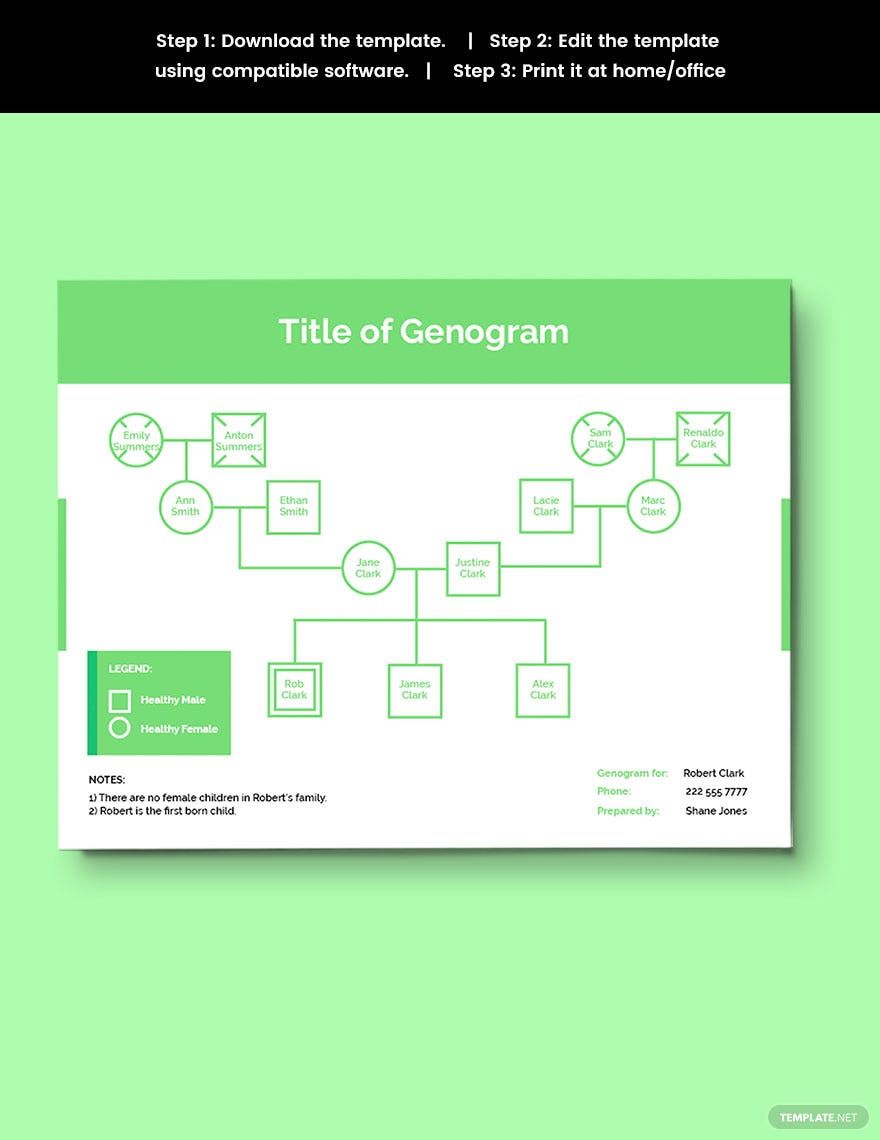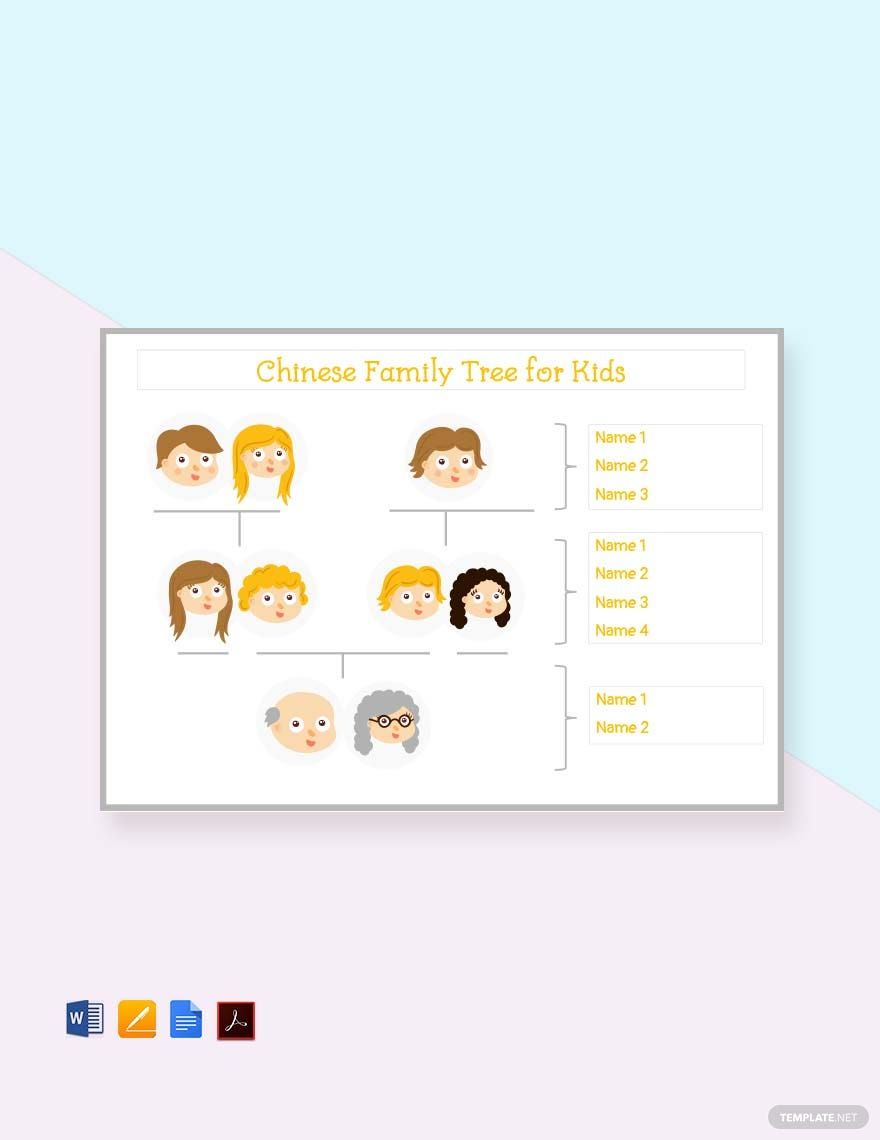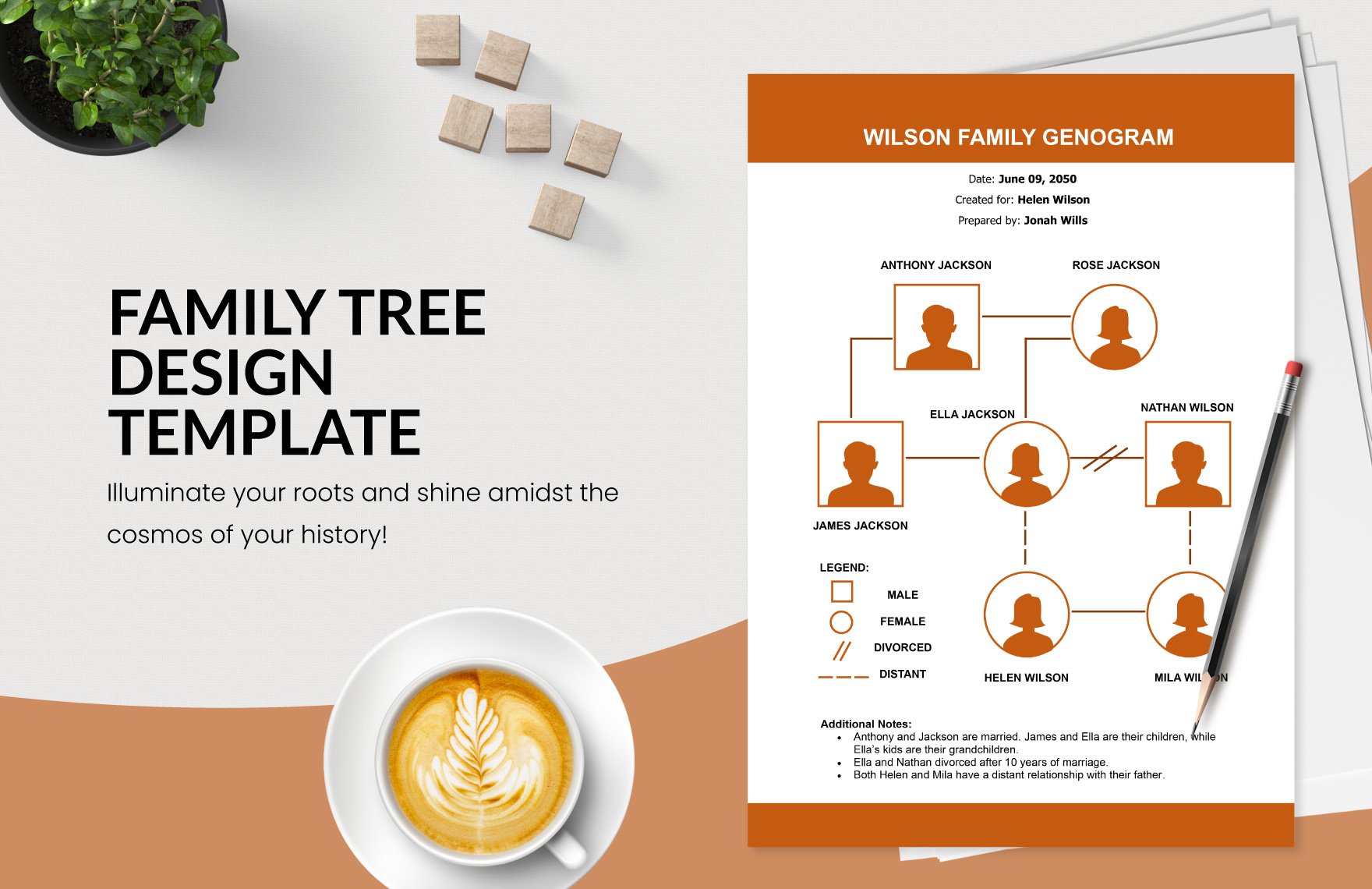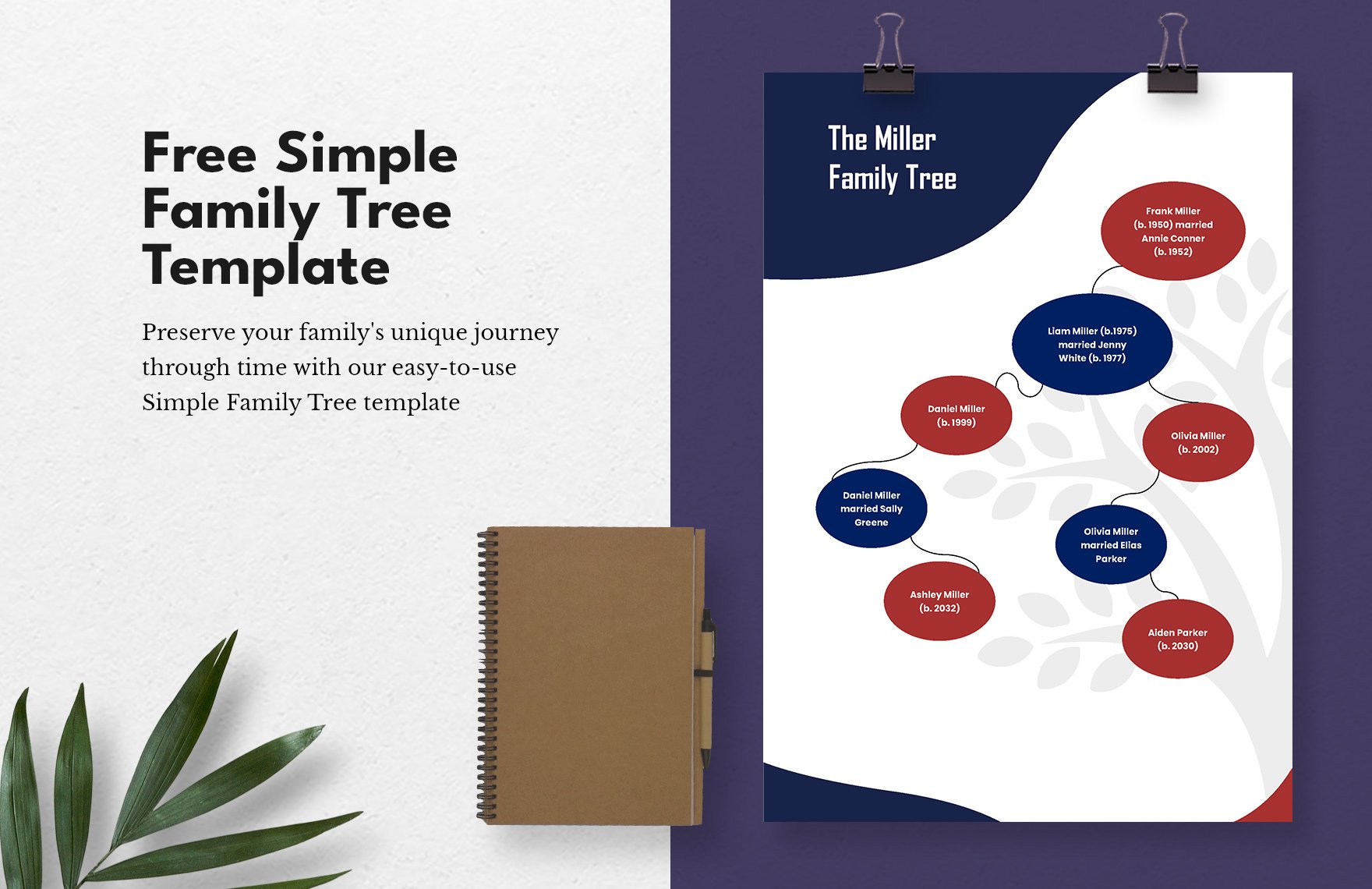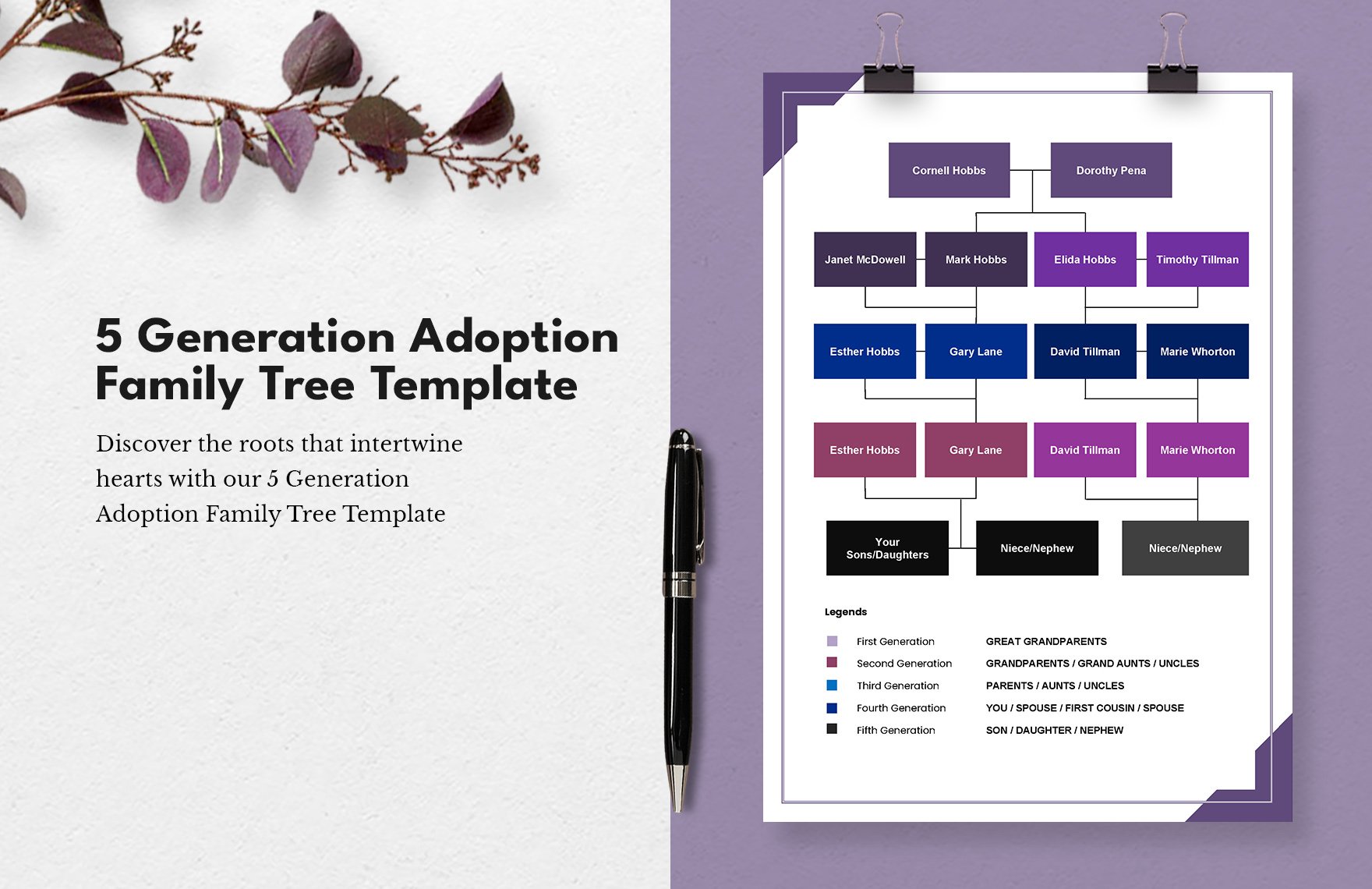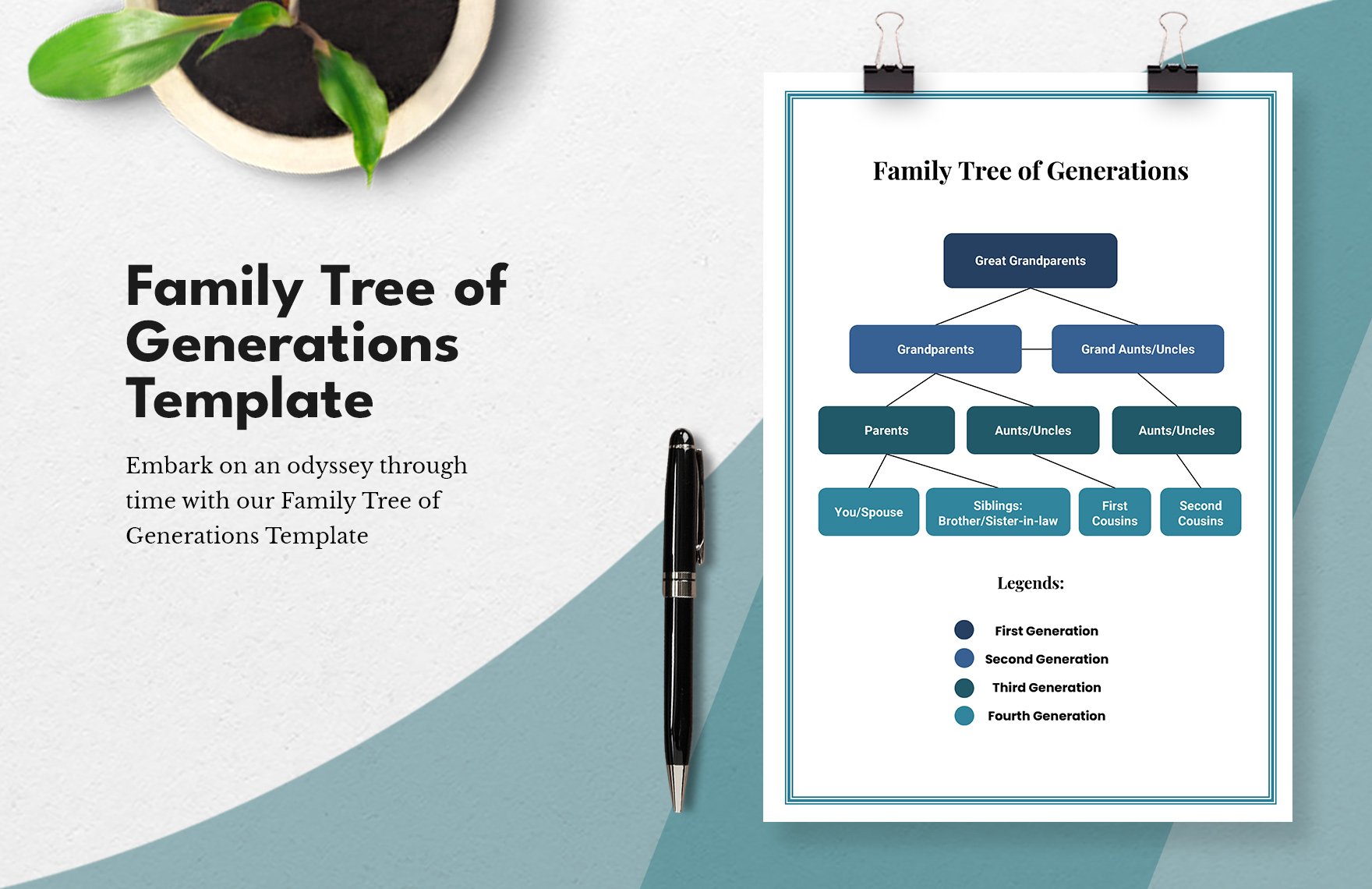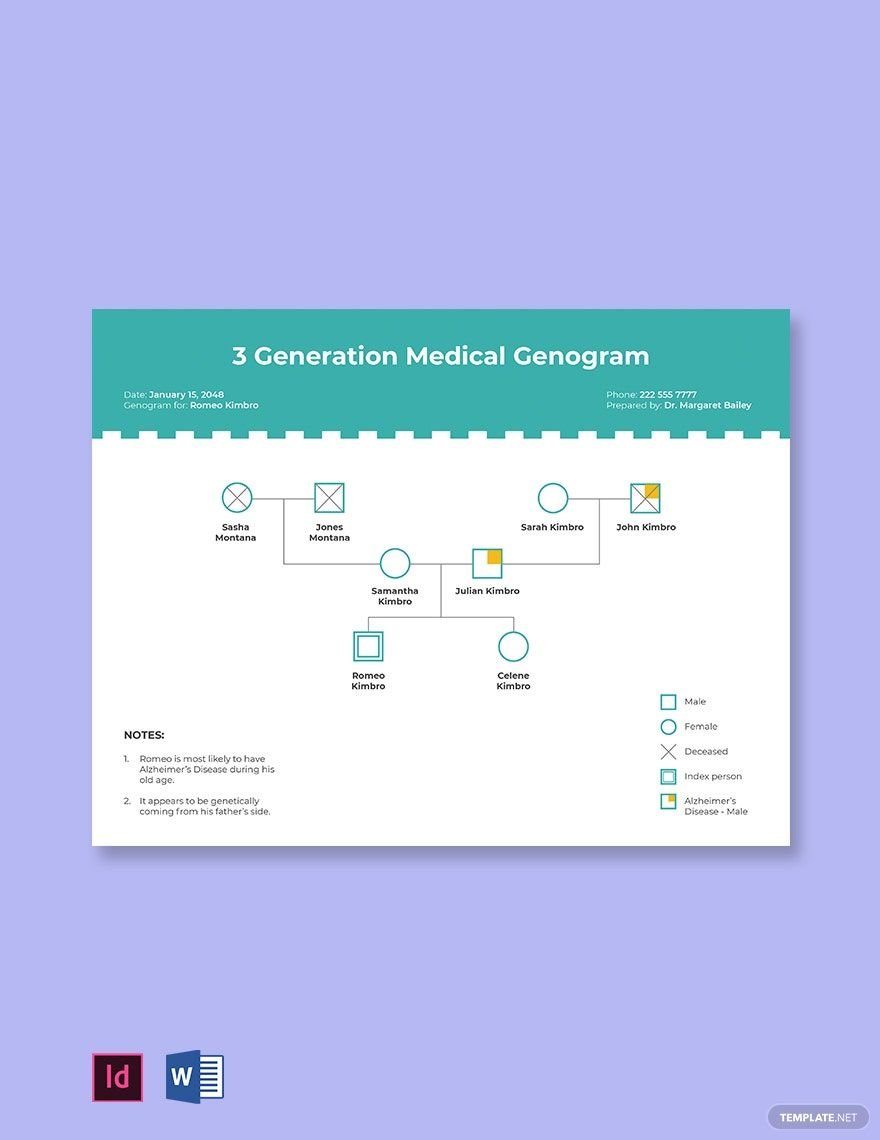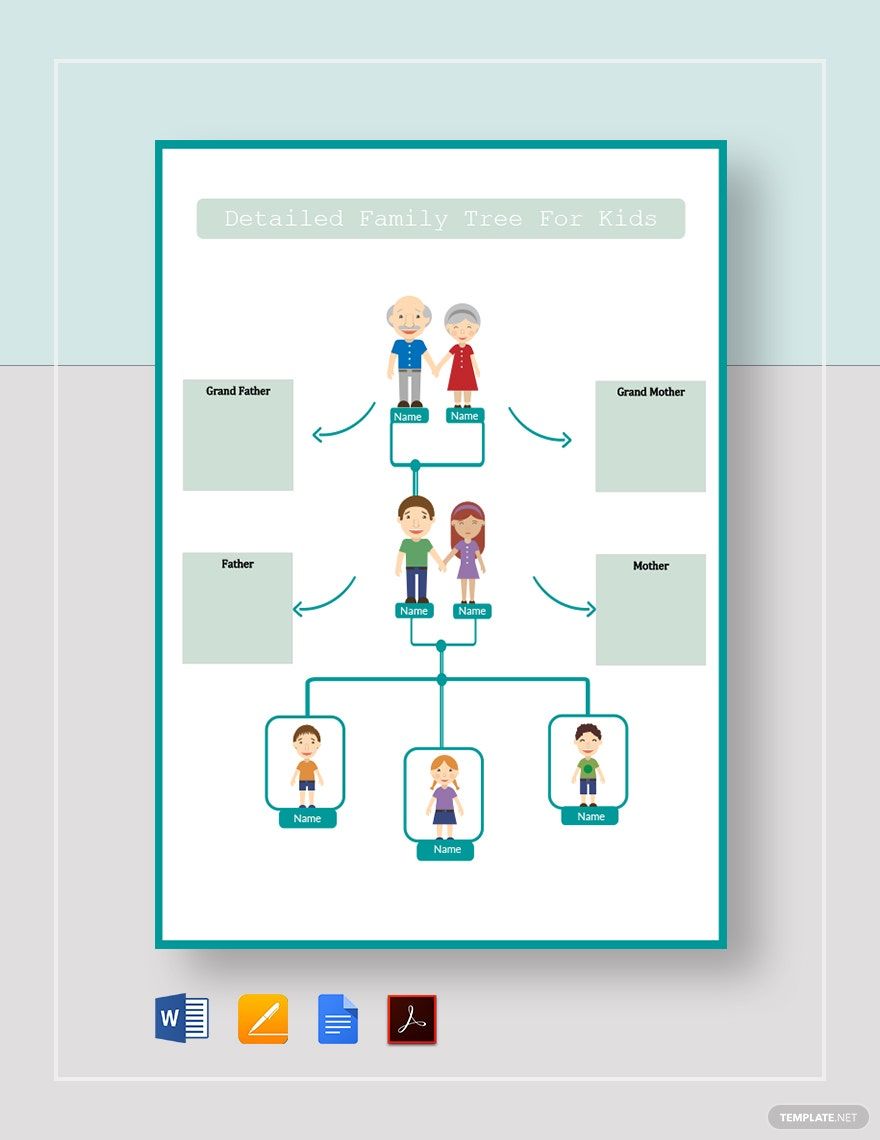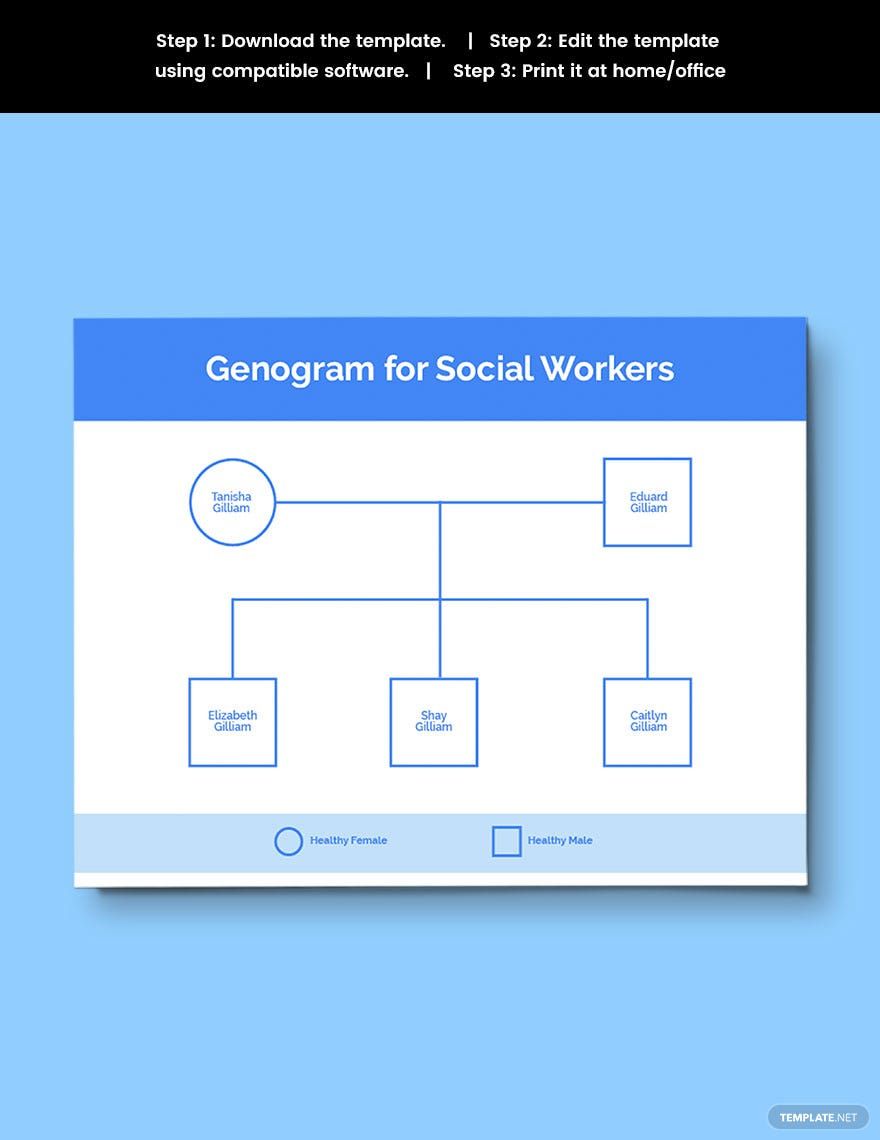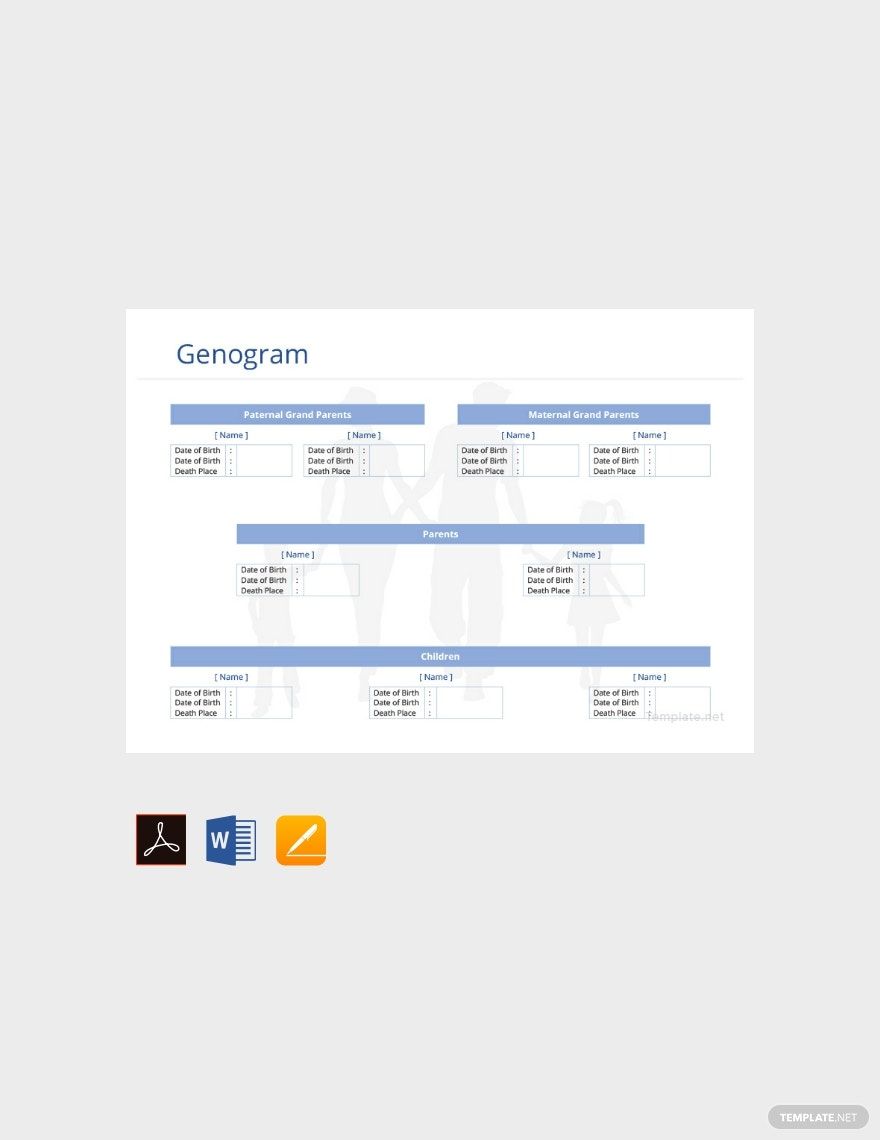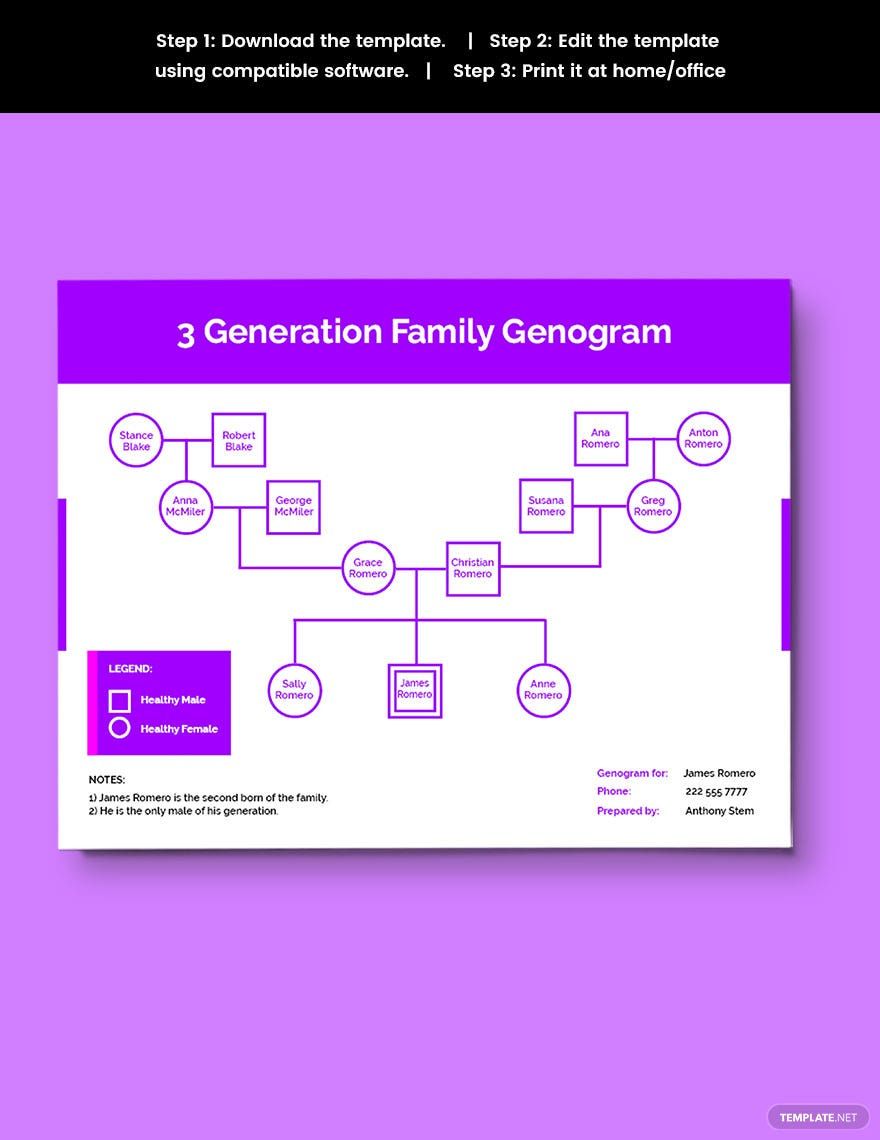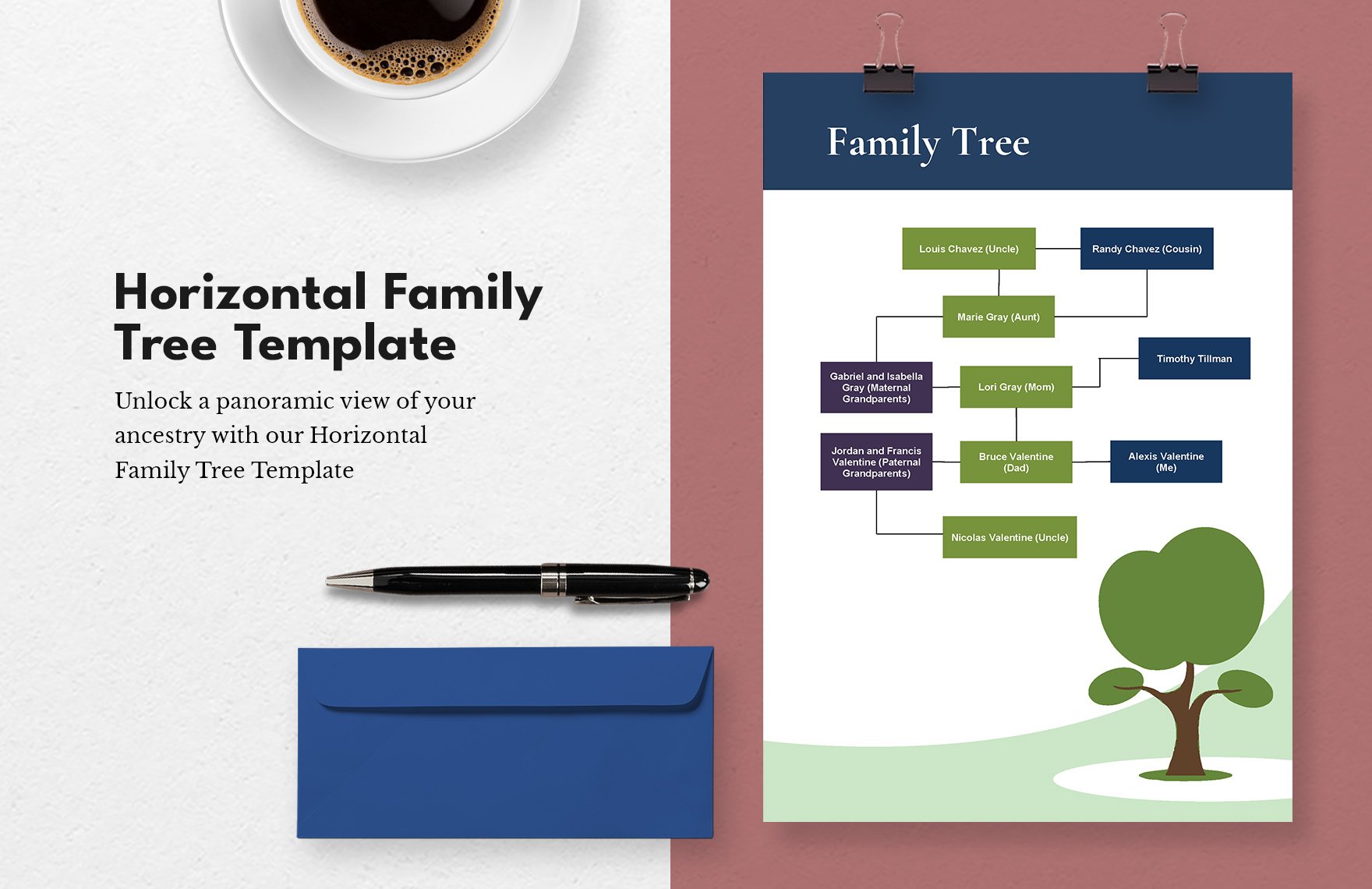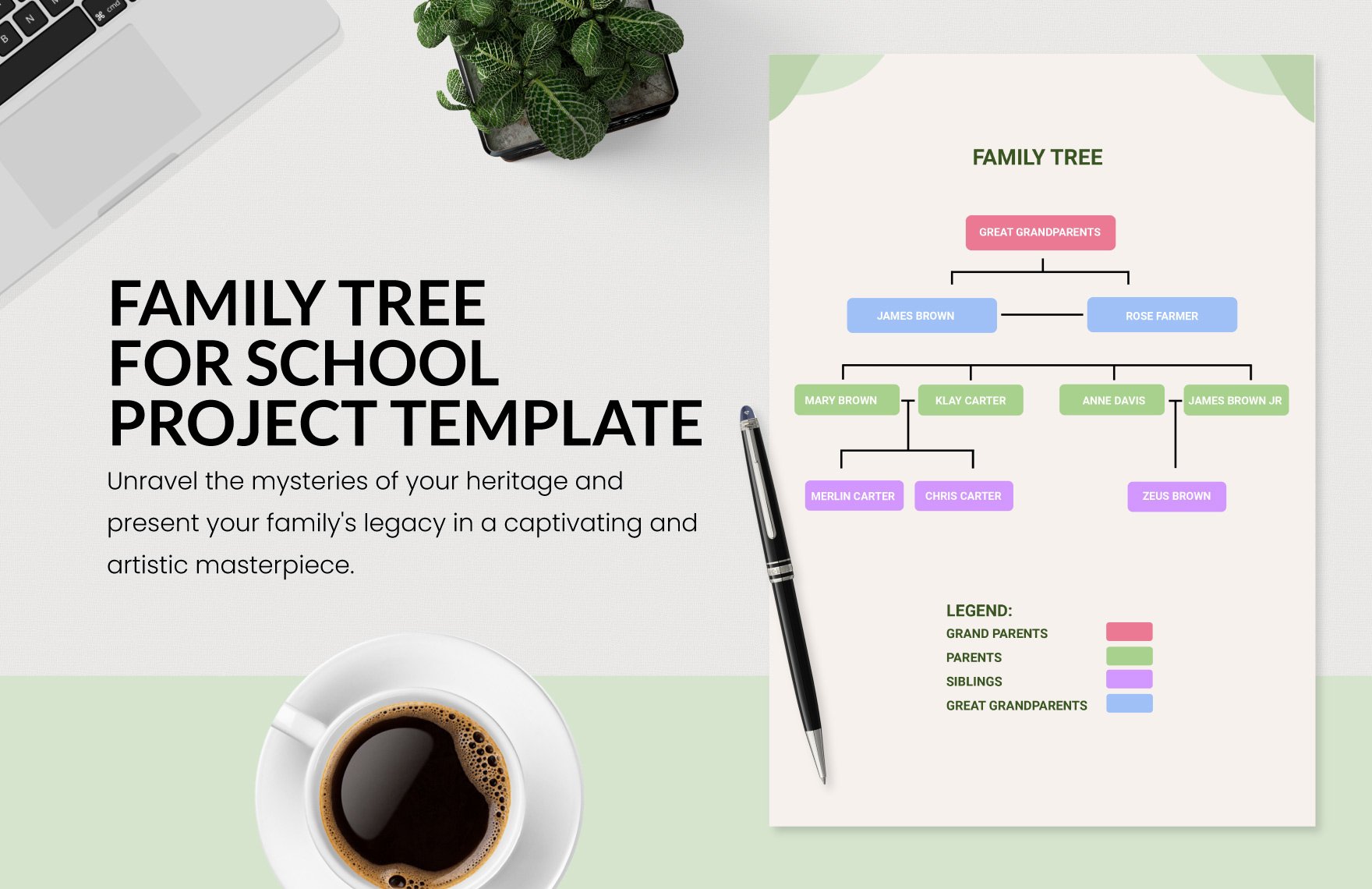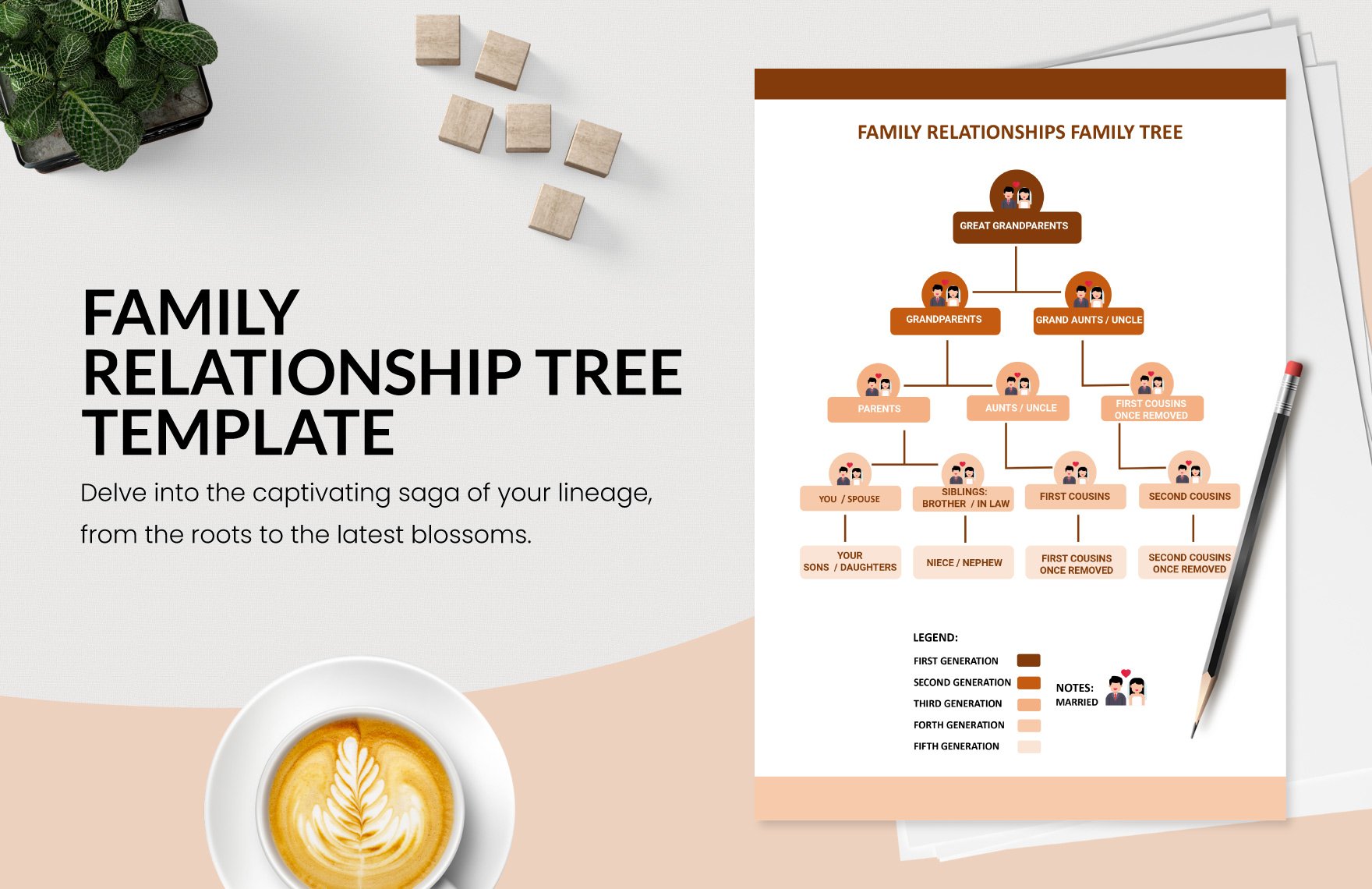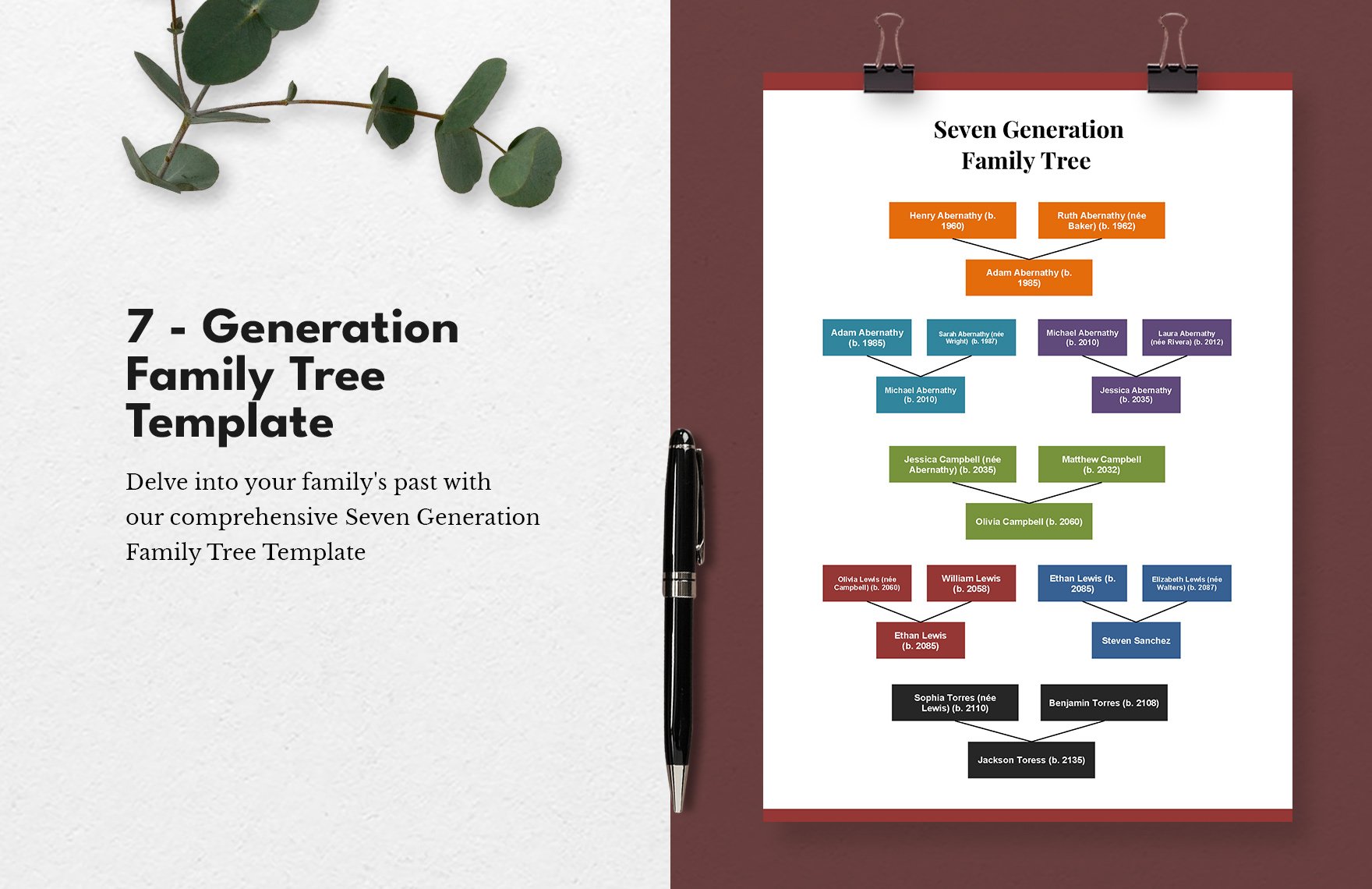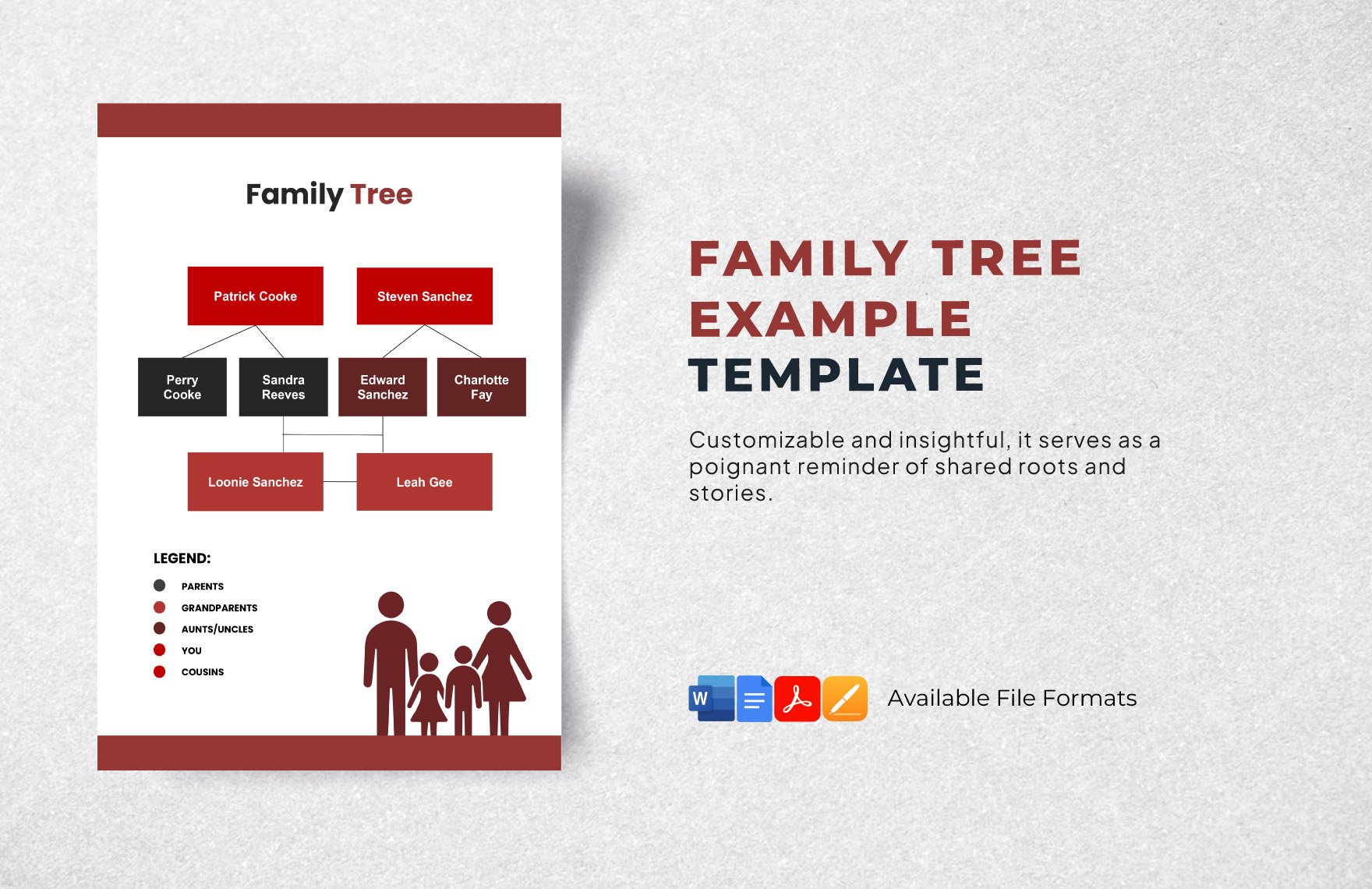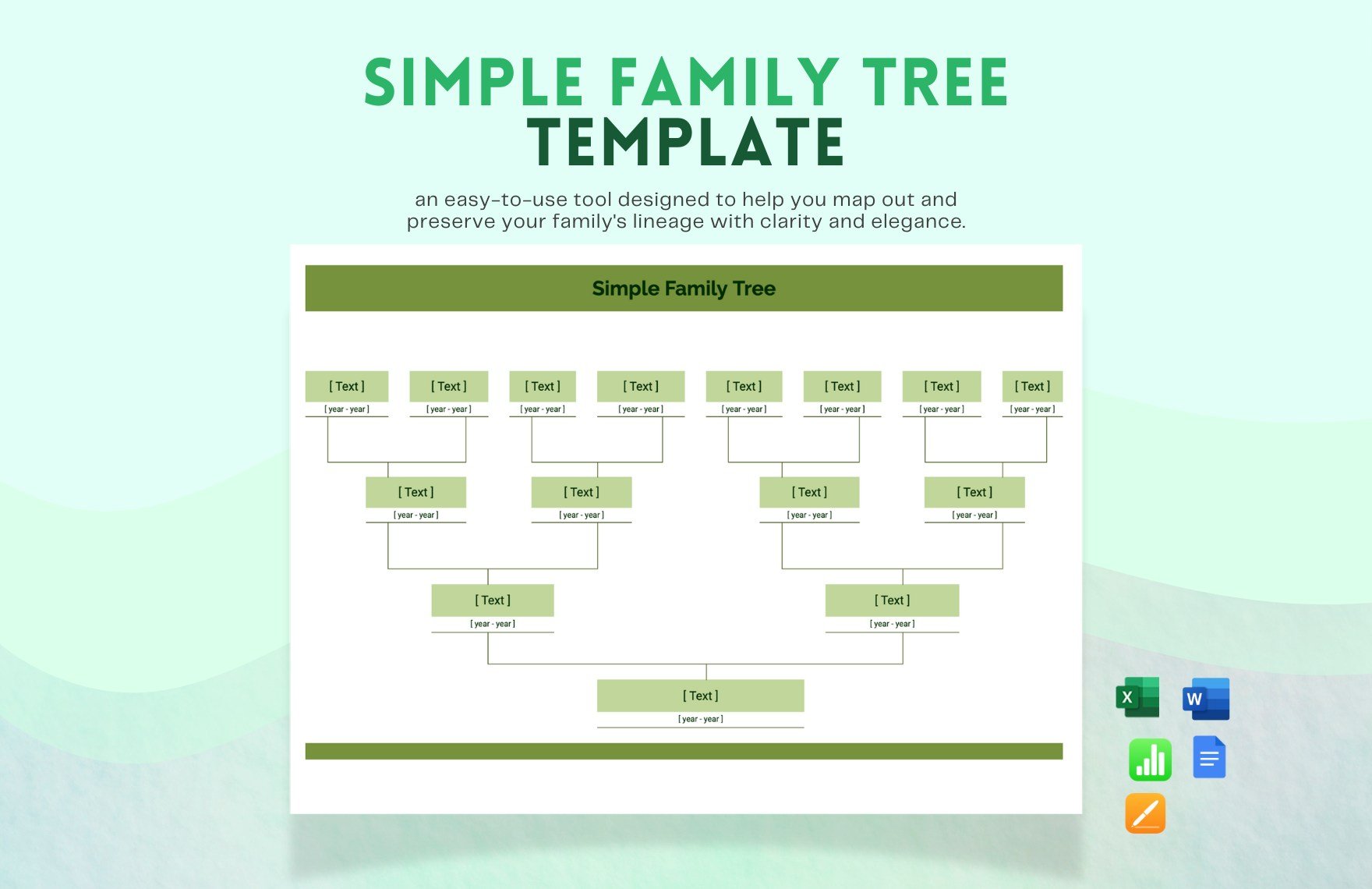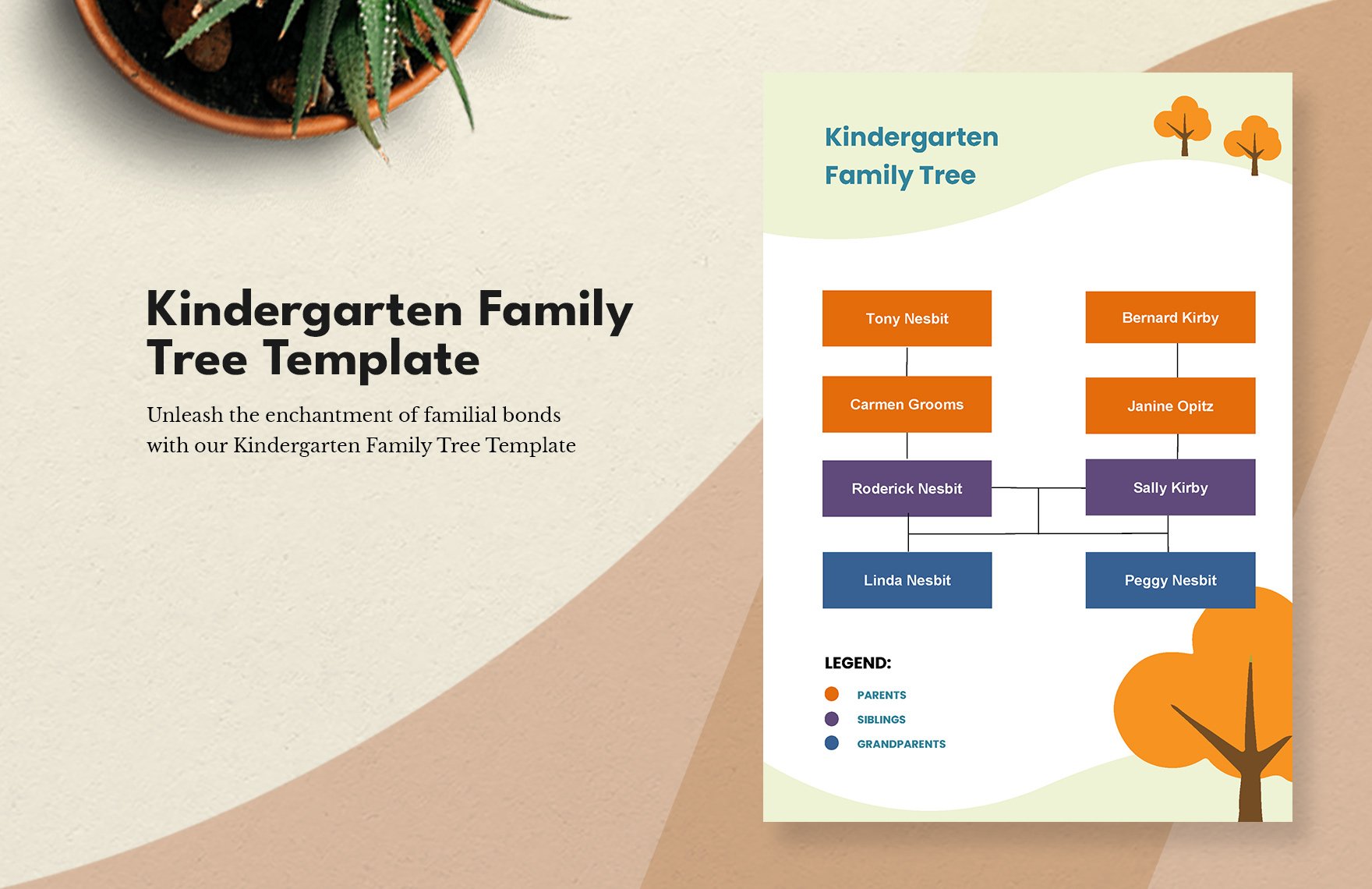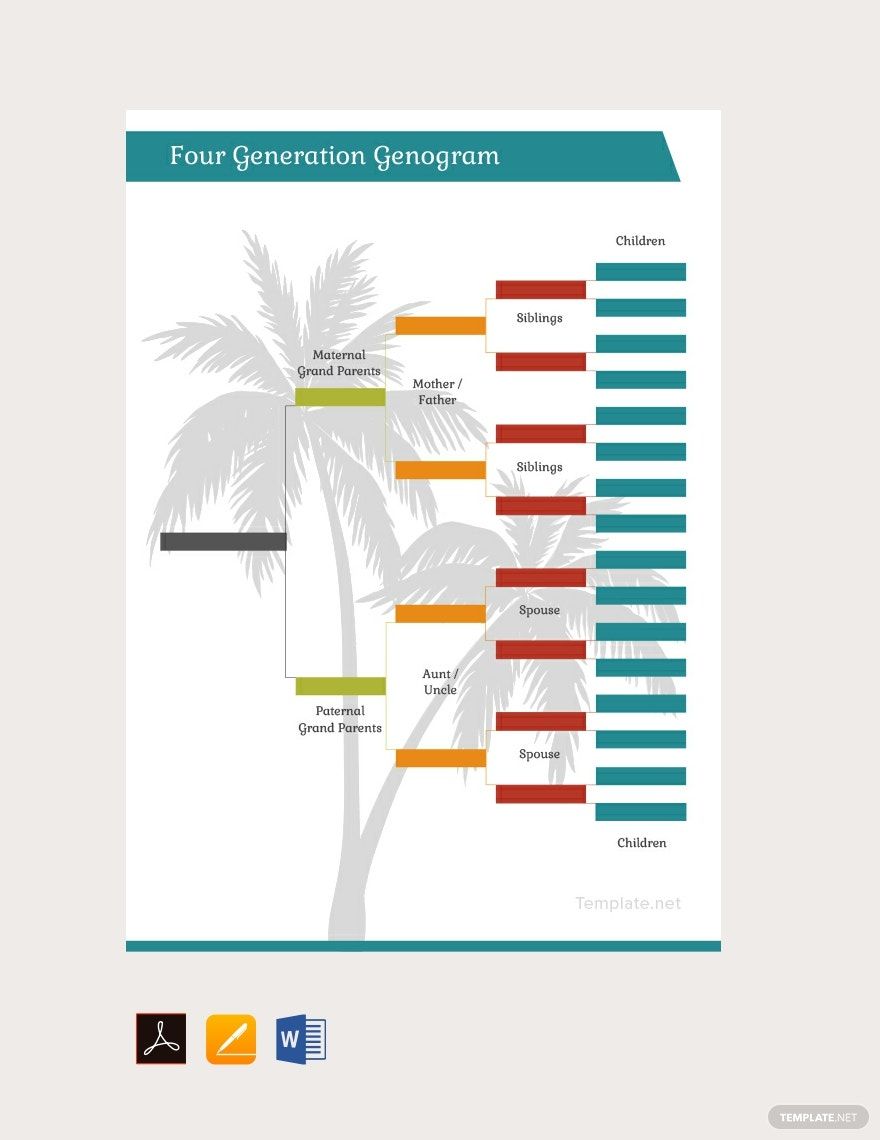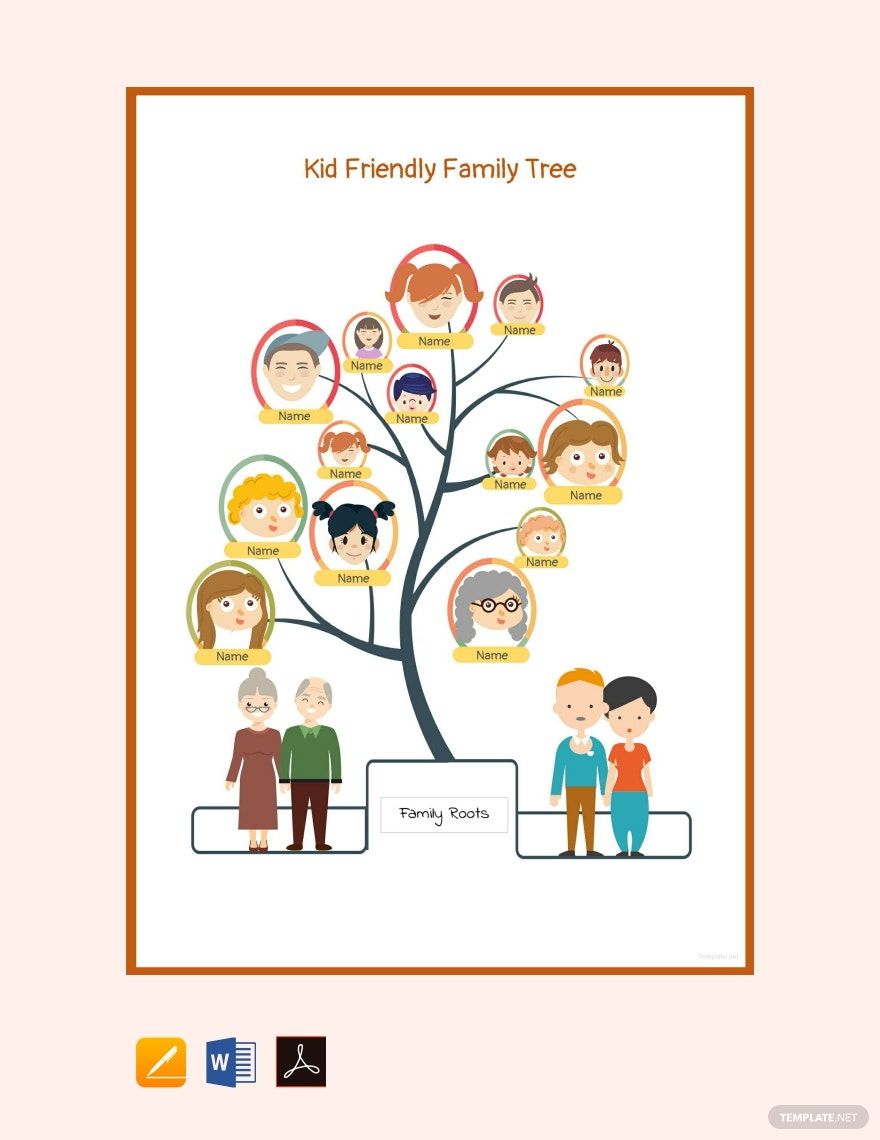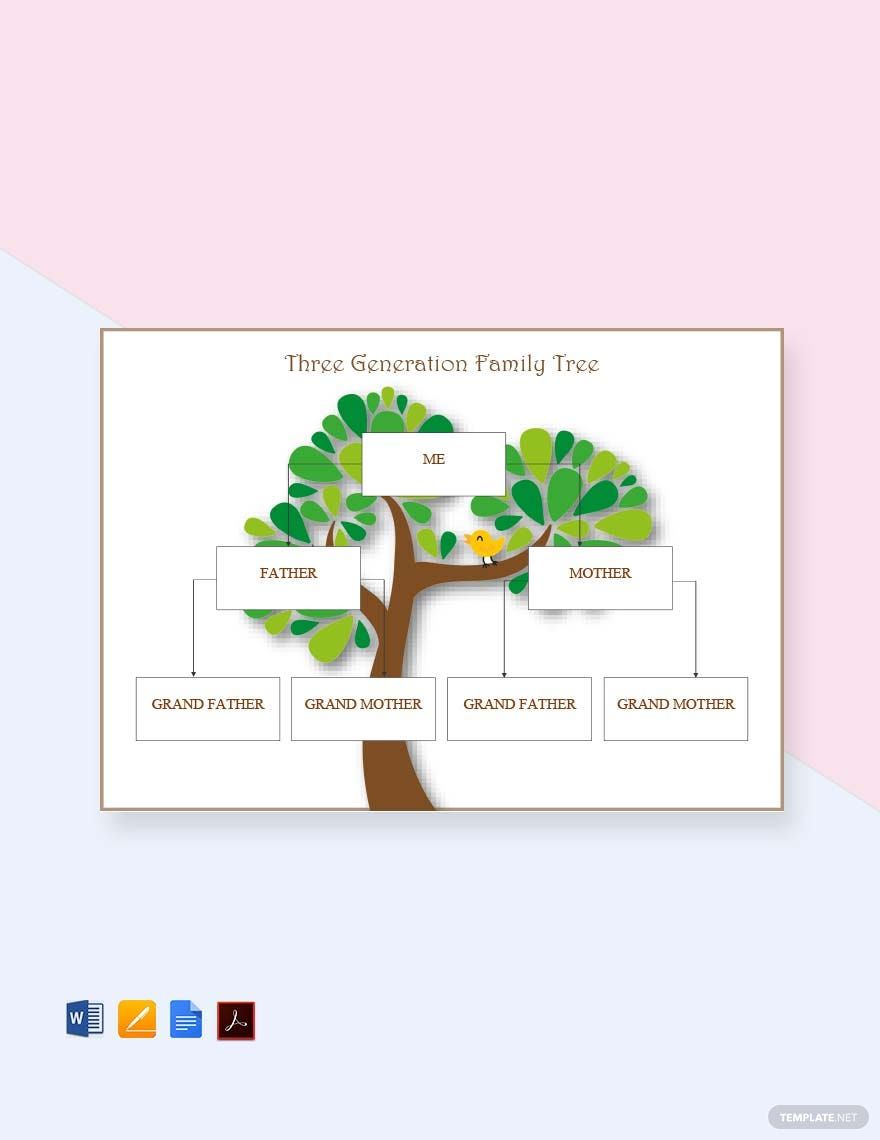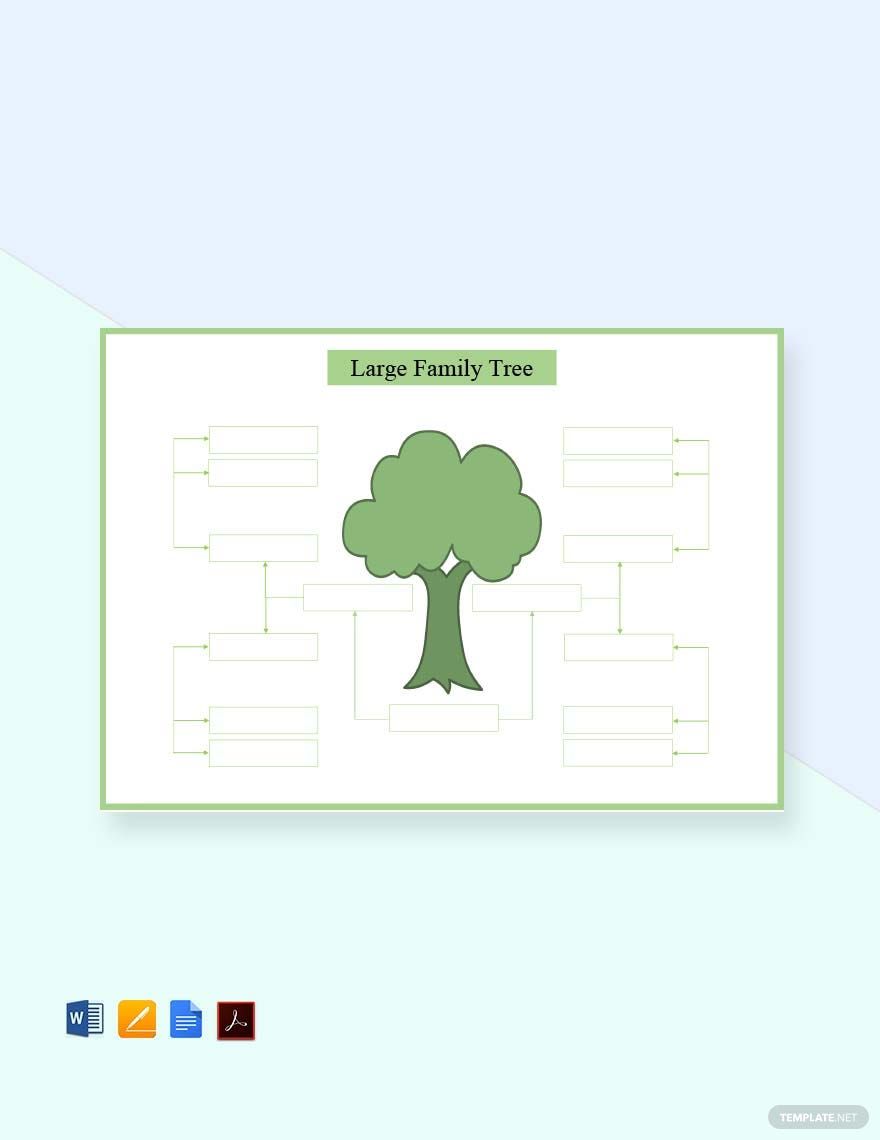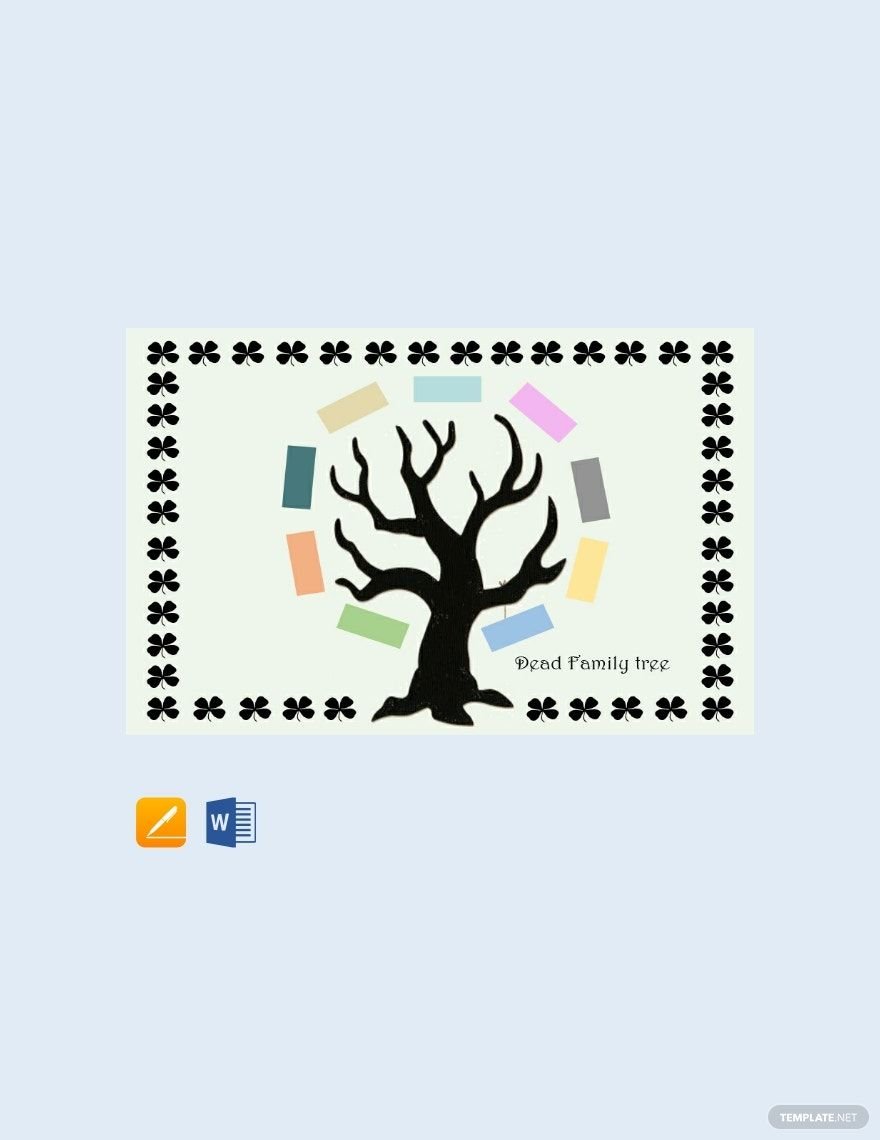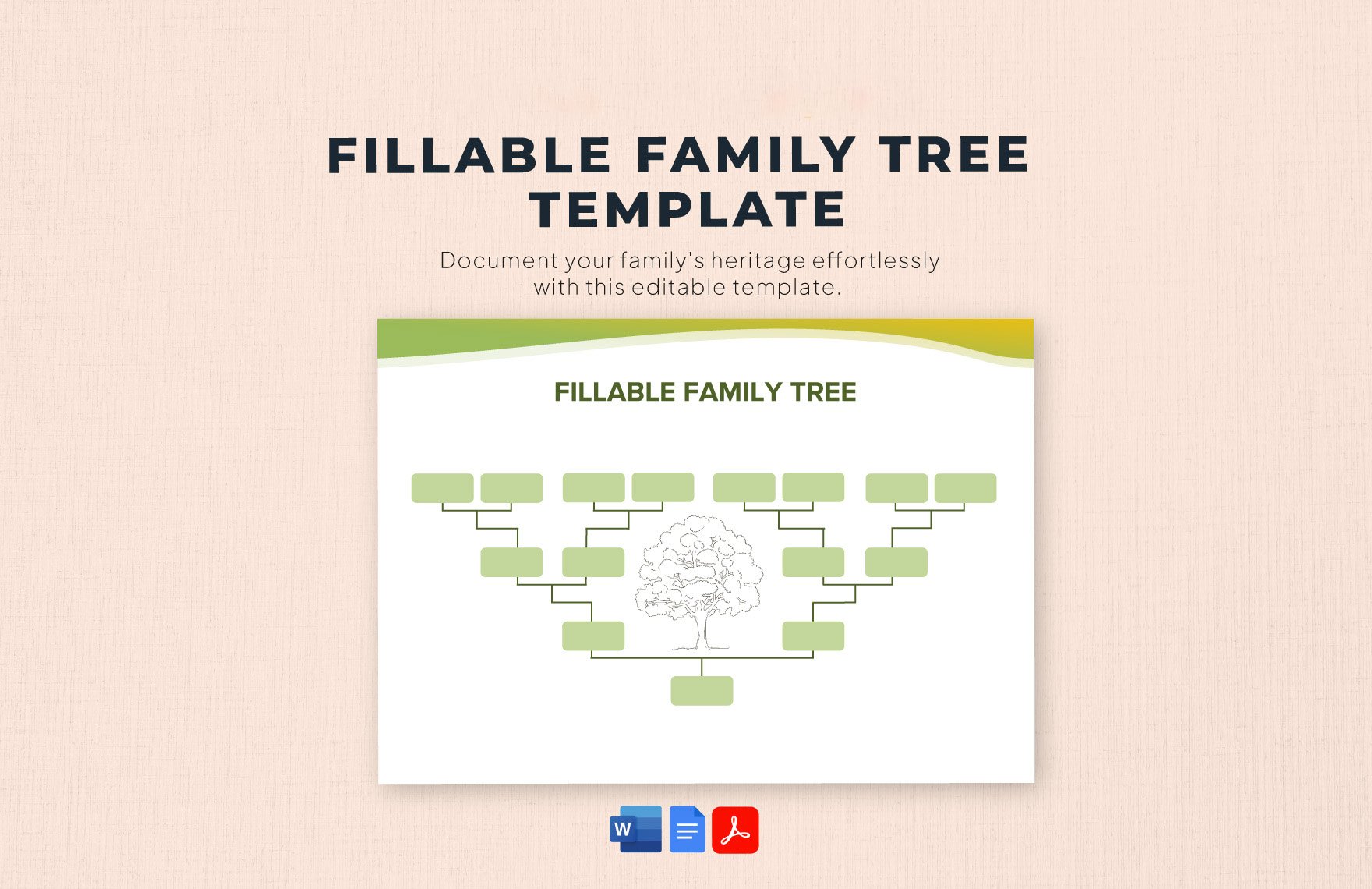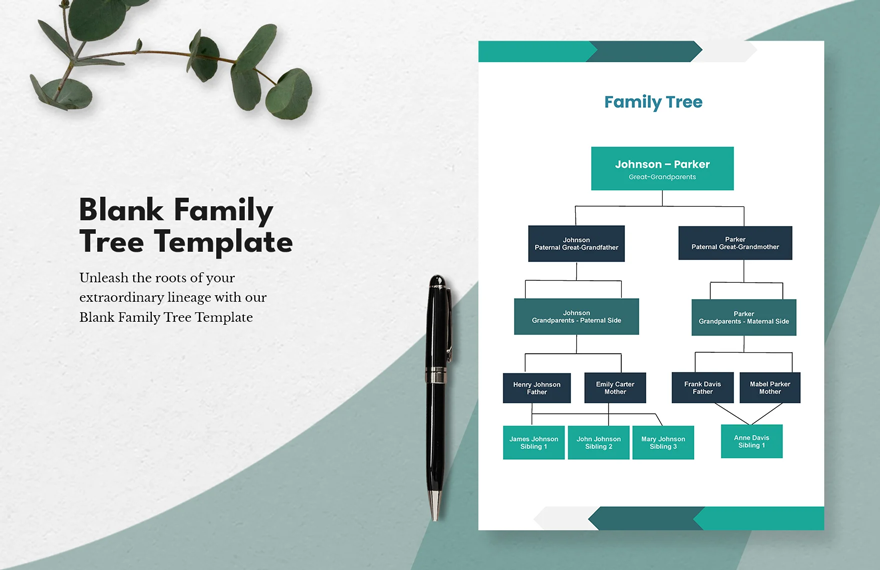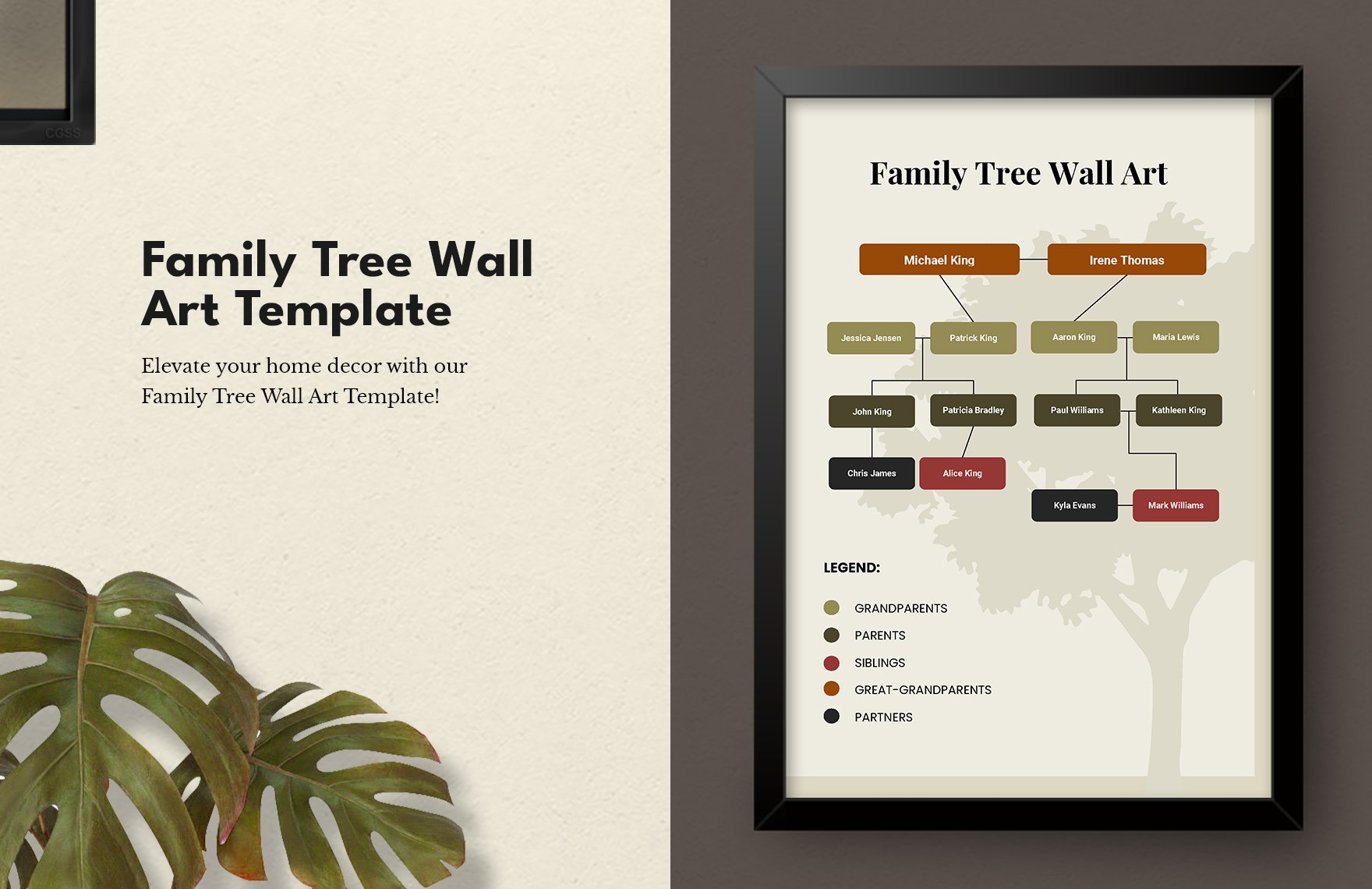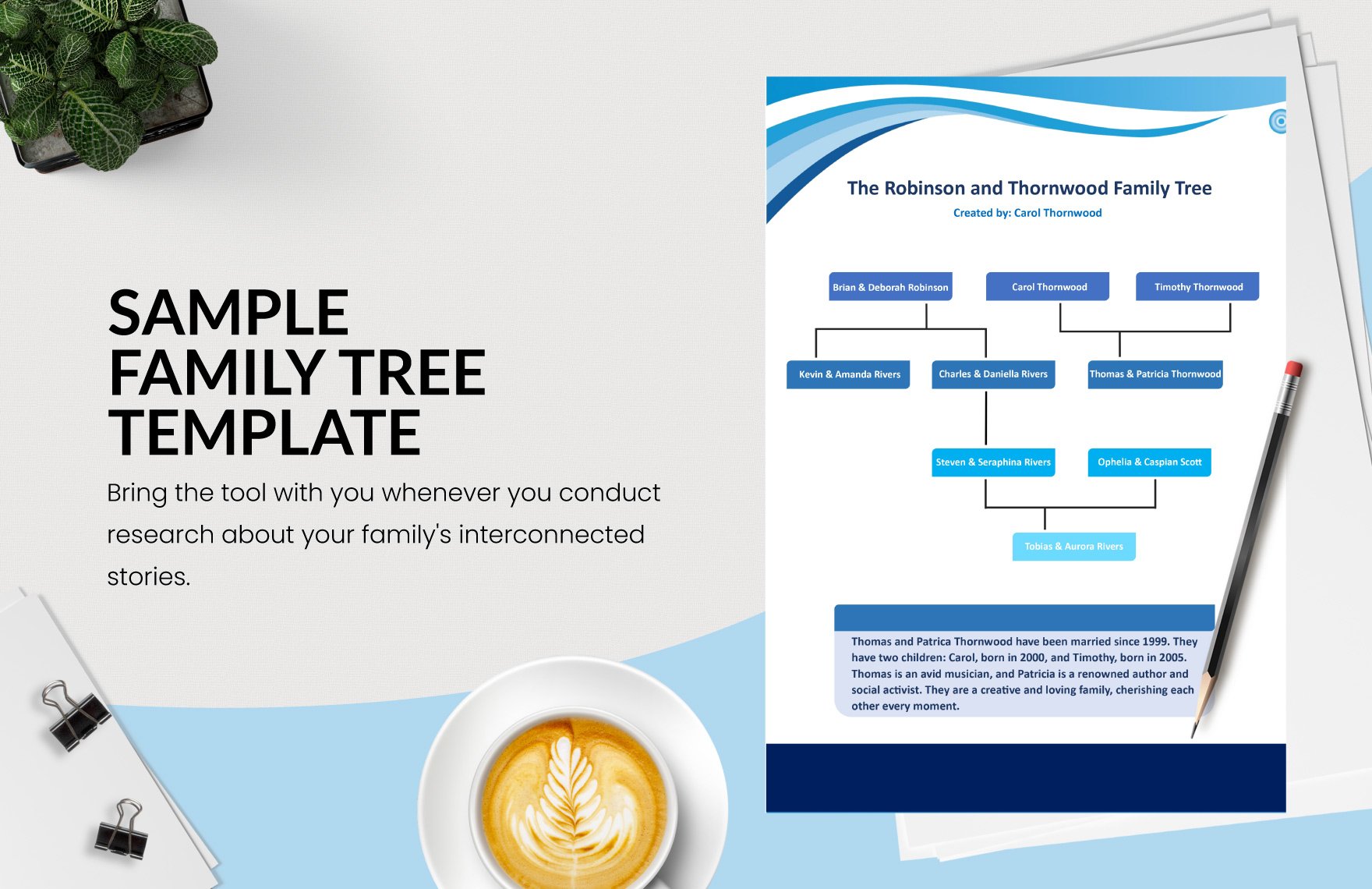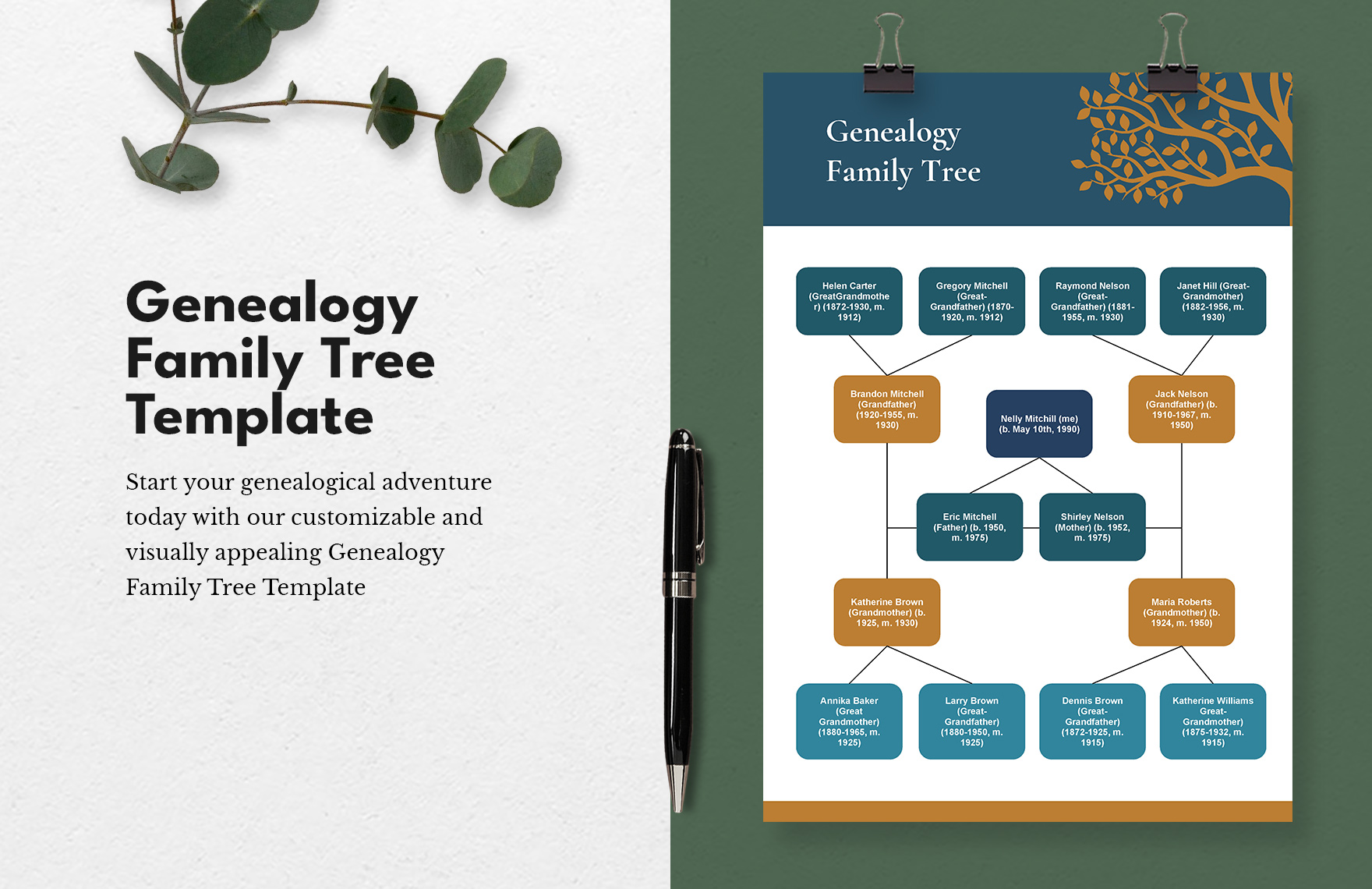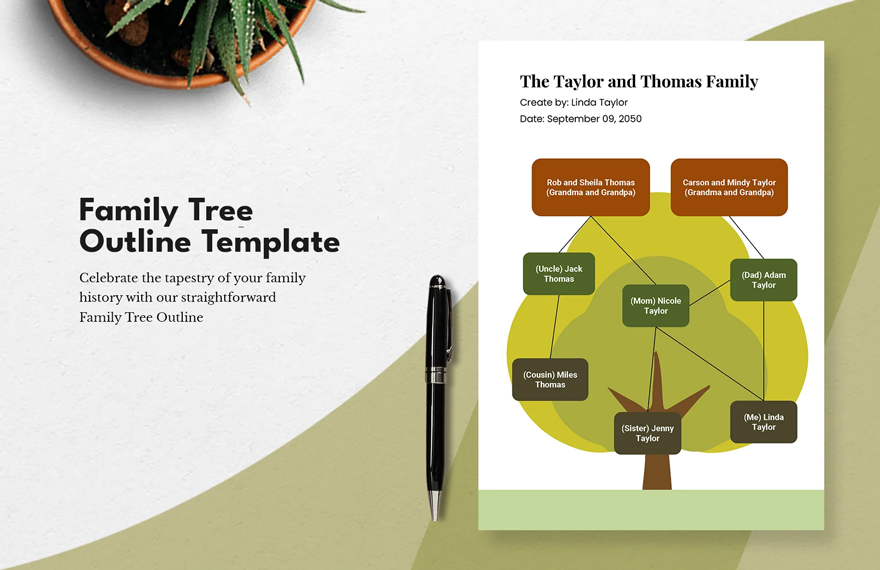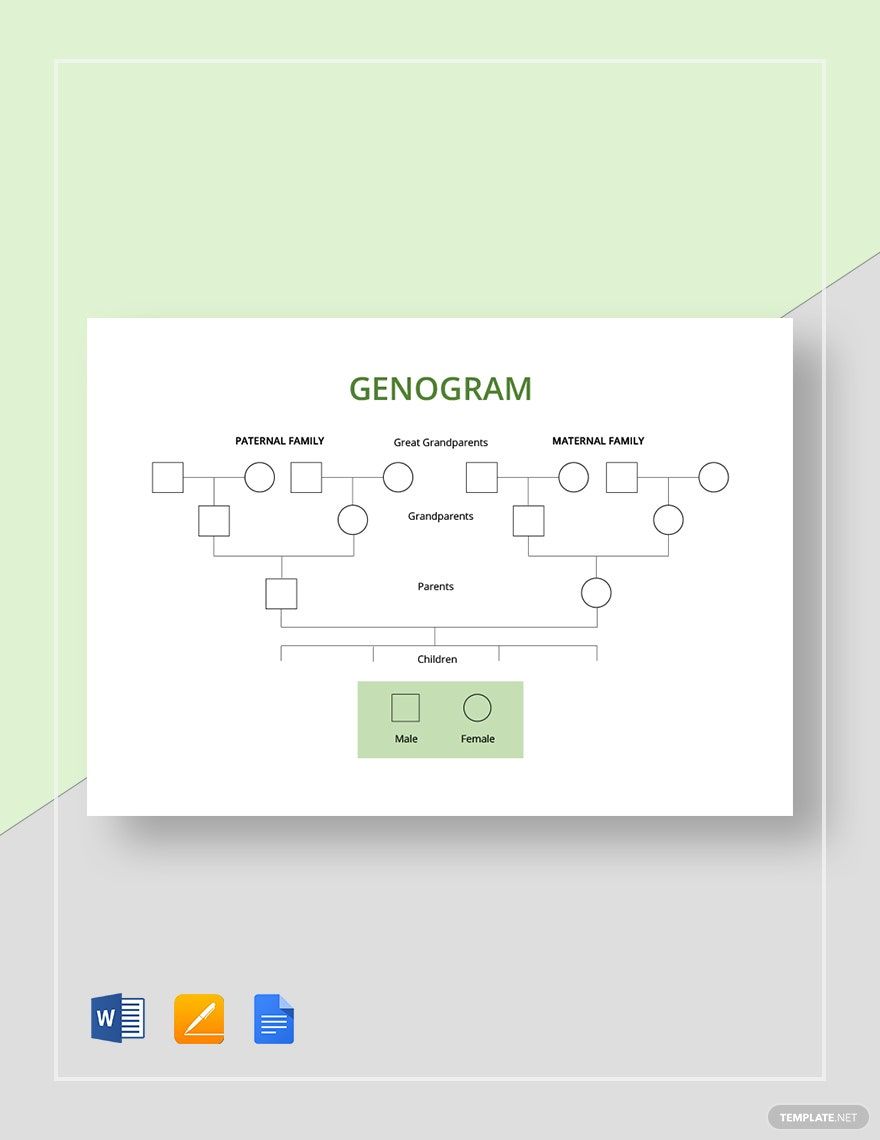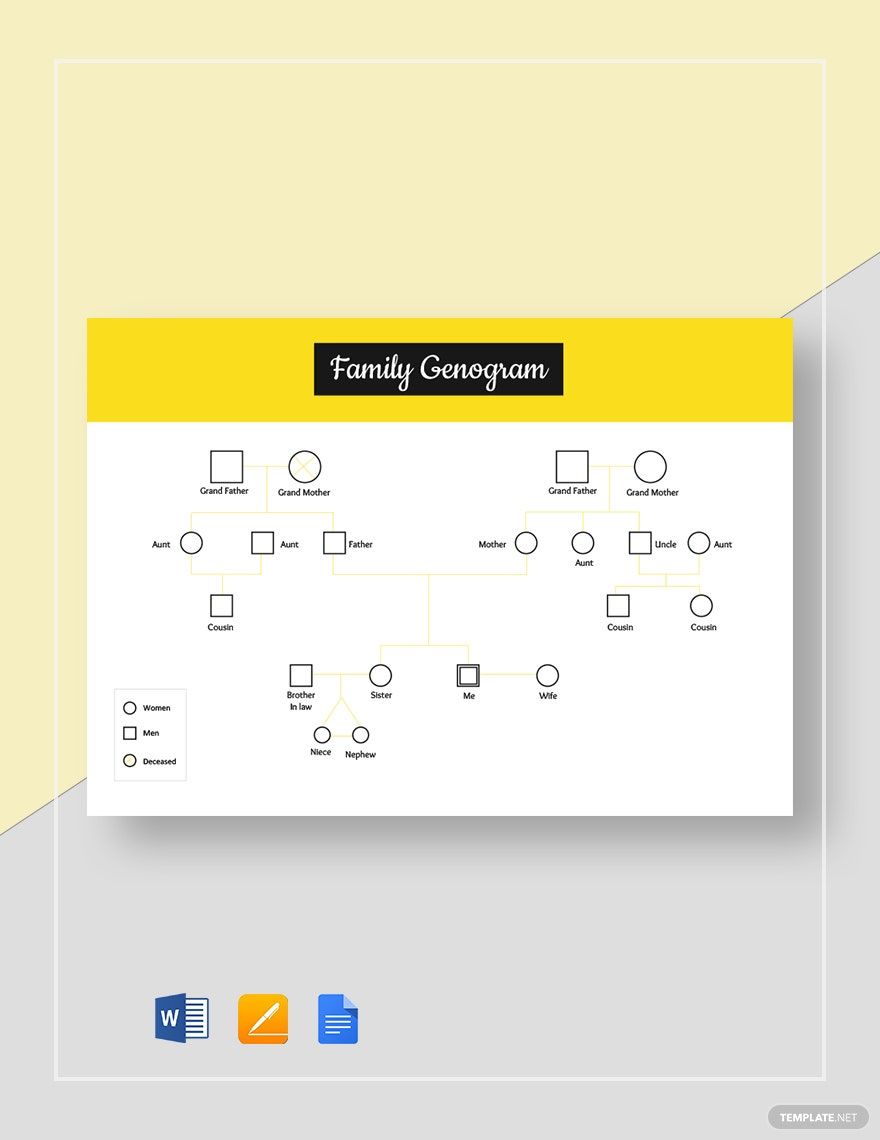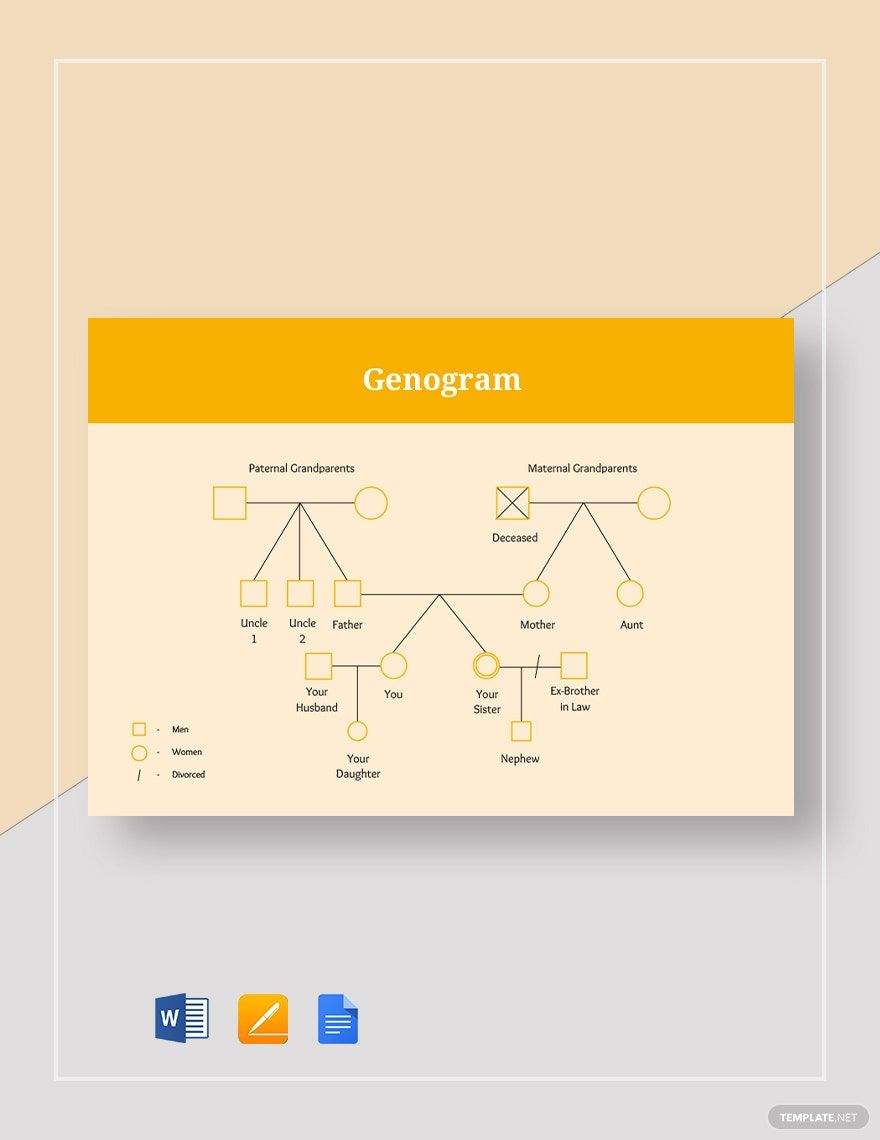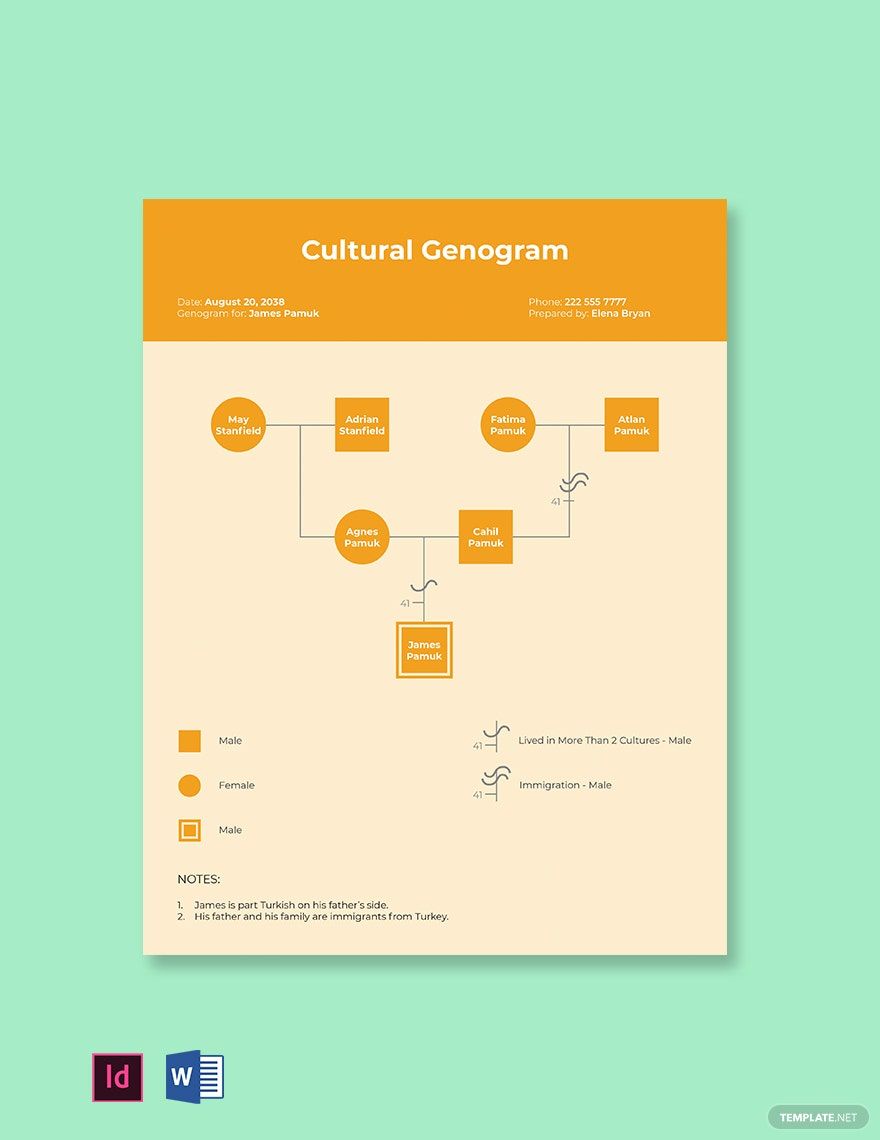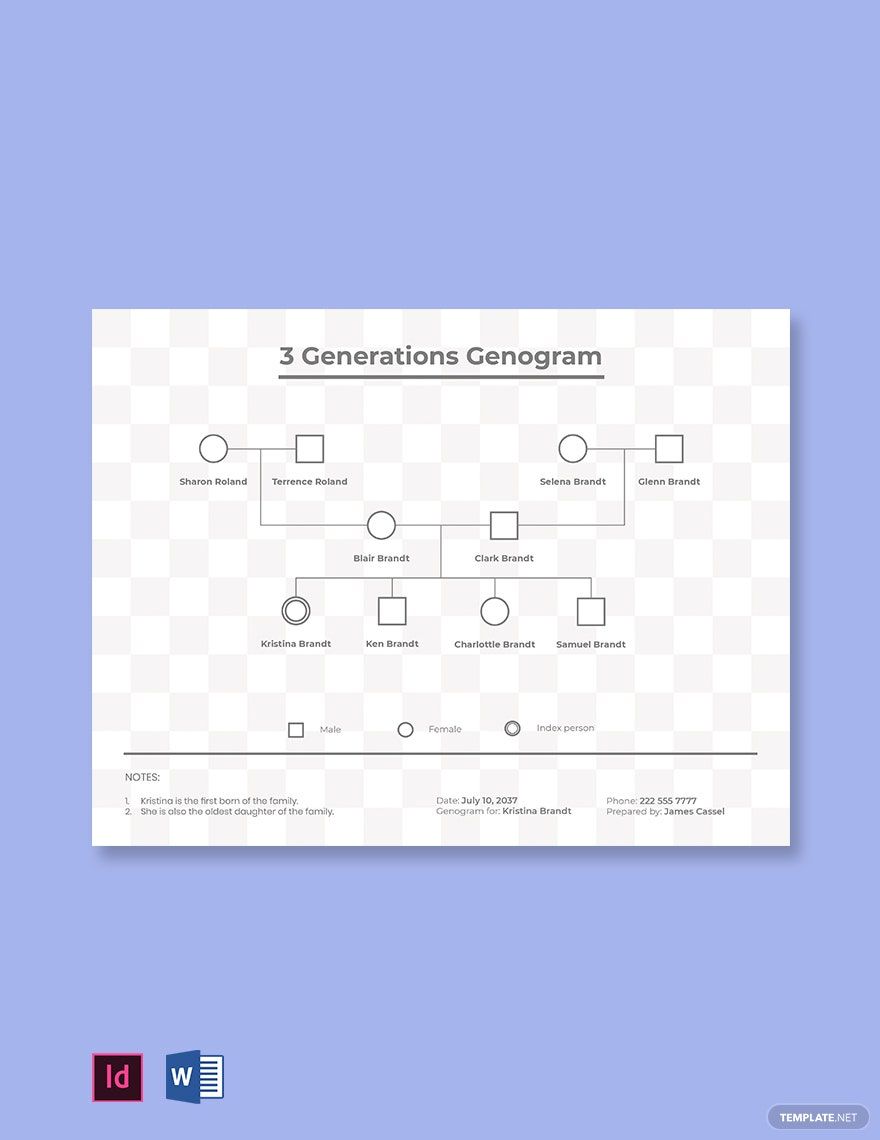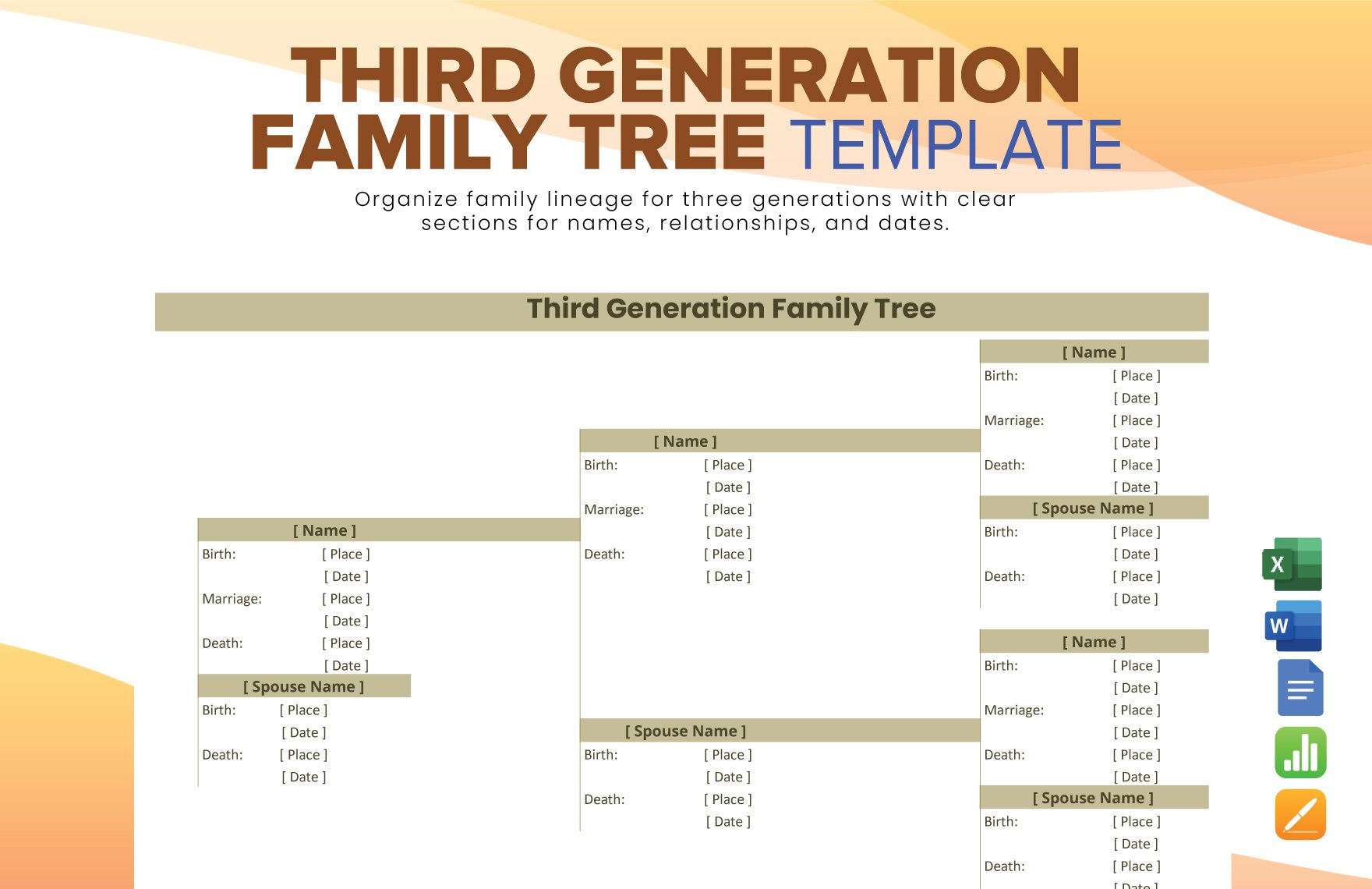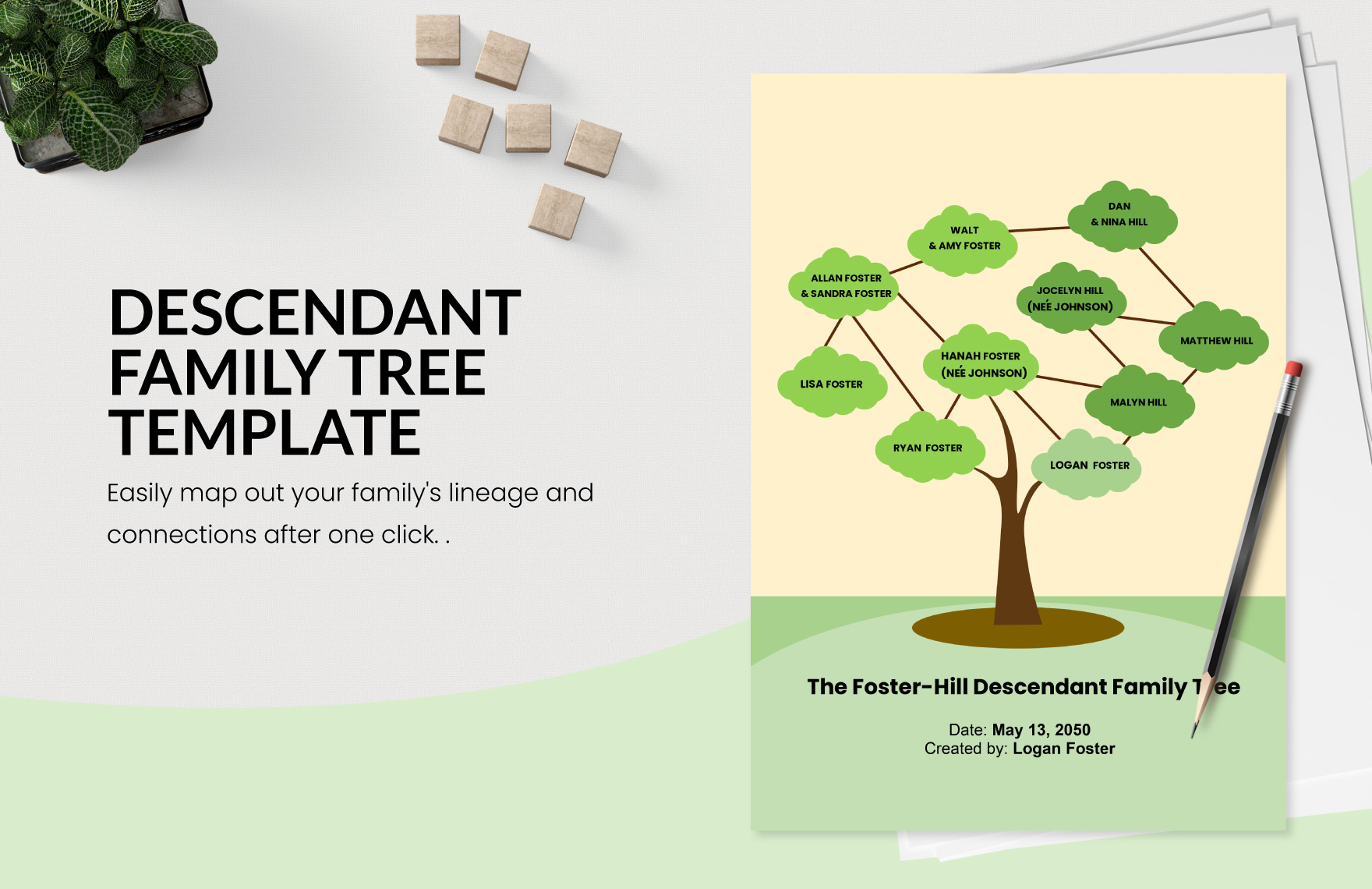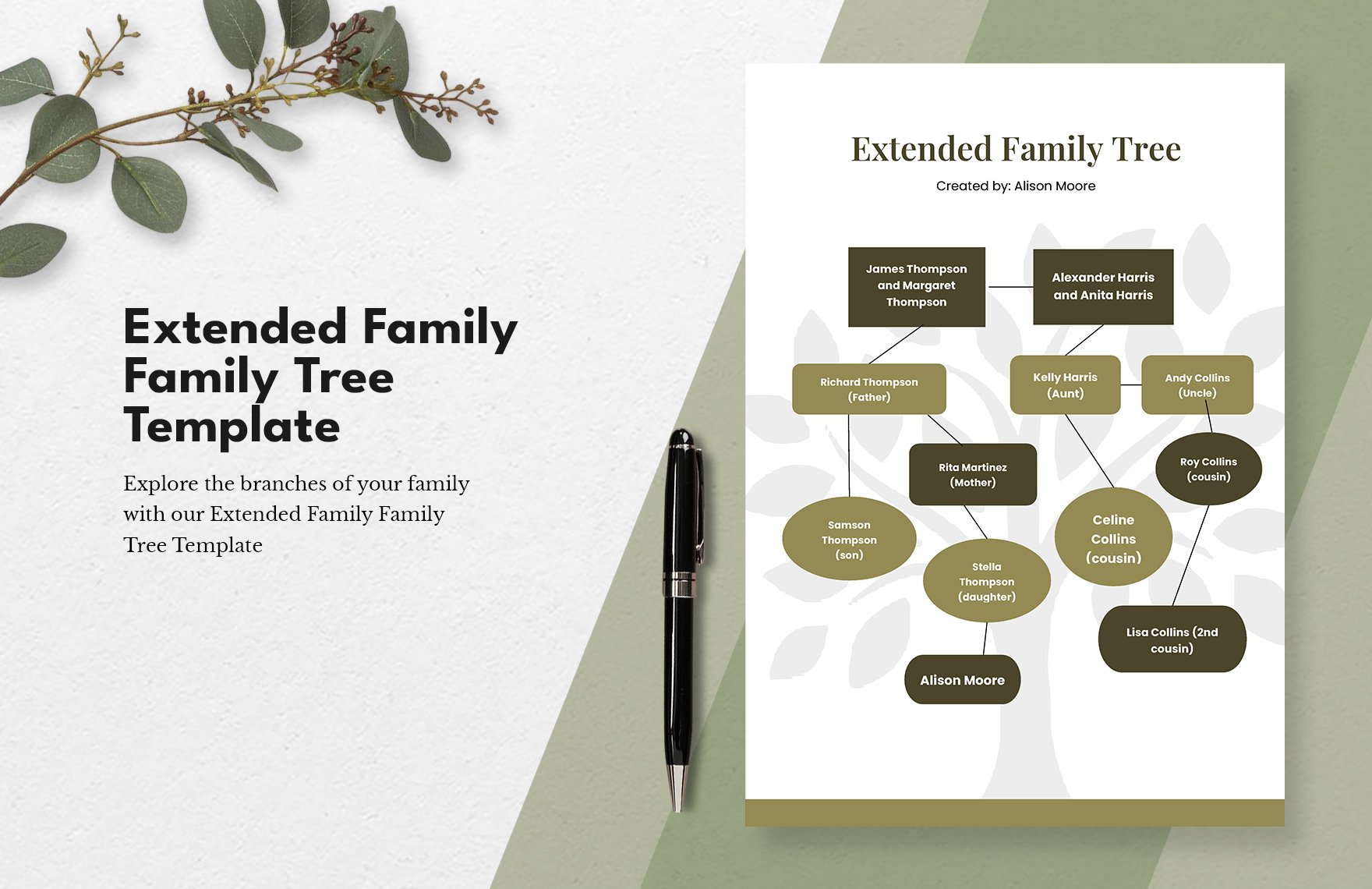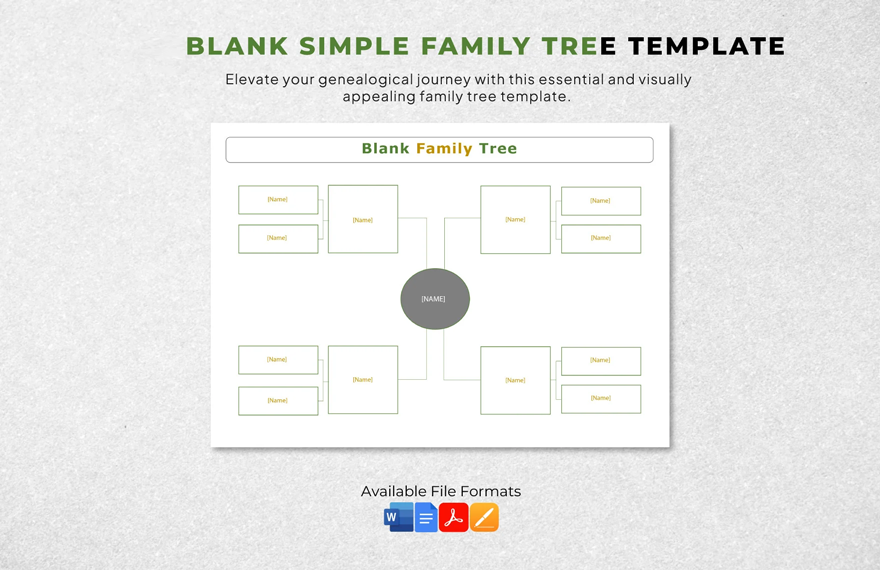Need to make a diagram that shows off your family history? Then our beautifully designed and professionally made family tree templates are exactly what you need! We offer a wide selection for you to choose from and all of them are readily available for you to download. Know that they can be opened and edited with the web-based application, Google Docs, with ease. You can also use commonly used software if you think they're more suited for you. So what are you waiting for? Get them now and enjoy the benefits they have to offer, or join any of our affordable subscription plans and gain access to all of our high-quality templates today!
What Is the Purpose of a Family Tree?
A family tree is the best kind of tool to use if you want to display your family's history and personalities. It's perfect for those scenarios wherein you have to prove your lineage to anyone who may have doubts. There are even situations where it can help solve disputes. For example, if one needs to prove that he/she belongs to a particular family in order to legally acquire property, then a sample family tree will be extremely useful.
How to Make a Family Tree In Google Docs
1. Know What You Have to Cover
How far it covers will depend entirely on you. Is it only going to cover your generation? Or perhaps it's going to extend all the way to that of your children? This is something that you'll definitely need to know before you start making your family tree. Also, you'll need to make sure that whatever info you're going to use is accurate. Ask any of your relatives to confirm what you've managed to find or to ask them if they can give you what you need.
2. Grab Pictures if Necessary
If you want people to know exactly what your family looks like, then consider including pictures of them into your family tree. When choosing which ones that you are going to use, be sure that they are appropriate for a family tree. Also, you'll want to go with ones that have the best resolution.
3. Know What Layout You Should Go For
Charts of family trees usually have layouts that make it easy to distinguish who in your family is being covered in the tree. Then there are sheet samples that contain diagrams that allow you to go into more detail. Decide on the type of layout that you need to go for when making your family tree. To make this easier on you, there are templates with premade layouts that you can download and use.
4. Put In All of the Information You Need to Display
Now that you know how to make the family tree, you simply need to put in whatever information you want to share regarding your family history. Aside from writing down their complete names, you might want to consider including additional details. For example, the date of birth and death, the location in which they were born, any notable achievements, etc.
5. Use Google Docs
Using Google Docs to make your family tree is really easy as it pretty much has all the tools you need. It's similar to using Microsoft Word wherein you may start with a blank file or open a template, and then edit it until you have what you need. If you want to learn how to properly use the web-based application, then you can look up online tutorials that can properly teach you.