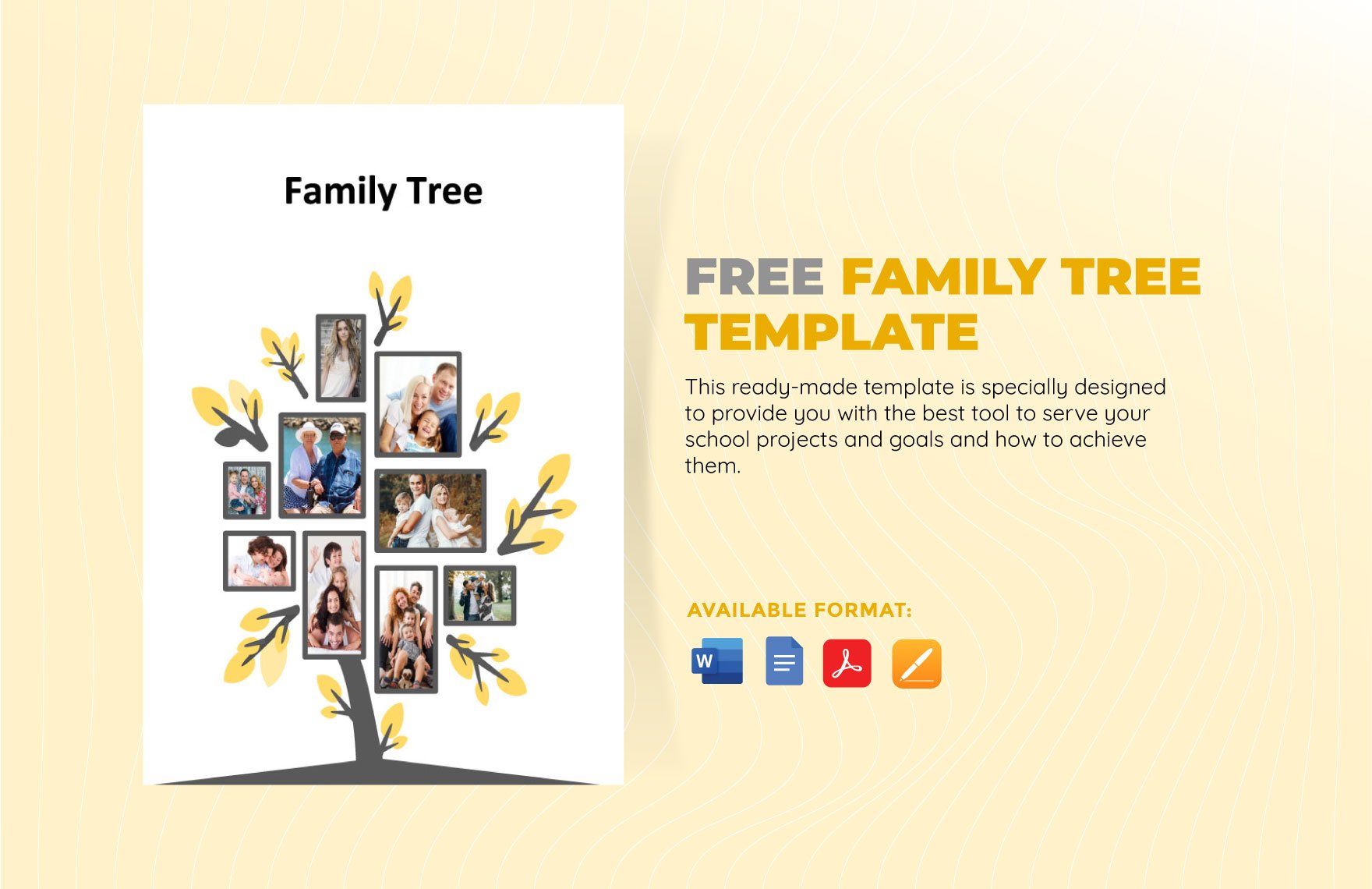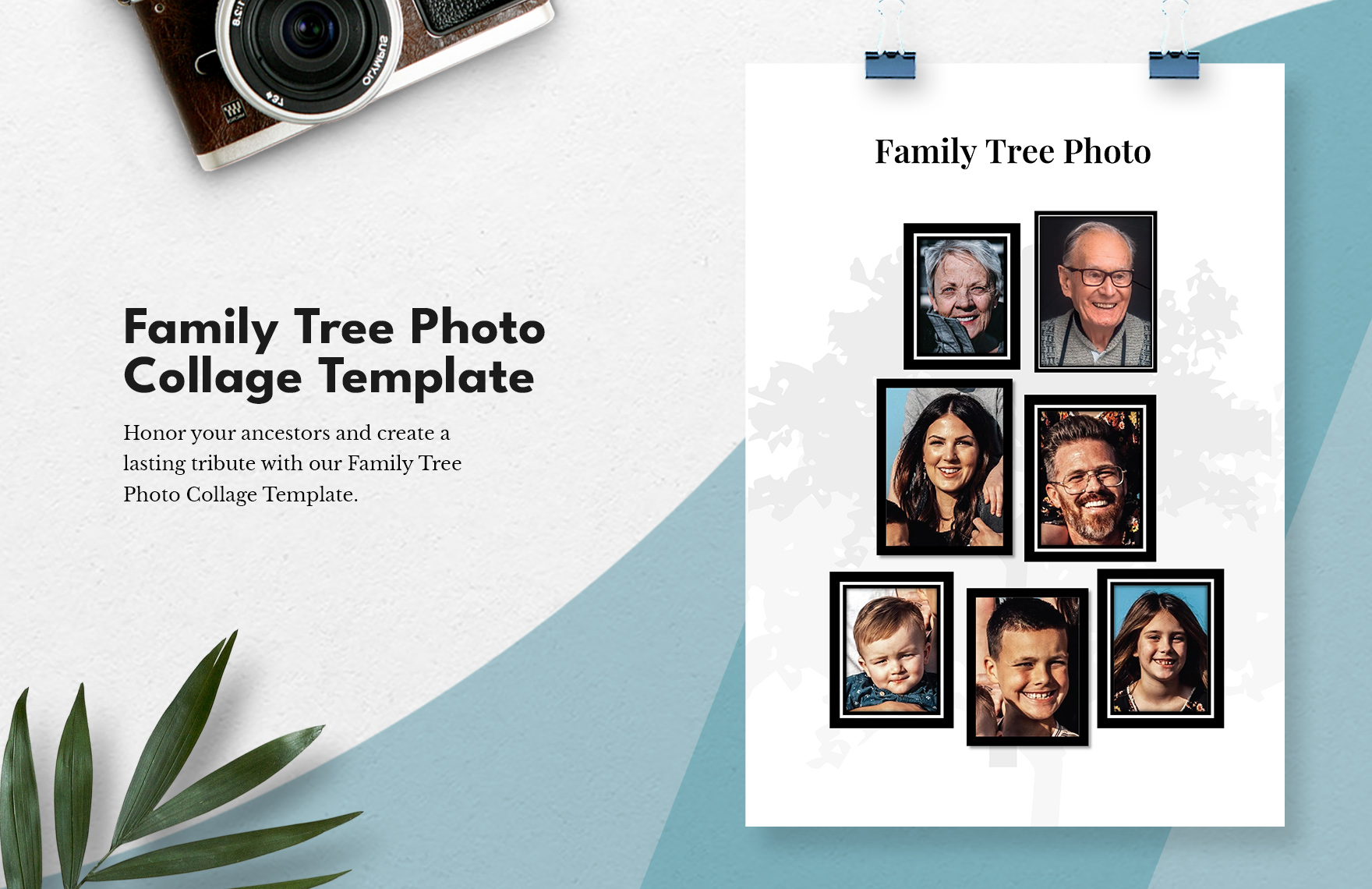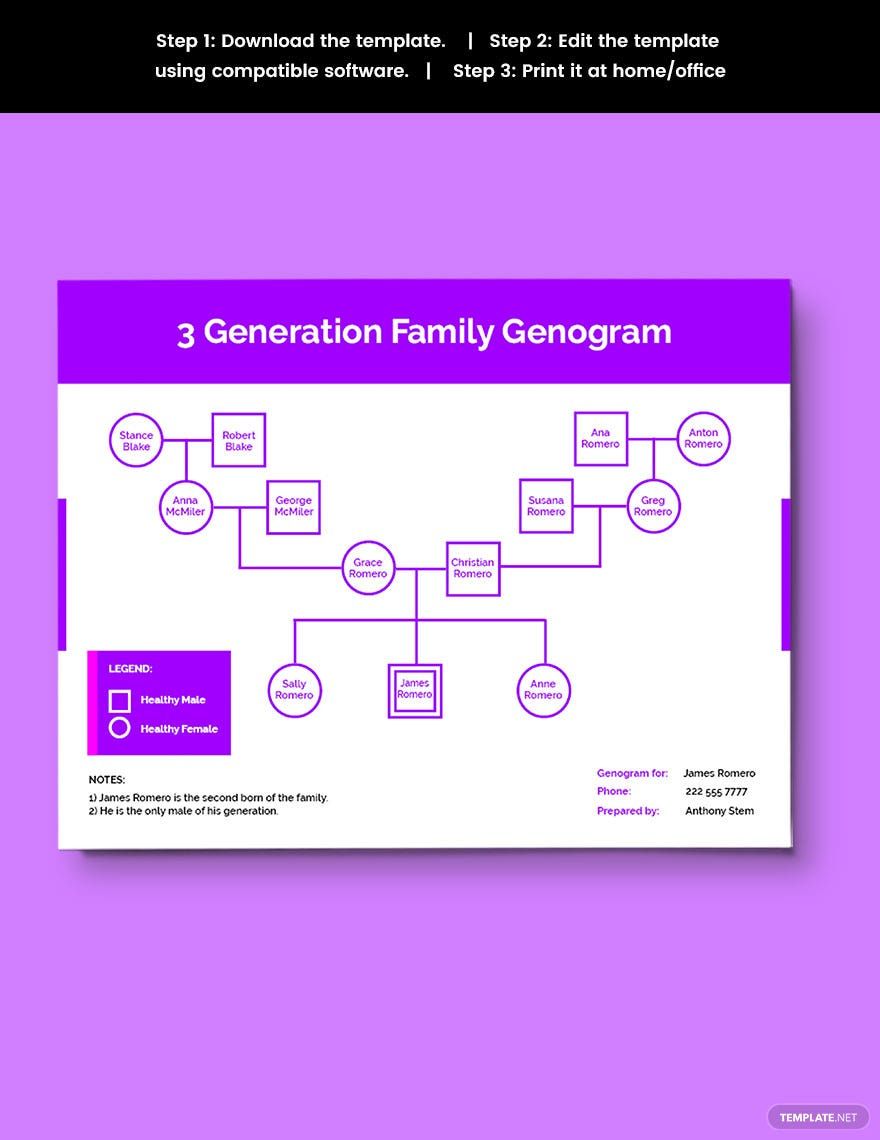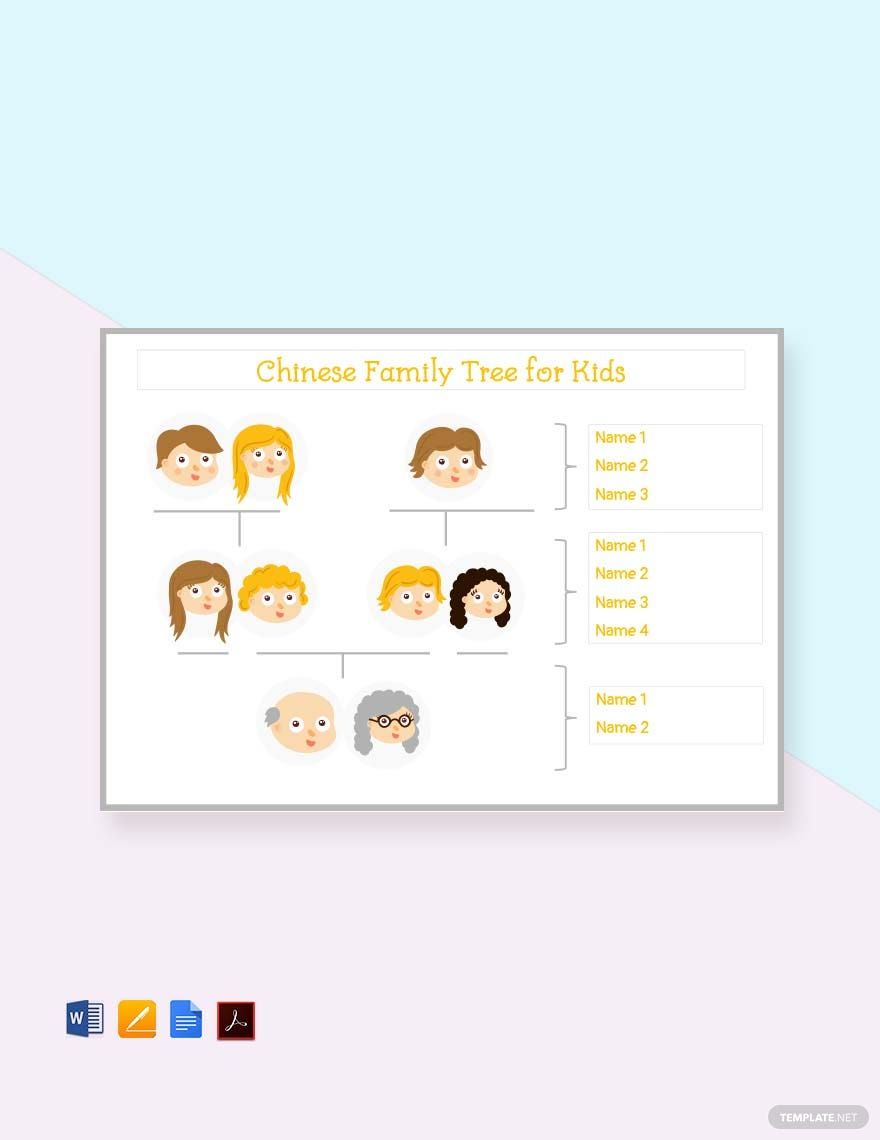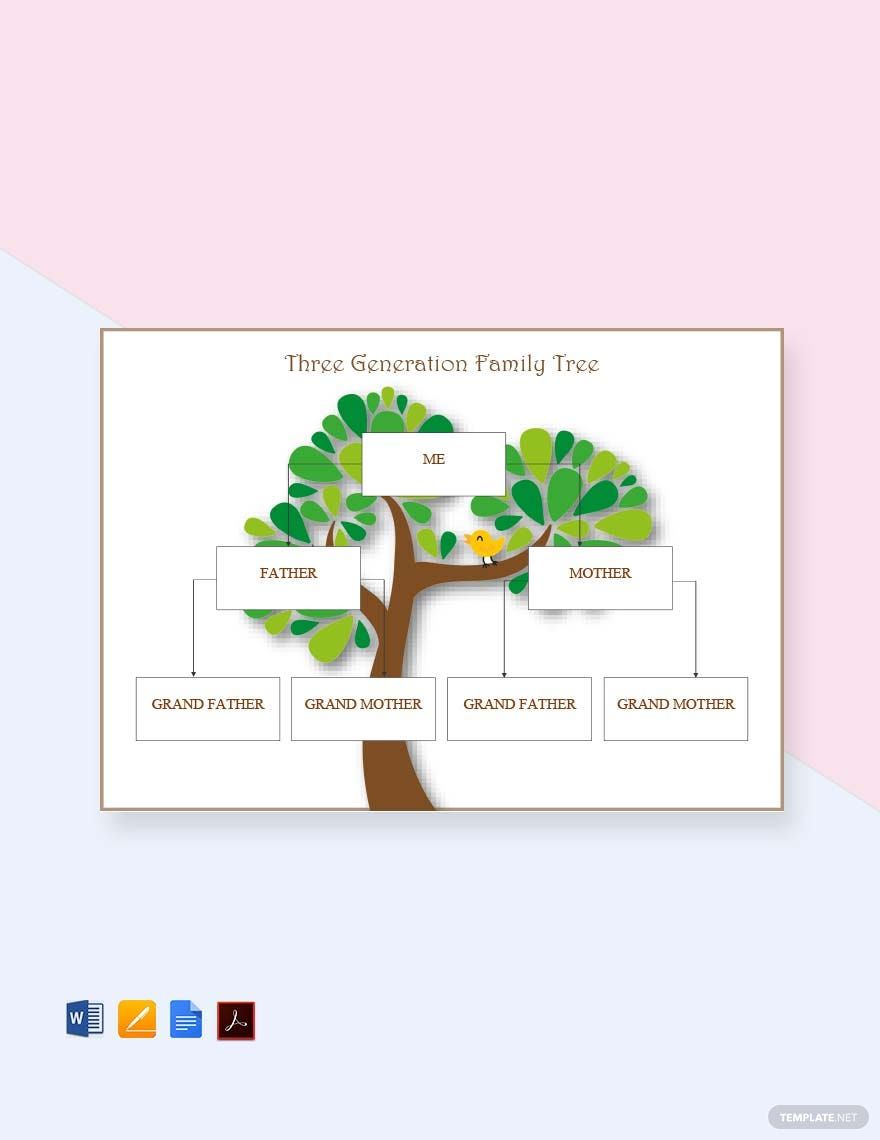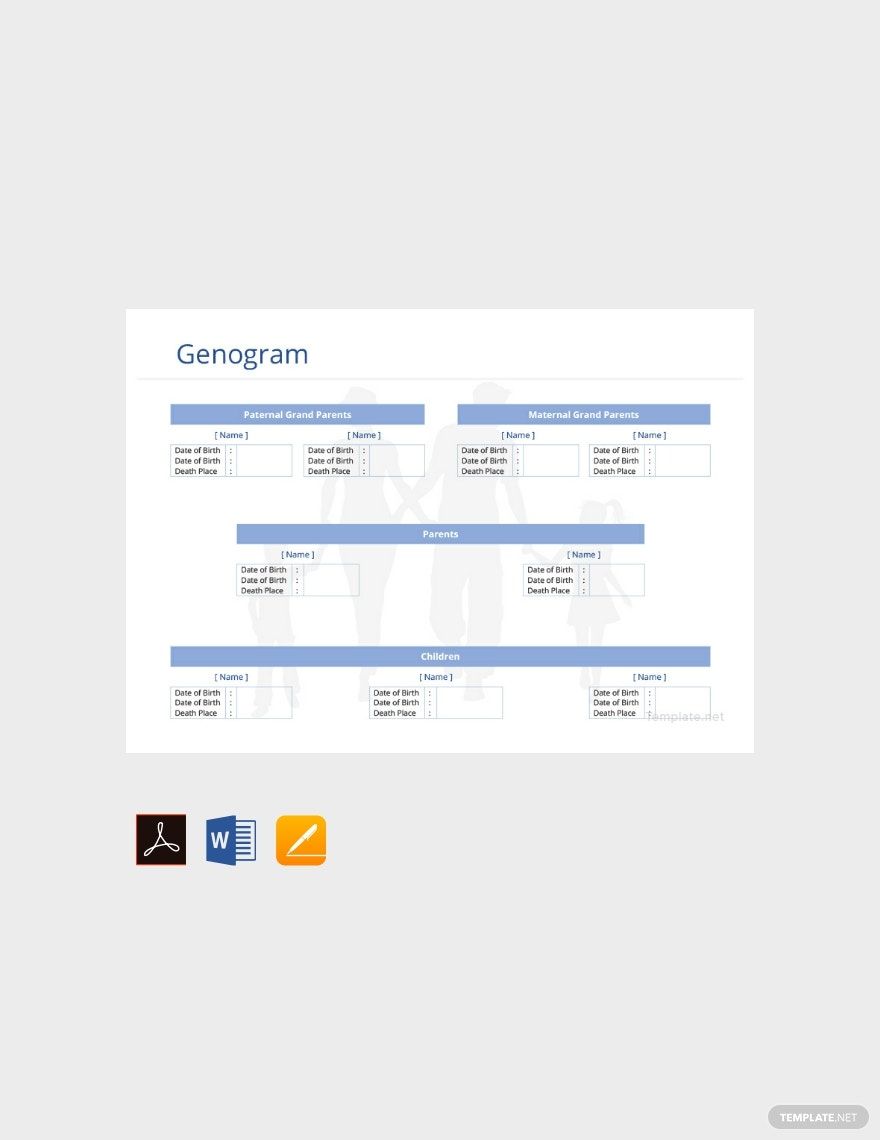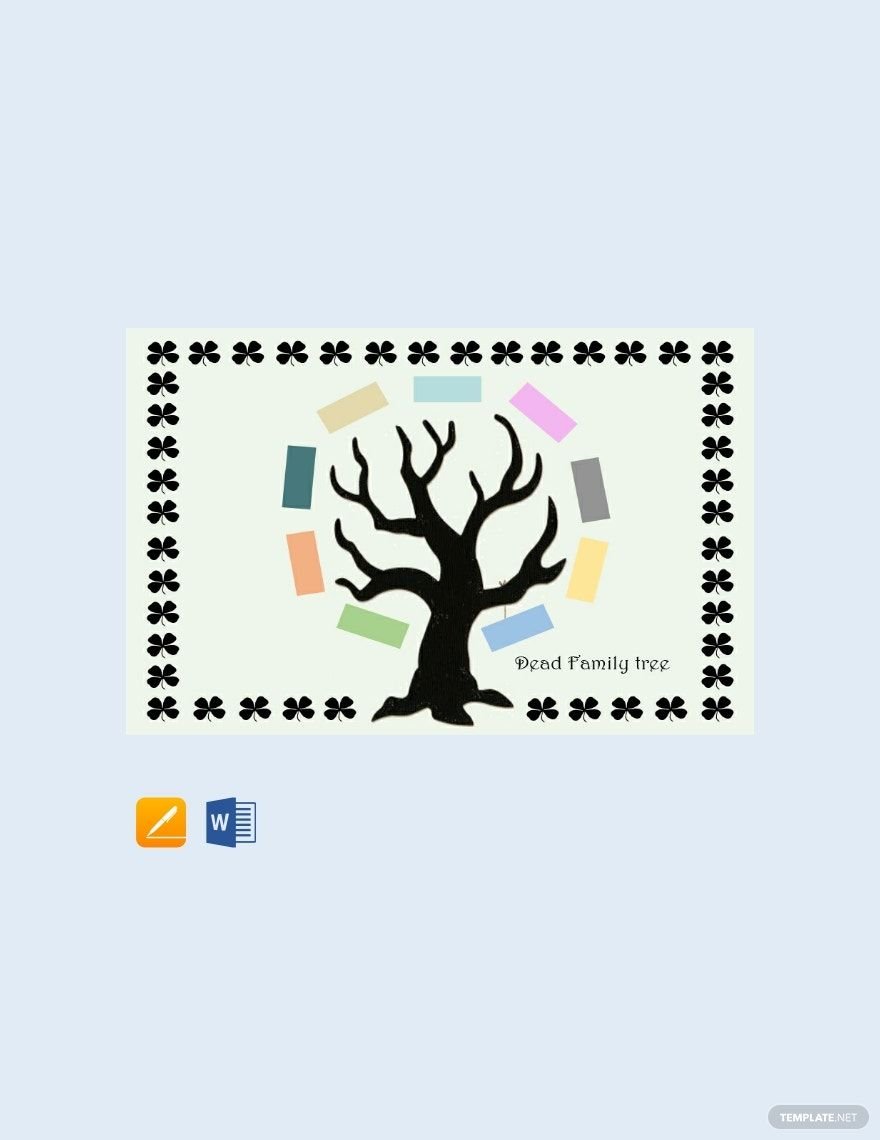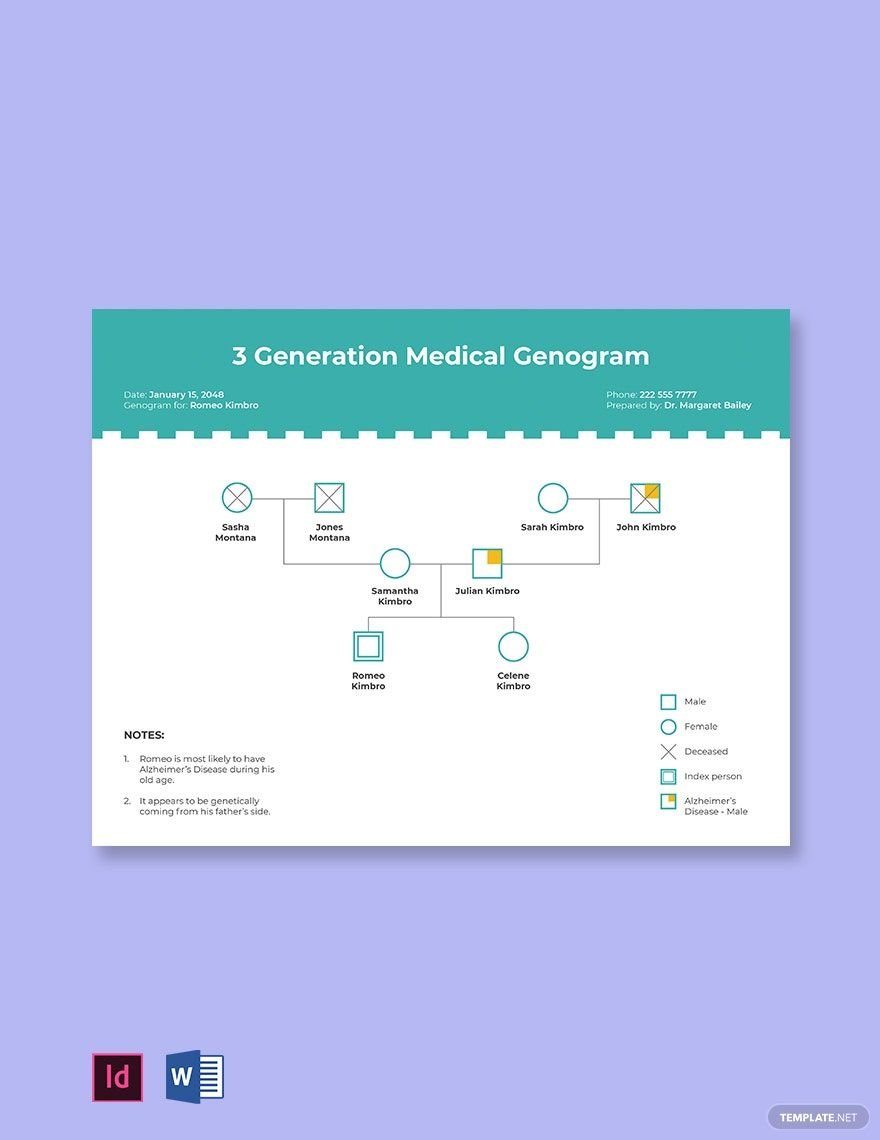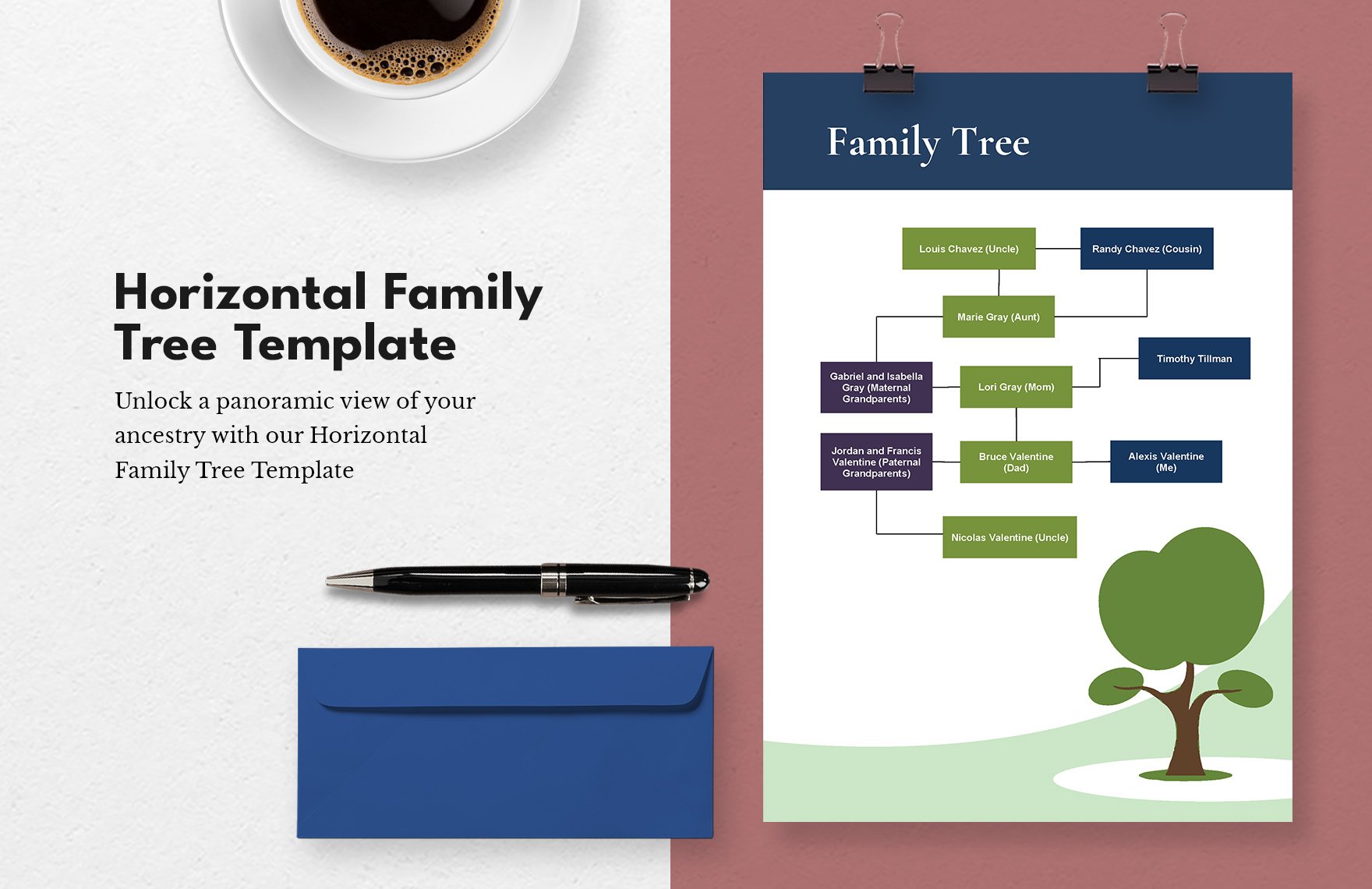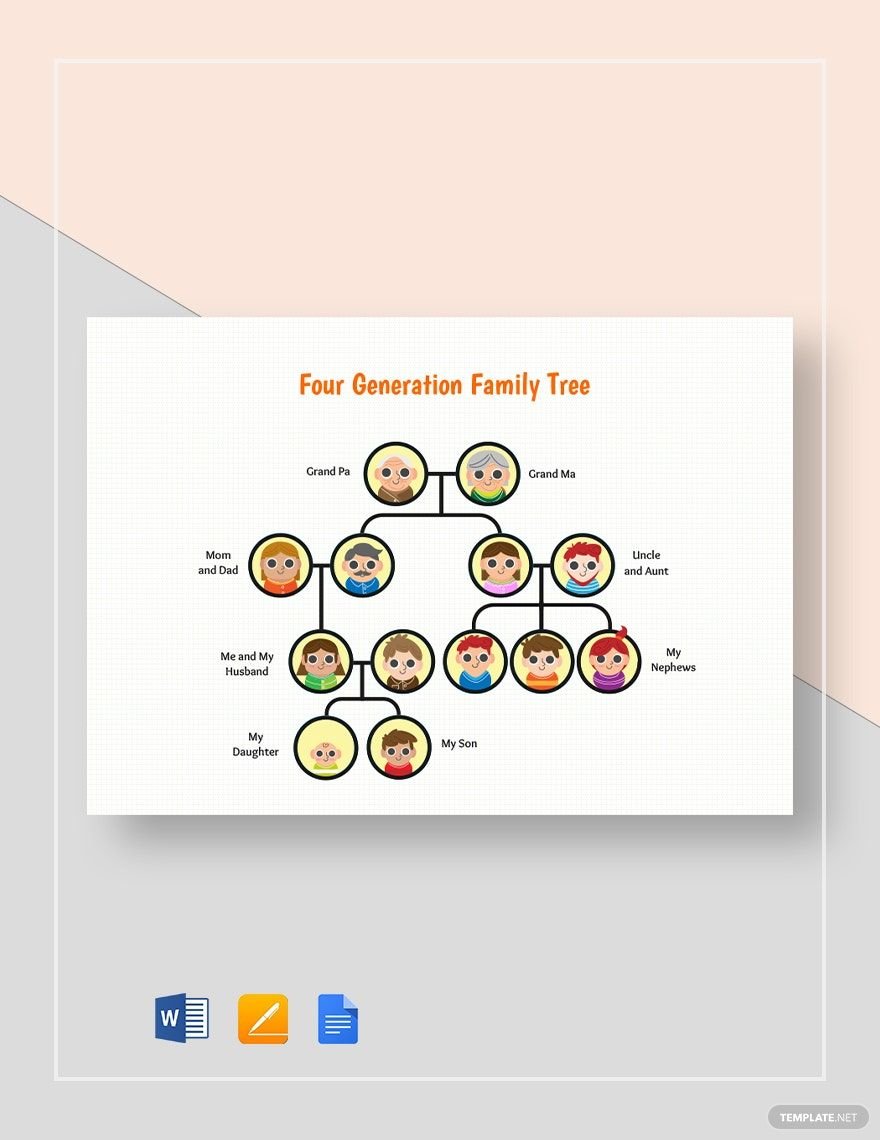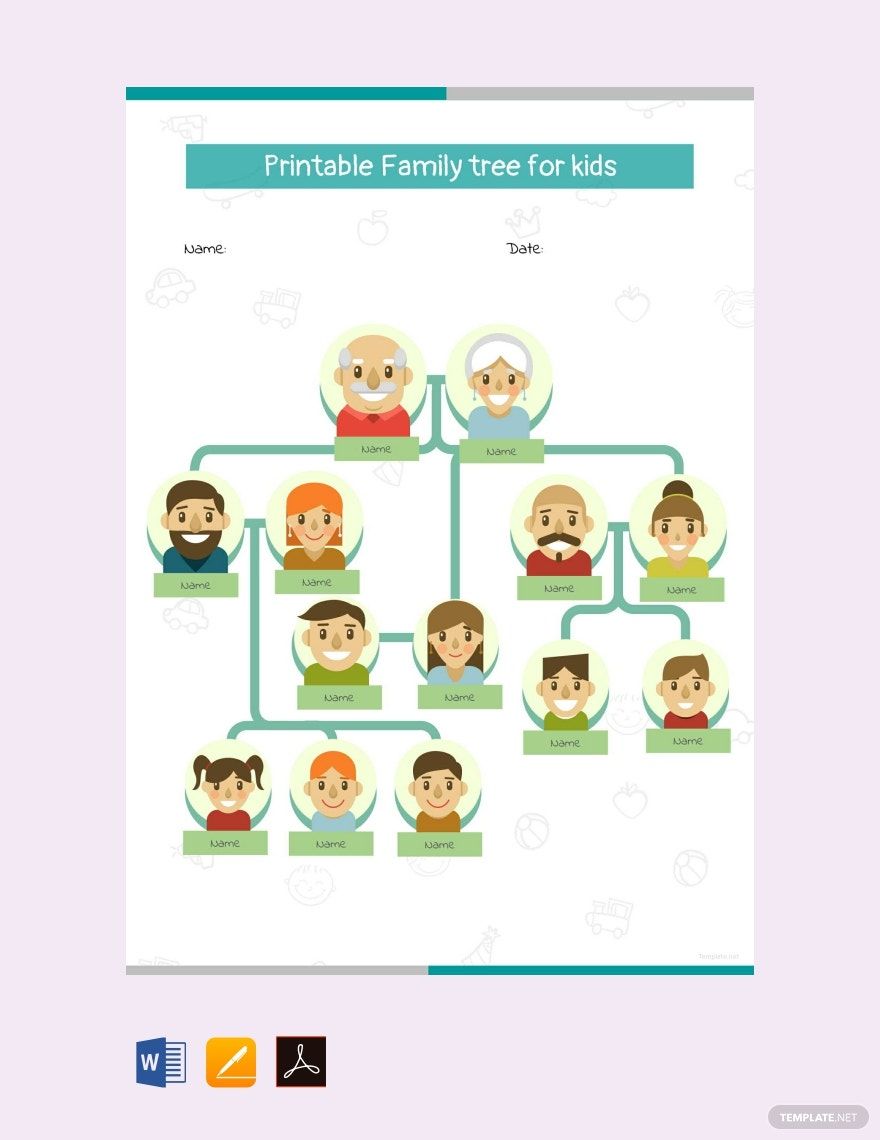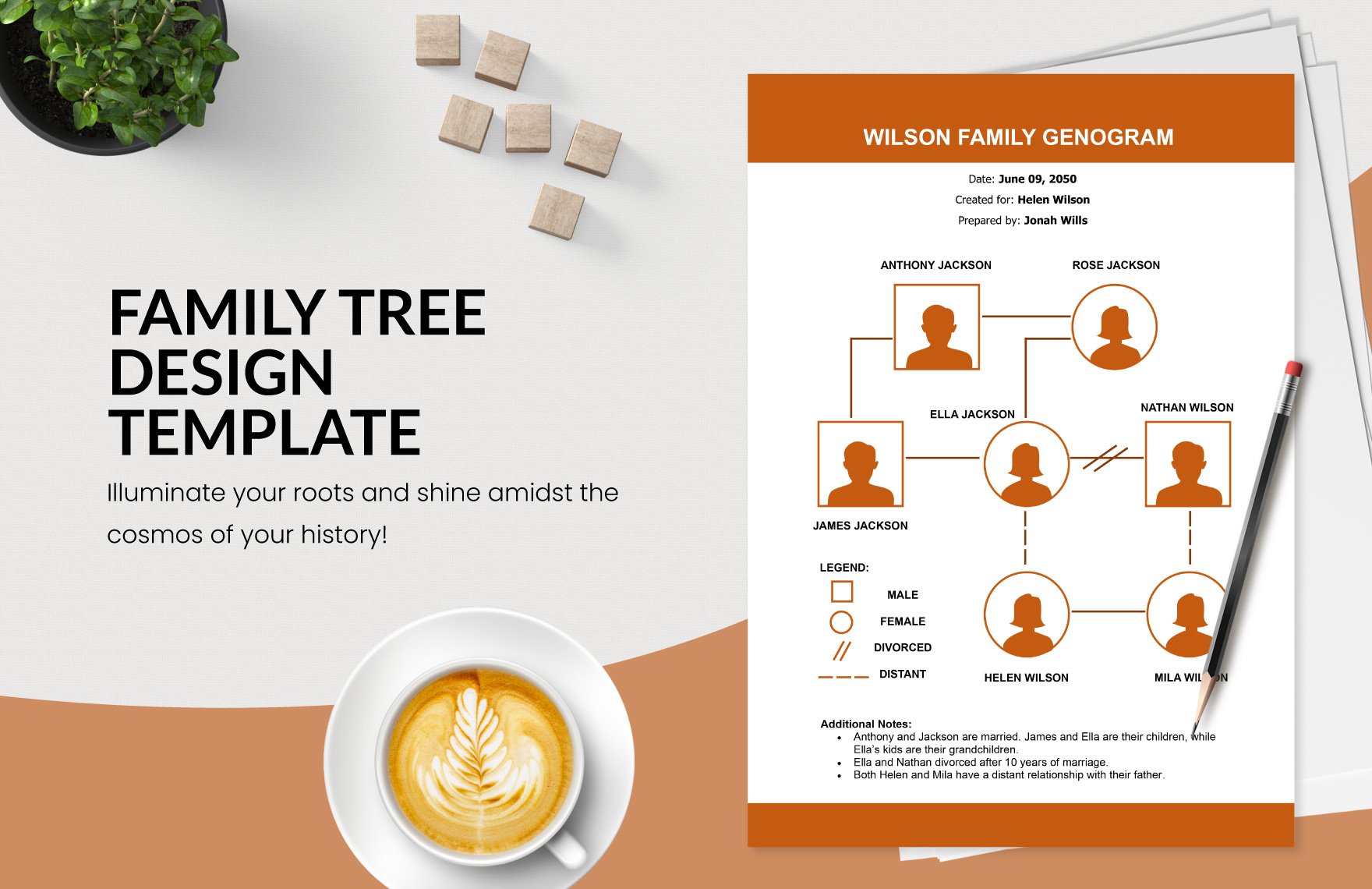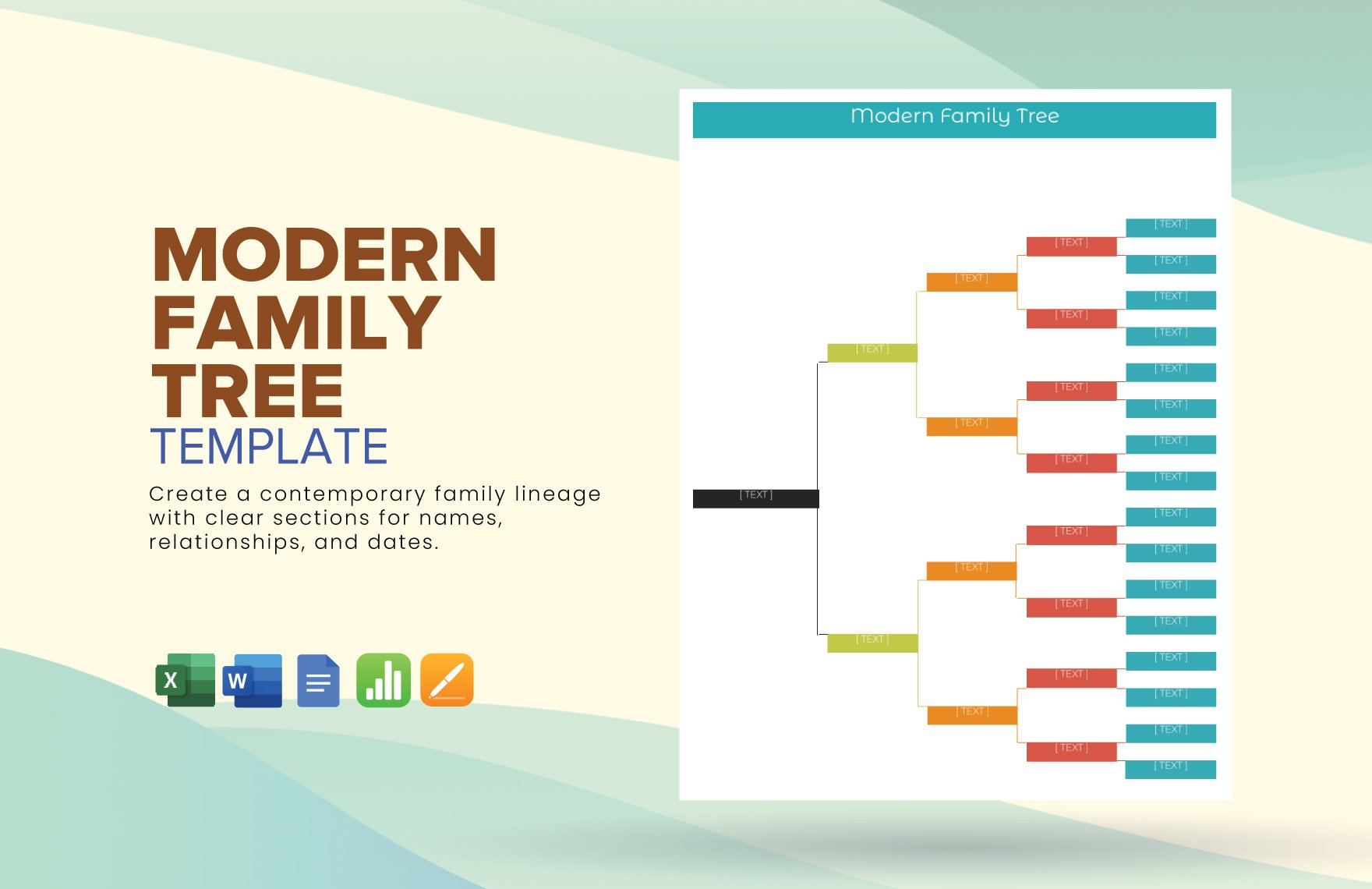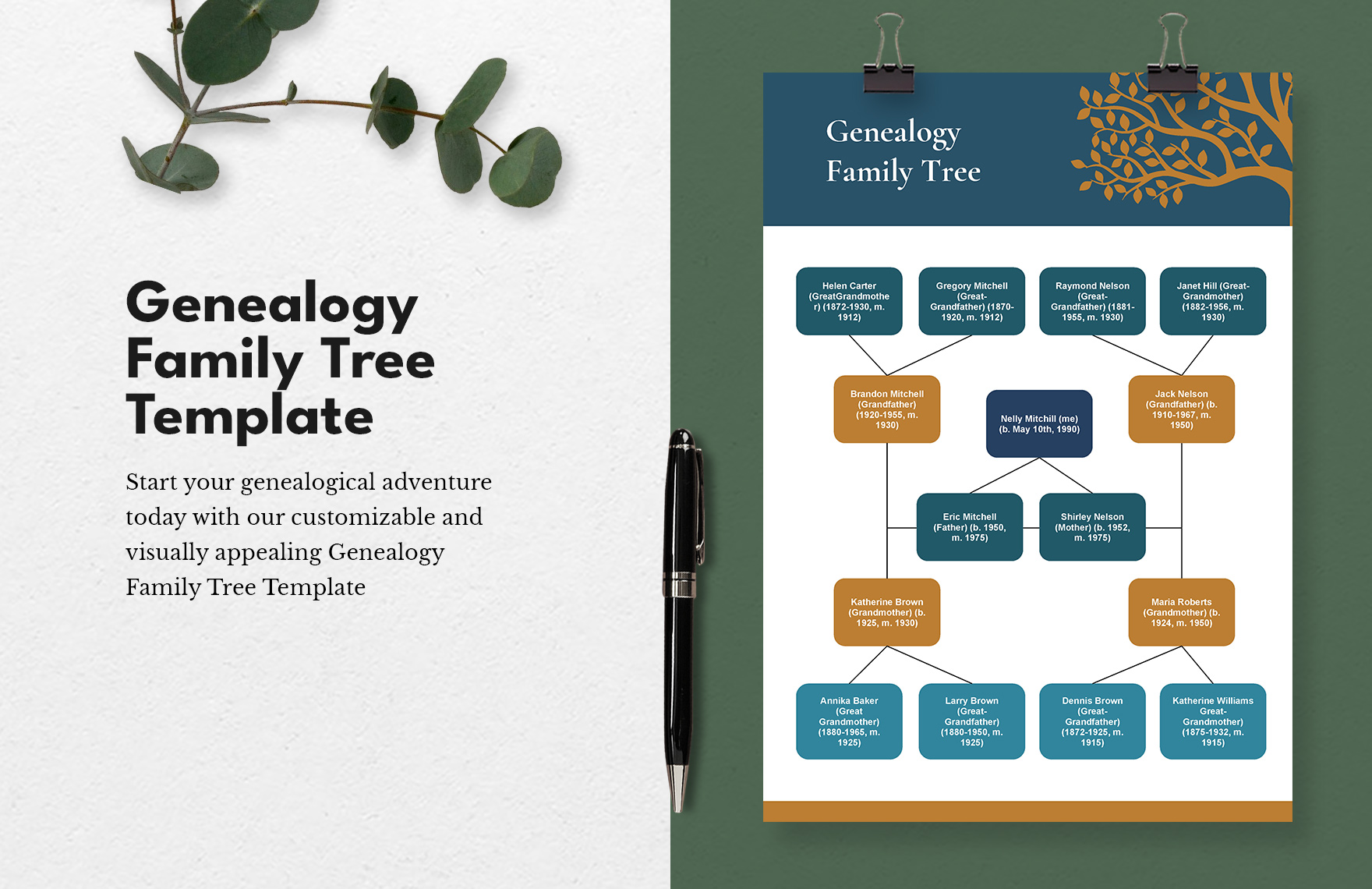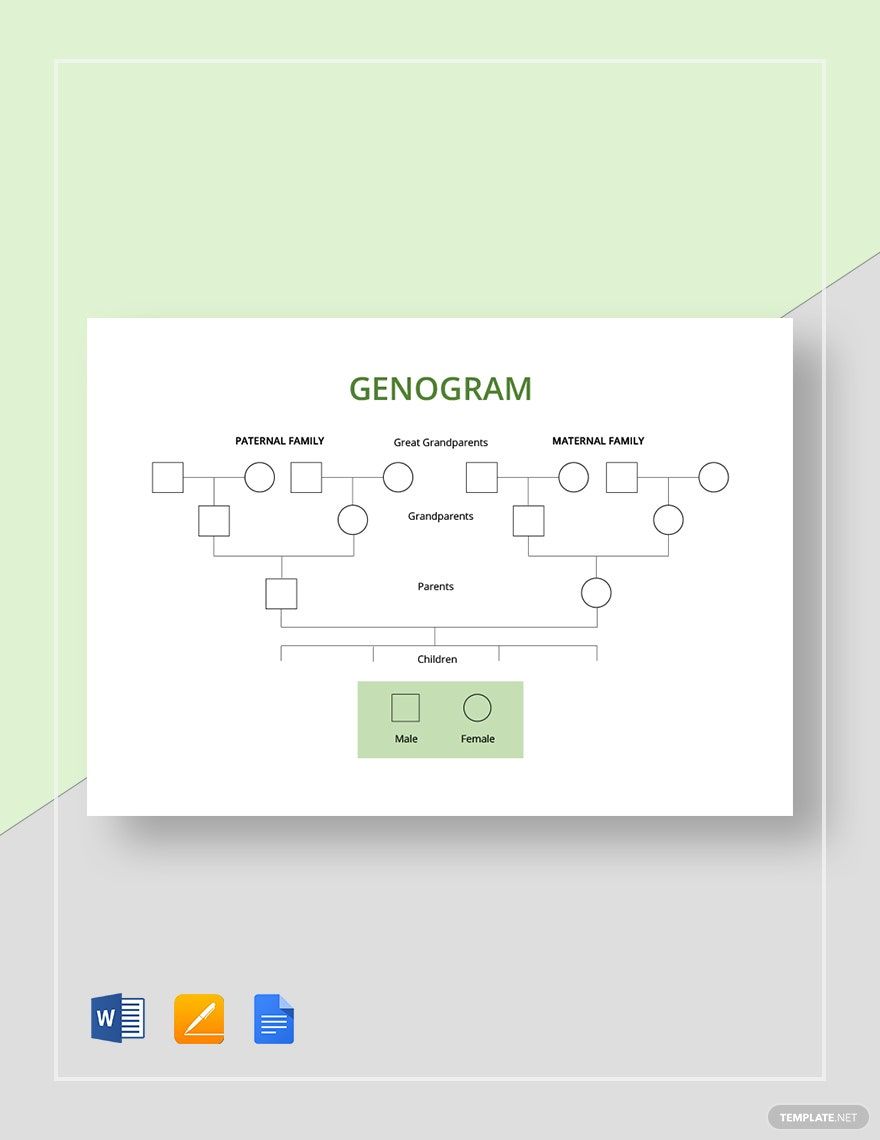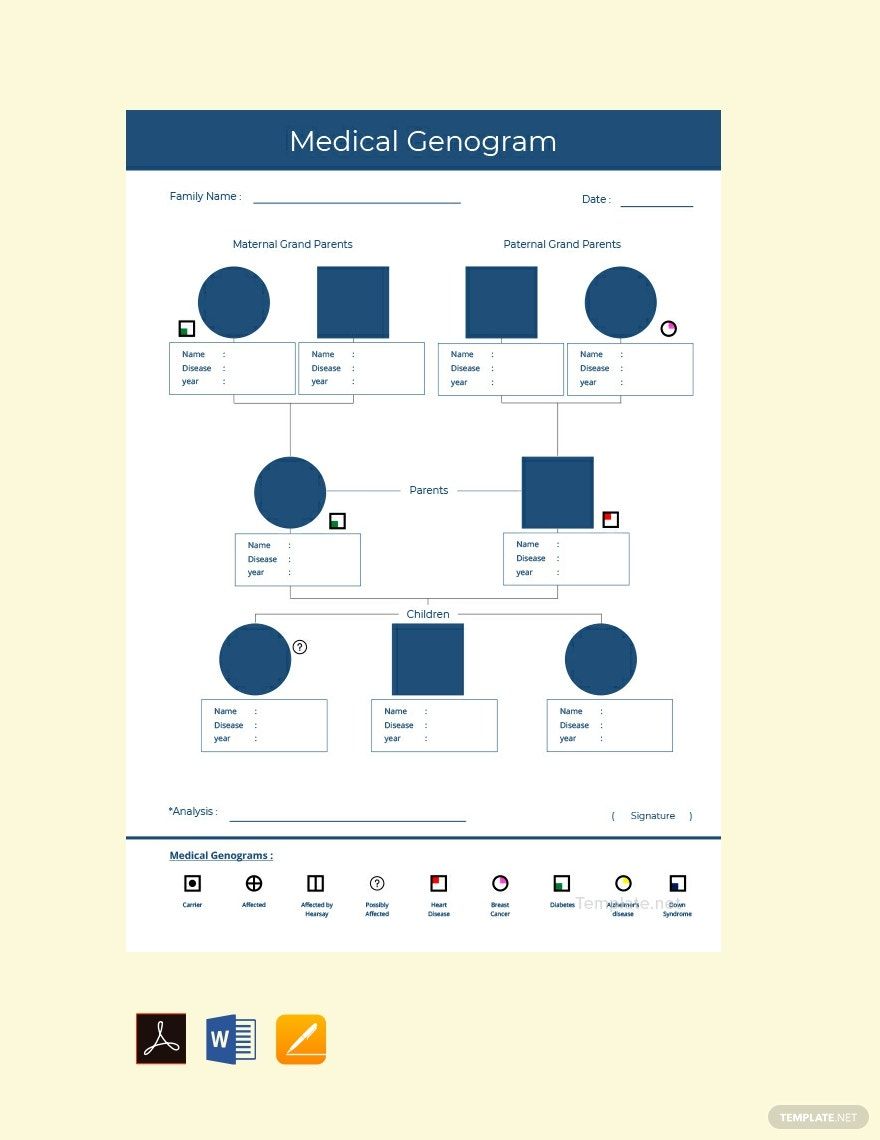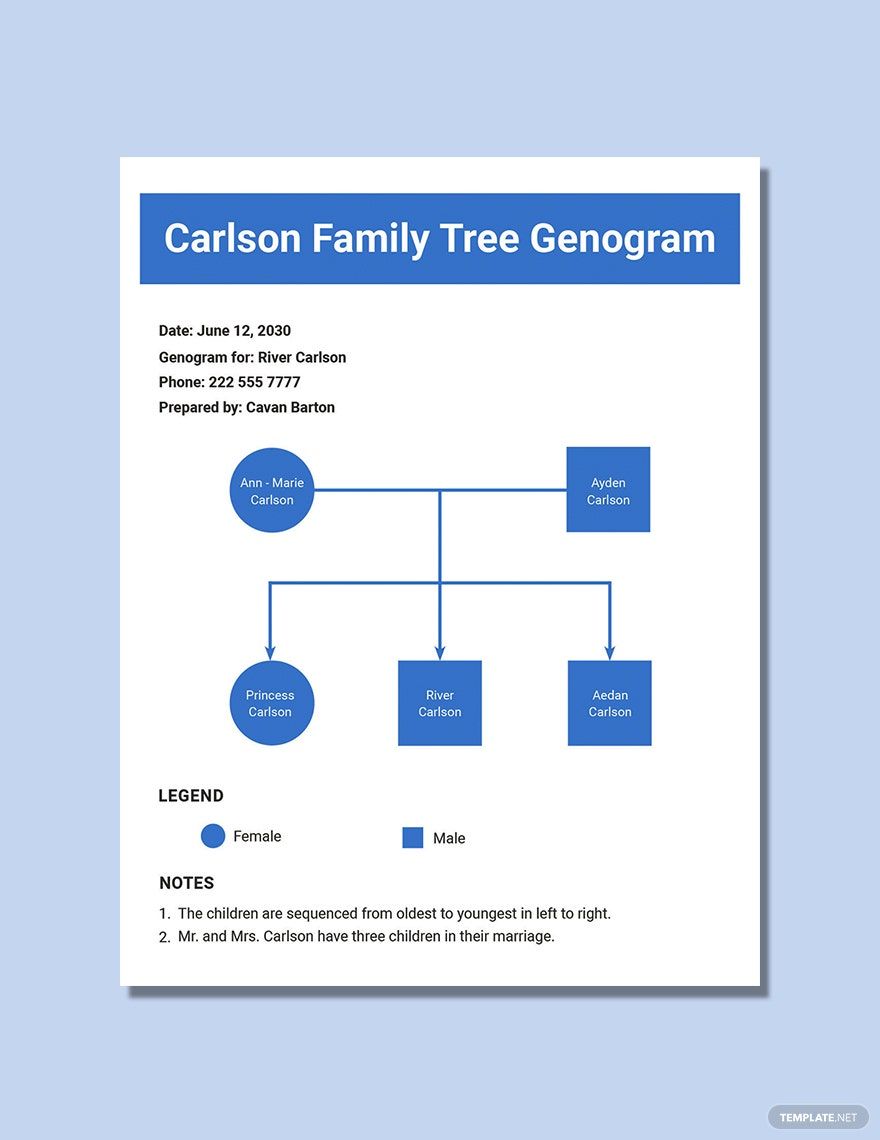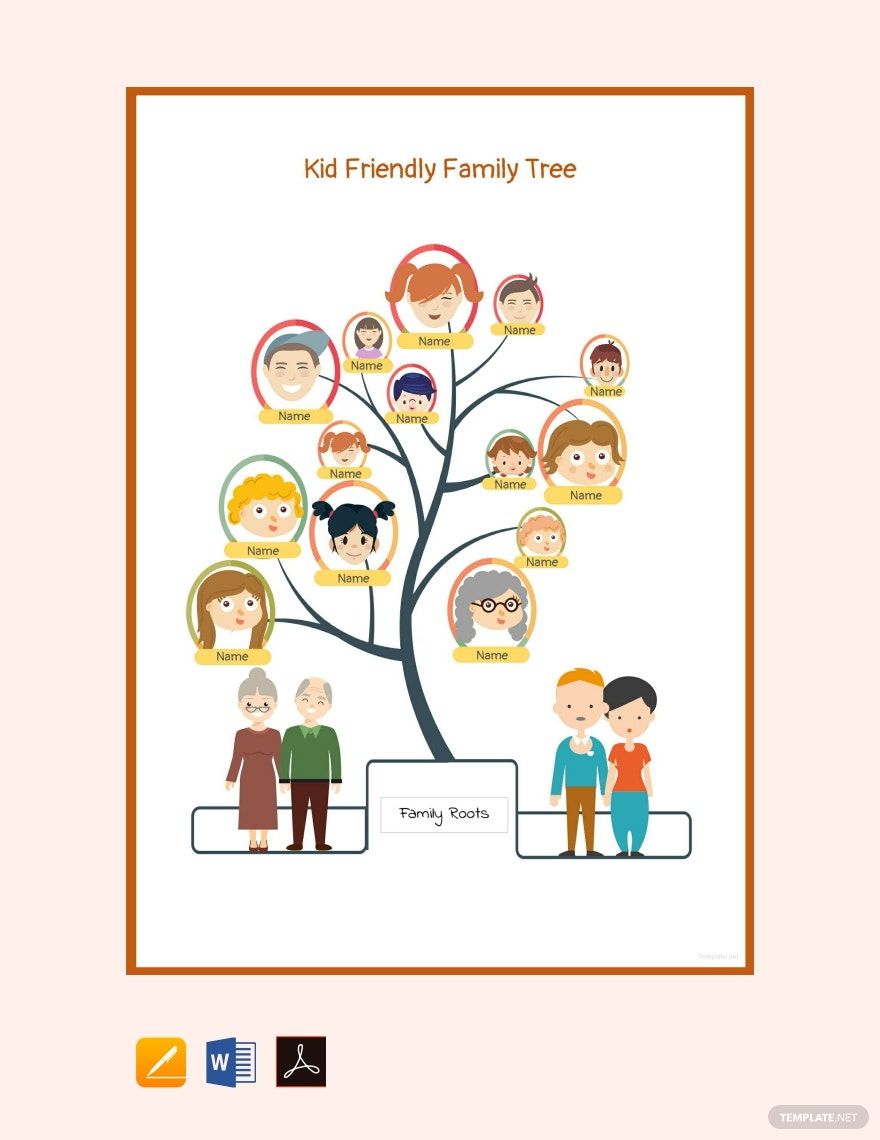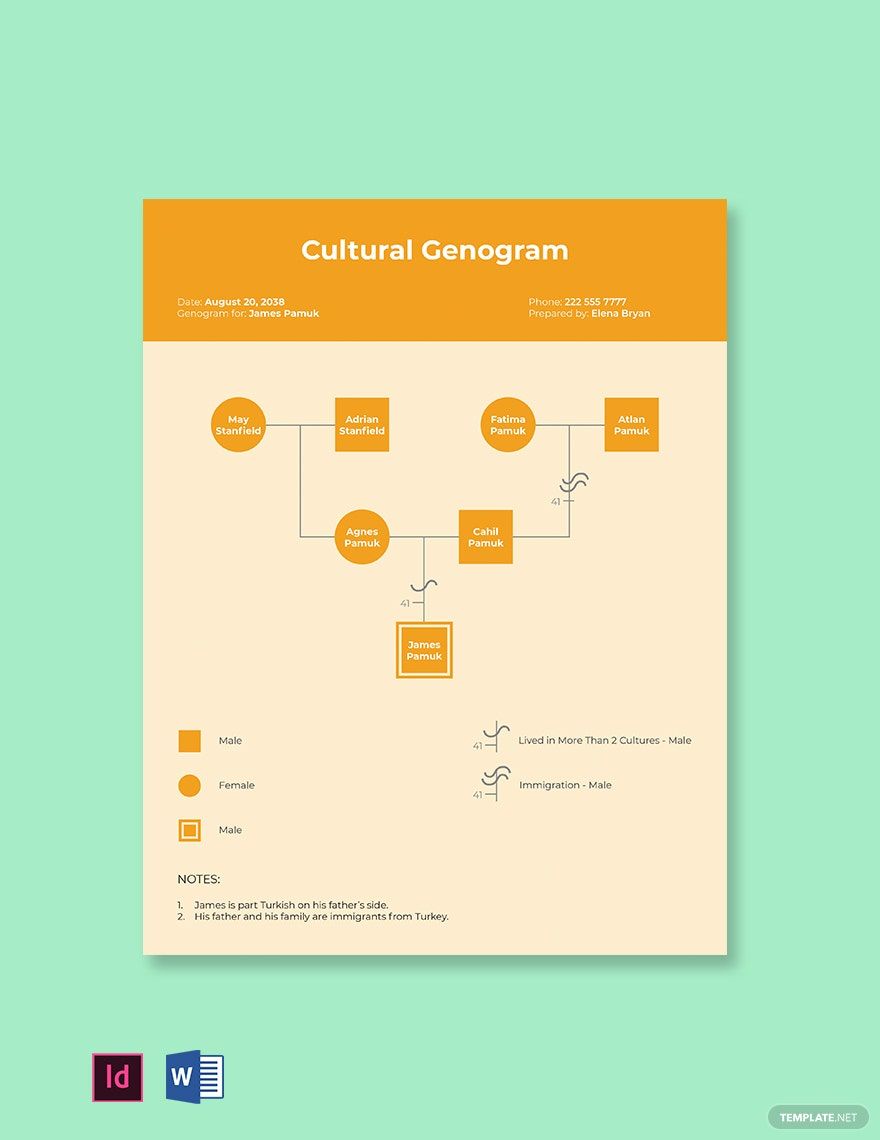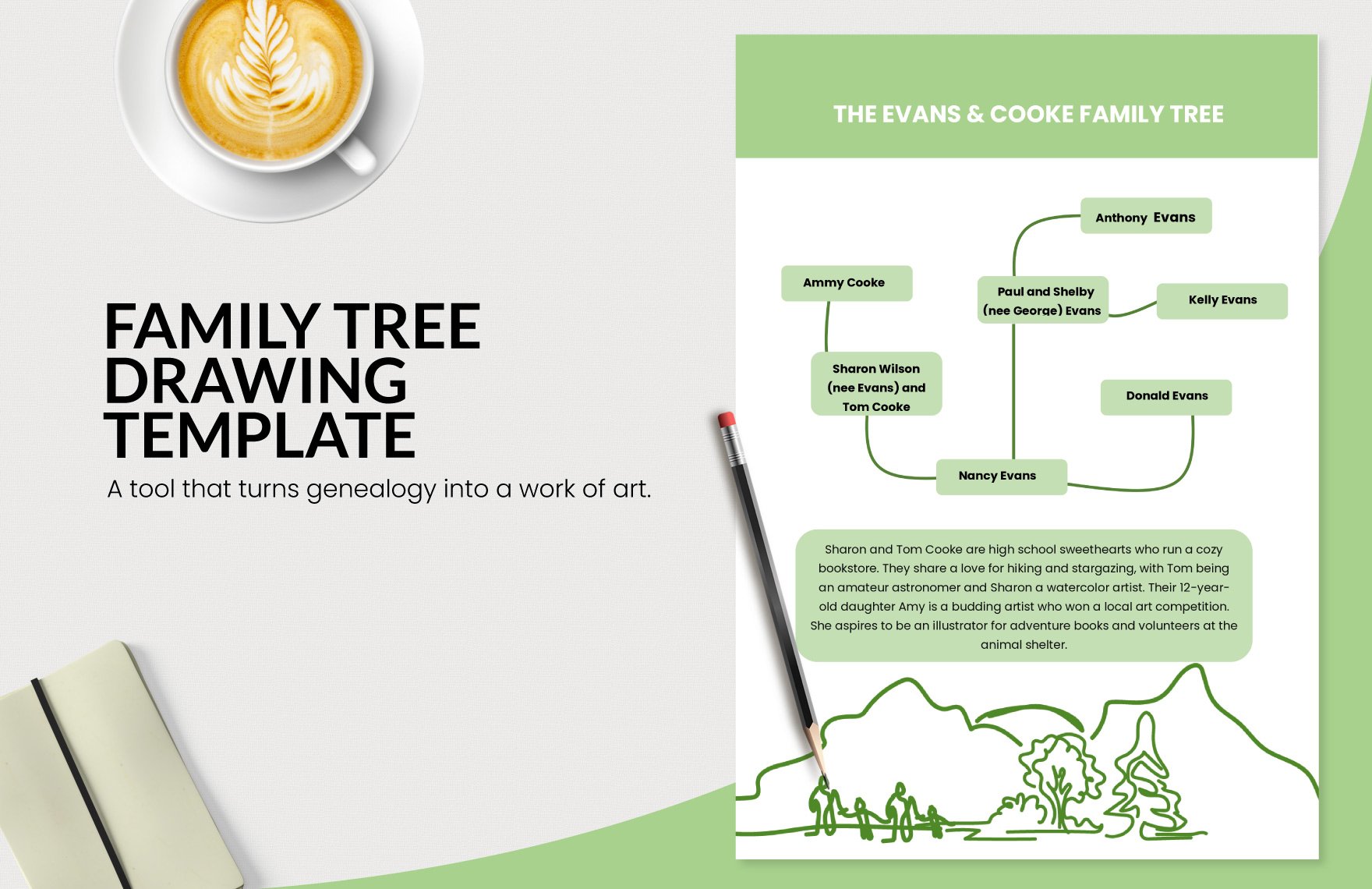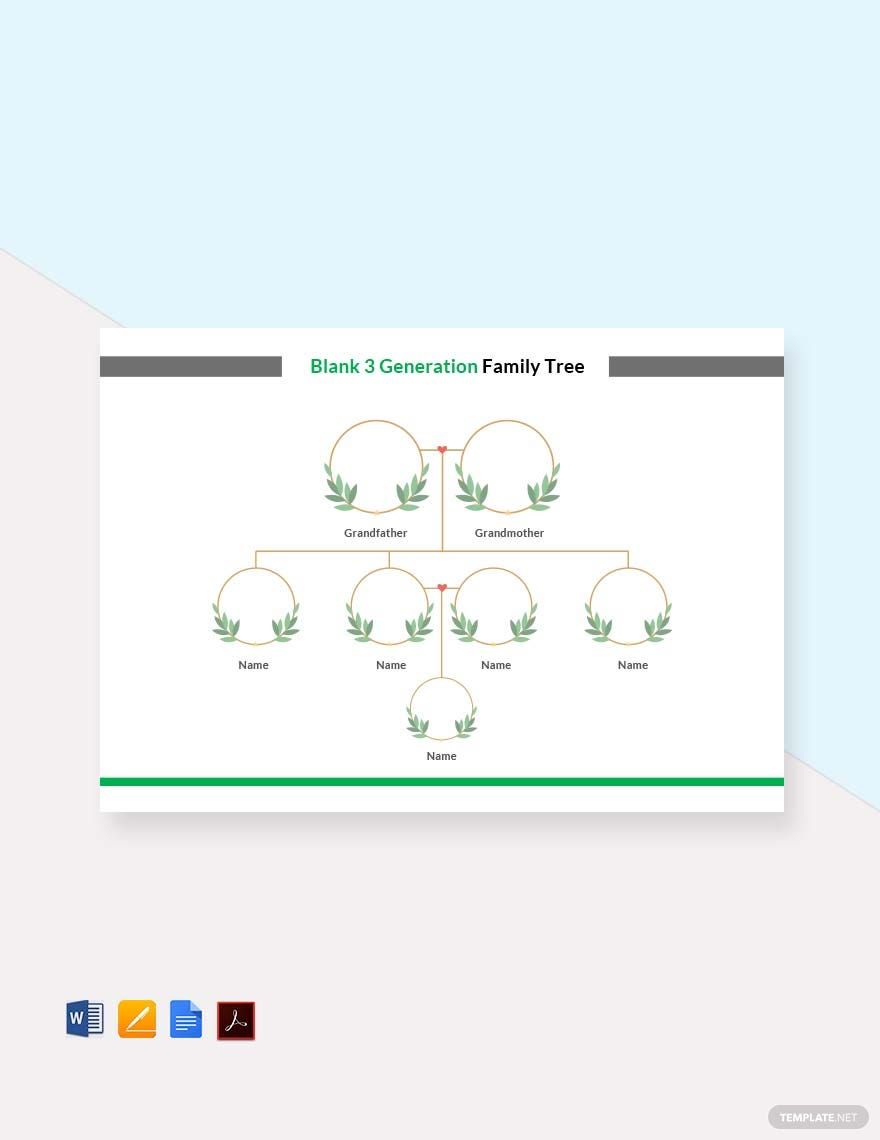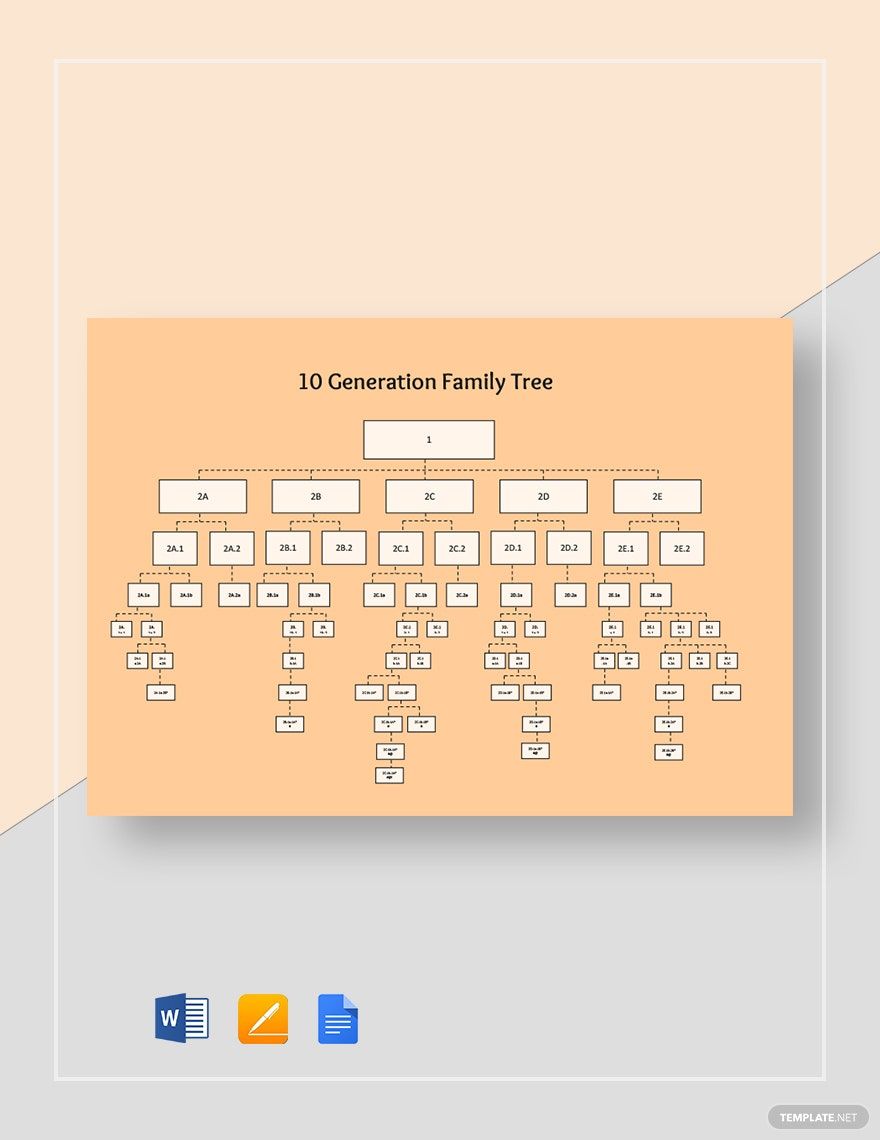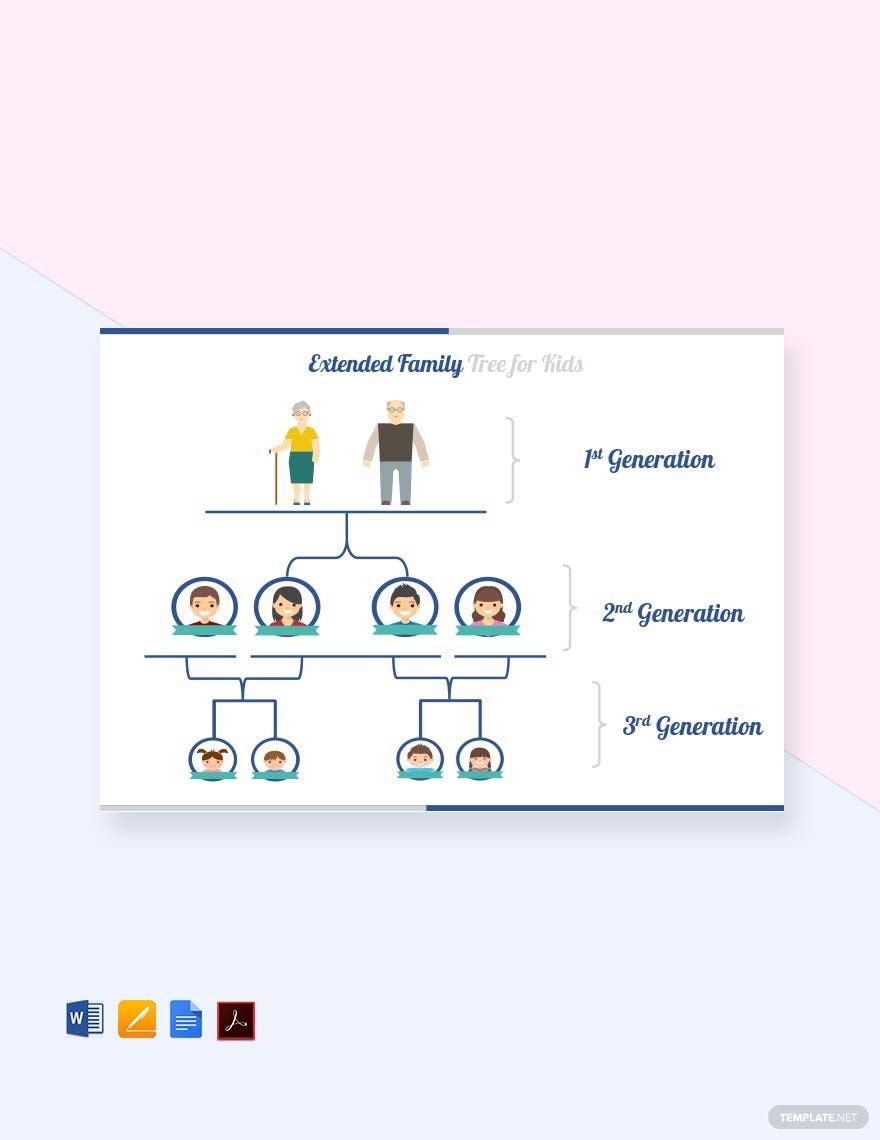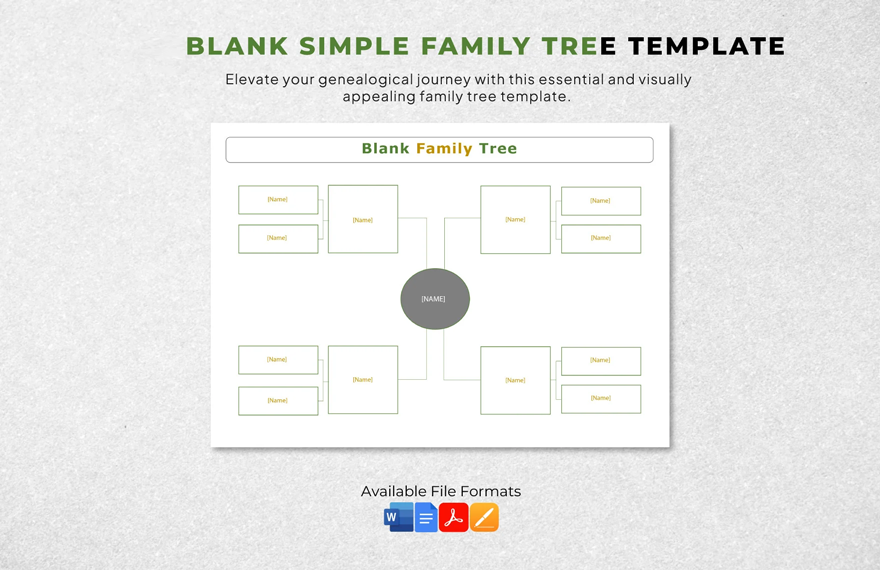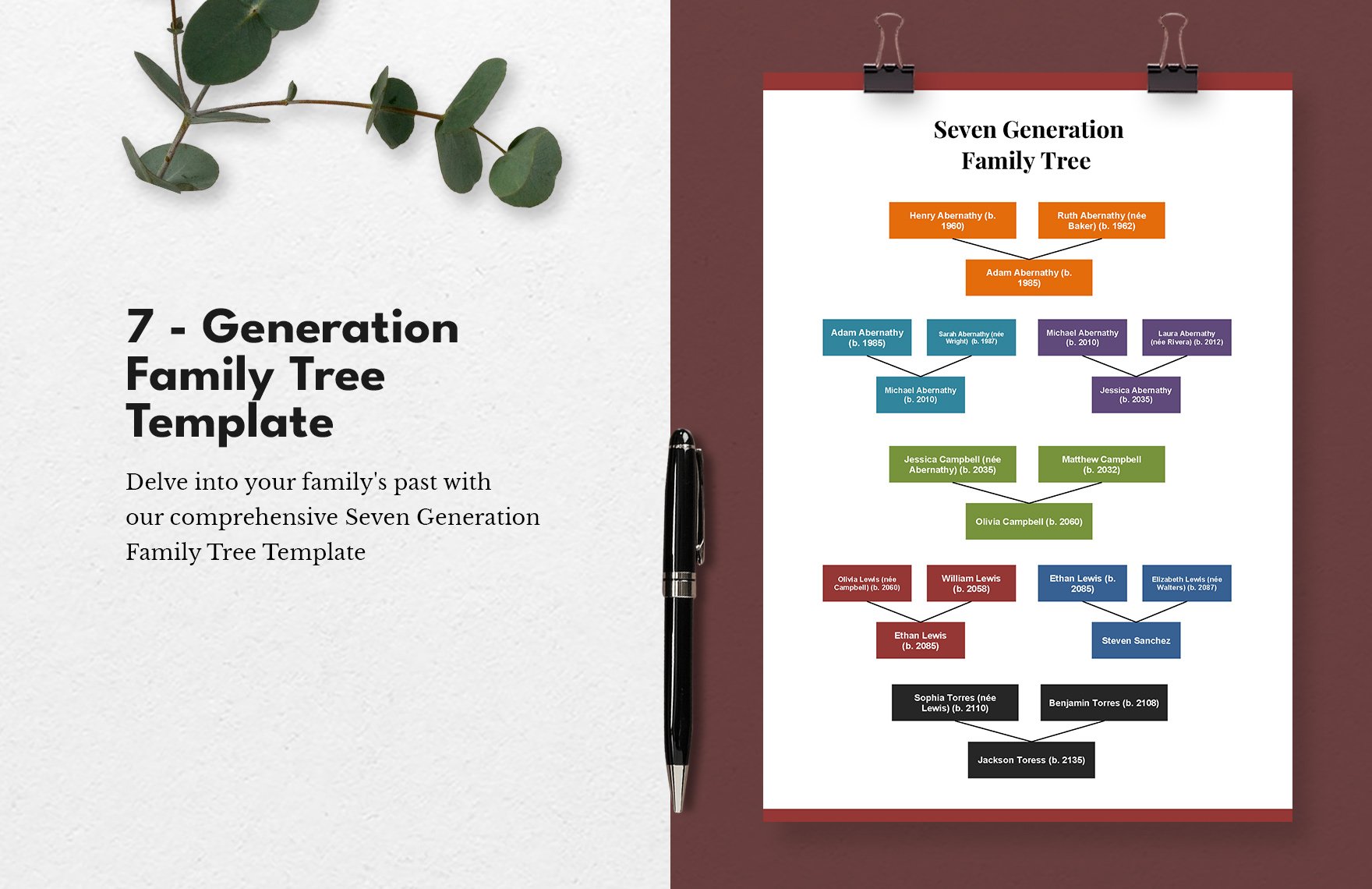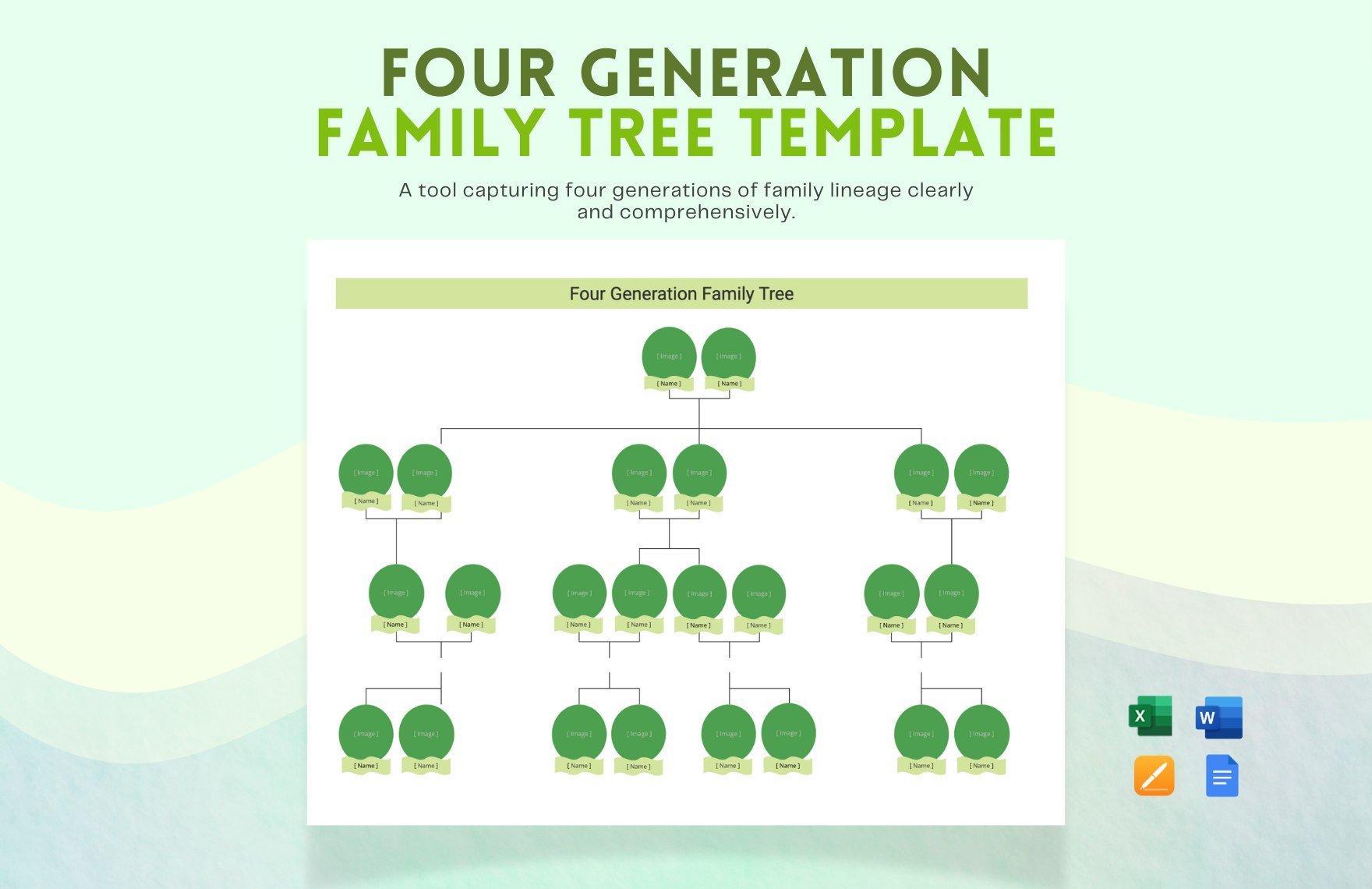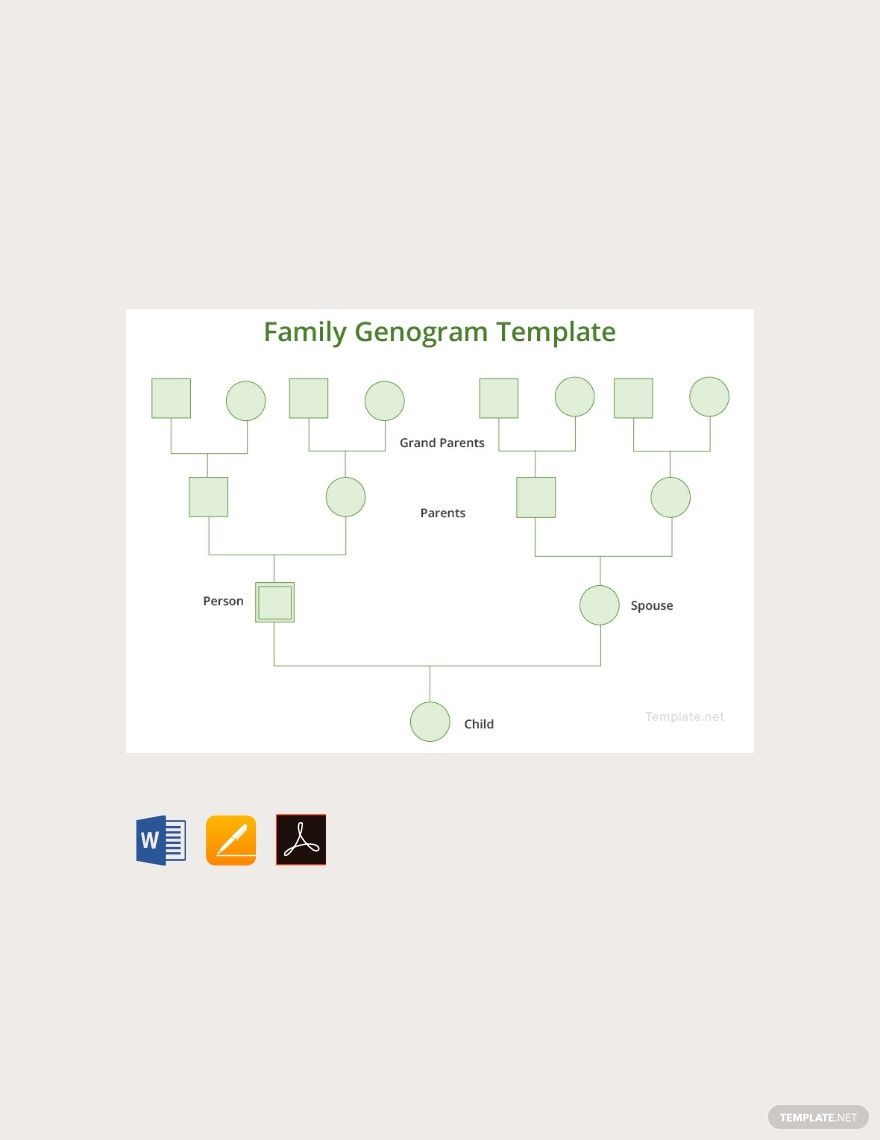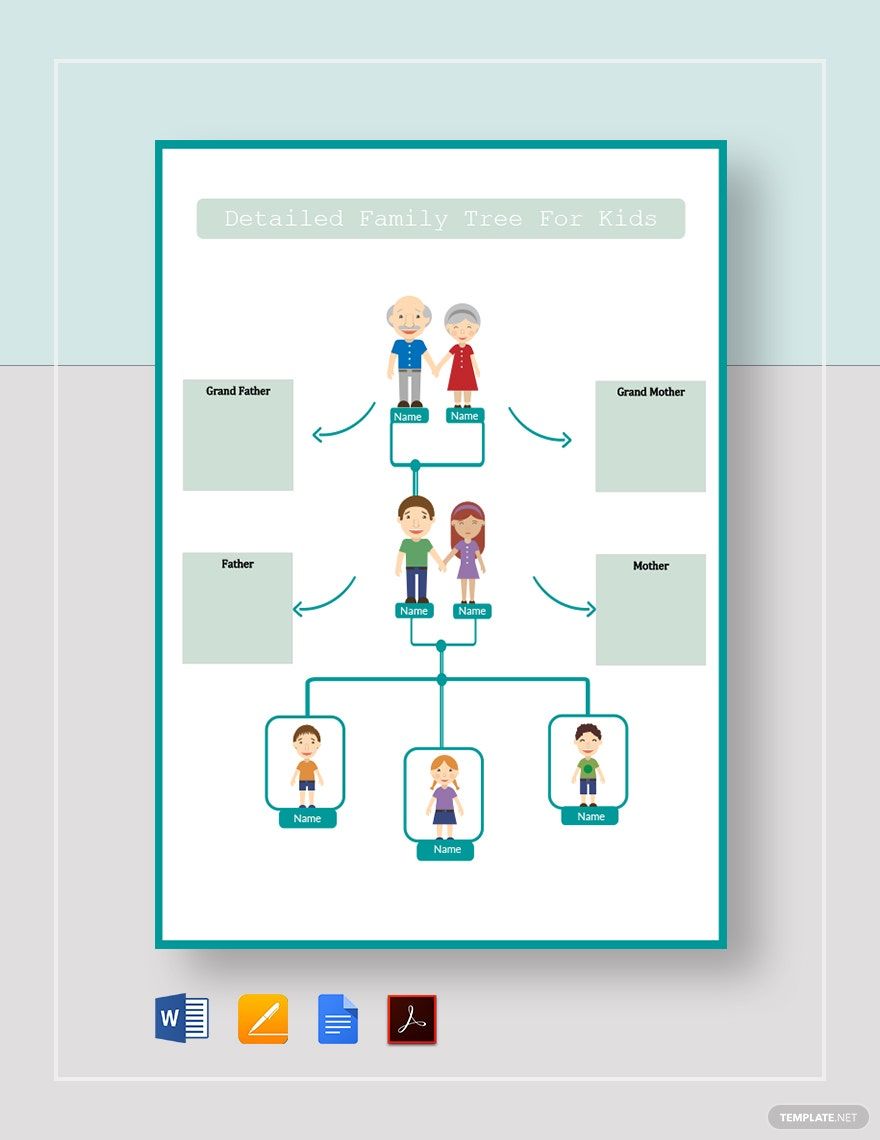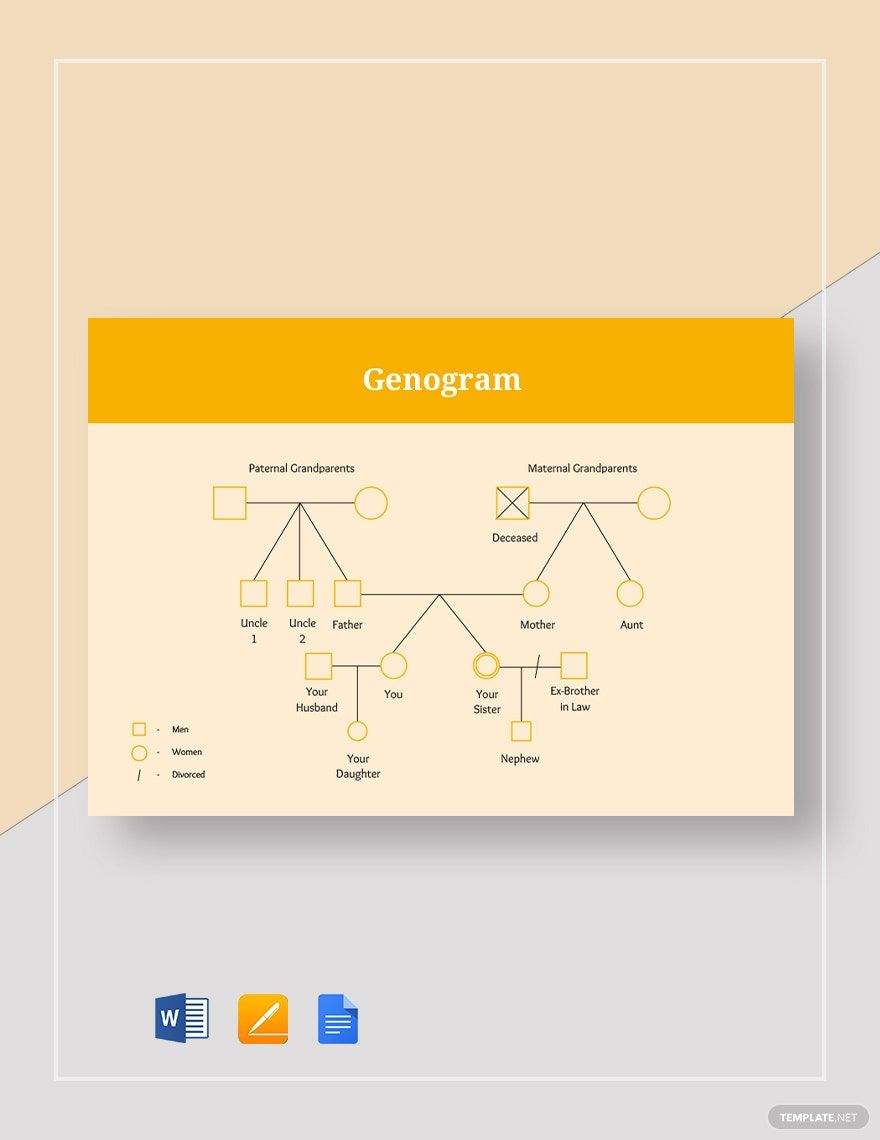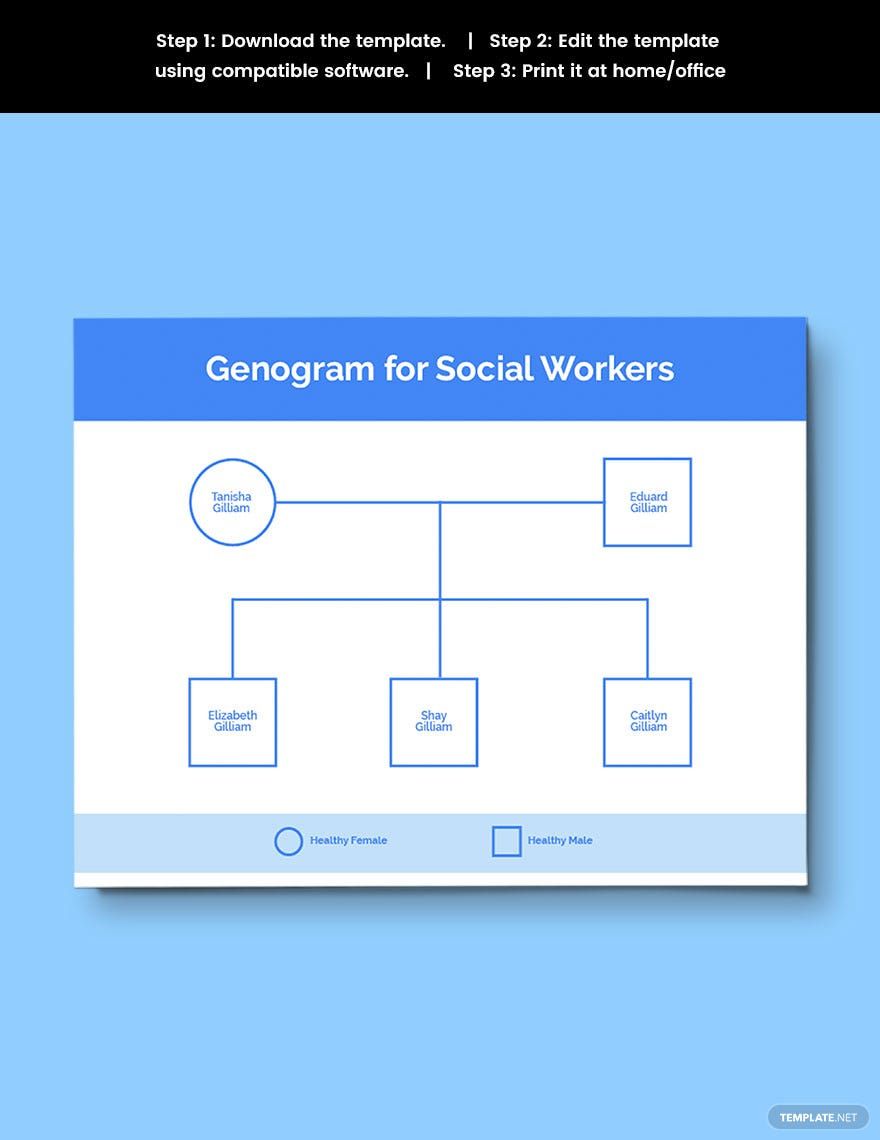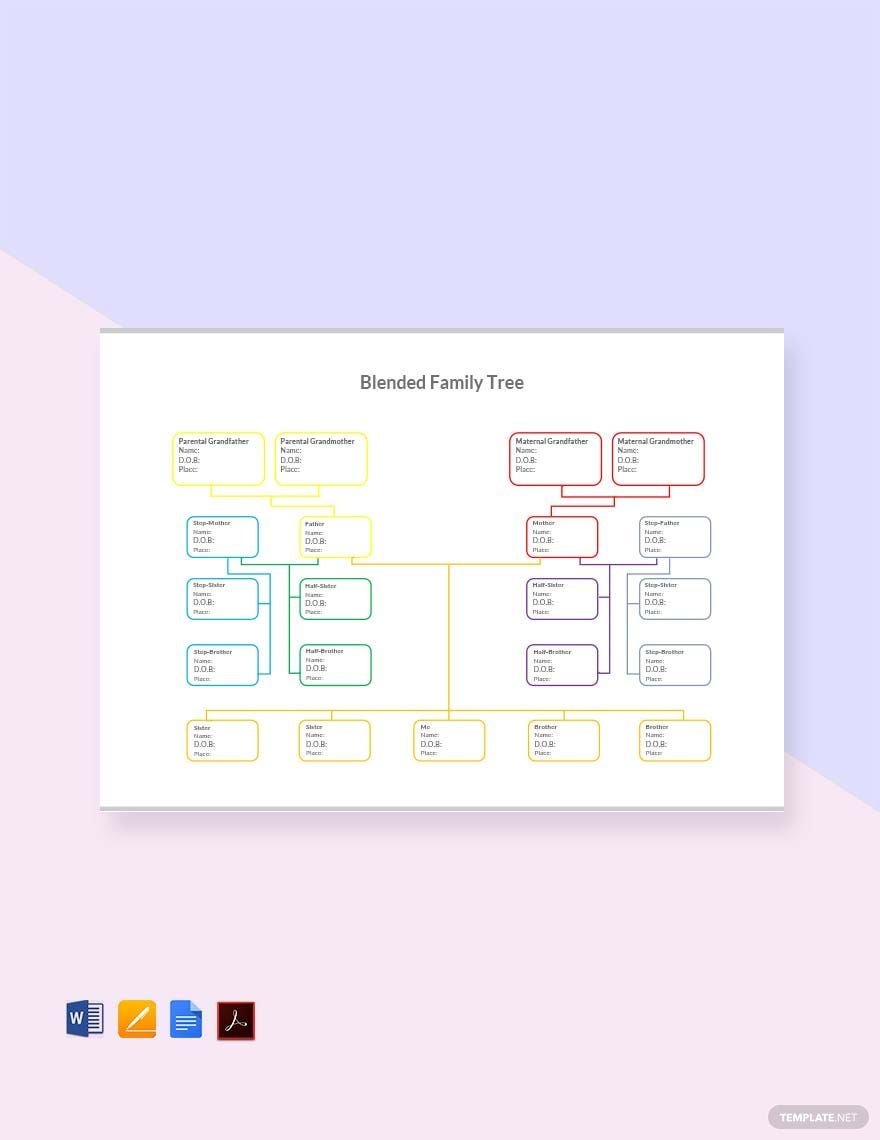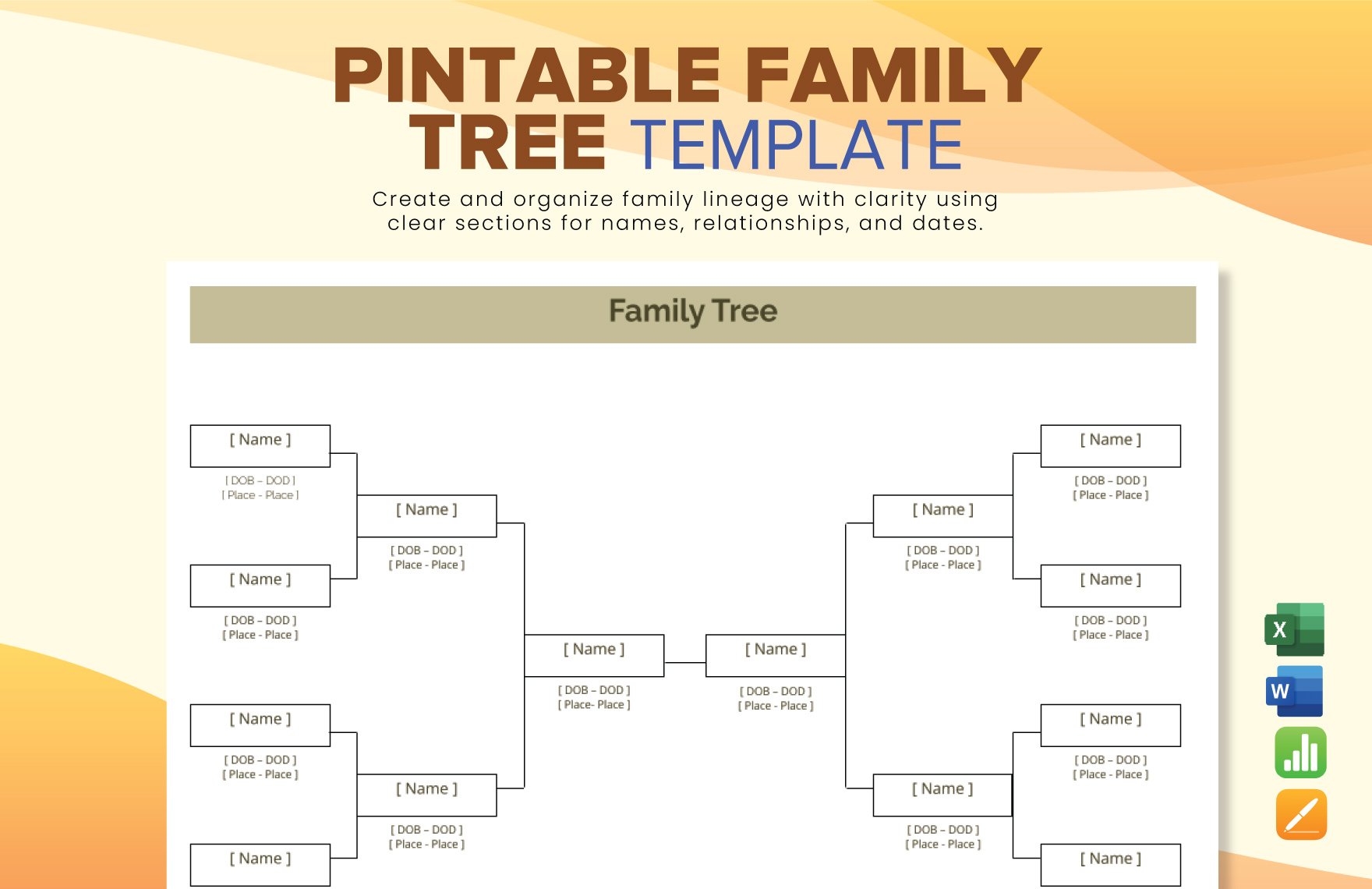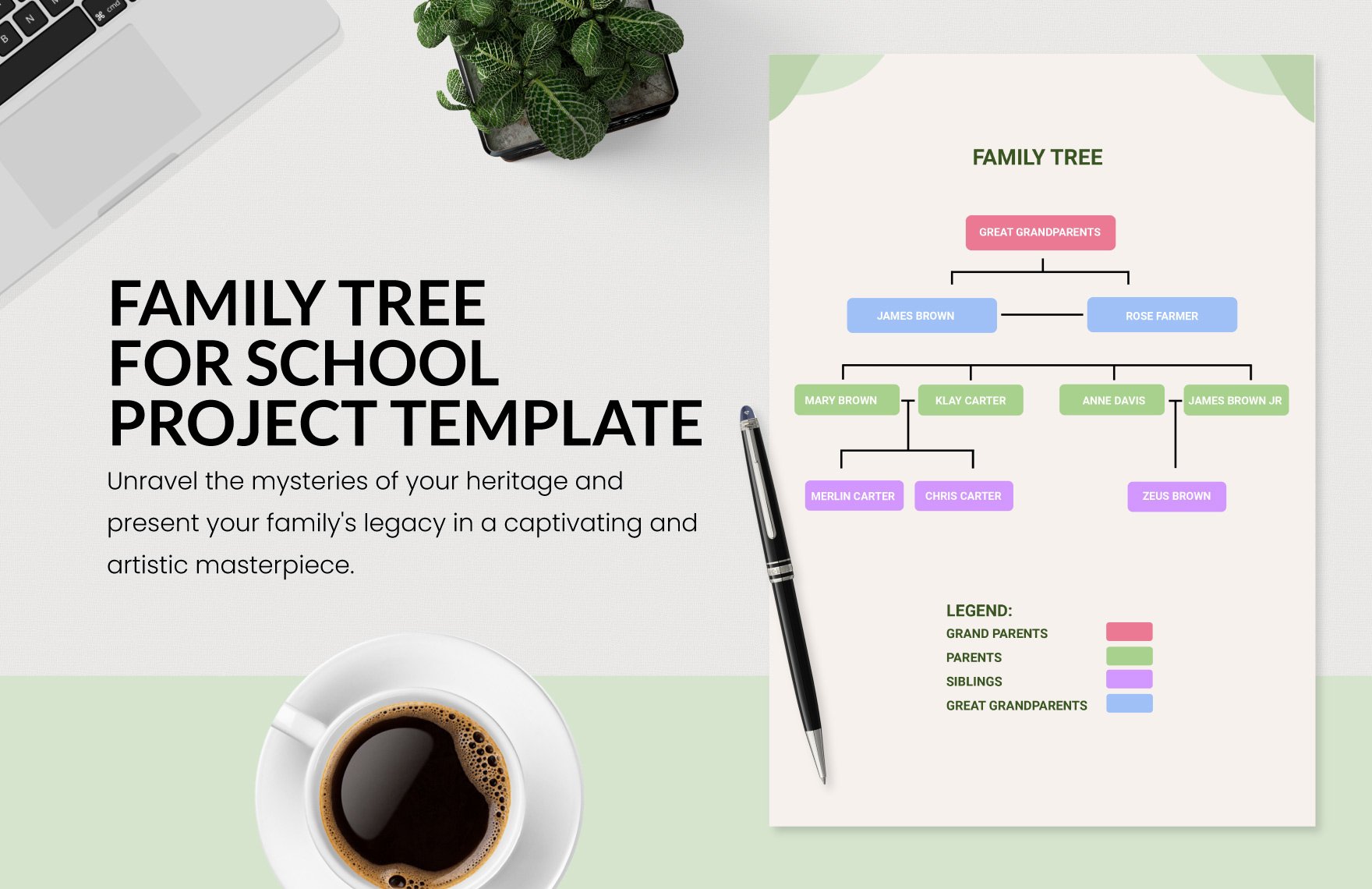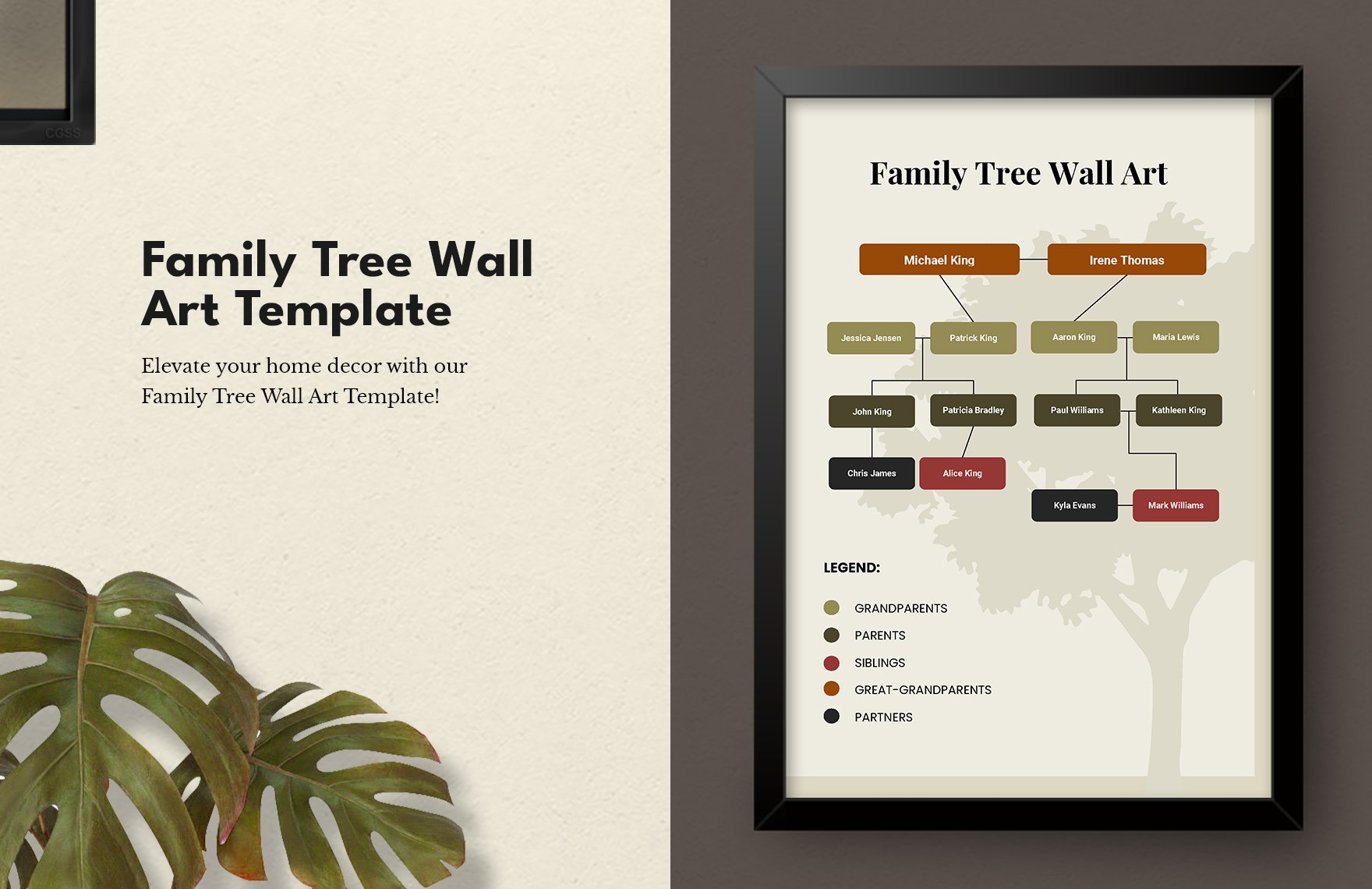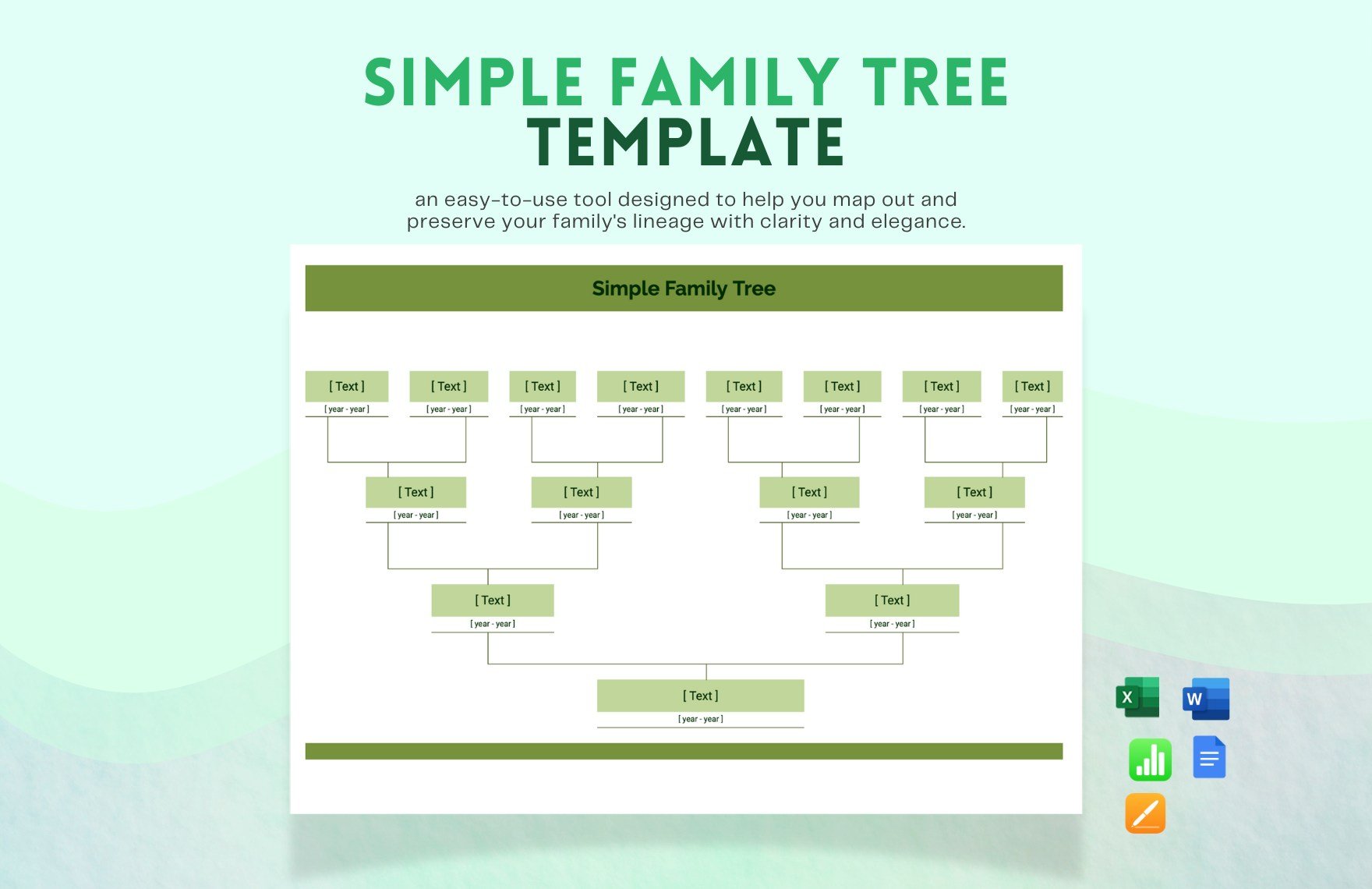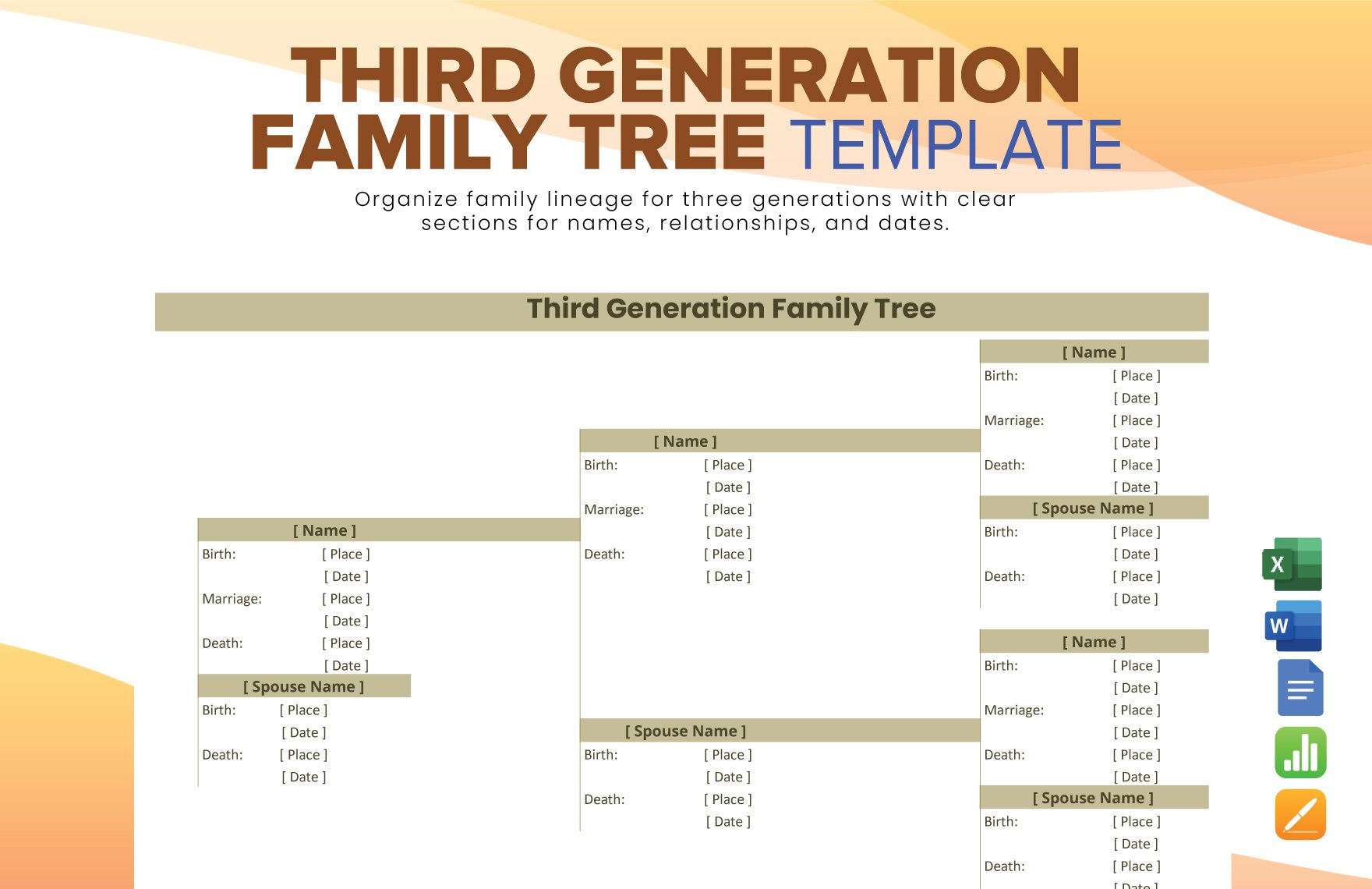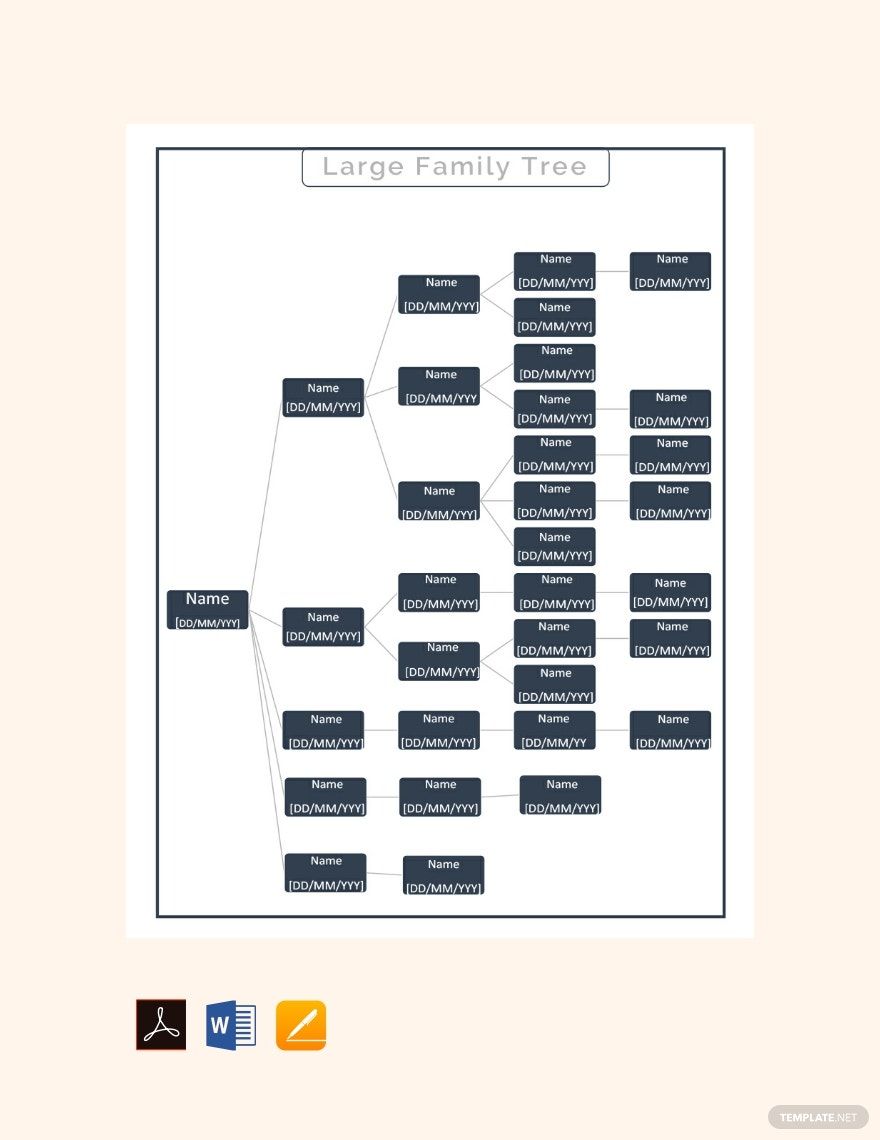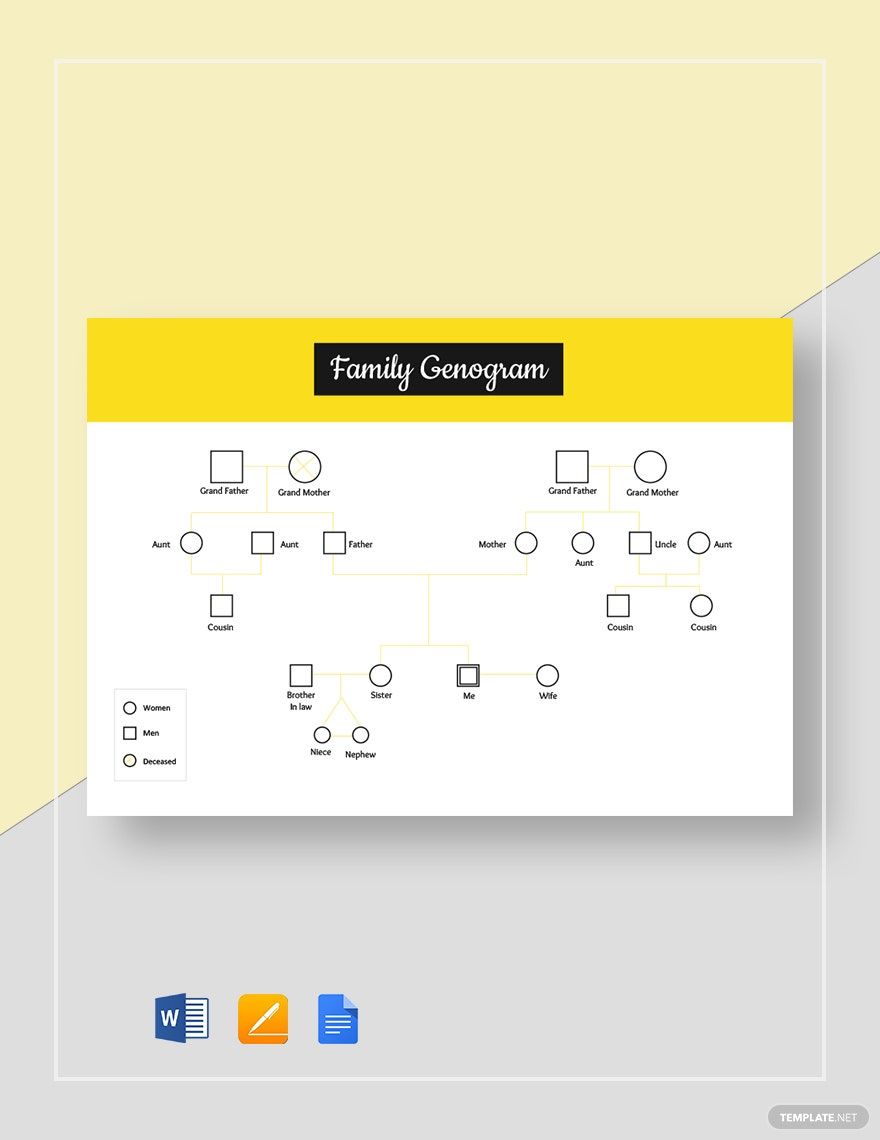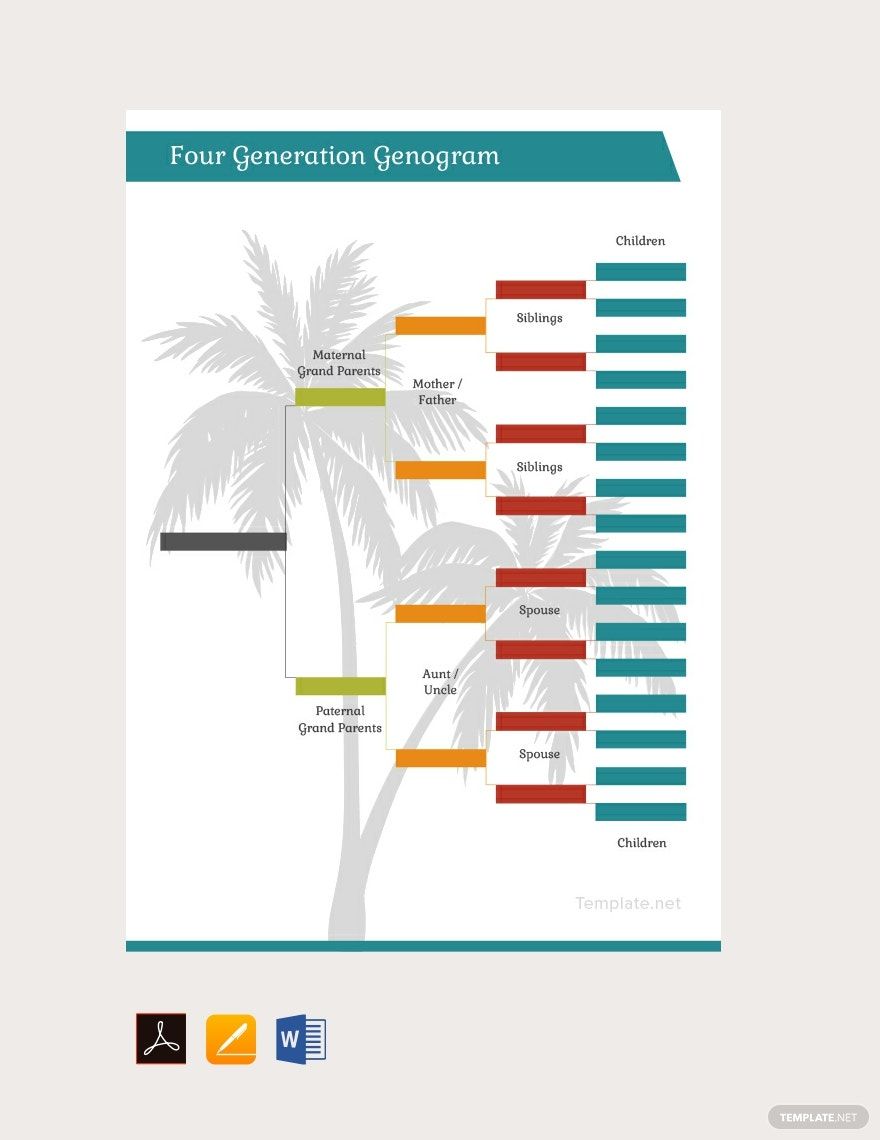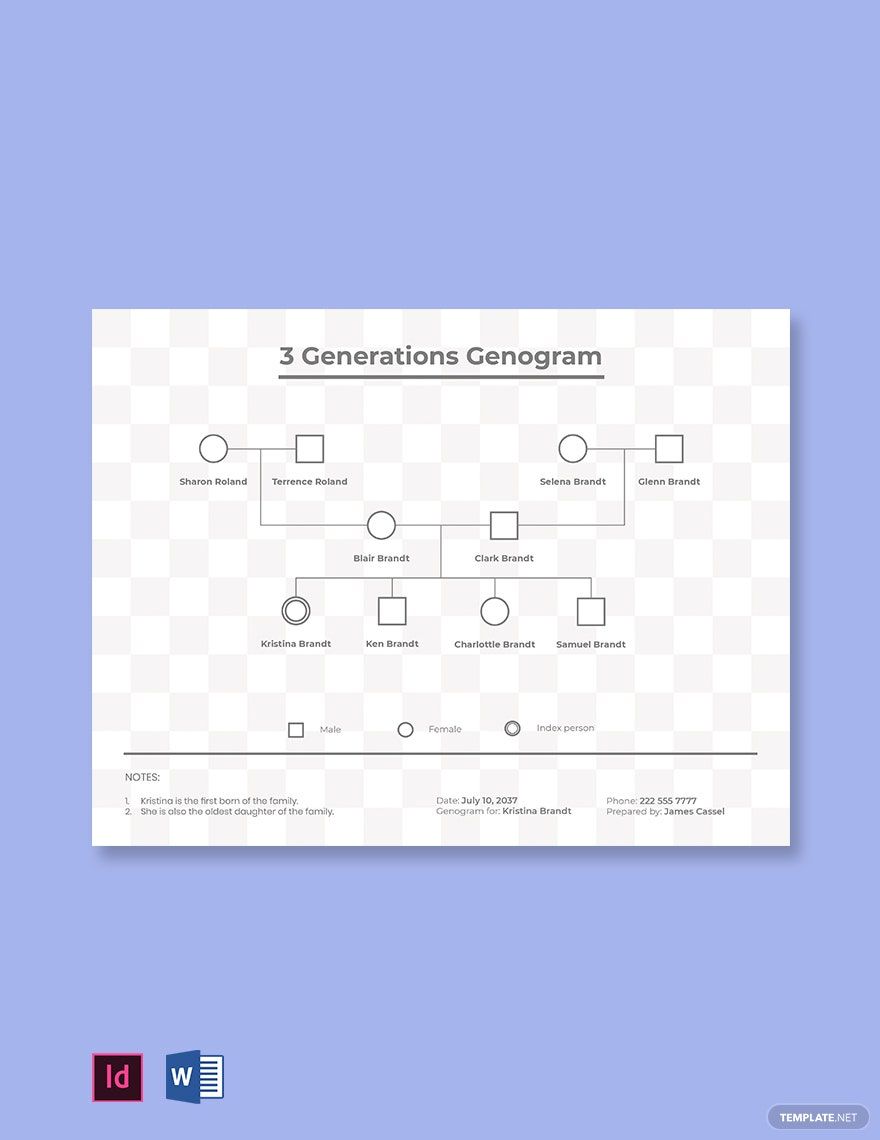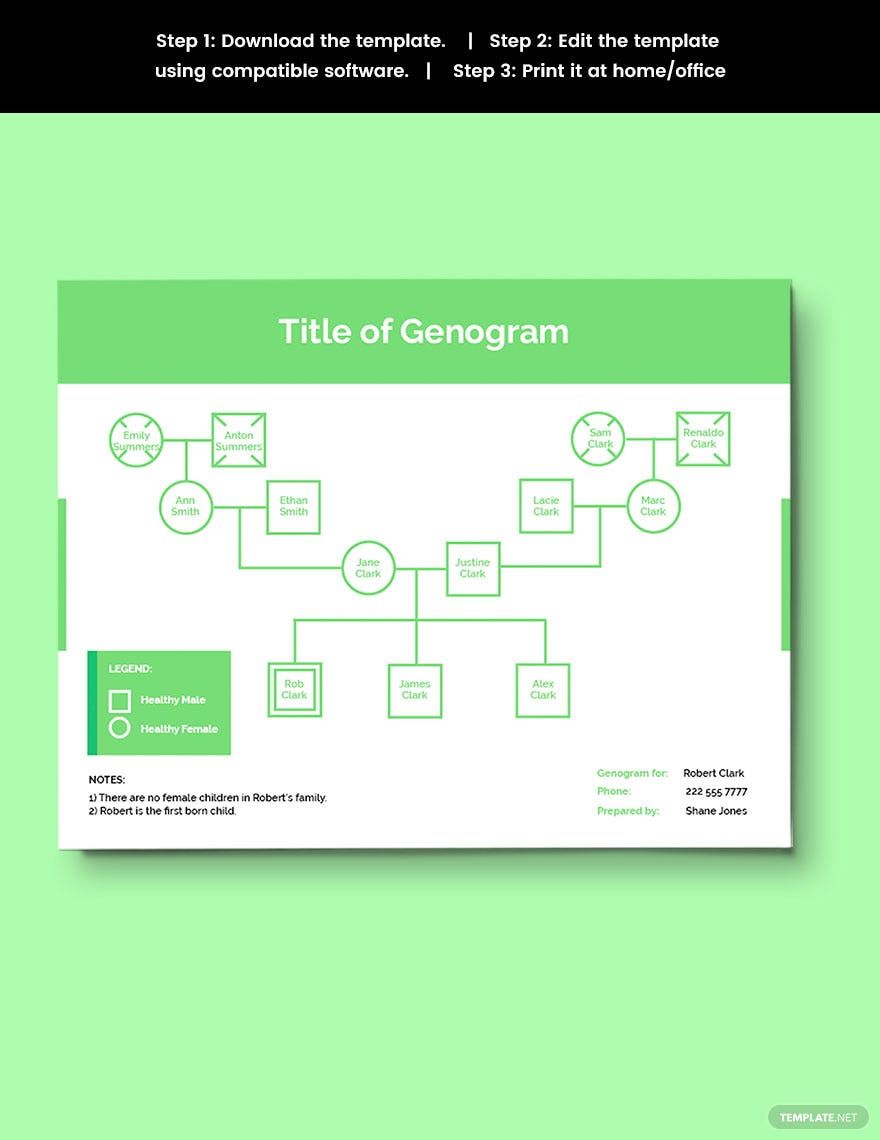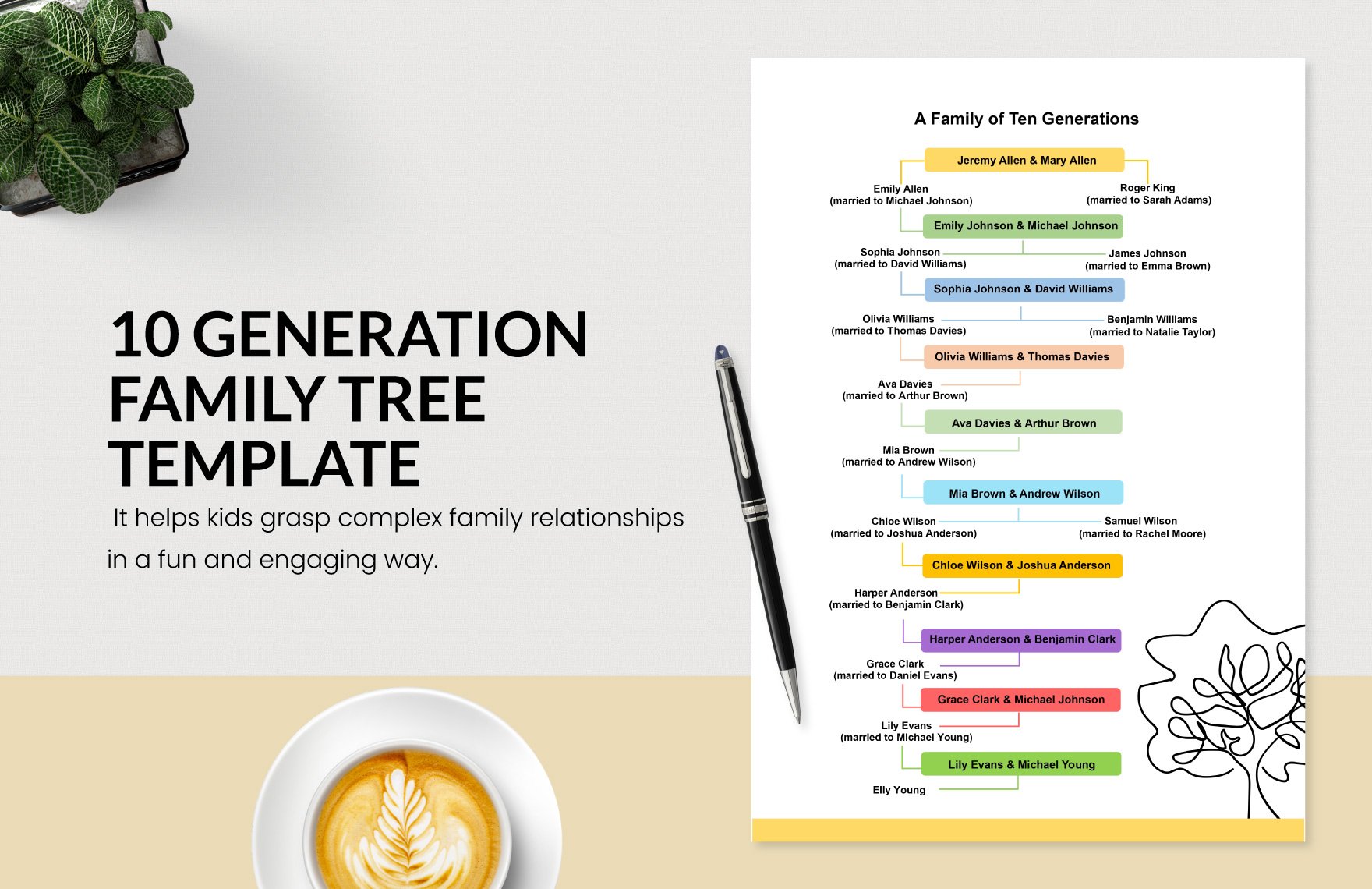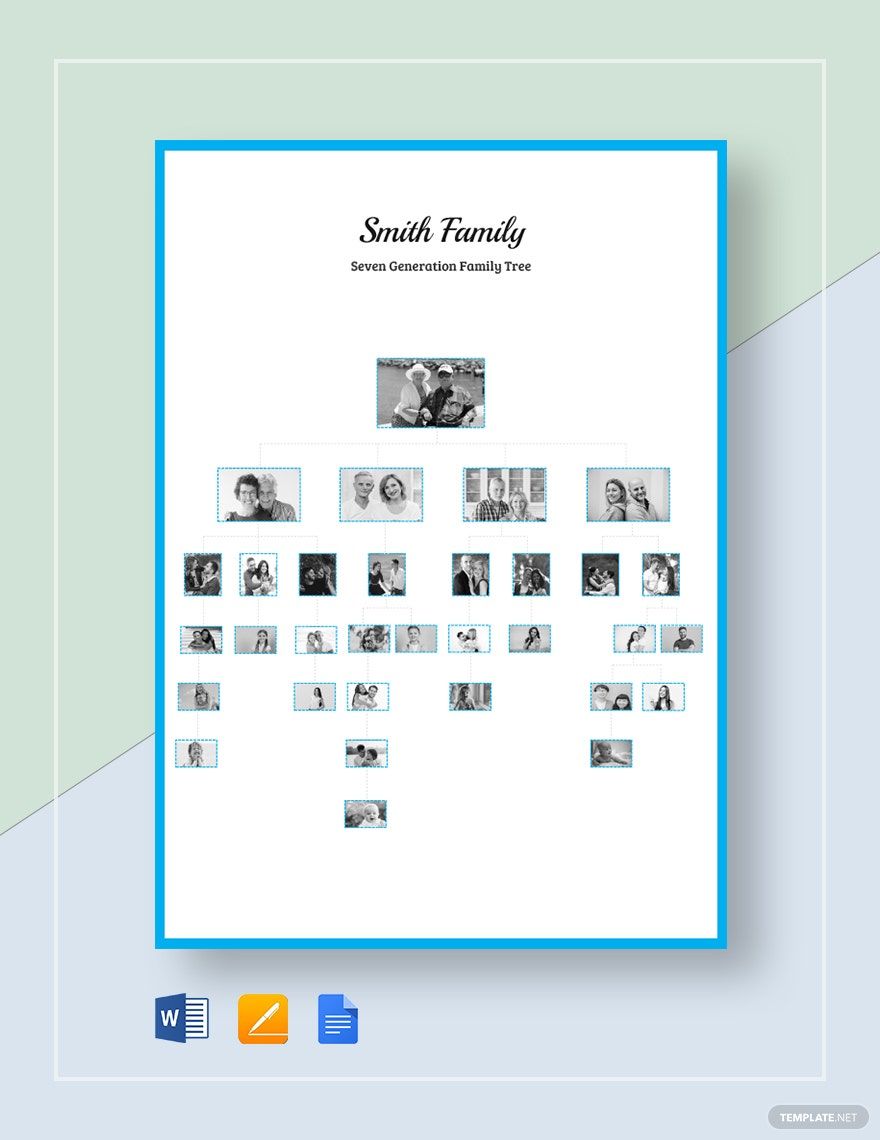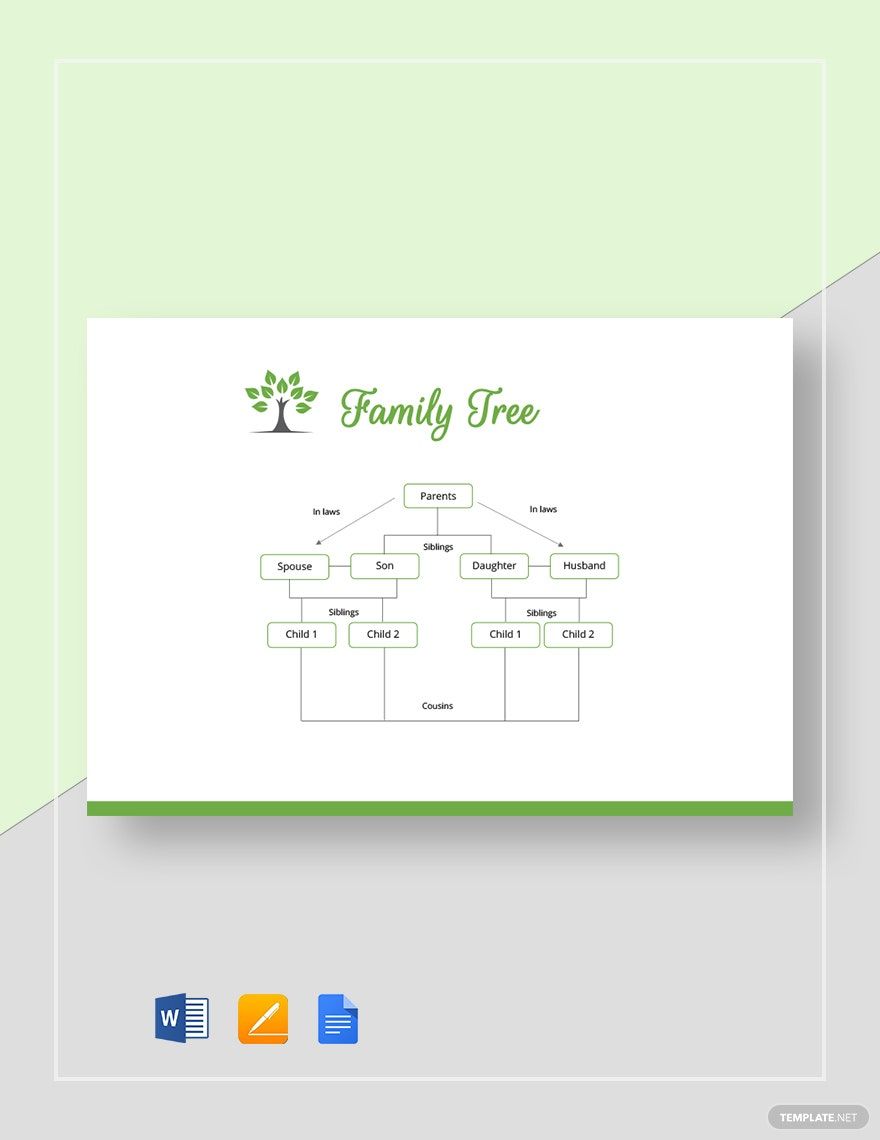Are you having a hard time tracking your bloodline? Document every member of the family with the help of a family tree. Craft a chart that keeps you updated with the members of your genealogy. In doing so, get a sample family tree templates in Template.net to help you with your flow. Explore our website and discover limitless templates that will reach out every document needs. We have a collection of various templates that are easy to use and compatible with file format with Apple Pages. We offer 100% customizable, professionally made, beautifully designed, easily editable, high-quality, and printable templates. Don't miss out on this chance to enjoy exclusive deals, be one of our members and subscribe to any of our plans.
What Is A Family Tree?
A family tree might not be a real tree, but it is associated with such because of the branching relationships that exist in the diagram. A family tree is considered a flow chart that consists of the members of a family, and it typically contains their names along with their photographs. Basically, this chart is used to illustrate how one person is connected or related to another.
How to Make a Family Tree in Pages
The first thing that you must know before making a family tree is to know its basics. If you haven't done a diagram before, it simply consists of shapes which are connected by lines. If you need help, you can look for references online so you could start learning. Once you already learn how a flow chart works, then you are ready to start making your family tree. Here are the steps on how to design a family tree, just make sure to gather all the stuff needed before proceeding to make one.
1. Prepare the Necessary Materials and Information for your Chart
Before you can even proceed to make a family tree, plan out everything first. It would be helpful if you make use of a checklist to help you keep track of what's been done and what needs to be done. Include in your checklist the number of generations to include and the collection of all relevant information.
2. Make an Outline of your Family Tree
Just like flow charts wherein you need to figure out how to connect different information, family trees also require you to analyze how one person is related to another. Outline your family tree so you'll figure out how to organize the content. The advantage of having an outline is it allows you to make a temporary visual representation of your the family tree. And since the outline is only temporary, you'll have plenty of room to make changes.
3. Get Inspiration for the Structure of your Family Tree
There are many ways for you to make your family tree, you can either make it resemble an actual tree or you can make it look like a simple organizational chart. Although editing tools may have numerous presets to choose from to keep you from having to start from scratch, you'll have more control if you make one from the ground up. If you need inspiration for the structure, you can find samples and templates on the internet.
4. Make your Family Tree and Fill in the Blanks
After deciding how to structure your simple family tree, start creating it using Apple Pages. Although Pages is a word processing and typesetting software, it can render and edit images and illustrations just like graphics editing apps. And after working on the design, fill in the blanks with the details of each family member.
5. Finalize the Family Tree Chart
After editing the design and filling in the details, it's finally time to finalize your family tree. Check the names of the family members and relatives included in the chart, and evaluate the design for its level of appeal. If you need to produce tangible copies, then make sure that your printable family tree is in the appropriate file format.