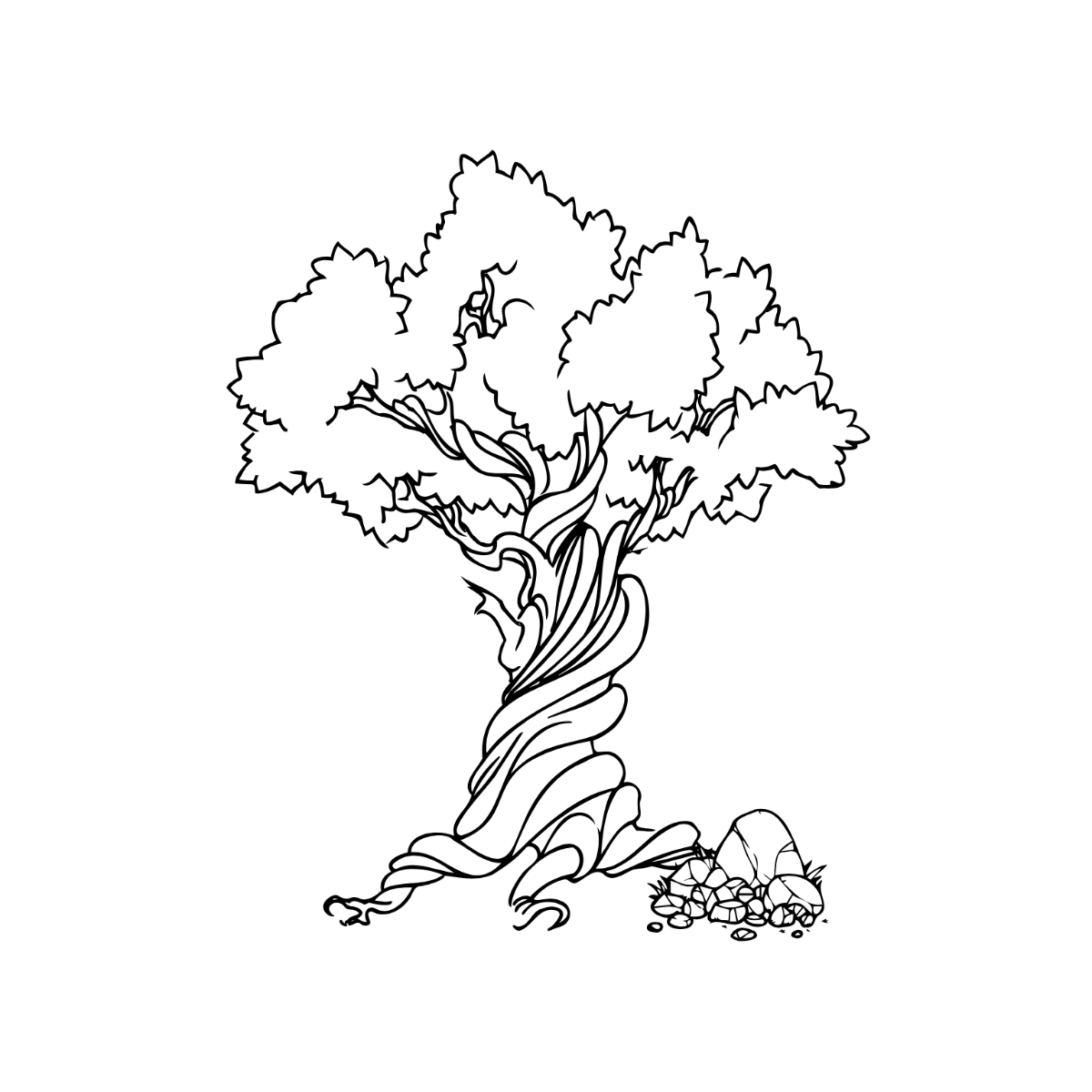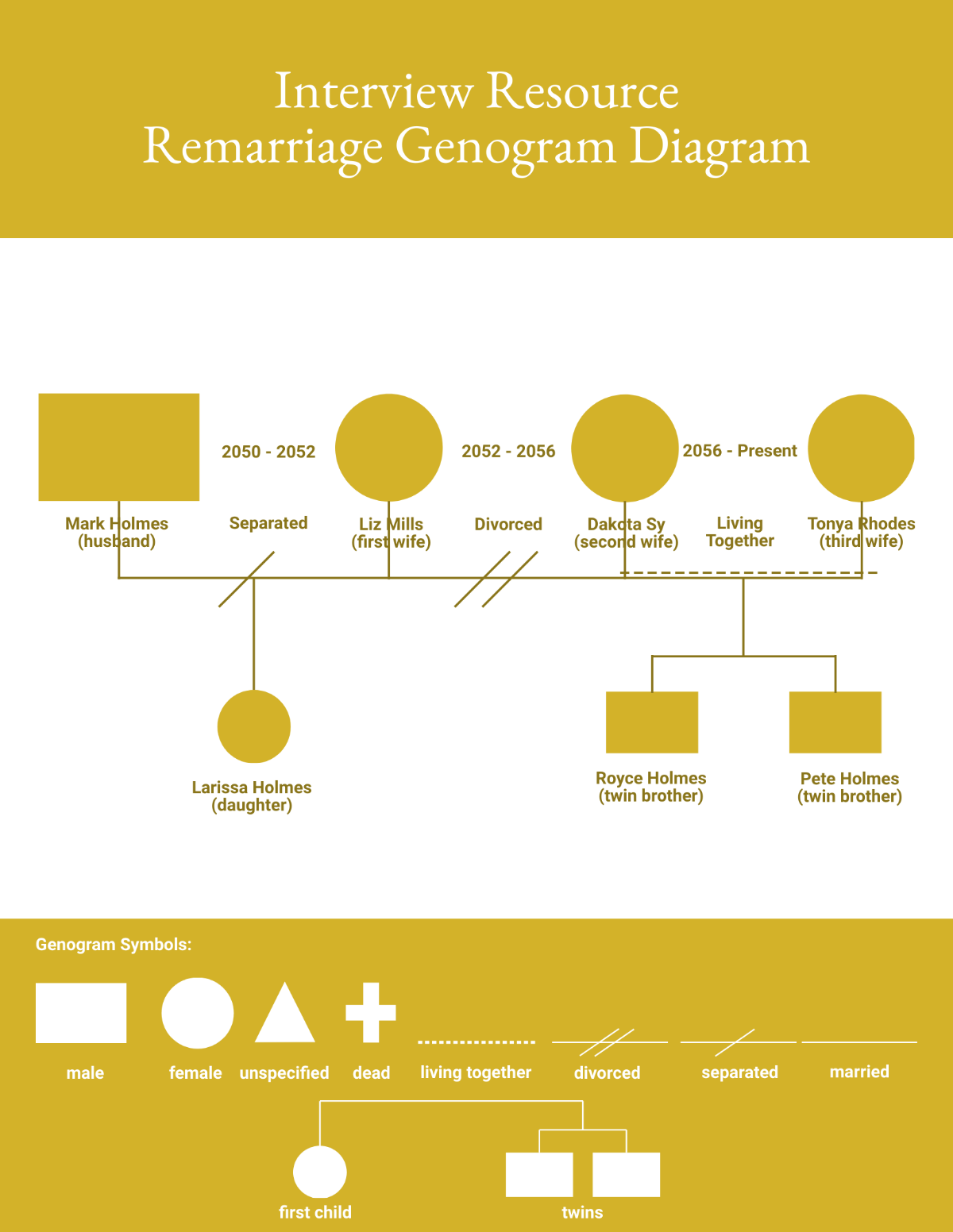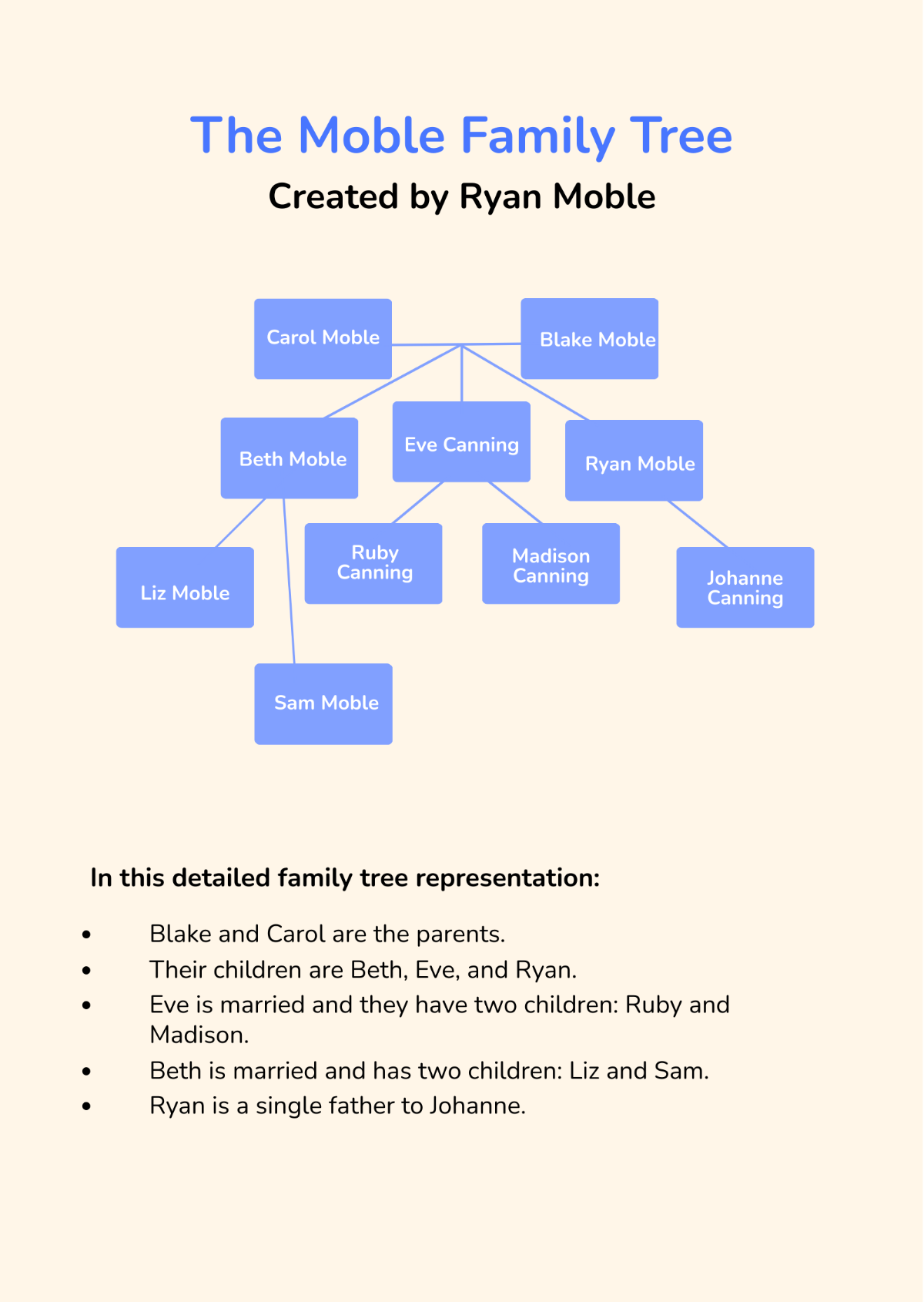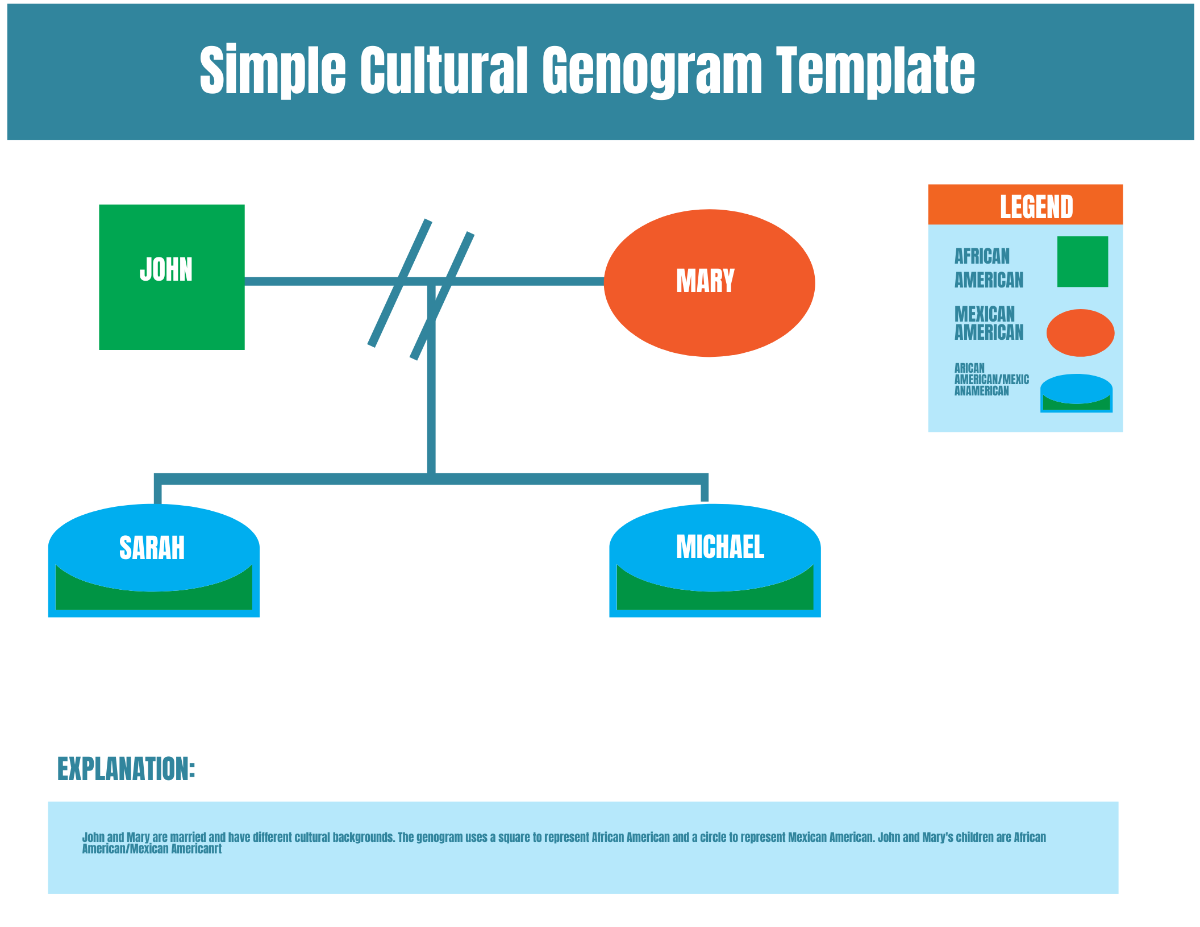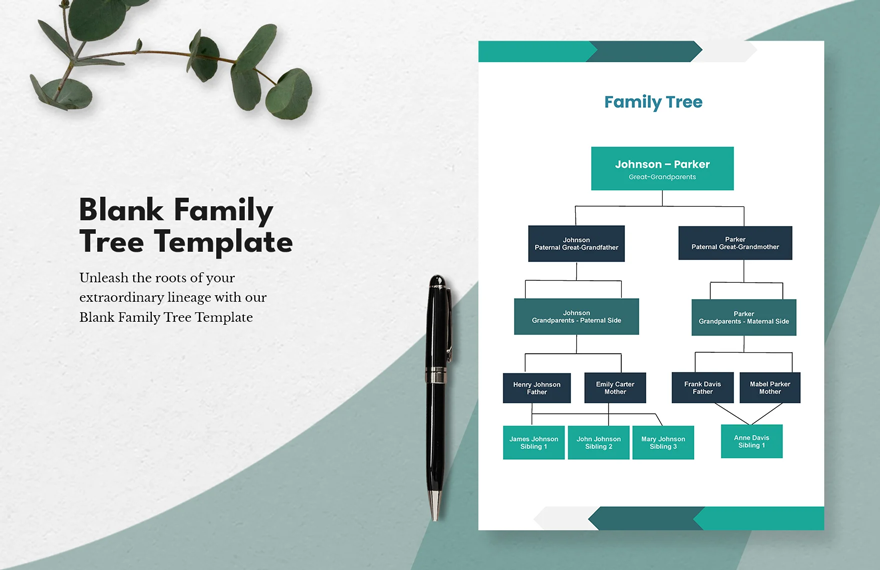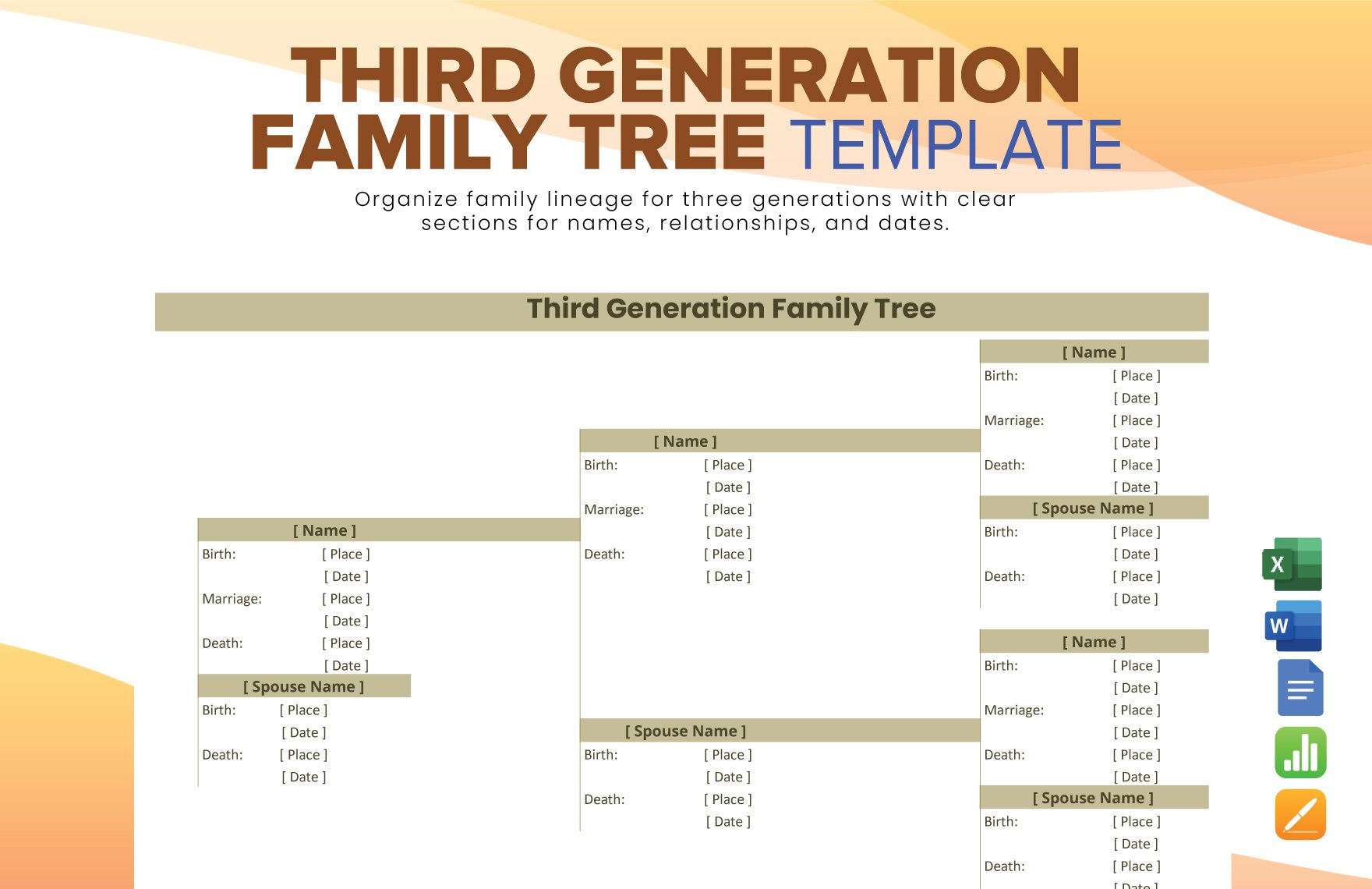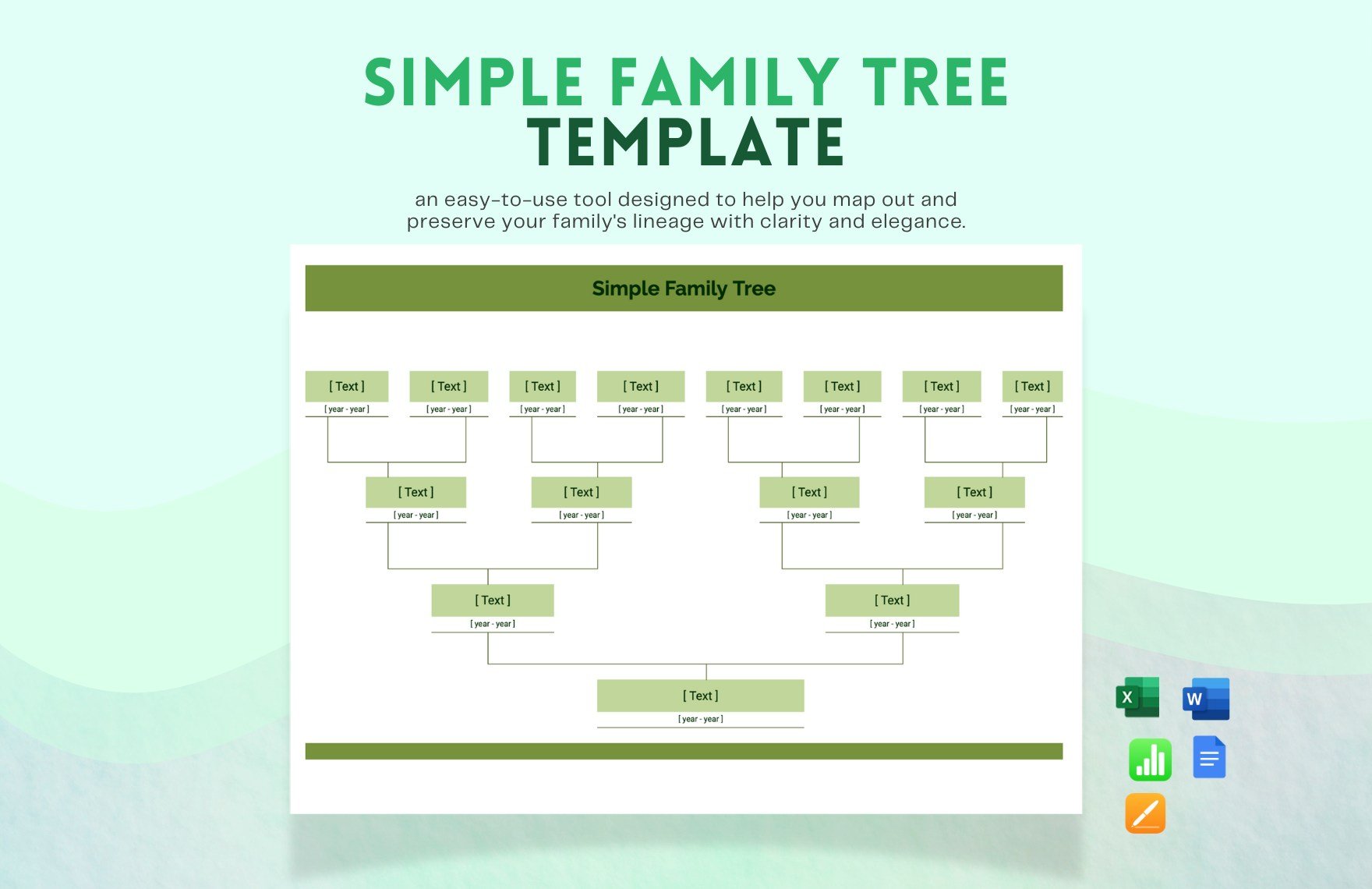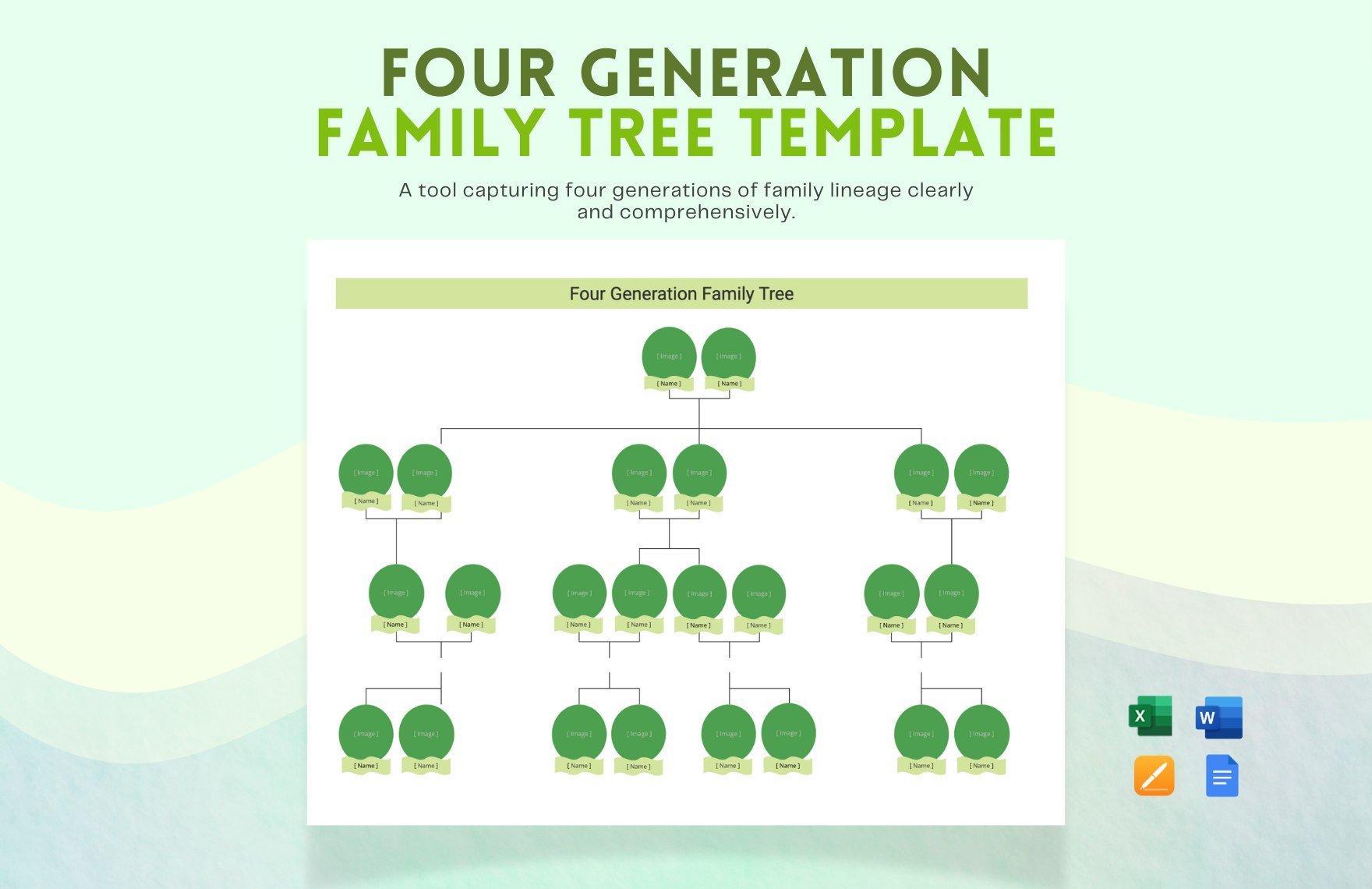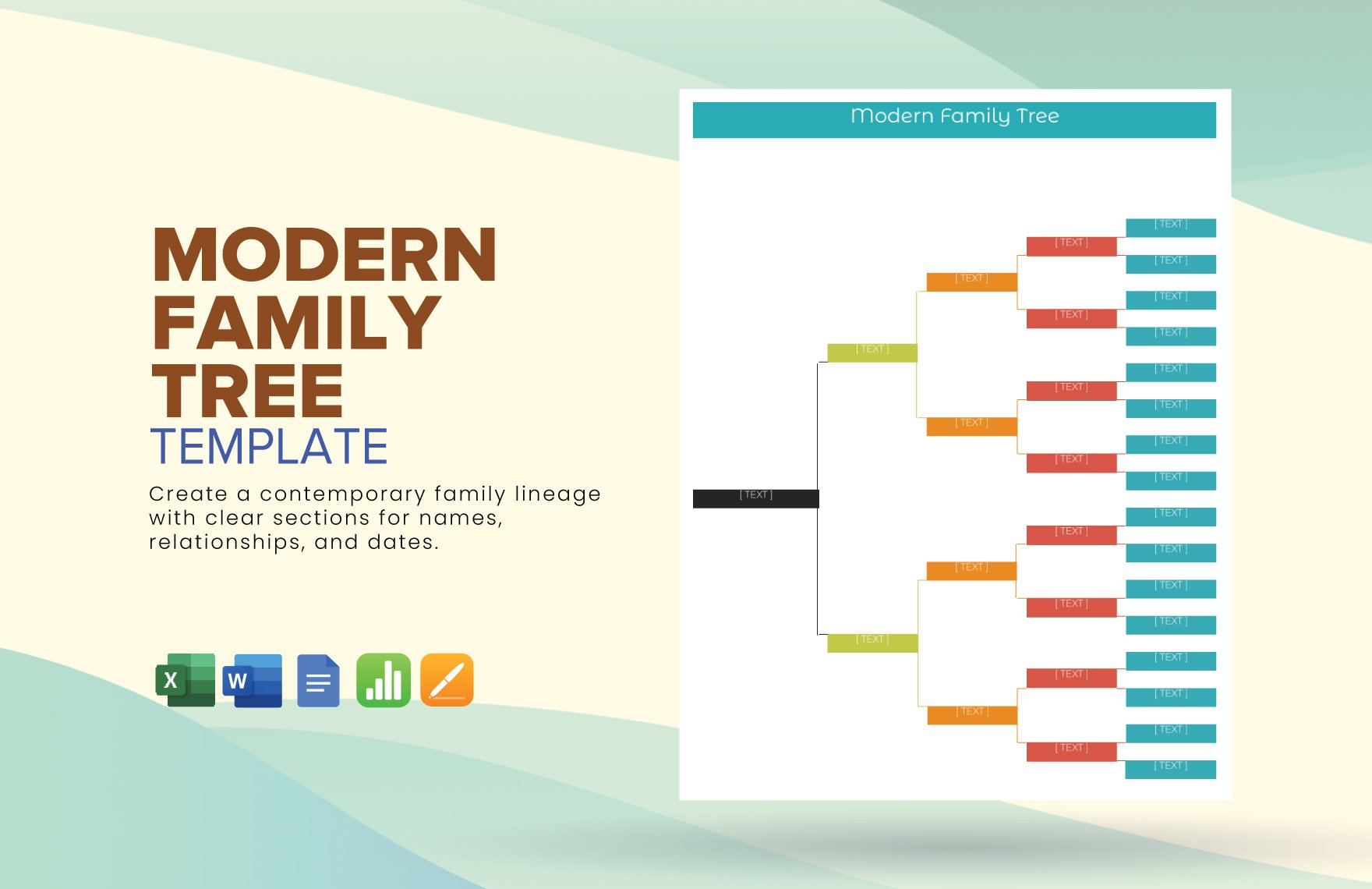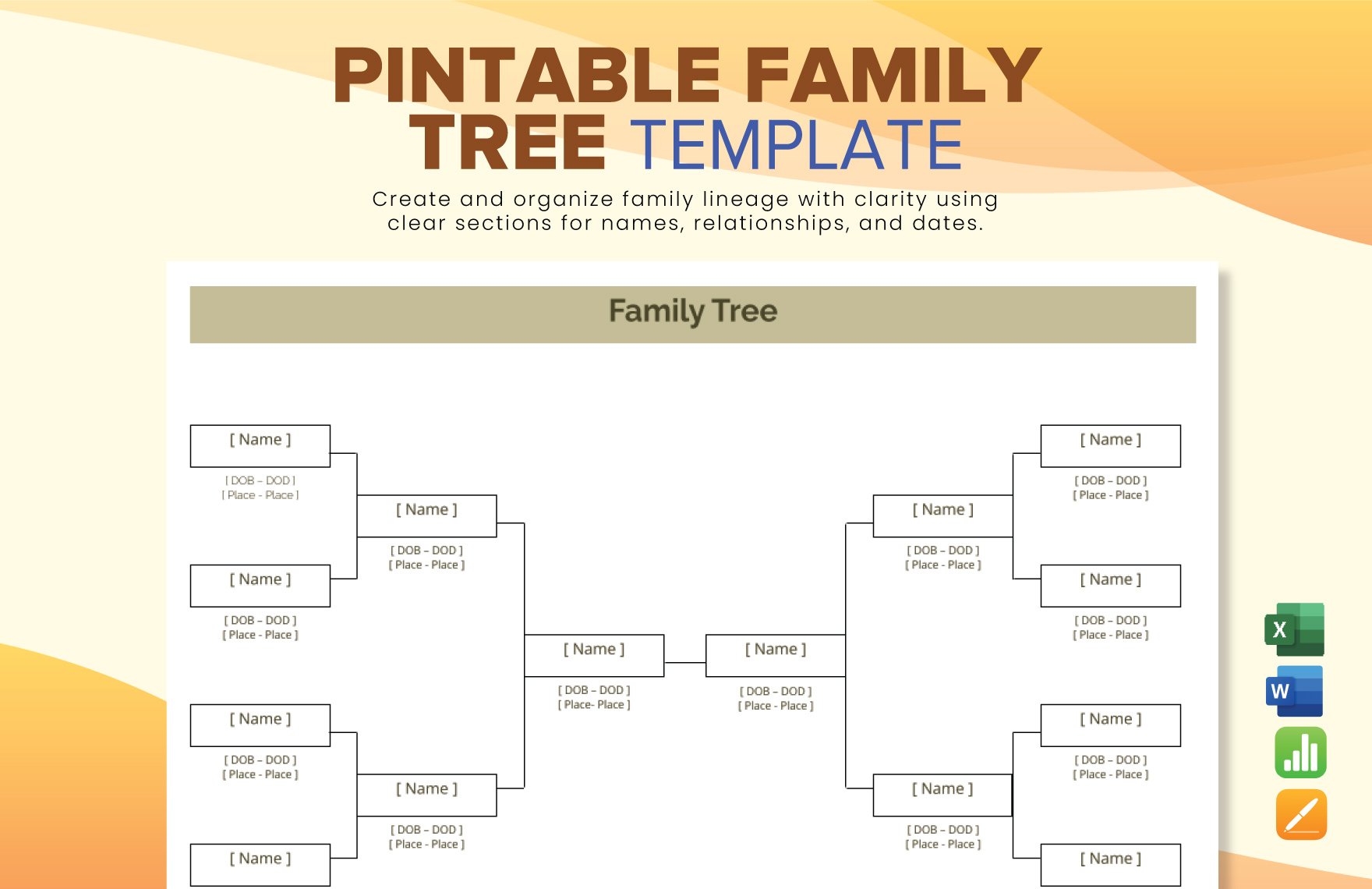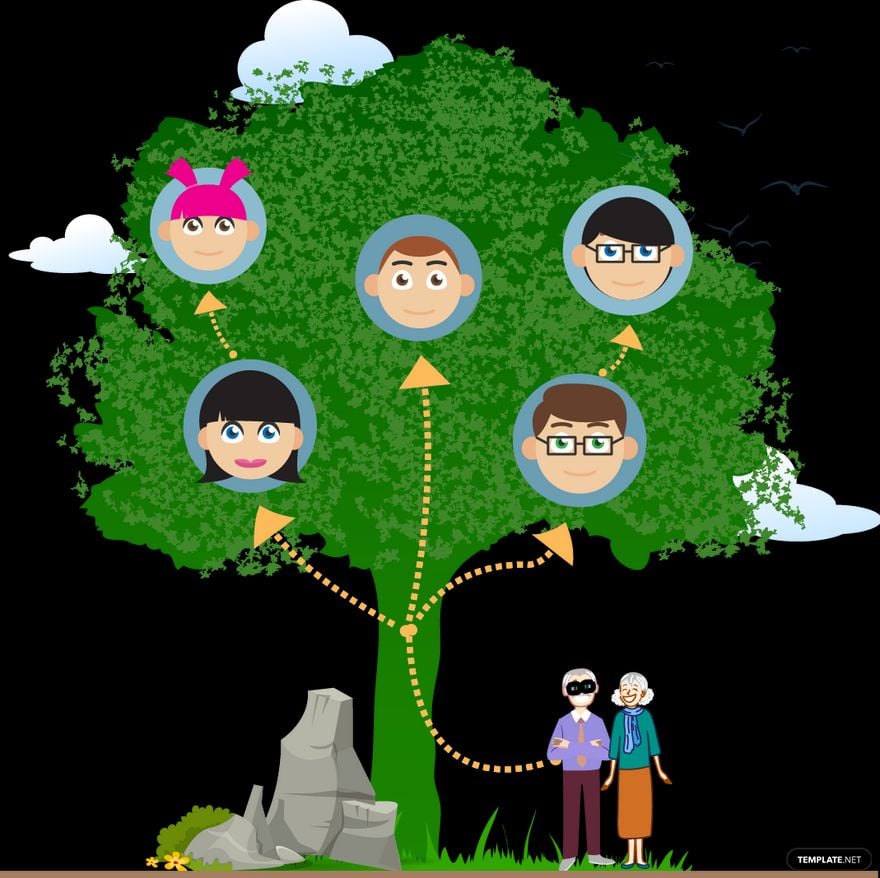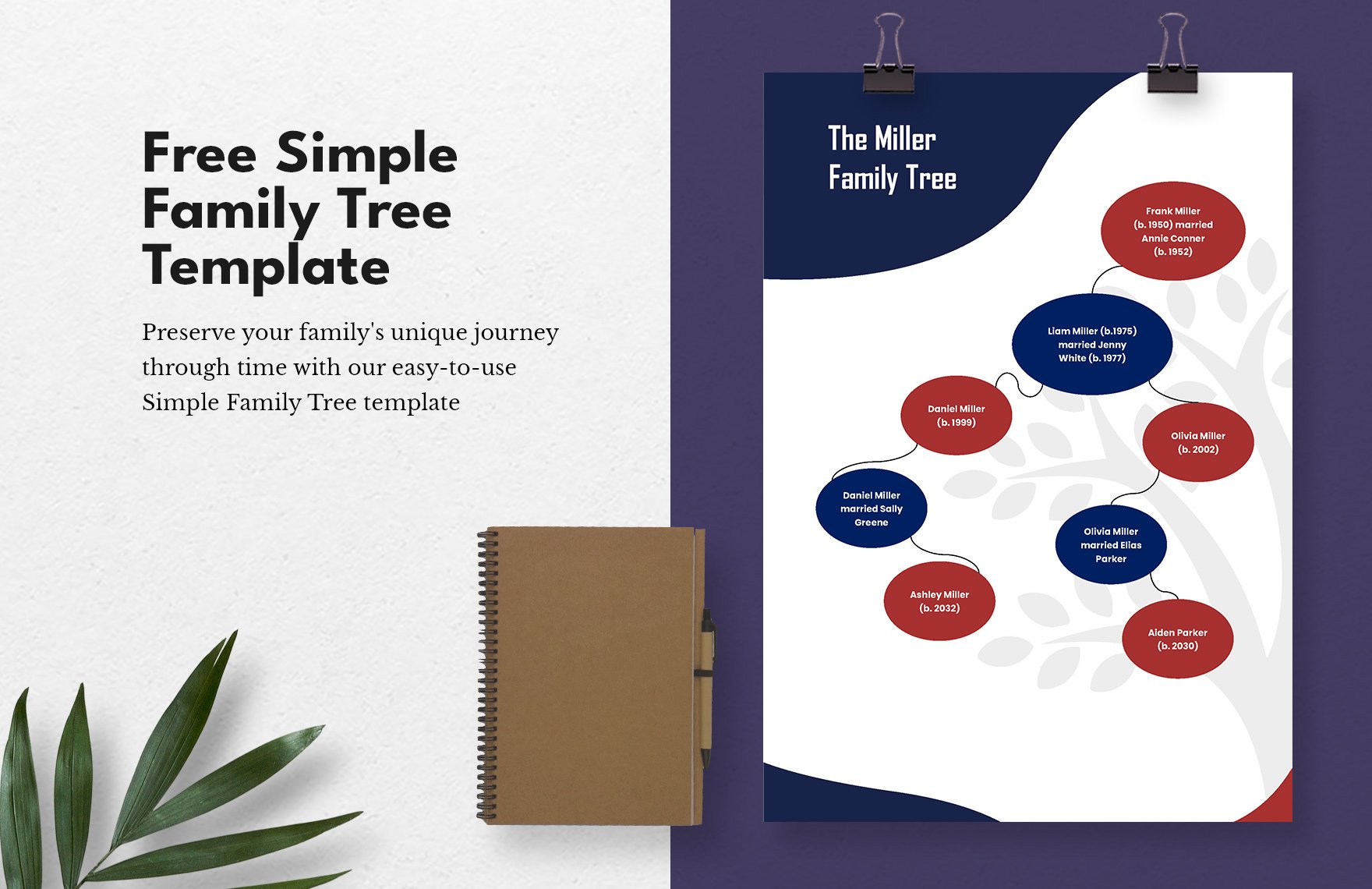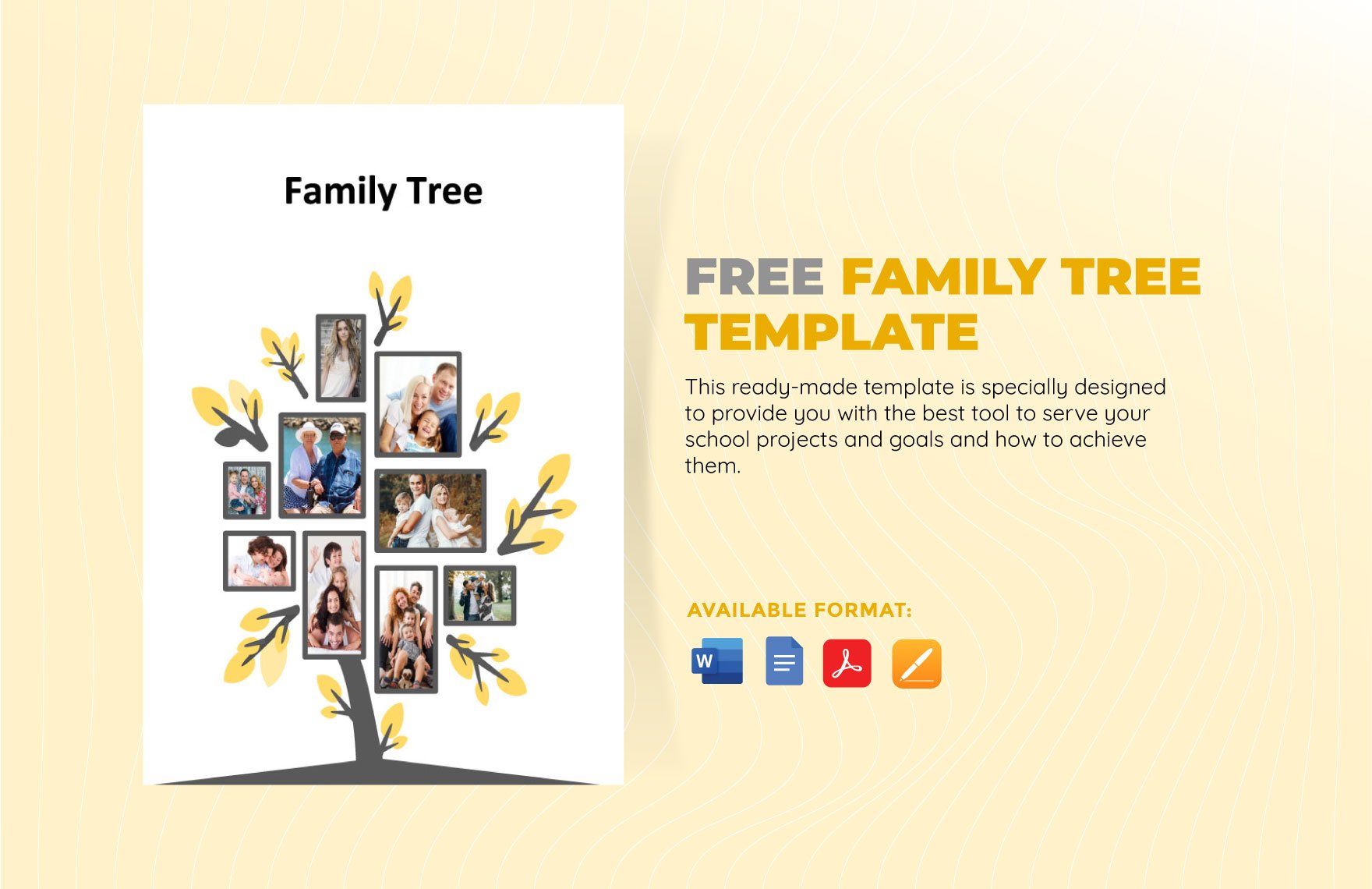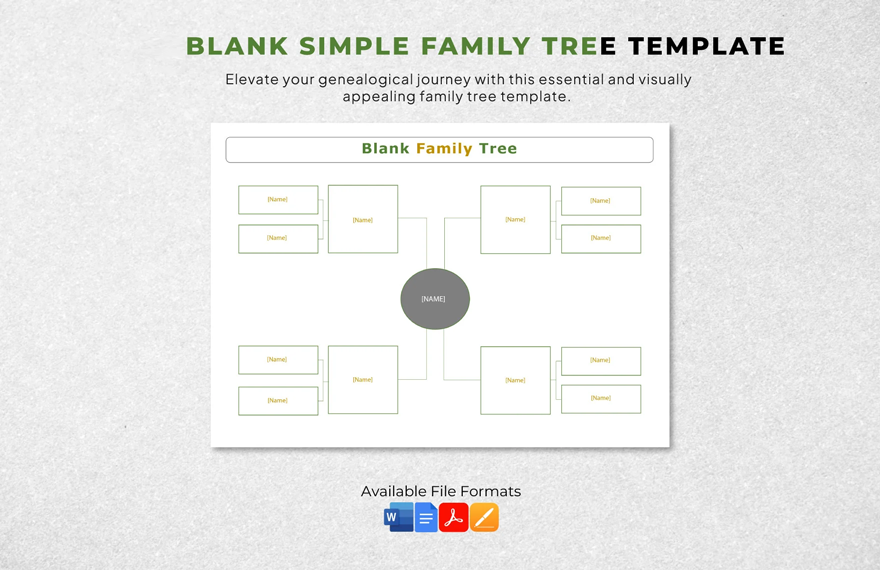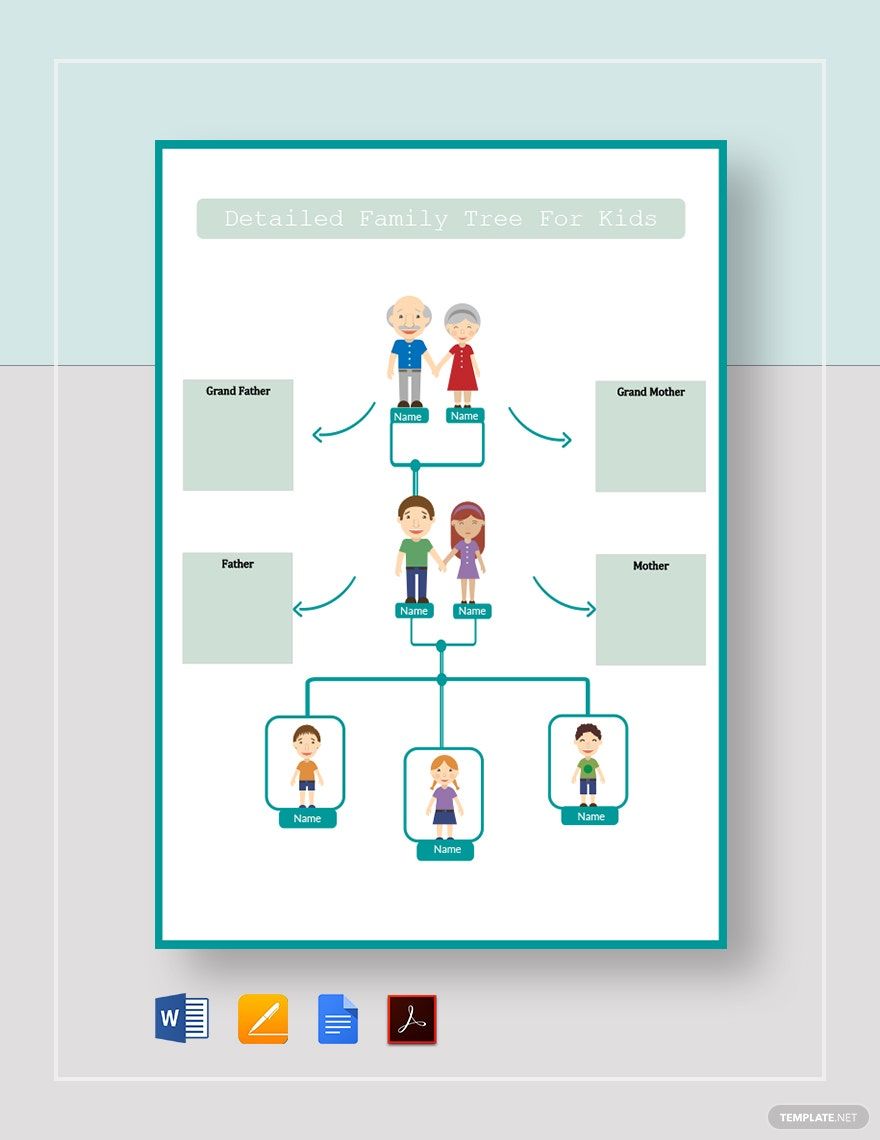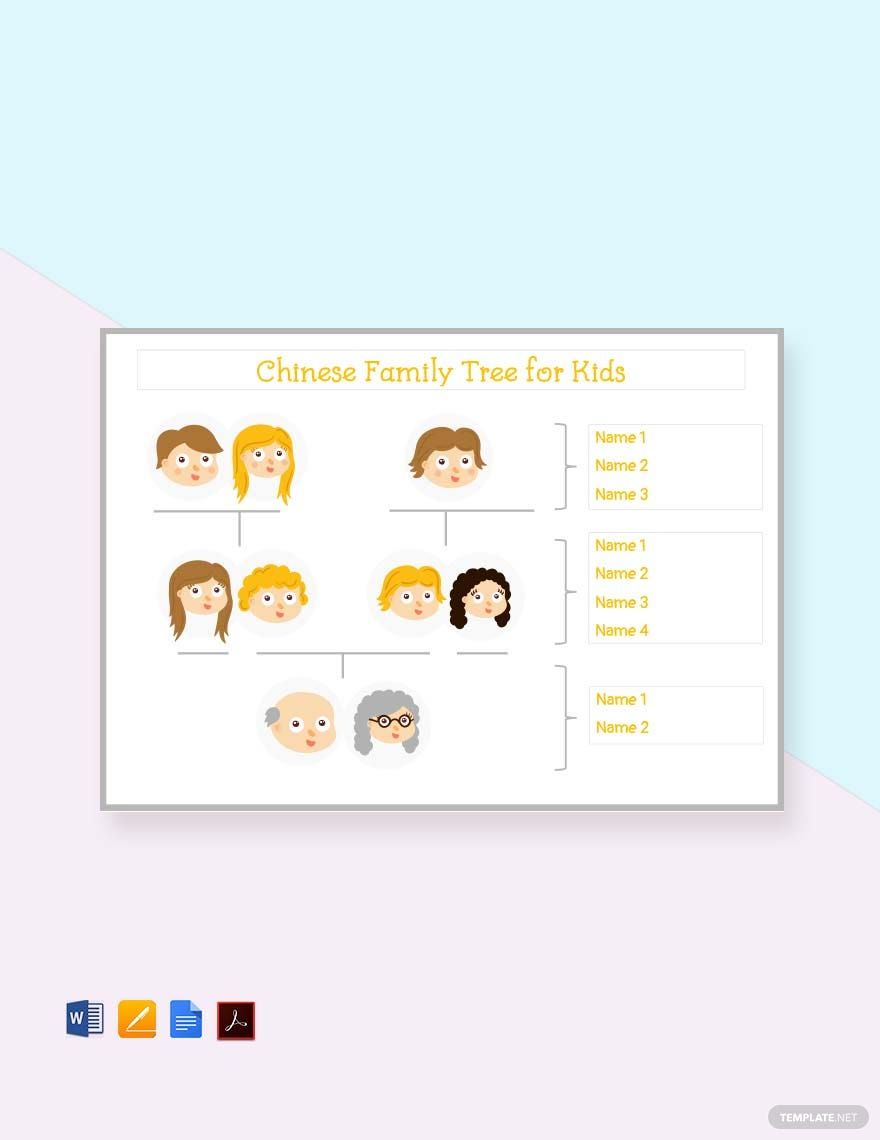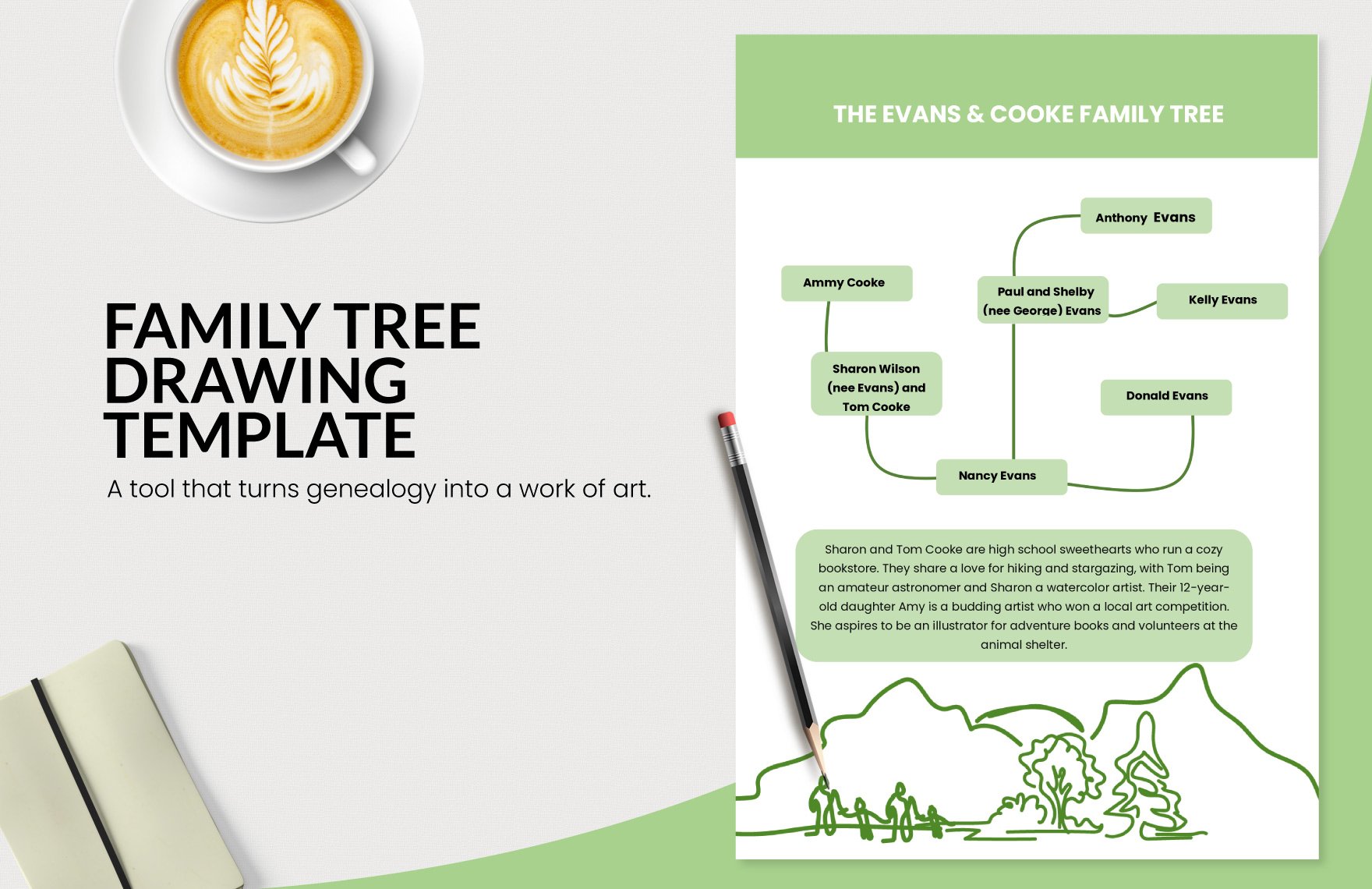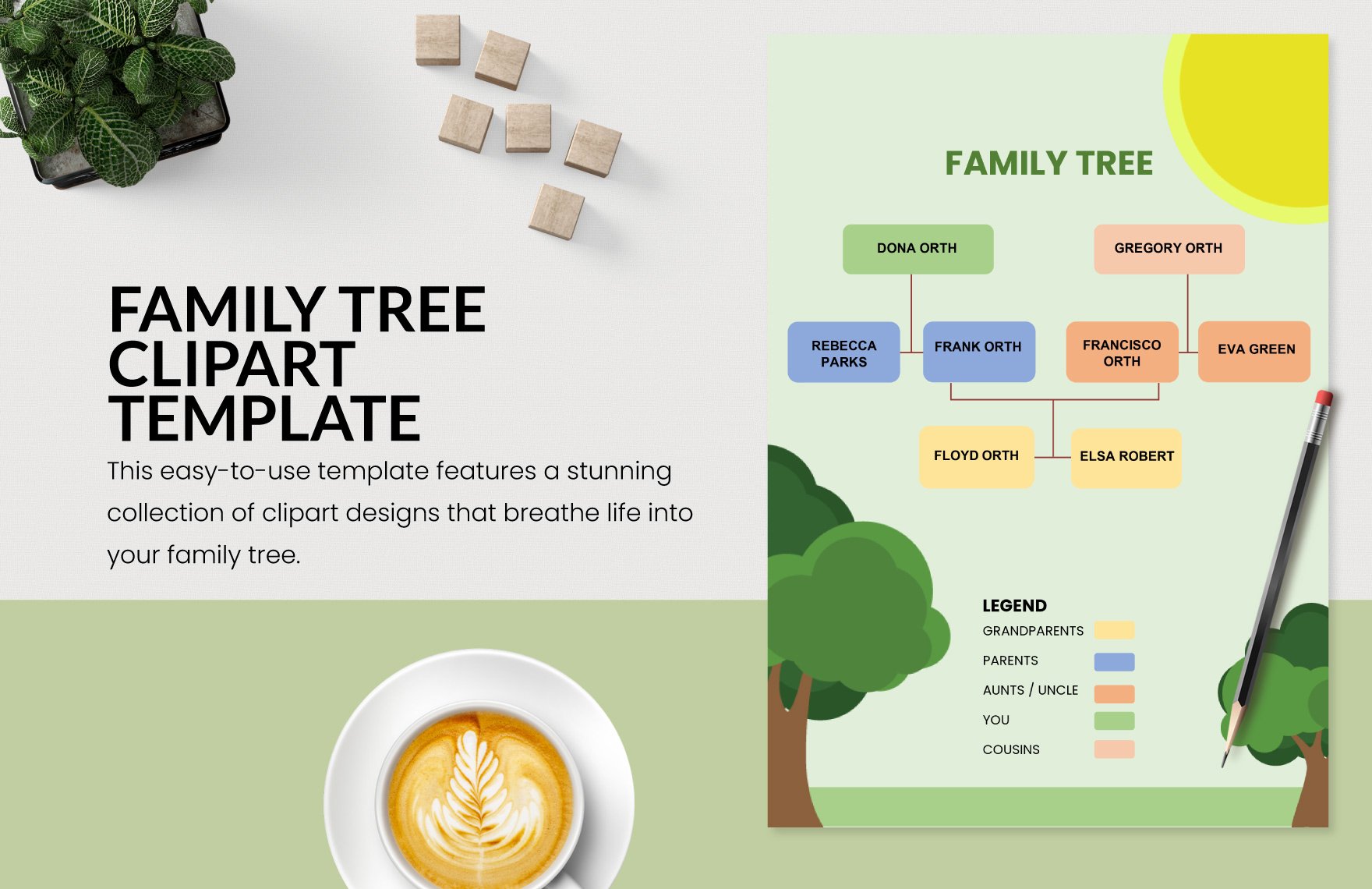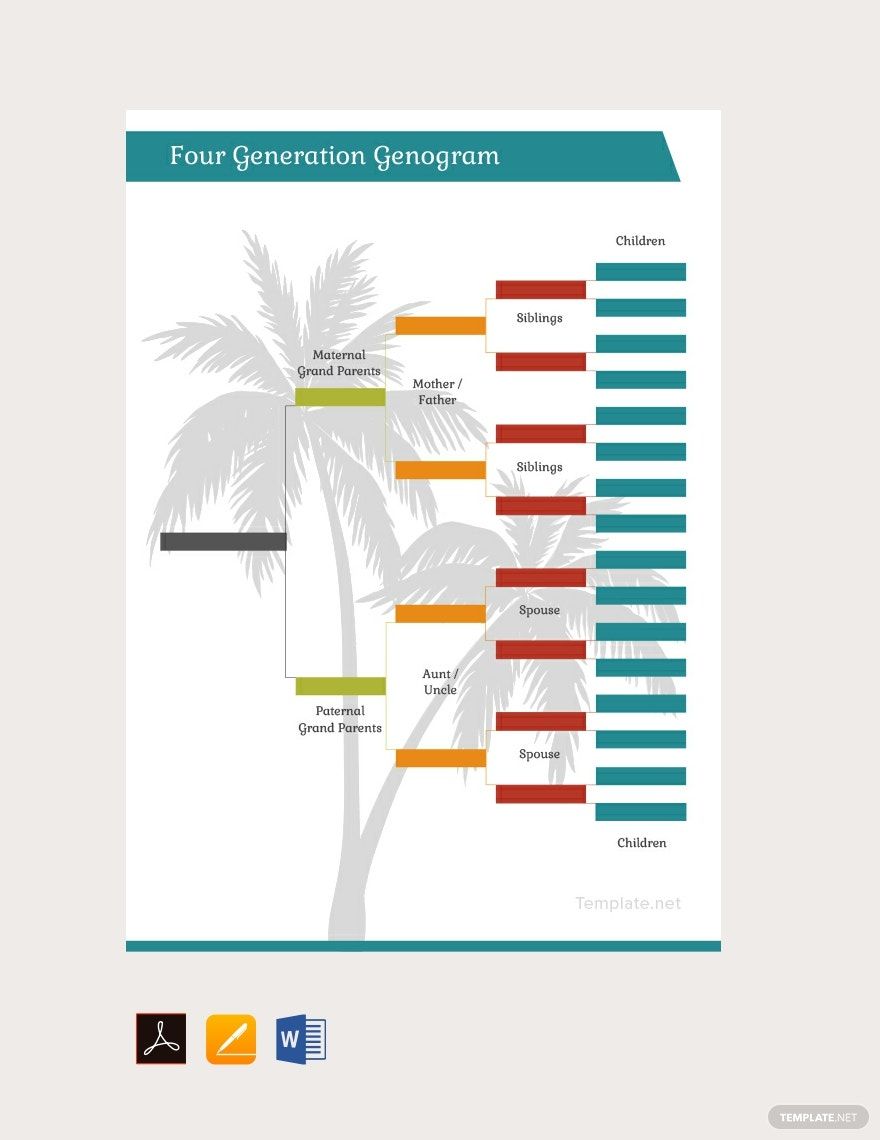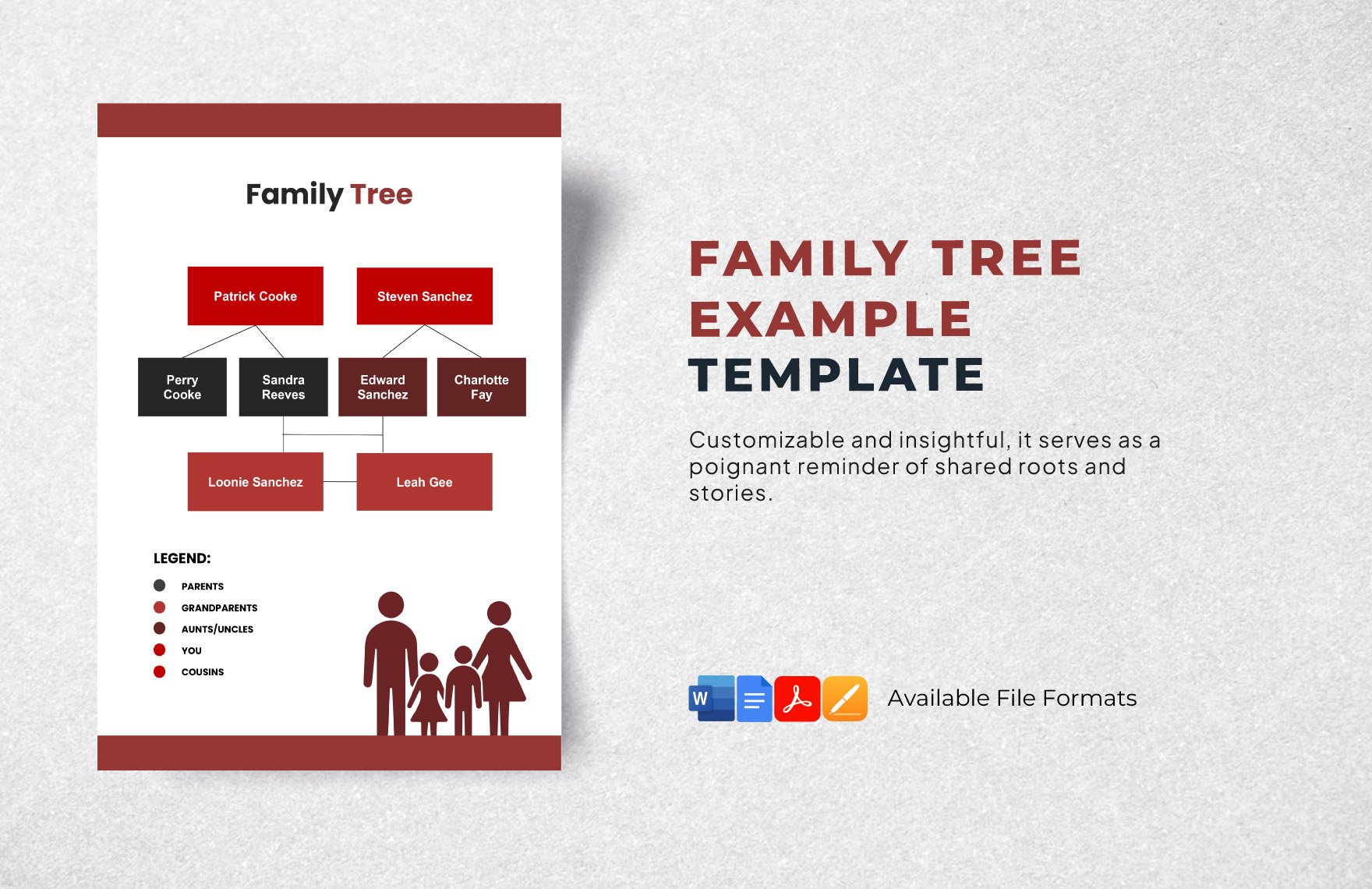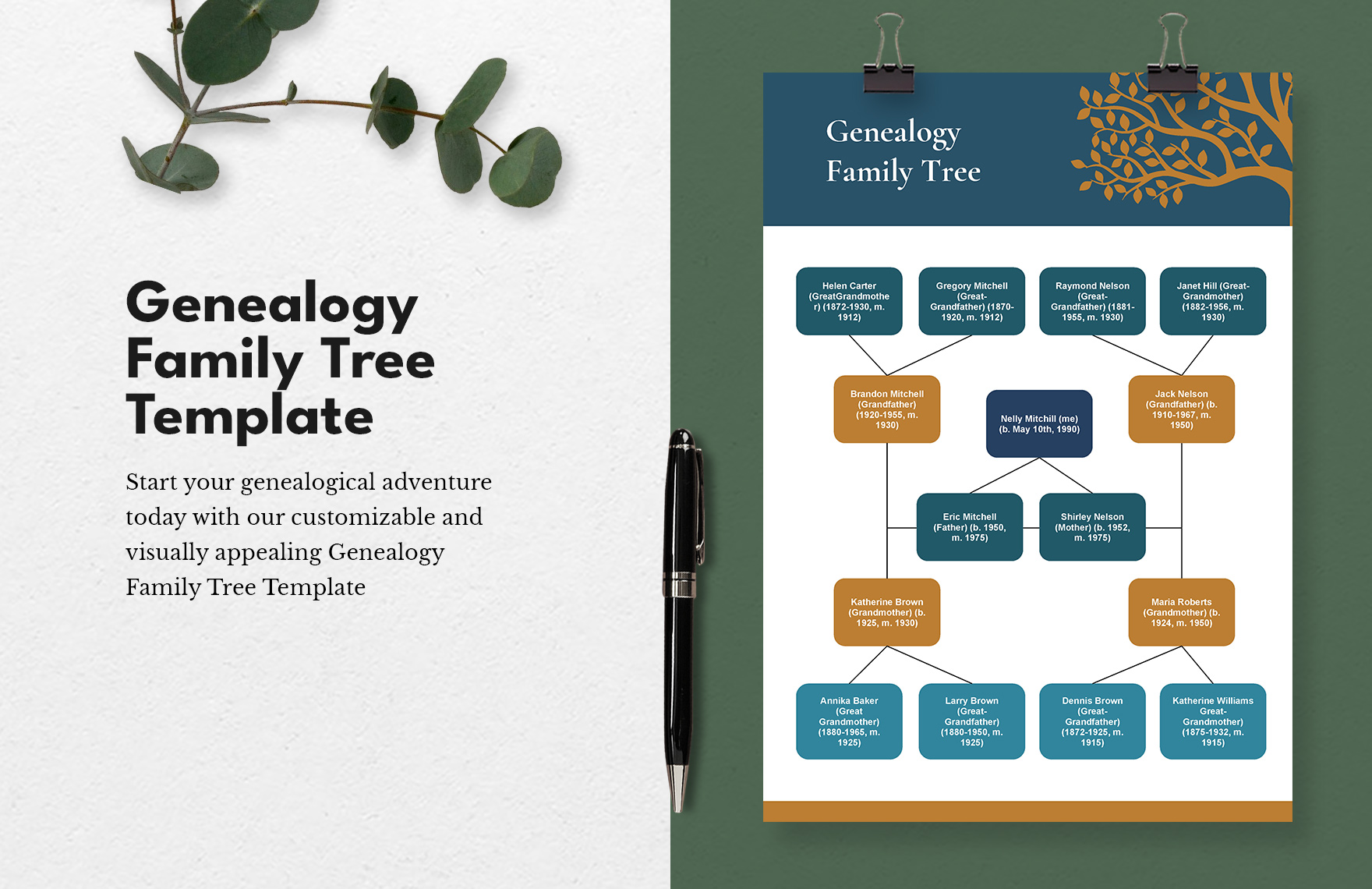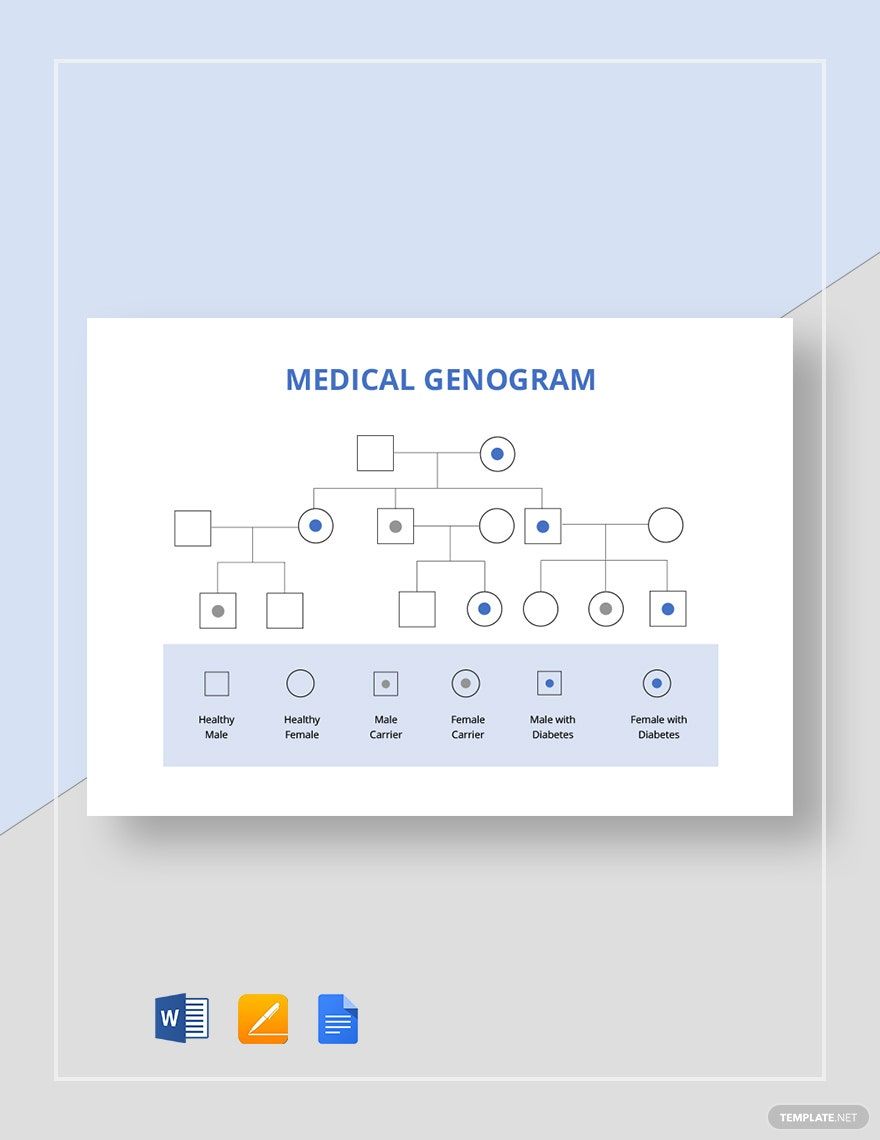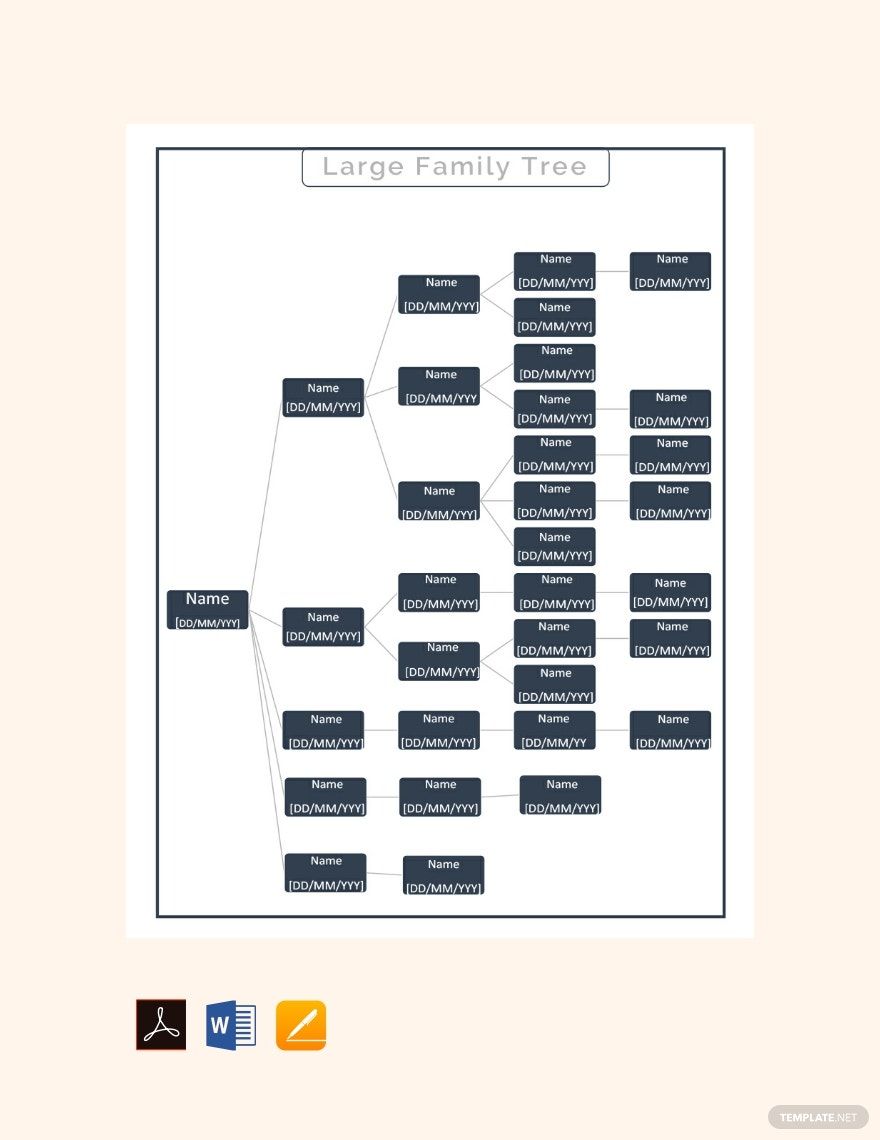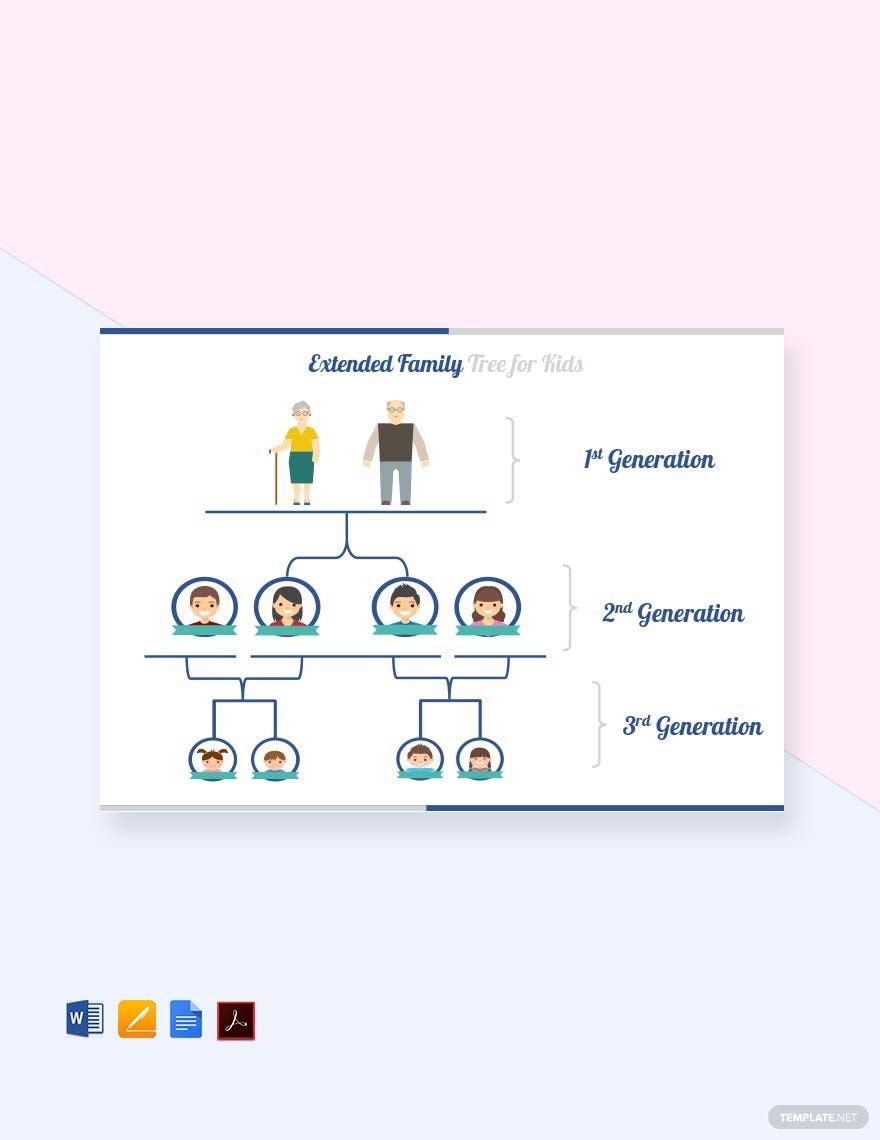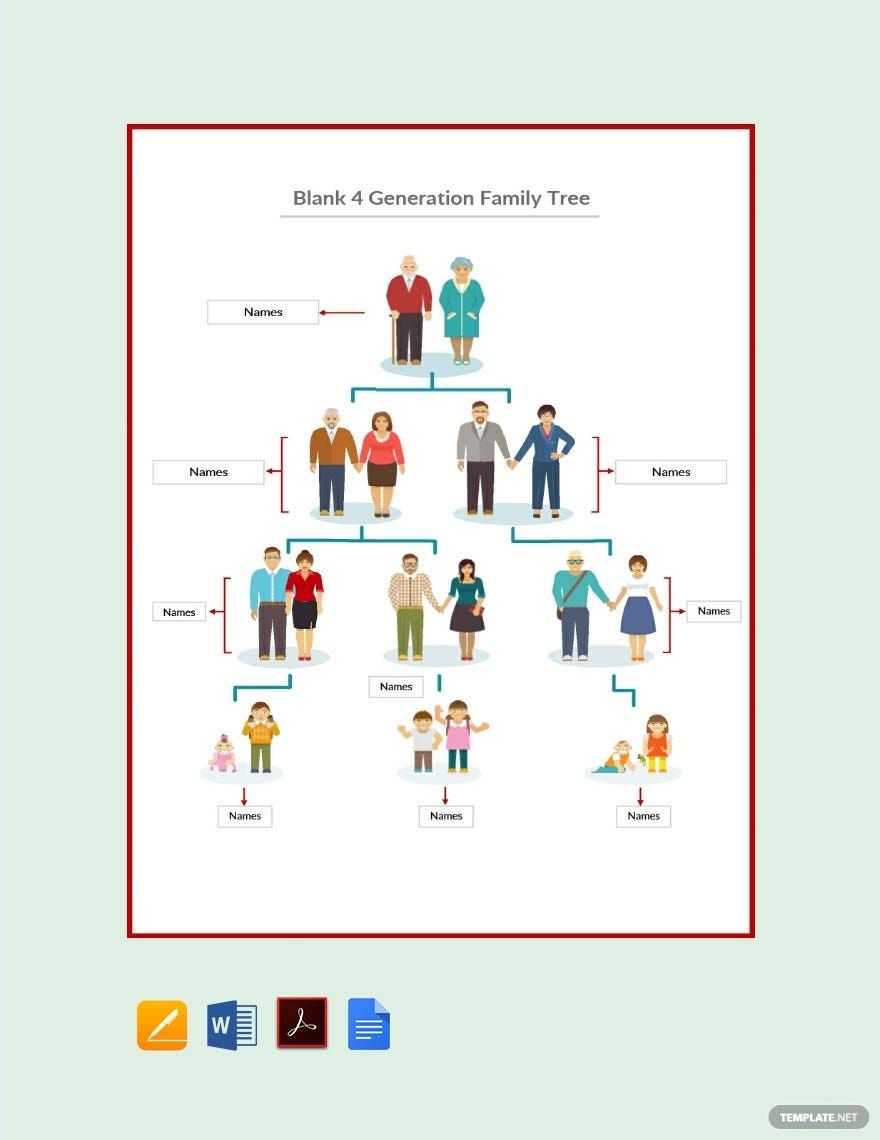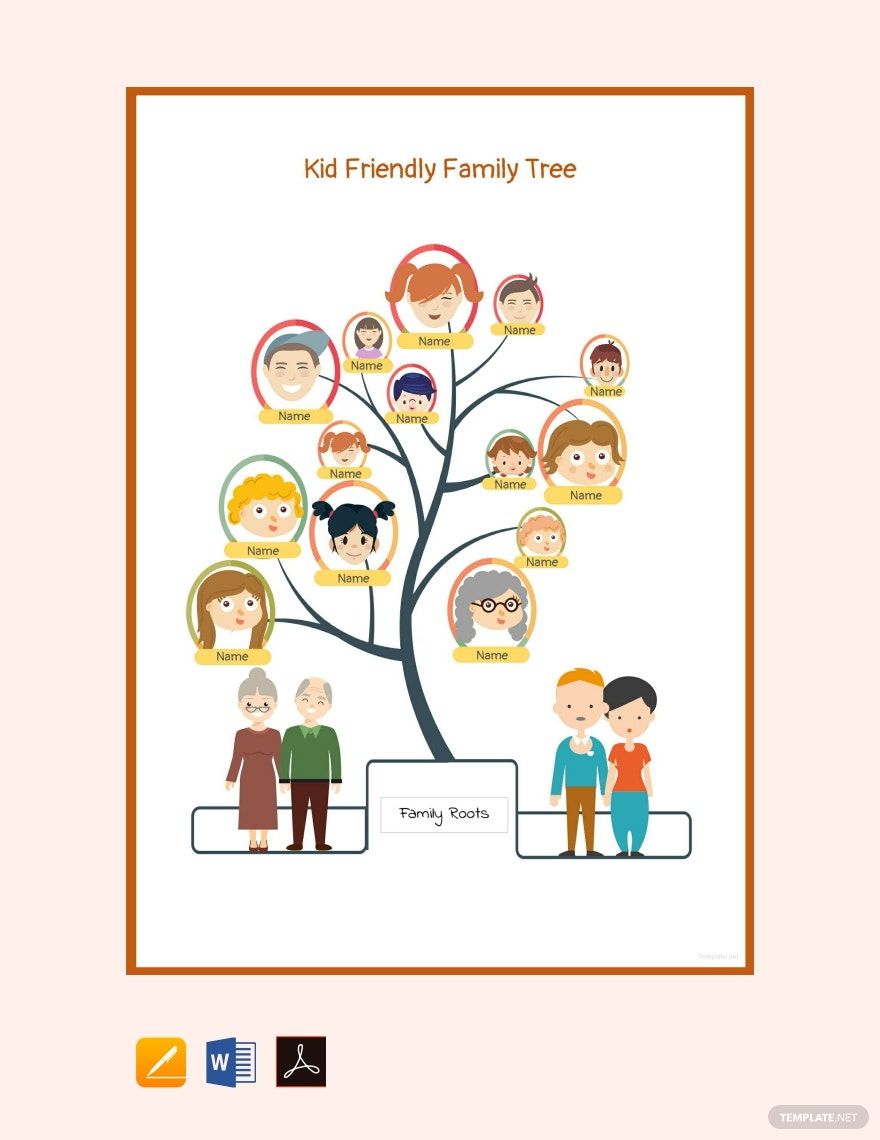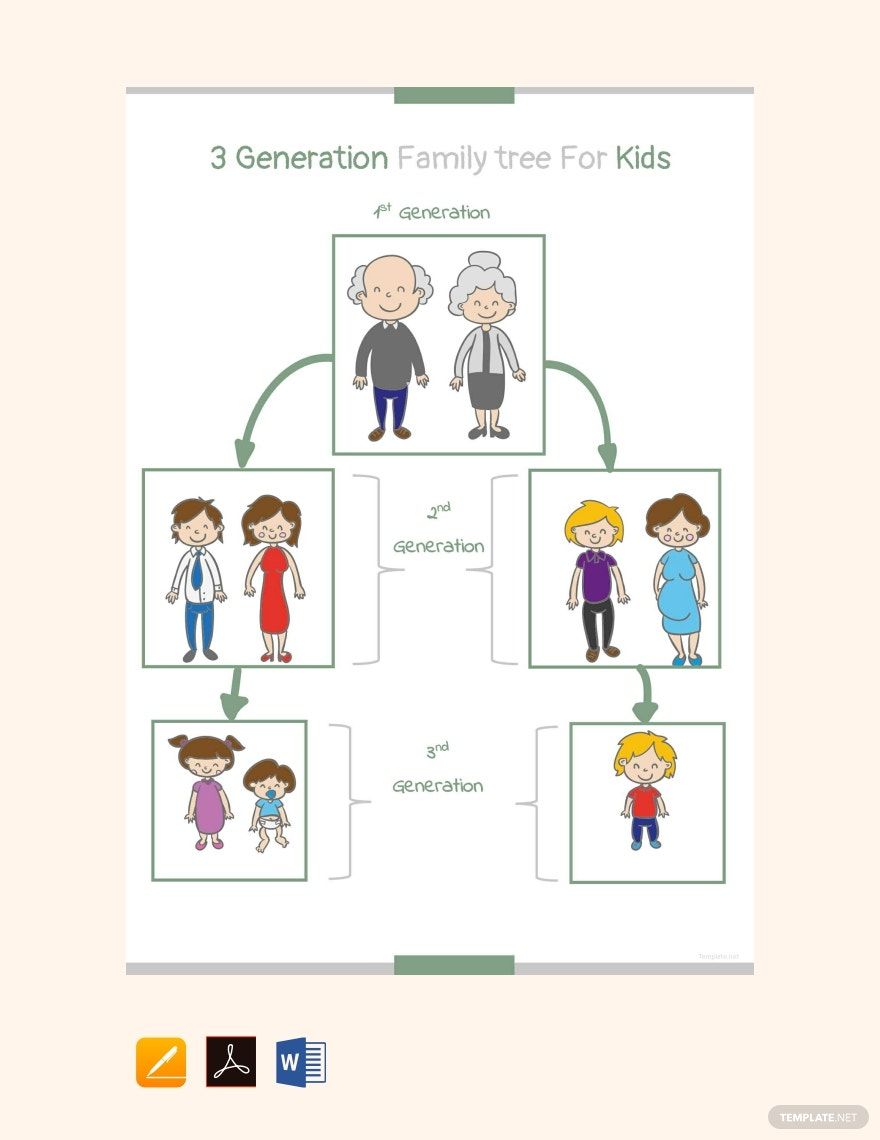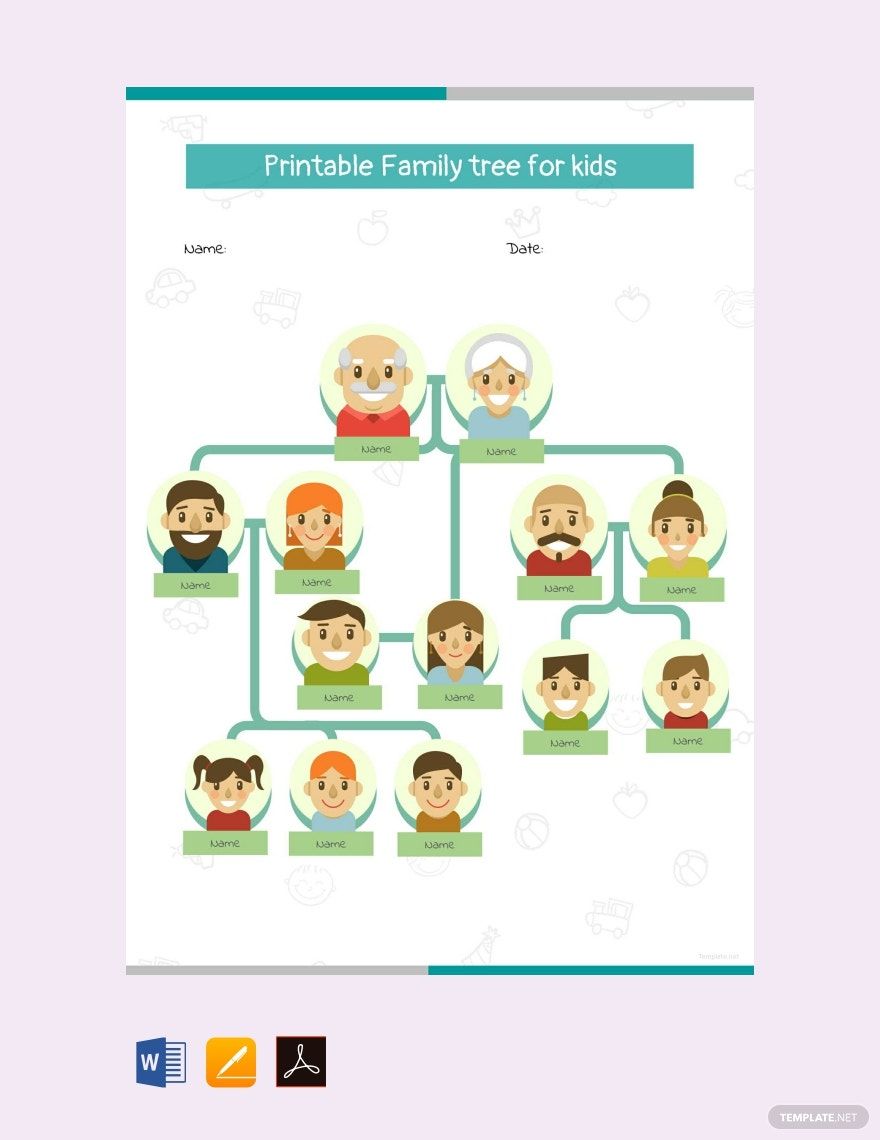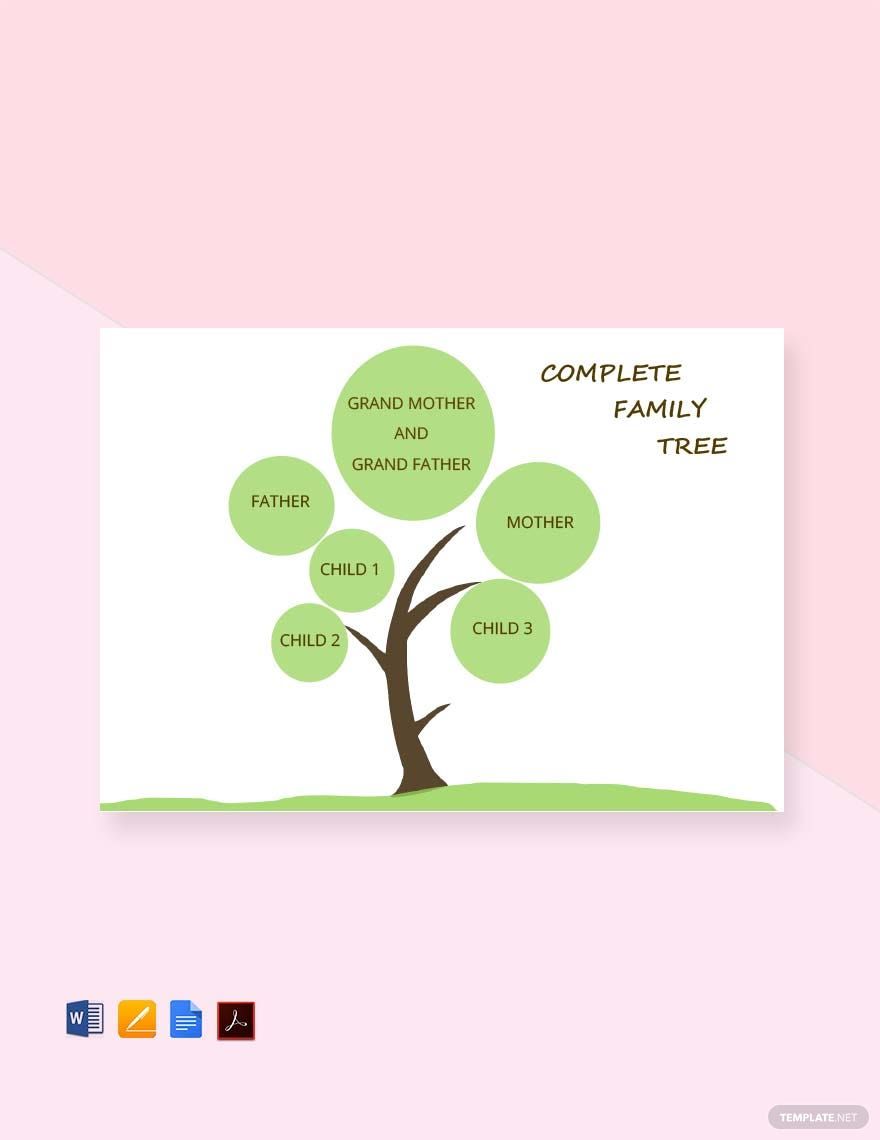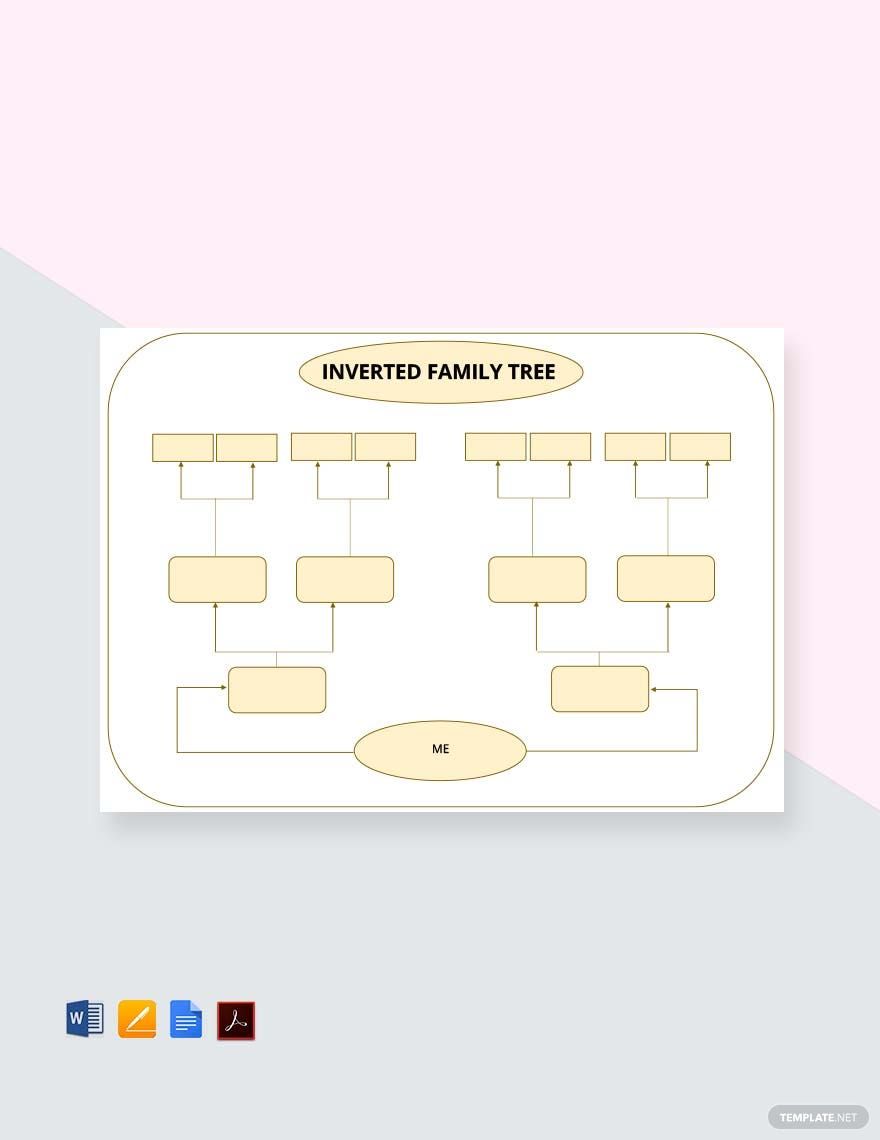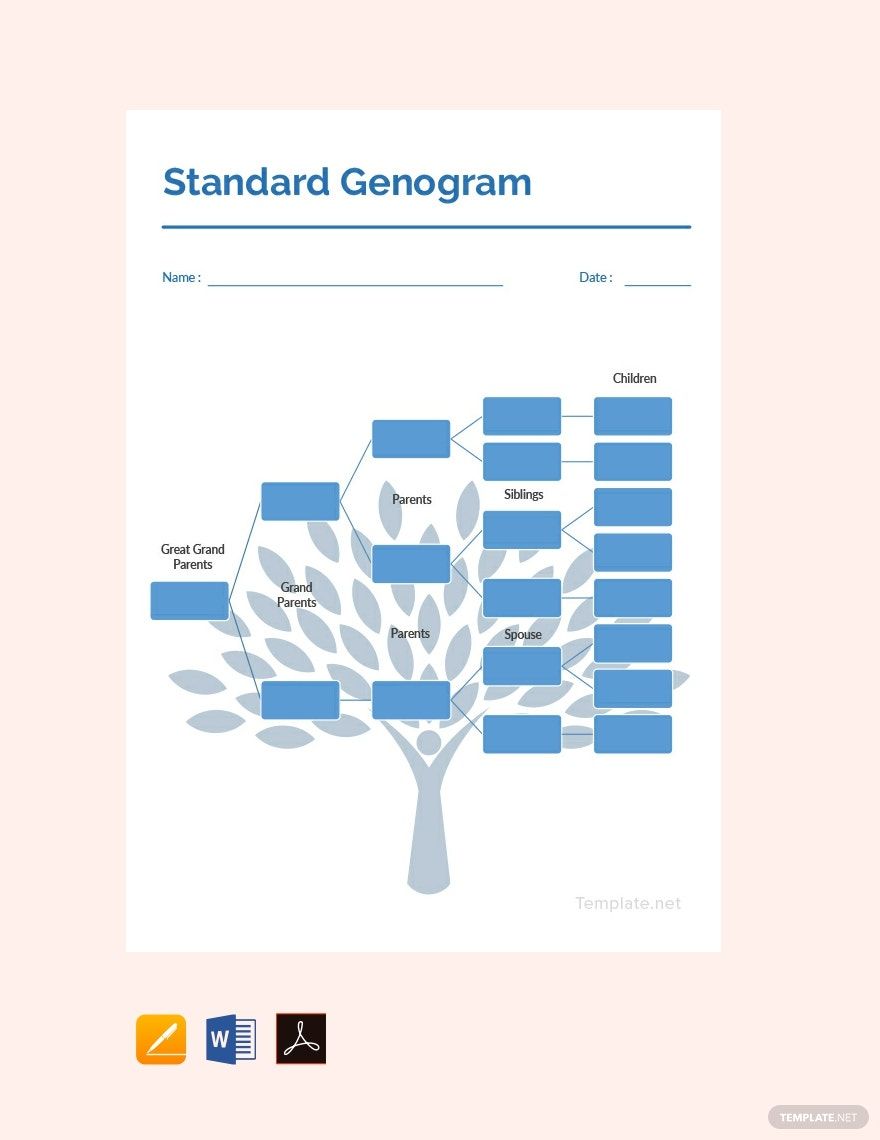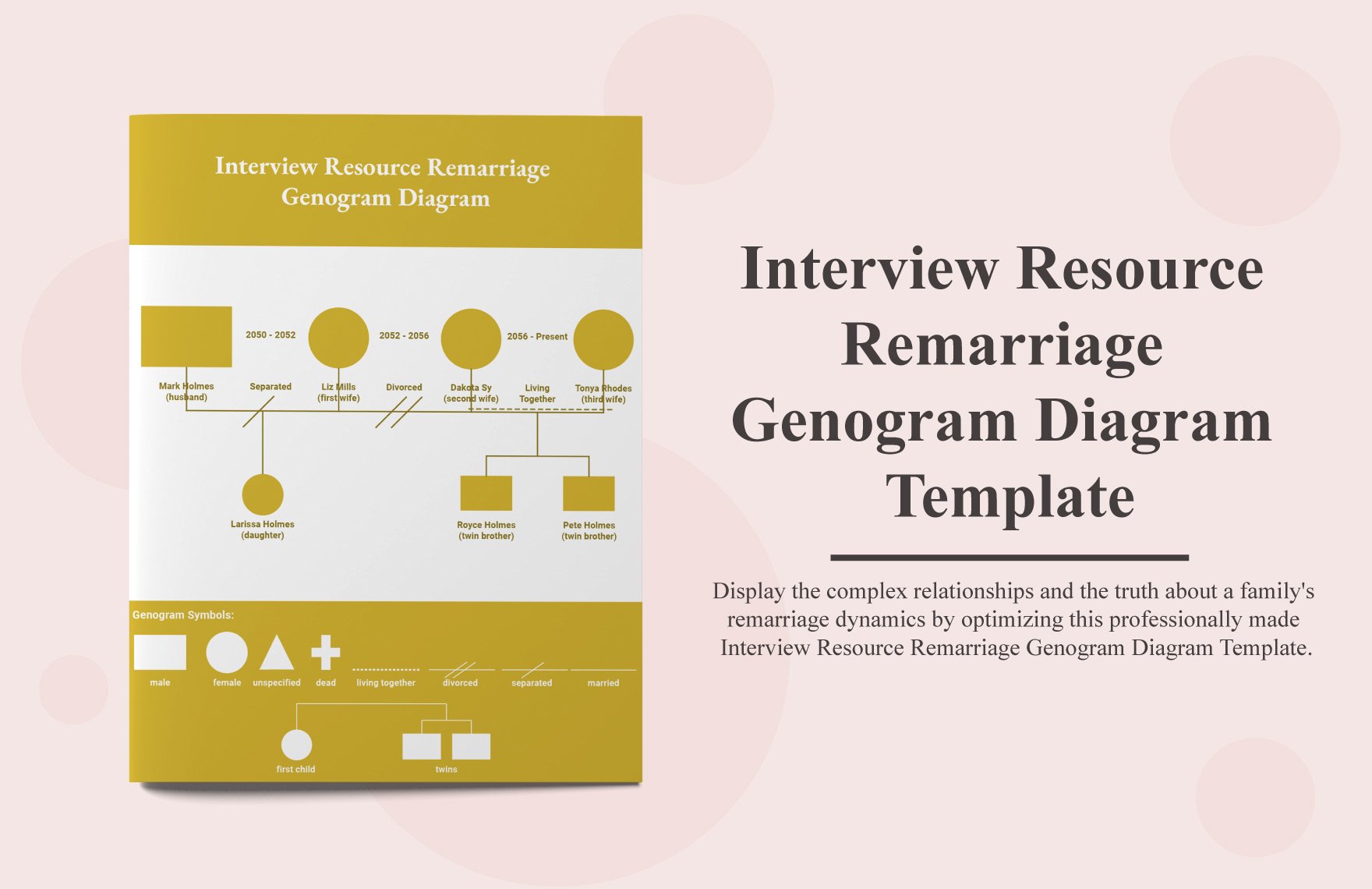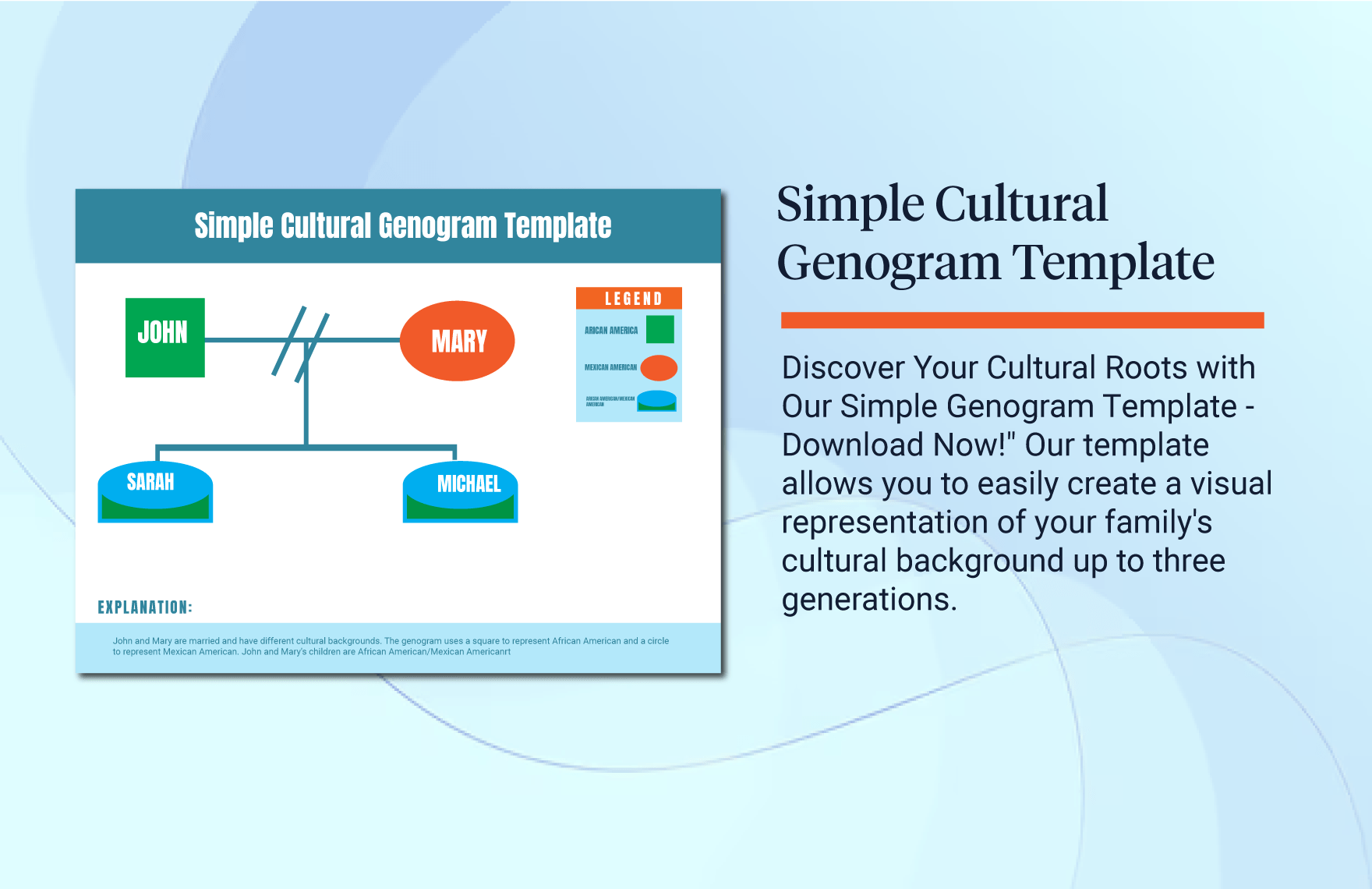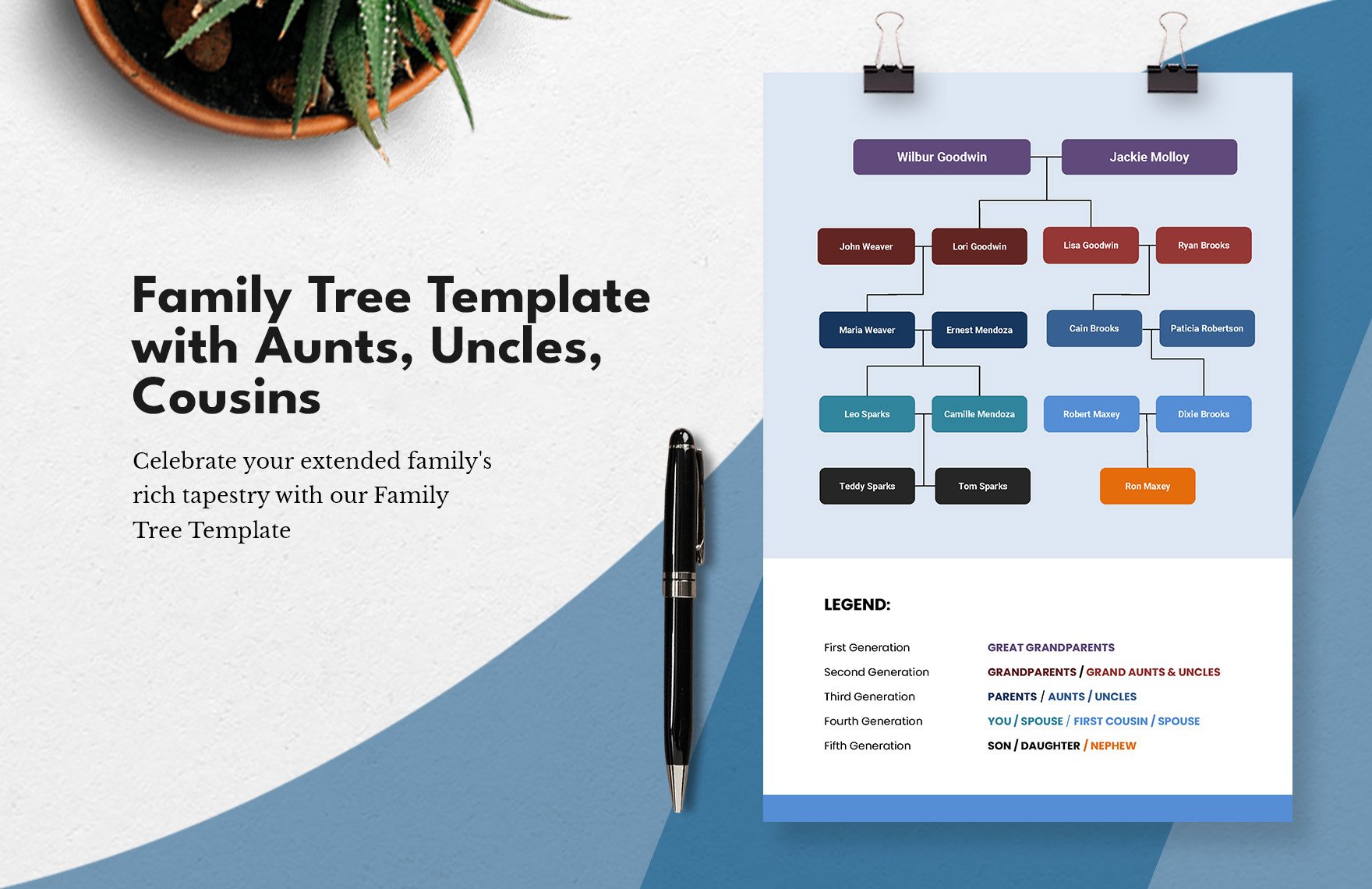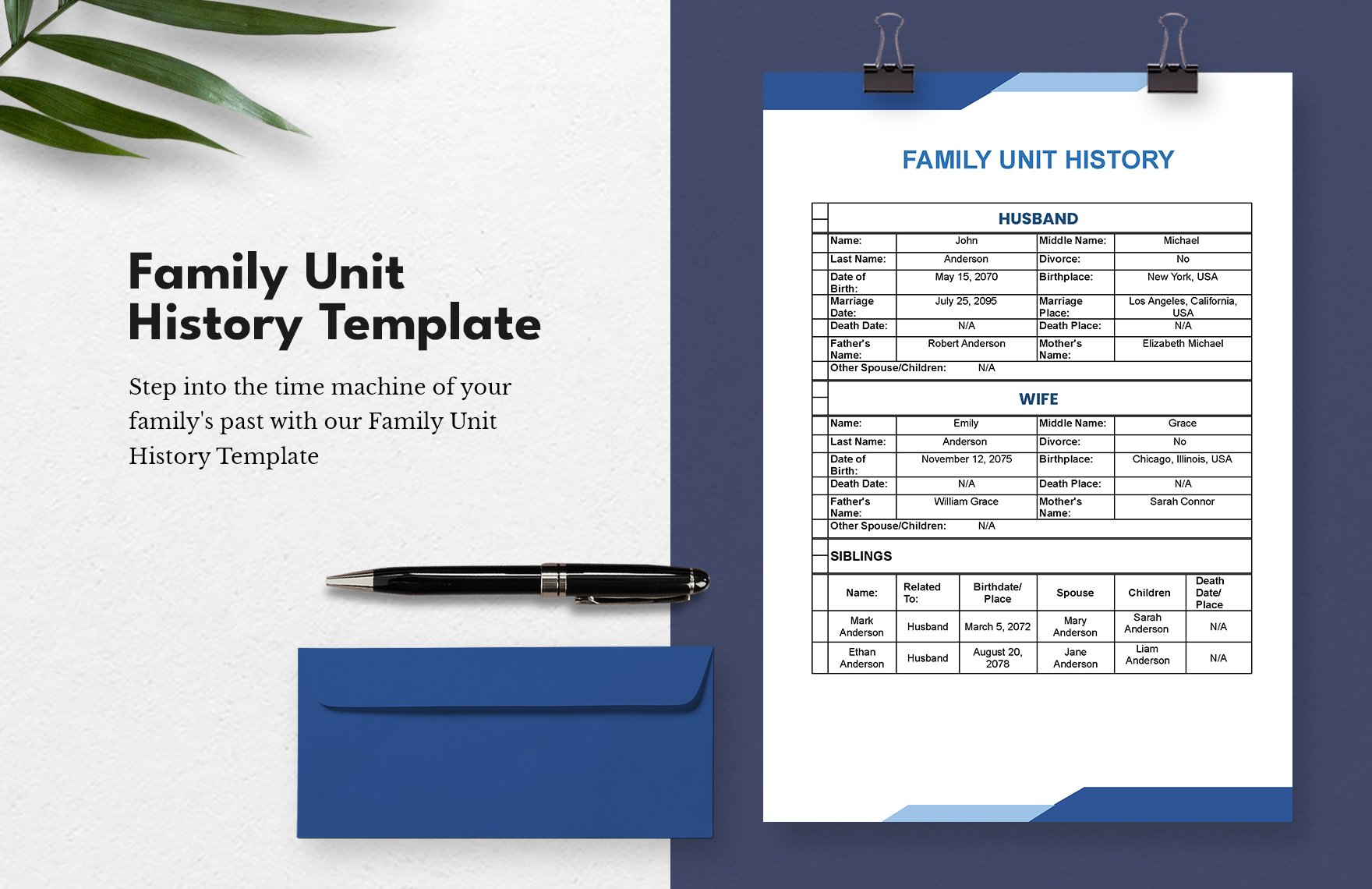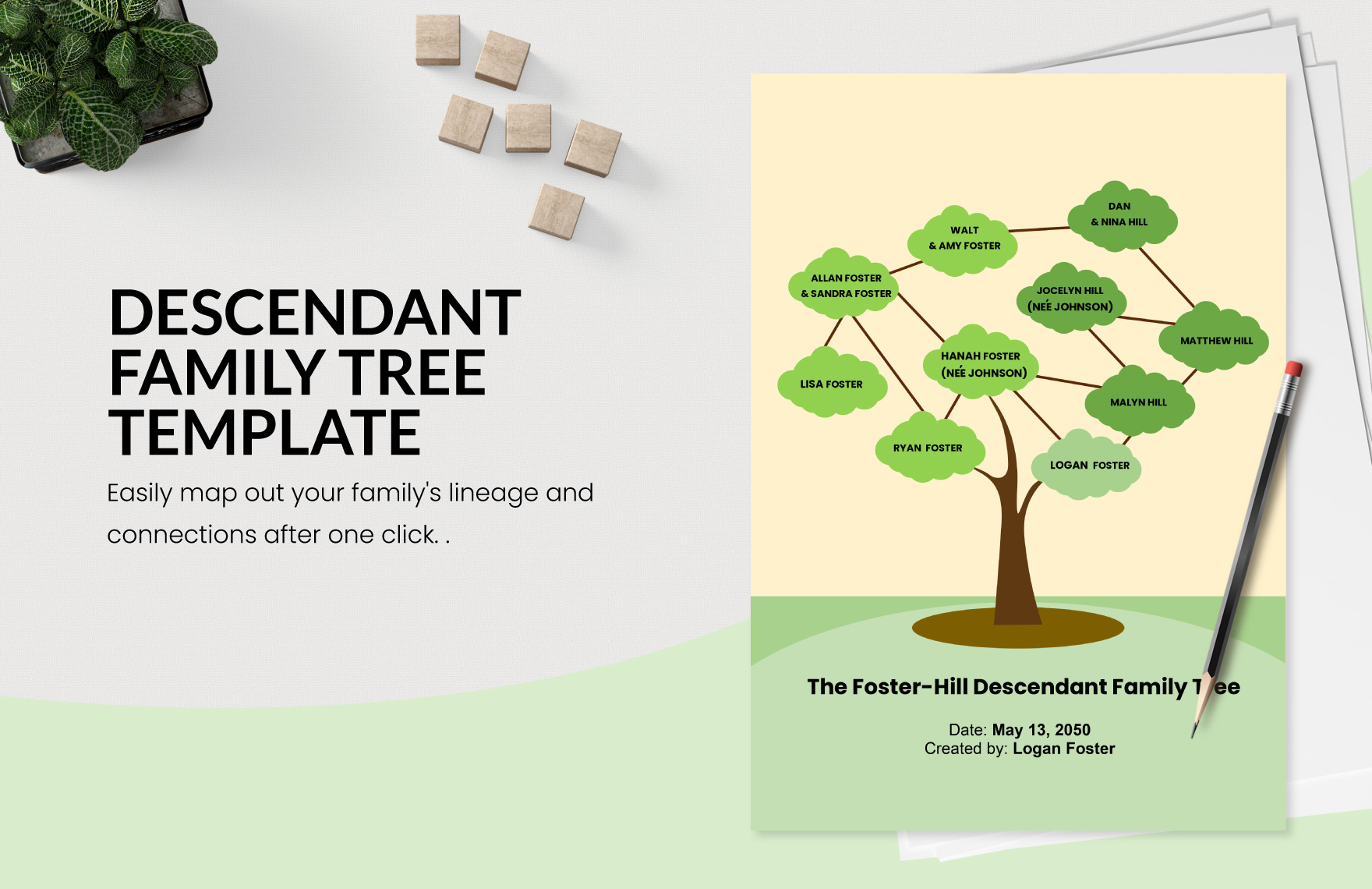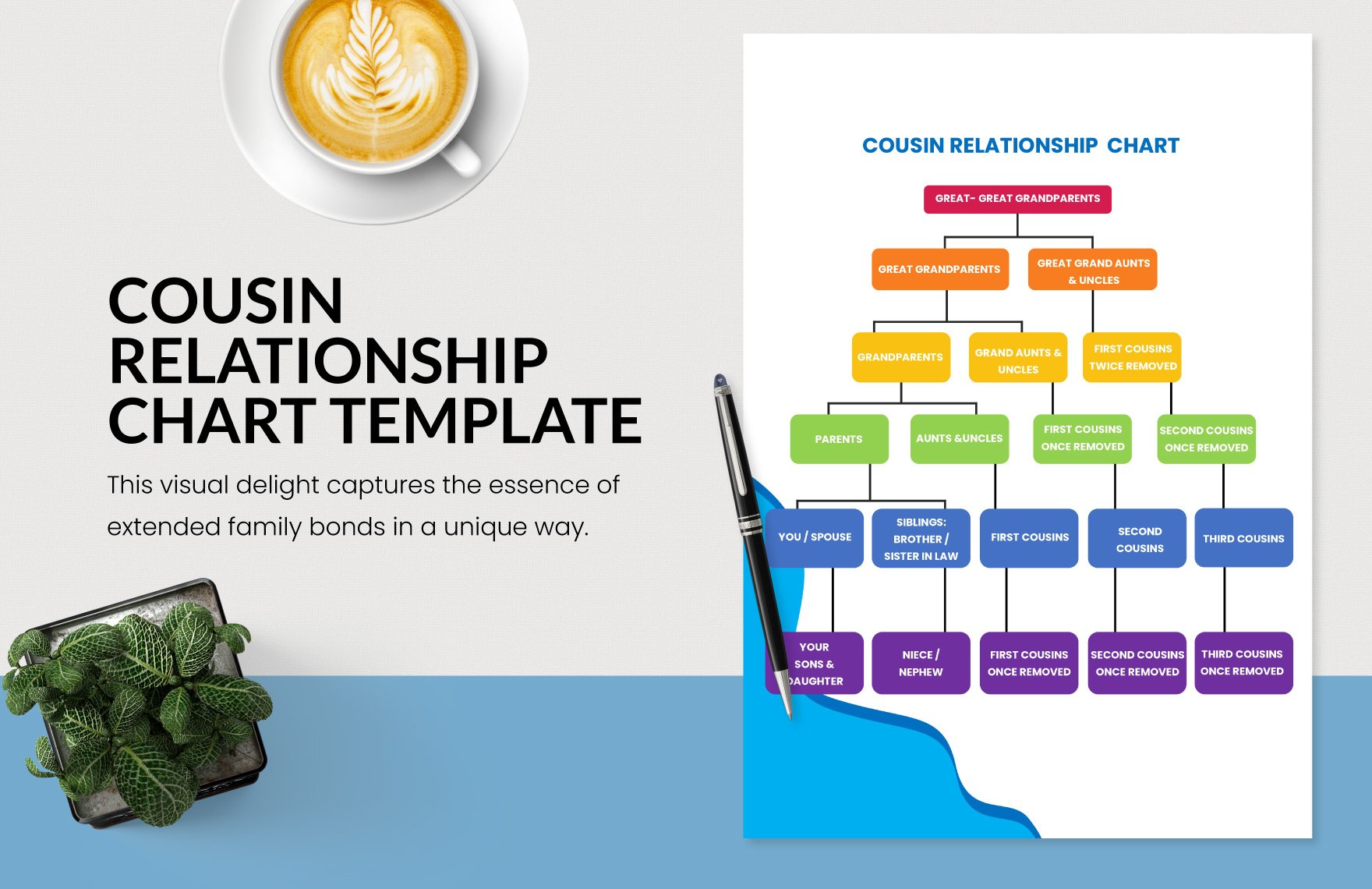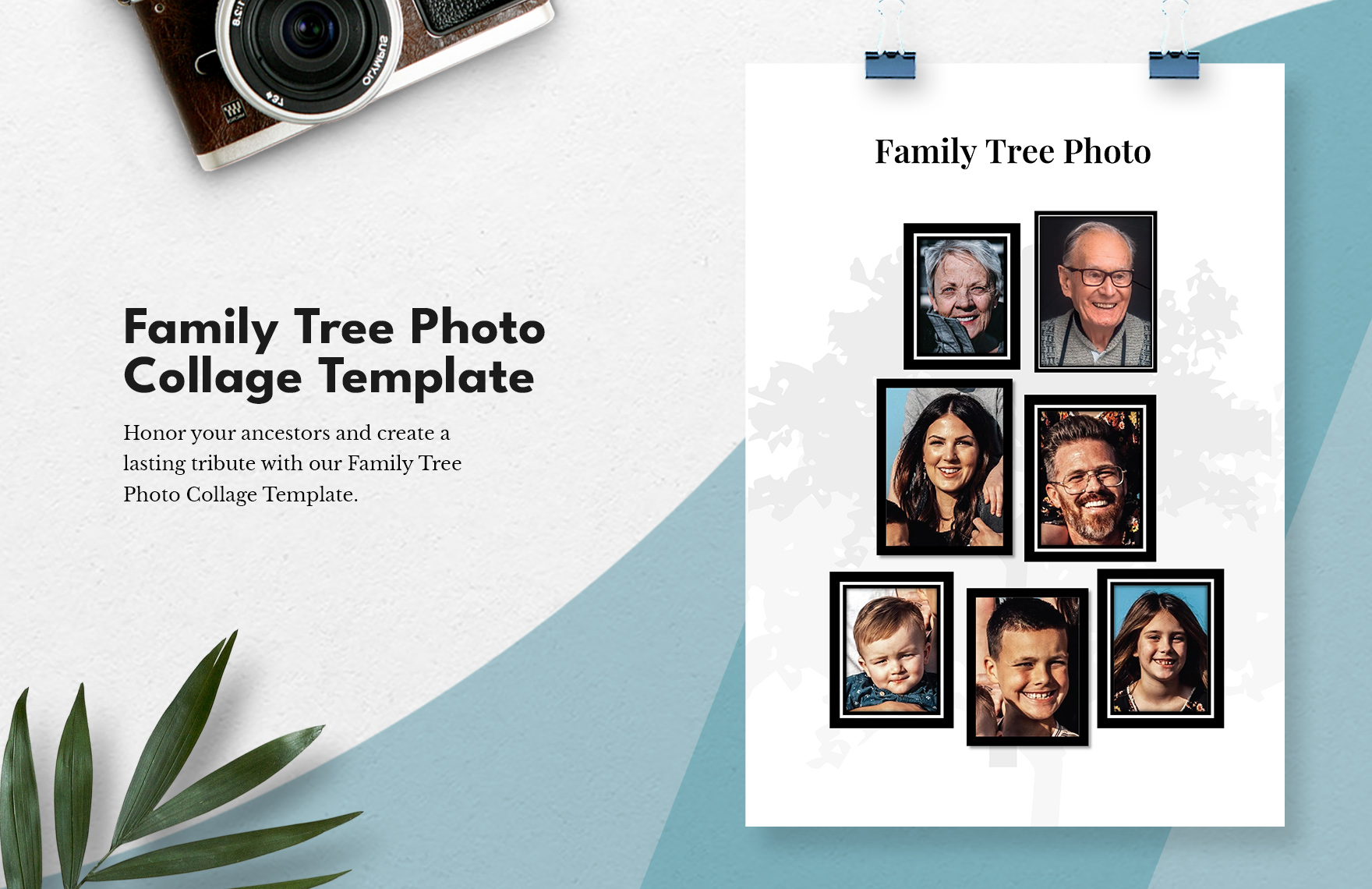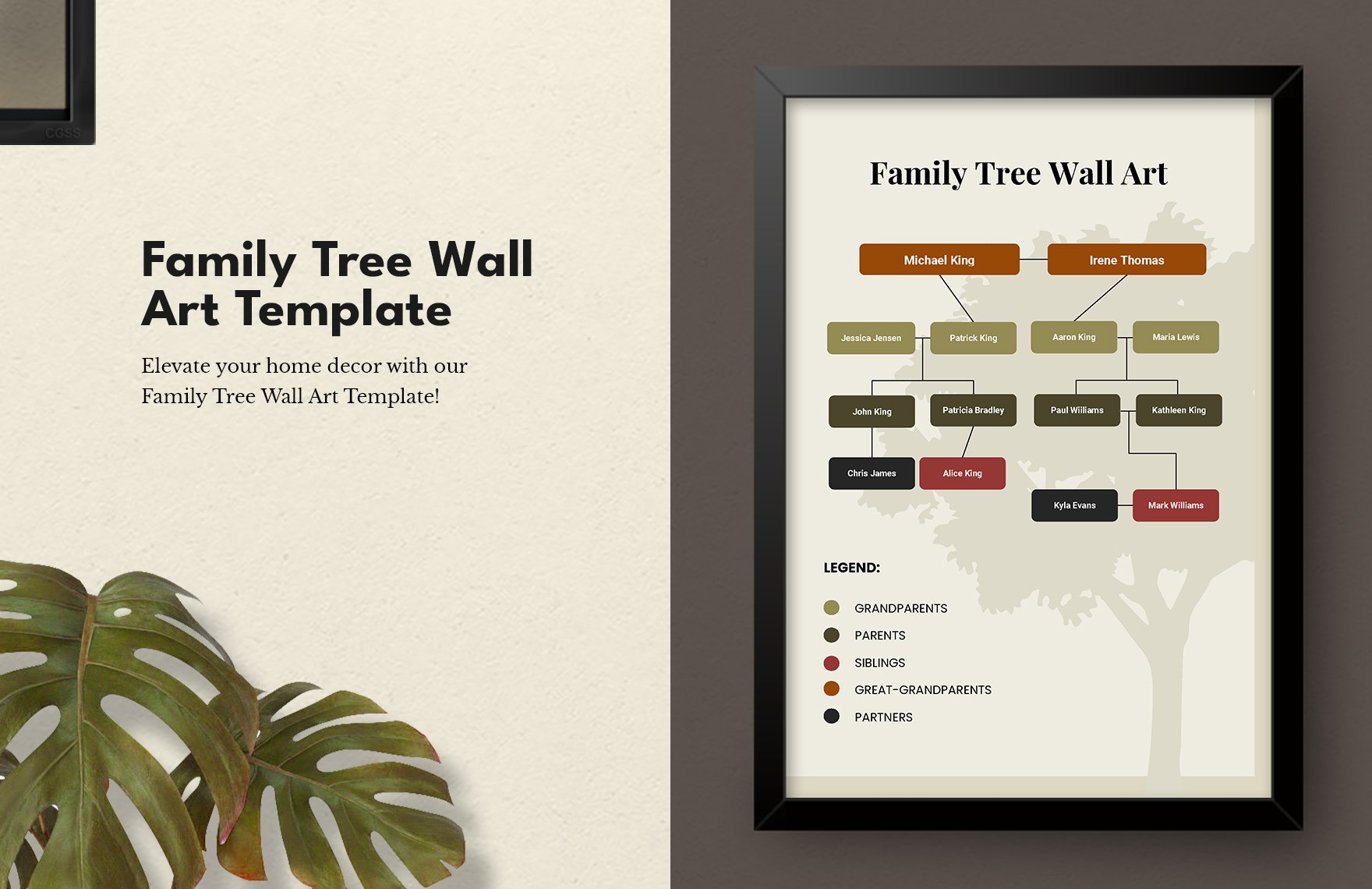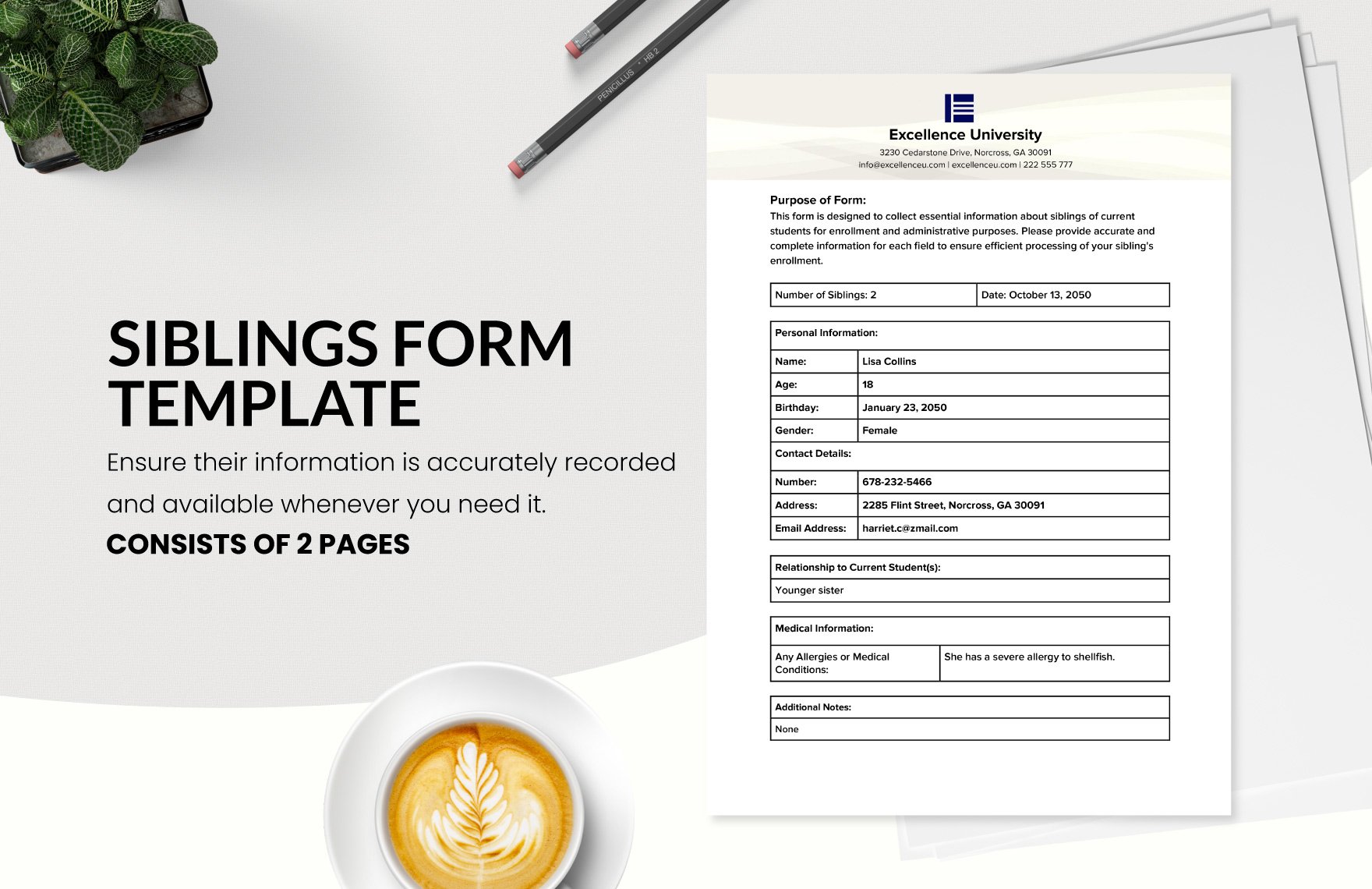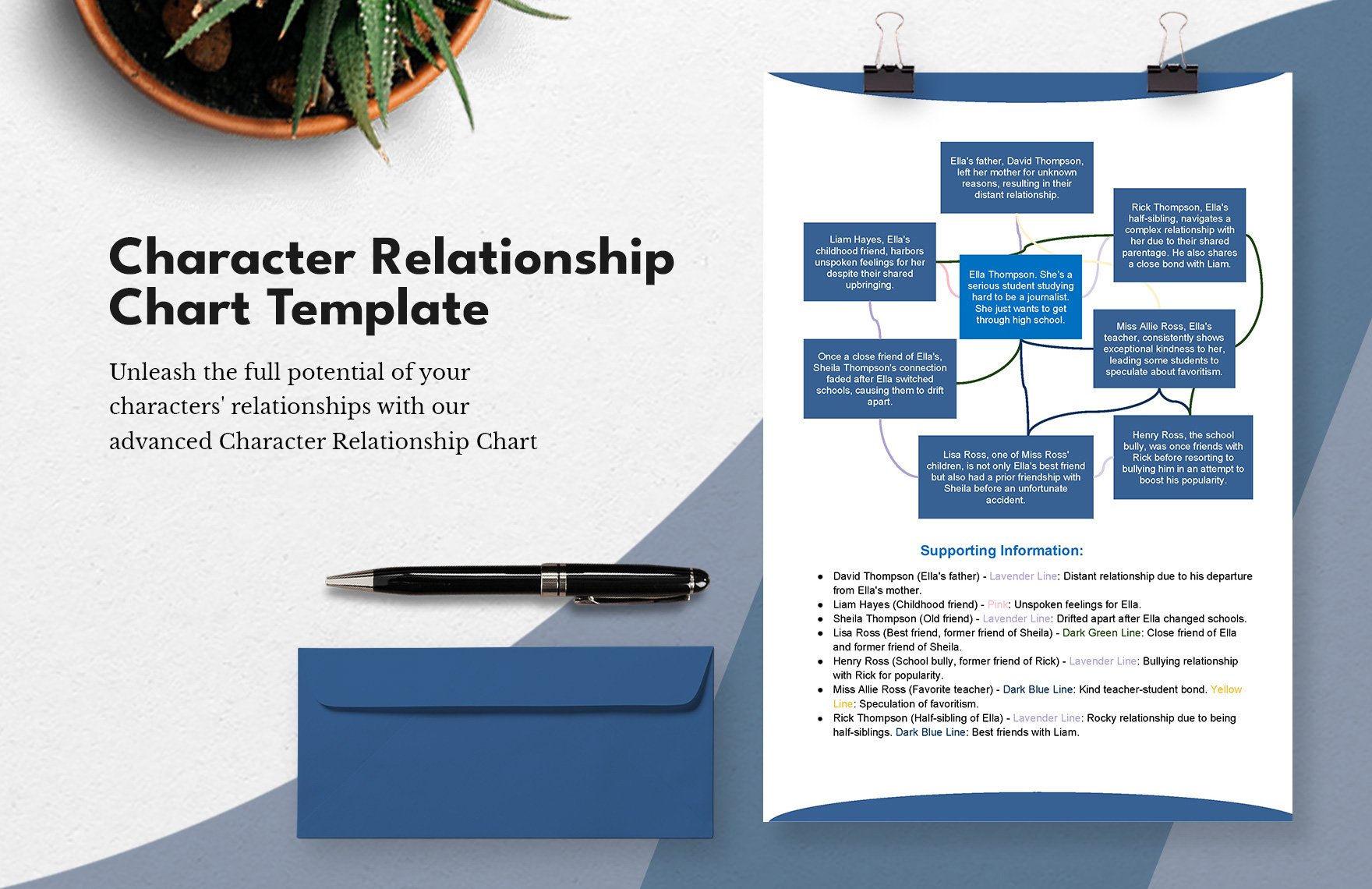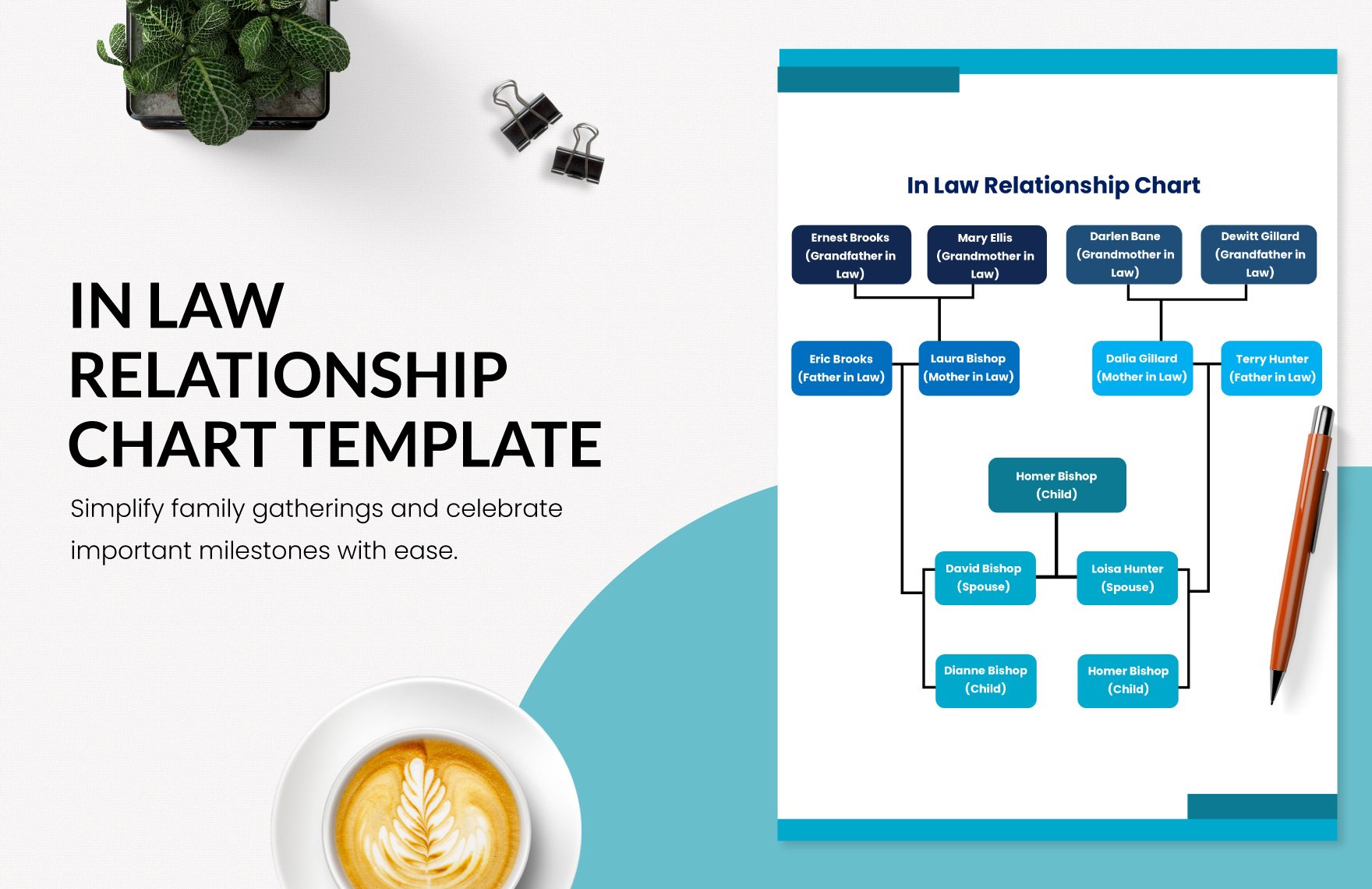Trace your ancestry with the help of a family tree. It's easy to get creative with your genealogy. How to do that? Just download a simple family tree template and discover more about your family heritage. Make your simple family tree with Template.net; we have a multitude collection of templates that will make your document making as easy like never before. We offer 100% customizable, professionally made, beautifully designed, easily editable, and printable high-quality premium templates. This simple family tree template is available in MS Word, Google Docs, and Pages file formats. So what are you waiting for? Don't let this chance pass you by. Join any of our subscription plans and enjoy great deals!
What Is a Simple Family Tree?
Though family trees are depicted as trees, family relations do not, in general, form a tree. Ancestry or genealogy data can be represented in many ways, and one of them is the family tree. Family trees are often presented with the oldest generations at the top and the newer generations at the bottom. The family tree got its name since family charts or ancestry charts look like a tree having a wider shape at the top than the bottom. Also, family trees can have many themes depending on how the family presents their bloodline.
How to Make a Simple Family Tree
A family tree is the most common form of visually documenting your ancestry. Though a simple family tree may or may not require extended family members, most of the family charts include a box for each individual, and each box is connected to the others to indicate relationships. In general, a generation is arranged into a single level. Names, birth date, birthplace, and other information can be included in your family diagram. Here's a guide in making a simple family tree to help you trace your family history.
1. Plan your Family Tree
Before actually going to your simple family tree, take time to think of how many generations you want to include in it. A simple family tree may only include a single generation, but that doesn't mean that you are limited only to your generation. Second to third generation of your ancestry could be in your simple family tree. This will indicate the complexity of your family tree.
2. Gather Information
If you are including extended family members in your family tree, have the time to talk to them. If you can't do it personally, call them and ask important details for your diagram. To create an in-depth family tree, have these questions answered: What is the relationship from one person to another? Who is the descendant of who? Or Who is the ancestor of each generation? With this information, you will be able to a connection in your family chart.
3. Make an Outline
After having the important details that are vital to your ancestry diagram, make an outline of your simple family tree. Decide what you'll do with your simple family tree. Will it be printed and framed for display? Will it be shared electronically? If your plan is to print the family tree, you may choose to reserve the amount of information to include. Thus keep the information legible and printable.
4. Choose a Template
You can make your simple family tree from a blank sheet but we highly recommend to use a template. In template.net we have a family tree template that's ready to use and download. Having a template will make your family tree making convenient. Templates have default contents and design which you can modify and customize. And it is very easy to use.
5. Edit your Template
After you have your template downloaded, edit your template and alter some necessary changes. Make sure that all of the information is correct, though you can go back to your template and make necessary changes however you like.