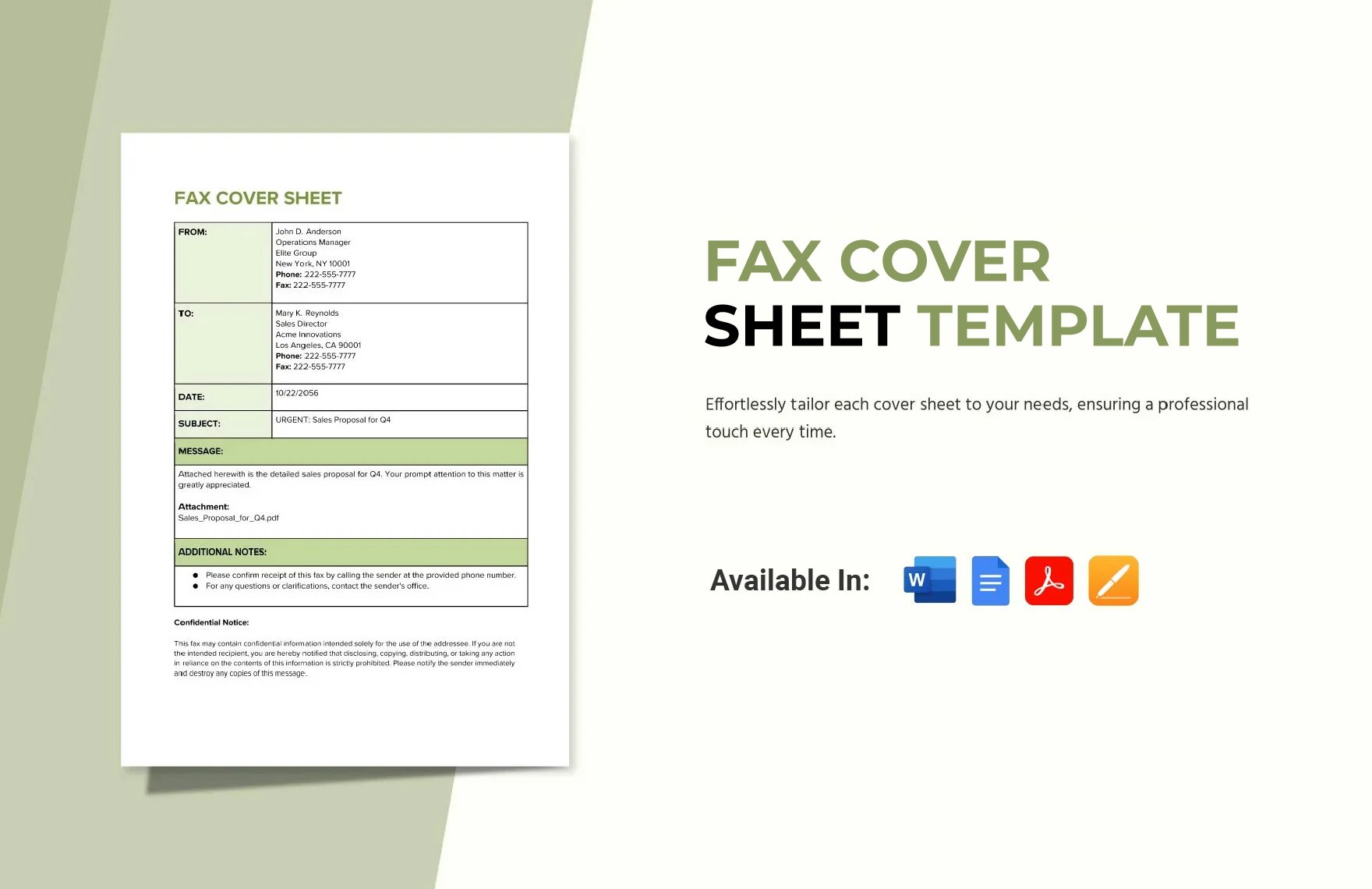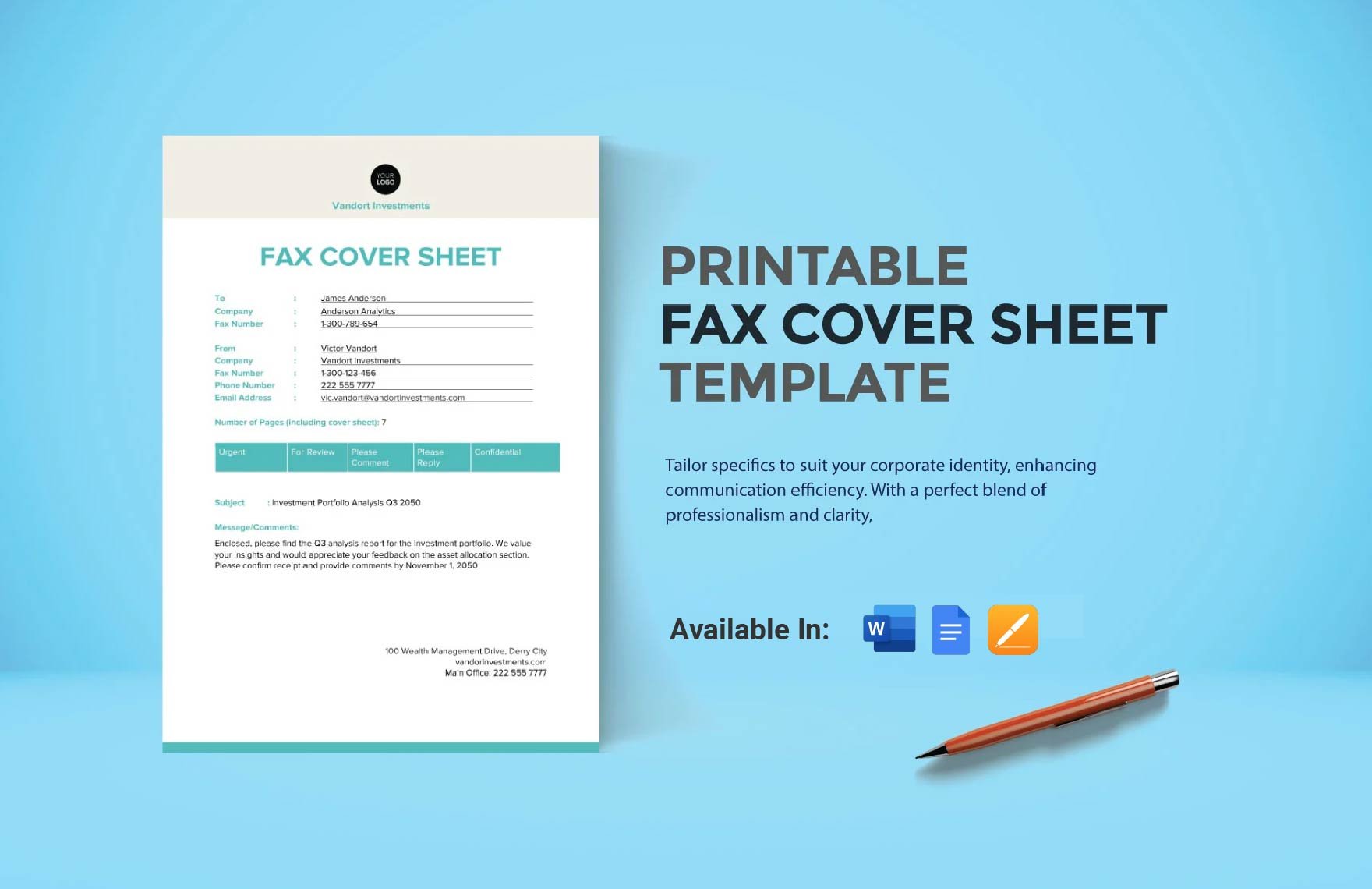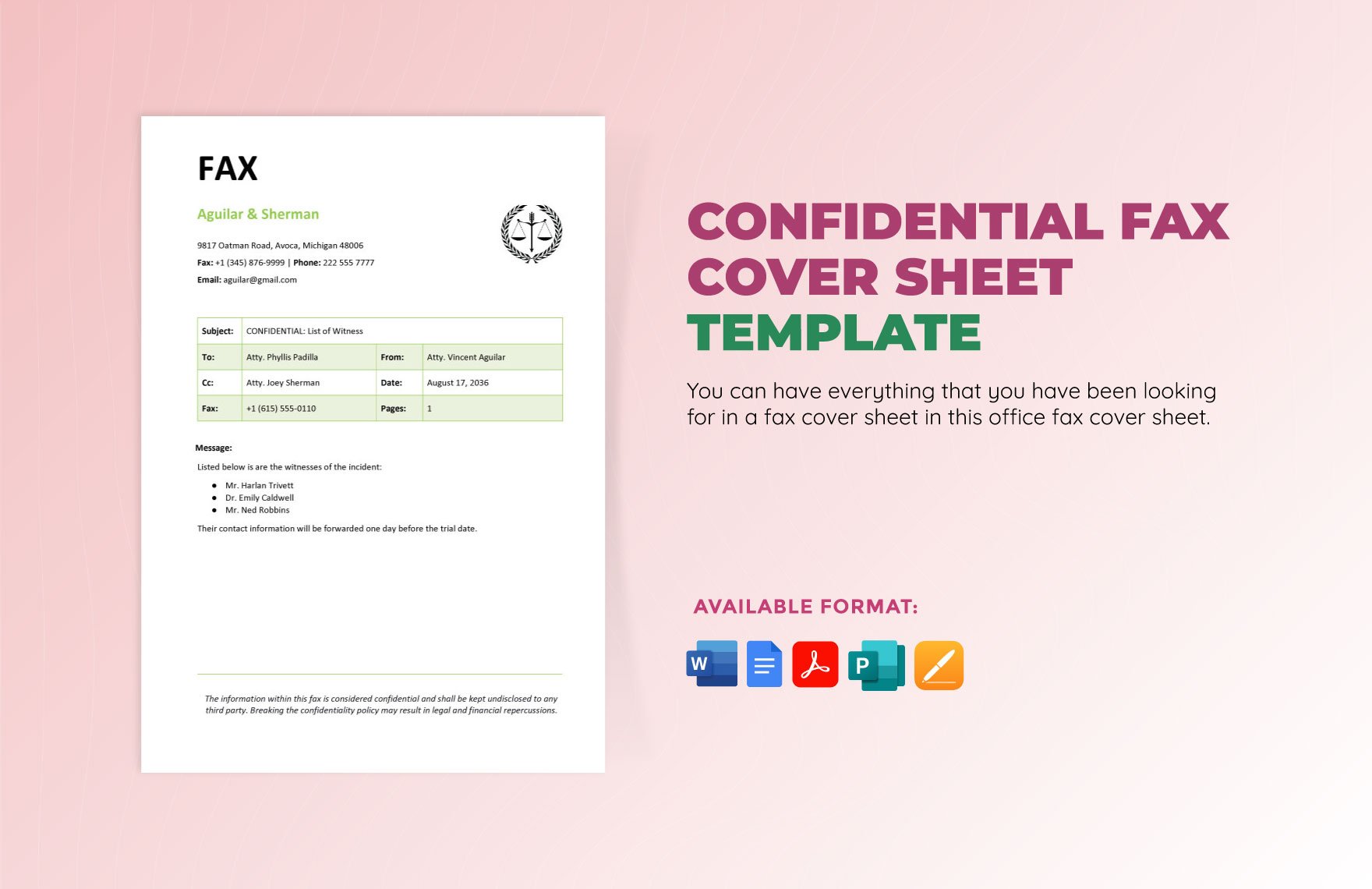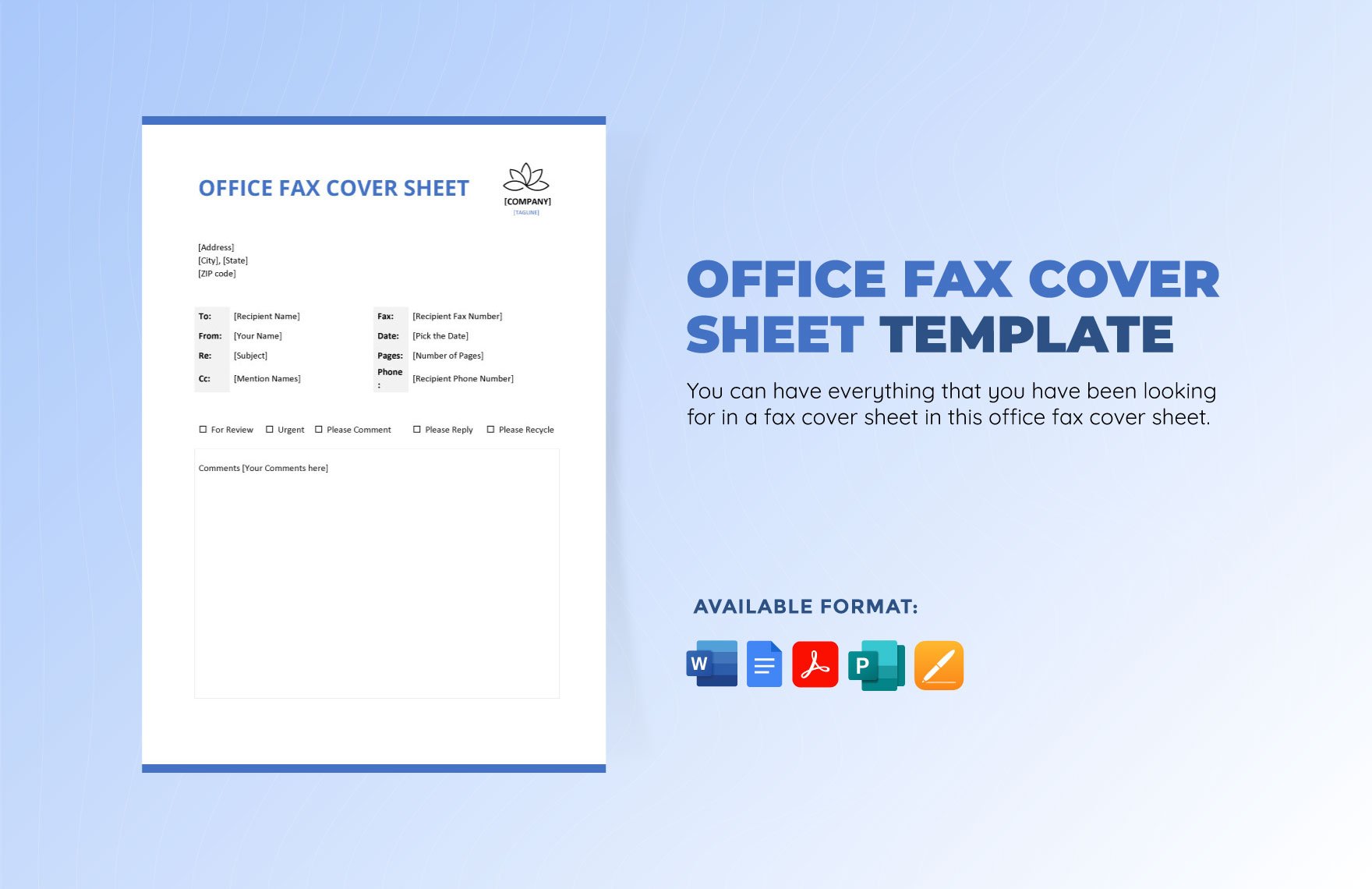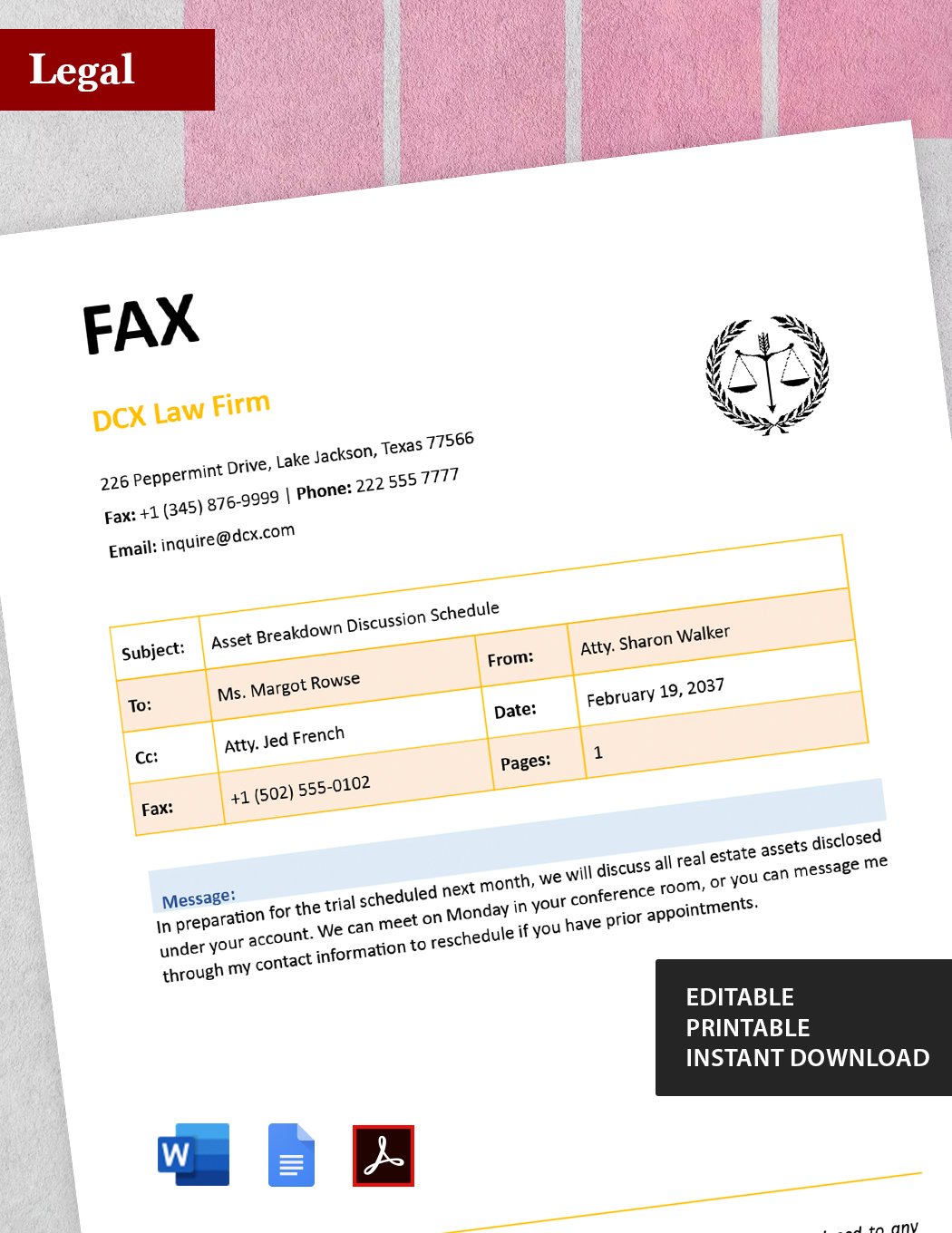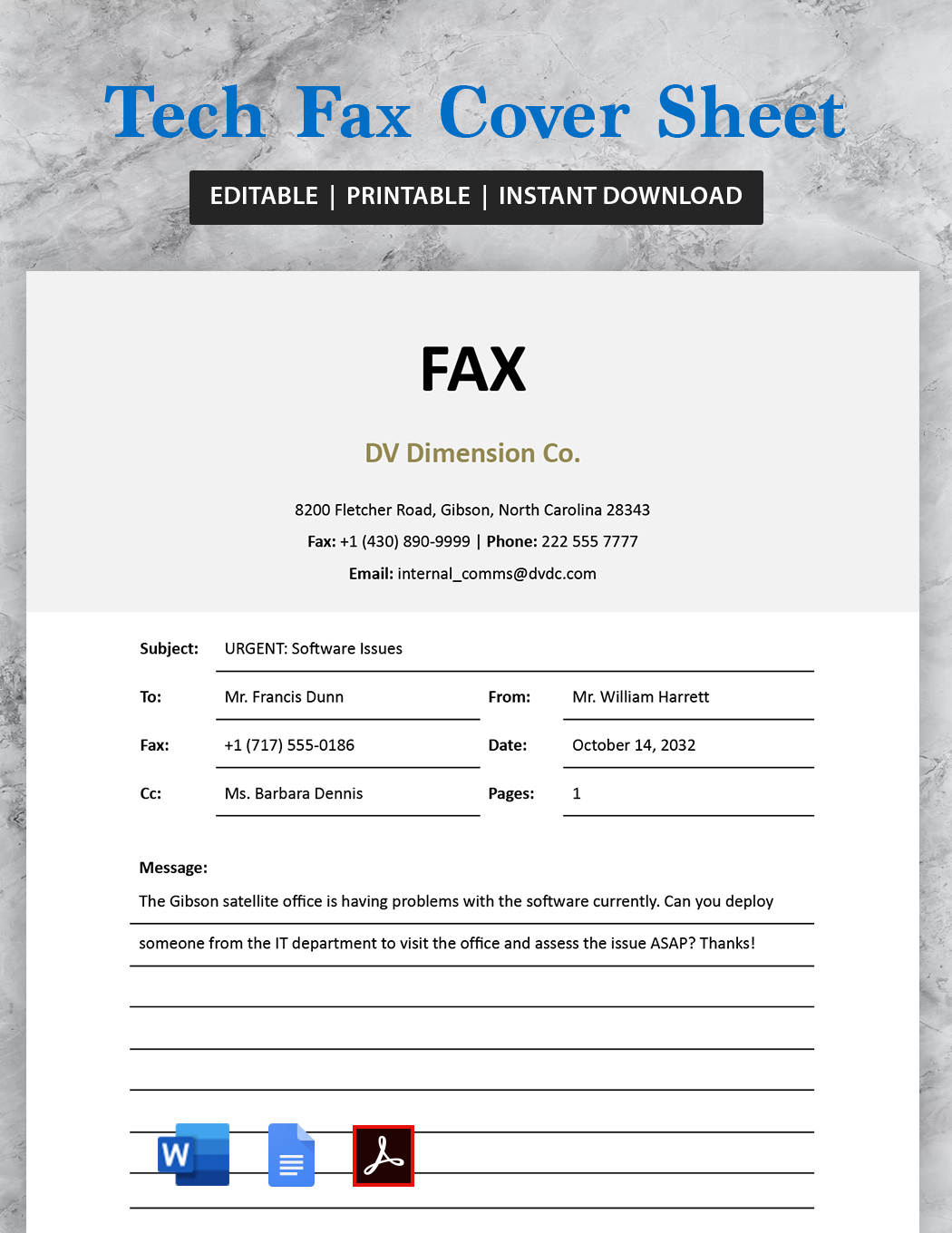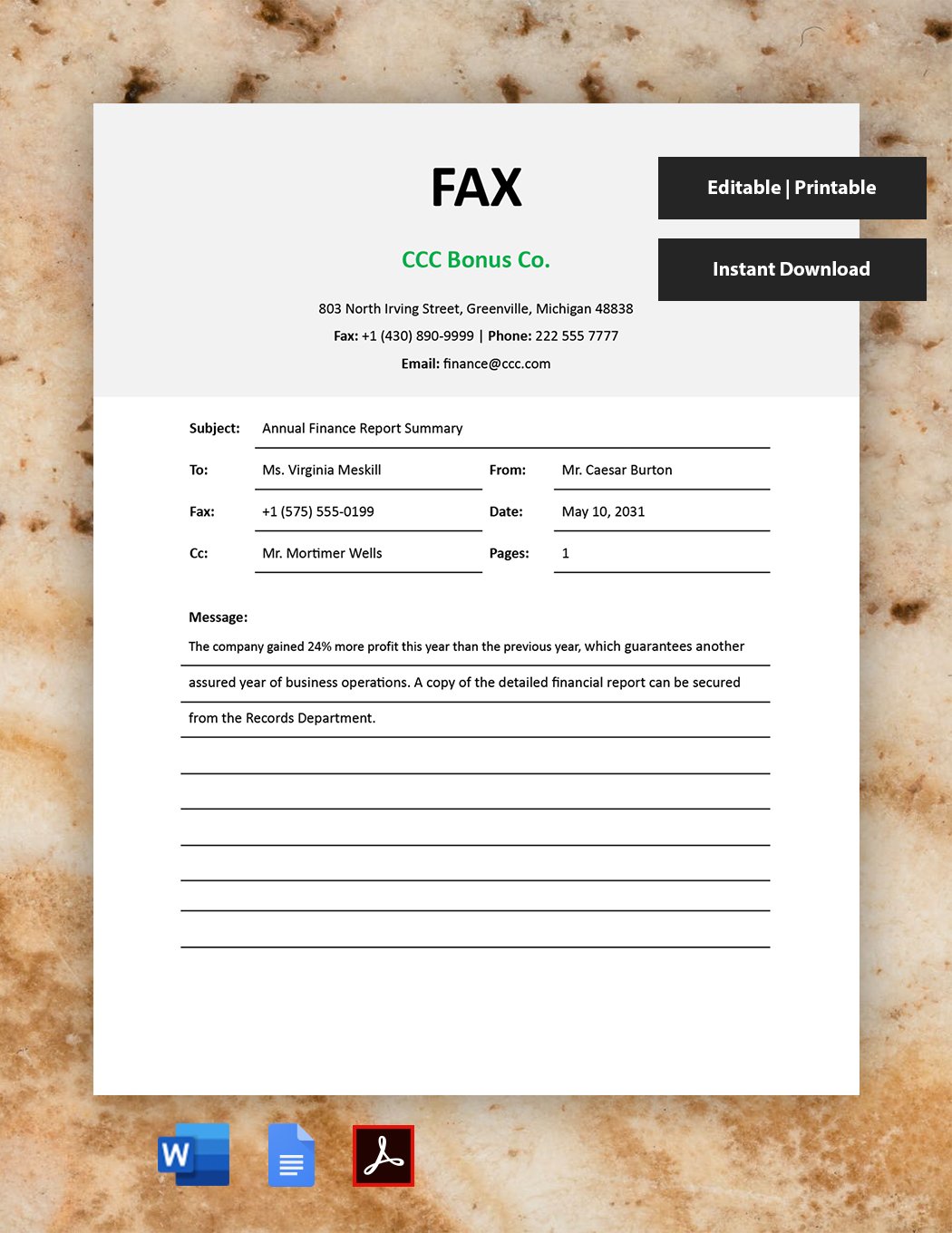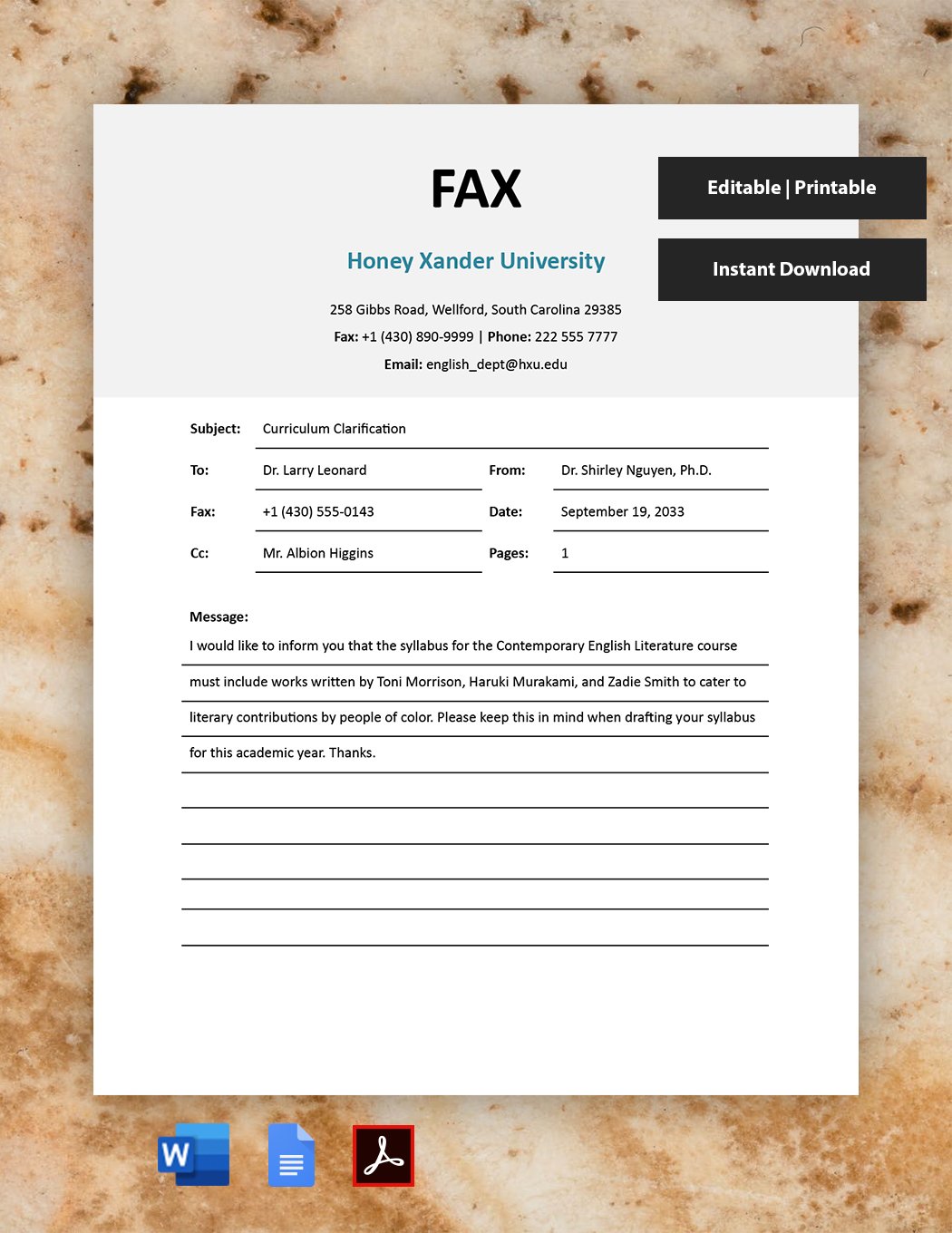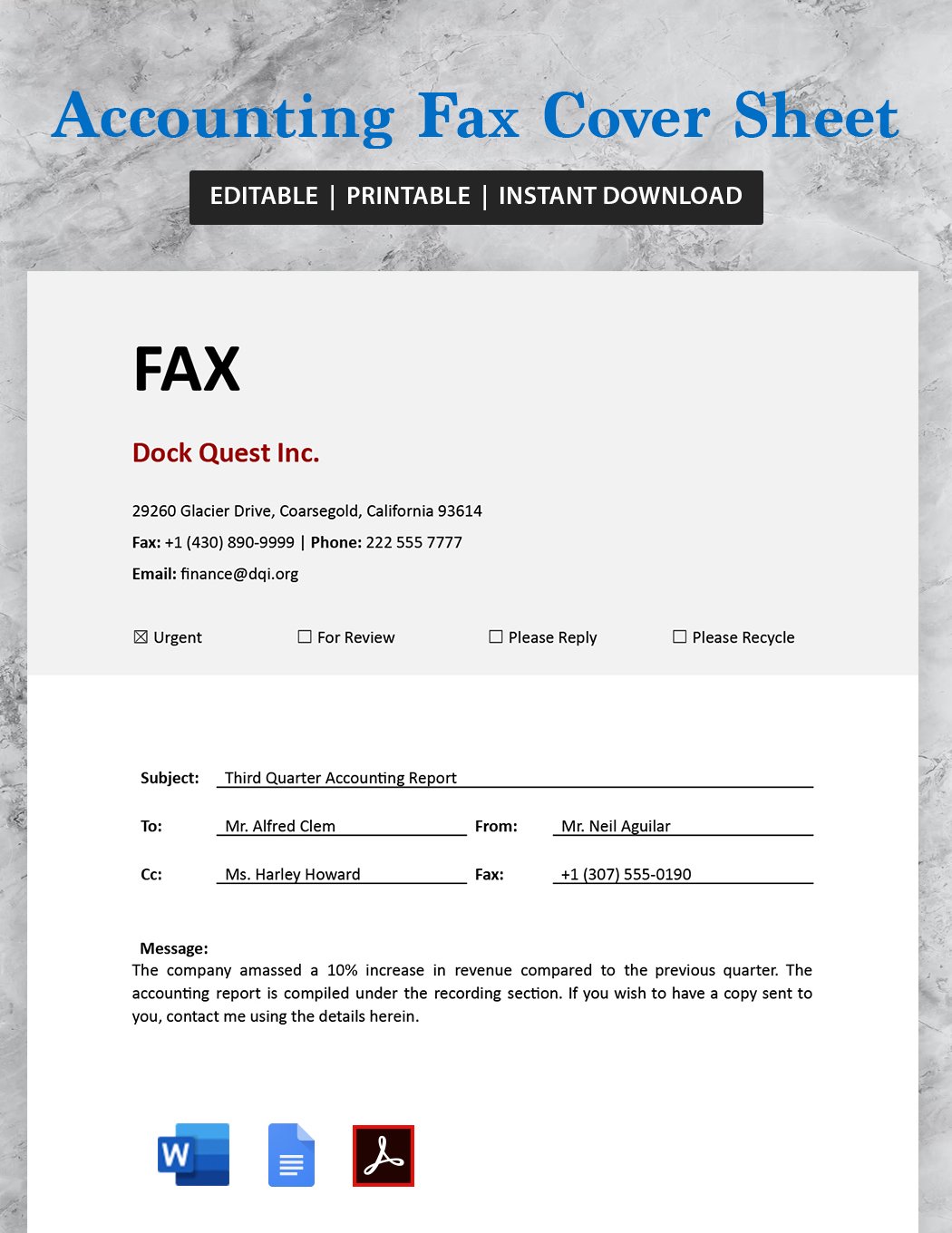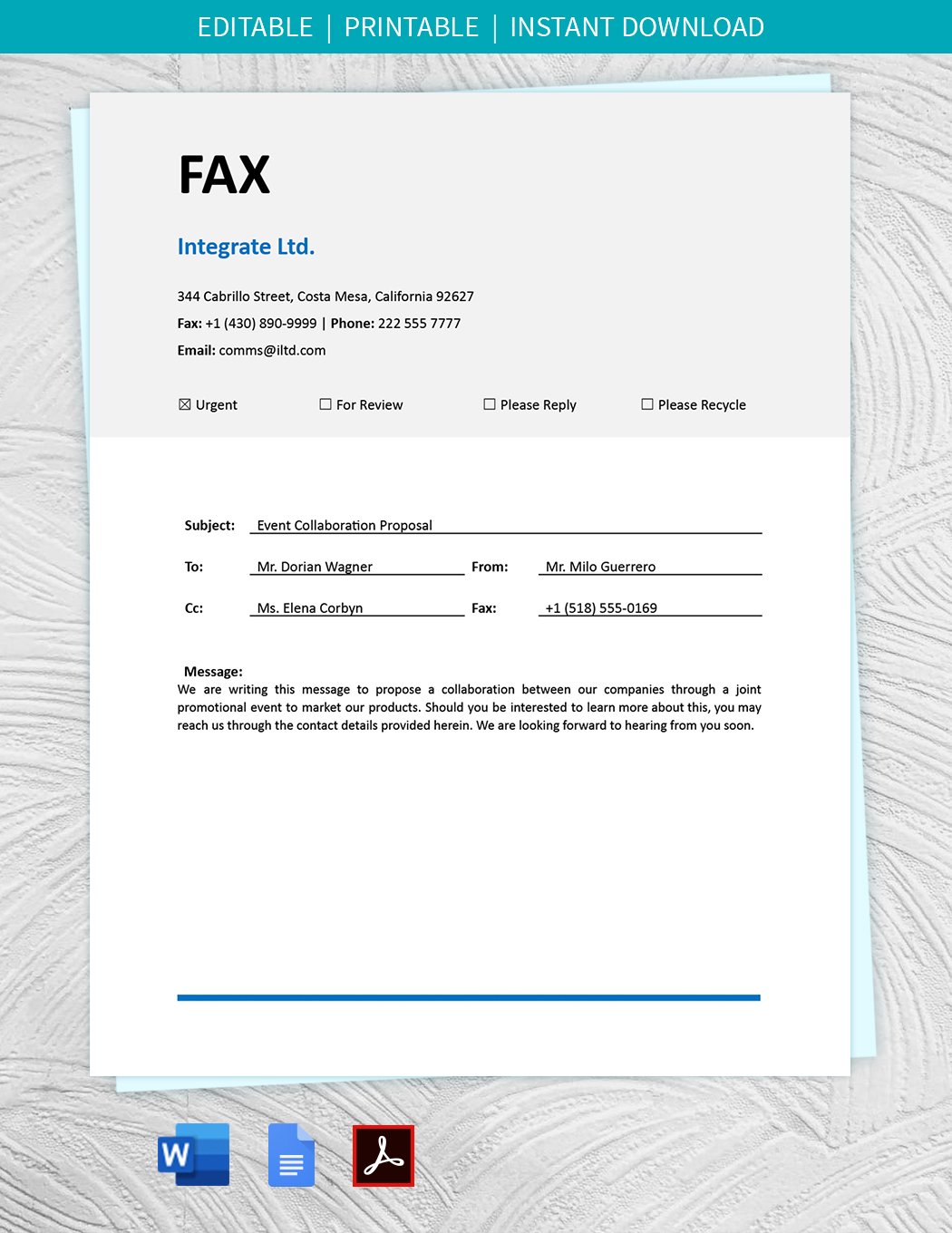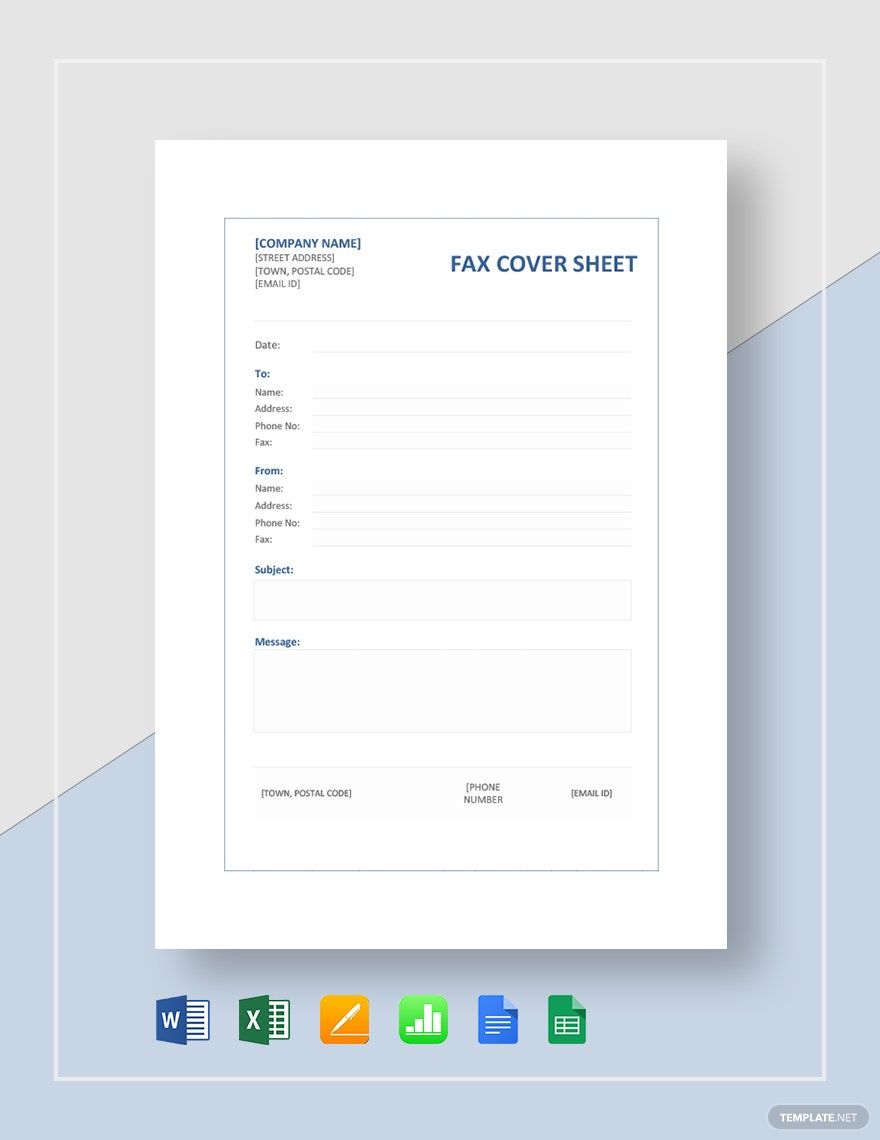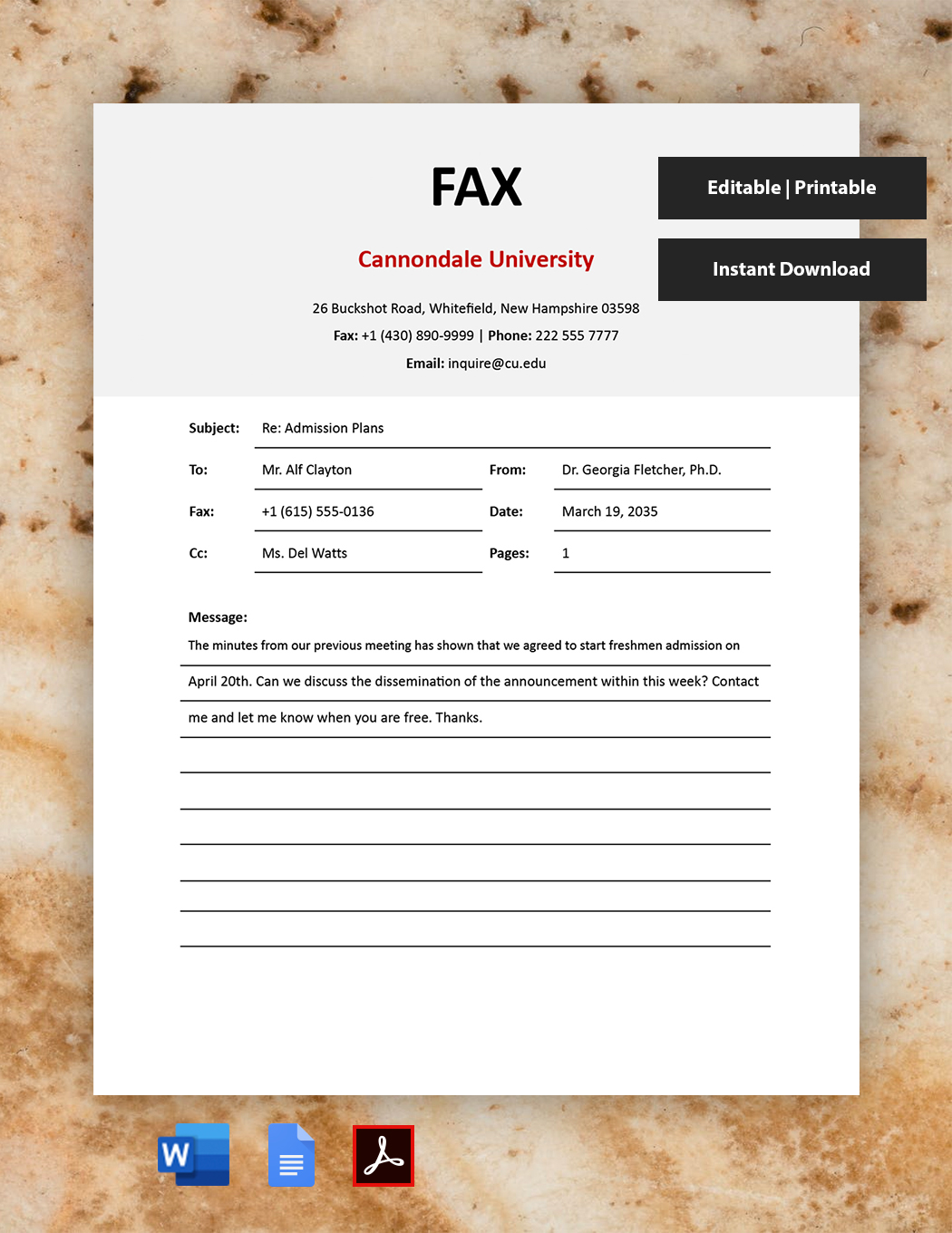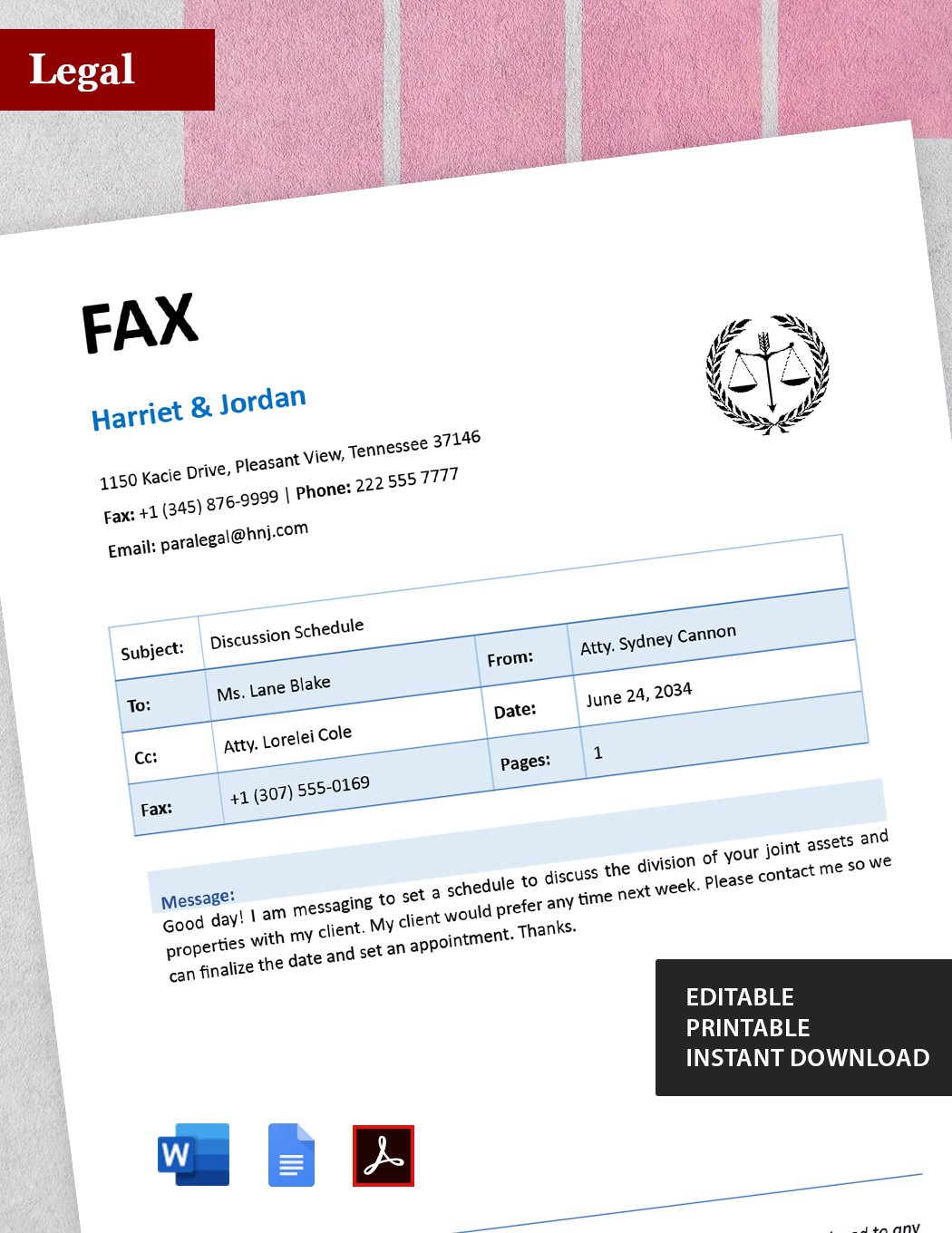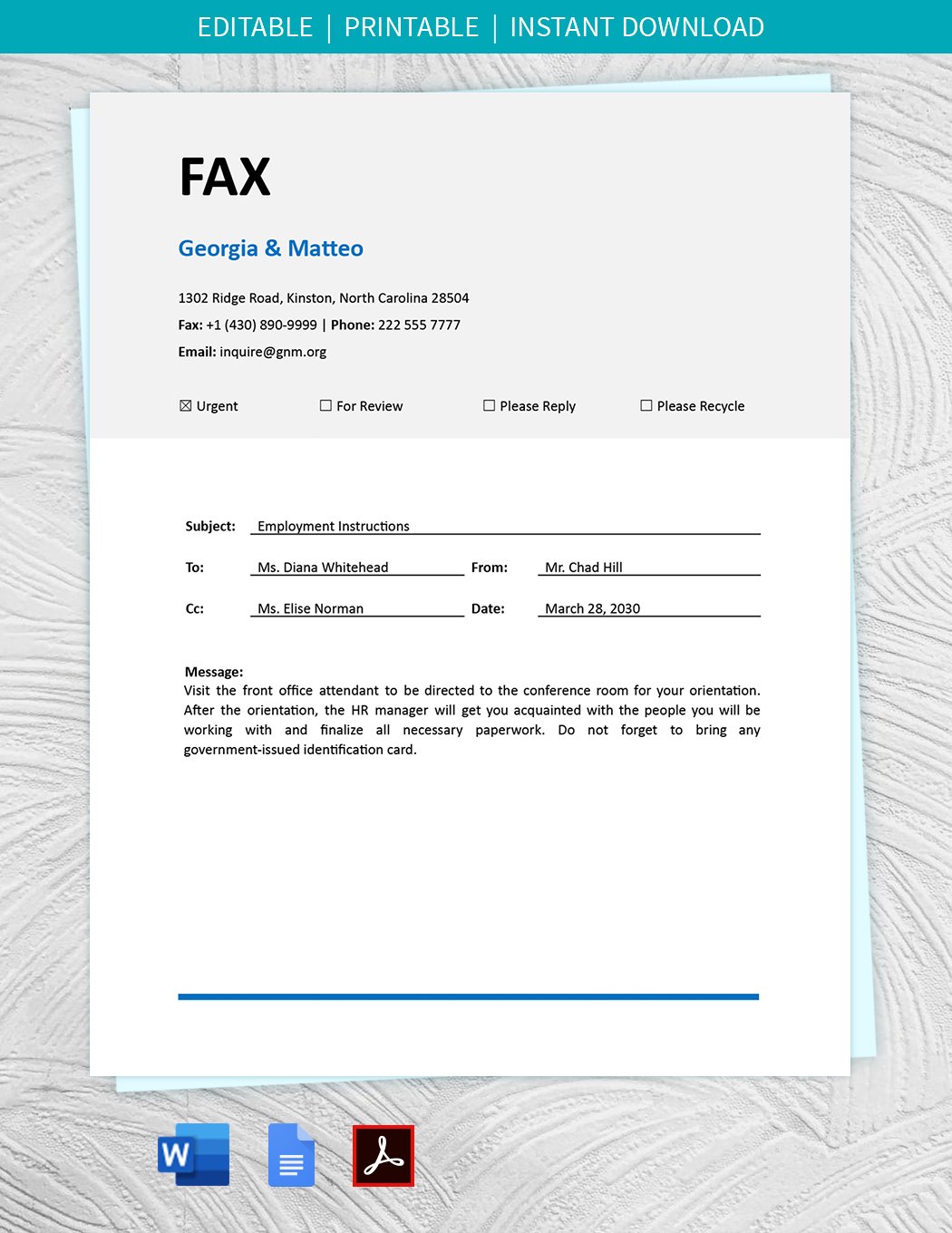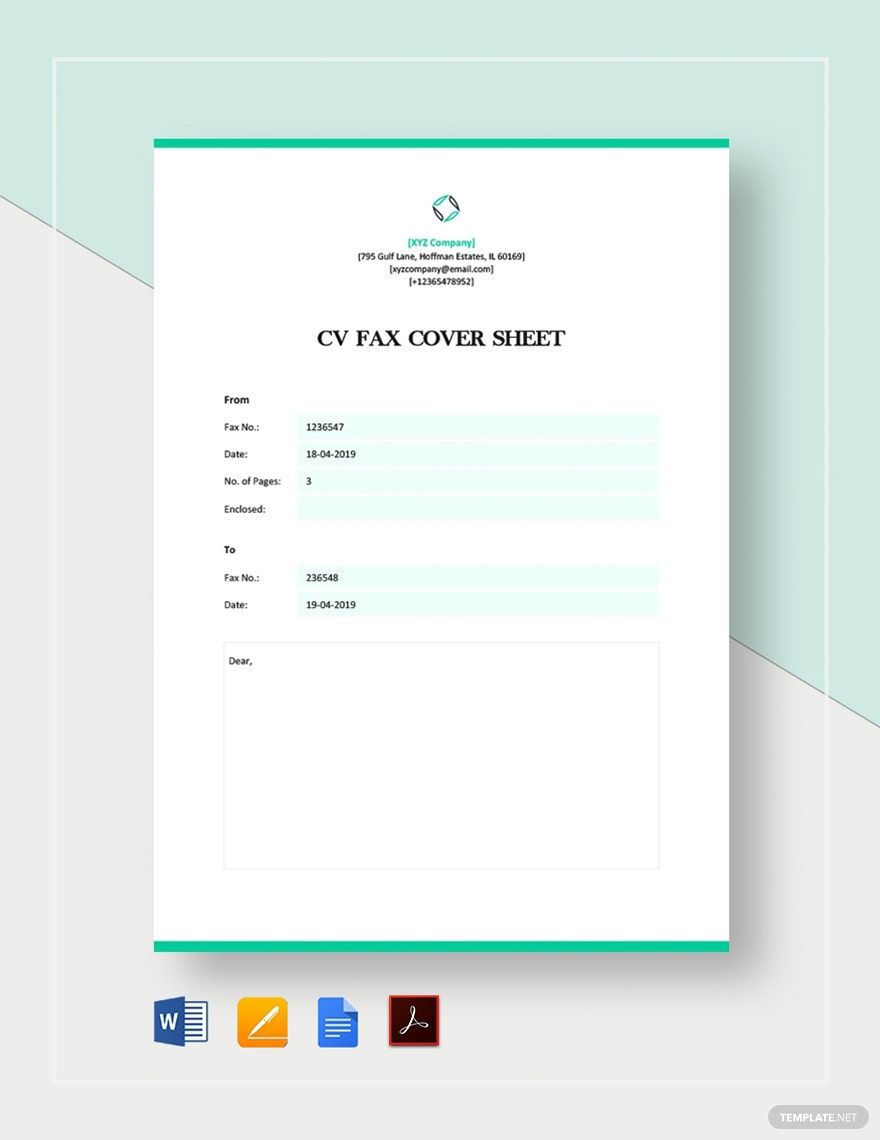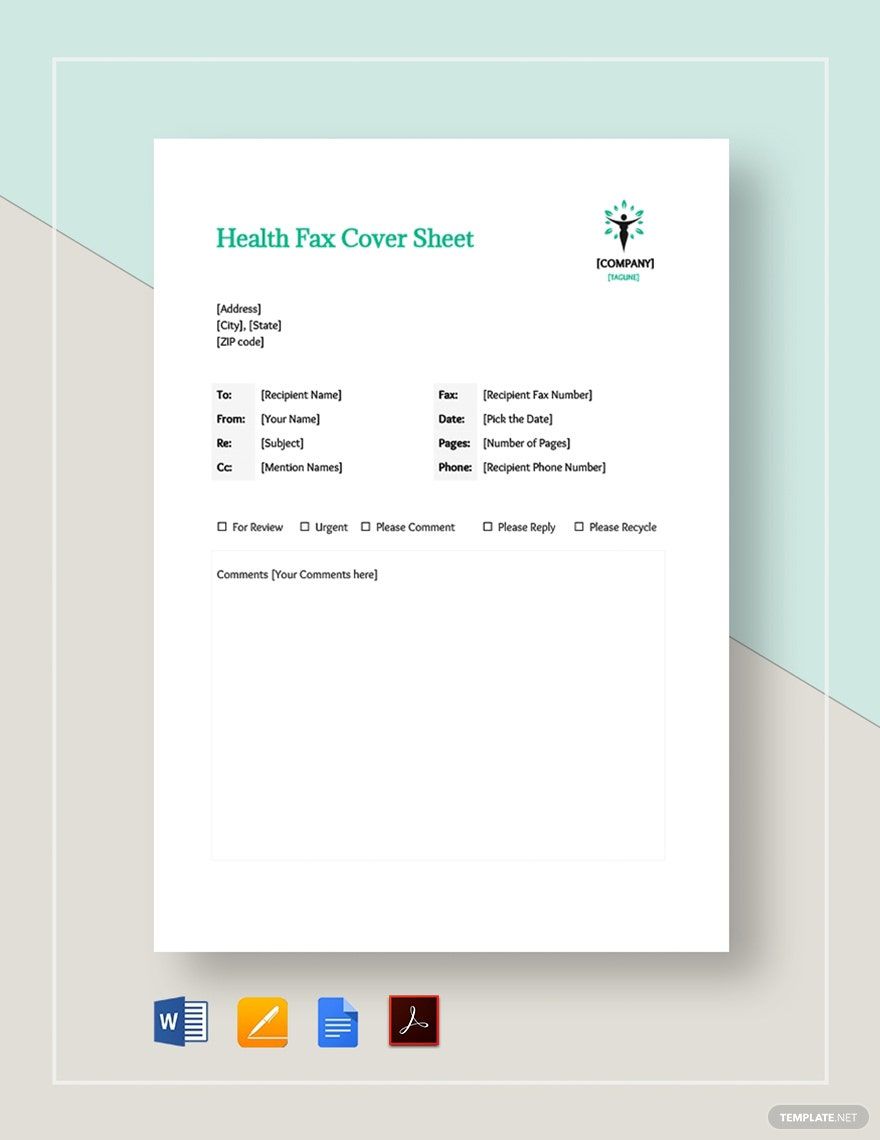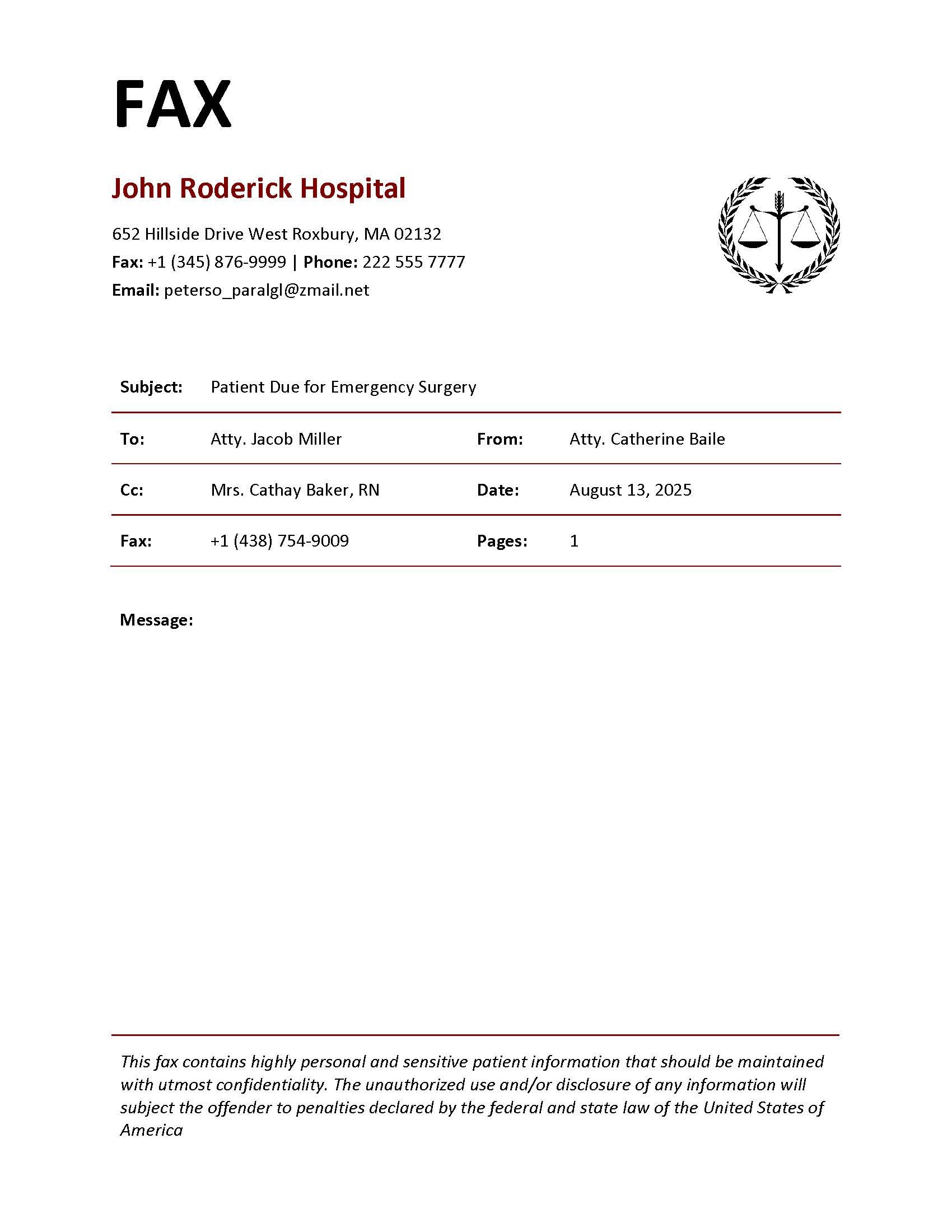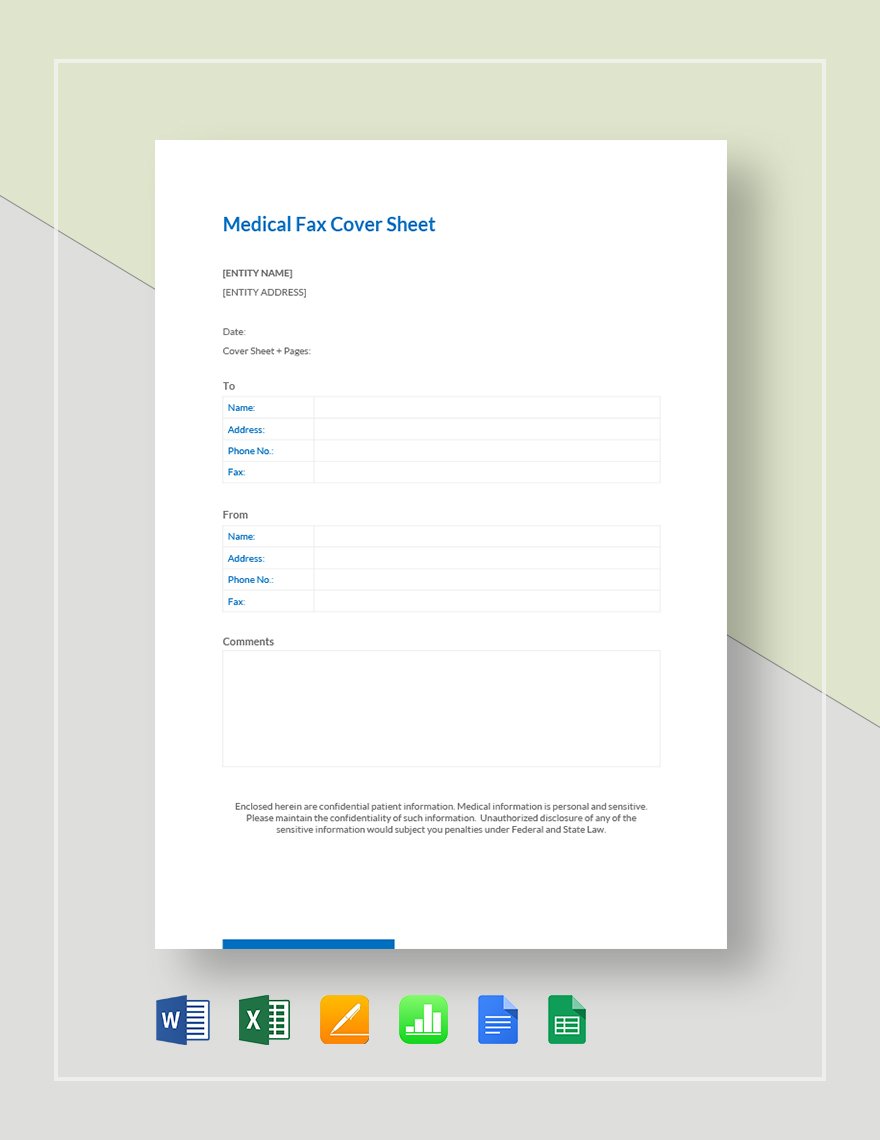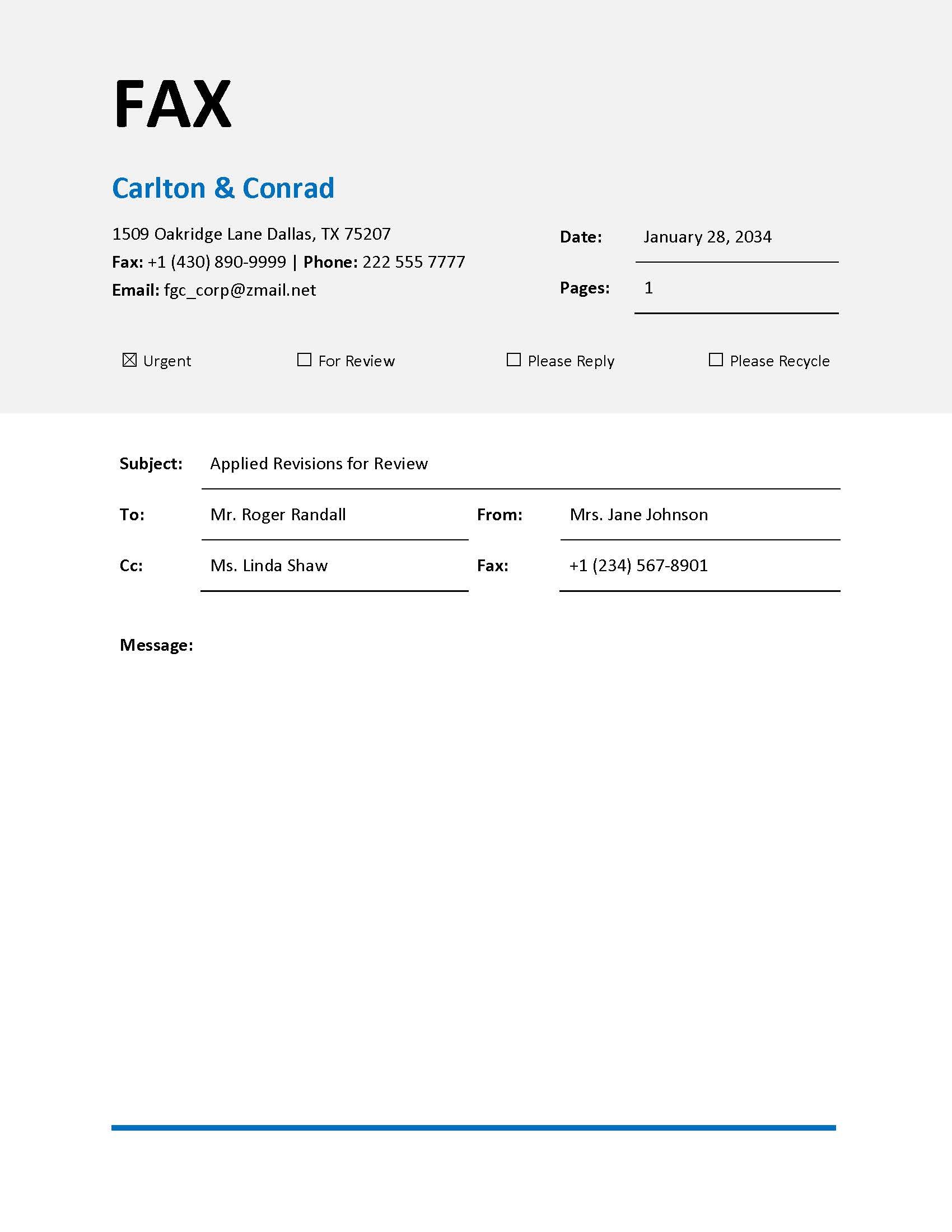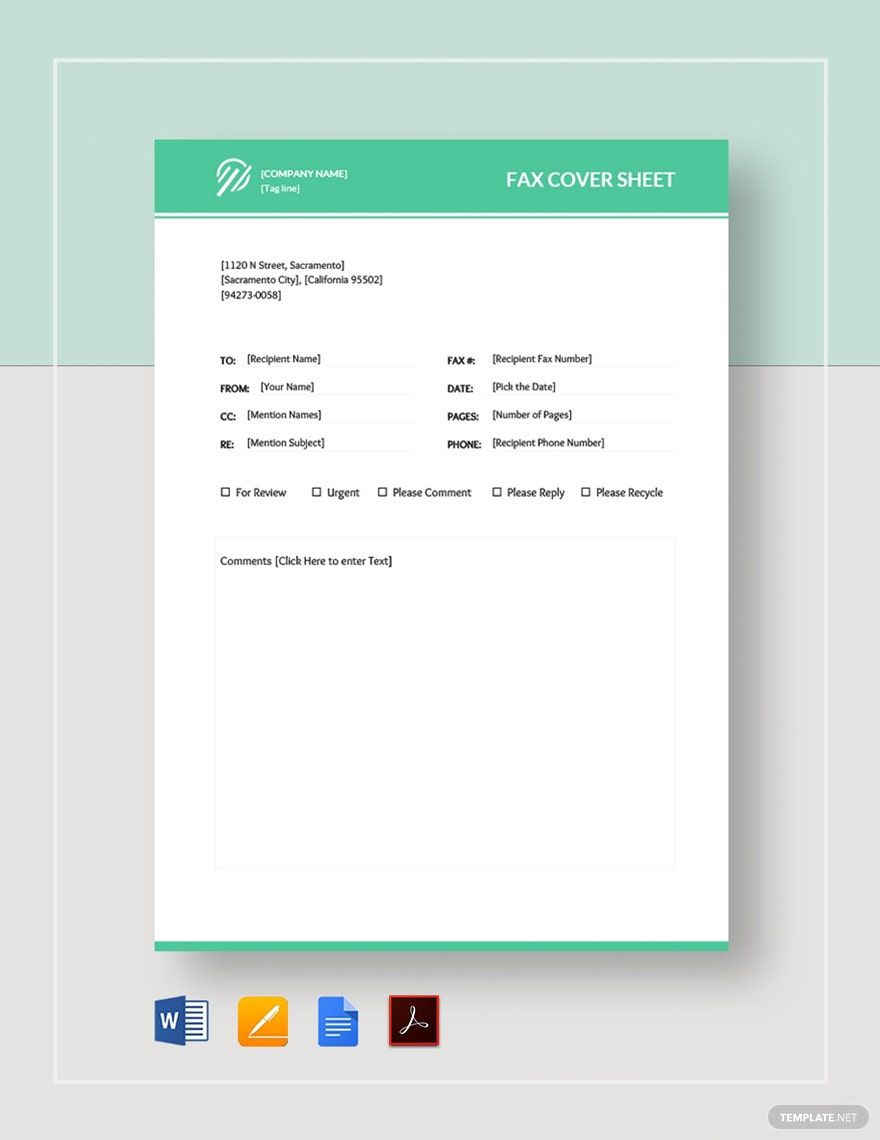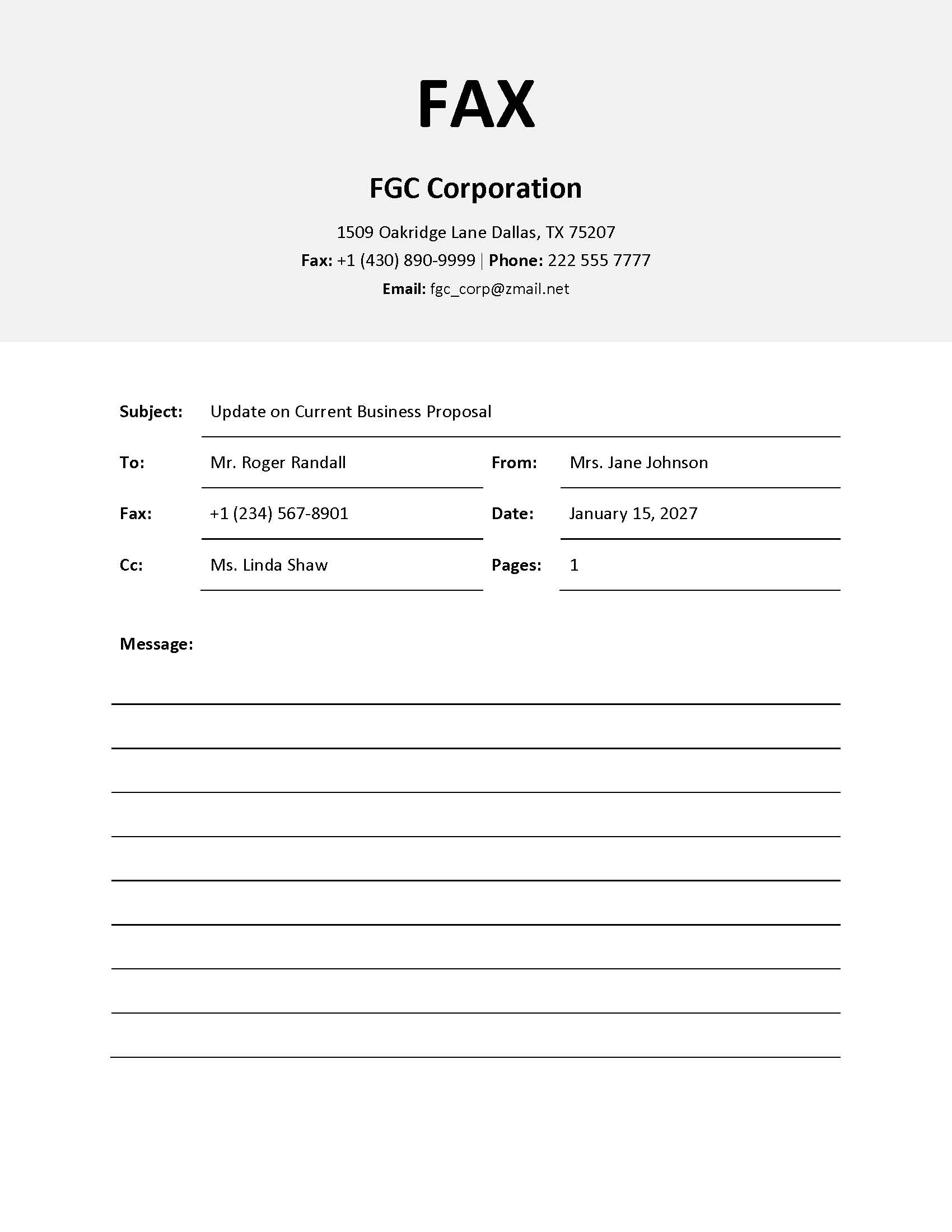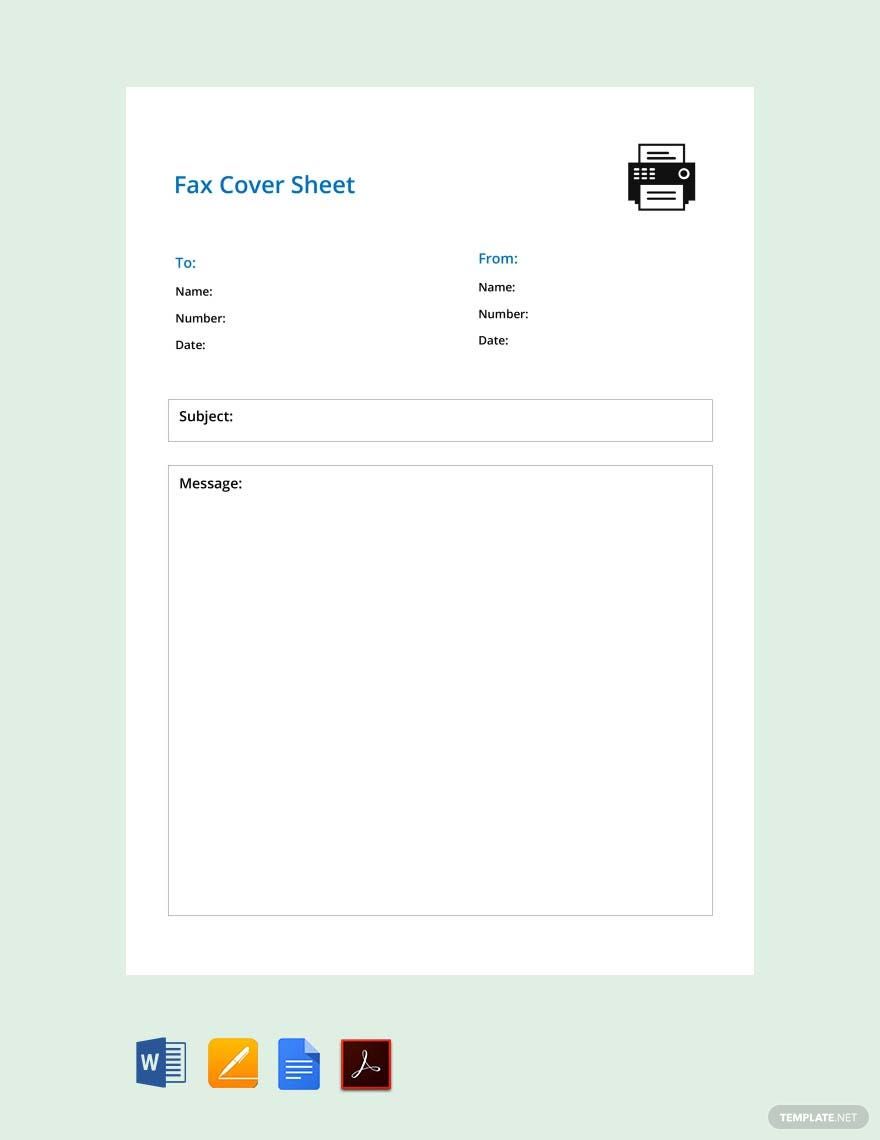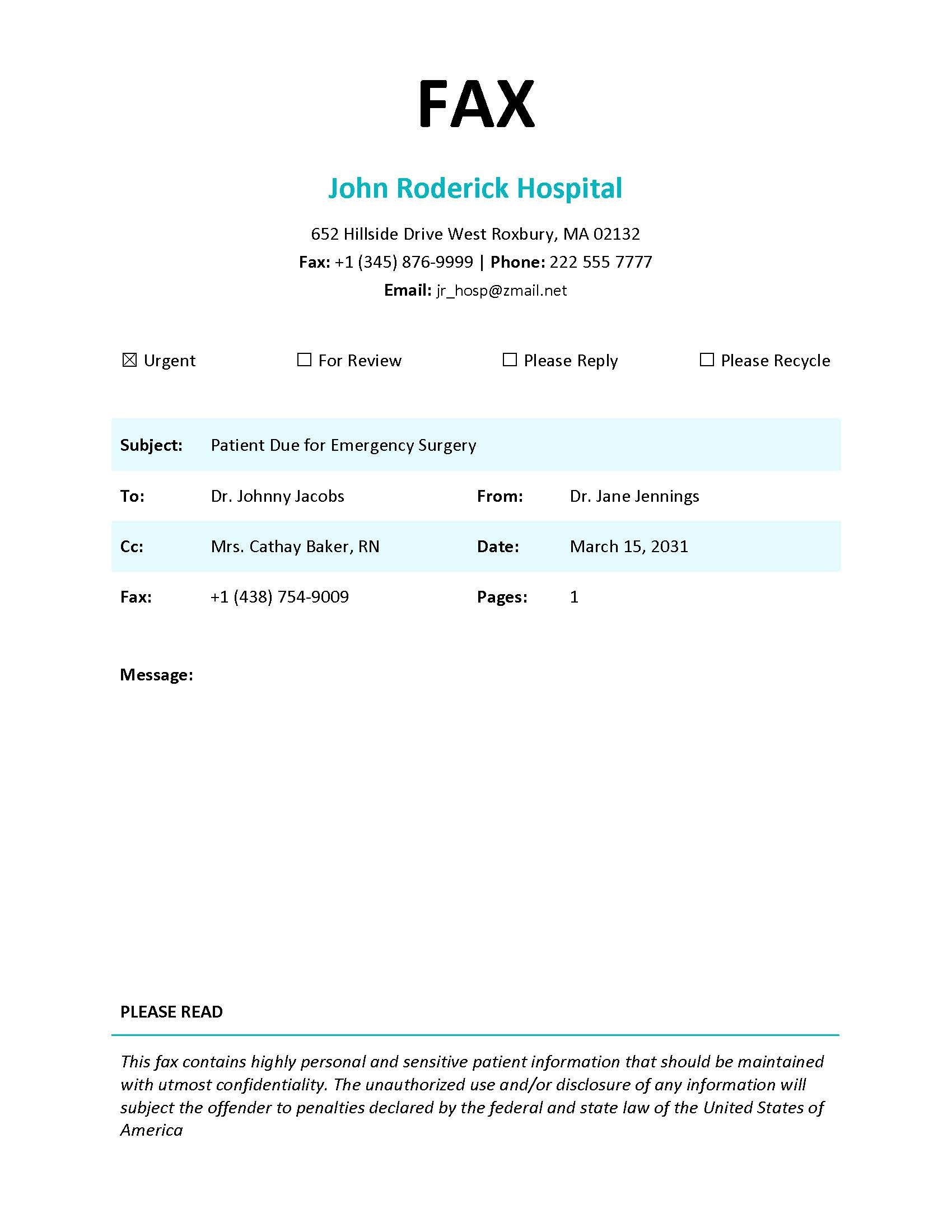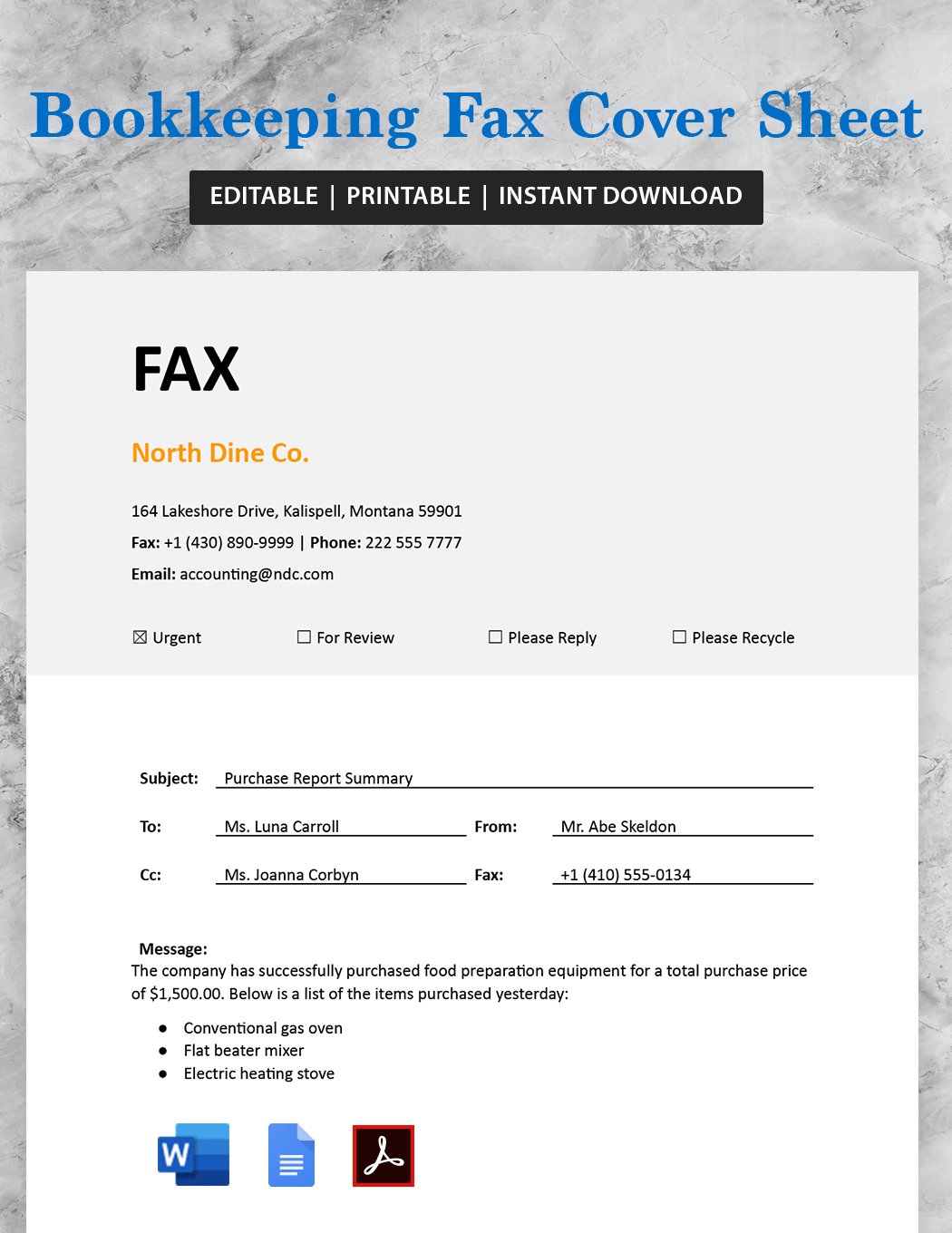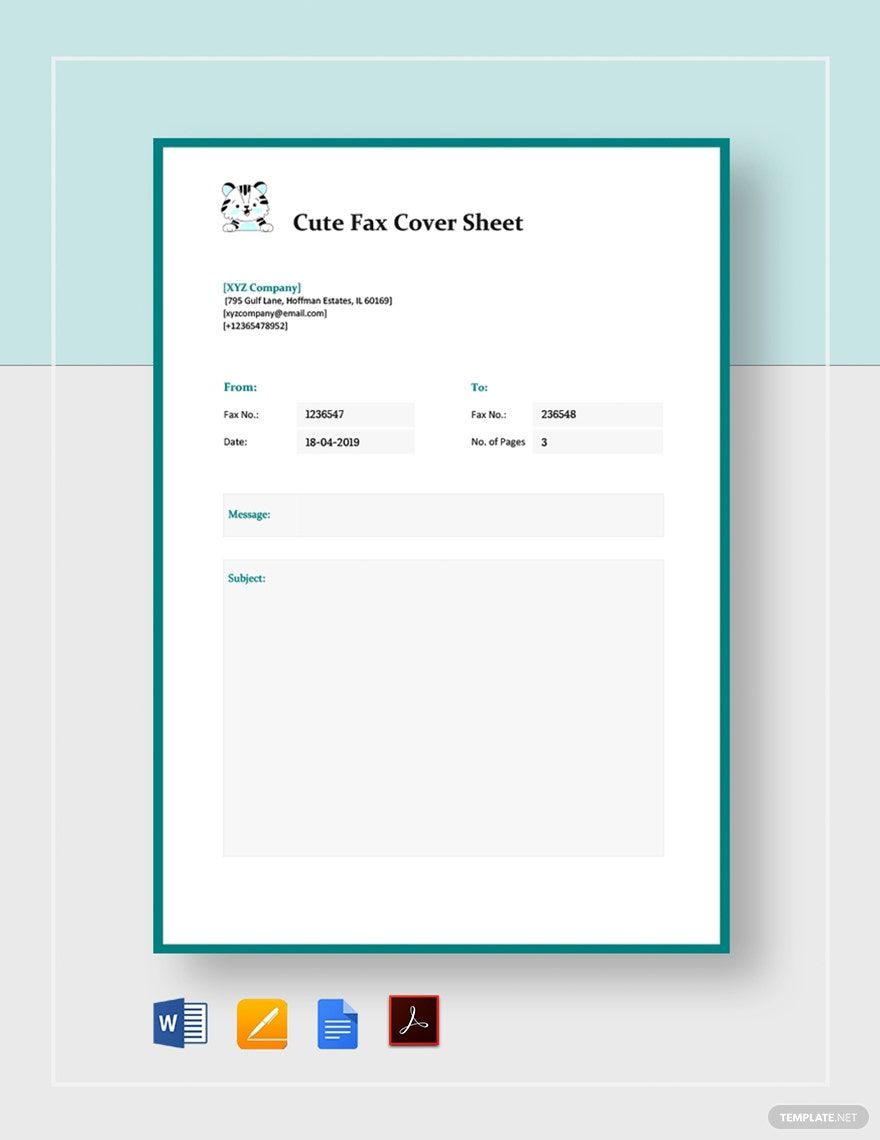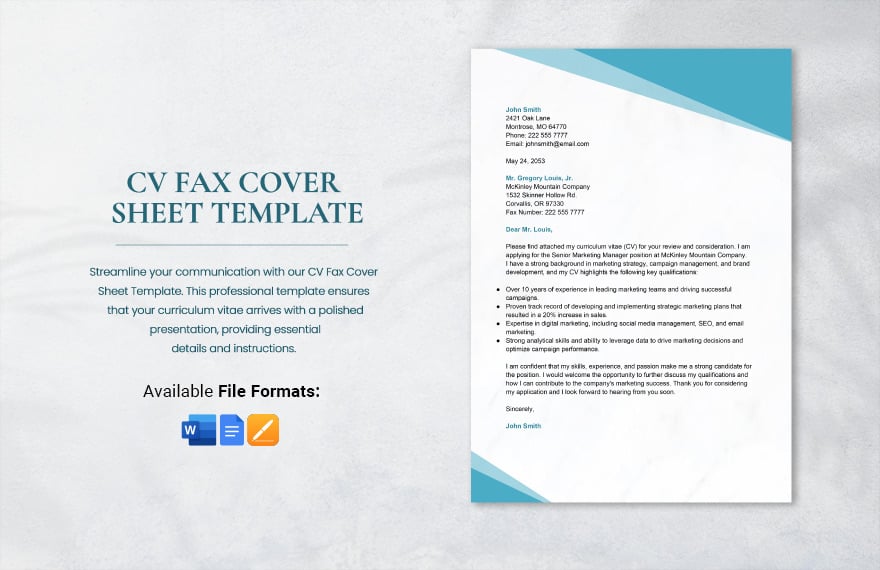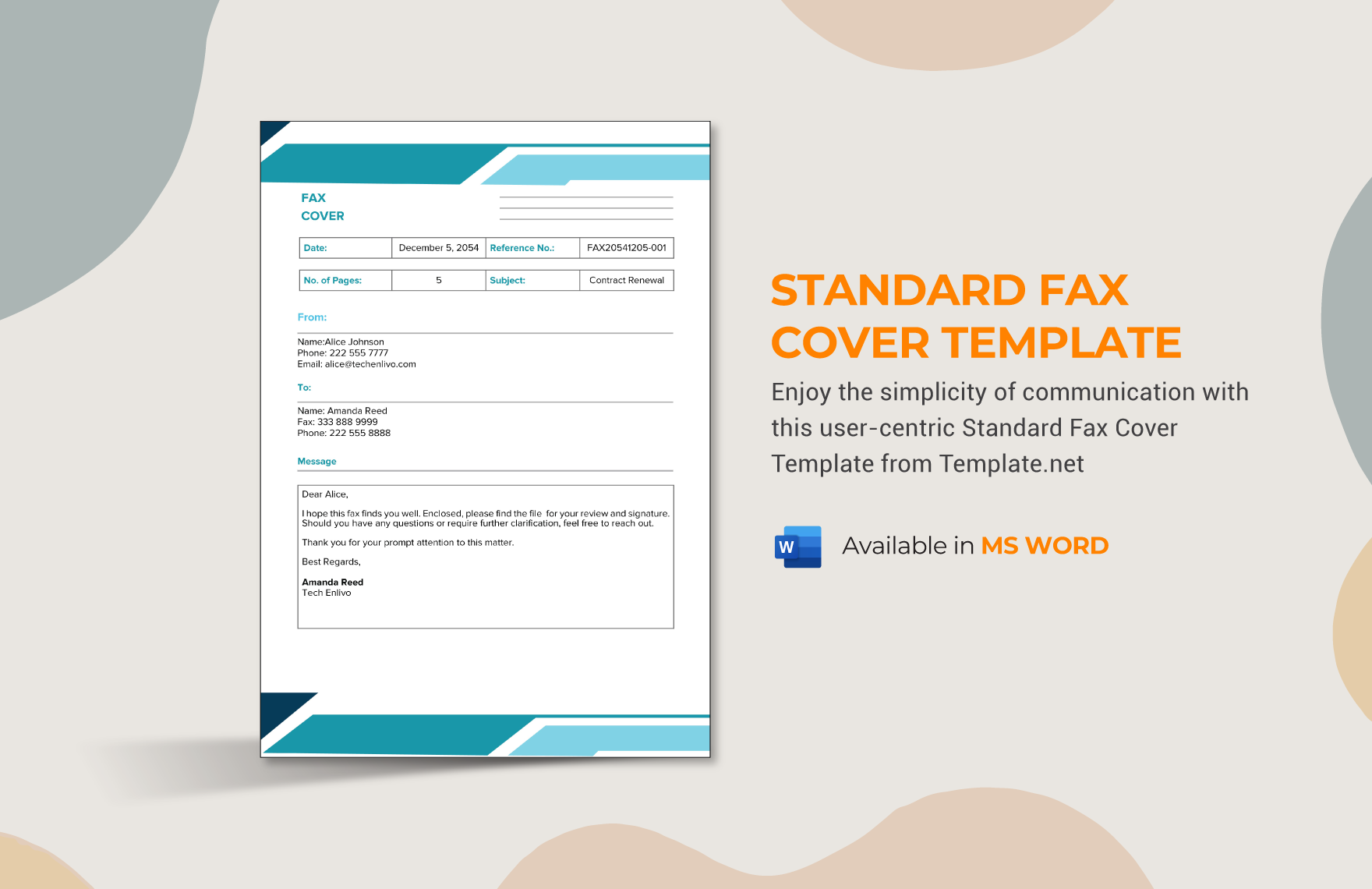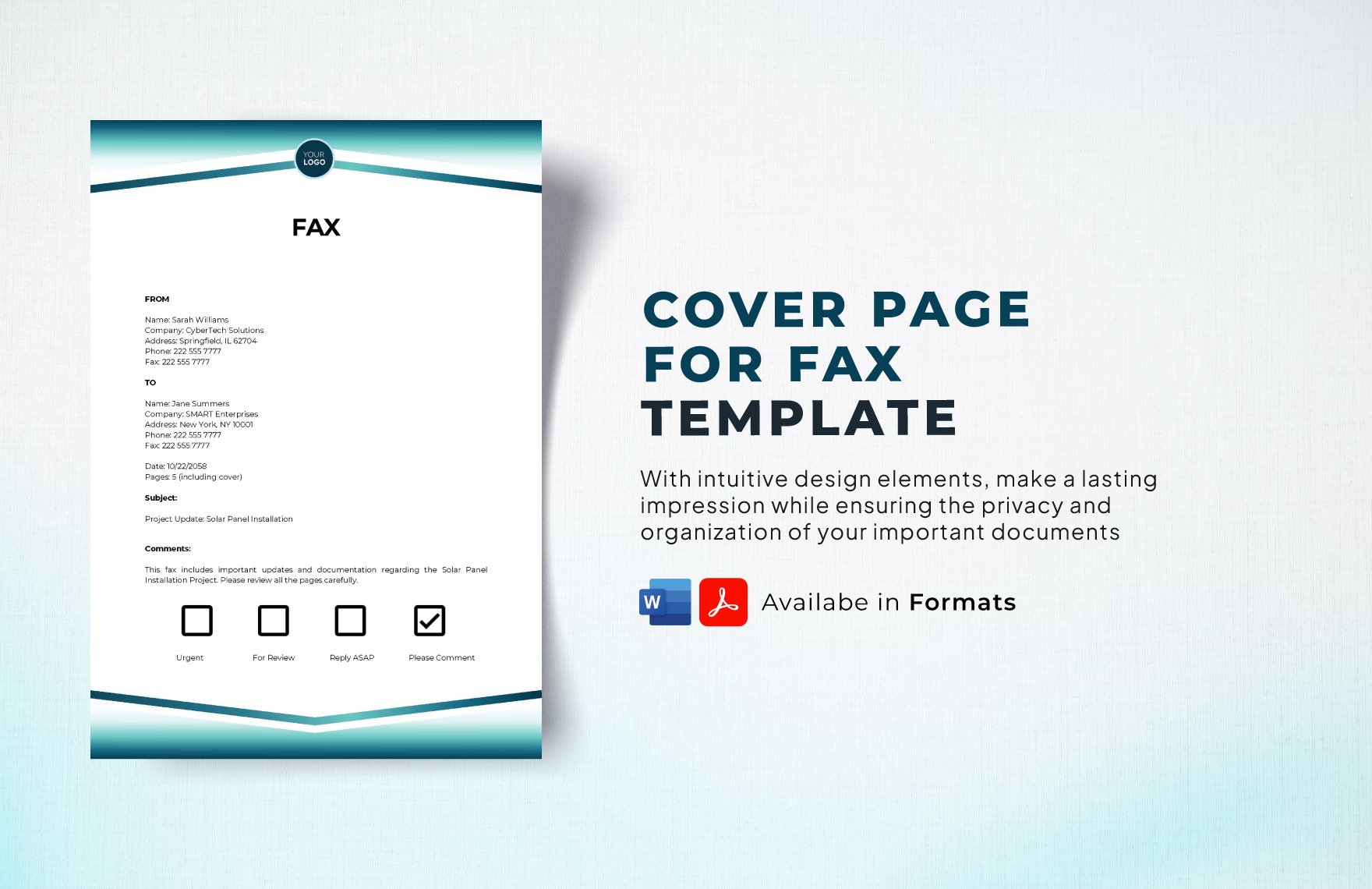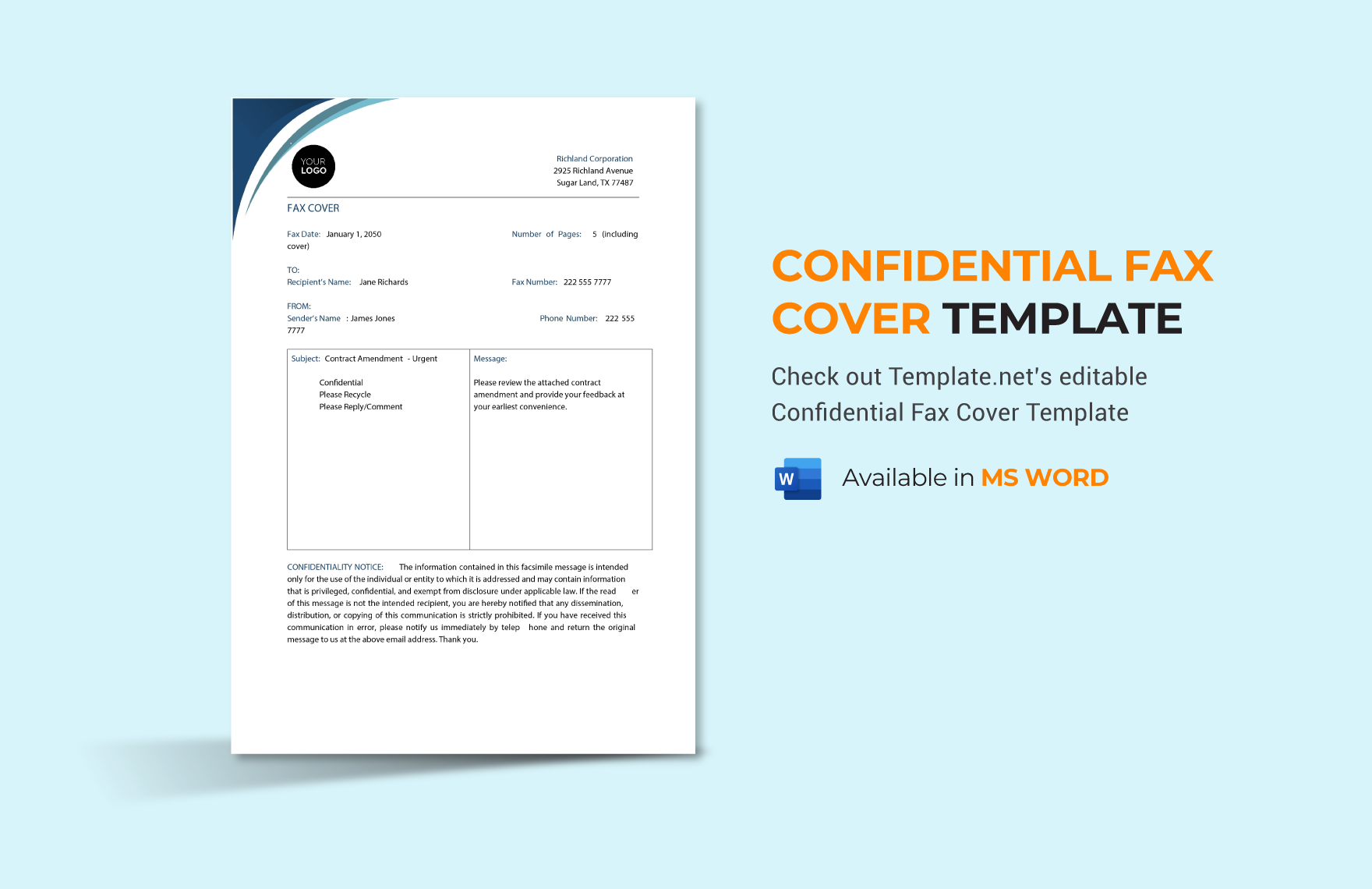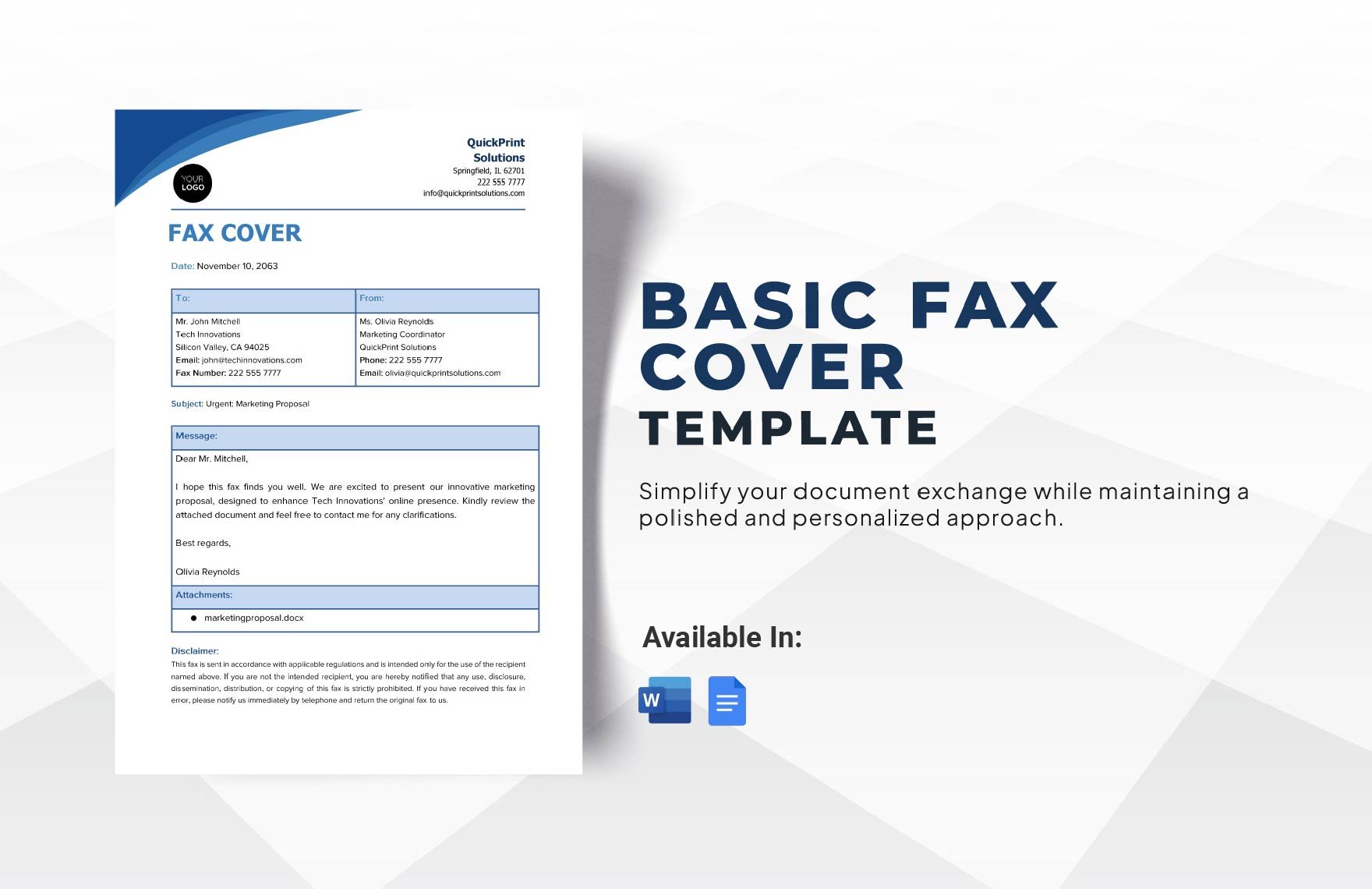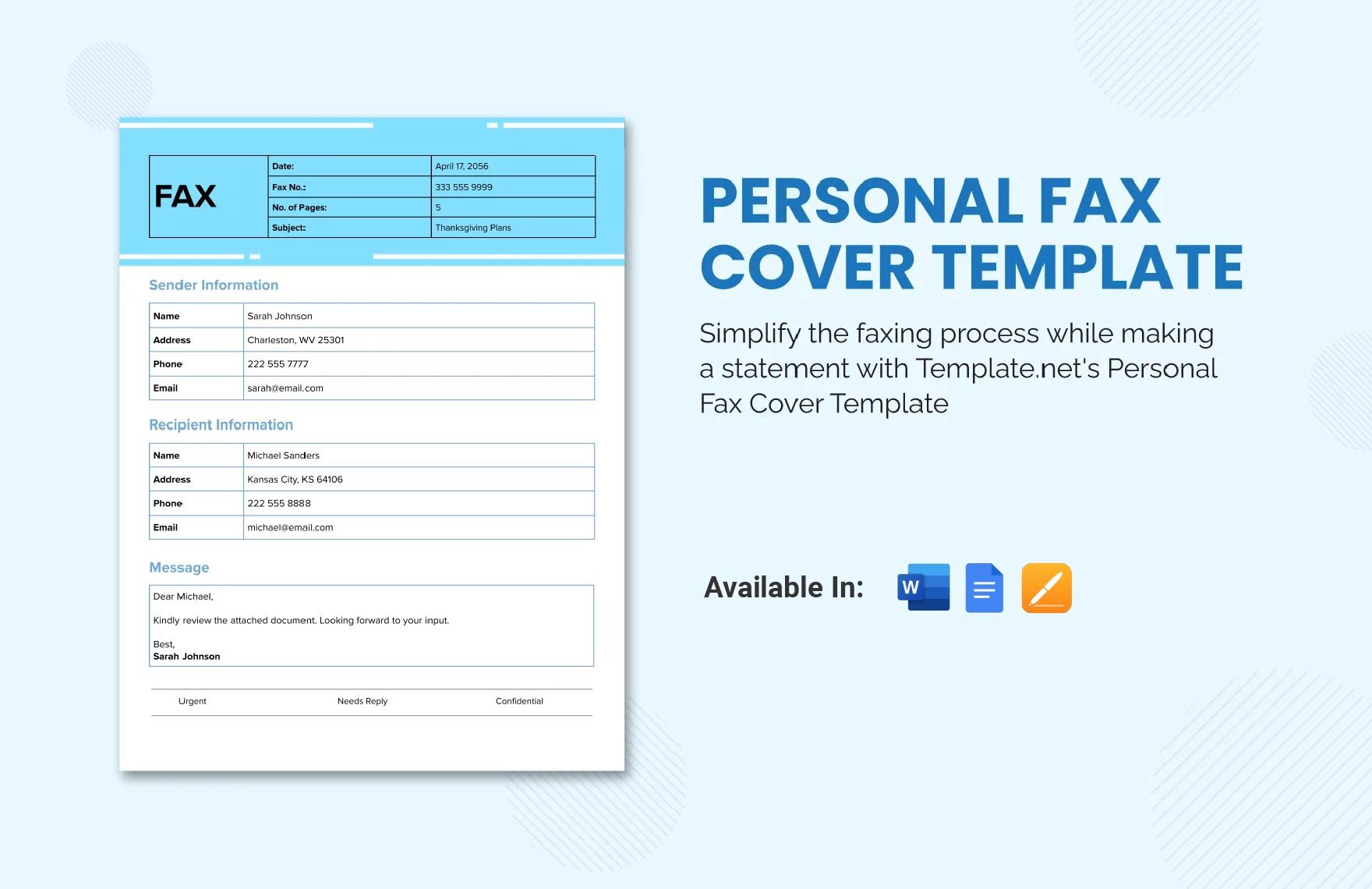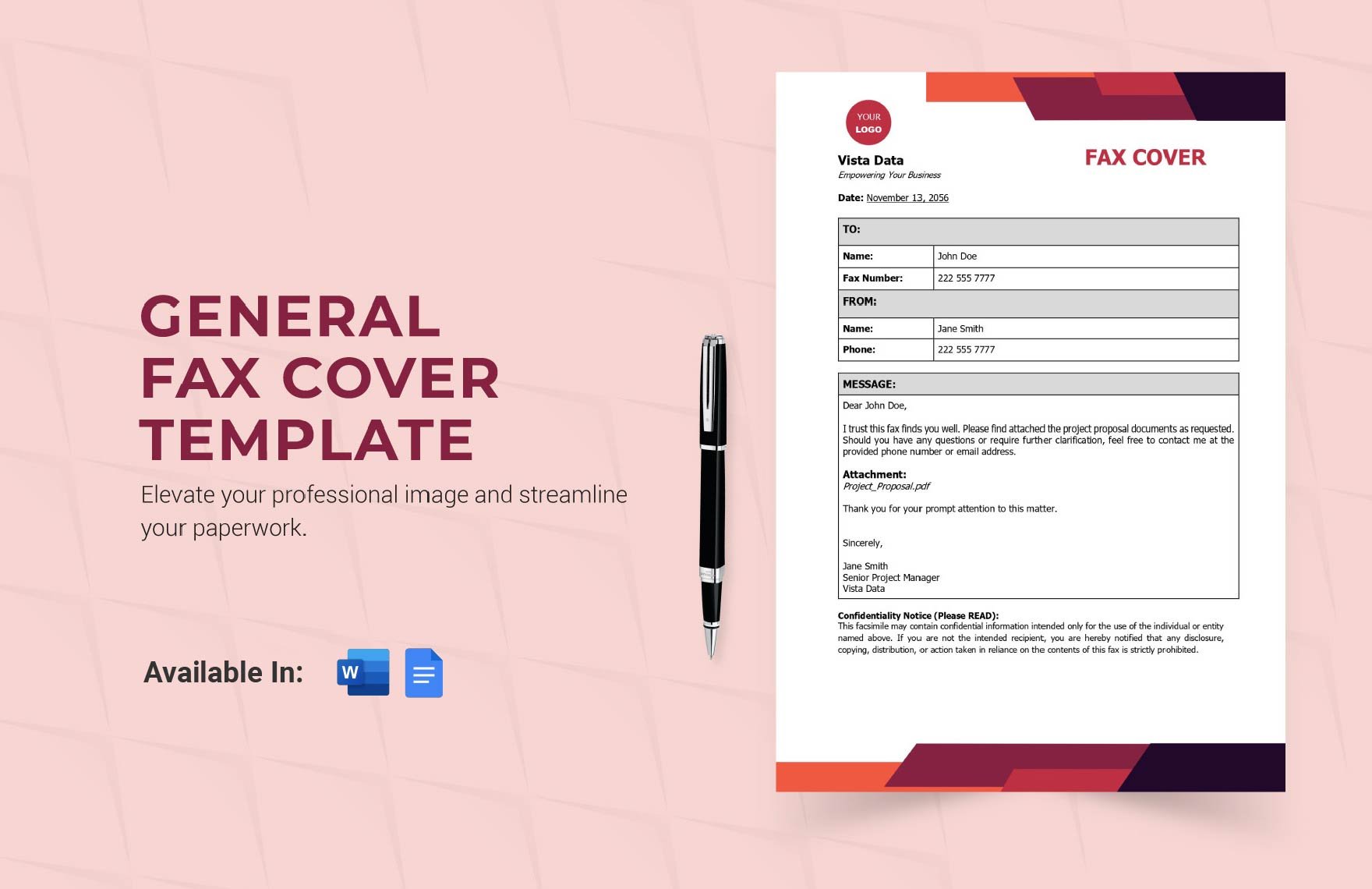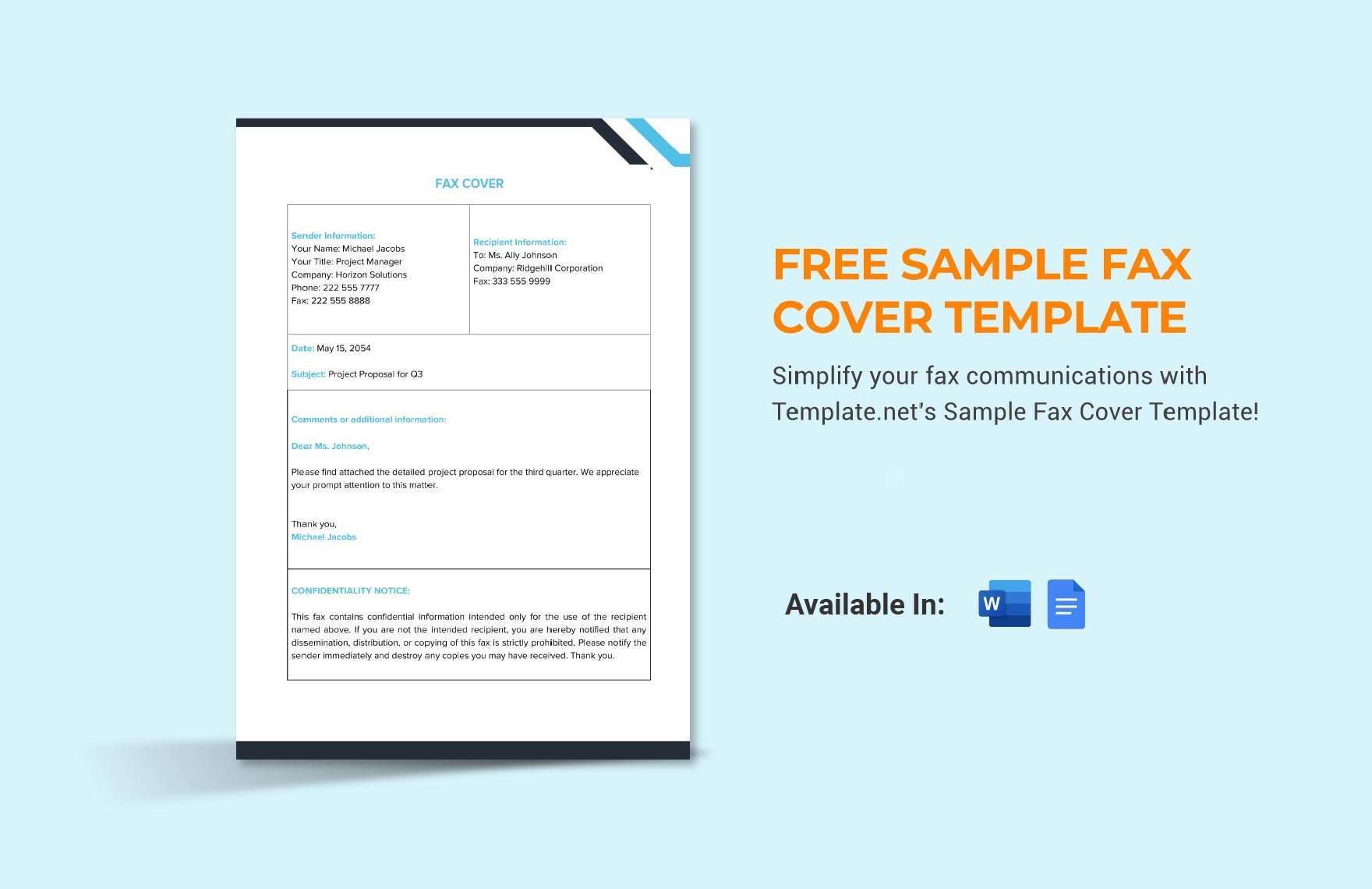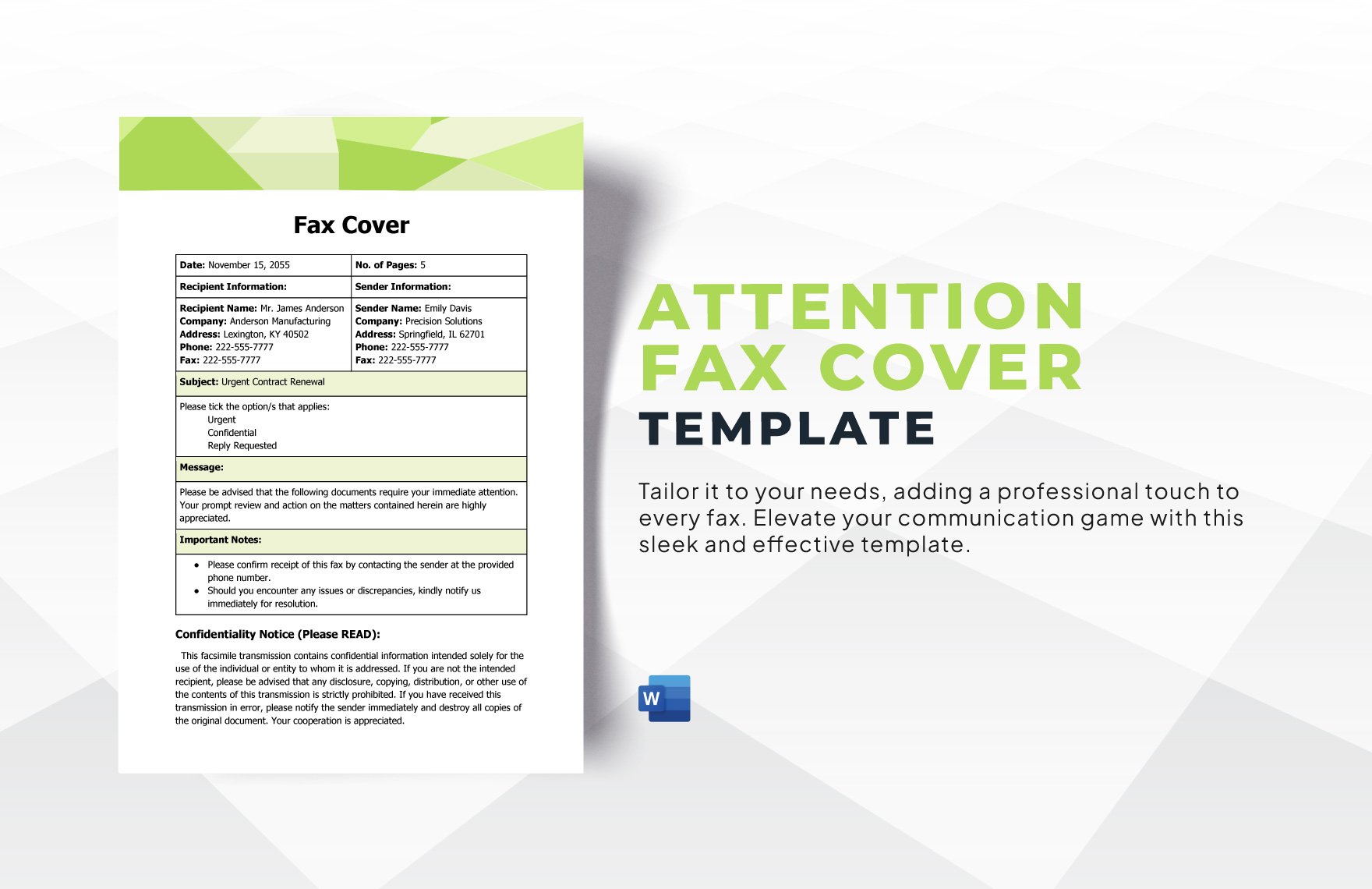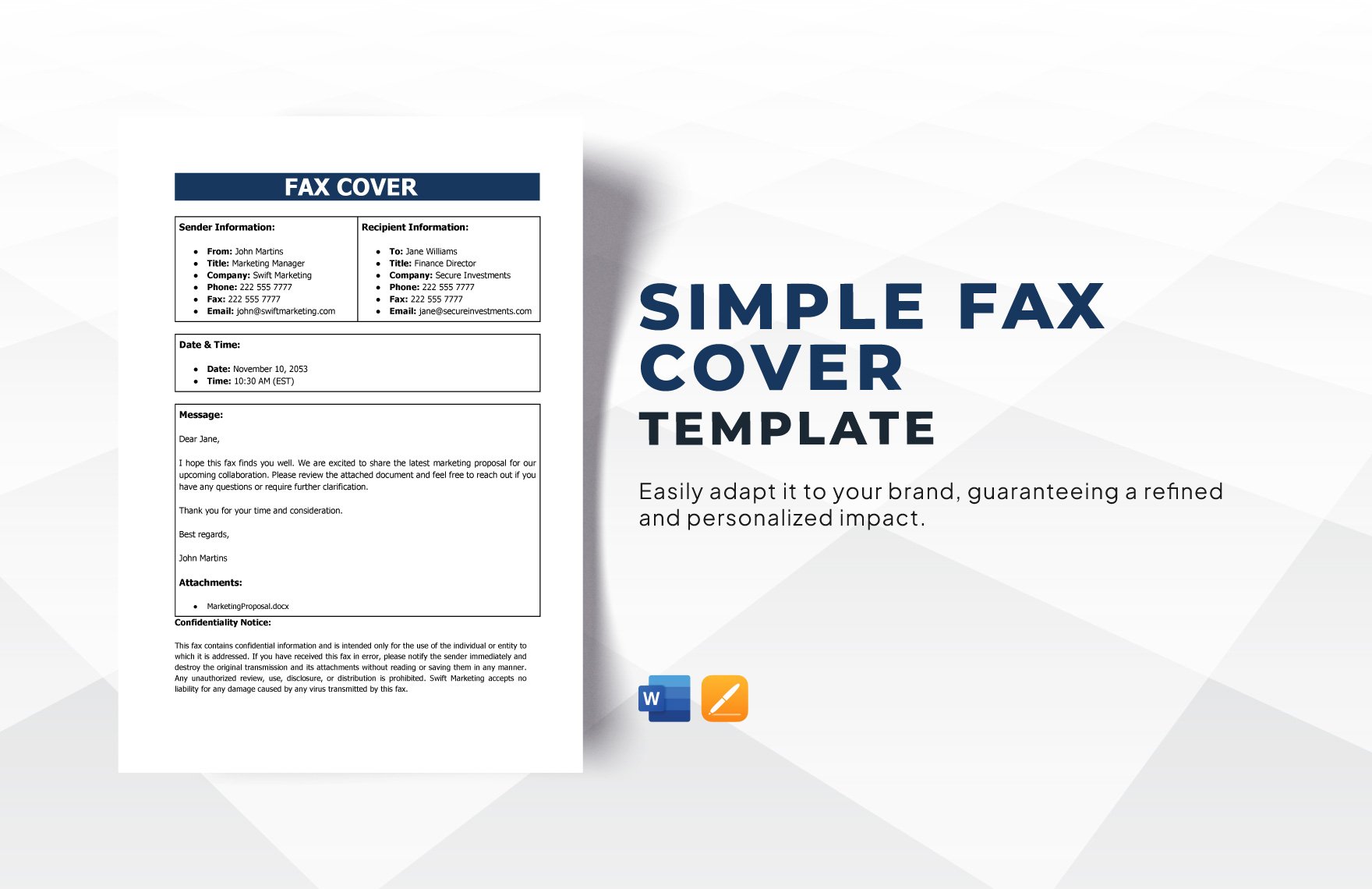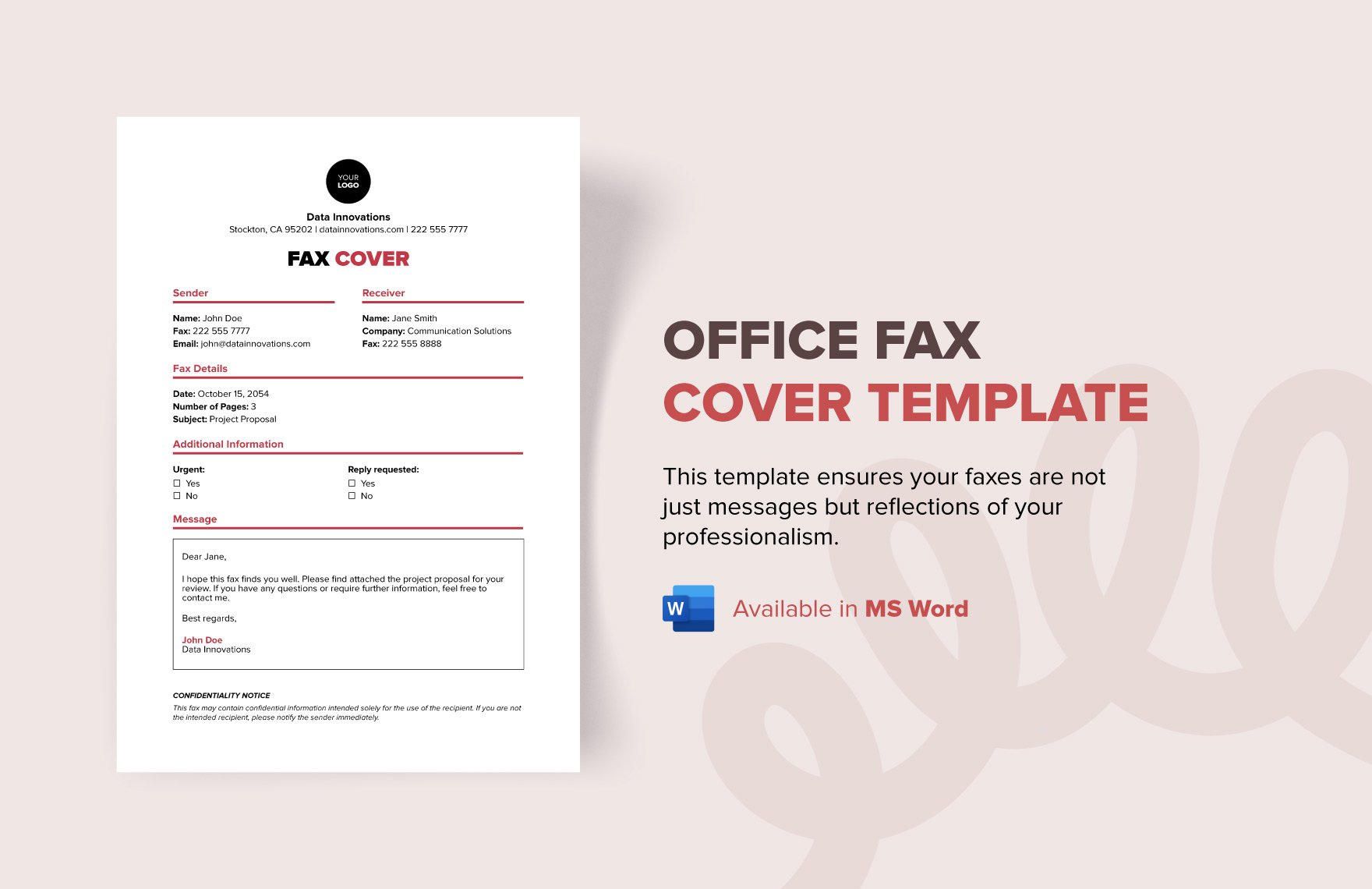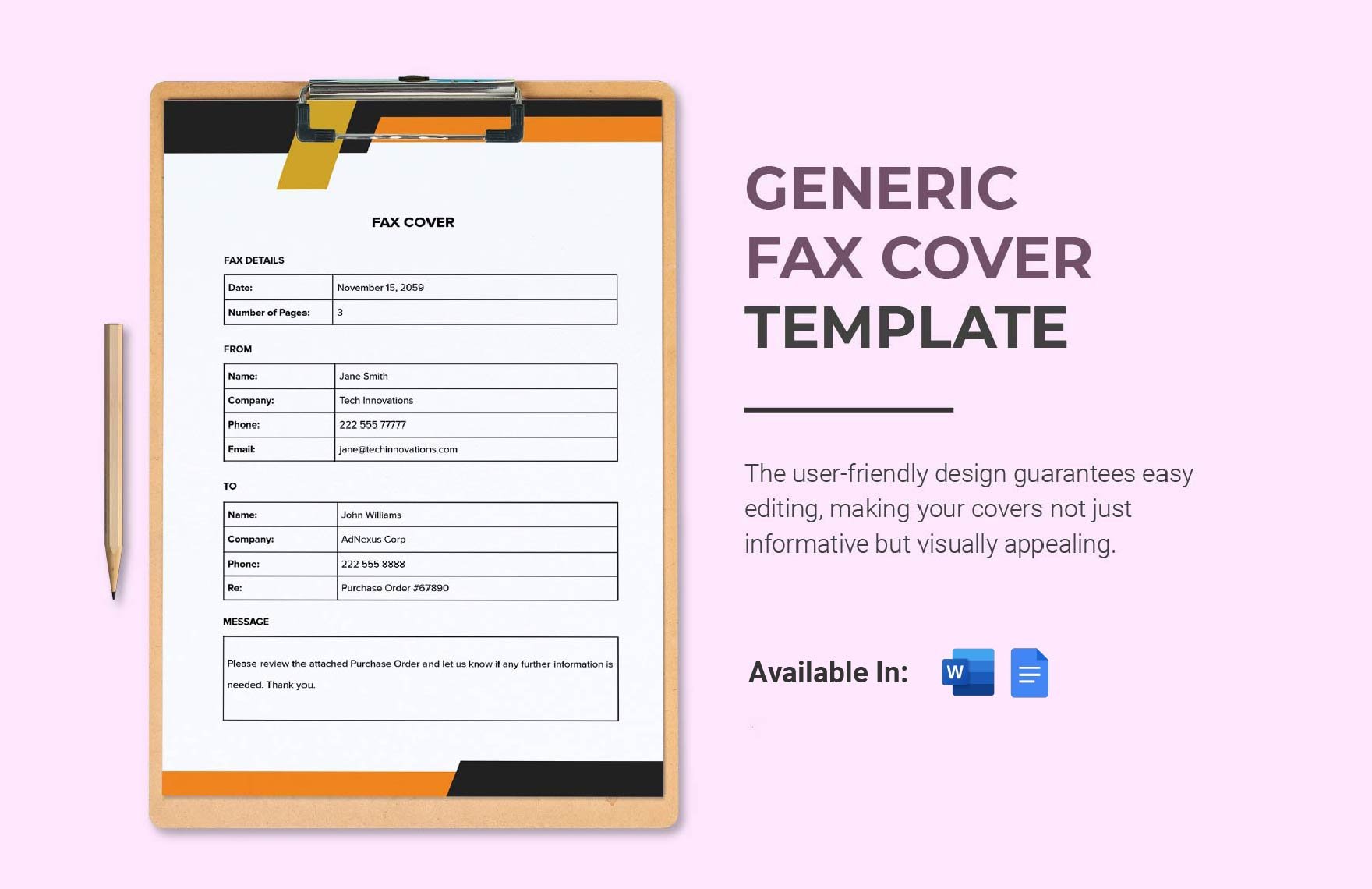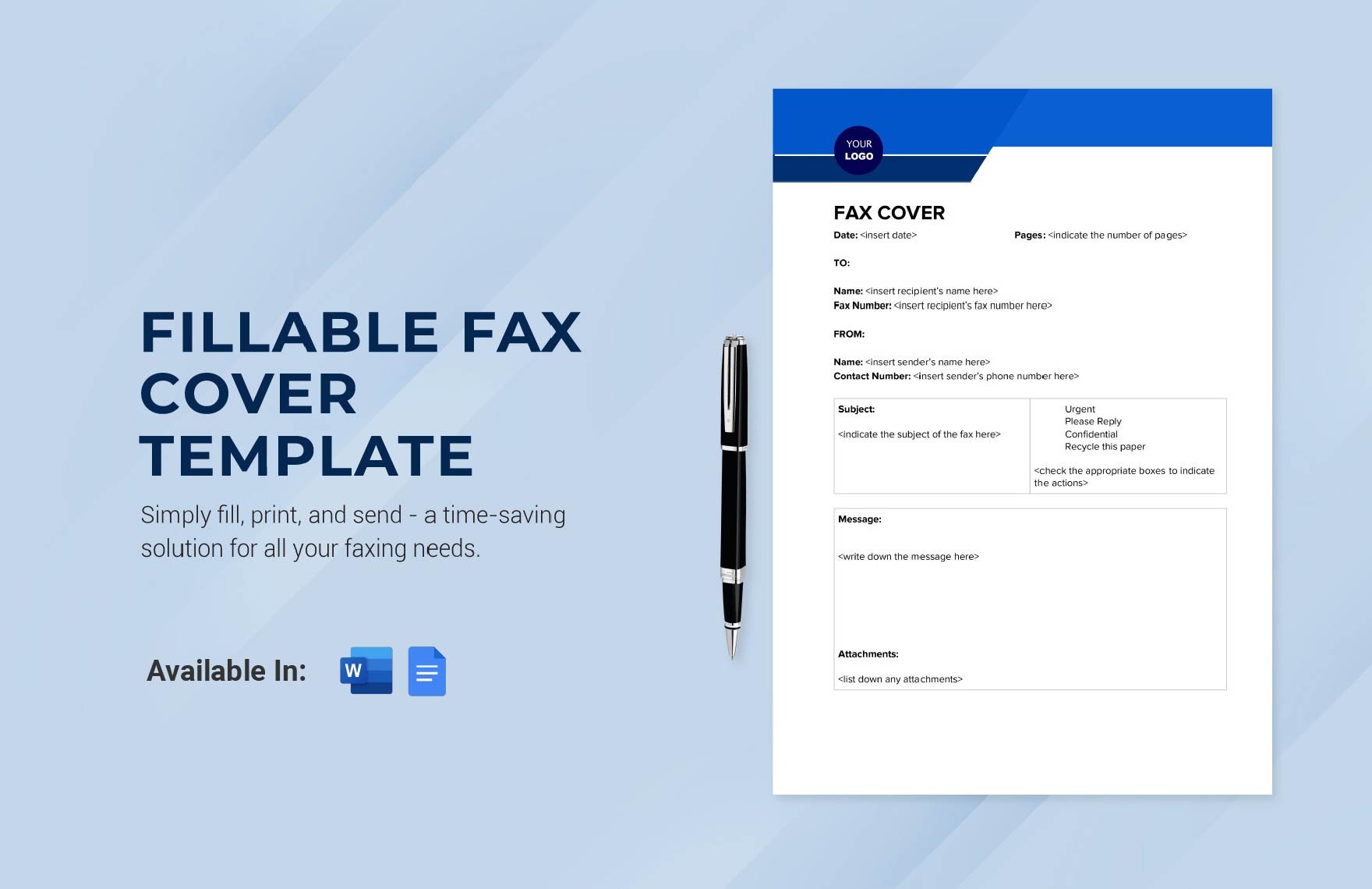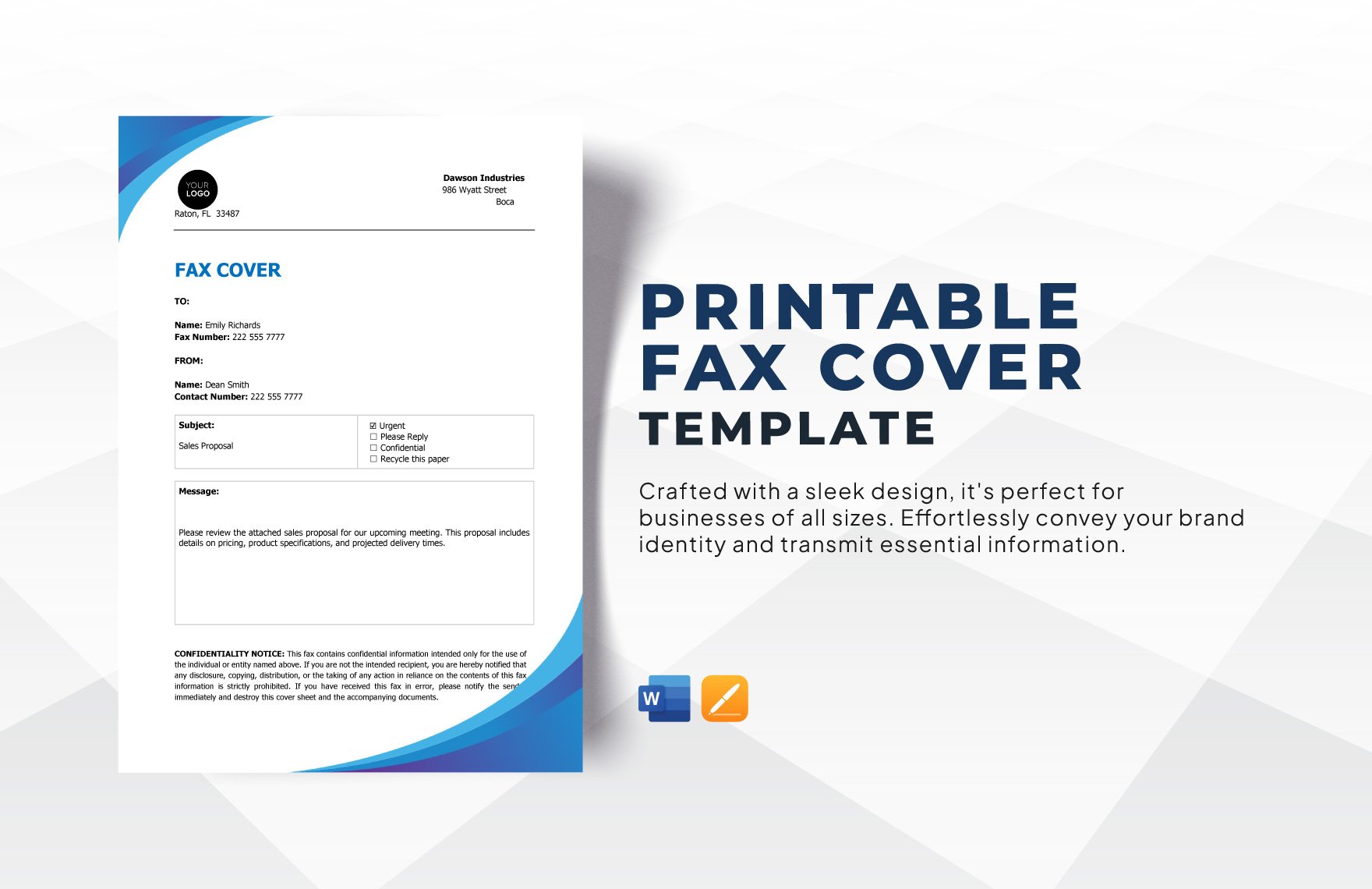Enhance Your Communication Efficiency with Pre-Designed Fax Cover Sheet Templates in Microsoft Word by Template.net
Discover the ultimate solution for streamlined business communication with pre-designed Fax Cover Sheet Templates in Microsoft Word by Template.net. Perfect for professionals aiming to create professional-grade documents swiftly, these templates allow you to create eye-catching cover sheets in no time, requiring no design experience. Whether you aim to facilitate seamless correspondence with clients or mark important communications for internal distribution, these templates are your go-to resource. Choose from a wide array of free pre-designed templates available in easily downloadable and printable Microsoft Word format. Enjoy the advantages of beautiful pre-designed templates that require no prior design skills and save time with our collection of fully customizable layouts for both print and digital use.
Explore more beautiful premium pre-designed templates in Microsoft Word from Template.net that cater to every business need. Our library is regularly updated with new and innovative designs, ensuring you always have fresh options at your fingertips. With a plethora of both free and premium templates, the possibilities for customization are endless. Choose to download or share your creations via link, print, or email for enhanced reach and impact. Embrace the flexibility of our templates and elevate your communication to new heights, ensuring every fax you send leaves a lasting professional impression.