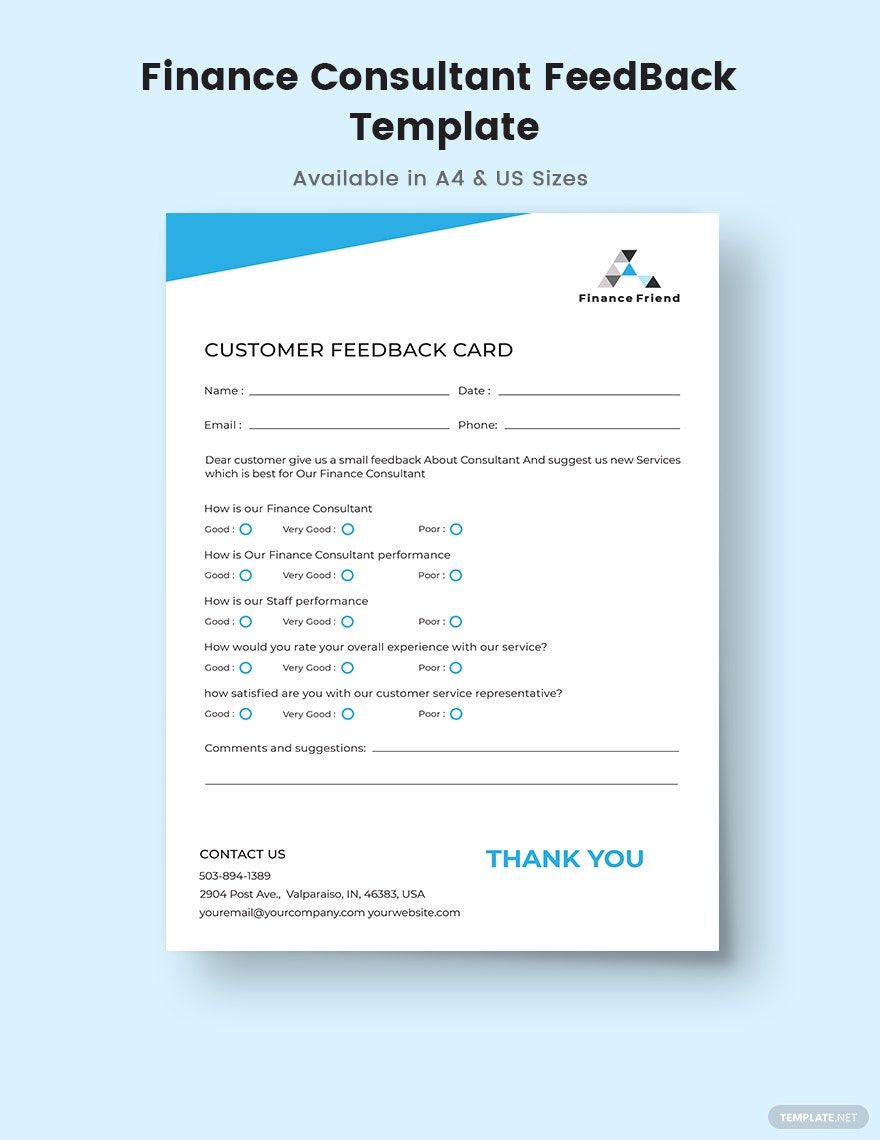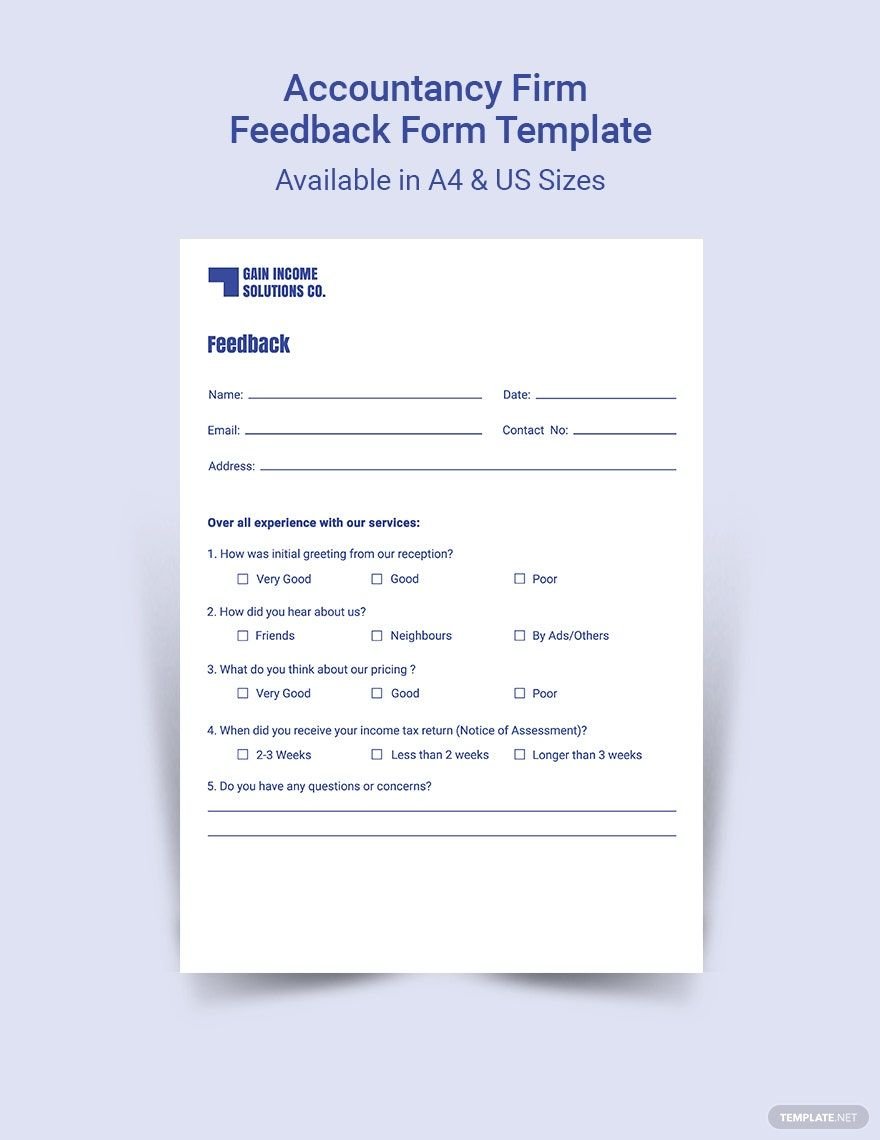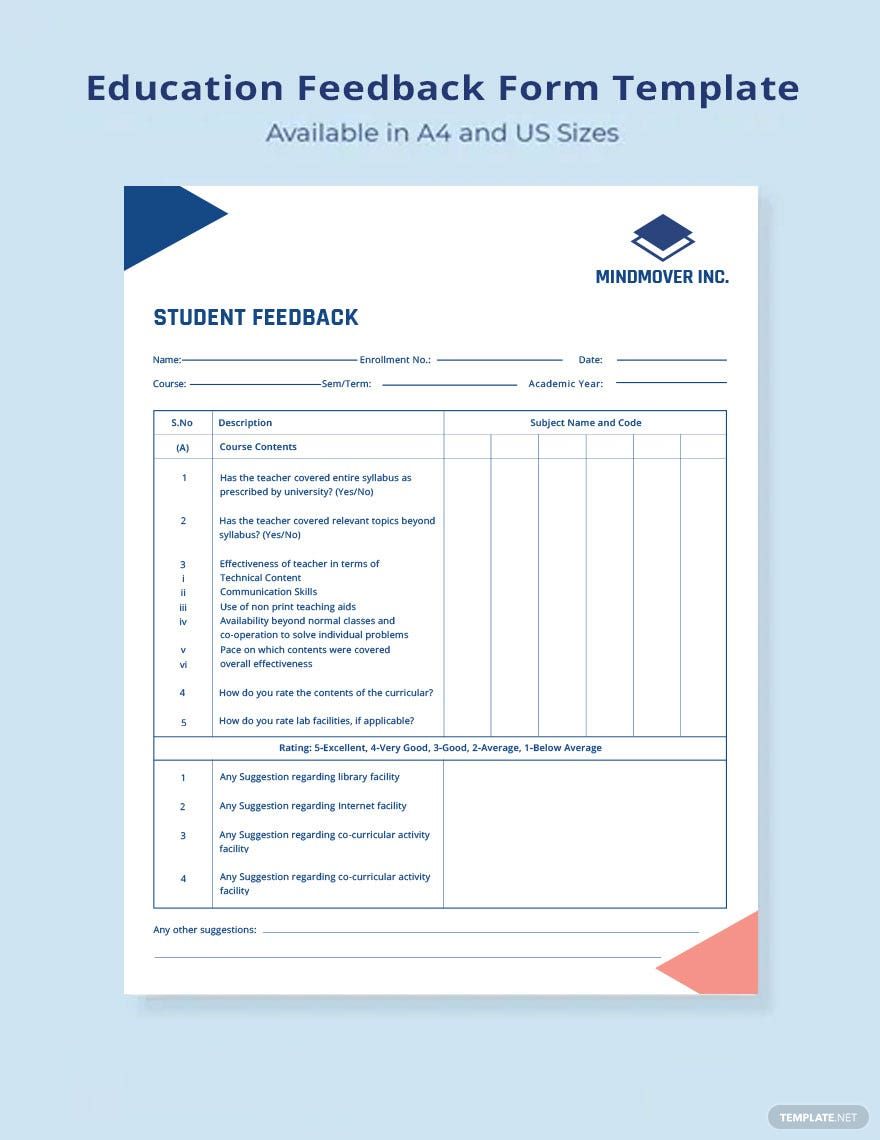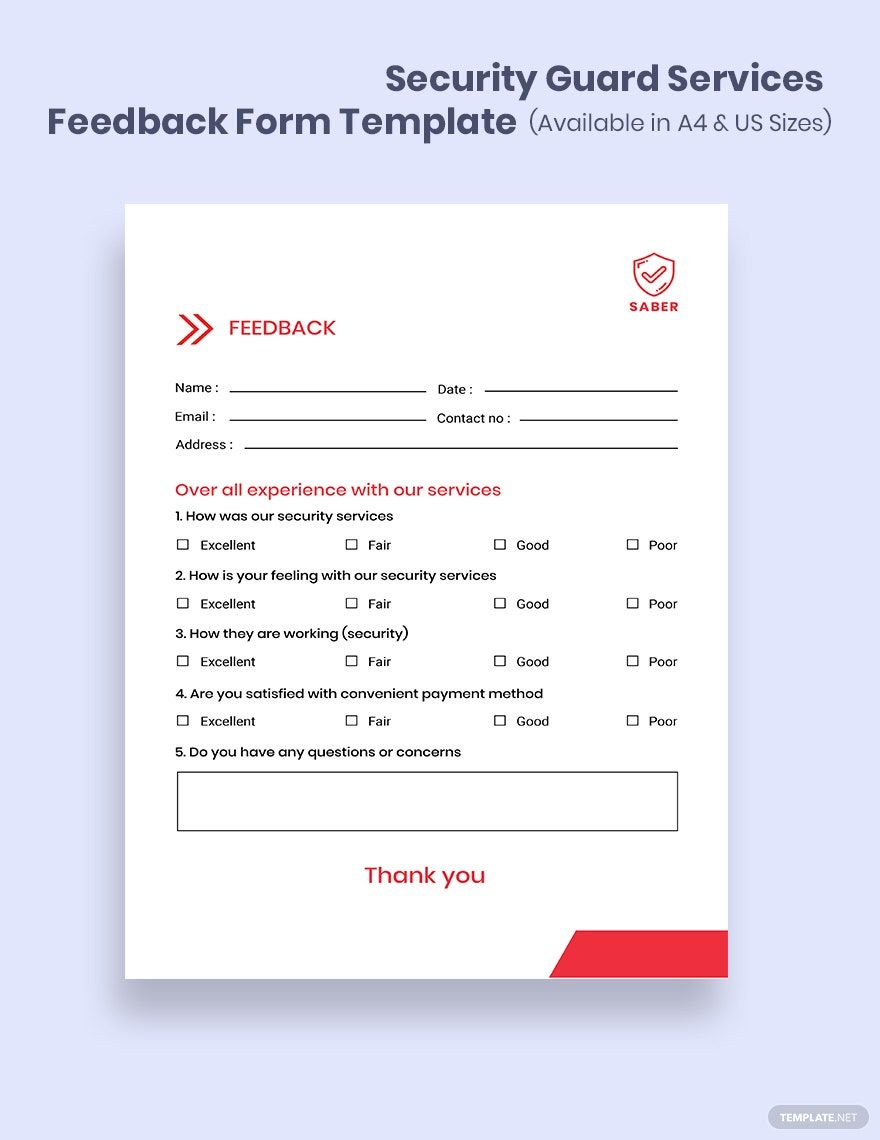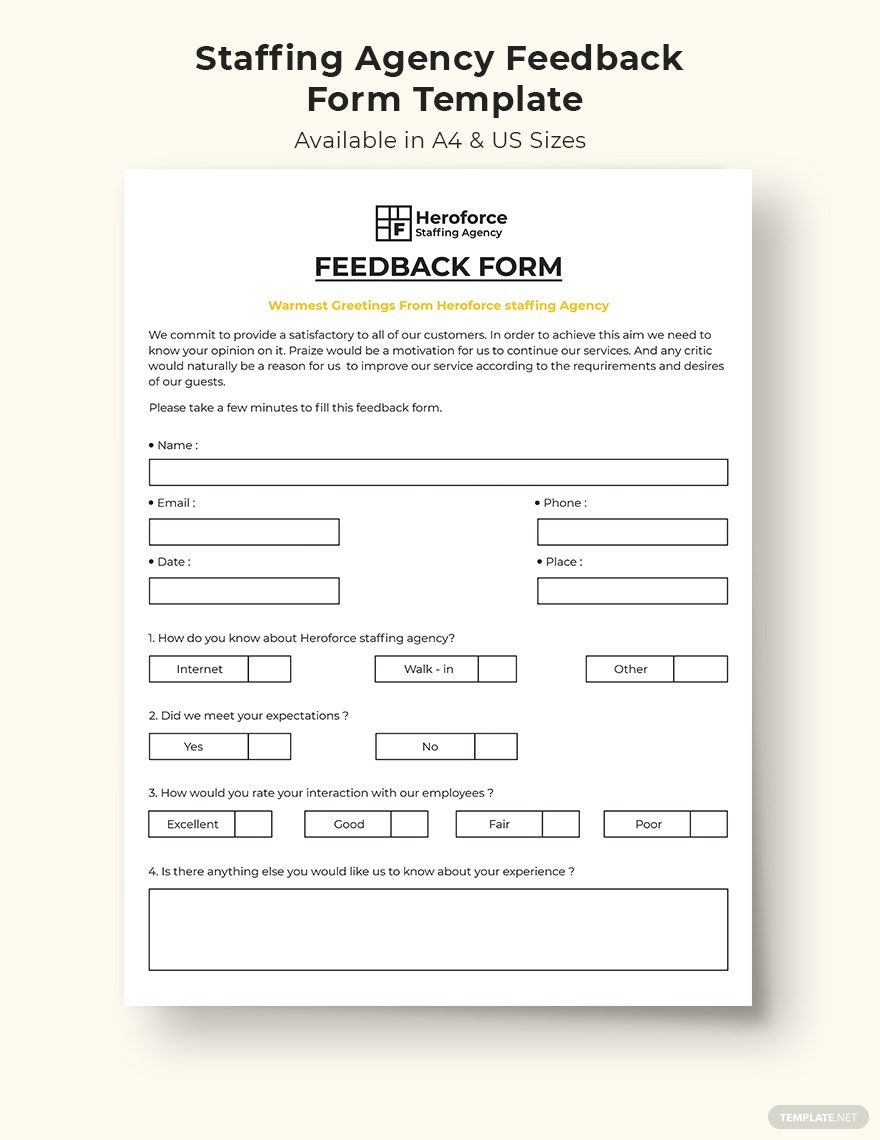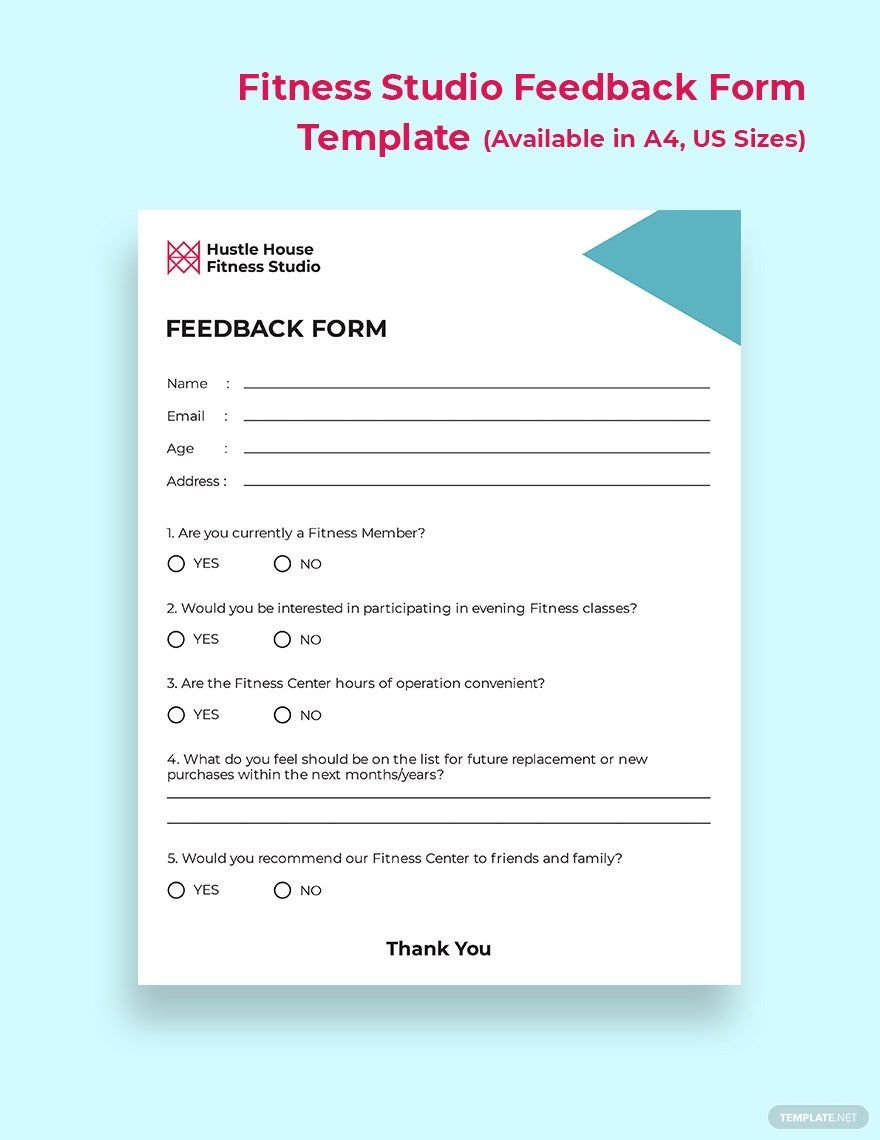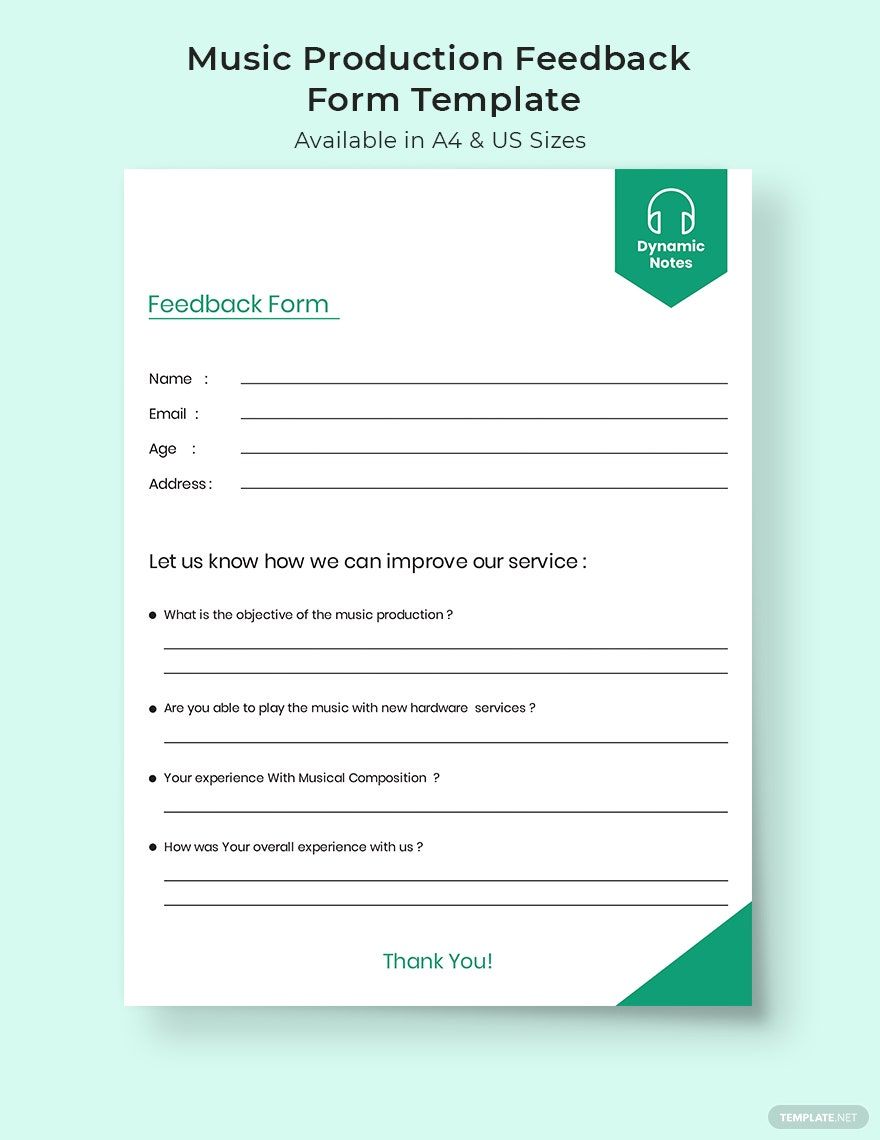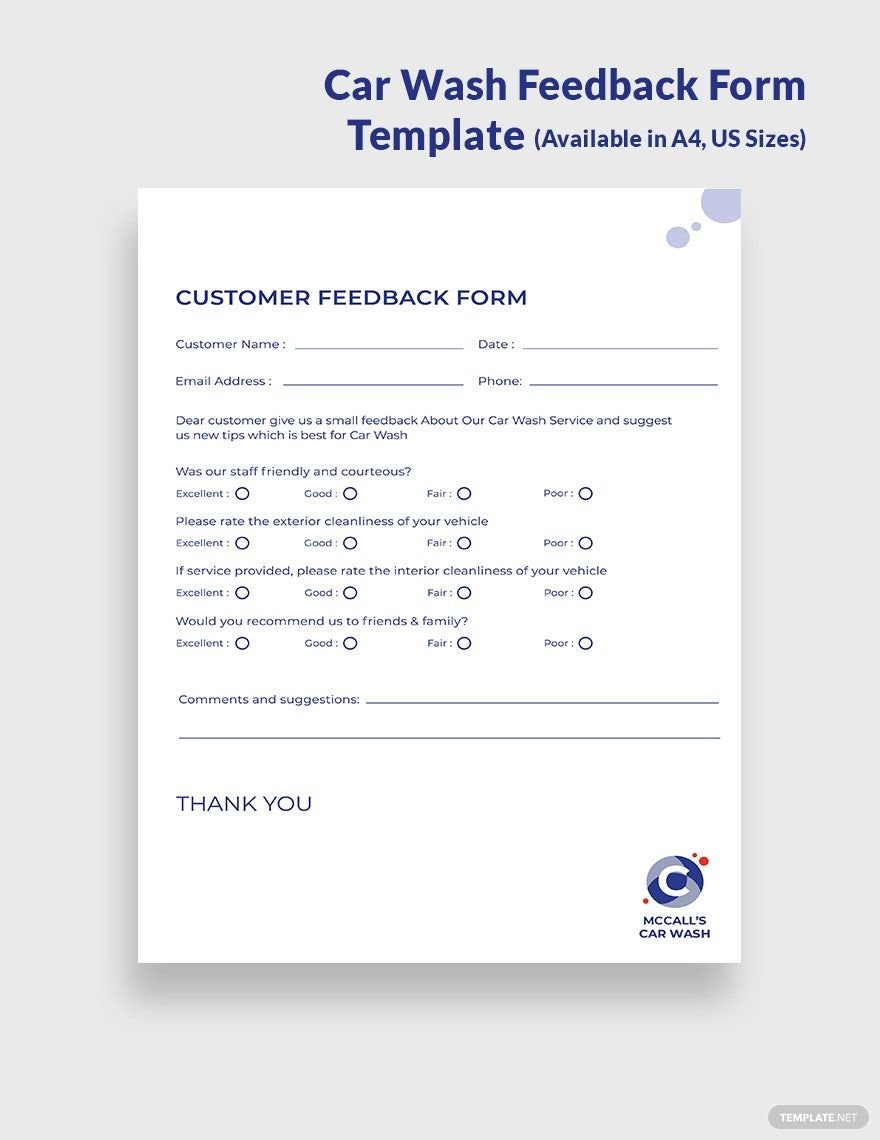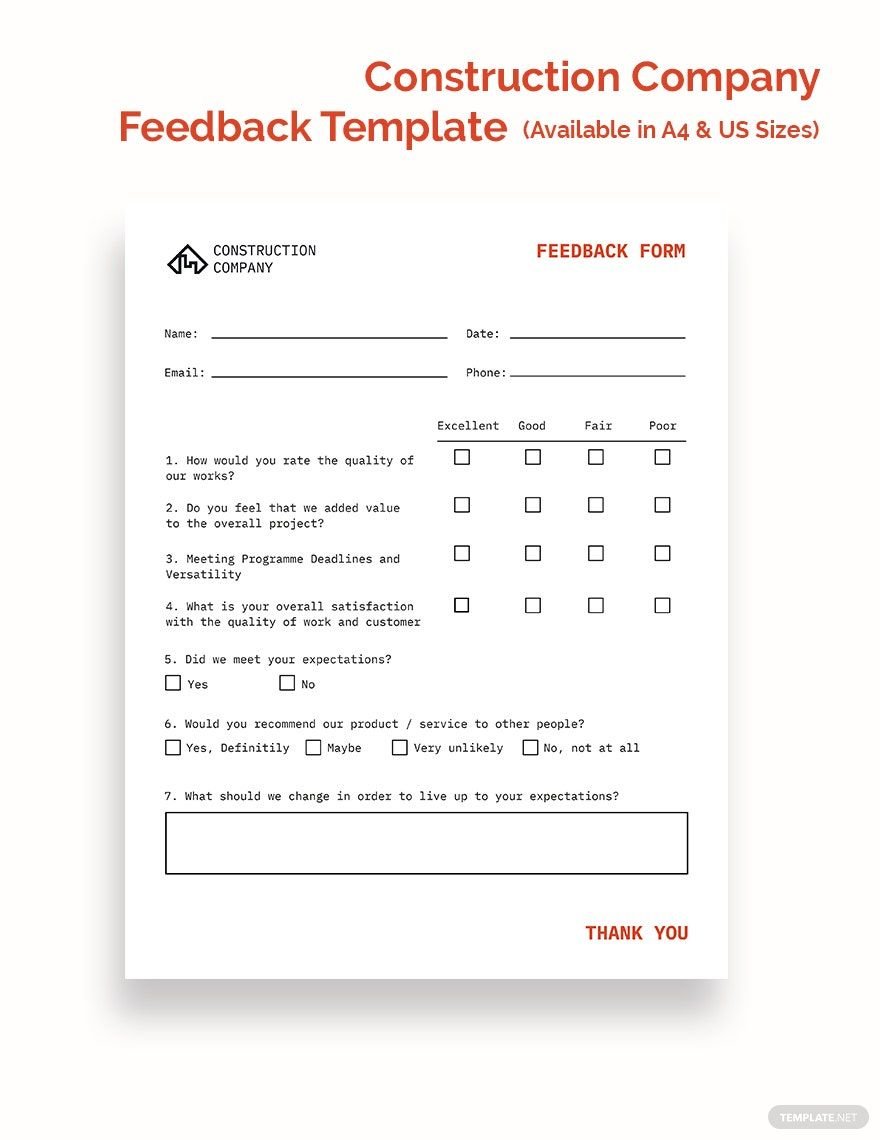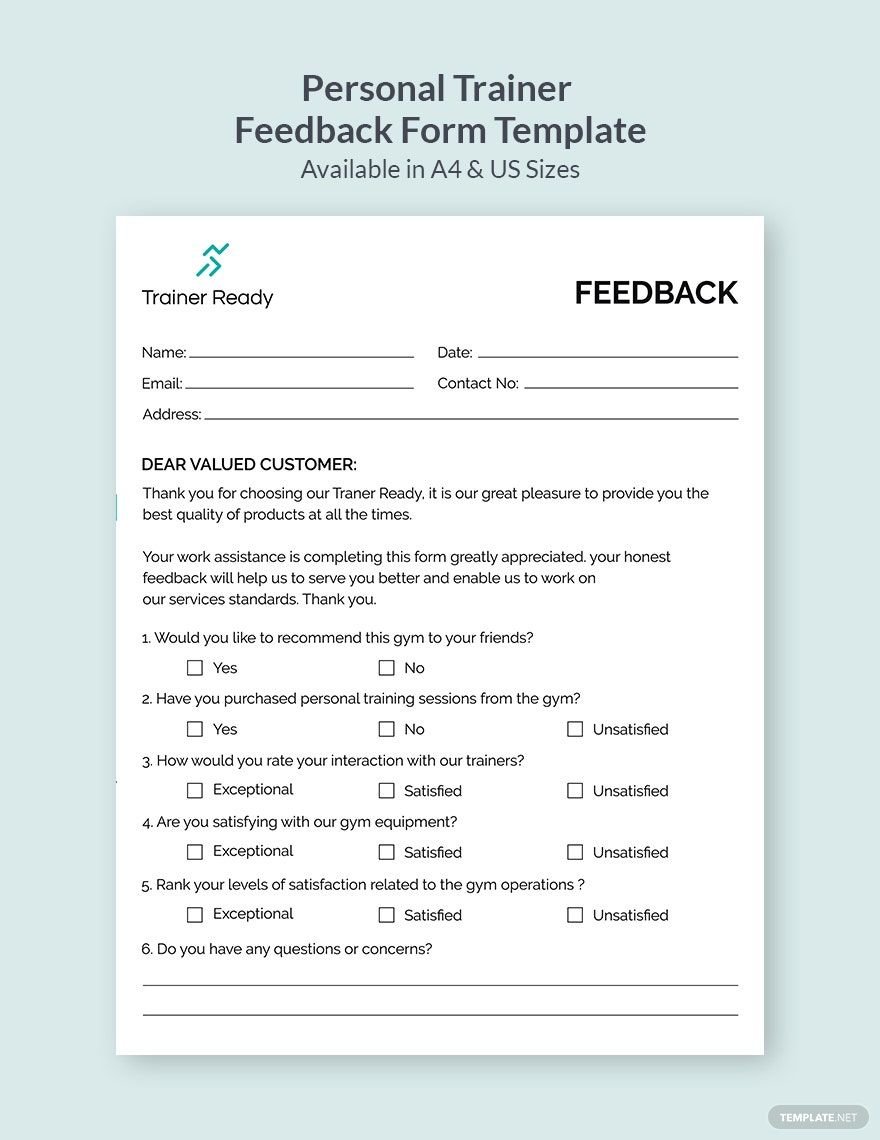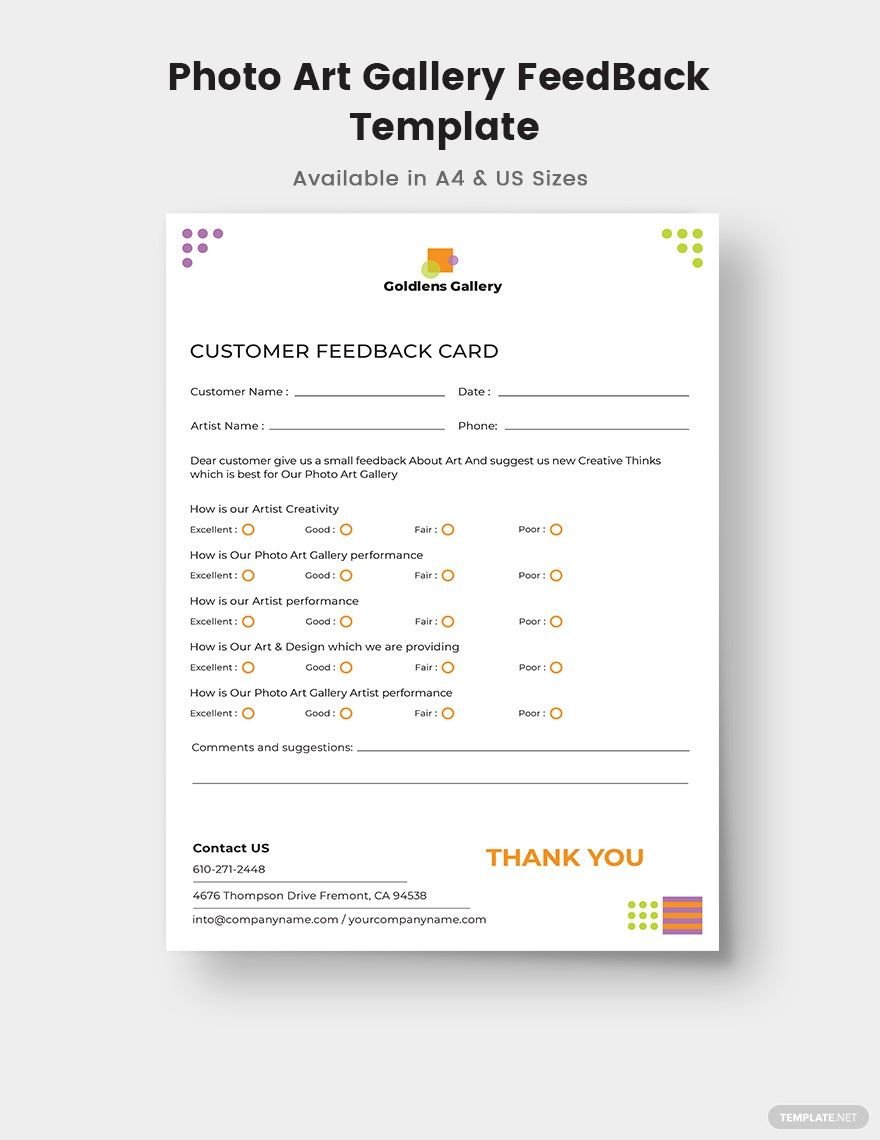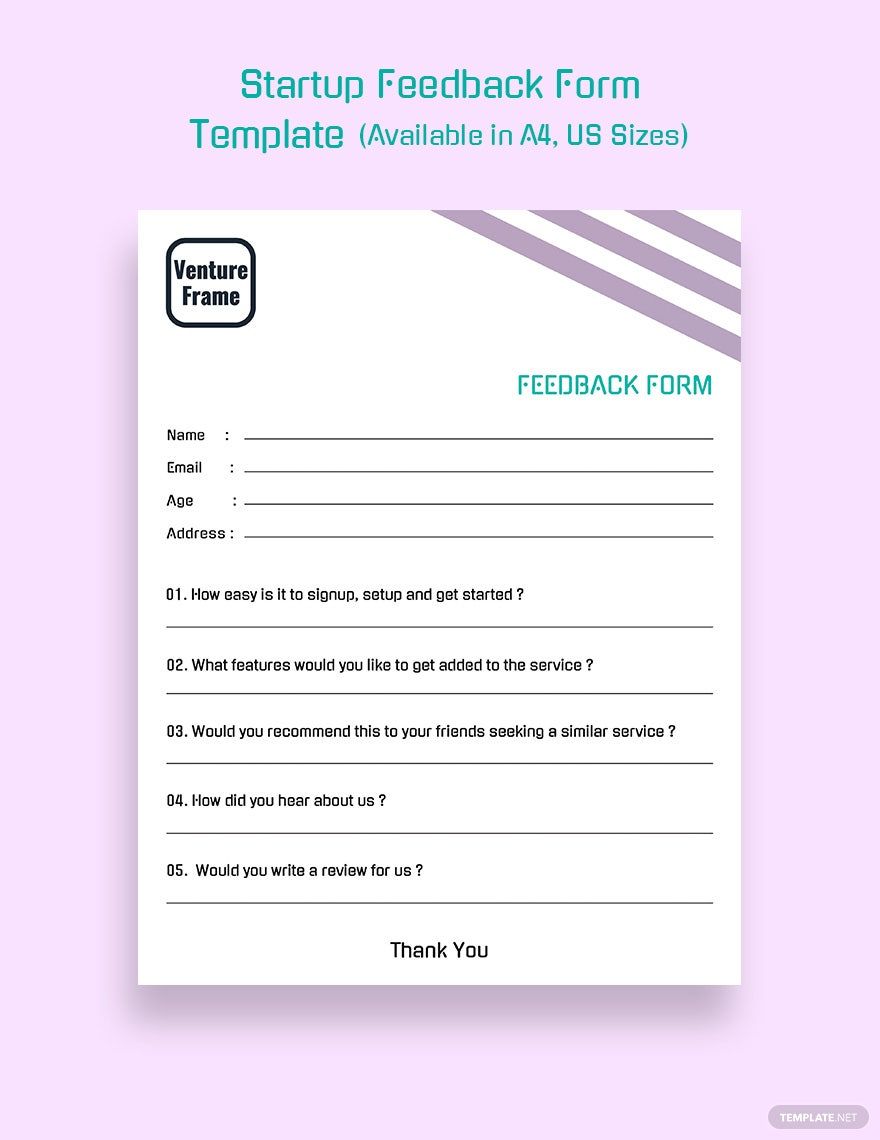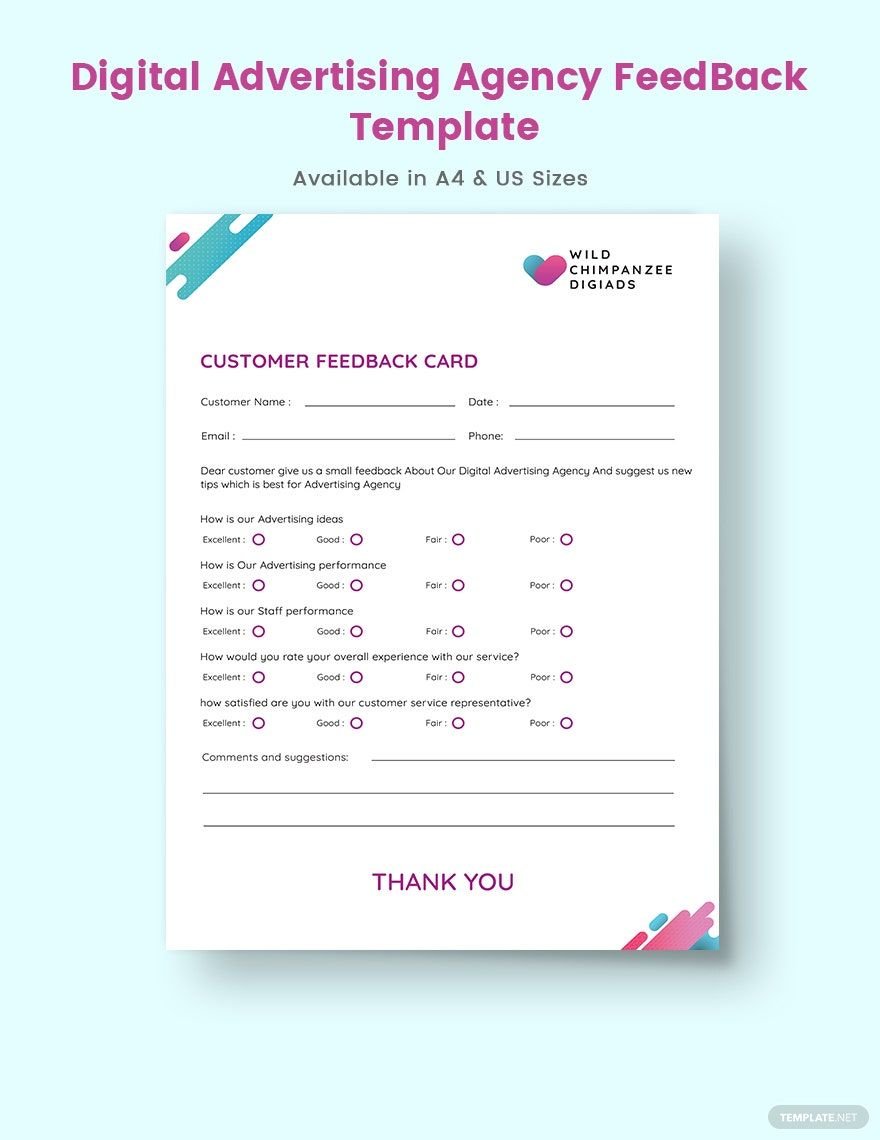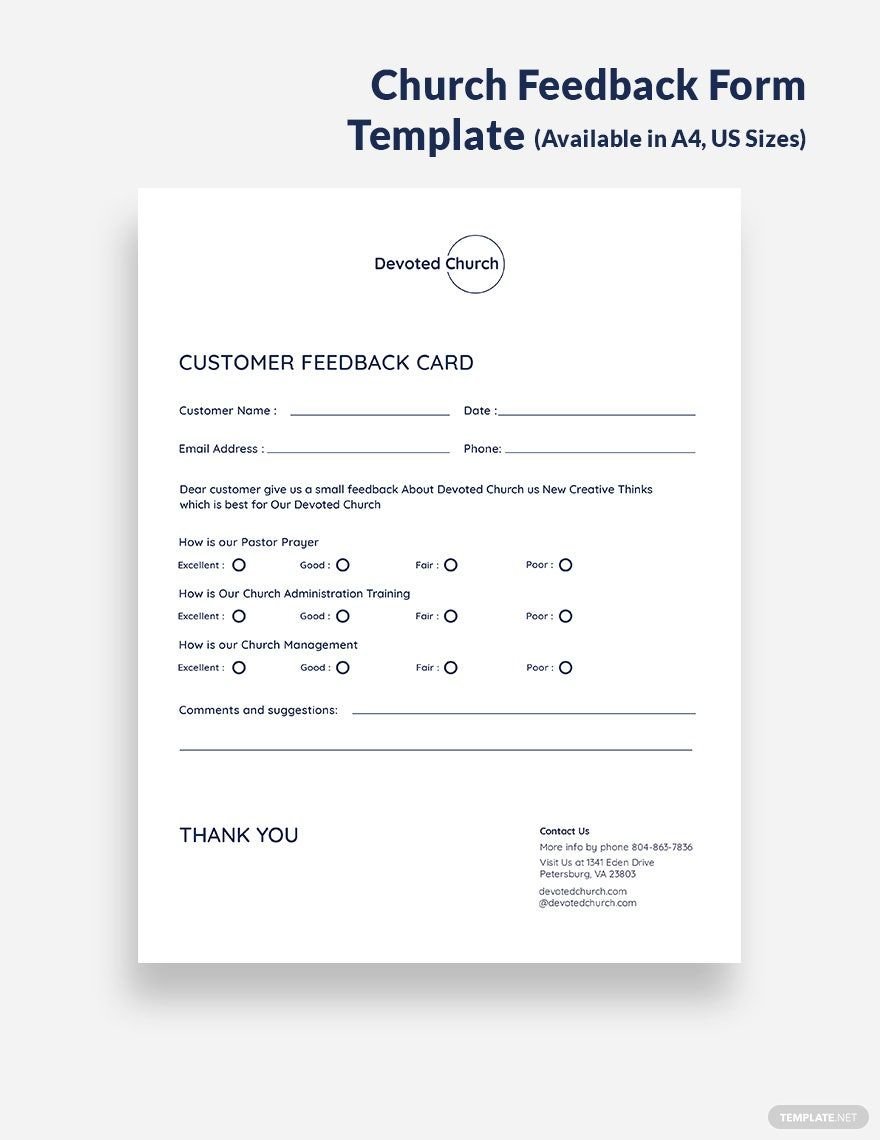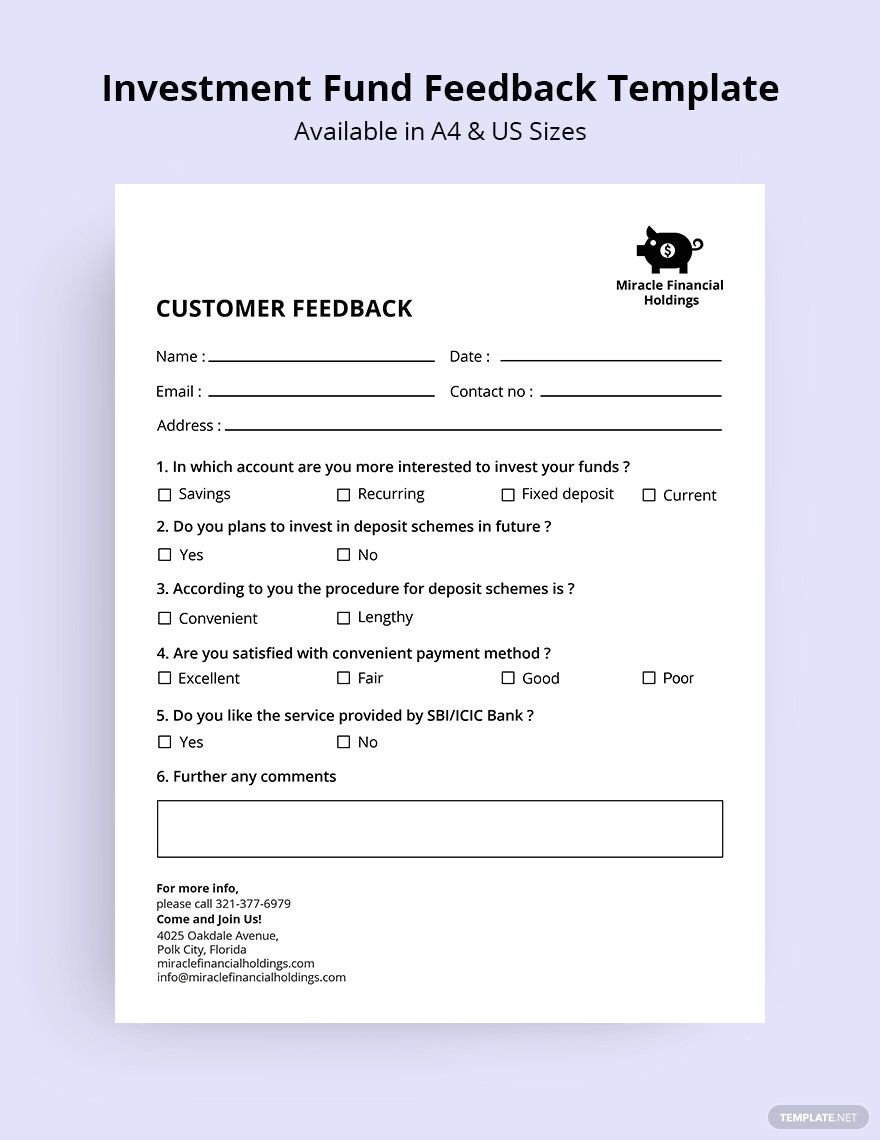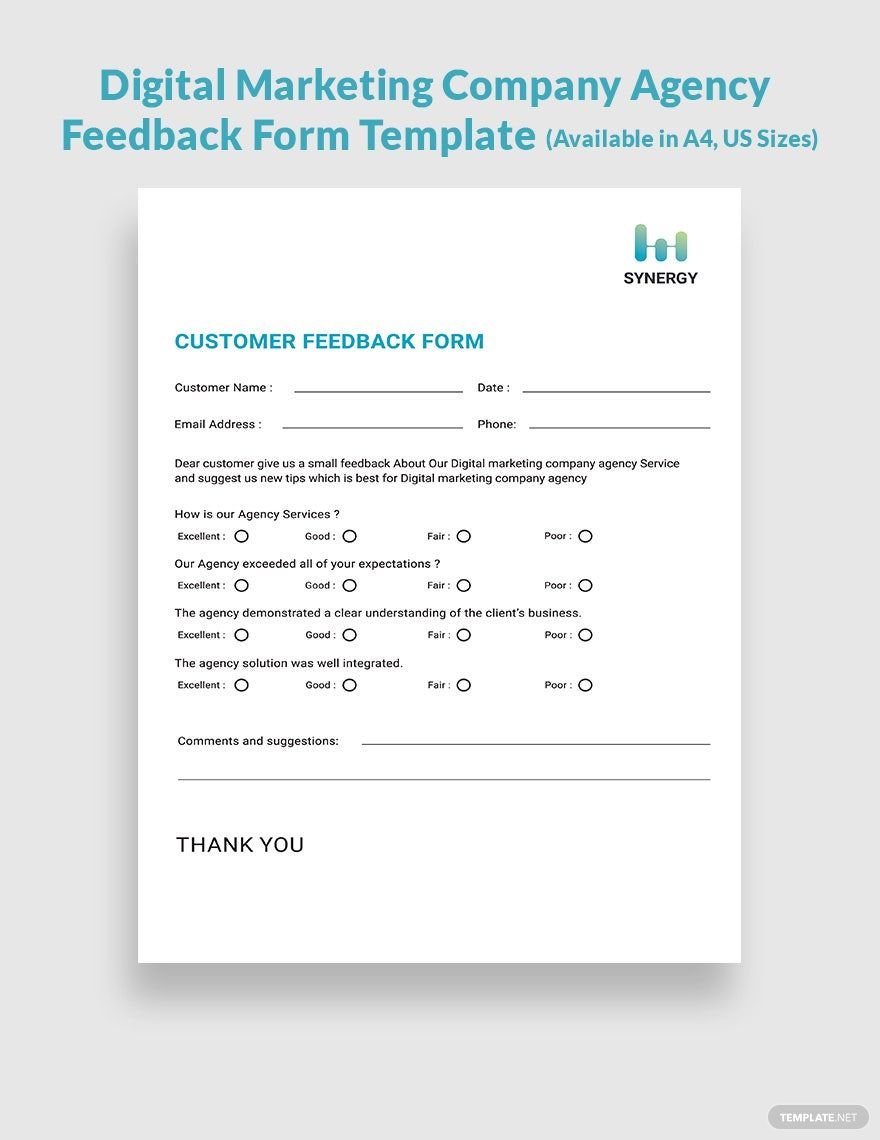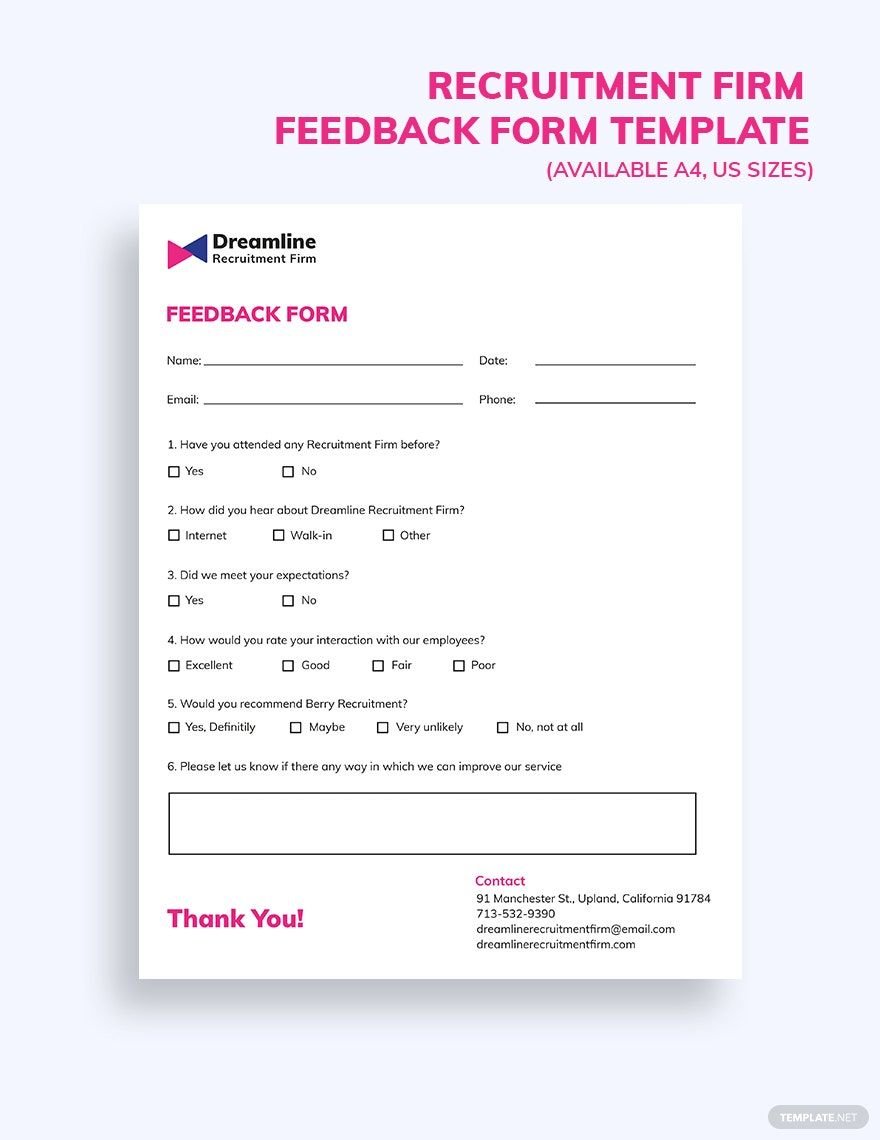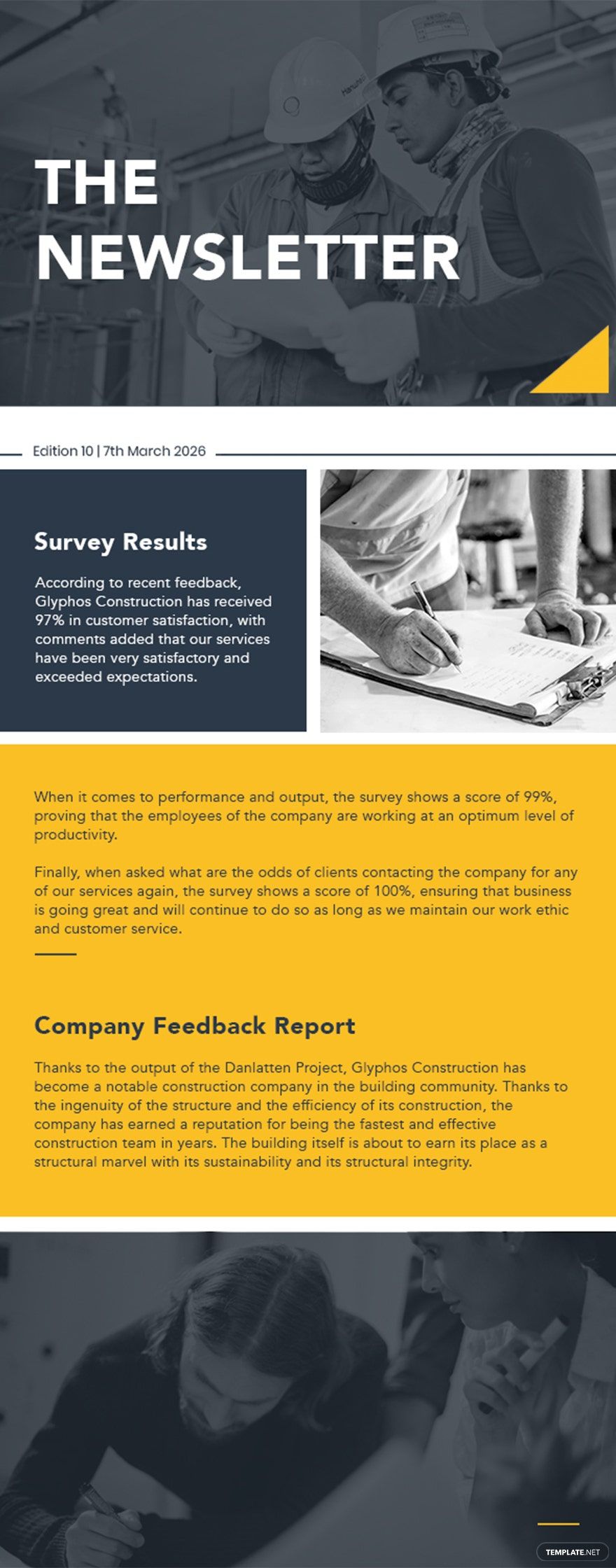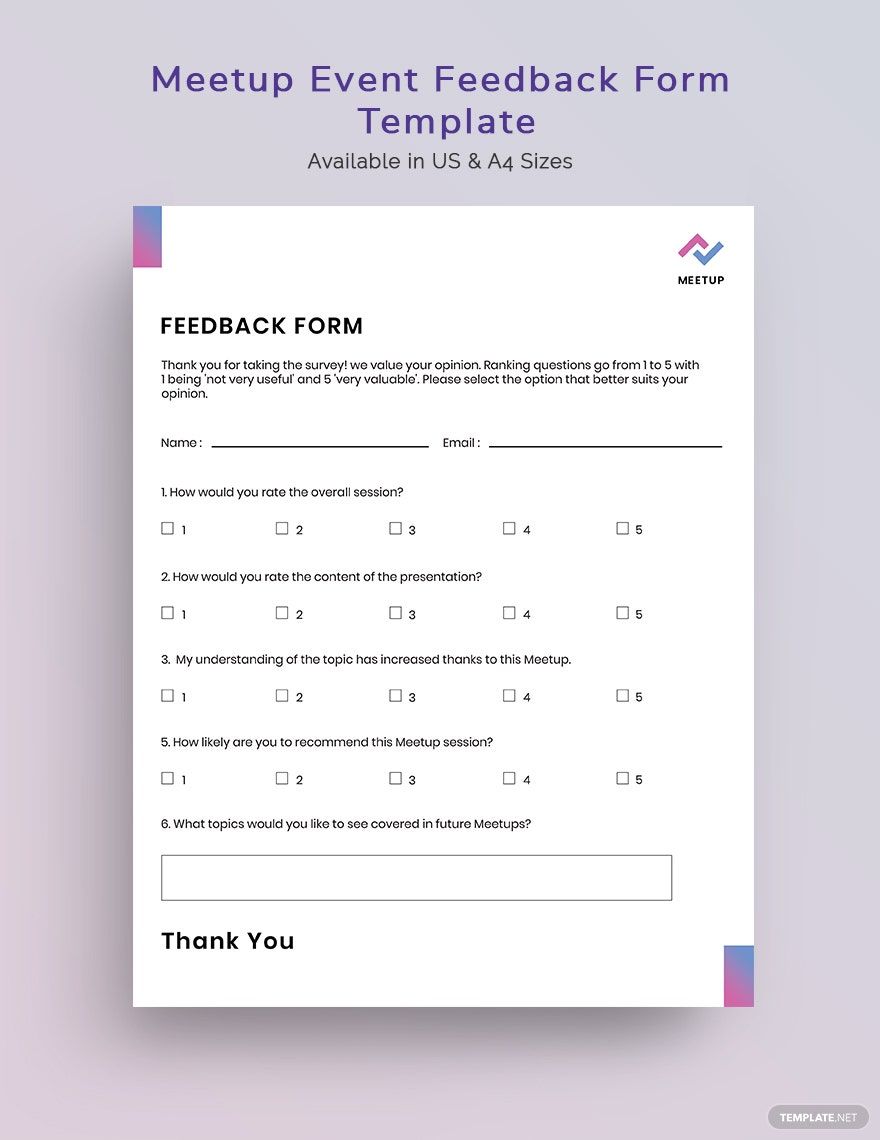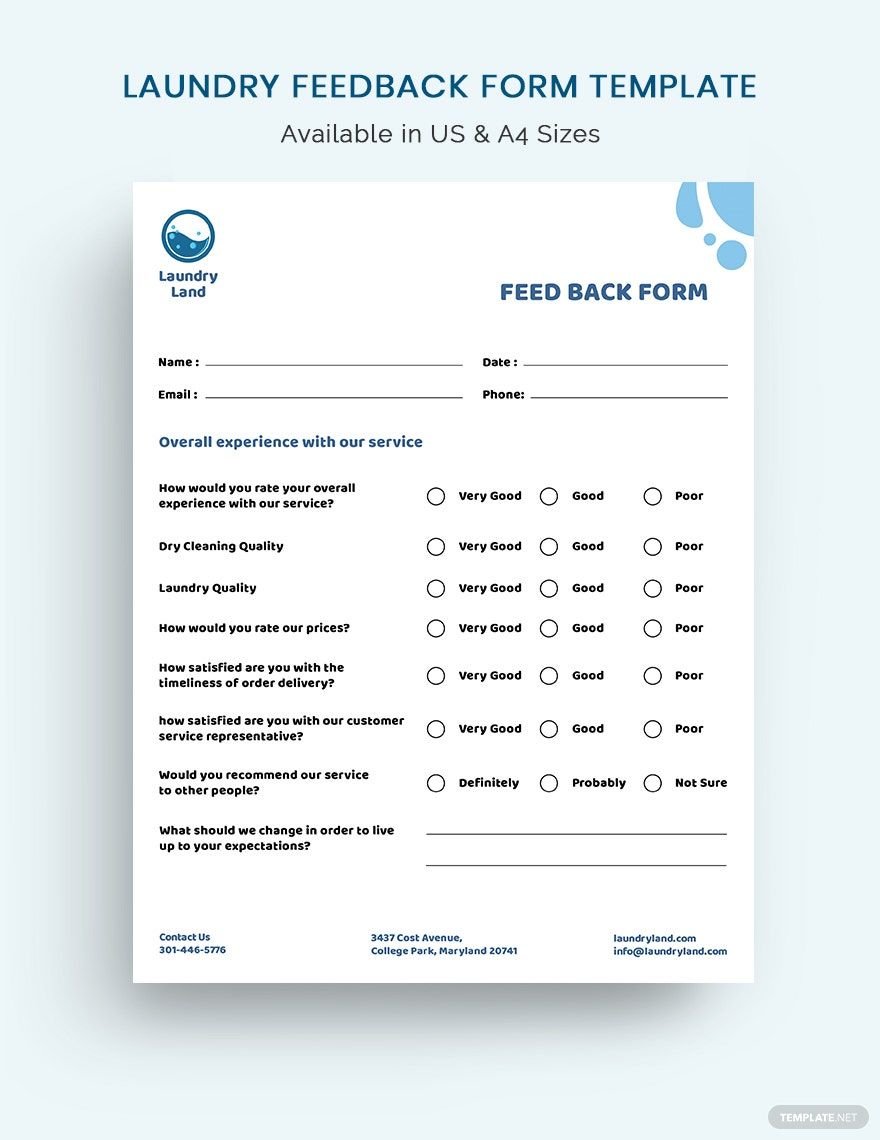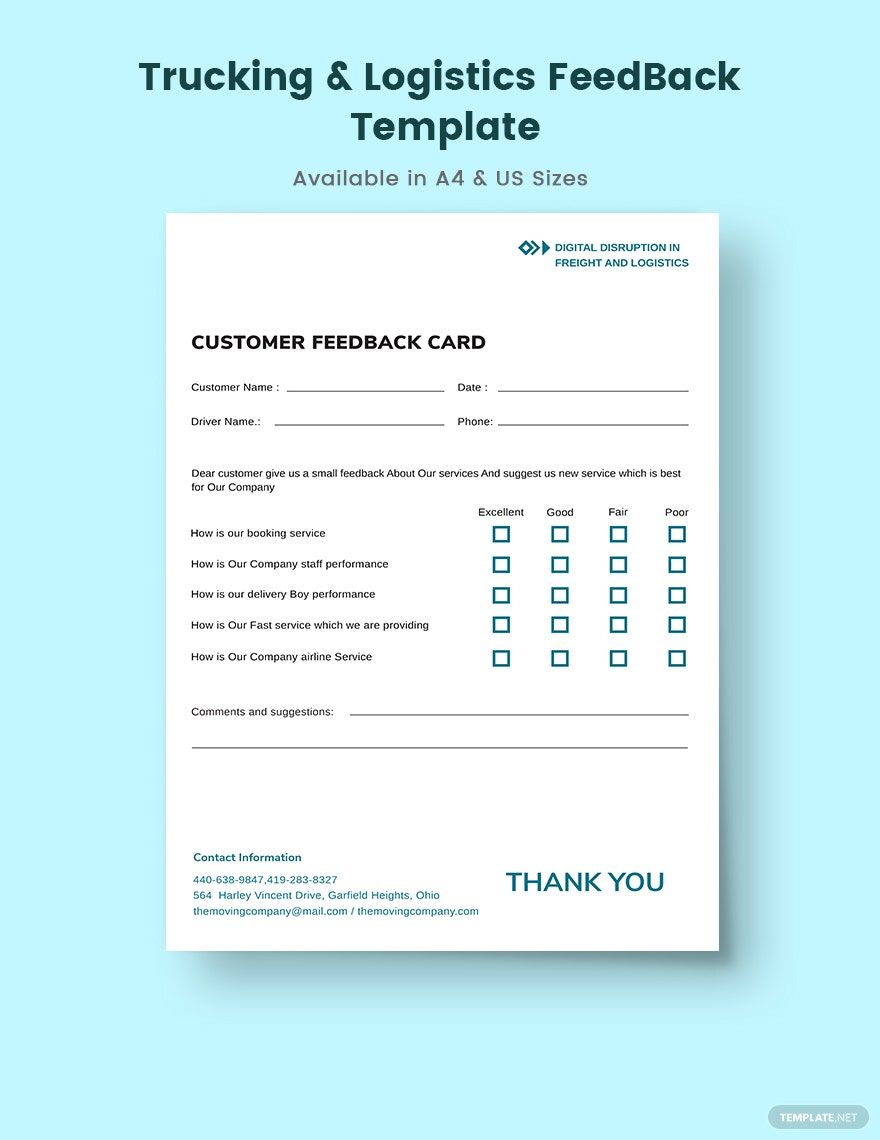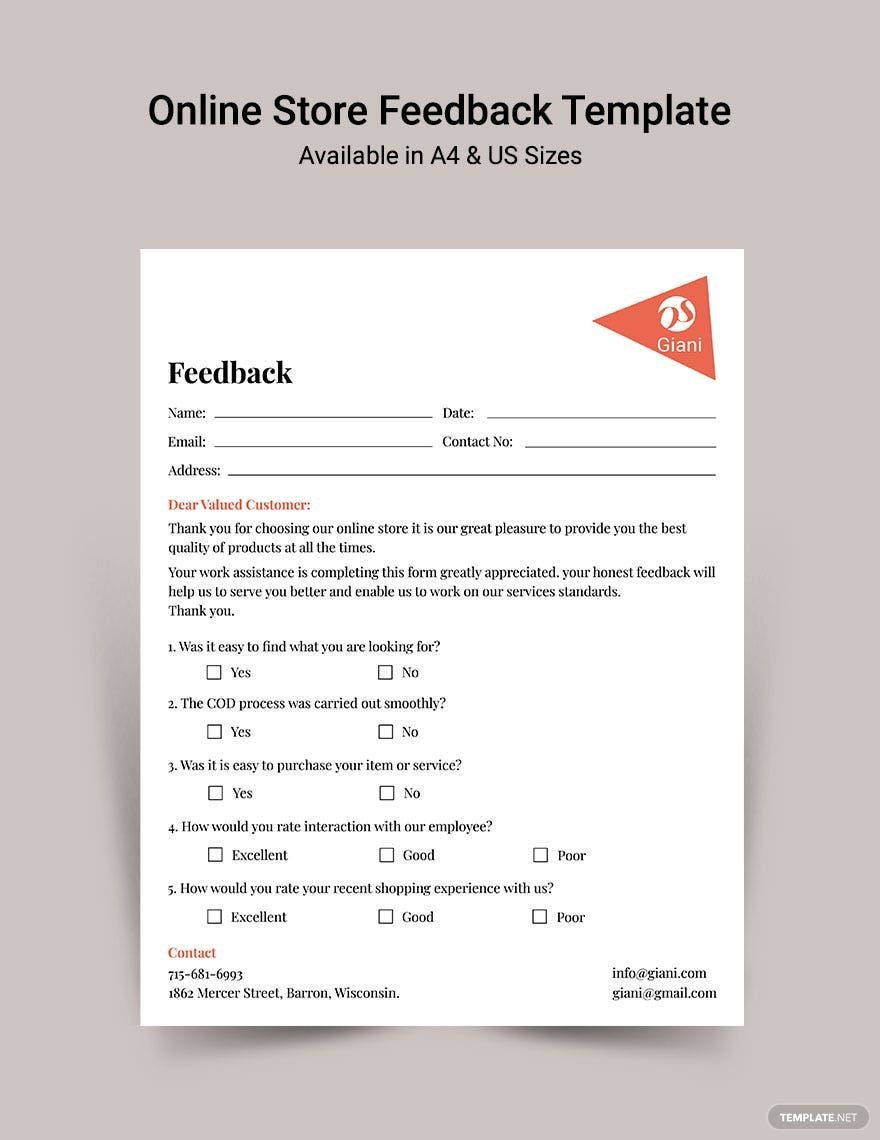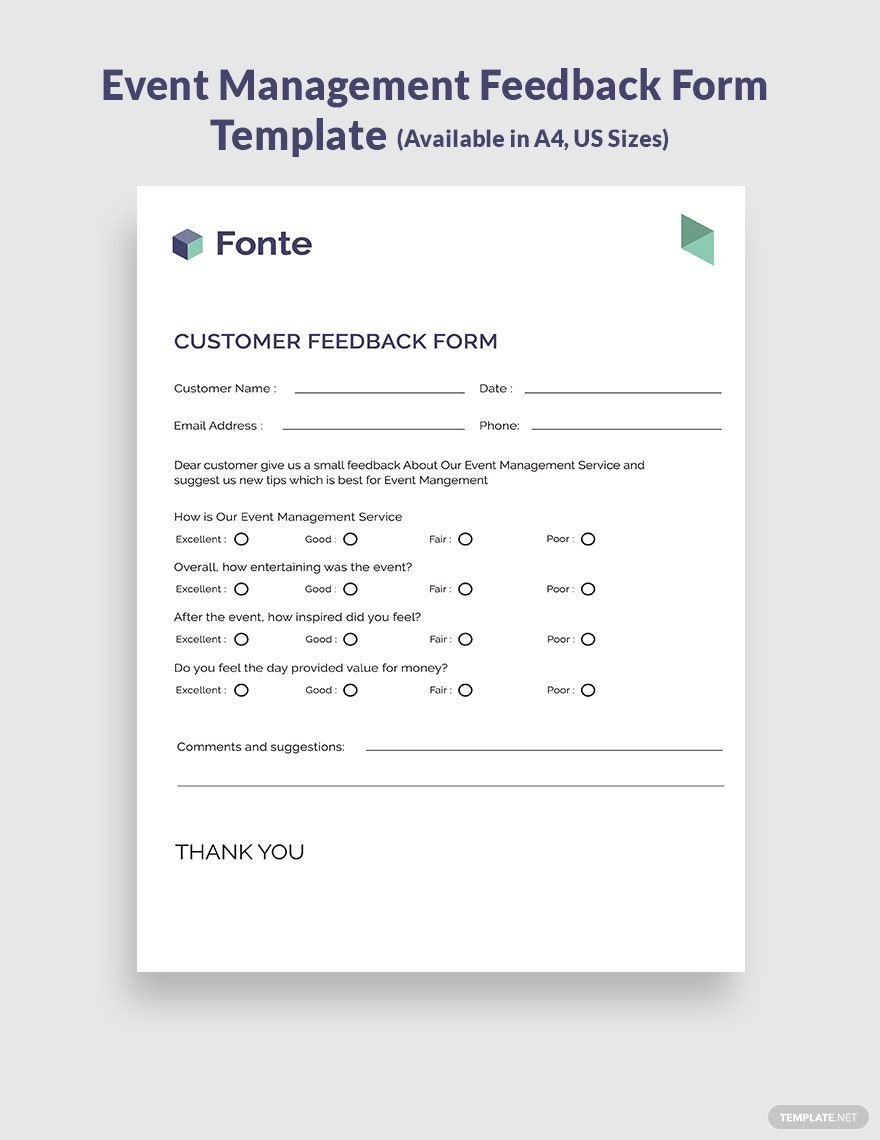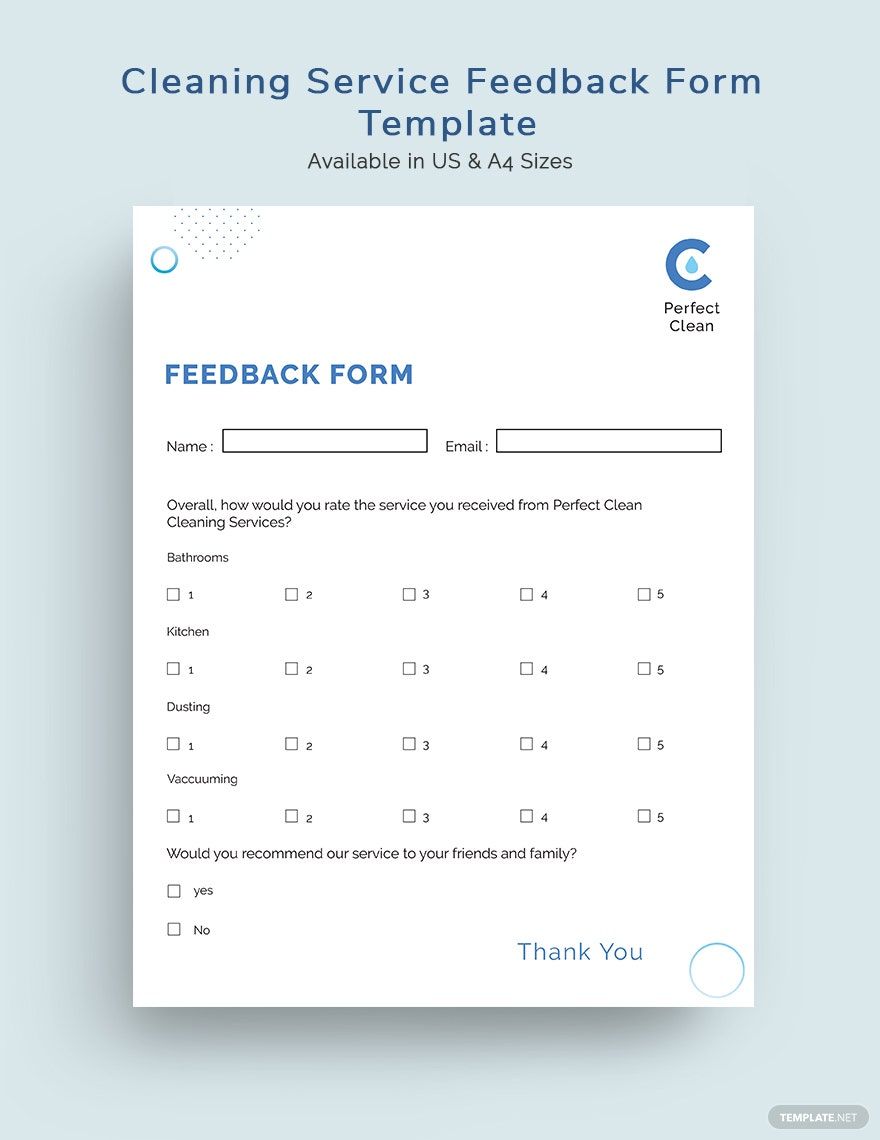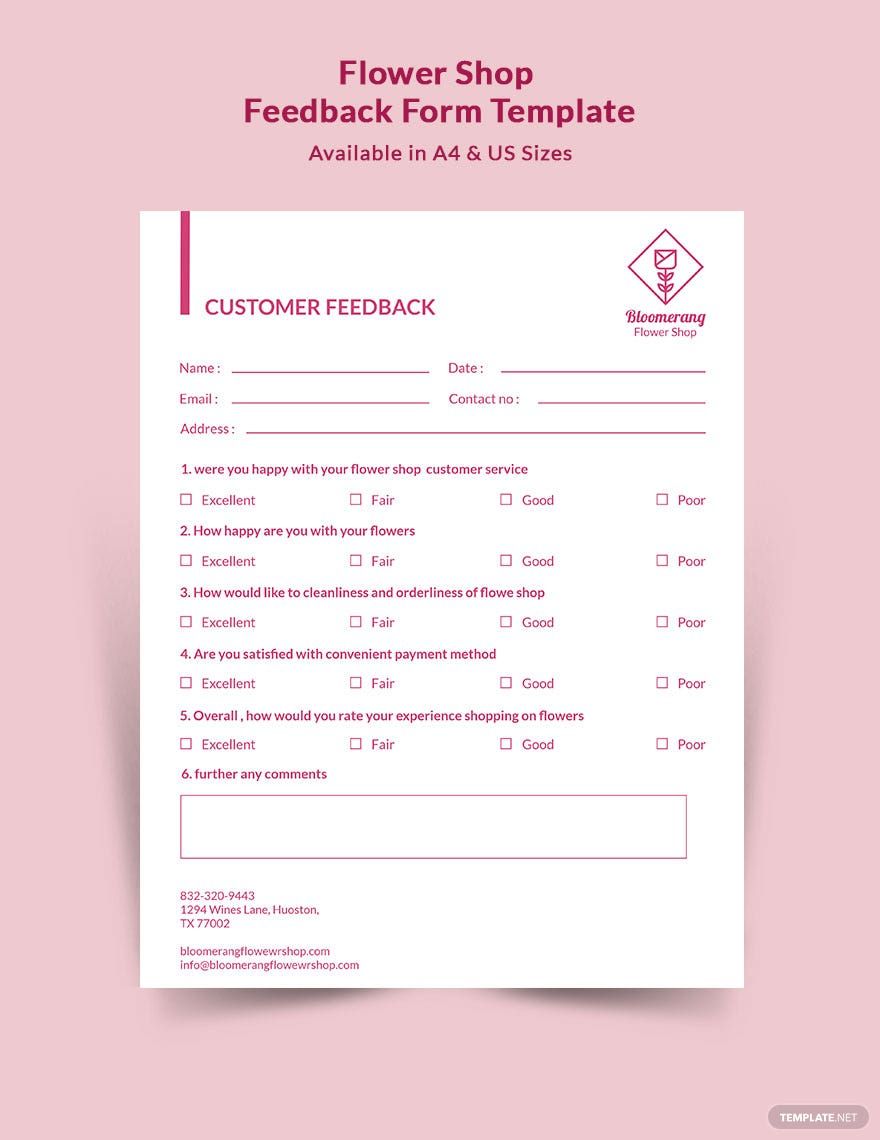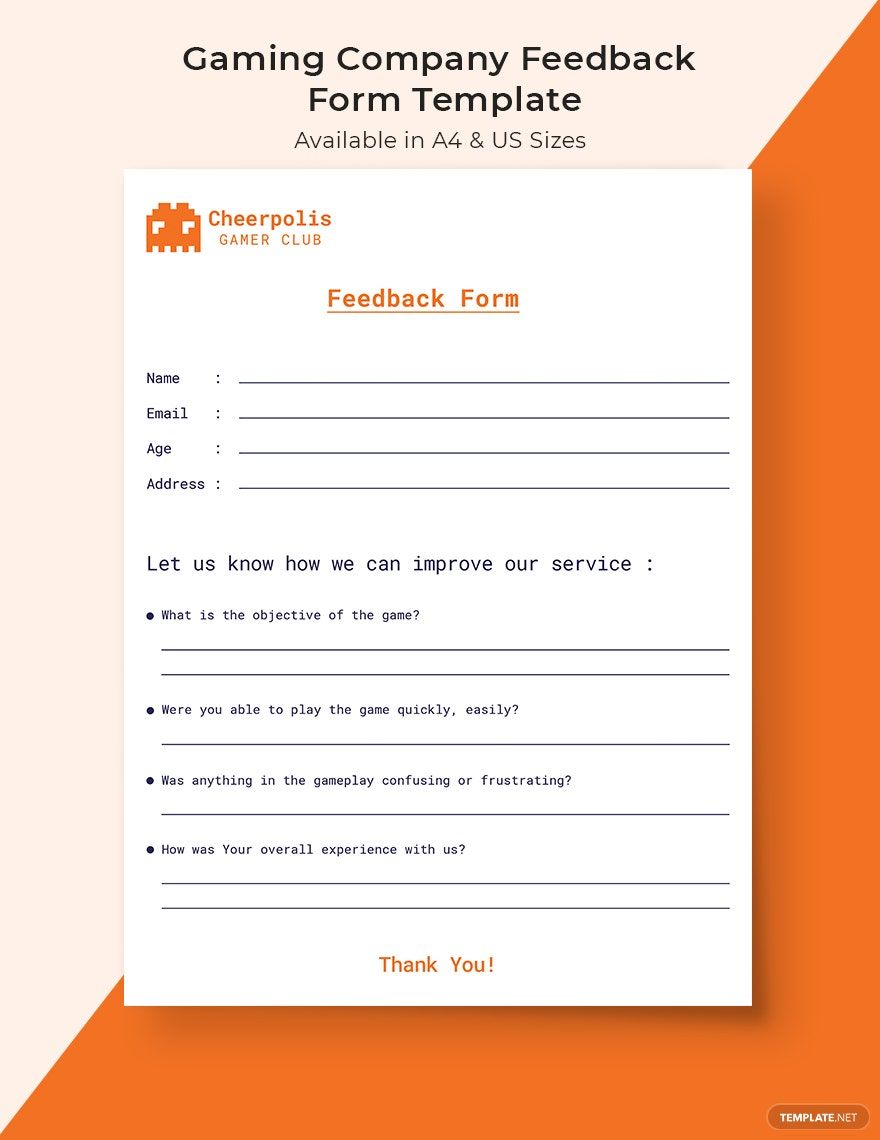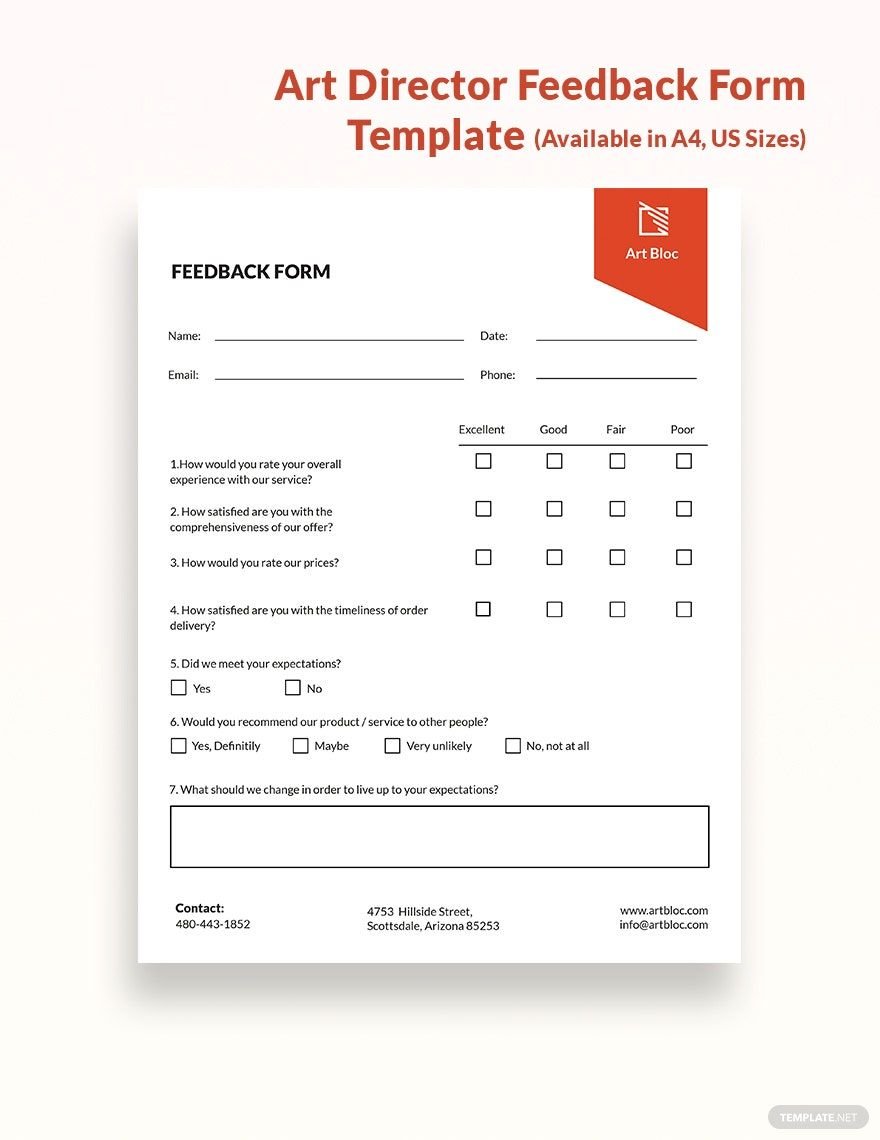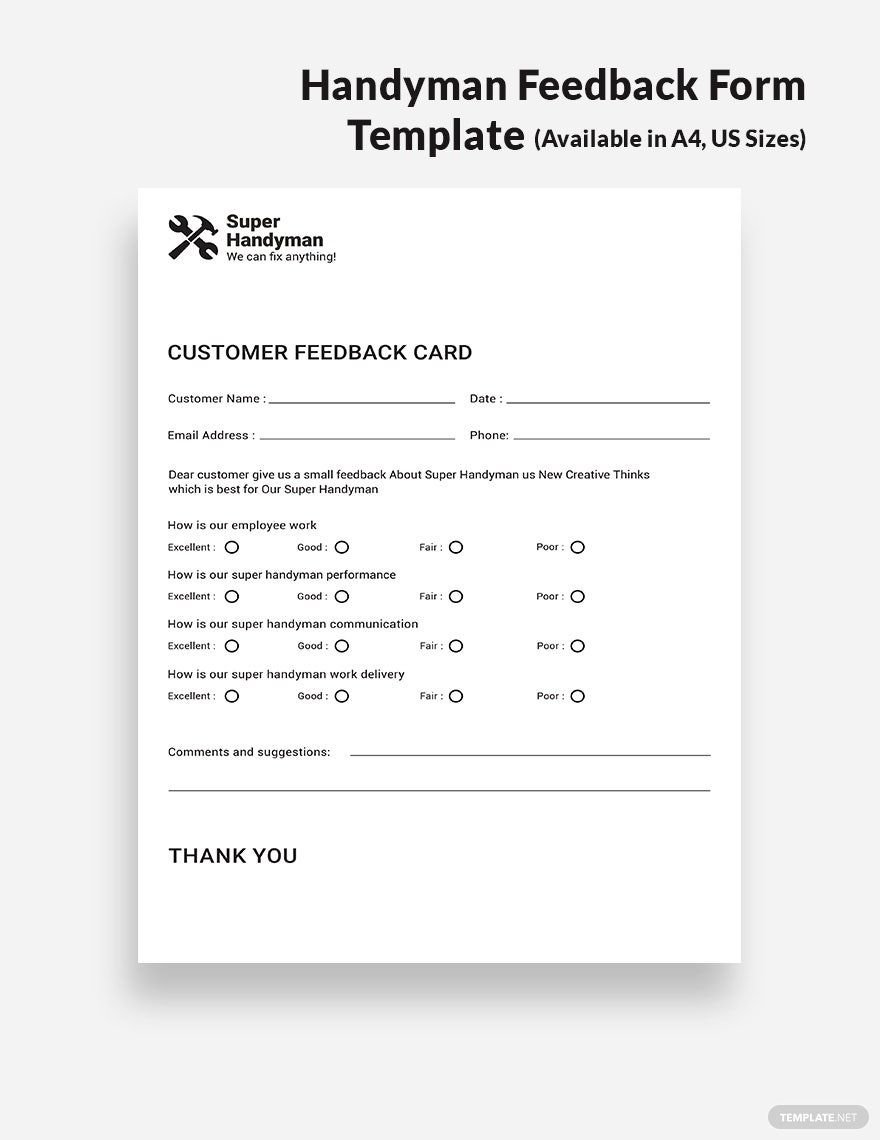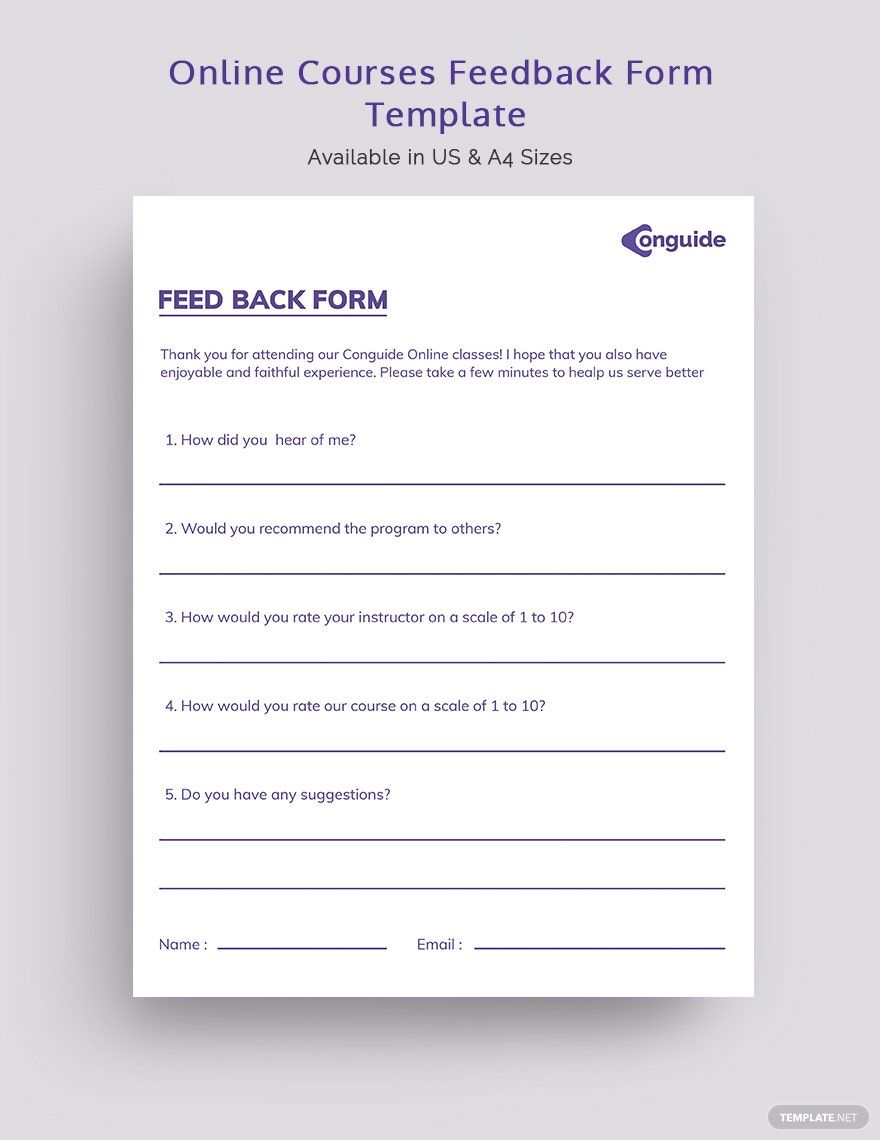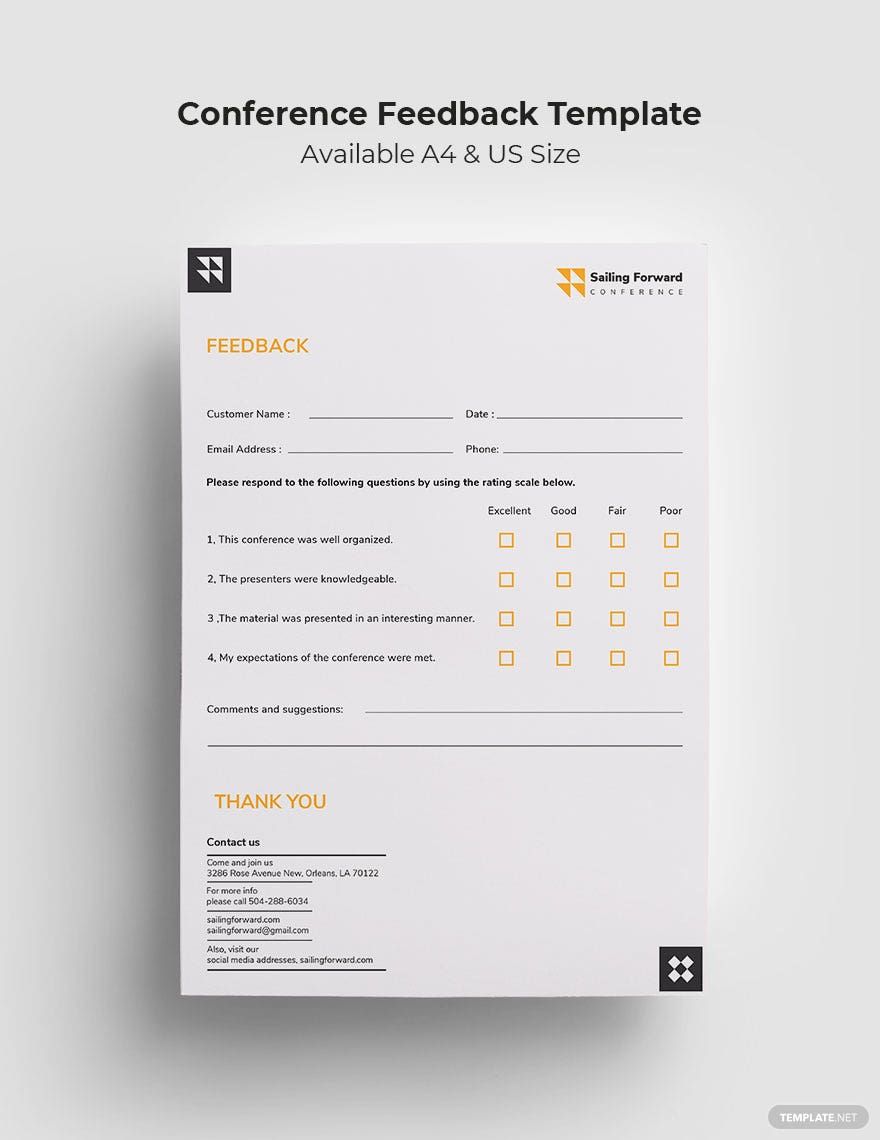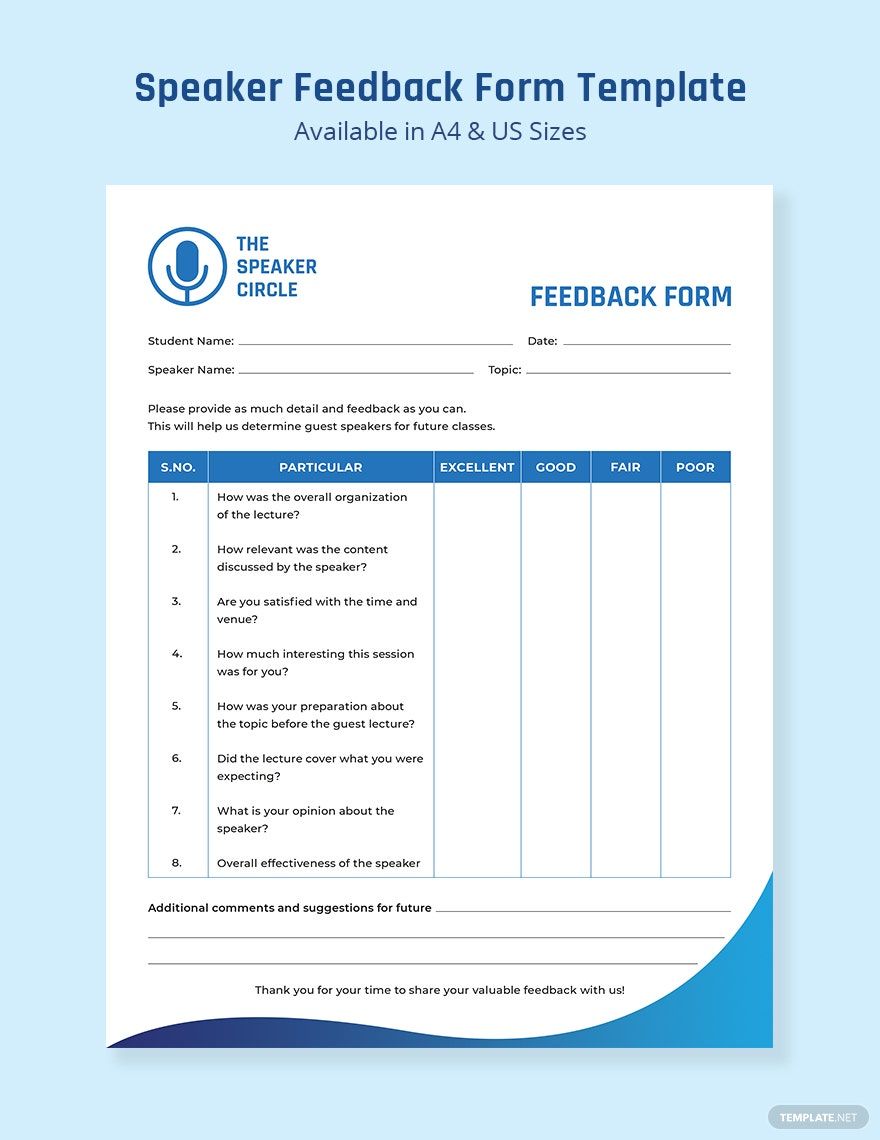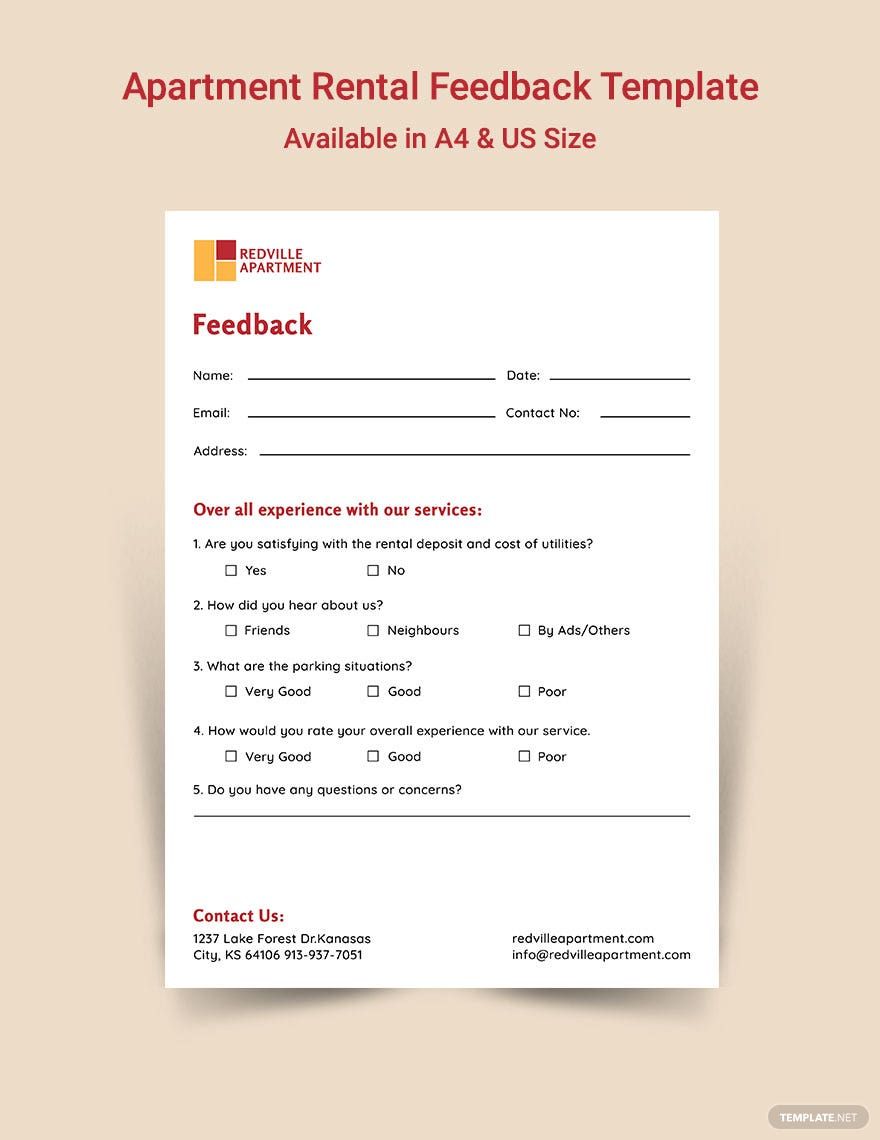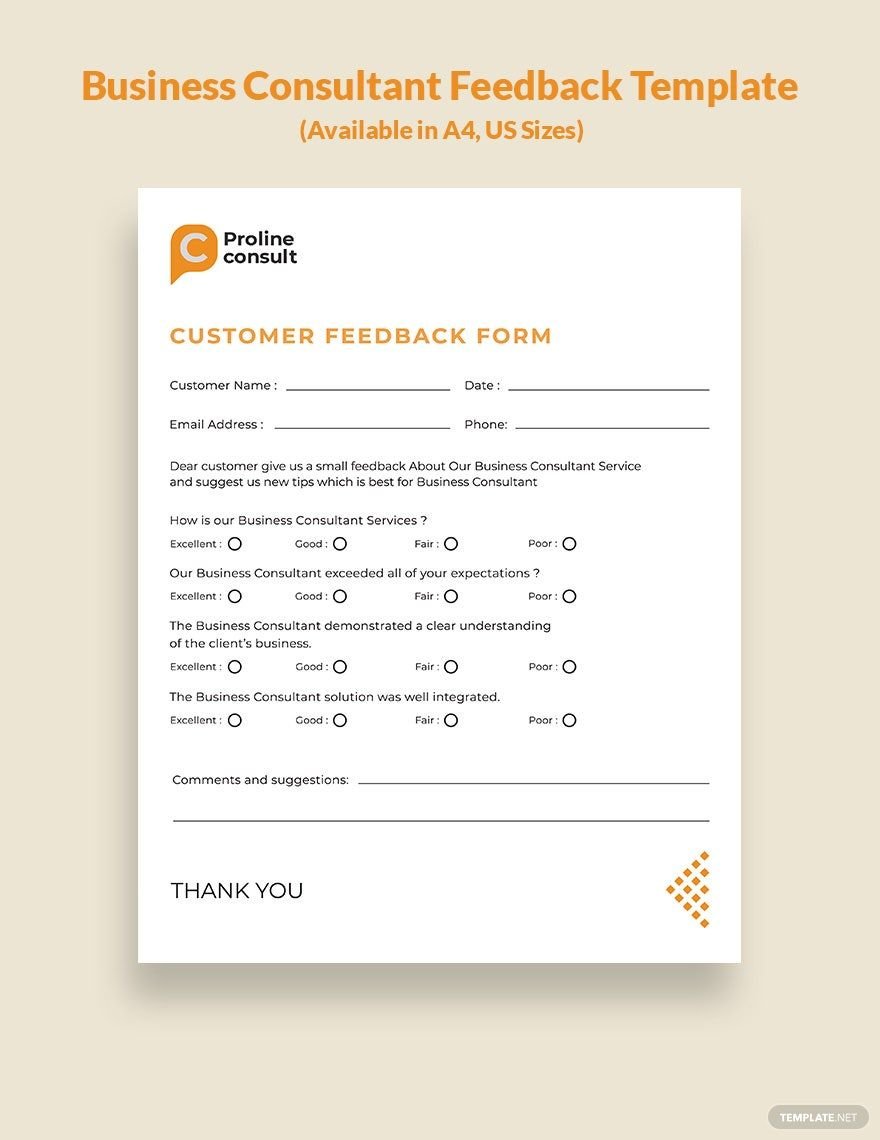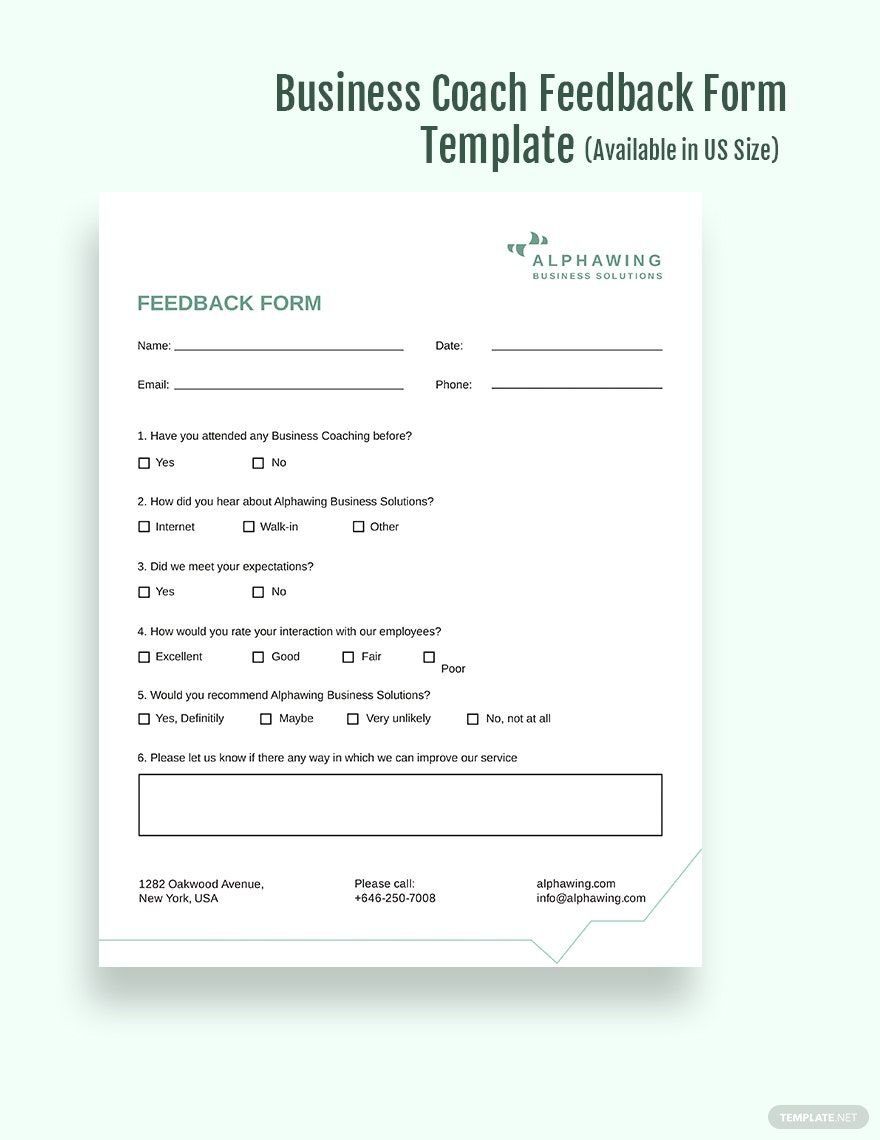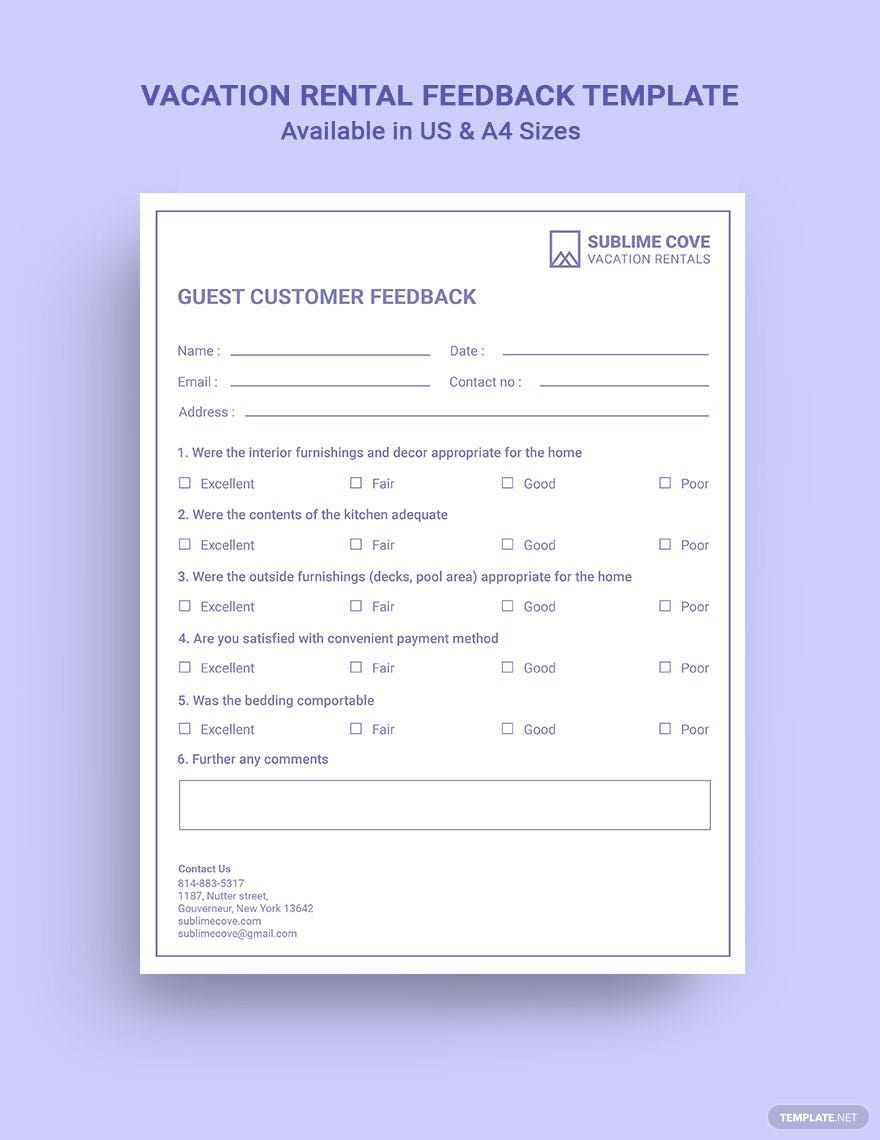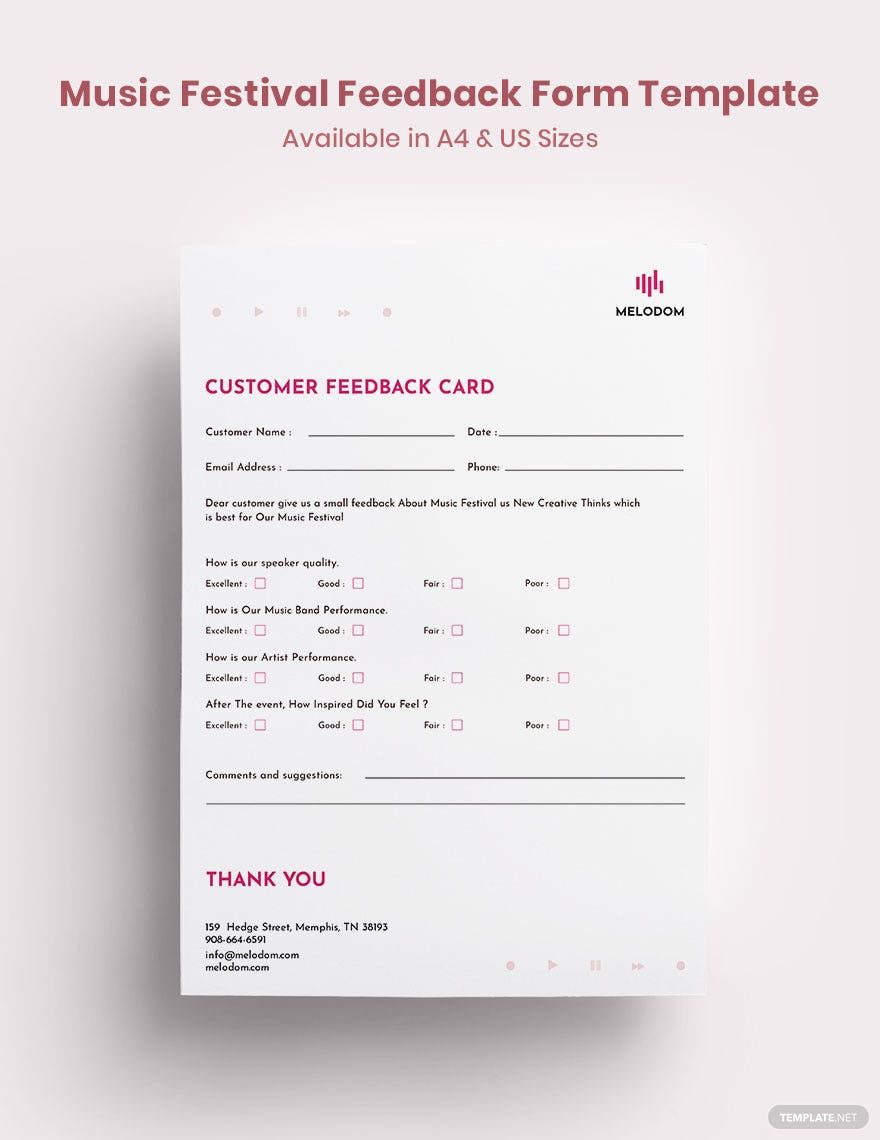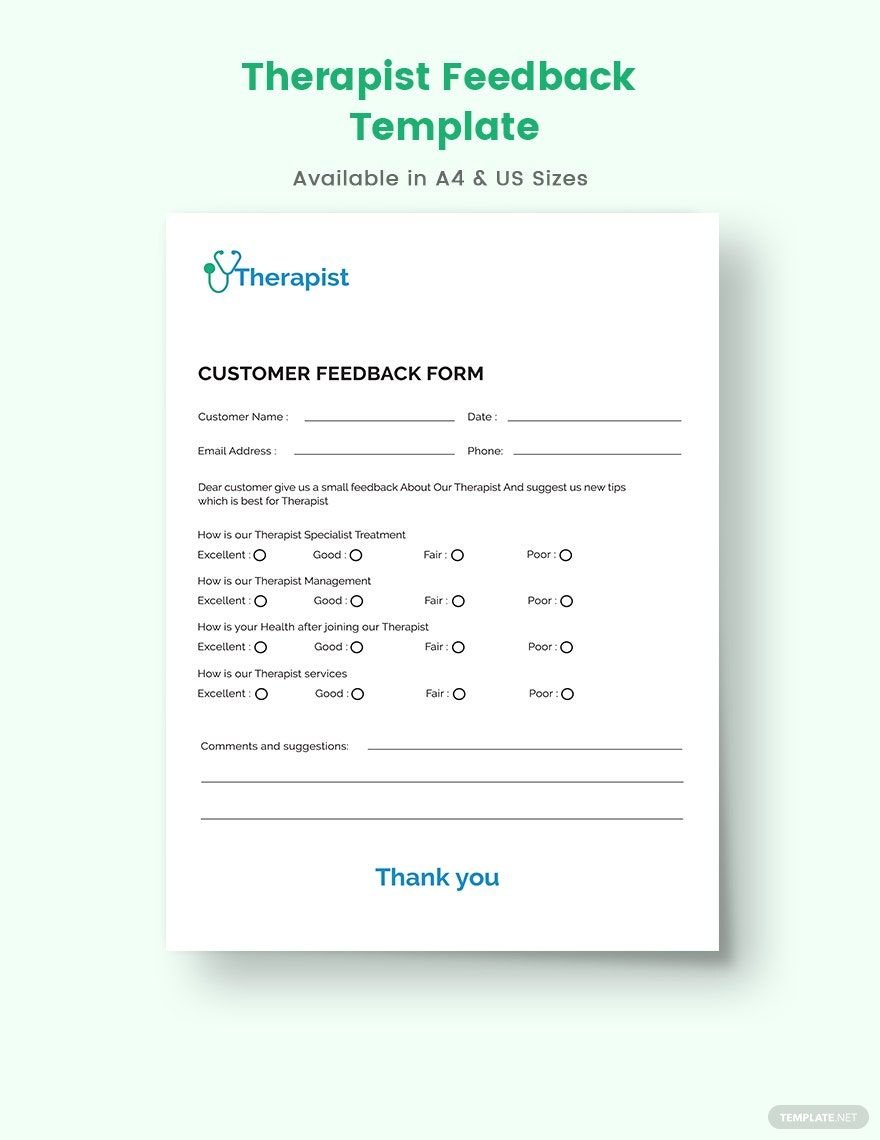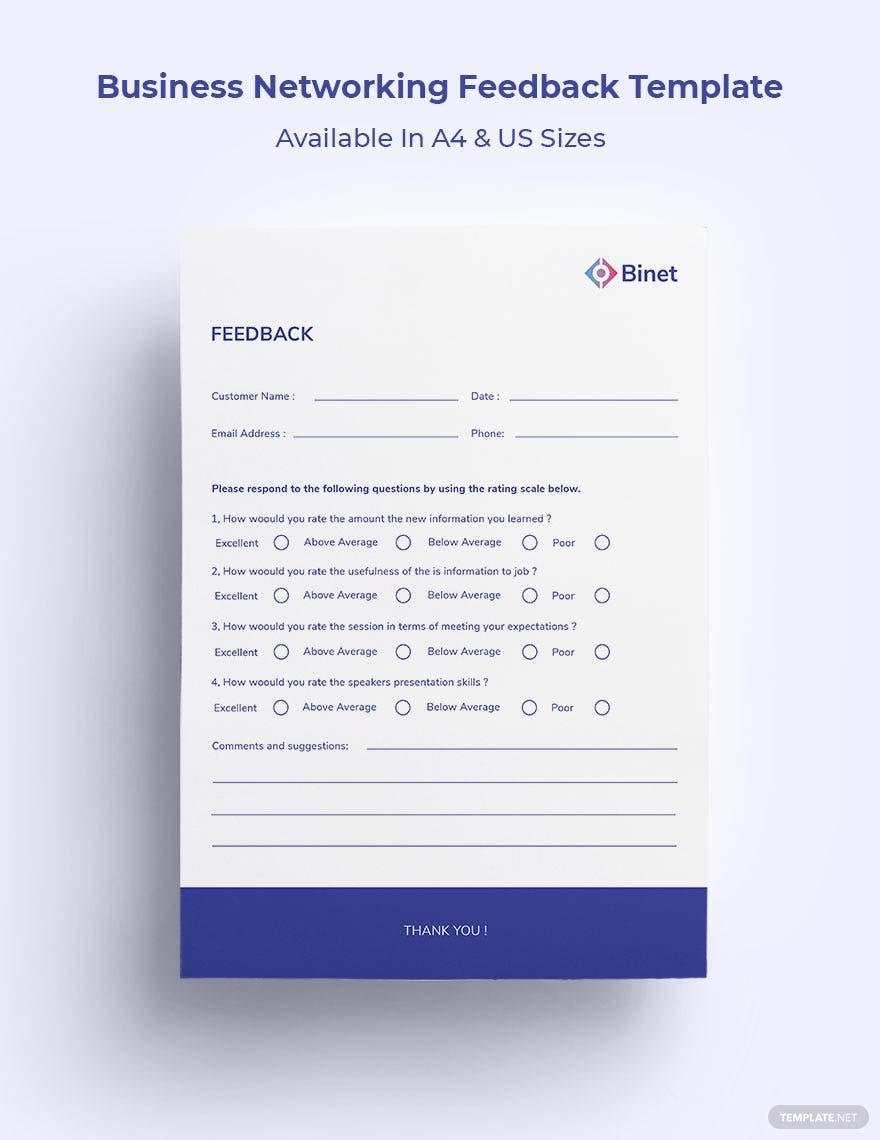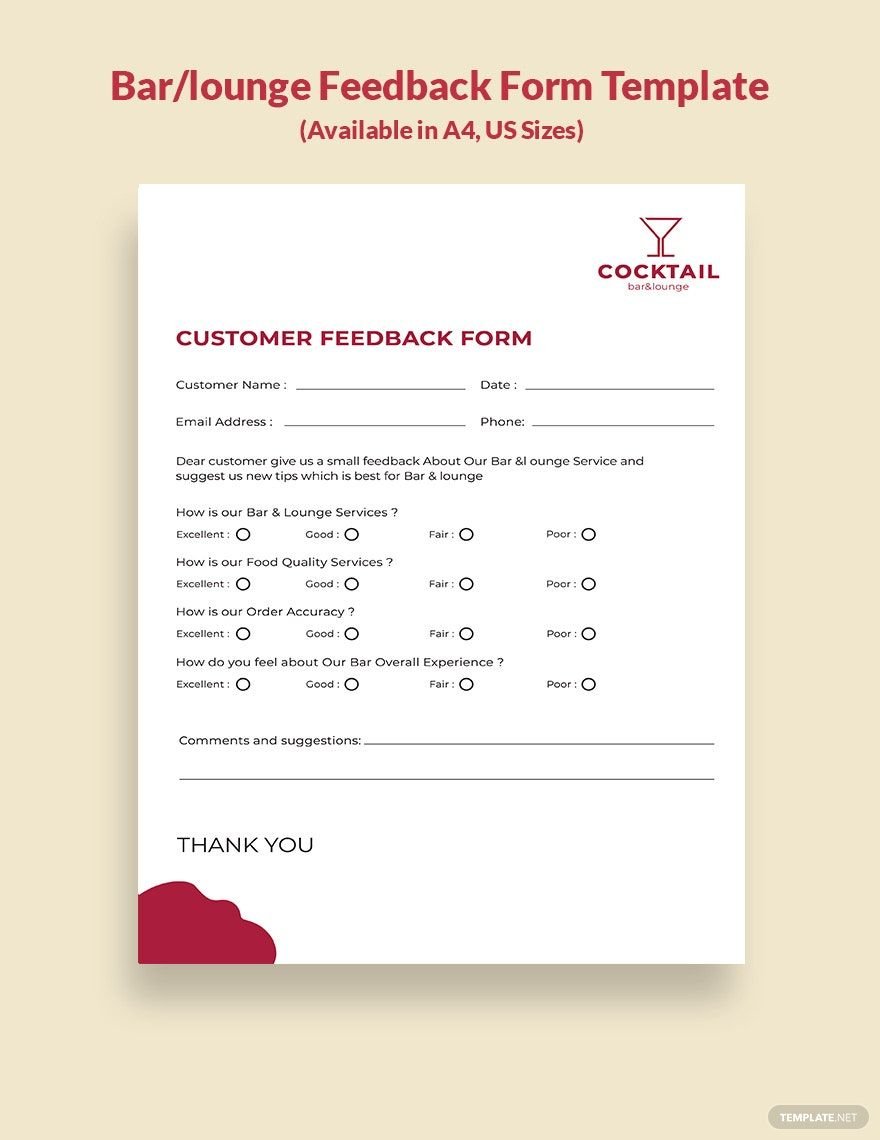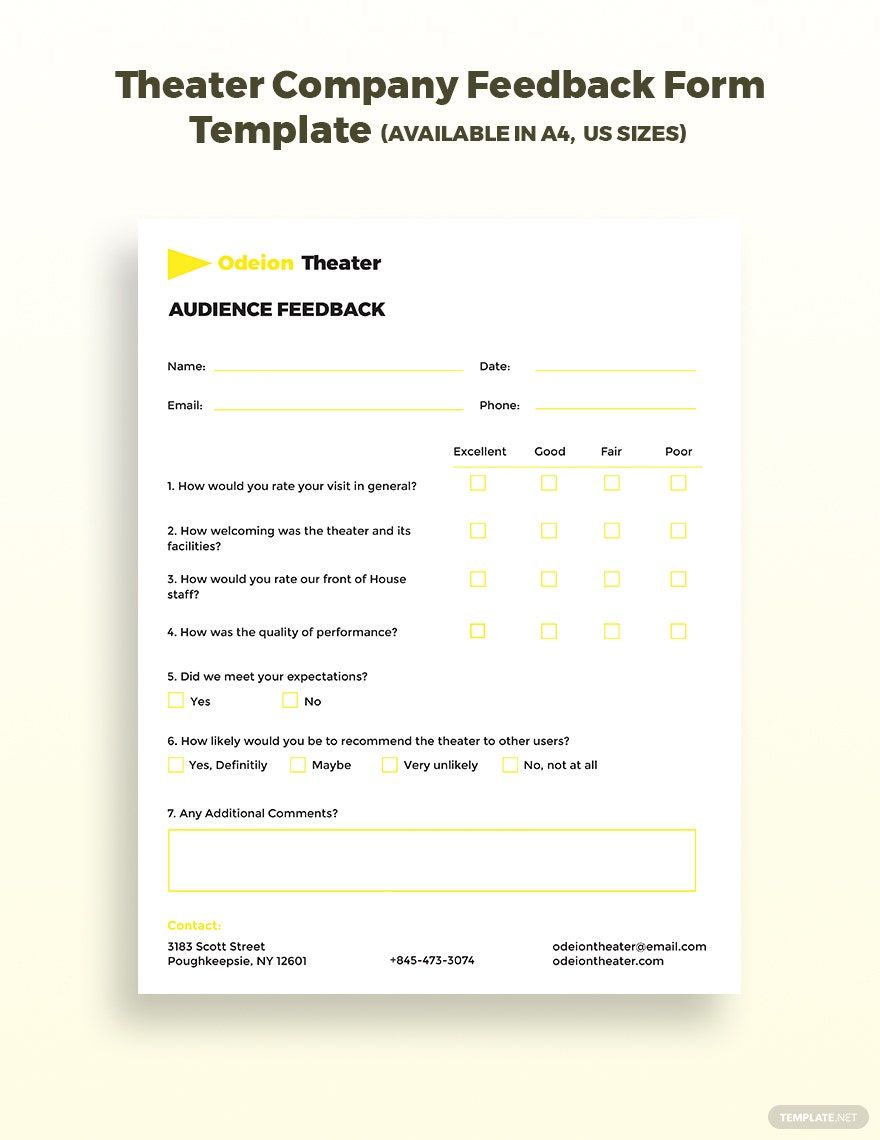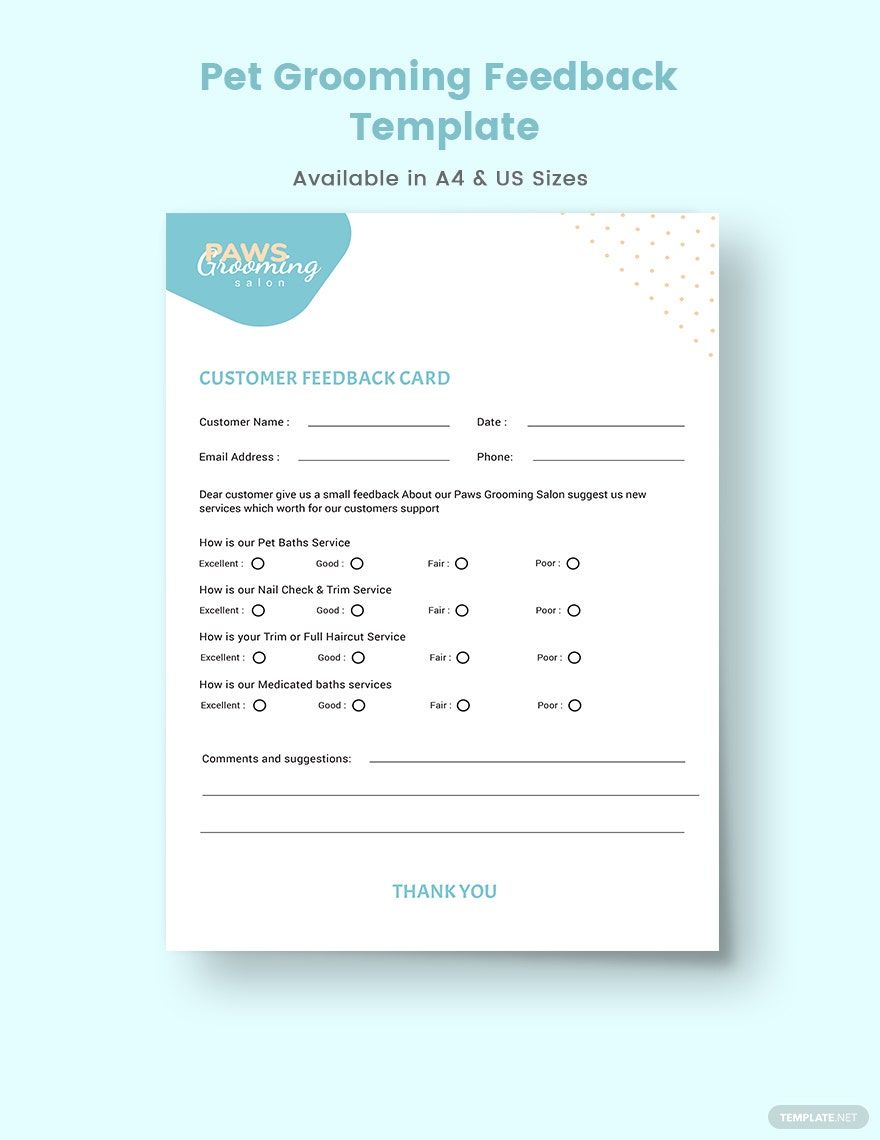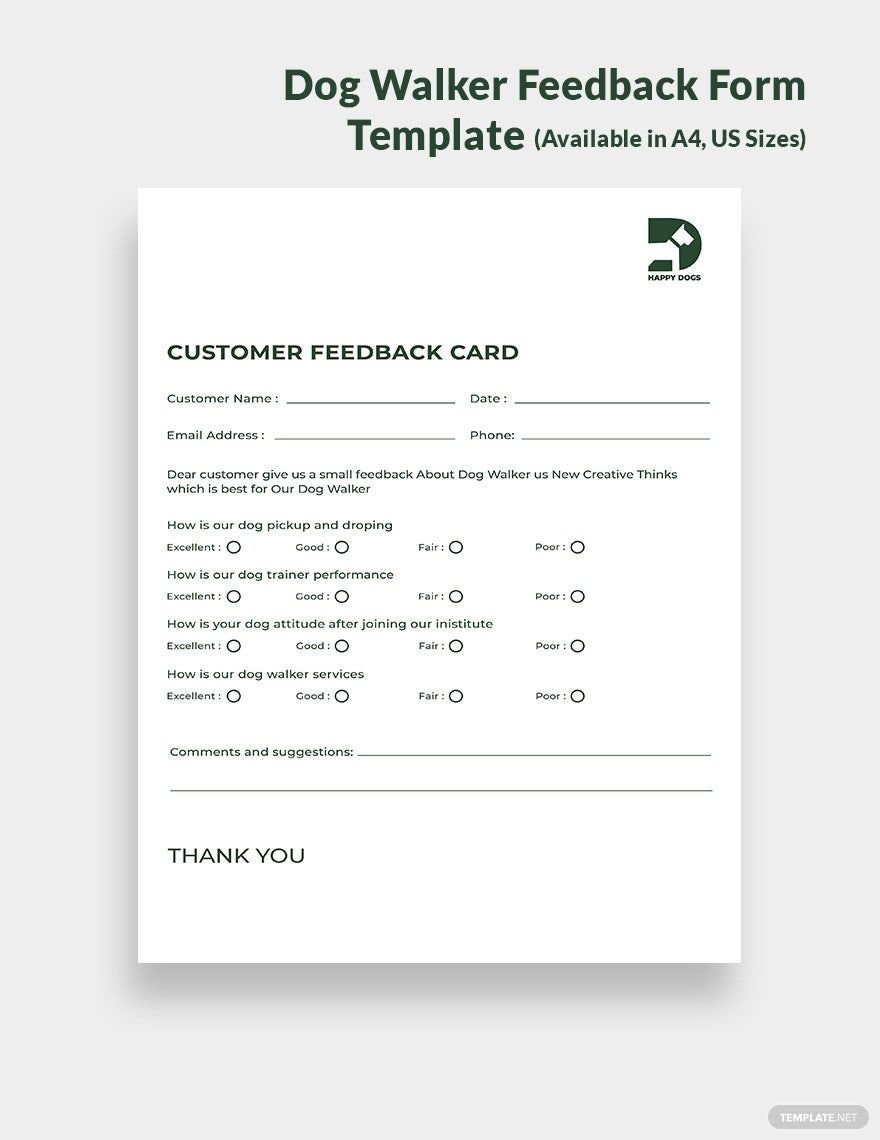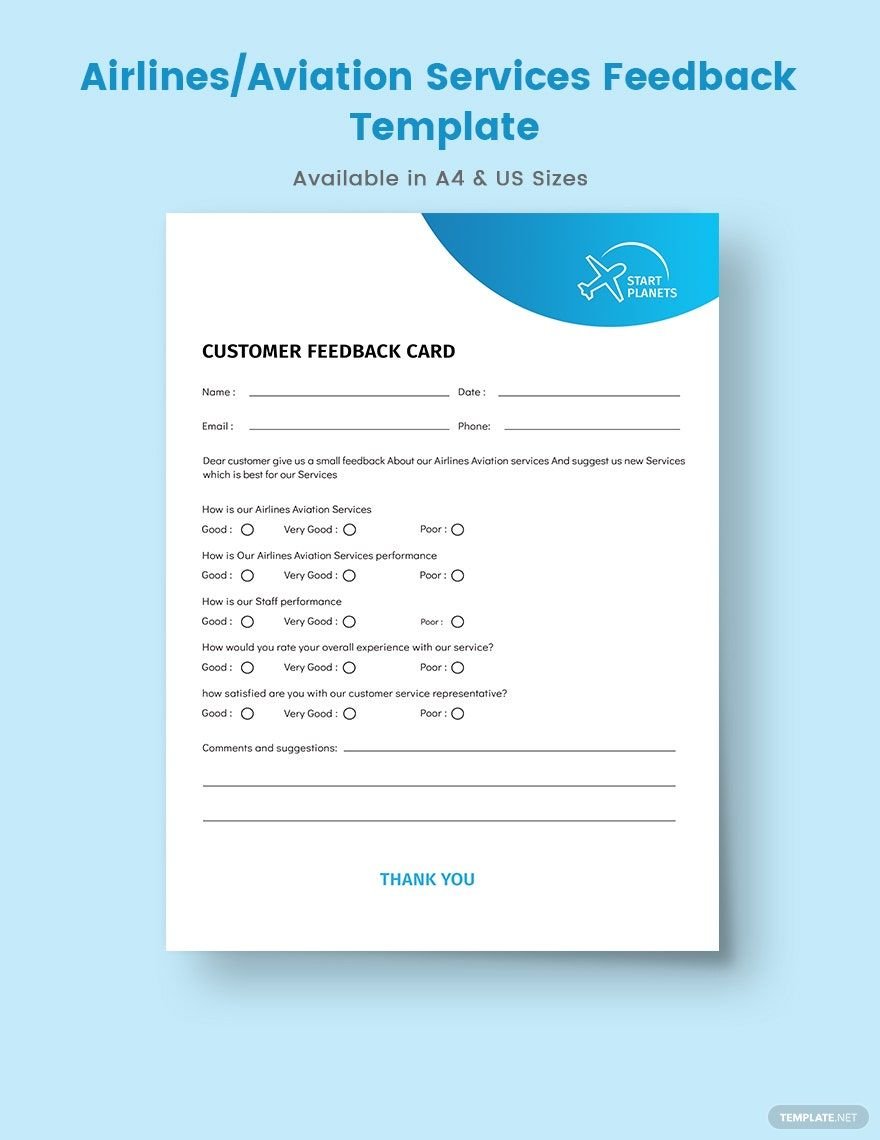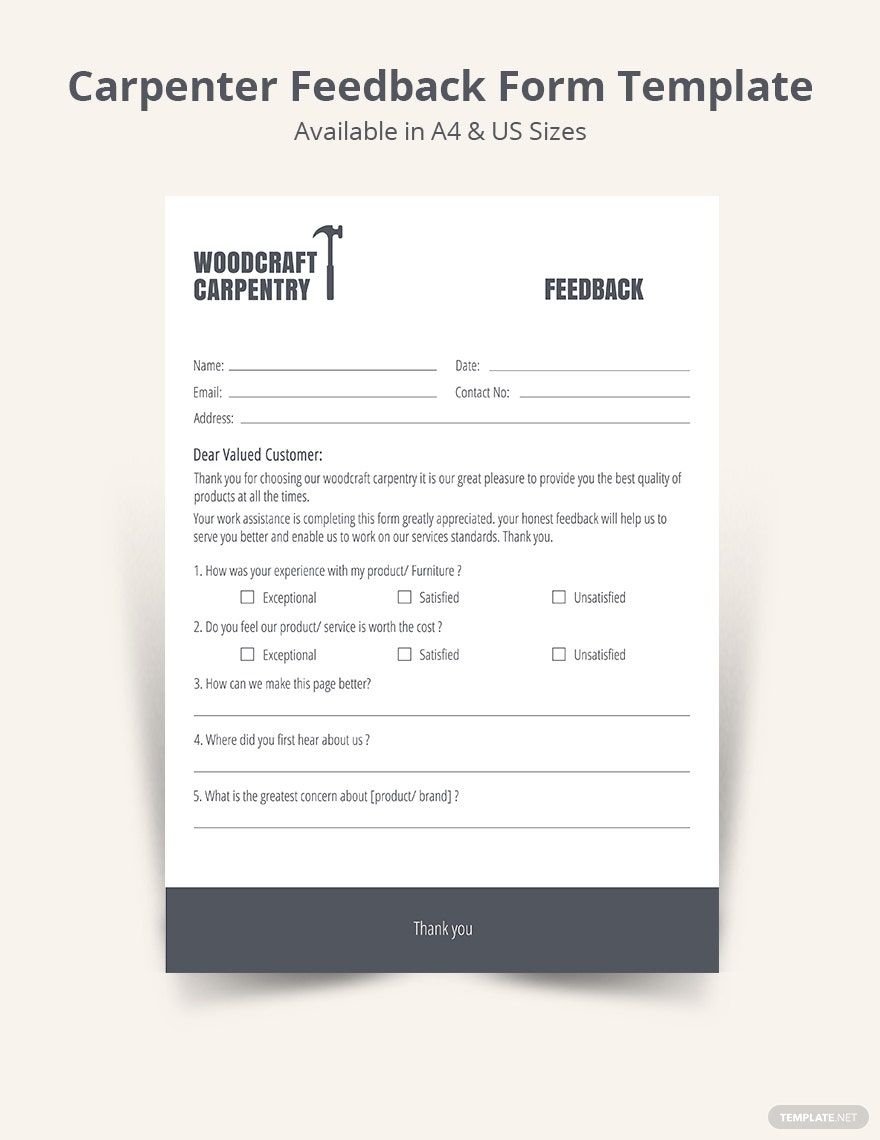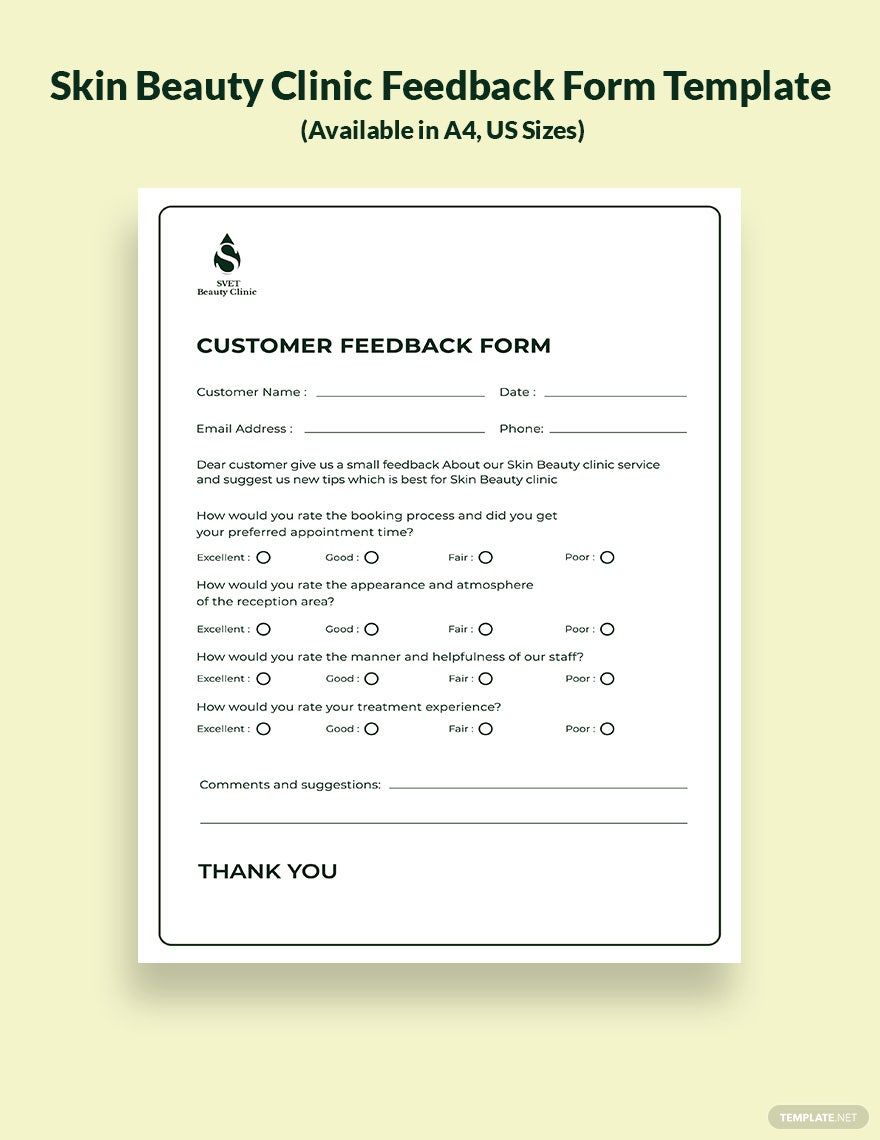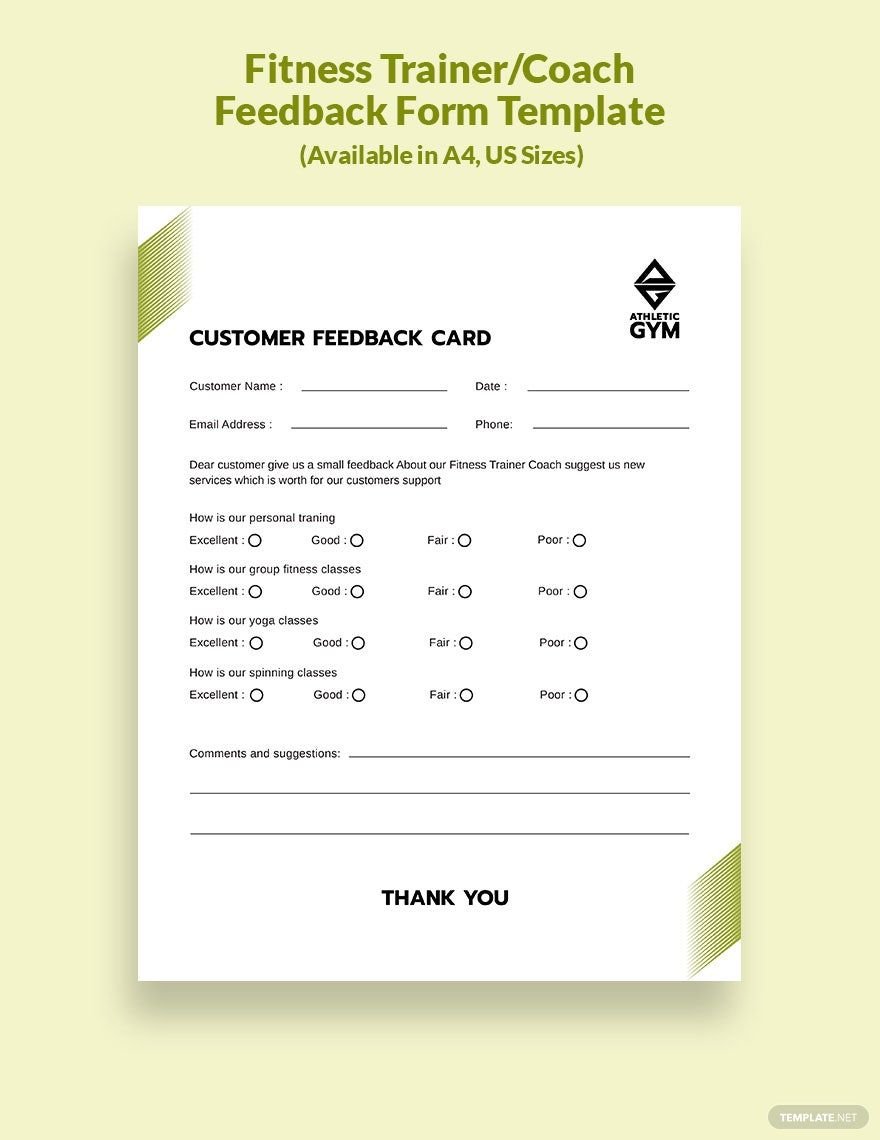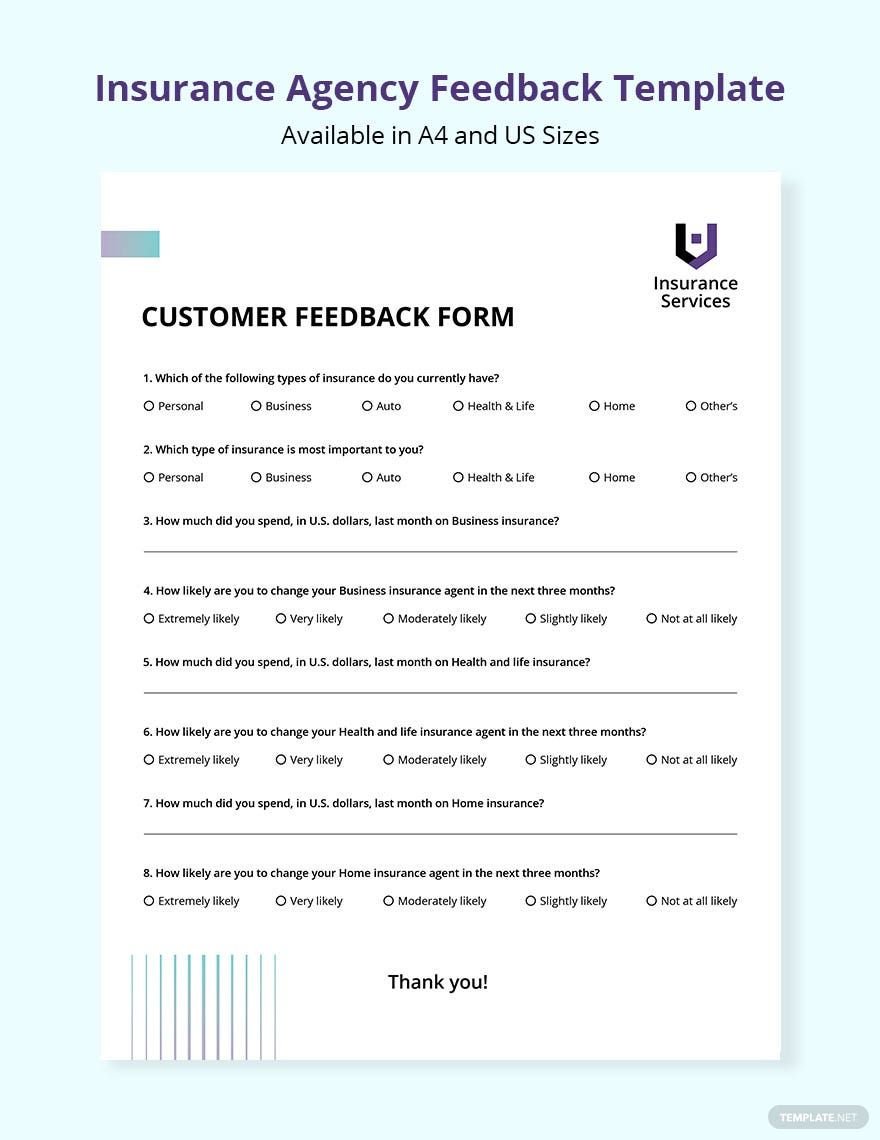When you need an organized method of gathering feedback data, consider incorporating professional forms or sheets. And we can help compose what you need with our easily editable Feedback Templates. With our content, you can quickly get data about student performance, workplace evaluation, team coaching, and more. Our samples are even compatible with Adobe Photoshop for optimal editing capabilities. Download now to get your documents done and ready in no time!
How to Make Feedback Documents in Adobe Photoshop
There are all kinds of feedback information that need proper evaluation and documentation. One example is performance feedback, which is integral to improving work quality and positivity within the workplace (as an article from Chron explains).
Be it customer survey information or school employee data, Adobe Photoshop is a highly efficient platform if you want extensive customization over your feedback papers. Check out our tips (below) on using Photoshop to your advantage!
1. Start With Your Feedback Document’s Title
The first bit that readers see in your sheet is the title. So, make sure that this part immediately identifies the document’s contents. When coming up with your title, consider something brief yet fairly informative—such as “School Teacher Training Performance” or “Business Manager Survey.” Incorporate large bold letters so that the title stands out the most.
2. Give Your Feedback Document an Introduction
To further inform the reader, write down a detailed summary of your document. Write down a short paragraph that explains your survey’s purpose, goals, etc. Next, provide instructions on how your feedback questions should be answered.
3. Create a Grid Table for Your Feedback Questions
If you want your feedback form to look neat and readable, then incorporating a proper grid table is essential. When setting up your table, reserve the top row for header labels. Use the left column for listing down questions, with each one filling in its own row; prepare enough space in the right column for people to write down their answers. If you have multiple-choice questions, then provide a column for each choice.
4. Spruce up Your Feedback Sheet
To design a more readable and presentable feedback paper, there are several ways for you to do so. Incorporate a bit of coloring in the table’s cells, sectioning off different parts from each other. Format the size, alignment, color, and other elements of the table’s text. Lastly, in one of the upper corners, insert your company’s logo.
So, did you read everything? With what you’ve learned, preparing effective feedback documents will be an easy process!