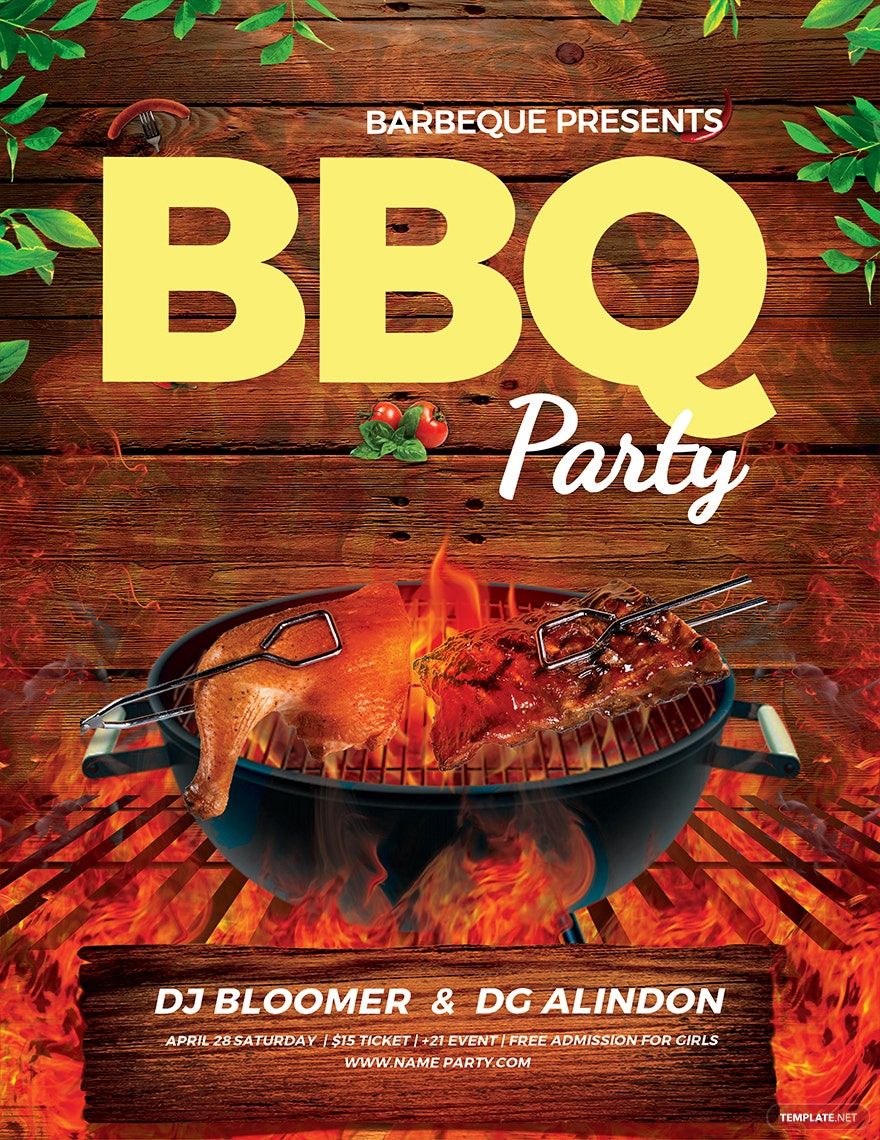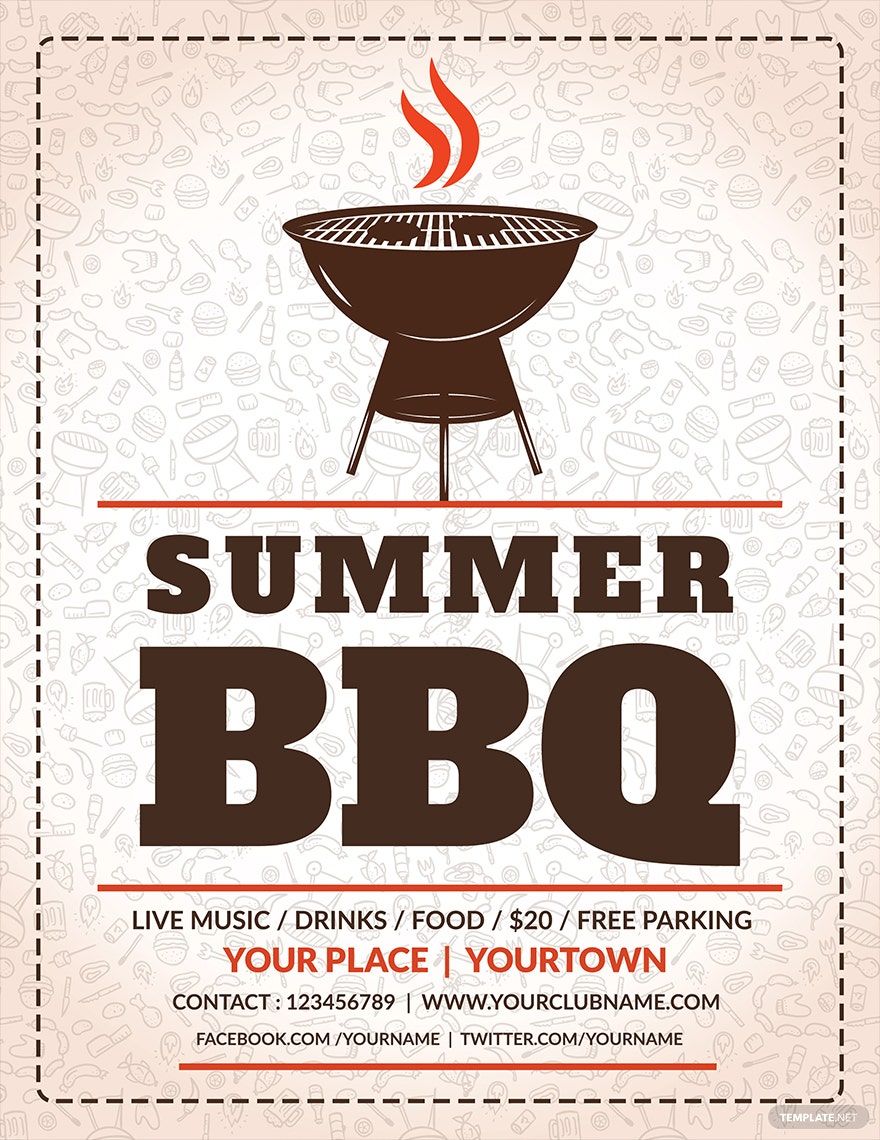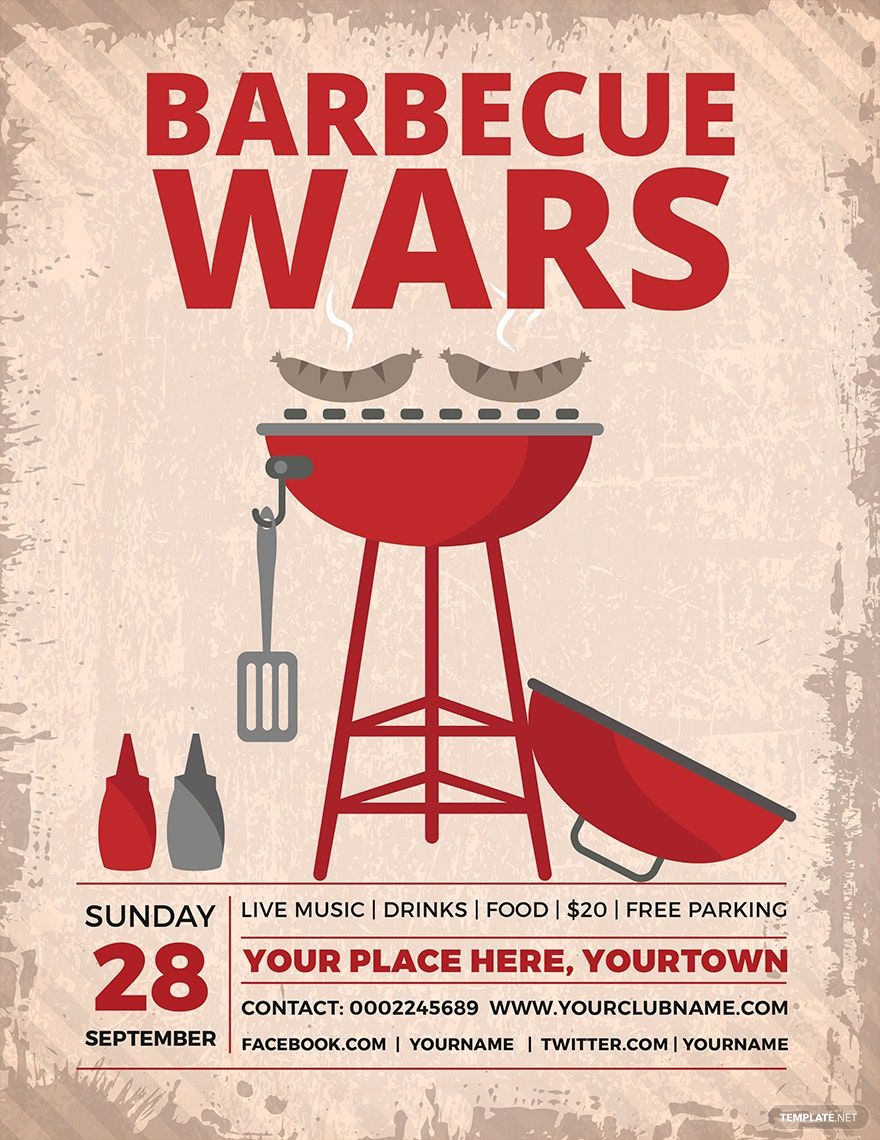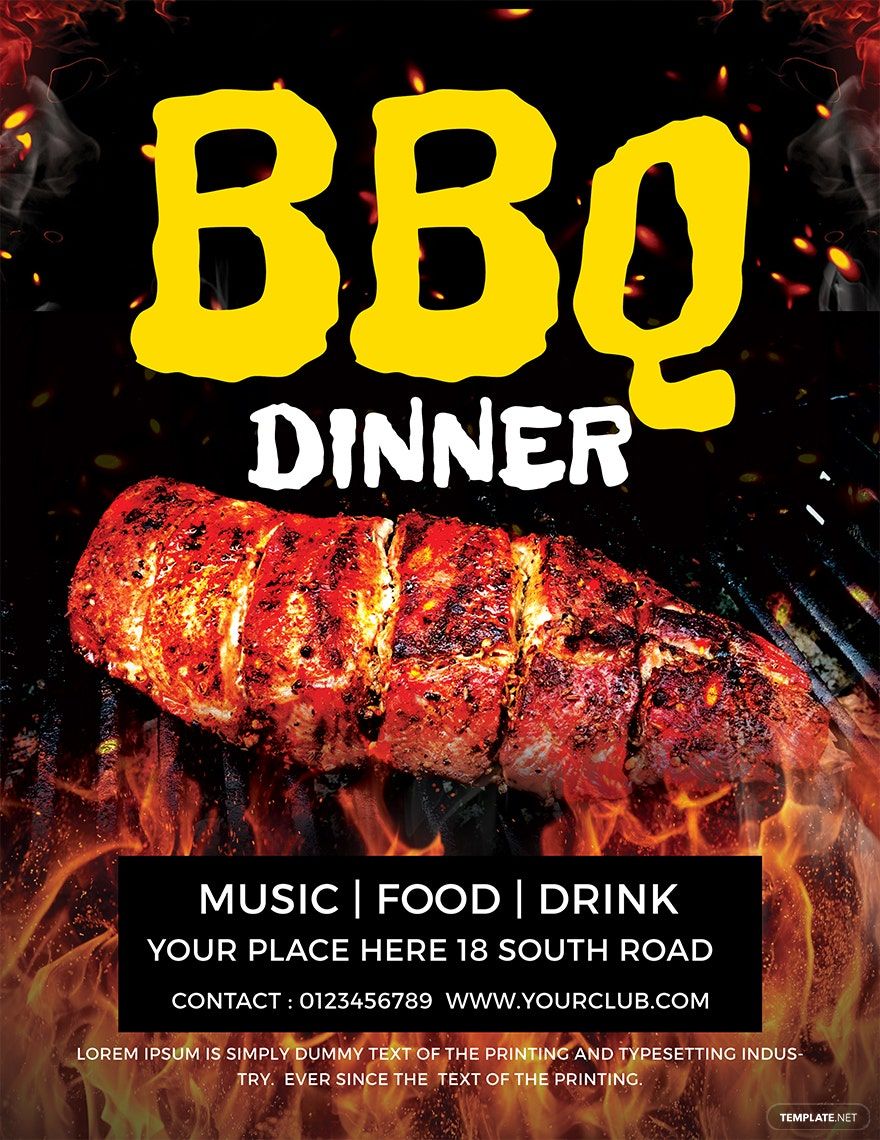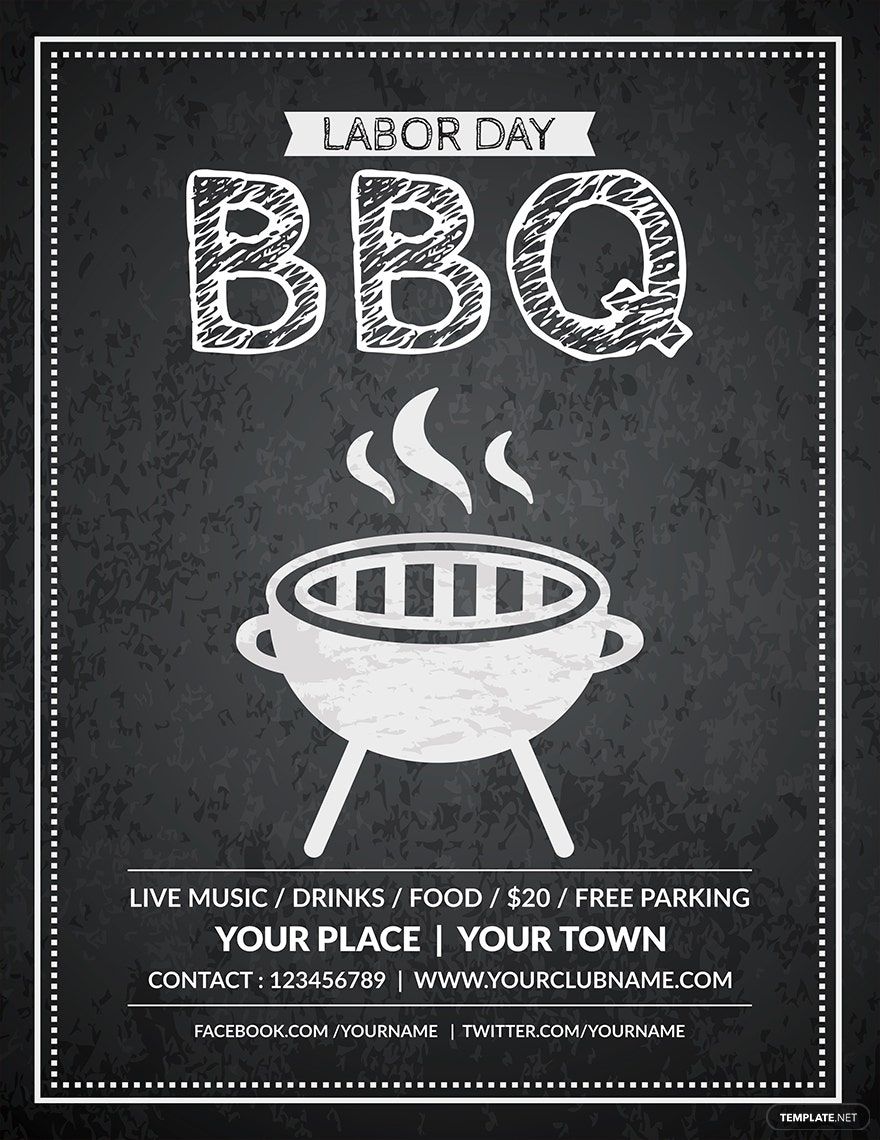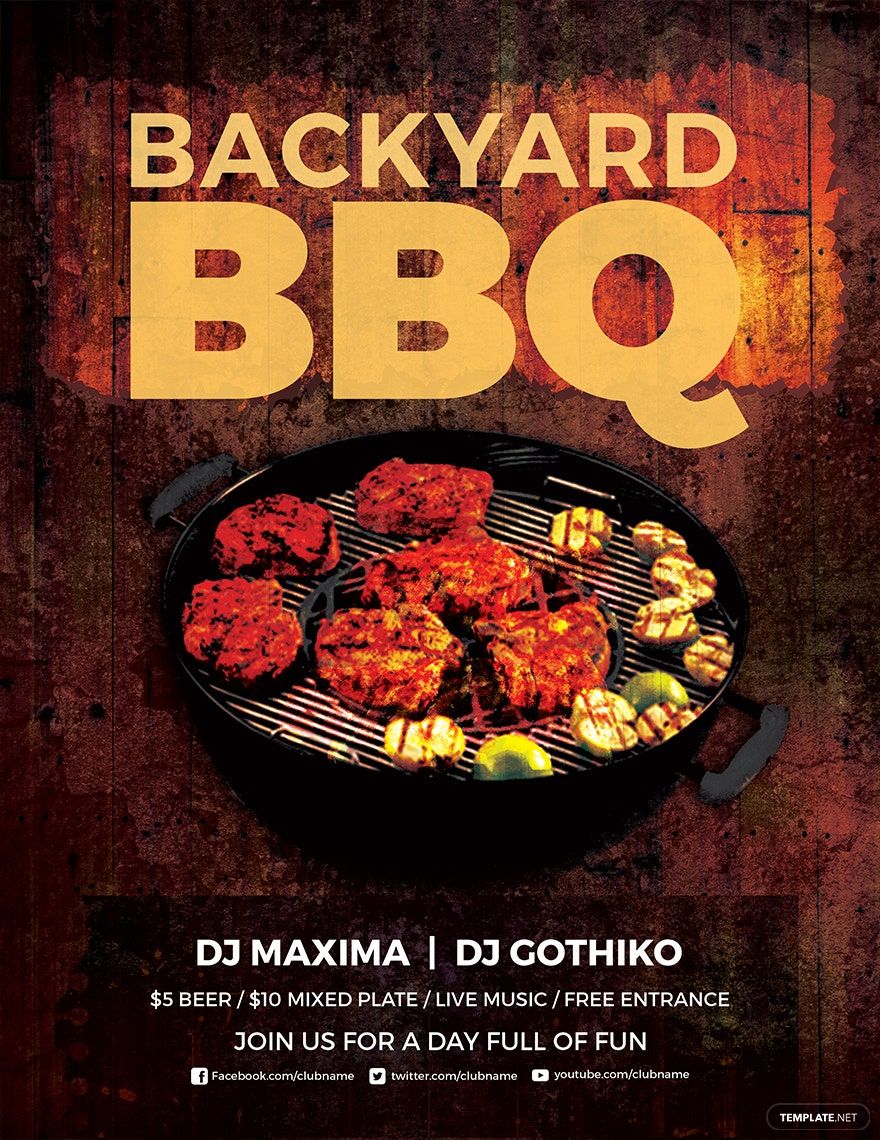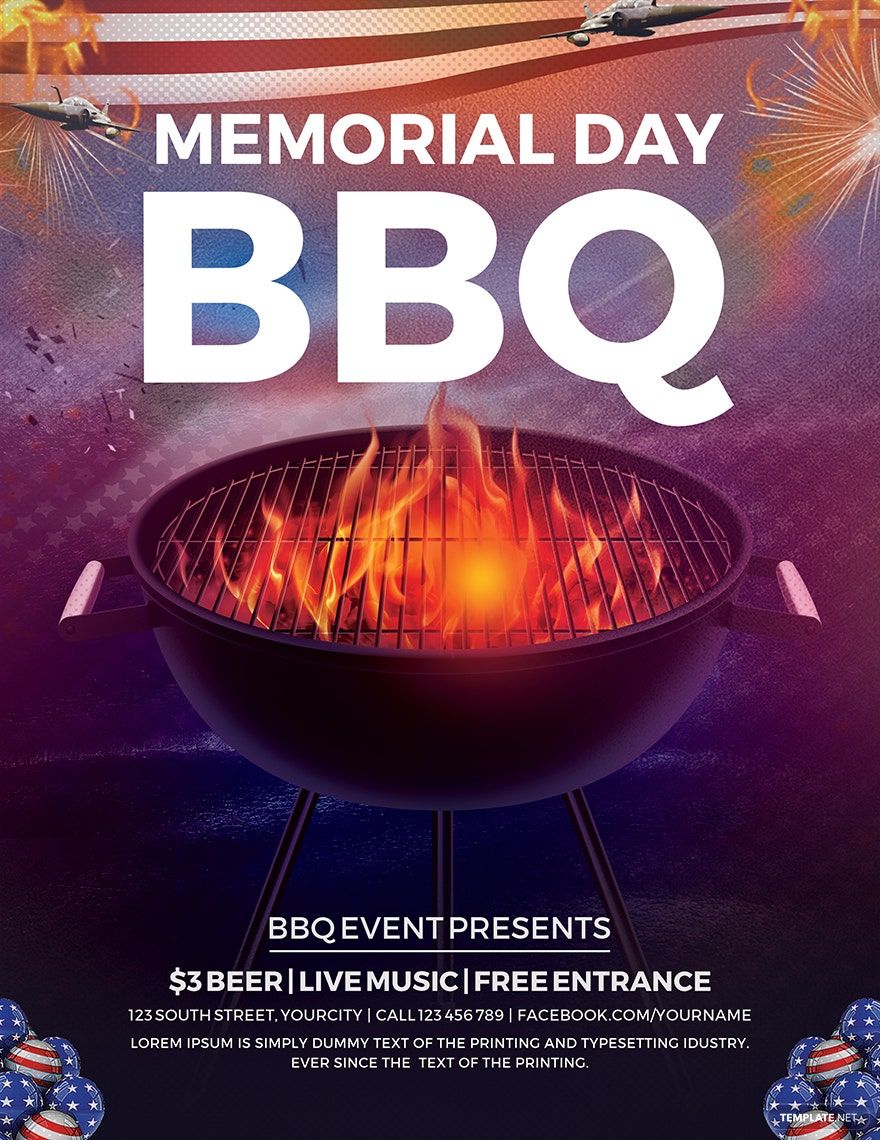Ignite Your Event Promotions with Free Pre-Designed BBQ Flyer Templates in Microsoft Word by Template.net
Transform your event's marketing with ease using our beautifully pre-designed BBQ Flyer Templates curated to elevate your promotional efforts. Designed for event organizers, barbecue enthusiasts, or anyone in need of eye-catching flyers, these templates enable you to create striking, professional-grade promotional materials without design expertise. Use them to effectively promote an upcoming BBQ event or to vividly showcase enticing product features for your food business. With a plethora of free pre-designed templates available, downloadable and printable in Microsoft Word, you can seamlessly craft both print and digital flyers. Enjoy hassle-free design with our stunning, customizable layouts and save both time and effort, as no design skills are required and a range of striking free templates await your personalized touch.
Discover an expansive variety of beautiful premium pre-designed templates in Microsoft Word, constantly updated to keep your promotions fresh and engaging. While our free selections are amazing for quick and straightforward projects, exploring the premium options provides additional flair and sophistication for those special occasions needing that extra touch. Download or share your creations via print, email, or digital link for increased reach and visibility. Maximize your promotional versatility by mixing both free and premium templates to suit any event size or style effortlessly. Begin your journey with us and experience the blend of creativity and functionality in every meticulously designed template.