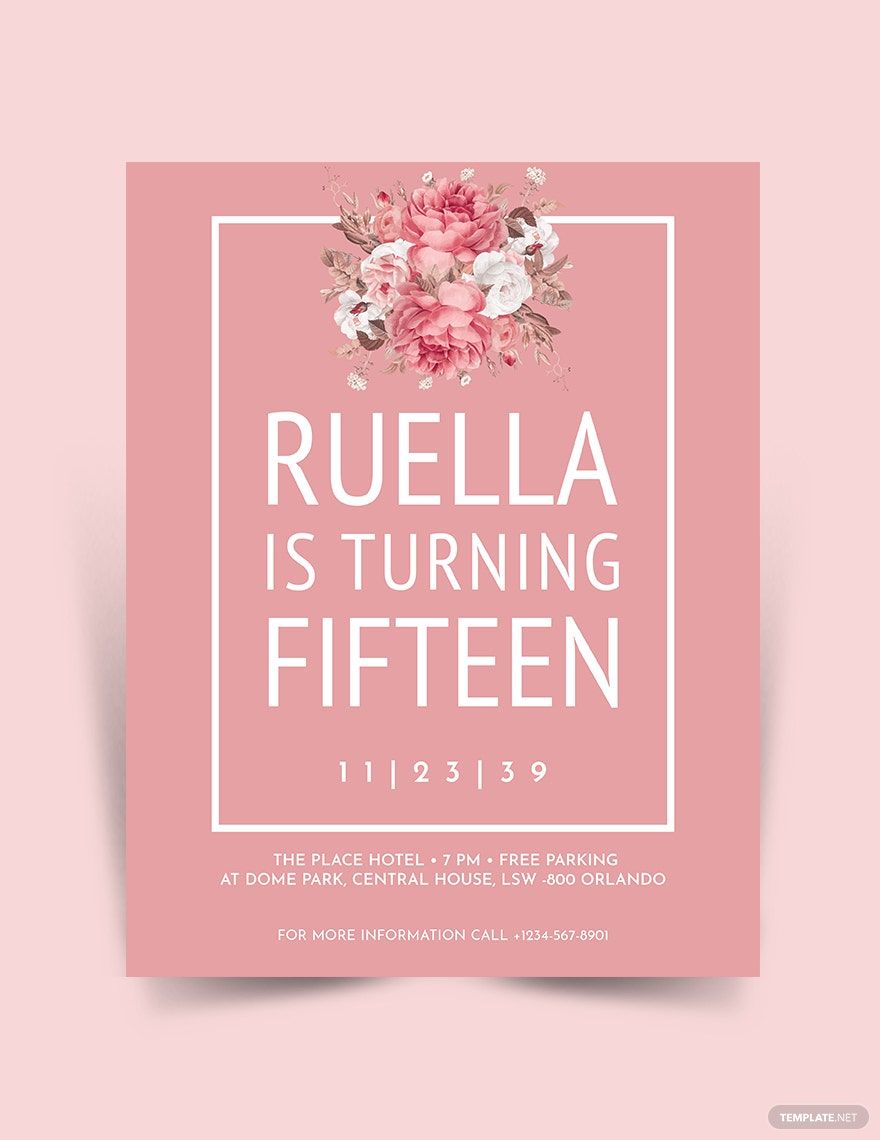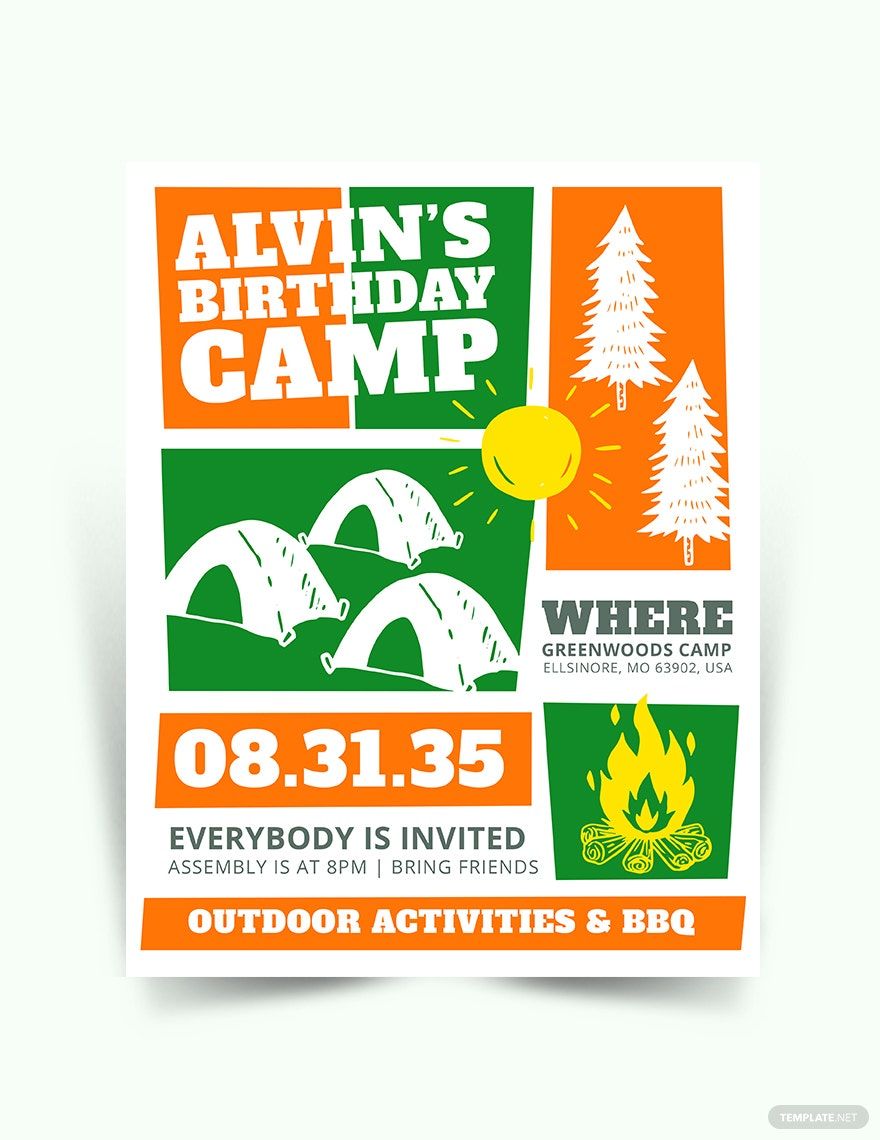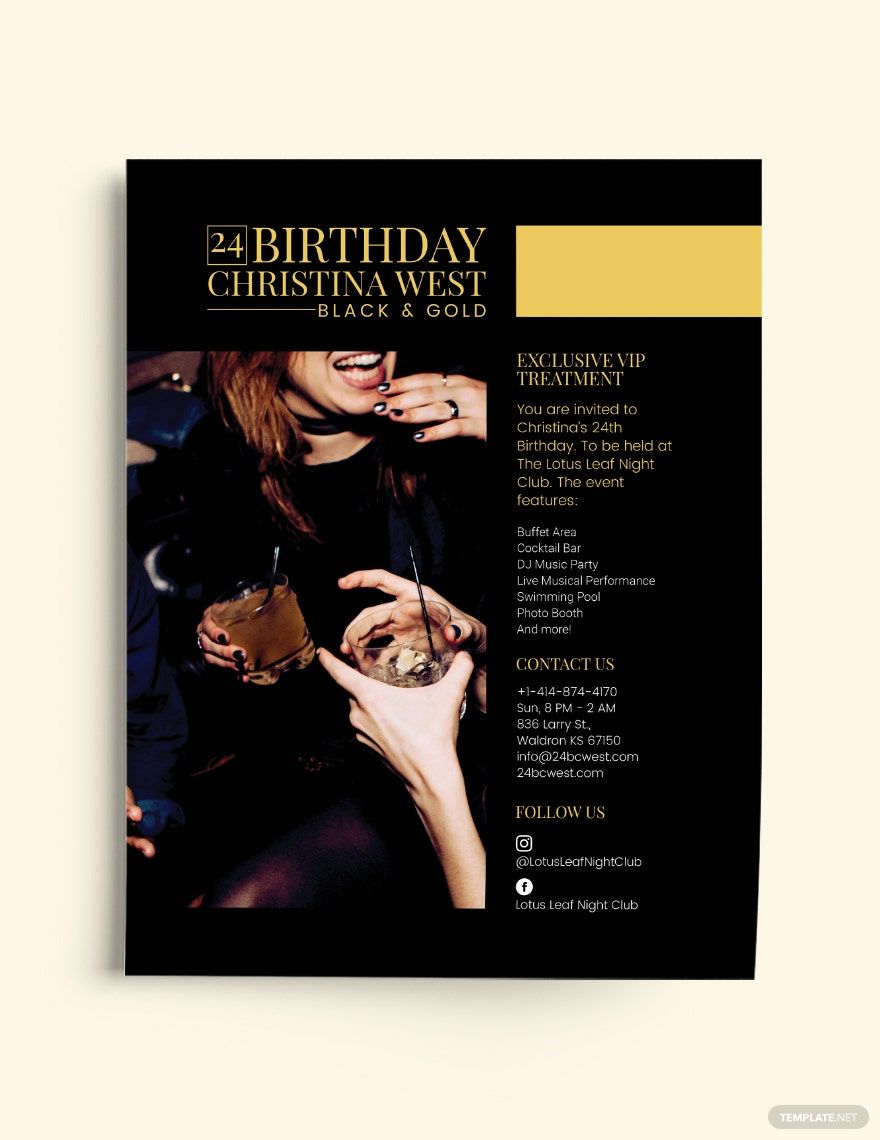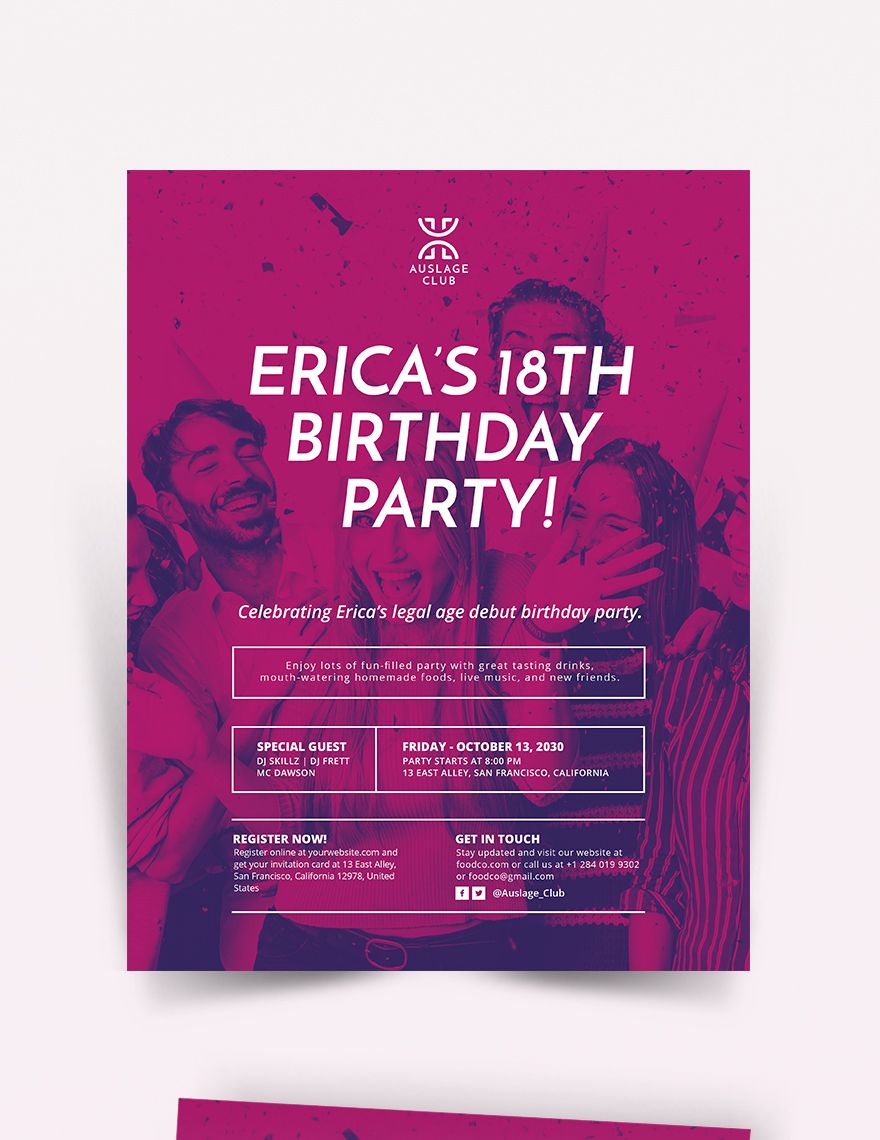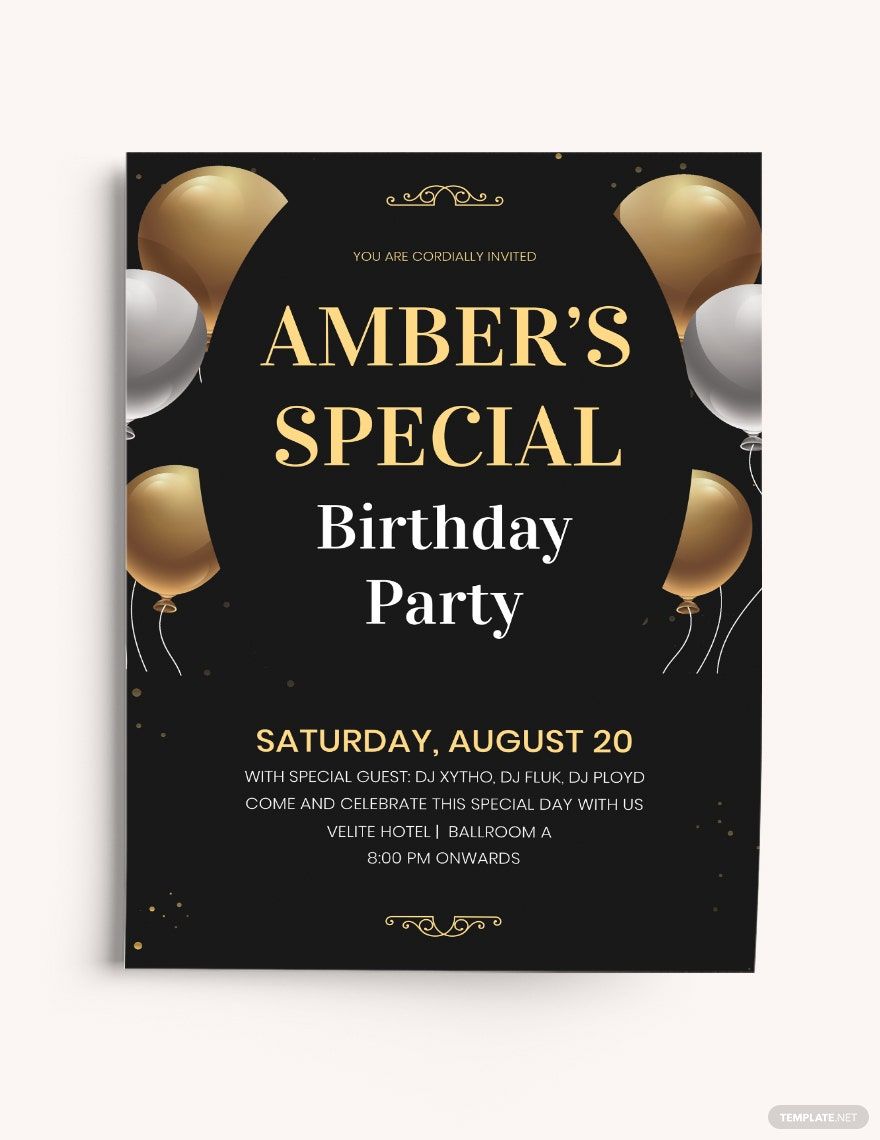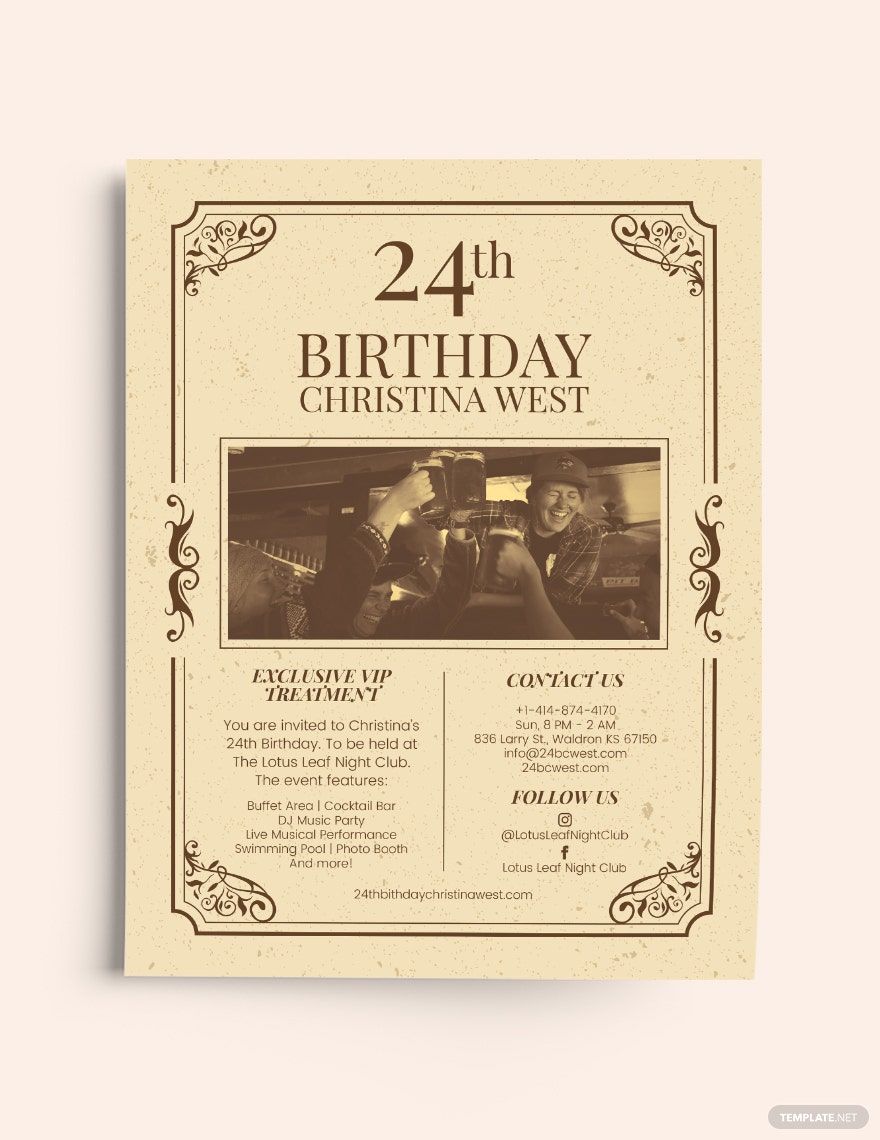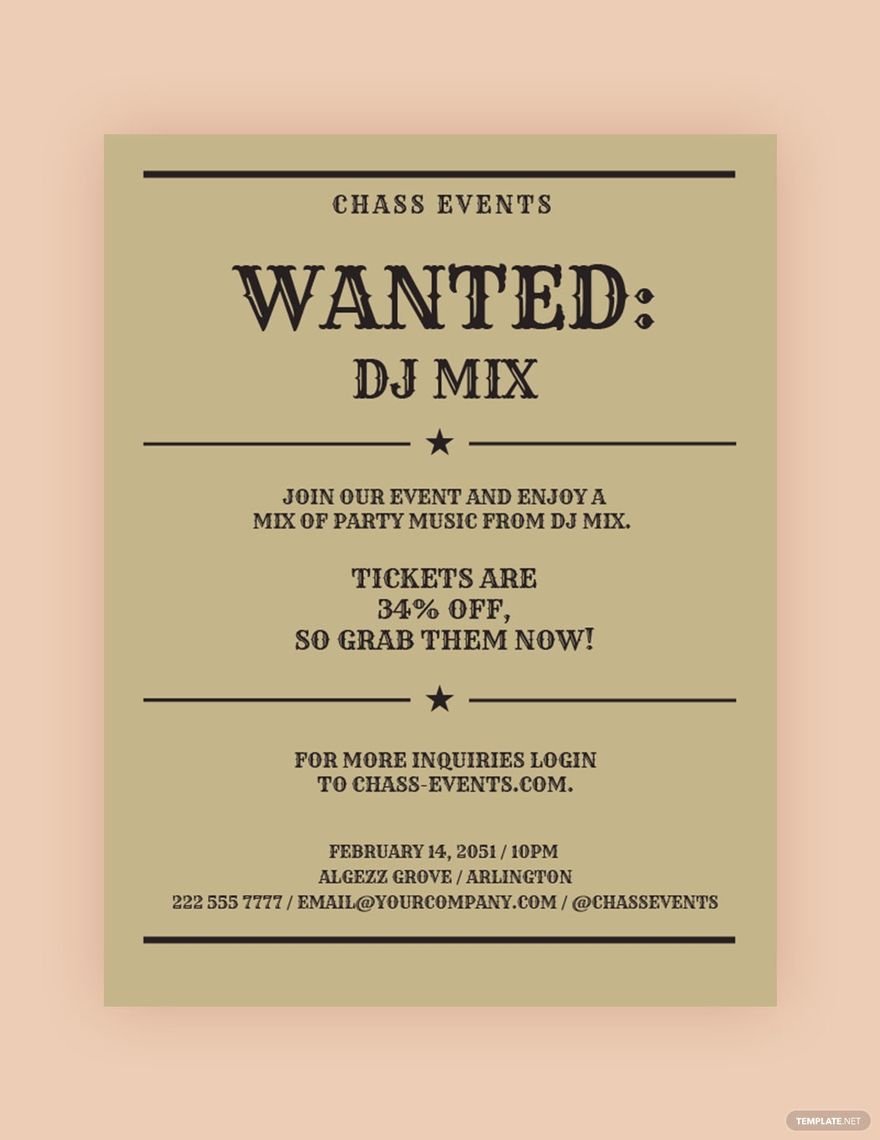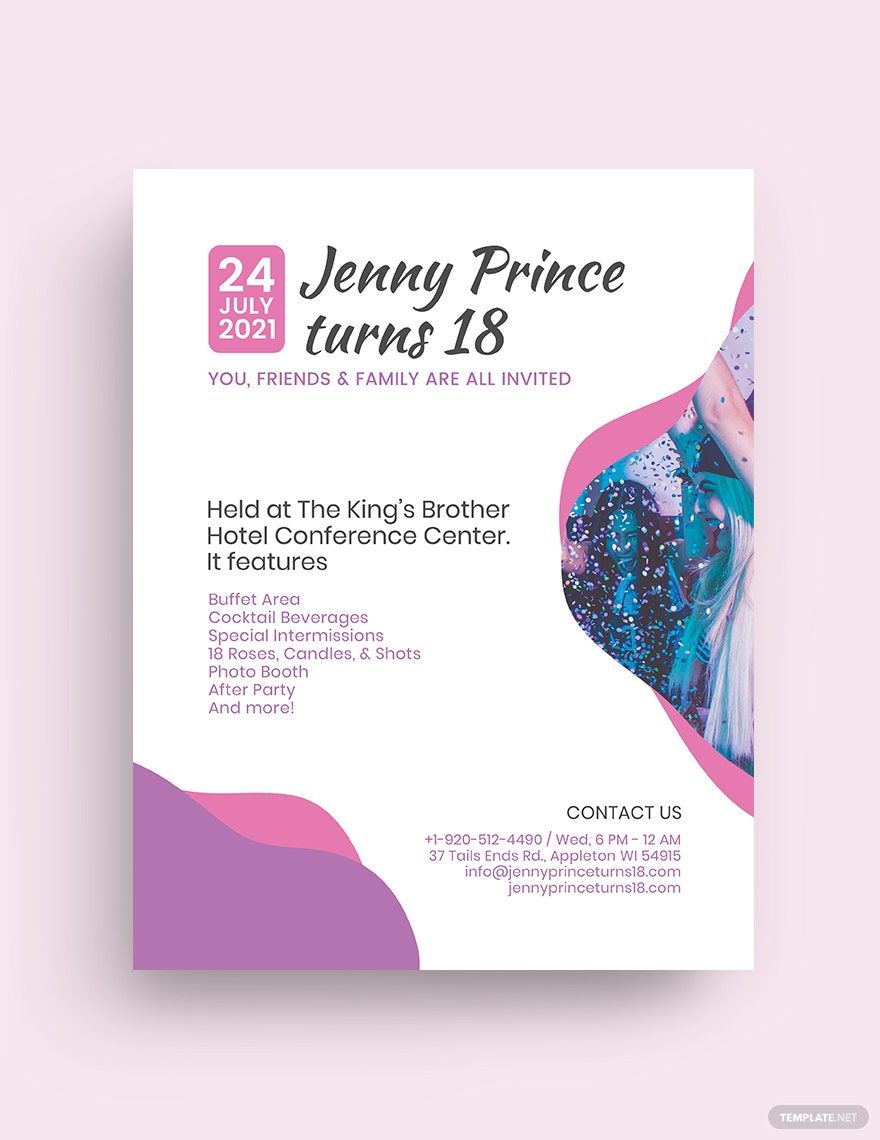Elevate Your Celebrations with Stunning Birthday Flyer Templates in Adobe InDesign by Template.net
Bring your event promotions to life with pre-designed Birthday Flyer Templates in Adobe InDesign by Template.net. Create professional-grade flyers quickly and easily with no design experience required, making it perfect for event planners, hosts, and anyone looking to add a touch of personalization to their events. Use these templates to promote a birthday party or showcase your unique theme ideas. These Free pre-designed templates are ready for downloadable and printable files in Adobe InDesign, ensuring you have high-quality designs at your fingertips. With beautiful pre-designed templates at your disposal, you can focus on making your event memorable without the headache of complex designs. Explore customizable layouts for both social media and print, allowing for both digital and physical distribution of your invitations or promotional materials.
Discover more beautiful premium pre-designed Birthday Flyer Templates in various styles and themes, all available in Adobe InDesign. Template.net's library is consistently updated with fresh and innovative designs to keep your event invites engaging and trendy. Whether you’re planning a small gathering or a large-scale celebration, these templates can be downloaded or shared via link, print, email, or export for wide-reaching promotion. Utilize both Free and Premium templates to match your specific needs and style preferences seamlessly. With the ease of use and flexibility these templates offer, your perfect party flyer is just a few clicks away.