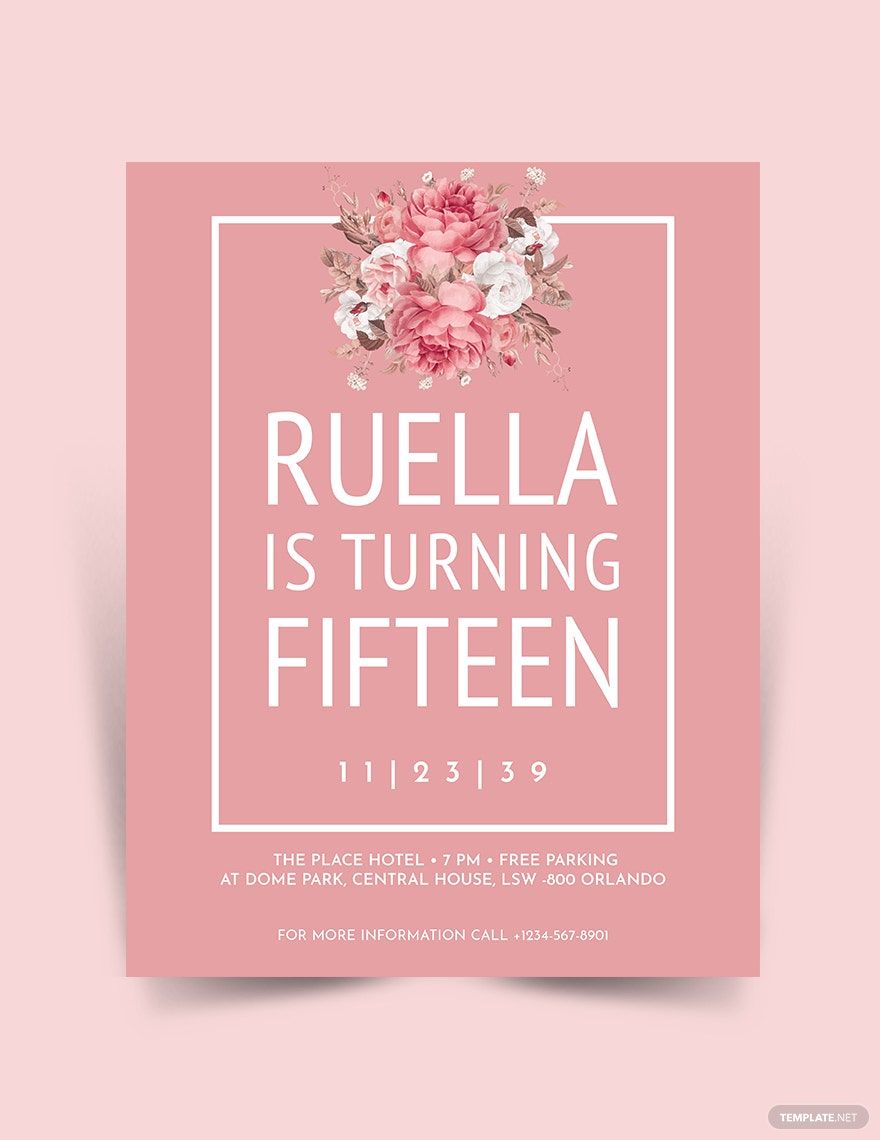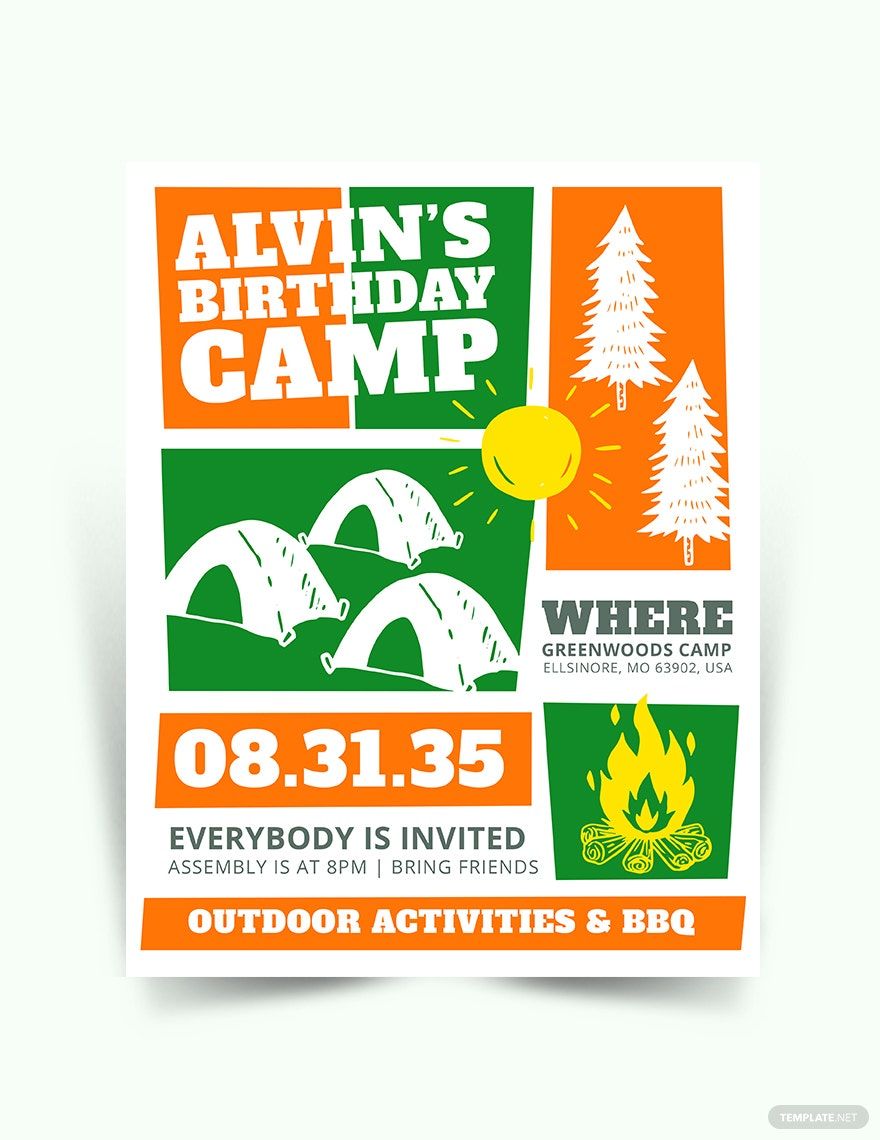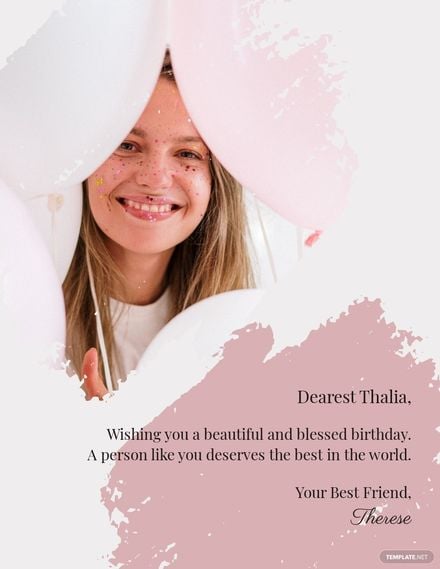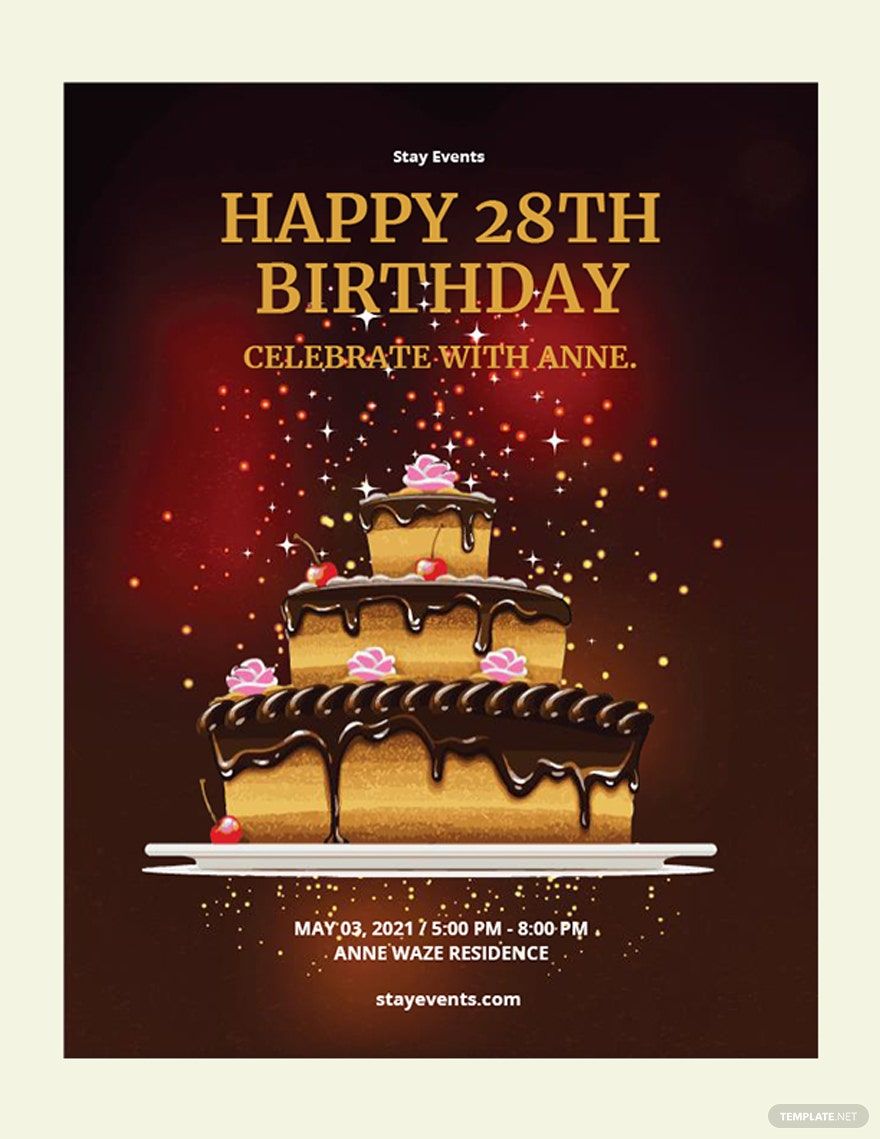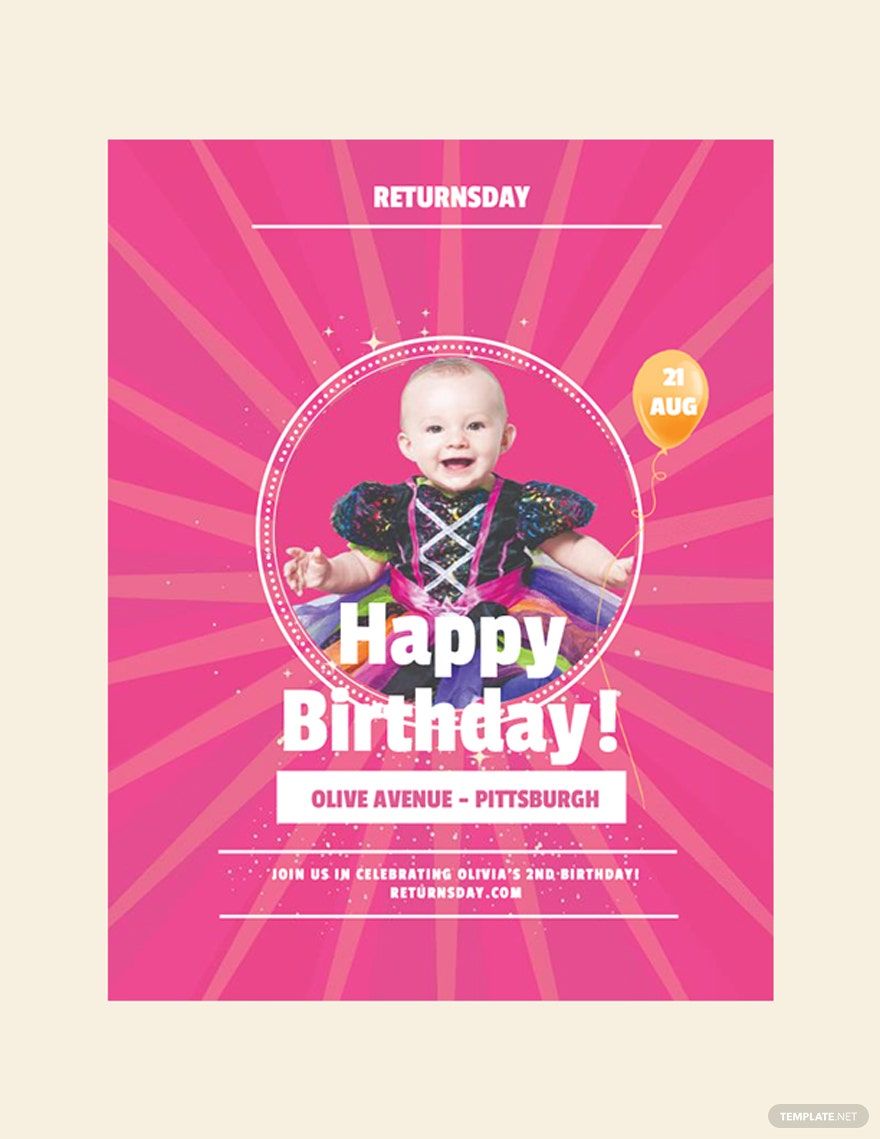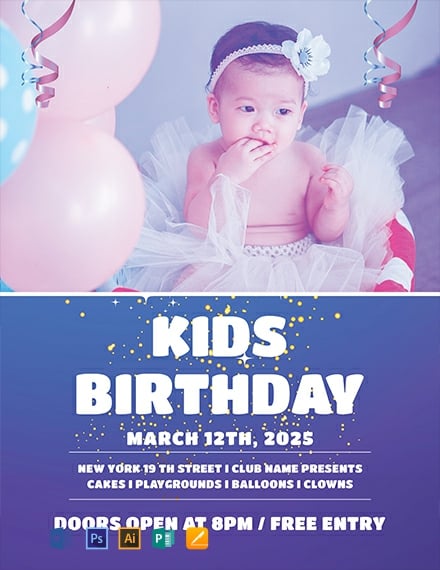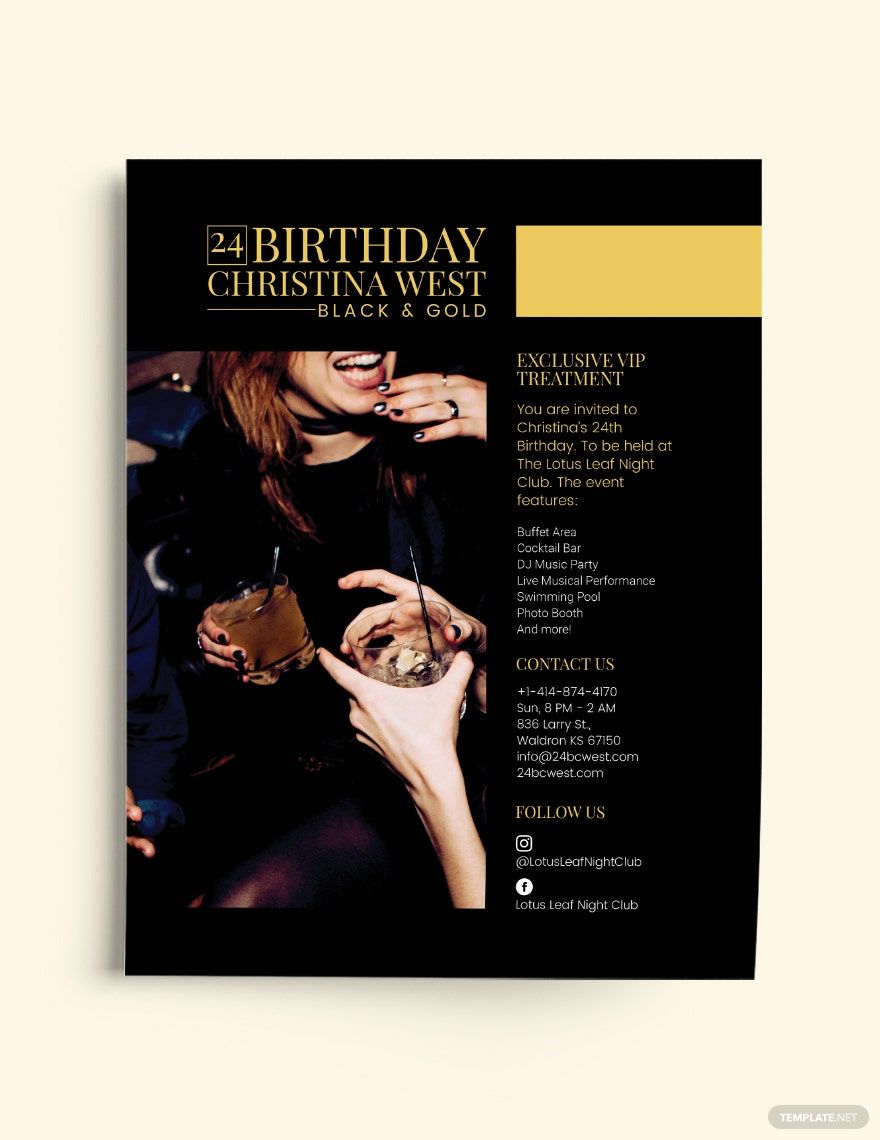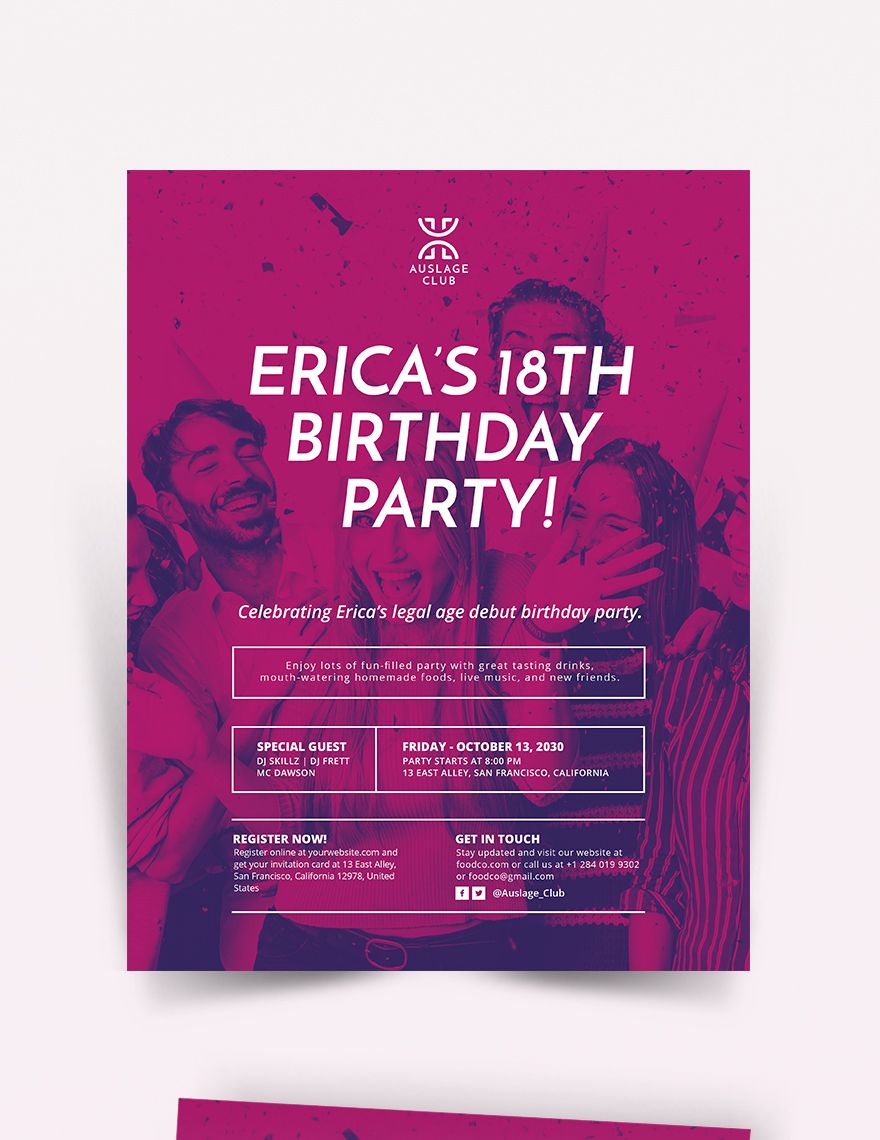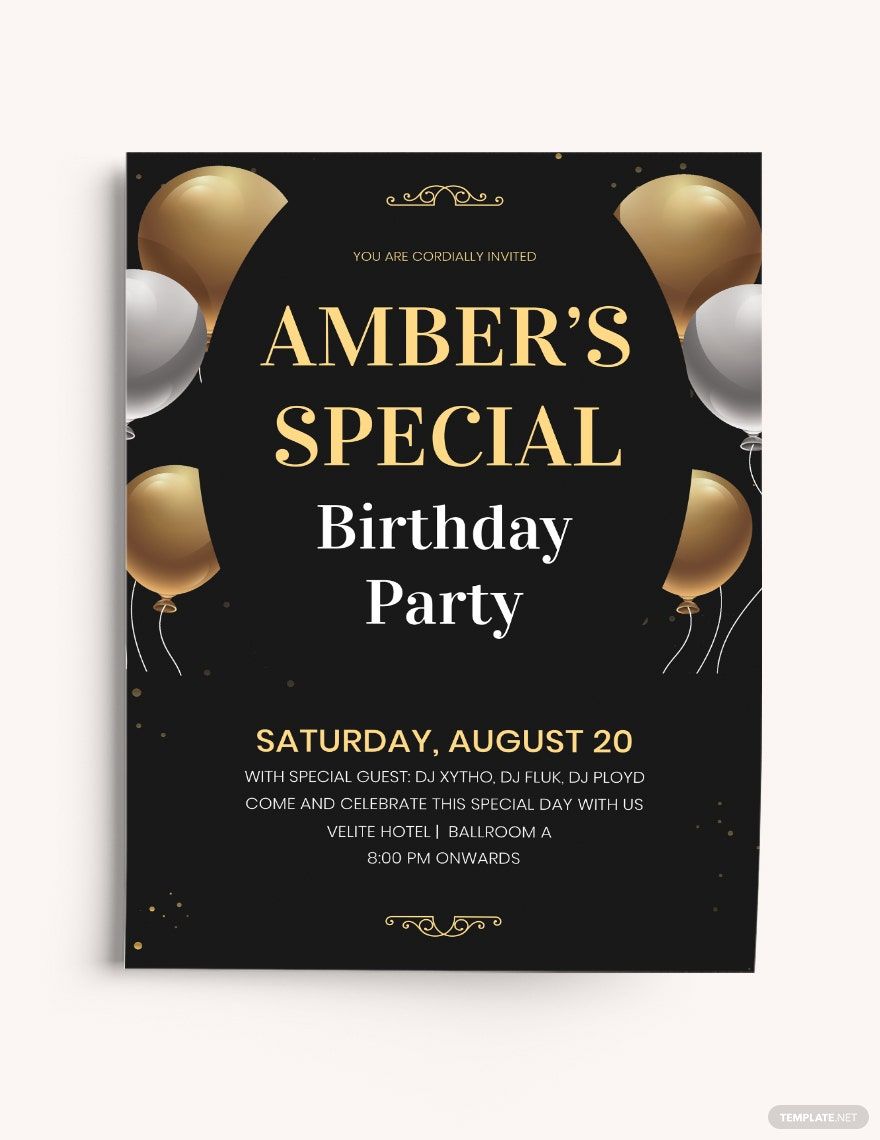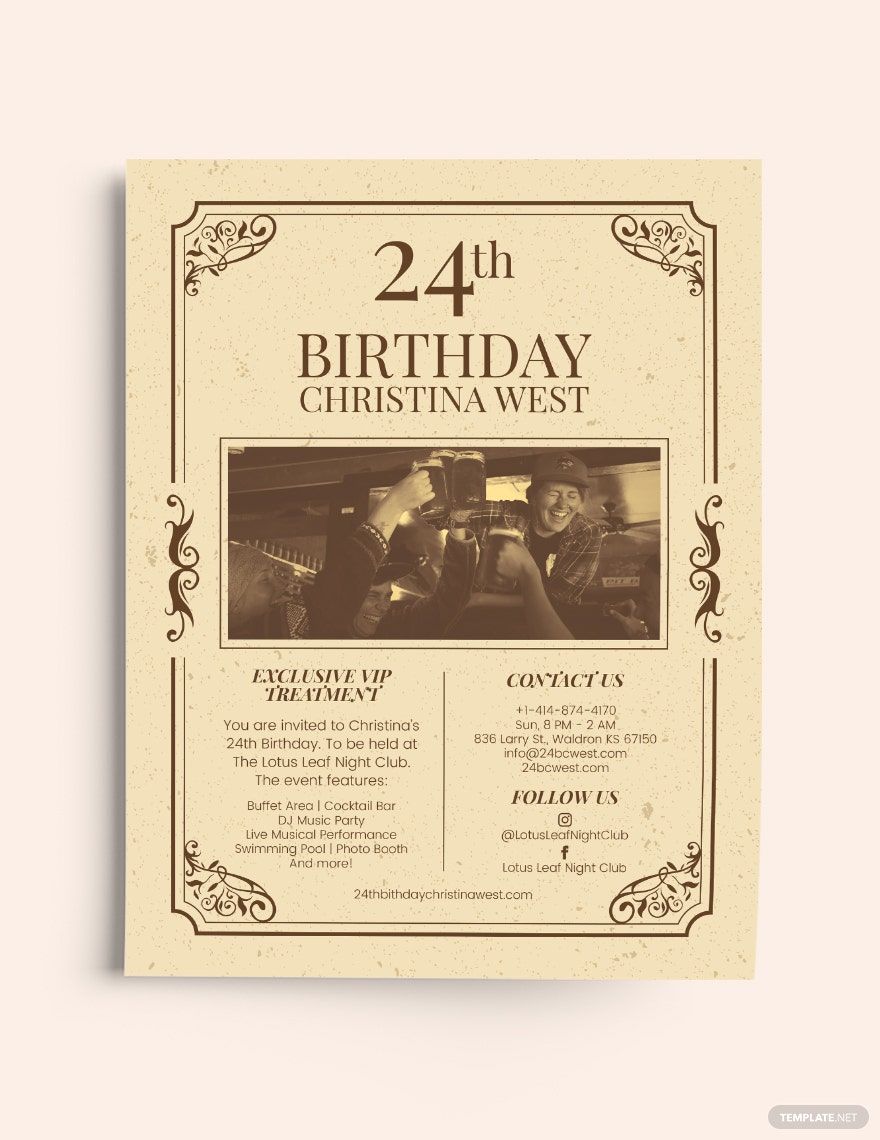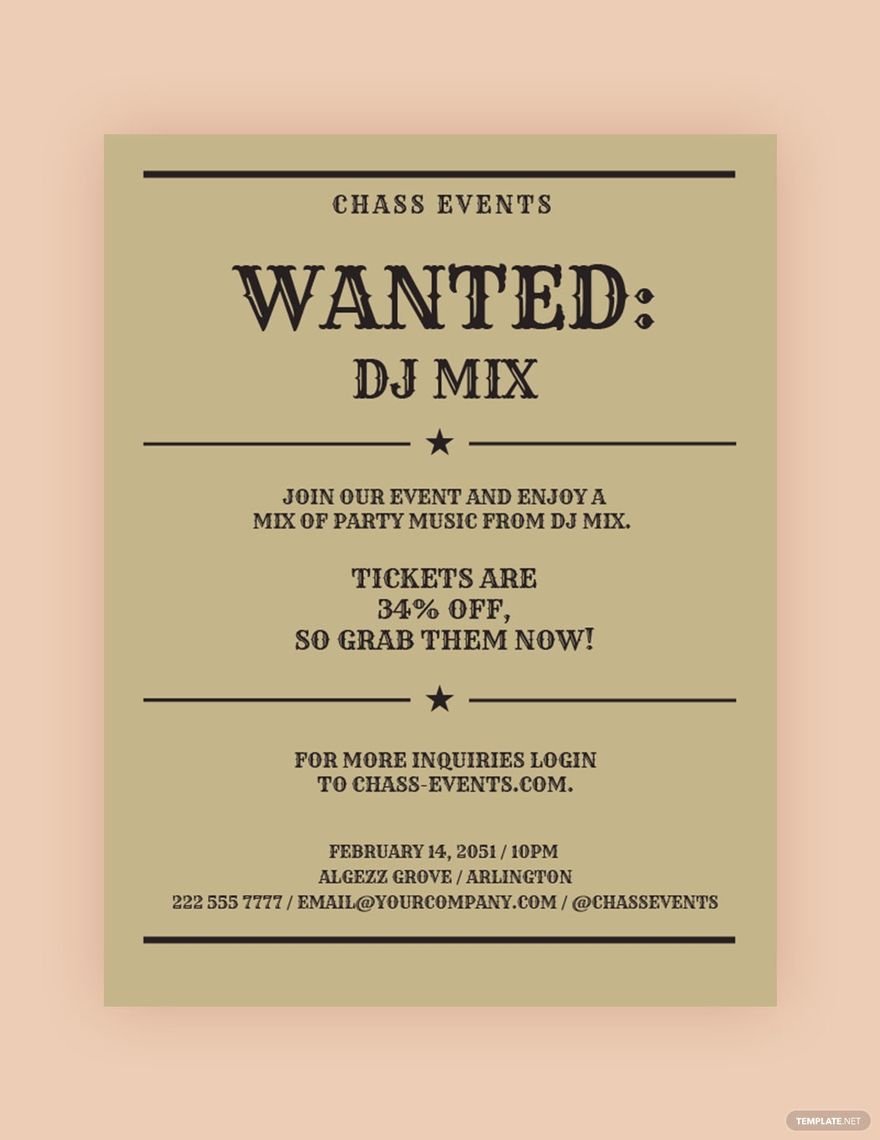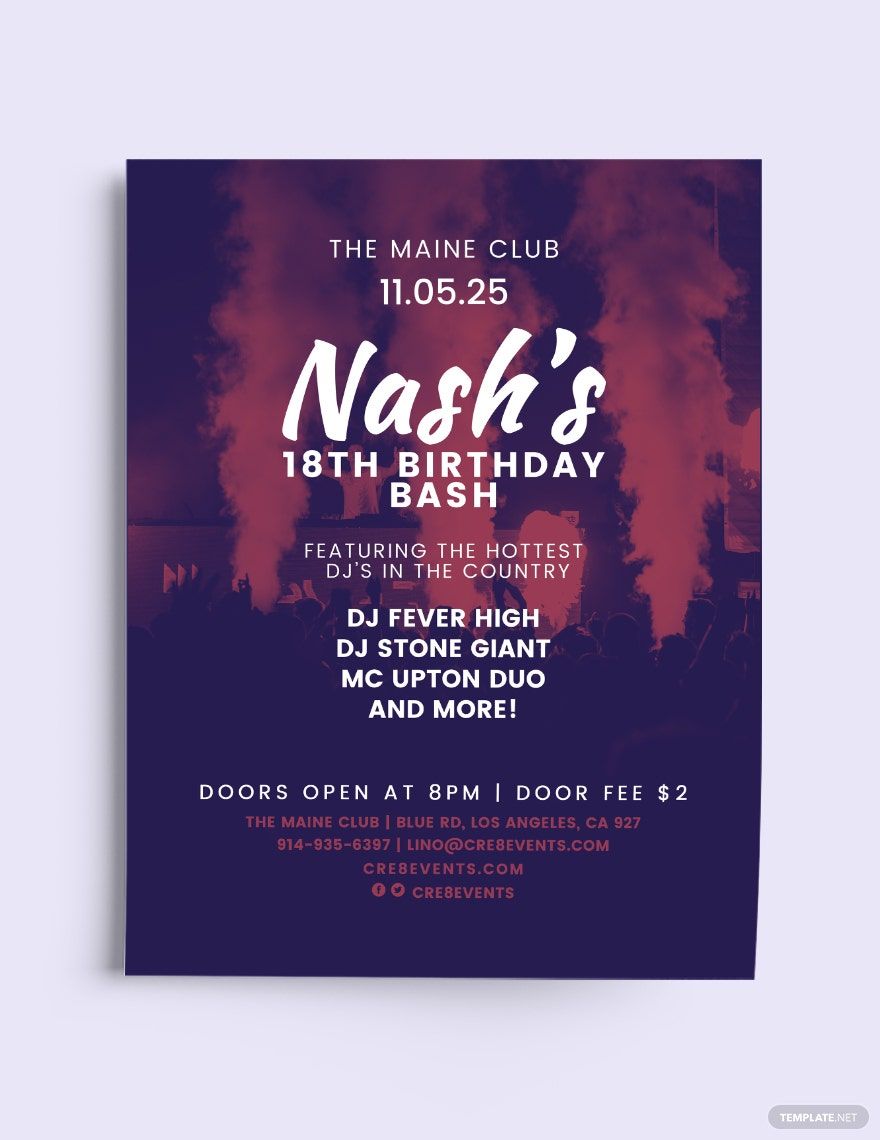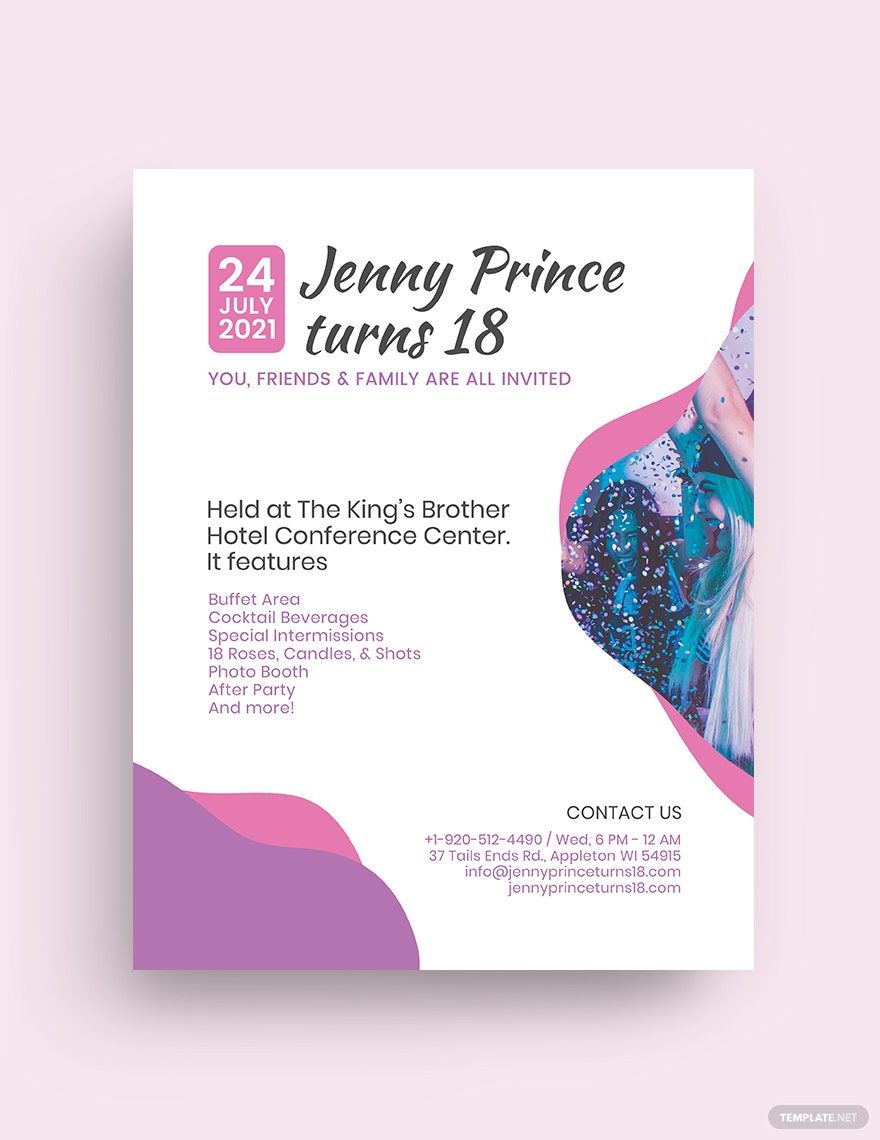Elevate Your Celebrations with Stunning Birthday Flyer Templates in Microsoft Publisher by Template.net
Bring your event promotions to life with pre-designed Birthday Flyer Templates in Microsoft Publisher by Template.net. Whether you are planning a grand birthday bash or a casual party, these free pre-designed templates allow you to create professional-grade flyers quickly and easily with no design experience necessary. Use them to promote an event or to showcase party themes, thanks to their customizable layouts that cater to both print and digital distribution. Not only do these templates meet your aesthetic needs, but they also come as downloadable and printable files in Microsoft Publisher format, making it simple for you to access and edit. Best of all, our beautiful pre-designed templates require no design skills needed, with free options readily available to ease your creative process and help you achieve outstanding results instantly.
Explore more beautiful premium pre-designed templates in Microsoft Publisher, extending our collection even further to suit all your party planning needs. Our library is consistently updated with fresh and innovative designs, ensuring you always have access to the latest and most exciting layout options. Increase your reach and capture more attention with ease, as our templates allow you to download or share [via link, print, email, export, etc.]. For maximum flexibility and creativity, we encourage the use of both free and premium templates. Be it a milestone birthday or an intimate gathering, our comprehensive variety of Birthday Flyer Templates in Microsoft Publisher ensures there's something for everyone, enabling you to create memorable experiences with simplicity and elegance.