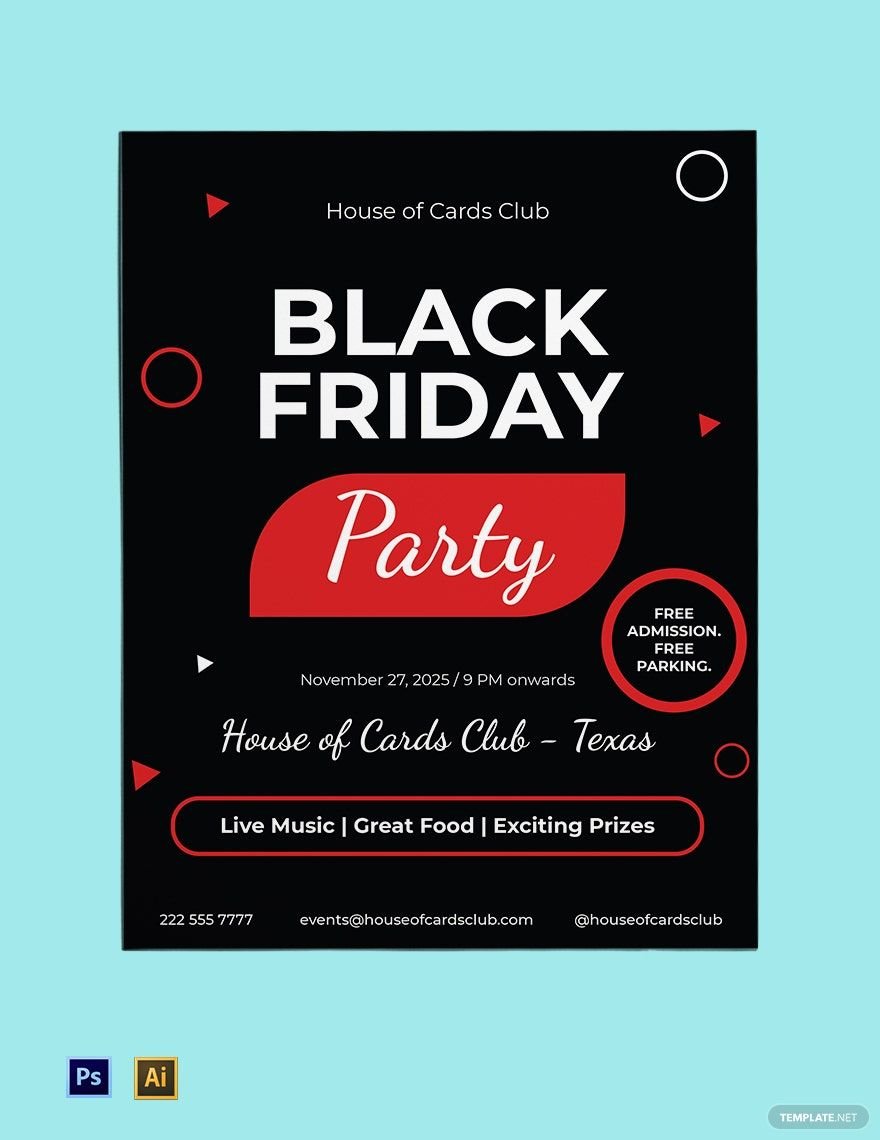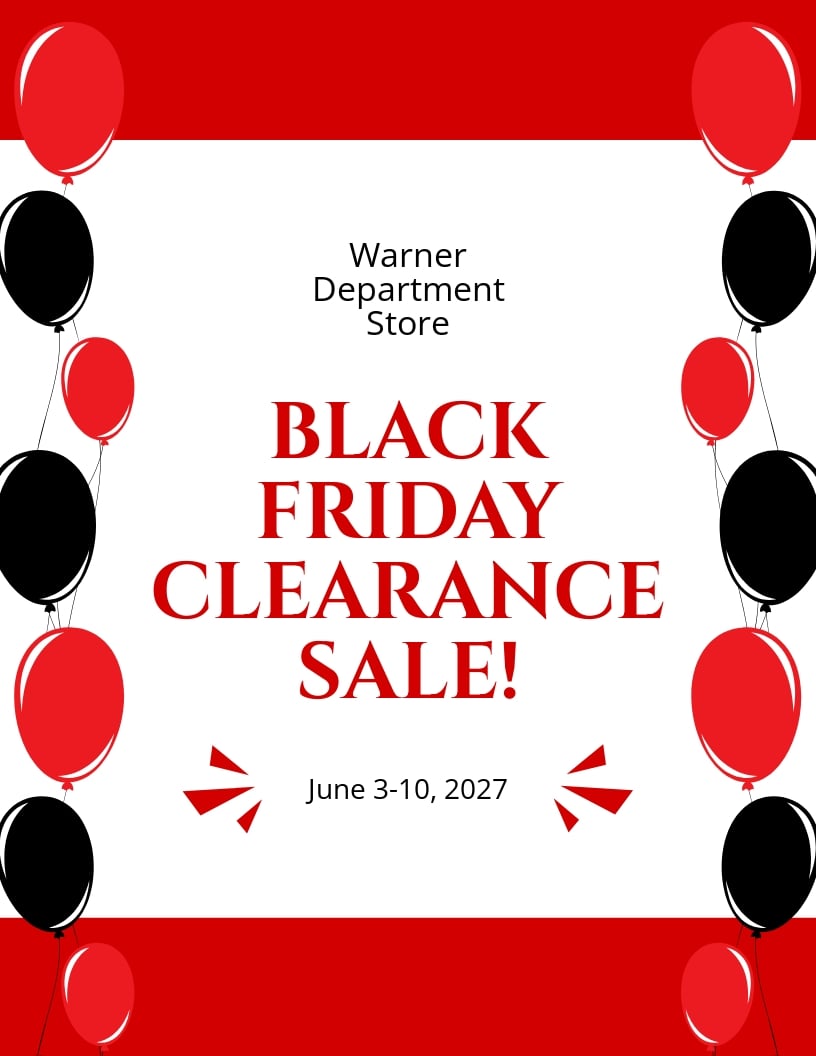Bring your event promotions to life with pre-designed Black Friday Flyer Templates in Adobe PhotoShop by Template.net
Create professional-grade flyers quickly and easily with no design experience by using pre-designed Black Friday Flyer Templates from Template.net. Whether you’re looking to promote an event or showcase product features, these customizable layouts provide everything you need to make a bold statement. Enjoy the convenience of free pre-designed templates, along with downloadable and printable files in Adobe PhotoShop. Thanks to the ease of use, you won't need any advanced design skills to craft stunning flyers with beautiful pre-designed templates that come free of charge. Moreover, customizable layouts are perfect for both print and digital distribution, ensuring that your promotions reach the widest audience possible.
Explore more beautiful premium pre-designed templates in Adobe PhotoShop and uncover a world of creative possibilities with Template.net. With regularly updated designs, you can always find something fresh that suits your needs. Download or share your flyers easily via link, print, email, or export for increased reach and maximum impact. To get the most out of your design endeavors, consider using a mix of both free and premium templates for the ultimate flexibility and customization. Start creating today and witness how powerful these Black Friday Flyer Templates can be in transforming your promotional activities.