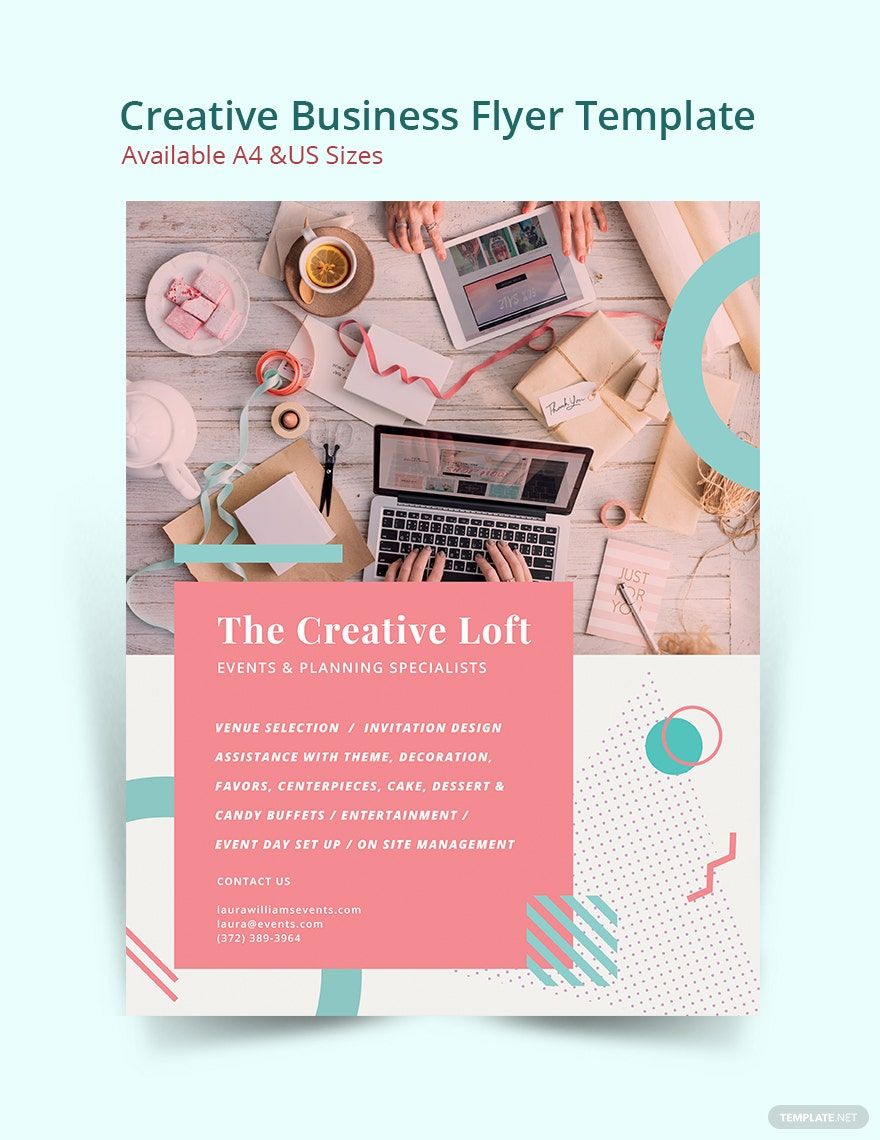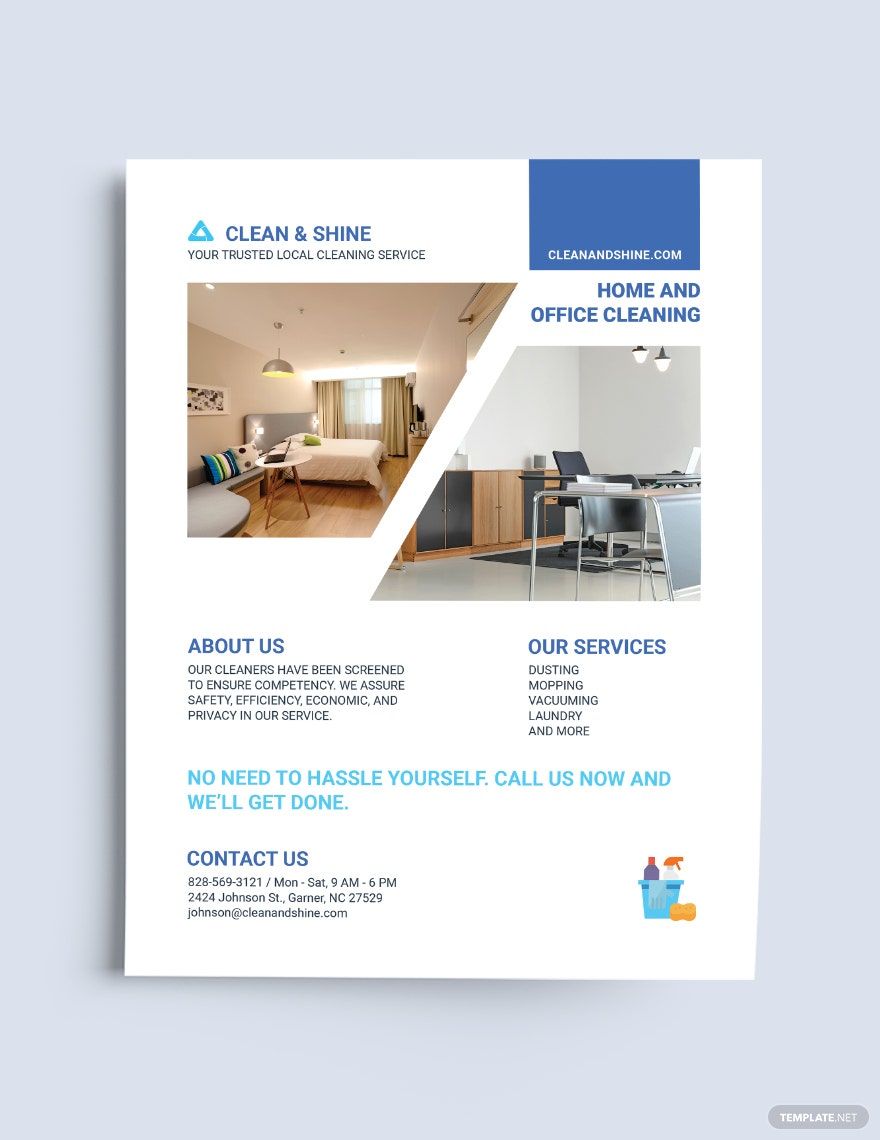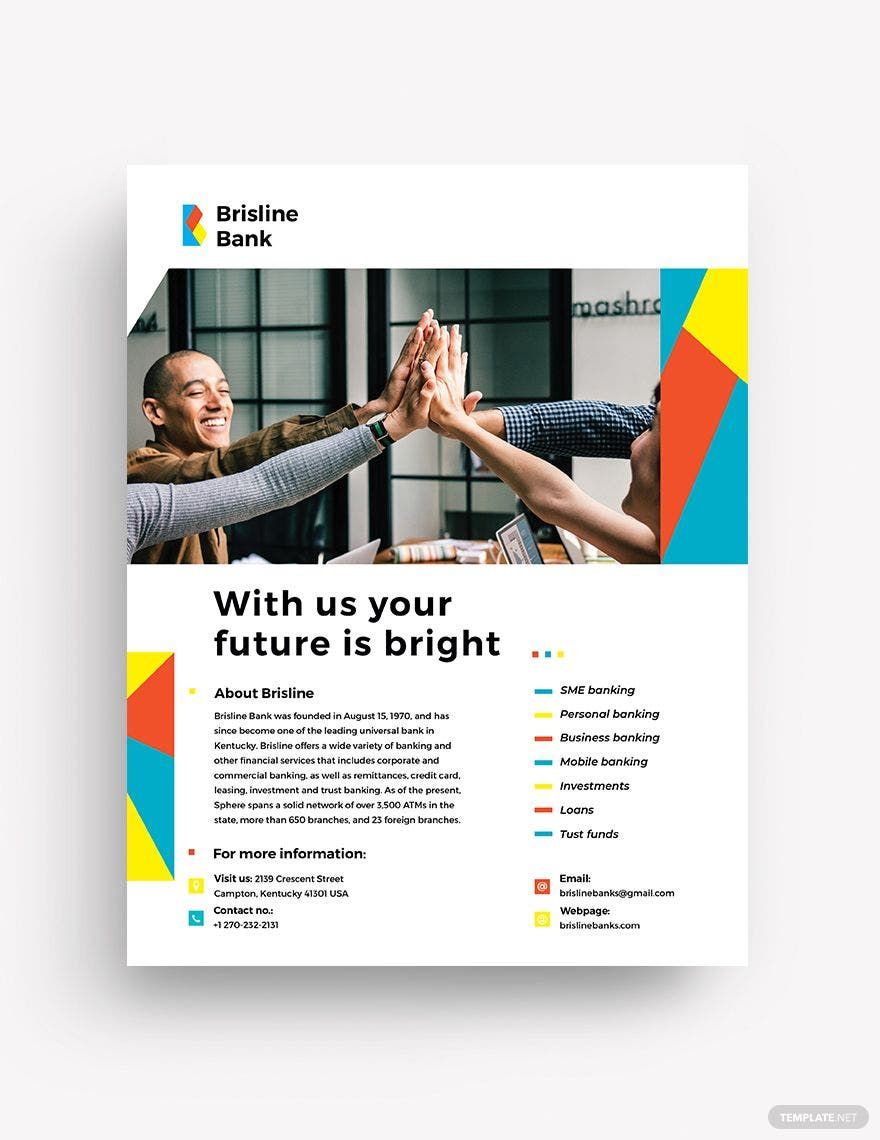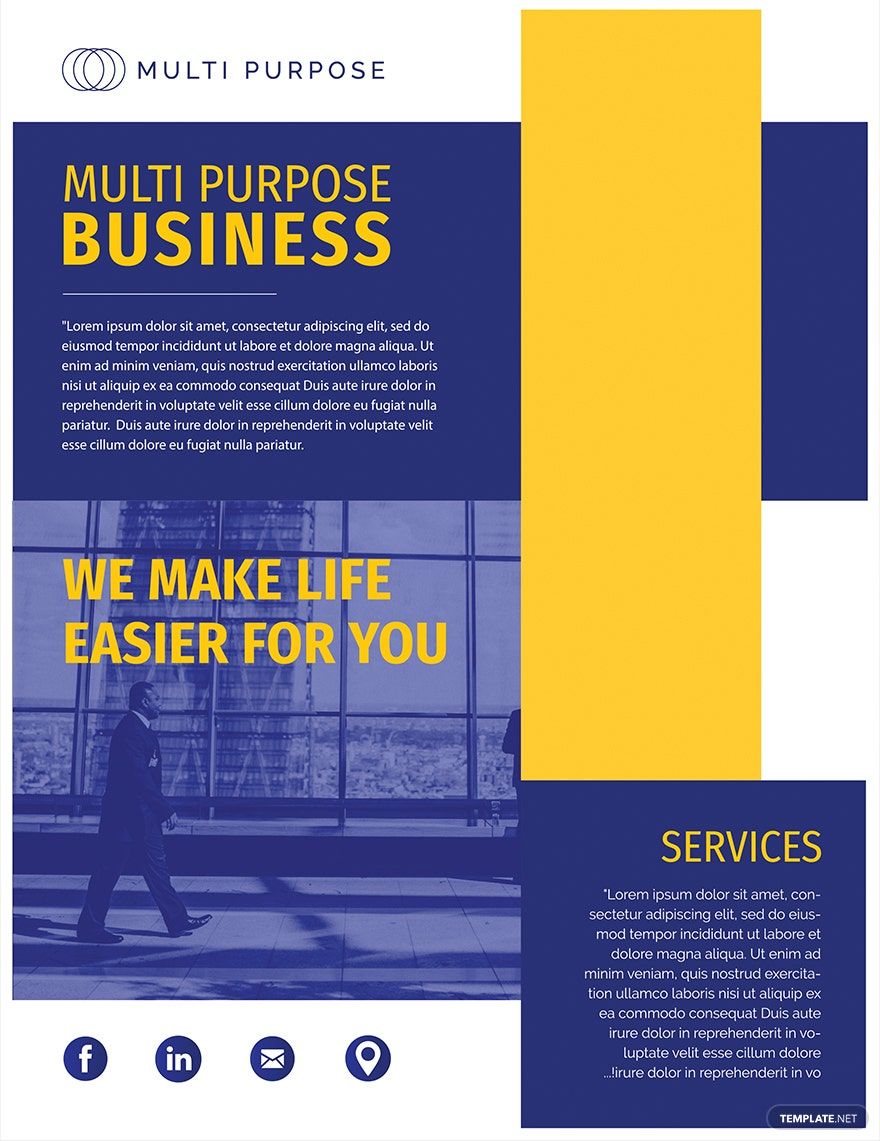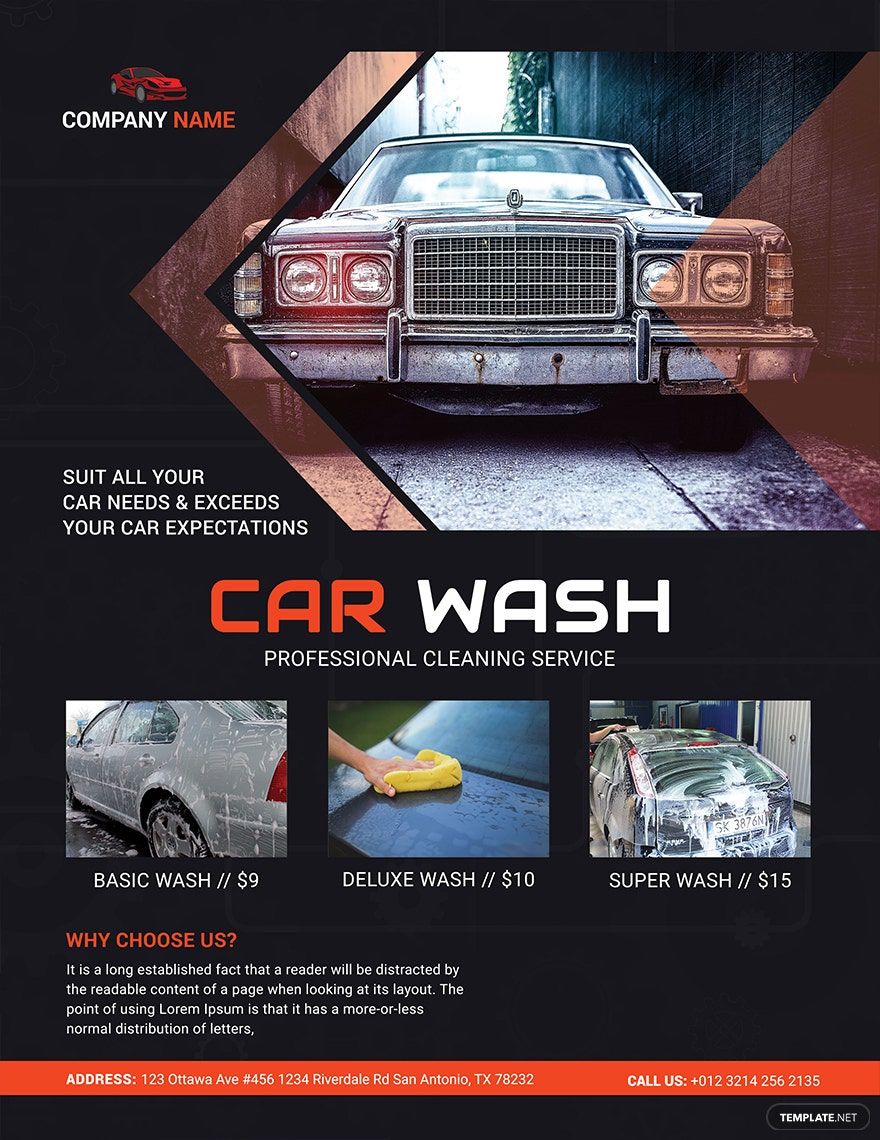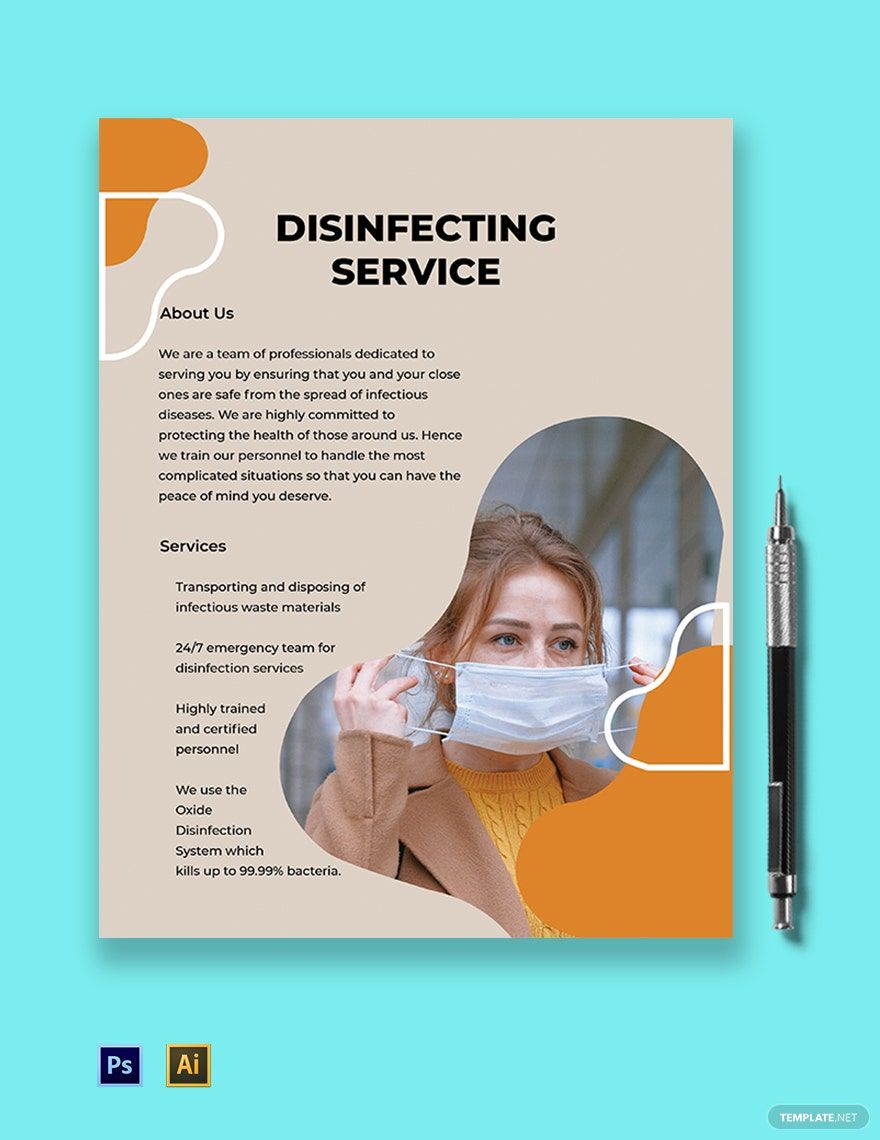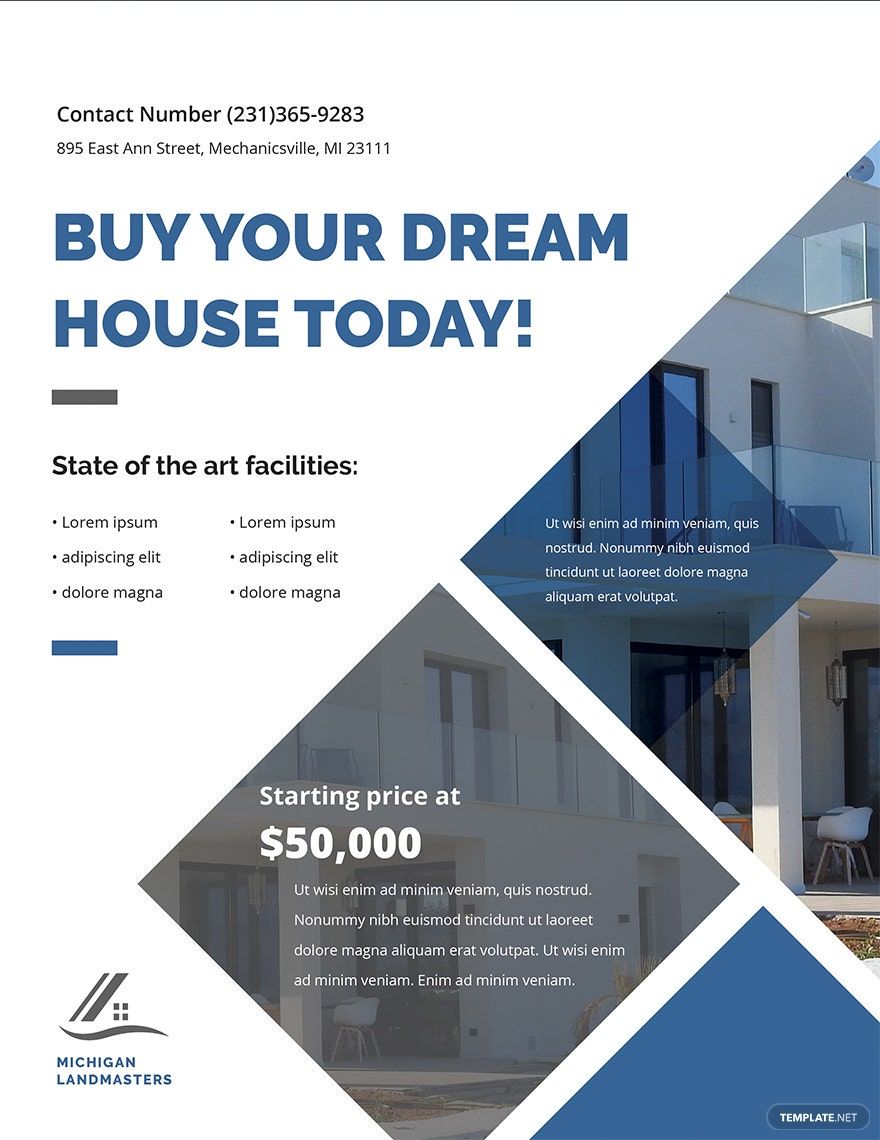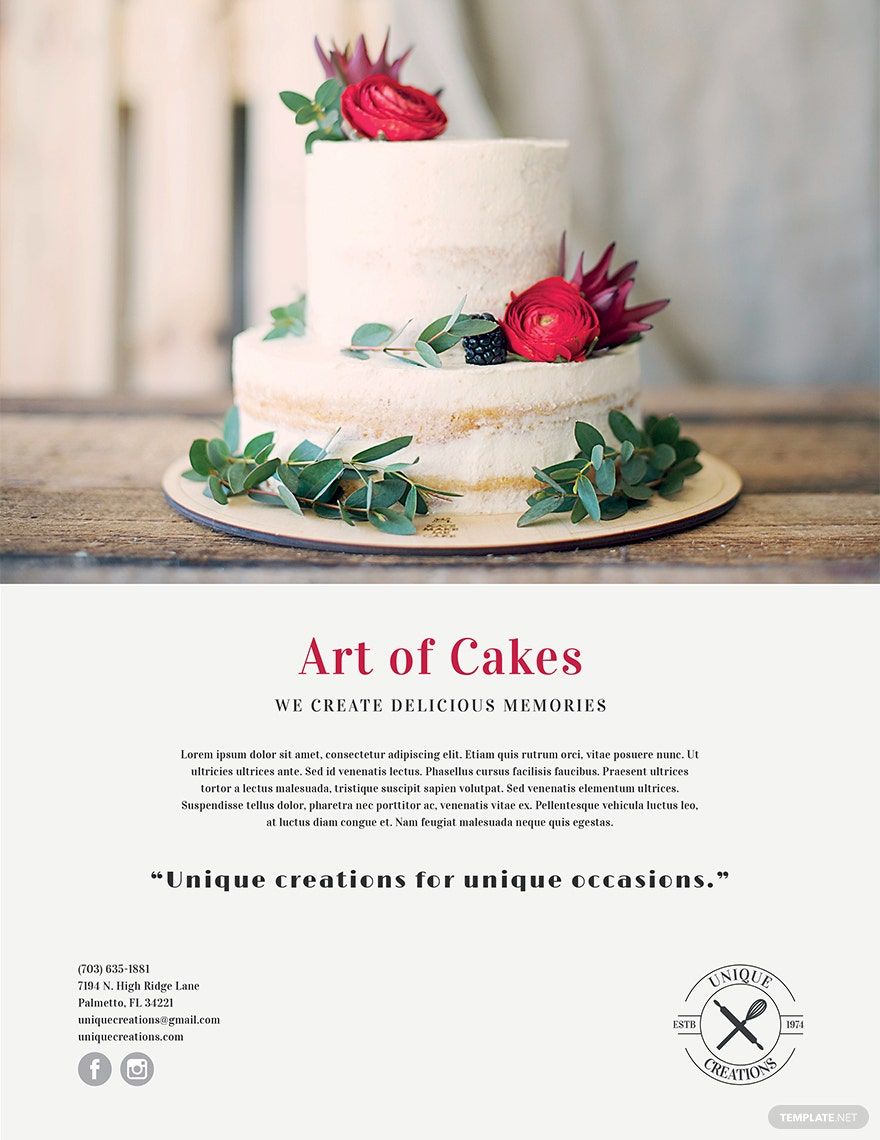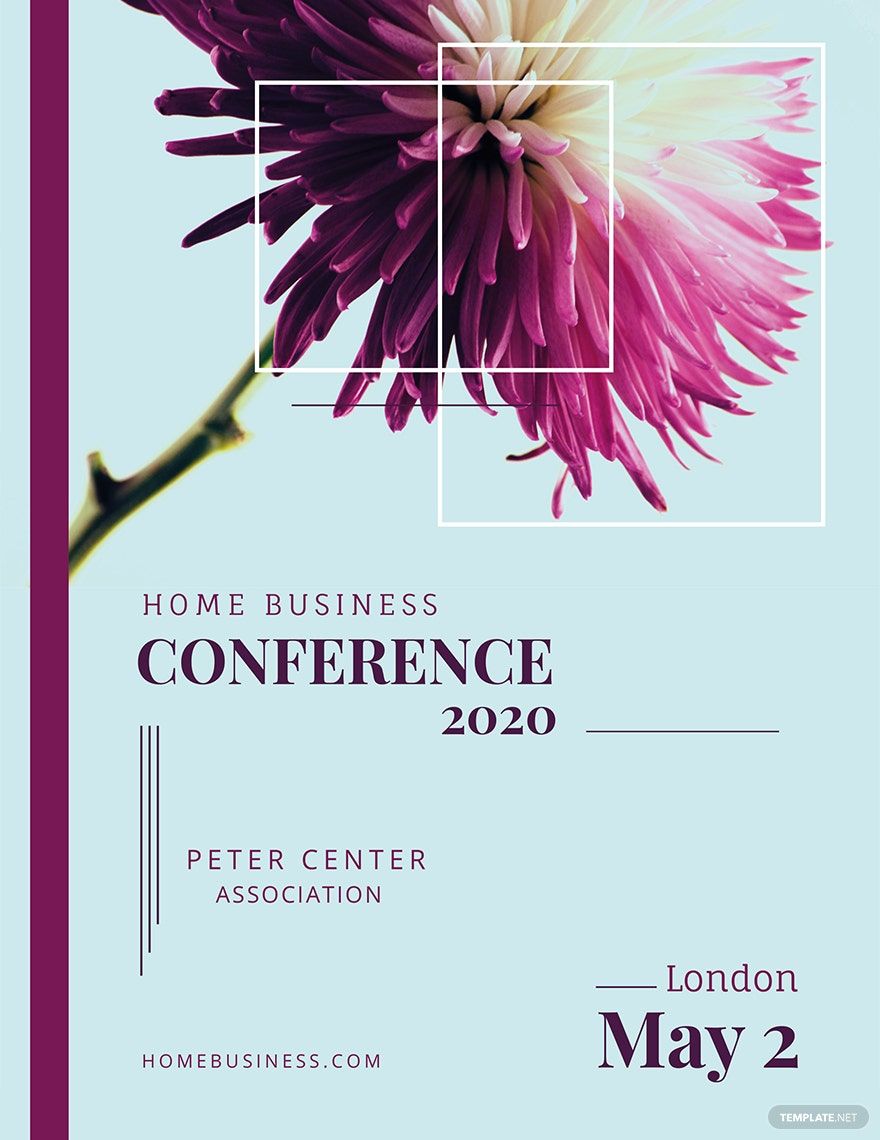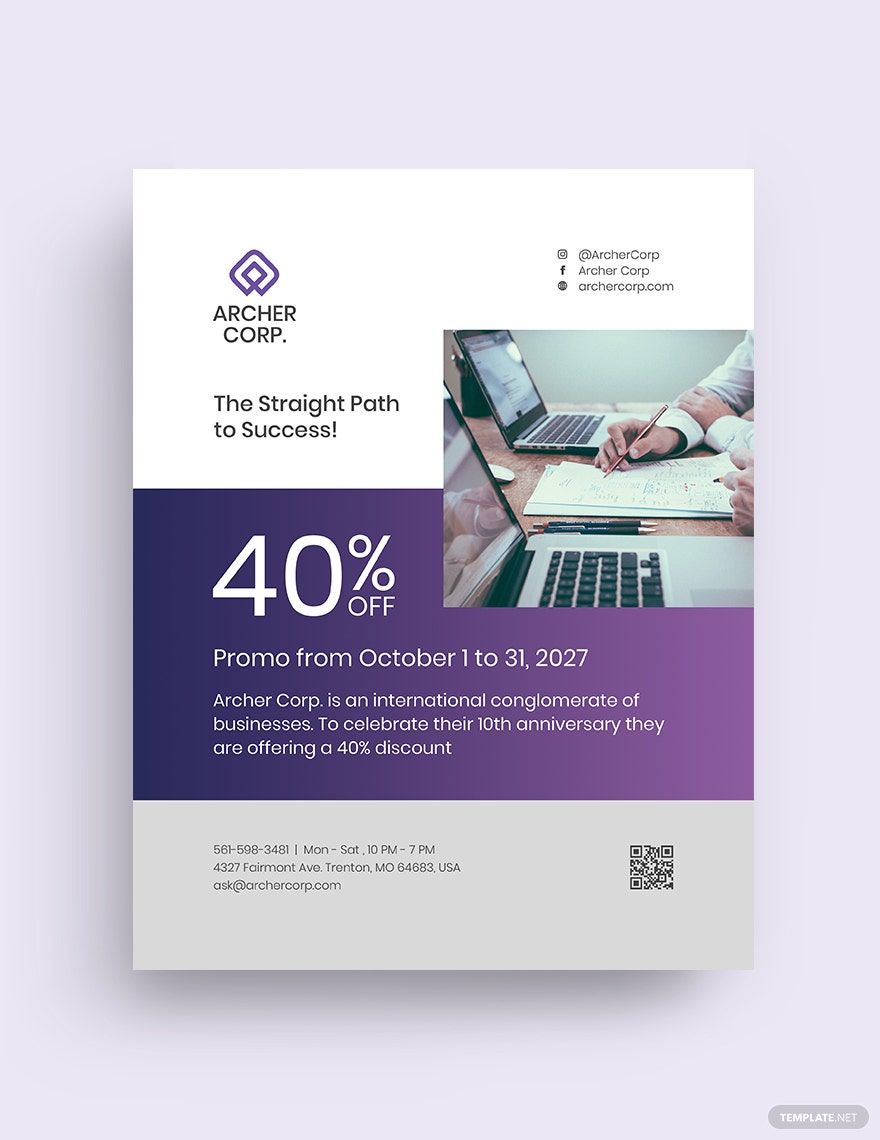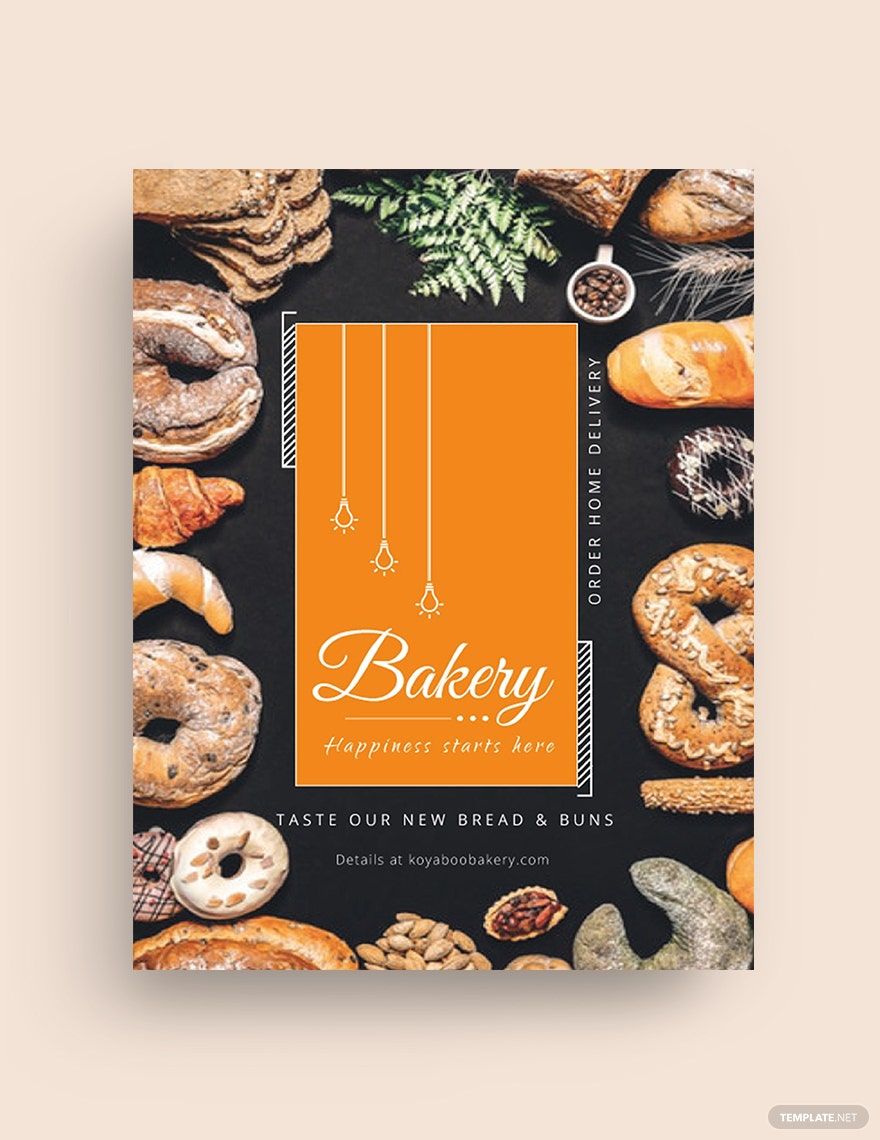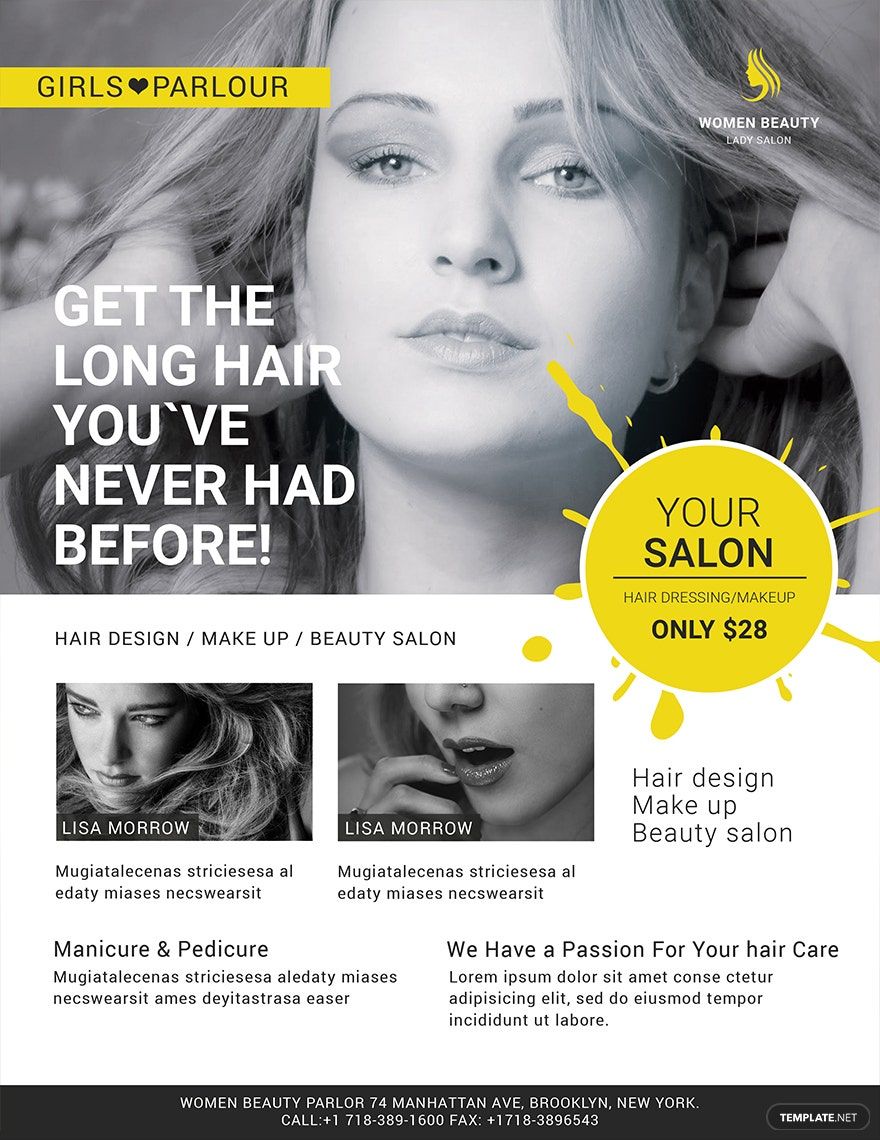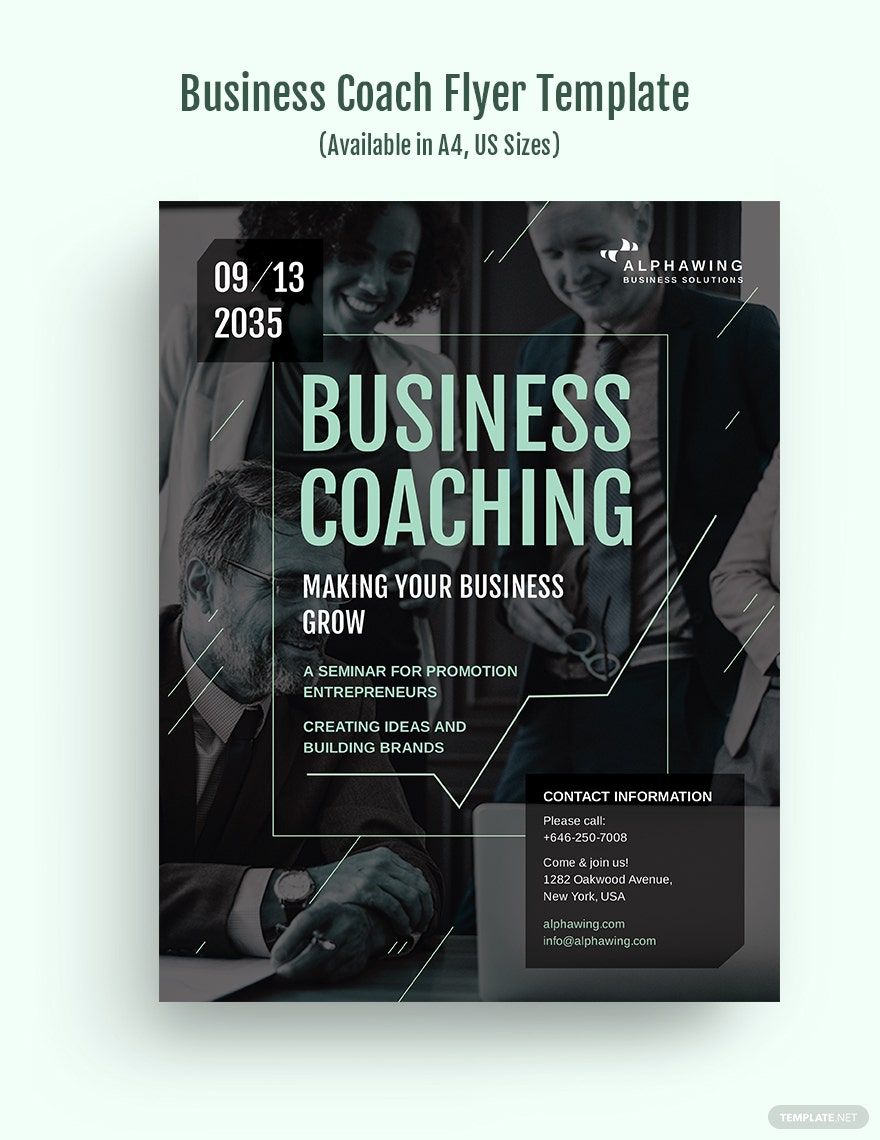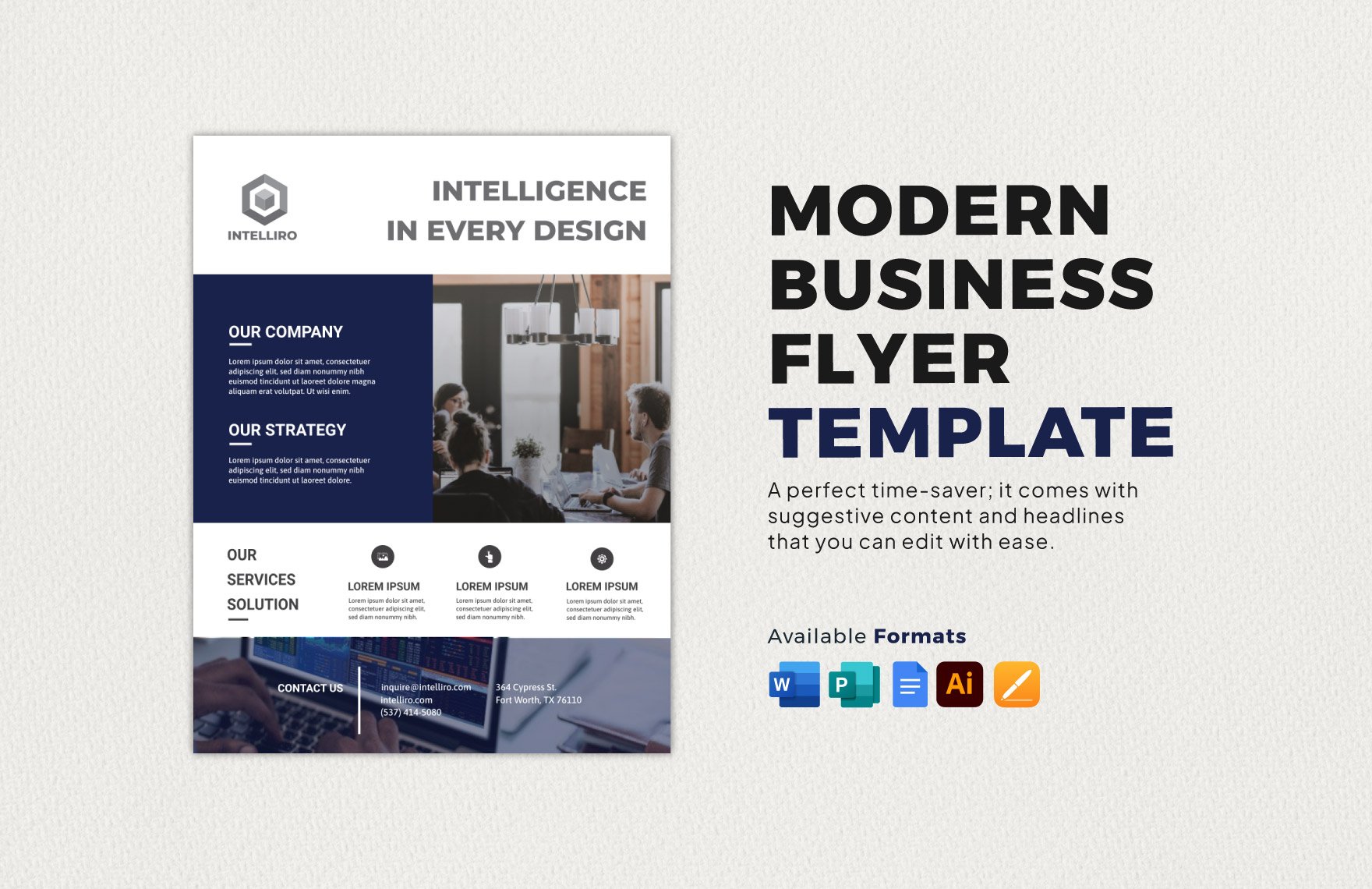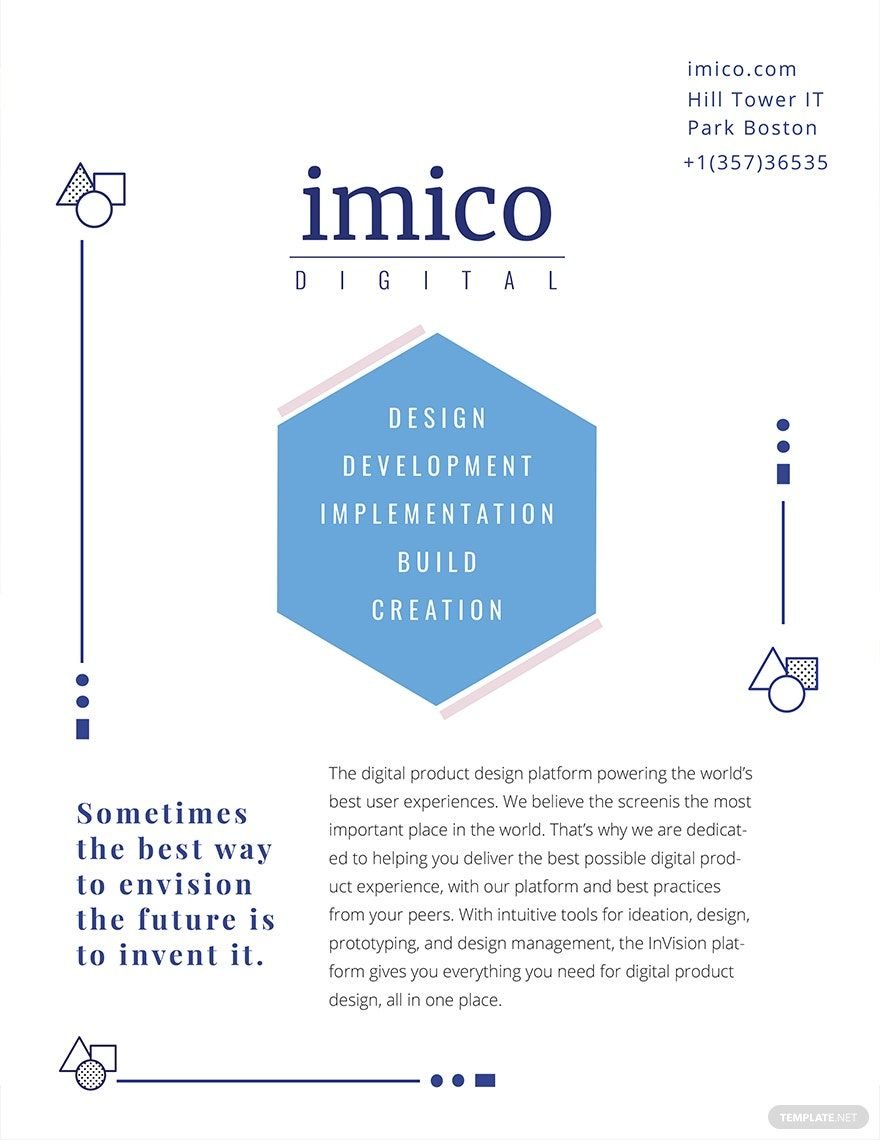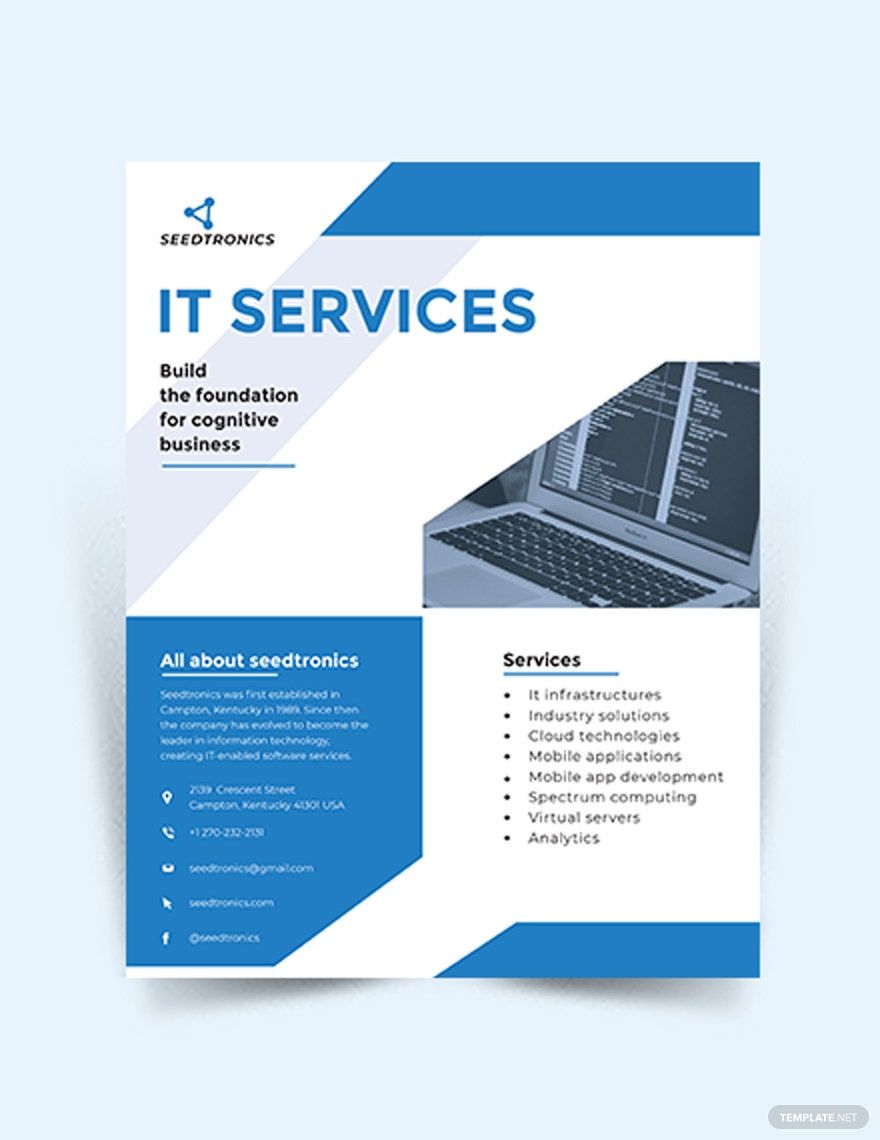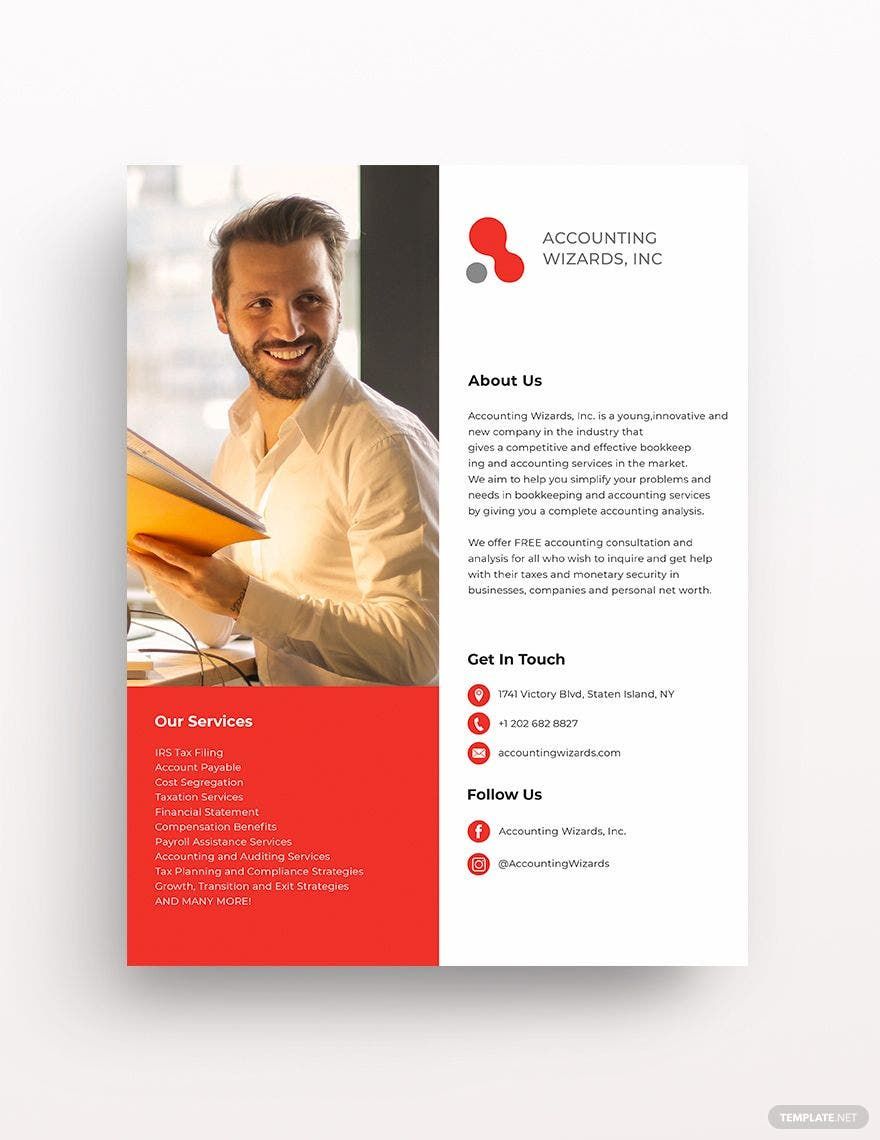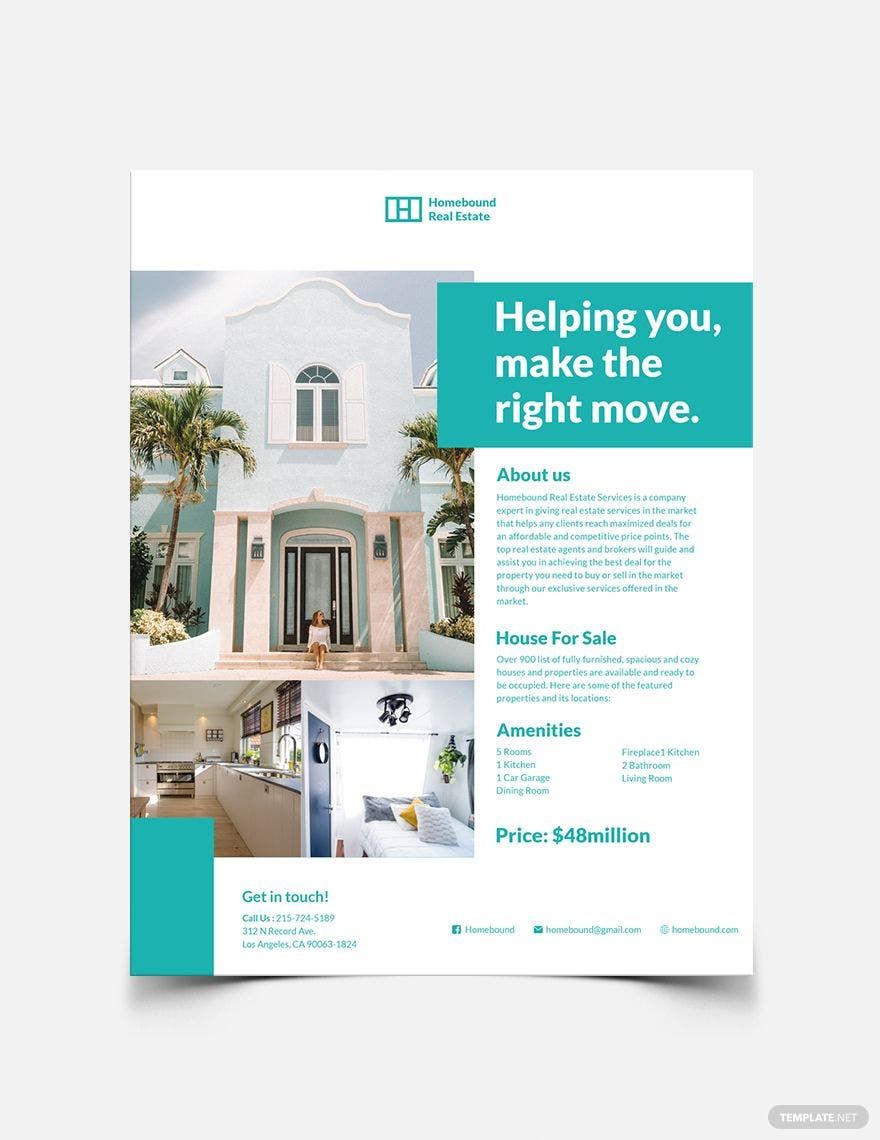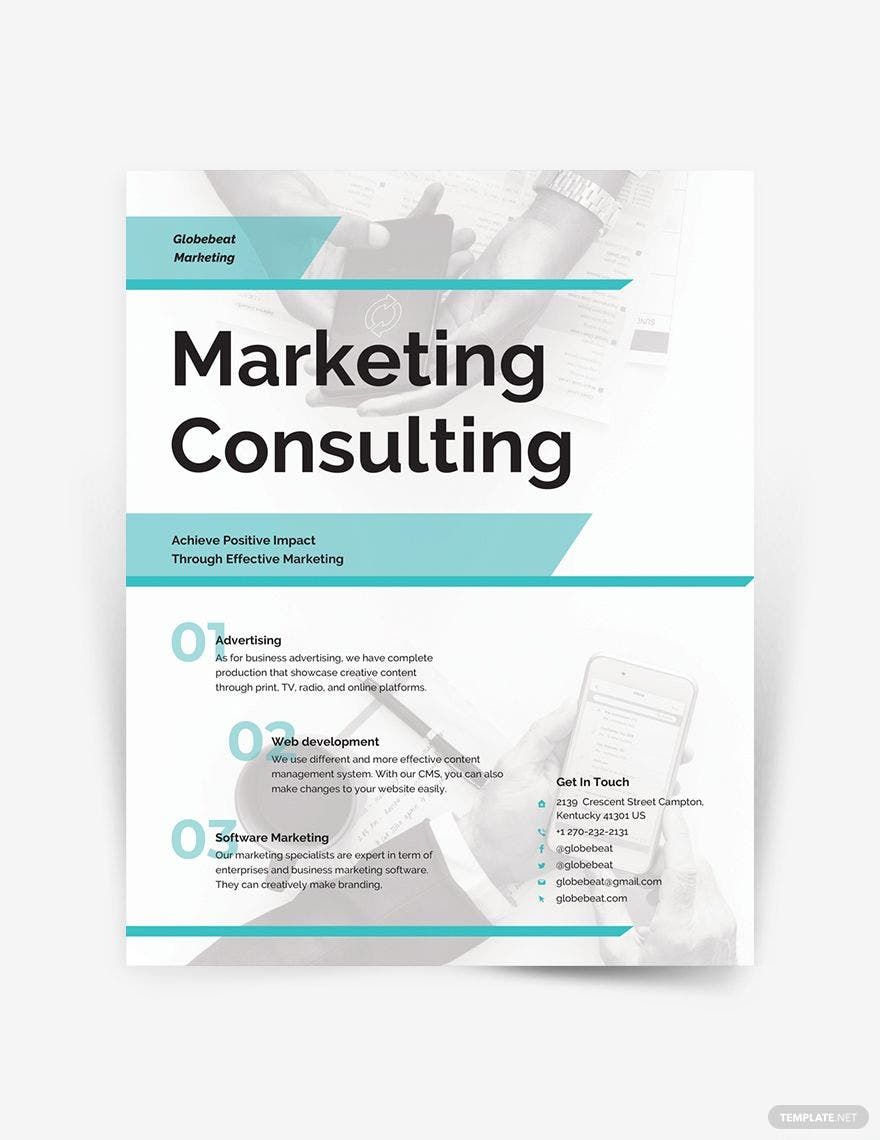Enhance Your Business Promotions with Pre-Designed Business Flyer Templates in Adobe Illustrator by Template.net
Effortlessly create stunning and impactful flyers with no design skills needed using Business Flyer Templates by Template.net, designed for businesses keen on creating professional-grade promotional materials. Whether you aim to promote an event or showcase product features, these templates allow you to transform your ideas into brilliant visuals effortlessly. Enjoy the simplicity of using free pre-designed templates, downloadable and printable files in Adobe Illustrator. With customizable layouts tailored for both print and digital distribution, you'll find yourself saving time while achieving stunning designs without the need for extensive graphic design experience. Take advantage of these beautiful pre-designed templates to elevate your brand presence.
Venture into a world of possibilities with a myriad of beautiful premium pre-designed templates in Adobe Illustrator available at Template.net. Expect fresh ideas and creativity with regularly updated designs, ensuring that your branding stays current and impressive. Once you've crafted your design, you can download or share via link, print, email, or any other method for increased reach and engagement. Embrace the flexibility of utilizing both free and premium templates for unmatched creative freedom and customization options, ensuring your business communications always hit the mark.