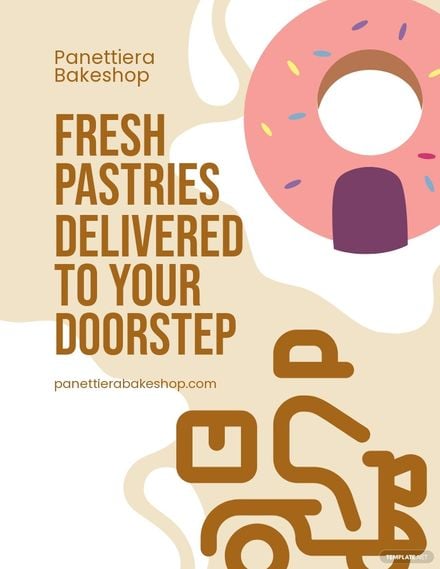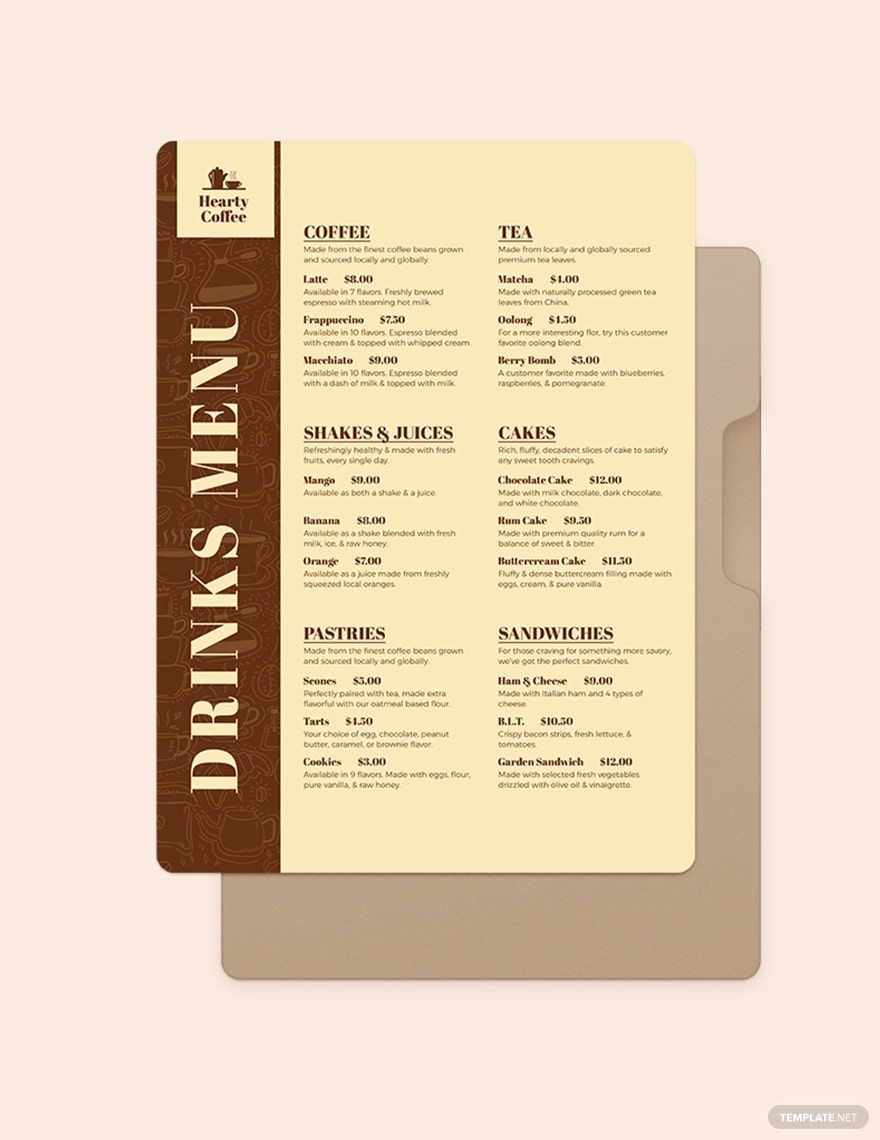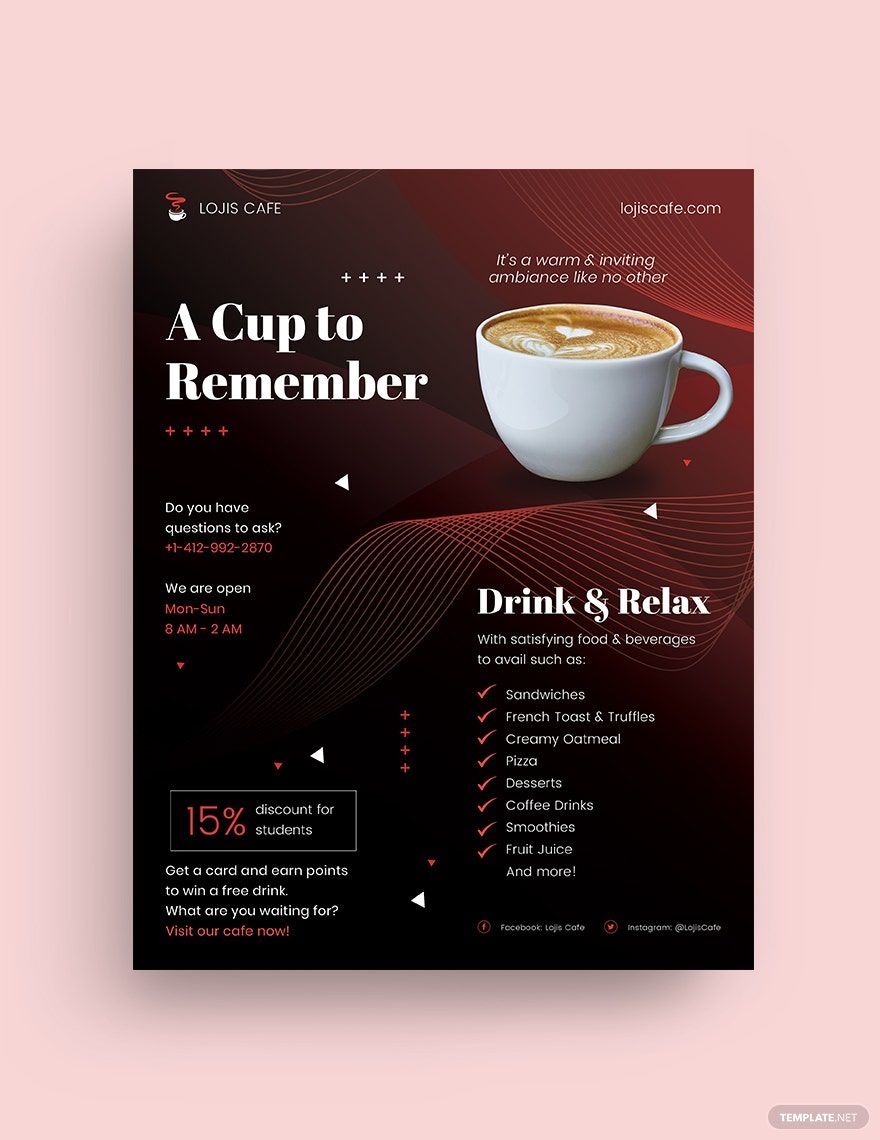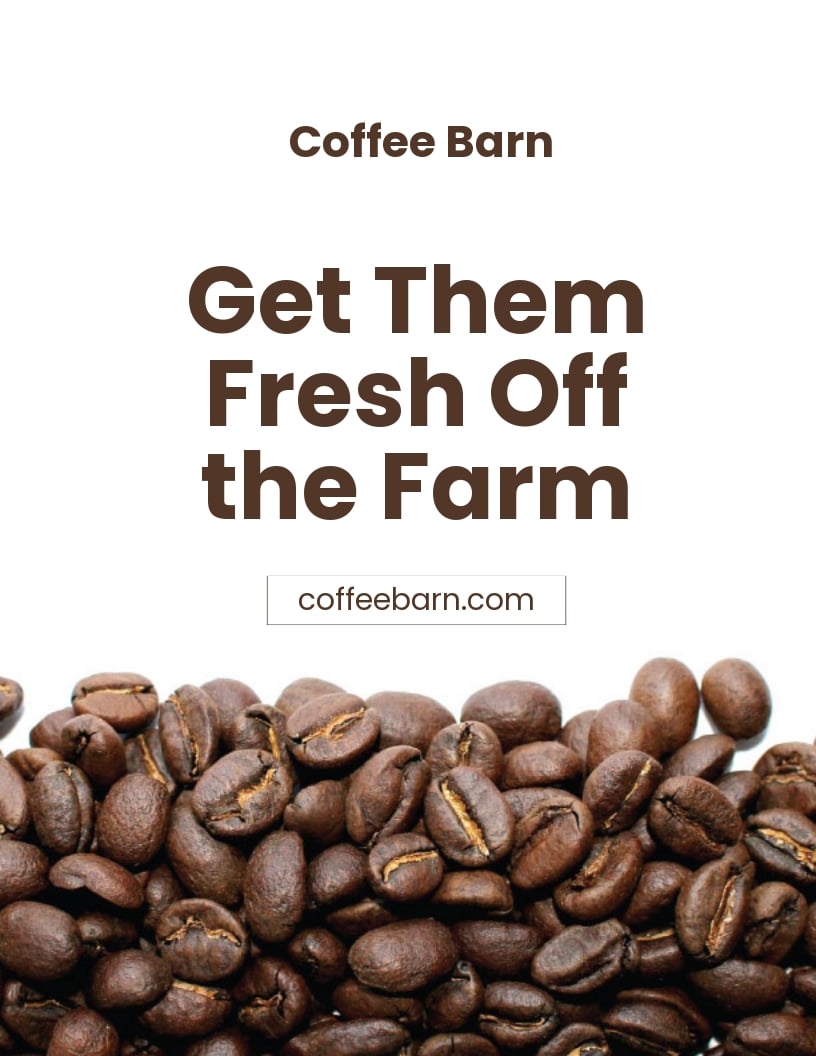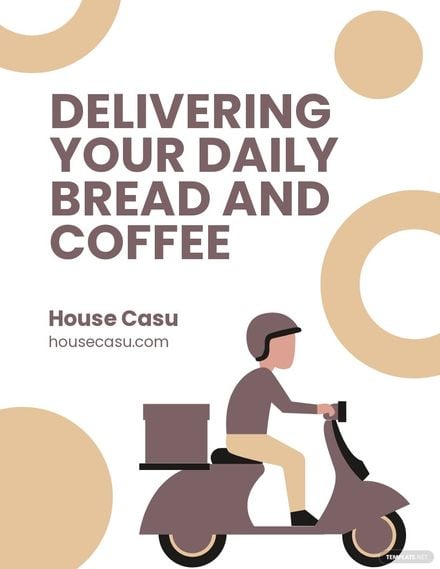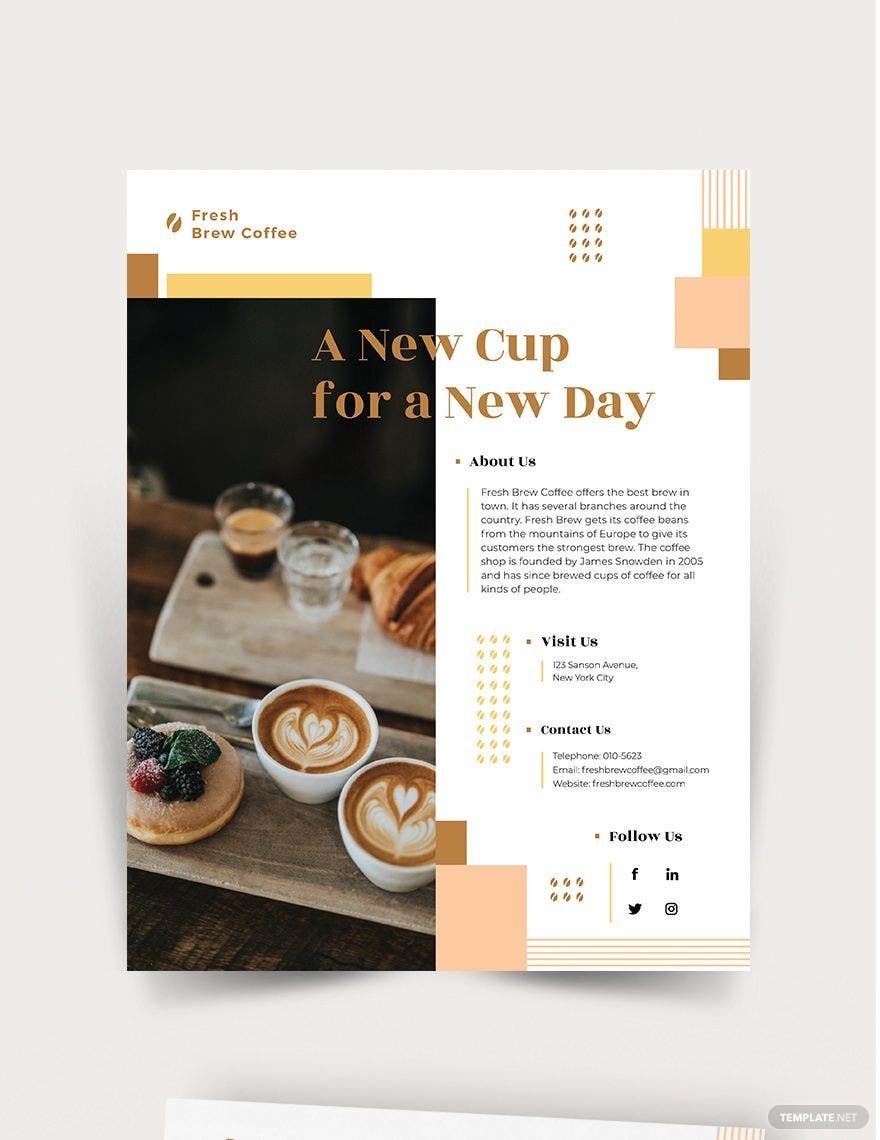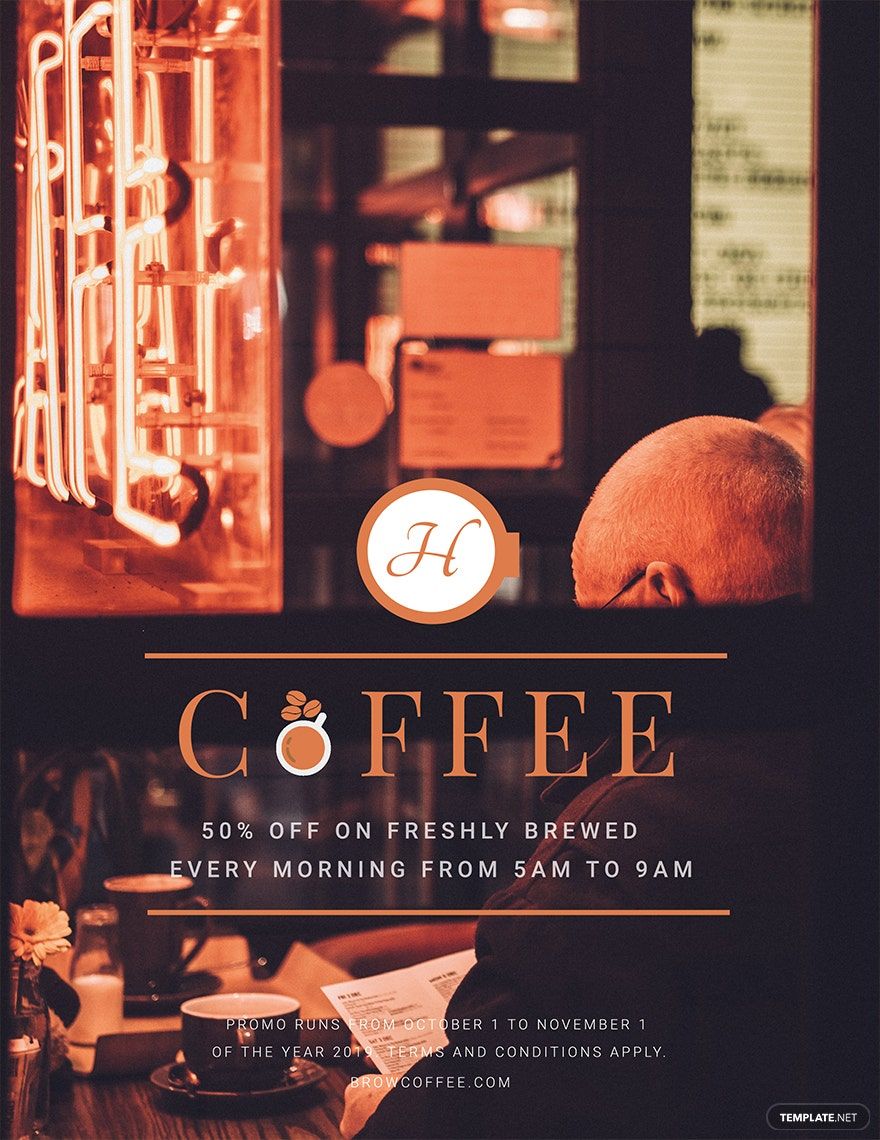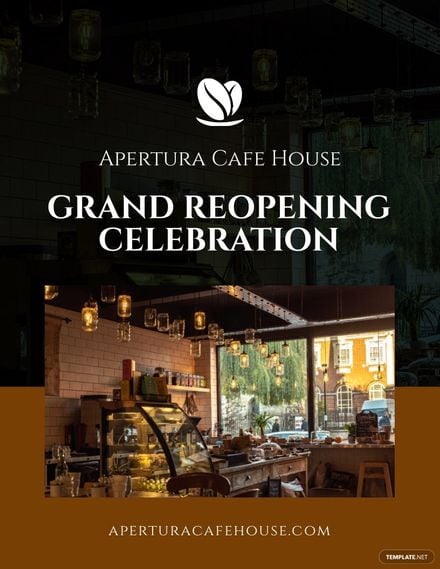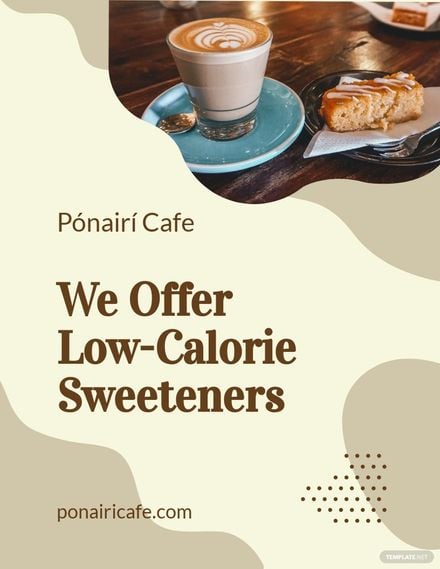Did you know that the word "cafe" comes from the French word "coffee," which means that this specific establishment is serving you coffee, tea, and other baked goodies? Besides that, cafes or coffee shops not only offer you delicious treats but also gives you a picturesque view that is ideal for visually conscious customers. Now that you know its background, who knows, maybe one day you're interested in setting up a cafe in your city. To help you advertise the cafe you have in mind, you can always use and download our high-quality Cafe Flyer Templates that are accessible on ms MS Word, Pages, Publisher, Photoshop, and Illustrator. All of the templates below are easily editable, printable, and downloadable on any device. Surely, your cafe will be a huge success once you download our templates. Download now!
How to Create Cafe Flyers in Microsoft Word
As reported by Statista, the number of specialty coffee shops in the United States has grown to nearly 31,500 in 2015, and Starbucks was by far the largest U.S. coffee shop in 2016, generating revenue of over $21 billion, who dominated both the global and the U.S. market. If you want to compete with the coffee shops we mentioned, well, knowing the basic steps on how to advertise your cafes is essential, especially if you want to stay on track. Lucky for you, we have listed 5 steps on how to create an effective flyer. Now that the competition between coffee shops is tight, we suggest you study each step well. Here's how:
1. Research Into Possible Services to Offer
In running a cafe business, first, you need to come up with the possible products and services that you can offer so that your customers will know what to expect from you. If it's your cafe's grand opening, then you can include your coffee discounts, coffee promos, dinner specials, and other deals to attract more customers to avail. You can also refer to your cafe menu for you to have a guideline about your product which you're about to state in your flyer.
2. Create a Design
There are only three words to remember when it comes to designing: "Make it creative!" Unleash your creativity as you design your flyer. If it's creative or elegant to look at, it will easily invite many customers to avail of your products. Just make sure that your flyers are relevant to the designs and font styles you will incorporate because if you don't, it will only confuse your readers.
3. Browse to Our Templates
You can always skip the design part we discussed in the second step by downloading our templates above. Each of the templates that you see has its own ready-made designs plus it also contains pre-existing content to help you save more time. All you need to do is to open MS Word, use it as your editing software, and modify any designs you wish to eliminate or enhance.
4. Write the Content
Now that you already created a design for your flyer, it's time for you to write the content to it. Only write essential information because if you put too much, it will only overwhelm your target market. Make sure you have your cafe name with your business logo, location, contact details, and slogan. Other information such as sponsors is optional, but if you wish to highlight it, then you can.
5. Finalize and Hand-Out
Check the initial layout of your advertising flyer for any errors. If you encounter any mistakes, change it immediately. See if there are alternative ways that you can find to improve your flyer more. Thereafter, your flyer is now ready to share on social media and other platforms.