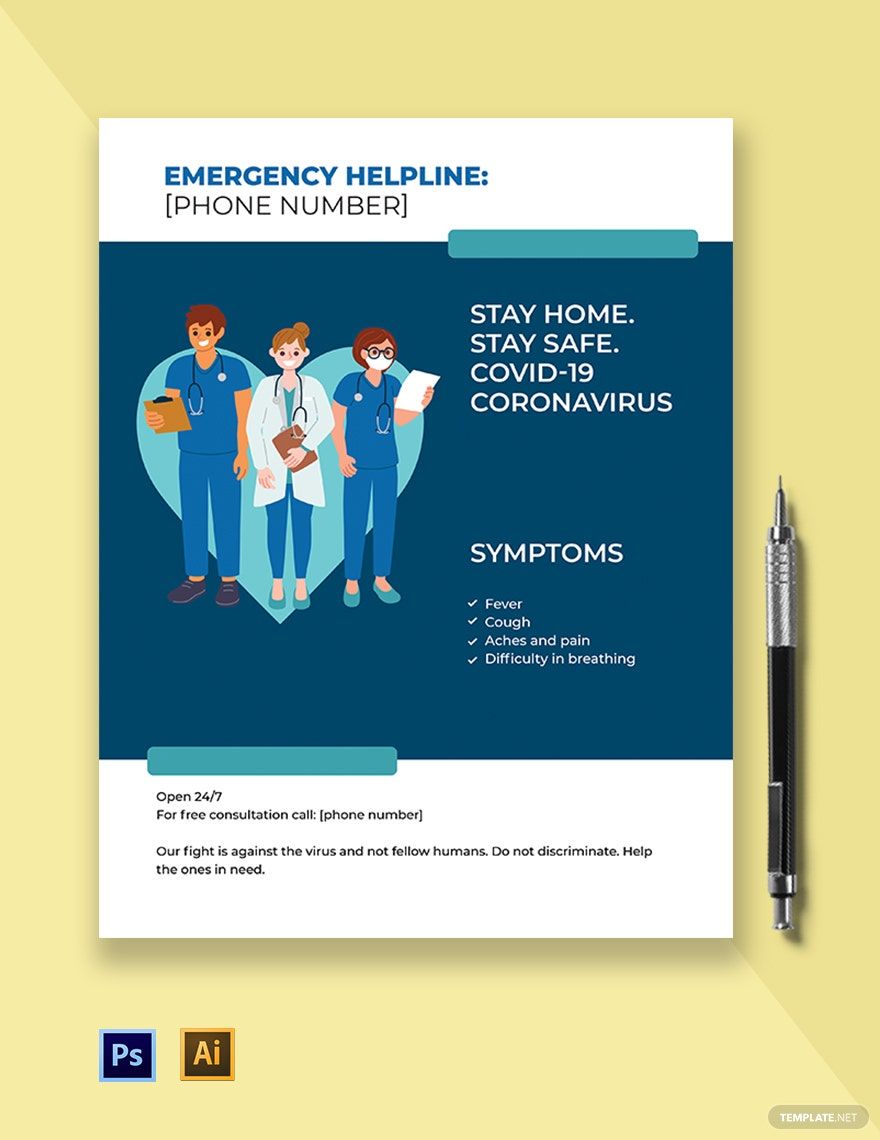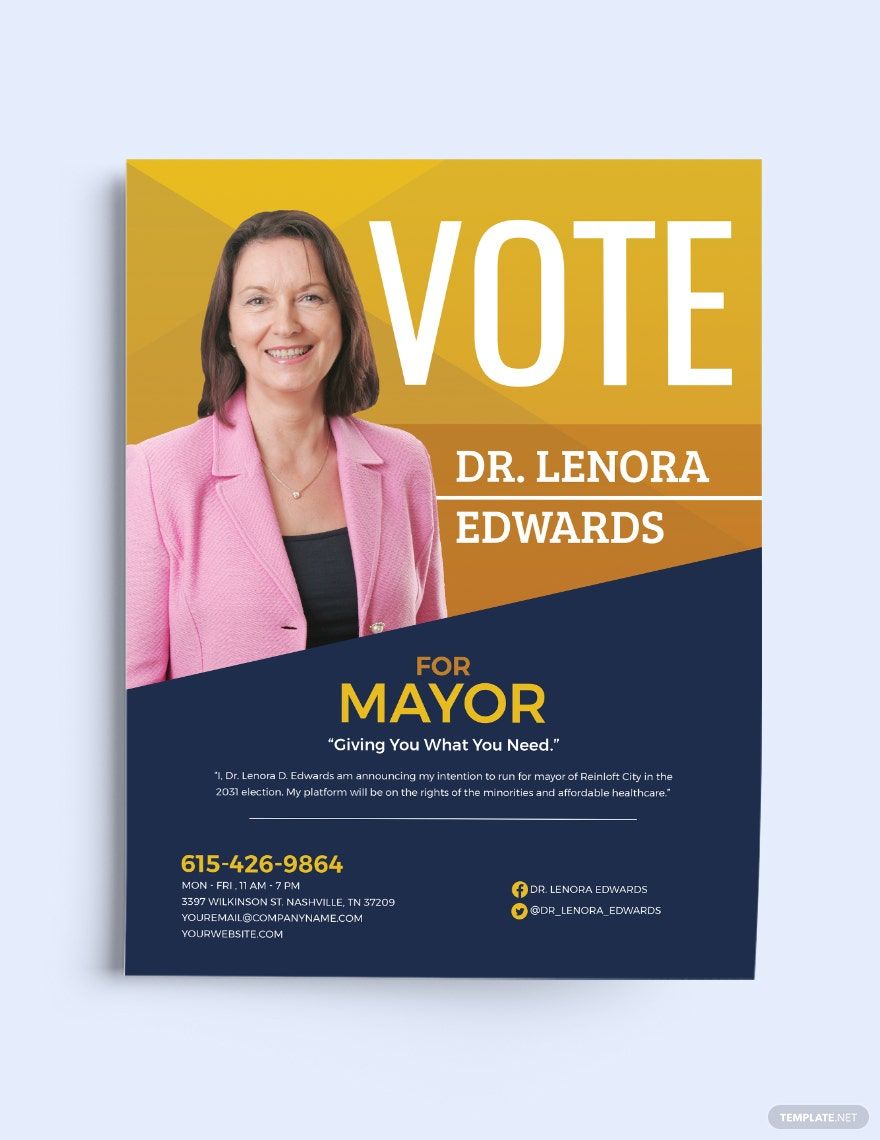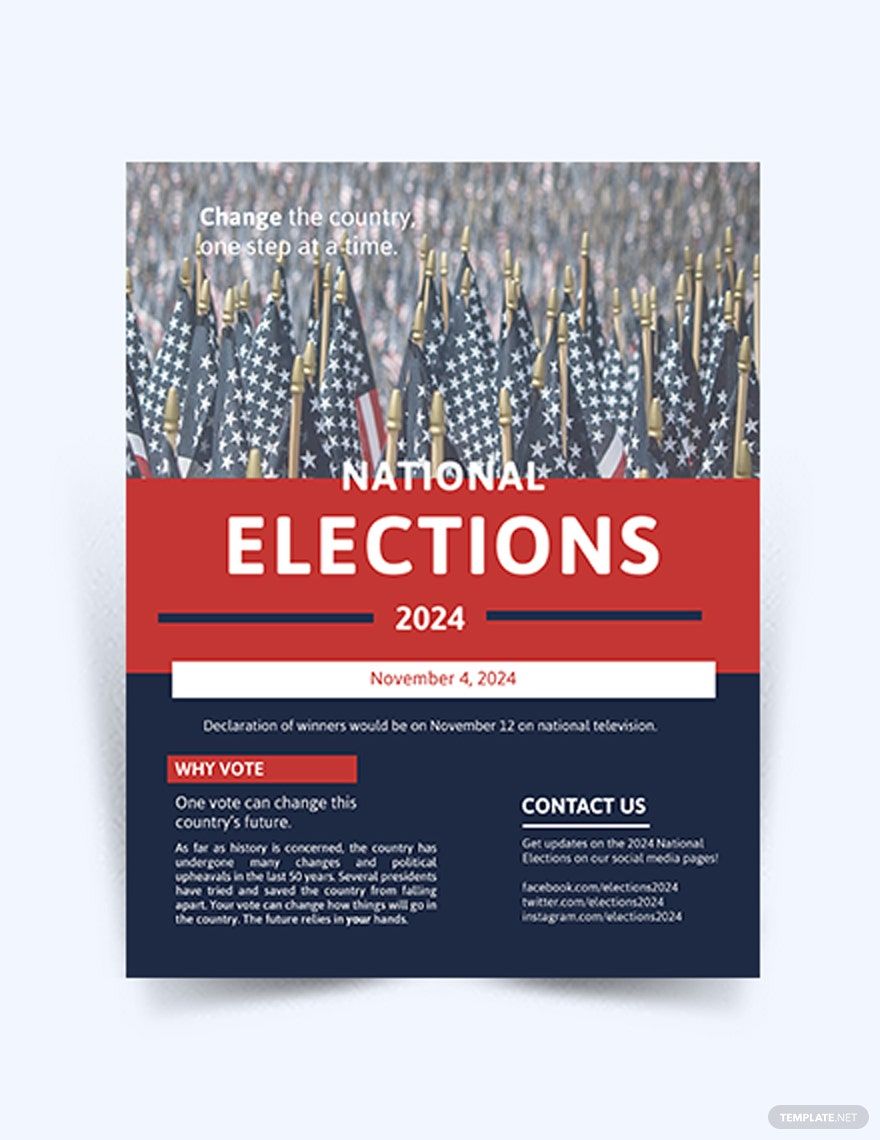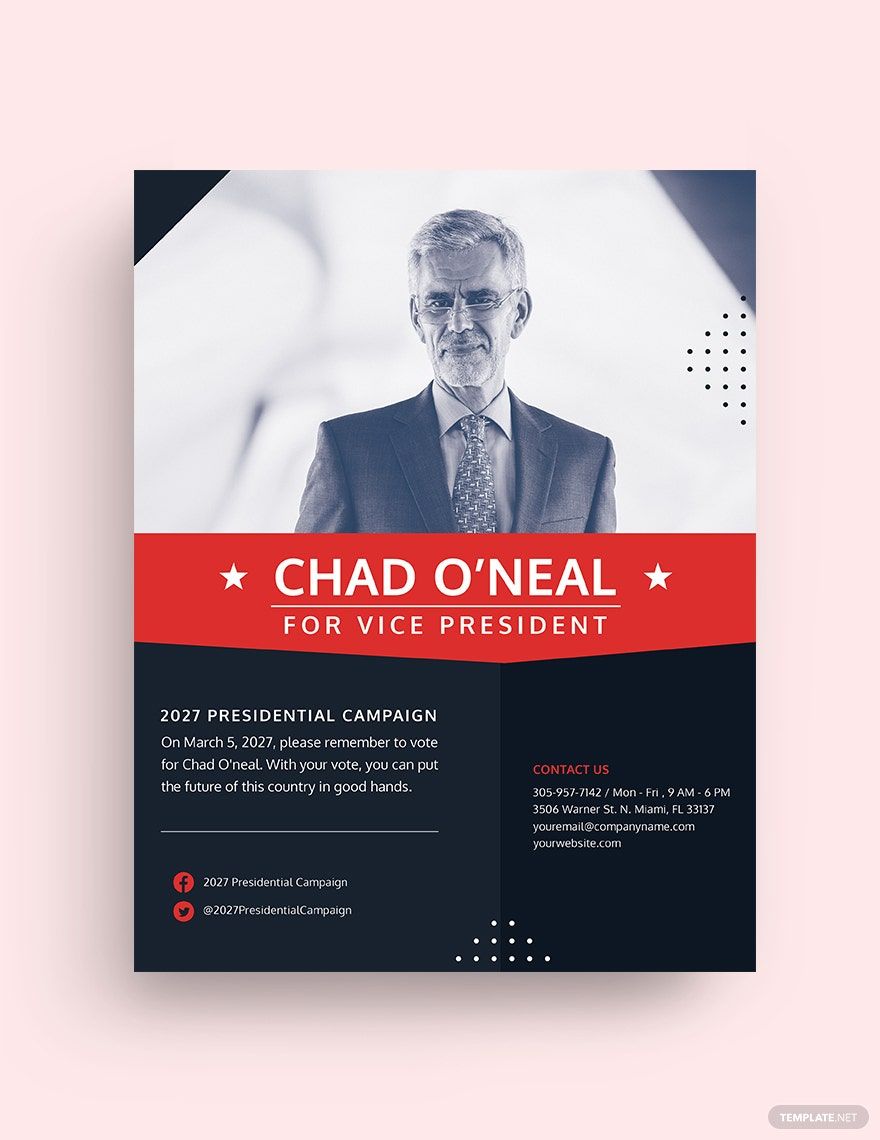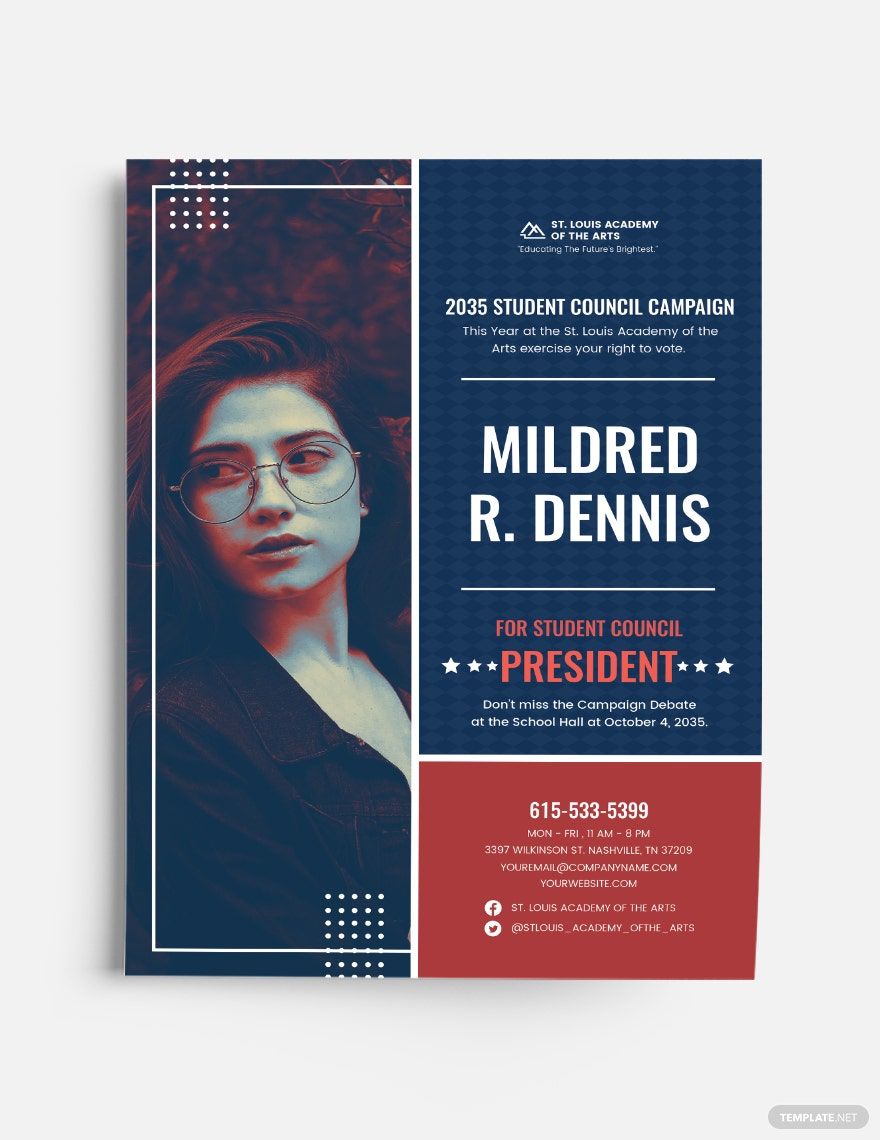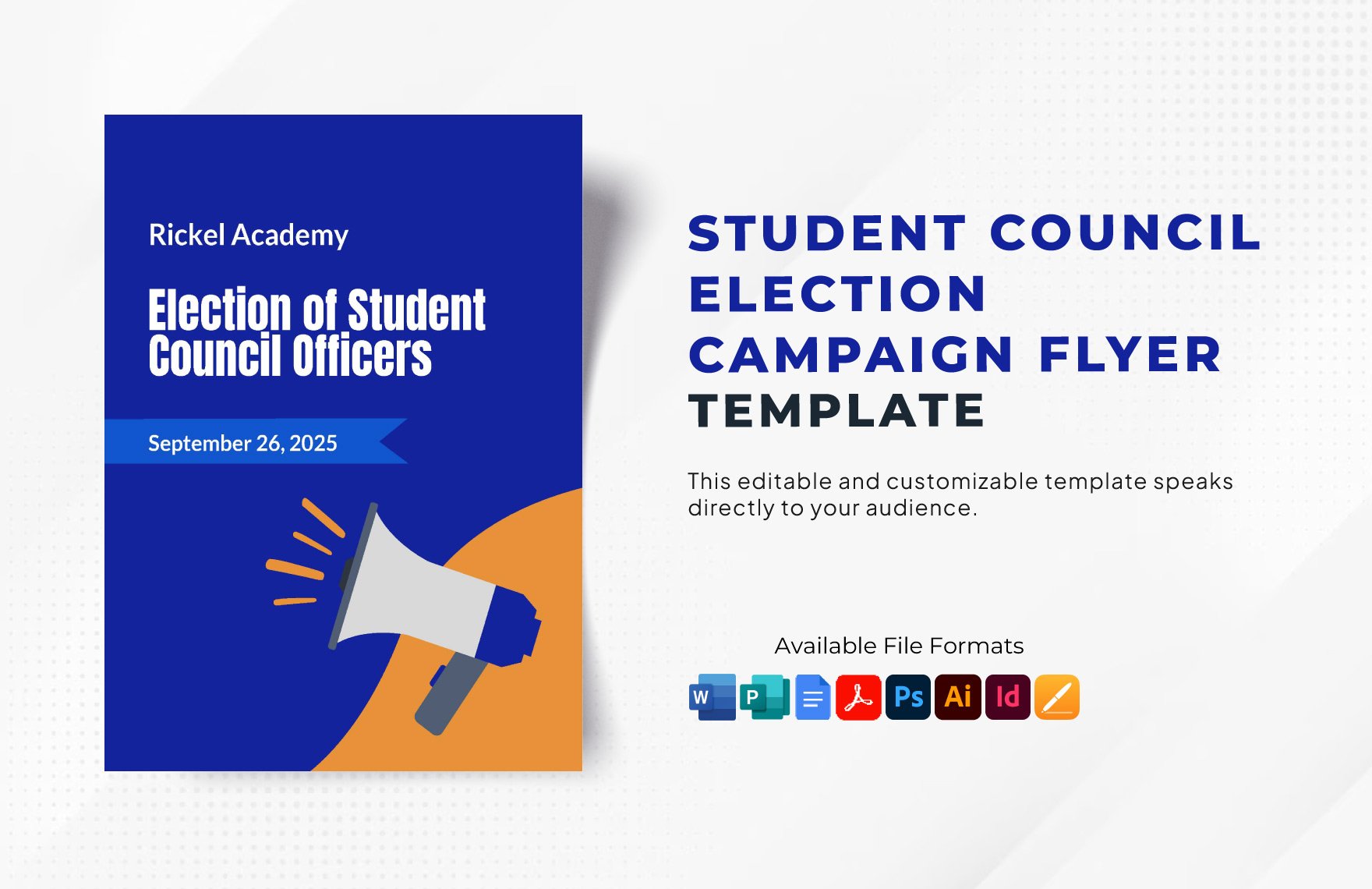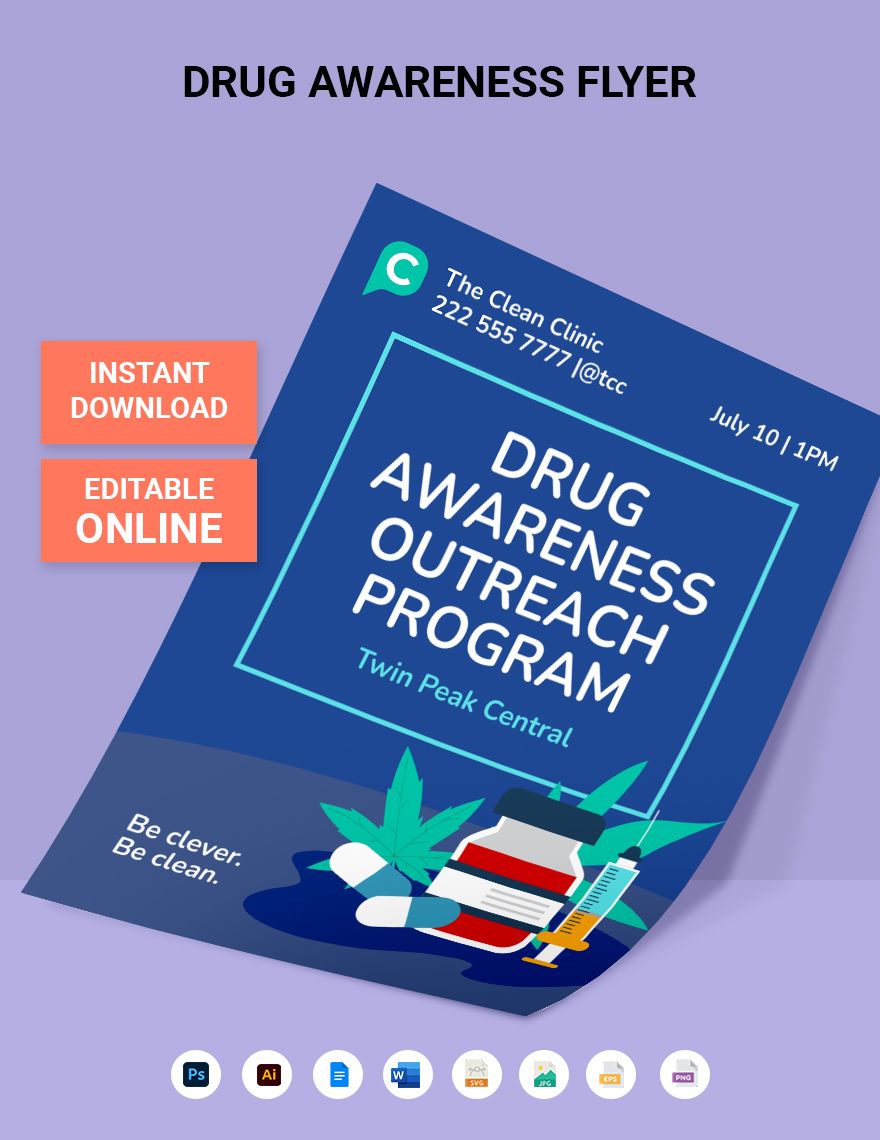Modern-day elections are making rounds of disturbance and tension. And when you compare it with the electioneering during the 19th century, nothing is new. We can assess how these instances then brought competition at a higher level. Even in school board or national, election procedures come with the exact advertising tool. And flyers never go out of place. So, to improve your identity visibility, you need the right tool. But do not worry! We have a variety of Ready-Made Campaign Flyer Templates in Illustrator. All files available in (US) 8.5x11, (A4) 8.23x11.69 inches + Bleed. Now, make a highly-informative promotion. Download a template today!
How to Make a Campaign Flyer in Illustrator
Since the first U.S presidential election in 1788, a lot has changed. From the campaign strategies to voting, it dramatically developed since then. Perhaps, the history of U.S elections will remain a highlight even in this modern day. But as we dig deeper into these significant events, we continually see political propagandas. Even local elections seem to be purely a competition, and not anymore a will. According to the voter turnout of the 2016 presidential elections that FairVote released, 60% of the population cast their votes. But this, however, was lower than expected. We can assess how marketing campaigns impact this fallout too. That is why councils develop a promotional game plan through flyers. For presidents, vice presidents, and even for the student body, handing out flyers before elections remain to be an effective strategy to gain visibility and votes. So, below are the steps that you can follow to create a useful Campaign Flyer in Illustrator.
1. Prepare a Template
To get started, develop the appropriate tool. There are two approaches to visualize the process. You can either begin from an empty file or grab an instant template. If you choose the latter, you can start immediately with the adjustments. By directly downloading a Ready-Made Campaign Flyer Template from our website, it would save you time. And to do this using Illustrator, you can open the program. Go to your Downloads folder, then drag it to a new document.
2. Add Portraiture and Other Images
Ensure that you don’t forget to inject a portrait image of the running candidate. It is a helpful step to increase engagement with your supporters. But remember, taking quality campaign photos is essential. You can choose to insert professional-looking portraiture, candid, or campaign photos. You can import pictures or any artwork styles. Other than that, use the appropriate size that fits correctly with your layout. And of course, don’t go above the line. Here, ensure that you maintain a simple flyer.
3. Highlight the Name
Just as how candidates want to increase their visibility, name recognition must be prioritized. This helps let the voters identify a person running an electoral position. Make sure its size is bigger than other details. Place it just below the candidate’s image. For every professional flyer, be consistent with your choice of font style. Refrain from using cursive font styles.
4. Craft the Details
Today, most people follow designs for modern flyers. And whenever you want to add a message, you may. You can either incorporate a tagline or a short greeting. However, there are limitations to doing this too. First, avoid lengthy messages as people don’t read long descriptions. Second, observe proper spacing. Lastly, use the appropriate size that people can understand even from a short distance.
5. Make the Necessary Changes
Remember to make the necessary adjustments before printing enough copies. For the designs, modify the background and the layout. Be consistent with your choice of color palette. As much as possible, blend three colors at most. This helps you avoid scatters. Other than that, it is vital to recheck your sample flyers to prevent errors and mistakes later on. So when done, reproduce as many copies as needed.