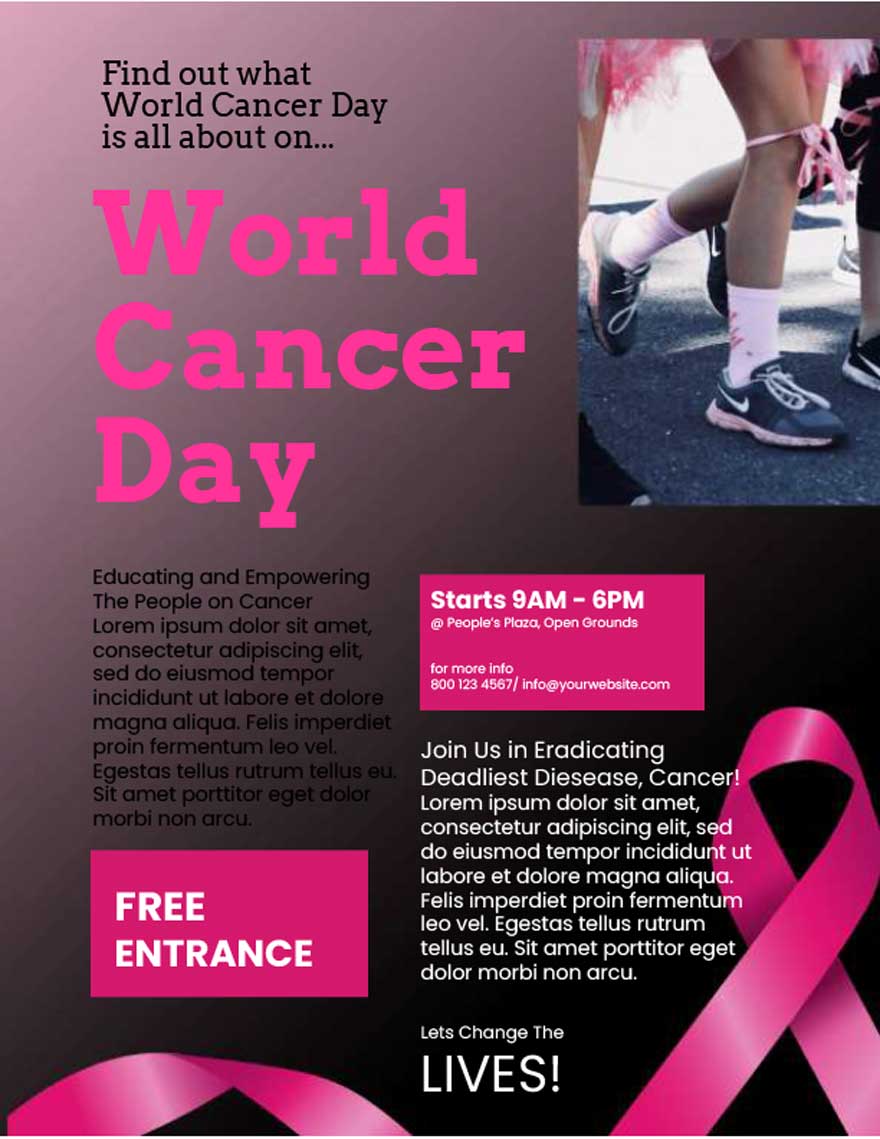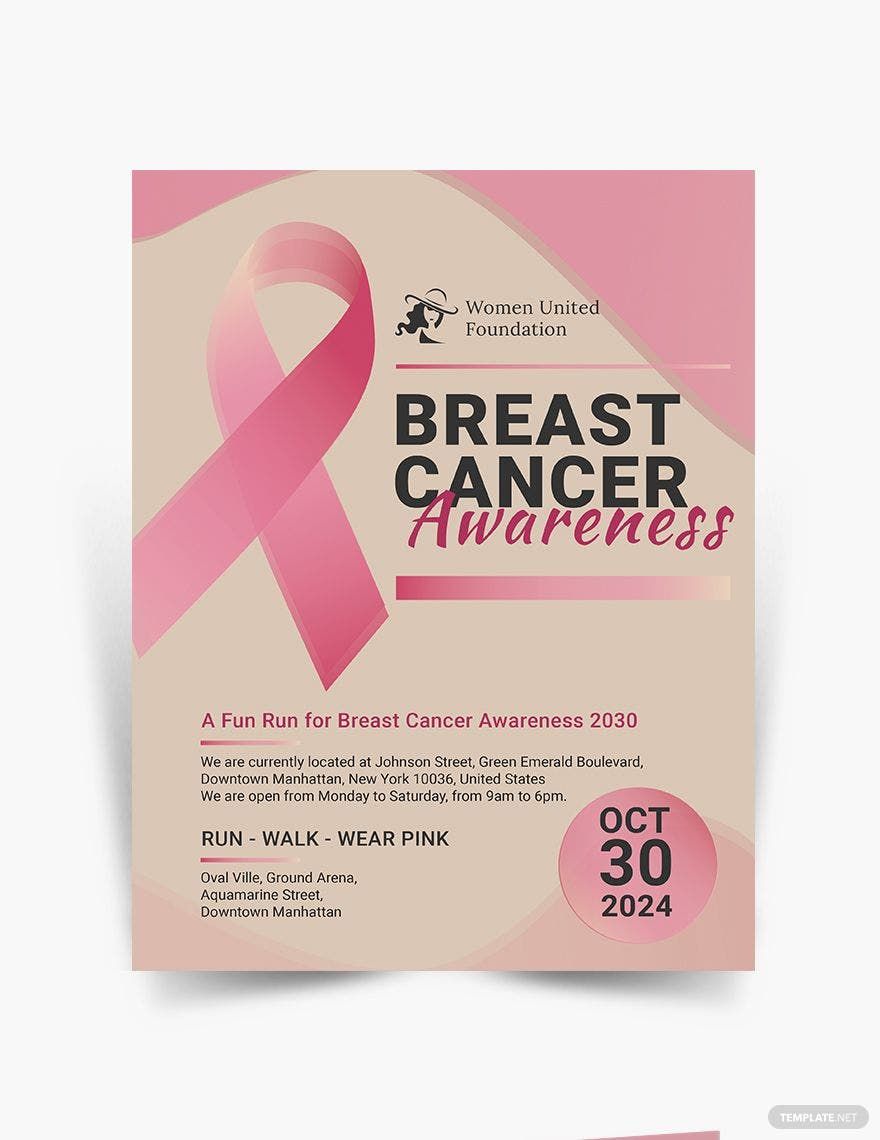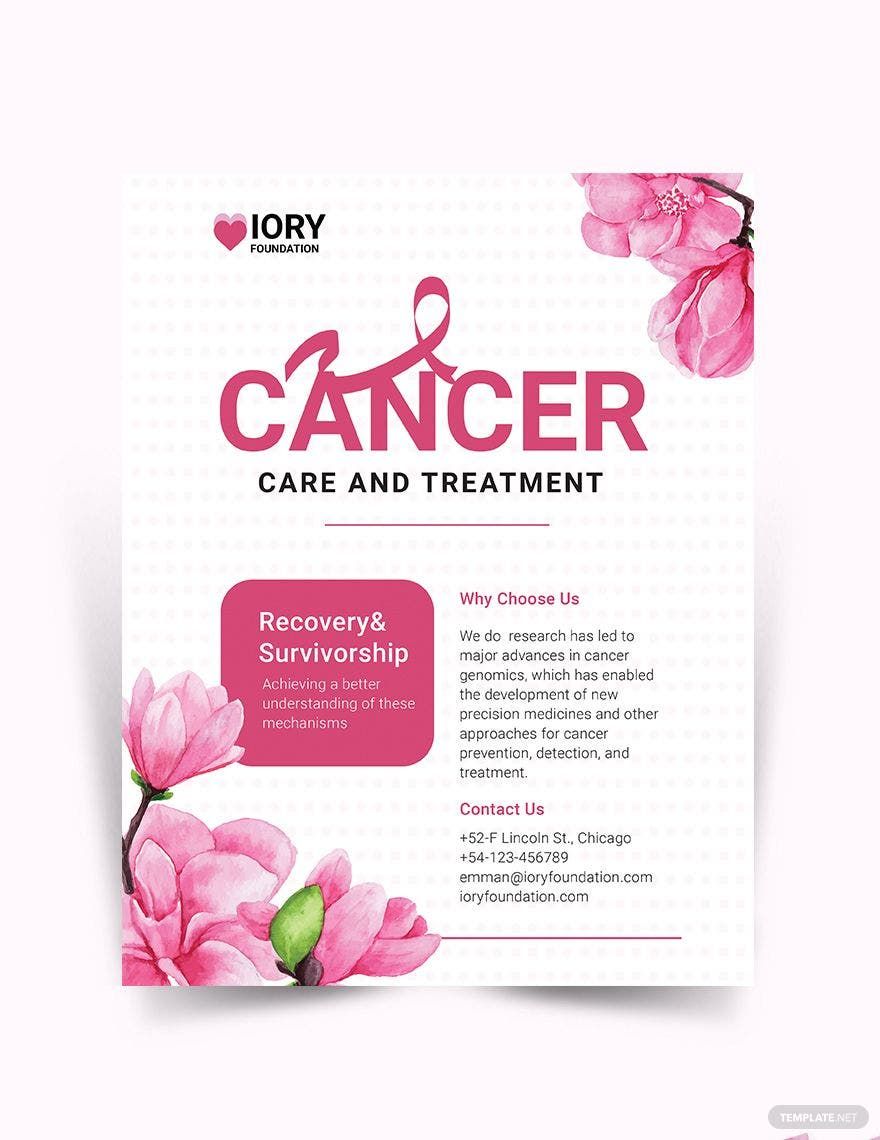Cancer is not anymore unknown. It already caused millions of deaths. People know it exists, but are not fully taking necessary precautions to stay healthy. Be an instrument of change in people's lives as you involve in the movement of being a health advocate and spread awareness. Use a flyer as a medium. Get yourself some help with our Ready-Made Cancer Flyer templates. Download, save and edit them in Microsoft Publisher, Word, Apple Pages, Adobe PSD (Photoshop Document), Indesign, and Illustrator. A4, US letter sizes, 5 x 7 inches all with Bleed. Help spread preventive measures and save a life now!
Cancer Flyer Templates in Publisher
Explore professionally designed cancer flyer templates in Microsoft Publisher. Our customizable and printable designs ensure a professional touch. Download now!