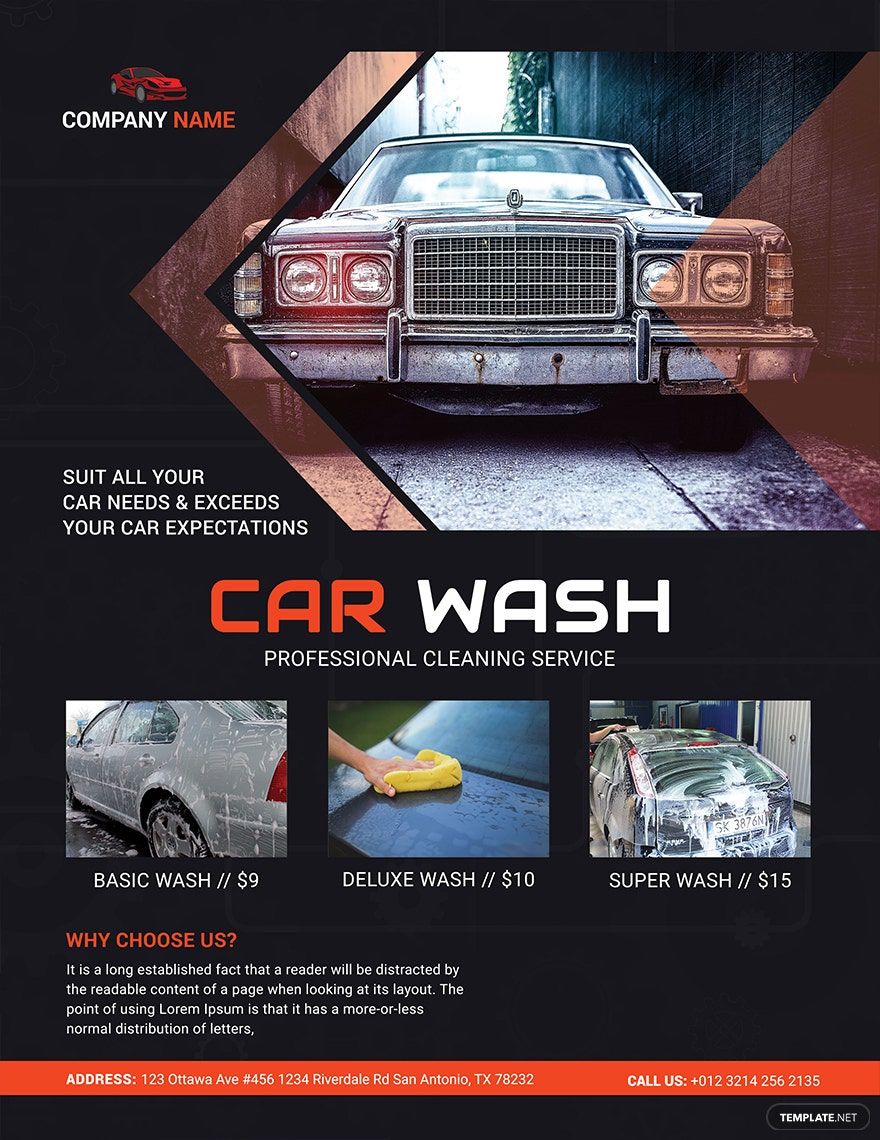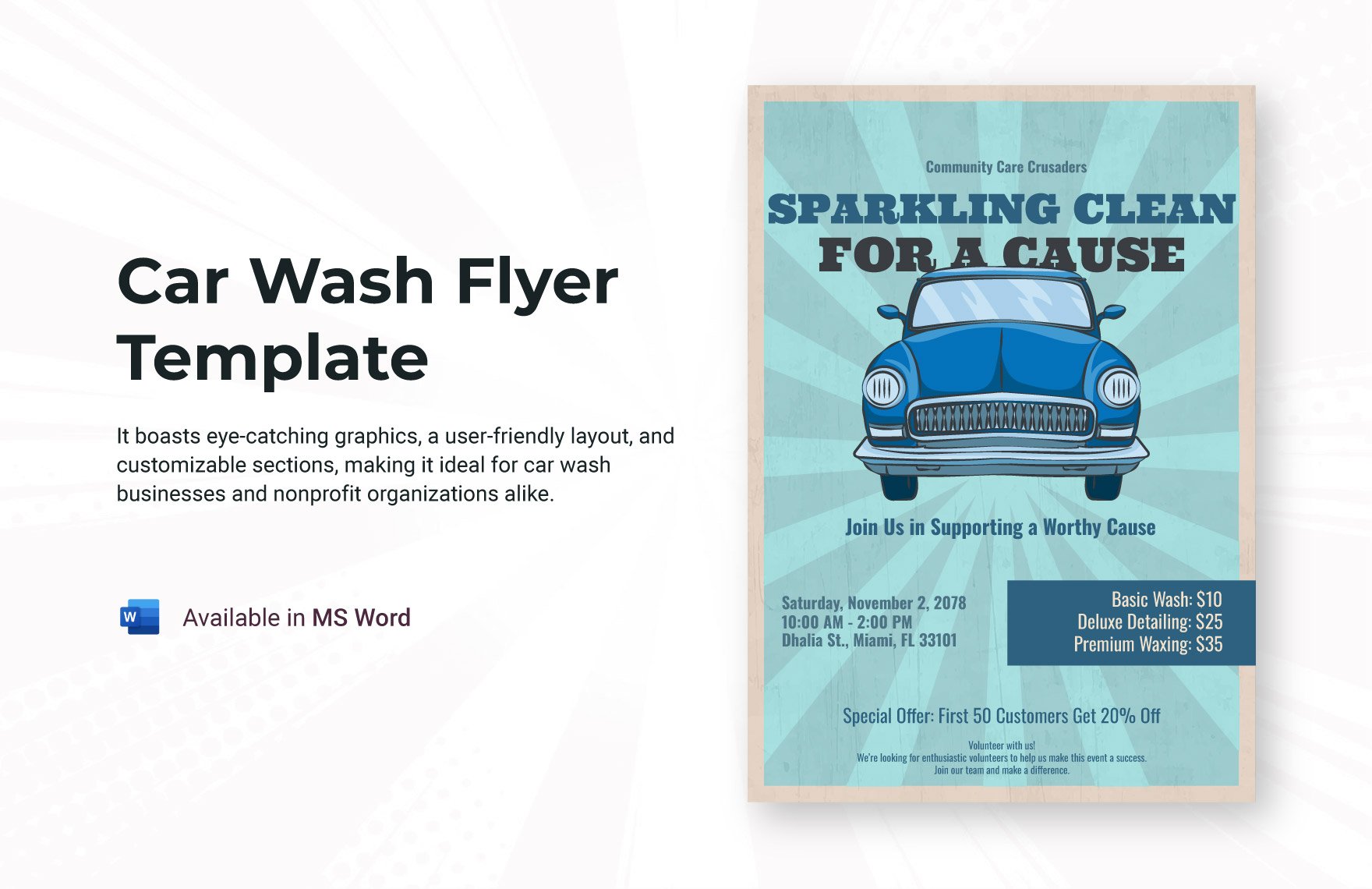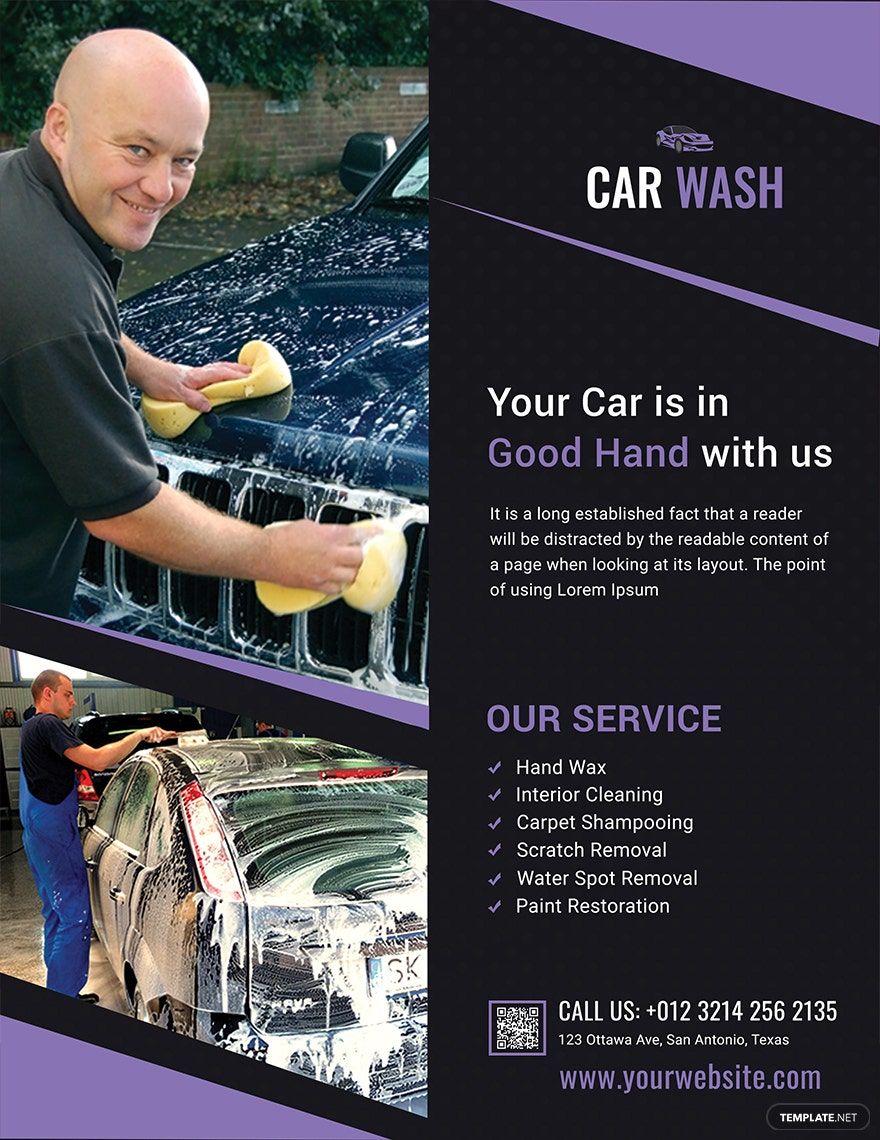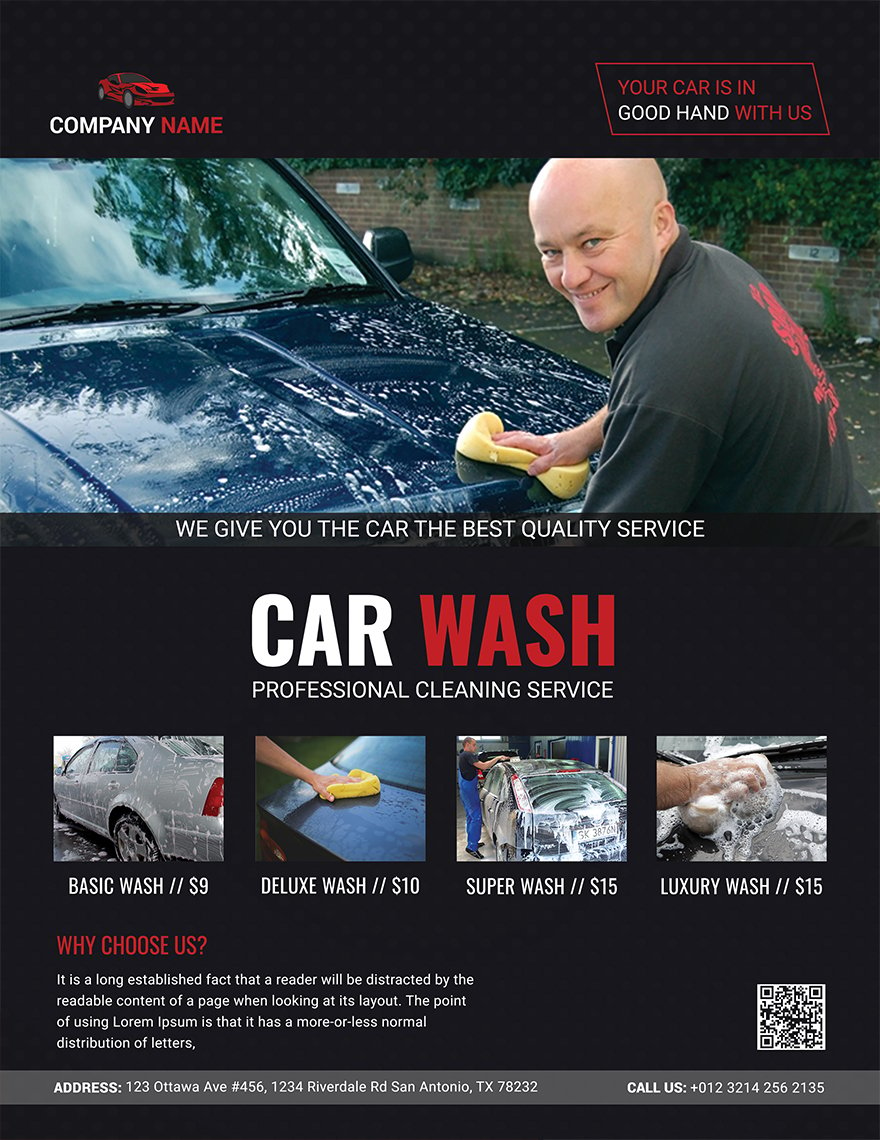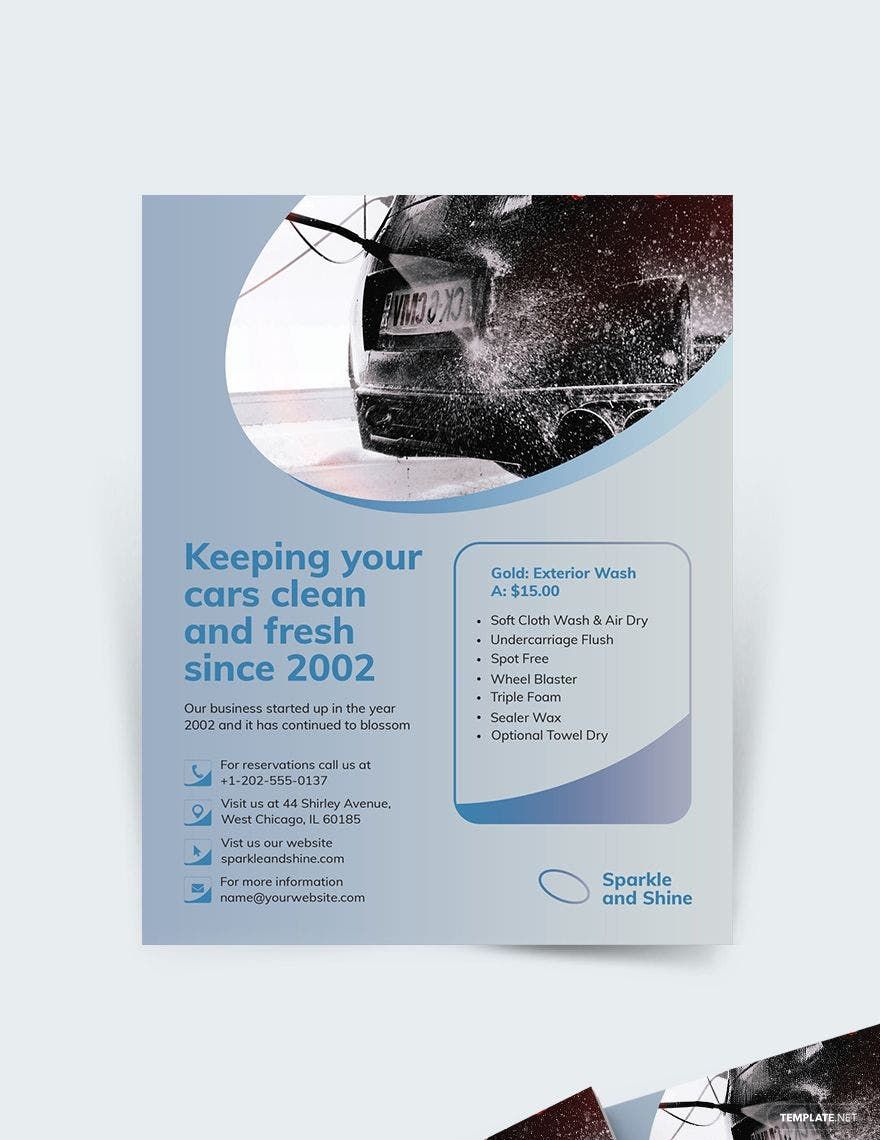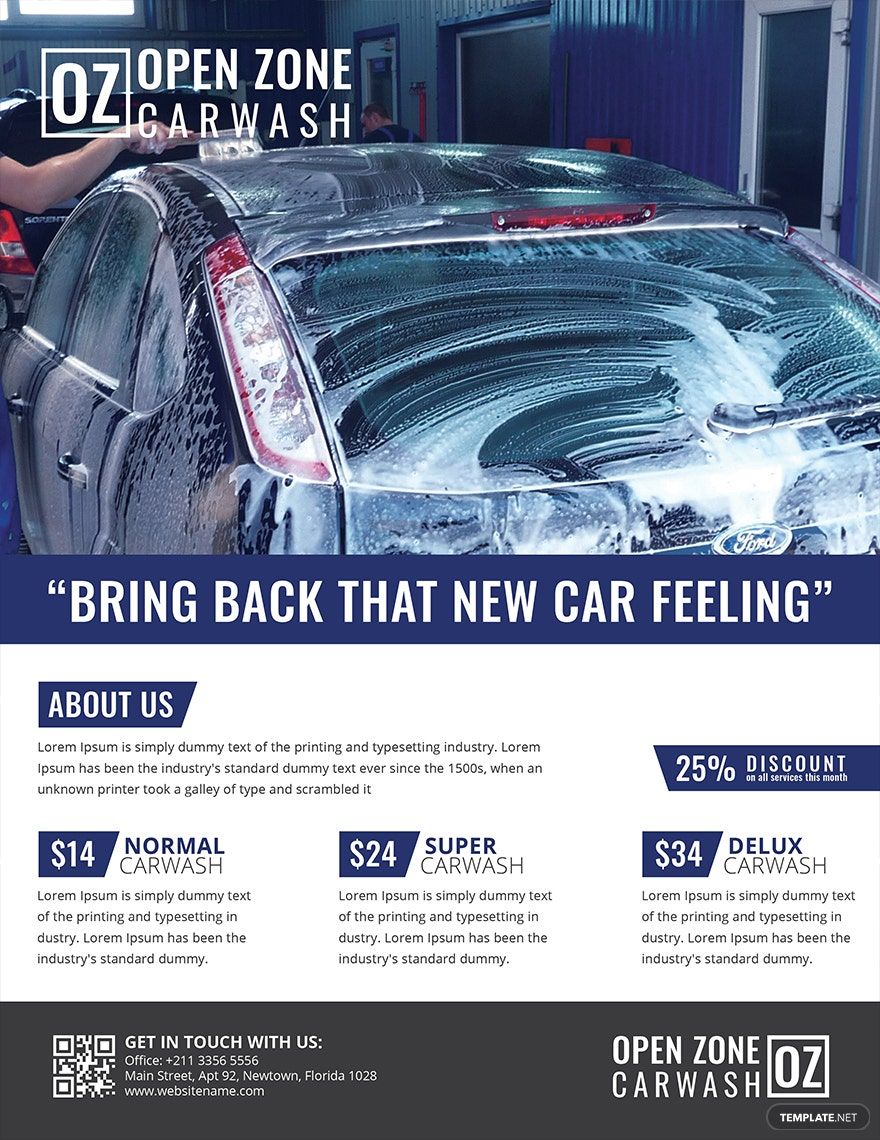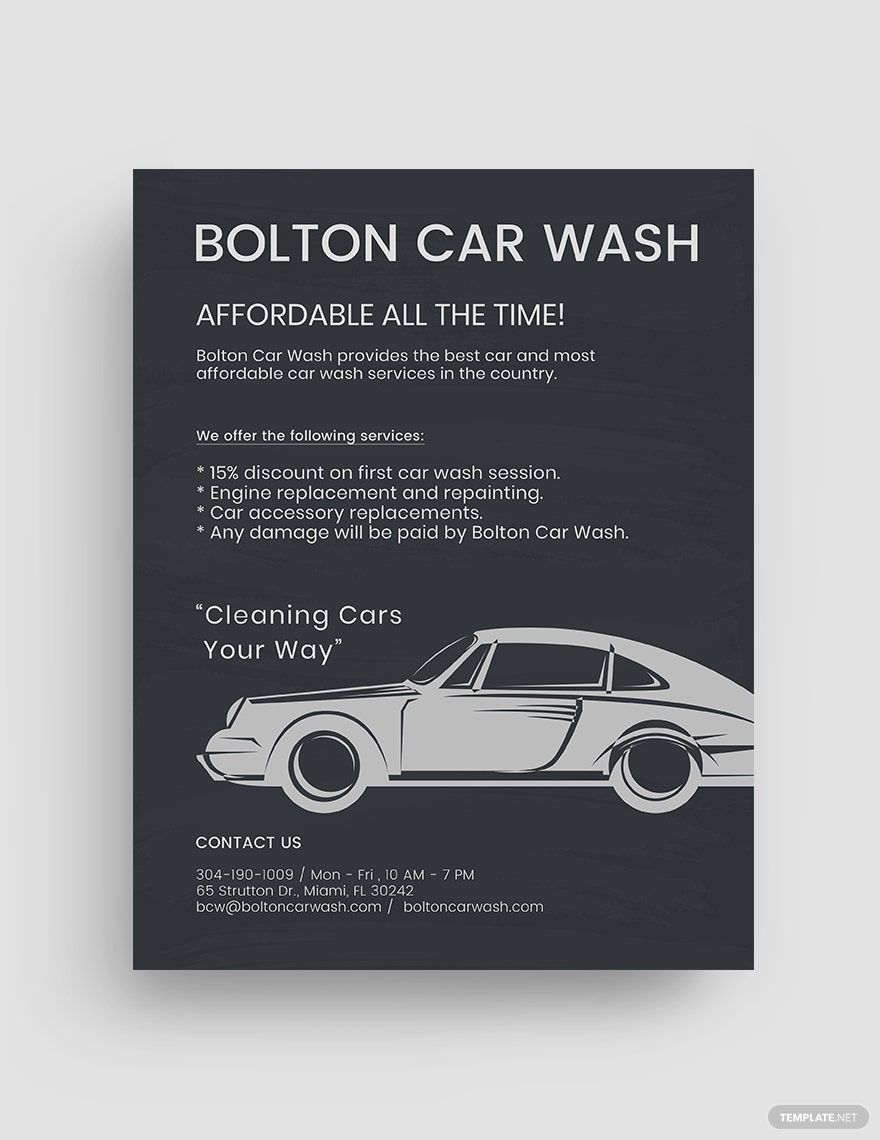Promote your mobile cleaning services with our beautifully-designed car wash flyers templates. Some of the designs are downloadable for free. Our files make use of eye-catching designs that would attract many car owners. So you can be sure that you will have your returns sooner or later. These templates are ready-made and are entirely compatible with all versions of Microsoft Word. You can use these templates for your grand opening, for marketing, and on times when you join in a fundraiser. The models are printable in CMYK color space with 300 DPI resolution. Also, these templates are available in 8.5x11 inches with bleed. Improve your business's capabilities and boost the number of clients. Download our practical, professional, and premium samples today!
Car Wash Flyer Templates in Word
Explore professionally designed car wash flyer templates in Word. Customizable and printable, ensuring a professional look. Download now!