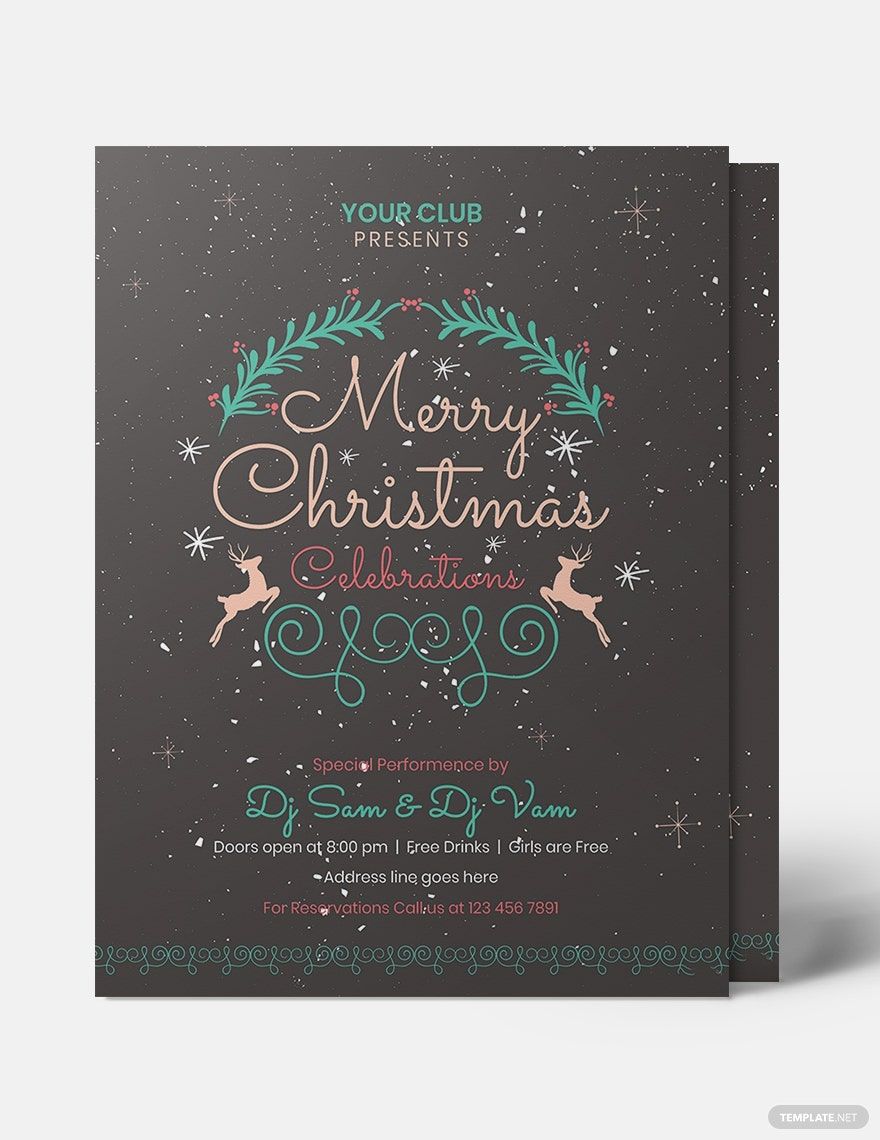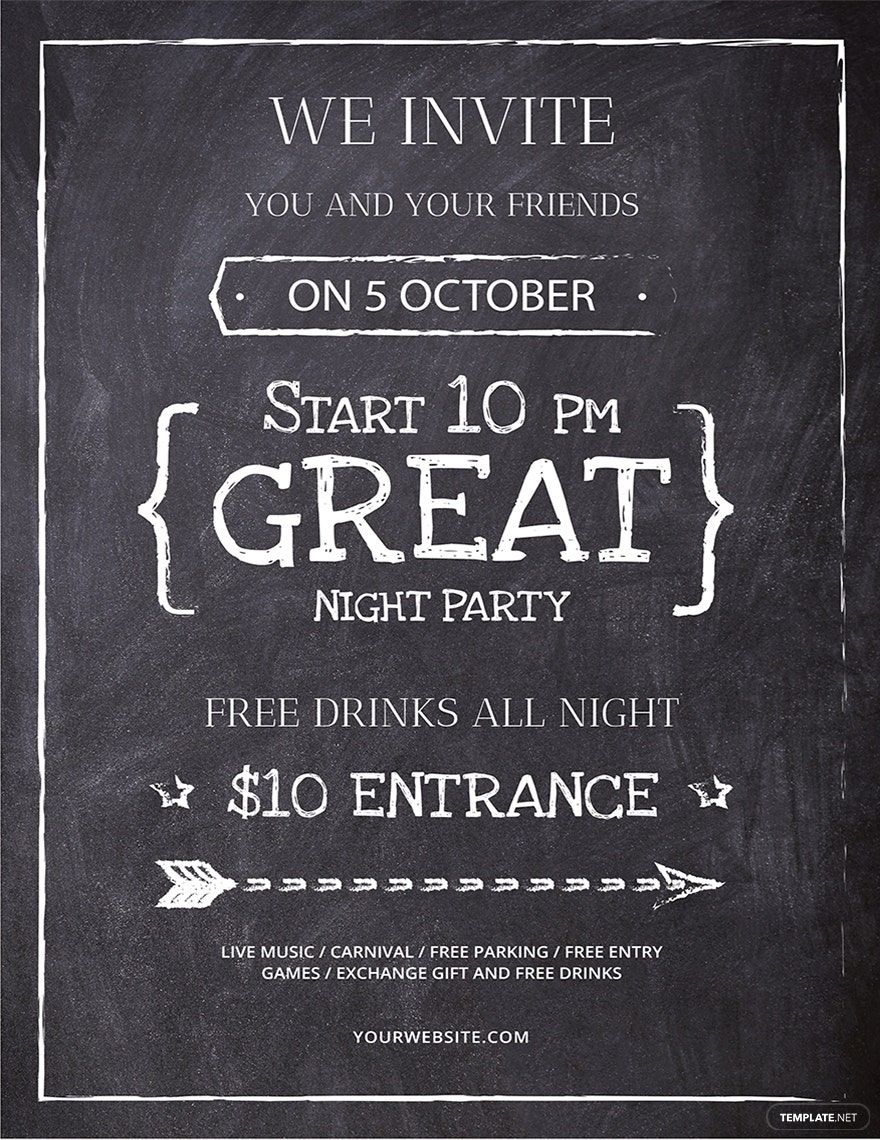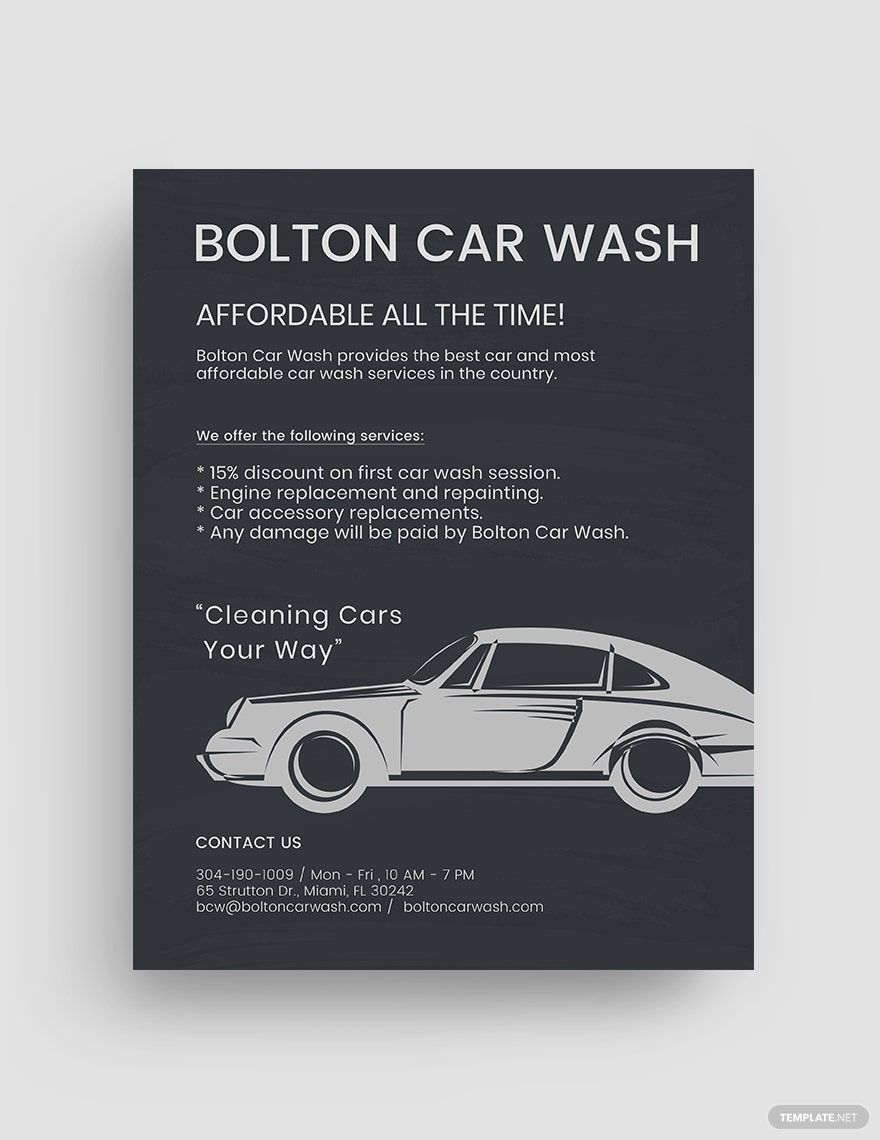Way back ancient times, chalkboards or blackboards were first used in teaching because of its simplicity and efficiency. Nowadays, various innovations are created to make use of its benefits. Whether you are planning to craft an invitation flyer, promotional flyer, or menu, chalkboard designs are perfect for achieving a unique look for your flyer. Check out our Ready-Made Chalkboard Flyer Templates in Microsoft Word (DOC). These are 100% customizable, easily editable, and printable in any device that has access to any available software anytime, anywhere! What else are you looking for? Get this template today and organize your school events by downloading this template now!
How to Create a Chalkboard Flyer in Microsoft Word
When thinking of an effective and compelling print advertisement material, flyers are on top. But with so many competitors in the market, yours might get unnoticed. Thus, you need to level up to come up with an eye-catching one. And chalkboard flyers can be your go-to choice. If you are planning to promote something, chalkboard flyers are ideal, especially if you want to craft menus for your coffee shop and restaurant. In this short guide, we outlined helpful tips to help you create an attractive chalkboard flyer.
1. Specify the Purpose of Your Chalkboard Flyer
Plan first. Think about the overall intent of your chalkboard flyer. Is it used as a welcome sign for your event? Are you planning to create a chalkboard menu flyer? Or, is it used to promote a restaurant business? Whatever is your purpose, make sure to have a clear and specific goal. That way, it will be easier for you to come up with a proper flyer wording and a relevant flyer design theme.
2. Prepare the Flyer Details
Once you have already identified the purpose of your chalkboard flyer, write down the needed details. Commonly, flyers have almost the same features. For instance, in creating a chalkboard Christmas party flyer, include details like the event name, venue, exact date, time, dress code, contact details, and other customized features. Do not forget to include a snappy headline. It might be the first phrase the readers will notice. Make it bolder and bigger. Moreover, guide the readers on what to do by placing a call-to-action statement at the bottom part of your chalkboard flyer. Just a tip: Maintain conciseness by keeping your content short and simple. Readers don't take so much time reading lengthy materials.
3. Organize Texts and Design Elements
Want to make your chalkboard flyer more appealing to readers? Of course you want! Thus, incorporating relevant design elements is key. Start by having the right flyer layout and size. You can have an 8.5" x 11" in the US or the A4 (8.3" x 11.7"). Pick a suitable font style. Since you are creating a chalkboard event flyer, utilize chalkboard typefaces such as chalkboard lettering. You can research online for more inspiration. Moreover, add some chalkboard arts that fit your design theme. Keep it minimal. Avoid filling the space with too many designs.
4. Download a Pre-made Chalkboard Flyer Template and Print with Quality
Creating a chalkboard flyer from a blank blackboard can be done simply. But if you want to craft it instantly, look for chalkboard flyer design ideas and inspiration online. Well, no need to look elsewhere. Here, we got you our collections of sample flyer templates. Select what's best for your needs. Download, open, and edit it in Microsoft Word. Word provides a user-friendly tool that allows you to customize your template within minutes. Once done, review your work to avoid unnecessary errors later on. Then, print them using sturdy paper stock to ensure quality.