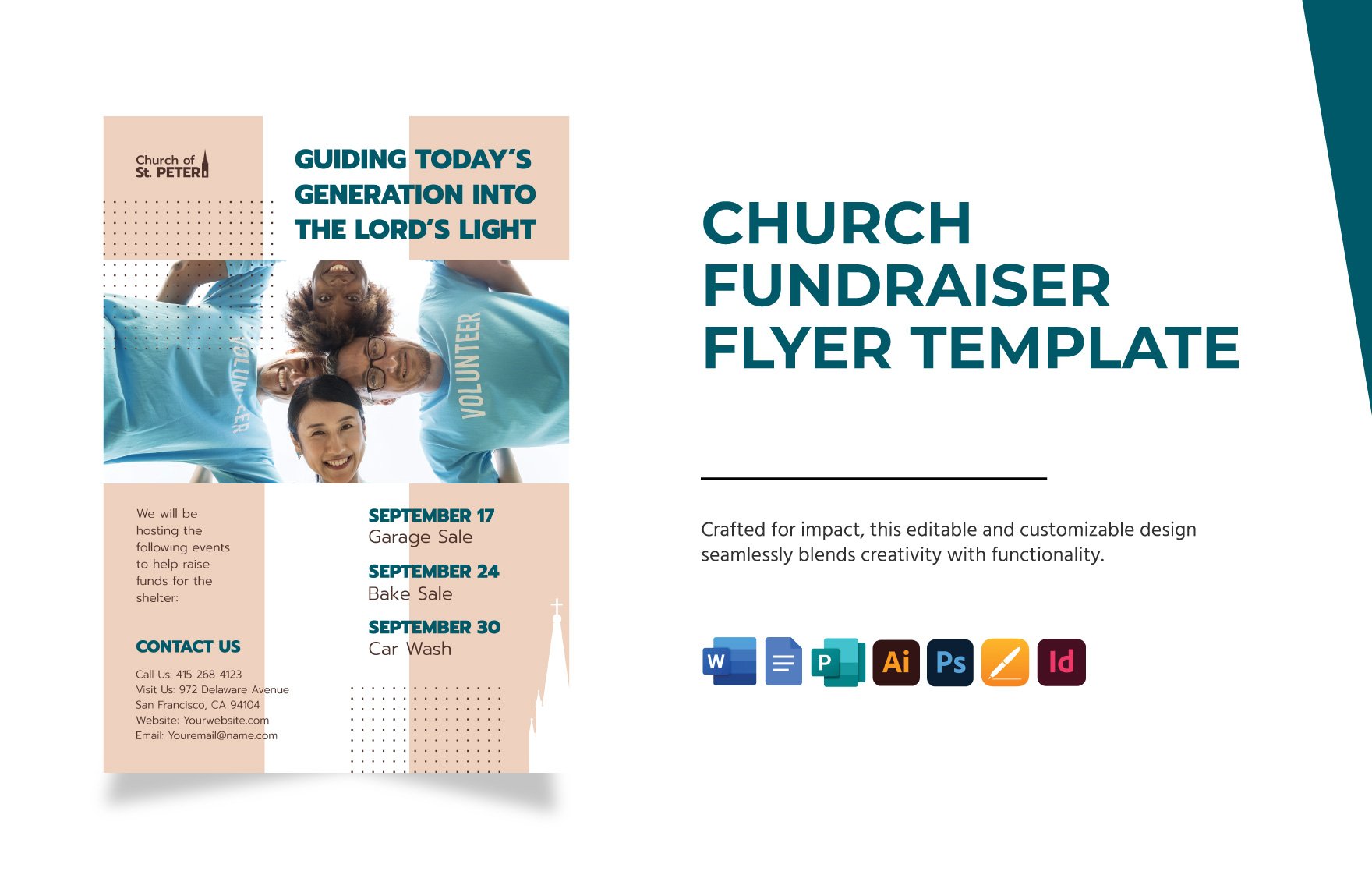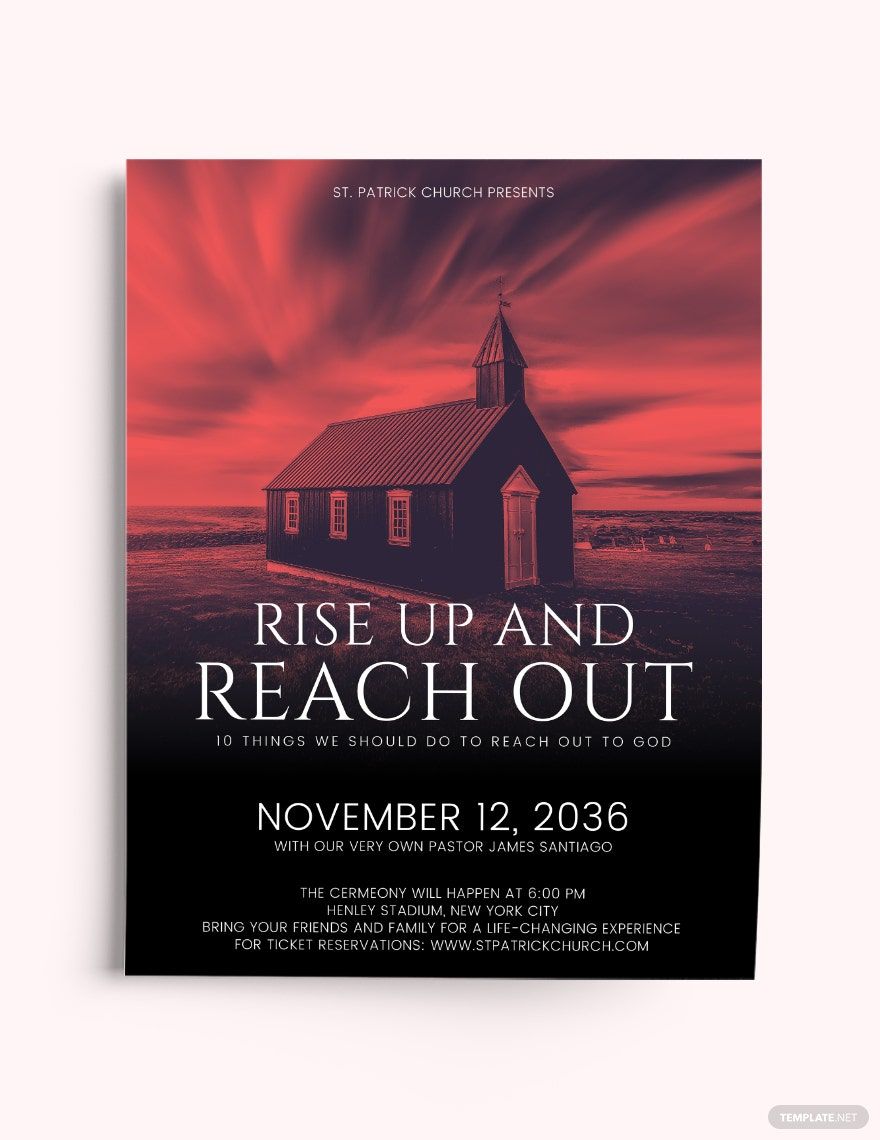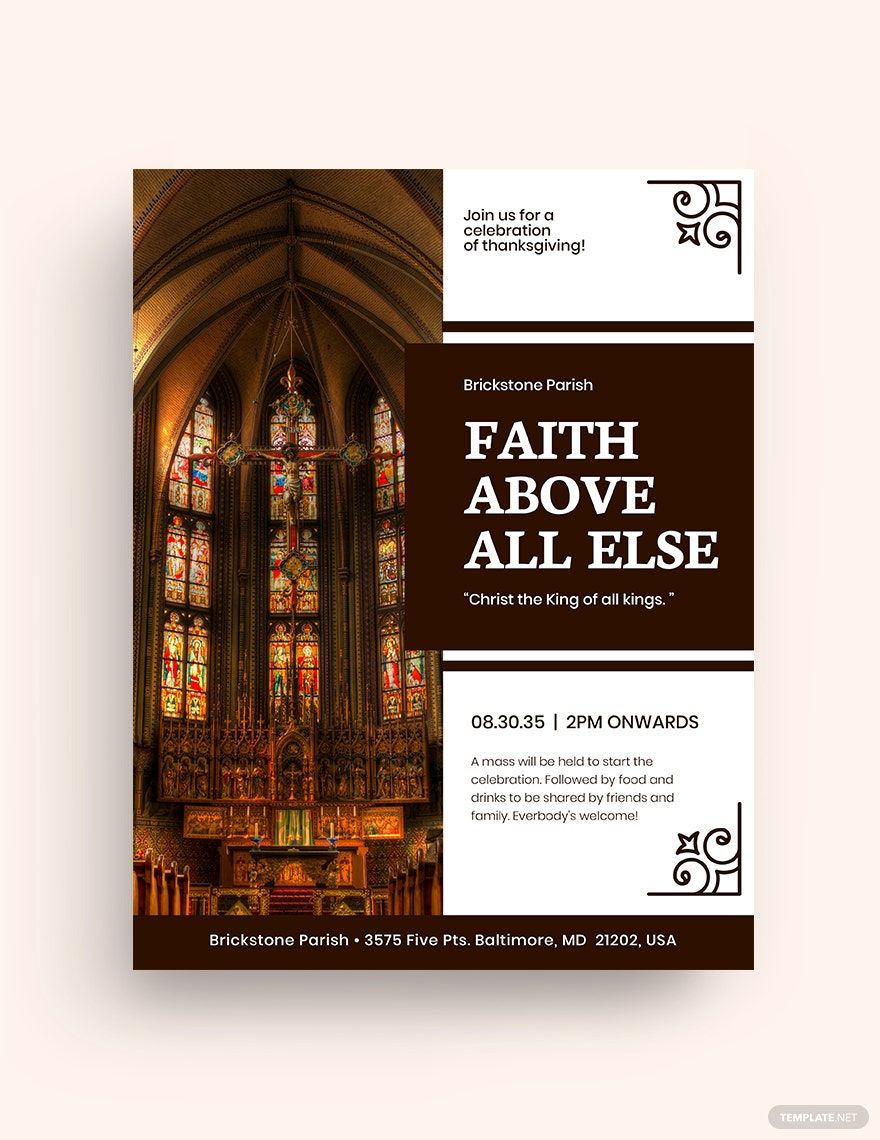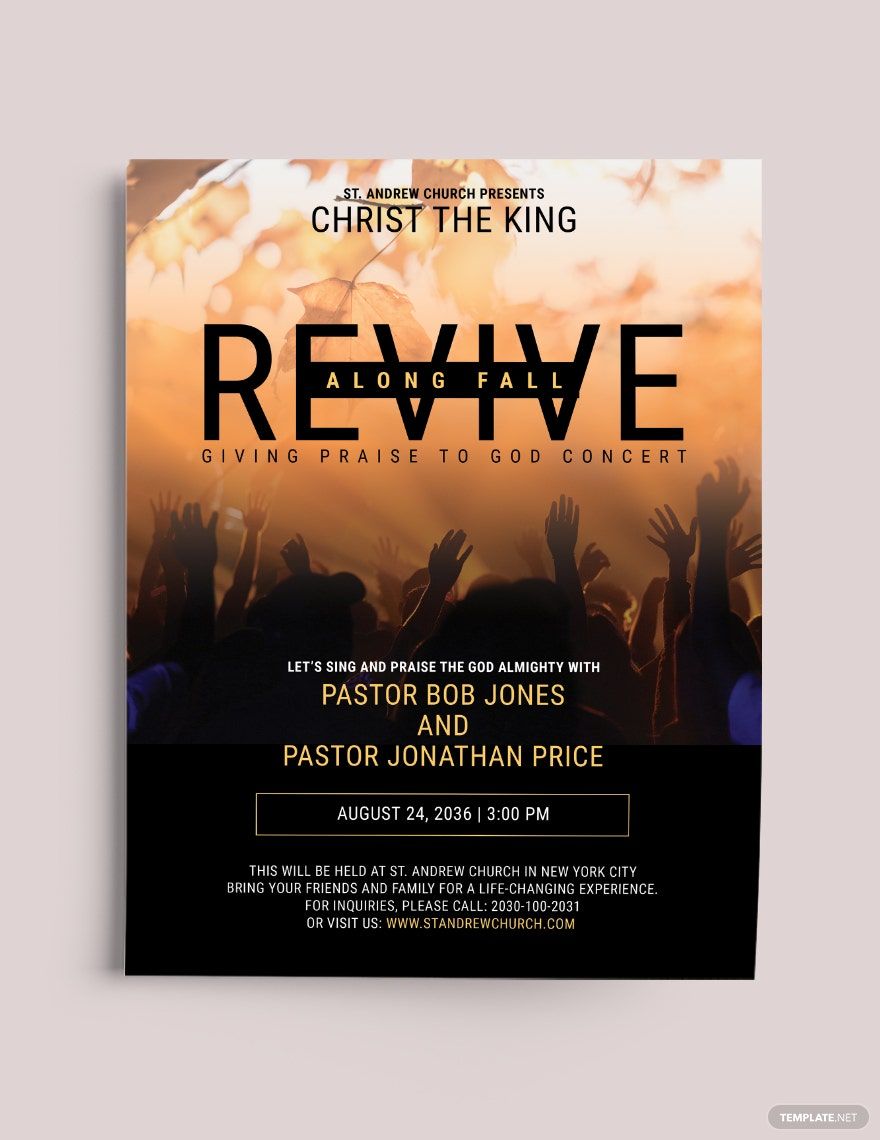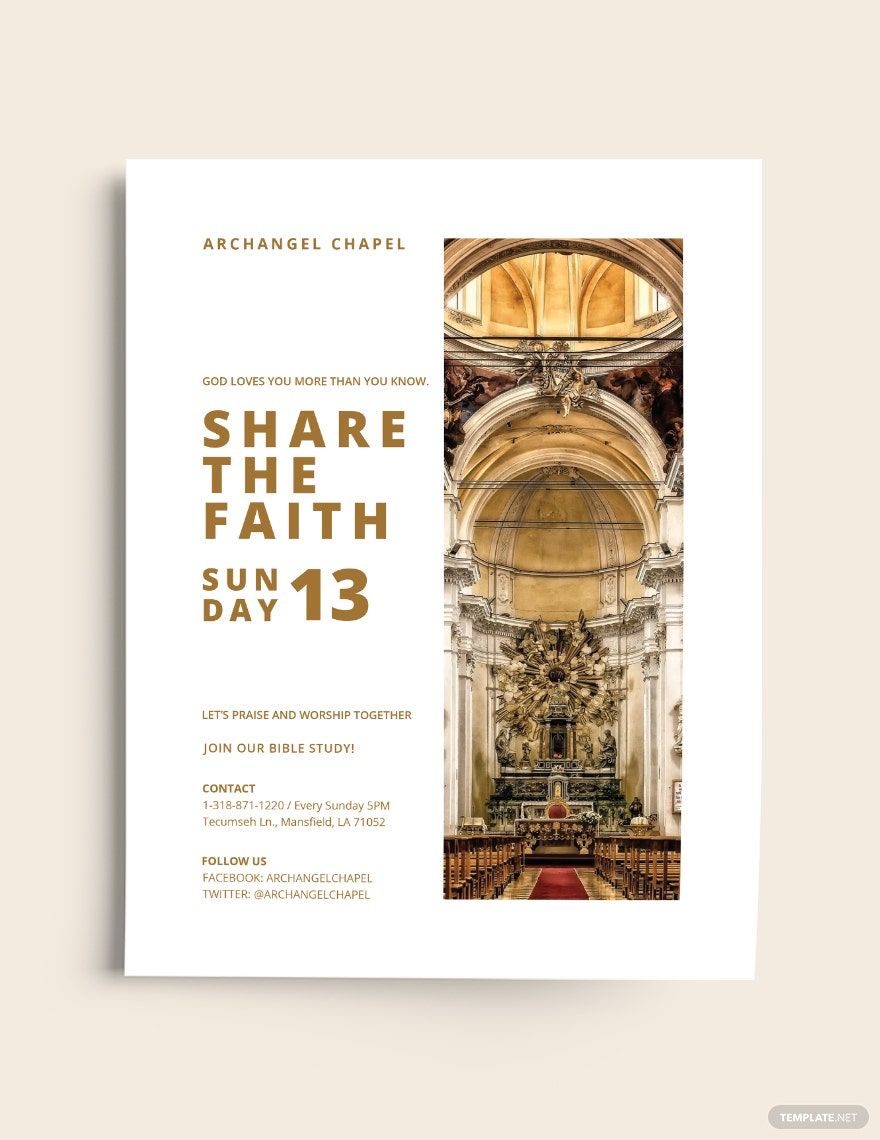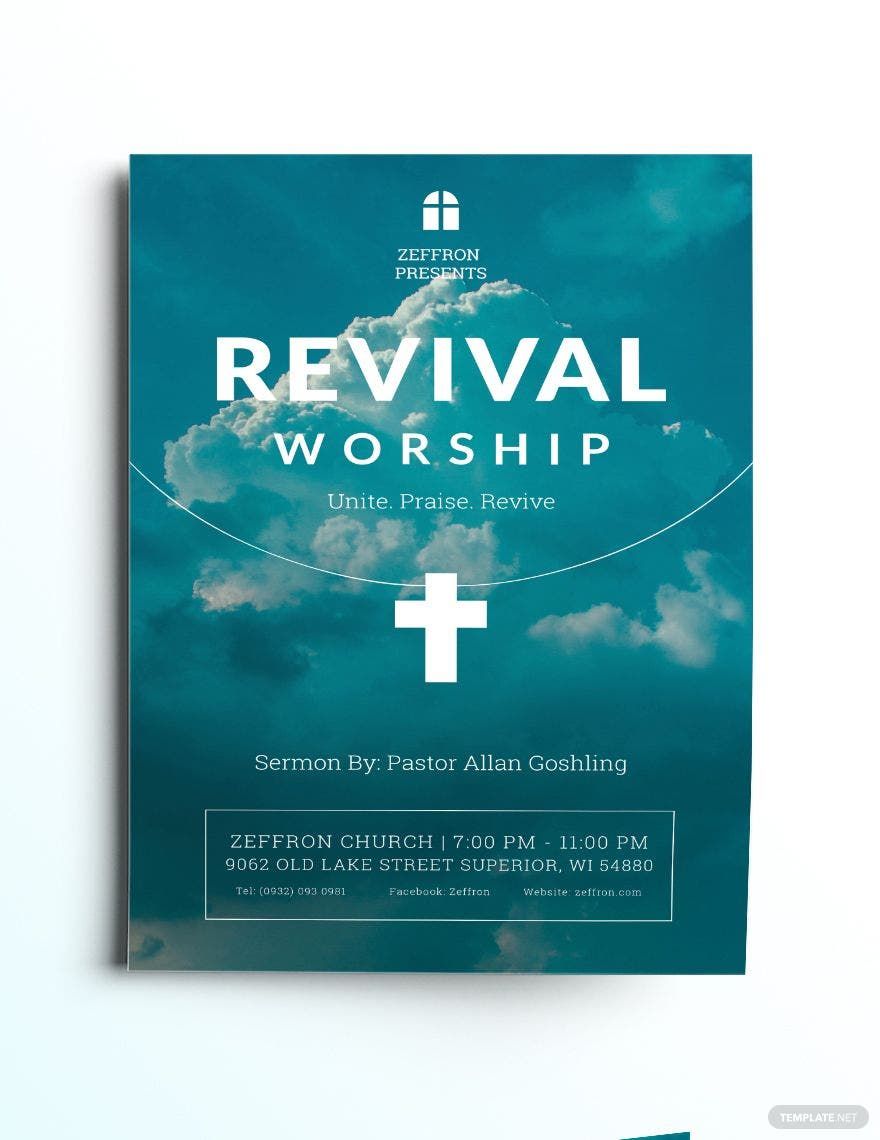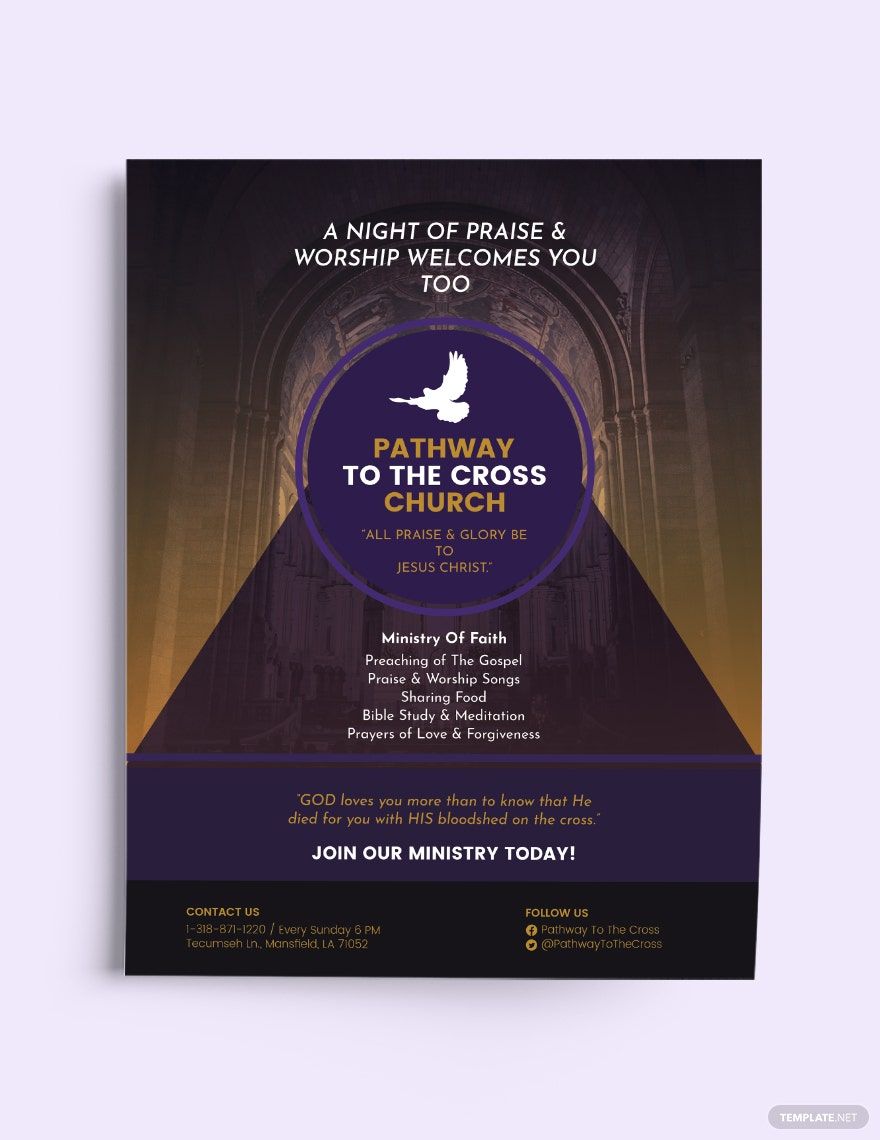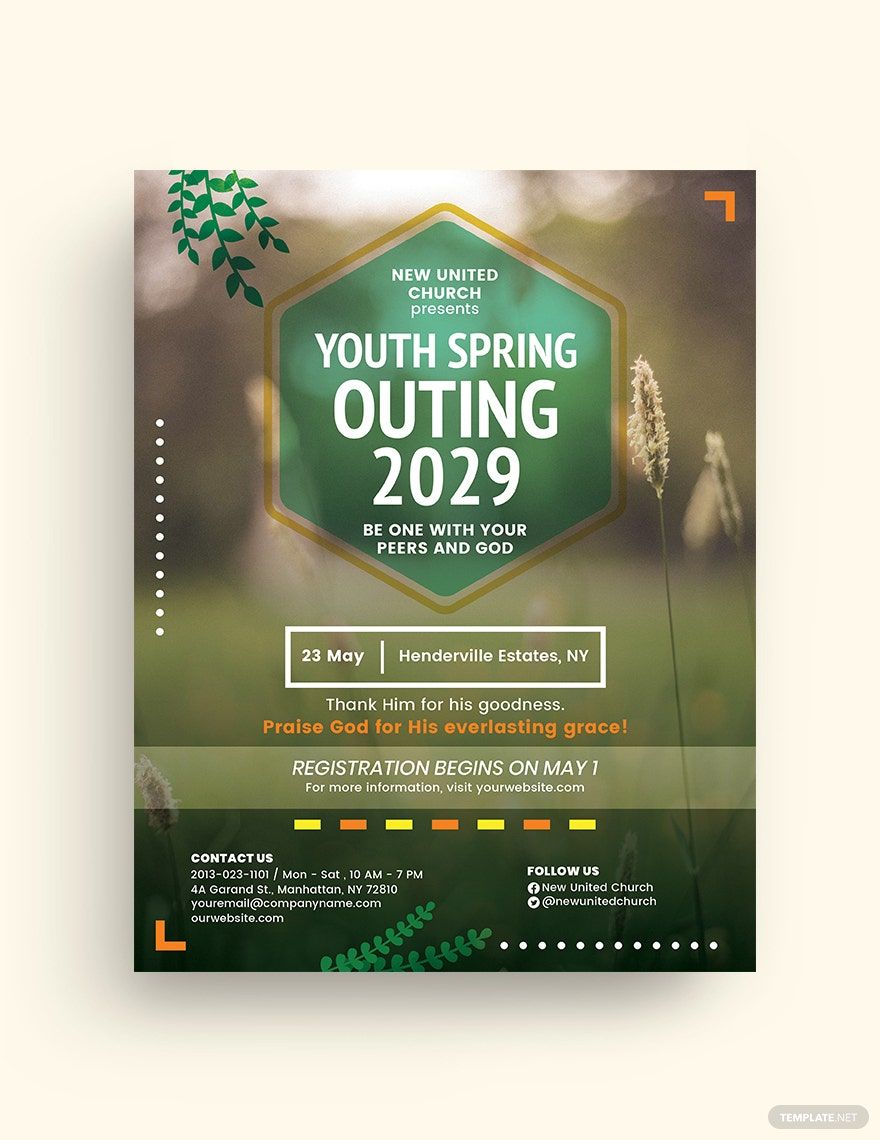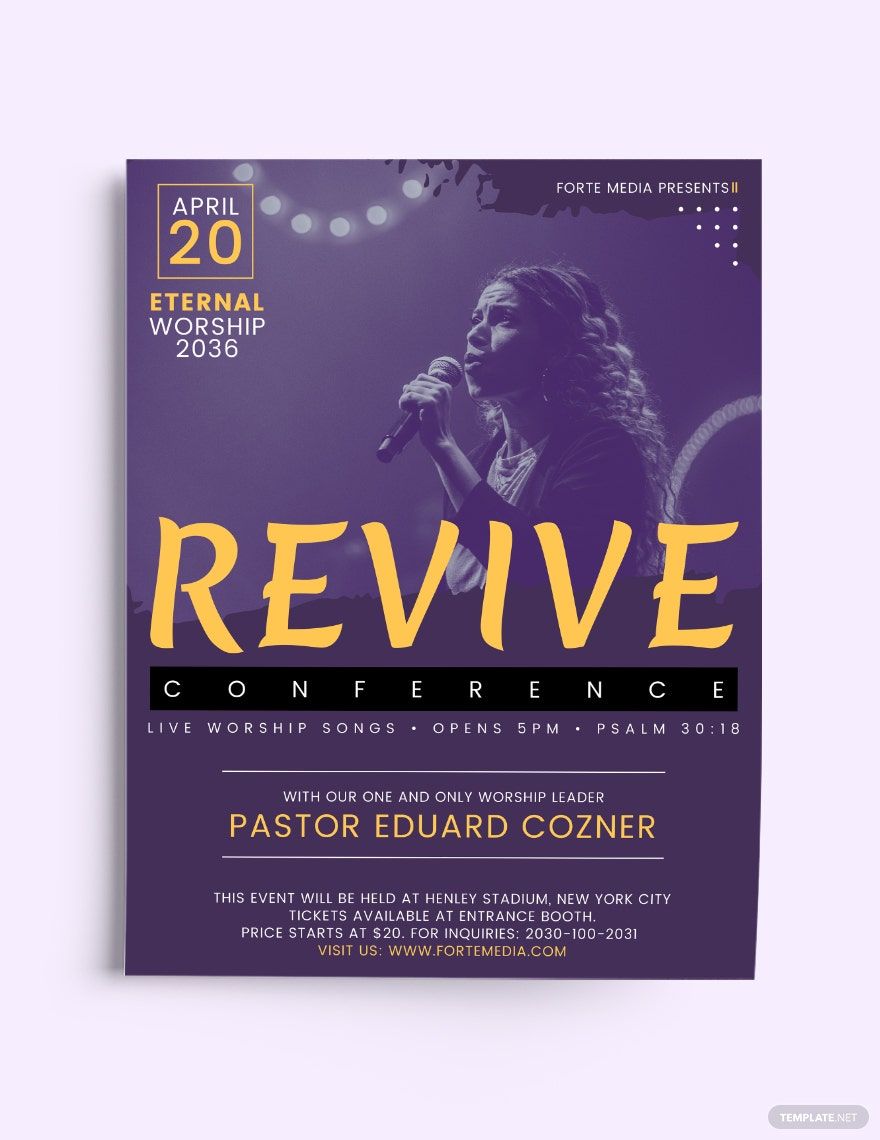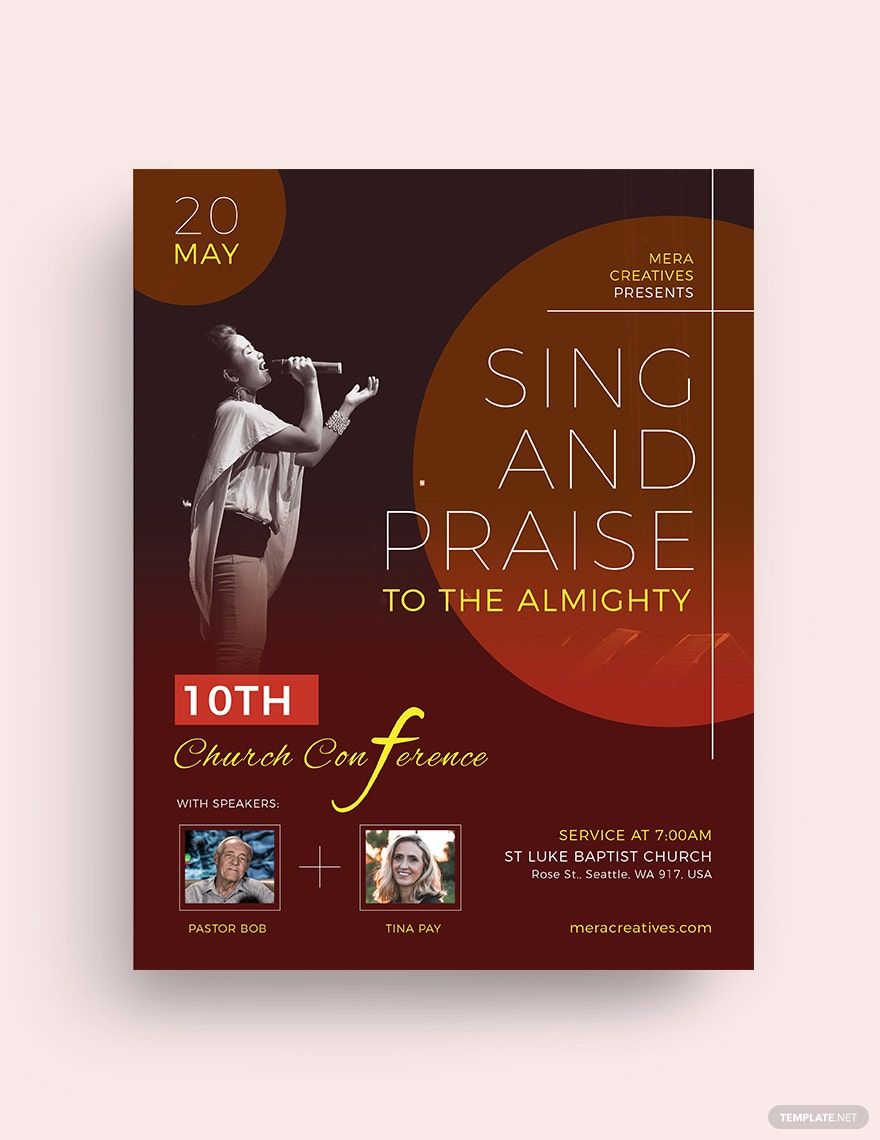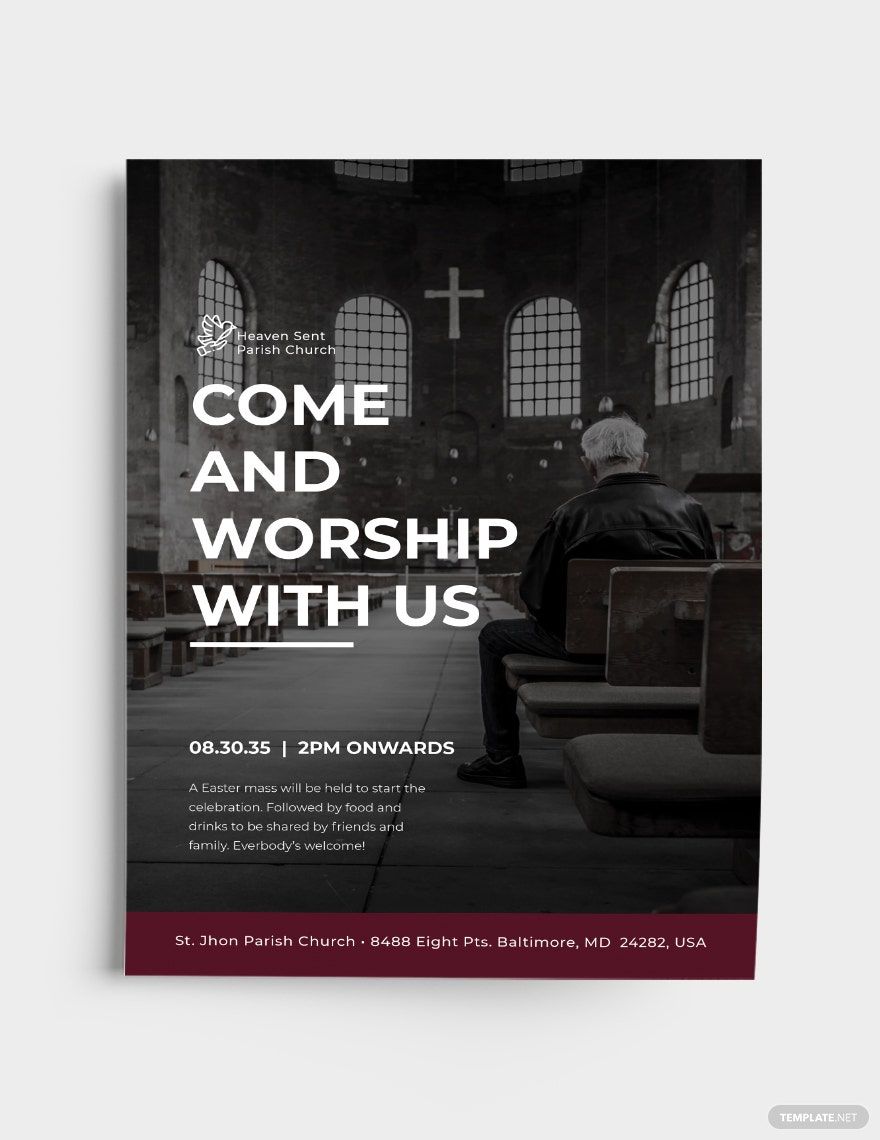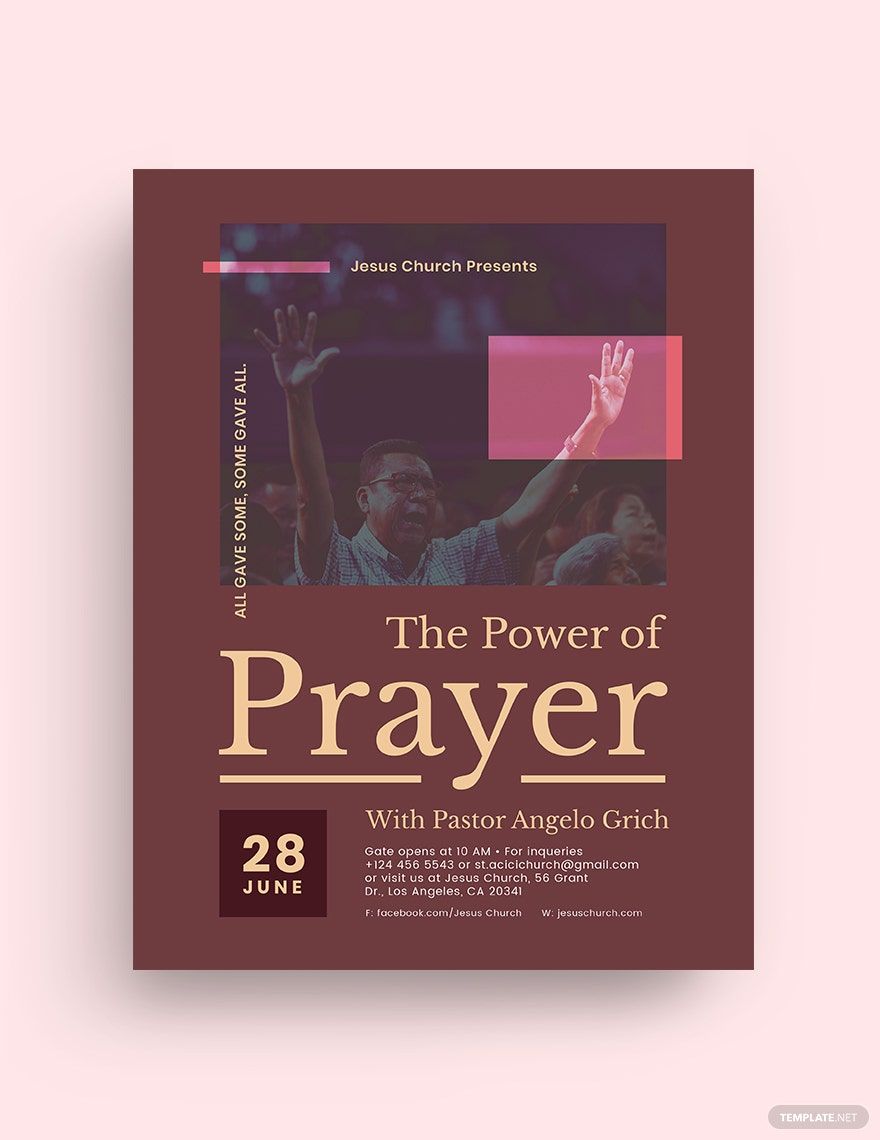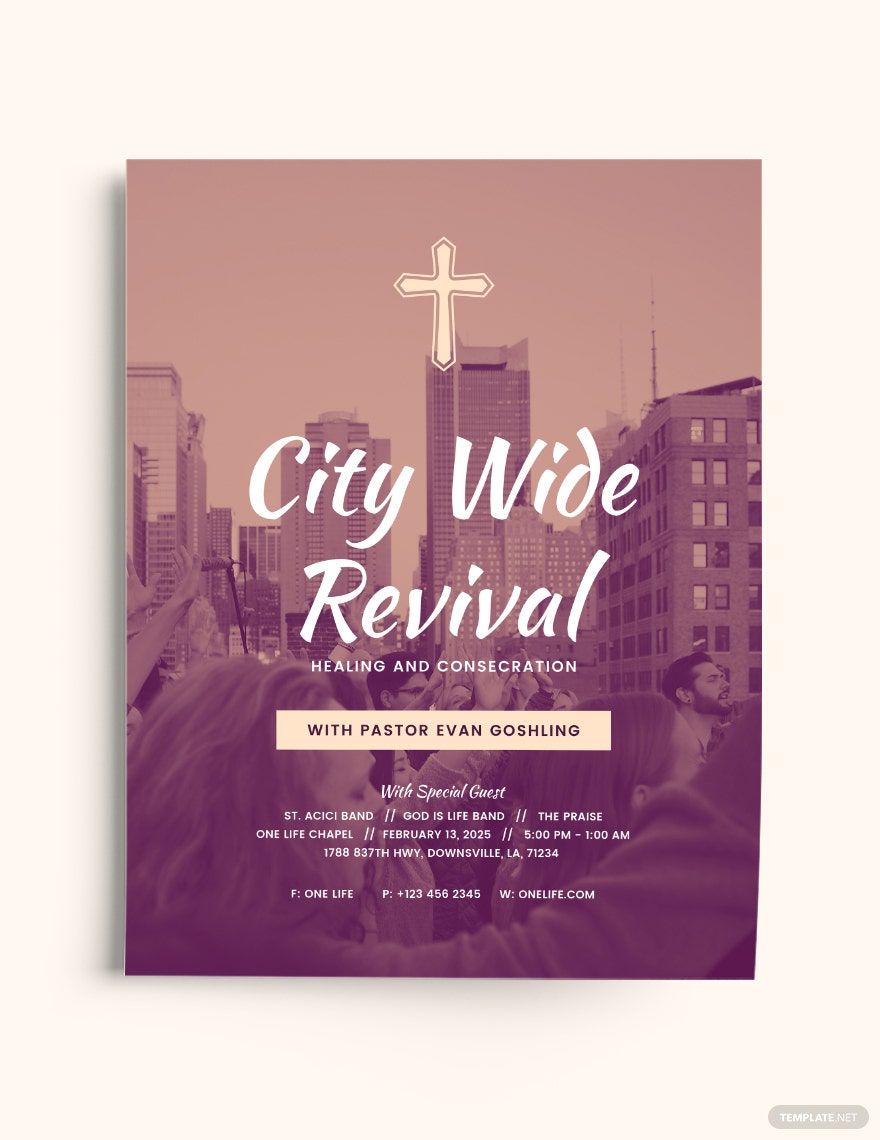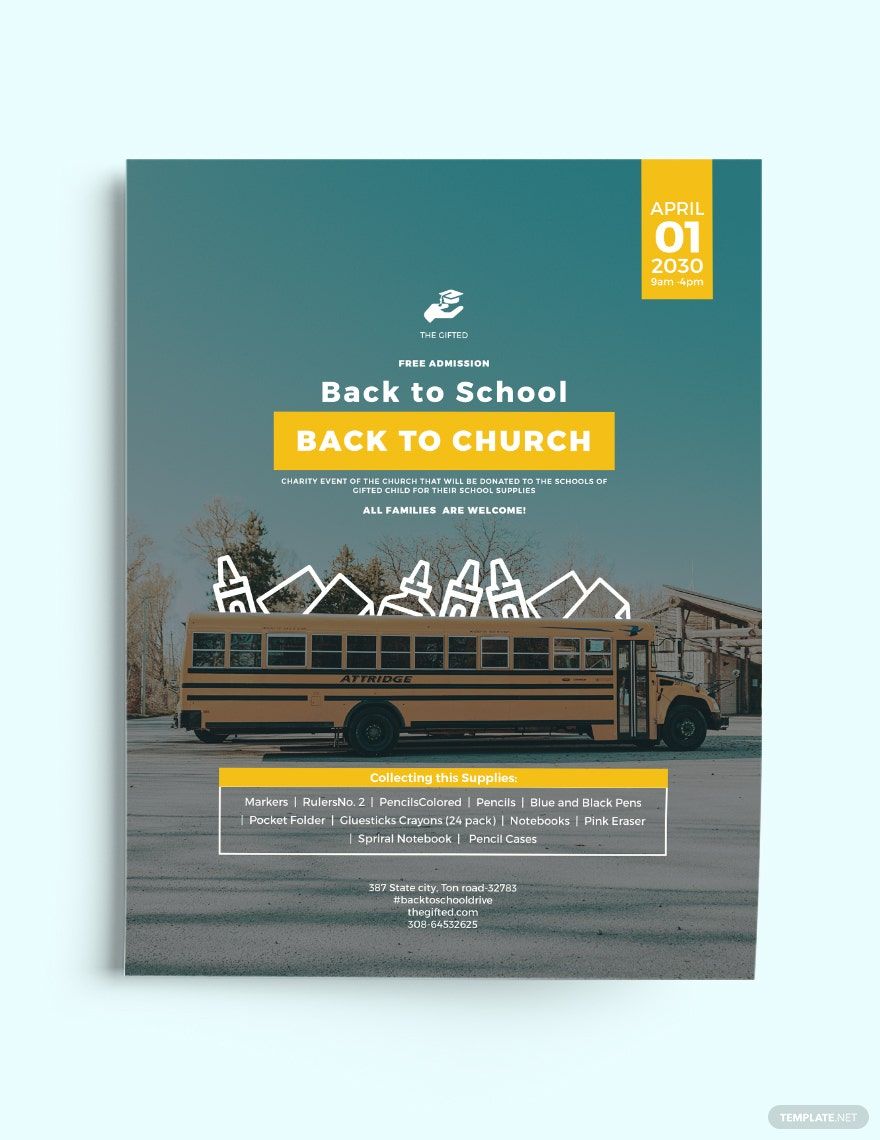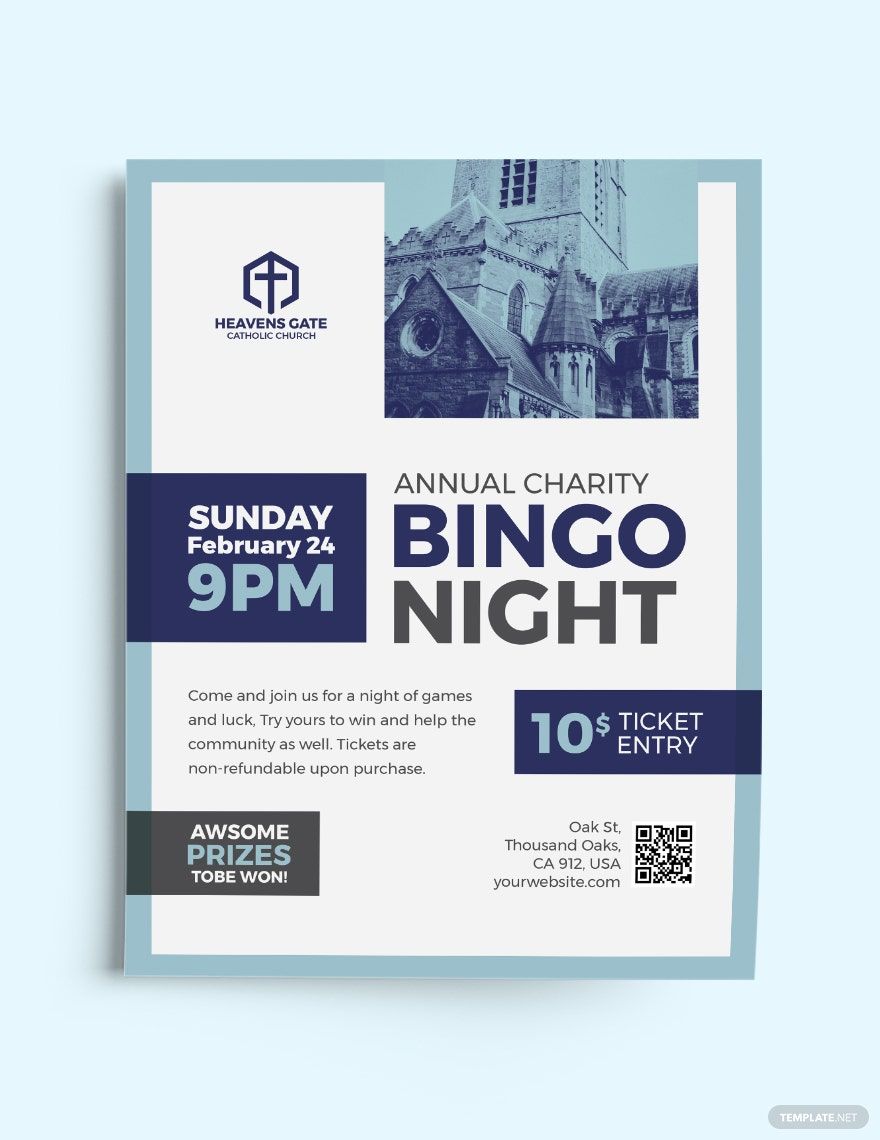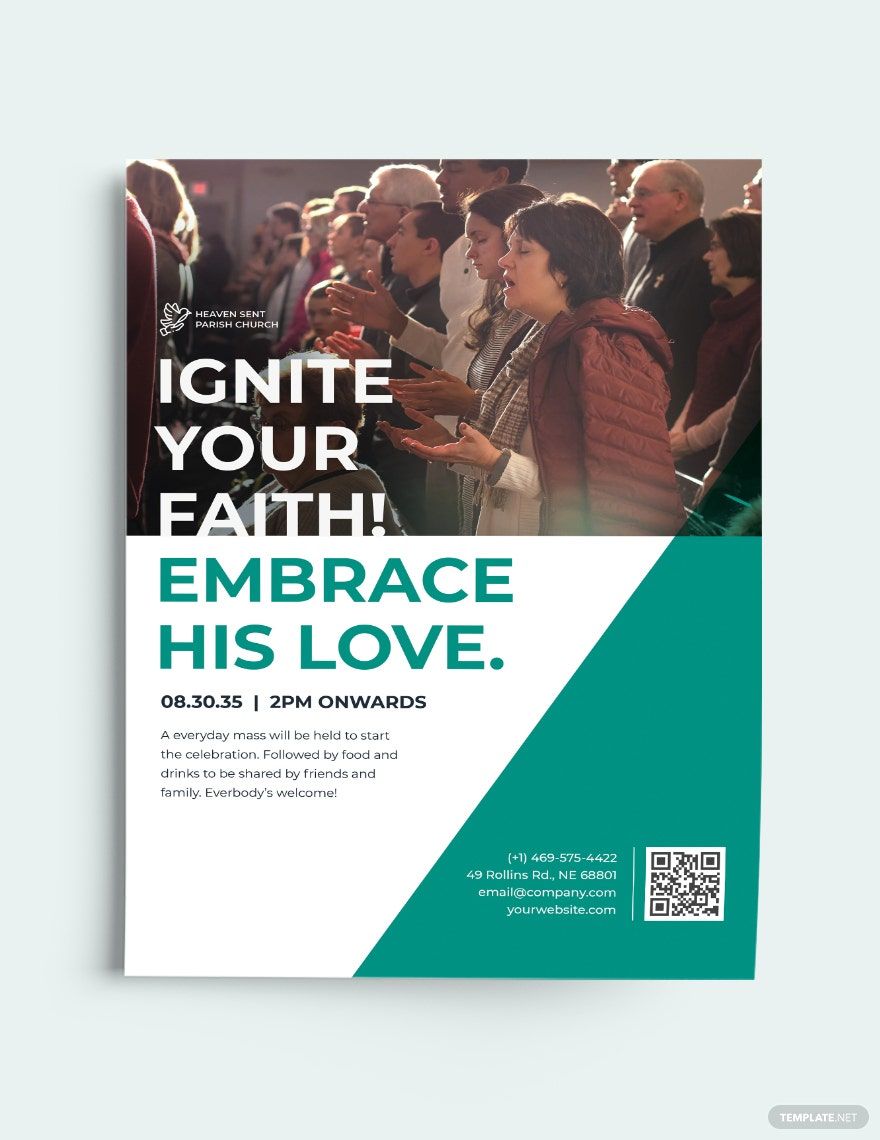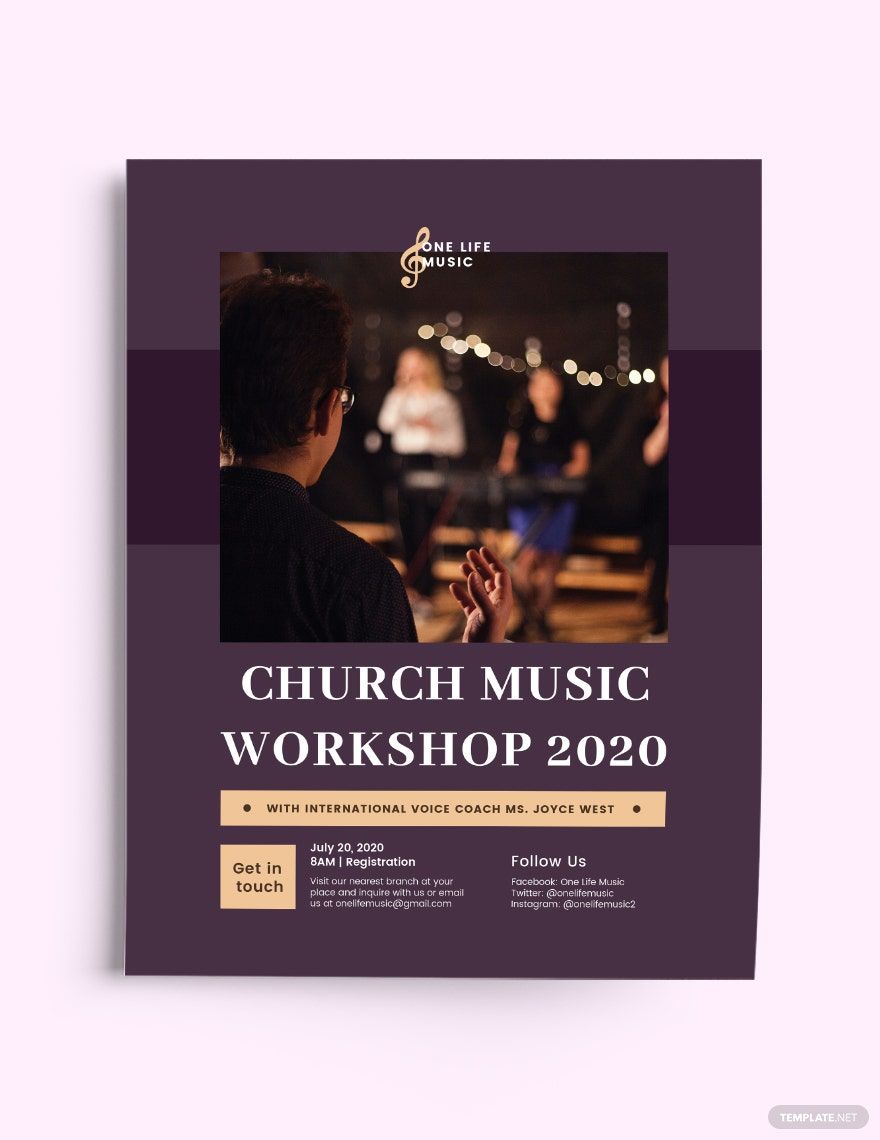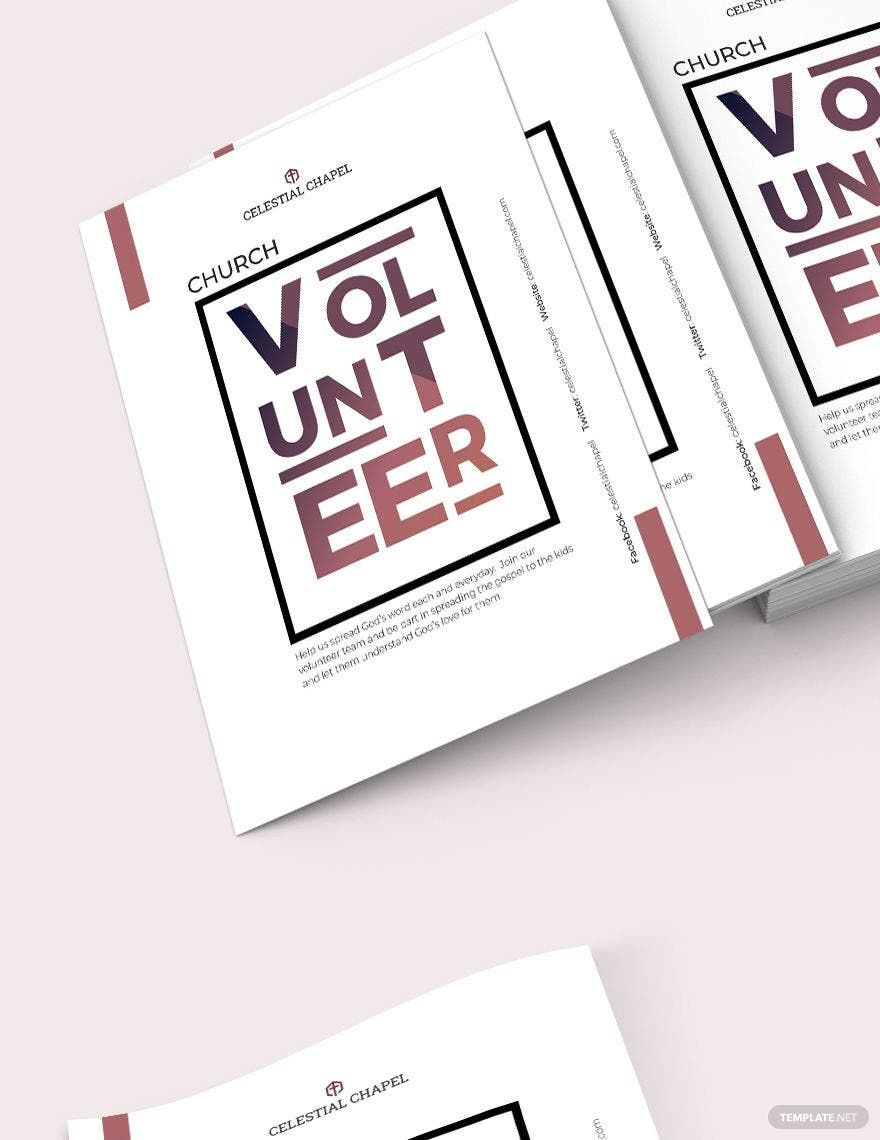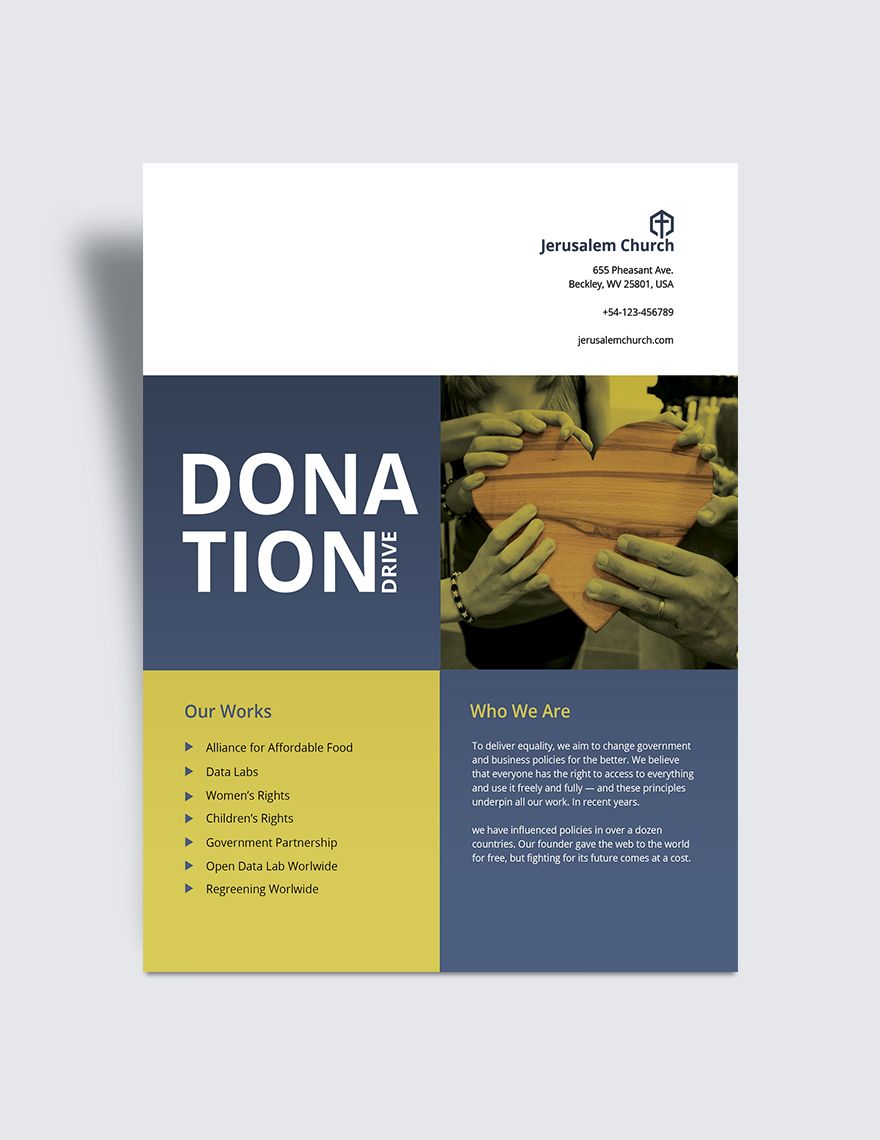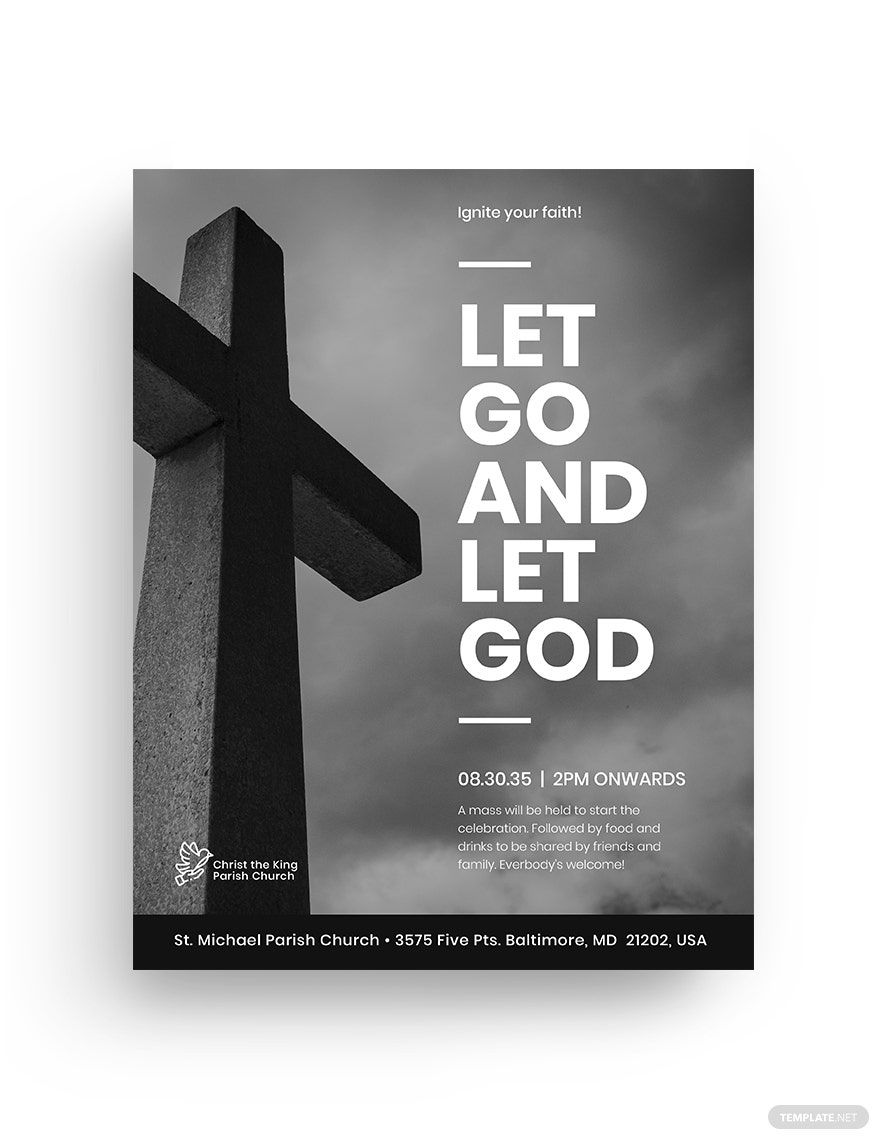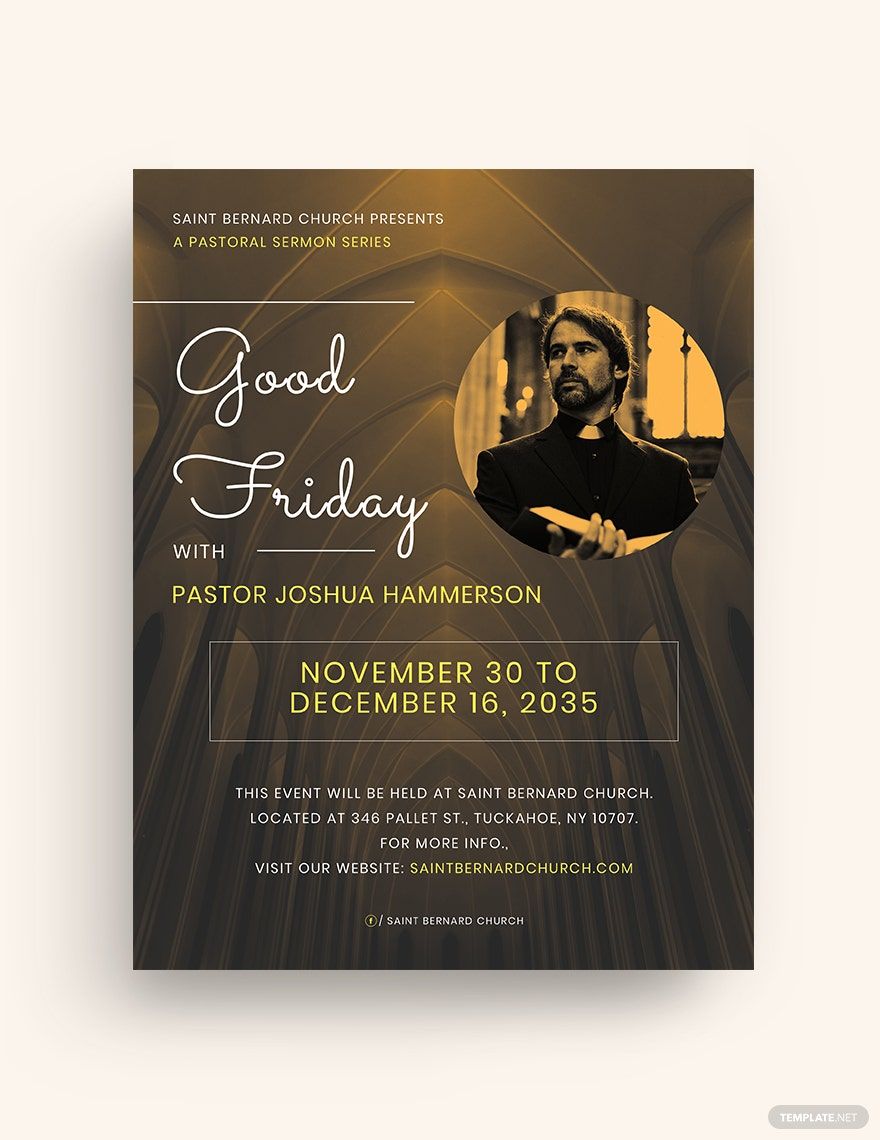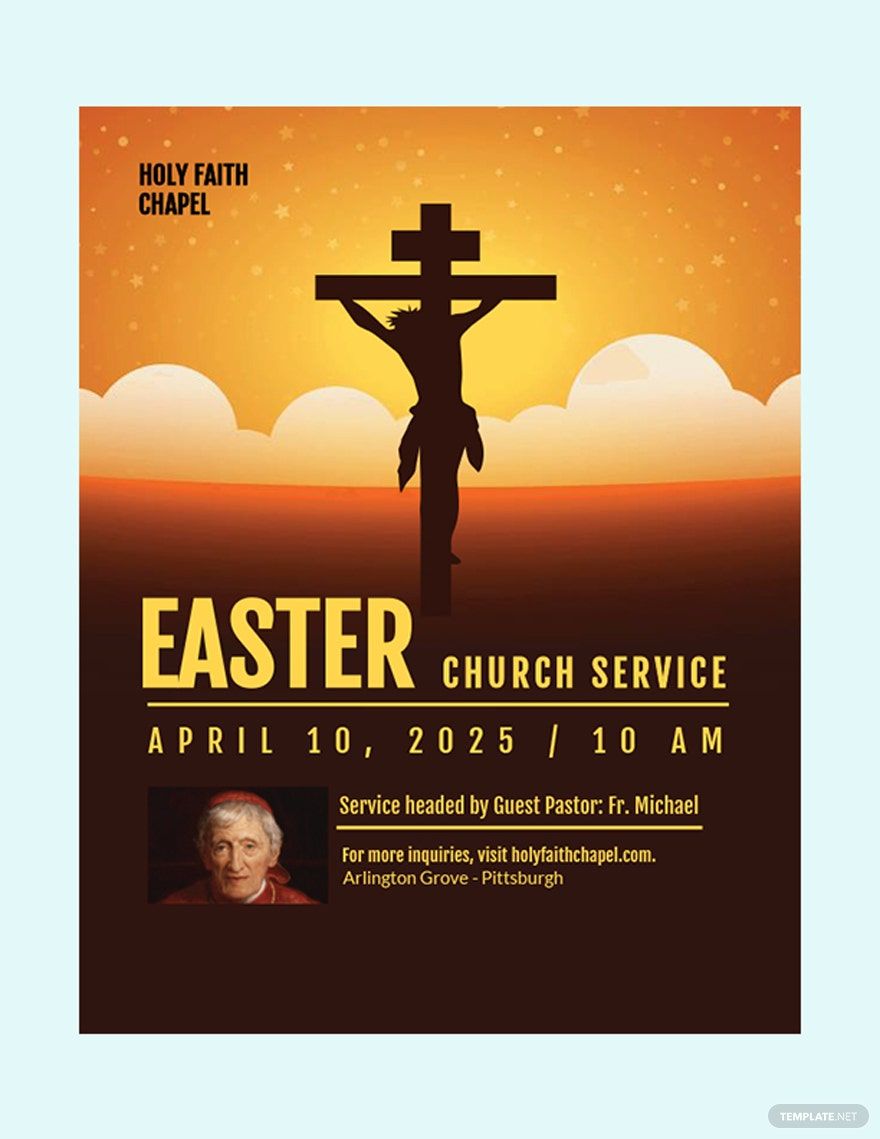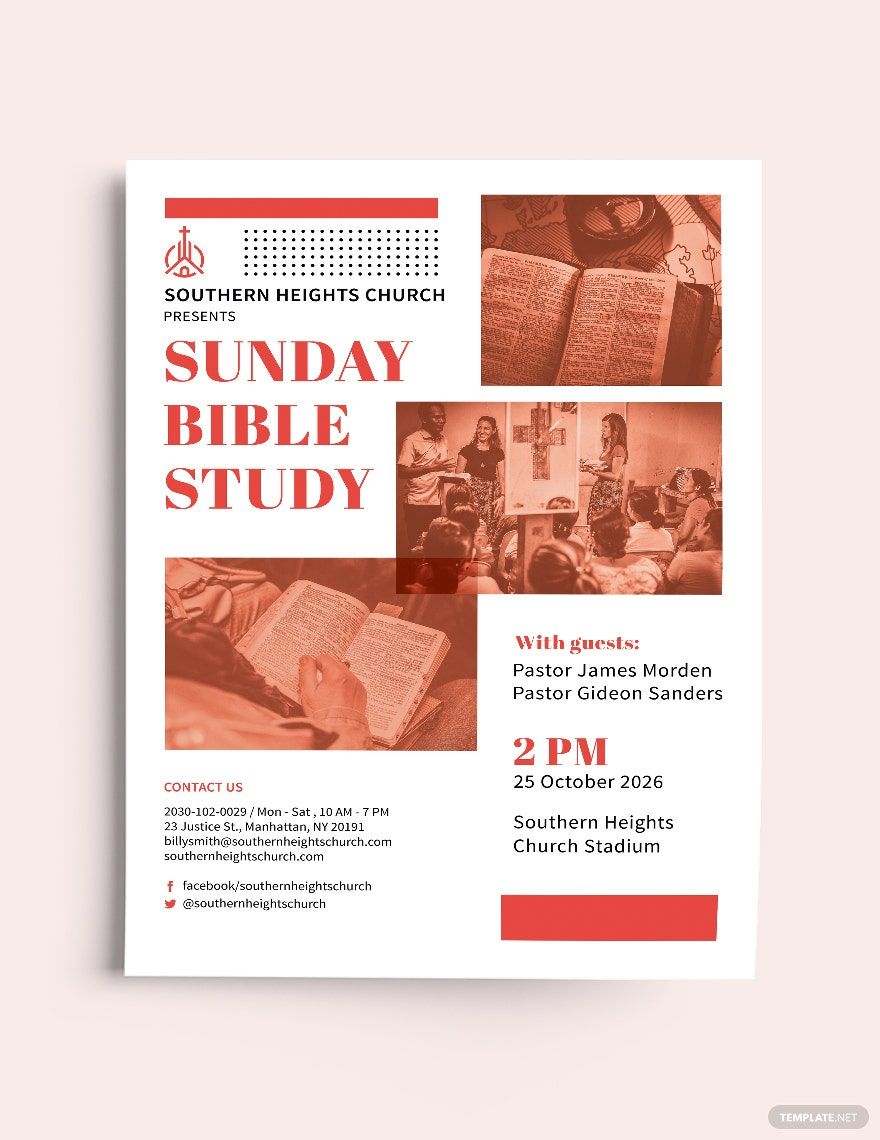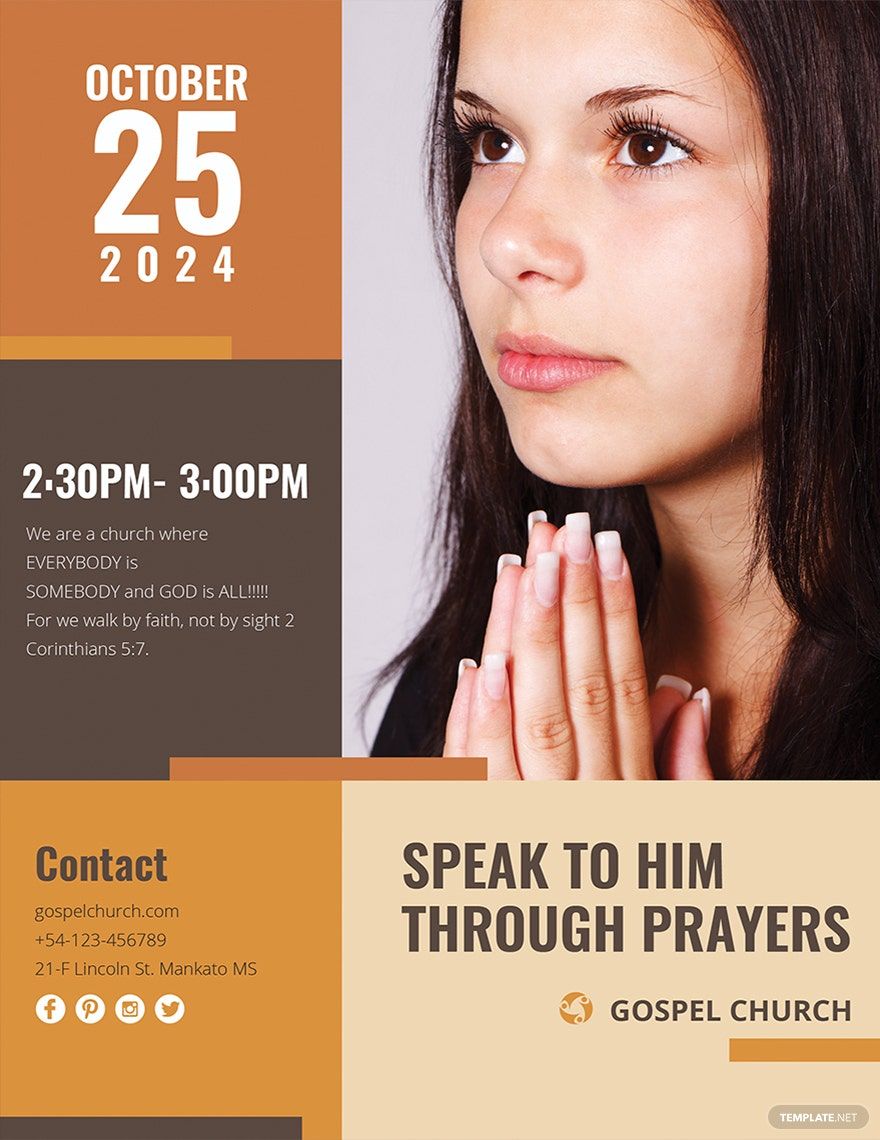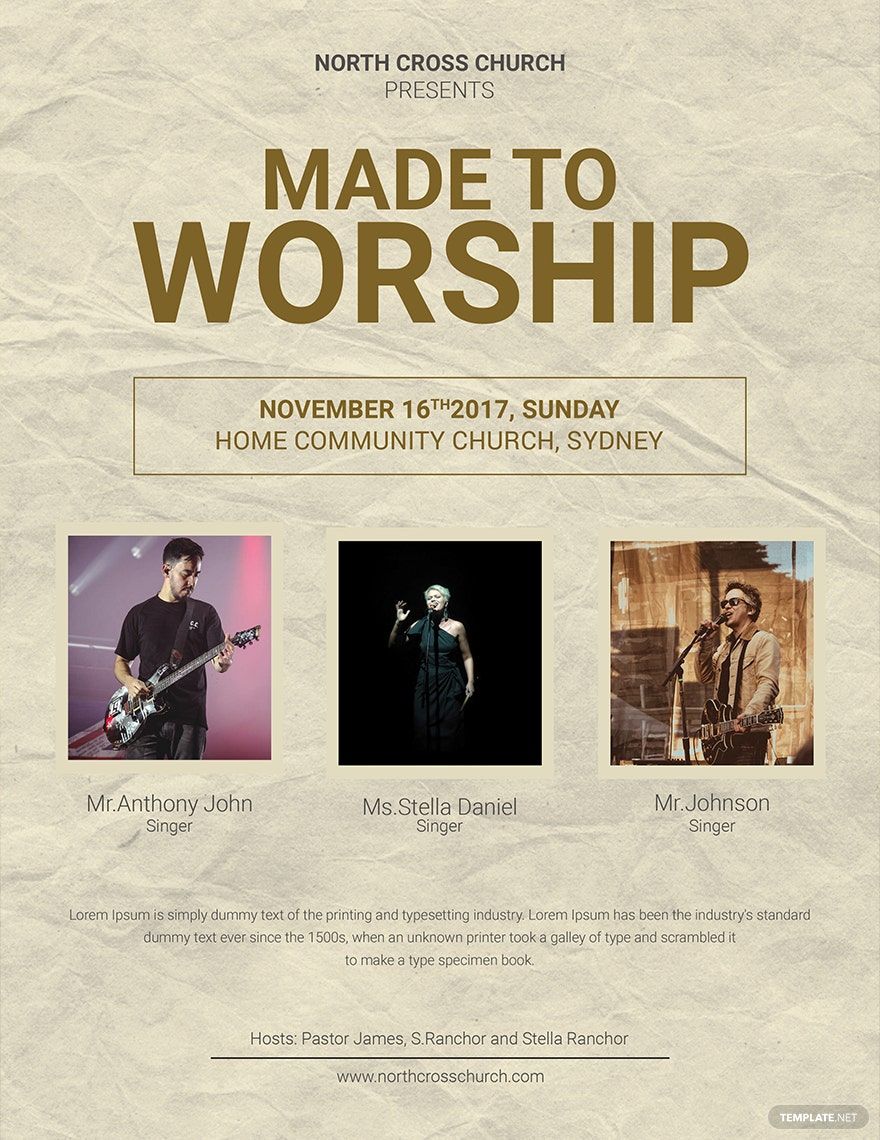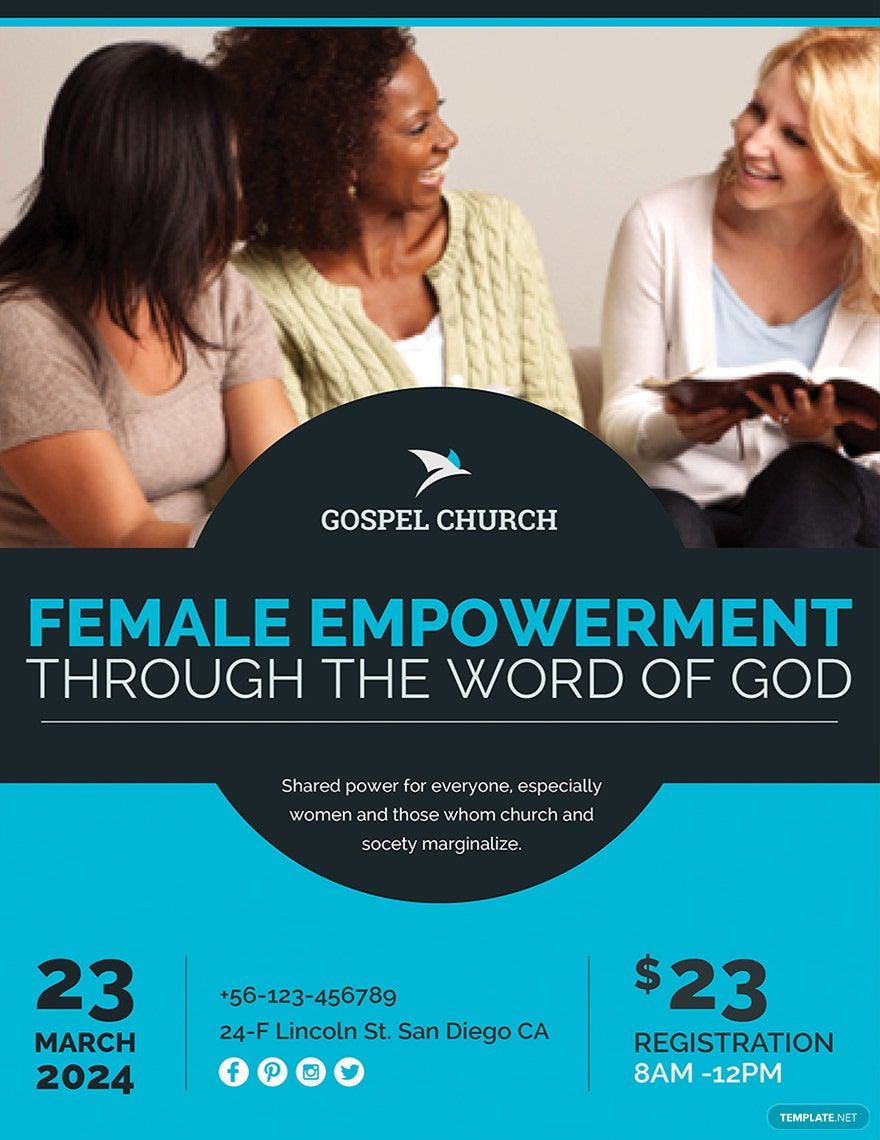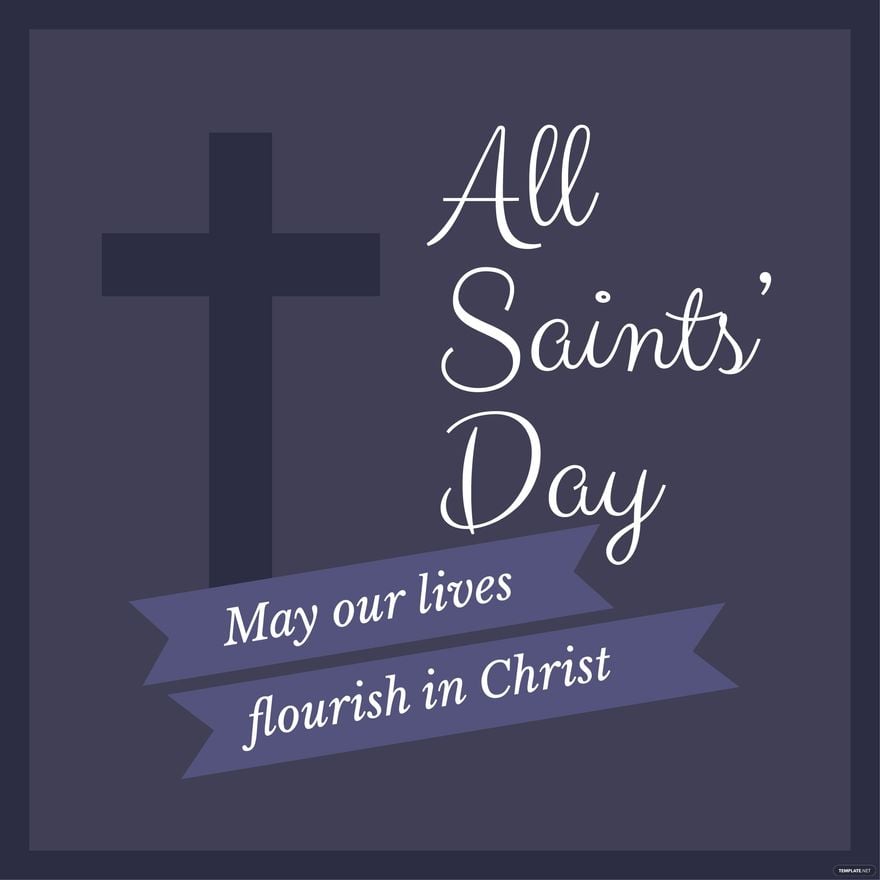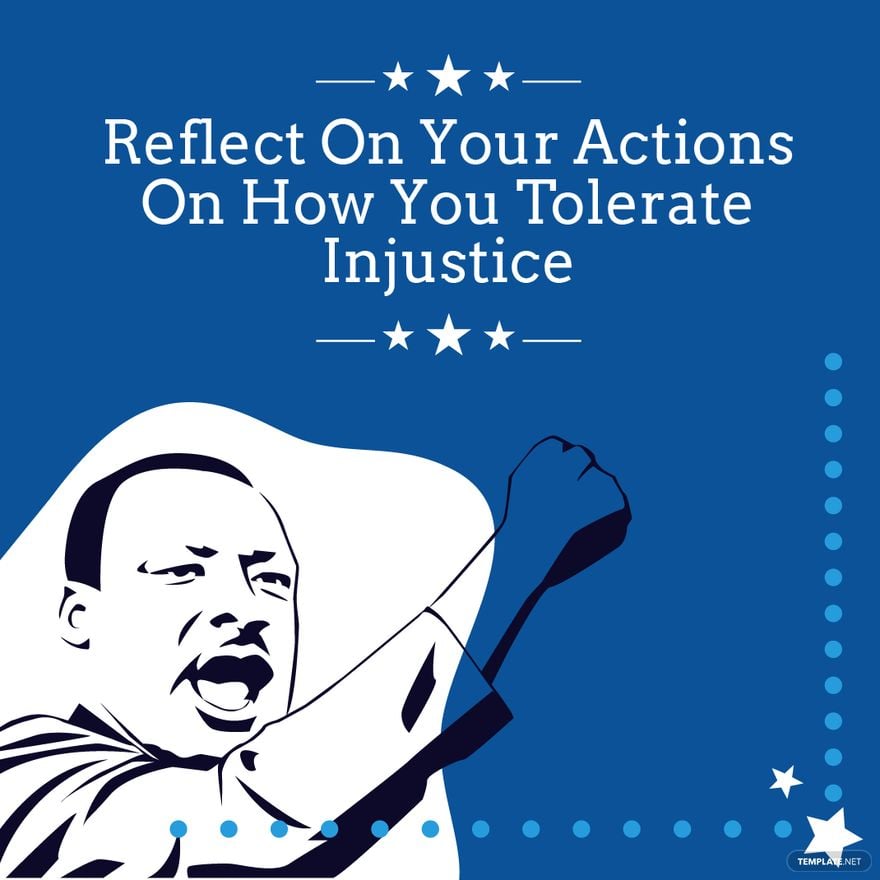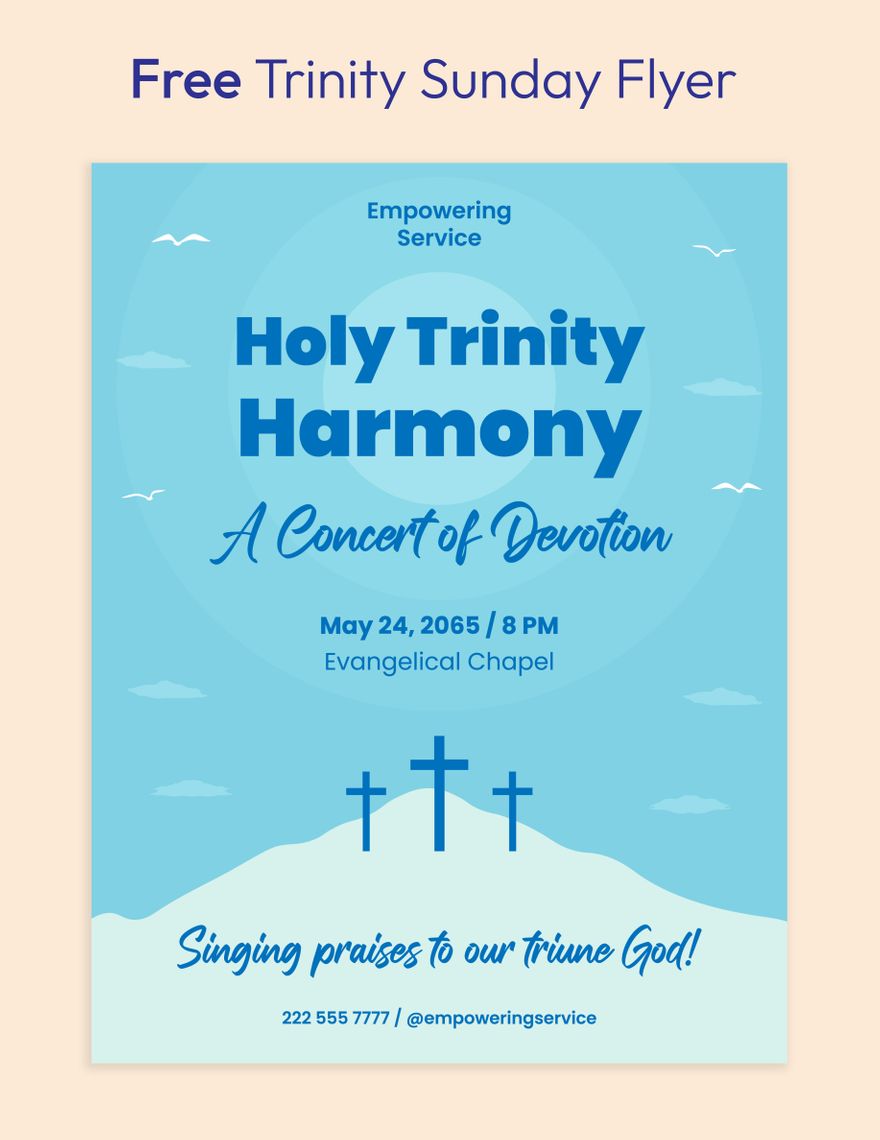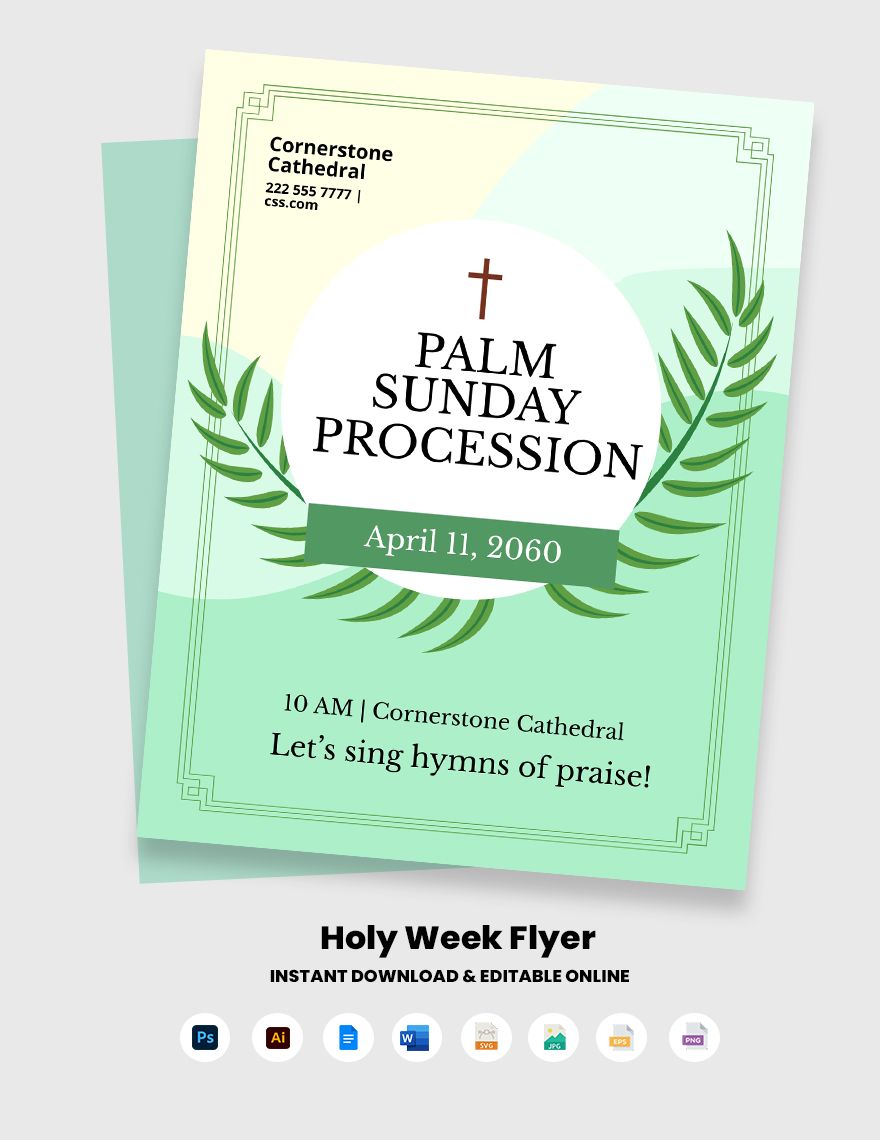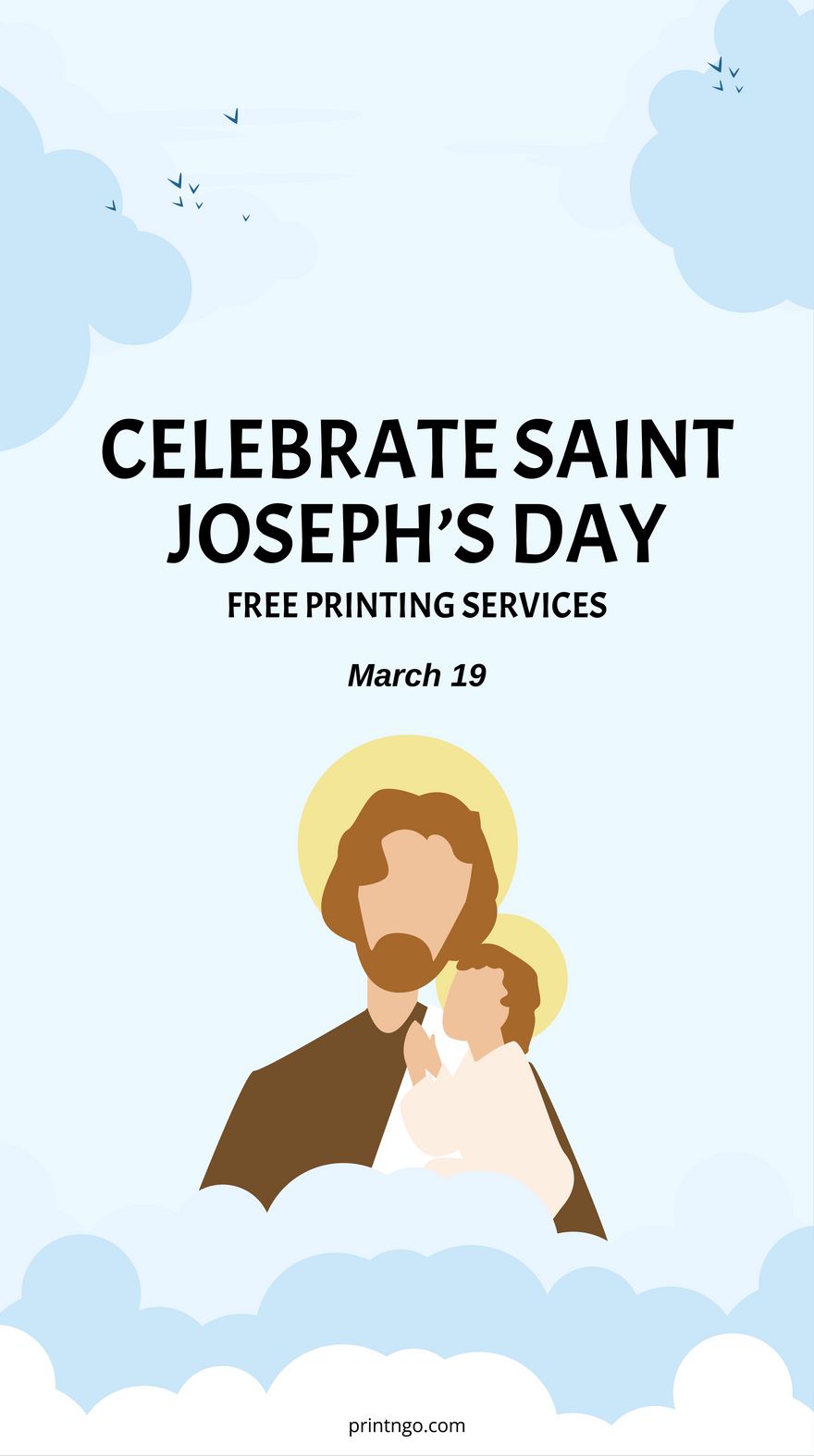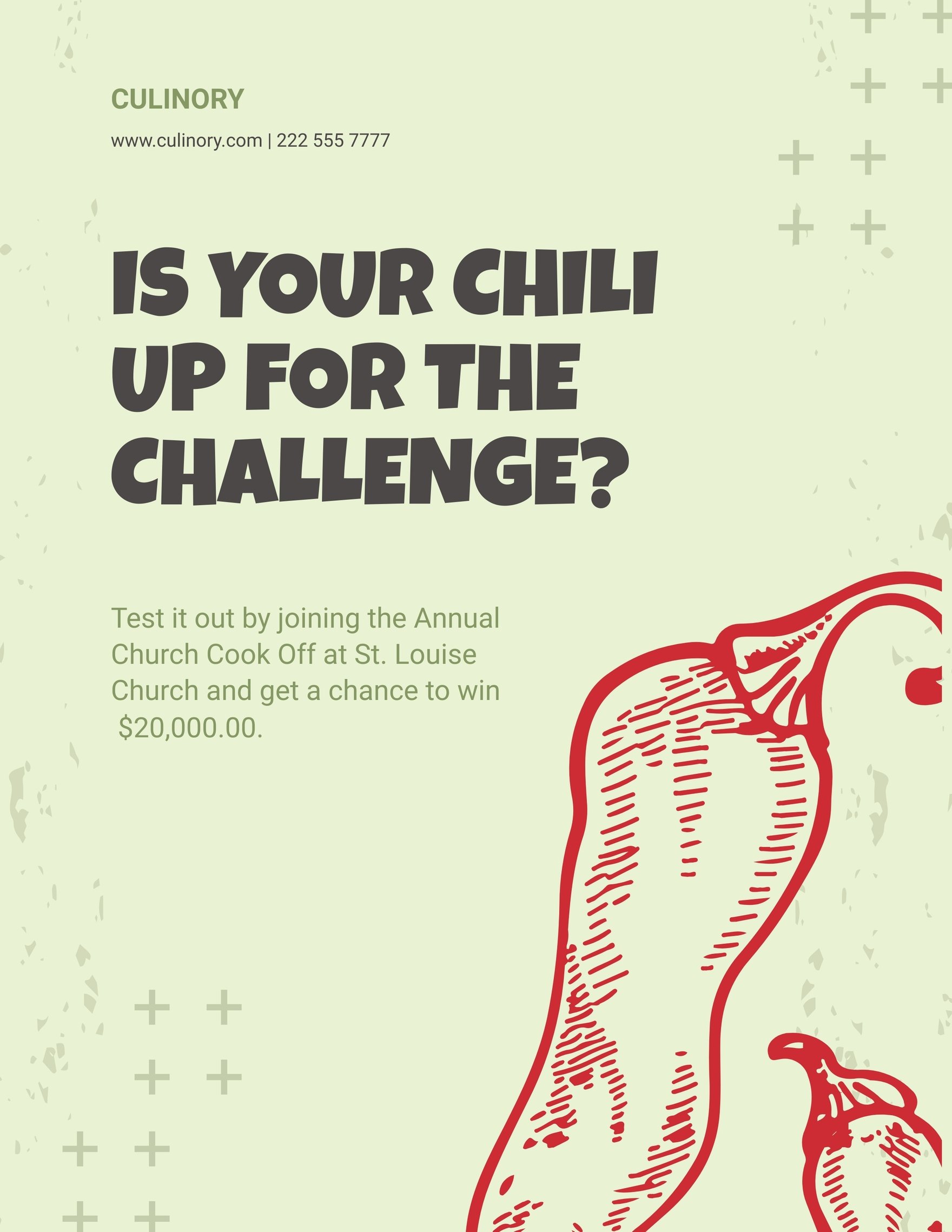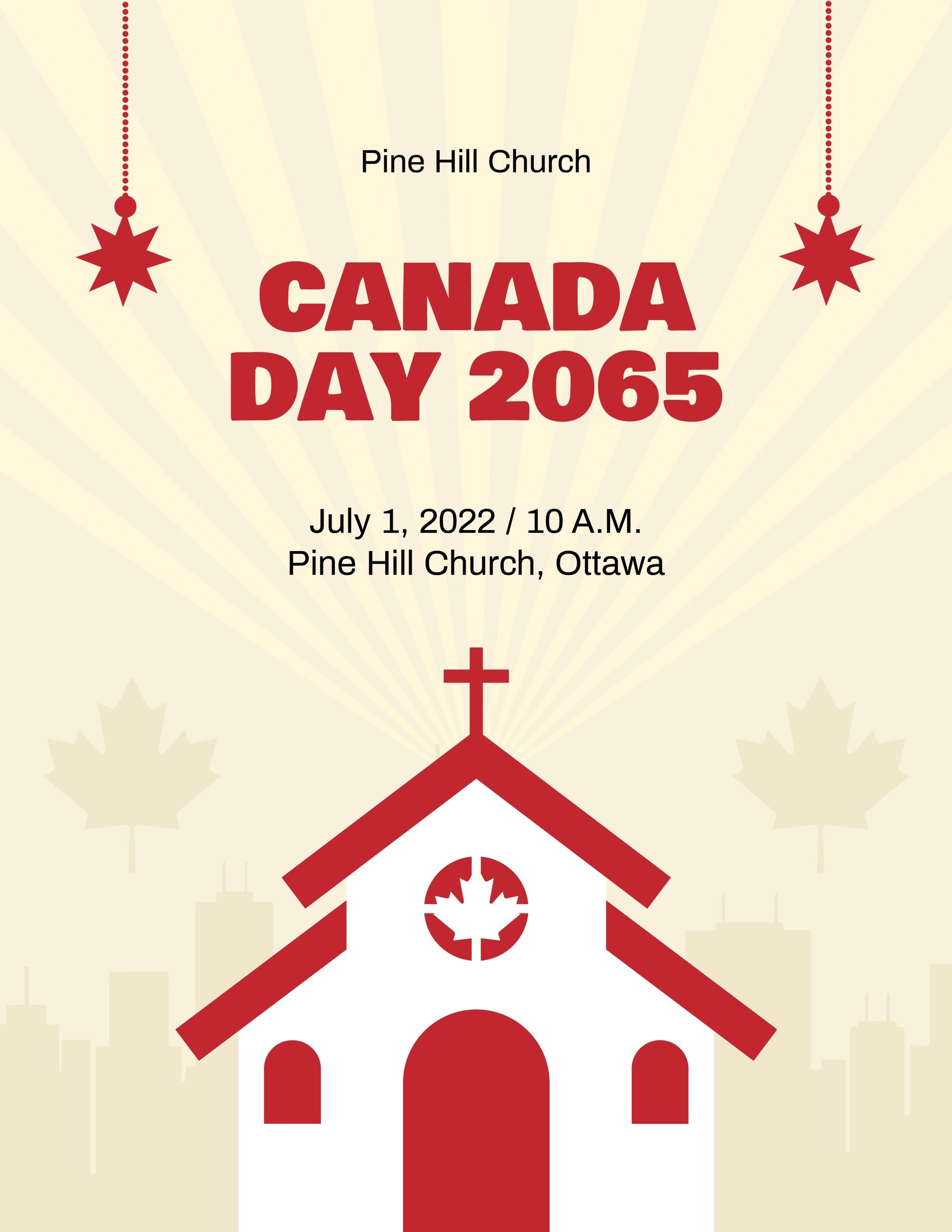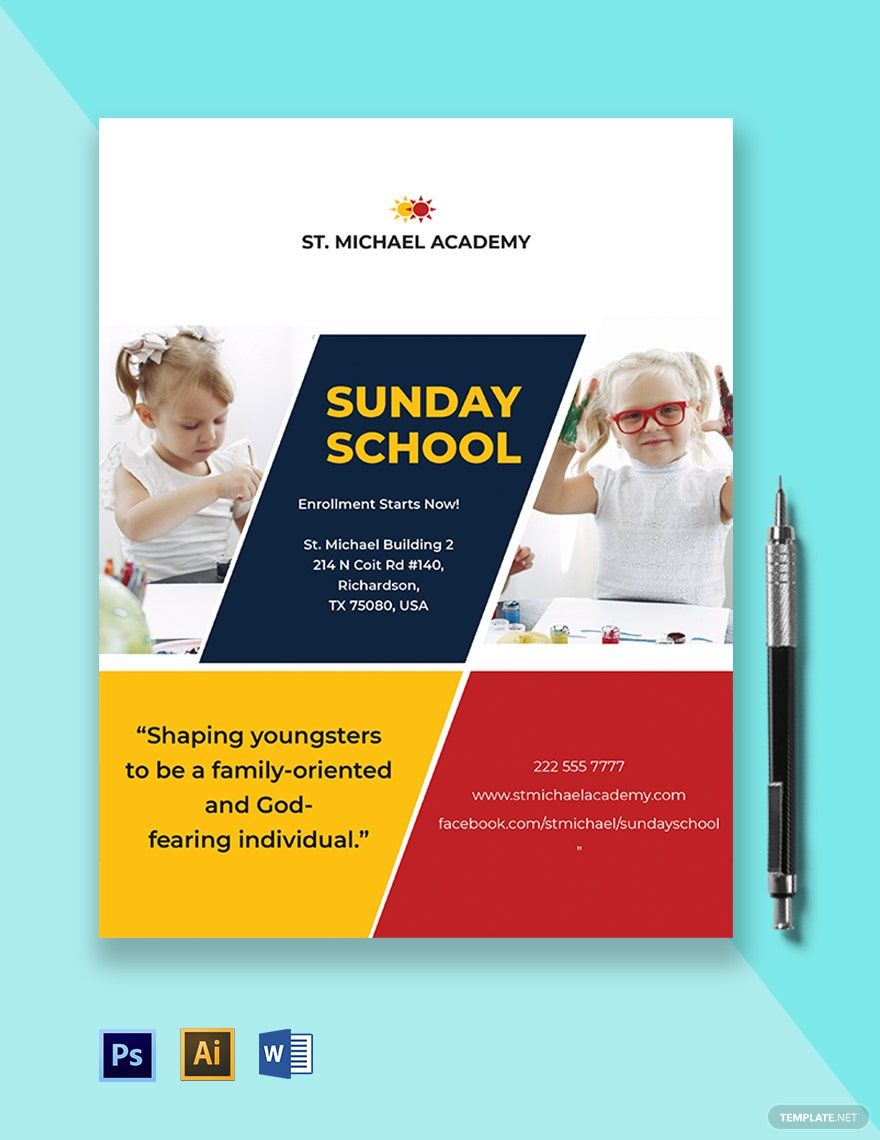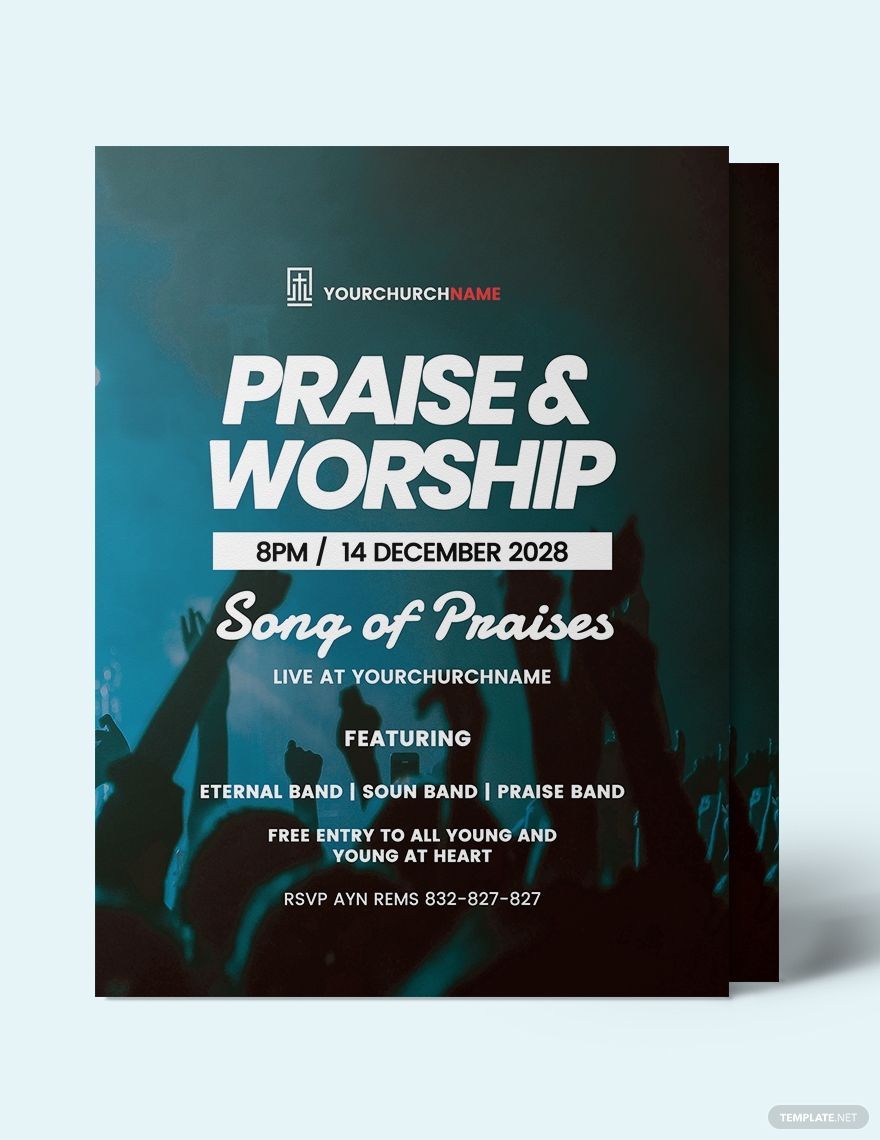Trying to find a better way to spread the news about your church? Luckily, we here are Template.net have just the thing! Our professionally made and beautifully designed church flyer templates are readily available for you to download. We have a wide selection for you to choose from, meaning that you'll find more than one way to spread the word about your church. Each one can be opened and edited with all versions of Adobe Illustrator. You also have alternatives such as Adobe Indesign and even Microsoft Publisher if you wish to use those. Should you wish to download even more high-quality templates, then you should definitely sign up to any of our subscription plans today!
What Is the Purpose of a Church Flyer?
The main purpose of this type of flyer is to bring attention to any church-related events that will be happening or to promote the church itself. A single church stands to benefit from coming up with a flyer as it's known for effectively bringing in new followers. It's also a very quick method of spreading the word as one can easily make and print out multiple copies with ease.
How to Make a Church Flyer in Illustrator?
1. Understand What You're Promoting
This is something that you need to do before you can start with the creation process. So what exactly are you trying to promote? Knowing this will help you come up with the flyer you need. Perhaps you need to make an event flyer that will spread the word of your church's fundraising program? Or maybe you're simply making the flyer to increase the number of church visitors? Once you've figured this out, you may then move on to the next step.
2. Come Up With the Size of Your Flyer
Since you'll be using Adobe Illustrator, you'll have to learn how to properly utilize its tools. Once you have a good idea of how to do so, start with setting the size of your flyer. You can do this via the "New Document" dialogue box. Know that the preset will always be at 8.5 x 11 inches as that's the standard for most flyers. However, know that you can edit those to whatever size you like as you don't necessarily have to use the preset.
3. Make a Good Design
Now you'll want to come up with a good design for your flyer. If you're going to use pictures, then you may simply click on "File" and "Place" from the application menu and choose. You can also create your own images by using the drawing and shape tools that you can find within Illustrator. For the background of your flyer, it's best that you choose a color that you think looks good. To make this process even easier on you, there are flyer templates with pre-made designs that you can download and use.
4. Create the Text
Select the "Type Tool" so that you can start adding text to your flyer. Now you'll need to come up with the message that you want to tell to the readers. Make sure that you provide all of the necessary details such as names, addresses, date and time whenever you think that they are necessary.
5. Apply Effects
If you want your church flyer to stand out even more, then you can add in a few effects to the images and text. To do that, you simply visit the "Effect" menu in the application menu and you'll find many different options to choose from. Try to find ones that fit with the mood that your flyer is trying to go for.