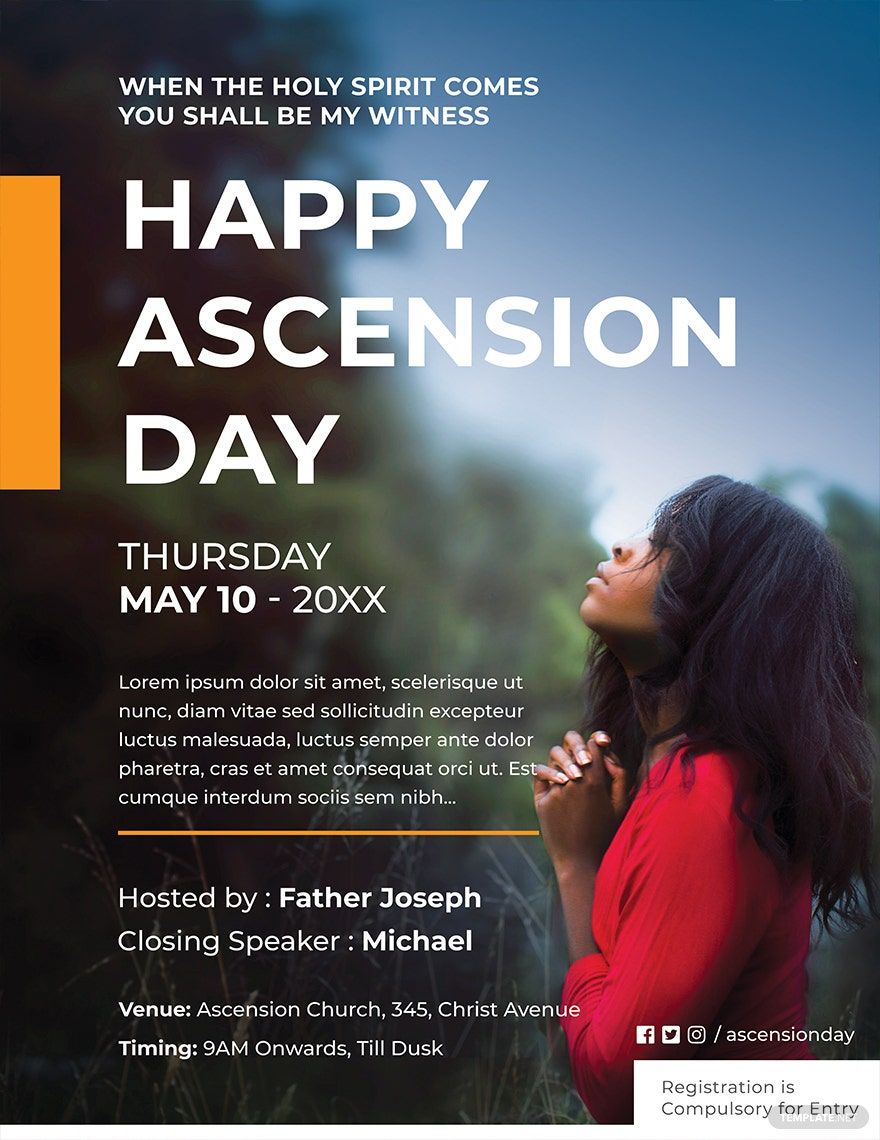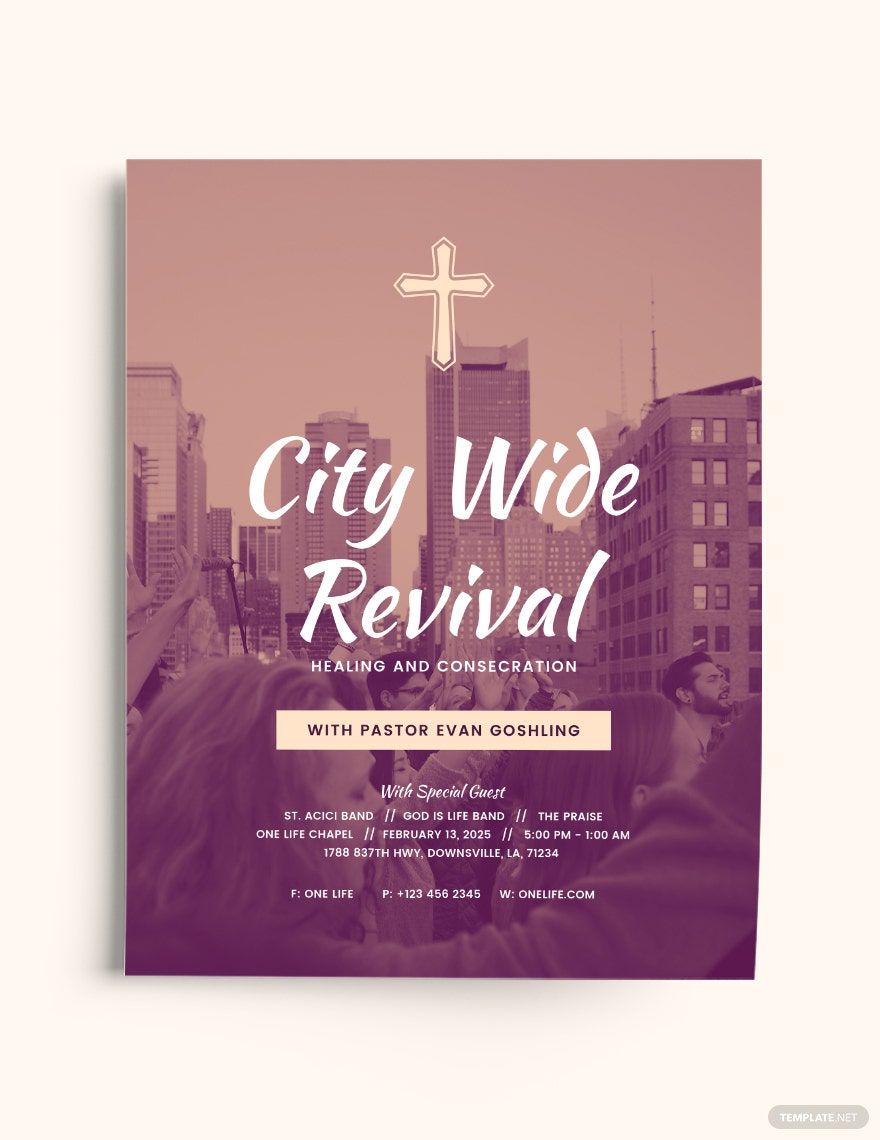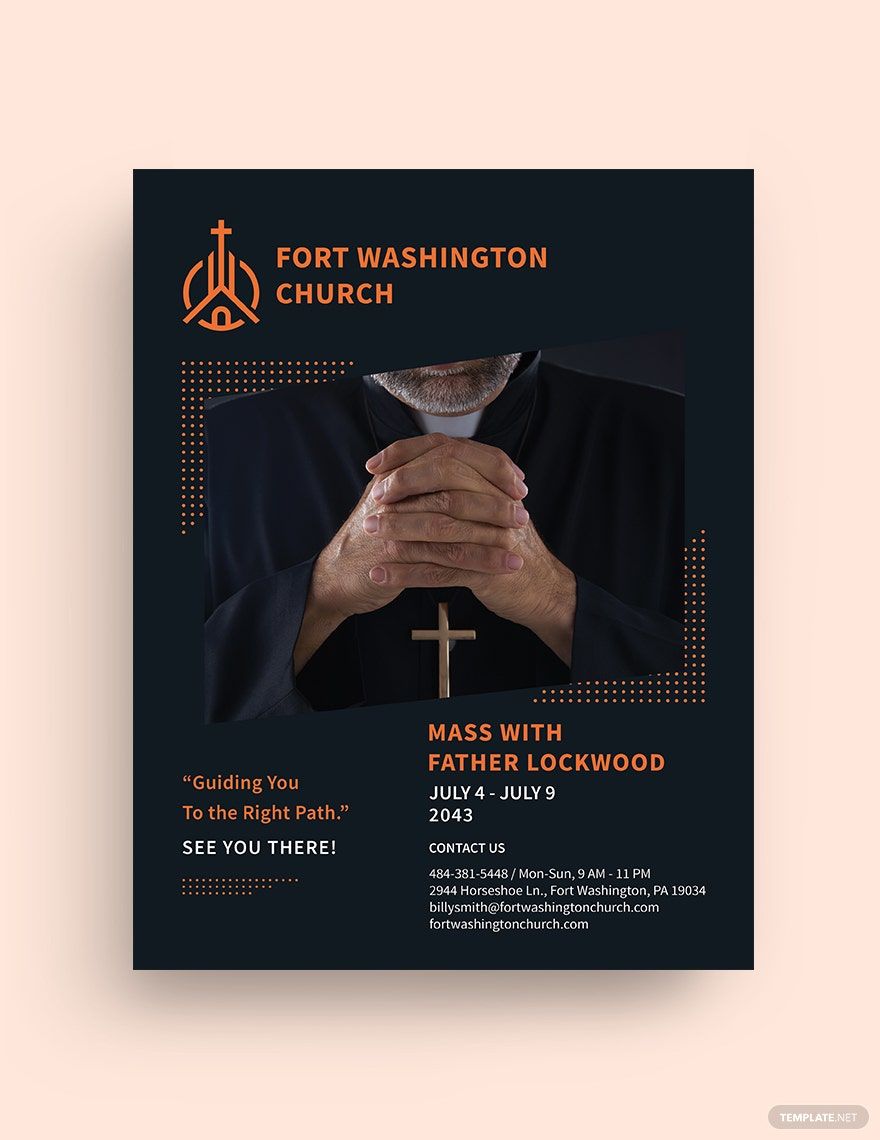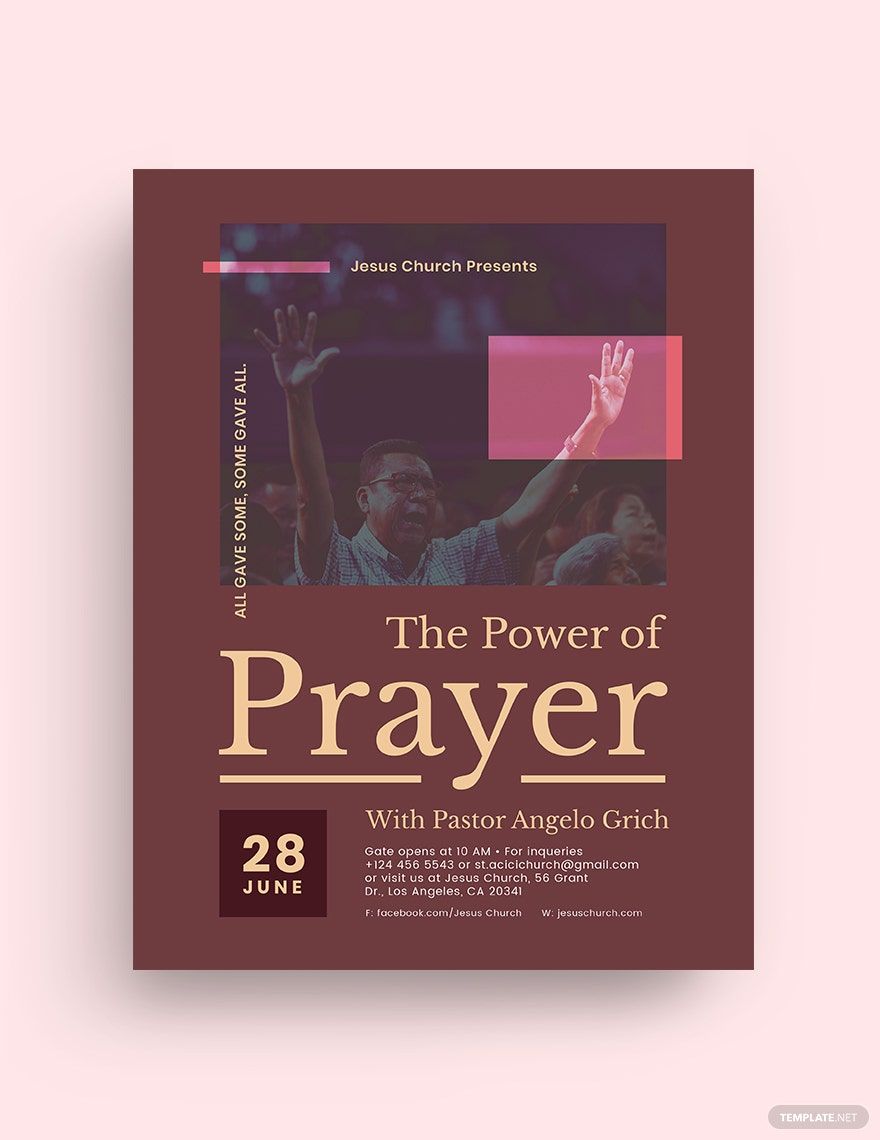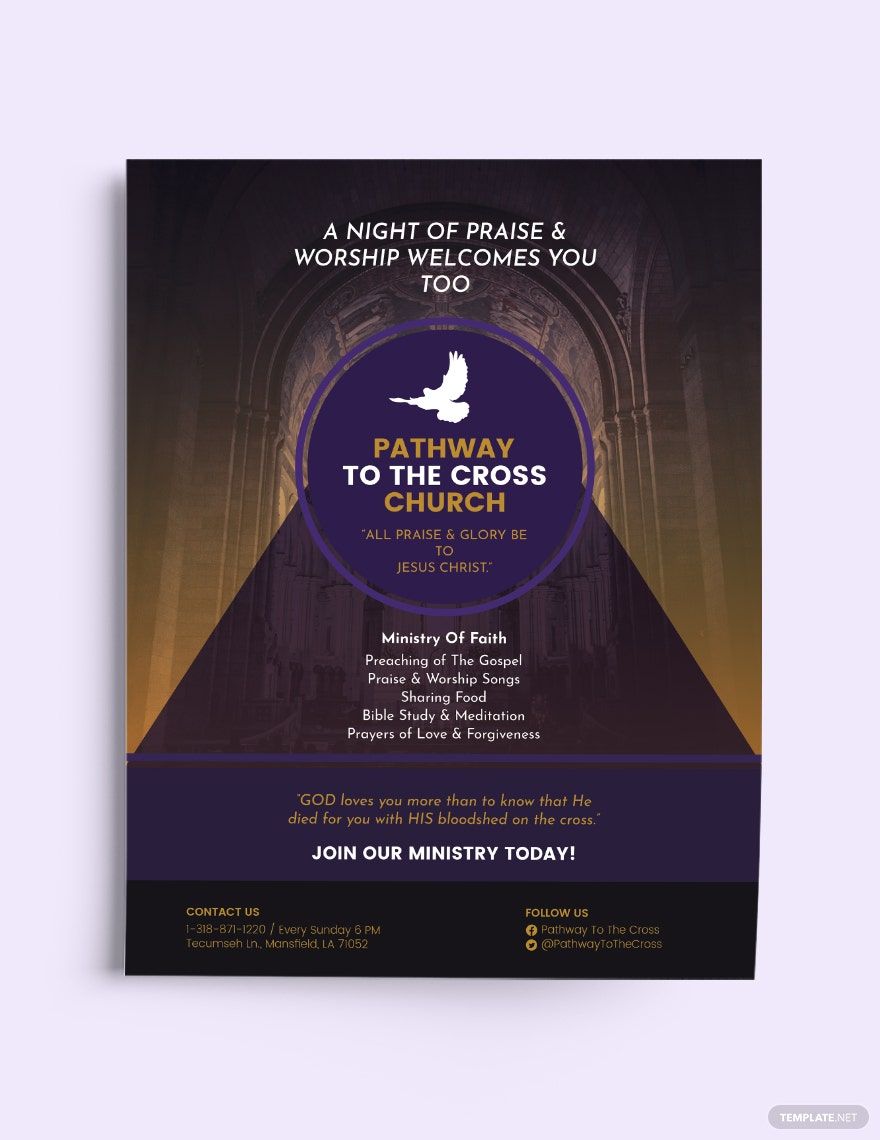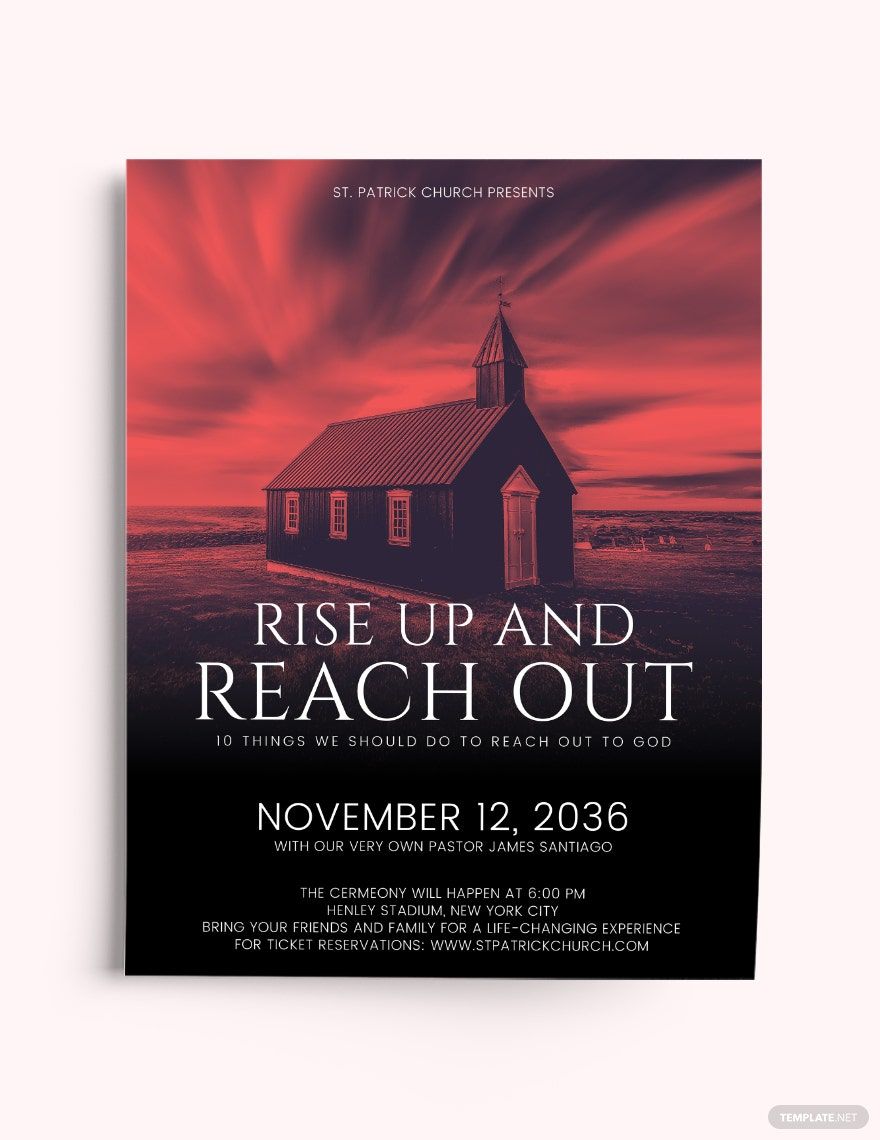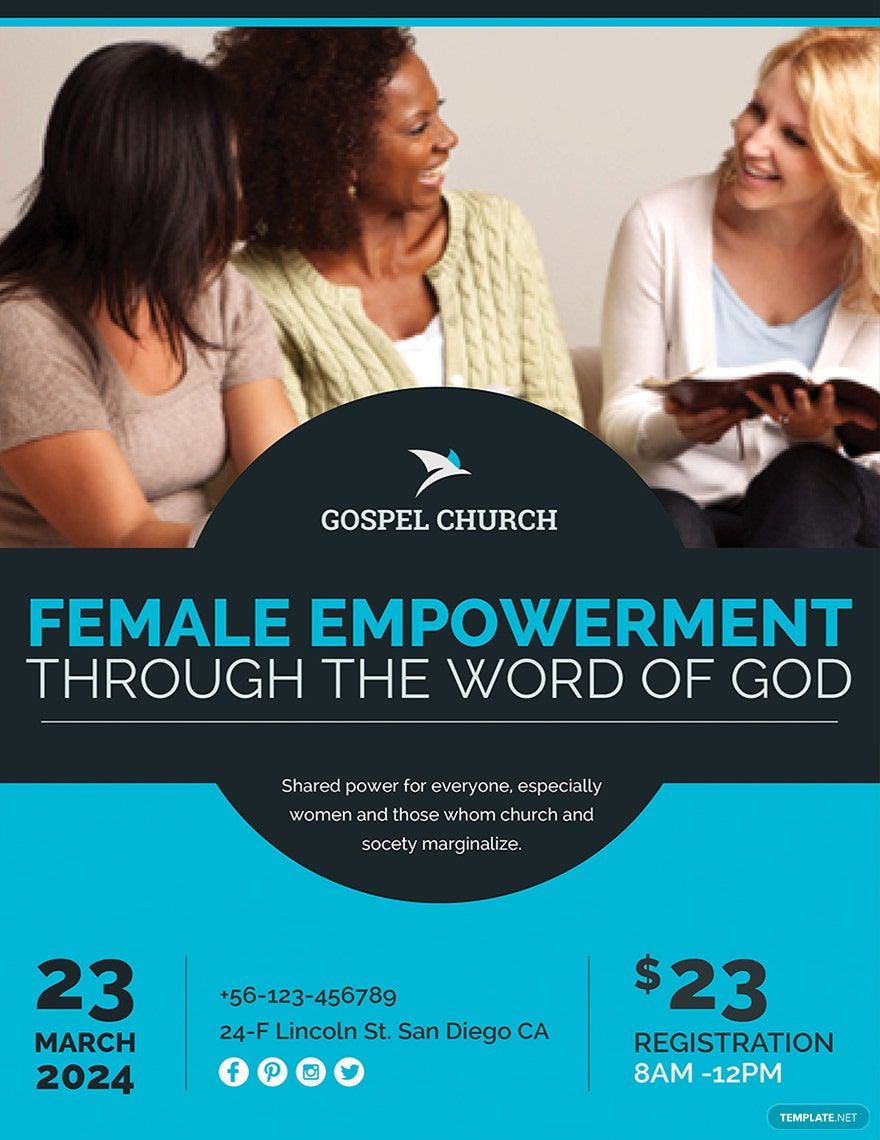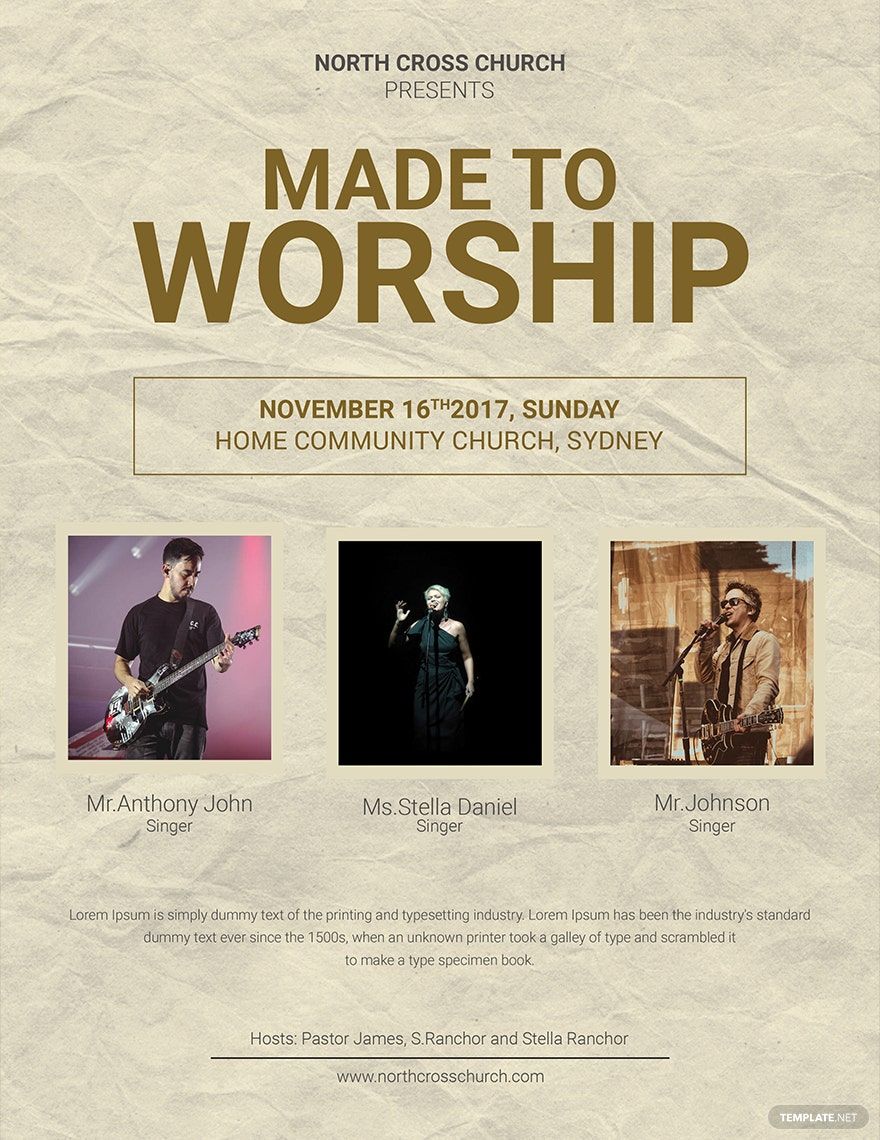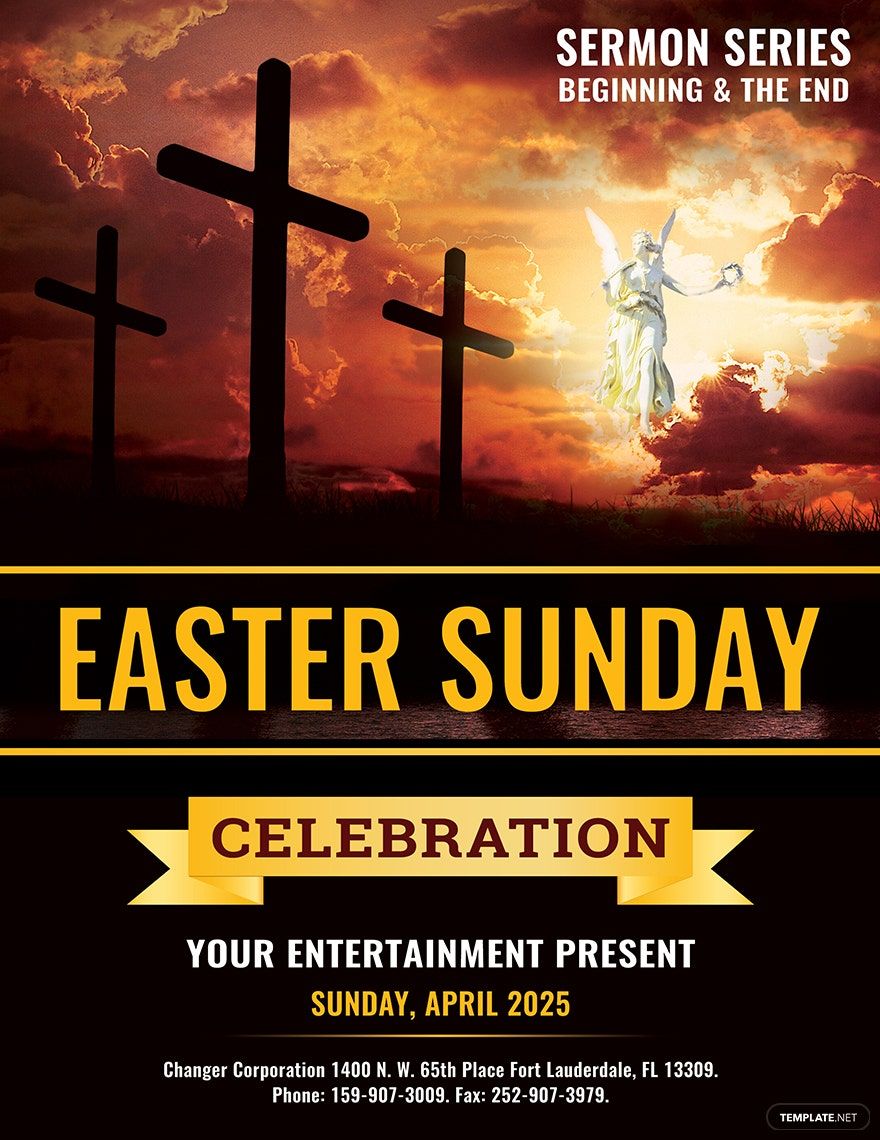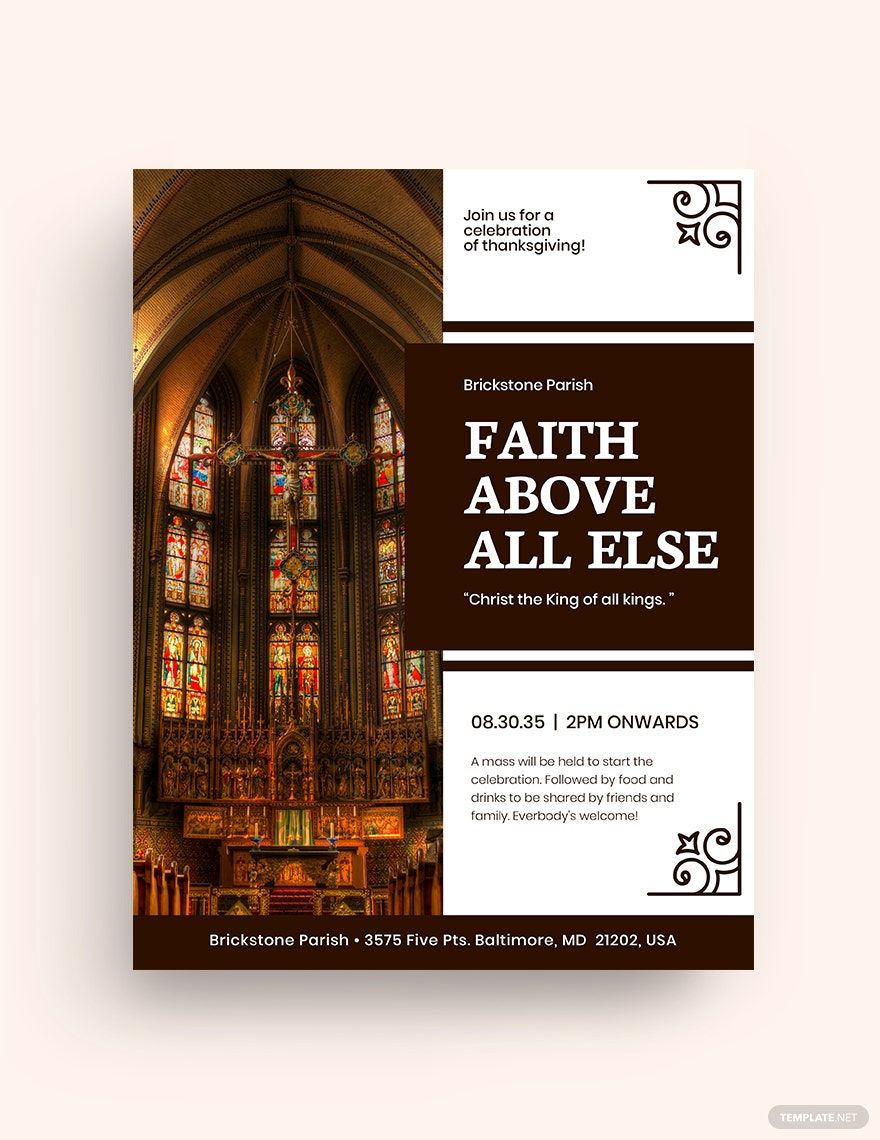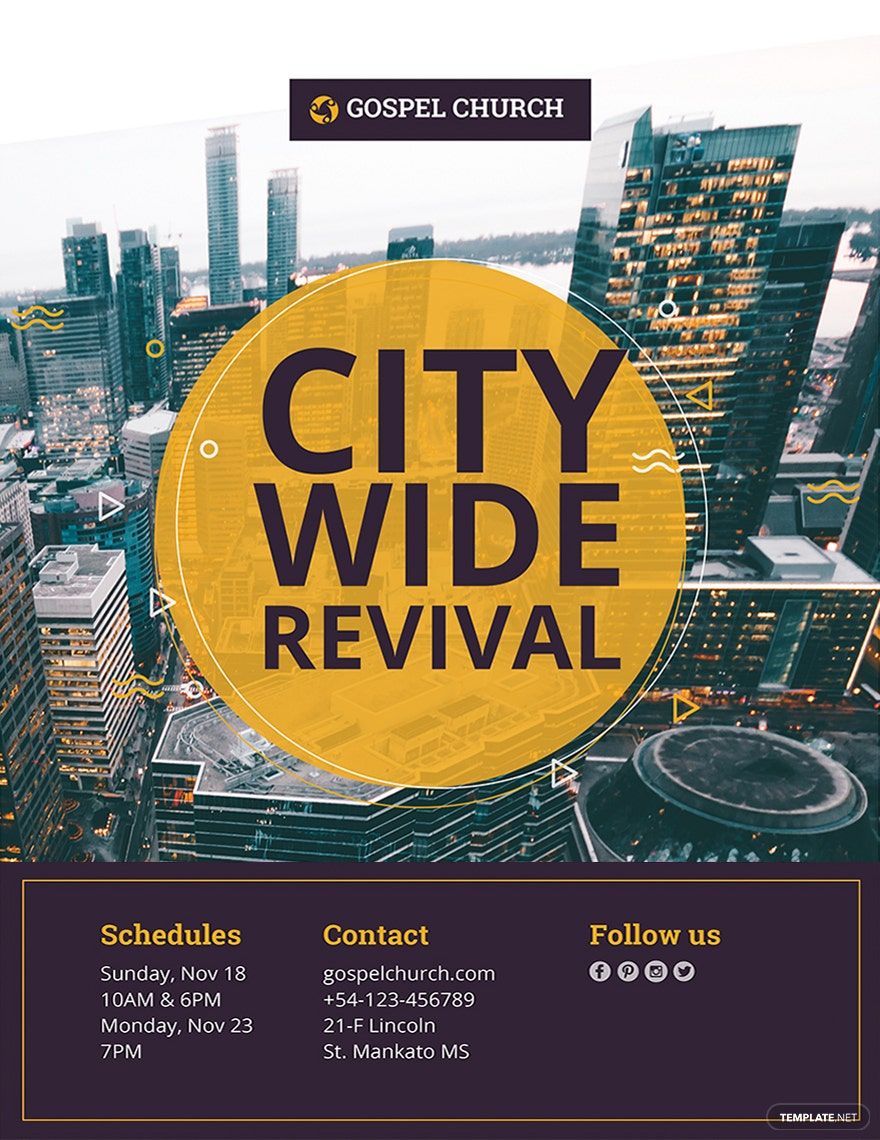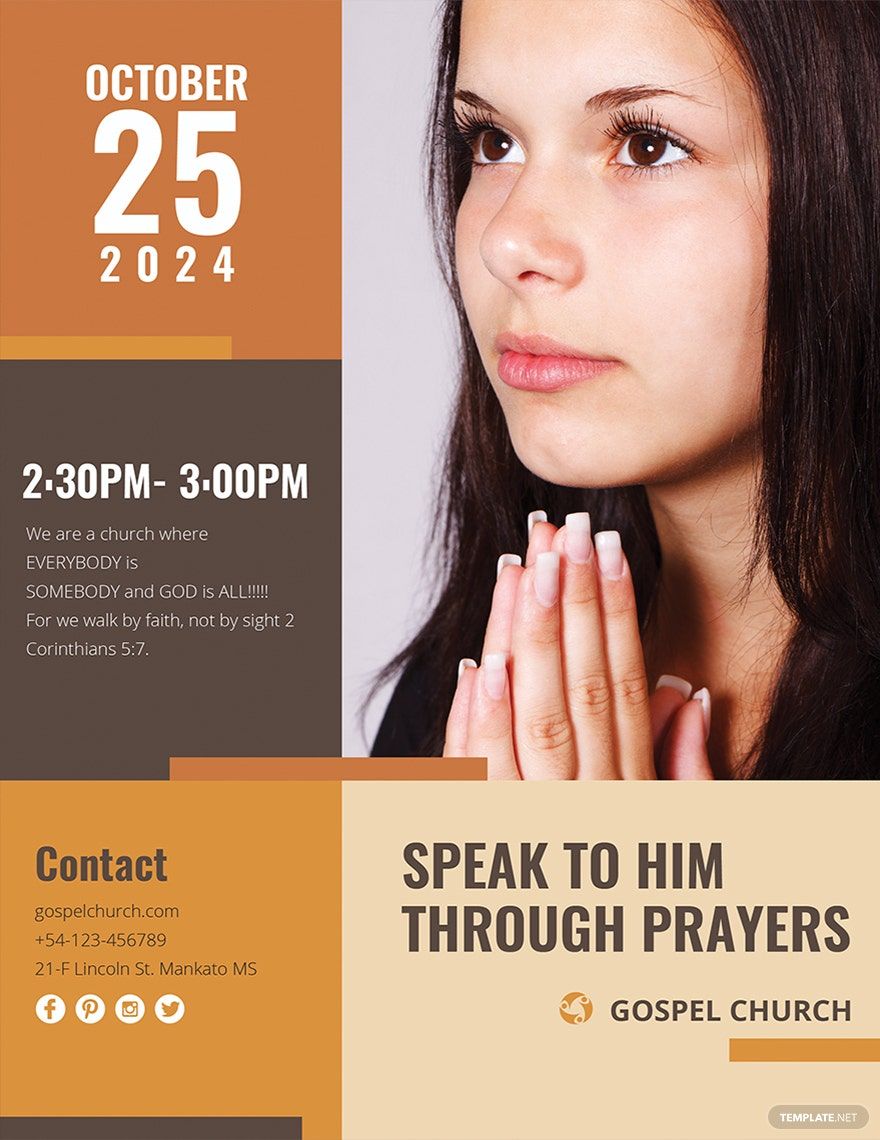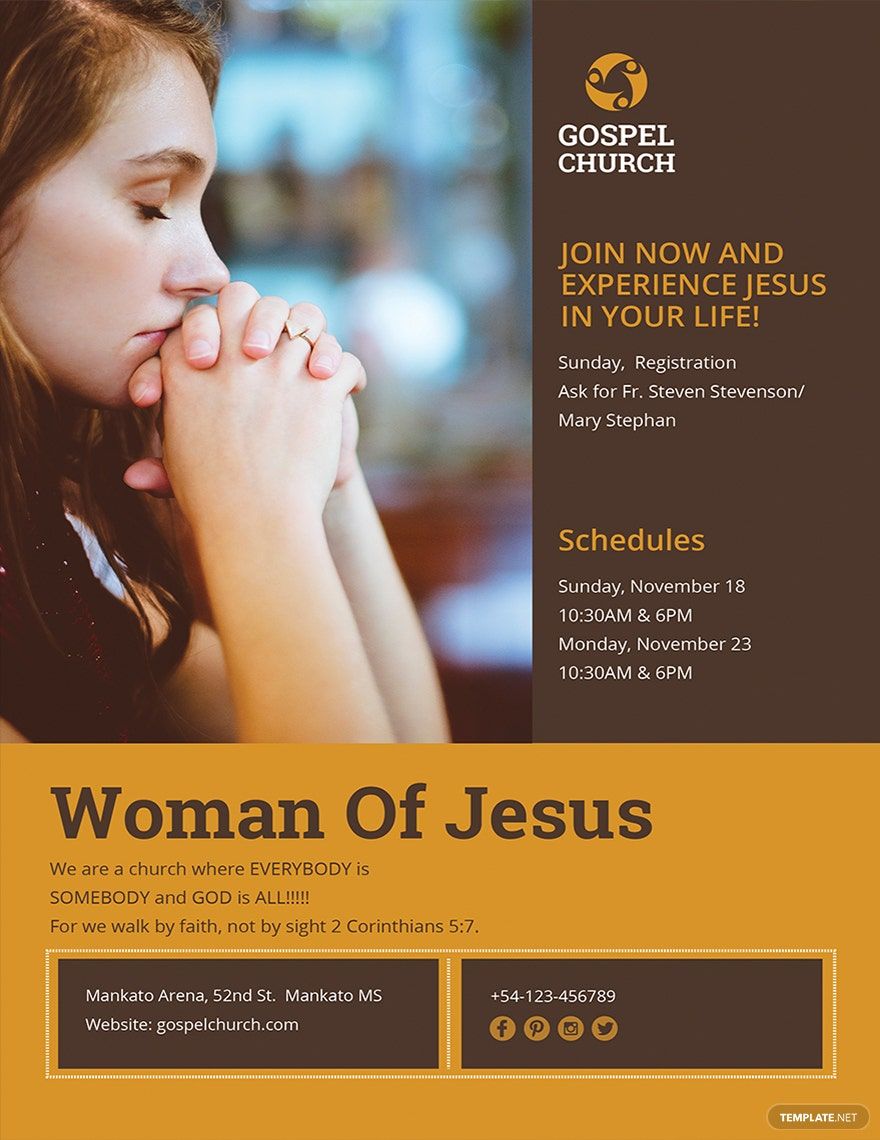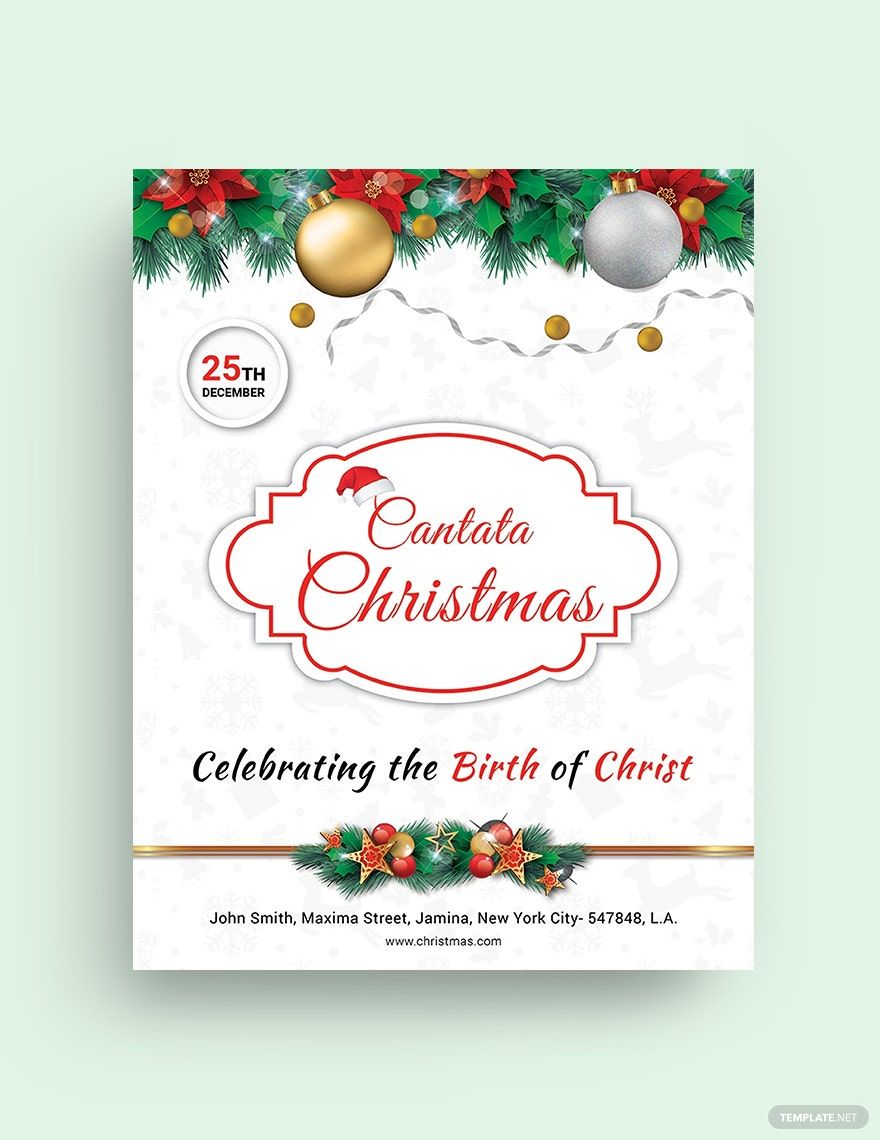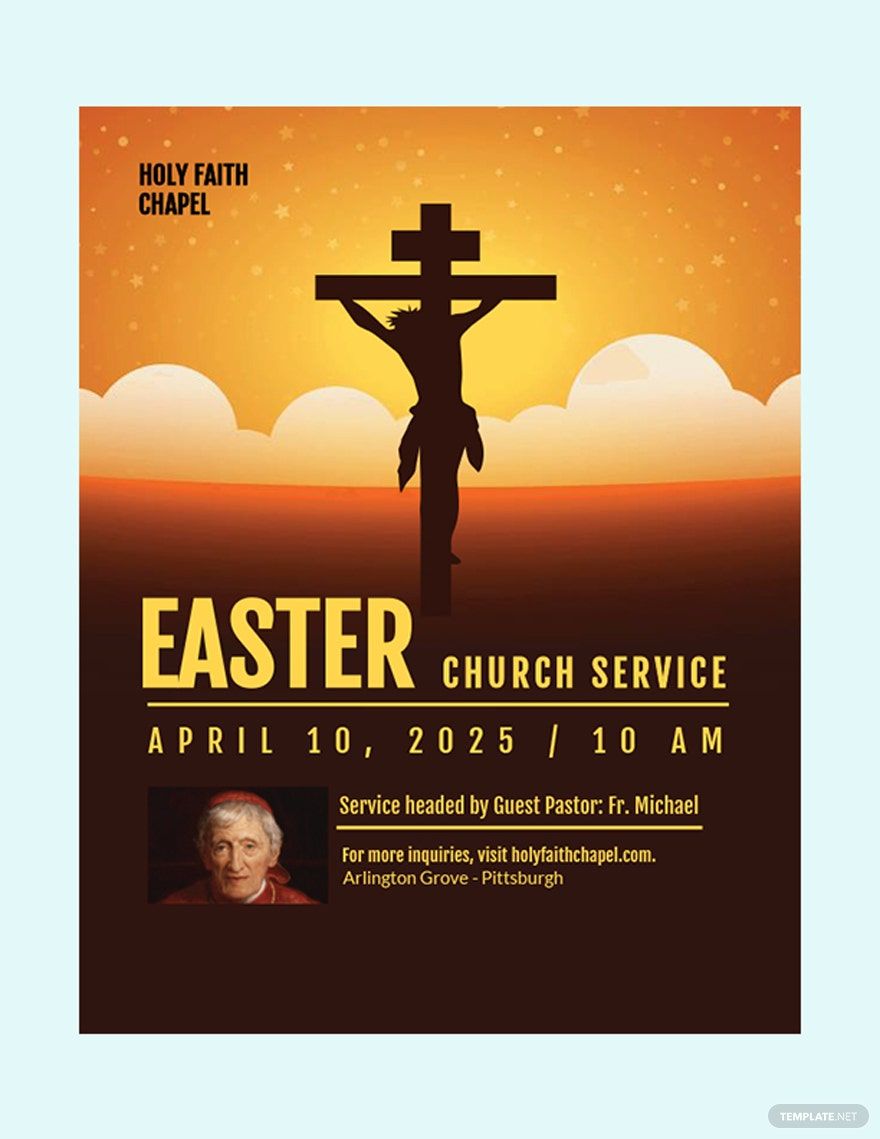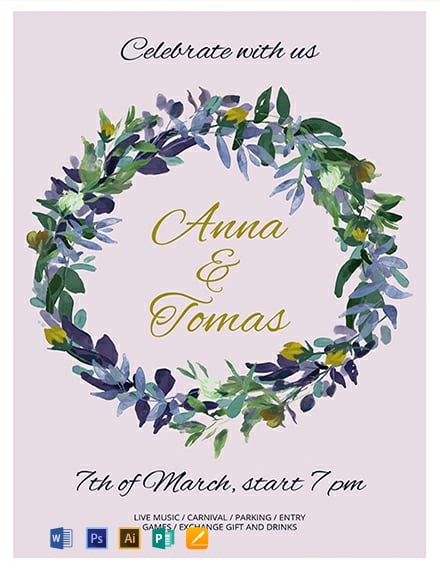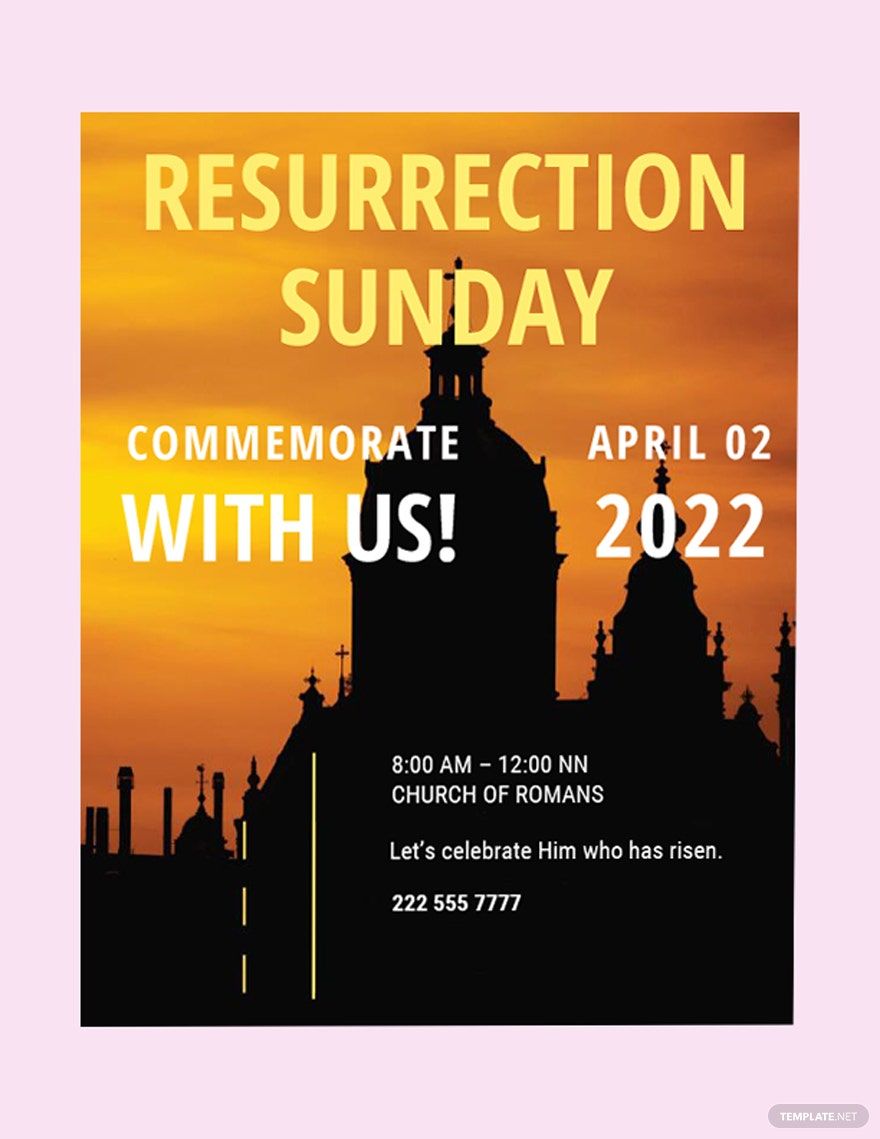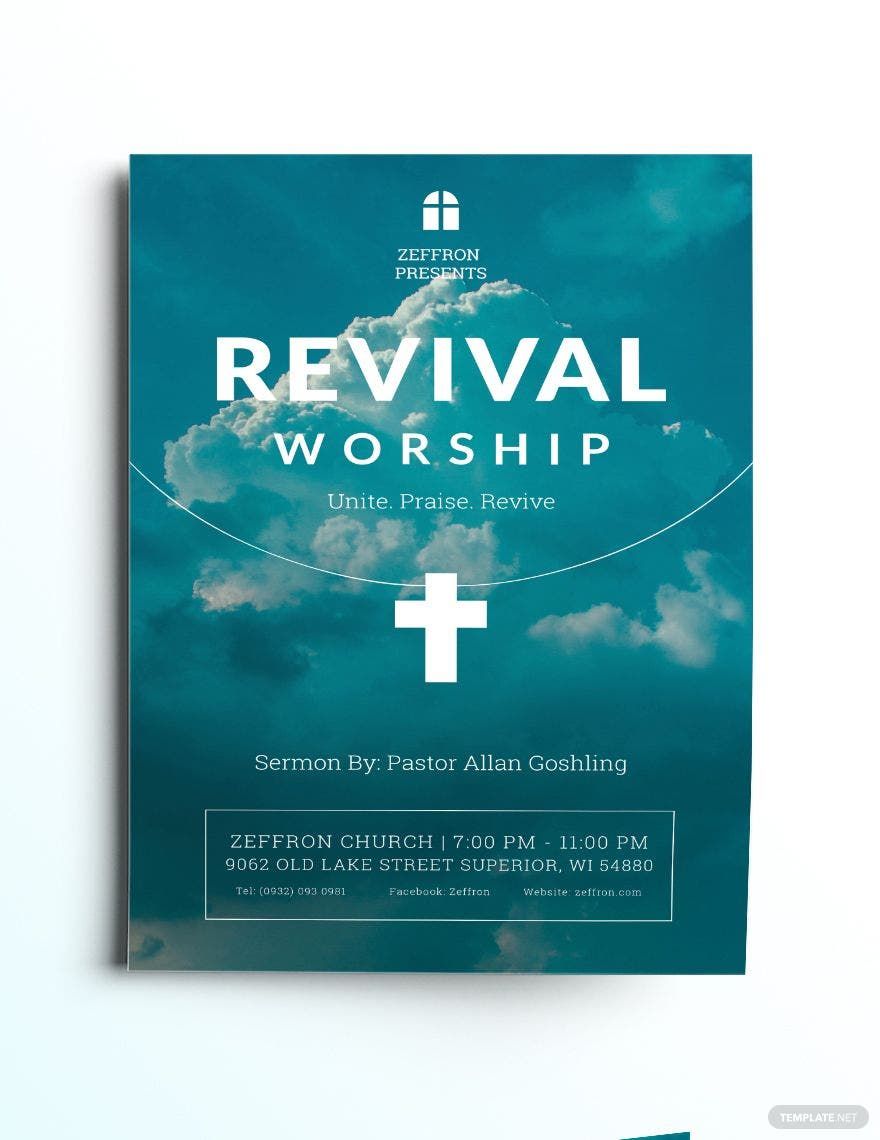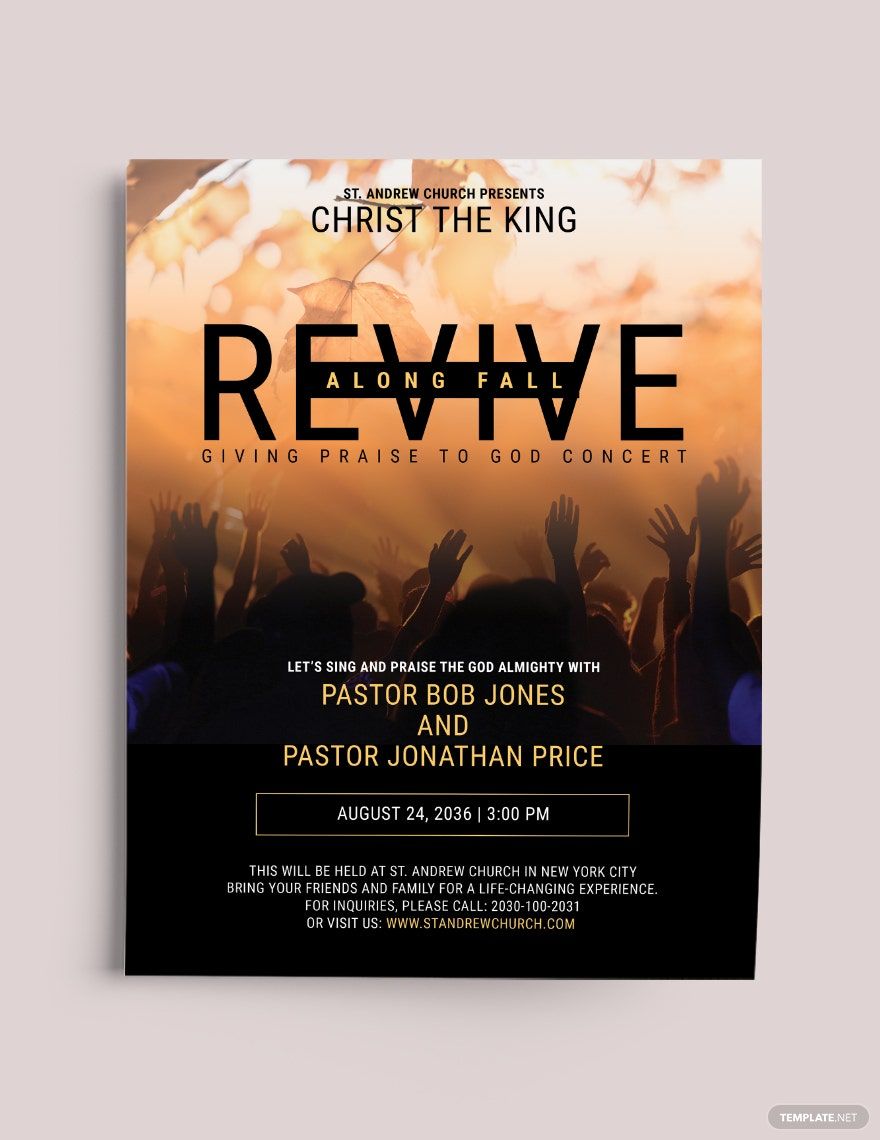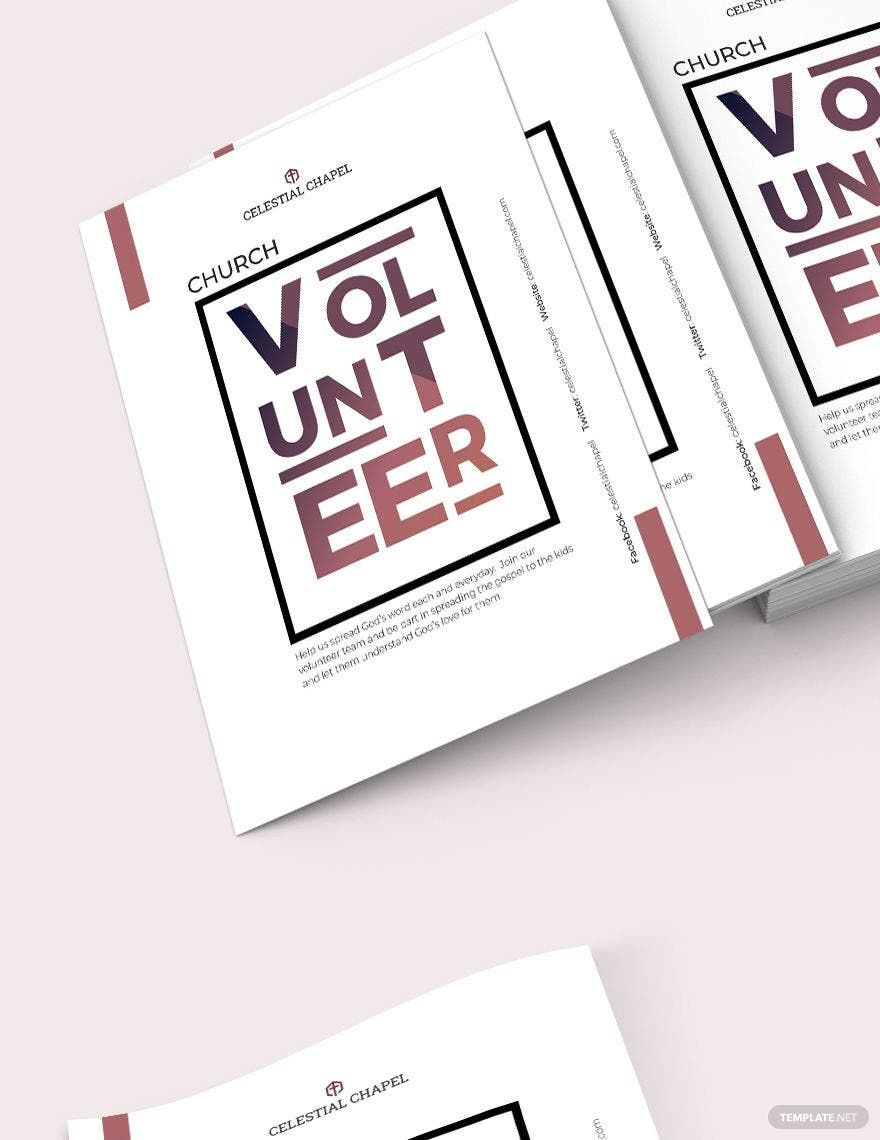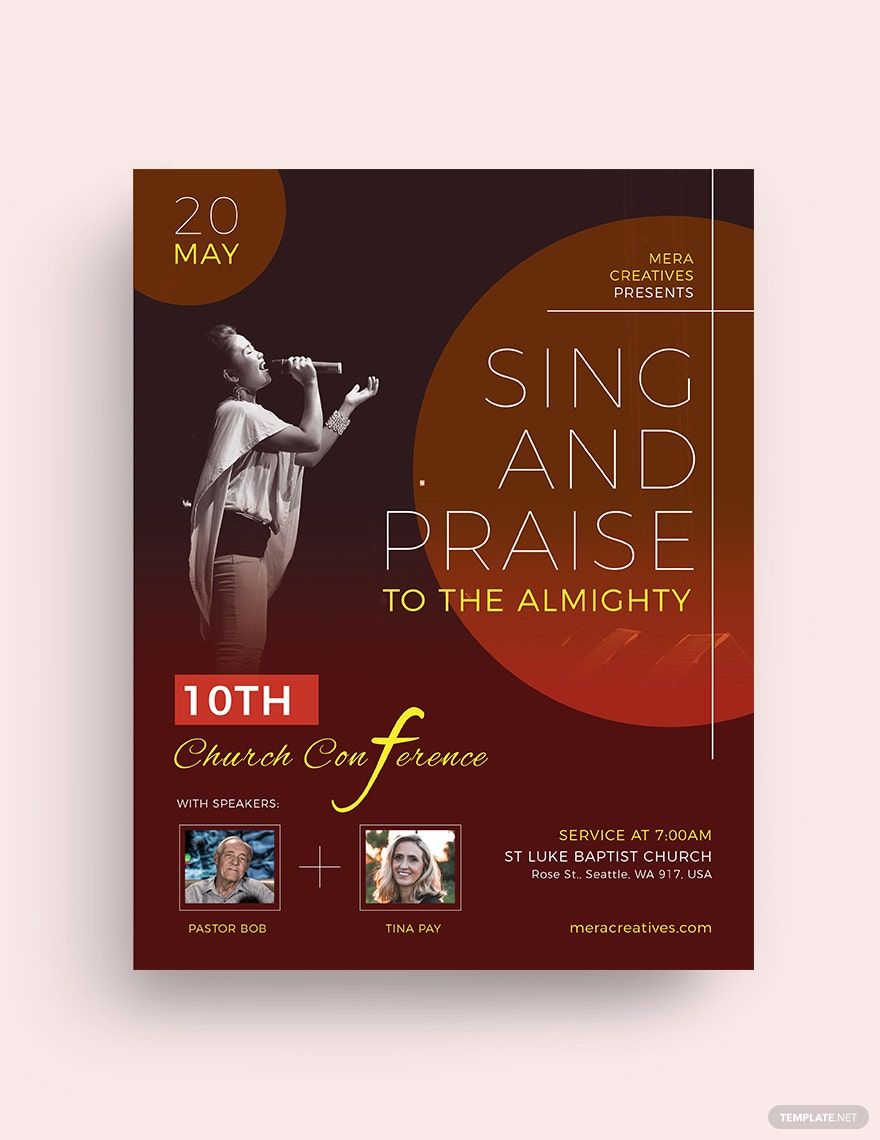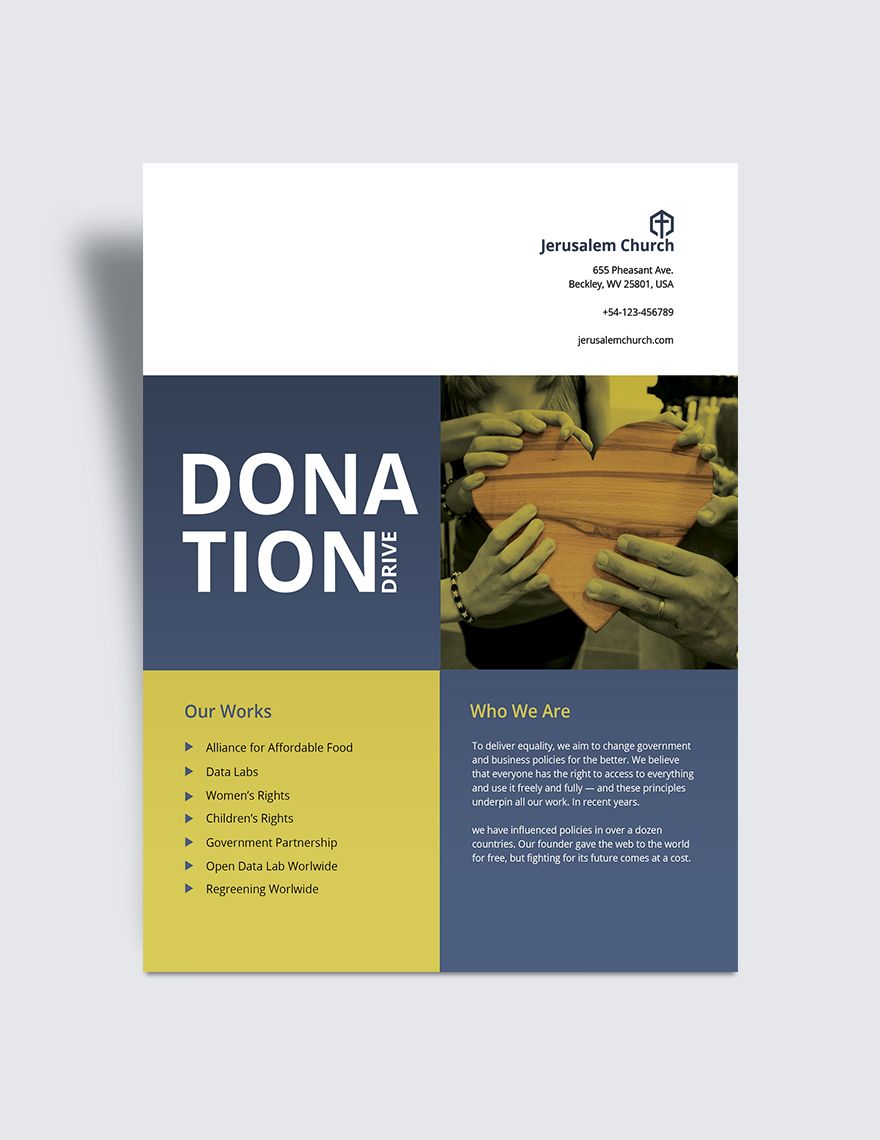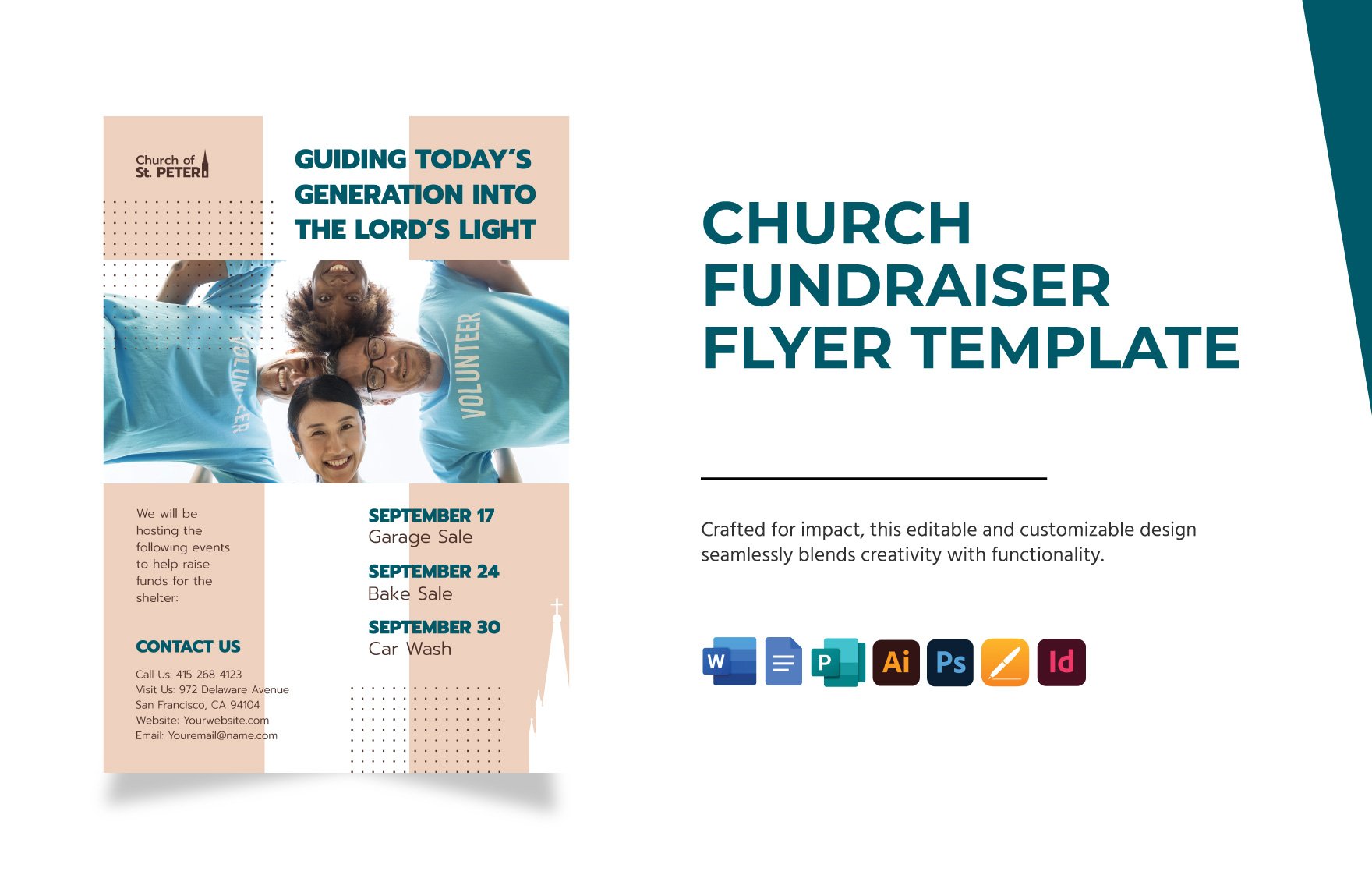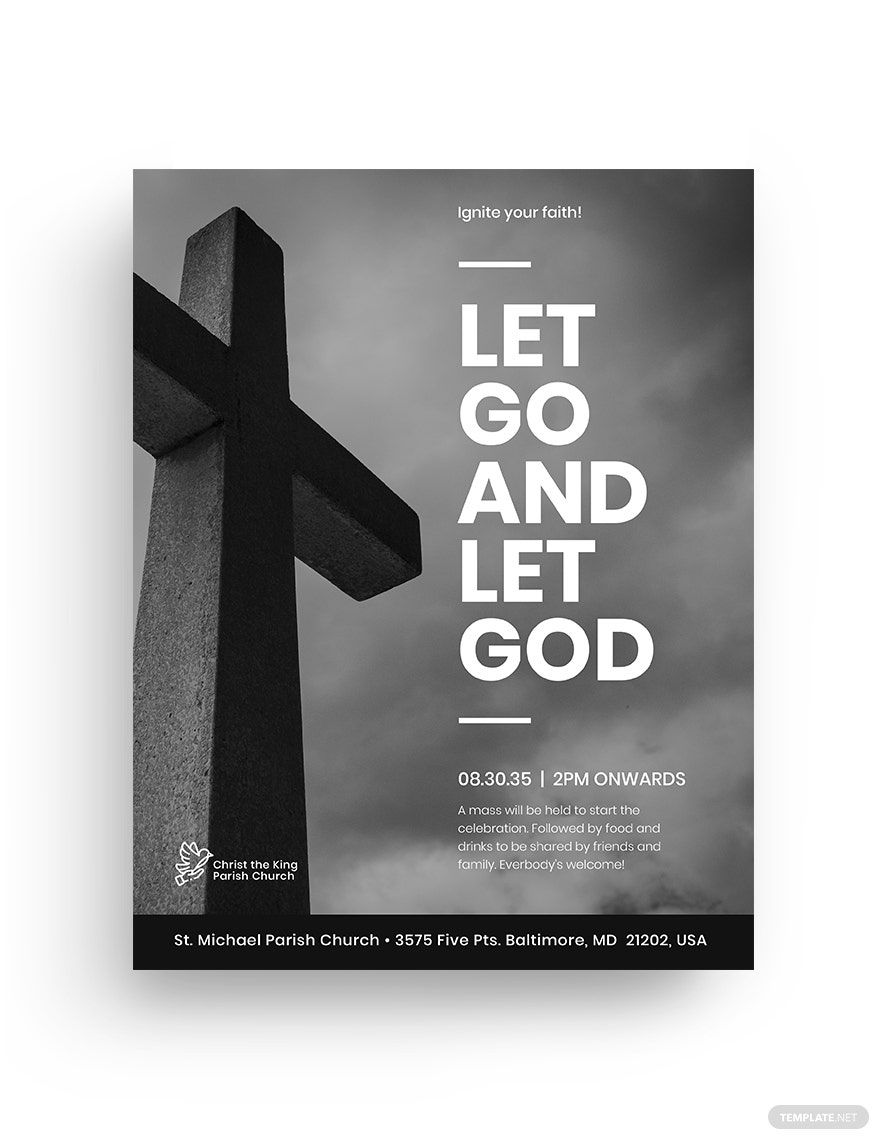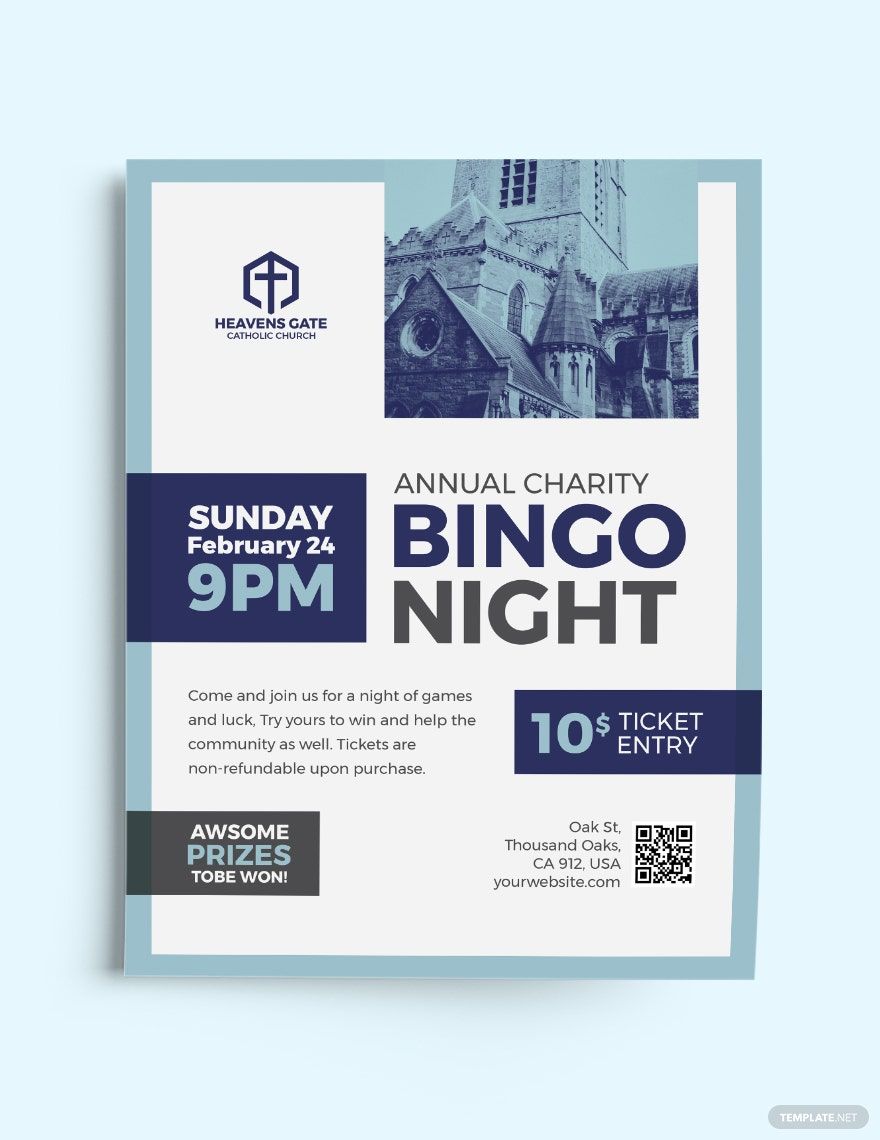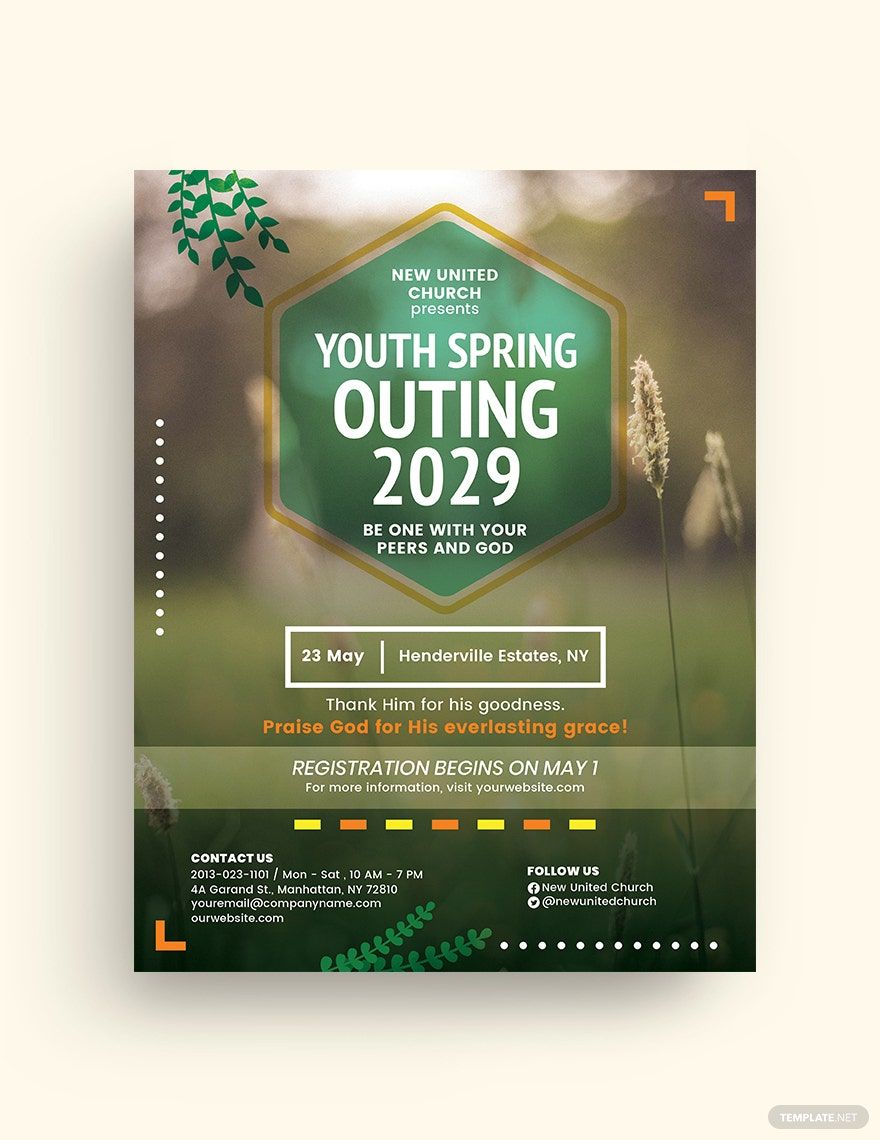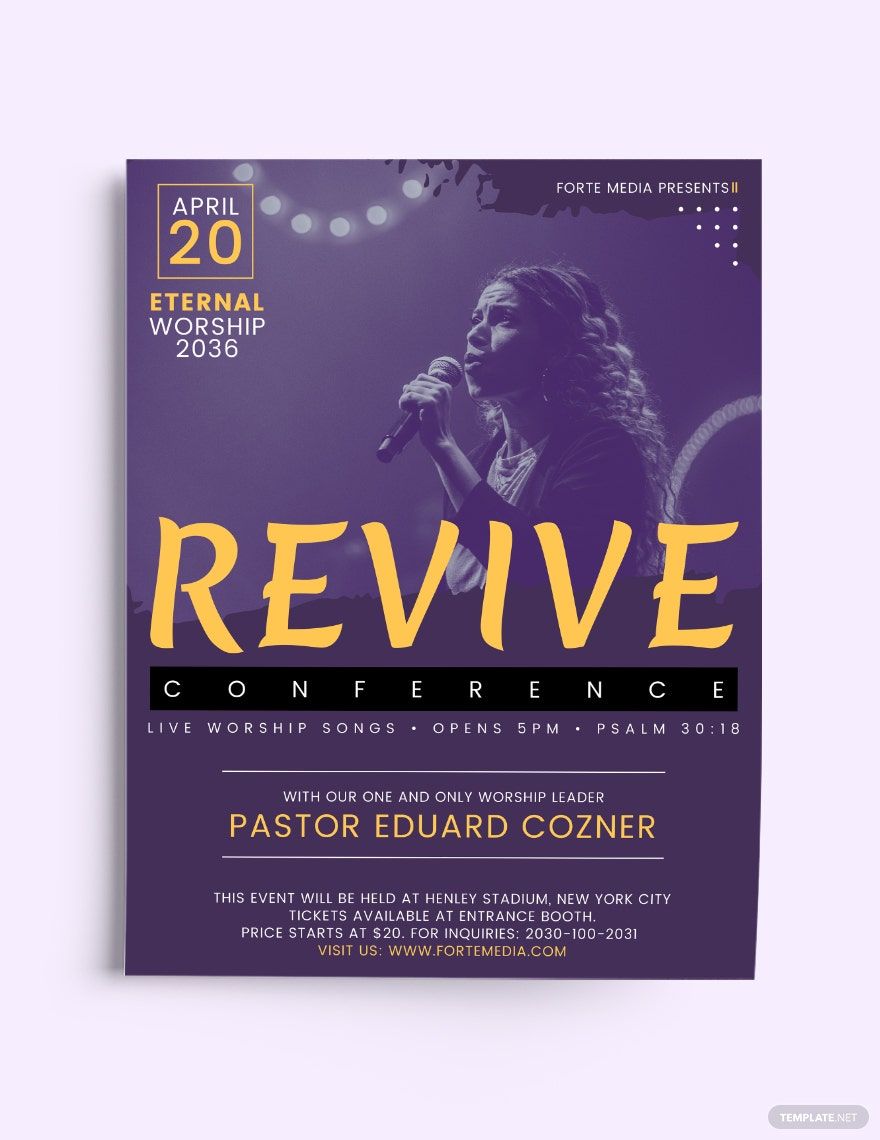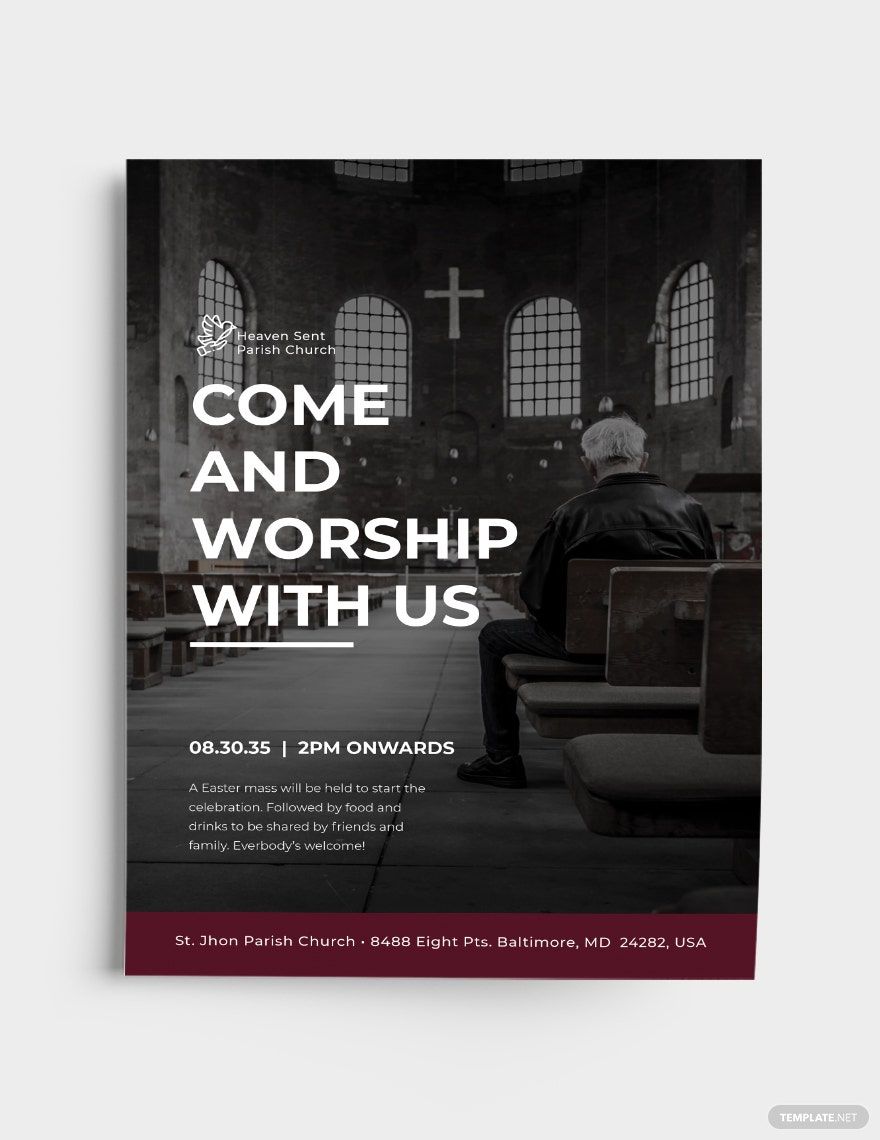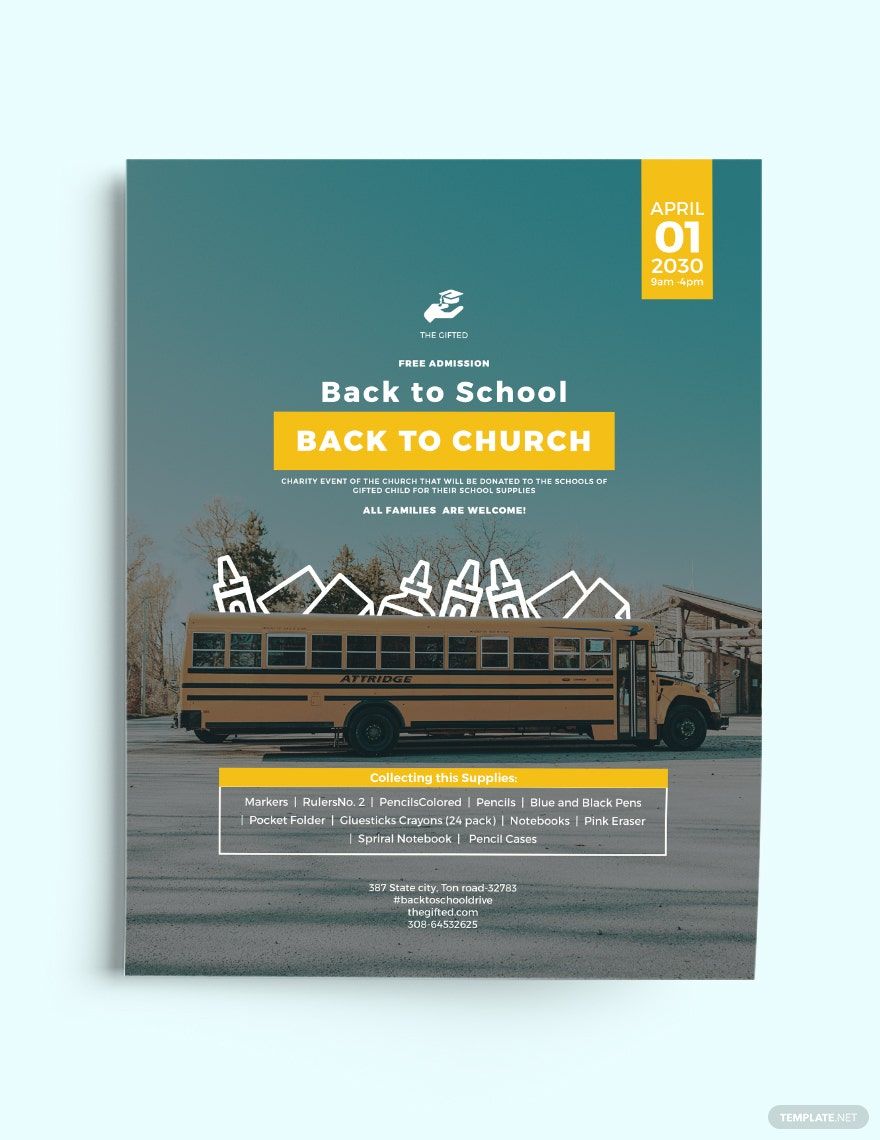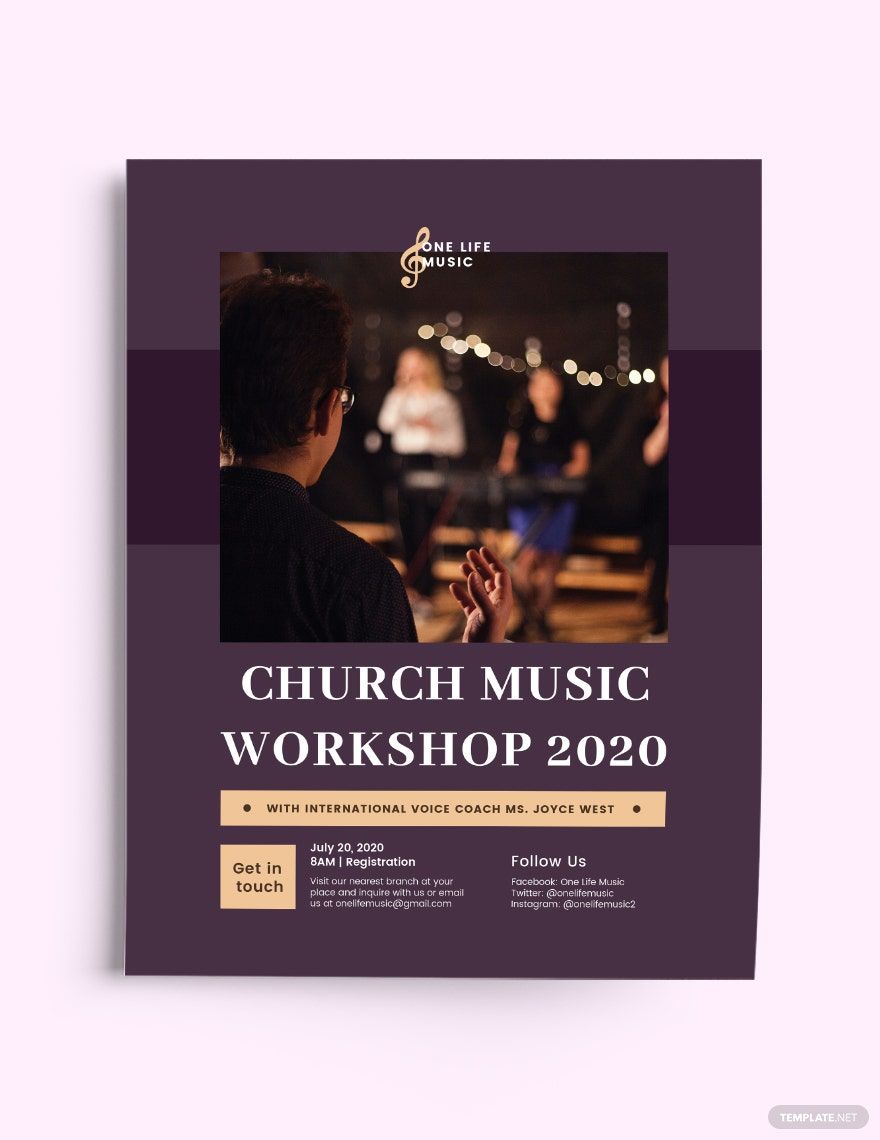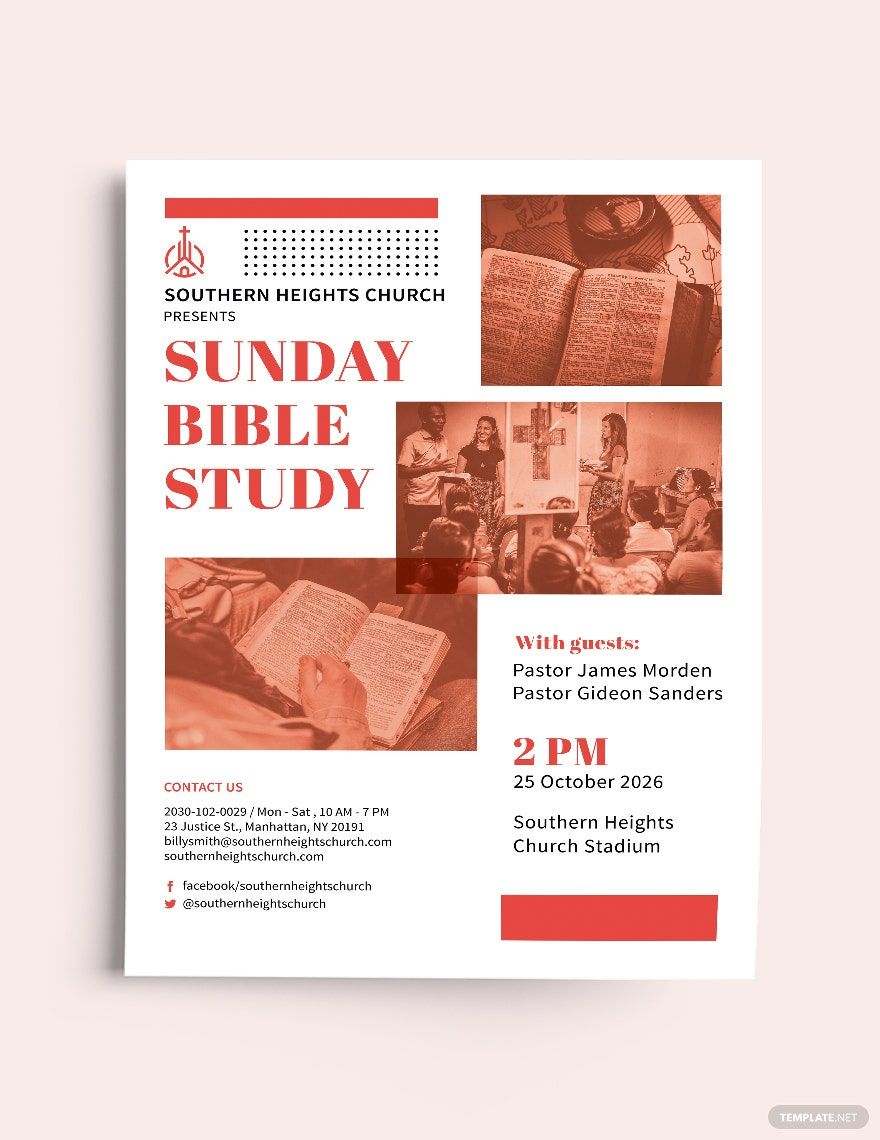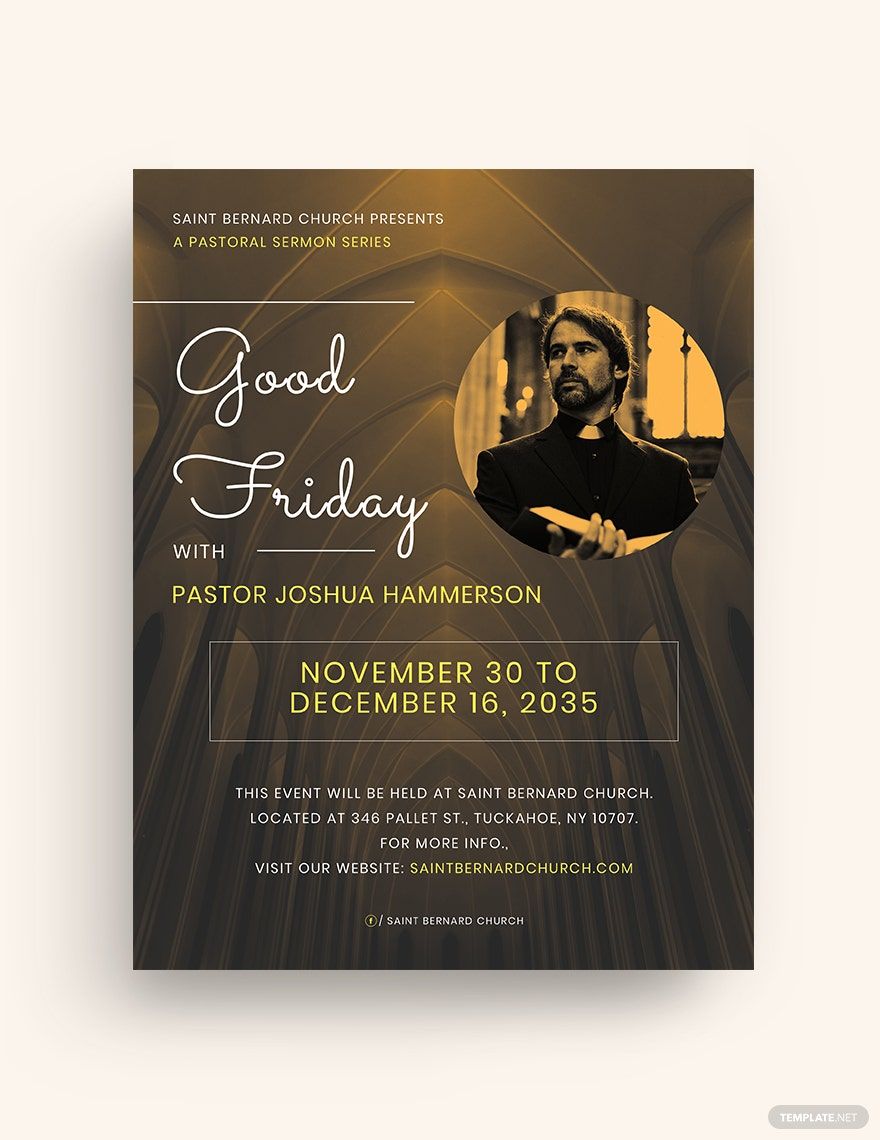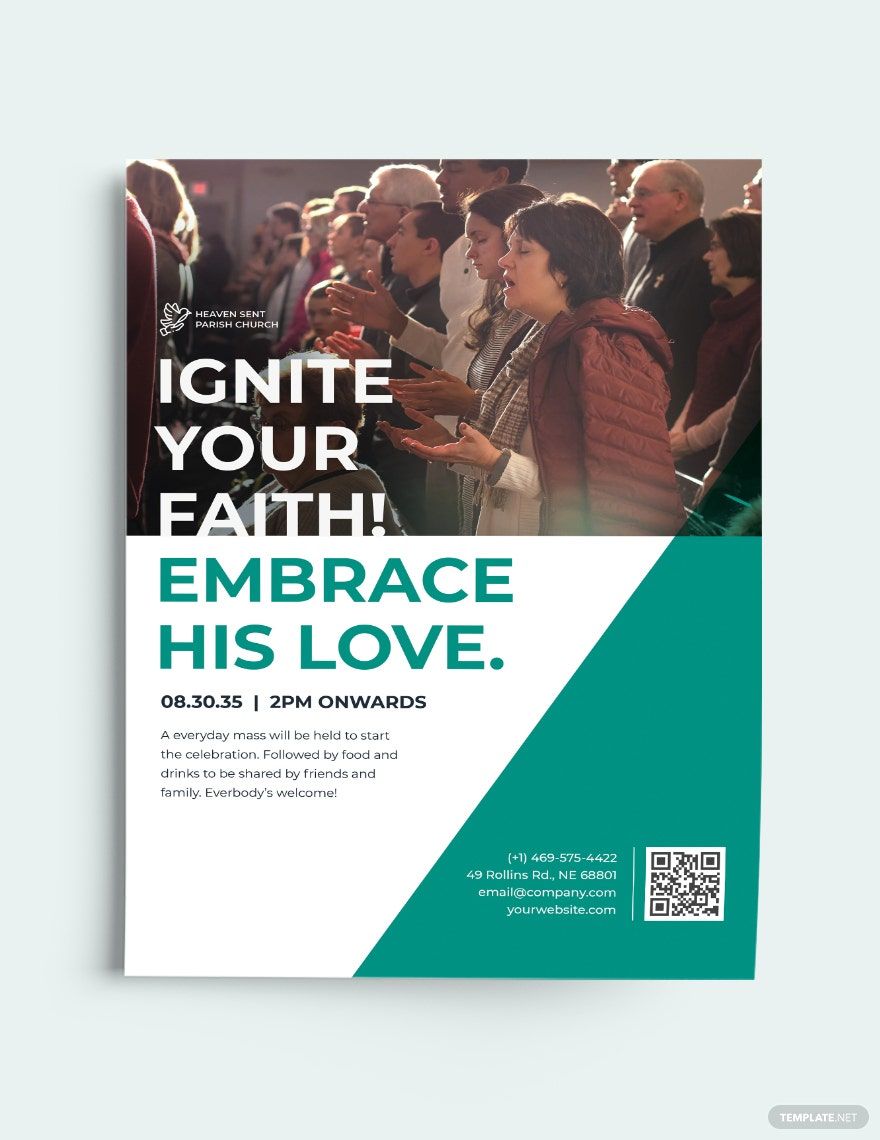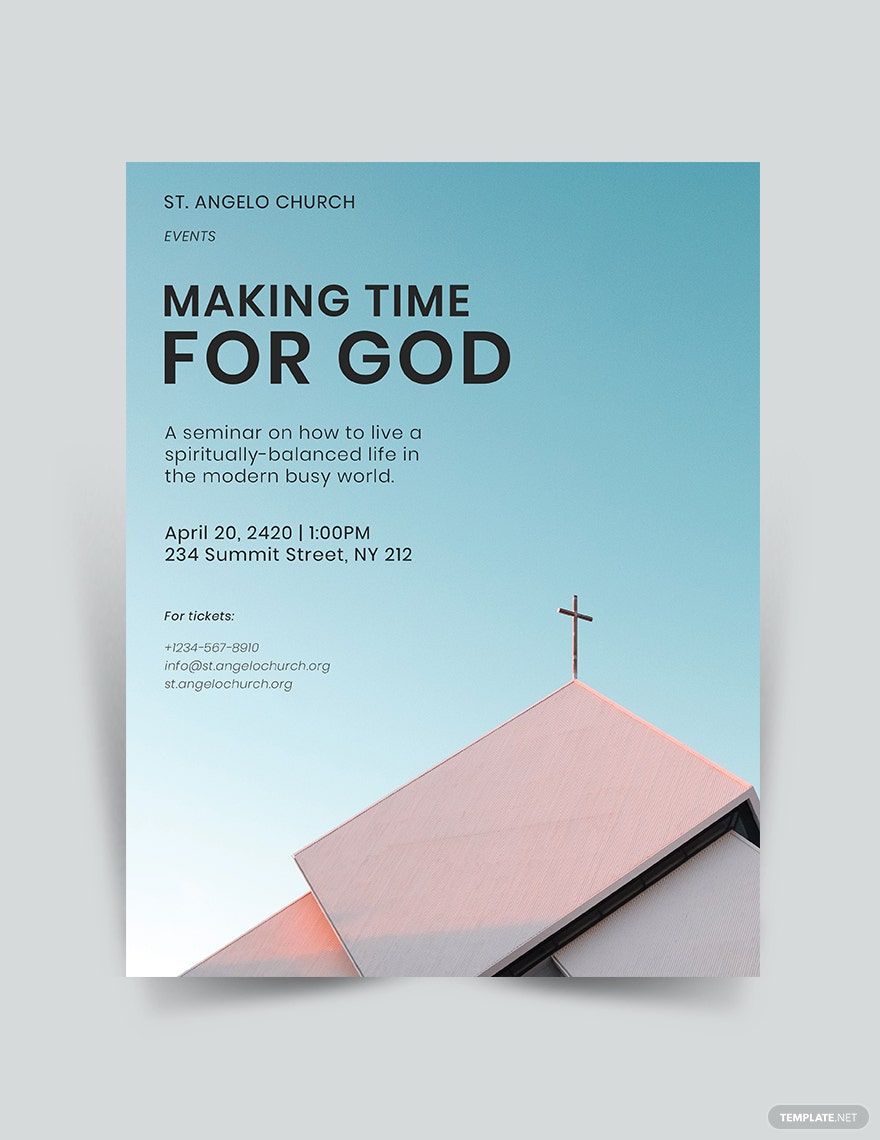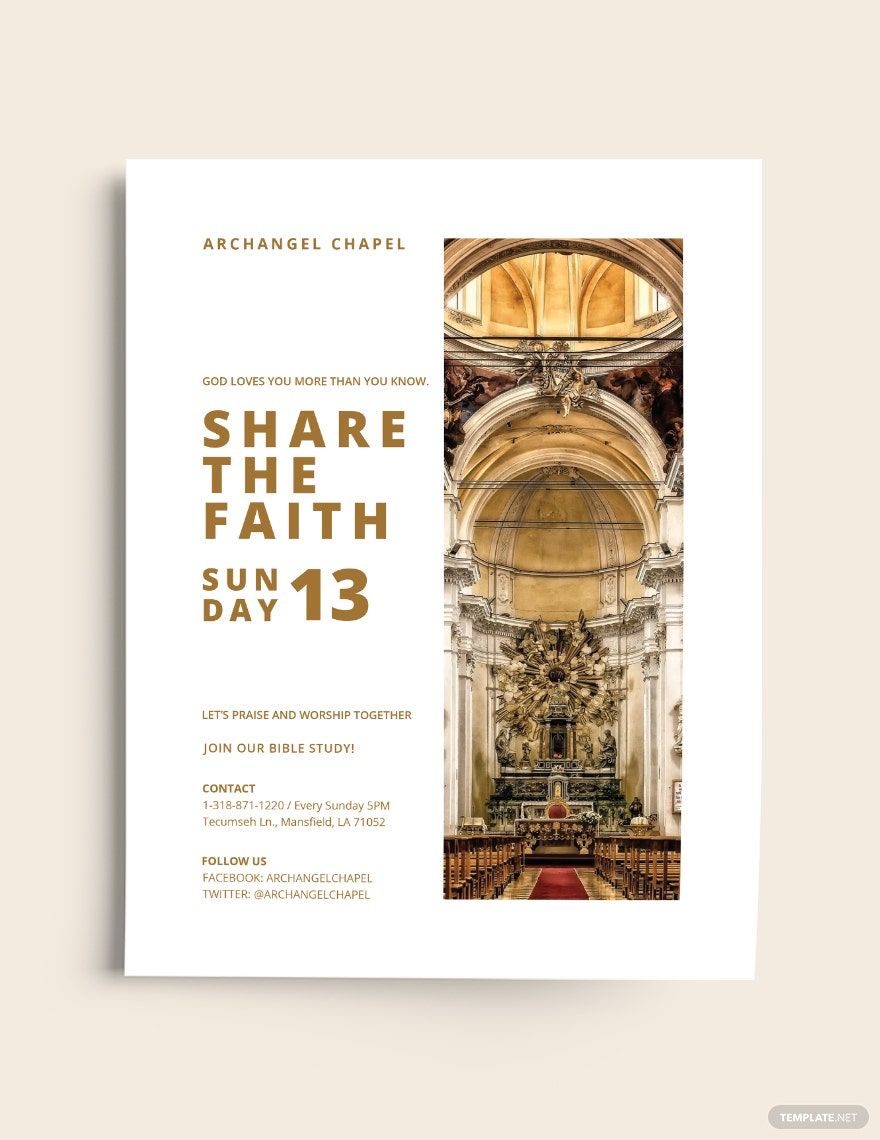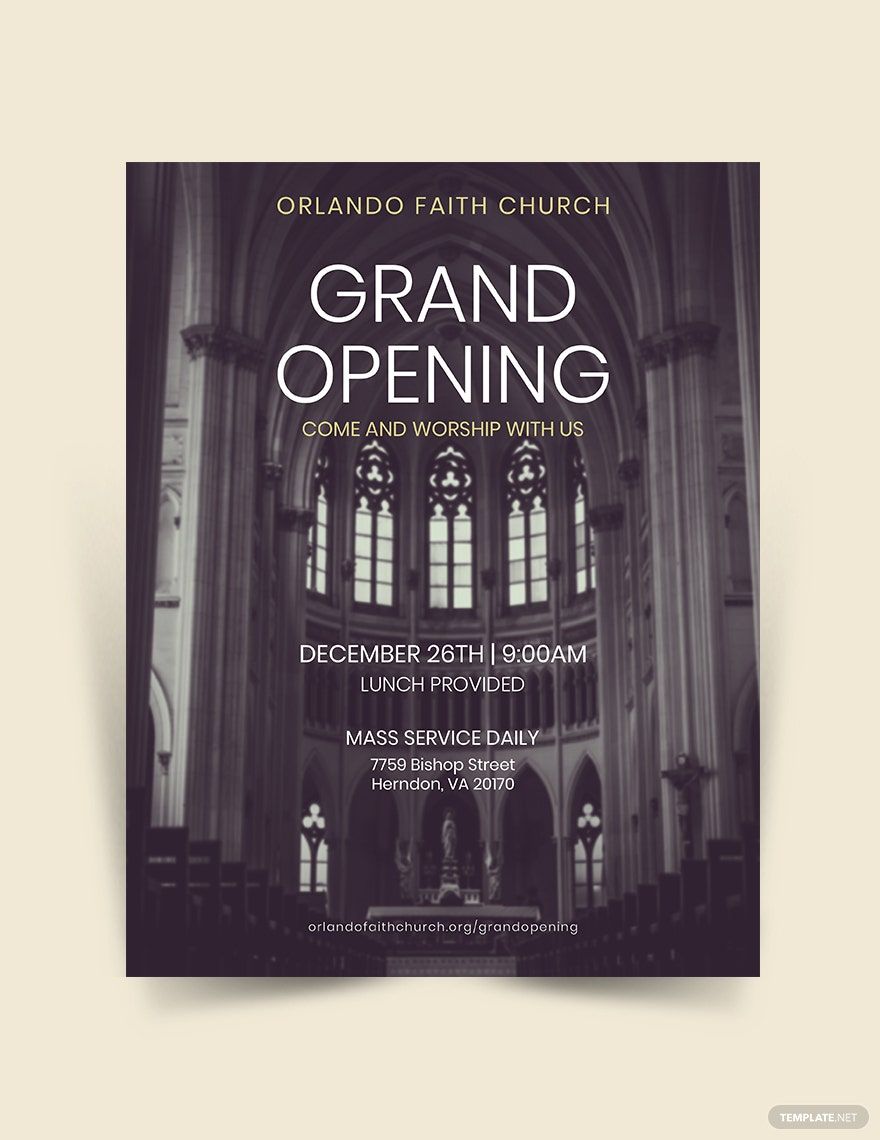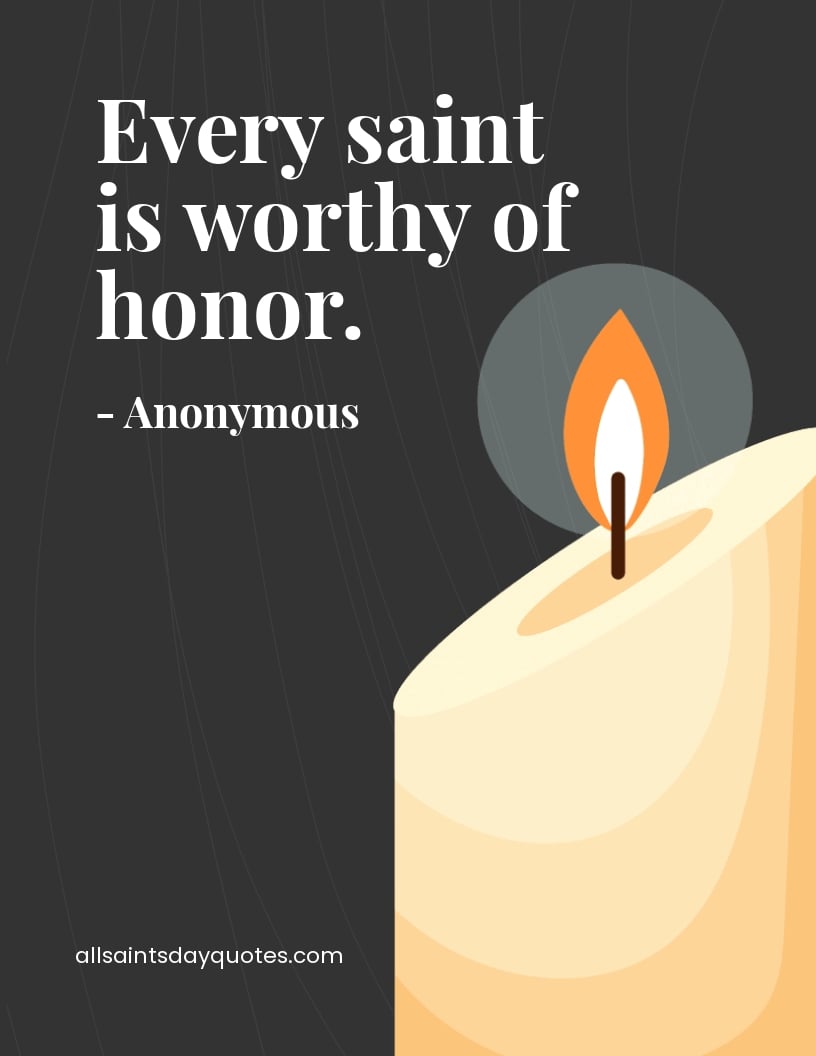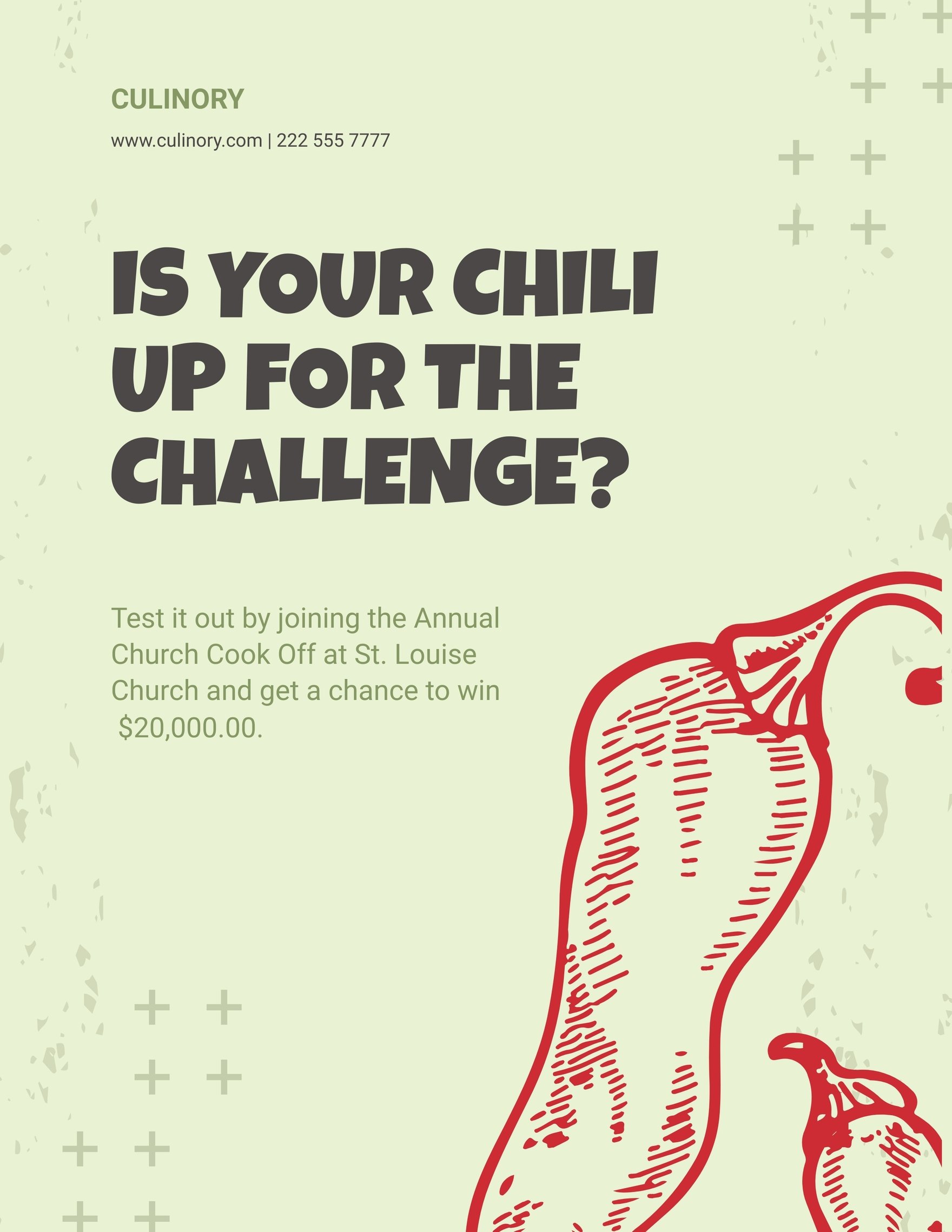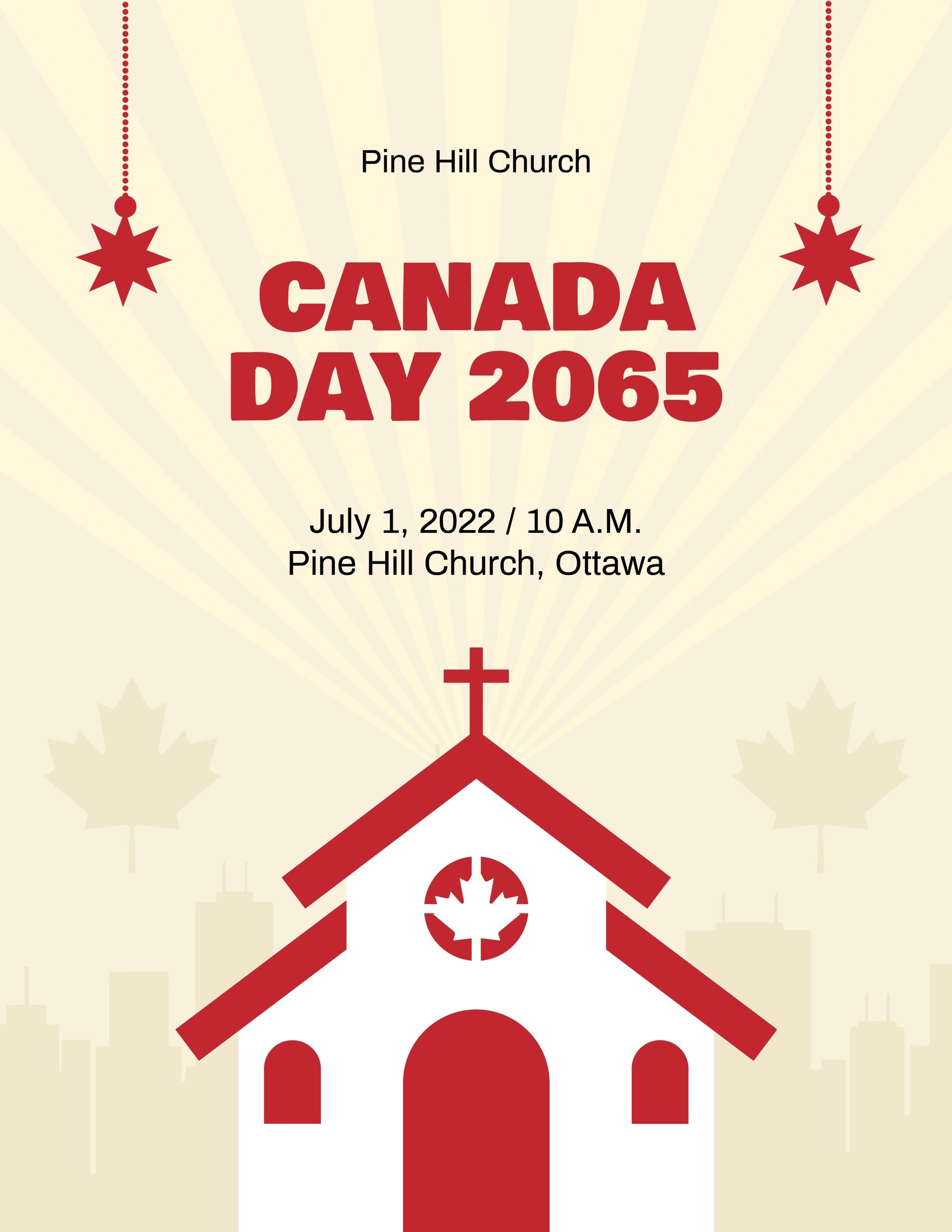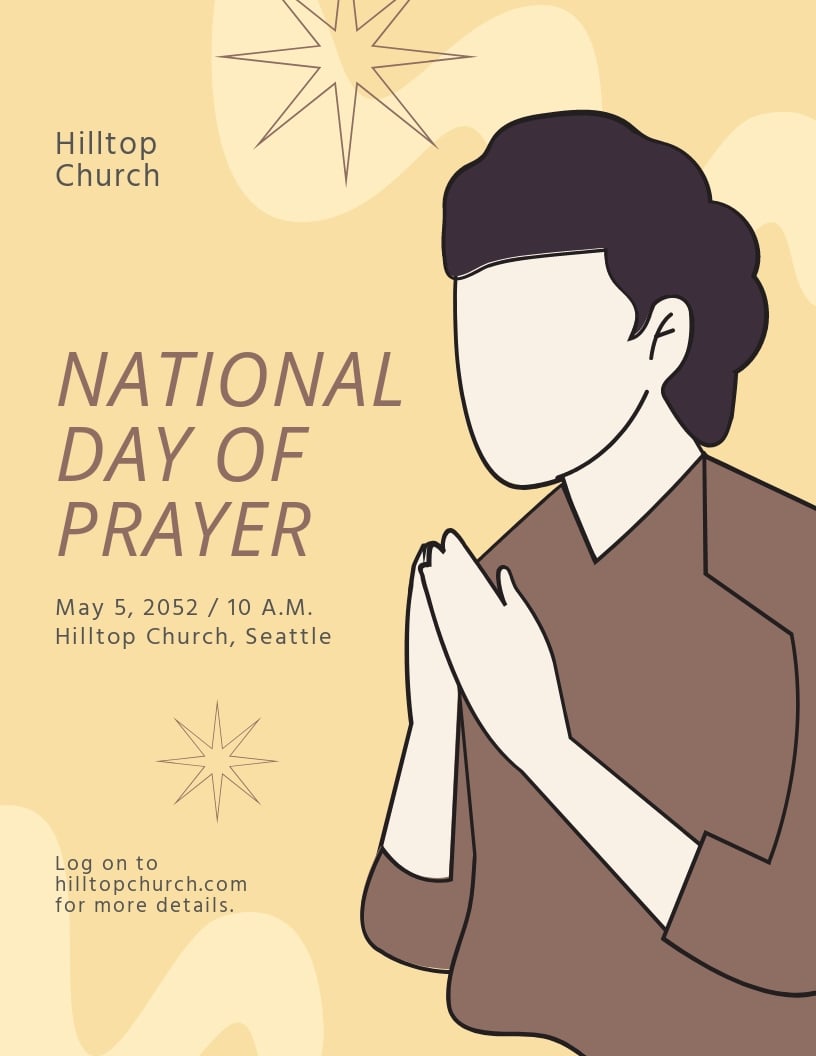Bring your event promotions to life with pre-designed Church Flyer Templates in Microsoft Publisher by Template.net
Create professional-grade flyers quickly and easily with no design experience using Template.net's Church Flyer Templates in Microsoft Publisher. Perfect for anyone looking to promote a community event or organize a church gathering, these templates empower you to design impactful flyers with ease. Whether you aim to attract attention to a charity benefit or gather believers for a special worship service, the possibilities are endless. Enjoy the flexibility of downloading pre-designed templates that are printable in Microsoft Publisher format, and experience the convenience of free template access. With beautiful pre-designed templates, there's no need for design skills, saving you time and effort for more important tasks, while ensuring high-quality results.
Explore more beautiful premium pre-designed templates in Microsoft Publisher to elevate your flyer designs to the next level. Our library is continually updated with new designs and styles, providing you a broader selection tailored to suit various themes and occasions. Enjoy the flexibility of free options, alongside the added value of premium choices, to customize the perfect flyer for your needs. Download or share via email or print for increased reach and engagement. With a mix of free and premium templates, you can maximize your creativity and outreach, ensuring that your event stands out.