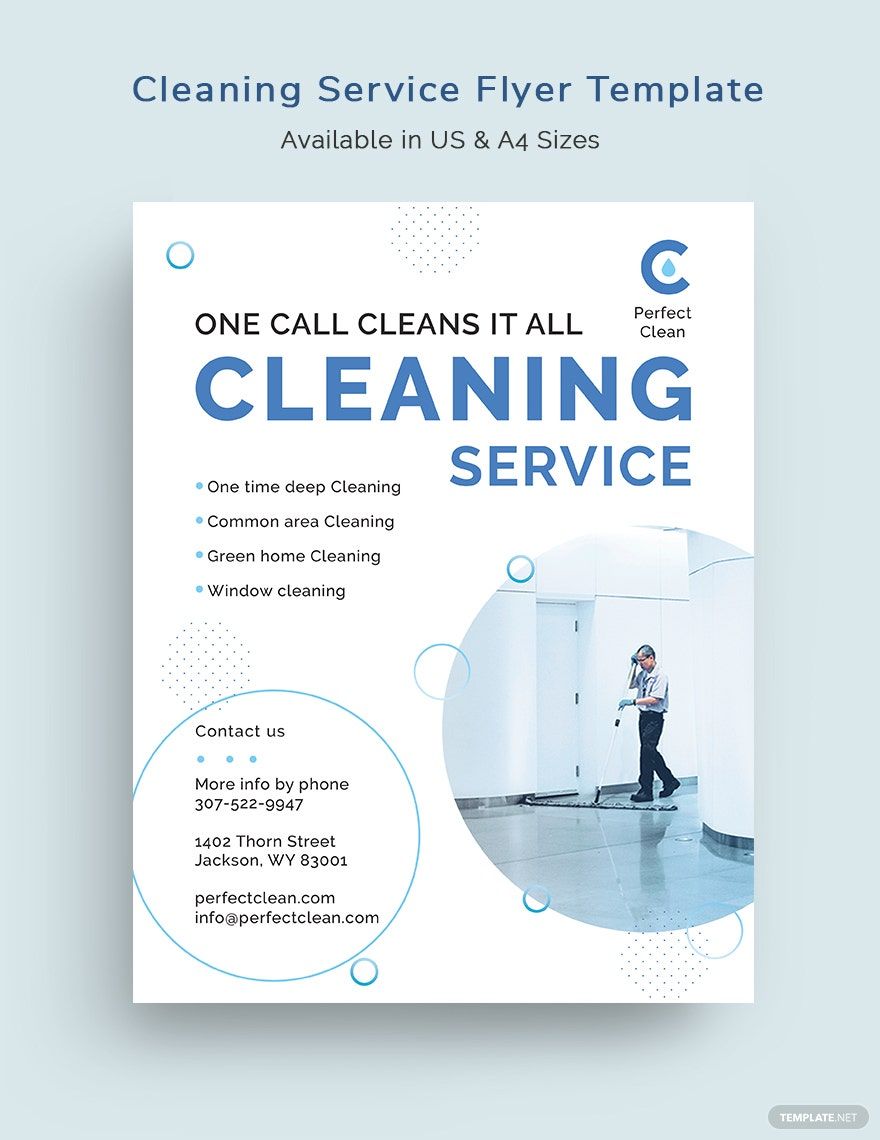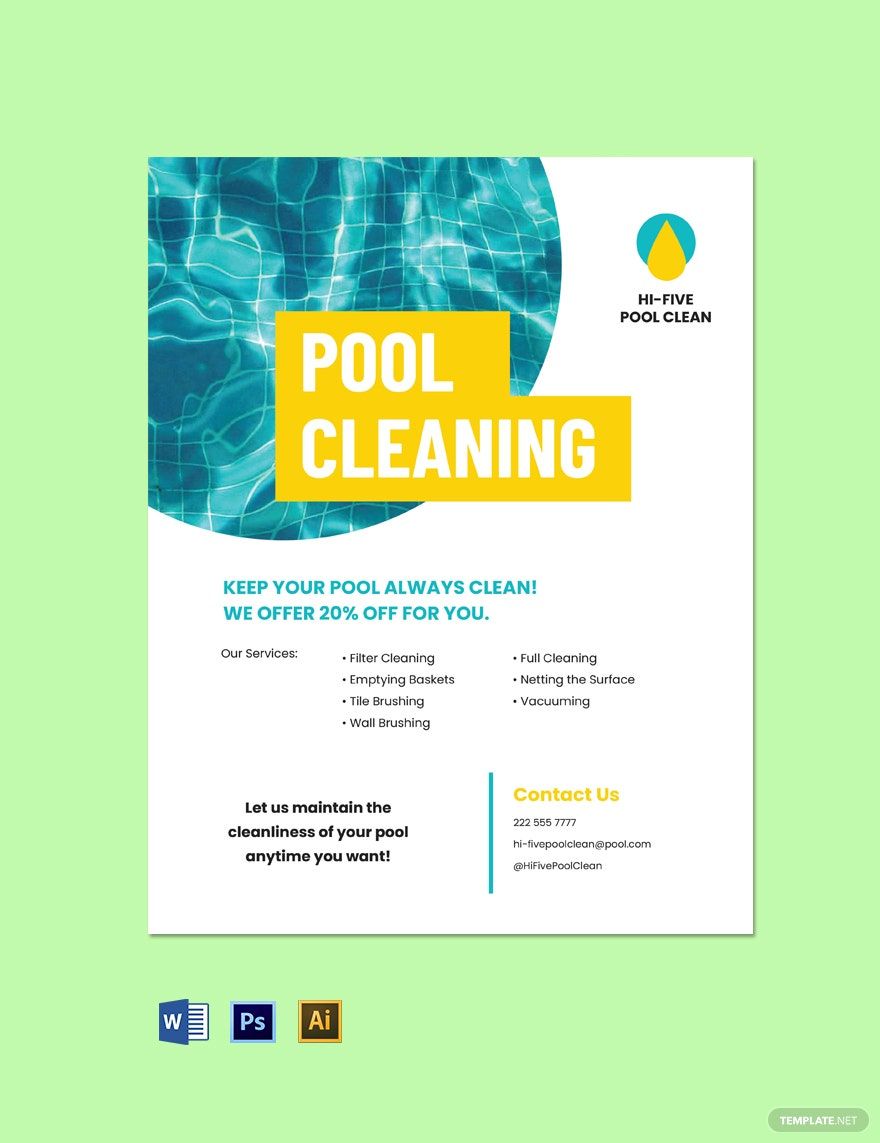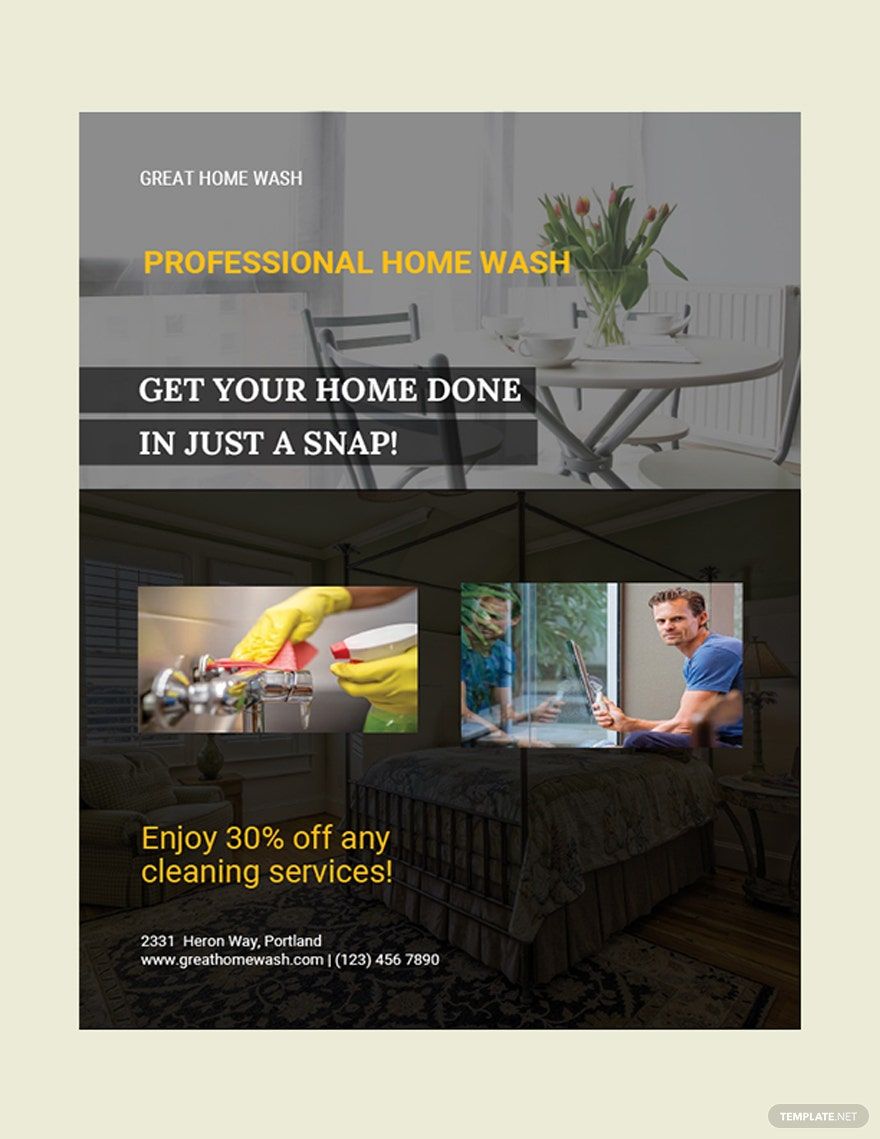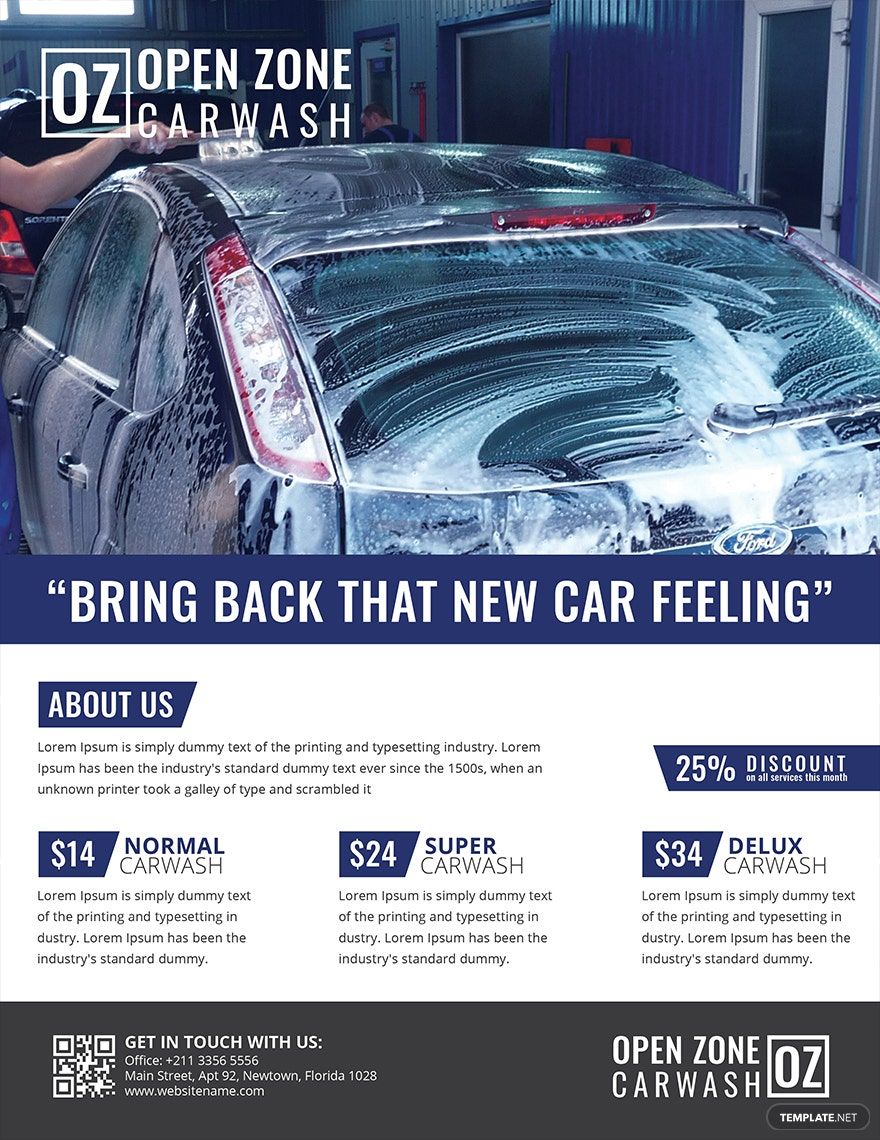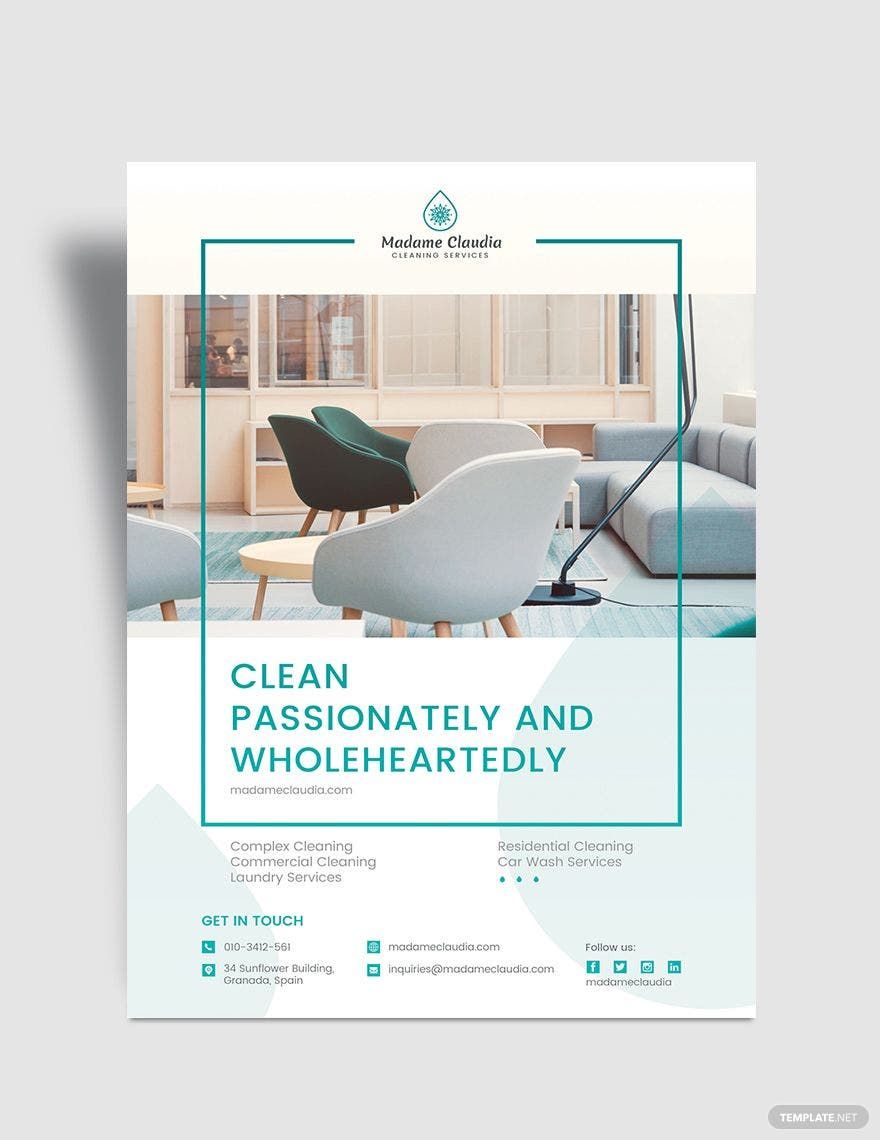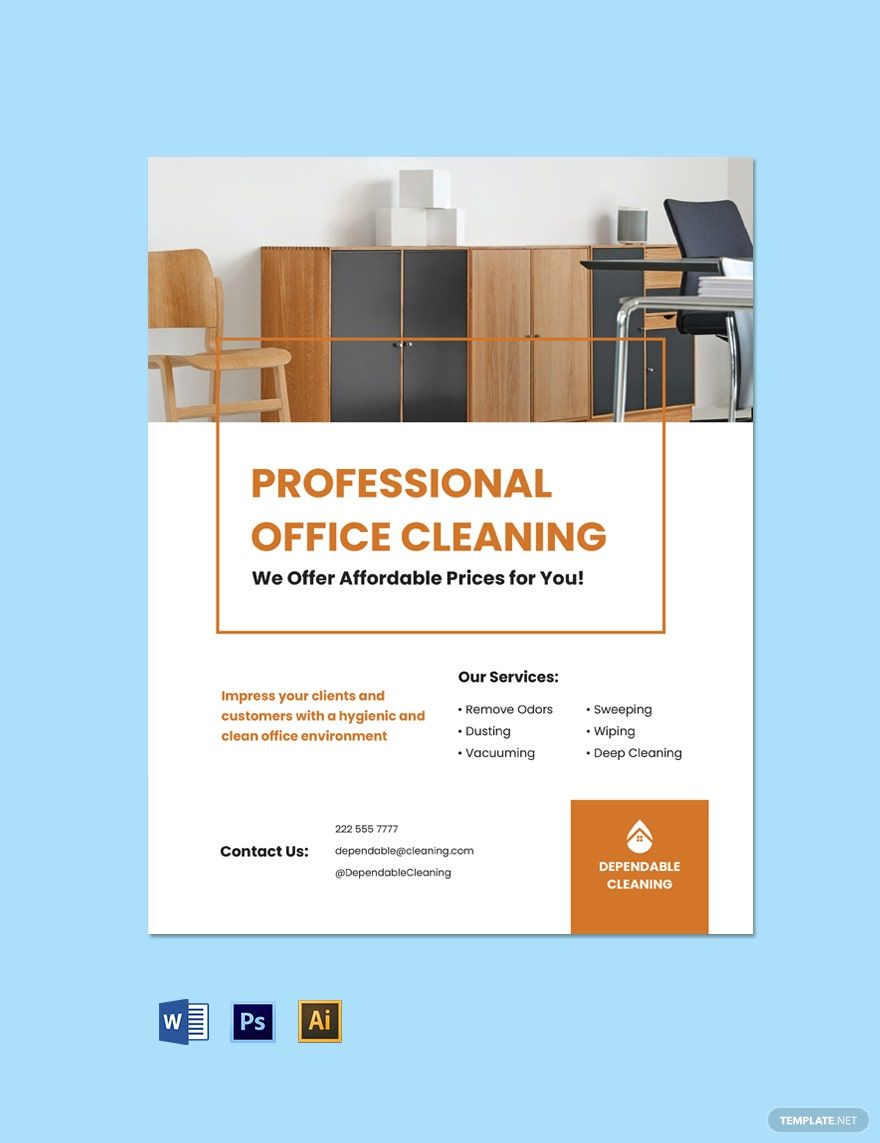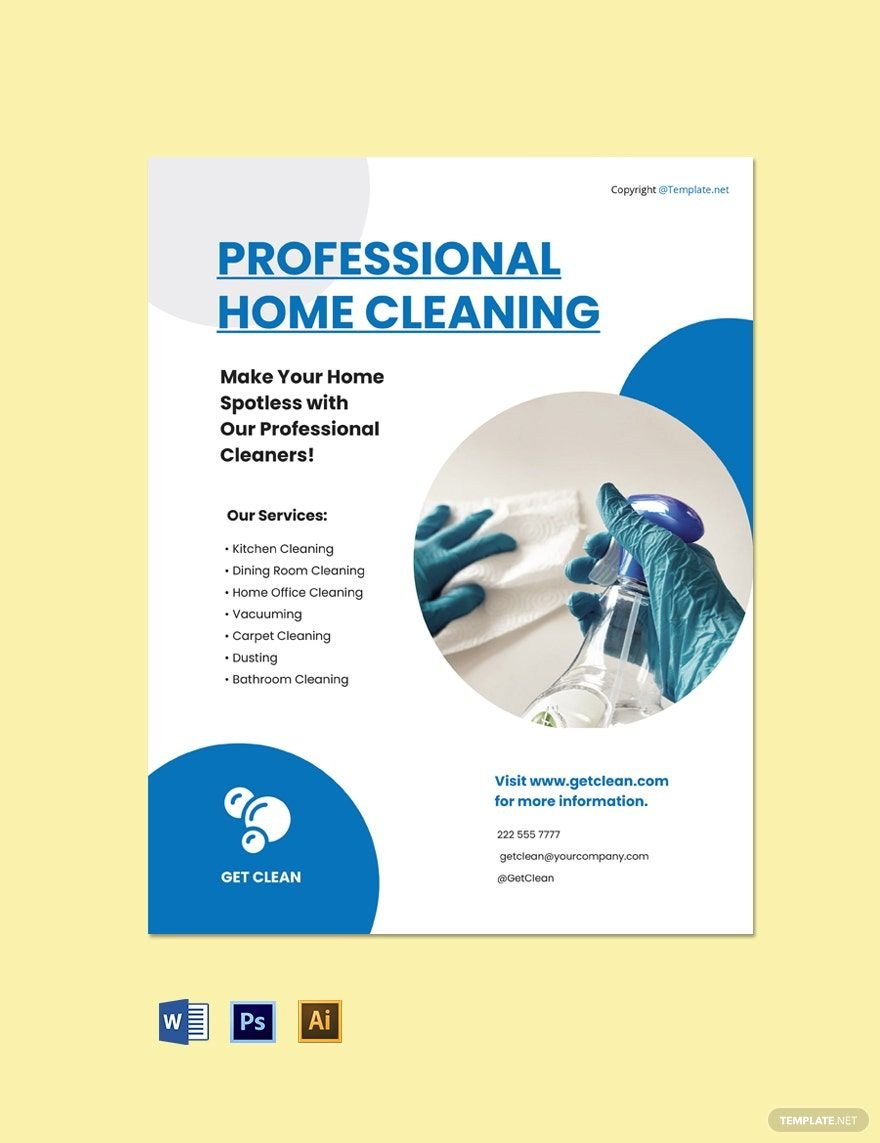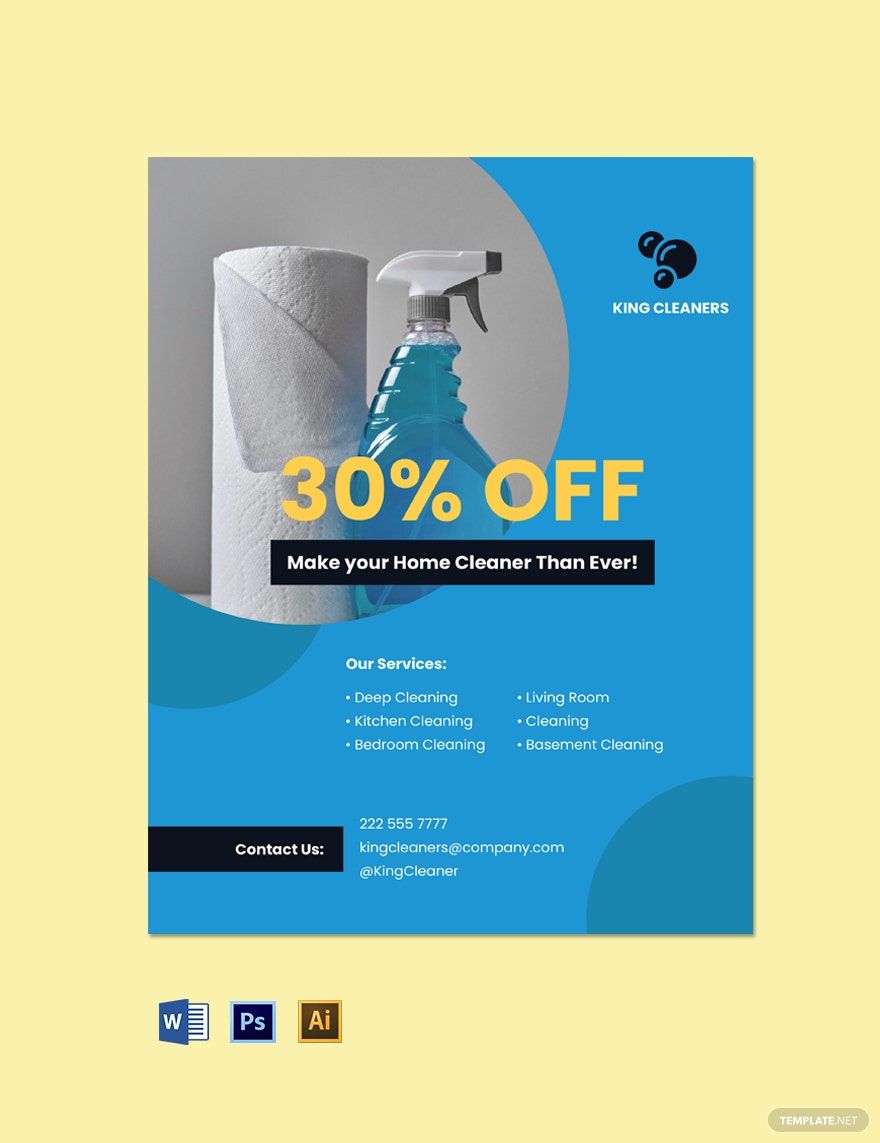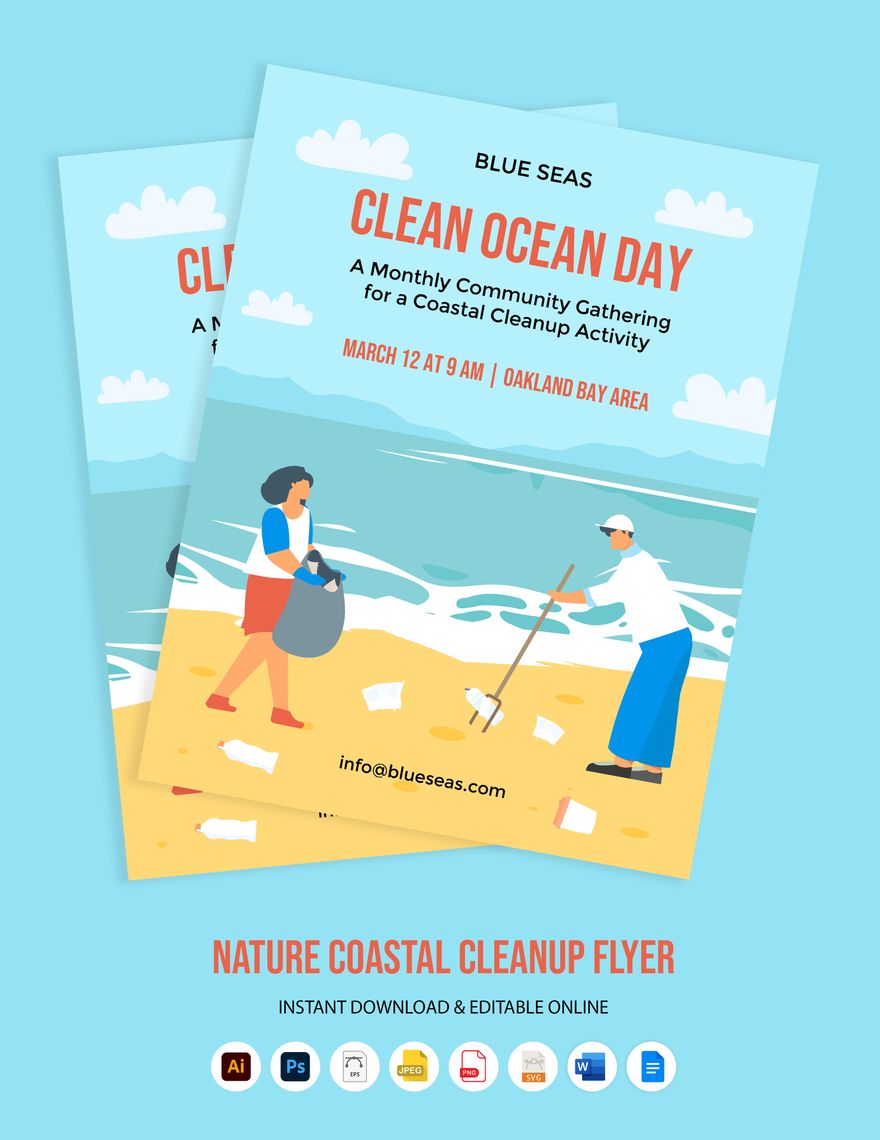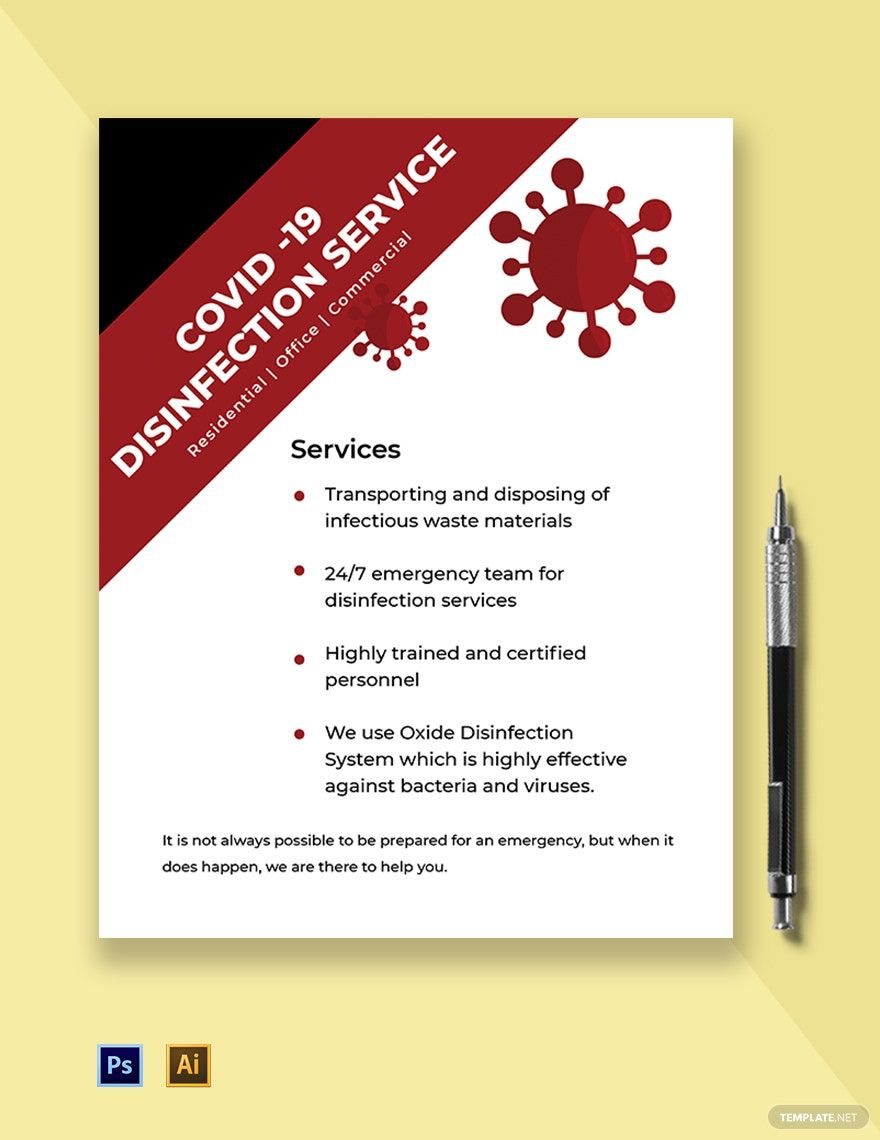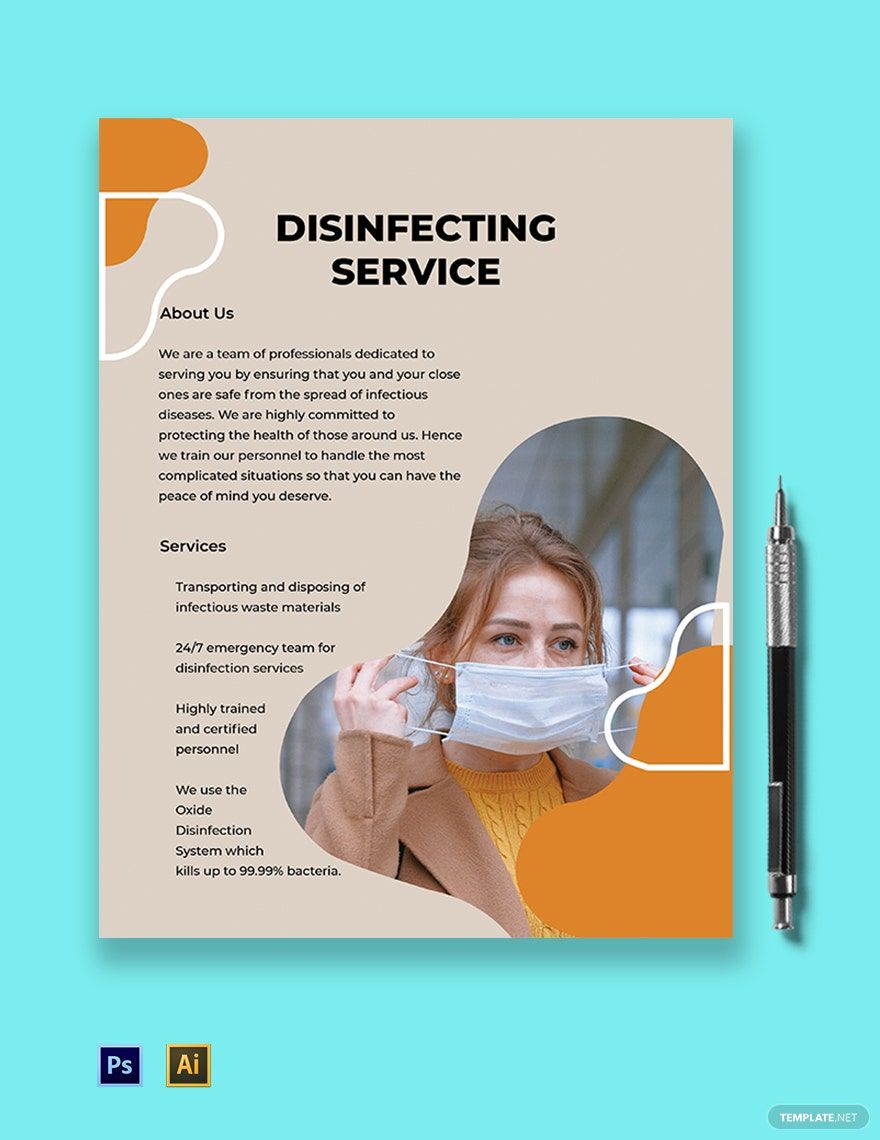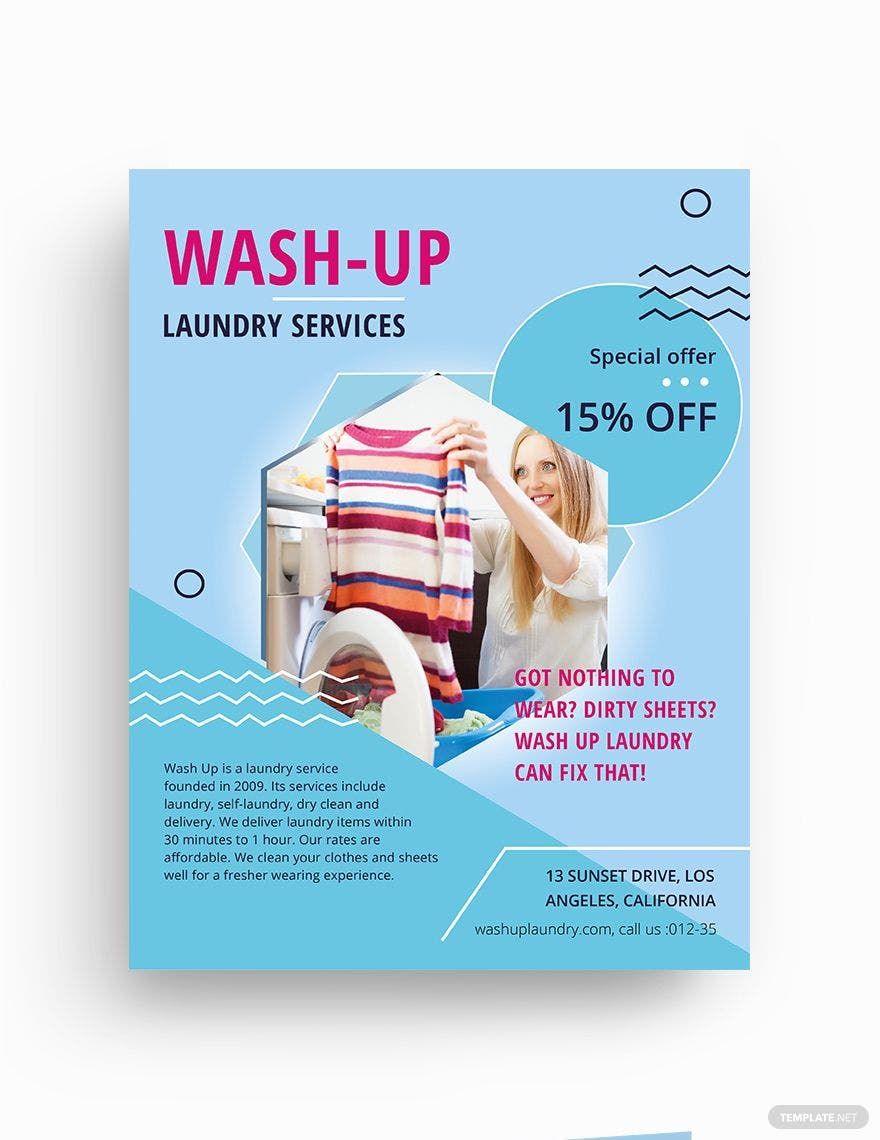Elevate Your Advertising with Exquisite Cleaning Flyer Templates in Adobe Illustrator by Template.net
Transform your marketing efforts effortlessly with pre-designed Cleaning Flyer Templates in Adobe Illustrator by Template.net. Whether you're a small business owner or a professional marketer, these templates allow you to create eye-catching, professional-grade flyers quickly and easily, even without any design experience. Use them to promote an event like a grand opening, or to showcase product features of your cleaning services. Each template is pre-designed for optimal impact and is available as a free download with editable and printable files in Adobe Illustrator. With beautiful pre-designed templates, there's no need for extensive design skills. Plus, the templates are designed to be versatile, whether for print and digital distribution or customizable layouts for social media.
Discover an entire library of stunning Cleaning Flyer Templates in Adobe Illustrator that continually grows with new and exciting designs. With free options and premium layouts, there's no shortage of inspiration. Once you’ve perfected your design, you can effortlessly download or share via link, print, email, or export for wider business reach. Explore the flexibility of both free and premium options to ensure your communication materials are both dynamic and budget-friendly. These templates not only save you time and money but also provide a professional touch that captures the essence of your brand.