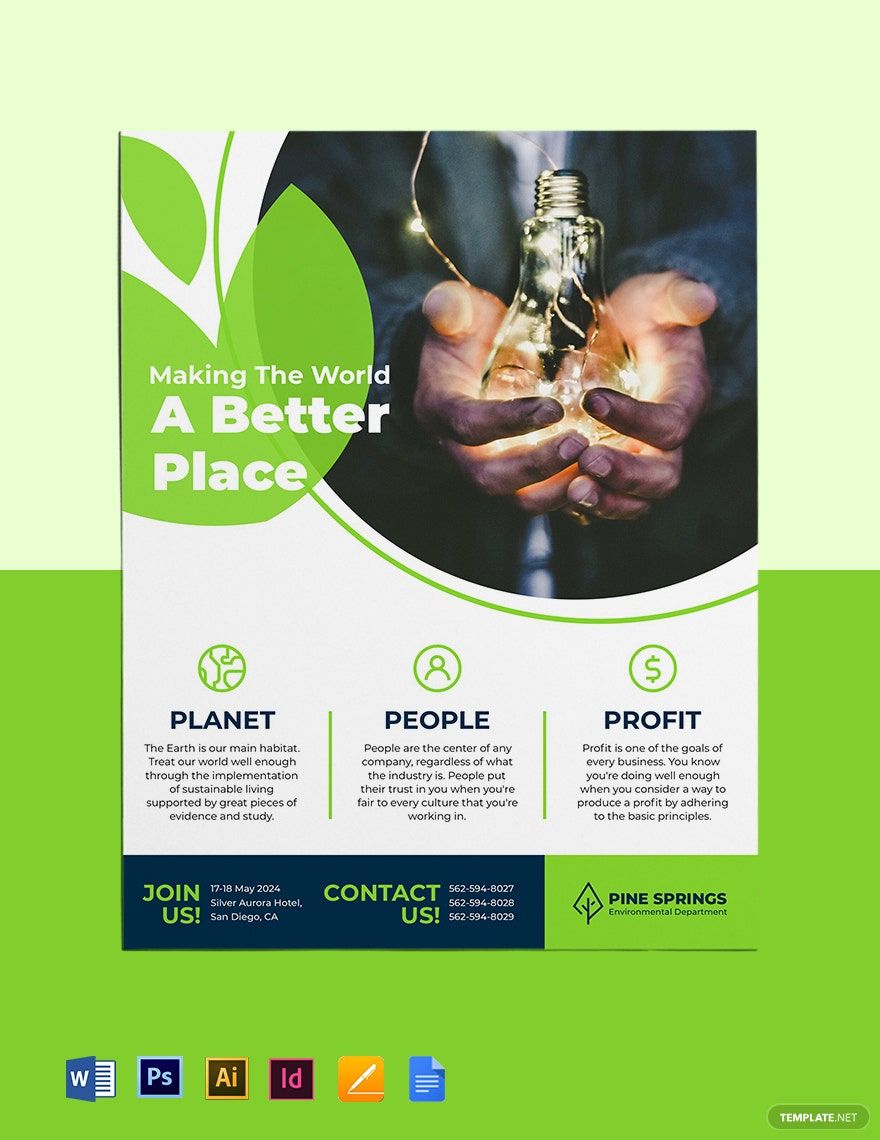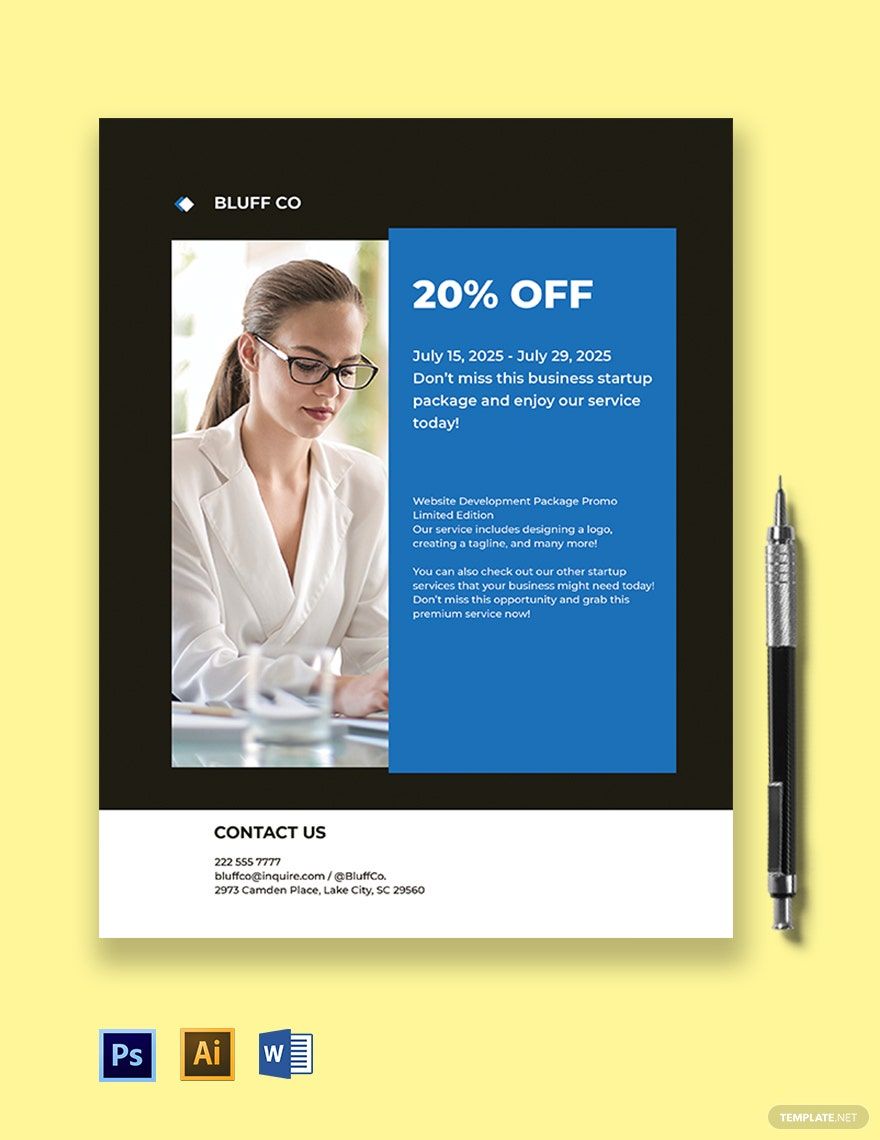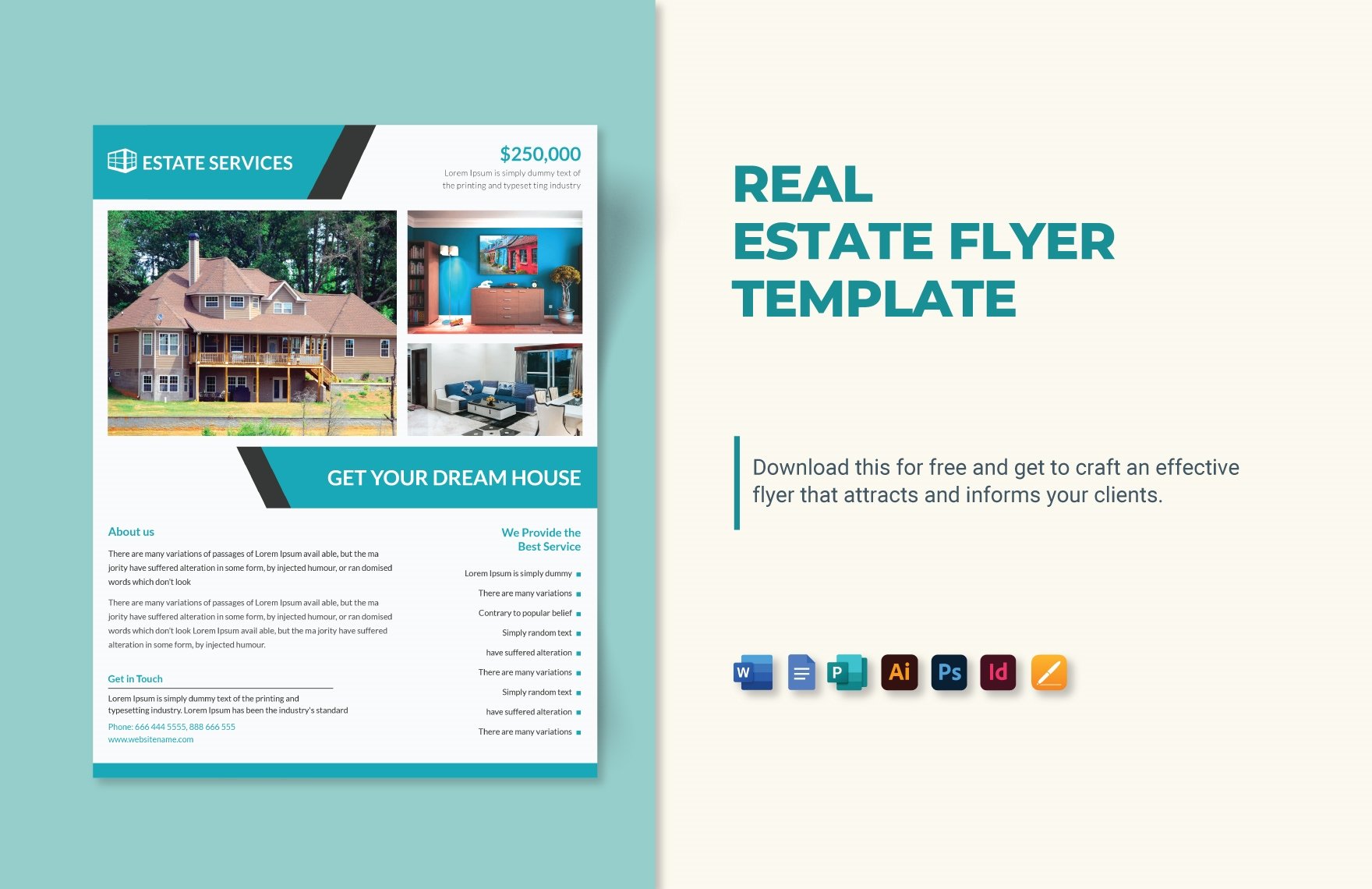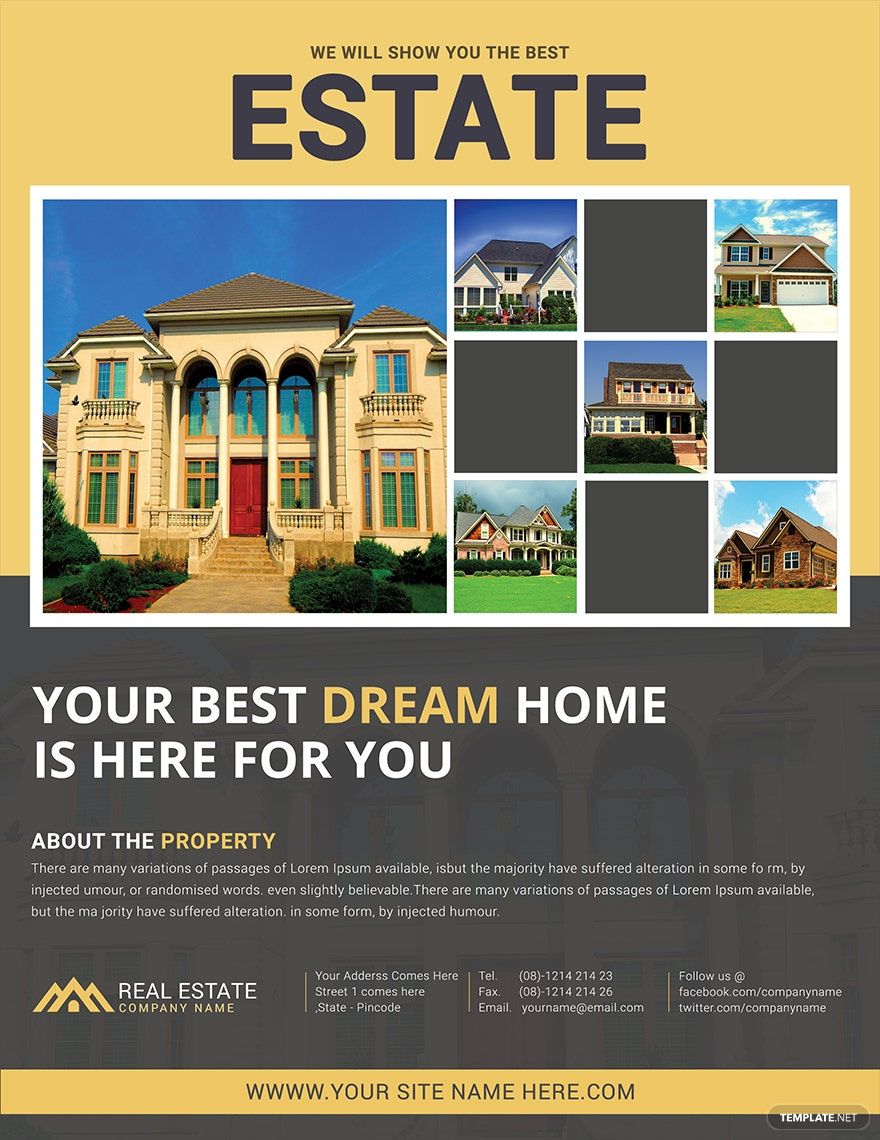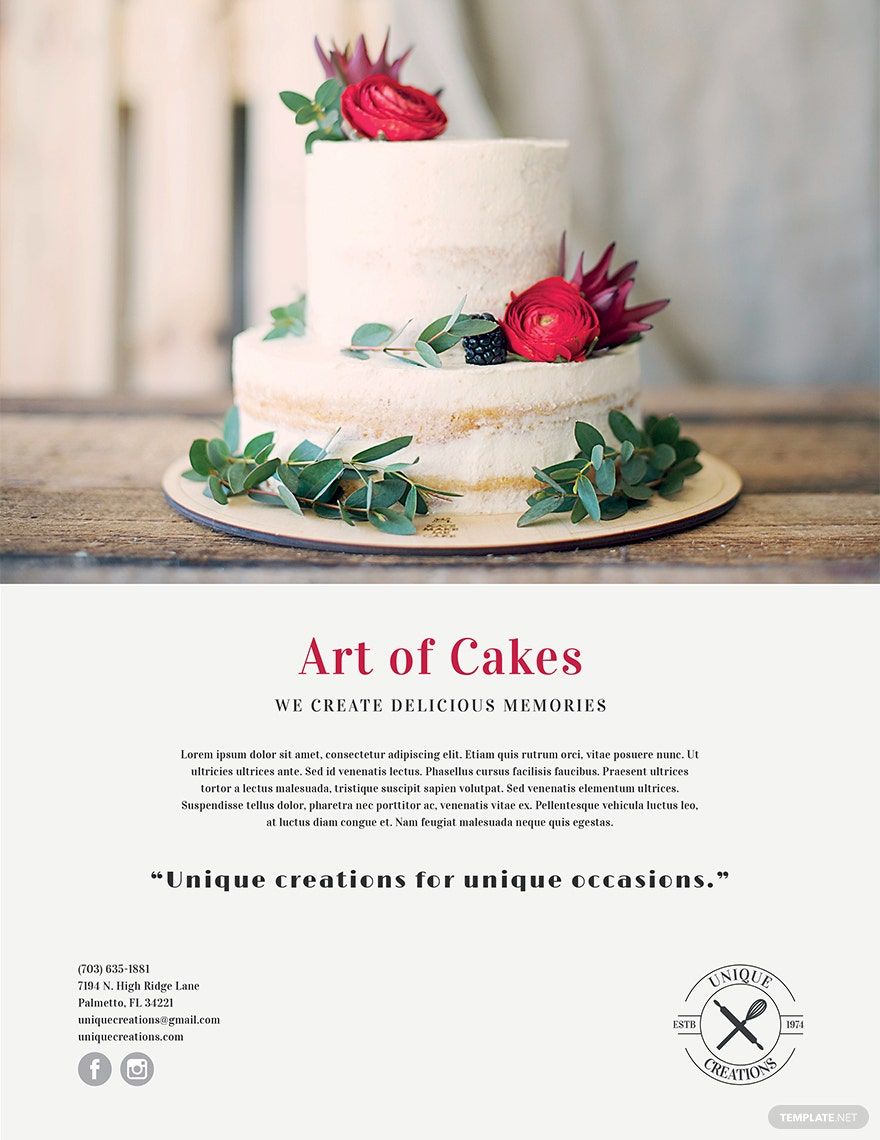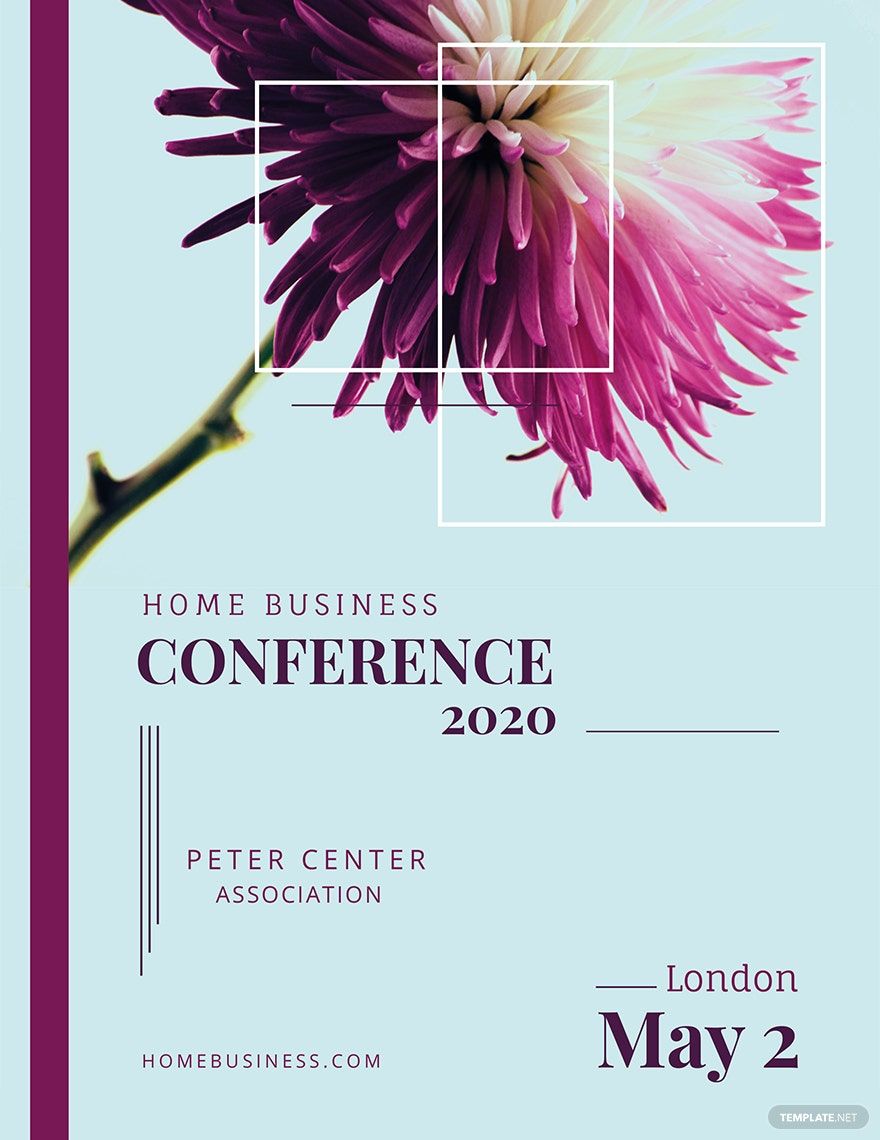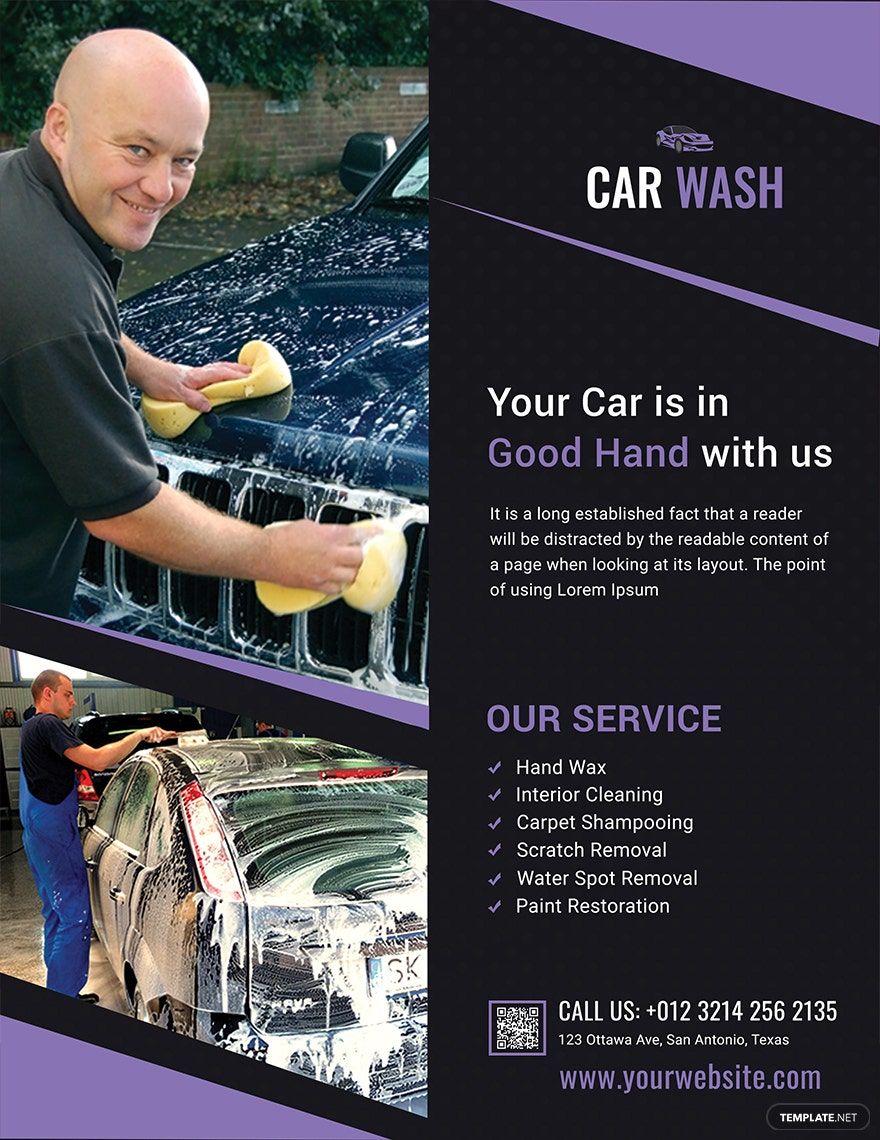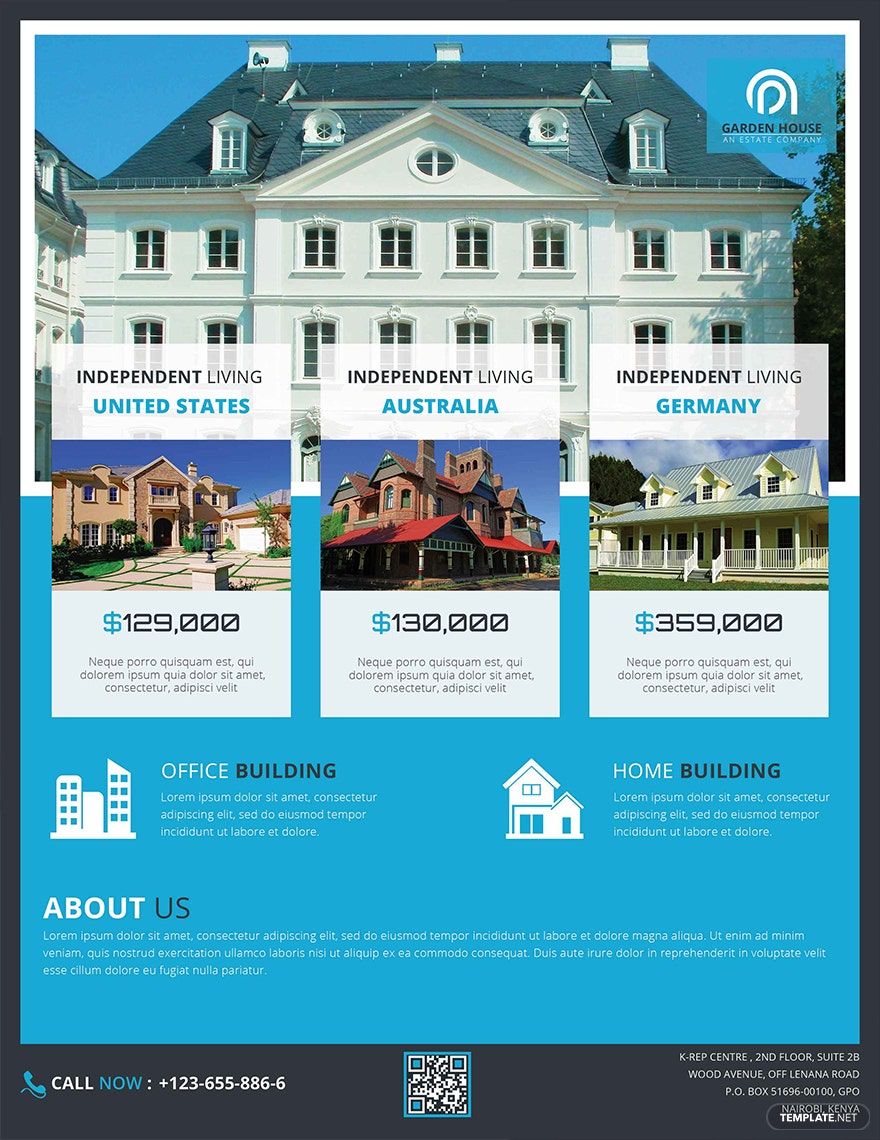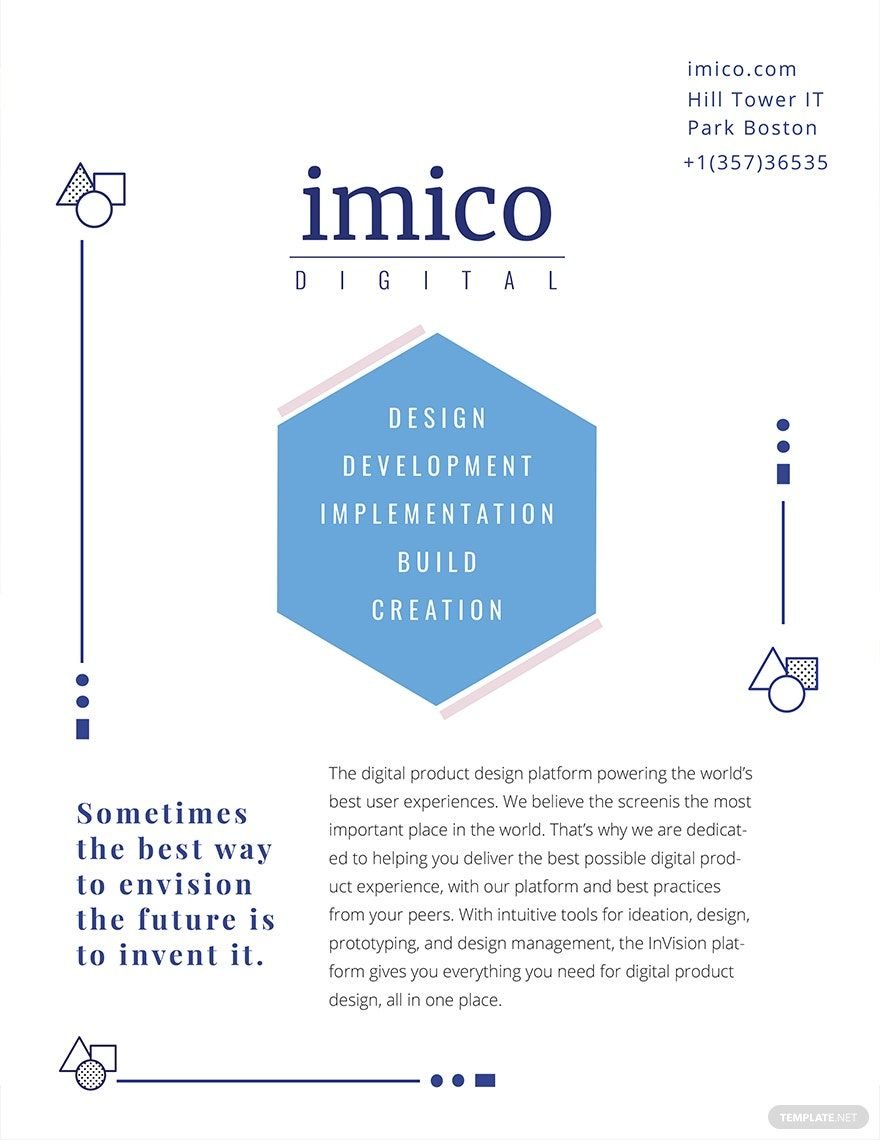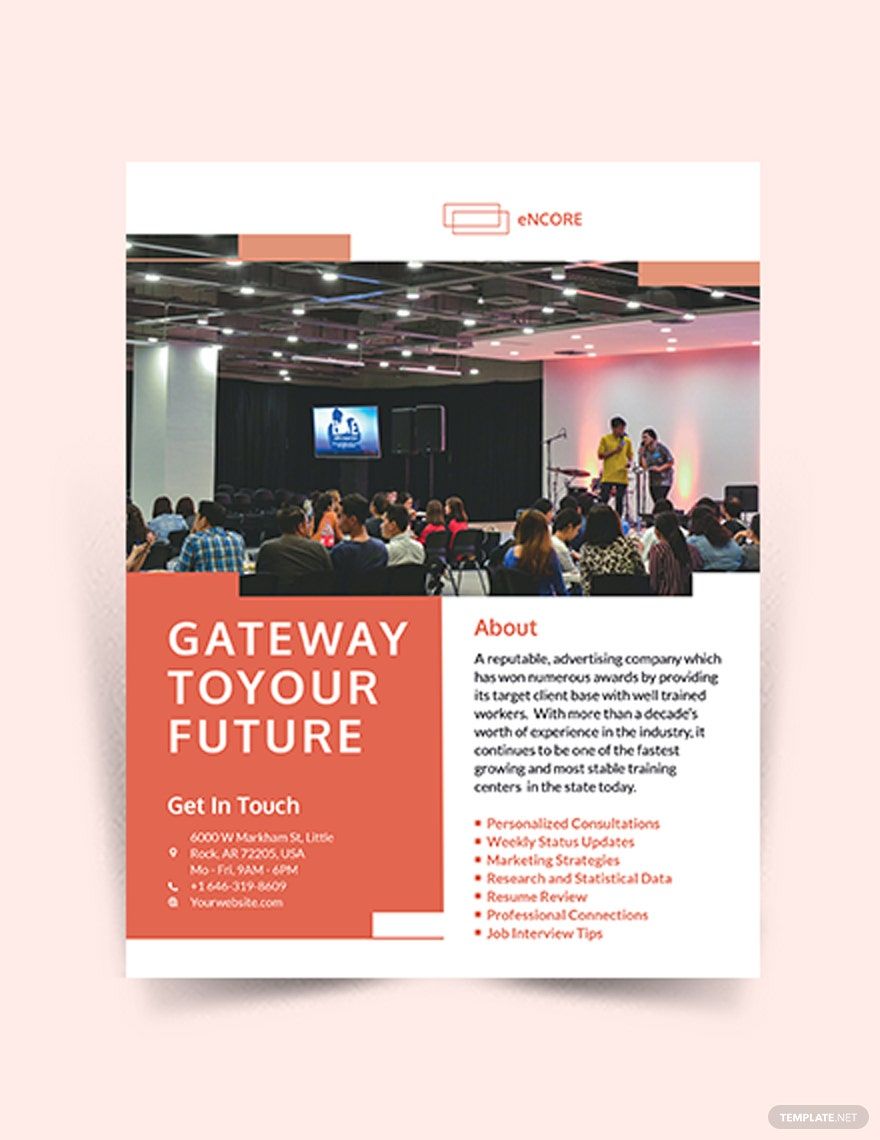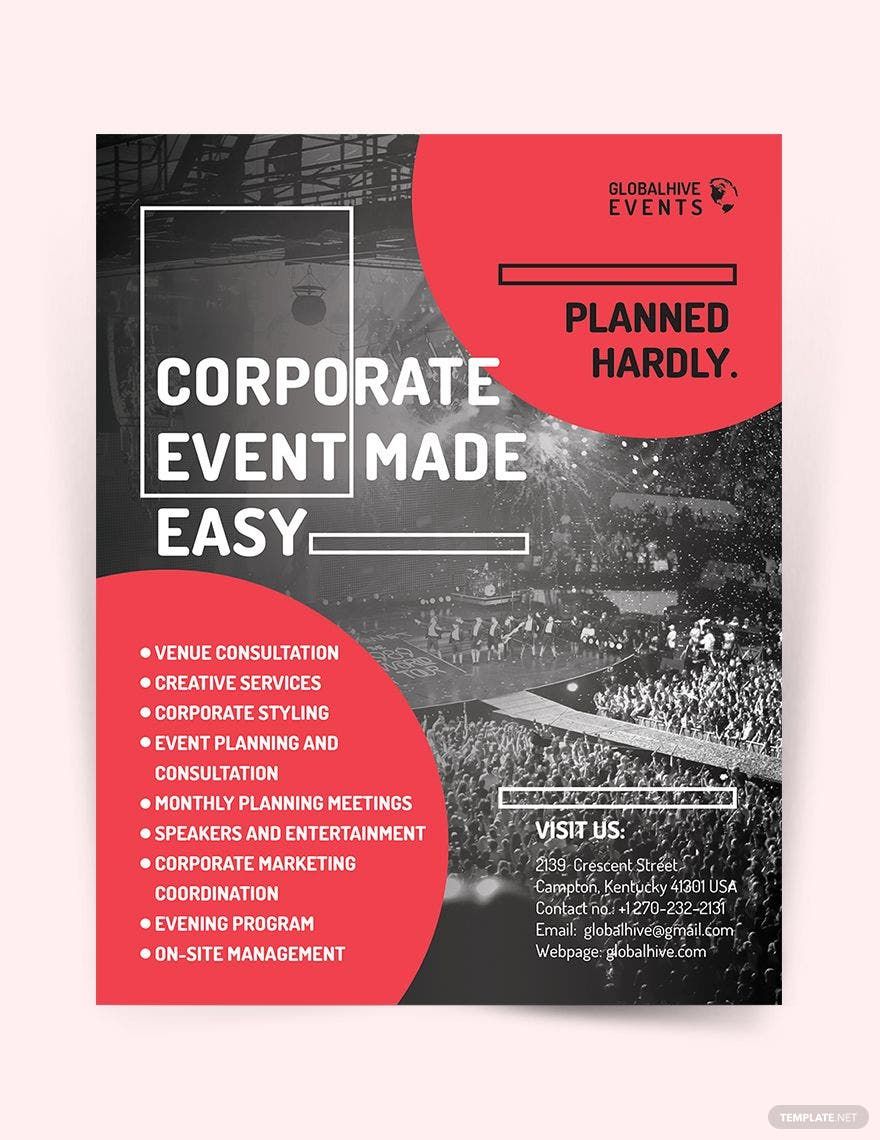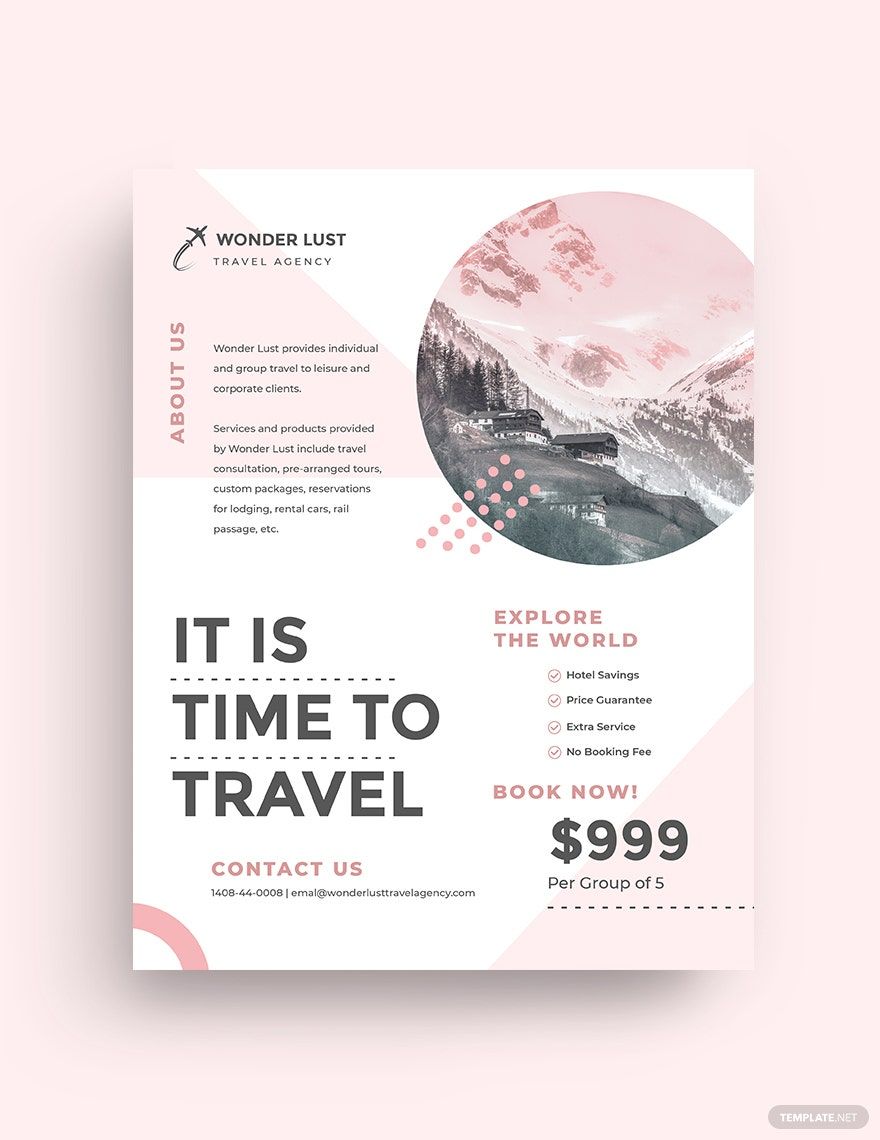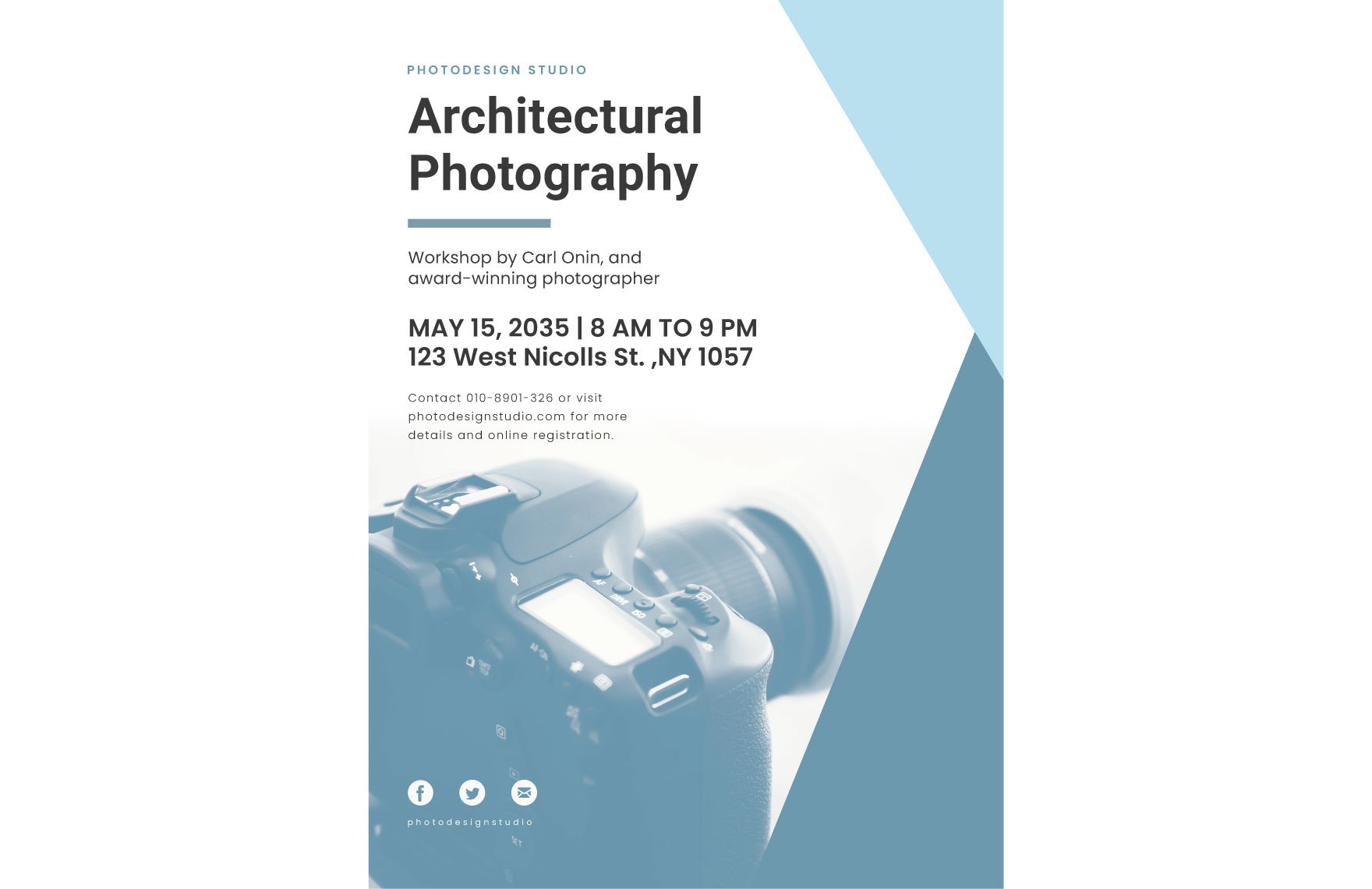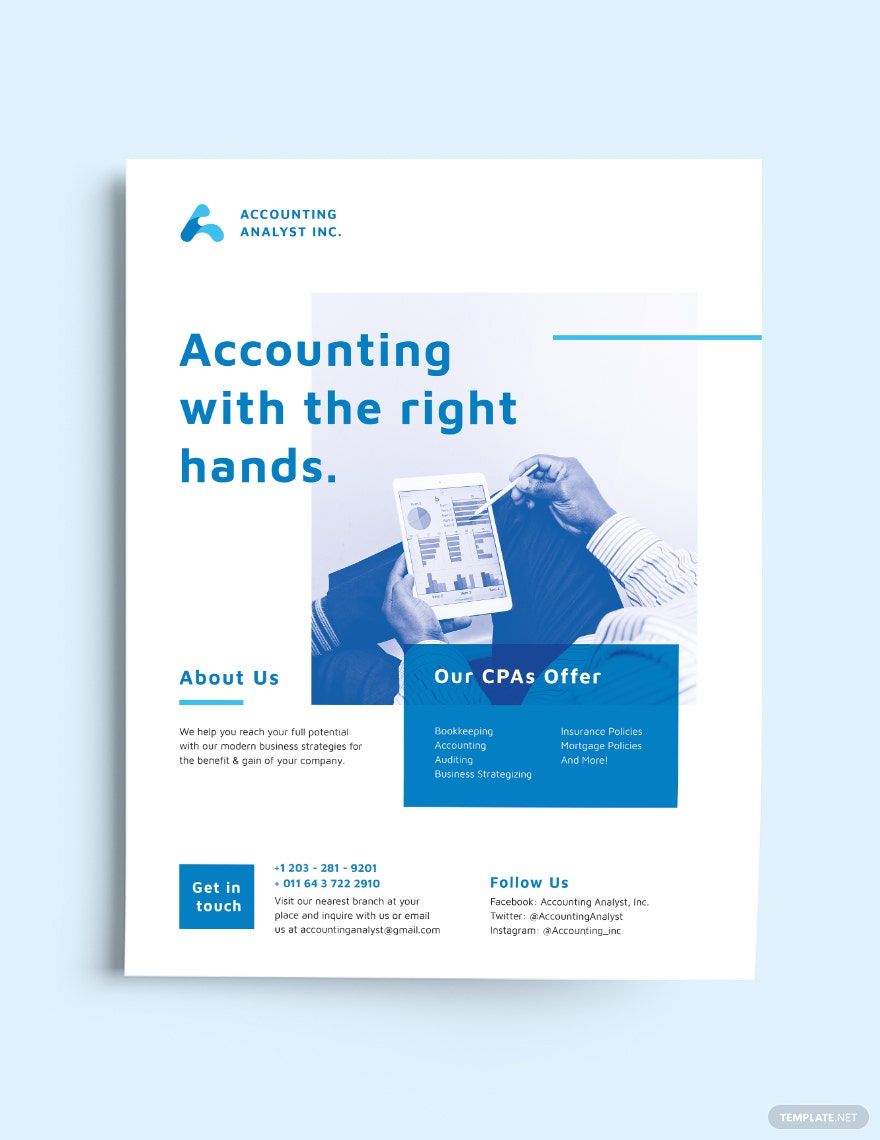When you are in the business and corporate world, it is expected that there is heightened competition among similar industries. So to help you have an edge over the other competitors, create your own marketing materials now through the use of our Ready-Made Corporate Flyer Templates in Illustrator where you can feature not just your products and services but also your company branding. You can also choose the format, design, and color that perfectly represents your company. This is because our templates are fully editable to your heart's content. Experience convenience in editing now by downloading our Ready-Made Corporate Flyer Templates in Adobe Illustrator.
How to Make a Corporate Flyer in Adobe Illustrator
Whether you like it or not, you will constantly come across a make or break situations when running a corporation or even a small business. That is why you will need to do something that is quick and outstanding for the company to thrive and succeed. A perfect example of this is the appropriate use of advertisement techniques. One of the most efficient and commonly used marketing instruments is no other than a corporate flyer and there are samples below that you can choose from a set of downloadable flyer templates. On top of that, we also give you some tips below that will serve as your reference to make your work simpler.
1. Use Adobe Illustrator as your Editing Program
We bet no one wants to use a second-rate editing program, right? That is why we are strongly suggesting for you to use Adobe Illustrator as your editing tool. This app is used by millions of graphic designers worldwide plus it has the best type of tools that let you create a brochure or flyer in an instant. With Illustrator, you can communicate your messages completely to your target audiences without any hassle. Elegant features, isn't it? Download this app now so that you can proceed to the next step already.
2. Make Use of a Template Online
We've got you a lot of creative printable flyer templates that you can choose from. All you need to do is to select your most favorite template design or the template that best suits your preference. We guarantee you that all of our templates have exceptional quality and are professionally designed. Some editing is needed after the template has been downloaded but this will not be an issue as these templates are fully editable for your own comfort and convenience. Don't forget to use Illustrator as your editing tool for the layout.
3. Insert High-Quality Images
If you want to make your promotional flyer more appealing, then you should insert some graphical components such as images or illustrations. These graphical components serve both as a design for improvement and as a medium for quick transmission of data. Upon adding the illustrations, check if it will match the background of your modern flyer. Just make sure that the images you are using are original and above all, it has a high-quality resolution.
4. State the Details
Next is you should state the content you want to include in your marketing flyer. Decide if you will use the landscape format or vice versa. A typical flyer comprises of the corporate entity's name and logo, a brief history or description, a list of their facilities, and lastly their contact information. If you don't include these details, your flyer won't succeed.
5. Finalize Everything and Print
We are finally done with the steps one, two, three, and four. Your professional flyers are now ready for printing. But before you print them out, ensure that you doublecheck its spelling, punctuation, and other details. Make sure that you choose a printing shop or a printer that are capable of generating printouts of high quality. Print as many as you can so that you can distribute the flyers to many people.