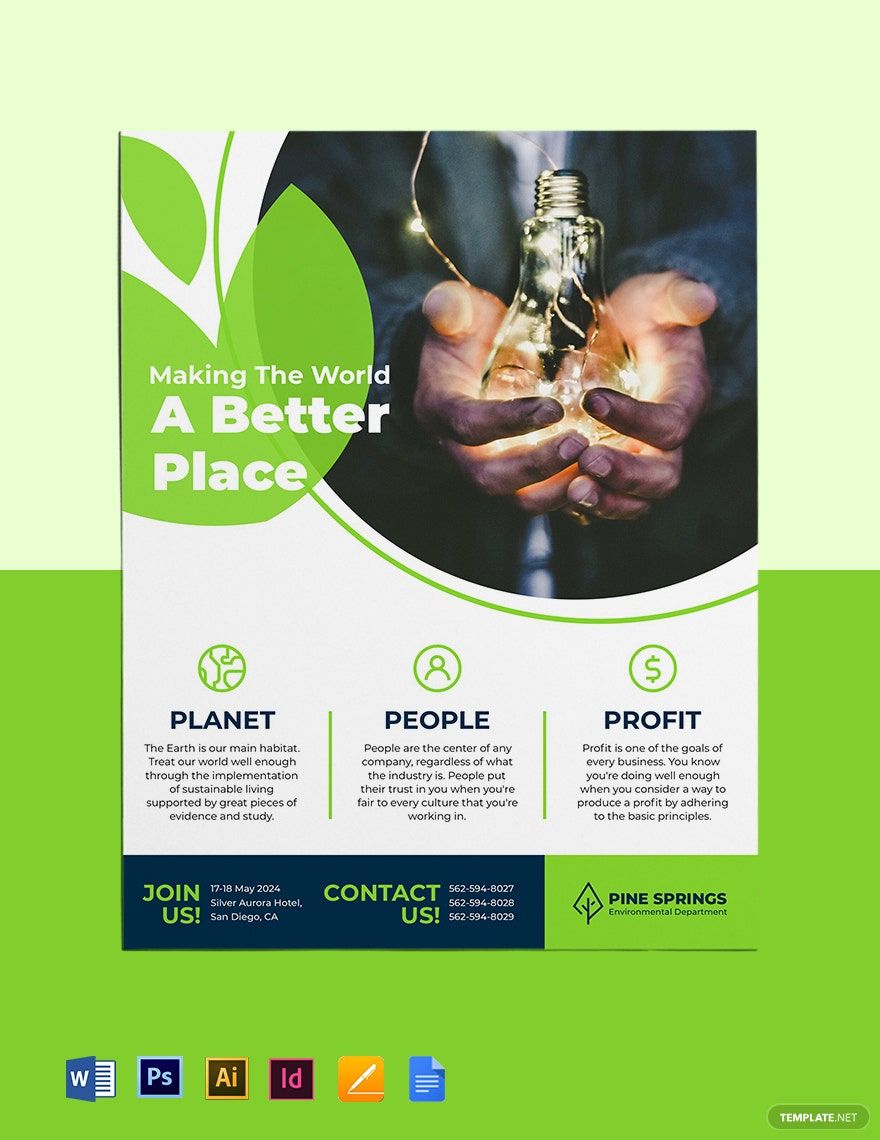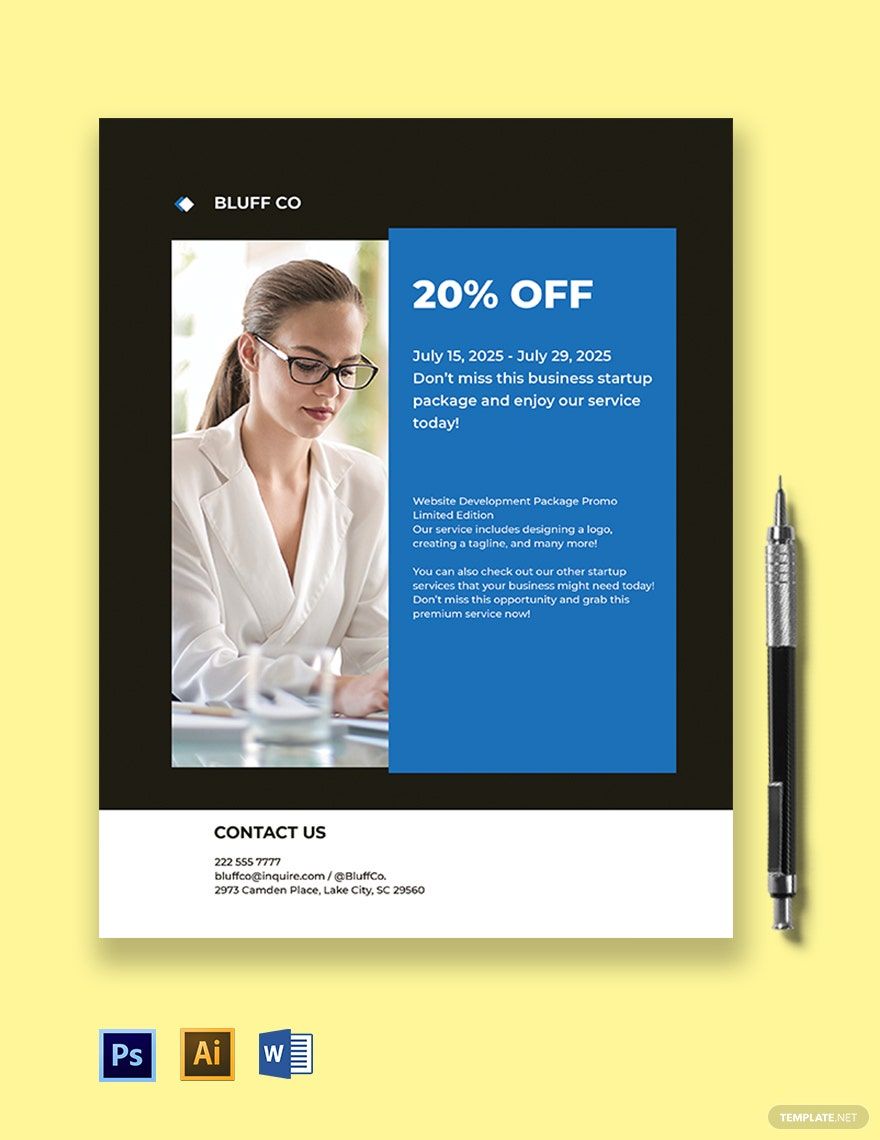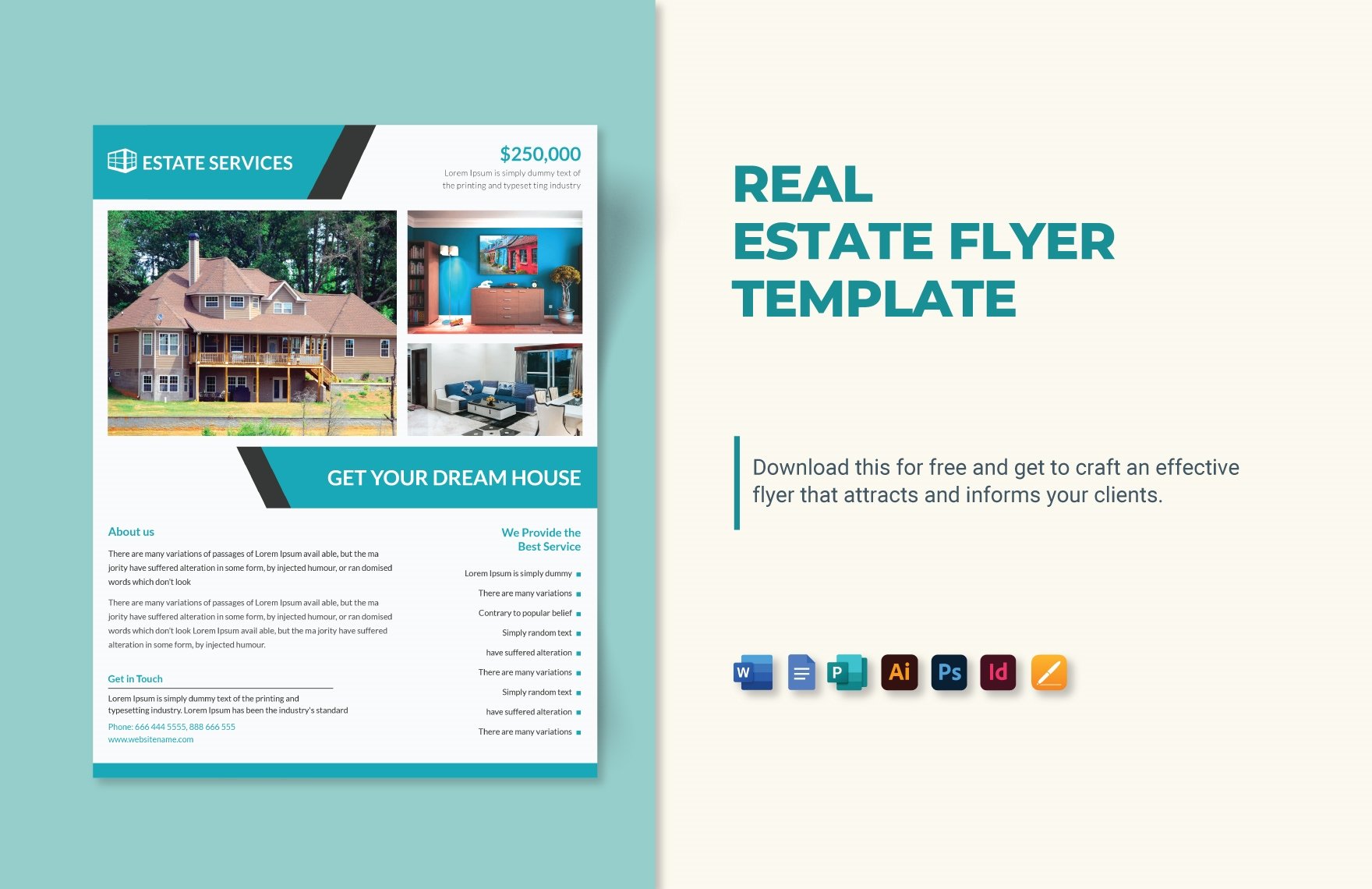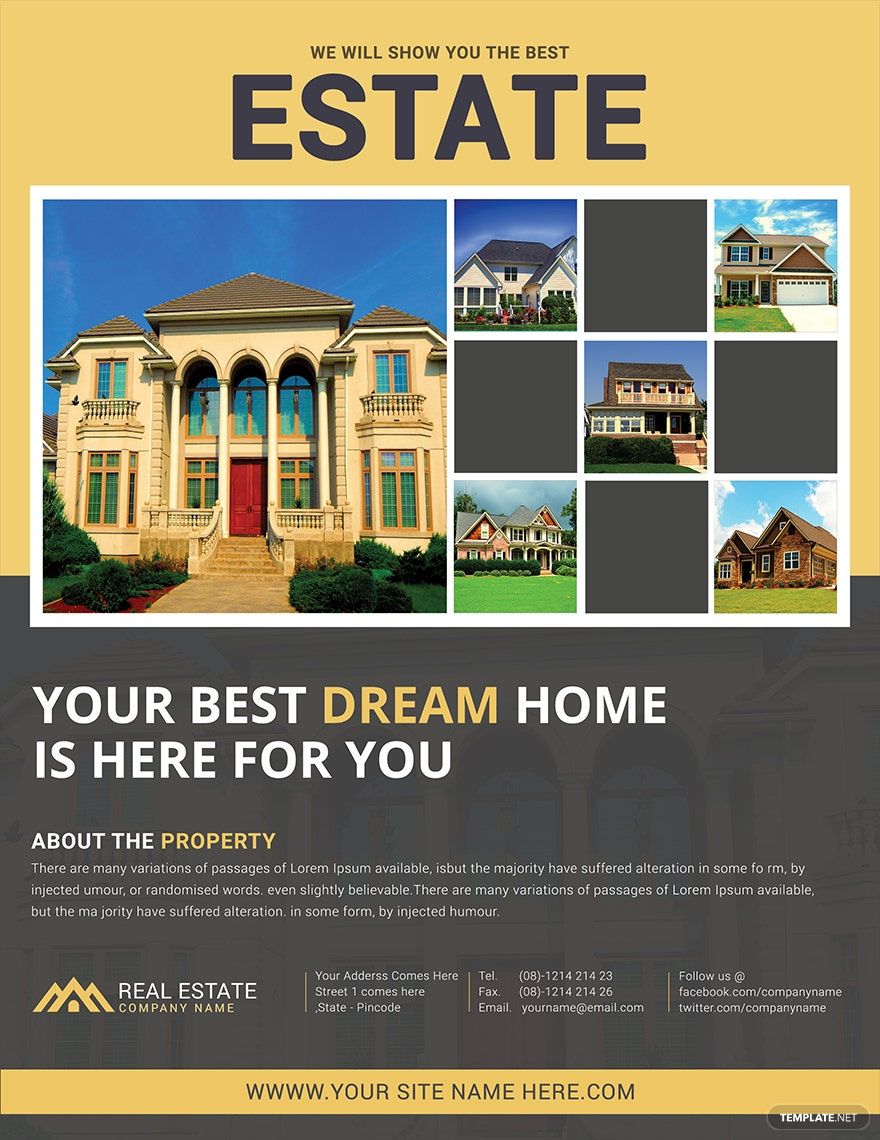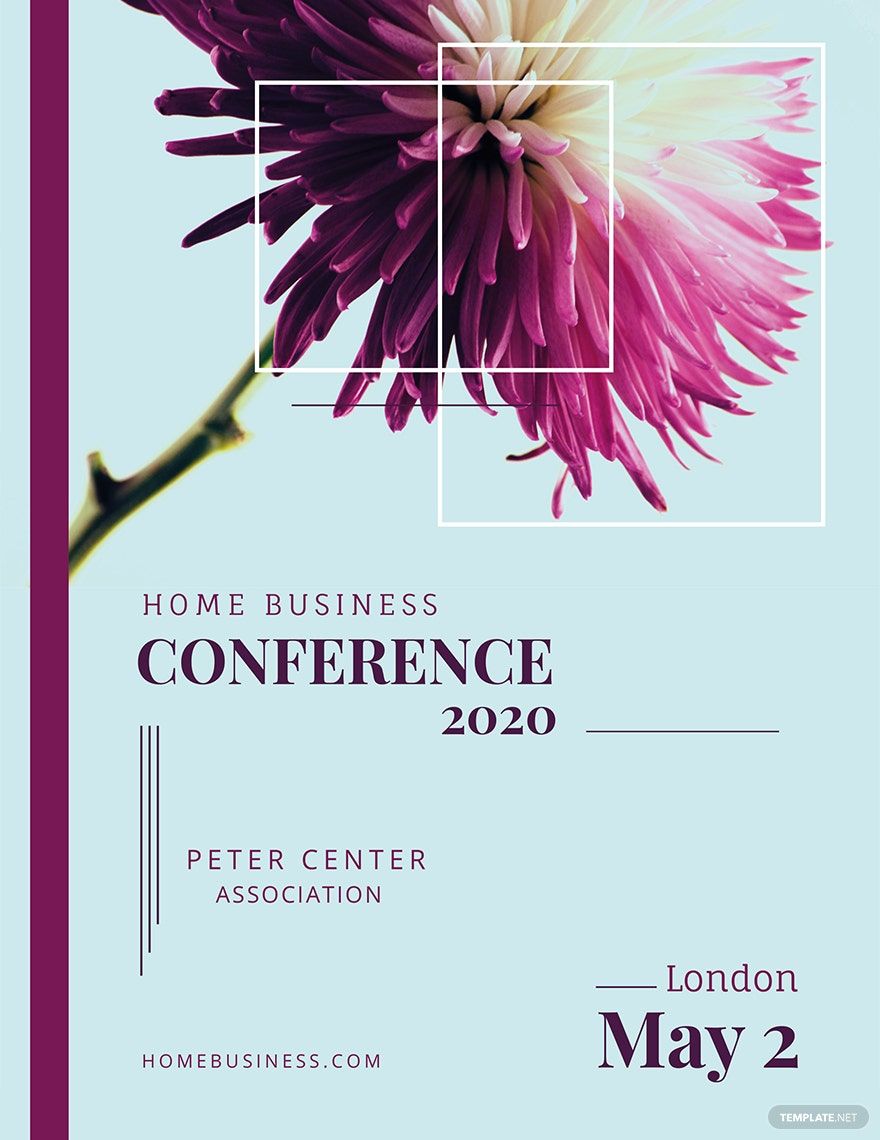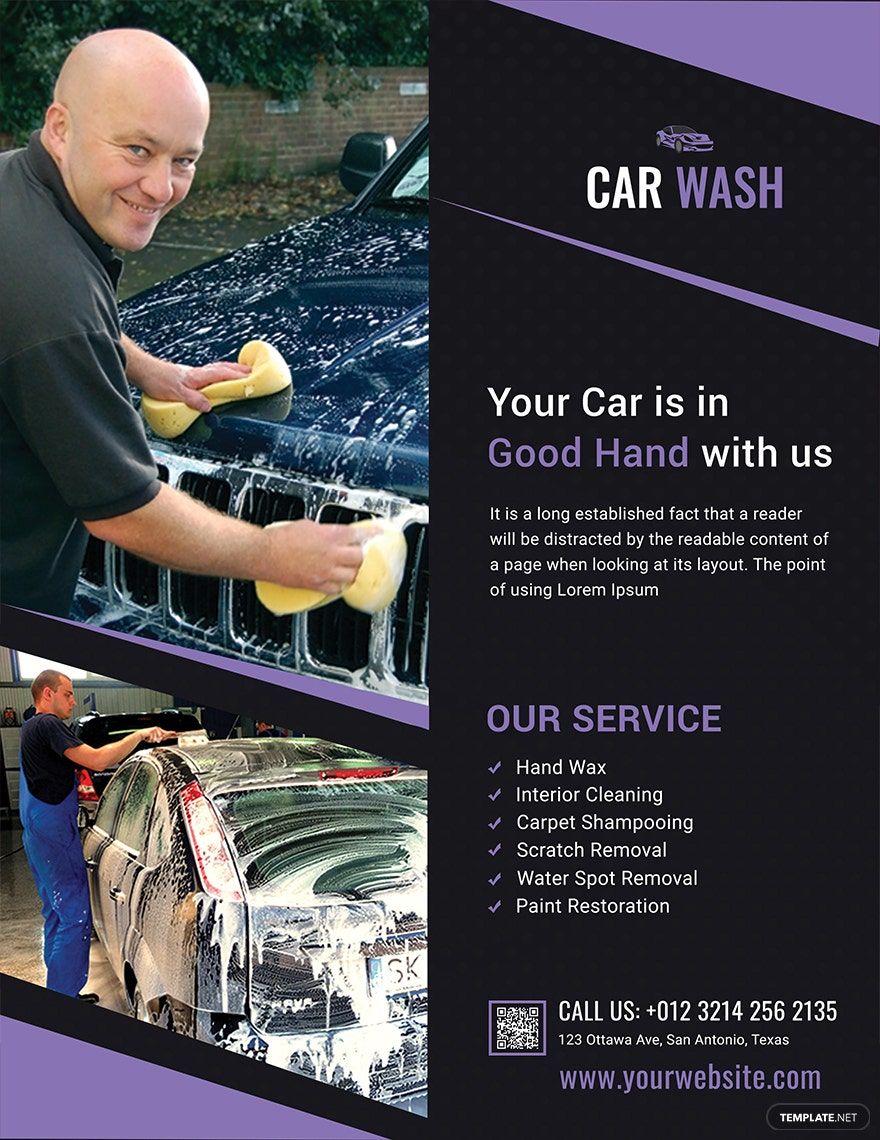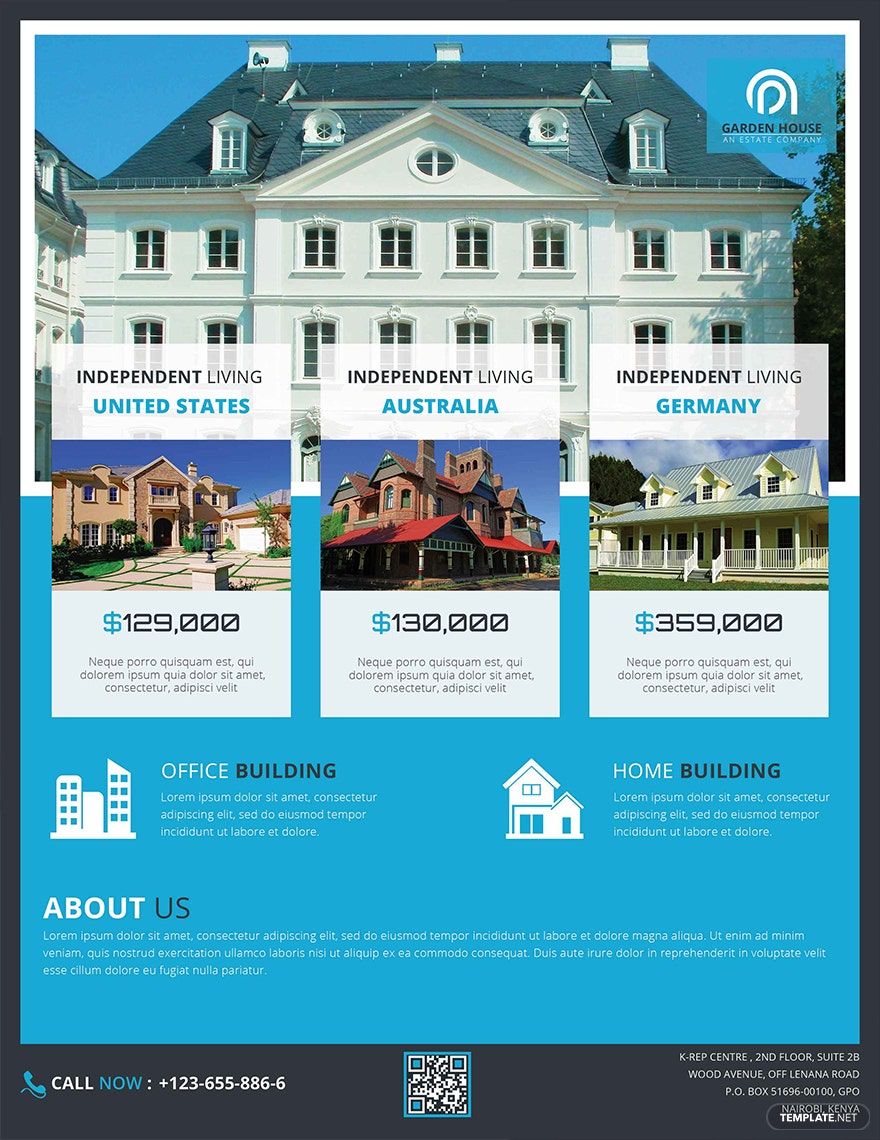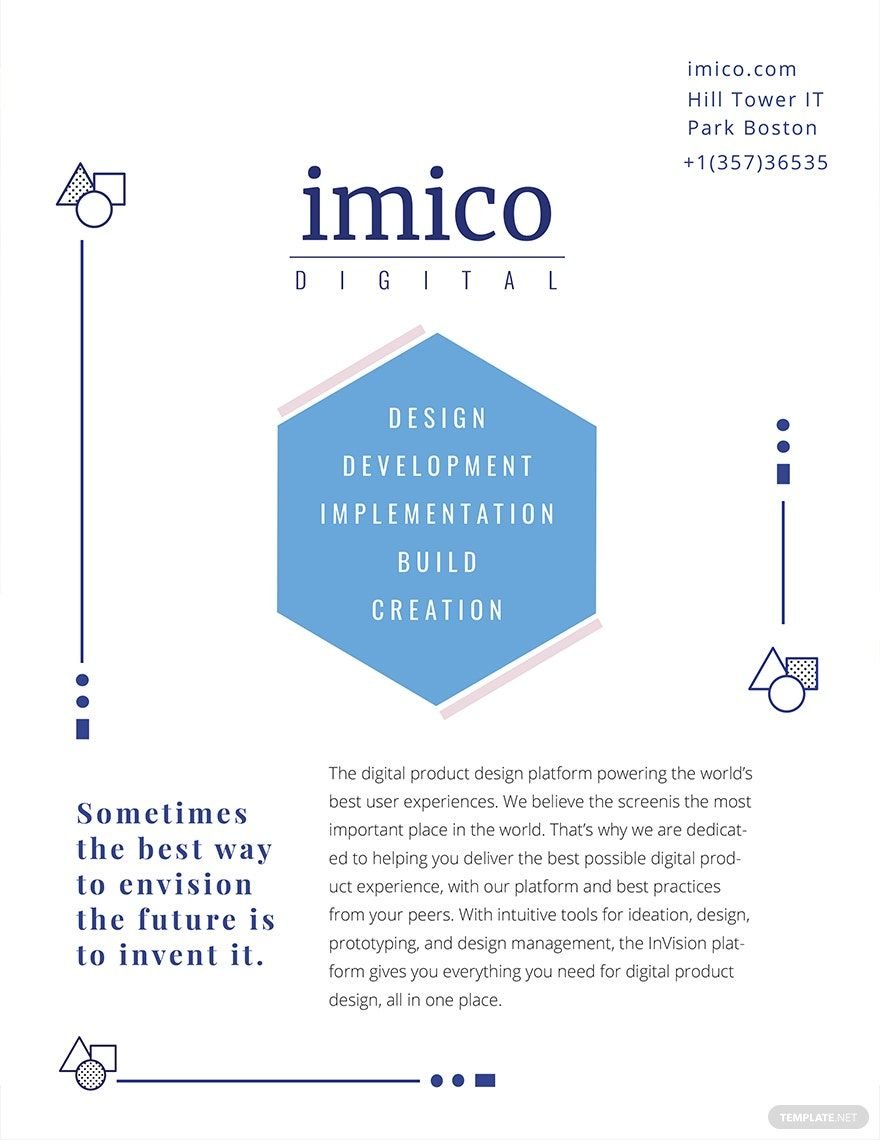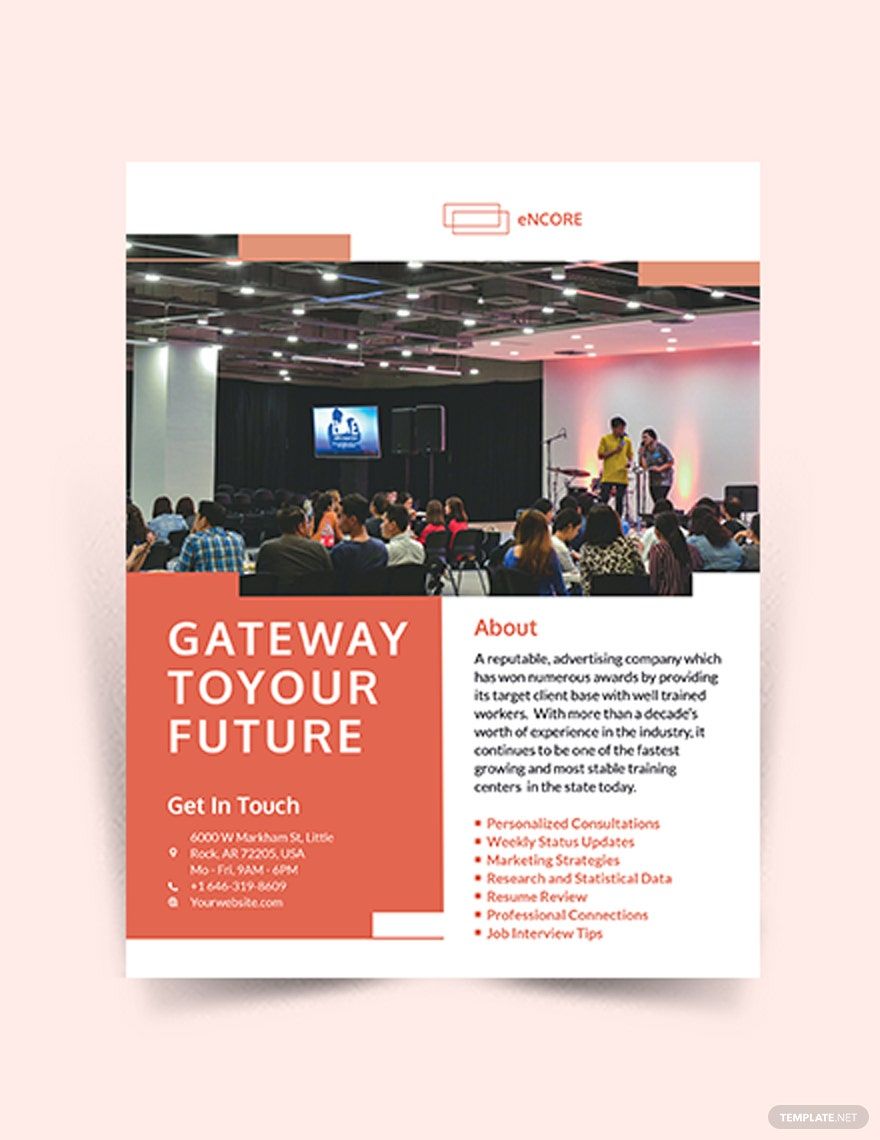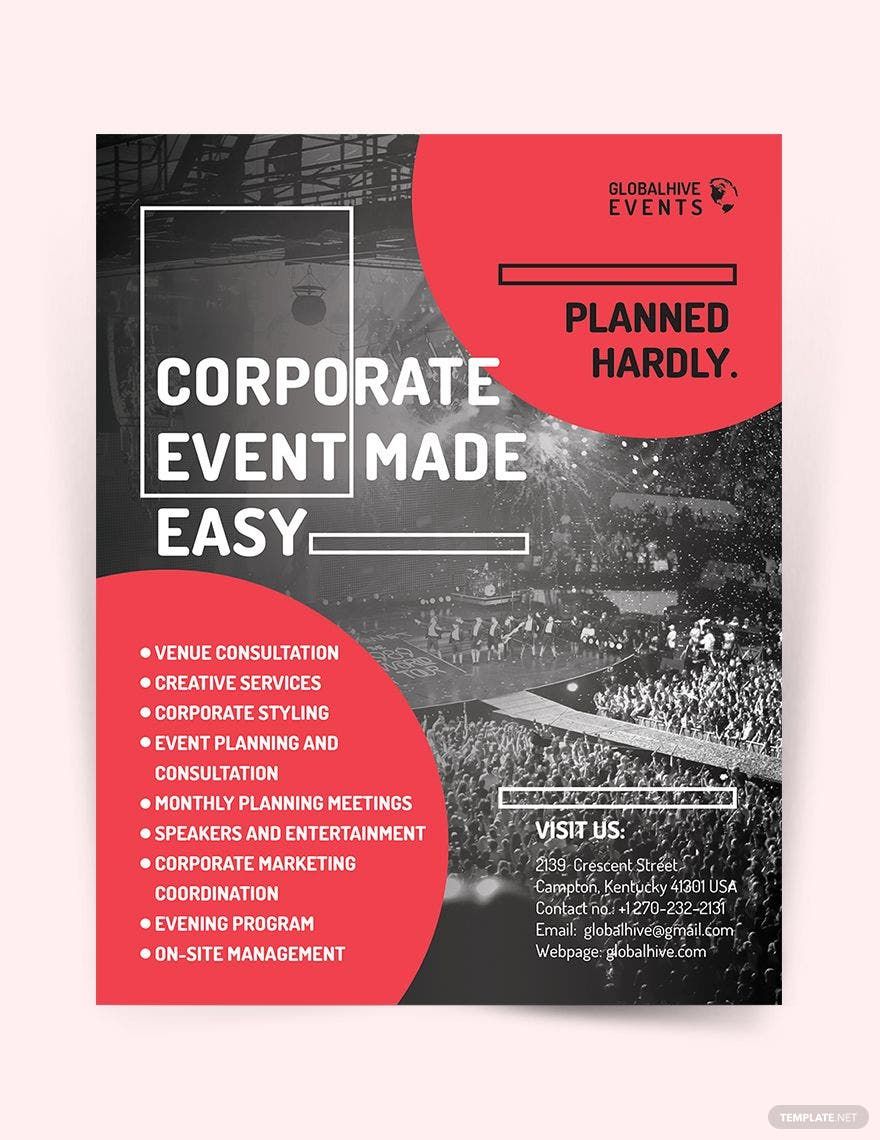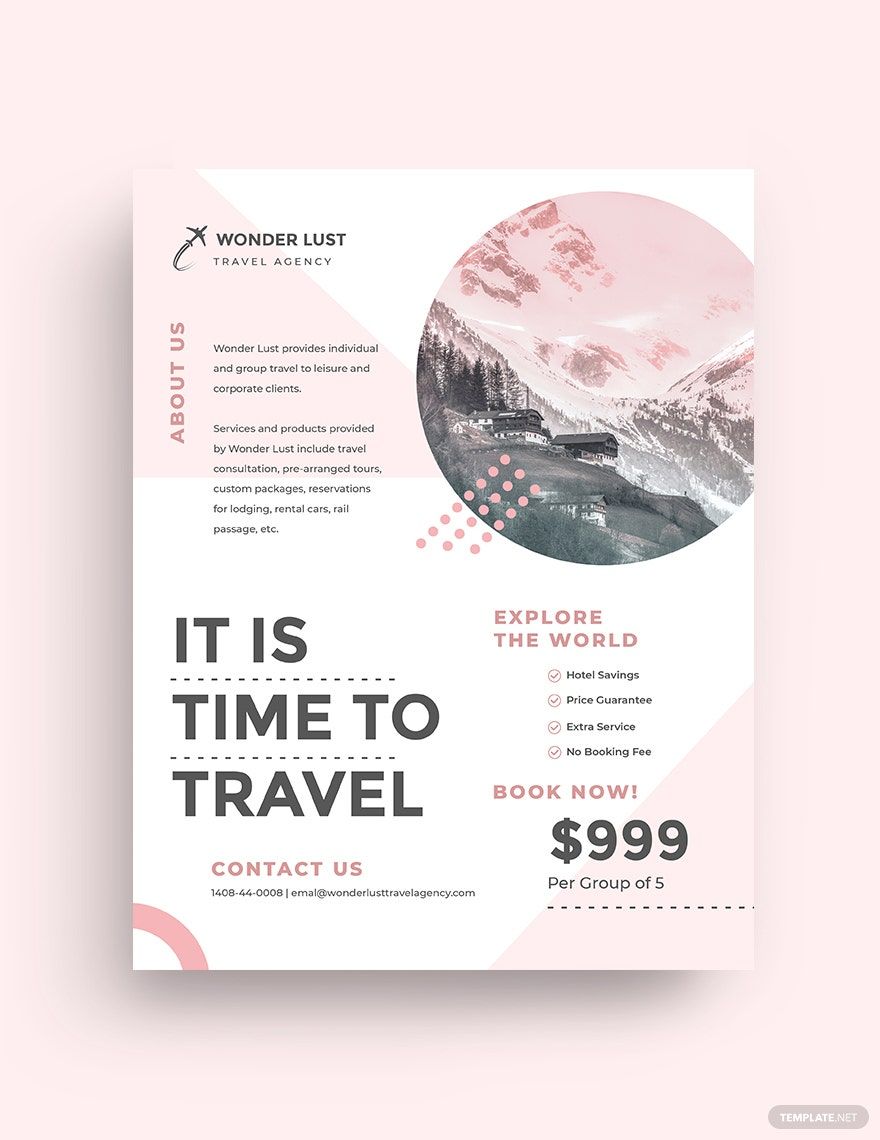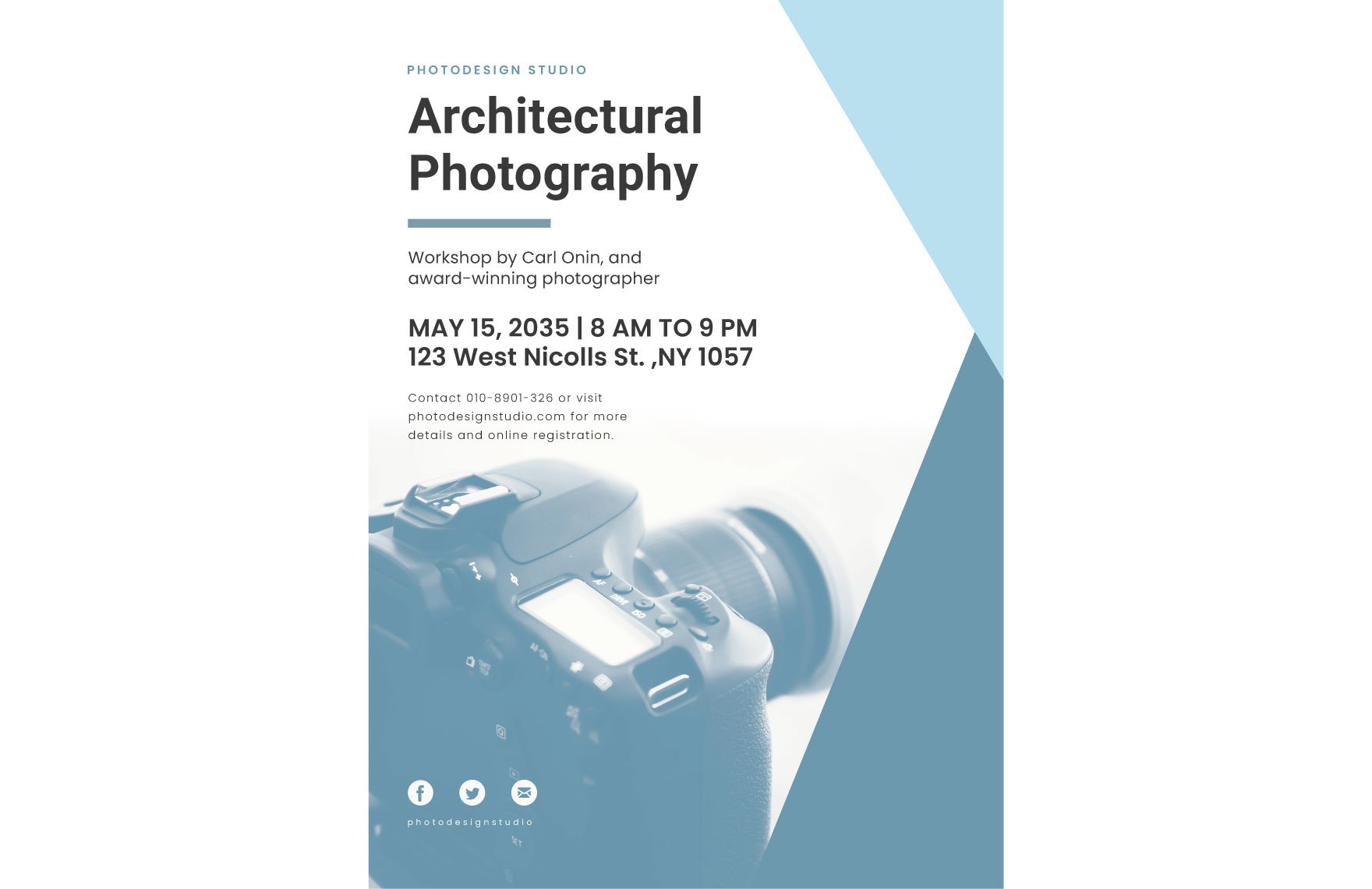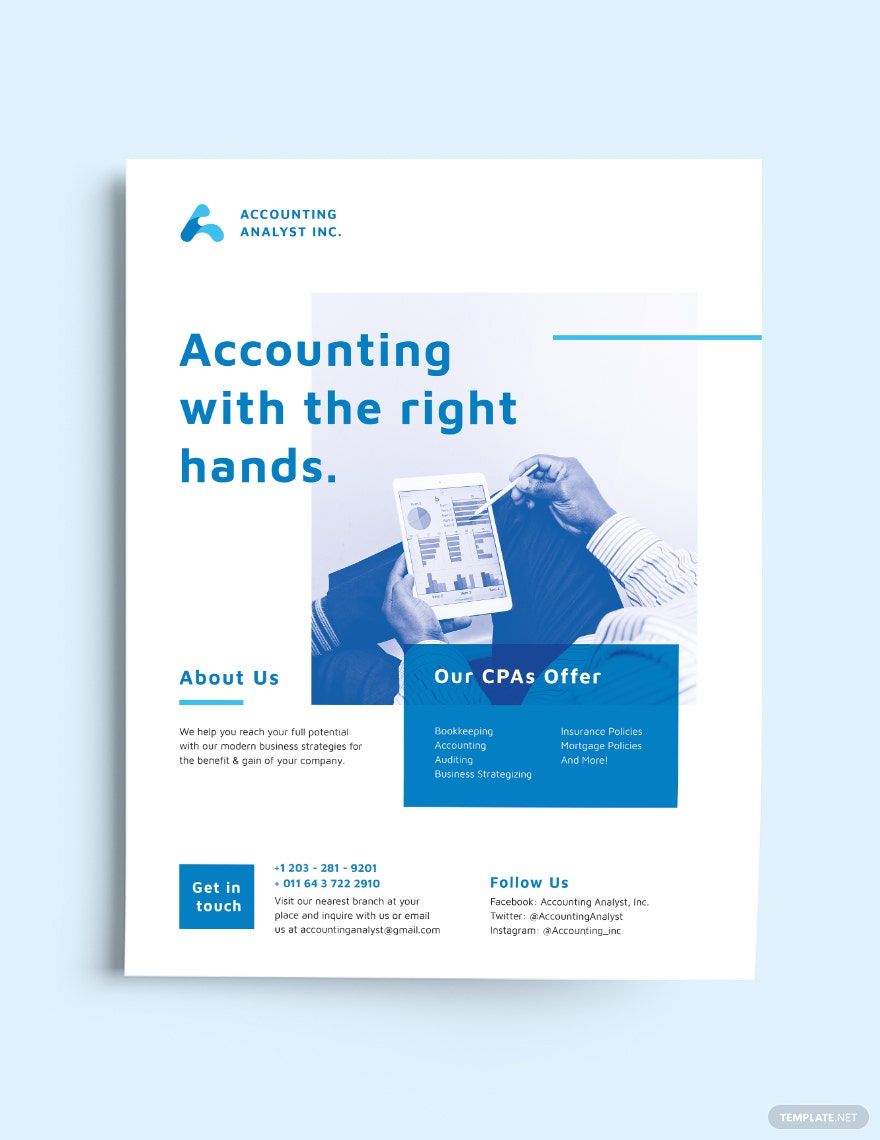Wanted to create your own marketing material but do not have enough time to create or design one? We have the perfect template that would surely help you regarding this matter. Through the use of our Ready-Made Corporate Flyer Templates in Word, you can easily achieve the corporate style that you want. We guarantee you that by choosing our flyer templates, we could make your layout process easy without even sweating-out. Our templates are fully editable, printable, and accessible to any of your available devices. Creating a flyer is never been this easy. Don't waste your time! Grab our templates now by downloading one today!
How to Create a Corporate Flyers in Microsoft Word
In today's fast-paced innovation in marketing strategy, making use of old-style marketing material is becoming less nowadays, especially in the corporate scene. However, you can't just rely on the newly-aged marketing channel as your means of advertisement. As a businessman, there are instances wherein you need to juggle the ways on how you can stabilize your marketing. That is where traditional marketing comes in.
We want to help you achieve the best marketing outcome that you want to have. Displayed all over the website is a series of graphic templates that you can use in your desired corporate marketing. So feel free to check all of them!
1. Determine The Purpose Of Your Flyers
It is already given that you want to have a flyer for corporate use. But what is it for? Flyers can be purposely used in any means of marketing and information dissemination. Determine if you want to have whether a business training flyer, marketing seminar flyers, or retail business flyer. For an easy process, you can choose to have our available corporate flyer templates above such as Business Event Flyer Template, Modern Corporate Event Flyer Template, or Travel Agency Corporate Flyer Template.
2. Use The Standard Flyer Size
There is a different available standard size for flyers. There are sizes that would cater to a large volume of design objects and content, the same as the lesser ones. Upon choosing the right size, make sure that it will suit to your amount of design elements and vital content. You can make use of our available flyers for we offer an editable size of (US) 8.5x11 inches + Bleed.
3. Use Microsoft Word Application
For your layout needs, Microsoft Word application is your choice for the overall creation of your flyers. Microsoft Word doesn't only offers editing features for documents such as letters. It also offers customization tools for printed marketing output such as brochures and flyers. Moreover, if you want to use another editing program software, we also render flyer templates that can be accessed in different file formats.
4. Craft Your Flyers Digitally
After selecting the right size and editing software for your use, you can now already start the layout process for your corporate sample flyers. In determining the layout design, it is best if you relate your design to your brand scheme, for brand awareness purposes. Moreover, you need to still integrate the best quality of design elements, such as color scheme, images, and typography.
5. Review And Produce Your Corporate Flyer
Lastly, you need to ensure the overall presentation of your flyers. With that, you need to review your flyer content and design from start to finish. Then, after your necessary revisions, now is the time wherein you need to save a final copy of your printable flyers. Furthermore, decide on the layout process for your flyers. You can either choose to produce it to your available printing device or to a local print store.