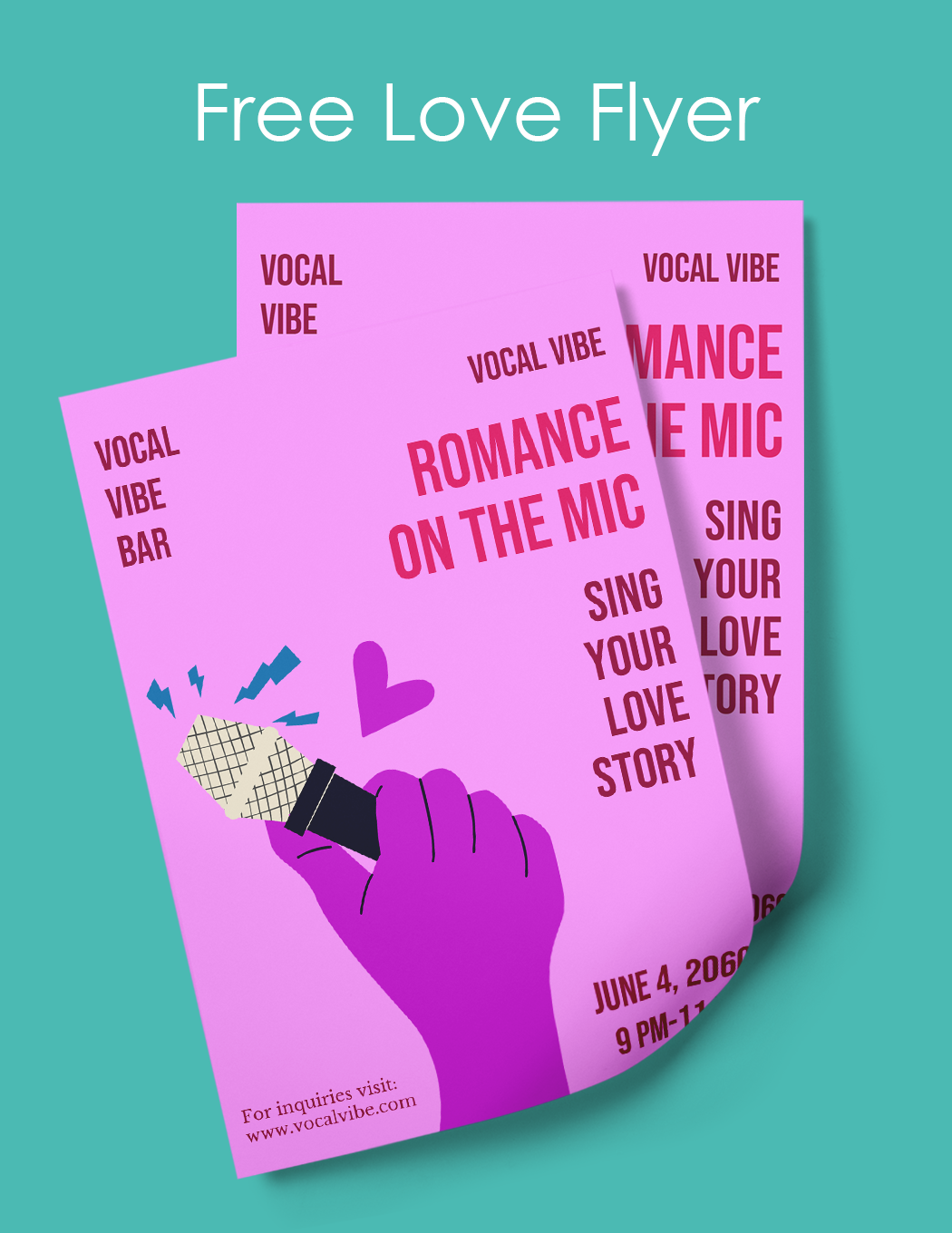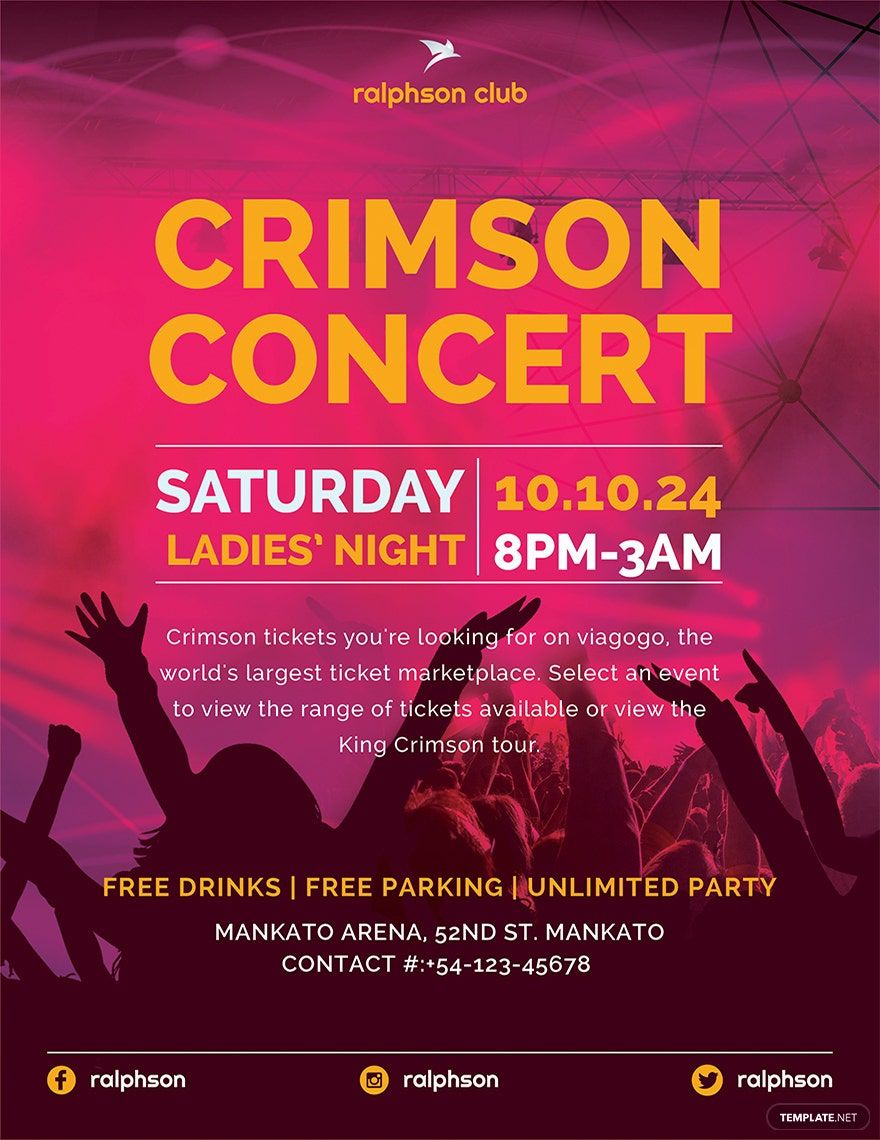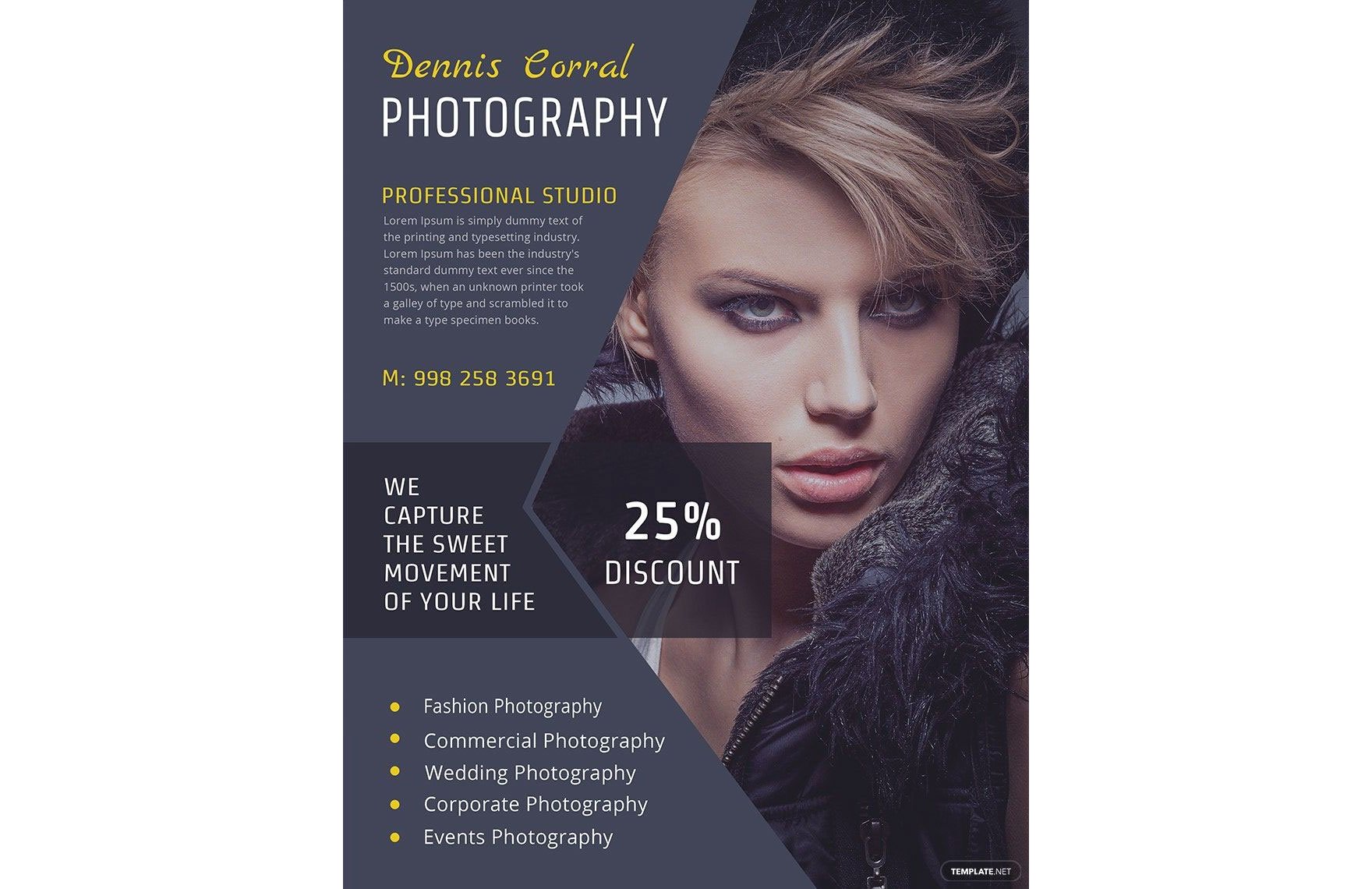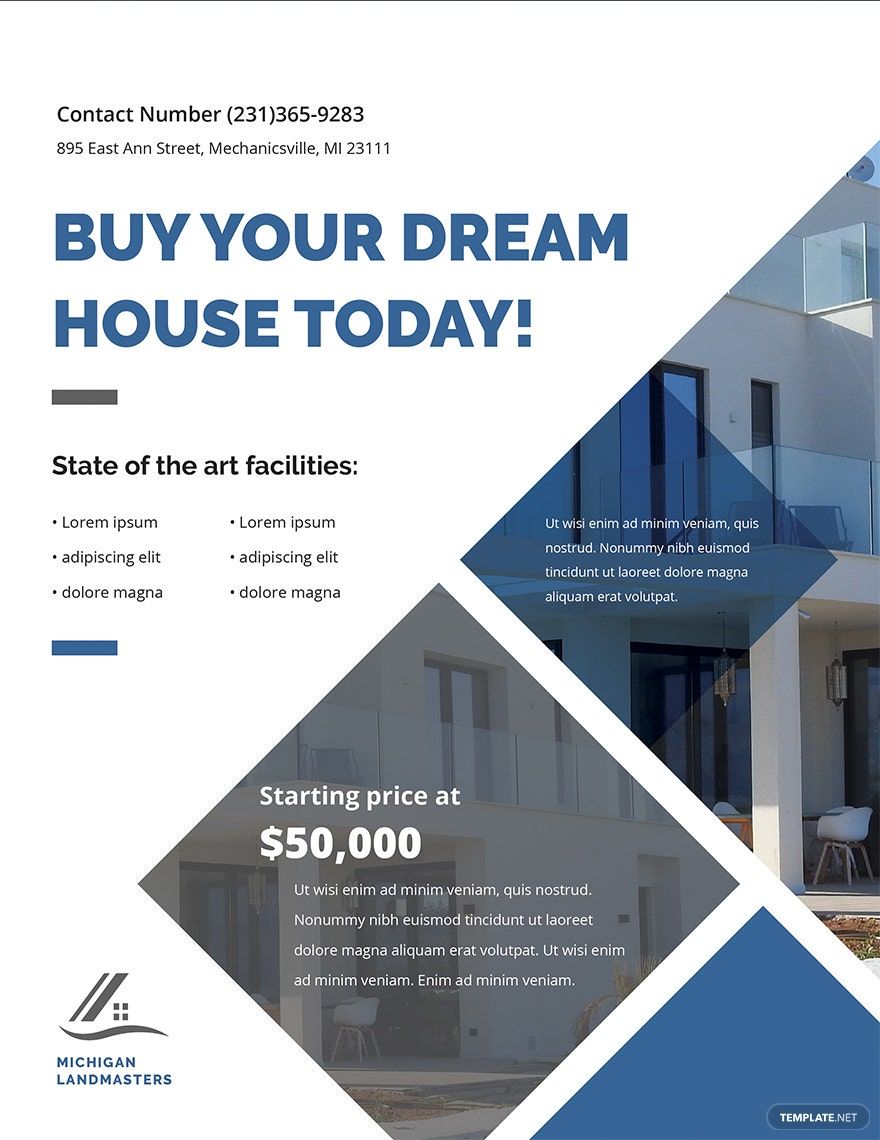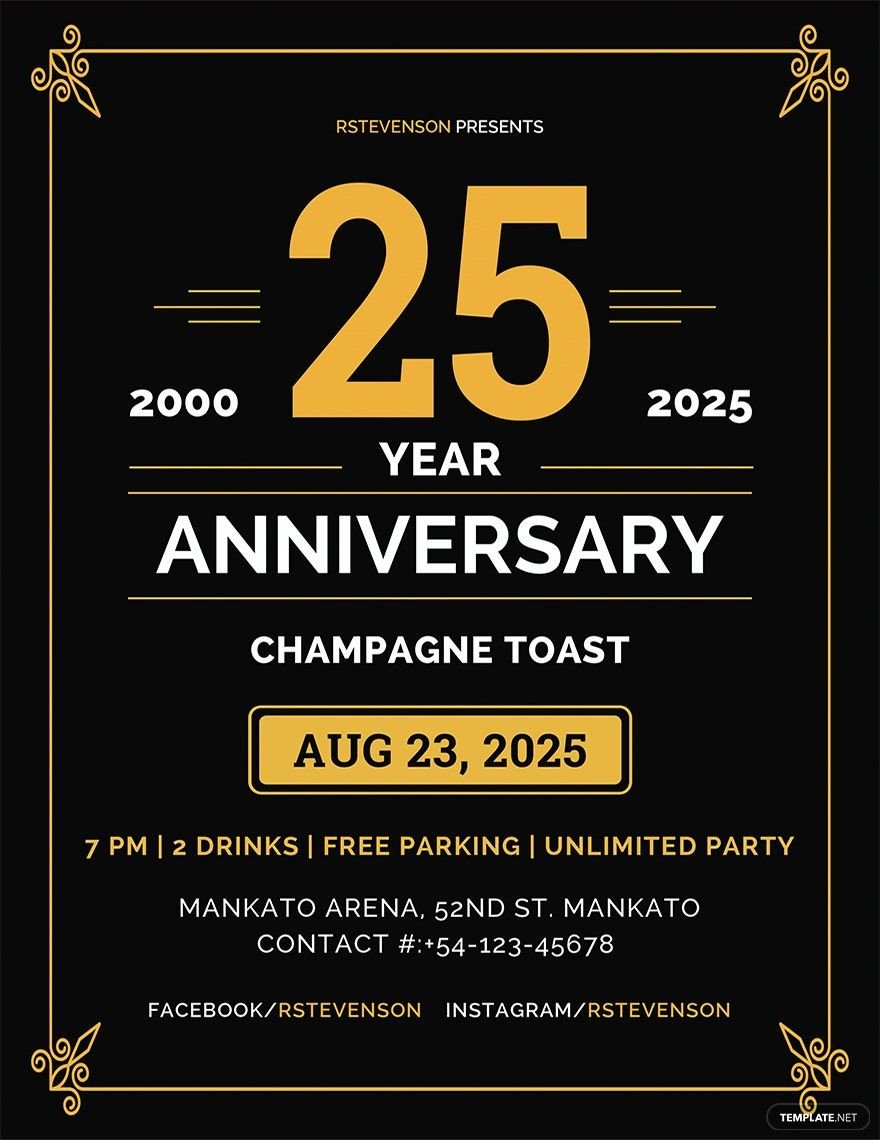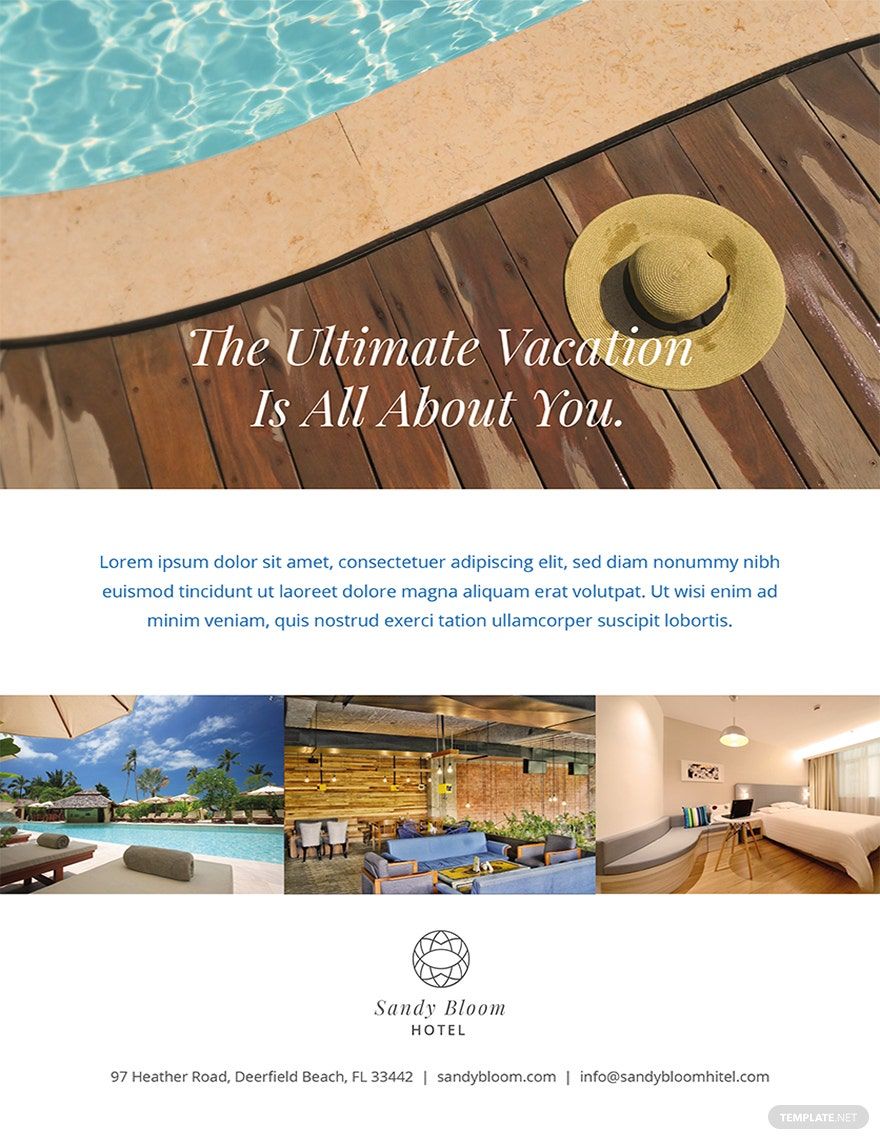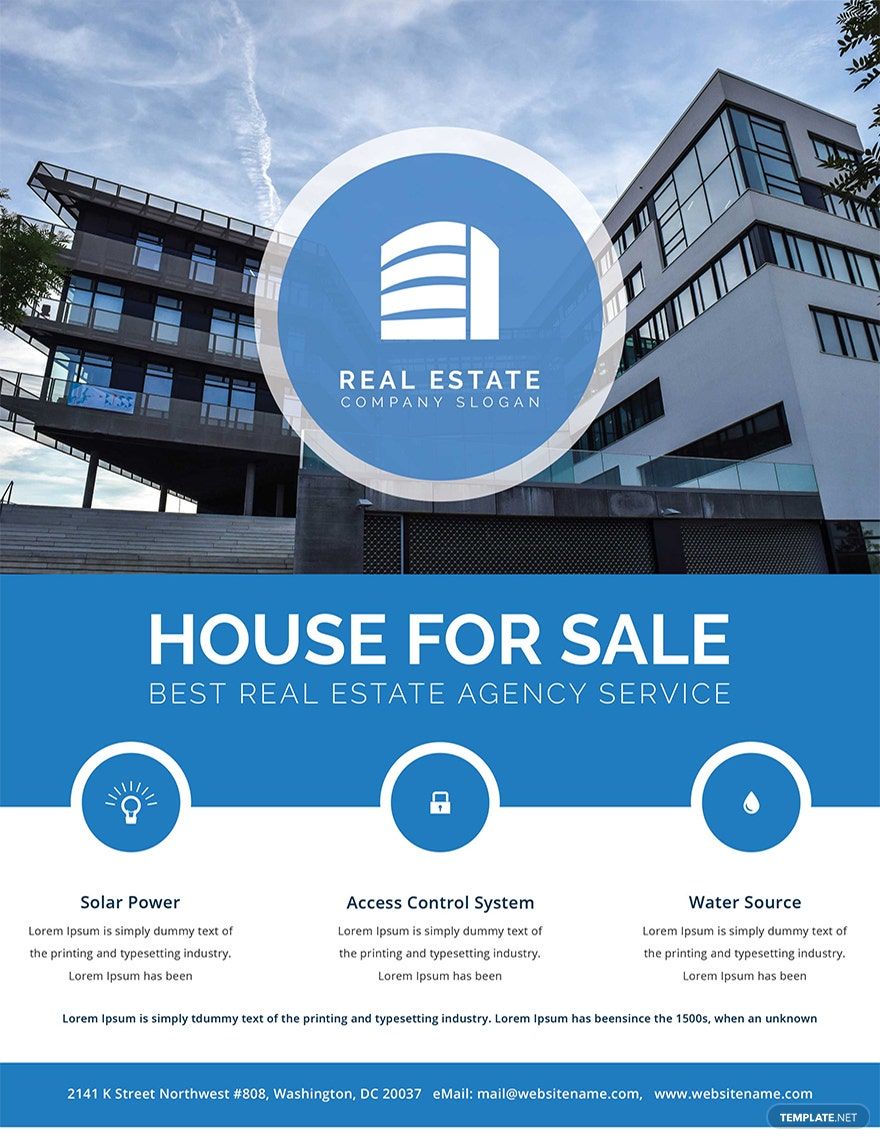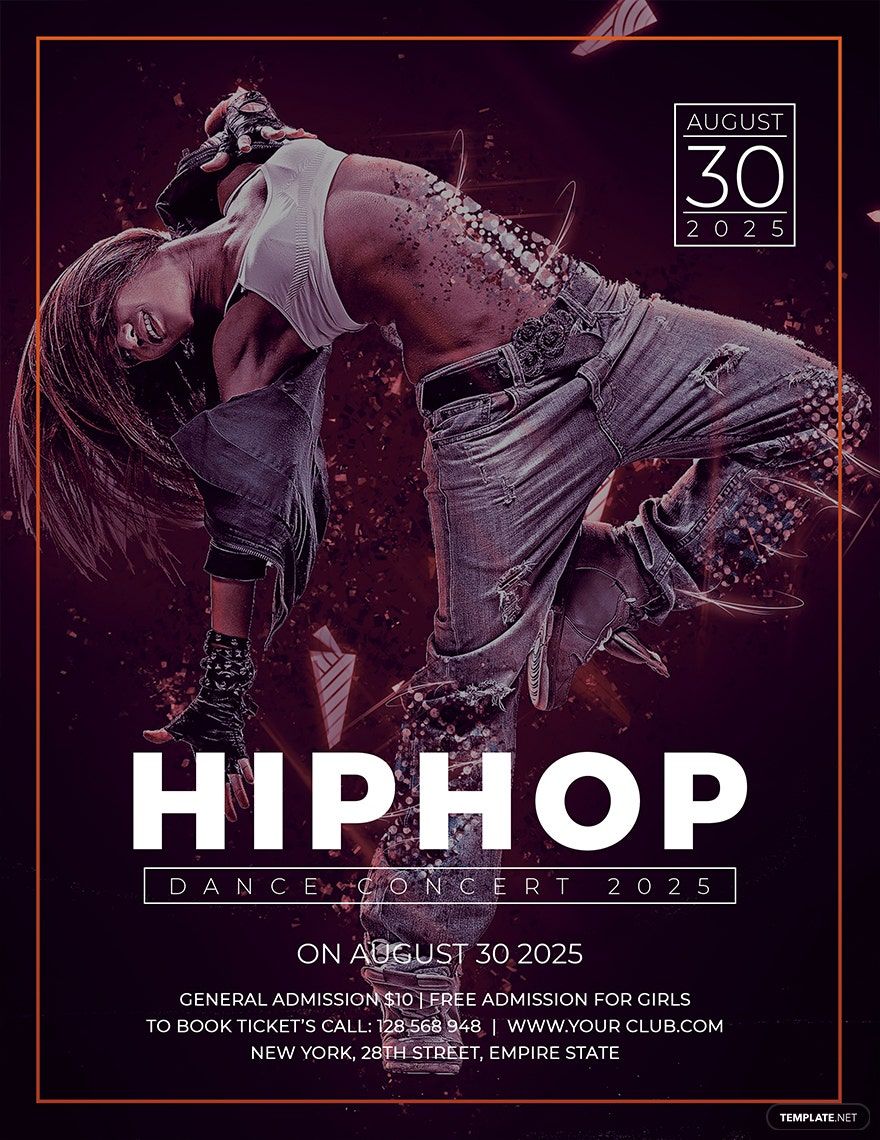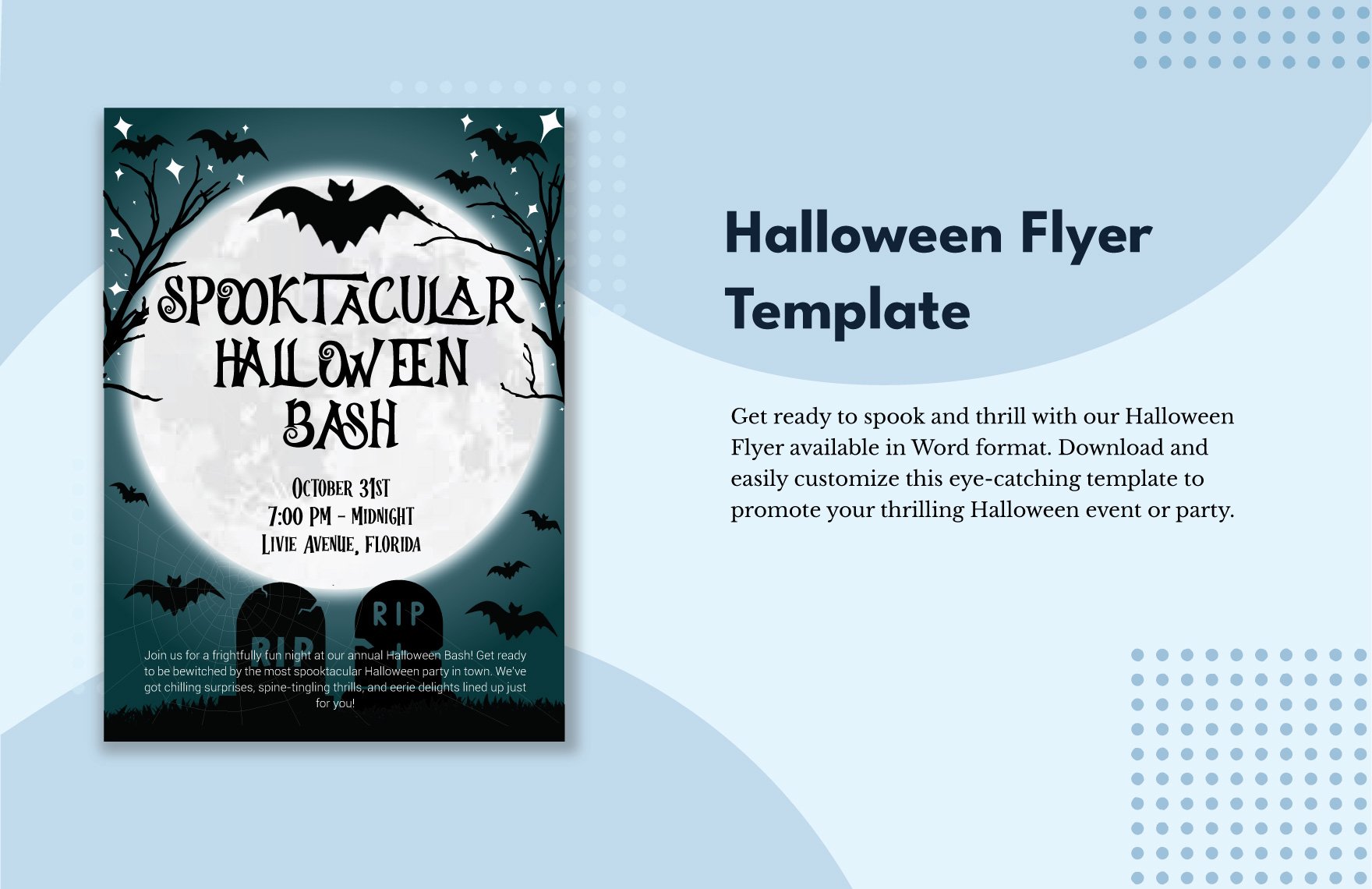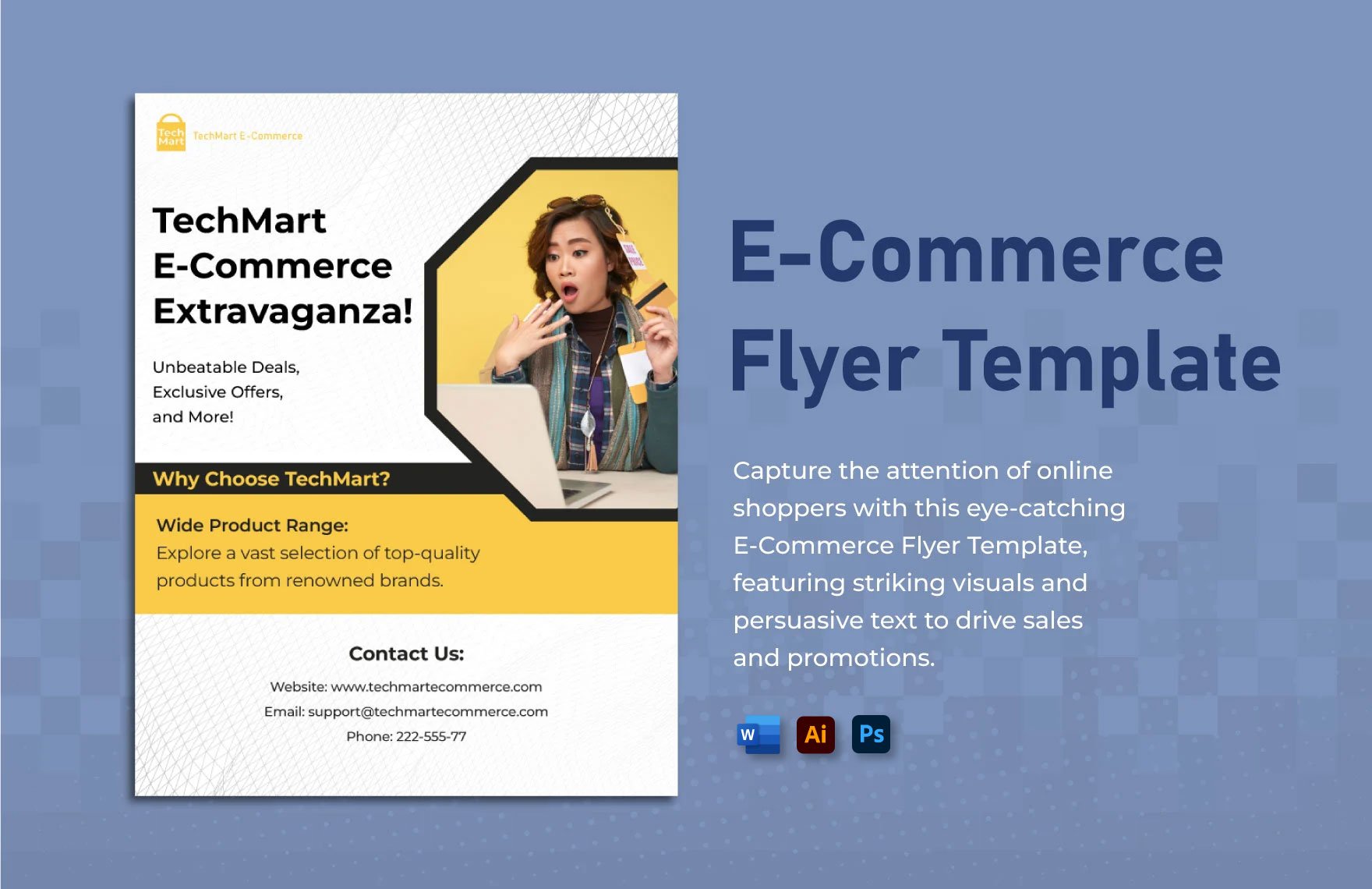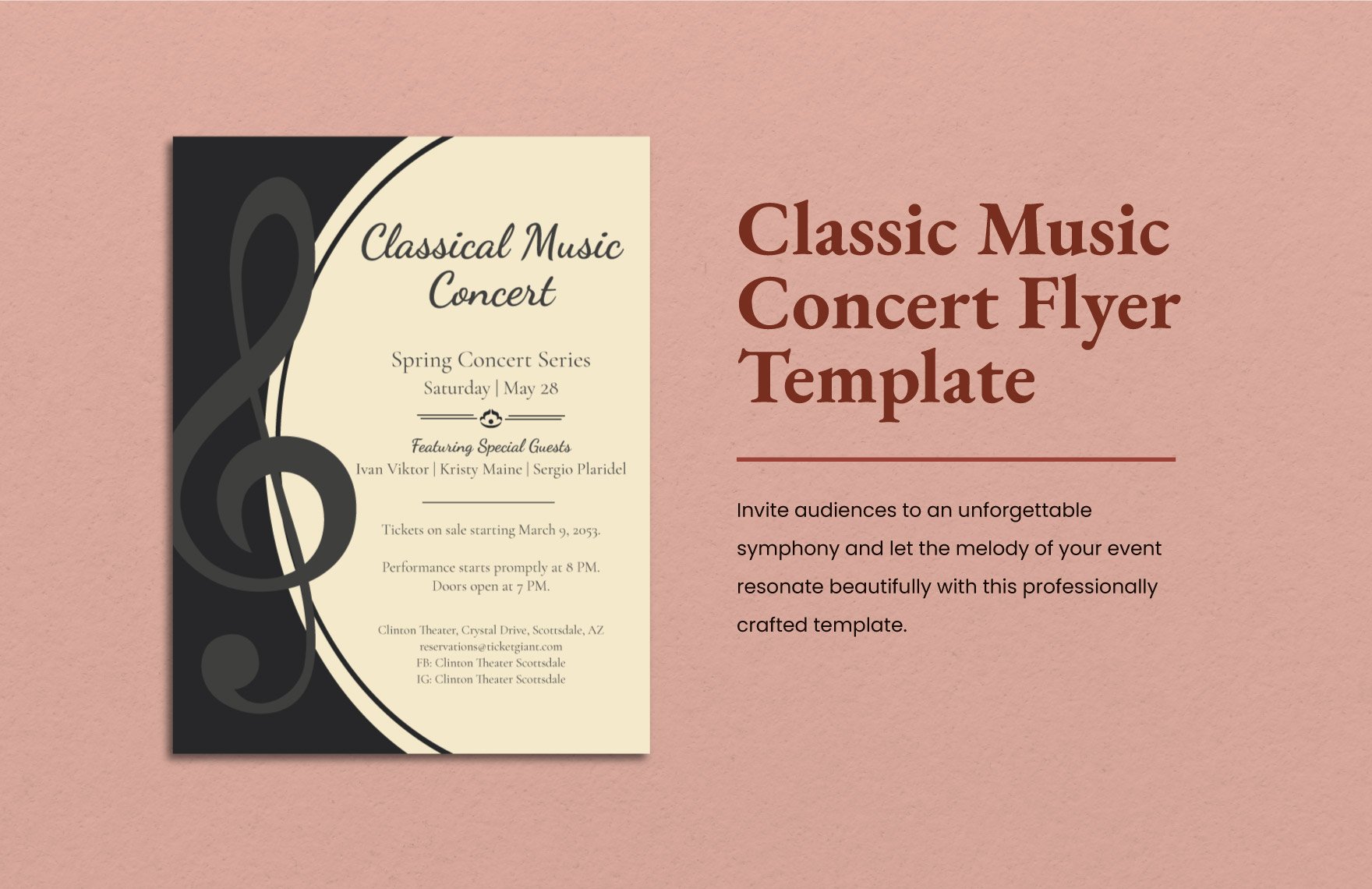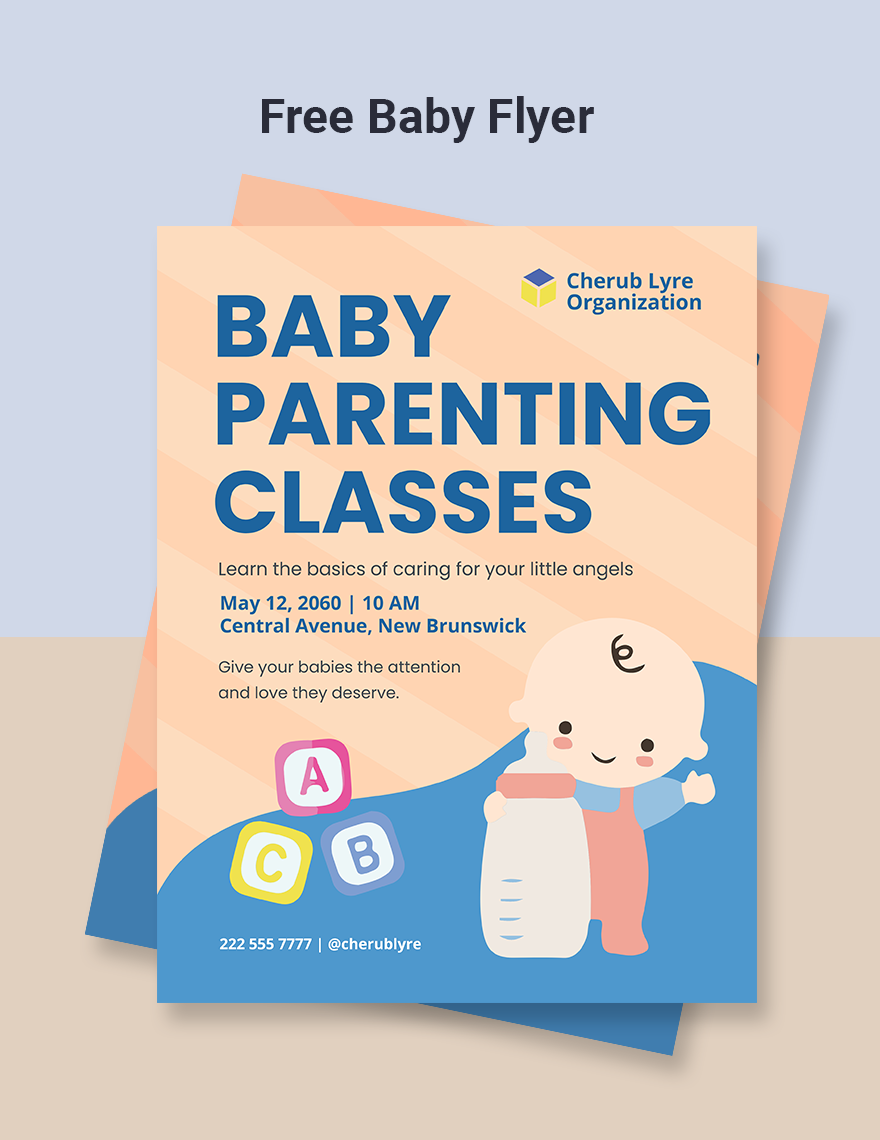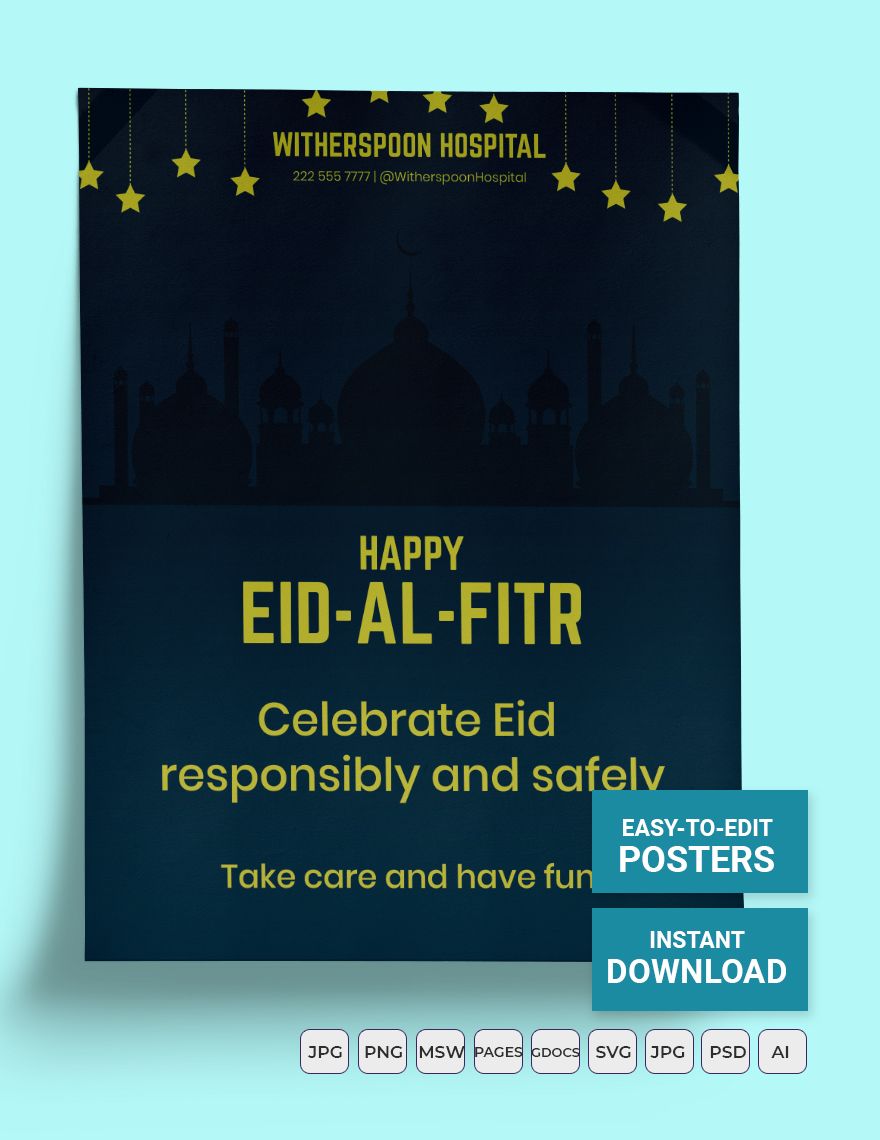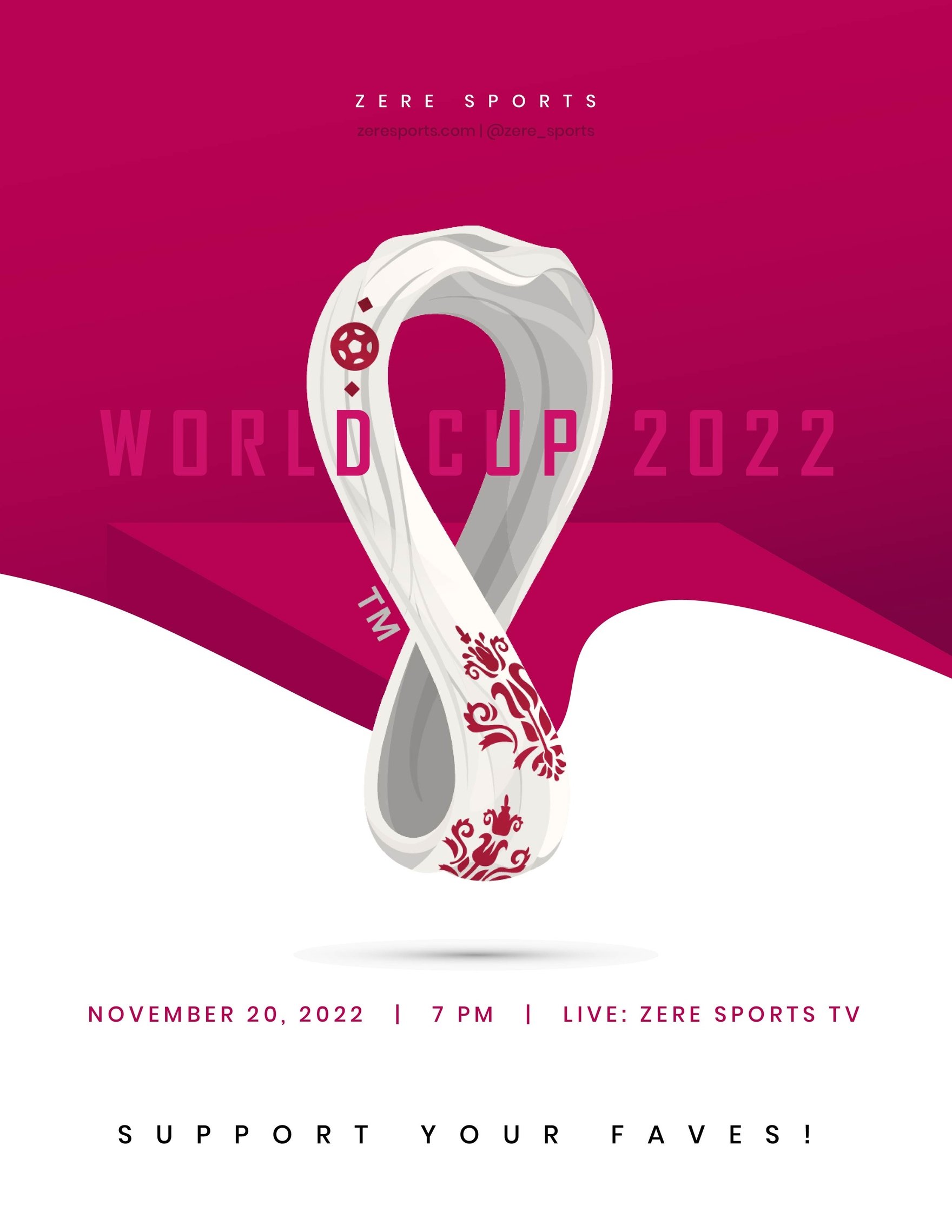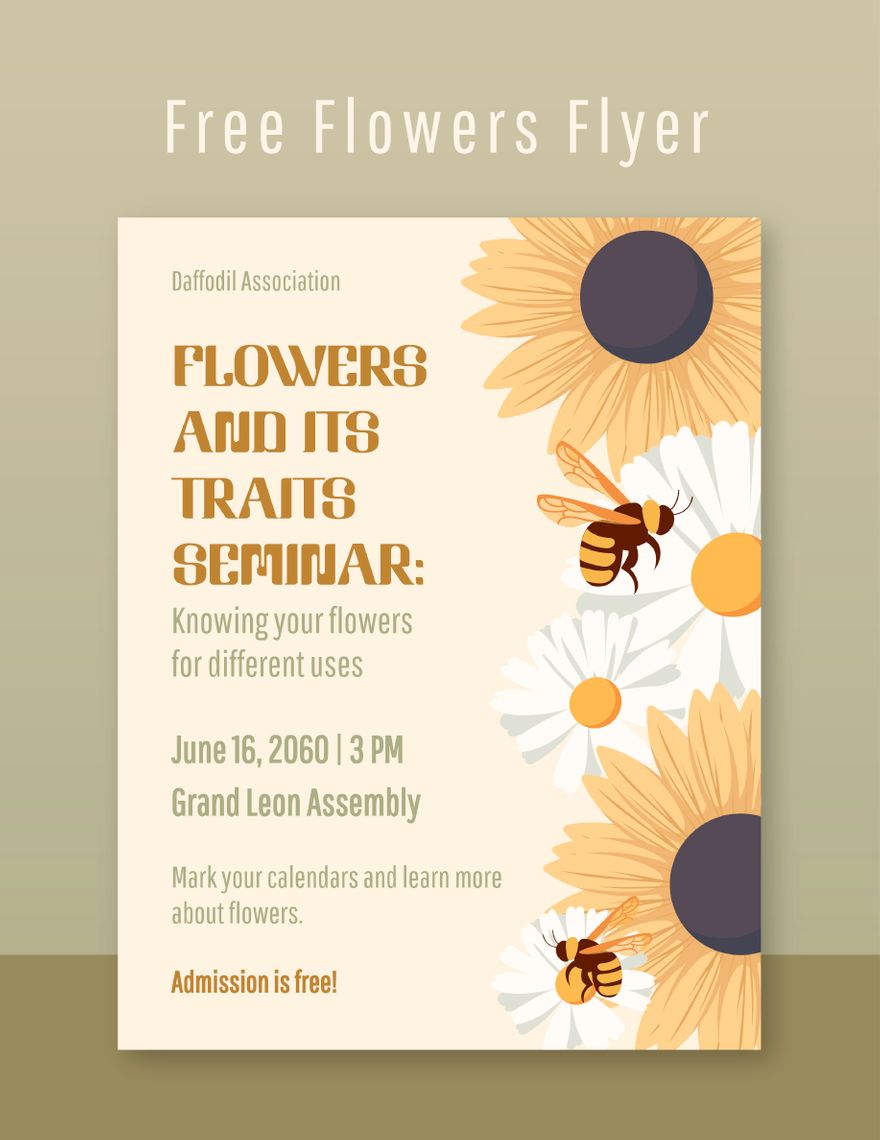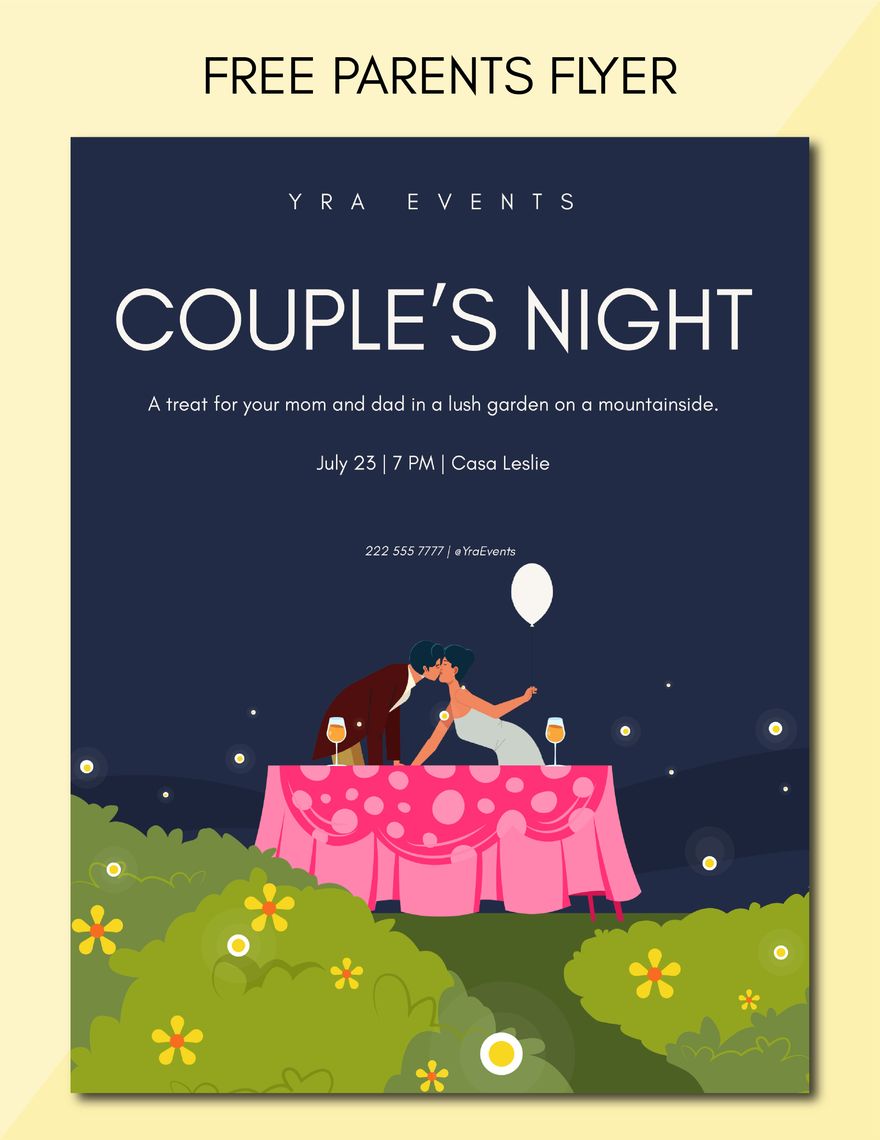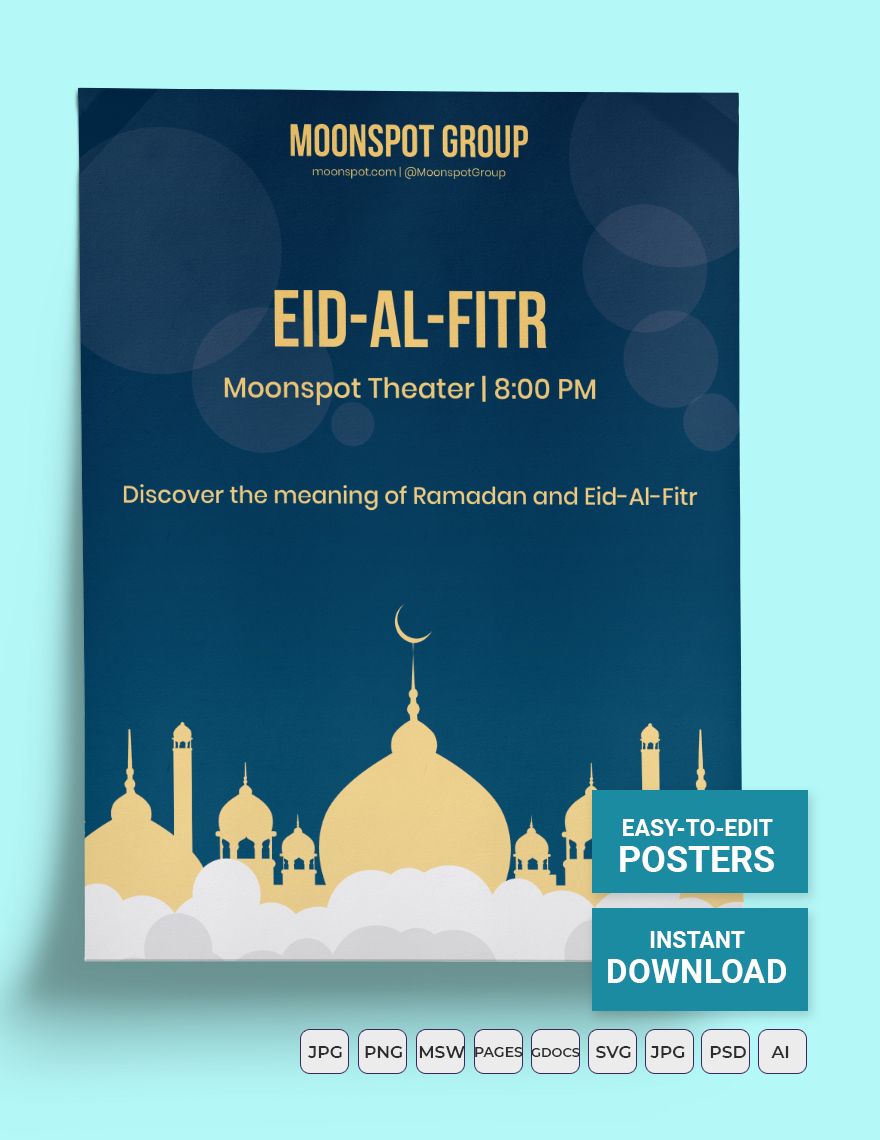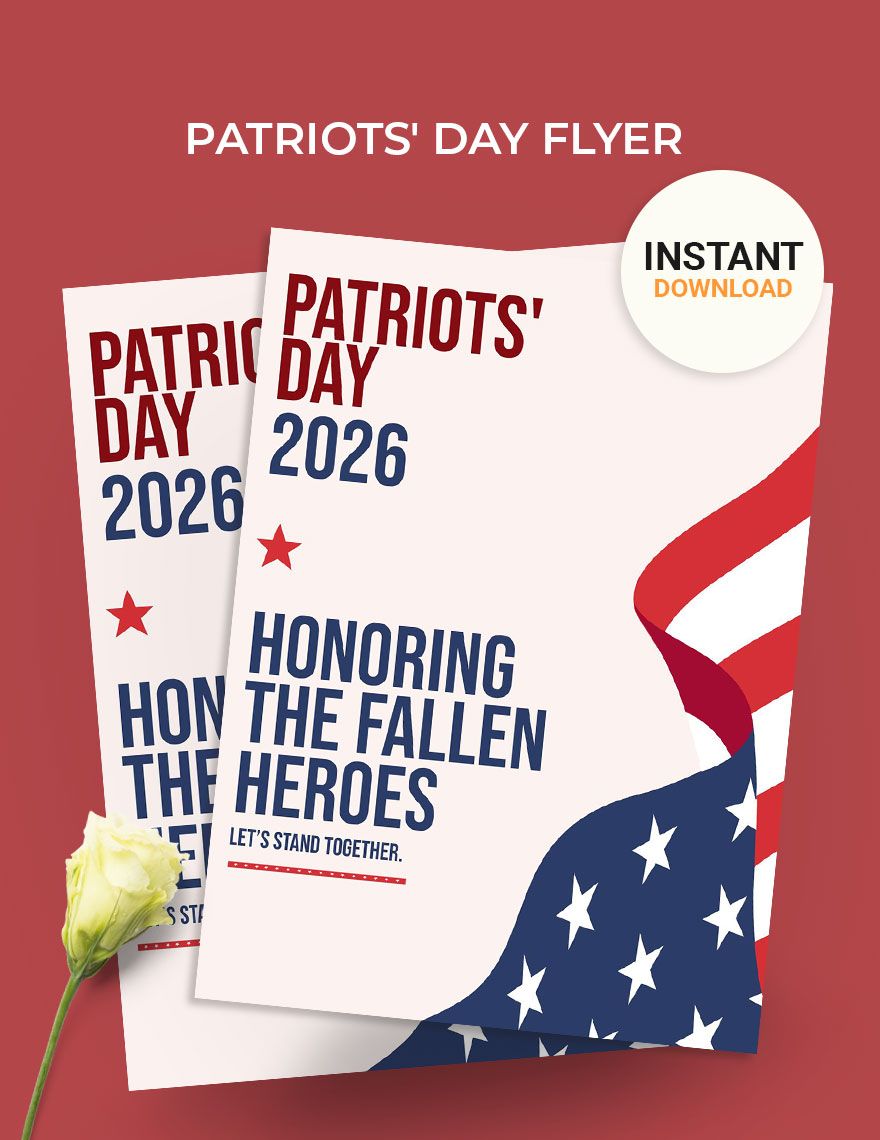If you are looking for an incredibly designed template that you can use as a promotional material, you have surely come to the right place. You can use our Ready-Made Custom Flyer Templates in Illustrator in any of your personal and business promotional needs. Our templates are versatile, as they can be used for various purposes, for example, real estate, photography, hotel, and festival promotion. These files are easily editable, printable, and will help you save time and effort when you design your marketing material. There are a lot more template options that you can choose from when you download our Ready-Made Custom Flyer Templates in Illustrator.
How to Create a Custom Flyer in Illustrator
A flyer is one of the oldest, cheapest, and solid materials used to promote and advertise a business, products, services, and events. To help you with the flyer-making, we provide useful and practical tips to create a professional custom flyer. Also, you can check out this website for custom flyer templates.
1. Determine the Goal of your Custom Flyer
Before you open Adobe Illustrator and start the actual process, you need to develop a goal. For instance, you will create a promotional flyer. Ask yourself, What else do you try to show to the customers? How are you going to distribute the flyer? With what kind of budget do you work? By answering these questions, you can formulate a goal. Having a substantial objective and strategy will enable you to craft relevant and useful content and design.
2. Incorporate a High-quality Image
When you want to include an image to your custom flyer, make sure that it is of high-quality and high-resolution. Your goal here is to enable your target audience to understand the message through the image you present. According to an article, avoid making your reader guess or figure out what your vision is all about. They might tend to get bored and look away. When you are marketing your services, your service flyer must have a high-quality image that is relevant to the details you provided.
3. Make the Content Clear
Here lies the gist of your custom flyer. To make explicit content, keep your message as brief as possible. Do not be tempted too put too much information. Offputting your readers with such lengthy content may lead to the ineffectiveness of the material. Before you finalize the content, make a draft and narrow down, leaving only the essentials. An article suggests, for business flyers, it would be best to divide your content into sections with headings to make it pleasing to the eye. You can also use bullet points and charts to make it well-organized.
4. Pick your Fonts and Colors Properly
Your content is represented by the fonts and colors you will be using. To provide readers a comfortable reading experience, you need to be wise in picking the typeface and the color scheme, especially when you are going to create a customized creative flyer. Just a tip, avoid using more than two fonts. It will impede the flow of the text and distract the readers. Your custom flyer design must have a color scheme that connects with the message.
5. Download a Custom Flyer Template
Convenience is what most people want to have, especially in a busy environment. If you are struggling with time right now, you may opt to download a custom flyer template online. For added convenience, explore this website, and you will find a lot of models that are useful depending on your needs. After you have chosen, edit and customize using Adobe Illustrator. Based on an article, with Adobe Illustrator, you can quickly generate print-ready graphics. With this platform, you can also create web graphics. It operates in any screen resolution, providing an updated toolset that enables you to produce professional vector graphics quickly.